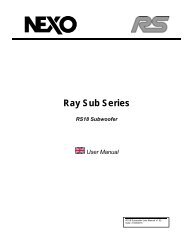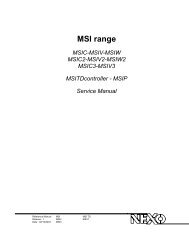NXAMP4x1 & NXAMP4x4 User Manual - Nexo
NXAMP4x1 & NXAMP4x4 User Manual - Nexo
NXAMP4x1 & NXAMP4x4 User Manual - Nexo
- No tags were found...
You also want an ePaper? Increase the reach of your titles
YUMPU automatically turns print PDFs into web optimized ePapers that Google loves.
MENU DESCRIPTIONIf you want to recall a setup from another family, you should first go to the last setup ofthe current family, meaning that the setup number cannot increase when turning thewheel clockwise. You will then see the mention “All” appearing in front of the ‘Select 4’switch.201. S1210 XORS15 CD 80 All OKIf you press the select 4 button, the previous display (without “All” on screen) will bedisplayed, but this time all the setup will be available when turning the wheel.N.B.: When changing setups inside the same speaker family, the settings of the unit (inputpatch, delay, gain…) are kept. If you choose another family, settings will go back to thedefault values.Custom configWhen entering the “Custom config” menu, the first display shows the current setup for theselected output (including speaker name, variant and crossover points(s) if available).You can display the current setup information for each output by depressing thecorresponding “select” button. If you want to change a setup for one output, just press the‘Edit’ button.PAGE 46 OF 103