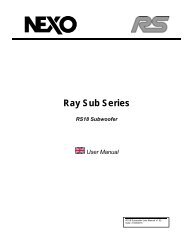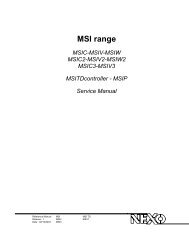NXAMP4x1 & NXAMP4x4 User Manual - Nexo
NXAMP4x1 & NXAMP4x4 User Manual - Nexo
NXAMP4x1 & NXAMP4x4 User Manual - Nexo
- No tags were found...
Create successful ePaper yourself
Turn your PDF publications into a flip-book with our unique Google optimized e-Paper software.
MENU DESCRIPTIONSystem configThis menu allows changing between several speaker setups inside a same family or eventhrough any family, even if this last solution is not recommended. Same family means thatsame cabinet are connected to same outputs of the amplifier. Mainly this menu is forcomparing quickly to setup (Wideband and Crossover for example) without restarting theamplifier.Now with LOAD3_01 you can also build you own setup by selecting on each channel whichNEXO speaker you want to connect. Moreover, you can choose for each output thecrossover point you want to use for this speaker (crossover options are different regardingthe selected speaker).To enter this menu, go to the OPTION menu, and select the sub-menu “1.Systm Config”,like shown above. You will be then prompt to choose between “<strong>Nexo</strong> config” (which arefactory prepared set of 4 x <strong>Nexo</strong> speakers, with optimum crossover frequency) and“Custom config” where you can select the speaker and the crossover of your choice foreach the channels.Turn the wheel to make your choice blink on the first line of the screen, then press the “B”button.<strong>Nexo</strong> configSelect one speaker setup by turning the wheel till the setup number appears blinking onthe LCD screen (in this example, you can toggle between the Crossover (Xover) and theWide setup). Then depress the “B” button (OK). Once the setup is loaded, the amplifier willgo back to the default screen. If you don’t want to change the current speaker setup,simply press the “A” button (Back).201. S1210 XORS15 CD 80OKPAGE 45 OF 103