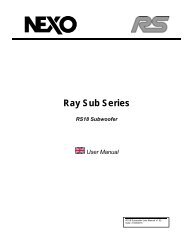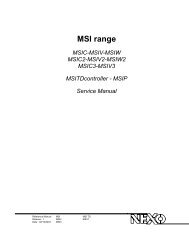NXAMP4x1 & NXAMP4x4 User Manual - Nexo
NXAMP4x1 & NXAMP4x4 User Manual - Nexo
NXAMP4x1 & NXAMP4x4 User Manual - Nexo
- No tags were found...
You also want an ePaper? Increase the reach of your titles
YUMPU automatically turns print PDFs into web optimized ePapers that Google loves.
MENU DESCRIPTIONthe headroom setting (from – 8 dB to 0 dB).You can select multiple channels by pressing several “select” buttons at the same time.When a selected channel reaches the maximum value, it will cease to increase bycontinuing to turn the wheel, but other selected channels may still increase the setting: becareful not to change a gap between two channel settings when selecting multiple channelsat the same time.In some special circumstances (cardioids setups for example) it is mandatory to have sameheadroom settings on two or more channels. Then, changing the headroom on one ofthese channels will automatically adjust the headroom on the other channels.Headroom conceptThe headroom settings adjust the input/output analog gain to ensure the best matchingbetween program material and NXAMP internal gain structure.With heavy content, like open air rock concert, you will need the full input range sensitivity.This is the most typical situation. In that case, the headroom should be adjusted to 0 dB.Max input levelDefault headroom position (0 dB) situation :Max Output LevelAnalog AAmp ch1 InputAnalog BAnalog CAnalog inputlevel control24 BitsADCsDigital SignalProcessor24 BitsDACsAnalog Outputslevel controlAmp ch2 InputAmp ch3 InputAnalog DAmp ch4 InputExample above shows large input attenuation and large output gain. Overall gain is 0 dB (before amplifier).But in quiet environment, like background music or small acoustic set, you won’t use thefull dynamic of the NXAMP input converter. In that case, you can lower the headroomvalue, meaning that the input headroom of the amplifier is reduced; thus improving theeffective resolution used on the analog to digital input converter.Min headroom position (-8 dB) situation :Max input levelMax Output LevelAnalog AAmp ch1 InputAnalog BAnalog CAnalog inputlevel control24 BitsADCsDigital SignalProcessor24 BitsDACsAnalog Outputslevel controlAmp ch2 InputAmp ch3 InputAnalog DAmp ch4 InputExample above shows small input attenuation and small output gain. Overall gain is 0 dB (before amplifier).PAGE 43 OF 103