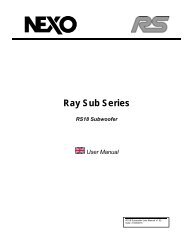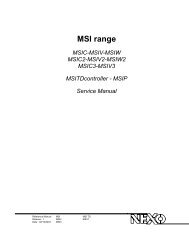NXAMP4x1 & NXAMP4x4 User Manual - Nexo
NXAMP4x1 & NXAMP4x4 User Manual - Nexo
NXAMP4x1 & NXAMP4x4 User Manual - Nexo
- No tags were found...
You also want an ePaper? Increase the reach of your titles
YUMPU automatically turns print PDFs into web optimized ePapers that Google loves.
MENU DESCRIPTIONDepressing A & B buttons while the NXAMP is starting (this last 2 seconds). At the end ofthe boot time, the above screen should appear, while the amplifier part itself starts up (thislast around 11 seconds, and ends when you hear the output relays moving and see the“Amp Protect” LED shutting down). Please note that you don’t need to wait for theamplifier to start for choosing your cabinet setup.You should then see the two up and down arrows surrounded in the above drawing. Thismeans that you can change the speaker setup by turning the wheel. Select the appropriatesetup by pressing “OK” (button B) or press the button A to go back to current setupwithout changes.N.B.: You can reset the unit without powering off by simultaneously repressing buttons A,B & SELECT CH1 at the same time for at least 3 seconds.N.B.: The setup number is blinking when the currently displayed setup is different from theone running into the DSP at the moment.Note: Selecting a new family will set all parameters to factory default settings.Adjusting VolumeN.B.: The setup number 0 “FLAT –NO PROTN.” is the default setup; it means no EQ (Flat)and no protection (No protn.) for the speakers but of course amplifier protections will stillwork.The volume of each channel can be adjusted from the Volume menu (unit is dB). Bellow isa picture of this menu.The volume setting for each channel can always be clearly seen from the front panelsurrounding LED (white/blue) around each mute button. The position of the LED gives thevalue of the volume, like it would be for a traditional analog volume pot. The picture bellowPAGE 39 OF 103