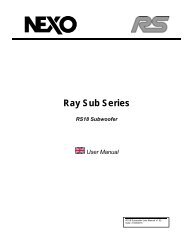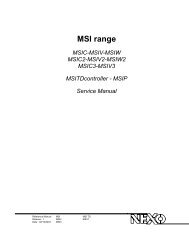NXAMP4x1 & NXAMP4x4 User Manual - Nexo
NXAMP4x1 & NXAMP4x4 User Manual - Nexo
NXAMP4x1 & NXAMP4x4 User Manual - Nexo
- No tags were found...
You also want an ePaper? Increase the reach of your titles
YUMPU automatically turns print PDFs into web optimized ePapers that Google loves.
GENERAL DESCRIPTIONchannel of processing/amplifying (see further for a block diagram of what is inside theDSP).All signals, audio or sense, use 24 bits converters. The CPU can also set up the analoginput and output gain for each channel, thus ensuring that the dynamic range of thesystem is always optimized (regarding volume, gain, patch and bridge settings).Monitoring of the amplifier modules and power supplies (including multiple measurementsuch as temperature, voltages, current, integrate current …) are done both by the CPU andthe DSPs.Power amplifier blocksThe power amplifier part is a custom design to fit the very unique concept of digitalprotection of an analog amplifier. On the pure amplification side, it utilizes customtransistor (thin chip and small thermal resistance), and the well known Yamaha EEEnginetechnology, that offers the sonic quality of the conventional class AB amplifier with theefficiency of the class D.Power outputs blockThe power outputs block is used for current and voltage sensing at the output of the amplifier. Thesedata will be used by the DSP for protecting both the amplifier and the NEXO loudspeaker connected.This stage features also a programmable routing unit that allows using the amplifier in bridge modeon the same speakon pins than in non bridge mode.When using the NXAMP Powered TDcontroller in four channels mode, here is the output routing:Speakon ASpeakon BSpeakon CSpeakon D1+1+1+1+1-1-1-1-2+2+2+2+2-2-2-2-Note the symmetrical structure between channels 1/2 and channels 3/4.When using the NXAMP Powered TDcontroller in bridge mode, here is the output routing:Speakon ASpeakon BSpeakon CSpeakon D1+1+1+1+1-1-1-1-2+2+2+2+2-2-2-2-Now amplifier channel 1 and 2 works together in bridge mode (channel 2 is marked “CH1-”above). This is same for channel 3 and 4. The pin-out on the speakon is the same as thechannel 1 and 3 in non bridge mode, thanks to the programmable routing unit (not drawnhere).NB: The routing from DSP channels (from 1 to 4 on the front panel) and the output speakon (from A to D on theback panel) is done automatically regarding setup configuration. See Input Patch menu further in the manual.PAGE 29 OF 103