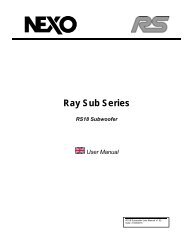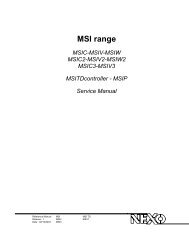NXAMP4x1 & NXAMP4x4 User Manual - Nexo
NXAMP4x1 & NXAMP4x4 User Manual - Nexo
NXAMP4x1 & NXAMP4x4 User Manual - Nexo
- No tags were found...
You also want an ePaper? Increase the reach of your titles
YUMPU automatically turns print PDFs into web optimized ePapers that Google loves.
MENU DESCRIPTIONcard with digital inputs is used) the user can press the button B to go to the next inputchannel to be patched on this Output, or go back to the previous ‘Routing display’ menu bydepressing the button 2 again (this will validate the selected input effectively).Any combination of input can be patched on each output. Be careful when patching bothanalog and digital input together to one channel: It is very unlikely that the two signals canbe in phase. We recommend using this solution only for analog backup of digital network,meaning that only digital or analog inputs will be used at a time.Save/recall user setups<strong>User</strong> setups contain all the settings of the NXAMP Powered TDcontroller, so you canconsider that a user setup is a snapshot of the amplifier state. To access the Save/recallmenu, go to the “OPTION” menu, and select the sub-menu “3. Save/Recall” (see above).On the center of the screen will be displayed the various setups with the setups name. Oneach side you can select either “Save” or “Recall” function.PAGE 54 OF 103