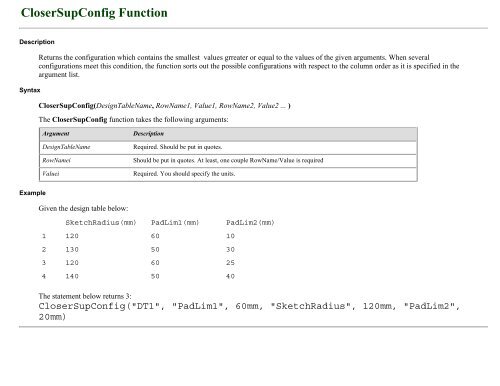Knowledge Advisor - catia
Knowledge Advisor - catia
Knowledge Advisor - catia
- No tags were found...
Create successful ePaper yourself
Turn your PDF publications into a flip-book with our unique Google optimized e-Paper software.
CloserSupConfig FunctionDescriptionSyntaxReturns the configuration which contains the smallest values grreater or equal to the values of the given arguments. When severalconfigurations meet this condition, the function sorts out the possible configurations with respect to the column order as it is specified in theargument list.CloserSupConfig(DesignTableName, RowName1, Value1, RowName2, Value2 ... )The CloserSupConfig function takes the following arguments:ArgumentDesignTableNameRowNameiValueiDescriptionRequired. Should be put in quotes.Should be put in quotes. At least, one couple RowName/Value is requiredRequired. You should specify the units.ExampleGiven the design table below:SketchRadius(mm) PadLim1(mm) PadLim2(mm)1 120 60 102 130 50 303 120 60 254 140 50 40The statement below returns 3:CloserSupConfig("DT1", "PadLim1", 60mm, "SketchRadius", 120mm, "PadLim2",20mm)