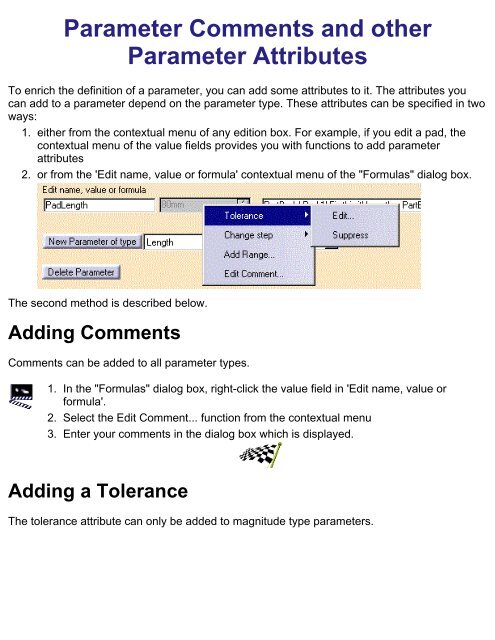Knowledge Advisor - catia
Knowledge Advisor - catia
Knowledge Advisor - catia
- No tags were found...
You also want an ePaper? Increase the reach of your titles
YUMPU automatically turns print PDFs into web optimized ePapers that Google loves.
Parameter Comments and otherParameter AttributesTo enrich the definition of a parameter, you can add some attributes to it. The attributes youcan add to a parameter depend on the parameter type. These attributes can be specified in twoways:1. either from the contextual menu of any edition box. For example, if you edit a pad, thecontextual menu of the value fields provides you with functions to add parameterattributes2. or from the 'Edit name, value or formula' contextual menu of the "Formulas" dialog box.The second method is described below.Adding CommentsComments can be added to all parameter types.1.2.3.In the "Formulas" dialog box, right-click the value field in 'Edit name, value orformula'.Select the Edit Comment... function from the contextual menuEnter your comments in the dialog box which is displayed.Adding a ToleranceThe tolerance attribute can only be added to magnitude type parameters.