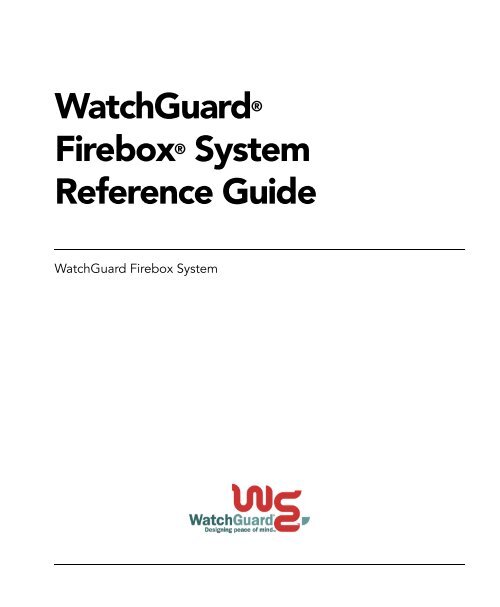Reference Guide - WatchGuard Technologies
Reference Guide - WatchGuard Technologies Reference Guide - WatchGuard Technologies
WatchGuard ®Firebox ® SystemReference GuideWatchGuard Firebox System
- Page 2 and 3: Notice to UsersInformation in this
- Page 4 and 5: TORT (INCLUDING NEGLIGENCE OR OTHER
- Page 6 and 7: archie ............................
- Page 8 and 9: Enhanced System Mode ..............
- Page 10 and 11: Enter Tunnel Name dialog box ......
- Page 12 and 13: xiiWatchGuard Firebox System
- Page 14 and 15: CHAPTER 1: Internet Protocol Refere
- Page 16 and 17: CHAPTER 1: Internet Protocol Refere
- Page 18 and 19: CHAPTER 1: Internet Protocol Refere
- Page 20 and 21: CHAPTER 1: Internet Protocol Refere
- Page 22 and 23: CHAPTER 1: Internet Protocol Refere
- Page 24 and 25: CHAPTER 2: MIME Content TypesIn add
- Page 26 and 27: CHAPTER 2: MIME Content Typespostsc
- Page 28 and 29: CHAPTER 2: MIME Content Typesvnd.ja
- Page 30 and 31: CHAPTER 2: MIME Content Typesvnd.no
- Page 32 and 33: CHAPTER 2: MIME Content Typesvnd.wa
- Page 34 and 35: CHAPTER 2: MIME Content Typesvnd.mc
- Page 36 and 37: CHAPTER 2: MIME Content Typesvnd.di
- Page 38 and 39: CHAPTER 2: MIME Content Types26 Wat
- Page 40 and 41: CHAPTER 3: Services and PortsPorts
- Page 42 and 43: CHAPTER 3: Services and PortsPort #
- Page 44 and 45: CHAPTER 3: Services and PortsServic
- Page 46 and 47: CHAPTER 3: Services and PortsServic
- Page 48 and 49: CHAPTER 3: Services and PortsServic
- Page 50 and 51: CHAPTER 3: Services and PortsServic
<strong>WatchGuard</strong> ®Firebox ® System<strong>Reference</strong> <strong>Guide</strong><strong>WatchGuard</strong> Firebox System
Notice to UsersInformation in this guide is subject to change without notice. Companies, names, and data used in examples herein arefictitious unless otherwise noted. No part of this guide may be reproduced or transmitted in any form or by any means,electronic or mechanical, for any purpose, without the express written permission of <strong>WatchGuard</strong> <strong>Technologies</strong>, Inc.Copyright, Trademark, and Patent InformationCopyright© 1998 - 2003 <strong>WatchGuard</strong> <strong>Technologies</strong>, Inc. All rights reserved.AppLock, AppLock/Web, Designing peace of mind, Firebox, Firebox 1000, Firebox 2500, Firebox 4500, Firebox II,Firebox II Plus, Firebox II FastVPN, Firebox III, Firebox SOHO, Firebox SOHO 6, Firebox SOHO 6tc, FireboxSOHO|tc, Firebox V100, Firebox V80, Firebox V60, Firebox V10, LiveSecurity, LockSolid, RapidStream, RapidCore,ServerLock, <strong>WatchGuard</strong>, <strong>WatchGuard</strong> <strong>Technologies</strong>, Inc., DVCP technology, Enforcer/MUVPN, FireChip,HackAdmin, HostWatch, Make Security Your Strength, RapidCare, SchoolMate, ServiceWatch, Smart Security.Simply Done., Vcontroller, VPNforce, The W-G logo are either registered trademarks or trademarks of <strong>WatchGuard</strong><strong>Technologies</strong>, Inc. in the United States and/or other courtries.© Hi/fn, Inc. 1993, including one or more U.S. Patents: 4701745, 5016009, 5126739, and 5146221 and otherpatents pending.Microsoft®, Internet Explorer®, Windows® 95, Windows® 98, Windows NT® and Windows® 2000 are eitherregistered trademarks or trademarks of Microsoft Corporation in the United States and/or other countries.Netscape and Netscape Navigator are registered trademarks of Netscape Communications Corporation in the UnitedStates and other countries.RC2 Symmetric Block Cipher, RC4 Symmetric Stream Cipher, RC5 Symmetric Block Cipher, BSAFE, TIPEM, RSAPublic Key Cryptosystem, MD, MD2, MD4, and MD5 are either trademarks or registered trademarks of RSA DataSecurity, Inc. Certain materials herein are Copyright © 1992-1999 RSA Data Security, Inc. All rights reserved.RealNetworks, RealAudio, and RealVideo are either a registered trademark or trademark of RealNetworks, Inc. in theUnited States and/or other countries.Java and all Jave-based marks are trademarks or registered trademarks of Sun Microsystems, Inc. in the UnitedStates and other countries. All right reserved.© 1995-1998 Eric Young (eay@cryptsoft). All rights reserved.© 1998-2000 The OpenSSL Project. All rights reserved. Redistribution and use in source and binary forms, with orwithout modification, are permitted provided that the following conditions are met:1. Redistributions of source code must retain the above copyright notice, this list of conditions and the followingdisclaimer.2. Redistributions in binary form must reproduce the above copyright notice, this list of conditions and the followingdisclaimer in the documentation and/or other materials provided with the distribution.3. All advertising materials mentioning features or use of this software must display the following acknowledgment:"This product includes software developed by the OpenSSL Project for use in the OpenSSL Toolkit. (http://www.openssl.org/)"4. The names "OpenSSL Toolkit" and "OpenSSL Project" must not be used to endorse or promote products derived fromthis software without prior written permission. For written permission, please contact openssl-core@openssl.org.5. Products derived from this software may not be called "OpenSSL" nor may "OpenSSL" appear in their names withoutprior written permission of the OpenSSL Project.6. Redistributions of any form whatsoever must retain the following acknowledgment: "This product includes softwaredeveloped by the OpenSSL Project for use in the OpenSSL Toolkit (http://www.openssl.org/)"THIS SOFTWARE IS PROVIDED BY THE OpenSSL PROJECT ``AS IS'' AND ANY EXPRESSED OR IMPLIEDWARRANTIES, INCLUDING, BUT NOT LIMITED TO, THE IMPLIED WARRANTIES OF MERCHANTABILITYAND FITNESS FOR A PARTICULAR PURPOSE ARE DISCLAIMED. IN NO EVENT SHALL THE OpenSSLPROJECT OR ITS CONTRIBUTORS BE LIABLE FOR ANY DIRECT, INDIRECT, INCIDENTAL, SPECIAL,EXEMPLARY, OR CONSEQUENTIAL DAMAGES (INCLUDING, BUT NOT LIMITED TO, PROCUREMENT OFSUBSTITUTE GOODS OR SERVICES; LOSS OF USE, DATA, OR PROFITS; OR BUSINESS INTERRUPTION)HOWEVER CAUSED AND ON ANY THEORY OF LIABILITY, WHETHER IN CONTRACT, STRICT LIABILITY, ORTORT (INCLUDING NEGLIGENCE OR OTHERWISE) ARISING IN ANY WAY OUT OF THE USE OF THISSOFTWARE, EVEN IF ADVISED OF THE POSSIBILITY OF SUCH DAMAGE.This product includes cryptographic software written by Eric Young(eay@cryptsoft.com). This product includes software written by Timii<strong>WatchGuard</strong> Firebox System
Hudson (tjh@cryptsoft.com).© 1995-1998 Eric Young (eay@cryptsoft.com)All rights reserved.This package is an SSL implementation written by Eric Young (eay@cryptsoft.com).The implementation was written so as to conform with Netscapes SSL.This library is free for commercial and non-commercial use as long as the following conditions are aheared to. Thefollowing conditions apply to all code found in this distribution, be it the RC4, RSA, lhash, DES, etc., code; not just theSSL code. The SSL documentation included with this distribution is covered by the same copyright terms except thatthe holder is Tim Hudson (tjh@cryptsoft.com).Copyright remains Eric Young's, and as such any Copyright notices in the code are not to be removed. If this package isused in a product, Eric Young should be given attribution as the author of the parts of the library used. This can be inthe form of a textual message at program startup or in documentation (online or textual) provided with the package.Redistribution and use in source and binary forms, with or without modification, are permitted provided that thefollowing conditions are met:1. Redistributions of source code must retain the copyright notice, this list of conditions and the following disclaimer.2. Redistributions in binary form must reproduce the above copyright notice, this list of conditions and the followingdisclaimer in the documentation and/or other materials provided with the distribution.3. All advertising materials mentioning features or use of this software must display the following acknowledgement:"This product includes cryptographic software written by Eric Young (eay@cryptsoft.com)" The word 'cryptographic'can be left out if the routines from the library being used are not cryptographic related :-).4. If you include any Windows specific code (or a derivative thereof) from the apps directory (application code) youmust include an acknowledgement: "This product includes software written by Tim Hudson (tjh@cryptsoft.com)"THIS SOFTWARE IS PROVIDED BY ERIC YOUNG ``AS IS'' AND ANY EXPRESS OR IMPLIED WARRANTIES,INCLUDING, BUT NOT LIMITED TO, THE IMPLIED WARRANTIES OF MERCHANTABILITY AND FITNESSFOR A PARTICULAR PURPOSE ARE DISCLAIMED. IN NO EVENT SHALL THE AUTHOR OR CONTRIBUTORSBE LIABLE FOR ANY DIRECT, INDIRECT, INCIDENTAL, SPECIAL, EXEMPLARY, OR CONSEQUENTIALDAMAGES (INCLUDING, BUT NOT LIMITED TO, PROCUREMENT OF SUBSTITUTE GOODS OR SERVICES;LOSS OF USE, DATA, OR PROFITS; OR BUSINESS INTERRUPTION) HOWEVER CAUSED AND ON ANYTHEORY OF LIABILITY, WHETHER IN CONTRACT, STRICT LIABILITY, OR TORT (INCLUDING NEGLIGENCEOR OTHERWISE) ARISING IN ANY WAY OUT OF THE USE OF THIS SOFTWARE, EVEN IF ADVISED OF THEPOSSIBILITY OF SUCH DAMAGE.The licence and distribution terms for any publicly available version or derivative of this code cannot be changed. i.e.this code cannot simply be copied and put under another distribution licence [including the GNU Public Licence.]The mod_ssl package falls under the Open-Source Software label because it's distributed under a BSD-style license. Thedetailed license information follows.Copyright (c) 1998-2001 Ralf S. Engelschall. All rights reserved.Redistribution and use in source and binary forms, with or without modification, are permitted provided that thefollowing conditions are met:1. Redistributions of source code must retain the above copyright notice, this list of conditions and the followingdisclaimer.2. Redistributions in binary form must reproduce the above copyright notice, this list of conditions and the followingdisclaimer in the documentation and/or other materials provided with the distribution.3. All advertising materials mentioning features or use of this software must display the following acknowledgment:"This product includes software developed by Ralf S. Engelschall for use in the mod_sslproject (http://www.modssl.org/)."4. The names "mod_ssl" must not be used to endorse or promote products derived from this software without priorwritten permission. For written permission, please contact rse@engelschall.com.5. Products derived from this software may not be called "mod_ssl" nor may "mod_ssl" appear in their names withoutprior written permission of Ralf S. Engelschall.6. Redistributions of any form whatsoever must retain the following acknowledgment: "This product includes softwaredeveloped by Ralf S. Engelschall for use in the mod_ssl project (http://www.modssl.org/)."THIS SOFTWARE IS PROVIDED BY RALF S. ENGELSCHALL ``AS IS'' AND ANY EXPRESSED OR IMPLIEDWARRANTIES, INCLUDING, BUT NOT LIMITED TO, THE IMPLIED WARRANTIES OF MERCHANTABILITYAND FITNESS FOR A PARTICULAR PURPOSE ARE DISCLAIMED. IN NO EVENT SHALL RALF S.ENGELSCHALL OR HIS CONTRIBUTORS BE LIABLE FOR ANY DIRECT, INDIRECT, INCIDENTAL, SPECIAL,EXEMPLARY, OR CONSEQUENTIAL DAMAGES (INCLUDING, BUT NOT LIMITED TO, PROCUREMENT OFSUBSTITUTE GOODS OR SERVICES; LOSS OF USE, DATA, OR PROFITS; OR BUSINESS INTERRUPTION)HOWEVER CAUSED AND ON ANY THEORY OF LIABILITY, WHETHER IN CONTRACT, STRICT LIABILITY, OR<strong>Reference</strong> <strong>Guide</strong>iii
TORT (INCLUDING NEGLIGENCE OR OTHERWISE) ARISING IN ANY WAY OUT OF THE USE OF THISSOFTWARE, EVEN IF ADVISED OF THE POSSIBILITY OF SUCH DAMAGE.The Apache Software License, Version 1.1Copyright (c) 2000 The Apache Software Foundation. All rights reserved.Redistribution and use in source and binary forms, with or without modification, are permitted provided that thefollowing conditions are met:1. Redistributions of source code must retain the above copyright notice, this list of conditions and the followingdisclaimer.2. Redistributions in binary form must reproduce the above copyright notice, this list of conditions and the followingdisclaimer in the documentation and/or other materials provided with the distribution.3. The end-user documentation included with the redistribution, if any, must include the following acknowledgment:"This product includes software developed by the Apache Software Foundation (http://www.apache.org/)." Alternately,this acknowledgment may appear in the software itself, if and wherever such third-party acknowledgments normallyappear.4. The names "Apache" and "Apache Software Foundation" must not be used to endorse or promote products derivedfrom this software without prior written permission. For written permission, please contact apache@apache.org.5. Products derived from this software may not be called "Apache", nor may "Apache" appear in their name, withoutprior written permission of the Apache Software Foundation.THIS SOFTWARE IS PROVIDED ``AS IS'' AND ANY EXPRESSED OR IMPLIED WARRANTIES, INCLUDING,BUT NOT LIMITED TO, THE IMPLIED WARRANTIES OF MERCHANTABILITY AND FITNESS FOR APARTICULAR PURPOSE ARE DISCLAIMED. IN NO EVENT SHALL THE APACHE SOFTWARE FOUNDATIONOR ITS CONTRIBUTORS BE LIABLE FOR ANY DIRECT, INDIRECT, INCIDENTAL, SPECIAL, EXEMPLARY,OR CONSEQUENTIAL DAMAGES (INCLUDING, BUT NOT LIMITED TO, PROCUREMENT OF SUBSTITUTEGOODS OR SERVICES; LOSS OF USE, DATA, OR PROFITS; OR BUSINESS INTERRUPTION) HOWEVERCAUSED AND ON ANY THEORY OF LIABILITY, WHETHER IN CONTRACT, STRICT LIABILITY, OR TORT(INCLUDING NEGLIGENCE OR OTHERWISE) ARISING IN ANY WAY OUT OF THE USE OF THIS SOFTWARE,EVEN IF ADVISED OF THE POSSIBILITY OF SUCH DAMAGE.This software consists of voluntary contributions made by many individuals on behalf of the Apache SoftwareFoundation. For more information on the Apache Software Foundation, please see .Portions of this software are based upon public domain software originally written at the National Center forSupercomputing Applications, University of Illinois, Urbana-Champaign.All other trademarks or trade names mentioned herein, if any, are the property of their respective owners.Part No:WFS Software Number 7.0iv<strong>WatchGuard</strong> Firebox System
ContentsCHAPTER 1 Internet Protocol <strong>Reference</strong> ..................... 1Internet Protocol Header .................................................. 1IP header number list ..................................................... 2Internet Protocol Options ................................................. 6Transfer Protocols ............................................................ 7UDP ........................................................................... 7TCP ........................................................................... 8ICMP .......................................................................... 8Other protocols ............................................................ 8Standard Ports and Random Ports .................................... 9CHAPTER 2 MIME Content Types ............................... 11CHAPTER 3 Services and Ports ................................... 27Ports Used by <strong>WatchGuard</strong> Products ............................... 28Ports used by Microsoft Products .................................... 29Well-Known Services List ................................................ 30CHAPTER 4 Types of Services ..................................... 39Packet Filter Services ..................................................... 39Any .......................................................................... 39AOL ......................................................................... 40<strong>Reference</strong> <strong>Guide</strong>v
archie ....................................................................... 40auth (ident) ................................................................ 41Citrix ICA (WinFrame) .................................................. 42Clarent-gateway .......................................................... 42Clarent-command ....................................................... 43CU-SeeMe ................................................................. 44DHCP-Server/Client ..................................................... 44DNS ......................................................................... 45Filtered-HTTP ............................................................. 45Filtered-SMTP ............................................................ 46finger ........................................................................ 46Gopher ..................................................................... 47HTTPS ...................................................................... 47IMAP ........................................................................ 47LDAP ........................................................................ 48Lotus Notes ............................................................... 48NNTP ....................................................................... 49NTP .......................................................................... 50Outgoing Services ....................................................... 50pcAnywhere ............................................................... 50ping ......................................................................... 51POP2 and POP3 ......................................................... 51PPTP ........................................................................ 52RADIUS ..................................................................... 52RIP ........................................................................... 53SMB (Windows Networking) .......................................... 53SNMP ....................................................................... 55SNMP-Trap ................................................................ 55SQL*Net ................................................................... 55Sybase SQL-Server ...................................................... 56ssh ........................................................................... 56syslog ....................................................................... 57TACACS .................................................................... 58TACACS+ .................................................................. 58telnet ........................................................................ 59vi<strong>WatchGuard</strong> Firebox System
TFTP ........................................................................ 59Timbuktu .................................................................. 60Time ........................................................................ 60traceroute ................................................................. 60WAIS ........................................................................ 61<strong>WatchGuard</strong> .............................................................. 61<strong>WatchGuard</strong> Encrypted Connections .............................. 62<strong>WatchGuard</strong> Logging .................................................. 62WGAgent .................................................................. 62whois ....................................................................... 63Proxied Services ............................................................ 63DCE-RPC .................................................................. 63FTP .......................................................................... 64H323 ........................................................................ 65HTTP ........................................................................ 65Proxied-HTTP ............................................................. 66RTSP ........................................................................ 67SMTP ....................................................................... 67CHAPTER 5 Common Log Messages .......................... 69CHAPTER 6 Resources ................................................. 81Publishers ..................................................................... 81Books ........................................................................... 82Non-Fiction ............................................................... 82Fiction ...................................................................... 83White Papers & Requests for Comments ......................... 83Mailing Lists .................................................................. 84Web Sites ..................................................................... 84Newsgroups .................................................................. 86CHAPTER 7 Out-of-Band Initialization Strings ........... 87PPP Initialization Strings ................................................. 87Modem Initialization Strings ........................................... 93CHAPTER 8 Firebox Read-Only System Area ............ 97Read-Only System Area ................................................. 97<strong>Reference</strong> <strong>Guide</strong>vii
Enhanced System Mode ................................................. 98Initializing a Firebox using TCP/IP ................................... 98Initializing a Firebox Using a Serial Cable ......................... 99Booting from the system area ...................................... 100Working with a Firebox booted from the read-only systemarea ................................................................ 100Troubleshooting ........................................................ 101Initializing a Firebox Using a Modem ............................. 102Initializing using Remote Provisioning ............................ 102Managing Flash Disk Memory ....................................... 104Making a backup of the current configuration ................. 104Restoring a backup configuration ................................. 105CHAPTER 9 Glossary .................................................. 107CHAPTER 10 Field Definitions ..................................... 153System Manager .......................................................... 153Connect to Firebox dialog box .................................... 153Enter Read/Write Passphrase dialog box ........................ 154Polling dialog box ..................................................... 154Syslog Color dialog box ............................................. 154Flash Disk Management Tool ....................................... 155Enter Encryption Key dialog box .................................. 155Flash Disk Management Tool dialog box ........................ 155Log Utility .................................................................... 156Copy or Merge Logs dialog box ................................... 156LogViewer ................................................................... 157Find Keyphrase dialog box .......................................... 157Preferences dialog box ............................................... 158Search Fields dialog box ............................................. 158Policy Manager ............................................................ 1601-to-1 Mapping dialog box ......................................... 160Add Address dialog box ............................................. 160Add Dynamic NAT dialog box ..................................... 161Add Exception dialog box .......................................... 161Add External IP dialog box ......................................... 162viii<strong>WatchGuard</strong> Firebox System
Add Firebox Group dialog box .................................... 162Add IP Address dialog box ......................................... 162Add Member dialog box ............................................ 163Add Port dialog box .................................................. 163Add Route dialog box ............................................... 164Add Service dialog box .............................................. 164Add Static NAT dialog box ......................................... 164Advanced DVCP Policy Configuration dialog box ............ 165Advanced Dynamic NAT dialog box ............................. 165Advanced Export File Preferences dialog box ................. 166Advanced Mobile User VPN Policy Configuration dialogbox ................................................................ 166Aliases dialog box ..................................................... 168Authentication Servers dialog box ................................ 168Basic DVCP Server Configuration dialog box .................. 172Blocked Ports dialog box ........................................... 172Blocked Sites dialog box ............................................ 173Blocked Sites Exceptions dialog box ............................ 174Certificate Authority Configuration ............................... 174Configure Gateways dialog box ................................... 175Configure IPSec Tunnels dialog box .............................. 175Configure Tunnels dialog box ...................................... 176Configure Tunnel dialog box ....................................... 176Connect to Firebox dialog box .................................... 177Default Gateway dialog box ........................................ 177Default Packet Handling dialog box ............................. 177DHCP Server dialog box ............................................ 179DHCP Subnet Properties dialog box ............................. 180DVCP Client Setup dialog box ..................................... 181DVCP Client Wizard .................................................. 182DVCP Server Properties dialog box .............................. 183DVCP Server Properties dialog box .............................. 184Dynamic NAT dialog box ........................................... 185Edit Routing Policy dialog box ..................................... 186Enter Firebox Access Passphrases dialog box ................. 187<strong>Reference</strong> <strong>Guide</strong>ix
Enter Tunnel Name dialog box ..................................... 187Filter Authentication dialog box ................................... 188Firebox Flash Disk dialog box ...................................... 189Firebox Name dialog box ........................................... 190FTP Proxy dialog box ................................................. 190Generate Key dialog box ............................................ 191High Availability dialog box ......................................... 191Host Alias dialog box ................................................. 192HTTP Proxy dialog box ............................................... 192Incoming dialog box .................................................. 200Incoming SMTP Proxy dialog box ................................. 201IPSec Configuration dialog box .................................... 204IPSec Logging dialog box ........................................... 206Logging and Notification dialog box ............................. 206Logging Setup dialog box .......................................... 207Manual Security dialog box ......................................... 208Mobile User Client - Select New Passphrase dialog box .... 208Mobile User VPN Wizard ............................................ 209Mobile User VPN dialog box ....................................... 212NAT Setup dialog box ................................................ 212Network Configuration dialog box ................................ 214New MIME Type dialog box ........................................ 219New Service dialog box .............................................. 219Outgoing SMTP Proxy dialog box ................................ 220PPTP Logging dialog box ........................................... 222Remote Gateway dialog box ....................................... 222Remote User Setup dialog box .................................... 223Select Firebox Time Zone dialog box ............................ 225Select Gateway dialog box .......................................... 225Select MIME Type dialog box ...................................... 225Services dialog box ................................................... 225Service Properties dialog box ...................................... 226Set Policy Ordering dialog box .................................... 228Setup Firebox User dialog box ..................................... 228Setup New User dialog box ......................................... 229x<strong>WatchGuard</strong> Firebox System
Setup Routes dialog box ............................................ 229Slash Notation dialog box .......................................... 230SpamScreen dialog box ............................................. 230<strong>WatchGuard</strong> Find dialog box ...................................... 231<strong>WatchGuard</strong> VPN dialog box ...................................... 231Firebox Monitors ......................................................... 233Add Displayed Service dialog box ................................ 233Remove Site dialog box ............................................. 233View Properties dialog box ......................................... 233Historical Reports ........................................................ 234Add Report Filter dialog box ....................................... 234Historical Reports dialog box ...................................... 236Report Properties dialog box ...................................... 237HostWatch .................................................................. 240Filter Properties dialog box ......................................... 240Properties dialog box ................................................ 242<strong>WatchGuard</strong> Security Event Processor ........................... 243Set Log Encryption Key dialog box ............................... 246Index .................................................................... 247<strong>Reference</strong> <strong>Guide</strong>xi
xii<strong>WatchGuard</strong> Firebox System
CHAPTER 1Internet Protocol <strong>Reference</strong>Internet Protocol (IP) specifies the format of packets and the addressingscheme for sending data over the Internet. By itself, it functions like apostal system allowing you to address a package and drop it into thesystem. There is, however, no direct link between you and the recipient.In other words, there is no package.Most networks combine IP with higher-level protocols like TransmissionControl Protocol (TCP). Unlike simple IP, TCP/IP establishes aconnection between two host servers so that they can send messages backand forth. TCP/IP provides the “packaging.”Internet Protocol HeaderIP is an Internet standard that enables the shipment of datagrams – selfcontainedpackets of information that include their own address anddelivery instructions. IP prepends a header to each datagram. The IPheader contains a minimum of twelve attributes as well as additionaloptional attributes.<strong>Reference</strong> <strong>Guide</strong> 1
CHAPTER 1: Internet Protocol <strong>Reference</strong>Attribute Size DescriptionVersion 4 bits IP format number (Current version = 4)IHL 4 bits Header length in 32-bit words (Minimum = 5)TOS 8 bits Type of service sets routing priorities. It isgenerally under-utilized because few applicationlayers can set it.Tot_Len 16 bits Total length of packet measured in octets. It isused in reassembling fragments.ID 16 bits Packet ID, used for reassembling fragments.Flags 3 bits Miscellaneous flagsFrag_Off 13 bits Identifies fragment part for this packet.TTL 8 bits Time to live. It sets the maximum time thedatagram remains alive in the system.Protocol 8 bits IP protocol number. Indicates which of TCP,UDP, ICMP, IGMP, or other Transport protocolis inside.Check 16 bits Checksum for the IP headerSour_Addr 32 bits Source IP addressDest_Addr 32 bits Destination IP addressOptions 24 bits IP Options (Present if IHL is 6)IP header number listThe IP Protocol header contains an 8-bit field that identifies the protocolfor the transport layer for the datagram.Keyword Number Protocol0 ReservedICMP 1 Internet Control MessageIGMP 2 Internet Group ManagementGGP 3 Gateway-to-GatewayIP 4 IP-within-IP (encapsulation)ST 5 Stream2 <strong>WatchGuard</strong> Firebox System
Internet Protocol HeaderKeyword Number ProtocolTCP 6 Transmission Control ProtocolUCL 7 UCLEGP 8 Exterior Gateway ProtocolIGP 9 Any private interior gatewayBBN-RCC- 10 BBN RCC MonitoringMONNVP-II 11 Network Voice ProtocolPUP 12 PUPARGUS 13 ARGUSEMCON 14 EMCONXNET 15 Cross Net DebuggerCHAOS 16 ChaosUDP 17 User Datagram ProtocolMUX 18 MultiplexingDCN-MEAS 19 DCN Measurement SubsystemsHMP 20 Host MonitoringPRM 21 Packet Radio MeasurementXNS-IDP 22 XEROX NS IDPTRUNK-1 23 Trunk-1TRUNK-2 24 Trunk-2LEAF-1 25 Leaf-1LEAF-2 26 Leaf-2RDP 27 Reliable Data ProtocolIRTP 28 Internet Reliable TransactionISO-TP4 29 ISO Transport Protocol Class 4NETBLT 30 Bulk Data Transfer ProtocolMFE-NSP 31 MFE Network Services ProtocolMERIT-INP 32 MERIT Internodal ProtocolSEP 33 Sequential Exchange Protocol3PC 34 Third Party Connect Protocol<strong>Reference</strong> <strong>Guide</strong> 3
CHAPTER 1: Internet Protocol <strong>Reference</strong>Keyword Number ProtocolIDPR 35 Inter-Domain Policy Routing ProtocolXTP 36 XTPDDP 37 Datagram Delivery ProtocolIDPR-CMTP 38 IDPR Control Message TransportProtocolTP++ 39 TP++ Transport ProtocolIL 40 IL Transport ProtocolSIP 41 Simple Internet ProtocolSDRP 42 Source Demand Routing ProtocolSIP-SR 43 SIP Source RouteSIP-FRAG 44 SIP FragmentIDRP 45 Inter-Domain Routing ProtocolRSVP 46 Reservation ProtocolGRE 47 General Routing EncapsulationMHRP 48 Mobile Host Routing ProtocolBNA 49 BNAESP 50 Encapsulated Security PayloadAH 51 Authentication HeaderI-NLSP 52 Integrated Net Layer Security TUBASWIPE 53 IP with EncryptionNHRP 54 NBMA Next Hop Resolution Protocol55-60 Unassigned61 Any host internal protocolCFTP 62 CFTP63 Any local networkSAT-EXPAK 64 SATNET and Backroom EXPAKKRYPTOLAN 65 KryptolanRVD 66 MIT Remote Virtual Disk ProtocolIPPC 67 Internet Pluribus Packet Core68 Any distributed file system4 <strong>WatchGuard</strong> Firebox System
Internet Protocol HeaderKeyword Number ProtocolSAT-MON 69 SATNET MonitoringVISA 70 VISA ProtocolIPCV 71 Internet Packet Core UtilityCPNX 72 Computer Protocol Network ExecutiveCPHB 73 Computer Protocol Heart BeatWSN 74 Wang Span NetworkPVP 75 Packet Video ProtocolBR-SAT- 76 Backroom SATNET MonitoringMONSUN-ND 77 SUN NDPROTOCOL-TemporaryWB-MON 78 WIDEBAND MonitoringWB-EXPAK 79 WIDEBAND EXPAKISO-IP 80 ISO Internet ProtocolVMTP 81 VMTPSECURE- 82 SECURE-VMTPVMTPVINES 83 VINESTTP 84 TTPNSFNET-IGP 85 NSFNET-IGPDGP 86 Dissimilar Gateway ProtocolTCF 87 TCFIGRP 88 IGRPOSPFIGP 89 OSPFIGPSPRITE-RPC 90 Sprite RPC ProtocolLARP 91 Locus Address Resolution ProtocolMTP 92 Multicast Transport ProtocolAX.25 93 AX.25 FramesIPIP 94 IP-within-IP Encapsulation ProtocolMICP 95 Mobile Internetworking ControlProtocol<strong>Reference</strong> <strong>Guide</strong> 5
CHAPTER 1: Internet Protocol <strong>Reference</strong>Keyword Number ProtocolSCC-SP 96 Semaphore Communications SecurityProtocolETHERIP 97 Ethernet-within-IP EncapsulationENCAP 98 Encapsulation Header99 Any private encryption schemeGMTP 100 GMTP101-254 Unassigned255 ReservedInternet Protocol OptionsInternet Protocol options are variable-length additions to the standard IPheader. Unfortunately, enabling IP options can be risky; hackers can usethem to specify a route that helps them gain access to your network.Because most applications make it very obscure or difficult to use IPoptions, they are rarely used.There are several kinds of IP options:SecurityControl routing of IP packets that carry sensitive data. Securityoptions are rarely supported.Stream ID (SID)The stream ID option is rarely supported.Source RoutingBoth the loose source route option and the strict source routeoption enable the source of an Internet packet to provide routinginformation. Source routing options can be very dangerous,because a clever attacker might use them to masquerade asanother site. However, loose source routing and the traceroutefacility can also help debug some obscure routing problems.Record RouteThe record route option was originally intended for use in testingthe Internet. Unfortunately, record route can record only ten IP6 <strong>WatchGuard</strong> Firebox System
Transfer Protocolsaddresses. On the present Internet, typical long-haultransmissions can involve twenty or thirty hops, rendering therecord route option obsolete.Time StampThe time stamp option helps measure network propagationdelays. This task is done more effectively, however, with higherleveltime protocols or time-stamp messages.Transfer ProtocolsThe IP protocol encapsulates information contained in the transport layer.The transport layer has several protocols that specify how to transmitdata between applications: for example, UDP, TCP, ICMP, and others.UDPUser Datagram Protocol (UDP) is a connectionless, potentially unreliabledatagram protocol. It trades reliability for speed and low overhead. Toensure accurate transmission, it requires that the application layer verifythat packets arrive at their destination.Characteristics of UDP include:• Often used for services involving the transfer of small amounts ofdata where retransmitting a request is not a problem.• Used for services such as time synchronization in which anoccasionally lost packet will not affect continued operation. Manysystems using UDP resend packets at a constant rate to inform theirpeers about interesting events.• Primarily used on LANs, in particular for Network File System (NFS)services where its low overhead gives it a substantial performanceadvantage. (Network File System is a popular TCP/IP service forproviding shared file systems over a network.) A lack of congestioncontrol means that using UDP for bulk data transfer over long-haulconnections is not recommended.• Supports broadcasts.• Provides abstraction of ports.<strong>Reference</strong> <strong>Guide</strong> 7
CHAPTER 1: Internet Protocol <strong>Reference</strong>• A connection is described by its source and destination ports and itssource and destination IP addresses. In typical usage, port numbersbelow 1024 are reserved for well-known services (destinations), andthe client side is supposed to use ports above 1023 for the source ofthe connection. However, this rule has many notable exceptions. Inparticular, NFS (port 2049) and Archie (port 1525) use server ports atnumbers above 1024. Some services use the same source anddestination port for server-to-server connections. Common examplesare DNS (53), NTP (123), syslog (514), and RIP (520).TCPTransmission Control Protocol (TCP) provides reliable stream-orientedservices. It trades speed and overhead for increased reliability. Like UDP,TCP provides source and destination ports that are used in a similarfashion.TCP uses a rather complicated state machine to manage connections.There are several attribute bits that control the state of a connection. Threevery important attribute bits of TCP packets are the SYN, ACK, and FINbits. The SYN bit is set only on the first packet sent in each direction for agiven connection. The ACK bit is set when the other side isacknowledging the receipt of data to the peer. The FIN bit is set wheneither side chooses to close the connection.ICMPThe Internet Control Message Protocol (ICMP) is used primarily todeliver error information about other services. It is otherwise quite similarin practical operation to UDP. That is, it is connectionless and does notguarantee that packets are delivered to their destination. One dangerousICMP packet is the ICMP redirect packet, which can change routinginformation on the machines that receive it.Other protocolsThe vast majority of the traffic on the Internet uses one of the threeprotocols mentioned in the previous section. Some other protocols are asfollows:8 <strong>WatchGuard</strong> Firebox System
Standard Ports and Random PortsIGMP (Internet Group Multicast Protocol)A protocol primarily designed for hosts on multiaccess networksto inform locally attached routers of their group membershipinformation.IPIP (IP-within-IP)An encapsulation protocol used to build virtual networks over theInternet.GGP (Gateway-Gateway Protocol)A routing protocol used between autonomous systems.GREA protocol used for PPTP.ESPAn encryption protocol used for IPSec.Standard Ports and Random PortsUDP and TCP encapsulate information contained within the applicationlayer. The appropriate application processes are designated by source anddestination port numbers. These port numbers, along with the source anddestination IP addresses, specify a unique connection on the Internet.For example, it is reasonable to have two telnet sessions from one host toanother. However, since telnet uses a well-known service number of 23,something must distinguish these two connections. The other port inthese cases will be a port that is typically greater than 1023. Thisalternative port designation is dynamically allocated by the operatingsystem on the client side.Random ports can cause a great amount of trouble if they happen tomatch a well-known service on a port above 1023. If some client machineassigns a random port of 2049, the connection may mysteriously fail.Similar problems can occur with the X Window and Archie services.In practice, most operating systems cycle port numbers between 1024 anda number somewhere in the range of 2100, depending on how many TCPconnections are currently open and whether a recently closed connectionused a similar port number. This makes the above problem rare.<strong>Reference</strong> <strong>Guide</strong> 9
CHAPTER 1: Internet Protocol <strong>Reference</strong>10 <strong>WatchGuard</strong> Firebox System
CHAPTER 2MIME Content TypesA content-type header is used by applications to determine what kind ofdata they are receiving, thus allowing them to make decisions about howit should be handled. It allows clients to correctly identify and displayvideo clips, images, sound, or non-HTML data. People are probably mostfamiliar with the MIME content types sent in email.The <strong>WatchGuard</strong> Proxied HTTP service uses content-type headers todetermine whether to allow or deny an HTTP transaction. Use PolicyManager to configure the Proxied HTTP service to allow or deny contenttypes.Content types are also used in SMTP and are configurable in theSMTP proxy. This chapter contains a list of the more commonly usedMIME content-types.Wildcards may be used to select all subtypes within a type, therebydenying all or allowing all of that MIME type. For example, to allow allcontent-types that are text (including text/enriched, text/plain, andothers), use the content-type text/*.New, registered MIME content types appear regularly. <strong>WatchGuard</strong>recommends frequent checking of an online reference for the most currentlist. One source of current MIME types is:ftp://ftp.isi.edu/in-notes/iana/assignments/media-types<strong>Reference</strong> <strong>Guide</strong> 11
CHAPTER 2: MIME Content TypesIn addition, <strong>WatchGuard</strong> encourages you to email requests for inclusionof new content types in our master list to:manual@watchguard.comType Subtype <strong>Reference</strong>text plain [RFC2646, RFC2046]richtext[RFC2045, RFC2046]enriched[RFC1896]tab-separated-values[Paul Lindner]html[RFC2854]sgml[RFC1874]vnd.latex-z[Lubos]vnd.fmi.flexstor[Hurtta]uri-list[RFC2483]vnd.abc[Allen]rfc822-headers[RFC1892]vnd.in3d.3dml[Powers]prs.lines.tag[Lines]vnd.in3d.spot[Powers]css[RFC2318]xml[RFC3023]xml-external-parsed-entity [RFC3023]rtf[Lindner]directory[RFC2425]calendar[RFC2445]vnd.wap.wml[Stark]vnd.wap.wmlscript[Stark]vnd.motorola.reflex[Patton]vnd.fly[Gurney]vnd.wap.sl[WAP-Forum]vnd.wap.si[WAP-Forum]12 <strong>WatchGuard</strong> Firebox System
t140vnd.ms-mediapackagevnd.IPTC.NewsML[RFC2793][Nelson][IPTC]text vnd.IPTC.NITF [IPTC]vnd.curlvnd.DMClientScriptparityfec[Hodge][Bradley][RFC3009]multipart mixed [RFC2045, RFC2046]alternativedigestparallel[RFC2045, RFC2046][RFC2045, RFC2046][RFC2045, RFC2046]appledouble[MacMime, PatrickFaltstromheader-set[Dave Crocker]form-data[RFC2388]related[RFC2387]report[RFC1892]voice-message[RFC2421, RFC2423]signed[RFC1847]encrypted[RFC1847]byteranges[RFC2068]message rfc822 [RFC2045, RFC2046]partial[RFC2045, RFC2046]external-body[RFC2045, RFC2046]news[RFC 1036, HenrySpencer]http[RFC2616]delivery-status[RFC1894]disposition-notification[RFC2298]s-http[RFC2660]application octet-stream [RFC2045, RFC2046]<strong>Reference</strong> <strong>Guide</strong> 13
CHAPTER 2: MIME Content Typespostscriptodaatomicmail[RFC2045, RFC2046][RFC2045, RFC2046][atomicmail, Borenstein]application andrew-inset [andrew-inset, Borenstein]slatewitadec-dxdca-rftactivemessagertfapplefilemac-binhex40news-message-idnews-transmissionwordperfect5.1pdfzipmacwriteiimswordremote-printingmathematicacybercashcommongroundigesriscoseshop[slate, terry crowley][Wang Info Transfer,Larry Campbell][Digital Doc Trans, LarryCampbell][IBM Doc Content Arch,Larry Campbell][Ehud Shapiro][Paul Lindner][MacMime, PatrickFaltstrom][MacMime, PatrikFaltstrom][RFC1036, HenrySpencer][RFC1036, HenrySpencer][Paul Lindner][Paul Lindner][Paul Lindner][Paul Lindner][Paul Lindner][RFC1486, Rose][Van Nostern][Eastlake][Glazer][Parks][Smith][Katz]14 <strong>WatchGuard</strong> Firebox System
<strong>Reference</strong> <strong>Guide</strong> 15x400-bp[RFC1494]sgml[RFC1874]cals-1840[RFC1895]pgp-encrypted[RFC3156]application pgp-signature [RFC3156]pgp-keys[RFC3156]vnd.framemaker[Wexler]vnd.mif[Wexler]vnd.ms-excel[Gill]vnd.ms-powerpoint[Gill]vnd.ms-project[Gill]vnd.ms-works[Gill]vnd.ms-tnef[Gill]vnd.svd[Becker]vnd.music-niff[Butler]vnd.ms-artgalry[Slawson]vnd.truedoc[Chase]vnd.koan[Cole]vnd.street-stream[Levitt]vnd.fdf[Zilles]set-payment-initiation[Korver]set-payment[Korver]set-registration-initiation[Korver]set-registration[Korver]vnd.seemail[Webb]vnd.businessobjects[Imoucha]vnd.meridian-slingshot[Wedel]vnd.xara[Matthewman]sgml-open-catalog[Grosso]vnd.rapid[Szekely]vnd.enliven[Santinelli]
CHAPTER 2: MIME Content Typesvnd.japannet-registration-wakeupvnd.japannet-verification-wakeupvnd.japannet-payment-wakeupvnd.japannet-director y-ser vice[Fujii][Fujii][Fujii][Fujii]application vnd.intertrust.digibox [Tomasello]vnd.intertrust.nncpprs.alvestrand.titrax-sheetvnd.noblenet-webvnd.noblenet-sealervnd.noblenet-directoryprs.nprendvnd.webturbohyperstudiovnd.shana.informed.formtemplatevnd.shana.informed.formdatavnd.shana.informed.packagevnd.shana.informed.interchangevnd.$commerce_battellevnd.osa.netdeployvnd.ibm.MiniPayvnd.japannet-jpnstore-wakeupvnd.japannet-setstore-wakeupvnd.japannet-verificationvnd.japannet-registrationvnd.hp-HPGLvnd.hp-PCLvnd.hp-PCLXLvnd.musicianvnd.FloGraphItvnd.intercon.formnet[Tomasello][Alvestrand][Solomon][Solomon][Solomon][Doggett][Rehem][Domino][Selzler][Selzler][Selzler][Selzler][Applebaum][Klos][Herzberg][Yoshitake][Yoshitake][Yoshitake][Yoshitake][Pentecost][Pentecost][Pentecost][Adams][Floersch][Gurak]16 <strong>WatchGuard</strong> Firebox System
<strong>Reference</strong> <strong>Guide</strong> 17vemmi[RFC2122]vnd.ms-asf[Fleischman]vnd.ecdis-update[Buettgenbach]vnd.powerbuilder6[Guy]vnd.powerbuilder6-s[Guy]application vnd.lotus-wordpro [Wattenberger]vnd.lotus-approach[Wattenberger]vnd.lotus-1-2-3[Wattenberger]vnd.lotus-organizer[Wattenberger]vnd.lotus-screencam[Wattenberger]vnd.lotus-freelance[Wattenberger]vnd.fujitsu.oasys[Togashi]vnd.fujitsu.oasys2[Togashi]vnd.swiftview-ics[Widener]vnd.dna[Searcy]prs.cww[Rungchavalnont]vnd.wt.stf[Wohler]vnd.dxr[Duffy]vnd.mitsubishi.mistyguard.trustweb[Tanaka]vnd.ibm.modcap[Hohensee]vnd.acucobol[Lubin]vnd.fujitsu.oasys3[Okudaira]marc[RFC2220]vnd.fujitsu.oasysprs[Ogita]vnd.fujitsu.oasysgp[Sugimoto]vnd.visio[Sandal]vnd.netfpx[Mutz]vnd.audiograph[Slusanschi]vnd.epson.salt[Nagatomo]vnd.3M.Post-it-Notes[O'Brien]
CHAPTER 2: MIME Content Typesvnd.novadigm.EDXvnd.novadigm.EXTvnd.novadigm.EDMvnd.claymorevnd.comsocaller[Swenson][Swenson][Swenson][Simpson][Dellutri]application pkcs7-mime [RFC2311]pkcs7-signaturepkcs10vnd.yellowriver-custom-menuvnd.ecowin.chartvnd.ecowin.seriesvnd.ecowin.filerequestvnd.ecowin.fileupdatevnd.ecowin.seriesrequestvnd.ecowin.seriesupdateEDIFACTEDI-X12EDI-Consentvnd.wrq-hp3000-labelledvnd.minisoft-hp3000-savevnd.ffsnsvnd.hp-hpsvnd.fujixerox.docuworksxmlxml-external-parsed-entityxml-dtdvnd.anser-web-funds-transferinitiationvnd.anser-web-certificate-issueinitiationvnd.is-xpr[RFC2311][RFC2311][Yellow][Olsson][Olsson][Olsson][Olsson][Olsson][Olsson][RFC1767][RFC1767][RFC1767][Bartram][Bartram][Holstage][Aubrey][Taguchi][RFC3023][RFC3023][RFC3023][Mori][Mori][Natarajan]18 <strong>WatchGuard</strong> Firebox System
<strong>Reference</strong> <strong>Guide</strong> 19vnd.intu.qbo[Scratchley]vnd.publishare-delta-tree[Ben-Kiki]vnd.cybank[Helmee]batch-SMTP[RFC2442]vnd.uplanet.alert[Martin]application vnd.uplanet.cacheop [Martin]vnd.uplanet.list[Martin]vnd.uplanet.listcmd[Martin]vnd.uplanet.channel[Martin]vnd.uplanet.bearer-choice[Martin]vnd.uplanet.signal[Martin]vnd.uplanet.alert-wbxml[Martin]vnd.uplanet.cacheop-wbxml[Martin]vnd.uplanet.list-wbxml[Martin]vnd.uplanet.listcmd-wbxml[Martin]vnd.uplanet.channel-wbxml[Martin]vnd.uplanet.bearer-choice-wbxml[Martin]vnd.epson.quickanime[Gu]vnd.commonspace[Chandhok]vnd.fut-misnet[Pruulmann]vnd.xfdl[Manning]vnd.intu.qfx[Scratchley]vnd.epson.ssf[Hoshina]vnd.epson.msf[Hoshina]vnd.powerbuilder7[Shilts]vnd.powerbuilder7-s[Shilts]vnd.lotus-notes[Laramie]pkixcmp[RFC2510]vnd.wap.wmlc[Stark]vnd.wap.wmlscriptc[Stark]vnd.motorola.flexsuite[Patton]
CHAPTER 2: MIME Content Typesvnd.wap.wbxml[Stark]vnd.motorola.flexsuite.wem [Patton]vnd.motorola.flexsuite.kmr [Patton]vnd.motorola.flexsuite.adsi [Patton]vnd.motorola.flexsuite.fis [Patton]application vnd.motorola.flexsuite.gotap [Patton]vnd.motorola.flexsuite.ttc [Patton]vnd.ufdl[Manning]vnd.accpac.simply.imp[Leow]vnd.accpac.simply.aso[Leow]vnd.vcx[T.Sugimoto]ipp[RFC2910]ocsp-request[RFC2560]ocsp-response[RFC2560]vnd.previewsystems.box[Smolgovsky]vnd.mediastation.cdkey[Flurry]vnd.pg.format[Gandert]vnd.pg.osasli[Gandert]vnd.hp-hpid[Gupta]pkix-cert[RFC2585]pkix-crl[RFC2585]vnd.Mobius.TXF[Kabayama]vnd.Mobius.PLC[Kabayama]vnd.Mobius.DIS[Kabayama]vnd.Mobius.DAF[Kabayama]vnd.Mobius.MSL[Kabayama]vnd.cups-raster[Sweet]vnd.cups-postscript[Sweet]vnd.cups-raw[Sweet]index[RFC2652]index.cmd[RFC2652]20 <strong>WatchGuard</strong> Firebox System
<strong>Reference</strong> <strong>Guide</strong> 21index.response[RFC2652]index.obj[RFC2652]index.vnd[RFC2652]vnd.triscape.mxs[Simonoff]vnd.powerbuilder75[Shilts]application vnd.powerbuilder75-s [Shilts]vnd.dpgraph[Parker]http[RFC2616]sdp[RFC2327]vnd.eudora.data[Resnick]vnd.fujixerox.docuworks.binder[Matsumoto]vnd.vectorworks[Pharr]vnd.grafeq[Tupper]vnd.bmi[Gotoh]vnd.ericsson.quickcall[Tidwell]vnd.hzn-3d-crossword[Minnis]vnd.wap.slc[WAP-Forum]vnd.wap.sic[WAP-Forum]vnd.groove-injector[Joseph]vnd.fujixerox.ddd[Onda]vnd.groove-account[Joseph]vnd.groove-identity-message[Joseph]vnd.groove-tool-message[Joseph]vnd.groove-tool-template[Joseph]vnd.groove-vcard[Joseph]vnd.ctc-posml[Kohlhepp]vnd.canon-lips[Muto]vnd.canon-cpdl[Muto]vnd.trueapp[Hepler]vnd.s3sms[Tarkkala]iotp[RFC2935]
CHAPTER 2: MIME Content Typesvnd.mcd[Gotoh]vnd.httphone[Lefevre]vnd.informix-visionary[Gales]vnd.msign[Borcherding]vnd.ms-lrm[Ledoux]application vnd.contact.cmsg [Patz]vnd.epson.esf[Hoshina]whoispp-query[RFC2957]whoispp-response[RFC2958]vnd.mozilla.xul+xml[McDaniel]parityfec[RFC3009]vnd.palm[Peacock]vnd.fsc.weblaunch[D.Smith]vnd.tve-trigger[Welsh]dvcs[RFC3029]sieve[RFC3028]vnd.vividence.scriptfile[Risher]vnd.hhe.lesson-player[Jones]beep+xml[RFC3080]font-tdpfr[RFC3073]vnd.mseq[Le Bodic]vnd.aether.imp[Moskowitz]vnd.Mobius.MQY[Devasia]vnd.Mobius.MBK[Devasia]vnd.vidsoft.vidconference [Hess]vnd.ibm.afplinedata[Buis]vnd.irepository.package+xml [Knowles]vnd.sss-ntf[Bruno]vnd.sss-dtf[Bruno]vnd.sss-cod[Dani]vnd.pvi.ptid1[Lamb]22 <strong>WatchGuard</strong> Firebox System
<strong>Reference</strong> <strong>Guide</strong> 23isup[RFCISUP]qsig[RFCISUP]timestamp-query[RFC3161]timestamp-reply[RFC3161]vnd.pwg-xhtml-print+xml[Wright]image jpeg [RFC2045,RFC2046]gif[RFC2045,RFC2046]ief[RFC1314]g3fax[RFC1494]tiff[RFC2302]cgm[Francis]naplps[Ferber]vnd.dwg[Moline]vnd.svf[Moline]vnd.dxf[Moline]png[Randers-Pehrson]vnd.fpx[Spencer]vnd.net-fpx[Spencer]vnd.xiff[SMartin]prs.btif[Simon]vnd.fastbidsheet[Becker]vnd.wap.wbmp[Stark]prs.pti[Laun]vnd.cns.inf2[McLaughlin]vnd.mix[Reddy]vnd.fujixerox.edmics-rlc[Onda]vnd.fujixerox.edmics-mmr[Onda]vnd.fst[Fuldseth]audio basic [RFC2045,RFC2046]32kadpcm[RFC2421,RFC2422]vnd.qcelp[Lundblade]
CHAPTER 2: MIME Content Typesvnd.digital-winds[Strazds]vnd.lucent.voice[Vaudreuil]vnd.octel.sbc[Vaudreuil]vnd.rhetorex.32kadpcm[Vaudreuil]vnd.vmx.cvsd[Vaudreuil]audio vnd.nortel.vbk [Parsons]vnd.cns.anp1[McLaughlin]vnd.cns.inf1[McLaughlin]L16[RFC2586]vnd.everad.plj[Cicelsky]telephone-event[RFC2833]tone[RFC2833]prs.sid[Walleij]vnd.nuera.ecelp4800[Fox]vnd.nuera.ecelp7470[Fox]mpeg[RFC3003]parityfec[RFC3009]MP4A-LATM[RFC3016]vnd.nuera.ecelp9600[Fox]G.722.1[RFC3047]mpa-robust[RFC3119]vnd.cisco.nse[Kumar]video mpeg [RFC2045,RFC2046]quicktime[Paul Lindner]vnd.vivo[Wolfe]vnd.motorola.video[McGinty]vnd.motorola.videop[McGinty]vnd.fvt[Fuldseth]pointer[RFC2862]parityfec[RFC3009]vnd.mpegurlRecktenwald]24 <strong>WatchGuard</strong> Firebox System
MP4V-ES[RFC3016]vnd.nokia.interleaved-multimedia [Kangaslampi]model * [RFC2077]iges[Parks]vrml[RFC2077]model mesh [RFC2077]vnd.dwf[Pratt]vnd.gtw[Ozaki]vnd.flatland.3dml[Powers]vnd.vtu[Rabinovitch]vnd.mts[Rabinovitch]vnd.gdl[Babits]vnd.gs-gdl[Babits]vnd.parasolid.transmit.text [Dearnaley, Juckes]vnd.parasolid.transmit.binary [Dearnaley, Juckes]<strong>Reference</strong> <strong>Guide</strong> 25
CHAPTER 2: MIME Content Types26 <strong>WatchGuard</strong> Firebox System
CHAPTER 3Services and PortsWell-known services are a combination of port number and transportprotocol for specific, standard applications. This chapter contains severaltables that list service names, port number, protocol, and description.<strong>Reference</strong> <strong>Guide</strong> 27
CHAPTER 3: Services and PortsPorts Used by <strong>WatchGuard</strong> ProductsThe <strong>WatchGuard</strong> Firebox, Management Station, and <strong>WatchGuard</strong>Security Event Processor use several ports during normal functioning.Port # Protocol Purpose4100 TCP Authentication applet4101 TCP WSEP and Management Station4105 TCP <strong>WatchGuard</strong> service4106 TCP WebBlocker4107 TCP WSEP and Firebox4103 TCP Retrieve WebBlocker database4102 TCP Used only in Firebox System (LSS) 3.0xor earlier for logs28 <strong>WatchGuard</strong> Firebox System
Ports used by Microsoft ProductsPorts used by Microsoft ProductsPort # Protocol Purpose137, 138 UDP Browsing67, 68 UDP DHCP Lease135 TCP DHCP Manager138 UDP Directory Replication139 TCP135 TCP DNS Administration53 UDP DNS Resolution139 TCP Event Viewer139 TCP File Sharing137, 138139UDPTCPLogon Sequence138 UDP NetLogon137, 138 UDP Pass Through Validation139 TCP139 TCP Performance Monitor172347137, 138139TCPIPUDPTCPPPTPPrinting139 TCP Registry Editor139 TCP Server Manager137, 138 UDP Trusts139 TCP139 TCP User Manager139 TCP WinNT Diagnostics137, 138139UDPTCPWinNT Secure Channel42 TCP WINS Replication135 TCP WINS Manager137 TCP WINS Registration<strong>Reference</strong> <strong>Guide</strong> 29
CHAPTER 3: Services and PortsPort # Protocol Purpose135 TCP Client/ServerCommunications135 TCP Exchange Administrator143 TCP IMAP993 TCP IMAP (SSL)389 TCP LDAP636 TCP LDAP (SSL)102 TCP MTA - X.400 over TCP/IP110 TCP POP3995 TCP POP3 (SSL)135 TCP RCP25 TCP SMTP137 UDP SMB138 UDP SMB139 TCP SMB445 TCP/UDP SMB119 TCP NNTP563 TCP NNTP (SSL)Well-Known Services ListIn addition to the ports used by services described above, <strong>WatchGuard</strong>maintains a list of well-known services. Because software developersregularly add new services, this does not represent a comprehensive listof all possible services. For more information, see J. Reynolds and J.Postel, Assigned Numbers, RFC1700, available at these Web sites:http://www.cis.ohio-state.edu/htbin/rfc/rfc1700.htmlhttp://www.iana.org/assignments/port-numbersIf you would like to recommend additions to this list, please send them to:manual@watchguard.com.30 <strong>WatchGuard</strong> Firebox System
Well-Known Services ListService Name Port # Protocol Descriptiontcpmux 1 TCP/UDP TCP Port Service Multiplexercompressnet 2,3 TCP/UDP Management Utilityrje 5 TCP/UDP Remote Job Entryecho 7 TCP/UDP Echodiscard 9 TCP/UDP Discardsystat 11 TCP/UDP Active Usersdaytime 13 TCP/UDP Daytimeqotd 17 TCP/UDP Quote of the Daymsp 18 TCP/UDP Message Send Protocolchargen 19 TCP/UDP Character Generatorftp-data 20 TCP/UDP File Transfer [Default Data]ftp 21 TCP/UDP File Transfer [Control]ssh 22 TCP/UDP SSH Remote Login Protocoltelnet 23 TCP/UDP Telnetsmtp 25 TCP/UDP Simple Mail Transfernsw-fe 27 TCP/UDP NSW User system FEmsg-icp 29 TCP/UDP MSG ICPmsg-auth 31 TCP/UDP MSG Authenticationdsp 33 TCP/UDP Display Support Protocoltime 37 TCP/UDP Timerap 38 TCP/UDP Route Access Protocolrlp 39 TCP/UDP Resource Location Protocolgraphics 41 TCP/UDP Graphicsnameserver 42 TCP/UDP Host Name Servernicname 43 TCP/UDP whoismpm-flags 44 TCP/UDP MPM Flagsmpm 45 TCP/UDP MPMmpm-snd 46 TCP/UDP MPM Sendni-ftp 47 TCP/UDP NI FTP<strong>Reference</strong> <strong>Guide</strong> 31
CHAPTER 3: Services and PortsService Name Port # Protocol Descriptionauditd 48 TCP/UDP Digital Audit Daemontacacs 49 TCP/UDP Login Host Protocol (TACACS)re-mail-ck 50 TCP/UDP Remote Mail Checking Protocolla-maint 51 TCP/UDP IMP Logical Address Maintenancexns-time 52 TCP/UDP XNS Time Protocoldomain 53 TCP/UDP Domain Name Serverxns-ch 54 TCP/UDP XNS Clearinghouseisi-gl 55 TCP/UDP ISI Graphics Languagexns-auth 56 TCP/UDP XNS Authenticationxns-mail 58 TCP/UDP XNS Mailni-mail 61 TCP/UDP NI MAILacas 62 TCP/UDP ACA Serviceswhois++ 63 TCP/UDP whois++covia 64 TCP/UDP Communications Integrator (CI)tacacs-ds 65 TCP/UDP TACACS-Database Servicesql*net 66 TCP/UDP Oracle SQL*NETbootps 67 TCP/UDP Bootstrap Protocol Serverbootpc 68 TCP/UDP Bootstrap Protocol Clienttftp 69 TCP/UDP Trivial File Transfergopher 70 TCP/UDP Gophernetrjs-1 71 TCP/UDP Remote Job Servicenetrjs-2 72 TCP/UDP Remote Job Servicenetrjs-3 73 TCP/UDP Remote Job Servicenetrjs-4 74 TCP/UDP Remote Job Servicedeos 76 TCP/UDP Distributed External Object Storevettcp 78 TCP/UDP vettcpfinger 79 TCP/UDP Fingerwww-http 80 TCP/UDP World Wide Web HTTPhosts2-ns 81 TCP/UDP HOSTS2 Name Serverxfer 82 TCP/UDP XFER utility32 <strong>WatchGuard</strong> Firebox System
Well-Known Services ListService Name Port # Protocol Descriptionmit-ml-dev 83 TCP/UDP MIT ML devicectf 84 TCP/UDP Common Trace Facilitymit-ml-dev 85 TCP/UDP MIT ML devicemfcobol 86 TCP/UDP Micro Focus Cobolkerberos 88 TCP/UDP Kerberossug-mit-tug 89 TCP/UDP SU/MIT Telnet gatewaydnsix 90 TCP/UDP DNSIX Secure Application Token Mapmit-dov 91 TCP/UDP MIT Dover Spoolernpp 92 TCP/UDP Network Printing Protocoldcp 93 TCP/UDP Device Control Protocolobjcall 94 TCP/UDP Tivoli Object Dispatchersupdup 95 TCP/UDP SUPDUPdixie 96 TCP/UDP DIXIE Protocol Specificationswift-rvf 97 TCP/UDP Swift Remote Virtual File Protocoltacnews 98 TCP/UDP TAC Newsmetagram 99 TCP/UDP Metagram Relaynewacct 100 TCP [unauthorized use]hostname 101 TCP/UDP NIC Host Name Serveriso-tsap 102 TCP/UDP ISO-TSAPgppitnp 103 TCP/UDP Genesis Point-to-Point Trans Netacr-nema 104 TCP/UDP ACR-NEMA Digital Imag. Comm. 300cso 105 TCP/UDP CCSO name server protocolcsnet-ns 105 TCP/UDP Mailbox Name Nameserver3com-tsmux 106 TCP/UDP 3COM-TSMUXrtelnet 107 TCP/UDP Remote Telnet Servicesnagas 108 TCP/UDP SNA Gateway Access Serverpop2 109 TCP/UDP Post Office Protocol - Version 2pop3 110 TCP/UDP Post Office Protocol - Version 3sunrpc 111 TCP/UDP SUN Remote Procedure Callmcidas 112 TCP/UDP McIDAS Data Transmission Protocol<strong>Reference</strong> <strong>Guide</strong> 33
CHAPTER 3: Services and PortsService Name Port # Protocol Descriptionauth(ident) 113 TCP/UDP Authentication Serviceaudionews 114 TCP/UDP Audio News Multicastsftp 115 TCP/UDP Simple File Transfer Protocolansanotify 116 TCP/UDP ANSA REX Notifyuucp-path 117 TCP/UDP UUCP Path Servicesqlserv 118 TCP/UDP SQL Servicesnntp 119 TCP/UDP Network News Transfer Protocolcfdptkt 120 TCP/UDP CFDPTKTerpc 121 TCP/UDP Encore Expedited RPCsmakynet 122 TCP/UDP SMAKYNETntp 123 TCP/UDP Network Time Protocolansatrader 124 TCP/UDP ANSA REX Traderlocus-map 125 TCP/UDP Locus PC-Interface Net Mapunitary 126 TCP/UDP Unisys Unitary Loginlocus-con 127 TCP/UDP Locus PC-Interface Conn Servergss-xlicen 128 TCP/UDP GSS X License Verificationpwdgen 129 TCP/UDP Password Generator Protocolcisco-fna 130 TCP/UDP cisco FNATIVEcisco-tna 131 TCP/UDP cisco TNATIVEcisco-sys 132 TCP/UDP cisco SYSMAINTstatsrv 133 TCP/UDP Statistics Serviceingres-net 134 TCP/UDP INGRES-NET Serviceepmap 135 TCP/UDP DCE-RPC Endpoint resolutionprofile 136 TCP/UDP PROFILE naming systemnetbios-ns 137 TCP/UDP NETBIOS Name Servicenetbios-dgm 138 TCP/UDP NETBIOS Datagram Servicenetbios-ssn 139 TCP/UDP NETBIOS Session Serviceimap 143 TCP/UDP Internet Message Access Protocolnews 144 TCP/UDP NewSjargon 148 TCP/UDP Jargon34 <strong>WatchGuard</strong> Firebox System
Well-Known Services ListService Name Port # Protocol Descriptionsql-net 150 TCP/UDP SQL-NETbftp 152 TCP/UDP Background File Transfersgmp 153 TCP/UDP SGMPsqlsrv 156 TCP/UDP SQL Servicepcmail-srv 158 TCP/UDP PCMail Serversgmp-traps 160 TCP/UDP SGMP-TRAPSsnmp 161 TCP/UDP SNMPsnmptrap 162 TCP/UDP SNMPTRAPcmip-man 163 TCP/UDP CMIP/TCP Managercmip-agent 164 TCP CMIP/TCP Agentsmip-agent 164 UDP CMIP/TCP Agentnamp 167 TCP/UDP NAMPrsvd 168 TCP/UDP RSVDsend 169 TCP/UDP SENDxyplex-mux 173 TCP/UDP Xyplex MUXxdmcp 177 TCP/UDP X Display Manager Control ProtocolNextStep 178 TCP/UDP NextStep Window Serverbgp 179 TCP/UDP Border Gateway Protocolunify 181 TCP/UDP Unifyirc 194 TCP/UDP Internet Relay Chat Protocolat-rtmp 201 TCP/UDP AppleTalk Routing Maintenanceat-nbp 202 TCP/UDP AppleTalk Name Bindingat-3 203 TCP/UDP AppleTalk Unusedat-echo 204 TCP/UDP AppleTalk Echoat-5 205 TCP/UDP AppleTalk Unusedat-zis 206 TCP/UDP AppleTalk Zone Informationat-7 207 TCP/UDP AppleTalk Unusedat-8 208 TCP/UDP AppleTalk Unusedqmtp 209 TCP/UDP Quick Mail Transfer Protocolz39.50 210 TCP/UDP ANSI Z39.50 (WAIS)<strong>Reference</strong> <strong>Guide</strong> 35
CHAPTER 3: Services and PortsService Name Port # Protocol Descriptionipx 213 TCP/UDP IPXimap3 220 TCP/UDP Interactive Mail Access Protocol v3fln-spx 221 TCP/UDP Berkeley rlogind with SPX authrsh-spx 222 TCP/UDP Berkeley rshd with SPX authbackweb 371 UDP BackWebulistserv 372 TCP/UDP Unix Listservnetware-ip 396 TCP/UDP Novell Netware over IPbiff 512 UDP Used by mail system to notify usersexec 512 TCP Remote process executionlogin 513 TCP/UDP Login Host Protocolwho 513 UDP Maintains databases showing who’s whocmd 514 TCP Like exec, but automaticsyslog 514 UDP logging facilitiesprinter 515 TCP/UDP Spoolertalk 517 TCP/UDP Talk protocolntalk 518 TCP/UDP another Talkutime 519 TCP/UDP Unixtimerouter 520 UDP RIP local routing process (on site)timed 525 TCP/UDP Timeservertempo 526 TCP/UDP Newdatecourier 530 TCP/UDP Rpcconference 531 TCP/UDP Chatnetnews 532 TCP/UDP Readnewsnetwall 533 TCP/UDP For emergency broadcastsuucp 540 TCP/UDP Uucpduucp-rlogin 541 TCP/UDP Uucp-rlogin Stuart Lynneklogin 543 TCP/UDP Kerberos (v4/v5)kshell 544 TCP/UDP krcmd Kerberos (v4/v5)dhcpv6-client 546 TCP/UDP DHCPv6 Clientdhcpv6-server 547 TCP/UDP DHCPv6 Server36 <strong>WatchGuard</strong> Firebox System
Well-Known Services ListService Name Port # Protocol Descriptioncybercash 551 TCP/UDP Cybercashremotefs 556 TCP/UDP Rfs server9pfs 564 TCP/UDP Plan 9 file servicewhoami 565 TCP/UDP Whoamimsn 569 TCP Microsoft Networkdoom 666 TCP/UDP Doom Id Softwarekerberos-adm 749 TCP/UDP Kerberos administrationwebster 765 TCP/UDP Network dictionaryphonebook 767 TCP/UDP Phonesocks 1080 TCP/UDP Sockshermes 1248 TCP/UDP Hermeslotusnote 1352 TCP/UDP Lotus Notesnetware-csp 1366 TCP/UDP Novell NetWare Comm Service Platformnovell-lu6.2 1416 TCP/UDP Novell LU6.2netopia 1419 UDP Netopia Virtual Office8000 TCPms-sql-s 1433 TCP/UDP Microsoft-SQL-Serverms-sql-m 1434 TCP/UDP Microsoft-SQL-Monitorwinframe 1494 TCP WinFramewatcom-sql 1498 TCP/UDP Watcom-SQLingreslock 1524 TCP/UDP Ingresgroupwise 1677 TCP GroupWisenfs 2049 TCP/UDP Network File Serverwww-dev 2784 TCP/UDP World Wide Web - developmentSquid 3128 TCP/UDP Web proxy/caching service -- frequently scannedfor vulnerabilitiesccmail 3264 TCP/UDP Cc:mail/lotusICQ 21094000Firstclass 300030004TCPUDPTCPUsed for chatFirstClass (ftp channel on 510 TCP)<strong>Reference</strong> <strong>Guide</strong> 37
CHAPTER 3: Services and PortsService Name Port # Protocol Descriptioncompuserve 4144 TCP CompuServe Onlinerfe 5002 TCP/UDP Radio free ethernetaol 5190 TCP America Onlinex11 6000 TCP/UDP X Window System (through 6063)font-service 7100 TCP/UDP X Font Servicenas 8000 TCP/UDP NCD Network Audio Serveriphone 6670 TCP for connecting to the phone serveriphone 22555 UDP for audioiphone 25793 TCP for the address server, in 4.x and 5.0iphone 1490 TCP for the conference engine in 4.x and 5.038 <strong>WatchGuard</strong> Firebox System
CHAPTER 4Types of ServicesThis chapter describes well-known services, their protocols, and theirports as well as special considerations for adding the service to a securitypolicy configuration. Rather than explain every service in detail, thischapter explains the telnet service thoroughly as an example from whichto extrapolate configuration details for similar services. Services fall intotwo broad categories–packet filters and proxies.Packet Filter ServicesPacket filter services examine the source and destination headers of eachpacket. Packets are then either allowed or denied passage based onwhether the headers appear to be coming from and going to legitimateaddresses.AnyThe Any service should be used only to allow ALL traffic between anytwo specific, trusted IP or network addresses. Configuring the Anyservice opens a “hole” through the Firebox, allowing all traffic to flowunfiltered between specific hosts. <strong>WatchGuard</strong> strongly recommends thatthe Any service be used only for traffic over a VPN.<strong>Reference</strong> <strong>Guide</strong> 39
CHAPTER 4: Types of ServicesThe Any service has different semantics from other services. For example,if you allow FTP to a specific host, all other FTP sessions are implicitlydenied by that service (unless you have also configured other FTP serviceicons). The Any service, however, does not implicitly deny like otherservices.You also cannot use an Any service unless specific IP addresses, networkaddresses, host aliases, group names, or user names are used in the Fromor To lists – otherwise the Any service is deemed too permissive and willnot function.Characteristics• Protocol: Any• Client Port: Ignore• Port Number: NoneAOLThe America Online proprietary protocol allows access to the AOLservice through a TCP/IP network, instead of the usual dial-upconnection. The AOL client must be specifically configured to use TCP/IPinstead of a modem.Characteristics• Protocol: TCP• Server Port(s): 5190• Client Port(s): clientarchiearchie is a search protocol used to find files on FTP servers. Because thereare a limited number of archie servers, it is safe to provide outgoing archieservice. A current list of archie servers is available via anonymous FTPfrom:ftp://microlib.cc.utexas.edu/microlib/mac/info/archie-servers.txtExternal hosts can be spoofed; <strong>WatchGuard</strong> cannot verify that thesepackets were actually sent from the correct location. You can configure40 <strong>WatchGuard</strong> Firebox System
Packet Filter Services<strong>WatchGuard</strong> to add the source IP address to the Blocked Sites Listwhenever an incoming archie connection is denied. All of the usuallogging options can be used with archie.<strong>WatchGuard</strong> recommends that you use the available WWW interfaces toarchie, such as: http://www.macsch.com/stress/archie.htmlCharacteristics• Protocol: UDP• Server Port(s): 1525• Client Port(s): greater than 1023auth (ident)auth (ident) is a protocol used to map TCP connections back to a username. It is used primarily by large public SMTP and FTP servers andcertain security packages. While useful for logging, the information isseldom reliable, as attackers can make modified servers that returnincorrect information. Incoming auth service responds with “fake”information to hide internal user information.When using SMTP with incoming static NAT, you must add auth to theServices Arena. Configure auth to allow incoming to the Firebox. Thisenables outgoing mail messages to flow unrestricted from behind theFirebox to the numerous SMTP servers on the Internet that use auth toverify other mail servers’ identities, and allows these servers to returnmessages through the Firebox to their senders.If you are not using incoming sdymtatic NAT, allow incoming auth to theIP address of your mail server.<strong>WatchGuard</strong> recommends that both incoming and outgoing auth servicesbe allowed, but be aware that such services can collect valid user nameswhich can be used for hacking purposes.Characteristics• Protocol: TCP• Server Port(s): 113• Client Port(s): greater than 1023<strong>Reference</strong> <strong>Guide</strong> 41
CHAPTER 4: Types of Services• RFC: 1413Citrix ICA (WinFrame)Citrix ICA is a protocol used by Citrix for their applications, including theWinframe product. Winframe is a server-based application from Citrixthat provides access to Windows from a variety of clients. ICA uses TCPport 1494 for its WinFrame software.Adding the Citrix ICA service could compromise network securitybecause it allows traffic inside the firewall without authentication. Inaddition, your Winframe server may be subject to denial of serviceattacks. <strong>WatchGuard</strong> recommends using VPN options to provideadditional security for such a configuration. All of the usual loggingoptions can be used with WinFrame.Characteristics• Protocol: TCP• Server Port(s): 1494, 1604• Client Port(s): clientFor more information on adding the Citrix ICA service, refer to theAdvanced FAQs in the Knowledge Base. (Go to www.watchguard.com/support and log in to the LiveSecurity Service.)Clarent-gatewayClarent Corporation is an IP telephony technology supplier tomainstream carriers and service providers. Clarent products enable voiceover-IPfor doing voice calls between Clarent gateways across theInternet. This service supports the Clarent v3.0 product and later.Clarent products use two sets of ports, one for gateway-to-gatewaycommunications (UDP ports 4040, 4045, and 5010) and one for gatewayto-commandcenter communications (UDP ports 5001 and 5002). Use theClarent-command service icon for the latter.Enable incoming connections only from specific external gateways toyour gateway or command center.42 <strong>WatchGuard</strong> Firebox System
Packet Filter ServicesClarent also supports the use of PCAnywhere for management. Refer tothe PCAnywhere implementation notes for further information.Adding the Clarent-gateway service could compromise network securitybecause it allows traffic inside the firewall based only on network addresswhich is not a reliable method of authentication. In addition, your Clarentserver may be subject to denial of service attacks in this configuration.Where possible, <strong>WatchGuard</strong> recommends using VPN options to provideadditional security for such a configuration.Characteristics• Protocol: UDP• Client Port: ignore• Port Number(s): 4040, 4045, 5010Clarent-commandClarent Corporation is an IP telephony technology supplier tomainstream carriers and service providers. Clarent products enable voiceover-IPfor doing voice calls between Clarent gateways across theInternet. This service supports the Clarent v3.0 product and later.The Clarent products use two sets of ports, one for gateway-to-gatewaycommunications (UDP ports 4040, 4045, and 5010) and one for gatewayto-commandcenter communications (UDP ports 5001 and 5002). Use theClarent-gateway service icon for the former.Enable incoming connections only from specific external gateways toyour gateway or command center.Clarent also supports the use of PCAnywhere for management. Refer tothe PCAnywhere implementation notes for further information.Adding the Clarent-command service could compromise networksecurity because it allows traffic inside the firewall based only on networkaddress which is not a reliable method of authentication. In addition, yourClarent server may be subject to denial of service attacks in thisconfiguration. Where possible, <strong>WatchGuard</strong> recommends using VPNoptions to provide additional security for such a configuration.<strong>Reference</strong> <strong>Guide</strong> 43
CHAPTER 4: Types of ServicesCharacteristics:• Protocol: UDP• Client Port: ignore• Port Numbers(s): 5001, 5002CU-SeeMeCU-SeeMe is a program used to do video conferencing over the Internet.For CU-SeeMe to work through the Firebox, you must ensure that you arenot on a network using outgoing dynamic NAT, and configure the CU-SeeMe service for both incoming and outgoing access.The nature of the CU-SeeMe protocol dictates that you configure thisservice for both incoming and outgoing, regardless of which side isoriginating the connection. The CU-SeeMe icon allows the propercombination of ports to enable use of CU-SeeMe versions 2.X and 3.X.CU-SeeMe Version 2.X runs on UDP port 7648. Version 3.X, in addition toUDP port 7648, runs on UDP port 24032 (for H.323 conferences) and TCPport 7648 (video conference directories).CharacteristicsBecause CU-SeeMe has a three-step send/receive/send sequence, itsprotocol and port information is grouped in triads.• Port Protocol, UDP; Source Port, port; Destination Port, 7648• Port Protocol, TCP; Source Port, client; Destination Port, 7648• Port Protocol, UDP; Source Port, ignore; Destination Port, 24032DHCP-Server/ClientDynamic Host Configuration Protocol (DHCP) provides a means ofdynamically allocating IP addresses to devices on a network.Characteristics• Service Name: DHCP-Server or DHCP-Client• Protocol: UDP• Client Port: client• Port Number: Server: 68; Client: 6744 <strong>WatchGuard</strong> Firebox System
Packet Filter ServicesDNSDomain Name Service (DNS) maps host names to IP addresses. You willprobably not need to add a DNS service icon unless you maintain a publicDNS server behind the Firebox, because outgoing UDP traffic is enabledby default. The DNS multi-service icon allows UDP DNS traffic, as well asTCP zone transfers to occur as specified. All of the usual logging optionscan be used with DNS.Characteristics• Protocol: Multi: TCP (for server-server zone transfers) and UDP (forclient-server lookups)• Server Port(s): 53• Client Port(s): ignore• RFC: 883Filtered-HTTPThe multi-service rule Filtered-HTTP combines configuration options forincoming HTTP on port 80 with a rule allowing all outgoing TCPconnections by default. Using Filtered-HTTP will not result in applyingthe HTTP proxy rule set to any traffic. To proxy HTTP traffic, use theProxied-HTTP service. <strong>WatchGuard</strong> recommends that incoming HTTP beallowed only to any public HTTP servers maintained behind the Firebox.External hosts can be spoofed. <strong>WatchGuard</strong> cannot verify that thesepackets were actually sent from the correct location. Configure<strong>WatchGuard</strong> to add the source IP address to the Blocked Sites Listwhenever an incoming HTTP connection is denied. All of the usuallogging options can be used with HTTP.Characteristics• Protocol: Multi (includes top and http)• Client Port: ignore• Port Number: 80<strong>Reference</strong> <strong>Guide</strong> 45
CHAPTER 4: Types of ServicesFiltered-SMTPFiltered SMTP allows SMTP traffic (email) without using the SMTP proxy.One use of Filtered-SMTP eliminates the need for outgoing mail to berouted through the SMTP proxy twice. With the Filtered SMTP iconbetween the trusted network and the mail server on the optional network,mail is only proxied when it is outbound to the Internet.Characteristics• Protocol: TCP• Server Port(s): 25• Client Port(s): clientfingerfinger is a protocol used to list information about users on a given host.Although this information is often useful, it can also reveal too muchinformation that can be abused.<strong>WatchGuard</strong> does not recommend putting finger servers on the trustedinterface.Characteristics• Protocol: TCP• Server Port(s): 79• Client Port(s): greater than 1023Common ScenarioDescriptionThere is a specially built finger server running on the optionalinterface.Icons in the Services ArenaA finger service icon–Incoming allow from Any to the fingerserver on the optional interface.46 <strong>WatchGuard</strong> Firebox System
Packet Filter ServicesGopherGopher is a data-retrieval protocol developed at the University ofMinnesota. As HTML has proliferated and Web browsers improvedGopher servers replaced by Web servers. It is unlikely that you will everneed to run a Gopher server.Characteristics• Protocol: TCP• Server Port(s): 70 although servers can and are configured to use otherports• Client Port(s): greater than 1023HTTPSHTTPS is a secured and encrypted version of the HTTP protocol. Theclient and the web server set up an encrypted session over TCP port 443.Because this session is encrypted on both ends, the proxy cannot examinepacket contents; therefore, this icon enables a packet-filter service, not aproxy.NOTEThe HTTPS service is needed only if you are hosting an HTTPS server, orif you do not have an Outgoing, Filtered-HTTP, Proxy or Proxied HTTPicon in your configuration.Characteristics• Protocol: TCP• Server Port(s): 443• Client Port(s): clientIMAPInternet Mail Access Protocol (IMAP) is a method of accessing email orbulletin board messages residing on a remote mail server as if they werelocal. Thus e-mail stored on an IMAP server can be accessed from<strong>Reference</strong> <strong>Guide</strong> 47
CHAPTER 4: Types of Servicesmultiple sites (such as home, work, or laptop) without the need to transfermessages and files back and forth.Characteristics• Protocol: TCP• Server Port(s): 143• Client Port(s): clientLDAPLightweight Directory Access Protocol (LDAP) is an open-standardprotocol for accessing online directory services. The protocol runs overInternet transport protocols, such as TCP, and can be used to access standalonedirectory servers or X.500 directories.Characteristics• Protocol: TCP• Server Port(s): 389• Client Port(s): clientLotus NotesLotus Notes is an integrated client/server platform for conferencing,databases, e-mail, and publishing and accessing compound documents.Adding an icon for this service enables the proprietary Lotus Notesprotocol. Because the protocol supports encapsulation and tunneling, aswell as access to internal data, <strong>WatchGuard</strong> does not recommend addingthe Lotus Notes service for addresses outside of the trusted network.Characteristics• Protocol: TCP• Server Port(s): 1352• Client Port(s): client48 <strong>WatchGuard</strong> Firebox System
Packet Filter ServicesNNTPNetwork News Transfer Protocol (NNTP) is used to transmit Usenet newsarticles.The best way to use NNTP is to set internal hosts to internal news servers,and external hosts to news feeds. In most cases NNTP has to be enabled inboth directions. If you are running a public newsfeed, you must allowNNTP connections from all external hosts. External hosts can be spoofed;<strong>WatchGuard</strong> cannot verify that these packets were actually sent from thecorrect location.Configure <strong>WatchGuard</strong> to add the source IP address to the Blocked SitesList whenever an incoming NNTP connection is denied. All of the usuallogging options can be used with NNTP.Characteristics• Protocol: TCP• Server Port(s): 119• Client Port(s): greater than 1023• RFC: 977Common ScenariosScenario 1DescriptionThere exists a “public” NNTP server on the optional network.Icons in the Services ArenaAn NNTP icon–Incoming Allow From Any To the server.Scenario 2DescriptionThere exists a “public” NNTP server on the Trusted network.Icons in the Services ArenaThe configuration will be the same as for Scenario 1.<strong>Reference</strong> <strong>Guide</strong> 49
CHAPTER 4: Types of ServicesNTPNetwork Time Protocol (NTP) is a protocol built on TCP/IP that ensuresaccurate local timekeeping by synchronizing computer clocks with otherclocks located on the Internet. NTP is capable of synchronizing timeswithin milliseconds over extended time periods.Characteristics• Protocol: UDP, TCP• Server Port(s): 123• Client Port(s): clientOutgoing ServicesOutgoing TCP connections can be allowed or denied. This service iconserves as a default setting for all outgoing TCP connections, and isoverridden by other service settings. Outgoing connections will not workunless Proxied-HTTP, Filtered-HTTP, Outgoing, or Proxy icons arepresent in the Services Arena. This icon will not enable outgoing FTPwhich will function only with an FTP service.pcAnywherepcAnywhere is an application used to remotely access Windowscomputers. To enable this protocol, add the PCAnywhere service, andthen allow incoming access from the hosts on the Internet that need togain access to internal pcAnywhere servers, and to the internalpcAnywhere servers.pcAnywhere is not a particularly secure service and may compromisenetwork security, because it allows traffic inside the firewall withoutauthentication. In addition, your pcAnywhere server may be subject todenial of service attacks. <strong>WatchGuard</strong> recommends using VPN options toprovide additional security.Characteristics• Protocol: Multi: UDP and TCP• Server Port(s):- 22/UDP50 <strong>WatchGuard</strong> Firebox System
Packet Filter Services- 5632/UDP- 5631/TCP- 65301/TCP• Client Port: ignore (all cases)pingping can be used to determine whether a host can be reached and isoperable and on the network). To intercept DOS-based or Windows-basedtraceroute packets, configure the ping service.Like traceroute, it is generally a bad idea to allow ping into a network;however, outgoing ping is useful for troubleshooting.Characteristics• Protocol: ICMP• Server Port(s): Not Applicable• Client Port(s): Not ApplicablePOP2 and POP3POP2 and POP3 (Post Office Protocol) are mail transport protocols,generally used to retrieve individual users’ mailboxes from a POP server.Characteristics• Protocol: TCP• Server Port(s): 109 (POP2), and 110 (POP3)• Client Port(s): greater than 1023Common ScenariosScenario 1DescriptionA POP server on the Trusted interface, generally running on thesame machine as the SMTP server.<strong>Reference</strong> <strong>Guide</strong> 51
CHAPTER 4: Types of ServicesIcons in the Services ArenaNo icons are needed for this scenario as the connections will neverreach the Firebox.Scenario 2DescriptionA POP server on the Optional interface, generally running on thesame machine as the SMTP server.Icons needed in the Services ArenaEither a Proxy icon or an Outgoing icon allowing all outgoingTCP connections. In the absence of one of these, a POP iconallowing outgoing connections to the server.PPTPPPTP is a VPN tunnelling protocol with encryption. It uses one TCP port(for negotiation and authentication of a VPN connection) and one IPprotocol (for data transfer) to connect the two peers in a VPN. Configurethe PPTP service to allow incoming access from Internet hosts to aninternal network PPTP server. PPTP cannot access hosts’ static NATbecause incoming NAT cannot forward IP protocols. Because this serviceenables a tunnel to the PPTP server and does not perform any securitychecks at the firewall, use of this service should be limited. In addition,older versions of PPTP were less secure and were prone to passwordsniffing and denial of service attacks.Characteristics• Protocol: TCP, IP• Server Port(s): 1723 (TCP); 47 (IP)• Client Port(s): clientRADIUSThe Remote Authentication Dial-In User Service (RADIUS) providesremote users with secure access to corporate networks. RADIUS is aclient-server system that stores authentication information for users,remote access servers, and VPN gateways in a central user database thatis available to all servers. Authentication for the entire network happens52 <strong>WatchGuard</strong> Firebox System
Packet Filter Servicesfrom one location. RADIUS prevents hackers from intercepting andresponding to authentication requests by transmitting an authenticationkey that identifies it to the RADIUS client.Characteristics• Protocol: UDP• Server Port(s): 1645• Client Port(s): clientRIPRIP is a routing protocol that predates IP, making it one of the oldestprotocols on the Internet. It is used to automatically build routing tablesfor local routers. Because it is directionless, it is quite similar to DNS inconfiguration. You should enable RIP only if your Internet serviceprovider requires that you run a routing daemon.Incorrect or deceptive routing information can wreak havoc with localnetworks, could cause service denial problems, and possibly completelycompromise the local network. Enable this service only after carefulconsideration.Characteristics• Protocol: UDP• Server Port(s): 520• Client Port(s): greater than 1023SMB (Windows Networking)Server Message Block (SMB) is used by Windows to share files,computers, printers, and other network resources.If you set up replication, you may see repeated attempts to use the portmapper service on port 135. This will eventually fail, and fall back tousing port 42. Refer to the RFC for DCE, and the DCE-RPC proxy sectionsfor more details.<strong>Reference</strong> <strong>Guide</strong> 53
CHAPTER 4: Types of ServicesNOTEAllowing SMB through the Firebox is extremely insecure, and is stronglydiscouraged unless used through a VPN connection. These configurationsettings are to be used only if there is no other alternative, and serviceicon settings should be as specific as possible.Characteristics• Protocol: SMB (over TCP and UDP)• Server Port(s): 137 (UDP), 138 (UDP), 139 (TCP), 42 (TCP for WINSreplication), 445 (TCP and UDP)• Client Port(s): 136 (UDP), 137 (UDP), 139 (TCP)• RFC: No RFC, but see:http://www.microsoft.comCommon ScenariosScenario 1DescriptionClients on the trusted interface need to talk to a Windows NTserver on the optional network. Although not required, WINSservers should be installed on both trusted and optional networks;configure the clients on the optional network to use the optionalWINS server as a primary and the trusted WINS server as asecondary.Configure the clients on the trusted interface to use the trustedWINS server as a primary and the optional WINS server as asecondary. If you choose to use two WINS servers, it would bebeneficial to allow WINS replication across the Firebox as well asadding the browser service to the WINS servers.Icons in the Services ArenaSMB is a multi-service icon. You may, however, need to add theseicons to your services arena:- One UDP icon for port 137. Set client port to “port” to enableNetBIOS lookups.54 <strong>WatchGuard</strong> Firebox System
Packet Filter Services- One UDP icon for port 138. Set client port to “port” to enable theNetBIOS datagram service to transfer information betweenhosts.- One TCP icon for port 139. Set client port to “client.” This sets upa NetBIOS TCP channel for passing information between hosts.SNMPSimple Network Management Protocol (SNMP) can be used to collectinformation about and configure remote computers. This has proven to bedangerous. A great many Internet attacks have used SNMP.Characteristics• Protocols: UDP, TCP• Server Port(s): 161 (trap servers use 162)• Client Port(s): greater than 1023Because SNMP could cause quite unpredictable changes in a network ifenabled, carefully consider alternatives and log everything.SNMP-TrapSimple Network Management Protocol (SNMP) traps are notificationmessages that an SNMP agent (for example, a router) sends to a networkmanagement station. These messages generally report an important eventthat should be logged or otherwise investigated.Characteristics• Protocols: UDP• Server Port(s): 162• Client Port(s): greater than 1023SQL*NetOracle uses one port for its sql*net software. By default, this port is either1526/tcp or port 1521/tcp, but it is user-configurable by editing thetnsnames.ora file. To allow sql*net through the Firebox, set up a serviceicon for the port that your sql*net server is using, with a protocol of tcp,<strong>Reference</strong> <strong>Guide</strong> 55
CHAPTER 4: Types of Servicesand a client port of ignore. Then set up incoming access from the allowedexternal hosts to the sql*net server.Characteristics• Protocols: TCP• Server Port(s): 1521, 1526• Client Port(s): ignoreSybase SQL-ServerSybase uses one port for the Sybase Central and SQL Advantage software.There is no factory default port. Rather, the administrator configures theport during the installation process using the Sybase NetworkConnections dialog box. For WinSock TCP/IP, the port number isspecified as the number following the host name. For example, specifyMyHost,10000 as your connection information to set the Sybase SQL-Server port to 10000.The Sybase SQL-Server service is set to server port 10000. Verify that yourSybase SQL-Server is configured for port 10000. If it is not, eitherreconfigure the SQL-Server to port 10000 or create a new service with theserver port to the number that matches the SQL-Server installation. In thatcase make sure to set the protocol to TCP and the client port to ignore, asshown under Characteristics below.With both the <strong>WatchGuard</strong> SQL-Server and a custom built service,configure the rest of the service the same way: list the external clients thatshould be allowed to connect to the Sybase server as Incoming From, andthe Sybase server address as Incoming To.Characteristics• Protocols: TCP• Server Port(s): 10000• Client Port(s): ignoresshSecure Shell (ssh) is a free program which allows remote login, commandexecution, and file transfer to another computer over a network. It56 <strong>WatchGuard</strong> Firebox System
Packet Filter Servicesprovides strong authentication and secure (encrypted) communications.<strong>WatchGuard</strong> recommends the use of ssh instead of more vulnerableprotocols like telnet, rssh, and rlogin.If you use ssh, you should also use its strong authentication mechanisms.Strong encryption mechanisms are available for U.S. customers, Canadiancustomers, and customers who have been approved for use of strongencryption by <strong>WatchGuard</strong> and/or the U.S. Government. If you wouldlike to use strong encryption (128 bit, 3DES) or IPSec, please contact<strong>WatchGuard</strong> Technical Support.UNIX versions are available from ftp.cs.hut.fi (see ftp://ftp.cs.hut.fi/pub/ssh), and information on versions for Windows can be found atDataFellows (http://www.datafellows.com).Characteristics• Protocol: TCP• Server Port(s): 22• Client Port(s): less than 1024• RFC: No number yet, but see:http://www.cs.hut.fi/ssh/Common ScenarioDescriptionThere are one or more ssh servers on the trusted network.Icons in the Services ArenaAn ssh icon – Allowing Incoming To the desired trusted servers,and Allowing Outgoing From Any To Any.syslogsyslog is a service used to log operating system events on UNIX hosts.The most common reason to enable syslog data on a firewall is to collectdata from a host outside the firewall.Because the syslog port is blocked by default, to allow one log host tocollect logs from multiple Fireboxes:• Remove port 514 from the Blocked Ports list<strong>Reference</strong> <strong>Guide</strong> 57
CHAPTER 4: Types of Services• Add the <strong>WatchGuard</strong> Logging icon to the Services ArenaNOTEAttacks often focus on flooding syslog with log entries so that attacks areeither lost in the noise or the disk fills up and attack attempts are notrecorded. Generally, syslog traffic should not pass through the Firebox.Characteristics• Protocol: UDP• Server Port(s): 514TACACSTACACS user authentication is a server that uses existing user accountsto authenticate users into a dial-up modem pool, eliminating the need tomaintain duplicate accounts on a UNIX system. TACACS does notsupport TACACS+ or RADIUS.Characteristics• Protocol: UDP• Server Port(s): 49• Client Port(s): greater than 1023TACACS+TACACS+ user authentication is a server that uses existing user accountsto authenticate users into a dial-up modem pool, eliminating the need tomaintain duplicate accounts on a UNIX system. TACAS+ supportsRADIUS.Characteristics• Protocol: TCP• Server Port(s): 49• Client Port(s): greater than 102358 <strong>WatchGuard</strong> Firebox System
Packet Filter ServicestelnetThe telnet service is used to log in to a remote computer, and is similar tousing dial-up access except that the connection is made over a network.Characteristics• Protocol: TCP• Server Port(s): 23• Client Port(s): greater than 1023• RFC: 854Common ScenarioDescriptionTelnet access is not allowed in to any machines on the trustednetwork, but access is allowed out to external and/or optionalmachines.Icons in the Services ArenaThe Proxied-HTTP, Filtered-HTTP, Proxy, or Outgoing icon in theServices Arena automatically set to Allow Outgoing but DenyIncoming connections (the default <strong>WatchGuard</strong> stance). For adifferent stance (for example, to allow selected Incoming, or torestrict Outgoing), add the telnet services and configure asneeded.TFTPTrivial File Transfer Protocol (TFTP) is a simple file transfer protocolsimilar to FTP that is usually used to download boot code to disklessworkstations. It supports timeout and retransmission techniques.Use of this protocol is not recommended because it can allowunauthorized remote access to system or user files without asking for apassword. <strong>WatchGuard</strong> recommends TFTP be used only for accessinglimited subdirectory trees that cannot result in root access. TFTP shouldbe restricted by using a TCP wrapper and filtering packets coming in onport 111.<strong>Reference</strong> <strong>Guide</strong> 59
CHAPTER 4: Types of ServicesCharacteristics• Protocols: UDP• Server Port(s): 69• Client Port(s): generally greater than 1023TimbuktuTimbuktu Pro is remote control and file transfer software used to gainaccess to Windows computers. The protocol uses TCP port 1417 and UDPport 407. Add the Timbuktu service and allow incoming access from thehosts on the Internet that need to gain access to internal Timbuktuservers, and to the internal Timbuktu servers.Timbuktu is not a particularly secure service and may compromisenetwork security. It allows traffic inside the firewall withoutauthentication. In addition, the Timbuktu server may be subject to denialof service attacks. <strong>WatchGuard</strong> recommends using VPN options toprovide additional security.Characteristics• Protocols: UDP, TCP• Server Port(s): UDP 407, TCP 1417• Client Port(s): ignore (both cases)TimeThe Time service is similar to NTP and used to synchronize clocksbetween hosts on a network. Time is generally less accurate and lessefficient than NTP over a WAN. <strong>WatchGuard</strong> recommends using NTP.Characteristics• Protocols: UDP• Server Port(s): 37traceroutetraceroute is an application that can be used to build maps of networks. Itis very helpful for network debugging, analyzing routes, and determining60 <strong>WatchGuard</strong> Firebox System
Packet Filter Servicesa site’s Internet service provider. The <strong>WatchGuard</strong> traceroute service isfor filtering UNIX-based UDP-style traceroute only. For DOS-based orWindows-based traceroute packet filtering, use the ping service instead(see “ping” on page 51).traceroute uses ICMP and UDP packets to build pathways acrossnetworks using the UDP TTL field to return packets from every routerand machine between a source and a destination. Letting traceroute into anetwork may enable an outsider to create a map of your private network.However, outbound traceroute can be useful for troubleshooting.Characteristics• Protocols: UDP, ICMP• Server Port(s): Not Applicable• Client Port(s): generally greater than 32768WAISWide Area Information Services (WAIS) is a protocol used to search fordocuments over the Internet originally developed at Thinking MachinesIncorporated. Although WAIS servers are becoming rare, some WWWsites use WAIS to scan searchable indices, so it might be a good idea toenable outgoing WAIS.WAIS is based on the ANSI Z39.50 search protocol, and the terms Z39.50and WAIS are often used interchangeably.Characteristics• Protocol: TCP• Server Port(s): 210 although servers can be (and often are) configuredon other ports, much like HTTP servers• Client Port(s): greater than 1023<strong>WatchGuard</strong>The basic <strong>WatchGuard</strong> service allows configuration and monitoringconnections to be made to the Firebox. <strong>WatchGuard</strong> recommendsallowing this service only to the Management Station. The service istypically set up on the trusted interface.<strong>Reference</strong> <strong>Guide</strong> 61
CHAPTER 4: Types of ServicesCharacteristics• Protocol: TCP• Server Port(s): 4105• Client Port(s): client<strong>WatchGuard</strong> Encrypted Connections<strong>WatchGuard</strong> uses one of three levels of encrypted connections to allowremote configuration and monitoring on ports 4101, 4102, and 4103. Thelevels are low, medium, and strong encryption. The level you havedepends on your purchase agreement with <strong>WatchGuard</strong>. This serviceallows or denies connections, and without it, you will not be able to accessa Firebox remotely. If you would like to use strong encryption (128 bit,TripleDES) or IPSec, please contact <strong>WatchGuard</strong> Technical Support.<strong>WatchGuard</strong> LoggingThe <strong>WatchGuard</strong> Logging service is necessary only if a second Fireboxneeds access to a log host on the trusted interface of a Firebox. If there isonly one Firebox, this icon is unnecessary.Characteristics• Protocol: TCP• Server Port(s): 4107WGAgent<strong>WatchGuard</strong> Agent is a service that is primarily used for the managementof software and security policies. It uses one TCP port allowing<strong>WatchGuard</strong> Agents to communicate with each other using an SSLsecured connection. For this service to work properly, add the HTTPSservice as well.Characteristics• Protocol: TCP• Server Port(s): 4114• Client Port(s): client62 <strong>WatchGuard</strong> Firebox System
Proxied ServiceswhoisThe whois protocol gives information about who administers Internetsites and networks. It is often useful for finding administrative contacts atother sites.Because very few sites run whois servers, the only service necessary toaccess these sites is an Outgoing or a Proxy icon. In the absence of these,use a whois icon allowing outgoing connections to the required whoisservers, the most common one being rs.internic.net.Characteristics• Protocol: TCP• Server Port(s): 43• Client Port(s): greater than 1023Proxied ServicesThis section describes the services proxied by the <strong>WatchGuard</strong> FireboxSystem, including a separate description of the transparent proxies,HTTP, SMTP, and FTP. The proxied service opens packets of its particulartype, strips out any embedded forbidden data types, and reassembles thepackets with the proxy’s own origin and destination headers.Configuring and activating proxies is done the same way you add packetfiltering services.DCE-RPCThe Distributed Computing Environment (DCE) Remote Procedure Call(RPC) service allows connections bound for a trusted machine's port 135.Initial calls typically result in a response from the trusted machine thatredirects the client to a new port for the actual service the client wants.This service allows the initial port mapper requests used by remoteWindows Name Service (WINS) administration, remote Exchangeadministration, Outlook, and other software that relies on DCE RPC. Beaware that the standard SMB or NetBios ports may also need to beallowed so that the above software will work properly.<strong>Reference</strong> <strong>Guide</strong> 63
CHAPTER 4: Types of ServicesNOTEDCE-RPE allows all DCE RPC traffic through the firewall (to and fromthe configured addresses and ports as appropriate)—it does not filter anyof the packets for harmful content.Characteristics• Service Name: DCE-RPC• Protocol: DCE-RPC• Client Port: client• Port Number: 135FTPFTP is File Transfer Protocol, one of the most common ways to move filesover the Internet.Characteristics• Protocol: TCP• Server Port(s): 20 (command channel), 21 (data channel)• Client Port(s): greater than 1023• RFC: 414Common ScenariosScenario 1DescriptionThere is a “public” FTP server on the optional network.Icons in the Services ArenaAn FTP icon must be present for FTP to work. Incomingconnections must be Allowed To the FTP server. Outgoingconnections are usually Allowed From Any to To Any.Scenario 2DescriptionThere is a “public” FTP server on the Trusted network.64 <strong>WatchGuard</strong> Firebox System
Proxied ServicesIcons in the Services ArenaConfiguration is the same as for Scenario 1.H323The H323 service enables applications based on the H.323 protocol to beused through the Firebox. Popular products that use this protocol include:• Microsoft NetMeeting• Intel Internet VideoPhoneThis service does not do any filtering for harmful content. It does notsupport QoS or rsvp protocol, nor does it support any type of NAT.ConsiderationsFor incoming connections:• Any external host must be able to route to the internal host directly.Use the ping utility if necessary to ensure that the connection is valid.• Dynamic NAT must be turned off for the incoming H323 connectionto work properly.There are no equivalent special considerations for outgoing H323connections.Characteristics• Service Name: H323• Protocol: Multi (control, data, LDAP)• Client Port: client• Port Numbers: 1720 (control), 1503 (data), 389 (LDAP)HTTPHTTP is the Hypertext Transfer Protocol used by the World Wide Web tomove information around the Internet.NOTEThe <strong>WatchGuard</strong> service called HTTP Proxy is not to be confused with anHTTP caching proxy. An HTTP caching proxy is a separate machine, andit performs caching of Web data. If you use an external caching proxy,<strong>Reference</strong> <strong>Guide</strong> 65
CHAPTER 4: Types of Servicesyou must explicitly enable (by adding service icons) any outgoing servicesyou intend to use. If you do not, outgoing TCP connections won’t workproperly.Characteristics• Protocol: TCP• Server Port(s): 80 (although servers can be run on any port, a commonalternative is 8080, and Secure Socket Layer (SSL) connections aregenerally served on port 443)• Client Port(s): greater than 1023• RFC: 1945Common ScenariosScenario 1Description“Public” HTTP server on the optional network.Icons in the Services ArenaAn HTTP icon, with Incoming From Any to the HTTP server.Scenario 2Description“Public” HTTP server on the trusted network.Icons in the Services ArenaEven with dynamic NAT, the HTTP server must have a “public”address. Configuration is exactly the same as in Scenario 1.Proxied-HTTPProxied-HTTP combines configuration options for HTTP on port 80 witha rule allowing all outgoing TCP connections by default. Using theProxied-HTTP rule ensures that all outgoing HTTP traffic, regardless ofport, will be proxied according to the HTTP proxy rules.<strong>WatchGuard</strong> recommends that you allow incoming HTTP only to anypublic HTTP servers maintained behind the Firebox. External hosts can be66 <strong>WatchGuard</strong> Firebox System
Proxied Servicesspoofed, as <strong>WatchGuard</strong> cannot verify that these packets were actuallysent from the correct location.Configure <strong>WatchGuard</strong> to add the source IP address to the Blocked SitesList whenever an incoming HTTP connection is denied. Adjusting thesettings and MIME types is the same as for the HTTP Proxy.RTSPThe Real-Time Streaming Protocol (RTSP) establishes and controls eithera single or several time-synchronized streams of continuous media suchas audio and video. It is the protocol used by RealNetworks G2 and AppleQuickTime real time streaming media players.Characteristics• Protocol: RTSP• Server Port: 554• Client Port: any• RFC: 2326NOTEIn addition to these TCP ports, there are some UDP ports that both theclient and the server use. The ports are determined dynamically but themostly commonly used ports on the client side are 6970 and 6971.SMTPSimple Mail Transfer Protocol (SMTP) is the Internet standard protocolfor transmitting and receiving email. Generally SMTP servers are (bynature) “public” servers.When using incoming static NAT with SMTP, auth must be added (see“auth (ident)” on page 41) to the Services Arena. Configure auth to allowincoming auth to the Firebox. This enables outgoing mail messages toflow unrestricted from behind the Firebox to the numerous SMTP serverson the Internet that use auth to verify other mail servers’ identities andallows these servers to return messages through the Firebox to thesenders.<strong>Reference</strong> <strong>Guide</strong> 67
CHAPTER 4: Types of ServicesLogging incoming SMTP is recommended, but may produce copious logoutput. If you do not want to use the SMTP proxy, create a new serviceusing the Services dialog box with the TCP protocol and port 25.Characteristics• Protocol: TCP• Server Port(s): 25• Client Port(s): greater than 1023• RFC: 821Common ScenariosScenario 1DescriptionThere is an SMTP server on the optional interface.Icons in the Services ArenaA SMTP service icon – The Incoming tab should Allow To theSMTP server from Any. The Outgoing tab should Allow To Anyfrom Any.Scenario 2DescriptionThere is an SMTP server on the trusted interface.Icons in the Services ArenaThis scenario is configured exactly as in Scenario 1.68 <strong>WatchGuard</strong> Firebox System
CHAPTER 5Common Log MessagesThis chapter provides explanations for many of the log messages mostcommonly generated by the Firebox. For more information on logmessages, refer to the In-Depth FAQs in the <strong>WatchGuard</strong> KnowledgeBase. Go to the following Web site and log into the LiveSecurity Service:http://www.watchguard.com/supportLog messages in this chapter are arranged alphabetically.xxx.xxx.xxx.xxx's mac address changed to XX:XX:XX:XX:XX:XXReports that the ARP table was changed or updated to reflect theMAC address of a particular IP address. This occurs mostfrequently in the case of High Availability where the activeFirebox has failed over and the standby Firebox assumes its IPaddress.authentication[] Time limit exceededIndicates that a user’s authentication timed out. Because someauthentication methods are time-sensitive, the Firebox allows youto configure a timeout value when waiting for user input. Thedefaults vary depending on the authentication method beingused.chat-ttyS0[x]: FailedThe Firebox failed to communicate with the modem. This is not aproblem if you do not have a modem and are not using out-of-<strong>Reference</strong> <strong>Guide</strong> 69
CHAPTER 5: Common Log Messagesband management. The Firebox always attempts to communicatewith a PCMCIA modem and will report this error if none is found.controld: ERROR: Receiving another configuration file fromfirebox 10.1.16.2.Indicates that the current configuration file is corrupted orincomplete. The Event Processor will close the connection.deny in eth0 tcp www.xxx.yyy.zzz www.xxx.yyy.zzz 25 1200 80psh ackA psh ack is an acknowledgement of a push. Push is a type of TCPmessage that tells the receiving process to push the data directlyto the receiving application instead of caching it locally fortransmit. This message appears either because the source is ablocked site or port, a spoofed source address, or an Any servicewith logging enabled.deny in eth0 tcp www.xxx.yyy.zzz www.xxx.yyy.zzz 2981 80 rst(blocked site)TCP connections are controlled through a series of packetsexchanged by the two computers involved in the connection. Old,stale TCP connections are reset with an RST packet. RST packetshave a sequence number that must be valid according to certainTCP rules. For example, Denial of Service (DoS) attacks can belaunched against some hosts by spoofing TCP RST packetsagainst connections that conflict with current connections. BareTCP RST packets can also be sent as a type of OS fingerprinting todetermine the target's operating system.dns-proxy[xx] dns_setup_connect_udp: Unable to create UDPsocket for port: Invalid argumentThe DNS proxy has only 256 file descriptors available for its use,which limits the number of DNS connections in a NATenvironment. Every UDP request that uses dynamic NAT uses afile descriptor for the duration of the UDP timeout. Every TCPsession that uses dynamic, static, or 1-to-1 NAT uses a filedescriptor for the duration of the session.The file descriptor limit is rarely a problem, but an occasional sitemay notice slow name resolution and many instances of the abovelog messageYou can work around this problem in two ways (the first methodis the most secure):70 <strong>WatchGuard</strong> Firebox System
- Avoid using dynamic NAT between your clients and your DNSserver.- Disable the outgoing portion of the DNS proxied service andreplace it with a filtered DNS service.firewalld[xxx] cs_server() failed (keys didn't match)The cs_server is the process that listens for managementconnections to the Firebox. There are two conditions under whichthe error shown above occurs:- Incorrectly entered passphrase- Attempt to make two concurrent read-write connections to theFireboxfirewalld[xxx]: cs_server() failed (response incomplete)Firebox System Manager was unable to successfully complete aconnection to the Firebox. There are several potential causes ofthis error; a common one is a very high traffic load at the time ofconnection.firewalld[] deny in eth0 68 54 24 29 www.xxx.yyy.zzzwww.xxx.yyy.zzz unknown ? (ip options)IP options are obsolete IP parameters now used primarily for OSfingerprinting and other types of IP stack-based probes. Mostrouters strip IP options. By default, the Firebox denies them. Thisfeature can be modified using the Default Packet Handling dialogbox in Policy Manager.firewalld[]: File synchronization completedIndicates that the Management Station successfully completed thetransfer of a configuration file to the Firebox.firewalld[] Pid xxx, died from signal 6.A Pid is a process ID. In the Linux kernel, any new application isassigned a process ID. In any case where a Pid dies, it is importantto determine what process was associated with the Pid number.For instance, the Pid in a real log message may be 106. Earlier logscould show that the HTTP Proxy was the process assigned Pid106. In that case, this message would indicate that the HTTPproxyprocess aborted abnormally.<strong>Reference</strong> <strong>Guide</strong> 71
CHAPTER 5: Common Log Messagesfirewalld [xxx] proxy accept() failed (Connection reset bypeer)Indicates that a Web browser reset or failed to complete aconnection. This occurs if the user clicks the Stop or Reloadbuttons during load.firewalld[]: Putting file wg.cfg (from x.x.x.x)Indicates that the Management Station at x.x.x.x sent a newconfiguration file to the Firebox.firewalld[]: Restarted by x.x.x.xIndicates that the Firebox was issued a restart command by aManagement Station at IP address x.x.x.x.ftp-proxy []: Proxy bind() failed (Address already in use)On rare occasions, the FTP Proxy attempts to bind to a port usedby a static process on the Firebox such as 4105 or 4110. When thishappens, the bind fails.ftp-proxy[]: [x.x.x.x:11323 x.x.x.x:21] proxy connectfailed (Connection timed out)Indicates that the proxy was unable to connect to a FTP server.The Proxy Connect Timeout defines the amount of time (inseconds) that the proxies will wait before giving up trying toforward a connection to an unreachable or non-responsive host.After a connection is established, the standard proxy timeoutvalues apply. The default value for Proxy Connect Timeout is 10seconds. If you experience trouble reaching sites through theproxy that normally require more than 10 seconds before aconnection can be acknowledged (such as systems over slow linksin distant parts of the world, or heavily loaded servers), you cantry raising this value by adding (or editing) the followingproperty in the configuration file:services..proxies.ftp.connect_timeout:Because this property is per proxy service, it may be different foreach FTP proxy icon configured.fwcheck[x] fwcheck in low memory modeIndicates that fwcheck is active because the Firebox passed itspredefined low memory threshold.72 <strong>WatchGuard</strong> Firebox System
fwcheck[] Killing process http-proxy (pid x)Fwcheck is the process responsible for low memory scavengingon the Firebox. If Firebox memory is overloaded for some reason,fwcheck kills other processes until memory usage returns to asafer state.http-proxy[] [x.x.x.x:1091 x.x.x.x:80] Request denied: NoURI foundThis message indicates a connection to a Web server was notcompliant with RFC 2068. The problem is not with the code of theWeb page but with the server itself. Web servers create headerswhen sending packets to clients. These headers containinformation about the page, including information the HTTPProxy requires to process the traffic. Part of this is a URI (UniformResource Identifier). According to RFC 2068:Uniform Resource Identifiers, (URIs) have been known by manynames: WWW addresses, Universal Document Identifiers,Universal Resource Identifiers, and finally the combination ofUniform Resource Locators (URL) and Names (URN). As far asHTTP is concerned, Uniform Resource Identifiers are simplyformatted strings which identify–via name, location, or any othercharacteristic–a resource.RFC 2068 defines the syntax for a URI. ''URI not found'' meanseither the URI was not defined or it was defined incorrectly. Bydefault, HTTP Proxy blocks pages with non-compliant URIs.Solutions for this problem include:- Contacting the Web server admin to request an update to maketheir server RFC 2068—compliant- Creating a Filtered-HTTP service for that sitehttp-proxy[] [x.x.x.x:1091 x.x.x.x:80] removing bogus HTTPheader '? HTTP\1.0'Most browsers are lax about requiring precise HTTP headersyntax. If the Firebox HTTP Proxy encounters HTTP headerseither with incorrect syntax or not defined per RFC 2068, it stripsthem during transfer. The rest of the document still transfers.http-proxy[] can't read proxy info fileThe proxy info file is a file on the Firebox describing the mapbetween HTTP Proxy services and their internal ports. It is createdby firewalld at the start of the boot sequence. Difficulty reading<strong>Reference</strong> <strong>Guide</strong> 73
CHAPTER 5: Common Log Messagesthis file indicates that firewalld is taking a long time to create it. Apossible cause is that the configuration file is corrupted.http-proxy[]: no proxy services configured -- exitingIndicates that no services defined on the Firebox make use of theHTTP Proxy. The HTTP Proxy process starts, determines there areno rules for the process, and then exits.http-proxy[] proxy connect timeoutIndicates that the HTTP proxy sent a SYN to either an internal orexternal HTTP server, but did not receive a SYN-ACK responsewithin the period of time specified in the Firebox configurationfile. The cause may be a downed HTTP server. The Proxy ConnectTimeout defines the amount of time (in seconds) that proxies waitbefore they stop trying to forward a connection to an unreachableor non-responsive host. After a connection is established, thestandard proxy timeout values apply. You may try raising thisvalue by adding (or editing) the following property in theconfiguration file:default.proxies.http.timeout: 600http-proxy[] [x.x.x.x:1620 x.x.x.x:80] server wasunexpectedly closedIndicates that the server closed the connection before the datatransfer was complete. This can be caused by busy Web servers orbad network connectivity.http-proxy[668] [x.x.x.xx:4584 x.x.x.x:80\] Responsedenied: Content type requiredOne feature of the HTTP Proxy is MIME type content checking.Web servers should send this information, but some do not. Themessage above tells you that the HTTP Proxy denied the pagebecause it lacks a content type.Some custom applications transfer data using pseudo-HTTPtransfers to enable them to work through most types of HTTPproxies. If this message appears when a Web page is not beingaccessed, it may be because data transfers are being attemptedusing HTTP on ports other than 80. The Proxied-HTTP service (asdistinct from the HTTP proxy) proxies any outgoing port, not just80.74 <strong>WatchGuard</strong> Firebox System
http-proxy[205]: [x.x.x.x:8921 x.x.x.x:80] Error whilesending/receiving: Invalid transfer-encoding type"Identity"HTTP has a provision for defining the encoding type used in thepage data transfer. The default is called "Identity," which meansthat no encoding or transformations are performed on the pagedata. The RFC for HTTP 1.1 says the following about identity:identity: The default (identity) encoding; the use of notransformation whatsoever. This content-coding is used only inthe Accept-Encoding header, and SHOULD NOT be used in theContent-Encoding header.The HTTP Proxy strictly enforces the "should not" provision of theRFC. It denies the content-encoding type as invalid. Connectionsto the offending server should be made through a packet filteredport 80 service.init[1]: Pid xx: exit 0 (could also be 1)This message appears when a process that finished whatever itwas doing is now exiting normally. The xx indicates the ProcessID number.ipseccfg[] Error, cfg entry (networking.ipsec.remote_gw.195.sharedkey) must contain a shared key.Indicates that the ipseccfg was unable to parse a shared key hashfrom the configuration file, possibly due to a corruptedconfiguration file. Try reconfiguring your VPN tunnel optionsand/or Mobile User IPSec options.ipseccfg[] Ipsec inbound policy (12) maps to a nonexistenttunnel (xxxxxxxxx)Indicates that the ipseccfg was unable to determine the correctrouting, possibly due to a corrupted configuration file. Tryreconfiguring your VPN tunnel options and/or Mobile User IPSecoptions.ipseccfg[] No inbound policies configured, aborting ipseccfgThis indicates that your Firebox has the IPSec component, but notunnels configured. It is harmless if you are not using IPSec VPN.If you are using IPSec VPN when this message appears, yourconfiguration file might be corrupted. Try reconfiguring yourVPN tunnel options and/or your mobile user IPSec tunneloptions.<strong>Reference</strong> <strong>Guide</strong> 75
CHAPTER 5: Common Log Messagesipseccfg[] No remote gateway associated with xxxIndicates that the ipseccfg was unable to parse a preconfiguredremote gateway from the configuration file, possibly due to acorrupted configuration file. Try reconfiguring your VPN tunneloptions and/or Mobile User IPSec options.ipseccfg[]: No Remote Gateways configured, aborting ipseccfgIndicates there are no IPSec tunnels configured on the Firebox.ipseccfg[] Unable to verify inbound remote user policy(12),aborting ipsec configIf this error appears, your configuration file might be corrupted.Try reconfiguring your VPN tunnel options and/or your mobileuser IPSec tunnel options.ipseccfg[] Will proxyarp for x.x.x.x on ethxipseccfg is the process responsible for managing IPSec tunnels.This message indicates that the ipseccfg determined that it needsto proxy-ARP for this IP address. This usually occurs for MobileUser VPN IP addresses.kernel: eth2: Setting full-duplex based on MII#31 linkpartner capability of 45e1Indicates that the Firebox determined it can set the Ethernetinterface to full-duplex. Earlier Fireboxes had software-type linknegotiation. Later transceivers did this automatically in hardware.This message should be seen only on older Fireboxes.kernel GRE: short packet: 30984\\12)A GRE packet was corrupted on its way to the Firebox. In otherwords, the length in the packet was changed and reported anincorrect number of bytes.kernel MASQ failed tcp/udp checksum from 205.181.115.231Usually indicates packet corruption. A checksum is a count of thenumber of bits in a transmission unit. This number is includedwith the unit so that the receiver can check to see whether thespecified number of bits arrived. If the counts match, the receiverassumes that it received a complete transmission.kernel Memory use at 90 percent, low memory condition ineffectIndicates that fwcheck will activate because the Firebox passed itspredefined low memory threshold.76 <strong>WatchGuard</strong> Firebox System
kernel Problem: block on freelist at xxxxxxxxx isn't freeIf you see this log message, contact <strong>WatchGuard</strong> TechnicalSupport immediately. A small number of Fireboxes experienced amanufacturing problem with their power supply, which causesthis symptom.kernel: Temporarily blocking host x.x.x.xIndicates that an IP address was dynamically added to theblocked site list.Pid(x) exited status 1Indicates that a process on the Firebox exited normally.RBCAST: Error sending data on [some interface]: Network isunreachableThe Firebox has a rebroadcaster service designed to take UDPdirectedbroadcast packets from one interface and put them on theother interfaces. This service is infrequently used. It is enabledwhen certain PPTP and MUVPN options are activated.RBCAST only rebroadcasts directed broadcasts originating on aprimary interface IP address. In other words, secondary networkswill not be the source of an RBCAST. In addition, it will notrebroadcast to remote interfaces such as PPTP and IPSecaddresses.RBCAST errors most commonly indicate that your configurationdoes not support its use. RBCAST is automatically enabled onUDP ports 137 and 138 when VPN options are turned on. Inalmost all cases, it is safe to ignore these messages.If you want to obtain more information on this process, open yourconfiguration file with a text editor. Immediately after the linethat says:options.proxies.rbcast.ports: 137 138 (might beadditional port numbers)Insert this line:options.proxies.rbcast.verbose: ONIf you do not want to see RBCAST messages, use the text editor toremove the line that says:options.proxies.rbcast.ports: 137 138Save this file with the text editor. Open it with Policy Manager,and save it to the Firebox.<strong>Reference</strong> <strong>Guide</strong> 77
CHAPTER 5: Common Log Messagesrbcast[] Error sending data on optional--will not useanymore: Network is unreachableThe RBCAST service is unable to send broadcasts on the optionalinterface. Possible causes include:- Nothing connected to the interface- Improper or no rule regarding the trafficThe RBCAST service sends directed broadcasts on UDP ports toother networks. An Outgoing service rule must be associated withit.received an unencrypted packet when crypto activeThis message can be safely ignored. It indicates that anunencrypted packet, (normally a connection notification that hasno data and no bearing on the actual connection), has beenreceived.Request blocked by WebBlocker (proxy access blocked)This generally indicates that some browser on the network istrying to connect to an http proxy server. WebBlocker interpretsthis as an attempt to bypass its protections and denies the attempt.smtp-proxy[]: [x.x.x.x:35105 x.x.x.x:25] Bad command:XXXXXX"The client attempted a non-standard SMTP command notrecognized by the SMTP Proxy.smtp-proxy[630]: [x.x.x.x:11323 x.x.x.x:25] proxy connectfailed (Connection timed out)Indicates that the proxy was unable to connect to a mail server.The Proxy Connect Timeout defines the amount of time (inseconds) that the proxies will wait before giving up trying toforward a connection to an unreachable or non-responsive host.After a connection is established, the standard proxy timeoutvalues apply. The default value for Proxy Connect Timeout is 10seconds. If you have trouble reaching sites through the proxy thatnormally require more than 10 seconds before a connection can beacknowledged (such as systems over slow links in distant parts ofthe world, or heavily loaded servers), you can try raising thisvalue by adding (or editing) the following property in theconfiguration file:78 <strong>WatchGuard</strong> Firebox System
- For SMTP:default.proxies.smtp.connect_timeout: Note that this property is global to all SMTP services, unlike theFTP version described previously.smtp-proxy[589]: [x.x.x.x:1098 x.x.x.x:25] proxy connectfailed (Operation now in progress)This message indicates a Proxy Backlog. The Proxy Backlogdefines the number of connection requests held by the Fireboxuntil a proxy can be started to handle the connection. The defaultProxy Backlog value is 20. To raise (or lower) this value, add (oredit) the following property in the configuration file:options.proxies.backlog: smtp-proxy[703] [x.x.x.x:1327 x.x.x.x:25] removing ESMTPkeyword "AUTH"This message indicates that a client attempted to send anunsupported ESMTP command through the SMTP Proxy.Tried to restart iked 3 times within 5 seconds of eachother--something's wrong!Iked is the Firebox process responsible for negotiating IPSectunnels. This message usually occurs when IPSec mobile users arein the configuration file with no associated network routingpolicies. You can edit the configuration file with a text editor andremove references to IPSec mobile users. If this error appears inyour logs, iked will not run and no IPSec tunnels will start.tunneld[]: parse_ranges: some addresses may not be inchannel stack (stack is full)This message indicates that you have a network range with morethan 50 IP addresses used for PPTP tunnels. The Firebox is limitedto 50 PPTP tunnels. Only the first 50 IP addresses are added to thestack of available addresses.webblocker[]: received new WebBlocker database from serverx.x.x.x (nnnn bytes, generated on day-month-year-time)Indicates that the Webblocker process successfully retrieved theWebBlocker database from the management station.<strong>Reference</strong> <strong>Guide</strong> 79
CHAPTER 5: Common Log Messages80 <strong>WatchGuard</strong> Firebox System
CHAPTER 6ResourcesYou can draw upon many resources to support your efforts to improvenetwork security. This chapter lists several sources of informationcommonly used by <strong>WatchGuard</strong> engineers, developers, and TechnicalSupport teams to learn more about network security in general and the<strong>WatchGuard</strong> product line in particular. These include:• Publishers• Books• White Papers and Requests for Comments• Mailing Lists• Web Sites• NewsgroupsPublishersSeveral publishers emphasize network security in their offerings.Addison-Wesley & Benjamin CummingsPublishes a Computer Science series that includes several titlesabout networking and network security.http://www.awl.com/<strong>Reference</strong> <strong>Guide</strong> 81
CHAPTER 6: ResourcesO'ReillyPublishes many books on network security.http://www.ora.com/BooksNon-FictionAmoroso, Edward and Bellovin, Steven. Intranet and Internet FirewallStrategies. Indianapolis: Que Corporation, 1996. ISBN 1562764225Chapman, Brent, and Zwicky, Elizabeth D. Building Internet Firewalls.Sebastopol: O'Reilly & Associates, 1994. ISBN 1-56592-124-0.Cheswick and Bellovin. Firewalls and Internet Security: Repelling the WilyHacker. Reading, MA: Addison Wesley Longman, Inc., 1994. ISBN 0-201-63357-4.Curry, David A. UNIX System Security: A <strong>Guide</strong> for Users and SystemAdministrators. Reading, MA: Addison Wesley Longman, Inc., 1992.Denning, Dorothy E. Information Warfare and Security. Addison-Wesley,1999. ISBN 0201433036.Farley, Stearns, and Mark Farley Hsu, Tom Stearns, and Jeffrey Hsu, LANTimes <strong>Guide</strong> to Security and Data Integrity. Berkeley: Osborne McGraw-Hill,1996. ISBN 0-07-882166-5.Garfinkel and Spafford, Simson Garfinkel and Gene Spafford. PracticalUnix and Internet Security. Sebastopol: O'Reilly & Associates, 1994. ISBN1565921488.Goncalves, Marcus, Firewalls Complete. New York: McGraw-Hill, 1998.ISBN 0-07-024645-9.McClure, Stewart; Scambray, Joel; and Kurtz, George. Hacking Exposed.Second Edition. McGraw-Hill Publishing, January 2000. ISBN 0072127481.Power, Richard. Tangled Web: Tales of Digital Crime from the Shadows ofCyberspace. Que; September 2000. ISBN 078973443x.82 <strong>WatchGuard</strong> Firebox System
White Papers & Requests for CommentsFictionSchneier, Bruce. Applied Cryptography. Second Edition. New York: JohnWiley & Sons, Inc., 1996. ISBN 0-471-11709-9.Schwartau, Winn. Cybershock: Surviving Hacker, Phreakers, Identity Theives,Internet Terrorists and Weapons of Mass Disruption. New York: Thunder’sMouth Press, 2000. ISBN 1-56025-246-4.Sheldon, Tom (Editor); Cox, Phil. Windows 2000 Security Handbook.McGraw-Hill Publishing, November 2000. ISBN 0072124334.Stevens, W. Richard. TCP/IP Illustrated. Reading MA: Addison WesleyLongman, Inc., 1994. ISBN 0201633469. (Note: This is a 3-volume set.)Stoll, Cliff. Cuckoo’s Egg. Pocket Books, 1995. ISBN 0671726889.Vacca, John, Intranet Security. Rockland, MA: Charles River Media, Inc.,1997. ISBN 1-886801-56-8.Stephenson, Neal. Cryptonomicon. New York, NY: HarperCollinsPublishers, 1999. ISBN 0060512806.White Papers & Requests for CommentsReynolds, J. and J. Postel, Assigned Numbers. Available at this Web site:http://www.cis.ohio-state.edu/htbin/rfc/rfc1700.htmlRequest for Comments Editorhttp://www.rfc-editor.orgInternet Request for Comments (RFC)http://www.cis.ohio-state.edu/hypertext/information/rfc.html<strong>Reference</strong> <strong>Guide</strong> 83
CHAPTER 6: ResourcesMailing Listswg-users@watchguard.com<strong>WatchGuard</strong> sponsors a listserv for our customers. For moreinformation, see the Technical Support chapter in the User <strong>Guide</strong>.firewall-wizards@nfr.netWeb Sites<strong>WatchGuard</strong> Frequently Asked Questionshttp://www.watchguard.com (Click Support, Log intoLiveSecurityService, click Knowledge Base, click In-Depth FAQs)Attritionhttp://www.attrition.org/Bugtraqhttp://www.securityfocus.comCenter for Education and Research in Information Assurance andSecurityhttp://www.cerias.purdue.edu/Complete Intranet Firewalls Resource Pagehttp://www.intrack.com/intranet/firewall.shtmlCSI Firewall Product Search Centerhttp://www.gocsi.com/firewall.htmExplanation of Firewall Logshttp://www.robertgraham.com/pubs/firewall-seen.htmlFirewall.comhttp://www.firewall.comFirewall and Proxy Server How Tohttp://metalab.unc.edu/mdw/HOWTO/Firewall-HOWTO.htmlFishNet Security Informationhttp://www.kcfishnet.com/secinfo/types.html84 <strong>WatchGuard</strong> Firebox System
Web SitesGene Spafford’s Homepagehttp://www.cerias.purdue.edu/homes/spaf/Honeynet Projecthttp://project.honeynet.orgInformation Security Magazinehttp://www.infosecuritymag.comInternet Firewalls - Frequently Asked Questionshttp://www.interhack.net/pubs/fwfaqInternet Firewalls — Resourceshttp://www.cerias.purdue.edu/coast/firewallsThe Java Security Web Sitehttp://www.rstcorp.com/javasecurity/National Institute of Standards and Technology, Computer SecurityResource Centerhttp://www-08.nist.govNote: Yes, the dash after “www” is correct.Microsoft Securityhttp://www.microsoft.com/security/National Institute of Standards and Technology, Computer SecurityDivisionhttp://csrc.nist.gov/Network Computing: Technology Solution Centerhttp://www.networkcomputing.comThe RealPlayer Websitehttp://service.real.com/firewallUNIX Securityhttp://www.itworld.com/nl/unix_secVicomsoft Network Definitions Webpagehttp://www.vicomsoft.com/knowledge/reference/ks.reference.html<strong>Reference</strong> <strong>Guide</strong> 85
CHAPTER 6: ResourcesDictionaries of Computer Terminologyhttp://www.webopedia.com/http://www.whatis.com/http://info.astrian.net/jargon/Newsgroupscomp.security.firewallsUse your newsreader or electronic messaging application tosubscribe to the comp.security.firewalls Usenet newsgroup.Deja.comDeja.com provides a Web-based alternative to news readerservices. In addition to comp.security.firewalls, it includes severaldiscussion groups and the occasional room discussing networksecurity issues. It can be found at: http://www.deja.com/86 <strong>WatchGuard</strong> Firebox System
CHAPTER 7Out-of-Band InitializationStringsThis chapter provides a reference list of PPP and modem initializationstrings used to configure out-of-band (OOB) management.The PPP client for Linux is called Pppd.PPP Initialization StringsThese are the strings and syntaxes available for use when configuring aFirebox for out-of-band management in Policy Manager:asyncmap Set the async character map to . This map describes whichcontrol characters cannot be successfully received over the serialline. Pppd will ask the peer to send these characters as a 2-byteescape sequence. The argument is a 32-bit hex number with eachbit representing a character to escape. Bit 0 (00000001) representsthe character 0x00; bit 31 (80000000) represents the character 0x1for ^_. If multiple asyncmap options are given, the values areORed together. If no asyncmap option is given, no async charactermap will be negotiated for the receive direction; the peer shouldthen escape all control characters. To escape transmittedcharacters, use the escape option.<strong>Reference</strong> <strong>Guide</strong> 87
CHAPTER 7: Out-of-Band Initialization Stringsescape xx,yy,..Specifies that certain characters should be escaped ontransmission (regardless of whether the peer requests them to beescaped with its async control character map). The characters tobe escaped are specified as a list of hex numbers separated bycommas.Almost any character can be specified for the escape option,unlike the asyncmap option which allows only control charactersto be specified. The characters that may not be escaped are thosewith hex values 0x20 — 0x3f or 0x5e.mpfto Specifies how long the PPP session should wait for a validmanagement session to begin. If no valid session starts, then PPPwill disconnect after this timeout period. The default is 90seconds.mru nSet the Maximum Receive Unit (MRU) value to n. Pppd will askthe peer to send packets of no more than n bytes. The minimumMRU value is 128. The default MRU value is 1,500. A value of 296is recommended for slow links (40 bytes for TCP/IP header + 256bytes of data).mtu nSet the Maximum Transmit Unit (MTU) value to n. Unless thepeer requests a smaller value via MRU negotiation, pppd willrequest that the kernel networking code send data packets of nomore than n bytes through the PPP network interface.passiveEnables the “passive” option in the LCP. With this option, pppdwill attempt to initiate a connection; if no reply is received fromthe peer, pppd will then wait passively for a valid LCP packetfrom the peer, instead of exiting, as it would without this option.bsdcomp nr,ntRequest that the peer compress packets that it sends, using theBSD-Compress scheme, with a maximum code size of nr bits, andagree to compress packets sent to the peer with a maximum codesize of nt bits. If nt is not specified, it defaults to the value givenfor nr. Values in the range 9 to 15 can be used for nr and nt; larger88 <strong>WatchGuard</strong> Firebox System
PPP Initialization Stringsvalues give better compression but consume more kernel memoryfor compression dictionaries. Alternatively, a value of 0 for nr ornt disables compression in the corresponding direction. Usenobsdcomp or bsdcomp 0 to disable BSD-Compress compressionentirely.debugEnables connection debugging facilities. When this option isgiven, pppd logs the contents of all control packets sent orreceived in a readable form.default-asyncmapDisables asyncmap negotiation, forcing all control.default-mruDisables Maximum Receive Unit (MRU) negotiation. With thisoption, pppd uses the default MRU value of 1,500 bytes for boththe transmit and receive direction.deflate nr,ntRequests that the peer compress packets that it sends, using theDeflate scheme with a maximum window size of 2**nr bytes, andagree to compress packets sent to the peer with a maximumwindow size of 2**nt bytes. If nt is not specified, it defaults to thevalue given for nr. Values in the range 8 to 15 can be used for nrand nt; larger values give better compression but consume morekernel memory for compression dictionaries. Alternatively, avalue of 0 for nr or nt disables compression in the correspondingdirection. Use nodeflate or deflate 0 to disable Deflatecompression entirely.NOTEPppd requests Deflate compression in preference to BSD-Compress if thepeer can do either.idle nSpecifies that pppd should disconnect if the link is idle for nseconds. The link is idle when no data packets (that is, IP packets)are being sent or received. Note: It is not advisable to use thisoption with the persist option without the demand option. If the<strong>Reference</strong> <strong>Guide</strong> 89
CHAPTER 7: Out-of-Band Initialization Stringsactive-filter option is given, data packets that are rejected by thespecified activity filter also count as the link being idle.ipcp-accept-localWith this option, pppd accepts the peer’s idea of our local IPaddress, even if the local IP address was specified in an option.ipcp-accept-remoteWith this option, pppd accepts the peer’s idea of its remote IPaddress, even if the remote IP address was specified in an option.ipcp-max-configure nSets the maximum number of IPCP configure-requesttransmissions to n (default 10).ipcp-max-failure nSets the maximum number of IPCP configure-NAKs returnedbefore starting to send configure-rejects instead to n (default 10).ipcp-max-terminate nSets the maximum number of IPCP terminate-requesttransmissions to n (default 3).ipcp-restart nSets the IPCP restart interval (retransmission timeout) to nseconds (default 3).lcp-echo-failure nWhen this option is given, pppd presumes the peer to be dead if nLCP echo-requests are sent without receiving a valid LCP echoreply.If this happens, pppd will terminate the connection. Use ofthis option requires a non-zero value for the lcp-echo intervalparameter. This option can be used to enable pppd to terminateafter the physical connection has been broken (for example, themodem has hung up) in situations where no hardware modemcontrol lines are available.lcp-echo-interval nWhen this option is given, pppd sends an LCP echo-request frameto the peer every n seconds. Normally the peer should respond tothe echo-request by sending an echo-reply. This option can beused with the lcp-echo-failure option to detect that the peer is nolonger connected.90 <strong>WatchGuard</strong> Firebox System
PPP Initialization Stringslcp-max-configure nSets the maximum number of LCP configure-requesttransmissions to n (default 10).lcp-max-failure nSets the maximum number of LCP configure-NAKs.lcp-max-terminate nSets the maximum number of LCP terminate-requesttransmissions to n (default 3).lcp-restart nSets the LCP restart interval (retransmission time-out) to nseconds (default 3).localDo not use the modem control lines. With this option, pppdignores the state of the CD (Carrier Detect) signal from themodem and does not change the state of the DTR (Data TerminalReady) signal.maxconnect nTerminates the connection when it has been available for networktraffic for n seconds; that is, n seconds after the first networkcontrol protocol comes up.modemUse the modem control lines. This option is the default. With thisoption, pppd will wait for the CD (Carrier Detect) signal from themodem to be asserted when opening the serial device (unless aconnect script is specified), and it will drop the DTR (DataTerminal Ready) signal briefly when the connection is terminatedand before executing the connect script.netmask nSets the interface netmask to n, a 32-bit netmask in decimal dotnotation (for example, 255.255.255.0). When this option is given,the value specified is ORed with the default netmask. The defaultnetmask is chosen based on the negotiated remote IP address; it isthe appropriate network mask for the class of the remote IPaddress, ORed with the netmasks for any non-point-to-pointnetwork interfaces in the system that are on the same network.<strong>Reference</strong> <strong>Guide</strong> 91
CHAPTER 7: Out-of-Band Initialization StringsnoauthDo not require the peer to authenticate itself.nobsdcompDisables BSD-Compress compression; pppd will not request oragree to compress packets using the BSD-Compress scheme.noccpDisables CCP (Compression Control Protocol) negotiation. Thisoption should be required only if the peer is buggy and getsconfused by requests from pppd for CCP negotiation.nocrtsctsDisables hardware flow control (that is, RTS/CTS) on the serialport. If neither the crtscts nor the nocrtscts option is given, thehardware flow control setting for the serial port is left unchanged.noipdefaultDisables the default behavior when no local IP address isspecified, which is to determine (if possible) the local IP addressfrom the hostname. With this option, the peer will have to supplythe local IP address during IPCP negotiation (unless it wasspecified explicitly on the command line or in an options file).nomagicDisables magic number negotiation. With this option, pppdcannot detect a looped-back line. This option should be neededonly if the peer is buggy.nopersistExits once a connection has been made and terminated. This is thedefault unless the persist or demand option has been specified.novjccompDisables the connection-ID compression option in Van Jacobson—style TCP/IP header compression. With this option, pppd will notomit the connection-ID byte from Van Jacobson—compressedTCP/IP headers, nor ask the peer to do so.silentPppd does not transmit LCP packets to initiate a connection untila valid LCP packet is received from the peer (as for the “passive”option with older versions of pppd).92 <strong>WatchGuard</strong> Firebox System
Modem Initialization StringsxonxoffUses software flow control (that is, XON/XOFF) to control theflow of data on the serial port.Modem Initialization StringsThese parameters specify a chat session that occurs between the Fireboxand the modem to properly initialize the modem. In most cases thedefault initializations work with a wide variety of modems. The defaultinitializations are known to work with the list of approved modems.In the default initializations below, the parameters marked with ^ specifywhat the Firebox should expect back from the modem, while the portionsmarked with _____ specify what the Firebox sends to the modem:"" +\p+\p+\d\r\pATH "" \dAT&F OK ATE0 OK ATS0=1 OK^^ ________________ ^^ ______ ^^ ____ ^^ ______ ^^1 2 3 4 5 6 7 8 9Explanation of fields1 Specifies that the Firebox should expect nothing back from themodem at this point in the chat.2 Specifies that three plus characters (+++) should be sent with shortpauses in between, then a 1-second delay, then a return character, ashort pause, then the characters “ATH” are sent, finally followed by acarriage return (which is not shown, but implied). This sequencecommands most modems to hang up.3 Specifies that the Firebox should expect nothing back from themodem at this point in the chat.4 Send a 1-second delay followed by the characters “AT&F” tocommand the modem to recall its factory-default configuration.5 Expect “OK” back from the modem.6 Send “ATE0” to the modem, which directs it not to echo backcommand characters sent.<strong>Reference</strong> <strong>Guide</strong> 93
CHAPTER 7: Out-of-Band Initialization Strings7 Expect “OK” back.8 Send “ATS0=1” to direct the modem to answer incoming calls afterone ring.9 Expect back a final “OK” from the modem.For an out-of-band management connection, the modem needs to be set up toanswer the phone when it rings, and to use hardware flow control on the serial line.The Flow Control and Modem Initialization fields on the OOB tab enable you tomake these settings.Common initialization string valuesSpecial sequencesEscape sequencesAuto-answerSend the string ATS0=x, where x = the number of rings beforeanswering. For a pickup after one ring, enter ATS0=1.TIMEOUT valueThe initial timeout value is 45 seconds. Once changed, the timeoutsetting remains in effect until it is changed again.EOTThe special reply string of EOT indicates that the chat programshould send an EOT character to the remote. This is normally theend-of-file character sequence. A return character is not sentfollowing the EOT. The EOT sequence can be embedded into thesend string using the sequence Ctrl+D.BREAKThe special reply string of BREAK will cause a break condition tobe sent. The break is a special signal on the transmitter. The breaksequence can be embedded into the send string using the \Ksequence.The expect and reply strings may contain escape sequences. All of thesequences are legal in the reply string. Many are legal in the expectsequence. Those that are not valid in the expect sequence are so indicated.94 <strong>WatchGuard</strong> Firebox System
Modem Initialization Strings"" or ‘ ‘Expect or send a null string. If you send a null string, it will stillsend the return character. This sequence can either be a pair ofapostrophes or quotes.\bBackspace.\cSuppress the new line at the end of the reply string. This is theonly method to send a string without a trailing return character. Itmust be at the end of the send string. For example, the sequencehello\c will simply send the characters h, e, l, l, o (not valid inexpect).\dDelay for 1 second (not valid in expect).\KInsert a BREAK (not valid in expect).\nSend a newline or linefeed character.\NSend a null character. The same sequence can be represented by\0 (not valid in expect).\pPause for a fraction of a second. The delay is 1/10th of a second(not valid in expect).\qSuppress writing the string to the logging system. The string?????? is written to the log in its place (not valid in expect).\rSend or expect a carriage return.\sA space character in the string. This can be used when it is notdesirable to quote the strings that contain spaces. For example, thesequence 'HI TIM' and HI\sTIM are the same.<strong>Reference</strong> <strong>Guide</strong> 95
CHAPTER 7: Out-of-Band Initialization Strings\tSend or expect a tab character\\Send or expect a backslash character\dddCollapse the octal digits (ddd) into a single ASCII character andsend that character. Some characters are not valid in Ctrl+C; forthese characters, substitute the sequence with the controlcharacter represented by C. For example, the character DC1 (17) isshown as Ctrl+Q. Some characters are not valid in expect.96 <strong>WatchGuard</strong> Firebox System
CHAPTER 8Firebox Read-Only SystemArea<strong>WatchGuard</strong> ships all Fireboxes with a fixed, baseline set of functionalitystored on the read-only system area of the Firebox flash disk memory. It ispossible to start the Firebox using this read-only system area when theprimary user area is misconfigured or corrupted. This functionalityallows you to:• Troubleshoot problems where all access to the Firebox is lost• Reset Firebox passphrases when you do not know or have forgottenthemFireboxes shipped before Firebox System (LiveSecurity System) 4.1shipped with the original, standard functionality called the read-onlysystem area. Fireboxes shipped with Firebox System 4.1 or later containboth the older functions and a new set of features designed to enhanceusability, called the enhanced system area.Read-Only System AreaAll Fireboxes, both new and old, have a read-only system area which theunit can be booted into utilizing the serial cable shipped with the Firebox.When a Firebox is running from the read-only system area, the Sys B lighton the front panel is yellow and the Armed light is green.<strong>Reference</strong> <strong>Guide</strong> 97
CHAPTER 8: Firebox Read-Only System AreaWith the Firebox running the read-only system area, use one of twomethods to initialize the Firebox and prepare it for configuration:• Out-of-band via a modem• Direct via a serial cableEnhanced System ModeBy default, all Fireboxes (shipped with Firebox System 4.1 or later) bootinto an Enhanced System Mode. When a Firebox is running from theEnhanced System Mode, the Sys A light on the front panel flickers yellowin a repeating pattern.In a Firebox installed with Enhanced System Mode, the followingmethods are available to initialize the Firebox and prepare it forconfiguration:• Out-of-band via a modem• Direct via a serial cable• Hands-Free Installation via a local area network• IP connection using remote provisioningInitializing an older Firebox with the Firebox System 4.1 or laterautomatically upgrades the Firebox and enables the Firebox to run in theEnhanced System Mode from that point forward. Until a Firebox isinitialized with Firebox System 4.1 or later, it cannot run in EnhancedSystem Mode.Initializing a Firebox using TCP/IPTCP/IP is the recommended method for installing a new Firebox. Itrequires that a Firebox is capable of running in Enhanced System Mode.All Fireboxes shipped with Firebox System 4.1 or later can run inEnhanced System Mode; any older box already initialized using System4.1 or later is automatically upgraded to run in Enhanced System Mode.To confirm that your Firebox is upgraded to run in Enhanced SystemMode, use a cross-over cable to connect any two Firebox Ethernet98 <strong>WatchGuard</strong> Firebox System
Initializing a Firebox Using a Serial Cableinterfaces. Turn on the Firebox. A flickering Sys A light indicates that theFirebox is running System 4.1 or later.To perform this procedure, you must have:• A newly shipped Firebox or any model of Firebox already initializedwith System 4.1 or later• Management Station running LSS/WFS that can attach via local LANconnection to the Trusted interface of the Firebox1 Use a cross-over cable to connect the Firebox External and Optionalethernet interfaces.A red, cross-over cable is included with the Firebox for this purpose.2 Connect the Management Station to the same LAN as the FireboxTrusted interface.3 Turn the Firebox off and then on. Allow time for the Firebox to boot,then confirm that the Sys A light is flickering.If the Firebox Sys A light is not flickering, the Firebox is running release prior toSystem 4.1 and you must use either the serial or modem initialization methods.4 Use the QuickSetup Wizard to configure and initialize the Firebox.When prompted to upload the security policy, select Use TCP/IP toConfigure.For more information, see the QuickStart poster.Initializing a Firebox Using a Serial CableFor Fireboxes that shipped prior to Firebox System 4.1, the read-onlysystem area is accessible using the Flash Disk Management Tool. It isnecessary to restart the Firebox from the read-only system area to• Initialize a Firebox version 4.0 or prior for the first time• Troubleshoot problems where all access to the Firebox is lostBefore starting this procedure, establish a connection between the Fireboxconsole port and an available serial port on the Management Station. Usea null modem cable (not a standard serial cable). A null modem cable isshipped with the Firebox.Also, make sure the Ethernet cables are plugged into the Trustedinterface.<strong>Reference</strong> <strong>Guide</strong> 99
CHAPTER 8: Firebox Read-Only System AreaBooting from the system areaFrom Control Center:1 Select Tools => Advanced => Flash Disk Management.The Flash Disk Management Tool dialog box appears.2 Select Boot From the System Area. Click Continue.The read-only system area Setup dialog box appears.3 Enter the IP address you want to temporarily assign to the FireboxTrusted interface. Click OK.The Firebox uses this address for only a brief period of time until the Fireboxreboots. However, the address must be available on the same IP subnet as theManagement Station. The COM Port Setup dialog box appears.4 Select the COM port you want to open.5 Turn the Firebox off and then on.Check the Firebox front panel indicator lights. The Sys B light should beilluminated indicating that the Firebox is running from its read-only system areaconfiguration. An Operation Complete dialog box appears.6 Click OK.Working with a Firebox booted from the read-only systemareaAfter you successfully boot the Firebox from the read-only system area,you can copy a new configuration file to the primary area of the Fireboxflash disk and reset Firebox passphrases. The read-only system areaconfiguration file enables you to communicate only with the FireboxTrusted interface; while booted from the read-only system area, theFirebox will not pass traffic or perform other normal operations.NOTEDo not attempt to use the read-only system area configuration file as abase or template for your working configuration. It will not work. Youmust create a new configuration file using the QuickSetup Wizard or openan existing configuration file.1 Verify that you can communicate with the Firebox.The Firebox read-only system area configuration image allows the Firebox torespond to network pings. Ping the temporary address assigned to the Trustedinterface. If the Firebox does not respond to the ping command, you may have aconnectivity problem.100 <strong>WatchGuard</strong> Firebox System
Initializing a Firebox Using a Serial Cable2 Start Policy Manager. Use it to copy a valid configuration file to theprimary area of the Firebox flash disk.- Initializing an older Firebox for the first time– Create a validconfiguration file using Policy Manager.- Recovering a previously configured Firebox– Use theconfiguration file on the Management Station hard drive.- Attempting to solve some other problem– Create a validconfiguration file using the Policy Manager.3 Save the configuration file to the primary area of the Firebox flashdisk.For instructions, see the User <strong>Guide</strong> chapter on Firebox Basics, “Saving aConfiguration to the Firebox.”4 To test whether the configuration file saved successfully to theFirebox, use Policy Manager to open it.For instructions, see the User <strong>Guide</strong> chapter on Firebox Basics, “Opening aConfiguration File from the Firebox.”TroubleshootingThe COM was successful, but I didn’t get the “Operation Complete”dialog box when I rebooted the Firebox.Check the cables. The null modem cable must be connected fromthe Console port of the Firebox to the COM port on theManagement Station.Confirm that the COM port is enabled.Try a different cable or another device (like a modem) to test thatthe COM port is responding.If these solutions do not work, contact <strong>WatchGuard</strong> TechnicalSupport.Why is the Flash Disk Management Tool unable to open the COMport on my computer?Enable the serial port (COM). The COM port must be enabled forthe Flash Disk Management Tool to recognize it.Verify that you do not have two sessions of the Flash DiskManagement Tool open.<strong>Reference</strong> <strong>Guide</strong> 101
CHAPTER 8: Firebox Read-Only System AreaInitializing a Firebox Using a ModemThe <strong>WatchGuard</strong> Firebox can accept both external and PCMCIA modems.Use a modem for out-of-band initialization and configuration in caseswhere the Firebox is located remotely from the Management StationBefore starting this procedure, make sure you have:• Management Station running Firebox System 4.1 or later andequipped with a modem, Dial-Up Networking software, and aworking telephone line• Any Firebox model, equipped with an external modem and modemcable or PCMCIA modem and a working telephone lineTo initialize a Firebox via out-of-band over a modem, the Firebox mustfirst be prepared:• Use the blue null serial cable and adaptors included with the Fireboxto connect the Firebox Console port and external serial port in aloopback configuration. Connect the Firebox Console port andexternal serial.• Turn the power on the Firebox off then on. Confirm that the Sys Blight is lit.• The Firebox is now ready to accept the out-of-band connection.Initializing using Remote ProvisioningUse remote provisioning to initialize a Firebox in the case where a routersits between the Management Station and the Firebox networkconnection. Because of the flexibility of being able to initialize a Fireboxfrom virtually any location on a network, it is a very versatile option.However, remote provisioning has the following restrictions:• During provisioning, the Firebox and the router should be the onlydevices on the network• You must be able to flush the local router’s ARP tables, preferably byrebooting• The Firebox must be running System 4.1 or later• The Firebox is the only device behind a working router102 <strong>WatchGuard</strong> Firebox System
CHAPTER 8: Firebox Read-Only System Area5 Select an unused IP address behind the router on the same network towhich the Firebox is attached. Set the Firebox’s read-write passphraseto wg. Set the timeout to 90 seconds. Click OK.6 If the procedure is successful, the open operation on the ManagementStation completes. You can then follow regular procedures describedin the User <strong>Guide</strong> to configure and download a new flash image to theFirebox.Managing Flash Disk MemoryThe Flash Disk Management Tool performs specific tasks involving theFirebox flash memory. The flash disk is divided into three areas:• System (Sys B)–Contains a permanently stored, basic Fireboxsoftware image with the passphrase wg.• Primary (Sys A)–Contains the Firebox software image used innormal operation and the enhanced read-only system area.• Sys A Continued–The remainder of the Firebox software image.• PermFiles AreaThe Flash Disk Management Tool performs three different tasks formanipulating the Firebox boot configuration file.Making a backup of the current configurationTo ensure that you always have a backup version of a current workingconfiguration, the backup configuration (everything but Sys B) is storedon the management station. From Control Center:1 Select Tools => Advanced => Flash Disk Management.2 Select Make Backup of Current Image. Click Continue.A verification prompt appears. Verify that the Management Station connects tothe Firebox Trusted interface either over the network (TCP/IP) or via a modemusing out-of-band management.3 Click Yes.The Connect To Firebox dialog box appears.4 Use the Firebox drop list to select a Firebox or type the IP addressused by the Management Station to communicate with the Firebox.Enter the configuration (read/write) passphrase. Click OK.104 <strong>WatchGuard</strong> Firebox System
Managing Flash Disk Memory5 Select a file name for the Firebox backup.The Enter Encryption Key dialog box appears.6 Enter a key for encrypting the backup file. Click OK.This ensures that no one can obtain sensitive information from the backup file.When the backup is successful, an Operation Complete alert appears.7 Click OK.You do not need to reboot the Firebox.Restoring a backup configurationRestoring a configuration takes the files (Sys A, Sys A continued, andPermFiles) and restores them to the Firebox.Restore the backup configuration to the primary area of the Firebox flashdisk when:• You incorrectly overwrite the primary configuration file.• The primary configuration file is incorrectly configured or isotherwise unusable.NOTEThis procedure is possible only when a backup configuration file is on themanagement station. See “Making a backup of the current configuration”on page 104.1 From System Manager, click the Main Menu button. Select Tools =>Advanced => Flash Disk Management.The Flash Disk Management Tool dialog box appears.2 Select Restore Backup Image. Click Continue.The Connect To Firebox dialog box appears.3 Use the Firebox drop list to select a Firebox or type the IP addressused by the Management Station to communicate with the Firebox.Enter the configuration (read/write) passphrase. Click OK.The Firebox copies the configuration files from the Managment Station to theprimary area of its flash disk and reboots.<strong>Reference</strong> <strong>Guide</strong> 105
CHAPTER 8: Firebox Read-Only System Area106 <strong>WatchGuard</strong> Firebox System
CHAPTER 9GlossaryThis glossary contains a list of terms, abbreviations, and acronymsfrequently used when discussing networks, firewalls, and <strong>WatchGuard</strong>products.access controlA method of restricting access to resources, allowing access onlyto privileged entities.active mode FTPOne of two ways an FTP data connection is made. In active mode,the FTP server establishes the data connection. In passive mode,the client establishes the connection. In general, FTP user agentsuse active mode and Web user agents use passive mode.activity lightAn LED (light-emitting diode) that verifies that a piece ofhardware is working, communicating with the network, andtransmitting data.address learningA method by which hubs, switches, and routers determine theunique address number for each node on a network to enableaccurate transmission to and from each node.<strong>Reference</strong> <strong>Guide</strong> 107
CHAPTER 9: GlossaryAddress Resolution Protocol (ARP)A TCP/IP protocol used to convert an IP address into a physicaladdress such as an Ethernet address.address space probeAn intrusion measure in which a hacker sequentially attacks IPaddresses. These probes are usually attempts to map IP addressspace to look for security holes that a sender might exploit tocompromise system security.agentA computer program that reports information to anothercomputer or allows another computer access to the local system.Agents can be used for good or malice. Many security programshave agent components that report security information back to acentral reporting platform. However, agents can also be remotelycontrolled programs hackers use to access machines.AH (authentication header)A protocol used in IPSec available for use with IPSec BranchOffice VPN. AH provides authentication for as much of the IPheader as possible (except for mutable fields that arenondeterministic, such as TTL fields) and all upper protocols andpayload. It offers the functionality of ESP except forconfidentiality, which ESP’s encryption provides.algorithm (encryption)A set of mathematical rules (logic) used in the processes ofencryption and decryption.algorithm (hash)A set of mathematical rules (logic) used in the processes ofmessage digest creation and key/signature generation.aliasA shortcut that enables a user to identify a group of hosts,networks, or users with one identifying name. Aliases are used tospeed user authentication and service configuration.Application Program Interface (API)Software that allows dissimilar software products to interact uponone another.108 <strong>WatchGuard</strong> Firebox System
armedA state of a Firebox in which it is actively guarding againstintrusion and attack.ARPSee Address Resolution Protocol.ARP tableA table of active ARP addresses on a computer.ascendingA method of ordering a group of items from lowest to highest,such as from A to Z.ASN.1 (Abstract Syntax Notation One)ISO/IEC standard for encoding rules used in ANSI X.509certificates. Two types exist: DER (Distinguished Encoding Rules)and BER (Basic Encoding Rules).asymmetric keysA separate but integrated user key pair, composed of one publickey and one private key. Each key is one way, meaning that a keyused to encrypt information cannot be used to decrypt the samedata.attackAn attempt to hack into a system. Because not all security issuesrepresent true attacks, most security vendors prefer the use of theword “event” or “incident.”ATM (asynchronous transfer mode)High-speed packet switching with dynamic bandwidth allocation.authenticationA method of mapping a user name to a workstation IP address,allowing the tracking of connections based on name rather than IPaddress. With authentication, it does not matter which IP addressis used or from which machine a person chooses to work.autopartitioningA feature on some network devices that isolates a node within theworkgroup when the node becomes disabled, so as to not affectthe entire network or group.<strong>Reference</strong> <strong>Guide</strong> 109
CHAPTER 9: GlossaryauthorizationTo convey official access or legal power to a person or entity.backboneA term often used to describe the main network connectionscomposing the Internet.backdoorA cipher design fault, planned or accidental, that allows theapparent strength of the design to be easily avoided by those whoknow the trick. When the design background of a cipher is keptsecret, a back door is often suspected.bandwidthThe rate at which a network can transfer data.Bandwidth MeterA monitoring tool that provides a real-time graphical display ofnetwork activities across a Firebox. Formerly known as theMazameter.bastion hostA computer placed outside a firewall to provide public services(such as WWW and FTP) to other Internet sites. The term issometimes generalized to refer to any host critical to the defenseof a local network. In <strong>WatchGuard</strong> documentation, also called theoptional network.bitmaskA pattern of bits for an IP address that determines how much ofthe IP address identifies the host and how much identifies thenetwork.block cypherA symmetric cipher operating on blocks of plain text and ciphertext, usually 64 bits.blocked portA security measure in which a specific port associated with anetwork service is explicitly disabled, blocking users outside thefirewall from gaining access to that service port. A blocked porttakes precedence over any service settings that are generallyenabled.110 <strong>WatchGuard</strong> Firebox System
locked siteAn IP address outside the Firebox explicitly blocked so it cannotconnect with hosts behind the Firebox. Blocked sites can bemanual and permanent, or automatic and temporary.Blue Screen of Death (BSoD)A condition in which a Windows NT—based system encounters aserious error, the entire operating system halts, and a screenappears with information regarding the error. The name comesfrom the blue color of the error screen.boot upTo start a computer.Branch Office Virtual Private Networking (BOVPN)A type of VPN that creates a secure tunnel over an unsecurenetwork, between two networks that are protected by the<strong>WatchGuard</strong> Firebox System, or between a <strong>WatchGuard</strong> Fireboxand an IPSec-compliant device. It allows a user to connect two ormore locations over the Internet while protecting the resources onthe trusted and optional networks.bridgeA piece of hardware used to connect two or more networks so thatdevices on the network can communicate. Bridges can onlyconnect networks running the same protocol.broadcastA network transmission sent to all nodes on a network.broadcast addressAn address used to broadcast a request to a network, usually todiscover the presence of a machine.browserSee Web browser.bus topologyA networking setup in which a single cable, such as thin Ethernet,is used to connect one computer to another.cable segmentA section of network cable separated by hubs, routers, or bridgesto create a subnet.<strong>Reference</strong> <strong>Guide</strong> 111
CHAPTER 9: GlossarycascadeA command that arranges windows so that they are overlapped,with the active window in front.cascadingConnecting hubs with 10BASE-T cable; sometimes requires acrossover cable.Category 3 cablingA 10BASE-T unshielded twisted-pair cabling type commonlyused in today’s 10Mbps Ethernet networks.Category 5 cablingA higher grade of unshielded twisted-pair cabling required fornetworking applications wich as 100Mbps Fast Ethernet.CBCSee cipher block chaining.CD-ROM (Compact Disc Read-Only Memory)A disk on which data is stored.certificateAn electronic document attached to a public key by a trusted thirdparty, which provides proof that the public key belongs to alegitimate owner and has not been compromised.certificate authority (CA)A trusted third party (TTP) who creates certificates that consist ofassertions on various attributes and binds them to an entity and/or to their public key.certificate revocation list (CRL)An online, up-to-date list of previously issued certificates that areno longer valid.certificationEndorsement of functionality by a trusted entity.Challenge Authentication Protocol (CHAP)A session-based, two-way password authentication scheme.channelA communications path between two computers or devices.112 <strong>WatchGuard</strong> Firebox System
checkboxA dialog box option that is not mutually exclusive with otheroptions. Selecting a checkbox inserts or removes an X or acheckmark; clearing a checkbox removes it.CIDR (Classless Inter-Domain Routing)A routing mechanism designed to deal with the exhaustion ofClass B network addresses, and the subsequent allocation ofmultiple Class C addresses to sites. CIDR is described in RFC1519.cipher block chainingA form of DES encryption that requires the entire message todecrypt rather than a portion of the message.cipher textThe result of manipulating either characters or bits by way ofsubstitution, transposition, or both.Class A, Class B, Class CSee Internet address class.clear-signed messageA message that is digitally signed but not encrypted.clear textCharacters in a human readable form prior to or after enryption.Also called plain text.clientA computer process that requests a service of another computerand accepts the server's responses.Client/ServerA network computing system in which individual computers(clients) use a central computer (server) for services such as filestorage, printing, and communications. See peer-to-peer.coax (coaxial) cableA type of cable, used in Ethernet networking, with a solid centralconductor surrounded by insulator, in turn surrounded by acylindrical shield woven from fine wires.<strong>Reference</strong> <strong>Guide</strong> 113
CHAPTER 9: Glossarycold bootThe process of starting a computer by turning on the power to thesystem unit.collisionsConflicts that occur when two packets are sent over the networksimultaneously. Both packets are rejected; Ethernet willautomatically resend them at altered timing.communications softwareSoftware such as email and faxing software that allows users tosend or receive data.compressTo compact a file or group of files so that they occupy less diskspace. See also decompress.compression functionA function that takes a fixed-size input and returns a shorter,fixed-sized output.connected enterpriseA company or organization with a computer network exchangingdata with the Internet or some other public network.Control CenterSee System Manager.Control PanelThe set of Windows NT, Windows 2000, and Windows XPprograms used to change system hardware, software, andWindows settings.conventional encryptionEncryption that relies on a common passphrase instead of a publickey cryptography. The file is encrypted using a session key, whichencrypts using a passphrase that a user is asked to choose.cookieA file or token passed from the Web server to the Web client (auser’s browser) that is used to identify a user and could recordpersonal information such as ID and password, mailing address,or credit card number.114 <strong>WatchGuard</strong> Firebox System
coprocessorA separate processor designed to assist in specific functions, suchas handling complex mathematics or graphics, and to temporarilyreduce the workload of the microprocessor.corporate signing keyA public key that is designated by the security officer of acorporation as the system-wide key that all corporate users trustto sign other keys.CPU (central processing unit)The microprocessor chip that interprets and carries outinstructions. Also, simply, a term for a computer.crackerA codebreaker; a person who attempts to break encryption,software locks, or network security. Can also be used as asynonym for hacker.CRLSee certificate revocation list.cross-certificationTwo or more organizations or certificate authorities that sharesome level of trust.crossover cableA cable in which the receive and transmit lines (input and output)are crossed. Crossover cables are necessary to connect hubs.cryptanalysisThe art or science of transferring cipher text into plain textwithout initial knowledge of the key used to encrypt the plaintext.CRYPTOCardAn authentication system that uses an offline card to hashencryption keys, which increases their safety againstunauthorized decryption.cryptographyThe art and science of creating messages that have somecombination of being private, signed, and unmodified with nonrepudiation.<strong>Reference</strong> <strong>Guide</strong> 115
CHAPTER 9: GlossaryCSLIP (Compressed Serial Line Internet Protocol)A protocol for exchanging IP packets over a serial line, whichcompresses the headers of many TCP/IP packets.custom filter rulesFilter rules created in <strong>WatchGuard</strong> Policy Manager to allowspecific content types through the Firebox.dataDistinct pieces of information, usually formatted in a special way.data compressionA way of storing data in a format that requires less space thanusual. Data compression is particularly useful in communicationsbecause it enables devices to transmit the same amount of data infewer bits.datagramA packet of data that stands alone. Generally used in reference toUDP and ICMP packets when talking about IP protocols.data transmission speedThe number of bits that are transmitted per second over a networkcable.DCERPC (Distributed Computing Environment Remote ProcedureCall)A call that allows connections bound for port 135 on a machine.These initial calls typically result in a response from the trustedmachine that redirects the client to a new port for the actualservice the client wants.decompressTo expand a compressed file or group of files so that the file orfiles can be opened. See also compress.decryptTo decode data that has been encrypted and turn it back into plaintext.dedicated serverA computer on a network that is assigned to function only as aresource server and cannot be used as a client.116 <strong>WatchGuard</strong> Firebox System
defaultA predefined setting that is built into a program and is used whenan alternative setting is not specified.default packet handlingThe practice of automatically and temporarily blocking hosts thatoriginate probes and attacks against a network.denial of service attack (DoS)A way of monopolizing system resources so that other users areignored. For example, someone could Finger an unsecured hostcontinuously so that the system is incapable of running orexecuting other services.DES (Data Encryption Standard)A block-oriented cipher that encrypts blocks of 64 bits. Theencryption is controlled by a key of 56 bits. See also Triple DES.descendingA method of ordering a group of items from highest to lowest,such as from Z to A.deviceNetworking equipment such as a hub, switch, bridge, or router.DHCP (Dynamic Host Configuration Protocol)A means of dynamically allocating IP addresses to devices on anetwork.DHCP serverA device that automatically assigns IP addresses to networkcomputers from a defined pool of numbers.dialog boxA box that displays additional options when a command is chosenfrom a menu.dial-up connectionA connection between a remote computer and a server usingsoftware, a modem, and a telephone.dictionary attackAn attack that attempts to reveal a password by trying logicalcombinations of words.<strong>Reference</strong> <strong>Guide</strong> 117
CHAPTER 9: GlossaryDiffie-HellmanA mathematical technique for securely negotatiating secret keysover a public medium.digital signatureAn electronic identification of a person or thing created by using apublic key algorithm. Intended to verify to a recipient theintegrity of data and identity of the sender of the data.dimmedThe grayed appearance of a command or option that isunavailable.disarmedThe state of a Firebox when it is not actively protecting a network.DMZ (Demilitarized Zone)Another name for the optional bastion network. One common usefor this network is as a public Web server.DNS (Domain Name System)A network system of servers that converts numeric IP addressesinto readable, hierarchical Internet addresses.DoSSee denial of service attack.dotted notationThe notation used to write IP addresses as four decimal numbersseparated by dots (periods), sometimes called dotted quad–123.212.12.4 is an example.double-clickTo press the primary mouse button twice rapidly.downloadTo transfer a file from a remote computer to a local computer.driverA software program that manipulates the computer hardware inorder to transmit data to other equipment.drop-in configurationA configuration in which the Firebox is physically locatedbetween the router and the LAN without any of the computers on118 <strong>WatchGuard</strong> Firebox System
the Trusted interface being reconfigured. This protects a singlenetwork that is not subdivided into smaller networks.drop-in networkA configuration that allows for distribution of logical addressspace across the Firebox interface.DSA (Digital Signature Algorithm)A public key digital signature algorithm proposed by the NationalInstitute of Standards and Technology for DSS.DSS (Digital Signature Standard)A standard for digital signatures using DSA proposed by theNational Institute of Standards and Technology.DVCP (Dynamic VPN Configuration Protocol)A <strong>WatchGuard</strong> proprietary protocol that simplifies configurationof VPNs.dynamic NAT(Also known as IP masquerading or port address translation) Amethod of hiding network addresses from hosts on the externalnetwork. Hosts elsewhere on the Internet see only outgoingpackets from the Firebox itself.dynamic packet filteringFiltering based not only on service types, but also on conditionssurrounding the initiation of a connection.ECC (Elliptic Curve Cryptosystem)A method for creating public key algorithms based onmathematical curves over finite fields or with large primenumbers.encryptionThe process of disguising a message to hide its substance.entropyA mathematical measurement of the amount of uncertainty orrandomness.ESMTP (Extended Simple Mail Transfer Protocol)A protocol that provides extensions to SMTP for sending emailthat supports graphics, audio, and video files, and text in variousforeign languages.<strong>Reference</strong> <strong>Guide</strong> 119
CHAPTER 9: GlossaryESP (Encapsulation Security Payload)A protocol used in IPSec used with IPSec Branch Office VPN andMUVPN. ESP encapsulates and authenticates IP packets to bepassed over the tunnel, providing confidentiality, data integrity,and origin authentication. ESP is similar to AH, except that itprovides encryption.EthernetNetworking standards, originally developed in 1973 andformalized in 1980, involving the transmission of data at 10 Mbpsusing a specified protocol.Ethernet addressA unique address that is obtained automatically when an Ethernetadapter is added to the computer. This address identifies the nodeas a unique communication item and enables directcommunications to and from that particular computer.eventAny network incident that prompts some kind of notification.event processorSee <strong>WatchGuard</strong> Security Event Processor.expandTo display all subordinate entries in an outline or in a folder.extensionSee file extension.external interfaceAn interface connected to the external network that presents thesecurity challenge, typically the Internet.external networkThe network presenting the security challenge.failoverConfiguration that allows a secondary machine to take over in theevent of a failure in the first machine, allowing normal use toreturn or continue.120 <strong>WatchGuard</strong> Firebox System
failover loggingA process in which contact is automatically established with asecondary log host, in the event that the Firebox cannotcommunicate with the primary log host.fail-shut modeA condition in which a firewall blocks all incoming and outgoingtraffic in the event of a firewall failure. This is the opposite of failopenmode, in which a firewall crash opens all traffic in bothdirections. Fail-shut is the default failure mode of the <strong>WatchGuard</strong>Firebox System.fast EthernetAn Ethernet networking system that transmits data at 100 Mbps,based on the Ethernet 802.3 standard.fieldAn area in a form or Web page in which to enter or view specificinformation about an individual task or resource.file extensionA period and up to three characters at the end of a file name. Theextension can help identify the kind of information a file contains.file serverA dedicated network computer used by client computers to storeand access files.filtering processAn Ethernet switch or bridge process that reads the contents of apacket and discards it if it does not need to be forwarded.filtering rateThe rate at which an Ethernet device can receive packets and dropthem without any loss of incoming packets or delay in processing.filtersSmall, fast programs in a firewall that examine the header files ofincoming packets and route or reject the packets based on therules for the filter.fingerprintA unique identifier for a key that is obtained by hashing specificportions of the key data.<strong>Reference</strong> <strong>Guide</strong> 121
CHAPTER 9: GlossaryFIPS (Federal Information Processing Standard)A U.S. government standard published by the National Instituteof Standards and Technology.FireboxThe <strong>WatchGuard</strong> firewall appliance, consisting of a red box with apurpose-built computer and input/output architecture optimizedas the resident computer for network firewall software.Firebox System ManagerA <strong>WatchGuard</strong> toolkit of applications run from a single location,enabling configuration, management, and monitoring of anetwork security policy. Formerly called Control Center.firewallAny technological measures taken to secure a computer networkagainst unwanted use and abuse by way of net connections.firewallingThe creation or running of a firewall.flash diskAn 8-megabyte, on-board flash ROM disk that acts like a harddisk in a Firebox.FTP (File Transfer Protocol)The most common protocol for copying files over the Internet. Seealso active mode FTP.gatewayA system or host that provides access between two or morenetworks. Gateways are typically used to connect networks thatare dissimilar.graphical user interface (GUI)The visual representation on a computer screen that allows usersto view, enter, or change information.hackTo use a computer or network to perform illegal acts or gainunauthorized access.hackerAn individual who uses a computer or network to perform illegalacts or gain unauthorized access. The term also can refer to an122 <strong>WatchGuard</strong> Firebox System
individual who is simply a computer enthusiast or expert;however, <strong>WatchGuard</strong> publications use the former definition.hash codeA unique, mathematical summary of a document that serves toidentify the document and its contents. Any change in the hashcode indicates that the document’s contents have been altered.headerA series of bytes at the beginning of a communication packet thatprovide identification information about the packet such as itscomputer of origin, the intended recipient, packet size, anddestination port number.Help systemA form of online information about a software or hardwaresystem.hexadecimalA numbering system containing 16 sequential numbers as baseunits before adding a new position for the next number.Hexadecimal uses the numbers 0—9 and the letters A—F.hierarchical trustA graded series of entities that distribute trust in an organizedfashion, commonly used in ANSI X.509 to issue certifyingauthorities.High AvailabilityA <strong>WatchGuard</strong> Firebox System option that enables the installationof two Fireboxes on one network in a failover configuration. Atany given moment, one Firebox is in active mode while the otheris in standby mode, ready to take over if the first box fails.Historical ReportsA <strong>WatchGuard</strong> Firebox System application that creates HTMLreports displaying session types, most active hosts, most usedservices, and other information useful in monitoring andtroubleshooting a network.HMACA key-dependent, one-way hash function specifically intended foruse with MAC (Message Authentication Code), and based uponIETF RFC 2104.<strong>Reference</strong> <strong>Guide</strong> 123
CHAPTER 9: Glossaryhome pageThe first page of a Web site used as an entrance into the site.honeypotPrograms that simulate one or more network services that youdesignate on your computer's ports. An attacker assumes you'rerunning vulnerable services that can be used to break into themachine. A honeypot can be used to log access attempts to thoseports including the attacker's keystrokes. This could give youadvanced warning of a more concerted attack.hostA computer connected to a network.host routeA setup in which an additional router is behind the Firebox andone host is behind that router. A host route must be configured toinform the Firebox of this additional host behind the additionalrouter.HostWatchA <strong>WatchGuard</strong> Firebox System application that provides a realtimedisplay of the hosts that are connected from behind theFirebox to hosts on the Internet.HTML (HyperText Markup Language)A set of rules used to format Web pages, including methods tospecify text characteristics, graphic placement, and links. HTMLfiles are read and interpreted by a Web browser.HTTP (HyperText Transfer Protocol)A communications standard designed and used to transferinformation and documents between servers or from a server to aclient.HTTPS (Secure HTTP)A variation of HTTP enabling the secure transmission of data andHTML files. Generally used in conjunction with Secure SocketsLayer (SSL).hubA device that receives and sends signals along the networkbetween the nodes connected to it.124 <strong>WatchGuard</strong> Firebox System
hyperlinkAn object on a Web page such as a graphic or underlined text thatrepresents a link to another location in the same file or a differentfile. When clicked, the page or graphic appears.IANA (Internet Assigned Number Authority)The central authority charged with assigning parameter values toInternet protocols. For example, IANA controls the assignment ofwell-known TCP/IP port numbers. Currently IANA managesport numbers 1 through 1023.ICMP (Internet Control Message Protocol)A protocol used to pass control and error messages back and forthbetween nodes on the Internet.identity certificateA signed statement that binds a key to the name of an individualand therefore delegates authority from that individual to thepublic key.IDSSee Intrusion Detection System.IETFSee Internet Engineering Task Force.IKE (Internet Key Exchange)A protocol used with IPSec virtual private networks. Automatesthe process of negotiating keys, changing keys, and determiningwhen to change keys.implicit trustA condition reserved for pairs located on a local keyring. If theprivate portion of a key pair is found on a user’s keyring, PGPassumes that user is the owner of the key pair and implicitly trustshimself or herself.initialization vectorA block of arbitrary data that serves as the starting point for ablock cipher using a chaining feedback mode. See also cipher blockchaining.initializeTo prepare a disk for information storage.<strong>Reference</strong> <strong>Guide</strong> 125
CHAPTER 9: Glossaryinstallation wizardA wizard specifically designed to guide a user through theprocess of installing software. See wizard.integrity, data integrityAssurance that data is not modified by unauthorized personsduring storage or transmittal.interfaceA boundary across which two independent systems meet and acton or communicate with each other. The term generally refers to ahardware interface–the wires, plugs, and sockets that hardwaredevices use to communicate with each other.Internet address classTo efficiently administer the 32-bit IP address class space, IPaddresses are separated into three classes that describe networksof varying sizes:Class A–If the first octet of an IP address is less than 128, it is aClass A address. A network with a Class A address can have up toabout 16 million hosts.Class B–If the first octet of an IP address is from 128 to 191, it is aClass B address. A network with a Class B address can have up to64,000 hosts.Class C–If the first octet of an IP address is from 192 to 223, it is aClass C address. A network with a Class C address can have up to254 hosts.Internet Engineering Task Force (IETF)A large, open international community of network designers,operators, vendors, and researchers concerned with the evolutionof the Internet architecture and the smooth operation of theInternet.intranetA self-contained network that uses the same communicationsprotocols and file formats as the Internet.Intrusion Detection System (IDS)A class of networking products devoted to detecting, monitoring,and blocking attacks from hackers. IDSs that operate on a host todetect malicious activity on that host are called host-based IDSs.126 <strong>WatchGuard</strong> Firebox System
IDSs that operate on network data flows are called network-basedIDSs.IP (Internet Protocol)A protocol used by the Internet that enables computers tocommunicate over various physical media.IP address hostThe 32-bit address that identifies a host. Technically, a host is anetwork device connected to the Internet. In common usage, ahost is a computer or some other device that has a unique IPaddress. Computers with more than one IP address are known asmultihomed hosts.IP fragmentAn IP datagram that is actually part of a larger IP packet. IPfragments are typically used when an IP packet is too large for thephysical media that the data must cross. For example, the IPstandard for Ethernet limits IP packets to about 1,500 bytes, butthe maximum IP packet size is 65,536 bytes. To send packets largerthan 1,500 bytes over an Ethernet, IP fragments must be used.IP masqueradingSee dynamic NAT.IP optionsExtensions to the Internet Protocol used mainly for debuggingand special applications on local networks. In general, there areno legitimate uses of IP options over an Internet connection.IP options attackA method of gaining network access by using IP options.IPSec (Internet Protocol Security)An open-standard methodology of creating a secure tunnelthrough the Internet, connecting two remote hosts or networks.IPSec provides several encryption and authentication options tomaximize the security of the transmission over a public mediumsuch as the Internet.IP spoofingThe act of inserting a false sender IP address into an Internettransmission to gain unauthorized access to a computer system.<strong>Reference</strong> <strong>Guide</strong> 127
CHAPTER 9: GlossaryISA (Industry Standard Architecture)A unique network interface card on the motherboard of acomputer.ISAKMP (Internet Security Association Key Management Protocol)Defines the procedures for authenticating a communicating peer,creation and management of security associations, key generationtechniques, and threat mitigation; for example, denial of serviceand replay attacks.ISO (International Organization for Standardization)An organization responsible for a wide range of standards, likethe OSI model and international relationship with ANSI on X.509.ISP (Internet service provider)A business that sells access to the Internet. A governmentorganization or an educational institution may be the ISP for someorganizations.ITU-T (International Telecommunication Union-Telecommunication)Formerly the CCITT (Consultative Committee for InternationalTelegraph and Telephone), a worldwide telecommunicationstechnology standards organization.IVSee initialization vector.Java appletA program written in the Java programming language that can beincluded on an HTML page, much in the same way an image isincluded. When someone uses a Java technology—enabledbrowser to view a page that contains an applet, the applet’s codeis transferred to that user’s system and carried out by thebrowser's Java virtual machine (JVM).KerberosA trusted third-party authentication protocol developed atMassachusetts Institute of Technology.keyA means of gaining or preventing access, possession, or controlrepresented by any one of a large number of values.128 <strong>WatchGuard</strong> Firebox System
key exchangeA scheme for two or more nodes to transfer a secret session keyacross an unsecured channel.key fingerprintA uniquely identifying string of numbers and characters used toauthenticate public keys.key IDA code that uniquely identifies a key pair. Two key pairs can havethe same user ID, but they have different key IDs.key lengthThe number of bits representing the key size; the longer the key,the stronger it is.key managementThe process and procedure for safely storing and distributingaccurate cryptographic keys; the overall process of generating anddistributing cryptographic key to authorized recipients in a securemanner.key pairA public key and its complementary private key.keyringA set of keys. Each user has two types of keyrings: a privatekeyring and a public one.key splittingThe process of dividing a private key into multiple pieces andsharing those pieces among several users. A designated numberof users must bring their shares of the key together to use the key.Also called secret sharing.LAN (local area network)A computer network that spans a relatively small area generallyconfined to a single building or group of buildings.LDAP (Lightweight Directory Access Protocol)A protocol that supports access and search operations ondirectories containing information such as names, phonenumbers, and addresses across otherwise incompatible systemsover the Internet.<strong>Reference</strong> <strong>Guide</strong> 129
CHAPTER 9: GlossaryLED (light-emitting diode)A small indicator light on a networking device that providesindication of status and other information about the device.linkSee hyperlink.LinuxAn open source version of the UNIX operating system.LiveSecurity ServiceSee <strong>WatchGuard</strong> LiveSecurity Service.LogViewerA <strong>WatchGuard</strong> Firebox System application that displays a staticview of a log file.loopback interfaceA pseudo interface that allows a host to use IP to talk to its ownservices. A host is generally configured to trust packets comingfrom addresses assigned to this interface. The Class A addressgroup 127.0.0.0 has been reserved for these interfaces.mail serverRefers to both the application and the physical machine taskedwith routing incoming and outgoing electronic mail.management stationThe computer on which the <strong>WatchGuard</strong> Firebox SystemManager and Policy Manager runs; sometimes referred to as theadministration host.name resolutionThe allocation of an IP address to a host name. See Domain NameSystem.NetBIOS (Network Basic Input / Output System)An extension of the DOS BIOS that enables a computer to connectto and communicate with a LAN (Local Area Network).NetBEUI (NetBIOS Extended User Interface)A non-routable networking protocol used by smaller, nonsubnettednetworks for internal communications. Because130 <strong>WatchGuard</strong> Firebox System
NetBEUI is not routable, network transmissions sent via NetBEUIcannot be transmitted over the Internet.network address translation (NAT)A method of hiding internal network addresses from hosts on anexternal network.MAC (Machine Authentication Code)A key-dependent, one-way hash function, requiring the use of theidentical key to verify the hash.MAC addressMedia Access Control address that is unique to a computer, and isused to identify its hardware.masqueradingA method of setting up addressing so that a firewall presents itsIP address to the outside world in lieu of the IP addresses of thehosts protected by the firewall.MazameterSee Bandwidth Meter.MD2 (Message Digest 2)A 128-bit, one-way hash function that is dependent on a randompermutation of bytes.MD4 (Message Digest 4)A 128-bit, one-way hash function that uses a simple set of bitmanipulations on 32-bit operands.MD5 (Message Digest 5)An improved, more complex version of MD4, but still a 128-bit,one-way hash function.message digestA number that is derived from a message. A change to a singlecharacter in the message will cause it to have a different messagedigest.MIME (Multipurpose Internet Mail Extensions)Extensions to the SMTP format that allow binary data, such asthat found in graphic files or documents, to be published and readon the Internet.<strong>Reference</strong> <strong>Guide</strong> 131
CHAPTER 9: GlossarymodemA communications device that sends computer transmissionsover a standard telephone line.motherboardThe main printed circuit board in a computer, which containssockets that accept additional boards (daughterboards).MSDUNMicrosoft Dial-Up Networking is an executable program requiredfor remote user VPN.multiple network configurationA configuration used in situations in which a Firebox is placedwith separate logical networks on its interface.National Institute for Standards and TechnologyA division of the U.S. Department of Commerce that publishesopen interoperability standards called Federal InformationProcessing Standards (FIPSs).network addressThe network portion of an IP address. For a class A network, thenetwork address is the first byte of the IP address. For a class Bnetwork, the network address is the first two bytes of the IPaddress. For a class C network, the network address is the firstthree bytes of the IP address. In each case, the remainder is thehost address. In the Internet, assigned network addresses areglobally unique.network address translation (NAT)A method of hiding or masquerading network addresses fromhosts on another network, protecting the confidentiality andarchitecture of the network.netmaskAn inverse mask of the significant bits of a network address. On alocal net, the range of addresses one can expect to be founddirectly connected to the network. Because netmasks generallyoccur with a Class C license address space of 8 bits, the netmask is255.255.255.0. It can be a smaller number of bits if subnetting is ineffect. Some systems require the netmask to be an even number ofbits.132 <strong>WatchGuard</strong> Firebox System
network adaptor, network interface cardA device that sends and receives data between the computer andthe network cabling. It may work either internally, such as a PCI,or externally, such as a SCSI adaptor which connects to acomputer’s SCSI port.network numberThe portion of an IP address that is common to all hosts on asingle network and is normally defined by the set portion of thecorresponding netmask.network rangeThe portion of an IP address that is allocated to individual hostson a single network and is normally defined by the clearedportion of the corresponding netmask.NFS (Network File System)A popular TCP/IP service for providing shared file systems overa network.NISTSee National Institute for Standards and Technology.nodeA computer or CPU on a network.non-seed routerA router that waits to receive routing information (the routingmaintenance table) from other routers on the network before itbegins routing packets.NTP (Network Time Protocol)An Internet service used to synchronize clocks between Internethosts. Properly configured, NTP can usually keep the clocks ofparticipating hosts within a few milliseconds of each other.OakleyThe Oakley Session Key Exchange provides a hybrid Diffie-Hellman session key exchange for use within the ISA/KMPframework. Oakley provides the important property of PerfectForward Secrecy.<strong>Reference</strong> <strong>Guide</strong> 133
CHAPTER 9: GlossaryoctetA byte. Used instead of “byte” in most IP documents becausehistorically many hosts did not use 8-bit bytes.one-time padA large, non-repeating set of truly random key letters used forencryption, considered the only perfect encryption scheme.one-way hash functionA function that produces a message digest that cannot be reversedto produce the original.optional interfaceAn interface that connects to a second secured network, typicallyany network of servers provided for public access.optional networkA network protected by the firewall but still accessible from thetrusted and external networks. Typically, any network of serversprovided for public access.OSI (Open Systems Interconnection)A standard description or reference model for how messagesshould be transmitted between any two points in atelecommunication network. Its purpose is to guide productimplementors so that their products will consistently work withother products.out-of-band (OOB)A management feature that enables the management station tocommunicate with the Firebox using a telephone line and amodem. OOB is very useful for remotely configuring a Fireboxwhen Ethernet access is unavailable.packetA unit of information containing specific protocols and codes thatallow precise transmittal from one node in a network to another.packet filteringA way of controlling access to a network by analyzing theincoming and outgoing packets and letting them pass or haltingthem based on the IP addresses of the source and destination.134 <strong>WatchGuard</strong> Firebox System
Packet filtering is one technique, among many, for implementingsecurity firewalls.passive mode FTPSee active mode FTP.passphraseAn easy-to-remember phrase used for better security than a singlepassword; key crunching converts it into a random key.passwordA sequence of characters or a word that a user submits to a systemfor purposes of authentication, validation, or verification.password cachingThe storage of a user’s username and password in a networkadministrator database or encrypted file on a computer.Password Authentication Protocol (PAP)An authentication protocol that allows PPP peers to authenticateone another. It does not prevent unauthorized access, butidentifies the remote end.PCI (peripheral component interconnect)A unique network interface card slot on the motherboard of acomputer.PCMCIA (Personal Computer Memory Code InternationalAssociation) cardA standard compact physical interface used in personalcomputers. The most common application of PCMCIA cards is formodems and storage.perfect forward secrecy (PFS)A cryptosystem in which the cipher text yields no possibleinformation about the plain text, except possibly the length.PEMSee Privacy Enhanced Mail.peer-to-peerA network computing system in which all computers are treatedas equals on the network.<strong>Reference</strong> <strong>Guide</strong> 135
CHAPTER 9: GlossaryperipheralsEquipment such as disk drives, CD-ROM drives, modems, andprinters that are connected to a computer.permissionAuthorization to perform an action.PGPSee Pretty Good Privacy.PGP/MIMEAn IETF standard (RFC 2015) that provides privacy andauthentication using the Multipurpose Internet Mail Extensions(MIME) security content types described in RFC1847, currentlydeployed in PGP 5.0 and later versions.Phase 1, Phase 2Stages in the IKE negotiation. Phase 1 authenticates the twoparties and sets up a key management security association forprotecting the data. Phase 2 negotiates data management securityassociation, which uses the data management policy to set upIPSec tunnels in the kernel for encapsulating and decapsulatingdata packets.ping (packet Internet groper)A utility for determining whether a specific IP address isaccessible. It works by sending a packet to the specified addressand waiting for a reply.PKCSSee Public Key Crypto Standards.PKISee Public Key Infrastructure.plain textCharacters in a human-readable form prior to or after encryption.Also called clear text.PLIP (Parallel Line Internet Protocol)A protocol for exchanging IP packets over a parallel cable.Plug and PlayA standard in the personal computer market that assures the userthat the product is as simple to install as possible.136 <strong>WatchGuard</strong> Firebox System
Policy ManagerOne component in the <strong>WatchGuard</strong> Firebox System that providesa user interface for modifying and uploading a Fireboxconfiguration file.pop-up windowA window that suddenly appears (pops up) when an option isselected with a mouse or a function key is pressed.portA channel for transferring electronic information between acomputer and a network, peripherals, or another computer.port address translationSee dynamic NAT.portalA Web site that serves as a gateway to the World Wide Web andtypically offers a search engine or links to other pages.port forwardingIn the <strong>WatchGuard</strong> Firebox System, an option in which theFirebox redirects IP packets to a specific masqueraded hostbehind the firewall based on the original destination port number.Also called static NAT.port space probeAn intrusion measure in which a hacker sequentially attacks portnumbers. These probes are usually attempts to map port space tolook for security holes which the sender might exploit.port, TCP or UDPA TCP or UDP service endpoint. Together with the hosts’ IPaddresses, ports uniquely identify the two peers of a TCPconnection.PPP (Point-to-Point Protocol)A link-layer protocol used to exchange IP packets across a pointto-pointconnection, usually a serial line.PPPoE (Point-to-Point Protocol over Ethernet)A specification for connecting the users on an Ethernet to theInternet through a common broadband medium.<strong>Reference</strong> <strong>Guide</strong> 137
CHAPTER 9: GlossaryPPTP (Point-to-Point Tunneling Protocol)A VPN tunnelling protocol with encryption. It uses one TCP port(for negotiation and authentication of a VPN connection) and oneIP protocol (for data transfer) to connect the two peers in a VPN.Pretty Good Privacy (PGP)An application and protocol (RFC 1991) for secure email and fileencryption. PGP uses a variety of algorithms, like IDEA, RSA,DSA, MD5, SHA-1, for providing encryption, authentication,message integrity, and key management.primary key (IPSec)An IPSec key responsible for creating a security association.Values can be set in time or data size.principle of precedenceRules that determine which permissions and prohibitionsoverride which others when creating a combination of securitypolicies.Privacy Enhanced Mail (PEM)A protocol to provide secure Internet mail (RFC 1421-1424),including services for encryption, authentication, messageintegrity, and key management. PEM uses ANSI X.509 certificates.private keyThe privately held "secret" component of an integratedasymmetric key pair, often referred to as the decryption key.protocolA set of formal rules describing how to transmit data, especiallyacross a network. Low-level protocols define the electrical andphysical standards to be observed, bit- and byte-ordering, and thetransmission and error detection and correction of the bit stream.High-level protocols deal with the data formatting, including thesyntax of messages, the terminal-to-computer dialog, charactersets, and sequencing of messages.public keyThe publicly available component of an integrated asymmetrickey pair, often referred to as the encryption key.138 <strong>WatchGuard</strong> Firebox System
public key cryptographyCryptography in which a public and private key pair is used, andno security is needed in the channel itself.probeA type of hacking attempt characterized by repetitious, sequentialaccess attempts. For example, a hacker might try to probe a seriesof ports for one that is more open and less secure.provisioningThe process of setting the parameters of the Firebox or SOHObefore it is sent to a customer. With respect to the Firebox, theminimum Policy Manager configuration is set with the most basicservices on the box, Ping and <strong>WatchGuard</strong>. Provisioning also setsthe IP addresses on the Firebox.proxy ARPThe technique in which one host, usually a router, answersAddress Resolution Protocol (ARP) requests intended for anothermachine. By “faking” its identity, the router accepts responsibilityfor routing packets to the “real” destination.proxy serverA server that stands in place of another server. In firewalling, aproxy server poses as a specific service but has more rigid accessand routing rules.protocolAn agreed-upon format for transmitting data between twodevices. The protocol determines the following: the type of errorchecking to be used, data compression method, if any; how thesending device will indicate that it has finished sending amessage, and how the receiving device will indicate that it hasreceived a message.pseudo-random numberA number that results from applying randomizing algorithms toinput derived from the computing environment, such as mousecoordinates. See also random number.Public Key Crypto StandardsA set of standards for public key cryptography developed incooperation with an informal consortium (Apple, DEC, Lotus,<strong>Reference</strong> <strong>Guide</strong> 139
CHAPTER 9: GlossaryMicrosoft, MIT, RSA, and Sun) that includes algorithm-specificand algorithm-independent implementation standards.Public Key InfrastructureA widely available and accessible certificate system for obtainingan entity’s public key.QuickSetup WizardA wizard that creates a basic Firebox configuration. It consists of aseries of windows that prompt for essential configurationinformation for drop-in or advanced network installations.RADIUS (Remote Authentication Dial-In User Service)A protocol for distributed security that secures remote access tonetworks and network services against unauthorized access.RADIUS consists of two pieces–authentication server code andclient protocols.random numberA necessary element in generating unique keys that areunpredictable to an adversary. True random numbers aretypically derived from analog sources, and usually involve theuse of special hardware.RC4 (Rivest Cipher 4)A variable key size stream cipher, once a proprietary algorithm ofRSA Data Security, Inc.RC5 (Rivest Cipher 5)A block cipher with a variety of arguments, block size, key size,and number of rounds.related hostsA method to place hosts on the optional or external interfacewhen using a simple or drop-in network configuration. Examplesinclude placing a router on the external interface or an HTTPserver on the optional interface.related networksNetworks on the same physical wire as the Firebox interfaces butwith network addresses that belong to an entirely differentnetwork.140 <strong>WatchGuard</strong> Firebox System
epeaterA network device that regenerates signals so that they can extendthe cable length.reportA formatted collection of information that is organized to provideproject data on a specific subject.revocationRetraction of certification or authorization.RFC (Request for Comments)RFC documents describe standards used or proposed for theInternet. Each RFC is identified by a number, such as RFC 1700.RFCs can be retrieved either by email or FTP.ring topologyA basic networking topology in which all nodes are connected in acircle with no terminated ends on the cable.routeThe sequence of hosts through which information travels to reachits destination host.routed configuration or networkA configuration with separate network addresses assigned to atleast two of the three Firebox interfaces. This type of configurationis intended for situations in which the Firebox is put in place withseparate logical networks on its interfaces.routerA device, connected to at least two networks, that receives andsends packets between those networks. Routers use headers and aforwarding table to forward packets to their destination. Most relyon ICMP to communicate with one another and configure the bestroute between any two hosts.RUVPN (Remote User VPN)Remote User Virtual Private Networking establishes a secureconnection between an unsecured remote host and a protectednetwork over an unsecured network.<strong>Reference</strong> <strong>Guide</strong> 141
CHAPTER 9: GlossarysaltA random string that is concatenated with passwords (or randomnumbers) before being operated on by a one-way function. Thisconcatenation effectively lengthens and obscures the password,making the cipher text less susceptible to dictionary attacks.scalable architectureSoftware and/or hardware constructed so that, after configuring asingle machine, the same configuration can be propagated to agroup of connected machines.screening routerA machine that performs packet filtering.SCSI (Small Computer System Interface)A processor-independent standard for system-level interfacingbetween a computer and intelligent devices including hard disks,floppy disks, CD-ROM, printers, and scanners.secondary networkA network on the same physical wire as a Firebox interface thathas an address belonging to an entirely different network.secret keyEither the private key in public key (asymmetric) algorithms orthe session key in symmetric algorithms.secret sharingSee key splitting.secure channelA means of conveying information from one entity to anothersuch that an intruder does not have the ability to reorder, delete,insert, or read.Secure Sockets Layer (SSL)A protocol for transmitting private documents over the Internet.SSL works by using a private key to encrypt data transferred overan SSL connection.SecurID serverEach time an end user connects to the specialized-HTTP serverrunning on the Firebox on port 4100, a Java-enabled applet opensand prompts for the username, password, and whether or not to142 <strong>WatchGuard</strong> Firebox System
use SecurID (PAP) Authentication. The username and passwordare DES-encrypted using a secret key shared between the Javaclient and the Firebox. The Firebox then decrypts the name andpassword to create a RADIUS PAP Access-Request packet, andthen sends it to the configured RADIUS server.Security Triangle DisplayAn LED indicator on the front of a Firebox that indicates thedirections of traffic between the three Firebox interfaces.seed routerA router that supplies routing information (such as networknumbers and ranges) to the network.segmentOne or more nodes in a network. Segments are connected tosubnets by hubs and repeaters.self-extracting fileA compressed file that automatically decompresses when doubleclicked.serverA computer that provides shared resources to network users.server-based networkA network in which all client computers use a dedicated centralserver computer for network functions such as storage, security,and other resources.Server Message Block (SMB)A message format used by DOS and Windows to share files,directories, and devices. NetBIOS is based on the SMB format, andmany network products use SMB. These SMB-based networksinclude LAN Manager, Windows for Workgroups, Windows NT,and LAN Server.Services ArenaAn area in Policy Manager that displays the icons that representthe services (proxied and filtered) configured for a Firebox.ServiceWatchA graphical monitor that provides a real-time display that graphshow many connections exist, by service.<strong>Reference</strong> <strong>Guide</strong> 143
CHAPTER 9: Glossarysession keyThe secret (symmetric) key used to encrypt each set of data on atransaction basis. A different session key is used for eachcommunication session.session stealingAn intrusion maneuver whereby a hacker sends a command to analready existing connection in order to have that commandprovide the information needed to stage a separate attack.setup keys (IKE)IKE keys responsible for creating a security association.SHA-1 (Secure Hash Algorithm)The 1994 revision to SHA, developed by NIST, (FIPS 180-1). Whenused with DSS, it produces a 160-bit hash, similar to MD4.shared secretA passphrase or password that is the same on the host and theclient computer. It is used for authentication.SHTTPSee HTTPS.signTo apply a signature.signatureA digital code created with a private key.single sign-onA sign-on in which one logon provides access to all resources onthe network.slash notationA format for writing IP addresses in which the number of bits inthe IP number is specified at the end of the IP address. Forexample: 192.168.44.0/24.SLIP (Serial Line Internet Protocol)A protocol for exchanging IP packets over a serial line.S/MIME (Secure Multipurpose Mail Extension)A proposed standard for encrypting and authenticating MIMEdata. S/MIME defines a format for the MIME data, the algorithms144 <strong>WatchGuard</strong> Firebox System
that must be used for interoperability (RSA, RC2, SHA-1) and theadditional operational concerns such as ANSI X.509 certificatesand transport over the Internet.SMS (Security Management System)The former name of the GUI used to configure a Firebox. Nowknown as <strong>WatchGuard</strong> Policy Manager.SMTP (Simple Mail Transfer Protocol)A protocol for sending electronic messages between servers.social engineering attackAn attack in which an individual is persuaded or tricked intodivulging privileged information to an attacker.SOCKSA protocol for handling TCP traffic through a proxy server. It canbe used with virtually any TCP application, including Webbrowsers and FTP clients. It provides a simple firewall because itchecks incoming and outgoing packets and hides the IP addressesof client applications.SOHOSmall Office—Home Office. Also the name of the <strong>WatchGuard</strong>firewall devices designed for this segment of the market.spamUnsolicited email sent to many recipients, much like an electronicversion of junk mail.spoofingAltering packets to falsely identify the originating computer toconfuse or attack another computer. The originating computer isusually misidentified as a trusted computer within anorganization.SSLSee Secure Sockets Layer.stanceThe policy of a firewall regarding the default handling of IPpackets. Stance dictates what the firewall will do with any givenpacket in the absence of explicit instructions. The <strong>WatchGuard</strong>default stance is to discard all packets that are not explicitly<strong>Reference</strong> <strong>Guide</strong> 145
CHAPTER 9: Glossaryallowed, often stated as “That which is not explicitly allowed isdenied.”star topologyA networking setup used with 10BASE-T cabling and a hub inwhich each node on the network is connected to the hub likepoints of a star.static NATNetwork address translation in which incoming packets destinedfor a public address on an external network are remapped to anaddress behind the firewall.stream cypherA class of symmetric key encryption where transformation can bechanged for each symbol of plain text being encrypted; useful forequipment with little memory to buffer data.subnetA network segment connected by hubs or repeaters. For example,one could take a class C network with 256 available addresses andcreate two additional netmasks under it that separate the first 128and last 128 addresses into separate identifiable networks.Subnetting enables a client with a single network to createmultiple networks; the advanced or multiple networkconfigurations can then be used when setting up the Firebox.subnet maskA 32-bit number used to identify which port of an IP address ismasked.substitution cypherA method in which the characters of the plain text are substitutedwith other characters to form the cipher text.switchA device that filters and forwards packets between LANsegments.symmetric algorithmAlso called conventional, secret key, and single key algorithms;the encryption and decryption key are either the same or can becalculated from one another.146 <strong>WatchGuard</strong> Firebox System
SYN flood attackA method of denying service to legitimate users by overloading anetwork with illegitimate TCP connection attempts.syslogAn industry-standard protocol used for capturing log informationfor devices on a network. Syslog support is included in Unixbasedand Linux-based systems.System ManagerA <strong>WatchGuard</strong> toolkit of applications run from a single location,enabling configuration, management, and monitoring of anetwork security policy. Formerly called Control Center.TCP (Transmission Control Protocol)A reliable byte-streaming protocol that implements a virtualconnection. Most long-haul traffic on the Internet uses TCP.TCP/IP (Transmission Control Protocol/Internet Protocol)A common networking protocol with the ability to connectdifferent elements.TCP session hijackingAn intrusion in which an individual takes over a TCP sessionbetween two machines. A hacker can gain access to a machinebecause most authentication occurs only at the start of the TCPsession.TelnetA terminal emulation program for TCP/IP networks. It runs on acomputer and connects a workstation to a server on a network.terminatorA resistor at the end of an Ethernet cable that absorbs energy toprevent reflected energy back along the cable (signal bounce). It isusually attached to an electrical ground at one end.Thick Ethernet cableIndustry-standard Ethernet cable or any other cable that uses theIEEE 802.3 Media Access Unit interface. Also called 10-BASE-5.<strong>Reference</strong> <strong>Guide</strong> 147
CHAPTER 9: GlossaryThin Ethernet cableIEEE 802.3, 10BASE2 cable that connects to the Ethernet cablesystem with a cylindrical BNC connector. Usually, quarter-inchblack coaxial cable.timestampingRecording the time of creation or existence of information.TLSSee Transport Layer Security.TLSPSee Transport Layer Security Protocol.tokenAn abstract concept passed between cooperating agents to ensuresynchronized access to a shared resource. Whoever has the tokenhas exclusive access to the resource it controls.tooltipA name or phrase that appears when the mouse pointer pausesover a button or icon.topologyA wiring configuration used for a network.Transport Layer Security (TLS)Based on the Secure Sockets Layer (SSL) version 3.0 protocol, TLSprovides communications privacy over the Internet.Transport Layer Security Protocol (TLSP)ISO 10736, draft international standard.transposition cipherA cipher in which the plain text remains the same but the order ofthe characters is transposed.triple-DESAn advanced form of encryption using three keys rather than oneor two. It is roughly as secure as single DES would be if it had a112-bit key.trustConfidence in the honesty, integrity, or reliability of a person,company, or other entity.148 <strong>WatchGuard</strong> Firebox System
Trusted interfaceThe interface on the Firebox that connects to the internal network,which should be protected to the maximum practical amount.Trusted networkThe network behind the firewall that must be protected from thesecurity challenge–usually, the Internet.tunnelAn entity through which one network sends its data by way ofanother network’s connections. Tunneling works byencapsulating a network protocol within packets carried by thesecond network. For example, Microsoft’s PPTP technologyenables organizations to use the Internet to transmit data across avirtual private network (VPN). It does this by embedding its ownnetwork protocol within the TCP/IP packets carried by theInternet.twisted-pair cableA cable used for both network and telephone communications.Also known as UTP (unshielded twisted pair) and 10BASE-T/100BASE-T cable.UDP (User Datagram Protocol)A connectionless protocol. Used less frequently for long-distanceconnections, largely because it lacks TCP’s congestion controlfeatures. Used quite heavily in local area networks for NFS.URL (Universal Resource Locator)The user-friendly address that identifies the location of a Web sitesuch as http://www.watchguard.com.validationA means to provide timeliness of authorization to use ormanipulate information or resources.verificationThe act of comparing a signature created with a private key to itspublic key. Verification proves that the information was actuallysent by the signer and that the message has not been subsequentlyaltered by anyone else.<strong>Reference</strong> <strong>Guide</strong> 149
CHAPTER 9: GlossaryVPN (virtual private network)A virtual, secured network over a public or unsecure network(such as the Internet) where the alternative–a dedicated physicalnetwork–is either prohibitively expensive or impossible tocreate. Companies with branch offices commonly use VPNs toconnect multiple locations.WAN (wide area network)A computer network that spans a relatively large geographicalarea. Typically, a WAN consists of two or more local areanetworks (LANs).<strong>WatchGuard</strong> installation directoryThe directory into which the <strong>WatchGuard</strong> Firebox Systemsoftware is installed by default.<strong>WatchGuard</strong> LiveSecurity ServicePart of the <strong>WatchGuard</strong> Firebox System offering, separate fromthe software and the Firebox, which keeps network defensescurrent. It includes the broadcast network that transmits alerts,editorials, threat responses, and software updates via email; atechnical support contract; and a Web site containing information,archives, online training, and the latest software.<strong>WatchGuard</strong> Security Event Processor (WSEP)A program that controls notification and logging on the log hosts.It provides critical timing services for the Firebox and includes itsown GUI.Web browserSoftware that interprets and displays documents formatted for theInternet or an intranet.Web of TrustA distributed trust model used by PGP to validate the ownershipof a public key.Web pageA single HTML-formatted file.Web siteA collection of Web pages located in the directory tree under asingle home page.150 <strong>WatchGuard</strong> Firebox System
WebBlockerAn optional <strong>WatchGuard</strong> software module that blocks usersbehind the Firebox from accessing undesirable Web sites based oncontent type, time of day, and/or specific URL.WINS (Windows Internet Name Service)WINS provides name resolution for clients running Windows NTand earlier versions of Microsoft operating systems. With nameresolution, users access servers by name rather than needing touse an IP address.wizardA tool that guides a user through a complex task by askingquestions and then performing the task based on responses.World Wide Web (WWW)The collection of available information on the Internet viewableusing a Web browser.World Wide Web Consortium (W3C)An international industry consortium founded in 1994 to developcommon protocols for the evolution of the World Wide Web.wormA program that seeks access into other computers. After a wormpenetrates another computer, it continues seeking access to otherareas. Worms often steal or vandalize computer data. Manyviruses are actually worms that use email or database systems topropagate themselves to other victims.XORExclusive-or operation; a mathematical way to representdifferences.X.509v3An ITU-T digital certificate that is an internationally recognizedelectronic document used to prove identity and public keyownership over a communication network. It contains the issuer’sname, the user’s identifying information, and the issuer’s digitalsignature, as well as other possible extensions in version 3.<strong>Reference</strong> <strong>Guide</strong> 151
CHAPTER 9: Glossary152 <strong>WatchGuard</strong> Firebox System
CHAPTER 10Field DefinitionsSystem ManagerConnect to Firebox dialog boxFireboxUse the drop list or enter the IP address of the Firebox's Trustedinterface.PassphraseEnter the Firebox passphrase. When opening the Firebox inSystem Manager, use the status (read-only) passphrase. Whenopening the Firebox using VPN Manager or for configurationchanges using Policy Manager, enter the configuration (read/write) passphrase. There can be only one read/write session opento a Firebox at any time.TimeoutEnter the time in seconds before an attempt to connect to theFirebox times out. You can type or use the arrows to input thetime.ArrowsUse the arrows to select your preferred value.<strong>Reference</strong> <strong>Guide</strong> 153
CHAPTER 10: Field DefinitionsOKCloses this dialog and saves any changes.Enter Read/Write Passphrase dialog boxPassphraseEnter the configuration (read/write) passphrase for the Firebox.There can be only one read/write session open to a Firebox at anytime.OKCloses this dialog box and saves any changes.Polling dialog boxPolling RateEnter the seconds used to update the status and light information.Frequent updates place more demand on the Firebox, althoughthey make the display more accurate. You can type or use thearrows to input the seconds.ArrowsUse the arrows to select your preferred value.Max Log EntriesEnter the maximum of log entries maintained in Traffic Monitor.Entering 0 will allow the maximum number of log entries that canbe displayed. You can type or use the arrows to input the seconds.ArrowsUse the arrows to select your preferred value.Show Welcome message at startupEnable this checkbox to show the Welcome screen every timeSystem Manager is launched.Syslog Color dialog boxDisplay Logs in ColorEnable this checkbox to display the Firebox logs according to thespecifications below.154 <strong>WatchGuard</strong> Firebox System
Flash Disk Management ToolText ColorUse to change the log's text color.Background ColorUse to change the log's background color.Reset to DefaultsClick to reset the format of the Logs to Default.SampleDisplays a sample log with format changes.Flash Disk Management ToolEnter Encryption Key dialog boxEncryption KeyEnter an encryption key to be used to encrypt your backup image.An encryption key is the publicly available component of a keypair.ConfirmReenter the encryption key to verify.OKCloses this dialog box and saves any changes.Flash Disk Management Tool dialog boxRestore Backup ImageSelect to copy the backup configuration file from the backup areaof the flash disk to the primary area, then reboot the Firebox.Make Backup of Current ImageSelect to copy the primary area configuration file to the backuparea of the Firebox flash disk.Boot from the System Area (Factory Default)Select to reboot the Firebox using the basic configuration filestored in the system area. The password is wg.<strong>Reference</strong> <strong>Guide</strong> 155
CHAPTER 10: Field DefinitionsContinueClick to continue with the selected Flask Disk Managementoption.Log UtilityCopy or Merge Logs dialog boxCopy each file individuallySelect to copy an existing log file from one location or file name toanother. You can use this command with the currently active logfile or with another log file you specify below.Merge all files to one fileSelect to merge multiple log files into a single log file. Enter thename of the new log file. The extension is automatically .wgl.Merge all files text boxEnter the name of the new log file. The extension is automatically.wgl.Files to copyType or use the Browse button to find the full path and file nameof the files to copy or merge.BrowseClick to find the full path and file name of the files to copy ormerge.Copy to This DirectoryType or use the Browse button to specify the destination of thecopied or merged files.BrowseClick to specify the destination of the copied or merged files.Copy or MergeClick to execute the selected command (copy or merge log files).The name changes based on the checkbox enabled.156 <strong>WatchGuard</strong> Firebox System
LogViewerLogViewerFind Keyphrase dialog boxKeyphraseEnter the keyphrase you want to find in the current log file.Use Whole WordsSelect to use all the words in the keyphrase.Case InsensitiveSelect to make the keyphrase case insensitive.In the main windowSelect to show search results in the main window.In a separate filter windowSelect to show results in a separate filter window. This is aninterim window that pops up in which you can perform searchfunctions.By marking them in the main windowSelect to show results by marking them in the main window.FindClick to start the search.CancelCloses this dialog box without saving any changes.More or LessThis control toggles a control to define where the search outputappears.More -- Click to access the results control.Less -- Click to hide the results control.<strong>Reference</strong> <strong>Guide</strong> 157
CHAPTER 10: Field DefinitionsPreferences dialog boxGeneral tabFilter Data tabLoad this file alwaysSpecify the file to load when Log Viewer is launched. You cantype or use the Browse button to specify the file.BrowseClick this button to find the file to load when Log Viewer islaunched.Load last file openedSelect to load the last file opened when Log Viewer is launched.Don't load any filesSelect to not load any files when Log Viewer is launched.GMT TimeClick to have time zone set to Greenwich Standard Time.Local TimeClick to have time zone set to your local time. To set the local time,use Policy Manager (Setup => Time Zone).Refresh file everySelect to set the time in seconds before the Firebox automaticallyrefreshes every file. You can type or use the arrows to input thetime.ArrowsUse the arrows to select your preferred value.Filter DataEnable the check box(es) next to the columns you would like toappear in the main window.Search Fields dialog boxSearch ParametersSet the search parameters using the Field and Value columns.158 <strong>WatchGuard</strong> Firebox System
LogViewer- Click the Field column. Use the Field drop list to select a fieldname.- Click the Value column. Use the Value drop list to select a value,or type in a specific value.SearchClick to search the fields.CloseCloses this dialog box without saving any changes.More or LessThis control toggles a control to define where the search outputappears.More -- Click to access the results control.Less -- Click to hide the results control.Match allSelect to match all values in the search.Match anySelect to match any value in the search.DeleteClick to delete the search fields selected.Clear AllClick to clear all search fields.In the main windowSelect to show search results in the main window.In a separate filter windowSelect to show results in a separate filter window. This is aninterim window that pops up in which you can perform searchfunctions.By marking them in the main viewSelect to show results by marking them in the main window.<strong>Reference</strong> <strong>Guide</strong> 159
CHAPTER 10: Field DefinitionsPolicy Manager1-to-1 Mapping dialog boxInterfaceSelect the interface from the drop list. The choices are external,trusted, optional, IPSec.Number of hosts to NATSelect the number of host that should be translated to NAT.ArrowsUse the arrows to select your preferred value.NAT baseEnter the base for the exposed NAT range.Real baseEnter the base for the real IP address range.OKCloses this dialog box and saves any changes.Add Address dialog boxMembersLists existing groups, configured aliases, networks, and users.AddSelect an alias, network, group, or address from the Members list.Click Add to copy the selected member to the Members andAddresses list.Show UsersDisplays the users and groups associated with the selectedmember.NATClick to open the NAT Setup dialog box. This dialog box enablesyou to specify the public address to be used for this service.Add OtherClick to open the Add Member dialog box. This dialog boxenables you to configure a new host or network member.160 <strong>WatchGuard</strong> Firebox System
Policy ManagerSelected Members and AddressesLists the names and addresses of selected members.OKCloses this dialog box and saves any changes.Add Dynamic NAT dialog boxFromSelect from the drop list or select the ... to enter the IP address orhost alias of the origin of outgoing packets. For example, use thetrusted host alias to enable NAT from the Trusted network....Click to enter the IP address. The Add Address dialog box opens.ToUse the drop list or enter the IP address to specify the destinationof outgoing packets....Click to enter the IP address. The Add Memeber dialog box opens.OKCloses this dialog box and saves any changes.Add Exception dialog boxFromSelect from the drop list or select the ... to enter the IP address ofthe host alias on which to not perform dynamic NAT....Click to enter the IP address. The Add Address dialog box opens.To...Select from the drop list or select the ... to enter the IP address orhost alias of the host on which to not perform dynamic NAT.Click to enter the IP address. The Add Member dialog box opens.OKCloses this dialog box and saves any changes.<strong>Reference</strong> <strong>Guide</strong> 161
CHAPTER 10: Field DefinitionsAdd External IP dialog boxAdd External IPA list of IP addresses available for the Firebox External interface.AddEnter the IP address available for the External Interface in the textbox and click Add.DeleteRemoves the selected IP address from the list of External IPaddresses.OKCloses this dialog box and saves any changes.Add Firebox Group dialog boxAdd Firebox GroupEnter the group name to add to Firebox users list. You use groupsto define users accounts to such factors as authentication methodor system used.OKCloses this dialog box and saves any changes.Add IP Address dialog boxEnter IP AddressEnter the IP address of the <strong>WatchGuard</strong> Security Event Processor.The WSEP must be on a network address accessible by theFirebox.Log Encryption KeyEnter the log encryption key for the <strong>WatchGuard</strong> Security EventProcessor. The log encryption key must be identical on both theFirebox and the WSEP.OKCloses this dialog box and saves any changes.162 <strong>WatchGuard</strong> Firebox System
Policy ManagerAdd Member dialog boxChoose TypeUse the drop list to select the new type:Host IP Address - Designate a single host by IP address.Network IP Address - Designate an entire network by IP addressusing slash notation.Host Range - Designate a range of IP addresses within a singlenetwork.ValueEnter the value identifying the selected type. For example, use asingle IP address with a type of Host IP Address.OKCloses this dialog box and saves any changes.Add Port dialog boxProtocolUse the drop list to select the protocol used for the service.TCP - TCP-based servicesUDP - UDP-based servicesHTTP - Services examined by the HTTP proxyIP - Filter a service using something other than TCP (protocolnumber 6) or UDP (protocol 17) for the next level protocol. SelectIP to create a protocol number service.Client PortUse the drop list to select the port number or numbers you wantto use.PortEnter the port number. For TCP and UDP services where you canenter a range of port numbers, enter the first number in the range.OKCloses this dialog box and saves any changes.<strong>Reference</strong> <strong>Guide</strong> 163
CHAPTER 10: Field DefinitionsAdd Route dialog boxRouteSelect to add a new route to the network protected by the Firebox.Net - Select when an entire network is behind a router.Host - Select when only one host is behind a router.IP AddressEnter the IP address of the host behind the router.Network AddressEnter the network address behind the router using slash notation.GatewayEnter the gateway IP address. You must specify an address that ison the same network as the Firebox.OKCloses this dialog box and saves any changes.Add Service dialog boxNameEnter the name of the new service.CommentsEnter comments or a description of this version of the service toassist with identification.Add Static NAT dialog boxExternal IP AddressSelect from the drop list the publice address to be used for theservice. If the public address does not appear in the drop list, clickEdit to open the Add External IP Address dialog box.EditClick to open the Add External IP Address dialog box. You usethis dialog box if the public address does not appear iin theExternal IP Address drop list.164 <strong>WatchGuard</strong> Firebox System
Policy ManagerInternal IP AddressEnter the final destination of incoming packets on the Trustednetwork.Set internal port to different port than serviceThis feature is rarely used. It enables you to redirect packets to notonly a specific internal host but also to an alternative port.Internal PortIf you enable the above checkbox, enter the final port destinationof incoming packets to the Trusted network.OKCloses this dialog box and saves any changes.Advanced DVCP Policy Configuration dialog boxAllow access toSelect or enter the host or network and port/protocol/client portyou want to allow access via DVCP.Dst PortEnter a port number to restrict the routing policy to a singledestination port.ProtocolSelect a protocol type to restrict the routing policy to a particularprotocol.Src PortEnter a port number to restrict the routing policy to a singlesource port.OKCloses this dialog box and saves any changes.Advanced Dynamic NAT dialog boxDynamic NATList the hosts for which dynamic NAT will be disabled.AddClick to add a host.<strong>Reference</strong> <strong>Guide</strong> 165
CHAPTER 10: Field DefinitionsRemoveClick to remove a host.Disable NAT between optional and trustedEnable this checkbox to disable NAT between the Optional andTrusted interfaces.Advanced Export File Preferences dialog boxMake the security policy readonly in the Secure VPN ClientEnable this checkbox to allow the Mobile User read-only access totheir security policy.Virtual Adapter Settings of the Secure VPN ClientSelect the Virtual Adapter rule you want applied to the mobileuser. Choose from the following in the drop list:Disabled: The mobile user cannot use a Virtual Adapter toconnect to the Secure VPN Client.Preferred: It is preferred but not required for the mobile user touse a Virtual Adapter to connect to the Secure VPN Client.Required: The mobile user must use a Virtual Adapter to connectto the Secure VPN Client.OKCloses this dialog box and saves any changes.Advanced Mobile User VPN Policy Configuration dialogboxAllow access toSelect or enter the host or network and port/protocol/client portyou want to allow access via Mobile User VPN.Dst PortEnter a port number to restrict the routing policy to a singledestination port.ProtocolSelect a protocol type to restrict the routing policy to a particularprotocol.166 <strong>WatchGuard</strong> Firebox System
Policy ManagerSrc PortEnter a port number to restrict the routing policy to a singlesource port.OKCloses this dialog box and saves any changes.Advanced NAT Settings dialog boxServer-Based tabEnable Service-Based NATEnable this checkbox to allow service-based NAT, which isdynamic NAT on a per-service basis. Once enabled, use theOutgoinb tab of each service icon to refine your NATconfiguraiton.1-to-1 NAT Setup tabEnable 1-to-1 NATCheck to enable 1-to-1 NAT. This type of NAT redirects packetssent to one range of addresses to a different range of addresses.1-to-1 NAT Setup listLists the IP addresses to be redirected.AddSelect to add other IP addresses to be redirected. The 1-to-1Mapping dialog box opens.EditSelect to edit the IP addresses choosen from the list above. The 1-to-1 Mapping dialog box opens.RemoveSelect to remove IP addresses choosen from the list above.Dynamic NAT Exceptions tabException entriesDynamic NAT Exceptions allows you to configure exceptions tosimple dynamic NAT and service-based dynamic NAT. DynamicNAT Exceptions do not apply to 1-to-1 NAT.<strong>Reference</strong> <strong>Guide</strong> 167
CHAPTER 10: Field DefinitionsAddSelect to add an address to the exception entries list. The AddException dialog box appears.RemoveSelect to remove the address chosen from the exception entries listabove.Aliases dialog boxAliasesA list of host and network aliases.AddClick to add Aliases. The Host Alias dialog box opens.EditSelect an alias from the list and click to edit it. The Host Aliasdialog box opens.RemoveClick to remove the selected alias from the list.OKCloses this dialog box and saves any changes.Authentication Servers dialog boxFirebox Users tabUsersA list of configured Firebox users that belong to the groups below.Firebox groups identify currently active RUVPN and MUVPNusers.AddClick to access the Setup Firebox User dialog box.EditClick to modify the selected item in the list above. The SetupFirebox User dialog box opens.RemoveClick to remove the selected item from the list above.168 <strong>WatchGuard</strong> Firebox System
Policy ManagerNT Server tabGroupsA list of Firebox user groups. Groups enable you to configureservices for multiple users at the same time. Two Firebox usergroups used for remote user virtual private networking areautomatically added to the basic configuration file: ipsec_usersand ruvpn_users.AddClick to open the Add Firebox Group dialog box.RemoveClick to remove the selected item from the list above.Host NameEnter the host name for the Windows NT Server.<strong>Reference</strong> <strong>Guide</strong> 169
CHAPTER 10: Field DefinitionsRADIUS Server tabFind IPClick to find the host IP address.IP AddressEnter the Windows NT server IP address.Use Local GroupsEnable this checkbox to use local groups.NT Server listLists all the NT Servers on the network.TestClick to test the connection.IP Address (primary)Enter the IP address of the primary RADIUS server. The servermust be accessible by the Firebox.Port (primary)Enter the port number configured on the primary RADIUS serverto receive authentication requests.SecretEnter the value of the secret between the Firebox and the RADIUSserver. The shared secret is case-sensitive and must be identical onthe Firebox and on the RADIUS server.Specify backup RADIUS serverEnable this checkbox to specify a backup for the Radius server.IP Address (backup)Enter the IP address of the backup RADIUS server. The servermust be accessible by the Firebox.Port (backup)Enter the port number configured on the backup RADIUS serverto receive authentication requests.170 <strong>WatchGuard</strong> Firebox System
Policy ManagerCRYPTOCard Server tabSecurID Server tabIP AddressEnter the IP address of the CRYPTOCard server. The server mustbe accessible by the Firebox.PortEnter the port number configured on the CRYPTOCard server toreceive authentication requests.Administrator PasswordEnter the administrator password for the CRYPTOCard server.This password must be represented identically on both theCRYPTOCard server and the Firebox.TimeoutEnter the length of inactivity time before an authenticated sessiontimes out.SecretEnter the CRYPTOCard server shared secret. This secret must beidentical on both the CRYPTOCard server and the Firebox.IP Address (Primary)Enter the IP address of the primary SecurID server. The servermust be accessible by the Firebox.Port (Primary)Enter the port number configured on the primary SecurID serverto receive authentication requests.SecretEnter the SecurID server's secret.Specify backup SecurID serverEnable this checkbox to specify a backup SecurID server.IP Address (Backup)Enter the IP address of the backup SecurID server. The servermust be accessible by the Firebox.<strong>Reference</strong> <strong>Guide</strong> 171
CHAPTER 10: Field DefinitionsPort (Backup)Enter the port number configured on the backup SecurID serverto receive authentication requests.Basic DVCP Server Configuration dialog boxBasic DVCP Server ConfigurationA list of clients configured to use Dynamic VPN ConfigurationProtocol (DVCP) to connect to the Firebox.AddClick to add a new client to the list. The DVCP Client Wizardlaunches.EditClick to edit the selected client from the list. The DVCP ClientWizard launches.RemoveClick to remove the selected client from the list.OKCloses this dialog box and saves any changes.CancelCloses this dialog box without saving any changes.LoggingClick to access the Logging and Notification dialog box.Blocked Ports dialog boxBlocked PortsA list of currently blocked ports.AddEnter the port number to add to the Blocked Ports list and clickAdd.RemoveClick to remove the selected blocked port from the Blocked Portslist.172 <strong>WatchGuard</strong> Firebox System
Policy ManagerAuto-block sites that attempt to use blocked portsEnable the checkbox to ensure that attempts from a single locationto penetrate your network are prevented without your directintervention. You can click the Logging button to configurelogging and notification of attempts on blocked ports.OKCloses this dialog box and saves any changes.CancelCloses this dialog box without saving any changes.LoggingClick to access the Logging and Notification dialog box. You canconfigure the Firebox to log all attempts to use blocked ports or tonotify a network administrator when someone attempts to accessa blocked port.Blocked Sites dialog boxBlocked SitesA list of currently blocked sites.AddClick to access the Add Blocked Sites dialog box.RemoveClick to remove the selected blocked site from the Blocked Siteslist.Duration for Auto-Blocked SitesEnter the number of minutes for sites to be blocked whenattempting to access a blocked site.OKCloses this dialog box and saves any changes.CancelCloses this dialog box without saving any changes.LoggingClick to access the Logging and Notification dialog box. You canconfigure the Firebox to log all attempts to use blocked sites or to<strong>Reference</strong> <strong>Guide</strong> 173
CHAPTER 10: Field Definitionsnotify a network administrator when someone attempts to accesson blocked sites.ImportYou can create a list of blocked sites in an external file. Click toload the external file into your blocked sites list.Blocked Sites Exceptions dialog boxBlocked Sites Exceptions listA list of current blocked site exceptions.AddOpen the Add Site dialog box to select the exception type andenter the host or network IP address.RemoveSelect the exception and click to remove it from the list above.Certificate Authority ConfigurationIP AddressEnter the IP address of your Certificate Authority (CA) to get thecertificate for the mobile user.PasspharseEnter the passphrase of your Certificate Authority (CA) to get thecertificate for the mobile user.TimeoutThe duration in seconds the Management Station waits for aresponse from the Certificate Authority. Use the arrows to selectyour preferred value.ArrowsUse the arrows to select your preferred value.OKCloses this dialog box and saves any changes.174 <strong>WatchGuard</strong> Firebox System
Policy ManagerConfigure Gateways dialog boxConfigure GatewaysA list of all currently configured gateways. A gateway specifies apoint of connection for one or more tunnels.TunnelsClick to access the Configure Tunnels dialog box.AddClick to access the Remote Gateways dialog box where you canconfigure new gateways.EditSelect a gateway from the list. Click Edit to access the RemoteGateways dialog box and modify gateway settings.RemoveClick to remove the selected gateway from the configuredgateway list.OKCloses this dialog box and saves any changes.Configure IPSec Tunnels dialog boxGateway NameDisplays the gateway name.Key NegotiationDisplays the key negotiation, either ISAKMP or Manual.IP AddressEnter the IP address used for the IPSec tunnel.Shared KeyEnter the shared key.TunnelsLists the tunnels configured for IPSec.AddClick to add a tunnel.EditClick to edit a tunnel.<strong>Reference</strong> <strong>Guide</strong> 175
CHAPTER 10: Field DefinitionsRemoveClick to remove a tunnel.Configure Tunnels dialog boxConfigure TunnelsA list of the gateway, name, and type of configured tunnels.AddClick to configure a new IPSec tunnel.EditClick to access the Configure Tunnels dialog box where you canedit the selected tunnel.RemoveClick to delete the selected tunnel.OKConfigure Tunnel dialog boxIdentity tabNameEnter the name of a tunnel. This name is used to identify thetunnel in monitoring and administration tools.Phase 2 Settings tabTypeSelect the security association protocol type from the drop list:ESP (Encapsulated Security Payload) or AH (AuthenticationHeader).AuthenticationFrom the drop list select an authentication method.None - No authenticationMD5-HMAC - 128-bit algorithmSHA1-HMAC - 160-bit algorithm176 <strong>WatchGuard</strong> Firebox System
Policy ManagerEncryptionSelect the degree of encryption from the drop list.Force key expirationSelect the checkbox to force key expiration.Connect to Firebox dialog boxFireboxType or use the drop list to select the IP address or the name of theFirebox to which you want to establish a connection.PassphraseEnter the status (read-only) passphrase of the Firebox. Thepassphrase will not appear in clear text.TimeoutThe duration in seconds the Management Station waits for aresponse from the Firebox for returning a message indicating thatthe device is unreachable. Use the arrows to select your preferredvalue.ArrowsUse the arrows to select your preferred value.OKClick to initiate the connection attempt.Default Gateway dialog boxIP AddressEnter the default gateway IP address. This is frequently theaddress of the router connected to the Internet pipeline.OKCloses this dialog box and saves any changes.Default Packet Handling dialog boxDangerous ActivitiesThe Firebox can automatically identify and block sites from whichcertain types of attacks originate. These include: spoofing attacks,<strong>Reference</strong> <strong>Guide</strong> 177
CHAPTER 10: Field Definitionsport space probes, IP options, address space probes, and SYNflood attacks.Block Spoofing Attacks"Spoofing" occurs when someone alters packets to falsely identifythe originating computer to confuse or attack another computer.The originating computer is usually misidentified as a trustedcomputer within an organization. Sometimes improperlyconfigured computers elsewhere on the Internet send packets thatfalsely identify themselves and thus appear to be spoofed.Block IP OptionsEnable this checkbox to block sites from which an IP Optionsattack originates. IP options are extensions to the Internet Protocolused primarily for testing network configurations. IP options canalso be used to pose as another computer on the Internet.Block SYN Flood AttacksEnable this checkbox to block SYN Flood attacks. SYN Floodattacks are a type of Denial of Service (DoS) attack that seek toprevent your public services, like email, from being accessible tousers on the Internet.Block Port Space ProbesEnable this checkbox to block port space probes. Port spaceprobes make requests on sequential port numbers and are usuallyattempts to map network port space to compromise security.Block Address Space ProbesEnable this checkbox to block address space probes. Addressspace probes make requests on sequential IP addresses and areusually attempts to map IP address space to look for securityholes that an attacker can exploit to compromise security.SYN Validation TimeoutSelect how long (in seconds) until SYN Validation timesout.ArrowsUse the arrows to select your preferred value.Maximum Incomplete ConnectionsSelect the maximum number of incomplete connections.178 <strong>WatchGuard</strong> Firebox System
Policy ManagerArrowsUse the arrows to select your preferred value.Auto-Block source of packets not handledEnable this checkbox to auto-block the source of packets blockeddue to another packet handling option. When enabled, theFirebox automatically temporarily rejects all communicationattempts from a site that has been sending IP options or probes.Adjust the auto-block duration using the Blocked Sites dialog box.Auto-blocking is a separate function from blocking sitesmanually.Send an error message to clients whose connections are blockedEnable this checkbox to cause the Firebox to send an ICMP (portunreachable) message to an auto-blocked site. Some operatingsystems do not handle error messages correctly and mayinadvertently terminate other connections when they receivethem.Log incoming packets sent to broadcast addressesEnable this checkbox to make the Firebox log incoming packetssent to broadcast addresses. Communicating with a broadcastaddress can indicate an information-gathering activity. Default isto log incoming packets.Log outgoing packets sent to broadcast addressesEnable this checkbox to have the Firebox log packets originatingfrom behind the firewall and set to your network's broadcastaddress. Default is to log outgoing packets.OKCloses this dialog box and saves any changes.CancelCloses this dialog box without saving any changes.LoggingClick to access the Logging and Notification dialog box.DHCP Server dialog boxEnable DHCP ServerEnable this checkbox to activate the DHCP server.<strong>Reference</strong> <strong>Guide</strong> 179
CHAPTER 10: Field DefinitionsDefault Lease TimeEnter the number of hours before the DHCP relay times out.ArrowsUse the arrows to select your preferred value.Max Lease TimeEnter the maximum number of hours in any lease time.ArrowsUse the arrows to select your preferred value.DHCP Server listA list of address ranges distributed by the DHCP server includingthe subnet network address and the starting and ending IPaddresses.AddClick to access the DHCP Subnet Properties dialog box and add anew address range.EditSelect an address range in the list and click to open the DHCPSubnet Properties dialog box.RemoveSelect an address range from the list above and click to removefrom the list of address ranges available to the DHCP server.DHCP Subnet Properties dialog boxSubnetEnter the DHCP subnet network address in slash notation.StartEnter the first address in the IP address range for distribution bythe DHCP server.EndEnter the last address in the IP address range for distribution bythe DHCP server.180 <strong>WatchGuard</strong> Firebox System
Policy ManagerDVCP Client Setup dialog boxEnable this Firebox as a DVCP ClientThe Firebox can be treated as a client in an Enhanced DVCPnetwork even if the Management Station and Firebox itself are notupgraded with Enhanced DVCP (VPN Manager 2.0 or later).Enable this checkbox to enable this Firebox to be a DVCP clientand then add the servers to which it can be connected.Firebox NameEnter the Firebox name as it should appear in all monitoring andconfiguration tools. Use this name to identify the Firebox amongother DVCP devices.Enable debug log messages for the DVCP ClientEnable this checkbox to enable detailed log messages from theFirebox client to facilitate with troubleshooting and debugging theIPSec tunnel between the Firebox and the DVCP server.Debugging options can considerably increase the number of logmessages and are recommended only during troubleshooting.DVCP ServersA list of DVCP servers configured on your network. Any Fireboxcan act as a DVCP server.AddClick to open the DVCP Server Properties dialog box and add anew DVCP server.EditSelect a server from the list and click to edit the server properties.The DVCP Server Propeties dialog box opens.RemoveClick to remove the selected server from the list above.OKCloses this dialog box and saves any changes.<strong>Reference</strong> <strong>Guide</strong> 181
CHAPTER 10: Field DefinitionsDVCP Client WizardName and Key screenEnter Client NameEnter the name to be assigned to the network client. This name isused to identify the client in administration and monitoring toolssuch as System Manager and VPN Manager.Enter Shared KeyEnter a shared key for this client's DVCP account.Access and Connections screenAllow Client Access ToUsing slash notation, enter the address of the primary network towhich the client has access behind the Firebox.Telecommuter IP AddressSelect only for <strong>WatchGuard</strong> SOHO Telecommuter devices. Enterthe virtual IP address of the Telecommuter on the internalnetwork of the Firebox.Private NetworkSelect for private network devices. Enter the IP address of theprivate network.Encryption and Authentication screenTypeSelect the type of encryption:Encapsulated Security PayloadAuthentication OnlyAuthenticationSelect the type of authentication from the drop list.None - No authenticationMD5-HMAC - 128-bit algorithmSHA1-HMAC - 160-bit algorithm182 <strong>WatchGuard</strong> Firebox System
Policy ManagerEncryptionSelect the level of encryption from the drop list:None - No encryptionDES-CBC - 56-bit encryption3DES-CBC - 168-bit encryptionKey expiresSelect the key expiration date based on kilobytes and/or hours.ArrowsUse the arrows to select your preferred value.Additional Access screenConfigured policiesLists the networks to which you want to provide access.AddClick to add a network.RemoveClick to remove a network.Telecommuter IP AddressSelect to specific an IP address as a Telecommuter. Enter the IPaddress in the box.Private NetworkSelect for private network devices. Enter the IP address of theprivate network.DVCP Server Properties dialog boxIP AddressEnter the DVCP server IP address.Shared SecretEnter the shared secret used by DVCP to encrypt traffic over theVPN tunnel between the Firebox and another DVCP-compliantdevice. The shared secret must be identical on both devices.OKCloses this dialog box and saves any changes.<strong>Reference</strong> <strong>Guide</strong> 183
CHAPTER 10: Field DefinitionsDVCP Server Properties dialog boxEnable this Firebox as a DVCP ServerThe Firebox can dynamically assign VPN policies to requestingdevices using DVCP (Dynamic VPN Configuration Protocol).Enable debug log messages for the DVCP ServerWhen the Firebox is acting as a DVCP server, it can process logmessages reporting its status. This feature is particularly usefulwhen troubleshooting VPN tunnels and the DVCP server itself.Domain NameEnter a company or organization name to be used to uniquelyidentify this certificate.External Interface IP AddressEnable this checkbox to use the External Interface IP address forthe CRL distribution poinCustom IP AddressEnable this checkbox to use a custom IP address for the CRLdistribution point. Enter the custom IP address in the text box.CRL Publication PeriodSelect the CRL publication period in hours using the arrows.ArrowsUse to specify the amount of time.Client Certificate LifetimeSelect the client certification lifetime in days using the arrows.ArrowsUse to specify the amount of time.Root Certificate LifetimeSelect the root certificate lifetime in days using the arrows.ArrowsUse to specify the amount of time.Enable debug log messages for CAEnable this checkbox to run and save the debug log messages.184 <strong>WatchGuard</strong> Firebox System
Policy ManagerDynamic NAT dialog boxEnable Dynamic NATSelect to enable dynamic NAT.TCP Idle TimeoutsEnter the time in seconds for TCP idle timeouts. For moreinformation on TCP, see chapter 1 of the <strong>Reference</strong> <strong>Guide</strong>.ArrowsUse the arrows to select your preferred value.TCP Finish TimeoutEnter the TCP finish timeout in seconds. For more information onTCP, see Chapter 1 of the <strong>Reference</strong> <strong>Guide</strong>.ArrowsUse the arrows to select your preferred value.UDP Finish TimeoutEnter the UDP finish timeout in seconds. For more informationaon UDP, see chapter 1 of the <strong>Reference</strong> <strong>Guide</strong>.ArrowsUse the arrows to select your preferred value.Use Dynamic NAT on these networksEnter the UDP finish timeout in seconds. For more informationaon UDP, see chapter 1 of the <strong>Reference</strong> <strong>Guide</strong>.AddEnter, in the box, the IP address of the network to which you wantto add dynamic NAT and click Add.RemoveClick to remove a network from the list above.OKCloses this dialog box and saves any changes.CancelCloses this dialog box without saving any changes.HelpClick to access the online Help system.<strong>Reference</strong> <strong>Guide</strong> 185
CHAPTER 10: Field DefinitionsAdvancedClick to access the Advanced Dynamic NAT dialog box.Edit Routing Policy dialog boxLocalSelect whether the local end of the policy represents either a singlehost or an entire network. Then enter the host or network IPaddress.RemoteSelect whether the remote end of the policy represents either asingle host or an entire network. Then enter the host or network IPaddress.DispositionSelect the disposition from the drop list.Block: IPSec will not allow traffic that matches the rule inassociated tunnel policies. You cannot bypass a policy that has anetwork at the other end point.Bypass: IPSec will not allow traffic that matches the rule inassociated tunnel policies. You cannot bypass a policy that has anetwork at the other end point.Secure: IPSec will encrypt all traffice that matches the rule inassociated tunnel policies.TunnelSelect the tunnel from the drop down list.OKCloses this dialog box and saves any changes.CancelCloses this dialog box without saving any changes.More or LessClick to enable or disable the advanced routing policyconfiguration options-Dst Port, Protocol, and Src Port186 <strong>WatchGuard</strong> Firebox System
Policy ManagerDst PortEnter a port number to restrict the policy to a single destinationport. To enable communication to all ports, enter 0.ProtocolSelect a protocol type to restrict the routing policy to a particularprotocol. Options include TCP and UDP.Src PortEnter a port number to restrict the policy to a single source port.To enable communication to all ports, enter 0.Enter Firebox Access Passphrases dialog boxStatus PassphraseEnter the Status passphrase , which is used for establishing readonlyconnections to your Firebox. Read-only access allows you toview logs and status of the Firebox but not change configurations.ConfirmRe-enter the Status passphrase to verify.Configuration PassphraseEnter the Configuration passphrase, which is used forestablishing read/write connections to your Firebox. Reat/Writeaccess allows you full configuraiton access to the Firebox.ConfirmRe-enter the Configuration passphrase to verify.OKCloses this dialog box and saves any changes.Enter Tunnel Name dialog boxTunnel NameEnter the tunnel name. The name is used as an identifier in PolicyManager.OKCloses this dialog box and saves any changes.<strong>Reference</strong> <strong>Guide</strong> 187
CHAPTER 10: Field DefinitionsCancelCloses this dialog box without saving any changes.Filter Authentication dialog boxAuthentication Enabled ViaSelect an authentication methodology and configure globalsettings. The Firebox supports five types of authentication:Firebox, Windows NT Server, Radius Server, CRYPTOCardServer, and Secured Server. The Firebox uses only one type ofauthentication at a time.FireboxEnable this checkbox to allow authentication via a Firebox.NT ServerEnable this checkbox to allow authentication via Windows NTServer.Radius ServerEnable this checkbox to allow authentication via a Radius server.CRYPTOCard ServerEnable this checkbox to allow authentication via a CRYPTOCardserver.SecurID ServerEnable this checkobx to allow authentication via a SecurID Server.Logon TimeoutEnter the number of seconds before an attempt to connect, log on,and authenticate times out.ArrowsUse the arrows to select your preferred value.Session TimeoutEnter the number of hours before an inactive session times out.ArrowsUse the arrows to select your preferred value.OKCloses this dialog box and saves any changes.188 <strong>WatchGuard</strong> Firebox System
Policy ManagerFirebox Flash Disk dialog boxSave to fireboxCheck to save the Flash Image and/or configuraiton file to thefirebox, which you specify by checking the circles below.Save Configuration File ONLYCheck to save the Configuration File to the Firebox.Save Configuration File and New Flash ImageCheck to save the Configuration File and Flash Image to theFirebox.Make backup of current flash image before savingCheck to make a backup copy of the current flash image beforesaving to the Firebox. Specify where to save the backup copy inthe Backup Image section below.Encryption KeyEnter the encryption key for the Firebox.ConfirmRe-enter the Encryption Key to verify.Backup ImageEnter the file path of where you want to save the backup of thecurrent flash image.BrowseSelect to browse the file structure to find the place to save thebackup of the current flash image.Recommended actionDisplays the recommended action.ContinueSelect to continue with Flash Disk process.DetailsSelect to show the details for the Flash Image and ConfigurationFile.<strong>Reference</strong> <strong>Guide</strong> 189
CHAPTER 10: Field DefinitionsFirebox Name dialog boxNameEnter a unique Firebox name. This name is used to identify theFirebox in monitoring, reporting, logging, and status tools.OKCloses this dialog box and saves any changes.FTP Proxy dialog boxMake incoming FTP connection read onlyEnable this checkbox to make the FTP service read only forincoming FTP requests.Make outgoing FTP connections read onlyEnable this checkbox to prevent internal personnel fromtransfering files to an FTP.Deny incoming SITE commandEnable this checkbox to prevent users from using the SITEcommand, which would (if not denied) allow them to executearbitrary programs on the FTP server. This is set to Deny bydefault since allowing its use can be very dangerous.Force FTP session timeoutEnable this checkbox to disconnect FTP sessions after a designatedtime for idle or hung connections.Idle timeoutEnter or select the duration in seconds that an idle or hung FTPconnection remains before terminated by the firewall.ArrowsUse the arrows to select your preferred value.Log incoming accounting/auditing informationEnable this checkbox to record the number of bytes transferredper incoming FTP session. You can then retrieve this "byte count"information by running Historical Reports and specifying thestatistical parameters you want.190 <strong>WatchGuard</strong> Firebox System
Policy ManagerLog outgoing accounting/auditing informationEnable this checkbox to record the number of bytes transferredper outgoing FTP session. You can then retrieve "byte count"information by running Historical Reports and specifying thestatistical parameters you want.OKCloses this dialog box and saves any changes.Generate Key dialog boxGenerate KeyEnter a phrase and press OK to generate a key.OKCloses this dialog box and saves any changes.High Availability dialog boxEnable High AvailabilityEnable this checkbox to enable High Availability if you havepurchased this optional product.IP Address (External interface)Enter the External interface IP address for the standby Firebox.Default Heartbeat (External interface)Enable this checkbbox if you want to use the External interface asthe default heartbeat for the Standby Firebox. A heartbeat is asignal emitted at regular intervals by software to show it is stillfunctioning.IP Address (Trusted interface)Enter the Trusted interface IP address for the standby Firebox.Default Heartbeat (Trusted interface)Enable this checkbbox if you want to use the Trusted interface asthe default heartbeat for the Standby Firebox. A heartbeat is asignal emitted at regular intervals by software to show it is stillfunctioning.IP Address (Optional interface)Enter the Optional interface IP address for the standby Firebox.<strong>Reference</strong> <strong>Guide</strong> 191
CHAPTER 10: Field DefinitionsDefault Heartbeat (Optional interface)Enable this checkbbox if you want to use the Optional interface asthe default heartbeat for the Standby Firebox. A heartbeat is asignal emitted at regular intervals by software to show it is stillfunctioning.Host Alias dialog boxHost Alias NameThe name used to identify a host alias. Select a name that is easilyremembered.Alias MembersA list of individuals, hosts, networks, or groups that are membersof this host alias.AddClick to open the Add Address dialog box to add a new memberto the Alias Members list.RemoveClick to remove the selected item from the list above.OKCloses this dialog box and saves any changes.HTTP Proxy dialog boxSettings tabRemove client connection infoEnable this checkbox to remove all outgoing information aboutlocal clients. During the course of an HTTP connection, clients(browsers) often send headers describing which browser andversion they are, what operating system they are running on, andother information about your internal network -- paths can be sentdescribing file systems, as well as the location of the page that wasaccessed prior to the current request.Remove cookiesEnable this checkbox to strip cookies from client submissions aswell as server requests. Cookies are a few dozen bytes of192 <strong>WatchGuard</strong> Firebox System
Policy Managerinformation stored on client machines and retransmitted the nexttime a client visits the server from which the cookie originated.Deny submissionsEnable this checkbox to deny the GET (if there is a question markin the URL), POST, and PUT commands, disabling formsubmission.Deny Java appletsEnable this checkbox to prohibit content that has embedded Javacommands. Note that enabling this feature can result in some .zipfiles being denied by the proxy.Deny ActiveX appletsEnable this checkbox to prohibit content that has embeddedActiveX commands.Remove unknown headersEnable this checkbox to remove unknown headers, including anycurrent or future unofficial header additions.Log accounting/auditing informationEnable this checkbox to log accounting/auditing information.Require Content TypesEnable this checkbox to require all HTTP traffic to have contenttypes in the header.Idle TimeoutEnter or select the duration in seconds before the proxy terminatesidle or hung HTTP requests.ArrowsUse the arrows to select your preferred value.Use Caching Proxy ServerYou can specify an HTTP caching proxy, such as Squid, andothers. To do so, enable the checkbox and enter the IP address andthe port of the caching proxy server in the fields below.NOTEThis is not the <strong>WatchGuard</strong> HTTP Proxy. The HTTP caching proxy is aseparate machine that must be located off the External interface of the<strong>Reference</strong> <strong>Guide</strong> 193
CHAPTER 10: Field DefinitionsFirebox and performs caching of Web data. It is not supplied by<strong>WatchGuard</strong>.Safe Content tabIPEnter the IP address of the HTTP caching proxy.PortEnter the port number of the HTTP caching proxy.Allow only safe content typesEnable this checkbox to permit only the content types listed in thebox below. This arrangement allows you to easily blockeverything and allow in only those MIME types you deemacceptable security risks. For a list of content types, see Chapter 2in the <strong>Reference</strong> <strong>Guide</strong>.Allowed Content Types listWith the Allow only safe content types checkbox enabled, onlythose content types listed here will pass through the HTTP proxy.AddClick to add a new entry to the list above.RemoveClick an entry from the list above and click to remove it.Deny unsafe path patternsSelect to deny unsafe path patterns.Unsafe Path Patterns listWith the Deny unsafe path patterns checkbox enabled, the pathpatterns listed here will be denied.AddClick to add a new entry to the unsafe path patterns list.RemoveClick to remove the selected item from the list above.194 <strong>WatchGuard</strong> Firebox System
Policy ManagerWebBlocker Controls tabActivate WebBlockerEnable this checkbox to filter Web sites based on the rule setdefined by the WB tabs.WebBlocker ServersThe WebBlocker Contorls tab in the HTTP Proxy dialog boxallows you to configure one or more WebBlocker servers in afailover configuration. If the primary WebBlocker server fails, theFirebox automatically fails over to the first server listed in theWebBlocker Servers box.When operating two or more WebBlocker servers in "failover"mode, the time between failovers could take up to two minutes.To add additional WebBlocker servers:1. On the WebBlocker Controls tab in the HTTP Proxy dialog box,click Add.2. In the dialog box that appears, type the IP address of the serverin the Value field. Click OK.You can use the UP and Down buttons to change the position ofthe servers in the list.Allow WebBlocker Server BypassBy default, if the WebBlocker server does not respond, HTTPtraffic (Outbound) is denied. To change this so that all outboundHTTP traffic is allowed if a WebBlocker server is not recognized,on the WebBlocker Contorls tab, select Allow WebBlocker ServerBypass.The Allow WebBlocker Server Bypass option is global. If you set itin one HTTP service, it applies to all other HTTP proxy servicesyou might have.Message for blocked userEnter a custom message to be sent to users' browsers when theyare denied a page because of WebBlocker rules. It must be plain<strong>Reference</strong> <strong>Guide</strong> 195
CHAPTER 10: Field Definitionstext and cannot contain HTML or the greater than (>) or less than(
Policy Managerthe making of weapons (for both lawful and unlawful reasons),ammunition, and pyrotechnics.Drug CulturePictures or text advocating the illegal use of drugs forentertainment. Includes substances used for other than theirprimary purpose to alter the individual's state of mind, such asglue sniffing. This does not include (that is, if selected these siteswould not be WebBlocked under this category) currently illegaldrugs legally prescribed for medicinal purposes (such as, drugsused to treat glaucoma or cancer).Satanic/CultPictures or text advocating devil worship, an affinity for evil,wickedness, or the advocacy to join a cult. A cult is defined as: Aclosed society that is headed by a single individual where loyaltyis demanded and leaving is punishable.IntolerancePictures or text advocating prejudice or discrimination againstany race, color, national origin, religion, disability or handicap,gender, or sexual orientation. Any picture or text that elevates onegroup over another. Also includes intolerant jokes or slurs.Gross DepictionsPictures or text describing anyone or anything that is eithercrudely vulgar, grossly deficient in civility or behavior. Topicincludes depictions of maiming, bloody figures, and indecentdepiction of bodily functions.Violence/ProfanityPictures or text exposing extreme cruelty or profanity. Cruelty isdefined as: Physical or emotional acts against any animal orperson that are primarily intended to hurt or inflict pain. Topicincludes obscene words, phrases, and profanity in either audio,text, or pictures.Search EnginesSearch engine sites such as AltaVista, InfoSeek, Yahoo!, andGoogle.<strong>Reference</strong> <strong>Guide</strong> 197
CHAPTER 10: Field DefinitionsSports and LeisurePictures or text describing sporting events, sports figures, or otherentertainment activities.Sex EducationPictures or text advocating the proper use of contraceptives. Topicincludes sites devoted to the explanation and description ofcondoms, oral contraceptives, intrauterine devices, and othertypes of contraceptives. It also includes discussion sites devotedto conversations with partners about sexually transmitteddiseases, pregnancy, and sexual boundaries. Not included in thiscategory are commercial sites selling sexual paraphernalia (topicsincluded under Sexual Acts).Sexual ActsPictures or text exposing anyone or anything involved in explicitsexual acts and/or lewd and lascivious behavior. Topic includesmasturbation, copulation, pedophilia, as well as intimacyinvolving nude or partially nude people in heterosexual, bisexual,lesbian, or homosexual encounters. It also includes phone sexadvertisements, dating services, adult personals, and sitesdevoted to selling pornographic CD-ROMs and videos.Full NudityPictures exposing any or all portions of human genitalia. Topicdoes not include sites categorized as Partial/Artistic Nuditycontaining partial nudity of a wholesome nature. For example, itdoes not include Web sites for publications such as NationalGeographic or Smithsonian magazine nor sites hosted bymuseums such as the Guggenheim, the Louvre, or the Museum ofModern Art.Partial/Artistic NudityPictures exposing the female breast or full exposure of either maleor female buttocks except when exposing genitalia which ishandled under the Full Nudity category. Topic does not includeswimsuits, including thongs.198 <strong>WatchGuard</strong> Firebox System
Policy ManagerWB: Exceptions tabAllowed ExceptionsUse exceptions to override any WebBlocker setting. Exceptionstake precedence over all other rules. These blocked URLs applyonly to HTTP traffic and are not related to the Blocked Sites list.Add network or host IP addresses to be allowed through theHTTP proxy at all times.AddClick to add an entry to the list above.RemoveClick to remove a selection from the list above.Denied ExceptionsAdd network or host IP addresses to be denied by the HTTPproxy at all times.AddClick to add an entry to the list above.RemoveClick to remove a selection from the list above.Define Exceptions dialog boxSelect type of exceptionYou can choose from the following three exceptions.Lookup Domain Name: If you know the URL of the Web siteexception, enter the URL in the text box and click Lookup to addto the Results list.Host Address: If you know the host IP address of the Web siteexception, enter the IP address and enable the checkbox to block aspecific port or specific directory pattern.Network Address: If you know the network IP address of theWeb site exception, enter the IP address and enable the checkboxto block a specific port or specific directory pattern.OKCloses this dialog box and saves any changes.<strong>Reference</strong> <strong>Guide</strong> 199
CHAPTER 10: Field DefinitionsIncoming dialog boxUse ESPSelect to use Encapsulated Security Payload.SP1Select the SP1 from the drop list.ArrowsUse the arrows to select your preferred value.EncryptionSelect the encryption strength from the drop list.Encryption KeyEnter the encryption key.KeyClick to create an encryption key.AuthenticationSelect the authentication from the drop list.Authenciation KeyEnter an authentication key.KeyClick to create an encryption key.Use AHSelect to use an Authentication Header.SP1Select the SP1 from the drop list.ArrowsUse the arrows to select your preferred value.AuthenticationSelect the authentication from the drop list.Authentication KeyEnter an authentication key.KeyClick to create an encryption key.200 <strong>WatchGuard</strong> Firebox System
Policy ManagerUse Incoming settings for OutgoingEnable the checkbox to use incoming settings for outgoing.Incoming SMTP Proxy dialog boxGeneral tabIdle TimeoutThe duration in seconds that an idle or hung SMTP connectionremains before terminated by the firewall.ArrowsUse the arrows to select your preferred value.Maximum RecipientsThe maximum number of users one message can be addressed to.This restriction can help reduce spam.ArrowsUse the arrows to select your preferred value.Maximum SizeThe maximum size of a single email message. This restriction canhelp prevent the mail spool from filling up.ArrowsUse the arrows to select your preferred value.Line LengthThe maximun line length of a single email.ArrowsUse the arrows to select your preferred value.Allow CharactersEnter the allowable characters for address validation.Allow 8-bit CharactersIf enabled, the firewall allows messages that have 8-bit charactersin usernames of sender and recipient addresses. This is intendedto accommodate international messages that rely more heavily onaccented versions of alphabetic characters.<strong>Reference</strong> <strong>Guide</strong> 201
CHAPTER 10: Field DefinitionsESMTP tabContent Types tabAllow Source-Routed AddressesIf enabled, sender and recipient addresses are allowed to containsource routes. Source routes specify what path a message is totake from host to host, perhaps specifying certain mail routers or"backbone" sites. For example,@backbone.com:freddyb@something.com means that the hostnamed Backbone.com must be used as a relay host to deliver mailto freddyb@something.com.Allow DBAT/CHUNKINGEnable thic checkbox to allow DBAT/CHUNKING.Allow Remote Message Queue StartingEnable this checkbox to allow remote message queue starting.Allow AUTHEnable this checkbox to allow authentication.AUTH listA list of AUTH types.AddType an AUTH type in the text box to the left and click to enter it.RemoveClick to remove the selected AUTH type.Allow only safe content types and block file patternsCheck to enable the safe content types and block file pattern rulesthat you specify below.Safe Content Types and Blocked File Patterns listA list of safe content types and blocked file patterns.AddClick to access the Select MIME Type dialog box from which youcan select known MIME content types as well as add new MIMEtypes. A list of content types can be found in the Online Helpsystem and in Chapter 2.202 <strong>WatchGuard</strong> Firebox System
Policy ManagerRemoveClick to remove the selected item from the list above.Deny attachments based on these file name patternsA list of file name patterns denied by the Firebox if they appear inemail attachments.AddEnter the file name pattern you want to add to the list and clickadd.RemoveClick to remove the selected item from the list above.Deny MessageEnter a message to be shown when a content type is denied. Adefault message is provided. Use the variable %t to add thecontent type to the message. Use the variable %f to add the filename pattern to the message.Address Patterns tabHeaders tabCategoryUse the drop list to select a pattern type (allowed or denied) anddirection (incoming or outgoing).Address PatternsThe Firebox checks host names of the SMTP client and mail senderagainst this list of allowed and denied address patterns. Thisfeature can reduce such things as: unsolicited commercial email,forgeries, and unauthorized mail relaying.AddEnter the new address pattern and click Add.RemoveClick to remove an address pattern from the Address Pattern list.Allow these HeadersA list of all allowed, incoming email header types. A default list isprovided.<strong>Reference</strong> <strong>Guide</strong> 203
CHAPTER 10: Field DefinitionsLogging tabAddEnter the email header you want to add to the list and click Add.RemoveClick to remove the selected email header from the list.Log removal of unknown headersClick to log unknown headers that are filtered by the proxy.Log removal of unknown ESMTP extensionsClick to log unknown ESMTP extensions that are filtered by theproxy.Log accounting/auditing informationClick to log accounting and auditing information.IPSec Configuration dialog boxIPSec Routing PoliciesA list of current IPSec virtual private networking routing policies.The list displays:Local Address - The IP address of the local FireboxRemote Address - The IP address of the remote IPSec-compliantdeviceDisposition - Security disposition of the policyTunnel - Identifying name of the tunnel used by the policyDestination Port - (optional) The port to which the Firebox sendscommunications for the policyProtocol - (optional) The protocol used by the policySource Port - (optional) The port from which the Firebox receivesall communication for the policyDVCP - Identify if use DVCPMove UpThe Firebox handles policies in the order listed top to bottom inthe IPSec Routing Policies list. Initially, the policies are listed in204 <strong>WatchGuard</strong> Firebox System
Policy Managerthe order created. Use the Move Up and Move Down buttons toreorder the policies from the most specific to the least specific toensure that sensitive connections are routed along the highersecurity tunnels.Move DownThe Firebox handles policies in the order listed top to bottom inthe IPSec Routing Policies list. Initially, the policies are listed inthe order created. Use the Move Up and Move Down buttons toreorder the policies from the most specific to the least specific toensure that sensitive connections are routed along the highersecurity tunnels.AddClick this button to open the Add Routing Policy dialog box andadd a new IPSec routing policy.EditSelect a policy from the list above and click this button to modifyit. The Edit Routing Policy dialog box opens.RemoveSelect an item from the list above and click this button to removeit.OKCloses this dialog box and saves any changes.CancelCloses this dialog box without saving any changes.GatewaysClick to open the Configure Gateways dialog box from which youcan create a new gateway.TunnelsClick to open the Configure Tunnels dialog box from which youcan create a new tunnel.LoggingClick to open the IPSec Logging dialog box.HelpClick to access the online Help system.<strong>Reference</strong> <strong>Guide</strong> 205
CHAPTER 10: Field DefinitionsIPSec Logging dialog boxEnable configuration dump after IKE interpretationA configuration dump can assist in troubleshooting IPSec tunnelsat the time problems occur.Enable extra IKE debuggingIn addition to the standard status messages logged by the Fireboxregarding IKE, you can enable richer, more thorough debuggingmessages. This option can generate a high volume of log entries,slowing the passage of VPN traffic, and is recommended only fordebugging purposes.Enable IKE packet tracingThe Firebox can trace IKE packets and log their movements. Thisoption often generates a high volume of log entries, slowingpassage of VPN traffic. It is generally only used by <strong>WatchGuard</strong>Technical Support to assist with debugging an IPSec VPN tunnelproblem.Logging and Notification dialog boxCategoryA list of logging and notification categories. This list changesdepending on the service or option. Click the event name todisplay and set its properties.Enter it in the logEnable this checkbox to enter an event in the log. All deniedpackets are logged by default.Send notificationEnable this checkbox to send notification when the event occurs.Clear this checkbox to disable notification for the event.E-mailEnable this checkbox to send an event notification via email. Youset the email recipient in the Notification tab of the WSEP userinterface.206 <strong>WatchGuard</strong> Firebox System
Policy ManagerPagerEnable this checkbox to send an event notification via pager. Youset the pager number in the Notification tab of the WSEP userinterface.Popup WindowEnable this checkbox to send an event notification via a popupwindow.Custom programsClick to send an event notification via a custom program. Enter oruse Browse to find the path of the custom program.BrowseClick to browse for the program path.Launch IntervalEnter the number of minutes between events.ArrowsUse the arrows to select your preferred value.Repeat CountEnter the number of events to be counted before a newnotification is launched.ArrowsUse the arrows to select your preferred value.OKCloses this dialog box and saves any changes.Logging Setup dialog boxWSEP Log Hosts tabWacthGuard Security Event ProcessorsA list of log hosts to run the <strong>WatchGuard</strong> Firebox system.AddClick to add a new log host to the list. The Add IP Address dialogbox opens.<strong>Reference</strong> <strong>Guide</strong> 207
CHAPTER 10: Field DefinitionsSyslog tabEditSelect a log host from the list and click to edit its properties. TheEdit IP Address dialog box opens.RemoveSelect a log host from the list and click to remove it.UpSelect a log host and click to move it up in the list.DownSelect a log host and click to move it down in the list.Enable Syslog LoggingEnable this checkbox to enable the syslog logging function. Notethat syslog logging is not encrypted. The Firebox sends thesyslogs to the defined syslog server. This can be the same machineas the <strong>WatchGuard</strong> Security Event Processor.Syslog ServerEnter the interface to set as the Syslog Server.Syslog FacilityEnter or use the drop list to set the Syslog facility.Manual Security dialog boxManual SecurityView the manual security incoming and outgoing properties. Youcan change these settings by clicking the Settings button.Mobile User Client - Select New Passphrase dialog boxUser NameDisplays the Mobile User name.PassphraseEnter a new passpharse for the Mobile User client. For greatersecurity, use 8 characters or more.208 <strong>WatchGuard</strong> Firebox System
Policy ManagerAcceptSelect to accept the passphrase entered.Skip This UserSelect to not change the passphrase of this user.Skip AllSelect to not change the passphrase for all users.Mobile User VPN WizardSelect User screenSelect User NameSelect a user from the drop list to create a new Mobile User VPNaccount.Add NewClick to add a new Firebox user to the Mobile User VPN group.Enter Shared KeyEnter a shared key for this user's mobile VPN account.Define Access screenAllow user access toEnter the network resource you want to allow for this mobile user.Virtual IP Address to mobile userEnter the virtual IP address to use for IPSec connections.Encryption and Authentication screenTypeSelect the type of encryption from the drop list for this mobileuser's connection.AuthenticationSelect the authentication from the drop list for this mobile user'sconnection.EncryptionSelect the encryption from the drop list for this mobile user'sconnection.<strong>Reference</strong> <strong>Guide</strong> 209
CHAPTER 10: Field DefinitionsKey ExpiresSet the method by which the key will expire. The choices areKilobytes or hours.Additional Access screenConfigured policiesLists networks that the mobile user has access to.AddClick to add a network that the mobile user can access.RemoveClick to remove a network that the mobile user can access.Virtual IP Address for mobile usersEnter the virtual IP address for mobile users.External Authentication Groups screenGroup NameEnter the group name for the Externally Authenticated Group.PassphraseEnter the passphrase that will be used to encrypt the MUVPNClient Export file for this group.IPSec Tunnel Authentication screenUse PassphraseEnable this checkbox to use a passphrase to negotiate theencryption and/or authentication.Use CertificateEnable this checkbox to use a certificate to negotiate theencryption and/or authentication.Export File Preferences screenSecurity Policy is readonly in the clientEnable this checkbox to allow the Mobile User read-only access totheir security policy.210 <strong>WatchGuard</strong> Firebox System
Policy ManagerVirtual AdapterSelect the Virtual Adapter configuration setting you want appliedto the mobile user. Choose from the following in the drop list:Disabled: The mobile user cannot use a Virtual Adapter toconnect to the Secure VPN Client.Preferred: It is preferred but not required for the mobile user touse a Virtual Adapter to connect to the Secure VPN Client.Required: The mobile user must use a Virtual Adapter to connectto the Secure VPN Client.Network Resources screenNetwork Resources listLists the network resources allow for this mobile user.AddClick to add network resources for the mobile user.RemoveClick to remove network resources for the mobile user.IPSec Connections screenIPSec Connections listLists the virtual IP address to user for IPSec connections.AddClick to add virtual IP addresses used for IPSec connections.RemoveClick to remove virtual IP addresses used for IPSec connections.External Authentication screenAuthentication ServerType or select an external authentication server used to verify themobile user’s credentials.<strong>Reference</strong> <strong>Guide</strong> 211
CHAPTER 10: Field DefinitionsCertificate Authority screenIP AddressEnter the IP address of your Certificate Authority (CA) to get thecertificate for the mobile user.PasspharseEnter the passphrase of your Certificate Authority (CA) to get thecertificate for the mobile user.TimeoutThe duration in seconds the Management Station waits for aresponse from the Certificate Authority. Use the arrows to selectyour preferred value.Mobile User VPN dialog boxTypeChoose type from the drop list.ValueEnter the value of the type.OKCloses this dialog box and saves any changes.NAT Setup dialog boxEnable Dynamic NATEnable this checkbox to enable Dynamic NAT. The defaultconfiguration of dynamic NAT enables it from the Trustednetwork to the External network.Dynamic NAT EntriesA list of all Dynamic NAT entries.UpSelect an entry and click to move it up in the list.DownSelect an entry and click to move it down in the list.AddClick to add a new Dynamic NAT entry to the list above. This AddDynamic NAT dialog box opens.212 <strong>WatchGuard</strong> Firebox System
Policy ManagerRemoveSelect an entry and click to remove it.OKCloses this dialog box and saves any changes.CancelCloses this dialog box without saving any changes.HelpClick to access the online Help system.AdvancedClick to access the Advanced NAT Settings dialog box. You usethis dialog box to enable service-based dynamic NAT, setup 1-to-1NAT, and define dynamic NAT exceptions.<strong>Reference</strong> <strong>Guide</strong> 213
CHAPTER 10: Field DefinitionsNetwork Configuration dialog boxInterfaces tabExternal InterfaceThe Firebox allows dynamic IP support on the External Interface.Due to this fact, you have four configuration choices for theExternal interface of the Firebox.Routed Mode: You can choose static, DHCP, or PPPoE.If you choose static, enter the IP address and Default Gateway forthe External interface.If you choose DHCP, enter nothing. The External IP address isobtained automatically.If you choose PPPoE, enable the Obtain an IP addressautomatically and enter the PPP User Name and Password.Re-enter the password for verification. This creates a dynamicPPPoE configuration. If you want a static PPPoEconfiguration, enable the Use the following IP address and enterthe IP address.Drop-in Mode: You can only choose static.If you choose static, enter the IP address and Default Gatewayused for all interfaces.PropertiesDrop-in static, DHCP, and PPPoE configurations requireadvanced setup. Click Properties to access the Advanced dialogbox.AliasesDrop-in static, Routed static, and DHCP configurations allowstatic NAT. To setup static Nat, click Aliases to access the AddingExternal IP dialog box.Trusted InterfaceEnter the IP address for the Trusted Interface.Optional InterfaceEnter the IP address for the Optional Interface.214 <strong>WatchGuard</strong> Firebox System
Policy ManagerConfigure interfaces in Drop-in modeEnable this checkbox to configure the Firebox in Drop-in mode.The Interface dialog box changes to allow only one IP address andDefault Gateway. This is because in a Drop-in configuration theFirebox is put in place with the same network address on allFirebox interfaces.Advanced Drop-In tabAutomaticEnable this checkbox to make proxy ARP automatic for the relatedhosts listed below.Proxy ARP for hosts on the following networkSelect the network, Trusted, Optional, or External, you want touse proxy ARP.Related HostsA list of related hosts that use proxy ARP.AddEnter the host IP address, select the interface, and click Add toadd a related host to the Related Host list.RemoveSelect a host IP address from the Relates Host list and clickRemove to delete a releated host.Advanced DHCP tabDHCP Initialization TimeoutEnter the duration in seconds the Management Station waits for aresponse from the DHCP server. The Firebox receives the IPaddress, gateway, and netmaks from the DHCP server managedby your Internet Service Provider (ISP).DHCP Device NameEnter the host name that is used during the DHCP exchange.DHCP Lease TimeEnter the amount of time in Days, h (hours), and m (minutes)before the Firebox will renegotiate the DHCP lease.<strong>Reference</strong> <strong>Guide</strong> 215
CHAPTER 10: Field DefinitionsEnable DHCP dedbuggingEnable this check to allow DHCP debugging. DHCP debugginggenerates large amounts of data. Do not enable DHCP debuggingunless you are having connection problems and need help fromTechnical Support.Advanced PPPoE tabPPPoE Initialization TimeoutEnter the duration in seconds the Management Station waits for aresponse from the PPPoE server. The Firebox receives the IPaddress, gateway, and netmaks from the PPPoE server managedby your Internet Service Provider (ISP).LCP Echo TimeoutEnter the LCP Echo timeout in mileseconds.LCP Echo FailureEnter the LCP Echo failure rate in number of tries.Service NameEnter the Service name of the PPPoe server.Access Concentrator NameEnter the Access Concentrator name for the PPPoE server.Enable PPPoE debuggingPPPoE debugging generates large amounts of data. Do not enablePPPoE debugging unless you are having connection problems andneed help from Technical Support.Secondary Networks tabSecondary NetworksA list of secondary networks on the interface you specify in thedrop down menuIP AddressEnter the IP address of the secondary network you want to add tothe interface you specify in the drop down menu.Trusted (drop down menu selection)Select to view or add the secondary networks on the Trustedinterface.216 <strong>WatchGuard</strong> Firebox System
Policy ManagerWINS/DNS tabOptional (drop down menu selection)Select to view or add the secondary networks on the Optionalinterface.External (drop down menu selection)Select to view or add the secondary network on the Externalinterface.AddClick to add the secondary network to the interface you specify inthe drop list.RemoveClick to remove the secondary network to the interface youspecify in the drop list.DNS Servers (Primary and Secondary)Enter the primary and secondary name of the domain nameserver (DNS). The server values entered in this dialog box areused by the DHCP server, RUVPN, and other features of thefirewall.Domain NameEnter the DNS domain name. The server values entered in thisdialog box are used by the DHCP server, RUVPN, and otherfeatures of the firewall.WINS Servers (Primary and Secondary)Enter the name of the primary and secondary WINS server. Theserver values entered in this dialog box are used by the DHCPserver, RUVPN, and other features of the firewall.OOB tabBaud RateSelect the baud rate for the console from the drop list.Flow ControlFrom the drop list, select the desired flow control.Local Host IPEnter the IP address of the local host.<strong>Reference</strong> <strong>Guide</strong> 217
CHAPTER 10: Field DefinitionsFirebox IPEnter the IP address for the Firebox.PPP InitializationEnter the PPP initialization string. This is a list of commands thatcan be found in Chapter 9 of the <strong>Reference</strong> <strong>Guide</strong>.Modem InitializationThese specify a chat session that occurs between the Firebox andthe modem to properly initialize the modem. In most cases thedefault initialization is sufficient. A list of strings appear in the<strong>Reference</strong> <strong>Guide</strong>.Baud RateFrom the drop list select the PCMCIA expansion configurationbaud rate.Flow ControlFrom the drop list select the flow control for the PCMCIAexpansion configuration.Local Host IPEnter the IP address for the local host.Firebox IPEnter the IP address for the Firebox.PPP InitializationEnter the PPP initialization string. This is a list of commands thatcan be found in Chapter9 of the <strong>Reference</strong> <strong>Guide</strong>.Modem InitializationThese specify a chat session that occurs between the firebox andthe modem to properly initialize the modem. In most cases thedefault initialization is sufficient. A list of strings appears in the<strong>Reference</strong> <strong>Guide</strong>.BUG Need to find out if in GUI and if so, where should it be in chapter.WINS Servers (Primary and Secondary)Enter the name of the primary and secondary WINS server. Theserver values entered in this dialog box are used by the DHCPserver, RUVPN, and other features of the firewall.218 <strong>WatchGuard</strong> Firebox System
Policy ManagerDNS Servers (Primary and Secondary)Enter the primary and secondary name of the domain nameserver (DNS). The server values entered in this dialog box areused by the DHCP server, RUVPN, and other features of thefirewall.Domain NameEnter the DNS domain name. The server values entered in thisdialog box are used by the DHCP server, RUVPN, and otherfeatures of the firewall.New MIME Type dialog boxMIME TypeEnter a new MIME type. MIME stands for Multipurpose InternetMail Extensions, a specification about how to pass audio, video,and graphic content via email or HTML.DescriptionEnter a description of the new MIME type.OKCloses this dialog box and saves any changes.New Service dialog boxNameEnter the name for a new service as it will appear in monitoringand administration tools as well as the Service Arena.DescriptionEnter a brief description of the new service. The descriptionappears in the Services dialog box when the user clicks the nameof the service on the Services dialog box.SettingsThe specific connection settings that define the service. A serviceis characterized by a combination of port (or port range), protocol,and client port.<strong>Reference</strong> <strong>Guide</strong> 219
CHAPTER 10: Field DefinitionsAddClick to access the Add Port dialog box and to configure the newservice. You can configure more than one port for the service.RemoveClick to remove the selected item from the list above.OKCloses this dialog box and saves any changes you have made.Outgoing SMTP Proxy dialog boxGeneral tabMasquerading tabAllow these Header PatternsA list of currently allowed header types. To add another headertype, enter it in the field below the list box and click the Addbutton.AddClick to add a new header pattern enter in the text box.RemoveClick to remove the selected item from the list above.IdleEnter the interval in seconds before timing out.Domain NameEnter the official domain name -- the one that is visible outside thefirewall.Substitute the above for these address patternsEnter the address patterns behind the firewall that are to bereplaced by the official domain name entered in the field above.All patterns entered here appear as the official domain namesoutside the firewall. Click Add and the address pattern appears inthe list of masqueraded addresses.AddClick to add the new address pattern entered in the text box to thelist.220 <strong>WatchGuard</strong> Firebox System
Policy ManagerLogging tabRemoveClick to remove the selected item from the list above.Don't substitute for these address patternsEnter the addresses to appear "as is" outside the firewall.AddClick to add the new address pattern to the list.RemoveClick to remove the selected item from the list above.Masquerade Message IDsWhen this feature is enabled, message IDs in the Message-ID andResent-Message-ID header fields are converted to a new IDcomposed of an encoded version of the original ID, plus a timestamp, plus the official host name entered in the Domain Namefield above.Masquerade MIME boundary stringsWhen this feature is enabled, the firewall converts MIMEboundary strings in messages and attachments to a string thatdoes not reveal internal host names and other identifying strings.Log removal of unknown headersClick to log unknown headers that are filtered by the proxy.Log Message-ID masqueradingClick to log the original and replacement Message-ID headers.Log MIME masqueradingLogs the original and replacement MIME boundary strings, andthe replacement of the Content-Type headerLog domain masqueradingClick to log the original and replacement domains in HELO andMAIL FROM commands.Log accounting/auditing informationClick to log accounting and auditing information.<strong>Reference</strong> <strong>Guide</strong> 221
CHAPTER 10: Field DefinitionsPPTP Logging dialog boxEnable Control Channel Protocol Logging (TCP 1732)Check to enable control channel protocol logging.Enable Data Channel Protocol Logging (IP 47)Check to enable data channel protocol logging.Enable Data Channel Packet Logging (IP 47)Check to enable data channel packet logging.Remote Gateway dialog boxNameThis name identifies a gateway within the administration andmonitoring tools but is not passed to other devices.Key Negotiation TypeAn IPSec tunnel can use either isakmp (dynamic) or manual keynegotiation type. Dynamic is the most frequently used type.Remote ID TypeEnter the Remote ID type of the remote gateway.Shared KeyEnable this checkbox and enter the shared key. The shared keyfield is only available for isakmp-negotiated gateways. Theidentical key must be entered on the IPSec-compliant device at theother end of the gateway.Firebox CertificateEnable this checkbox to use a Firebox certificate.MoreClick to show and set the Phase 1 settings. Phase 1 refers to theinitial phase of the IKE negotiation. It involves authentication,session negotiation, and key exchange.Local ID TypeIn the drop list, specify IP Address, Domain Name, or User Name.To determine local ID type, in Policy Manager, select Setup =>Name.AuthenticationIn the drop list, specify the type of authentication: SHA1 or MD5.222 <strong>WatchGuard</strong> Firebox System
Policy ManagerEncryptionIn the drop list, specify the type of encryption: DES or 3DES.Diffie-Hellman GroupIn the drop list, specify the Diffie-Hellman group. Diffie-Hellmanrefers to a mathematical technique for securely negotiating secretkeys over a public medium. Diffie-Hellman groups are collectionsof parameters used to achieve this. <strong>WatchGuard</strong> supports groups1 & 2.Enable Perfect Forward SecrecyEnable this checkbox to enable Perfect Forward Secrecy. PerfectForward Secrecy (PFS) is a guarantee that only one key has beengenerated from a single Diffie-Hellman exchange and that thiskey is not used to derive additional keys.Enable Aggressive ModeEnable this checkbox to enable Aggressive Mode. Mode refers toan exchange of messages in Phase 1. Main Mode is the default.Negotiation TimeoutsSpecify the negotiation timeouts in either kilobytes or hours.OKCloses this dialog box and saves any changes.Remote User Setup dialog boxMobile User VPN tabMobile User VPNA list of License IDs for Mobile User VPN.LoggingClick to access the Logging and Notification dialog box.RegenerateClick to regenerate the configuration files for Mobile User VPNhost machines.AdvancedClick to access the Advanced Export File Preferences dialog boxwhere you set rules that apply to the mobile user connection.<strong>Reference</strong> <strong>Guide</strong> 223
CHAPTER 10: Field DefinitionsAddClick to add another Mobile User VPN to the list.EditSelect an item from the list and click to edit its properties.RemoveClick an item in the list and click to delete it.Mobile User Licenses tabMobile User LicensesA list of Mobile User License keys.AddEnter the license key you want to add to the list and click Add.RemoveSelect a key from the list and click to remove it.PPTP tabActivate Remote UserEnable this checkbox to allow an active remote user.Enable Drop from 128-bit to 40-bitEnable this checkbox to enable a drop from 128-bit to 40-bitencryption.PPTPA list of the pool of IP and network addresses for remote clientsusing PPTP.LoggingClick to access the Logging and Notification dialog box.AddClick to add another IP or network address for remote clients.RemoveSelect an item from the list and click to delete it.224 <strong>WatchGuard</strong> Firebox System
Policy ManagerSelect Firebox Time Zone dialog boxSelect Firebox Time ZoneSelect a Firebox time zone from the list.OKCloses this dialog box and saves any changes.CancelCloses this dialog box without saving any changes.Select Gateway dialog boxSelect GatewaySelect a gateway from the list and click OK to open the ConfigureTunnel dialog box.OKCloses this dialog box and opens the Configure Tunnel dialog box.Select MIME Type dialog boxSelect MIME TypeSelect a MIME type from the list. MIME types are listed in Chapter2 of the <strong>Reference</strong> <strong>Guide</strong>.New TypeClick to enter a new MIME Type.MIME TypeView the MIME type details.DescriptionView the MIME type descriptions.Services dialog boxServicesA list of available services divided into three categories: proxies,NewClick to open the New Service dialog to add a service.<strong>Reference</strong> <strong>Guide</strong> 225
CHAPTER 10: Field DefinitionsEditClick to edit the selected service properties. Only custom, userfilterservices can be edited.RemoveClick to remove the selected service properties. Only custom,user-filter services can be removed.DetailsThe port and protocol information that defines a service.CommentsDisplays any comments associated with the selected service.HelpClick to access the online Help system.AddClick to add an existing service to the Services list.Service Properties dialog boxIncoming tabIncoming Connections AreIncoming connections are those that originate from beyond thefirewall and whose destination is somewhere behind the firewall.Select a disposition for incoming connections from the drop list:- Disabled - Traffic via this service is forbidden. When a service isdisabled, no logging events are recorded.- Enabled and Denied - Traffic via this service is forbidden,however you can configure logging and notification settings toalert when attempts are made to use this service.- Enabled and Allowed - Traffic via this service is allowedincoming. Configure From and To to restrict source anddestination.226 <strong>WatchGuard</strong> Firebox System
Policy ManagerOutgoing tabFromRestricts the source of incoming connections by host, network,user name, or alias. The Any global icon indicates that the serviceis allowed inbound from any source.AddClick to open the Add Member dialog box.RemoveClick to remove the selected item from the list above.ToA list of outbound connections that meet the connection criterion.AddClick to open the Add Member dialog box.RemoveClick to remove the selected item from the list above.LoggingClick to access the Logging and Notification dialog box.Auto-block sites that attempt to connect viaCheck to automatically block sites that attempt to connect via thedefined service.Outgoing connections areSelect a disposition for outgoing connections from the drop list.This is usually Disabled, Enabled and Denied, and Enabled andAllowed.FromA list of outbound connections that meet the connection criterion.AddClick to add a new item to the list.RemoveSelect an item in the list and click to remove it.ToA list of outbound connections that meet the connection criterion.<strong>Reference</strong> <strong>Guide</strong> 227
CHAPTER 10: Field DefinitionsProperties tabAddClick to add a new item to the list.RemoveSelect an item in the list and click to remove it.LoggingClick to access the Logging and Notification dialog box.Choose Dynamic NAT SetupSelect from the drop list the Dynamic NAT setup.NameSpecifies the name of the service.PropertiesLists the service's properties.CommentsLists any comments for the service's properties.Set Policy Ordering dialog boxSet Policy OrderingList the policies in order.UpMoves a selected policy up in the Set Policy Ordering list.DownMoves a selected policy down in the Set Policy Ordering list.OKCloses this dialog box and saves your selection.Setup Firebox User dialog boxUsernameEnter the name of the user to add to the Firebox.228 <strong>WatchGuard</strong> Firebox System
Policy ManagerPasswordEnter the user password.Member OfA list of all groups to which the user named above is a member.ArrowsUse the arrow to move a user in or out of a group.Not Member OfA list of groups to which the above named user is not a member.AddClick to add the user to a group.Setup New User dialog boxUser NameEnter the new user's name to create a new account.PassphraseEnter the pass phrase for the new user's account.Setup Routes dialog boxRoutesA list of all current routes. A route is a sequence of hosts throughwhich information travels to reach its destination host.AddClick to add a new route. The Add Route dialog box opens.EditSelect a route from the list then click to edit its properties. TheAdd Route dialog box opens.RemoveSelect a route from the list then click to remove it.OKCloses this dialog box and saves any changes.<strong>Reference</strong> <strong>Guide</strong> 229
CHAPTER 10: Field DefinitionsSlash Notation dialog boxCloseClick to close the slash notation box.SpamScreen dialog boxRBL ServerEnter the RBL server. A RBL (Real Time Black Hole List) is a nameserver that has DNS record for sites considered to be spammers.AllowSelect to allow spam mail handling.TagSelect to tag certain spam mail handling. Enter the taginformation in the text box.DenySelect to deny the spam mail handling.Advanced Spam Mail FilteringEnable this checkbox to use advanced spam mail filtering.RBL listList the RBLs SpamScreen is configured to use.AddClick to add RBLs entered in the text box to the left of the RBL list.RemoveClick to remove RBLs from the RBL list.Exceptions to Spam List (Email Address Patterns)Lists the exceptions to spam list.AddClick to add exceptions entered in the text box to the exceptionslist.RemoveClick to remove exceptions from the exceptions list.230 <strong>WatchGuard</strong> Firebox System
Policy Manager<strong>WatchGuard</strong> Find dialog boxFind whatEnter the information you are looking for.AddressSelect to look for an IP, Network, User, Alias, or other address.Port NumberSelect to look for a port number.ProtocolSelect to look for TCP, UDP, HTTP or other protocol.Found these servicesLists what was found based on search criteria you entered.FindClick to find the information to specified.<strong>WatchGuard</strong> VPN dialog box<strong>WatchGuard</strong> VPN tabRemote FireboxesA list of remote Fireboxes configured for VPN tunnels using the<strong>WatchGuard</strong> VPN protocol.AddClick to open the <strong>WatchGuard</strong> VPN Setup dialog box and addanother remote Firebox.EditSelect a remote device from the list above and click Edit to openthe <strong>WatchGuard</strong> VPN Setup dialog box and modify tunnelconfiguration properties.RemoveSelect a remote device from the list above and click this button toremove.OKCloses this dialog box and saves any changes.<strong>Reference</strong> <strong>Guide</strong> 231
CHAPTER 10: Field DefinitionsEncryption tabOptions tabRC4 (40-bit)Click to enable 40-bit encryption between two <strong>WatchGuard</strong>Fireboxes using the <strong>WatchGuard</strong> VPN protocol.RC4 (128-bit)Click to enable stronger, 128-bit encryption between two<strong>WatchGuard</strong> Fireboxes using the <strong>WatchGuard</strong> VPN protocol.Encryption KeyEnter a pass phrase or secret. Click Make a Key to hash the passphrase which will appear below. The hashed encryption key mustbe identical on both Fireboxes.If you are running different versions of <strong>WatchGuard</strong> FireboxSystem software, verify that the hashes match exactly on the twoFireboxes.Make a KeyClick to hash the key.KeyDisplays the hashed encryption key.Activate <strong>WatchGuard</strong> VPNEnable this checkbox to enable <strong>WatchGuard</strong> VPN protocol.Without this checkbox enabled, any configuration of tunnels andremote networks will be ignored by the Firebox.Add Source to Blocked List When DeniedEnable this checkbox to automatically block sites when the sourcefails to properly connect to the Firebox. Failure can be a result ofimproper configuration, encryption keys that do not match, or anattempt to hack the VPN tunnel policy.Activate Incoming LogYou have the option of logging incoming traffic using<strong>WatchGuard</strong> VPN protocol. Activating logging often generates ahigh volume of log entries, however, which can significantly slowthe passage of VPN traffic. It is recommended only for debuggingpurposes.232 <strong>WatchGuard</strong> Firebox System
Firebox MonitorsActivate Outgoing LogYou have the option of logging outgoing traffic using <strong>WatchGuard</strong>VPN protocol. Activating logging often generates a high volumeof log entries, however, which can significantly slow the passageof VPN traffic. It is recommended only for debugging purposes.Firebox MonitorsAdd Displayed Service dialog boxNameEnter a name for the new service to display in ServiceWatch.Port NumberEnter the port number used by this service. Note that you canassign only a single port number.Line ColorSelect a unique line color to identify this service.Remove Site dialog boxRemove SiteThis action requires changing the Firebox configuration file. Enterthe configuration passphrase (read/write) of the Firebox.View Properties dialog boxSamples tabNumber of SamplesDetermine how many samples are displayed within the sampleinterval.Drag the slider to select your preferred valueSample IntervalConfigure the interval between display updates. Use the slidercontrol from slowest (represented by the tortoise on the left) tofastest (represented by the hare on the right).<strong>Reference</strong> <strong>Guide</strong> 233
CHAPTER 10: Field DefinitionsBandwidthMeter tabServiceWatch tabNumber of SamplesDetermine how many samples are displayed within the sampleinterval.Net Interface DisplayedSelect the Firebox interface displayed by the Bandwidth Meter.Amplitude ScaleSelect the scale that suits the speed and type of connection.Custom Scale (Kb/s)Enter a custom scale in Kb/s.Maximum AmplitudeControl the amplitude of the ServiceWatch display. Use smallernumbers for lighter volumes of traffic and larger numbers forhigher volumes of traffic.AddClick Add to configure a new service and associated line color.RemoveClick to remove the selected item from the list above.ServicesA list of services that appear in the ServiceWatch display. Eachservice is identified by name, port number, and a line color.Historical ReportsAdd Report Filter dialog boxFilter tabFilter NameThe name of the filter as it will appear in the Filter drop list in theReport Properties Setup tab.234 <strong>WatchGuard</strong> Firebox System
Historical ReportsHost Filter tabPort Filter tabUser Filter tabTypeInclude - Select this option to include in the report all log recordsthat match any of the filter's criteria.Exclude - Select this option to exclude from the report all logrecords that match any of the filter's criteria.HostsRestrict report output to only those records that specificallyreference a host or list of hosts. Enter the host IP address belowand click Add.Host IPEnter the name of a new host IP to be added to the hosts list.AddClick to add an item to the list on the left.RemoveClick to remove the selected item from the list to the left.PortsRestrict report output to only those records that specificallyreference a port or list of ports. Enter the port number below andclick Add.PortEnter the port number.AddClick to add an item to the list on the left.RemoveClick to remove the selected item from the list on the left.UsersRestrict report output to only those records that specificallyreference an authenticated user or list of users. Enter the username below and click Add.<strong>Reference</strong> <strong>Guide</strong> 235
CHAPTER 10: Field DefinitionsUserEnter the user.AddClick to add the entered item to the list on the left.RemoveClick to remove the selected item from the list on the left.Historical Reports dialog boxAddClick to create a new report.EditClick to modify the settings for the selected report.RemoveClick to remove the selected item from the list above.RunEnable the checkboxes next to the reports you would like togenerate. Click Run to generate the selected reports.FiltersClick to open the Filters dialog box. Filters restrict report outputby criteria you establish such as date range, users, or services.ExitClose this dialog box and exit Historical Reports.HelpClick to access the online Help system.ReportsA list of reports created and ready to be scheduled using the<strong>WatchGuard</strong> Security Event Processor. For each report, there is aReportName.rep created in [<strong>WatchGuard</strong> installationdirectory]\report-def.236 <strong>WatchGuard</strong> Firebox System
Historical ReportsReport Properties dialog boxSetup tabReport NameThe name of the report as it appears in Historical Reports, the<strong>WatchGuard</strong> Security Event Processor and the title of the output.Log DirectoryBrowse to designate the location of the log files (.wgl and .idx)used for this report. The default location for log files is the \logssubdirectory of the <strong>WatchGuard</strong> installation directory.HTML ReportSelect to generate report in standard HTML 3.0. HTML reportsuse frames.WebTrends ExportSelect to generate report in format acceptable for WebTrends forFirewalls and VPNs. Additional information on the format can befound at http://www.webtrends.com/developers/dev_logfile.htm.Text ExportSelect to generate report in a comma-delimited text file (.cdf). Thetext file fields are the following:Record typeTimeClient IP addressClient DNS name (if DNS is on and resolved)Client port (or proxy for HTTP, FTP, SMTP, and RealAudio)Server portAuthenticated user nameArgument (either a URL or a variety of denied packet/serviceinformation)FilterA drop list of filters created using the Filters dialog box. You canonly apply one pre-configured filter to a report.<strong>Reference</strong> <strong>Guide</strong> 237
CHAPTER 10: Field DefinitionsFirebox tabTime Filters tabOutput DirectoryThe location of report output files. The default location is the\reports subdirectory of the <strong>WatchGuard</strong> installation directory.Overwrite Previous Text ExportIf exporting a report as a .txt file, selecting this option will result inthe previous text-based report being overwritten with the newfile.Firebox ListA list of devices for which you are generating a report.Firebox IP or Unique NameHistorical Reports can generate reports for any Firebox in thedistributed enterprise. You must identify Fireboxes by their IPaddress and SOHO devices by their unique name. The uniqueSOHO name is configured using DVCP Client Wizard.AddClick to add a new Firebox IP or unique name to the Firebox List.RemoveClick to remove the selected item from the list on the left.Time StampsLocal Time -- Report uses date and time of the ManagementStation local time zone to display records.Stamp sGMT -- Report uses Greenwich Mean Time to displayrecords.Time SpanThe span of time reported upon. The default is the entire log file.Options include specific time intervals or a custom, specific timefilter.StartIf Specific Time Filter selected in Time Span, this field defines thebeginning of the report interval.238 <strong>WatchGuard</strong> Firebox System
Historical ReportsSections tabEndIf Specify Time Filter selected in Time Span, this field defines theending of the report interval.SectionsA list of report methods. A single report can include multiplesections, each describing a different feature of the log files. Enablethe checkbox next to the sections you would like included in thisreport.Check AllClick to select all report section types.Reset AllClick to disable all section types.Authentication Resolution on IP addressesSelect to run authentication resolution on IP addresses.DNS Resolution on IP addressesSelect to run DNS resolution on IP addresses.Consolidated Sections tabPreferences tabConsolidated SectionsA list of reports available to run against multiple devices. Enablethe checkbox next to the consolidated section you want togenerate.Check AllClick to select all consolidated section types.Reset AllClick to disable all consolidated section types.Elements to GraphThe top number of elements in a particular section to graph.Elements to RankThe top number of elements in a particular section to rank.<strong>Reference</strong> <strong>Guide</strong> 239
CHAPTER 10: Field DefinitionsGraphThe type of graph to use to display the top rankings of eachsection.Proxied Summaries Sorted BySelect whether the report sorts entries by bandwidth in byte countor number of connections. Only proxied services can besummarized and sorted in this fashion.Detail SectionsThe number of records that appear on each HTML page. Thedefault is 1,000.HostWatchFilter Properties dialog boxInside Hosts tabOutside Hosts tabDisplay all hostsEnable this checkbox to display all hosts.Displayed hostsA list of all displayed hosts.New HostEnter a new host to add to the list.AddClick to add the new host to the list.RemoveSelect an item from the list and click to delete it.Display all hostsEnable this checkbox to display all hosts.Displayed hostsA list of all displayed hosts.240 <strong>WatchGuard</strong> Firebox System
HostWatchNew HostEnter a new host to add to the list.AddClick to add the new host to the list.RemoveSelect an item from the list and click to delete it.Authenticated Users tabDisplay all authenticated usersCheck to display all authenticated users.New UserEnter a new user to add to the list.AddClick to add a new user to the list.RemoveSelect an item in the list and click to delete it.Displayed authentication usersA list of all authenticated users.Ports tabDisplay all portsCheck to display all ports.Displayed portsA list of all displayed ports.New PortEnter a new port number to add to the list.AddClick to add the new port number to the list.RemoveSelect an item from the list and click to delete it.<strong>Reference</strong> <strong>Guide</strong> 241
CHAPTER 10: Field DefinitionsProperties dialog boxHost Display tabLine Color tabDisplay DNSEnable this checkbox to display DNS.Display User (User Authentication)Enable this checkbox to display users.Display DetailsEnable this checkbox to display details.AlignedEnable this checkbox to align the text.DeniedDisplays the line color used for denied entires in the log.Dynamic NATDisplays the line color used for dynamic entires in the log.ProxyDisplays the line color used for proxy entires in the log.NormalDisplays the line color used for normal entires in the log.Misc. tabIcon legendDisplays the icons used in Policy Manager for Telnet, HTTP, Mail,FTP, and Other services.Sample intervalDisplays the sample interval and allows you to change it.Limit monitored connections atEnter the limit of monitored connections.242 <strong>WatchGuard</strong> Firebox System
<strong>WatchGuard</strong> Security Event ProcessorWSEP: Firebox ListWSEP: Log Files tab<strong>WatchGuard</strong> Security Event ProcessorFirebox listA list of Fireboxes logging to the log host and their current status.CloseCloses this dialog box and saves any changes.Save ChangesClick to save changes.Discard ChangesClick to discard changes.HelpClick to access the online Help system.Roll Log Files by Time IntervalEnable this checkbox to specific the log rollover time interval.When this interval is reached, the WSEP saves the log file with atime stamp. It continues to write new log records to the baseFirebox log file identified either by Firebox name or by IP address.DailySelect this option to force log rollovers once per day.WeeklySelect this option to force log rollovers once per week.First of the MonthSelect this option to force log rollovers on the first day of everymonth.CustomSelect this option to create your own custom rollover interval inhours. Enter the number of hours between rollovers.<strong>Reference</strong> <strong>Guide</strong> 243
CHAPTER 10: Field DefinitionsWSEP: Reports tabNext Log Roll is Scheduled ForSet the time of the first log roll over to a specific date and time ofday. Subsequent log rollovers take place on the interval selectedabove.Next Log Roll is Scheduled ForSet the time of the first log rollover to a specific date and time ofday. Subsequent log rollovers take place on the interval selectedabove.Next Log Roll is Scheduled ForSet the time of the first log rollover to a specific date and time ofday. Subsequent log rollovers take place on the interval selectedabove.Roll Log Files By Number of EntriesSpecify the maximum number of log entries in thousands. Whenthis number is exceeded, the WSEP saves the log file with a timestamp. It continues to write new log records to the base log fileidentified either by Firebox name or IP address.Approximate SizeDisplays the approximate size of a log file when it contains thenumber of log record entries selected in By Number of Entries.ReportsEnable the checkbox next to the reports to be generated on aregular schedule. The reports listed here are created using theHistorical Reports tool.DailySelect to run the highlighted report on a daily basis.WeeklySelect to run the highlighted report on a weekly basis.First of the MonthSelect to run the highlighted report on the first day of everymonth.244 <strong>WatchGuard</strong> Firebox System
<strong>WatchGuard</strong> Security Event ProcessorCustomSelect to run the highlighted report on a custom time interval.Enter the interval in hours.Next Scheduled Report IsSet the time of the first scheduled report generation to a specificdate and time of day. Subsequent reports will take place on theinterval selected.WSEP: Notification tabEmail AddressSet the address to which the WSEP sends email notifications. Itsets the value of the MZ_MAILTO environment variable, which isread by notification programs. For email notification to wokrunder Windows, networking must be installed and configured.Email notification is performed via SMTP.NOTEThe email address entered in this field is not verified. Validate the addressbefore entering it into the email address text boxPager NumberThe telephone number of the pager contacted by the WSEP. To usethe pager option, a modem must be connected to the log host.Entering a value in this field assigns a value to the environmentvariable MZ_PAGER in notification programs.Pager CodeThe pager code number passed to the pager program. The codeappears on the pager display. The pager program looks for asuitable dial-out modem for paging on COM2 of the eventprocessor.Mail HostThe SMTP host that performs email notifications. Enter either theIP address or host name.<strong>Reference</strong> <strong>Guide</strong> 245
CHAPTER 10: Field DefinitionsSet Log Encryption Key dialog boxLog Encryption KeyEnter the key used to encrypt communication between the Fireboxand the WSEP. The key must be identical on both the Firebox andthe WSEP. Use a key that you can easily remember but would bedifficult for a potential intruder to guess.Confirm Log Encryption KeyReenter the log encryption key to verify.246 <strong>WatchGuard</strong> Firebox System
IndexNumerics1-to-1 NAT Setup dialog box 160AAdd Address dialog box 160Add Displayed Service dialog box 233Add Dynamic NAT dialog box 161Add Exception dialog box 161Add External IP dialog box 162Add Firebox Group dialog box 162Add IP Address dialog box 162Add Member dialog box 163Add Port dialog box 163Add Report Filter dialog box 234Add Route dialog box 164Add Routing Policy dialog box 164Add Service dialog box 164Add Static NAT dialog box 164Advanced DVCP Policy Configuration dialogbox 165Advanced Dynamic NAT dialog box 165Advanced Mobile User VPN Policy Configurationdialog box 166ANSI Z39.50 61Any service 39AOL service 40Archie service 40Armed light 97ARP tables, updated 69auth (ident) service 41authenticationand ssh 57timeout 69BBasic DVCP Configuration dialog box 172Blocked Ports dialog box 172Blocked Sites dialog box 173Blocked Sites Exceptions dialog box 174booting from system area 100Cchecksum 76Citrix ICA 42Clarent-command service 43Clarent-gateway service 42COM Port Setup dialog box 100configuration filescorrupted 70making backup of 104restoring backup 105successful transfer 71Configure Gateways dialog box 175Configure IPSec Tunnels dialog box 175Configure Tunnel dialog box 176Configure Tunnels dialog box 176Connect To Firebox dialog box 104, 105Connect to Firebox dialog box 153, 177content typesand SMTP 11described 11MIME 11content-type headers 11System Manager, dialog boxes in 153Copy or Merge Logs dialog box 156cs_server process 71CU-SeeMe service 44DDefault Gateway dialog box 177Default Packet Handling dialog box 177DHCP Subnet Properties dialog box 180DHCP-Server service 44dialog boxes1-to-1 NAT Setup 160Add Address 160, 161Add Displayed Service 233Add Exception 161Add External IP 162Add Firebox Group 162Add IP Address 162Add Member 163Add Port 163Add Report Filter 234Add Route 164Add Routing Policy 164<strong>Reference</strong> <strong>Guide</strong> 247
Add Service 164Add Static NAT 164Advanced DVCP Policy Configuration 165Advanced Dynamic NAT 165Advanced Mobile User VPN PolicyConfiguration 166Basic DVCP Configuration 172Blocked Ports 172Blocked Sites 173Blocked Sites Exceptions 174COM Port Setup 100Configure Gateways 175Configure IPSec Tunnels 175Configure Tunnel 176Configure Tunnels 176Connect to Firebox 104, 105, 153, 177Copy or Merge Logs 156Default Gateway 177Default Packet Handling 177DHCP Subnet Properties 180Dynamic NAT 185Dynamic NAT Exceptions 167Edit Routing Policy 186Enhanced DVCP Client Setup 181Enhanced DVCP Server Properties 184Enter Encryption Key 105, 155Enter Read/Write Passphrase 154Filter Properties 240Find Keyphrase 157Firebox Flash Disk 189Firebox Name 190Flash Disk Management Tool 100, 105, 155FTP Proxy 190HIgh Availability 191Historical Reports 236Host Alias 192HTTP Proxy 192Incoming SMTP Proxy 201IPSec Configuration 204IPSec Logging 206Logging and Notification 206Logging Setup 207Member Access and AuthenticationSetup 208Mobile User Client - Select NewPassphrase 208NAT Setup 212Network Configuration 214New MIME Type 219New Service 219Operation Complete 100Outgoing SMTP Proxy 220Polling 154PPTP Logging 222Preferences 158Properties 226, 242read-only system area Setup 100Remote Gateway 222Remote Site 233Remote User Setup 223Report Properties 237Search Fields 158Select MIME Type 225Services 225Set Log Encryption Key 246Set Policy Ordering 228Setup Firebox User 228Setup New User 229Setup Routes 229SpamScreen 230Syslog Color 154View Properties 233<strong>WatchGuard</strong> Find 231<strong>WatchGuard</strong> VPN 231DNS service 45DVCP Client Wizard 182Dynamic NAT dialog box 185Dynamic NAT Exceptions dialog box 167EEdit Routing Policy dialog box 186encrypted connections 62Enhanced DVCP Client Setup dialog box 181Enhanced DVCP Server Properties dialogbox 184Enhanced System Modeand Sys A light 98confirming capability of 98described 98Enter Encryption Key dialog box 105, 155Enter Read/Write Passphrase dialog box 154ESMTP keywords 79ESP 9FFilter Properties dialog box 240Filtered-HTTP service 45Filtered-SMTP service 46Find Keyphrase dialog box 157finger service 46Firebox Flash Disk dialog box 189Firebox flash disk memory 97248 <strong>WatchGuard</strong> Firebox System
Firebox Monitors, dialog boxes 233Firebox Name dialog box 190Firebox read-only system areadescribed 97running from 98visual indicators 97Fireboxesand modems 69booted from system area 100configuring for out-of-band management 87failed connection to 71flash disk memory 97flash memory 104initializing using modem 102initializing using remote provisioning 102initializing using serial cable 99installed with Enhanced System Mode 98issued reboot command 72out-of-band over modem 102Flash Disk Management Tooldescribed 99, 101, 104dialog boxes 155Flash Disk Management Tool dialog box 100,105, 155flash disk, components of 104FTP Proxy dialog box 190FTP servers, and archie service 40FTP service 64fwcheck 72, 76GGateway-Gateway Protocol 9GGP 9gopher service 47GRE 9GRE packet 76HH323 service 65hands-free installation 98High Availability dialog box 191Historical Reports dialog box 236Historical Reports, dialog boxes 234Host Alias dialog box 192HostWatch, dialog boxes 240HTTP caching proxy 65HTTP Proxy dialog box 192HTTP service 65HTTP, headers 73HTTPS service 47IICMP 8identity 75IGMP 9Iked 79IMAP service 47Incoming SMTP Proxy dialog box 201indicator lights 100initialization stringsfor out-of-band managament 87modem 93PPP 87installation, hands-free 98Intel Internet VideoPhone 65Internet Control Message Protocol 8Internet Group Multicast Protocol 9Internet Protocoldescribed 1header 1header number list 2options 6IPdescribed 1header 1header number list 2options 6IPIP 9IPSec Configuration dialog box 204IPSec Logging dialog box 206ipseccfg, log messages about 75, 76IP-within-IP 9LLDAP service 48lightsArmed 97Sys A 98, 103Sys B 102SysB 97, 100log messages, list of 69Logging and Notification dialog box 206Logging Setup dialog box 207<strong>Reference</strong> <strong>Guide</strong> 249
logging, dialog boxes 156LogViewerdialog boxes 157Lotus Notes service 48MMAC addresses 69Member Access and Authentication Setup dialogbox 208Microsoft NetMeeting 65MIME content typeslist of 11missing 74Mobile User Client - Select New Passphrasedialog box 208Mobile User VPN Wizard 209modemsinitialization strings 93initializing Firebox using 102NNAT Setup dialog box 212Network Configuration dialog box 214Network File System 7network security, additional information on 81New MIME Type dialog box 219New Service dialog box 219NFS 7NNTP service 49NTP service 50OOperation Complete dialog box 100Outgoing SMTP Proxy dialog box 220out-of-band initialization 102out-of-band initialization strings 87PpcAnywhere service 50Pid 71ping service 51Policy Manager, dialog boxes 160Polling dialog box 154POP2 service 51POP3 service 51portsrandom 9standard 9used by Microsoft products 29used by <strong>WatchGuard</strong> products 28PPP initialization strings 87Pppd 87PPTP Logging dialog box 222PPTP service 52Preferences dialog box 158process ID 71Processor Load Indicator 103Properties dialog box 226, 242protocolsESP 9GGP 9GRE 9ICMP 8IGMP 9Internet 1IPIP 9TCP 8UDP 7Proxied-HTTP service 66Proxy Backlog 79Proxy Connect Timeout 72, 74, 78proxy info file 73proxy services 63psh ack 70push 70Rrandom ports 9RBCAST 77, 78read-only system area Setup dialog box 100read-only system area. See Firebox read-onlysystem areaReal-Time Streaming Protocol 67Remote Gateway dialog box 222remote provisioninginitializing using 102restrictions of 102Remote User Setup dialog box 223Remove Site dialog box 233Report Properties dialog box 237250 <strong>WatchGuard</strong> Firebox System
RIP service 53RST packets 70RTSP service 67SSearch Fields dialog box 158secure shell (ssh) service 56Select MIME Type dialog box 225serial cable, initializing using 99servicesAny 39AOL 40Archie 40archie 40auth (ident) 41Citrix ICA 42Clarent-command 43Clarent-gateway 42CU-SeeMe 44DHCP-Server 44DNS 45Filtered-HTTP 45Filtered-SMTP 46finger 46FTP 64gopher 47H323 65HTTP 65HTTPS 47IMAP 47LDAP 48Lotus Notes 48NNTP 49NTP 50pcAnywhere 50ping 51POP2 51POP3 51PPTP 52proxied 63Proxied-HTTP 66RIP 53RTSP 67SMB 53SMTP 67SNMP 55SNMP-Trap 55SQL*Net 55SQL-Server 56ssh 56syslog 57TACACS 58TACACS+ 58telnet 59TFTP 59Timbuktu 60Time 60traceroute 60types 39WAIS 61<strong>WatchGuard</strong> Logging 62well-known 27, 30, 39whois 63Services dialog box 225Set Log Encryption Key dialog box 246Set Policy Ordering dialog box 228Setup Firebox User dialog box 228Setup New User dialog box 229Setup Routes dialog box 229Simple Mail Transfer Protocol 67Simple Network Management Protocol(SNMP) 55SMB service 53SMTP servicedescribed 67with static incoming NAT 41SNMP service 55SNMP-Trap service 55SpamScreen dialog box 230SQL*Net service 55SQL-Server service 56ssh service 56standard ports 9static NAT 41Sys A light 98, 103Sys B light 97, 100, 102Syslog Color dialog box 154syslog service 57system area, booting from 100TTACACS service 58TACACS+ service 58TCP 1, 8TCP connections 50TCP/IP 1telnet service 59TFTP service 59Thinking Machines Incorporated 61<strong>Reference</strong> <strong>Guide</strong> 251
Timbuktu service 60Time service 60traceroute service 60transfer protocolsdescribed 7ESP 9GGP 9GRE 9ICMP 8IGMP 9IPIP 9TCP 8UDP 7Transmission Control Protocol 1, 8Trivial File Transfer Protocol (TFTP) 59types of services 39UUDP 7Uniform Resource Identifiers 73URIs 73User Datagram Protocol 7VView Properties dialog box 233VPNs, and Any service 39WWAIS service 61<strong>WatchGuard</strong> encrypted connections 62<strong>WatchGuard</strong> Find dialog box 231<strong>WatchGuard</strong> Logging service 62<strong>WatchGuard</strong> Security Event Processordialog boxes 243<strong>WatchGuard</strong> VPN dialog box 231webblocker database 79well-known services 27, 30, 39whois service 63Wide Area Information Services (WAIS) 61Windows networking 53Winframe 42252 <strong>WatchGuard</strong> Firebox System