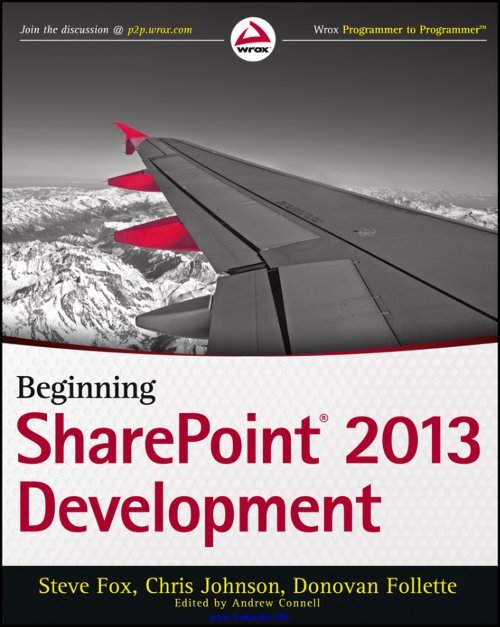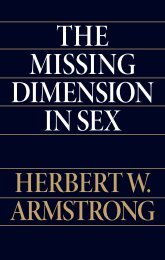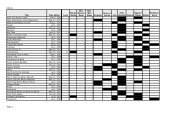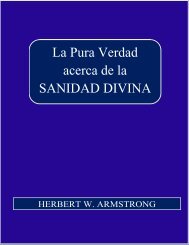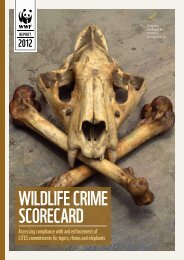Beginning SharePoint® 2013 Development - DivShare
Beginning SharePoint® 2013 Development - DivShare
Beginning SharePoint® 2013 Development - DivShare
You also want an ePaper? Increase the reach of your titles
YUMPU automatically turns print PDFs into web optimized ePapers that Google loves.
www.it-ebooks.info
www.it-ebooks.info
BEGINNINGSHAREPOINT® <strong>2013</strong> DEVELOPMENTINTRODUCTION . . . . . . . . . . . . . . . . . . . . . . . . . . . . . . . . . . . . . . . . . . . . . . . . . . . . . . . . . . . . xxiii⊲ PART I GETTING STARTED WITH SHAREPOINT <strong>2013</strong>CHAPTER 1 Introduction to SharePoint <strong>2013</strong> . . . . . . . . . . . . . . . . . . . . . . . . . . . . . . . . . . 3CHAPTER 2 Overview of the SharePoint <strong>2013</strong> App Model . . . . . . . . . . . . . . . . . . . . . . 33CHAPTER 3 Developer Tooling for SharePoint <strong>2013</strong> . . . . . . . . . . . . . . . . . . . . . . . . . . . 55CHAPTER 4 Understanding Your <strong>Development</strong> Options . . . . . . . . . . . . . . . . . . . . . . . 89CHAPTER 5 Overview of Windows Azure for SharePoint . . . . . . . . . . . . . . . . . . . . . . . 119⊲ PART IICHAPTER 6FUNDAMENTAL SHAREPOINT <strong>2013</strong> DEVELOPMENTBUILDING BLOCKSDeveloping, Integrating, and Building Applicationsin SharePoint <strong>2013</strong> . . . . . . . . . . . . . . . . . . . . . . . . . . . . . . . . . . . . . . . . . . . . . 151CHAPTER 7 Packaging and Deploying SharePoint <strong>2013</strong> Apps . . . . . . . . . . . . . . . . . 175CHAPTER 8 Distributing SharePoint <strong>2013</strong> Apps . . . . . . . . . . . . . . . . . . . . . . . . . . . . . . 201CHAPTER 9 Overview of the Client-Side Object Model and REST APIs . . . . . . . . . 219CHAPTER 10 Overview of OAuth in SharePoint <strong>2013</strong> . . . . . . . . . . . . . . . . . . . . . . . . . . 255⊲ PART III ADVANCED DEVELOPER TOPICS IN SHAREPOINT <strong>2013</strong>CHAPTER 11Developing Integrated Apps for Officeand SharePoint Solutions . . . . . . . . . . . . . . . . . . . . . . . . . . . . . . . . . . . . . . 279CHAPTER 12 Remote Event Receivers in SharePoint <strong>2013</strong> . . . . . . . . . . . . . . . . . . . . . 307CHAPTER 13Building Line-of-Business Solutions Using BusinessConnectivity Services . . . . . . . . . . . . . . . . . . . . . . . . . . . . . . . . . . . . . . . . . 321CHAPTER 14 Developing Applications Using Office Services . . . . . . . . . . . . . . . . . . . 343CHAPTER 15 Developing Workflow Applications for SharePoint <strong>2013</strong> . . . . . . . . . . . 369APPENDIX A . . . . . . . . . . . . . . . . . . . . . . . . . . . . . . . . . . . . . . . . . . . . . . . . . . . . . . . . . . . . . 399INDEX . . . . . . . . . . . . . . . . . . . . . . . . . . . . . . . . . . . . . . . . . . . . . . . . . . . . . . . . . . . . . . . . . . . . . 407www.it-ebooks.info
www.it-ebooks.info
BEGINNINGSharePoint ® <strong>2013</strong> <strong>Development</strong>www.it-ebooks.info
www.it-ebooks.info
BEGINNINGSharePoint ® <strong>2013</strong> <strong>Development</strong>Steve FoxChris JohnsonDonovan Follettewww.it-ebooks.info
<strong>Beginning</strong> SharePoint® <strong>2013</strong> <strong>Development</strong>Published byJohn Wiley & Sons, Inc.10475 Crosspoint BoulevardIndianapolis, IN 46256www.wiley.comCopyright © <strong>2013</strong> by John Wiley & Sons, Inc., Indianapolis, IndianaPublished simultaneously in CanadaISBN: 978-1-118-49584-1ISBN: 978-1-118-49586-5 (ebk)ISBN: 978-1-118-65477-4 (ebk)ISBN: 978-1-118-65487-3 (ebk)Manufactured in the United States of America10 9 8 7 6 5 4 3 2 1No part of this publication may be reproduced, stored in a retrieval system or transmitted in any form or by any means,electronic, mechanical, photocopying, recording, scanning or otherwise, except as permitted under Sections 107 or 108of the 1976 United States Copyright Act, without either the prior written permission of the Publisher, or authorizationthrough payment of the appropriate per-copy fee to the Copyright Clearance Center, 222 Rosewood Drive, Danvers,MA 01923, (978) 750-8400, fax (978) 646-8600. Requests to the Publisher for permission should be addressed to thePermissions Department, John Wiley & Sons, Inc., 111 River Street, Hoboken, NJ 07030, (201) 748-6011, fax (201)748-6008, or online at http://www.wiley.com/go/permissions.Limit of Liability/Disclaimer of Warranty: The publisher and the author make no representations or warranties withrespect to the accuracy or completeness of the contents of this work and specifically disclaim all warranties, includingwithout limitation warranties of fitness for a particular purpose. No warranty may be created or extended by sales or promotionalmaterials. The advice and strategies contained herein may not be suitable for every situation. This work is soldwith the understanding that the publisher is not engaged in rendering legal, accounting, or other professional services.If professional assistance is required, the services of a competent professional person should be sought. Neither the publishernor the author shall be liable for damages arising herefrom. The fact that an organization or Web site is referred toin this work as a citation and/or a potential source of further information does not mean that the author or the publisherendorses the information the organization or Web site may provide or recommendations it may make. Further, readersshould be aware that Internet Web sites listed in this work may have changed or disappeared between when this work waswritten and when it is read.For general information on our other products and services please contact our Customer Care Department within theUnited States at (877) 762-2974, outside the United States at (317) 572-3993 or fax (317) 572-4002.Wiley publishes in a variety of print and electronic formats and by print-on-demand. Some material included with standardprint versions of this book may not be included in e-books or in print-on-demand. If this book refers to media suchas a CD or DVD that is not included in the version you purchased, you may download this material at http://booksupport.wiley.com.For more information about Wiley products, visit www.wiley.com.Library of Congress Control Number: 2012955721Trademarks: Wiley, the Wiley logo, Wrox, the Wrox logo, Wrox Programmer to Programmer, and related trade dress aretrademarks or registered trademarks of John Wiley & Sons, Inc. and/or its affiliates, in the United States and other countries,and may not be used without written permission. Microsoft and SharePoint are registered trademarks of MicrosoftCorporation. All other trademarks are the property of their respective owners. John Wiley & Sons, Inc., is not associatedwith any product or vendor mentioned in this book.www.it-ebooks.info
For my wife.—Steve FoxFor the delights of my life, Heather, Courtenay, andMorgan.—Donovan FolletteFor the loves of my life, Vicki, Sam, and Kate.—Chris Johnsonwww.it-ebooks.info
www.it-ebooks.info
ABOUT THE AUTHORSSTEVE FOX is a Director in MCS for Microsoft with more than 17 years of ITexperience ranging from natural language to Office and SharePoint and most recentlyto Windows Azure development. His current focus is enabling the cloud for enterpriseorganizations.DONOVAN FOLLETTE is a Sr. Technical Evangelist for Microsoft with more than25 years of experience designing and building enterprise business applications.His current focus is on developers and helping them wrap their mind around theall-new cloud app model for Office and SharePoint <strong>2013</strong>.CHRIS JOHNSON is an avid developer and a speaker. He is the General Managerof Provoke Solutions, Inc. and a Microsoft Gold Partner in Seattle, Washington, thatis one of the world’s most renowned and sought-after online experience consultancies.Provoke Solutions specializes in software solutions for SharePoint and the Microsofttechnology stack (http://www.provokesolutions.com). In November 2011, Chrisleft Microsoft Corporation after nine and a half years where he most recently was aSenior Technical Product Manager for the SharePoint product group in Redmond,Washington, managing SharePoint’s professional developer audience technical marketing programs.Chris moved to Redmond in 2007 to work on the software engineering team on the SharePoint2010 release after working for Microsoft New Zealand. In New Zealand he consulted for customersacross the Asia Pacific region on designing and implementing Content Management Server andSharePoint deployments. Chris’s background is in Microsoft software development and he enjoysall things technical. He is a speaker at numerous conferences around the world such as Tech.Ed,SharePoint Best Practices Conference, SharePoint Connections, and the worldwide SharePointConference. Chris holds a Bachelor of Computer Science and enjoys throwing himself out ofperfectly good airplanes from time to time. Contact Chris on his blog at www.looselytyped.net.www.it-ebooks.info
www.it-ebooks.info
ABOUT THE TECHNICAL EDITORANDREW CONNELL is a developer, author, instructor, and co-founder of CriticalPath Training, a SharePoint education–focused company. He has a background incontent management solutions and Web development that spans back to his timeas a student at the University of Florida in the late 1990s managing class sites.He has consistently focused on the challenges facing business today to maintaina current and dynamic online presence without having to rely constantly on Webdevelopers or have a proficiency in Web technologies.Andrew is an eight-time recipient of Microsoft’s Most Valuable Professional(MVP) award (2005–2012) for Microsoft Content Management Server (MCMS) and MicrosoftSharePoint Server. He has authored and contributed to numerous MCMS and SharePoint books overthe years, including Professional SharePoint 2007 Web Content Management <strong>Development</strong>(Wrox, 2008), Inside Microsoft SharePoint 2010 (MSPress, 2011) and (Wrox, 2010), and RealWorld SharePoint 2010 (Wrox), among others, and is the author of numerous articles both for theMicrosoft Developer Network (MSDN) and for various magazines.Andrew has presented at numerous conferences in the United States, Europe, and Australia.You can find Andrew on his blog (www.andrewconnell.com/blog) or follow him onTwitter @andrewconnell.www.it-ebooks.info
www.it-ebooks.info
CREDITSAcquisitions EditorMary JamesProject EditorVictoria SwiderTechnical EditorAndrew ConnellProduction EditorChristine MugnoloCopy EditorPaula LowellEditorial ManagerMary Beth Wakefi eldFreelancer Editorial ManagerRosemarie GrahamAssociate Director of MarketingDavid MayhewMarketing ManagerAshley ZurcherBusiness ManagerAmy KniesProduction ManagerTim TateVice President and Executive GroupPublisherRichard SwadleyVice President and Executive PublisherNeil EddeAssociate PublisherJim MinatelProject Coordinator, CoverKatie CrockerProofreaderSarah Kaikini, Word One New YorkIndexerRobert SwansonCover DesignerElizabeth BrooksCover Image© Stefano Borsani / iStockphotowww.it-ebooks.info
www.it-ebooks.info
ACKNOWLEDGMENTSFIRST, thanks to the acquisitions and editorial staff at Wiley. It’s great to continue to work with sucha good crew of people. Next, thanks to Andrew Connell for helping steer us in the right directionthrough technical editing. Also, thanks to Victoria Swider who tirelessly moved us through theediting and production process. Additionally, thanks to the many Microsoft folks who gave theirtime for technical questions and conversations. And last, thanks to you, the developer community.Without you, this book would not even be possible.—Steve FoxTHANKS to Andrew Connell, technical editor, for providing his technical expertise and insight andVictoria Swider, project editor, for her patience as the authors juggled busy travel and conferenceschedules to find time-slices for writing. I would also like to acknowledge my Microsoft colleagueswhom I learned much from as Office and SharePoint <strong>2013</strong> were taking shape: Mauricio Ordonez,Rob Howard, Mike Ammerlaan, Rolando Jimenez Salgado, Gareth Pinto, Stephen Oliver, andBrady Gaster. You are all a pleasure to work with and greatly respected. And thanks to you, thereader, My hope is that this book will introduce you to the opportunity for developing a new classof productivity solutions in the form of Apps for Office and SharePoint, and that your solutions,whether built and provided behind the firewall or installed from Office.com, will find their way intothe hands of the all-important end users, whose day will be a bit better because they are using yoursoftware. Enjoy!—Donovan FolletteTHANKS must go out to our wonderful editors and staff at Wiley for ushering me through my firsttechnical book project. Their patience and flexibility were invaluable given the authors’ hectic dayjobs, speaking engagements, and travel schedules. I know at times it was like herding cats! A hugedebt of gratitude to the one and only Andrew Connell who provided the elite technical air coverand expertise to keep us all on the straight and narrow and accurate! Thanks to Nick Swan and theteam at Lightning Tools for their insights into real-world SharePoint application metrics. Finally, toall the folks at Microsoft who assisted with answering questions, providing support, and generallybeing really helpful as I wrote this book — Thank you all.—Chris Johnsonwww.it-ebooks.info
www.it-ebooks.info
CONTENTSINTRODUCTIONxxiiiPART I: GETTING STARTED WITH SHAREPOINT <strong>2013</strong>CHAPTER 1: INTRODUCTION TO SHAREPOINT <strong>2013</strong> 3Getting to Know SharePoint 4Defi ning SharePoint by Function 5Defining SharePoint by User 5Introducing the User Interface 6Introducing the Structure 8Addressing the Needs of the Developer 9Extending SharePoint <strong>2013</strong> 10Breaking It Down for Developers 12SharePoint <strong>2013</strong>: The Platform 15SharePoint Installation Types 16SharePoint <strong>2013</strong> Capabilities 18Site Collections and Sites 20SharePoint <strong>2013</strong> APIs 24SharePoint Central Administration 26Application Management 27Monitoring 28Security 28General Application Settings 28System Settings 28Backup and Restore 29Upgrade and Migration 29Confi guration Wizard 29Apps 29Summary 29Recommended Reading 31CHAPTER 2: OVERVIEW OF THE SHAREPOINT <strong>2013</strong> APP MODEL 33SharePoint <strong>2013</strong> App Model 33Apps for Office 34Apps for SharePoint 35Moving to the Cloud 37www.it-ebooks.info
CONTENTSUnderstanding the Three Apps for SharePoint DeploymentModels 38SharePoint-Hosted 38Autohosted 44Provider-Hosted 49Summary 52Recommended Reading 53CHAPTER 3: DEVELOPER TOOLING FOR SHAREPOINT <strong>2013</strong> 55SharePoint <strong>Development</strong> Across Developer Segments 56Web-Based <strong>Development</strong> in SharePoint 57Site Settings 58Developing SharePoint Applications Using SharePointDesigner 65Developing SharePoint Applications Using Napa 69Developing SharePoint Applications Using Visual Studio 2012 74Other Tools for SharePoint <strong>Development</strong> 82Developing with Expression Blend 83Debugging Using Fiddler 85Summary 85Recommended Reading 87CHAPTER 4: UNDERSTANDING YOUR DEVELOPMENT OPTIONS 89Application and Solution Types 90Common Developer Tasks 93Creating Web Parts 93Creating SharePoint-Hosted Apps 101Working with SharePoint Data 106Creating Cloud-hosted Apps 109Creating Event Receivers 109Creating ASPX Pages 112Creating Master Pages 114Summary 116Recommended Reading 117CHAPTER 5: OVERVIEW OF WINDOWS AZURE FOR SHAREPOINT 119Defining the Cloud 120Defining Windows Azure 121xviiiwww.it-ebooks.info
CONTENTSWindows Azure Platform 122Data Layer 123Services Layer 123Integration Layer 123Developing Windows Azure Applications 124SharePoint and Windows Azure 133Understanding SharePoint Cloud-Hosted Apps and Windows Azure 134Creating a Simple Autohosted SharePoint App 136Summary 146Recommended Reading 147PART II: FUNDAMENTAL SHAREPOINT <strong>2013</strong> DEVELOPMENTBUILDING BLOCKSCHAPTER 6: DEVELOPING, INTEGRATING, AND BUILDINGAPPLICATIONS IN SHAREPOINT <strong>2013</strong> 151<strong>Development</strong> Models Available in SharePoint <strong>2013</strong> 152Application Integration Options in SharePoint <strong>2013</strong> 153User Interface Integration 154Events and Logic Integration 166Data Integration 168Summary 171Recommended Reading 173CHAPTER 7: PACKAGING AND DEPLOYINGSHAREPOINT <strong>2013</strong> APPS 175Anatomy of an App 176Manifest and Assets 178SharePoint Solution Package 179Web Deploy Package 180Database Package 181Packaging and Publishing an App 182Packaging an App 182Private Publishing in an App Catalog 183Deploying an App 184SharePoint-Hosted App Deployment 185Provider-Hosted App Deployment 188Autohosted App Deployment 196Summary 199Recommended Reading 200xixwww.it-ebooks.info
CONTENTSCHAPTER 8: DISTRIBUTING SHAREPOINT <strong>2013</strong> APPS 201Publishing Apps in the SharePoint Store 203Creating a Client ID and Secret 204Pricing and Licensing Apps 206Submitting Apps 208Getting Apps Validated 211Application Life Cycle 212Using Seller Dashboard Metrics 213Upgrading Apps 214Summary 216Recommended Reading 217CHAPTER 9: OVERVIEW OF THE CLIENT-SIDEOBJECT MODEL AND REST APIS 219Introducing Remote APIs in SharePoint <strong>2013</strong> 220Client-Side Object Model (CSOM) Basics 221Managed Code (.NET) 222Setup 223Querying 224JavaScript 228Setup 229Querying 230Security and Cross-Domain Calls 236Windows Phone 237Setup 238Querying 239REST and OData 241Getting Started with REST and OData 242Filtering and Selecting 244Creating, Updating, and Deleting 246Client-Side Object Model API Coverage 250Summary 252Recommended Reading 253CHAPTER 10: OVERVIEW OF OAUTH IN SHAREPOINT <strong>2013</strong> 255Introduction to OAuth 256OAuth in SharePoint <strong>2013</strong> 257Creating and Managing Application Identities 258xxwww.it-ebooks.info
CONTENTSApplication Authentication 263App and User Context in API Calls 266Managing Tokens in Your Application 266Application Authorization 269Requesting Permissions Dynamically 271App-Only Policy 271On-Premises App Authentication with S2S 272Summary 275Recommended Reading 276PART III: ADVANCED DEVELOPER TOPICS IN SHAREPOINT <strong>2013</strong>CHAPTER 11: DEVELOPING INTEGRATED APPSFOR OFFICE AND SHAREPOINT SOLUTIONS 279The New App Model for Office 280The Office JavaScript Object Model 286Document-based Apps 286Functional Capabilities by Office Client 291Mailbox-based Apps 292App Security 297Integrating Apps for Office with SharePoint 298Standalone Apps for Office 299Apps for Office Integrated with an App for SharePoint 300Summary 305Recommended Reading 306CHAPTER 12: REMOTE EVENT RECEIVERS IN SHAREPOINT <strong>2013</strong> 307Introducing Remote Event Receivers 308App-level Life-cycle Remote Event Receivers 318Summary 319Recommended Reading 320CHAPTER 13: BUILDING LINE-OF-BUSINESS SOLUTIONS USINGBUSINESS CONNECTIVITY SERVICES 321Business Connectivity Services in SharePoint <strong>2013</strong> 322BCS in Apps for SharePoint 328Building a BCS-enabled Business Solution 332Summary 339Recommended Reading 341xxiwww.it-ebooks.info
CONTENTSCHAPTER 14: DEVELOPING APPLICATIONS USINGOFFICE SERVICES 343WOPI and the New Office Web Apps Server 344What’s New in Excel Services 348Word Automation Services and the New PowerPointAutomation Services 355The New Machine Translation Services 359What’s New in Access Services 362Summary 366Recommended Reading 368CHAPTER 15: DEVELOPING WORKFLOW APPLICATIONS FORSHAREPOINT <strong>2013</strong> 369Introducing Workflow Manager 370The Big New Features for SharePoint Designer 371Visio Professional, SharePoint Designer, and Workflow 372Workflow and Visual Studio 383Workflow in Apps for SharePoint 390Summary 397Recommended Reading 398APPENDIX A: ANSWERS TO EXERCISES 399INDEX 407xxiiwww.it-ebooks.info
INTRODUCTIONSHAREPOINT IS AN AMAZINGLY BROAD collaborative platform; it is used by many people for a rangeof collaborative activities such as content management, project management, social networking,information governance, and so on. In SharePoint <strong>2013</strong> you will find some significant and evolutionaryleaps — specifically the movement toward a cloud-based approach to building and deployingSharePoint apps. For those of you who are new to SharePoint, this won’t seem like such a radicalevolution — especially those of you who are Web developers today. However, for those of you whoare returning SharePoint enthusiasts, SharePoint <strong>2013</strong> is quite an evolution for how you build anddevelop SharePoint applications.What you’ll learn in this book is that SharePoint <strong>2013</strong> has a lot to offer the developer. You can movefrom the small-scale development project where you’re building custom apps such as Web Parts, tothe larger, enterprise-grade solution that leverages cloud-hosted apps and services, and integrates withother Microsoft and non-Microsoft technologies. This is the incredible part about SharePoint — it isa platform with huge potential in multiple directions. If you’re a beginning SharePoint developer, youshould strap yourself in, because you’re in for a great ride.WHO THIS BOOK IS FORSimply put, this book is aimed at the developer who is new to SharePoint. The book assumes thatyou have some programming experience and a passion to learn how to develop for SharePoint, butthis book does not assume that you’ve programmed against SharePoint before.With regard to your general development background, the two assumptions in this book are thatyou have some familiarity with Web development, and you have an understanding of .NET programming.With regard to Web development, this book assumes that you understand HTML, andyou might have an understanding of Cascading Style Sheets (CSS), Extensible Markup Language/Extensible Stylesheet Language (XML/XSL), and dynamic languages such as JavaScript. You mightalso have a light understanding of ASP.NET and are looking to better understand how to leveragethese skills with SharePoint. In any case, you have some understanding of the fundamentals of Weband .NET development, and are looking to apply that knowledge to the SharePoint space.As you work throughout this book, your knowledge will certainly grow in the previously mentionedareas. The authors recommend that you take some time to ensure you’re up to speed on the HTML5standards and how you can leverage JavaScript as well as the many JQuery libraries that are becomingincreasingly important in Web development. Understanding the design concepts behind cloudcomputing is also beneficial.If you are already familiar with SharePoint, then you’re starting from a point of advantage.For example, you’ll recognize SharePoint artifacts such as lists, document libraries, and of courseyou’ll see familiar APIs in the Server Object Model and Client-Side Object Model. However, don’twww.it-ebooks.info
INTRODUCTIONexpect everything to be exactly the same in SharePoint <strong>2013</strong> as it was in SharePoint 2010. For example,there is a broader array of SharePoint services available; you’ll need to start thinking about thenew cloud-hosted app model, as well as treating core artifacts within SharePoint as “apps,” and so on.Irrespective of whether you’re new to SharePoint or a returning developer from SharePoint 2010,you’re going to get something out of this book. For the new SharePoint developer, think of this bookas a new journey for you where we’ll lay out the fundamentals to get you going. For the returningSharePoint developer, think of this book as a refresher and guide to what’s new.WHAT THIS BOOK COVERSJust like SharePoint 2010 was, SharePoint <strong>2013</strong> is a significant leap forward from its previousrelease, and you will find a ton of features built into the platform for you to leverage in your solutiondevelopment. Because SharePoint is a broad platform that covers so much, this book also coversquite a bit of ground. As a Wrox <strong>Beginning</strong> book, though, the goal of the book is to get you startedwith many of the fundamentals to provide adequate knowledge for entry-level SharePoint programingand to provide preparation for advanced programming in the future.In this book you can expect to see coverage of the following:➤ Getting started with development for SharePoint <strong>2013</strong>➤ Becoming familiar with tools that you will use to develop for SharePoint➤ Becoming familiar with common SharePoint development tasks➤ Understanding “the cloud”➤ Programming against lists and developing custom Web Parts➤ Integrating line-of-business (LOB) data with SharePoint and Microsoft Office➤ Building and deploying apps to the Office Store➤ Creating service-oriented solutions for SharePoint➤ Leveraging many of the out-of-the-box features in your SharePoint development➤ Integrating SharePoint and Microsoft Office➤ Implementing OAuth and security in SharePointThis book does not cover earlier versions of SharePoint per se (you might find references to how featureshave changed), but does cover areas that span SharePoint Foundation <strong>2013</strong>, SharePoint Server<strong>2013</strong>, and Office 365, given the importance of cloud-hosted apps in this version of SharePoint. Youcan also expect to find references to other resources as you work through the book — resources suchas blogs, Microsoft Developer Network (MSDN) articles, C9 training modules, and source code —all the things that you need to get started developing for SharePoint.xxivwww.it-ebooks.info
INTRODUCTIONHOW THIS BOOK IS STRUCTUREDThe goal is to quickly take you from the basics of SharePoint to creating a new instance of SharePointand setting up your development environment, and then into how you can develop for SharePoint.The book is heavy on coding exercises, but tries to stick to a common set of .NET patterns to ensureyou walk away understanding the different ways in which you can code for SharePoint. Moving frombeginning to advanced means that you can expect the walk-throughs and chapters to become increasinglymore complex as you move deeper into the book. The walk-throughs have been created to beconcise and walk you through all the steps you must accomplish to complete a coding task.The structure of the book mimics the development ramp-up cycle for SharePoint. That is, you mustfirst understand the breadth of the SharePoint platform. You then install it and the developmentenvironment, and begin to code — the tasks are simple at first, but grow increasingly more complex.You will find that when coding against SharePoint, you might do certain development tasks morethan others (such as programming against lists and creating custom Web Parts). As such, Part IIcovers these topics. Also, you might find that as you advance in your SharePoint development, youwill need to incorporate either HTML5, Windows Azure, or Web services in your SharePoint solutions.Part III covers advanced topics such as workflow and leveraging BCS because you might needto begin to integrate different concepts into one solution, such as Web services and content types tobuild an external list programmatically.This book is structured in three parts. The reason for this three-way split was to help ramp you upgradually to the different areas of SharePoint development.Part I: Getting Started with SharePoint <strong>2013</strong> — Part I is about the fundamentals, and assuch, covers the following areas:Chapter 1: Introduction to SharePoint <strong>2013</strong> — This chapter introduces you to thefundamental concepts and areas in SharePoint.Chapter 2: Overview of SharePoint <strong>2013</strong> App Model — This chapter provides anoverview of the new way in which you build SharePoint apps using the SharePointhostedand Cloud-hosted app model.Chapter 3: Developer Tooling for SharePoint <strong>2013</strong> — This chapter walks throughthe primary developer tools you use when building and deploying SharePointapplications.Chapter 4: Understanding Your <strong>Development</strong> Options — This chapter discusses thedifferent options available to a developer such as SharePoint solutions vs. apps andwhich APIs to use when developing your SharePoint applications.Chapter 5: Overview of Windows Azure for SharePoint — This chapter provides anintroduction to Windows Azure, a critical ingredient in cloud-hosted apps.www.it-ebooks.infoxxv
INTRODUCTIONxxviPart II: Fundamental SharePoint <strong>2013</strong> <strong>Development</strong> Building Blocks — Part II dives a littledeeper into the SharePoint platform to begin discussing some of the more common areasyou’ll come across, and as such, covers the following:Chapter 6: Developing, Integrating, and Building Applications in SharePoint <strong>2013</strong> —This chapter focuses on some of the more common developer tasks that you’ll need tounderstand.Chapter 7: Packaging and Deploying SharePoint <strong>2013</strong> Apps — This chapterdiscusses how you can use the developer tools to build and deploy SharePointapplications.Chapter 8: Distributing SharePoint <strong>2013</strong> Apps — This chapter walks through the waysin which you distribute a SharePoint application, such as through the Office Store.Chapter 9: Overview of the Client-Side Object Model and REST APIs — Thischapter discusses how you can use the Client-Side Object Model in yourSharePoint-hosted or cloud-hosted apps.Chapter 10: Overview of OAuth in SharePoint <strong>2013</strong> — This chapter discusses theways in which you need to build OAuth into your SharePoint apps to ensure yourcloud-hosted apps and app events are able to integrate seamlessly with SharePoint.Part III: Advanced Developer Topics in SharePoint <strong>2013</strong> — The final part of the book,Part III, covers more advanced topics, some of which you may not use until you’ve masteredthe basics of SharePoint. The areas covered in this part are as follows:Chapter 11: Developing Integrated Apps for Office and SharePoint Solutions — Thischapter discusses the different types of integration that you can achieve by using thenew Apps for Office model in your SharePoint apps.Chapter 12: Remote Event Receivers in SharePoint <strong>2013</strong> — This chapter provides anin-depth view of how to develop and deploy event receivers in SharePoint.Chapter 13: Building Line-of-Business Solutions Using Business ConnectivityServices (BCS) — This chapter discusses how to integrate external systems, alsoknown as line-of-business systems, into your SharePoint site.Chapter 14: Developing Applications Using Office Services — This chapter exploressome of the newer Office Services and walks through ways in which you can buildcompelling applications through services such as Excel Services or Access Services.Chapter 15: Developing Workflow Applications for SharePoint <strong>2013</strong> — This chapterdiscusses how you can integrate custom workflow into your application to managebusiness processes.By the time you finish this book, you will have a well-grounded view of SharePoint <strong>2013</strong> and beable to actively develop and deploy applications to SharePoint. For the new SharePoint developer,you may want to tackle the chapters in order; the book was designed to take you from least to mostcomplex. If you’re an experienced SharePoint developer, then you may find yourself jumping ahead.Either way, the goal is to collectively ensure you get something out of this book that helps you inyour SharePoint journey.www.it-ebooks.info
INTRODUCTIONWHAT YOU NEED TO USE THIS BOOKTo use this book, at a minimum you’ll need to have the following:➤ An instance (or access to an instance) of SharePoint set-up. This could be Office 365,SharePoint Foundation, or SharePoint Server. You might find for specific sections of thebook you need one or more of these types of SharePoint.➤➤Visual Studio 2012 Professional or aboveMicrosoft Office <strong>2013</strong> Professional➤ SharePoint Designer <strong>2013</strong>➤➤Windows Azure SDK and Windows Azure Tools for Visual StudioWindows Azure SubscriptionAny other special requirements (for example, an Office Store account) are discussed in the individualchapter.CONVENTIONSTo help you get the most from the text and keep track of what’s happening, we’ve used a number ofconventions throughout the book.TRY IT OUTThe Try It Out is an exercise you should work through, following the text in the book.1. They usually consist of a set of steps.2. Each step has a number.3. Follow the steps through with your copy of the database.How It WorksAfter each Try It Out, the code you’ve typed is explained in detail.WARNING Boxes like this one hold important, not-to-be forgotten informationthat is directly relevant to the surrounding text.NOTE Notes, tips, hints, tricks, or asides to the current discussion are offset andplaced in italics like this.www.it-ebooks.infoxxvii
INTRODUCTIONAs for styles in the text:➤➤➤➤We highlight new terms and important words when we introduce them.We show keyboard strokes like this: Ctrl+A.We show filenames, URLs, and code within the text like so: persistence.properties.We present code in two different ways:We use a monofont type with no highlighting for most code examples.We use bold to emphasize code that's particularly important in the present context.SOURCE CODEAs you work through the examples in this book, you may choose either to type in all the code manuallyor to use the source code files that accompany the book. All the source code used in this book isavailable for download at http://www.wrox.com. After you’re at the site, simply locate the book’stitle (either by using the Search box or by using one of the title lists) and click the Download Codelink on the book’s detail page to obtain all the source code for the book.NOTE Because many books have similar titles, you may fi nd it easiest to searchby ISBN; this book’s ISBN is 978-1-118-49584-1.After you download the code, just decompress it with your favorite compression tool. Alternatively,you can go to the main Wrox code download page at http://www.wrox.com/dynamic/books/download.aspx to see the code available for this book and all other Wrox books.ERRATAWe make every effort to ensure that there are no errors in the text or in the code. However, no oneis perfect, and mistakes do occur. If you find an error in one of our books, like a spelling mistake orfaulty piece of code, we would be very grateful for your feedback. By sending in errata you may saveanother reader hours of frustration and at the same time you will be helping us provide even higherquality information.To find the errata page for this book, go to http://www.wrox.com and locate the title using theSearch box or one of the title lists. Then, on the book details page, click the Book Errata link. Onthis page you can view all errata that has been submitted for this book and posted by Wrox editors.A complete book list including links to each book’s errata is also available at www.wrox.com/miscpages/booklist.shtml.xxviiiwww.it-ebooks.info
INTRODUCTIONIf you don’t spot “your” error on the Book Errata page, go to www.wrox.com/contact/techsupport.shtmland complete the form there to send us the error you have found. We’ll check theinformation and, if appropriate, post a message to the book’s errata page and fix the problem in subsequenteditions of the book.P2P.WROX.COMFor author and peer discussion, join the P2P forums at p2p.wrox.com. The forums are a Web-basedsystem for you to post messages relating to Wrox books and related technologies and interact withother readers and technology users. The forums offer a subscription feature to e-mail you topicsof interest of your choosing when new posts are made to the forums. Wrox authors, editors, otherindustry experts, and your fellow readers are present on these forums.At http://p2p.wrox.com you can find a number of different forums that can help you not only asyou read this book, but also as you develop your own applications. To join the forums, just followthese steps:1. Go to p2p.wrox.com and click the Register link.2. Read the terms of use and click Agree.3. Complete the required information to join as well as any optional information you want toprovide and click Submit.You will receive an e-mail with information describing how to verify your account and complete thejoining process.NOTE You can read messages in the forums without joining P2P but to post yourown messages, you must join.After you join, you can post new messages and respond to messages other users post. You canread messages at any time on the Web. If you want to have new messages from a particular forume-mailed to you, click the Subscribe to this Forum icon by the forum name in the forum listing.For more information about how to use the Wrox P2P, be sure to read the P2P FAQs for answers toquestions about how the forum software works as well as many common questions specific to P2Pand Wrox books. To read the FAQs, click the FAQ link on any P2P page.www.it-ebooks.infoxxix
www.it-ebooks.info
PART IGetting Started with SharePoint<strong>2013</strong>⊲ CHAPTER 1: Introduction to SharePoint <strong>2013</strong>⊲ CHAPTER 2: Overview of the SharePoint <strong>2013</strong> App Model⊲ CHAPTER 3: Developer Tooling for SharePoint <strong>2013</strong>⊲ CHAPTER 4: Understanding Your <strong>Development</strong> Options⊲ CHAPTER 5: Overview of Windows Azure for SharePointwww.it-ebooks.info
www.it-ebooks.info
1Introduction to SharePoint <strong>2013</strong>WHAT YOU WILL LEARN IN THIS CHAPTER:➤➤➤Understanding what SharePoint isLearning about the high-level feature areas and functionality ofSharePoint <strong>2013</strong>Understanding the relevance of these feature areas and functionalityto the developerSharePoint 2010 launched a major evolution in the product’s life — it was a first-class platformthat enabled you to not only leverage a wide array of out-of-the-box features to manage collaboration,but it also provided a rich development platform. This made developing solutionspowerful and relatively straightforward. With SharePoint <strong>2013</strong> arrives a new paradigm shift,one much more closely aligned to Microsoft’s overall shift to the cloud. For those of you whohave been on the SharePoint train for some time, this means thinking in a slightly differentway about how you develop applications for SharePoint. For those who are new to SharePoint,welcome. You’re in for one heck of a ride!SharePoint is an exciting Web-based technology. In its fifth version, SharePoint has undergonequite a transformation from the initial releases, and the types of things you can do withSharePoint run far and wide. Those who have had the chance to see the product grow up willbe surprised and happy with many of the changes that are now built into the platform. In fact,existing SharePoint developers will witness what arguably is a sea-of-change in the featuresand functionality that SharePoint provides, as well as an evolution in the tools supported andthe developer community that rallies around the technology. Aspiring SharePoint developerswill realize quite a bit of power exists in the platform and should have the capability to put itinto practice by the end of this book.www.it-ebooks.info
4 ❘ CHAPTER 1 INTRODUCTION TO SHAREPOINT <strong>2013</strong>SharePoint is maturing into a cloud-centric platform that will enable you to build and deploy a widearray of solutions, as well as take advantage of the build-and-publish model that SharePoint usersand developers have come to enjoy. It has also evolved into a platform that is much more open bydesign. This means that developers are moving beyond what was predominantly an ASP.NET- orJavaScript-based development approach. In SharePoint <strong>2013</strong>, you have the ability to bring your ownhosted Web applications and technologies to the table and use OAuth authentication and registrationhooks that are built into SharePoint to integrate those apps into the SharePoint experience. Thisis a significant evolution, and one not to be undersold.Similar to SharePoint 2010, SharePoint <strong>2013</strong> offers such a wide array of features that claiming to bean expert across all the workloads will be challenging for any one person. You will need to dedicatesome time to become an expert, but the journey will be worth it.With that in mind, this chapter introduces you to what SharePoint is and walks through some of thehigh-level areas for the developer. This chapter also answers the question of what capabilities makeSharePoint a platform that is interesting and compelling for you, the developer, to learn. It also helpsyou understand why SharePoint <strong>2013</strong> is evolving to the cloud.Specific topics include discussion around programmability, new app models, platform services, andthe ways in which you can build and deploy a SharePoint solution.GETTING TO KNOW SHAREPOINTSimply put, SharePoint <strong>2013</strong> (also referred to as SharePoint after this point) is a platform to supportcollaboration — a central Web-based portal for you to manage your own and your colleague’sdocuments, social activities, data, and information. This definition is pretty broad, but try framingit within a scenario: you manage projects on a daily basis and must also manage teams of peopleacross those projects. Within the project, people are having meetings, creating documents, exchangingideas, managing schedules, and so on. Without a central place to manage these activities anddocuments, you’re using file shares on servers; you’re exchanging documents via mail; and you’reusing one or more different types of management software to help keep a common view of activities.Within this one scenario, you should be able to see the problem. A file share can go down anytime,so what’s the backup? Documents aren’t versioned. Context is lost around a project as elements arespread out across different technologies. And security around those documents is difficult to manageand control in an effective in an effective and efficient way.Project management is but one scenario that paints a picture of collaboration. Many others exist,and this is why SharePoint has seen such broad adoption. Often companies see great advantageswith SharePoint through simple document management; that is, being able to store, version, create,and manage documents in one central place. However, what these companies soon discover is thatmany more features are built into SharePoint such that its use goes beyond simple document management.Users soon begin to see Business Intelligence (BI) features, discoverability benefits (that is,search functions), social features, and governance abilities, among the many other areas of whichthey can take advantage.www.it-ebooks.info
Getting to Know SharePoint ❘ 5Defining SharePoint by FunctionTo provide you with an idea of the types of things that you can do with SharePoint, Figure 1-1breaks SharePoint out into three separate areas:➤➤➤Collaboration — As you read through this book, you’ll see the notion of collaboration asa very strong theme for SharePoint. This is because SharePoint is about bringing peopletogether through different types of collaboration, such as enterprise content management(ECM), Web content management (WCM), social-computing through the use of newsfeeds,discoverability of people and their skills, creating dashboards to fulfill your BI needs,and so on. Given the new app model in SharePoint <strong>2013</strong>, collaboration is managed throughapps. Developers can extend, customize, or build their own Apps for SharePoint as wellmanage collaboration on SharePoint.Interoperability — SharePoint is also about bringing this collaboration together throughinteroperability. This means Office and Web-based document integration, and the capabilityto build and deploy secure and custom solutions that integrate line-of-business (LOB)data with SharePoint and Office, integrating with wider Web technologies, or deployingapplications to the cloud.Platform — As you’ll see, SharePoint is a platformthat supports not only interoperability and collaborationbut also extensibility, through a rich objectmodel, a solid set of developer tools, and a growingdeveloper community. One of the key paradigm shiftshere, though, is the notion of the cloud in SharePoint.The cloud introduces new app models: new ways ofdeveloping, deploying, and hosting SharePoint applications;new forms of authentication through OAuth;and new ways of data interoperability using OData(and REST).These are three key themes that you will find crop up throughout most discussions of SharePointand implicitly through many of the capabilities you’ll get to explore throughout this book.So, at its essence, SharePoint is a Web-based platform that provides the following:➤➤➤➤A set of native, out-of-the-box capabilities to support productivity and collaborationAn open and extensible set of APIs and services that you can use to build light apps orcloud-based apps using your own hosting technologyInfrastructure to manage security and permissions against the various artifacts (for example,documents and list items)A management and configuration engine that provides deep administrative abilities, bothfor the cloud-hosted version of SharePoint and the on-premises SharePoint server.Defining SharePoint by UserCustomizations (e.g., Apps for SharePoint)Interoperability (e.g., Office, LOB)SharePoint <strong>2013</strong> – Core PlatformFIGURE 1-1Depending on the role of the person who is using SharePoint, the stated definition might take on aslightly different hue.www.it-ebooks.info
6 ❘ CHAPTER 1 INTRODUCTION TO SHAREPOINT <strong>2013</strong>For example, for the end user, SharePoint enhances productivity by providing a core set of connectedapplications that essentially act as the Web-based application platform. The applicationsenable people to connect using wiki sites, workspaces, lists, document libraries, and integration withMicrosoft Office applications such as Outlook, Excel, and Word 2010.From an organizational point of view, the unified infrastructure enables the organization to rallyaround a central point of collaboration — be it through an organizational portal, a team site, ora personal My Site. It also enables organizations to integrate LOB systems, such as SAP, Siebel,PeopleSoft, and Microsoft Dynamics, into the information worker experience through SharePoint.Furthermore, it enables you to tap into your growing cloud services and data that you might bedeveloping and deploying.From a developer’s perspective, you can take advantage of a wide platform (arguably the widest historicallyfor the platform) to build and deploy many different types of applications. These range fromsimple HTML and JavaScript applications to managed code and .NET cloud apps that are deployedto Windows Azure.The response to business needs arrives through the capability to use SharePoint as a toolset in theeveryday work lives of an organization’s employees — for example, routing documents throughmanaged processes, providing social newsfeeds and updates, or managing and tracking project documents.In essence, SharePoint represents a platform that offers the organization a lot of functionalityto do many different things, with collaboration lying at the heart of them.Introducing the User InterfaceTaking a look at the SharePoint user interface at this point might be helpful for you. Although youcan create sites from many different templates, Figure 1-2 shows a Team Site and calls out some ofthe areas of the page:➤➤➤➤➤Area 1 is where you can access other areas of Office 365 such as Outlook or the SiteSettings.Area 2 provides a search box for you to enter queries and search the site collection.Area 3 contains some quick launch tiles that can help you get started with your site (noteyou can click the Remove This link to hide them).Area 4 provides a place for you to upload and view documents.Area 5 shows quick links to other areas of your Team Site.You’ll find a common set of options in many sites (such as the link bar at the top of the site).Depending on the type of site that you create, you’ll find a different set of default options available.For example, some have more BI functions or governance workflow or social features built intothem. This all depends on the type of site.If you’re a developer reading this book, you might be happy to know that many parts of theSharePoint development experience are customizable. For example, in Figure 1-2 you could programmaticallyadd data from external LOB systems into your site, you could integrate a Web appfrom Windows Azure, or you could create a light HTML and JavaScript and deploy to your Teamwww.it-ebooks.info
Getting to Know SharePoint ❘ 7site. You could also customize the branding of the site. For example, Figure 1-3 shows a sampleSharePoint site that has more branding. This example uses some of the native SharePoint capabilitiesto configure the look and feel, but you could create a much more elaborate, branded, and customlook-and-feel for any of your SharePoint sites.1 2543FIGURE 1-2FIGURE 1-3www.it-ebooks.info
8 ❘ CHAPTER 1 INTRODUCTION TO SHAREPOINT <strong>2013</strong>Thus, the Web-based experience that SharePoint provides out-of-the-box integrates core (as well asexternal) applications and functionality that end users can employ during their daily work lives.In Figure 1-4, note that the default view has changed. This is because the site is now in Edit mode,which enables you to customize the SharePoint site. In this view, you can add Web parts, HTML orJavaScript apps, integrate external applications, and so on. The fact that you can quickly put a siteinto Edit mode, make some changes, and then save those changes back to the server is one of thegreat advantages of SharePoint.FIGURE 1-4Introducing the StructureThe structural taxonomy of SharePoint comprises multiple levels. On the first level you have a sitethat is made of a template. As mentioned earlier, you have a variety of templates that you can use fora given site — either out of the box or custom. Within a site, you can create more subsites — usingthe same set of site templates. So it’s essentially a parent site, or site collection, with subsites. Withina specific site, you then add (or create and deploy to the sites) apps. Now for those of you who havebeen around SharePoint for a while, this will feel a little weird: Everything is now an app. That is,lists, document libraries, form libraries, and so on are all apps — just different types of apps. Forthose who are new to SharePoint, this idea won’t seem so jarring; thinking about a site comprisingapps is a pretty natural way to think about Web platforms today. Also, as you start building appsfor a marketplace, then the concept of an app (as opposed to differentiating across lists, documentlibraries, and so on) begins to make even more sense. Figure 1-5 shows you a small set of apps thatare available to you by default within your SharePoint site.www.it-ebooks.info
Addressing the Needs of the Developer ❘ 9FIGURE 1-5For organizations, SharePoint provides a one-stop shop for leveraging the SharePoint infrastructurenot only for internal sites to manage your day-to-day project needs and as a business process workflow,but also activities and infrastructure to manage your publicly facing sites. The key point is thatSharePoint provides the infrastructure for many types of sites and for site and app development.As you’ll see throughout this book, the native SharePoint experience is, in many ways, customizable.Given the breadth of integration possibilities with SharePoint <strong>2013</strong>, there’s an adjunct set of technologiesincluding Windows Azure, PHP, and other Web technologies that might factor into yourSharePoint development experience.ADDRESSING THE NEEDS OF THE DEVELOPERAt its essence, SharePoint is a platform. And to see how SharePoint can help you as a developer, youmust understand those platform capabilities. When you explore and learn the range of functionalitythat make up the platform, you’ll begin to see some interesting and compelling opportunities emergefor the developer.Take a look at a practical example. As you have seen, a business productivity platform implies havinga platform for end users to make them more collaborative and productive in their day-to-day worklives — and SharePoint can certainly do that. In short order, it can be used as an application for endusers. For example, a Human Resources (HR) department might use SharePoint to manage employeereviews, or a sales team might use it to manage a monthly sales-forecasting dashboard for BI.In all of these scenarios, SharePoint first represents an end user collaboration platform, and secondrepresents a base that skilled developers can augment or extend. So, when your sales manager comeswww.it-ebooks.info
10 ❘ CHAPTER 1 INTRODUCTION TO SHAREPOINT <strong>2013</strong>to you (the developer) and asks you to design a SharePoint site collection that integrates daily salesdata from an SAP system and plot high-potential markets on a map in the SharePoint site — sosalespeople can see current sales pipeline versus opportunity areas — you wonder in what ways thistype of app would manifest in SharePoint.Let’s look at this task from two perspectives:➤➤End users want a site they can open, manage their sales documents and spreadsheets, filterand pivot data in, and then get a quick view on the map to see where they should be targeting.They want ease of use and actionable apps.Developers want to craft an experience that is easy to use and intuitive — but also efficientto manage.As a developer, you’ll want to keep both perspectives in mind when performing the task. In doingso, implementing a solution for each task will likely require leveraging a combination of nativefeatures — such as document libraries and lists — and core services, capabilities, and APIs builtinto the platform to get you to the next level from a development perspective. You can also integrateeither third-party or your own custom cloud-based services to round out the developmentexperience.For this particular example with your sales manager, you could use a combination of BusinessConnectivity Services (BCS), which is a set of services within SharePoint that enables you to connectto LOB systems and Excel Services, so you can create “pivotable” spreadsheets for salespeople. Theend result of using BCS is a dynamically generated list app to contain the sales data and a documentlibrary app where you would house the spreadsheets. Therefore, you need to create two typesof apps — a document library that leverages Excel Services and an external list app that loads theexternal LOB data. You could then integrate an HTML or JavaScript-based app that uses a clouddeployedservice to create a Bing map, and then overlay pushpins that are color-coded green forhigh potential, and red for low potential (or saturated) markets. This app would be the third oneneeded — but behind it sits a service you’re plugging into (such as the Bing Maps service) and yourown custom service that has the logic to create the pushpins based on some set of business rules orinformation. You can accomplish the development and deployment of these three apps either usingapps that are deployed to an existing Team site, or by creating your own custom site with the Salesdepartment branding.The key takeaway from this example is that depending on what your audience requires, you can useSharePoint to create interesting experiences. You should be thinking about all these options as youdesign and build your SharePoint experience.Extending SharePoint <strong>2013</strong>Although SharePoint represents a set of connected apps and functionality, it still has a vast array ofopportunities for developers to extend and enrich the end-user experience at multiple levels. Thisexperience is obviously important when you think about SharePoint in the context of the enterprisedeveloper. However, when independent software vendors (ISVs) think about the custom experiencethey want to deploy to their customers, having a reliable platform beneath their feet that they canwww.it-ebooks.info
Addressing the Needs of the Developer ❘ 11deploy to and use to customize their SharePoint solutions becomes vital. Furthermore, they requirea place to monetize; that is, a marketplace that provides not only a place for deployment and advertising,but also a place for in-product or catalog integration. Their business depends on platformstability, predictability, accessibility, and discoverability. So what does it mean to extend SharePoint<strong>2013</strong>?With the entry and integration of broader cloud-hosted models, extending and building onSharePoint means a wider array of Web development partners, customers, and ISVs can participatein the SharePoint phenomenon. Some of these forms of participation include the following:➤➤Building “light” apps (for example, HTML and JavaScript apps) for SharePointLeveraging the new cloud-hosted app models to either build Windows Azure–based apps oruse technologies from a broader set of Web standards and technologiesTo further understand this extensibility in a paper available through Forester Research (www.forrester.com/rb/Research/now_is_time_to_determine_sharepoints_place/q/id/45560/t/2)entitled, “Now Is the Time to Determine SharePoint’s Place in Your Application <strong>Development</strong>Strategy,” John R. Rymer and Rob Koplowitz reinforce a model of SharePoint <strong>2013</strong> that is composedof different layers. The two authors propose that SharePoint has an application layer, whereend users integrate with the out-of-the-box collaboration and productivity applications; a customizationlayer, where either power users or developers can begin to customize the SharePoint experiencefor the end user; and a third layer, which is the application development layer.This application development layer is where things get very interesting for developers. At this layeryou’ll mostly find the solution developer who builds and deploys (or integrates through existingSharePoint artifacts such as Web parts or event receivers) applications or business solutions. What’salso interesting is how this application development layer has evolved. Figure 1-6 illustrates howSharePoint <strong>2013</strong> has evolved from earlier application development paradigms.20072010 <strong>2013</strong>Services (e.g., IIS)Services(e.g., Azure, IIS)SharePoint_apiServices(e.g., Azure,IIS)SharePointCustomCodeSharePointCustomCode_apiDeclar. App&WorkflowEventsCSOMFIGURE 1-6www.it-ebooks.info
12 ❘ CHAPTER 1 INTRODUCTION TO SHAREPOINT <strong>2013</strong>Figure 1-6 shows that SharePoint 2007 ran custom code or services from IIS or other servers. Thecustom code for the most part ran within an application pool using IIS resources. In 2010, SharePointsupported running on IIS (or other servers) and also introduced sandboxed solutions and the ClientsideObject Model (CSOM), which then enabled contained solutions and client-side code to run.This version also brought the introduction of a Windows Azure that was more integrated with theSharePoint development paradigm — both on the server and on the client. In <strong>2013</strong>, this developmentparadigm takes Windows Azure integration to the next level — in some cases natively using WindowsAzure as the deployment, storage, and computing mechanism. Figure 1-6 illustrates workflow runningin Windows Azure and hooking into SharePoint through a refactored REST API (_api). Thus,at the application development layer quite an evolution has occurred within SharePoint <strong>2013</strong>.NOTE If you’re not familiar with Windows Azure yet, don’t worry. Read Chapter 5,“Overview of Windows Azure for SharePoint”; you’ll also see lots of examplesthroughout the book that introduce you to this new cloud technology from Microsoft.In light of these different layers, extending SharePoint means something slightly different inSharePoint <strong>2013</strong> than in past versions, including:➤➤➤➤A more open approach to developmentA broader integration with the cloudSupport for open source and non-Microsoft technologiesBringing your own hosted apps to the SharePoint experience (Think of the Facebook appmodel: Facebook is a rich social platform that enables you to run apps, but those apps don’trun within Facebook; they just consume parts of Facebook.)Breaking It Down for DevelopersAs you might have gathered by now, SharePoint development can mean a number of things. Forexample, if you want to simply add an app to a page, you might consider yourself a developer. Ifyou customize the branding of a SharePoint site, you might only have to interact with page layoutsor master pages (that is, the way in which you structure content in SharePoint) but you still may bea developer. Finally, if you do deeper-level solution development, you might be creating HTML5and JavaScript applications that interact with SharePoint through native APIs, or use .NET and thecloud-hosted app model with Windows Azure. This type of development would mean you’re a developerwho uses Visual Basic or C# along with potentially leveraging different application programmingmethods such as Model, View, and Controller (MVC) apps and REST services. As you delvemore into the managed-code side of the house to build your SharePoint apps, you will, of course,enter into a more complex development paradigm.NOTE This book doesn’t get into a lot of non-Microsoft Web technologies thatyou could use with SharePoint. However, you can use many different types ofopen-source, third-party, or non-Microsoft technologies to build Web applicationsthat you could then integrate back with SharePoint.www.it-ebooks.info
Addressing the Needs of the Developer ❘ 13Exploring the Different Levels of SharePoint <strong>Development</strong>The point is that there are different levels of “development” in regards to SharePoint, and each levelserves the end user of the SharePoint site in some way. One way of looking at it is to think of developmentas cutting across a spectrum with the following areas:➤➤➤Power user: Someone who has advanced privileges on a SharePoint site, administers permissions,manages administration of a SharePoint site, manages apps on the site, and mighteven create lightly customized sites for consumption.Designer: Someone who is largely in charge of branding and master page customizations,designing the user experience, designs graphics for the site, implements CSS or other stylesheets, and so on.Website developer: Someone who develops managed code, mark-up code, or unmanaged/client-side code solutions for SharePoint sites. This is you!Although those of you who have a SharePoint background might split this spectrum even further,development in general can fall within the preceding three areas. You might argue that the peopleperforming both tasks of site-branding and app development are equally identified as developers onthe SharePoint platform, but the fact is that actual development can range from using HTML5 andJavaScript to .NET and service-based technologies (that is, REST or WCF) to non-Microsoft Webtechnologies. This spectrum is not only symptomatic of SharePoint being a broad platform but alsoa symptom of the different standards, applications, and interoperability that SharePoint must supportas a good citizen of the Web. Web interoperability is even more important with the <strong>2013</strong> releasegiven the focus on cloud-hosted apps.If you break down these levels of development and use across Rymer and Rob Koplowitz’s differentlayers of SharePoint, you’ll find that the largest population of SharePoint consumers interacts withthe applications layer. These consumers are the end users, and they represent your core audience forbuilding and deploying your custom applications to SharePoint. Power users of SharePoint mightoperate at the customization layer because they possess a high degree of SharePoint knowledge.Then there is the Web (or SharePoint) developer. You are, in many cases, the person who developsthose custom applications for SharePoint or the next killer app in the ISV ecosystem. You are alsothe one for whom this book was written. In some cases, you as the developer might collaborate withthe power users or designers, and in others you will work independently of one another.As a power user, designer, or Web developer, you have a number of development tools at your disposal.They range from in-browser tools, for example, Napa, to designer tools such as SharePointDesigner, to more traditional development IDEs, including Visual Studio 2012, that support managed,unmanaged, and client-side code; debugging; ALM; and so on.With regard to developer productivity, this means that you can use either Visual Studio 2012 orSharePoint Designer (SPD) as your core set of developer tools. As a professional Web developer,you’ll likely use Visual Studio as your core toolset — especially if you’re a .NET programmer lookingto get into the SharePoint space. As for SPD, you’re more than likely going to use it to edit masterpages and page layouts, as well as to build noncomplex workflows using a Visual Rules approach(for example, using Visio <strong>2013</strong> and SPD). As a complement to these tools, you might also useExpression Blend either as a way to build more advanced and interactive UIs (through ExpressionBlend) or through Expression Web for baseline Websites.www.it-ebooks.info
14 ❘ CHAPTER 1 INTRODUCTION TO SHAREPOINT <strong>2013</strong>NOTE Chapter 3, “Developer Tooling for SharePoint <strong>2013</strong>,” explores developertools in more detail.In terms of rich platform services, SharePoint <strong>2013</strong> offers the developer a wide array of methodsfor getting, managing, and updating objects and data within a SharePoint site. With this versionof SharePoint you’ll see increased investments in REST and OData, app authentication throughOAuth, and, of course, a host of client-side APIs using the client-side object model to enable manydifferent types of application programming and solution development. In this book, you’ll discovernew application programming interfaces (APIs), new investments in the developer, and new servicesthat will enable you to build many different types of apps, and you’ll also learn about how to enableLOB system integration to bring external data into your SharePoint applications.NOTE This book is divided into three parts, each of which covers these newareas in increasingly greater detail and at increasingly advanced levels.Deploying Your ApplicationAfter you build your application, you need to deploy it. In SharePoint <strong>2013</strong>, you can deploy twoprimary types of apps: Apps for SharePoint and SharePoint Solutions.Those who have been around SharePoint before might recognize Solutions: they are the WindowsSharePoint Services Solution Packages (WSPs) that represent small- to large-scale packages that areused to customize or augment SharePoint sites in some way. SharePoint Solutions are typically runas full-trust solutions and require a farm-level deployment. In SharePoint 2010, you could alsorun Solutions (.WSP) in a partial-trust sandboxed environment, and although this sandboxedenvironment still exists in <strong>2013</strong>, it will be deprecated in the future.NOTE Because SharePoint deployments typically comprise Web front-endservers, application servers, and database servers, the deployment and confi gurationof these servers is called a SharePoint farm. WSPs run at the farm level,meaning you can install and manage them across the entire SharePoint farm.Sandboxed solutions run in a special partial-trust environment that has its ownmeasures and quota to ensure the application is isolated.Apps for SharePoint (.APP) are new to SharePoint <strong>2013</strong> and are standalone applications that providespecific configuration information and functional components to a SharePoint site. Apps forSharePoint are easy to install, use, manage, upgrade, and delete. You can add Apps for SharePointfrom a corporate catalog or the Marketplace. You can also leverage two different hosting models:one that is a lighter app and is hosted within SharePoint (think HTML and JavaScript apps) and onethat is hosted within the cloud-hosted model (think Windows Azure–hosted apps).www.it-ebooks.info
SharePoint <strong>2013</strong>: The Platform ❘ 15Within these different types of SharePoint deployment techniques, you can do the following:➤➤➤➤Import a standard Windows SharePoint Services Solution Package (WSP) into yourSharePoint farm.Build and deploy a solution to a SharePoint instance within the corporate firewall.Build and deploy solutions to a SharePoint site hosted on the wider Internet.Package and deploy the .APP to the cloud, but configure and register it to load inSharePoint.As you think about SharePoint <strong>2013</strong> development, keep the following things in mind:➤➤➤➤➤➤➤➤➤SharePoint’s new direction is more cloud-centric. You should be thinking about this fromdesign to deployment.SharePoint has a rich object model, as well as a set of services and APIs that you can leveragewhen developing custom solutions.Visual Studio 2012 has a mature, out-of-the-box experience for building and deployingSharePoint solutions.You can build and debug SharePoint sites remotely.A number of ways are available to interact with SharePoint data (for example, the client-sideobject model).You can leverage BCS to build rich LOB apps.Multiple integration points exist across other Microsoft and third-party applications (suchas Office 2010, SAP, PeopleSoft, Microsoft Dynamics, Microsoft Silverlight, and so on).A cloud-based deployment methodology now exists for SharePoint <strong>2013</strong> that is definedusing the .APP deployment.You can deploy SharePoint 2010 solutions on premises or to the cloud (that is, SharePointOnline). However, the future is deployment to the cloud.These points represent just a sampling of what you can do with SharePoint, and the goal of thisbook is to show you how you can get started with all of these tasks and more. Keep in mind thatwhen SharePoint references business productivity, it not only means for the applications that you’llbe building and customizing for your end users, but also for the developers as you build apps thatdeploy into this platform for business productivity.SHAREPOINT <strong>2013</strong>: THE PLATFORMSharePoint maintains a high-level architecture that is made up of a number of components(see Figure 1-7). You first install the core software on Windows so you can create SharePoint farms.A SharePoint farm is, in essence, one or more servers that make up your SharePoint instance. As adeveloper you should understand the three-tiered structure and roles of the SharePoint farm architecture,which includes a Web server role (a fast, load-balanced, lightweight server that responds towww.it-ebooks.info
16 ❘ CHAPTER 1 INTRODUCTION TO SHAREPOINT <strong>2013</strong>user requests and loads Web pages), Application serverrole (which provides the service features for SharePointsuch as Excel Services), and Database server role (whichstores content and service data). Your apps may interactwith any one or all of these server roles.You can have a standalone server acting as the entirefarm (for example, all the components listed in Figure 1-7installed or working on one machine). For testing and lightworkloads, this configuration might be adequate, dependingSharePoint Foundationon the hardware specifications. For larger organiza-tional deployments, inclusive of failover and redundancy,a one-server farm is not adequate. However, the Windowsoperating system is your underlying install base — specifically,Windows Server 2008, 2008 R2, and WindowsSQL ServerASP.NETServer 2012. SharePoint heavily leverages SQL ServerWindows Operating Systemas its underlying content database and ASP.NET/IIS asthe application service server. You can then install eitherSharePoint Foundation (the free version) or SharePointFIGURE 1-7Server (which is loaded with enterprise-grade features),on top of which you would build and install your customizations. Or, as an alternative to installingSharePoint Foundation or SharePoint Server, you can sign up for Office 365, which provisions andmanages the underlying infrastructure for you but still gives you the power of programmability.SharePoint Installation TypesWhen you install SharePoint, you can choose different types of deployments and installation types.There are three main ways to install and use SharePoint.SharePoint FoundationSharePoint Foundation ships as a free, downloadable install and represents the foundational partsof SharePoint. It includes a number of features such as security and administration, user and Teamsite collaboration, and a number of apps (such as document libraries and lists). In essence, it providesa baseline set of features that enable you to get started with both using and developing forSharePoint.Although the functionality that ships in SharePoint Foundation is less broad than that which shipsin SharePoint Server, downloading and installing SharePoint Foundation costs you nothing. Youcan get up and running very quickly with this version and begin your development work using it. InSharePoint <strong>2013</strong>, though, you also have the ability to create SharePoint Online sites very quickly —and have a rich development model there as well.SharePoint ServerCustomizations (WSPs, APPs, etc.)SharePoint ServerSharePoint Server offers a wealth of features that extend upon those offered in SharePointFoundation. These features include additional app types, Office server-side services such as Wordand Excel Services, enhanced search versions, enhanced BI, and much more.www.it-ebooks.info
SharePoint <strong>2013</strong>: The Platform ❘ 17NOTE You can get more information from an IT pro perspective on topics suchas what’s new in SharePoint <strong>2013</strong>, installation methods, farm architecture, andmore from the following TechNet article: http://technet.microsoft.com/en-us/sharepoint/fp142366.aspx.The following list provides a sampling of some of the services available in SharePoint Server:➤ Access Services: Allows creation of new Access service applications using the Access <strong>2013</strong>Preview client. View, edit, and interact with Access Services databases in a browser.➤➤➤➤➤➤➤➤➤➤➤➤➤➤➤➤➤Access Services 2010: Allows continued maintenance of SharePoint 2010 Access serviceapplications by using Access 2010 clients and Access <strong>2013</strong> Preview clients. Does not allowusers to create new applications.App Management Service: Allows you to install apps from the internal app catalog or thepublic SharePoint store.Business Data Connectivity: Access line-of-business data systems.Excel Services: View and interact with Excel files in a browser.Machine Translation Service: Performs automated machine translation.Managed Metadata Service: Access managed taxonomy hierarchies, keywords, and socialtagging infrastructure as well as content type publishing across site collections.PerformancePoint: Provides the capabilities of PerformancePoint Services.PowerPoint Conversion: Converts PowerPoint presentations to various formats.Search: Crawls and indexes content and serves search queries.Secure Store Service: Provides single sign-on authentication to access multiple applicationsor services.State Service: Provides temporary storage of user session data for SharePoint Servercomponents.Usage and Health Data Collection: Collects farm-wide usage and health data and providesthe ability to view various usage and health reports.User Profile: Adds support for My Sites, profile pages, social tagging, and other socialcomputing features.Visio Graphics Service: Views and refreshes published Microsoft Visio diagrams in a Webbrowser.Word Automation Services: Performs automated bulk document conversions.Work Management: Provides task aggregation across work management systems, includingMicrosoft SharePoint Products, Microsoft Exchange Server, and Microsoft Project Server.Microsoft SharePoint Foundation Subscription Settings Service: Tracks subscription IDsand settings for services that are deployed in partitioned mode. Windows PowerShell only.www.it-ebooks.info
18 ❘ CHAPTER 1 INTRODUCTION TO SHAREPOINT <strong>2013</strong>You can also choose to purchase the Internet-specific edition, SharePoint for Internet Sites, whichprovides rich publishing templates and workflow that you can use to create and deploy SharePointsites to the wider Web (for example, building a scalable SharePoint site for public, anonymousaccess).Office 365Office 365 has emerged as a third, fully cloud-hosted model for SharePoint — as opposed to hostingyour own farm in your own on-premises Data Center. It has also become a great place where youcan develop rich applications (both as SharePoint-hosted and cloud-hosted apps) and scale withoutthe cost of managing the on-premises infrastructure. It doesn’t have all the same services and featuresas SharePoint Server, but does carry with it some great development capabilities.As a developer, you have the capability to customize any of the SharePoint editions, whether it’sSharePoint Foundation, Server, or Office 365. For example, beyond thematic or branding customizations,you can also develop and deploy custom solutions to each of these SharePoint versions. Thereare .NET applications that you build using C# or Visual Basic and then deploy into SharePoint as.WSPs or .APPs, or there are lighter-weight apps such as HTML5 and JavaScript apps that you canalso deploy. What’s important to understand is how that customization opportunity varies acrossthe different versions; you’ll explore this throughout the book to understand how to choose acrossthese options.SharePoint <strong>2013</strong> CapabilitiesA default set of capabilities (or features) is built into SharePoint that enables you to take advantageof the platform without doing any development. You can also use or extend these core capabilitieswhen building your apps. Microsoft has historically referred to these capabilities as workloads.These workloads provide a way to talk about the different capabilities of SharePoint comingtogether, and you should see these workloads as not only representing a core set of related applicationsbut also as opportunities for your application development.For those who are experienced SharePoint developers, you’ll remember that Microsoft describedthe core capabilities for the SharePoint through workloads (seen in many 100-level presentations onSharePoint). In SharePoint 2010, these workloads were:➤➤➤➤➤➤Sites: Representing the different types of sites available for use and the features withinthese sitesCommunities: Representing the community and social features such as blogs and wikisContent: Representing core enterprise content management featuresSearch: Representing the search-driven featuresInsights: Representing business intelligence features such as KPIsComposites: Representing the ability to integrate external applications by using, forexample, Business Connectivity ServicesThese previous workloads have not gone away in SharePoint <strong>2013</strong>; moreover, Microsoft hasextended them to add more features and provide tighter integration.www.it-ebooks.info
SharePoint <strong>2013</strong>: The Platform ❘ 19Table 1-1 lists a sampling of the core capabilities for SharePoint <strong>2013</strong>. Those of you who are experienceddevelopers will see a lot of familiar areas because a lot of what you had in SharePoint 2010is still available in SharePoint <strong>2013</strong>, with a number of added areas. For example, note from theservices listed previously in the “SharePoint Installation Types” section that Machine TranslationService, Access Services, App Management Service, and Work Management Service are new toSharePoint <strong>2013</strong>. Furthermore, rather than Office Web Apps being a service, it is now a separateserver product — which for IT pros will impact the design of your SharePoint farm topology. Also,what was FAST search in 2010 as a separate server product has been subsumed within SharePoint<strong>2013</strong> — which is fantastic because it improves the search experience immensely in this release. Thewhole movement to the cloud in general is a major shift in the way of thinking about SharePointdevelopment; it is simultaneously exciting and challenging as developers need to think about appdesign and deployment in different ways than before.Each of the example capabilities in Table 1-1 offers many different development opportunities.TABLE 1-1: Sample SharePoint CapabilitiesCAPABILITY NATIVE FEATURES EXAMPLE EXTENSIBILITYSitesSocialContentSearchSites is where you’ll predominantly fi nd the collaborativeaspects of SharePoint. Sites containan abundance of features, including the capabilityto create, store, and retrieve data, and manage,tag, and search for content, documents, andinformation. You also have connectivity into theMicrosoft Office <strong>2013</strong> client applications throughthe list and document library.Provides social and social networking capabilities,newsfeeds, and profi le searching and tagging,along with the capability to search, locate,and interact with people through their skills,organizational location, relationships, and ratingof content.Contains the capability to explore, search, andmanage content using Web pages, apps, workflow, or content types.The ability to search content inside and outsideof SharePoint in a rich and dynamic way withreal-time document views through Office WebApps. Also, the integration of information instructured database systems and on-premises orcloud-based LOB systems such as SAP, Siebel,and Microsoft Dynamics.Sites, site templates, Appsfor SharePoint, workfl ow,master pages, site pagesSearch customization,rating and tagging capabilities,blogs, wikis,metadata tagsApps for SharePoint,workfl ows, Word or ExcelServicesSharePoint Search, Searchcustomization, BusinessData Connectivity (BDC)continueswww.it-ebooks.info
20 ❘ CHAPTER 1 INTRODUCTION TO SHAREPOINT <strong>2013</strong>TABLE 1-1 (continued)CAPABILITY NATIVE FEATURES EXAMPLE EXTENSIBILITYInsightsInteroperabilityBrandingPredominantly about BI and support, for example,the capability to integrate Microsoft Accessinto SharePoint; leverage Excel and SQL Serverto access and display data on a Web page;enable the use of dashboards and key performanceindicators (KPIs) to transform raw datainto actionable information.Ranges from LOB integration to Office integrationthrough the new Apps for Office applicationmodel (think HTML and JavaScript-fueled customtask panes that link to cloud services instead ofVSTO managed code add-ins) to custom solutiondevelopment.Changing the look and feel of your site throughbuilt-in template changes or more detailed andorganizationally driven branding.Excel Services, AccessServices, dashboards,BDC, PerformancePointServicesBDC, Apps for Office, customdevelopmentOut-of-the-box confi guration(for look and feel),master pages and customizedApps for SharePointYou will discover many more ways to develop for SharePoint as your journey deepens and youbecome more familiar with all the different facets of the SharePoint capabilities. For a completelist of updates for SharePoint <strong>2013</strong>, visit: http://technet.microsoft.com/en-us/library/ff607742(v=office.15).Site Collections and SitesThe site is the core artifact to SharePoint and represents the starting point for developers; that is,you can’t start developing until you have created a site collection. A variety of site templates areavailable for you to use. Figure 1-8 shows a selection of default templates from which you canchoose when creating a new site collection. This example includes some of the choices available forcreating a new site collection within an Office 365 instance, but a similar set of templates are availablewithin SharePoint Foundation and Server. The ones in Figure 1-8 are only a subset of thoseavailable. To view the other ones, when creating a new site collection in the new site collectiondialog click the Meetings, Enterprise, Publishing, or Custom tabs to see more. Each of these tabscontains specific templates that you can use for those purposes — for example, managing meetings,blogs, short-term document workspaces, longer-term projects, and, of course, building customtemplates.www.it-ebooks.info
SharePoint <strong>2013</strong>: The Platform ❘ 21FIGURE 1-8Because you need a SharePoint site as a starting point, let’s first go ahead and create a SharePointsite. This exercise assumes you have an Office 365 tenancy up and running. At the time of writing,you could go to: http://www.microsoft.com/office/preview/en and click the Try button, andthen under the Enterprise category click Try. You’ll then be guided through a short wizard to provisionan Office 365 instance.TRY IT OUTCreating Your First SharePoint SiteTo create a simple Team site within your Office 365 instance:1. Navigate to the administration portal of your Office 365 portal: https://portal.microsoftonline.com/admin/default.aspx. Enter your Office 365 user ID (for example, superme@mydomain.onmicrosoft.com) and a password.2. Click the Admin drop-down list and select SharePoint, which opens the SharePoint AdministratorCenter, (see Figure 1-9).FIGURE 1-9www.it-ebooks.info
22 ❘ CHAPTER 1 INTRODUCTION TO SHAREPOINT <strong>2013</strong>3. In the SharePoint Administration Center, click Site Collections — located on the left side of thescreen.4. Under the Site Collections tab, select New and then click Private Site Collection as shown inFigure 1-10.FIGURE 1-105. In the new site collection dialog (shown in Figure 1-11), provide a Title and a Public WebsiteAddress, select a Template (for this example choose the Developer Site under the Collaborationtab), leave the Time Zone to the default setting, add yourself as the Administrator, and provide aStorage Quota and Server Resource Quota.6. Click OK.FIGURE 1-11www.it-ebooks.info
SharePoint <strong>2013</strong>: The Platform ❘ 237. Wait a couple of minutes while Office 365 provisions the new site using the Developer Sitetemplate. When it’s done, click the link to your new site, shown in Figure 1-12: https://mydomain.sharepoint.com/sites/dev.FIGURE 1-12The new site should look similar to Figure 1-12. Go ahead and explore the site. You can click the livetiles at the top of the site, click the links on the left-hand side of the site, add subsites to this site collection,and so on.How It WorksThe baseline artifact that you created here was a site collection. The site collection in this case was adeveloper-specific site and represents the uppermost root site that you’ll work from within SharePoint.You can now add default apps (such as lists or document libraries), create and deploy Apps forSharePoint, configure the look and feel of the site, and so on.The site collection is a site that you can customize and interact with. You grow your SharePoint sitecollection by adding additional Websites to it. Any site you create underneath the site collection iscalled a subsite. This might seem confusing, but just think of the site collection being the parent andthe sites within that collection being the children. This is important because by default children sitesinherit the parent site’s properties (such as permissions).Creating the site collection is the most fundamental development task within SharePoint; onceyou’ve completed this, you’re ready to begin building apps. To do so, it helps to understand the typesof APIs that are available to you.www.it-ebooks.info
24 ❘ CHAPTER 1 INTRODUCTION TO SHAREPOINT <strong>2013</strong>SharePoint <strong>2013</strong> APIsAfter you create a new site collection, you now have the fundamental parent object in place to begincoding against. As a developer, you’ll want to understand what you can do with this site now thatit’s created. This requires a baseline understanding of the available APIs and services. You’ll wantto be most familiar with two sets of object model levels: the server object model and the client-sideobject model.Server Object ModelThe server object model is reserved for full-instance SharePoint Foundation or SharePoint Serverinstallations. You essentially have carte blanche access to the server when you install and host ityourself. It is also the broadest of the available APIs within the managed SharePoint classes. You canbuild many different types of applications using the server object model for tasks such as documentlibrary or list creation or manipulation, retrieving user information, site administration, backup,taxonomy and metadata management, and so on. The bulk of the server object model classes areavailable in the Microsoft.SharePoint namespace.The server object model is available through a set of assemblies that are deployed to the globalassembly cache (GAC), so you must deploy apps on the server for them to use these classes andlibraries. However, you can do quite a lot with them. For example, the following code snippet setsthe title and description for a list called Tasks and then calls the Update method to update thechanges:SPList myTaskList = mySPTaskSite.Lists["Tasks"];myTaskList.Title="Sales Task List";myTaskList.Description="A list of sales tasks.";myTaskList.Update();Client-side Object ModelThe client-side object model is also available for your use in remote or client-side applications.These applications could be .NET, Silverlight, or one of the new additions to SharePoint <strong>2013</strong>,the mobile API. This is significant because it provides you with the ability to create and deployapps that are not necessarily dependent on server-side resources. For example, the followingcode snippet shows a sampling of SharePoint client-side code. You can see right away that theclient-side object model looks somewhat different; in this snippet, you’re setting the context foryour SharePoint site, loading it, and then calling the ExecuteQuery() method — which executeseverything that has been set before that line of code (think of a more optimized, batch processingapproach). The final line of code sets the Text property of the lblSPLabel object (a label) to be thetitle of the SharePoint site.ClientContext context = new ClientContext("http://MySharePointSite");Web web = context.Web;context.Load(web);context.ExecuteQuery();lblSPLabel.Text = web.Title;www.it-ebooks.info
SharePoint <strong>2013</strong>: The Platform ❘ 25JavaScript Object ModelSharePoint <strong>2013</strong> also has a JavaScript object model. This is an extension to what is available in theclient-side object model and provides an opportunity for you to build a broad variety of SharePointhostedapps that can further integrate with HTML5, JQuery, and other Web technologies.Moving Beyond the ModelsBeyond the server object model and client-side object model, many other ways exist that you canbuild applications and solutions for SharePoint. For example, you can use a rich set of OData andREST (Representational State Transfer) services to interact with SharePoint data. Note also thatthe client-side object model has many REST counterparts to ensure you have multiple ways to buildyour Web apps. The REST services within SharePoint support both Atom and JSON formats.Within each SharePoint site that you create, you’re going to find many different opportunities tocreate and program against data. In the world of SharePoint, data can mean many different things,such as:➤➤➤➤➤Integrating with Access ServicesInteracting with SQL Server dataInteracting with service endpoints through BDC to integrate with LOB and non-MicrosoftsystemsLeveraging SQL Server Reporting Services or PerformancePoint Server to bring enhanced BIinto your solutionsCoding against data that might come from a SharePoint list where users manually enter thelist data, and you programmatically code against itTo help with data programmability, you can use both the server- and client-side object models, butWCF Data Services are also supported within SharePoint. This enables you to interact with datathrough a LINQ provider and use LINQ syntax in .NET or Silverlight applications. For example,you can target both listdata.svc for list data or client.svc for accessing SharePoint entitiesbeyond list data.The preceding APIs represent a core set of ways in which you can program against SharePoint —from the fully self-hosted server instance to the cloud-hosted Office 365. Beyond these core APIsand services, you’ll find you can programmatically interact with many of the services that ship withSharePoint Foundation or Server. You’ll also find that you can build and deploy cloud-hosted apps(whether to Windows Azure or to other domains or Web technologies).Many of you who will develop for SharePoint may also administer certain aspects of yourSharePoint site. This might mean that you have to install and configure SharePoint, understand howto upgrade some of your solutions from SharePoint 2010 to <strong>2013</strong>, or even create new Web applicationsor sites using the Central Administration site functions. Because cases may occur where youwww.it-ebooks.info
26 ❘ CHAPTER 1 INTRODUCTION TO SHAREPOINT <strong>2013</strong>want to leverage the capabilities built into SharePoint Central Administration, the following sectionprovides an overview of interacting with SharePoint <strong>2013</strong> in this manner.SHAREPOINT CENTRAL ADMINISTRATIONAlthough this book is not on administration, it is worth having a high-level introduction to thetopic. After you install SharePoint <strong>2013</strong> (Foundation or Server), a separate site collection is createdfor your use for performing the different administrative functions that you might do on a dailybasis. This site collection is called the Central Administration site. This site collection is run as itsown Web application in IIS and is separate from the site collections you create, but it is still thecentral point of administration for your SharePoint site. All farm server administrators can accessthis site, and, much like your regular SharePoint sites, you can edit and customize the CentralAdministration site. Figure 1-13 shows the SharePoint Central Administration site.FIGURE 1-13If you sign up for an Office 365 instance, you also have an administration site that you will certainlyuse. You saw this already in the exercise you walked through earlier, and in Figure 1-14 you can seea variety of site collection administration features — including BCS content type management, profilemanagement, term store management, and search management, among others.www.it-ebooks.info
SharePoint Central Administration ❘ 27FIGURE 1-14Within these administrative features you can manage a number of activities, which are broken outinto the following nine areas:➤➤➤➤➤➤➤➤➤Application managementMonitoringSecurityGeneral application settingsSystem settingsBackup and restoreUpgrade and migrationConfiguration wizardAppsThe following sections explain how to use the Central Administration site to manage activitiesacross all of these nine areas.Application ManagementApplication Management is the place where you can accomplish tasks such as create new Webapplications and site collections, and, more generally, manage the services that are installed on yourSharePoint site (for example, Excel Services or BCS) and manage your content database. Using theapplication management options, you can accomplish tasks such as modify the properties of thecontent database, activate features, create new site collections, and so on.www.it-ebooks.info
28 ❘ CHAPTER 1 INTRODUCTION TO SHAREPOINT <strong>2013</strong>NOTE The content database is a SQL Server that stores SharePoint data, and isthe reason why SharePoint takes a dependency on SQL Server upon installation.MonitoringMonitoring is the central place within Central Administration to manage reporting, monitoring,and the status of your SharePoint site. The Monitoring site contains three areas:➤➤➤SecurityHealth status: Health status provides a place for you to see the status of different serviceson your SharePoint Server (such as Visio services or farm-level services). You can see whichservices are failing, for example, through reports you access in this area. Health status alsoenables you to define rules (such as the scheduling of application pool recycles).Timer jobs: Timer jobs enable you to define specific jobs to run and when to run them (suchas search crawl log cleanup or audit log trimming jobs).Reporting: Reporting provides you with a set of tools that enables you to create and managereports, run diagnostic logging, and view reports on various server-side activities.Security covers a number of areas, including the management of administrator accounts, the configurationand management of service accounts, the management of password change settings andpolicies, and the specifications of authentication providers, trusted identity providers, antivirus settings,blocked file types, self-service security, and secure token services. The security settings in thisarea supplement the security in the main browser UI, where users and site administrators can assessspecific permissions that relate to users for their sites.General Application SettingsThe General Application Settings site is where you configure a number of general options for yourSharePoint site collections and sites. For example, you’ll often find that you want to have the capabilityfor your SharePoint site to send mail to users. You configure these options from within thispart of the site.Also, in the context of WCM, you might want to manage a number of deployment and approvaloptions (such as content deployment location and approvers of that content). You also manage thattype of activity from within the General Application Settings.In general, think of this site as the generic settings for your SharePoint sites.System SettingsConverse to using the SharePoint site settings, you might also want to configure more server-centricsettings such as farm-level or access features, or even manage the services (for example, ExcelServices) that are available to users of the site collection. You manage these types of settings fromwithin the System Settings site.www.it-ebooks.info
Summary ❘ 29Backup and RestoreAt some point, you might find that you must back up and restore your SharePoint site. The backupand restore features within Central Administration enable you to create and schedule regular backupsfor your SharePoint, perform ad hoc backups, restore from a previously backed-up SharePointsite, and so on. Essentially, this is your point of entry if you want to ensure that you have a failoverplan for backing up a site.Although you might think you’ll never need to use the backup and restore features, sometimesheightened permissions sets converge with mistakes, which often result in new users deleting partsof a site by accident — which might include something you’ve created as a developer.Upgrade and MigrationAt some point, you might find yourself wanting to upgrade from one version of SharePoint toanother — for example, moving from SharePoint Standard to SharePoint Enterprise. This requires alicense and some facility to upgrade the server.You can do this type of action from within the Upgrade and Migration part of the CentralAdministration site. Note that you can also install service patches and check on installation andupgrade progress from within this part of the administration toolset.Configuration WizardThe Configuration Wizard is simply a step-by-step wizard that configures your SharePoint server for you.You should have seen this wizard when you first installed SharePoint. However, if you want to run it againafter installation to change some of the configurations on your SharePoint server, you can do so.AppsApps is a new category within the Central Administration site that enables you to manage differentfacets of the apps that are installed on your SharePoint instance. For example, you can use Appsto manage the licenses, ensure that apps are running and performing in an error-free way, and alsomanage the App Catalog.SUMMARYThis chapter provides a first look at SharePoint — both for those who have never seen it and forthose who are experienced SharePoint developers.In this chapter, SharePoint is broadly defined as a business productivity platform for the enterpriseand the Internet. More specifically, for the developer (and in the context of this book), you shouldsee SharePoint as a platform that supports developer productivity, has extensive platform services,and can support multiple deployment options. With SharePoint you can leverage an abundance ofAPIs, a rich server and client-side object model, and a powerful set of services to create some verycompelling applications. A great set of tools is also available that will support your efforts at evolvingor improving your SharePoint development skills.www.it-ebooks.info
30 ❘ CHAPTER 1 INTRODUCTION TO SHAREPOINT <strong>2013</strong>EXERCISESAnswers to Exercises can be found in Appendix A.1. Defi ne what SharePoint is for both the end user and the developer.2. What are the different types of applications you can build for SharePoint <strong>2013</strong>?3. What are some of the key services in SharePoint <strong>2013</strong>?4. What are the two different types of object models in SharePoint, and how might you use them?5. Create a new SharePoint site using the Team site template. Add a new list and document library.Add list items to the list and add documents to the document library.www.it-ebooks.info
Recommended Reading ❘ 31⊲ WHAT YOU LEARNED IN THIS CHAPTERITEMSharePointSharePoint for theDeveloperSharePointFoundationSharePoint ServerOffice 365SharePoint CentralAdministrationSharePointAdministration CenterDESCRIPTIONCollaborative platform for many different types of organizations.SharePoint is about developer productivity, the availability of rich platformservices, and the capability to manage and deploy your applications withmaximum fl exibility.Core edition for SharePoint. It ships as a free download.The Enterprise edition of SharePoint (full-featured) referred to as SharePointthroughout the book.Cloud-hosted version of Office and SharePoint that provides you with a richversion of SharePoint both for collaboration and development.The site collection that you use to administer your SharePoint site.The administration site for Office 365.RECOMMENDED READINGSharePoint <strong>2013</strong> Developer Overview — http://msdn.microsoft.com/en-us/library/jj164084(v=office.15).aspxTechNet article on API updates — http://technet.microsoft.com/en-us/library/ff607742(v=office.15)www.it-ebooks.info
www.it-ebooks.info
2Overview of the SharePoint<strong>2013</strong> App ModelWHAT YOU WILL LEARN IN THIS CHAPTER:➤➤Understanding what Apps for Office and Apps for SharePoint areIntroducing the three new Apps for SharePoint deployment modelsWROX.COM DOWNLOADS FOR THIS CHAPTERThe wrox.com code downloads for this chapter are found athttp://www.wrox.com/WileyCDA/WroxTitle/productCd-1118495845.html on theDownload Code tab. The code for this chapter is divided into the following major examples:➤➤AutohostedEmployeeList.zipSPHostedApp_SimpleDateApp.zipThe first chapter of this book covered what SharePoint <strong>2013</strong> is and why you should care.It also walked you through some of the basic architectural concepts and showed you somescreenshots to get you familiar with the look and feel of a SharePoint site — both theSharePoint site you would interact with on a daily basis and the Administration site.This chapter dives deeper into the new SharePoint <strong>2013</strong> app model, building on the discussionfrom Chapter 1. This chapter also walks you through a couple of how-to examples, showingyou some basic development examples against the new app models.SHAREPOINT <strong>2013</strong> APP MODELYou can install SharePoint in two primary ways. As with SharePoint 2010, you can installthe full version of SharePoint Server and have all of your assets and content running in anon-premises environment. Alternatively, you can provision an instance of Office 365 (O365)www.it-ebooks.info
34 ❘ CHAPTER 2 OVERVIEW OF THE SHAREPOINT <strong>2013</strong> APP MODELand then take advantage of SharePoint Online (or a cloud-hosted version of SharePoint). You sawsome examples of SharePoint Online in Chapter 1, “Introduction to SharePoint <strong>2013</strong>,” and you’ll seemore in this chapter. Irrespective of how you deploy your SharePoint instance, the new app modelfor SharePoint holds true for both on-premises versions of SharePoint (SharePoint Server) andcloud-hosted versions (O365).Although you have the ability to manually create SharePoint <strong>2013</strong> site collections andconfigure and brand those sites to your business needs, this book is about development. One of thekey evolutionary areas in SharePoint <strong>2013</strong> is the new app model. You implement the new cloudmodel, broadly speaking, through the creation and deployment of either Apps for SharePoint or Appsfor Office.Apps for OfficeApps for Office are a new breed of Office <strong>2013</strong> applications that use a nonmanaged code approachto building in-context document and mail apps (think Excel, Word, and Outlook add-ins). Theseapps enable you to use HTML, CSS, or JavaScript to build lightweight apps that integrate withcloud-based apps. The cool thing here is that you can use a rich JavaScript object model to integratewith parts of the document or mail item. Apps for Office consist of a web page plus an XML-basedconfiguration file called a manifest file, which configures items such as links to an external website,permissions, and so on. You can think of Apps for Office as web apps.Although Apps for Office primarily target Office, you can integrate them with Office 365,documents, and mail items — artifacts that might in some way integrate with SharePoint.Figure 2-1 shows an example of an App for Office. In this example, the App for Office is integratedwith the mail and it displays data from a Windows Azure SQL database within the mail item:Related Requests from Chris Johnson.FIGURE 2-1www.it-ebooks.info
SharePoint <strong>2013</strong> App Model ❘ 35Apps for SharePointApps for SharePoint (or SharePoint App) is the official name for apps you build and deployto SharePoint. For those familiar with SharePoint, think of the SharePoint App as the evolutionof the SharePoint Solution (that is, WSP). As mentioned in Chapter 1, the SharePoint App uses the.APP extension (whereas the SharePoint Solution uses .WSP).The SharePoint App is a move toward a more cloud-centric development model — one where thecode does not reside on the same server as SharePoint. This is a result of a greater migration of codeto the cloud and a need to architect a platform to support smother updates and code that is looselycoupled to SharePoint and deployed to the cloud, as well as to mitigate the growing problems thatserver-side code typically presents (for example, performance and site-loading issues if the code isnot properly written, deployed, or tested). Figure 2-2 shows an example of an app for SharePointthat integrates Windows Azure data — in fact, the same data that is being consumed in the app inFigure 2-1 is likewise integrated with SharePoint in Figure 2-2.FIGURE 2-2As mentioned earlier, when you build an app for SharePoint, you are building an .APP file. Inreality, the .APP file is a “package” of files similar to a CAB file. Within the .APP package are anumber of key files that are primarily made up of configuration files and libraries. For example,Figure 2-3 illustrates an .APP file that is created when you build and publish an app for SharePoint(you will walk through this later in this chapter). If you change the .APP extension to .ZIP youcan see that the .APP consists of a number of files and another ZIP file. The zipped files representthe web portions of your SharePoint application, whereas the XML files represent more detailedconfiguration information for your app.www.it-ebooks.info
36 ❘ CHAPTER 2 OVERVIEW OF THE SHAREPOINT <strong>2013</strong> APP MODELFIGURE 2-3One of the key XML configuration files that you’ll see in both Apps for SharePoint and Appsfor Office is the AppManifest.xml file. In this configuration manifest you’ll find key elements suchas app meta data, app permissions and scope for those permissions, GUIDs for Web apps, and so on.The following code snippet shows a simple example of an AppManifest.xml file.AutohostedEmployeeList~remoteAppUrl/Pages/Default.aspx?{StandardTokens}NOTE You can edit the AppManifest.xml file using either the Visual Studio 2012IDE (visual designer), or you can right-click the AppManifest.xml file and selectView Code to directly work with the XML.www.it-ebooks.info
Moving to the Cloud ❘ 37MOVING TO THE CLOUDThe .APP structure enables you to configure and deploy apps to SharePoint while also building,packaging, and referencing libraries that are deployed to the cloud. Although the new app modelis very “cloud-centric,” you’re not always forced to deploy code into the cloud. Alternatively, youcould deploy your cloud data to an on-premises IIS server. In this deployment scenario, the codedoes not live on the SharePoint server, but you’re still using the cloud-app model to deploy it toIIS. In this non-cloud application, you’re using IIS — which could be an entirely on-premisesinstalled and deployed app (which might be the case if you’ve installed the full SharePoint Serverversion on-premises). In the cloud app, the Windows Azure domain is off-premises (for example,in the public cloud data centers that Microsoft manages). However, both types of apps have twocomponents: the configuration file (.APP), and the assemblies that execute your code, which aredeployed into a separate server domain. Thus, you’re either running these new SharePoint Apps inyour or your customer’s premises or the Internet.The point is that the method for deploying a cloud app in each architecture is similar; the differencelies in where each app is hosted. Figure 2-4 illustrates two potential application architectures,reflecting on code that is deployed to Windows Azure or code that is deployed to IIS. In the noncloudapplication, you’re using IIS — which could be an entirely on-premises installed and deployedapp (which might be the case if you’ve installed the full SharePoint Server version on-premises).In the cloud app, the Windows Azure domain is off-premises (for example, in the public clouddata centers that Microsoft manages). However, both types of apps have two components: theconfiguration file (.APP), and the assemblies that execute your code, which are deployed into aseparate server domain. Thus, you’re either running these new SharePoint Apps in your or yourcustomer’s premises or the Internet.Non-CloudCloudSharePoint<strong>2013</strong>IISSharePoint<strong>2013</strong>Windows AzureAPPApplicationCodeAPPApplicationCodeFIGURE 2-4One of the major shifts away from previous SharePoint App models has been a new design goal tomove code off of the server. The term design goal refers to the fact that backward compatibilityis still possible with SharePoint <strong>2013</strong>, but because of where SharePoint is heading, continuing touse these server-intensive development/deployment models is not recommended. Microsoft willbe de-emphasizing a lot of these non-cloud areas moving forward (and in some cases deprecatingsupport; for example, the future deprecation of support for Sandboxed Solutions). Microsoft justcan’t stop the support for these across one release though given the amount of apps that werewritten and are supported by SharePoint.www.it-ebooks.info
38 ❘ CHAPTER 2 OVERVIEW OF THE SHAREPOINT <strong>2013</strong> APP MODELAs you consider the development story for SharePoint <strong>2013</strong>, keep the following facts in mind:➤➤➤A key future direction is in the cloud, so you should get engaged with this new app model now.Microsoft will continue to support some older capabilities in <strong>2013</strong>, but not necessarilypervasively talk about them due to a strategy to drive deployment to the cloud.Some platform capabilities will be deprecated more quickly at some to-be-determined futuredate, therefore you should begin to cease use of them today (for example, Sandboxed Solutions).In short, heed the evolution to the cloud and design apps appropriately. The implication of thisevolution towards the cloud is no server-side code. SharePoint <strong>2013</strong> offers new options centeredon a growing set of client-side APIs and programmability. This means leveraging HTML, CSS, andJavaScript more. It also means getting used to managing and authenticating cross-domain calls usingOAuth and interacting with SharePoint data using an expanded set of REST and OData capabilities.This chapter specifically discusses the Apps for SharePoint — Chapter 11 discusses Apps for Office ingreater detail. The App for SharePoint deployment model has three different flavors, as discussedin the next section.UNDERSTANDING THE THREE APPS FOR SHAREPOINTDEPLOYMENT MODELSBecause SharePoint <strong>2013</strong> is moving in the direction of the cloud, there are three new types ofdeployment models available to help you achieve this goal for the Apps for SharePoint:➤➤➤SharePoint-hostedAutohostedProvider-hostedEach one of these types of deployment models possesses characteristics that make it ideal fordifferent types of app development. The following sections examine the deployment models ingreater detail.SharePoint-HostedThe SharePoint-hosted deployment type represents a way to deploy client-side, lightweight apps toSharePoint <strong>2013</strong>. The easiest way to think about the SharePoint-hosted app is as an application thathas no server-side code. It is an application made up of static application files or pages that resideon your SharePoint tenancy or instance. Think of HTML and JavaScript files that enable client-sidecoding. When users access the SharePoint-hosted app, they are redirected to the page that containsyour application. The SharePoint-hosted deployment type is good for lighter-weight apps such asbranded list views, media apps, or weather apps.If you decide to leverage the SharePoint-hosted deployment model, then you are limited to code thatdoes not run on the server. However, also know that client-side applications can be quite powerful.For example, you can still use Silverlight with SharePoint <strong>2013</strong>, and as mentioned, you also can takeadvantage of HTML (more specifically the newer HTML5 standards) along with JavaScript. You can usethese in tandem with the client-side object model to interact with SharePoint data (for example, list data).www.it-ebooks.info
Understanding the Three Apps for SharePoint Deployment Models ❘ 39To help illustrate how you build a SharePoint-hosted app, let’s go ahead and create a simpleSharePoint-hosted app using the following steps.TRY IT OUTCreating a SharePoint-Hosted App (SPHostedApp_SimpleDateApp.zip)To complete this exercise, ensure you have the following:➤➤➤Visual Studio 2012 downloaded and installedSharePoint Developer Tools installedAn Office 365 trial site set up for your useYou can reference the following TechNet article to walk through the process to set up yourdevelopment environment: http://msdn.microsoft.com/zh-cn/library/sharepoint/ee554869%28v=office.15%29.After you have your environment set up and ready, you can begin to create your first SharePoint-Hosted app:1. Open Visual Studio, and click File ➪ New Project. Navigate to Office/SharePoint ➪ Apps, andthen select App for SharePoint <strong>2013</strong>.2. Provide a name for the app (SPHostedApp_SimpleDateApp), select a location for the project, andclick OK, as shown in Figure 2-5.FIGURE 2-53. In the New App for SharePoint wizard, add the SharePoint site URL that you want to debug andthen select the SharePoint-hosted model as the way you want to host your app for SharePoint(see Figure 2-6).www.it-ebooks.info
40 ❘ CHAPTER 2 OVERVIEW OF THE SHAREPOINT <strong>2013</strong> APP MODELFIGURE 2-64. Click Finish.5. After Visual Studio generates the project, double click the AppManifest.xml file, which is locatedwithin the SharePoint project.6. In the Scope drop-down list, select Web, which is the scope of permissions that you’re confi guring.See Figure 2-7.FIGURE 2-7www.it-ebooks.info
Understanding the Three Apps for SharePoint Deployment Models ❘ 417. In the Permission drop-down list, select Read, which is the type of permission you’re configuring.See Figure 2-8.FIGURE 2-88. Double-click the Default.aspx file and replace PlaceHolderAdditionalPageHead andPlaceHolderMain with the following bolded code.www.it-ebooks.info
42 ❘ CHAPTER 2 OVERVIEW OF THE SHAREPOINT <strong>2013</strong> APP MODELfunction hello() {var currentTime = new Date();$get("timeDiv").innerHTML = currentTime.toDateString();}9. After you finish adding the code snippet, right-click the SharePoint app (for example,SPHostedApp_SimpleDateApp) and click Publish, as shown in Figure 2-9. This builds yourSharePoint-hosted app (that is, the .APP package discussed earlier) and prepares it for you fordeployment to your SharePoint site.FIGURE 2-910. When prompted, click Finish to complete the build process.11. Windows Explorer automatically opens when the app is built, so copy the Windows Explorerfolder path to the clipboard (see Figure 2-10). You’ll use this folder path when uploading the .APPpackage to SharePoint.FIGURE 2-1012. Navigate to your SharePoint Online site, and then click the New App to Deploy link.13. In the Deploy App dialog, click the Upload link.www.it-ebooks.info
Understanding the Three Apps for SharePoint Deployment Models ❘ 4314. Click Browse, and then paste the folder pathyou copied to the clipboard in the Choose Fileto Upload dialog. Click Open.15. Click OK, and then click Deploy.16. When prompted to trust the app, click TrustIt (see Figure 2-11).17. When the app has been deployed, click theSite Contents link. You should now see yourFIGURE 2-11app listed on the page.18. Click the app tile to load your SharePoint-hostedapp (see Figure 2-12). Click the Push me! button.How It WorksThe SharePoint-hosted app is a lightweight application,and in this example you created and deployed a simpleapp that displayed the current time when you clicked abutton object. To accomplish this, you can see in the FIGURE 2-12following code that you added the hello function,created a new var object called currentTime, and then set the inner HTML of the timeDiv DIV objectto be the string representation of the current Date.…function hello() {var currentTime = new Date();$get("timeDiv").innerHTML = currentTime.toDateString();}…You then deployed the App for SharePoint using the Publish feature in Visual Studio 2012. You alsoexplicitly set the permissions level of the app before you deployed it, so when you clicked the Trust Itbutton, this level of permission was enabled by SharePoint for your application. Setting permissions is acommon task that you’ll do across many different SharePoint apps.The benefits here are that you can not only get code off of the server, but you’re now leveragingJavaScript to bring your app to life on the client. The SharePoint-hosted deployment technique islightweight, but you will find yourself doing a lot of client-side coding such as JavaScript or HTML,so make sure if you’re not up to speed on either of these two technologies you spend a little timelearning them. If you want to move beyond the client and build cloud-based apps, you can use theAutohosted deployment model.www.it-ebooks.info
44 ❘ CHAPTER 2 OVERVIEW OF THE SHAREPOINT <strong>2013</strong> APP MODELAutohostedThe Autohosted deployment model is a significant departure from previous SharePoint applications.In this model you build Apps for SharePoint, but the code is seamlessly deployed to WindowsAzure in the background — so SharePoint automatically creates the cloud-hosted app for you.Thus, for all intents and purposes code looks like it’s running on SharePoint, when in fact in thebackground it’s deployed to a special Office 365 Windows Azure instance (so in effect a differentdomain) and registered as an authenticated and authorized app with SharePoint.You don’t have complete access to the entire platform capabilities of the Windows Azure platformwith the Autohosted deployment model; however, you do have enough of the platform to build someinteresting applications. (You’ll learn more about Windows Azure in Chapter 5.) In essence, you canleverage Windows Azure Web Sites and Windows Azure SQL Database in the Autohosted model. Tohelp illustrate the Autohosted deployment model, take a look at the following example.TRY IT OUTCreating an Autohosted App (AutohostedEmployeeList.zip)To create an Autohosted app, follow these steps:1. Open Visual Studio 2012 and click File ➪ New Project.2. Navigate to the Office/SharePoint option, select Apps, and then click App for SharePoint <strong>2013</strong>.3. Provide a name for the app (AutohostedEmployeeList) and a location, and then click OK(see Figure 2-13).FIGURE 2-13www.it-ebooks.info
Understanding the Three Apps for SharePoint Deployment Models ❘ 454. In the New App for SharePoint wizard, add your O365 SharePoint developer site URL. ClickValidate and enter your O365 credentials to cache the developer site credentials with your project.5. Select Autohosted from the How do you want to host your app for SharePoint? drop-down list(see Figure 2-14).6. Click Finish.FIGURE 2-147. Double-click the Default.aspx page and click the Source tab at the bottom of the Visual StudioIDE.8. Replace the code in the Default.aspx page with the following bolded code:Employee ListEmployee List
46 ❘ CHAPTER 2 OVERVIEW OF THE SHAREPOINT <strong>2013</strong> APP MODELFont-Names="Calibri">Add Employee9. Switch to the Design view. You should see something similar to Figure 2-15. The user interfaceenables you to add a name into a text box and then add the name to the list box.FIGURE 2-1510. Right-click the Default.aspx page in Solution Explorer and select View Code. The C# codebehindfor the ASP.NET page opens.11. Replace the code in the Default.aspx.cs page with the following bolded code:using System;using System.Collections.Generic;using System.Linq;using System.Web;using System.Web.UI;using System.Web.UI.WebControls;namespace AutohostedEmployeeListWeb.Pages{public partial class Default : System.Web.UI.Page{string strEmployeeName = "";www.it-ebooks.info
Understanding the Three Apps for SharePoint Deployment Models ❘ 47SharePointContextToken contextToken;string accessToken;Uri sharepointUrl;protected void Page_Load(object sender, EventArgs e){TokenHelper.TrustAllCertificates();TokenHelper.TrustAllCertificates();string contextTokenString = TokenHelper.GetContextTokenFromRequest(Request);if (contextTokenString != null){contextToken = TokenHelper.ReadAndValidateContextToken(contextTokenString,Request.Url.Authority);sharepointUrl = new Uri(Request.QueryString["SPHostUrl"]);accessToken = TokenHelper.GetAccessToken(contextToken,sharepointUrl.Authority).AccessToken;lnkbtnAddEmployee.CommandArgument = accessToken;}}protected void lnkbtnAddEmployee_Click(object sender, EventArgs e){string accessToken = ((LinkButton)sender).CommandArgument;if (IsPostBack){sharepointUrl = new Uri(Request.QueryString["SPHostUrl"]);}strEmployeeName = txtbxName.Text;}}}if (txtbxName.Text != ""){lstbxEmployee.Items.Add(new ListItem(strEmployeeName));}else{lblErrorMsg.Text = "Please enter a valid name.";}12. Right-click the top-level SharePoint project and select Publish. This builds your project andcreates the .APP package. At this point, you can follow the exact same process you did earlier in“Creating a SharePoint-Hosted App,” using steps 9–16 to upload, deploy, and explicitly trust theSharePoint app.13. When you’re done, click the Site Contents link, and click the tile for the newly added App forSharePoint. Your Autohosted app loads.www.it-ebooks.info
48 ❘ CHAPTER 2 OVERVIEW OF THE SHAREPOINT <strong>2013</strong> APP MODEL14. Add some names into the Name field, and then click theAdd Employee link to add the names to the list box. Yourapp should look similar to Figure 2-16.How It WorksThe Autohosted app is a lightweight cloud-hosted application thatFIGURE 2-16auto-deploys code into Windows Azure and then surfaces thiscode within SharePoint <strong>2013</strong>. In this example, you created asimple employee list app that enables the user to enter and add some names to a list box. In the code,you used a set of class-level objects to store key variables such as the name of the employee(strEmployeeName), security token data (contextToken and accessToken), and SharePointURI (sharepointUri). The key event method (lnkbtnAddEmployee_Click) was triggered by thelink button.A couple things worth noting: With the new hosted models, the question of how you authenticateyour app is an important one. SharePoint <strong>2013</strong> introduces a new authorization model that leveragesOAuth to register apps and events within that app with SharePoint. At a high level, a SharePoint Apprequests permissions when it is installed — you explicitly trust the app that you’re installing into yourSharePoint instance. If you do not trust the app, it will not be installed. To facilitate trusting the app,you set the security token using the TokenHelper class, but then you needed to ensure that token wastied to the object sending the request (LinkButton object). Also, within the lnkbtnAddEmployee_Click event, you’re configuring the security against the SharePoint URI as well. Setting trust and securitycontext for the app are two critical aspects of the new world of cloud apps.Beyond the security elements, the following code that you used in the exercise is fairly straightforward:you’re assigning the strEmployeeName string variable with the text the user enters into the Name field.Then, assuming the text field is not null, you’re adding it to the list box.…protected void lnkbtnAddEmployee_Click(object sender, EventArgs e)string accessToken = ((LinkButton)sender).CommandArgument;if (IsPostBack){sharepointUrl = new Uri(Request.QueryString["SPHostUrl"]);}strEmployeeName = txtbxName.Text;}…if (txtbxName.Text != ""){lstbxEmployee.Items.Add(new ListItem(strEmployeeName));}else{lblErrorMsg.Text = "Please enter a valid name.";}www.it-ebooks.info
Understanding the Three Apps for SharePoint Deployment Models ❘ 49You might have noticed the new URL for your Autohosted app; it probably looks something like thefollowing:https://a9d21e97-5c8d-4f75-9804-b548b8df8d21.o365apps.net/Pages/Default.aspx?SPHostUrl=https%3a%2f%myspsite.sharepoint.com%2fsites%2fspdev&SPLanguage=en-USFrom this URL, you can begin to see how the new cloud-hosted app model leverages a GUID specificto your app, deploys it to Windows Azure (using the O365apps.net domain), and then appends a set ofstandard tokens to ensure the application integrates and maps to your SharePoint site. This is built fromthe following element within the AppManifest.xml file.~remoteAppUrl/Pages/Default.aspx?{StandardTokens}Of course, many other configuration options are available to you within the AppManifest.xml file, andyou can build many interesting apps using the Autohosted deployment model.The Autohosted model is one of two cloud-hosted app models that are new to SharePoint <strong>2013</strong>.Autohosted provides the automated deployment and management of your cloud-hosted app, butit does come with some restrictions. For example, you have limited surface area for leveragingWindows Azure, database size limits of the SQL Database, and no direct connection string accessto the SQL Database. The other cloud-hosted model, the Provider-hosted app, gives you much moreflexibility and allows you to draw on all of the Windows Azure features.Provider-HostedThe Provider-hosted deployment model is a richer and more flexible version of the Autohosteddeployment model. In this model, your code runs in a different domain — often framed in thecontext of cloud deployment. For example, you can deploy your code to Windows Azure and thenregister it to authenticate and integrate with SharePoint <strong>2013</strong>.NOTE You can also deploy an application to IIS and it could be consideredProvider-hosted.When users access a cloud-hosted application deployed using the Provider-hosted app model, theyare redirected to a web page that resides in an external domain or server — where the applicationcode resides. One of the key reasons this is relevant is that the external server doesn’t necessarilyneed to be a Windows Server–based application; you could be running a PHP app on a Linux/Apache server and still have that web application integrated with SharePoint.www.it-ebooks.info
50 ❘ CHAPTER 2 OVERVIEW OF THE SHAREPOINT <strong>2013</strong> APP MODELFor example, Figure 2-17 illustrates an ASP.NET MVC4 web app that is deployed to WindowsAzure. It uses jQuery, MVC, HTML5, and other modern web development techniques to create richweb applications. It is possible to integrate this app with SharePoint <strong>2013</strong> — and more. The biggerquestion is, “How does it work?”FIGURE 2-17Similar to the Autohosted model, a special Visual Studio project template is available for you touse to create, integrate, and deploy a web application that is married and registered to SharePoint<strong>2013</strong>. The process is fairly exhaustive to describe in this chapter; however, later chapters cover itin greater detail (see also the Recommended Reading for a link to a walk-through). At a high level,though, you need to ensure you have registered the application such that SharePoint is aware ofthe app. You do this through the creation of a client ID (that is, a GUID), which is included in theweb.config of the web app and the AppManifest.xml file. To follow is an example of a ProviderhostedAppManifest.xml file.www.it-ebooks.info
Understanding the Three Apps for SharePoint Deployment Models ❘ 51MyFirstProviderHostedApphttp://mysalesdataapp.azurewebsites.net/?{StandardTokens}You also need to ensure that the application is registered and secured using the TokenHelperclass, much like you did with the Autohosted app. You might also need to register and associatea certificate with the app and your developer site given that SharePoint Online is HTTPS. Afteryou’ve created and are hosting the Windows Azure (or another type of Web app) in your hosteddomain, you can then integrate it with SharePoint. For example, securing and deploying theWindows Azure app that was represented at the high-level architecture in Figure 2-4 looks similarto Figure 2-18 when deployed to SharePoint. The Windows Azure application is now fully integratedand loading from a separate domain — but looks and feels like a SharePoint app and is registeredwith SharePoint.FIGURE 2-18www.it-ebooks.info
52 ❘ CHAPTER 2 OVERVIEW OF THE SHAREPOINT <strong>2013</strong> APP MODELThe Provider-hosted model is the most flexible of the three new types of deployment models. Thekey item to remember with the Provider-hosted deployment model is that you own the managementof that code in a separate domain — this would include managing the billing of apps, data, orservices deployed to Windows Azure in a Provider-hosted app. (The Autohosted model is managedautomatically by SharePoint with one bill through your Online Services subscription.) This alsomeans you own updating, testing, integrating, and so on for this separately hosted application.With that management overhead, though, comes quite a bit of power to integrate an array ofdifferent types of web applications and technologies, making it necessary to have all three optionsavailable from which to choose.SUMMARYThe three new deployment models for Apps for SharePoint are the SharePoint-hosted, Autohosted,and Provider-hosted app models.The SharePoint-hosted app model should be used for lightweight, smaller apps where you don’t needserver-side code. You can build them using the client-side object model, HTML and JavaScript. Thescope for a SharePoint-hosted app is the site collection.The Autohosted app model is also used for lightweight apps, but the code for this app isautomatically deployed to Windows Azure. You can tap into the power of Windows Azure WebSites and SQL Database to build data-driven apps. The scope for Autohosted apps is at the site ortenancy level.The Provider-hosted app model is about power and flexibility. The code does not live in SharePoint,but lives in a separate domain. This could be Windows Azure — in which case you can take fulladvantage of all of the features of the Windows Azure platform, or it could be IIS (by leveraging theProvider-hosted template in Visual Studio), or even a completely separate PHP app that lives in yourown domain-hosted environment. There is quite a bit of flexibility built into this app model, butwhat comes with it is the need to manage your own code that lives in this separate domain.These new models are a paradigm shift from previous versions of SharePoint and will surely changethe way in which you think about, design, and deploy your apps.The next chapter explores the SharePoint <strong>2013</strong> developer tooling in greater detail.EXERCISESAnswers to Exercises can be found in Appendix A.1. What are the different deployment model types for Apps for SharePoint?2. What key Web technologies can you use with the Provider-hosted deployment model?3. Build a Provider-hosted app that uses IIS on your local server instead of using Windows Azure.www.it-ebooks.info
Recommended Reading ❘ 53⊲ WHAT YOU LEARNED IN THIS CHAPTERITEMApp for OfficeDESCRIPTIONA new type of app to integrate Web apps or services with Offi ce orSharePoint.App for SharePoint The new way of deploying apps to SharePoint <strong>2013</strong>.SharePoint-hosted AppAutohosted AppProvider-hosted AppA lightweight, client-side app. The scope is the site collection and codemust be client-side (e.g., HTML and JavaScript).A cloud-hosted app that auto-deploys code to Windows Azure andautomatically registers apps with SharePoint. It can be scoped to sitecollection or tenancy, and app permissions are managed throughOAuth.A cloud-hosted app that can leverage Windows Azure or other webtechnologies. It is the most fl exible of cloud-hosted apps and can bescoped to site collection or tenancy. App permissions are managedthrough OAuth.RECOMMENDED READINGSharePoint <strong>2013</strong> <strong>Development</strong> Environment Setup — http://msdn.microsoft.com/zh-cn/library/sharepoint/ee554869%28v=office.15%29SharePoint <strong>2013</strong> Developer Resources — http://msdn.microsoft.com/en-us/office/apps/fp160950.aspxCreating a Basic Provider-Hosted App — http://msdn.microsoft.com/en-us/library/office/apps/fp142381%28v=office.15%29.aspxwww.it-ebooks.info
www.it-ebooks.info
3Developer Tooling forSharePoint <strong>2013</strong>WHAT YOU WILL LEARN IN THIS CHAPTER:➤ Understanding the different tooling options for SharePoint <strong>2013</strong>➤Choosing to use one tool over anotherWROX.COM DOWNLOADS FOR THIS CHAPTERThe wrox.com code downloads for this chapter are found at http://www.wrox.com/WileyCDA/WroxTitle/productCd-1118495845.html on the Download Code tab. The codefor this chapter is divided into the following major examples:➤SP_Hosted_Custom_List.zipAt this stage in the book, you’ve now been introduced to what SharePoint is, you’ve learnedabout the new app model, and you’ve even written a couple of applications for SharePoint<strong>2013</strong>. From here on out, you’re going to dive deeper into the developer world.This chapter covers the different tools that you as a developer will want to have in yourtoolkit. You may have or use more or fewer tools than what this chapter discusses, butultimately this chapter is about the core developer tools you should either use or need to beaware of when embarking on your SharePoint development projects.With that in mind, this chapter covers three main developer tools: Web-based developmentusing the new Napa development app, SharePoint Designer <strong>2013</strong>, and Visual Studio 2012.Depending on your skills and design goals, you might use these environments or tools indifferent ways, and so the goal of this chapter is to not only introduce you to these differentpossibilities but to also walk you through some practical examples.www.it-ebooks.info
56 ❘ CHAPTER 3 DEVELOPER TOOLING FOR SHAREPOINT <strong>2013</strong>SHAREPOINT DEVELOPMENT ACROSSDEVELOPER SEGMENTSChapter 1, “Introduction to SharePoint <strong>2013</strong>,” discussed the spectrum of SharePoint developers andthe different ways in which they use SharePoint. As a reminder, you can divide this spectrum intothe following:➤➤➤➤End users: who use the platform as an application platformPower users: who create and administer (and maybe brand) sitesDesigners: who brand the site and build the user experienceDevelopers: who build and deploy appsThinking about a life cycle around each of these personas, you can imagine ways in which thesepeople might work together or act independently on something that was created for or by them.For example, the end user is the ultimate consumer of what exists out of the box. Meanwhile, thedeveloper builds apps and the designer brands and builds the user experience for the SharePoint sitesthat the power user configures, thus the end users are downstream from the development process.Further upstream, you have the developer and the designer who might work together (and in somecases are the same person) to deliver both the code and the user experience, branded or otherwise,to the power user and ultimately to the end user. The point is that a range of people interactwith SharePoint — from the developer all the way downstream to the end user — you can see arepresentation of this in Figure 3-1.Developer Designer Power User End UserFIGURE 3-1Keeping in mind these various types ofdevelopers, this chapter is all about thedifferent tools that you can use to developfor SharePoint and the types of apps thatyou would build or tasks that you wouldaccomplish with these tools. Figure 3-2 - Lightweight apps (HTML, JS) - Custom artifacts (Web parts,provides an interesting way to divide upthe tasks and apps that have traditionallybeen associated with SharePointdevelopment tasks. On the Design side,you can see apps and tasks that wouldrequire a more lightweight toolset (forexample, SharePoint Designer and Napa),and on the Develop side you see apps that- Create sites, lists, doclibraries, etc.- Branding/themes- ...Designlists, content types)- Cloud-based apps/services- Workflow- ...Developrequire a more managed code approach FIGURE 3-2www.it-ebooks.info
Web-Based <strong>Development</strong> in SharePoint ❘ 57(for example, Visual Studio). Each of these tools will be discussed in this chapter within the contextof these developer tasks and a broader set of developer experiences.On the Design side of Figure 3-2, you might be creating apps such as custom lists, HTML apps,master pages, and the like. You could also get into some coding activities, and more than likely thatcode experience will center on HTML, XML, ASP.NET, JavaScript, and other client-side languages.You might also get into some integration with Silverlight.On the Develop side of Figure 3-2, development centers on C# or VB.NET (managed code) andpossibly scripted languages as well. Using Visual Studio, you’ll also find that development effortsmight be managed as a part of an application life cycle, which is more broadly called applicationlife-cycle management (ALM), where source code is checked into team folders (in Team FoundationServer, for example), and you can add SharePoint development projects to those folders and managethem centrally. You’ll also find custom solutions that leverage other parts of the .NET Frameworksuch as Windows Workflow (WF)–based solutions or REST-based services built and leveraged inother SharePoint apps. Using the .NET Framework is especially useful for when you build out yourcloud-hosted apps using Windows Azure.What this development paradigm results in for you, though, is ultimately choice. Depending onwhat you’re trying to develop for SharePoint, each of these tools offers varying degrees of usefulnessfor your task at hand.The following sections walk through each of these development experiences so you can get a bettersense for how you might leverage each of them in different ways.WEB-BASED DEVELOPMENT IN SHAREPOINTAs mentioned earlier, one can define SharePoint development in a number of ways. As a power useryou might leverage more of the native SharePoint features to do development through the Web-basedenvironment. Power users typically have escalated permissions on a SharePoint site and are able toaccomplish tasks such as the following:➤➤➤➤➤➤Creating and managing site collections and site permissionsConfiguring a new theme to the siteAdding a new app to the siteCreating and deploying multimedia for site-wide consumptionConfiguring and customizing searchesCreating external data listsAlthough some might argue that these are merely tasks that a power user or IT pro might perform,one thing about SharePoint is that the lines are sometimes blurred where one user persona startsand another ends. For example, with many of the Web-based functions that you can perform whendeveloping for SharePoint a direct relationship exists to a development task. That is, you might seethe SharePoint Web interface as an endpoint to the development experience. For example, if youcreate a custom app you will need to add it from an organizational-wide gallery (for example, acorporate catalog). If you’re working with a designer to create a new master page, you’ll need towww.it-ebooks.info
58 ❘ CHAPTER 3 DEVELOPER TOOLING FOR SHAREPOINT <strong>2013</strong>associate that new master page with a specific site through the site settings of that SharePoint site.The types of Web-based tasks that you can perform go on and on (and you’ll likely evolve fromthe more Web-based tasks to the more difficult coding tasks as you get deeper into SharePointdevelopment).To some people these Web-based tasks are more centric to power-user features, and to others theyare inclusive within the development process. However, the main takeaway is that a developer willinteract with the Web-based features with SharePoint as well as potentially leverage other toolsdiscussed in this chapter. A power user might also leverage these same Web-based features. Ineither case you require escalated privileges on the SharePoint site, and a connection exists to thedevelopment process (that is, a power user creates a site to which a developer drops his custom app).Thus, SharePoint development comprises a broad spectrum of activities and tools.SITE SETTINGSOne of the main parts of SharePoint you should become familiar with (if you haven’t already) isthe Site Settings. You can access the Site Settings page by clicking the gear icon in the right-handcorner of the SharePoint site and then selecting Site Settings. You’ll find most of the configurationsfor your site on this page, so it’s a good place to start when trying to understand where you can, forexample, change the theme of your site, activate features, manage permissions, and so on. Figure 3-3shows the Site Settings page. Note that the core features of the Site Settings page are split out intomajor categories. For example, most of your security settings are available to you in the Users andPermissions category, theming in Web Designer Galleries, and so on.FIGURE 3-3www.it-ebooks.info
Site Settings ❘ 59As you can see from Figure 3-3, you can manage many functions through Site Settings. One of thekey tasks you’ll do as a developer or site administrator, for example, is to view the permissions ofan app. Permissions are core to SharePoint and allow you to control who has access to specific areasand apps within your site and also to provision augmented permissions for, say, people you wantto have editing capabilities on your site. With regard to app permissions, you saw in Chapter 2,“Overview of SharePoint <strong>2013</strong> App Model,” how you could configure permissions through VisualStudio 2012 (using the AppManifest.xml), but you also have a way to view app permissions fromthe Site Settings. To view the app permissions, click Site App Permissions under Site Settings.Figure 3-4 shows this page. Specifically, you can see that a number of apps are deployed to thisSharePoint site, each with a specific identifier used for permissions.FIGURE 3-4For those of you familiar with SharePoint 2007 or 2010, you also know that you can build“features,” which are a special type of SharePoint solution that you can deploy. After you deploythem, you can activate or deactivate features through a configuration page within Site Settings.To see the Feature Gallery, click Manage site features under Site Actions. Note that a number offeatures are either activated or deactivated in this gallery. Site administrators (and those who havefull control over the site) can also use the Site Features page as a place to manage the features inyour SharePoint farm. Figure 3-5 shows the Site Features page.www.it-ebooks.info
60 ❘ CHAPTER 3 DEVELOPER TOOLING FOR SHAREPOINT <strong>2013</strong>FIGURE 3-5It you have some extra time, it is a good idea to explore the different areas of the Site Settings pageto become familiar with all the configuration settings you can manage in SharePoint.Although you can use Site Settings to configure elements of your SharePoint site, you can alsodirectly edit your SharePoint site. Editing a site enables you to accomplish many different tasks,such as adding a Web part, adding HTML content to your page, configuring apps, and so on. Ifyou return to the home site of your SharePoint site, click Site Actions ➪ Edit Page. The functionsavailable to you at this point range from inserting apps to editing to custom list generation. If youclick inside the top-level Web part to expose the in-context ribbon, you’ll see that you can nowedit the page using the ribbon controls. Thus, although the Site Settings provide you withconfigurable settings for the applications that you deploy to SharePoint (or for changing theconfiguration of the site that hosts your applications such as themes or master pages), the Edit modeenables those with elevated permissions to contribute to the development of content on thesite — see Figure 3-6.www.it-ebooks.info
Site Settings ❘ 61FIGURE 3-6The editing experience ranges from formatting text to adding images or multimedia. For example,suppose you’ve created a training video and you now want to embed that video in a Web part ona page. You can use the Edit menu to add the video to the Web page, where SharePoint will thenprovide you with the necessary controls to play the video. Although this type of task might notconstitute hard-core, managed code development, you are still advancing the content of your site, soin a sense you are technically “developing” your site.You can get a little more into the code by embedding HTML directly within your SharePoint sitewhen it’s in Edit mode. This task feels a little more like development, so give it a try in the followingactivity.TRY IT OUTEmbedding HTMLTo embed HTML into your SharePoint site, follow these steps:1. Open your SharePoint site and navigate to the homepage of the site.2. Click the Page tab, and then click Edit ➪ Insert.3. Position your cursor on the page, and click EmbedCode, as shown in Figure 3-7.FIGURE 3-7www.it-ebooks.info
62 ❘ CHAPTER 3 DEVELOPER TOOLING FOR SHAREPOINT <strong>2013</strong>4. Add some HTML code into the code field, as shown in Figure 3-8.FIGURE 3-85. Click Insert. The result will be similar to what’s shown in Figure 3-9.FIGURE 3-9www.it-ebooks.info
Site Settings ❘ 636. Click Page ➪ Save. This saves the HTML you entered to the SharePoint site as in Figure 3-10 —see the “Hello World!” text added inline.FIGURE 3-10How It WorksThis exercise is a very simple example to illustrate the ease with which you can enter HTML into yourSharePoint site and pages. You add code, and behind the scenes SharePoint uses a special “container”that renders your HTML on the SharePoint page.The HTML container (or App part) represents a way for you to add HTML source to the page. Whenthe site loads, the source is treated as a part of the page and is then rendered.Note that you’re not limited to only HTML when embedding code on the page; you can add code suchas JavaScript that will also run when the page loads.Let’s move on to something a little different and add a video to a SharePoint site. This exerciseserves to contrast the more Web-based use of SharePoint with adding markup.TRY IT OUTAdding a Media Player AppTo add a Media Player app to your SharePoint site:1. Open your SharePoint site and navigate to the home page of the site.2. Click the Page tab, and then click Edit ➪ Insert.3. Position your cursor on the page, and click Insert.www.it-ebooks.info
64 ❘ CHAPTER 3 DEVELOPER TOOLING FOR SHAREPOINT <strong>2013</strong>4. Click Web Part ➪ Media Web Part, and then click Add. The result should look like Figure 3-11.FIGURE 3-11How It WorksSharePoint natively supports multimedia as well as Silverlight, which you can use to create and deployrich media applications to SharePoint. Two main out-of-the-box Web parts are available that are mediacentric.The first is the generic Silverlight Web part, which represents a “host container” for Silverlightapplications. The second is the Multimedia Web part, which is in essence a Silverlight Web part that supportsand serves the multimedia that is associated with the Web part. So, in this exercise you “mapped”a video with the Multimedia Web part, which further enabled you to view the video when you clickedthe play button. The generic Multimedia control is nice in that it provides a set of controls to play, pause,and stop the video as well as increase the volume or toggle between thumbnail and full-screen views. Themapping of the video essentially represents a source property that is being set behind the scenes so thatthe mediaelement object, a native part of the Silverlight video-playing capabilities, understands where tofind and play the video.The two preceding Try It Outs reinforce the point that development for SharePoint can start out inrelatively simple ways. As you’ll see throughout this book though, developing apps will evolve to anexercise that is more complex and one that accesses and uses resources from other domains.www.it-ebooks.info
Developing SharePoint Applications Using SharePoint Designer ❘ 65DEVELOPING SHAREPOINT APPLICATIONS USINGSHAREPOINT DESIGNERA lot of developers say they prefer not to use SharePoint Designer as a tool for developing againstSharePoint. However, you might be remiss if you didn’t include SharePoint Designer within yourtoolkit, because you’re going to find that SharePoint Designer can make some development tasks easier.SharePoint Designer has evolved from FrontPage (an earlier Web designer tool) to SharePointDesigner (a SharePoint-centric designer tool that was rolled out with SharePoint 2010). SharePointDesigner can be used for a variety of designer functions for SharePoint, including creating andediting sites, pages, lists, and content types. Also, SharePoint Designer is useful for creatingrules-based, declarative workflow that can then be imported in Visual Studio for deeper-levelcustomization.When you first open SharePoint Designer, you need to provide it with the URL for your SharePointsite and authenticate as an elevated user — or else you won’t be able to make any changes to the site.SharePoint Designer inherits standard SharePoint permissions.After you open your site in SharePoint Designer, a number of navigable options and someinformation about your site appear, such as site metadata, permissions, subsites, and so on, asshown in Figure 3-12.FIGURE 3-12www.it-ebooks.info
66 ❘ CHAPTER 3 DEVELOPER TOOLING FOR SHAREPOINT <strong>2013</strong>The Navigation pane on the left in Figure 3-12 provides a way for you to navigate across the majorfunctional areas of SharePoint Designer to quickly get to the things that you need to do. TheNavigation pane provides links to the following functionality:➤➤➤➤➤➤➤➤➤➤➤➤Lists and Libraries: Allows you to create, edit, and manage lists and libraries.Workflows: Facilitates the creation of rules-based workflow (that you can import into VisualStudio and extend).Site Pages: Provides the ability to create and edit site-level Web pages.Site Assets: Different assets such as content, files and folders within a SharePoint site.Content Types: Provides the ability to create, edit, and manage content types.Site Columns: Supports the creation, editing, and management of site columns.External Content Types: Enables you to create ADO.NET or Web service–based externalcontent types for deployment to the Business Connectivity Services.Data Sources: Create and manage data source connections to a SharePoint site.Master Pages: Create, edit, and manage the master pages mapped to a specific SharePoint site.Site Groups: Displays the groups of sites within your SharePoint site.Subsites: Shows the subsites within the site collection.All Files: Displays all files in the SharePoint site.Depending on your level of permission to a given site, some of these features might be hidden to youfrom within the SharePoint Designer IDE. For example, without administrator privileges, you can’tsee the Master Pages link in the Navigation pane, so you will not be able to build and deploy masterpages to that SharePoint site.SharePoint Designer offers some very useful features and to cover them all would take a separatebook. However, this book covers a few to get you at least started and familiar with SharePointDesigner. For example, in this chapter you’ll use SharePoint Designer to create site pages and masterpages. In later chapters in the book, you’ll also use SharePoint Designer for creating external contenttypes and workflow.To get you started, use the following steps to create a list using SharePoint Designer.TRY IT OUTCreating a List Using SharePoint DesignerTo create a list in SharePoint using SharePoint Designer, perform the following steps:1. Open SharePoint Designer <strong>2013</strong>.2. On the left-hand navigation, click Lists and Libraries. The default options appear for Lists andLibraries.www.it-ebooks.info
Developing SharePoint Applications Using SharePoint Designer ❘ 673. Click SharePoint Lists in the ribbon and select Tasks, as shown in Figure 3-13.4. Provide a name for the Tasks List (such as My To Do List), as shown in Figure 3-14, and click OK.FIGURE 3-14FIGURE 3-135. Click the Save button.6. After you’ve saved the Tasks list, return to your SharePoint site. You should now see your new MyTo Do List there, as shown in Figure 3-15.FIGURE 3-15www.it-ebooks.info
68 ❘ CHAPTER 3 DEVELOPER TOOLING FOR SHAREPOINT <strong>2013</strong>7. Return to SharePoint Designer and click the InfoPath Forms button in the ribbon. The InfoPathDesigner opens, which enables you to customize a list form for your new To Do list (see Figure 3-16).FIGURE 3-168. You can explore the UI and controls if you want; otherwise, simply click the File tab and then Save tosave a version of the InfoPath template locally, and then click the Quick Publish button to publish thelist form to your SharePoint site. (Note that while not visible in the Figure 3-16, you’ll find a smallset of shortcut icons above the File tab in the InfoPath UI, such as Save, Quick Publish, Redo, etc.)9. Navigate to your SharePoint site to view the new To Do list form, shown in Figure 3-17.FIGURE 3-17www.it-ebooks.info
Developing SharePoint Applications Using Napa ❘ 6910. Use the form to enter new list items, and then click Save when complete.How It WorksSharePoint Designer provides you with a way to design and customize your SharePoint site. In thisexample, SharePoint Designer uses the client-side SharePoint APIs and permissions to create artifacts inSharePoint on your behalf. It also uses InfoPath, which is a forms tool, to create a very simple customform for your SharePoint list.Although the preceding exercise showed you a relatively simple task, you can create some interestingand rich customizations with SharePoint Designer. Furthermore, SharePoint Designer is but one of afew tools you can use. A newer addition to SharePoint (and Office) development is Napa, a browserbaseddevelopment tool.DEVELOPING SHAREPOINT APPLICATIONS USING NAPAFor those of you who are not new to SharePoint development, you know that getting yourdevelopment environment set up can take a little time. In SharePoint 2010, you had to locally installa number of software applications, such as SharePoint, SQL Server, Visual Studio, and so on, andconfigure your environment for use. You were then relegated to debug on your locally installedSharePoint instance. Fast-forward to SharePoint <strong>2013</strong>, and the development story has evolved quitea bit. For example, you can set up a cloud-based version of SharePoint (Office 365) and developremotely against that instance; you can have a locally installed version of SharePoint and have yourtools locally installed; and you also have browser-based options for quicker, lightweight applicationdevelopment — which you can export to Visual Studio. Enter Napa.Napa enables you to very quickly build and deploy solutions into SharePoint using a rich browserbasedapproach. It allows developers to get started quickly developing for SharePoint, and if youdesire, to migrate the code you write in Napa to run and debug in Visual Studio as well.As you’ve seen, SharePoint <strong>2013</strong> has evolved towards the “App” model. Interestingly, Napa is reallyjust another rich app that you can use to develop for SharePoint. So, you install it and use it just likeany other app; start at the developer site and proceed from there. Figure 3-18 illustrates the live tilesthat are by default available to you when youfirst create your SharePoint developer site. Youcan see the “Get tools to build apps” link inthe first tile on the left.Clicking this link redirects you to the installlocation for Napa, where you can followthe instructions to download and trust theNapa app within your Office 365 tenancy.(Installing the Napa development tools app issimilar to installing other apps.)After you install Napa, you can then go aheadand launch it and use it to build apps for FIGURE 3-18www.it-ebooks.info
70 ❘ CHAPTER 3 DEVELOPER TOOLING FOR SHAREPOINT <strong>2013</strong>SharePoint <strong>2013</strong>. For example, in Figure 3-19 you can see the default Napa experience. The mainwindow offers the code view. This is where you add your client-side code. Note to the left of themain window the folders (for example, Content, Images, Pages, and Scripts) with files within them.You can navigate and use these different folders to add your code to build out your app. The left-handportion of the screen contains another set of important options for running the project, removing theapp, viewing the properties of the app, opening the app in Visual Studio, and sharing the project.FIGURE 3-19Napa doesn’t have all the features of Visual Studio; however, you can get started very quickly withyour coding efforts and, of course, open the project in Visual Studio to leverage all the optionswithin a fully featured development IDE.Use the following steps to go ahead and build a simple app using Napa.TRY IT OUTBuilding a Simple JavaScript App Using NapaTo create a SharePoint-hosted app using Napa:1. Open your SharePoint site.2. Click Get tools to build apps in the live tiles on your home page.3. If you haven’t installed the tools, you will be prompted to install at this point. If you haveinstalled the tools already, click Add New Project.4. As shown in Figure 3-20, click App for SharePoint, provide a name for the app (such asMyFirstNapaApp), and click Create.www.it-ebooks.info
Developing SharePoint Applications Using Napa ❘ 71FIGURE 3-205. On the left side of the page that appears, click Pages, and then click Default.aspx.6. Within PlaceHolderMain, add the following highlighted code.initializing...<strong>Beginning</strong> SharePoint <strong>2013</strong> <strong>Development</strong><strong>Beginning</strong> ASP.NET 4.0Professional SharePoint <strong>Development</strong> using Silverlightwww.it-ebooks.info
72 ❘ CHAPTER 3 DEVELOPER TOOLING FOR SHAREPOINT <strong>2013</strong>7. Note the onchange event in the HTML that you added. You need to add this event code asJavaScript. You could add inline, or to conform to JavaScript-coding best practices, you couldadd to the Apps.js file in the Scripts folder. Click the Apps.js file and then add the followingJavaScript code at the bottom of the file:// This function is executed if one of the choices is selected in the table.function getBookInfo(object){var selected = object.options[object.selectedIndex].value;var ISBN;var Price;var Message;if (selected == '1'){ISBN = "091283900129";Price = "$39.99";Message = "Book Info: " + ISBN + " | " + Price;alert(Message);}else if (selected == '2'){ISBN = "298734689102";Price = "$42.99";Message = "Book Info: " + ISBN + " | " + Price;alert(Message);}else if (selected == '3'){ISBN = "948302381002";Price = "$36.99";Message = "Book Info: " + ISBN + " | " + Price;alert(Message);}Run Project}8. You can now click Run Project (as shown inFigure 3-21) using the options in the bottom-lefttray to debug the project in SharePoint. Yourproject will package, upload, and deploy, andyou’ll be prompted to trust it. The dialog shownin Figure 3-22 appears as the project is beingpackaged and deployed, and you’ll be promptedto trust it when it is deployed to SharePoint.9. To test out the SharePoint-hosted app (whichin this case is a drop-down list with options),open the app. You should see a message on thepage that says “hello” to whoever is logged intothe Office 365 session. When you click one of theoptions in the drop-down list, the app promptsyou with some additional information about thatoption, as shown in Figure 3-23.FIGURE 3-21FIGURE 3-22www.it-ebooks.info
Developing SharePoint Applications Using Napa ❘ 73FIGURE 3-23How It WorksA couple of things are going on in this code. For example, the simple message that is displayed is defaultcode that is included within every app for SharePoint you build using Napa. You can remove it and addyour own code. In this exercise, you added the Select HTML object that provides you with a type ofHTML drop-down box with three options — different books that have been added as selections. Also,a JavaScript function called getBookInfo() is called every time you change your selection in the dropdownbox.JavaScript is a dynamic language that runs on the client. What that means is when the clientloads the browser and subsequently the page, it runs the script that you’ve embedded within thepage within your Napa app. However, one of the key things you need to be aware of when usingJavaScript to develop for SharePoint is that it doesn’t maintain state, so you have to incorporate itinto the design of your applications.As you can see from the code in the preceding Try it Out, JavaScript events are encapsulated withinthe script tag and live in the page within which they are called. This is not the only way to callJavaScript code — you can also store the code in a separate file (for example, foo.js) that is furtherstored within SharePoint as a site asset. If you were to store the JavaScript separately, you wouldnot encapsulate the script in script tags — you would merely add the methods and any helperfunctions to that .JS (.js) file so they execute when called from the page.function foo(){...}www.it-ebooks.info
74 ❘ CHAPTER 3 DEVELOPER TOOLING FOR SHAREPOINT <strong>2013</strong>With the example using inline JavaScript, the getBookInfo method call triggers when the userchanges her selection within the list box. You can see in the following code that the event thattriggers is the onChange event.Professional SharePoint 2007 <strong>Development</strong><strong>Beginning</strong> ASP.NET 3.5Professional SharePoint <strong>Development</strong> using SilverlightDepending on what the user selects, you can see that the object (that is, the selected item) is passedwith the call to getBookInfo. The variable called selected then gets the value of the selecteditem, which further enables the code to run a conditional check against the selected item. So, if theselected item is the first item, other variables are set and then subsequently concatenated and pushedout in an alert event to the user.As you can see, Napa is an exciting evolution in the SharePoint development story. Lightweightapps can be simple to build and easy to deploy. However, in some cases you might require a morerigorous and powerful set of capabilities such as those offered by IntelliSense, ALM options,rich debugging, and so on. For these types of features, you’ll likely want to use Visual Studio,covered next.DEVELOPING SHAREPOINT APPLICATIONSUSING VISUAL STUDIO 2012Visual Studio 2012 ships with a standard set of project-level and item-level templates that makeSharePoint development much easier and more powerful than in previous versions. With SharePoint2010, you could leverage Visual Studio 2010 to do a lot of your development, and with VisualStudio 2012 you now have many new features and options.To help with your development efforts, Microsoft ships a standard set of project templates out ofthe box with an additional set of project item templates. For example, you can create a SharePoint<strong>2013</strong> Project and then add any number of SharePoint project items to that project using the templateoptions. (You do require a local instance of SharePoint to be installed to use these options.)Figure 3-24 illustrates the different project-level options for you.www.it-ebooks.info
Developing SharePoint Applications Using Visual Studio 2012 ❘ 75FIGURE 3-24The following project-level templates are available by default in a Visual Studio project:➤➤➤➤➤SharePoint 2010 Project/SharePoint <strong>2013</strong> Project: An empty SharePoint project that enablesyou to add one or more item-level templates to build out a solutionSharePoint 2010 Silverlight Web Part/SharePoint <strong>2013</strong> Silverlight Web Part: Rich mediaWeb part that uses Silverlight as the rendering engineSharePoint 2010 Visual Web Part/SharePoint <strong>2013</strong> Visual Web Part: Web part thatprovides designer capabilities so you can drag and drop ASP.NET UI controls and then addcode-behindImport SharePoint 2010 Solution Package/Import SharePoint <strong>2013</strong> Solution Package:Template that enables you to import and then redistribute packaged solutions to yourSharePoint farmImport Reusable SharePoint 2010 Workflow/Import Reusable SharePoint <strong>2013</strong> Workflow:Template that enables you to import and then redistribute and deploy existing workflowsolutions to your SharePoint farmThese project-level templates provide a wide array of functionality, ranging from an emptySharePoint project to different types of Web parts to workflow applications, or the importation oflegacy applications that you want to run in SharePoint <strong>2013</strong>.In addition to project-level templates, a set of options is available for the item level. An item issomething you add to a project, such as a list or event receiver (see Figure 3-25).www.it-ebooks.info
76 ❘ CHAPTER 3 DEVELOPER TOOLING FOR SHAREPOINT <strong>2013</strong>FIGURE 3-25The item-level templates available in Visual Studio are as follows:➤➤➤➤➤➤➤➤➤List: Provides a list designer experience for you to quickly design, build, and deploy lists toSharePoint.Remote Event Receiver: Enables you to build event-driven applications (for example, anevent fires when a new list item is added to a list) that respond to specific user or site actions.Content Type: Enables you to create custom content types that derive from existingSharePoint content types such as documents, announcements lists, columns, fields, and soon, that can be reused across your SharePoint site.Workflow: Supports application code that manages activities defined within a businessprocess (for example, multi-tiered approval process).Empty Element: Provides a way for you to leverage Visual Studio to build SharePointartifacts that don’t have project- or item-level templates associated with them.Site Column: A column that can be reused across your SharePoint site.Module: Container that you can use to deploy files or dependency assets (for example,JavaScript source) to your SharePoint site.Client Web Part (Host Web): Type of Web part that is a container that loads external assetsor apps (could be external to the SharePoint site such as a Bing map or an asset or Web pagewithin the SharePoint site).UI Custom Action (Host Web): Represents a method to host buttons, links, or menus thatsupport a customized path for the user.www.it-ebooks.info
Developing SharePoint Applications Using Visual Studio 2012 ❘ 77➤➤Task Pane App: A new type of App for Office artifact that can surface HTML/CSS/JavaScriptapps within parts of SharePoint (for example, a task pane within Outlook in O365).Content App: A new type of App for Office that is surfaced within the doc itself (forexample, a floating app that links Excel Web access data to Bing maps).You’ll come across other templates as you leverage the Visual Studio tools — and as you engage withthe SharePoint community that built a number of Visual Studio add-ins for SharePoint. The goal forthese project- and item-level templates is to make the tasks of building, debugging, and deployinga range of application types and artifacts to SharePoint easy. In SharePoint <strong>2013</strong>, a range of newfeatures exist that have been added to Visual Studio 2012. The following are a sampling of thesenew feature areas:➤➤➤➤➤➤➤➤Designers for lists and content typesAbility to create site columnsSilverlight Web part optionsAbility to publish SharePoint solutions to remote SharePoint serversTest SharePoint performance by using profiling toolsCreate sandboxed Visual Web partsImproved support for sandboxed solutionsSupport for JavaScript debugging and IntelliSense for JavaScriptEach of the preceding is important in different ways. For example, if you look at the underlyingstructure of lists, you’re into heavy XML structures, so having a designer experience is a muchmore efficient way to lay out, build, and deploy custom list templates to SharePoint. Further,remote development and debugging is a huge leap forward. In SharePoint 2010, you were relegatedto debugging against your local instance. This is especially important when trying to discoverill-performing code artifacts, and the profiling tools help you to identify those performance sorespots such that code on your SharePoint site doesn’t slow down overall use and load times. Youcould package and deploy remotely, but debugging was limited. Also, with the increased focus onJavaScript, having the right tools to debug and leverage IntelliSense is important to increase yourdeveloper productivity.Beyond the wealth of available templates, Visual Studio supports even more great features. Forexample, the Server Explorer provides you with the capabilityto visualize the key artifacts within your SharePoint site suchas lists, list items, workflows, and so on. Visual Studio also hasstandard ways to build, package, and publish applications usingright-click menu options, as shown in Figure 3-26. Using thesemenu options, you can build and deploy through the Build menuand then right-click your project to Retract it; Visual Studio doesall the cleanup for you — exactly what you would expect when FIGURE 3-26cleaning your solutions and apps from the SharePoint instances.Given the different types of available templates, the developer now has more options than everto structure and deploy an application to SharePoint in a more productive and manageable way.www.it-ebooks.info
78 ❘ CHAPTER 3 DEVELOPER TOOLING FOR SHAREPOINT <strong>2013</strong>Whether you’re building a SharePoint solution (that is, .WSP) or a new App for SharePoint (that is,.APP), you have the right options for your development needs.Another work item that returns in Visual Studio 2012 is source-code control (often discussed withinthe context of application life-cycle management or ALM).With the ALM features built into Team Foundation Server(TFS), you have ample opportunity to manage your sourcecode in a streamlined way. For example, when you create a newproject you can right-click the project in Solution Explorer,select Add Solution to Source Control (see Figure 3-27), and thenconfigure a TFS server for your application code.Because there are so many features Visual Studio offers to helpdevelop applications in SharePoint, it is helpful to familiarize FIGURE 3-27yourself with them in greater detail. Use the steps in thefollowing Try It Out to explore some of the Visual Studio 2012 features through the creation of aSharePoint-hosted app.TRY IT OUT Building a SharePoint-Hosted App Using Visual Studio 2012To create a SharePoint-hosted app:1. Open Visual Studio 2012, and click File ➪ New ➪ Project.2. Navigate to the Office/SharePoint template folder and then click Apps. Select Apps for SharePoint <strong>2013</strong>.3. Provide a name for the app (SP_Hosted_Custom_List), and click OK.4. When prompted, select SharePoint-hosted and click Finish, as shown in Figure 3-28.FIGURE 3-28www.it-ebooks.info
Developing SharePoint Applications Using Visual Studio 2012 ❘ 795. When Visual Studio creates the project, right-click the project in Solution Explorer, and thenselect Add ➪ New Item.6. Select the List item and then provide a name (Employees) and click Add, as shown in Figure 3-29.FIGURE 3-297. After you add, you’ll be prompted to selectthe type of list you want. Leave the defaultchoice, which is Default (Blank), and clickFinish.8. Visual Studio loads the default view intothe main IDE window. Select additionalcolumns to add to your custom list asshown in Figure 3-30. You can select asmany as you like or type in your owncolumn name and select a Type.9. When you’ve finished adding columns,double-click the AppManifest.xml fileand amend the Scope to be Web and thePermission to be Read.FIGURE 3-30www.it-ebooks.info
80 ❘ CHAPTER 3 DEVELOPER TOOLING FOR SHAREPOINT <strong>2013</strong>10. Double-click the Default.aspx page and add the bolded code from the following snippet.$(document).ready(function () {SP.SOD.executeFunc('sp.js', 'SP.ClientContext', function (){ sharePointReady(); });});11. When done, press F6 to build the project. When the project builds successfully, right-click theSharePoint project and select Publish. When prompted, click Finish to prepare the SharePointhostedapp.12. When Windows Explorer opens, copy the folder path of the .APP file.13. Navigate to your SharePoint site, and click New App to Deploy.14. In the Deploy App dialog, click the Upload link, browse to your .APP by clicking the browsebutton (here’s where you can paste in your folder path), and click OK.www.it-ebooks.info
Developing SharePoint Applications Using Visual Studio 2012 ❘ 8115. Click Deploy, and when prompted, click the Trust It button.16. After your app successfully deploys, click the Site Contents link and then click the newly deployedSharePoint-hosted app. Your newly deployed SharePoint-hosted app loads.17. Add a couple of new list items to your Web part view of the Employees custom list — seeFigure 3-31.FIGURE 3-31How It WorksThe SharePoint-hosted app is meant to be for lightweight applications. The exercise you just completedleveraged the new list designer to add a custom list to your SharePoint site as well as a view to that listusing an ASP.NET XSLT List View Web part — added to your ASP.NET default.aspx page throughcode. The XSLT View Web part is not new to SharePoint, but provides a way to surface a view of it inSharePoint Web pages. The list designer experience, however, will evolve the way in which you workwith lists because it abstracts the XML representation of that list. For example, in previous versions ofSharePoint, you would need to hand-code the XML for the list. The following is the top-level list templateXML, to which a more complex XML schema is associated.To see this XML, you can navigate to the new list you added and click the Elements.xml and Schema.xmlfiles.www.it-ebooks.info
82 ❘ CHAPTER 3 DEVELOPER TOOLING FOR SHAREPOINT <strong>2013</strong>This exercise is useful not only to show you how to create a list, but also to show you the XML representationof that list. In a sense, this illustrates the way in which tooling is maturing around theSharePoint platform to make it easier for you to build SharePoint applications.You’re going to leverage more than just JavaScript and simple ASP.NET code when building Appsfor SharePoint using Visual Studio 2012. For example, those familiar with SharePoint 2010 willremember the client-side object model (CSOM); you’ll find that you use this API within the differenthosted model apps (across JavaScript, Silverlight, and .NET). The following code snippet walksthrough setting the context for a SharePoint site, integrating the OAuth accessToken object withinthe context which is new to SharePoint <strong>2013</strong> and facilitates cross-domain app authentication. It thencreates a Collaborative Application Markup Language (CAML) query, which is an XML languagethat enables you to build raw queries against SharePoint lists. The code also creates a query againsta list and returns the items from the list. You can see a custom Customer object that is used totranspose the returned list items and bind them to a Listbox.…ClientContext clientContext =TokenHelper.GetClientContextWithAccessToken(sharepointUrl.ToString(),accessToken);Web web = clientContext.Web;clientContext.Load(web);List list = clientContext.Web.Lists.GetByTitle("Customers");CamlQuery camlQuery = new CamlQuery();camlQuery.ViewXml = "";ListItemCollection listItems = list.GetItems(camlQuery);clientContext.Load(list);clientContext.Load(listItems);clientContext.ExecuteQuery();foreach (ListItem listItem in listItems){Customer tempCustomer = new Customer();tempCustomer.Name = listItem["Title"].ToString();tempCustomer.Company = listItem["Company"].ToString();listOfCustomers.Add(tempCustomer);}lstbxCustomerData.DataSource = listOfCustomers;lstbxCustomerData.DataBind();OData is useful in a very similar way. You can use a REST URI to access data within lists and thencycle through the XML or JSON feed and integrate within your application. The following URIreturns the list items in the Customers list.https://me.sharepoint.com/sites/sp/_api/web/lists/getbytitle('Customers')/itemsOTHER TOOLS FOR SHAREPOINT DEVELOPMENTThis chapter covers much about the core tools that are available for SharePoint development. Of course,you’ll come across many other niche tools in addition to the main ones — some of which can beproprietary to your organization. Two of these lesser known tools are quite helpful in the rightwww.it-ebooks.info
Other Tools for SharePoint <strong>Development</strong> ❘ 83situation: Expression Blend, which is for design, especially when you’re building out Silverlightbasedapplications, and Fiddler, for debugging.Developing with Expression BlendVisual Studio, SharePoint Designer, and Napa are your core developer tools for SharePoint, so youwon’t see as much coverage here for Expression Blend as you did for the aforementioned tools.However, getting at least an introduction to Expression is important, because it provides a greatsuite of applications offering Web, design, and encoding features.One of the main reasons to introduce Expression Blend here is that it offers a great way to designSilverlight-based and Deep Zoom applications. Silverlight is a great way to create rich media anddynamic applications — and this dynamic user experience begins with the use of Expression Blend.Furthermore, Deep Zoom can also provide some interesting media experiences with images. Forexample, the Hard Rock Memorabilia site (http://memorabilia.hardrock.com) leverages theDeep Zoom capabilities within a Silverlight application embedded within an HTML page — seeFigure 3-32.FIGURE 3-32NOTE For more information on Silverlight and Deep Zoom, visit the followingMSDN article: http://msdn.microsoft.com/en-us/library/cc645050(v=VS.95).aspx.The experience on the site enables you to zoom in on the different images on the page withremarkable clarity because the application refocuses each time it zooms into an image. Although youwww.it-ebooks.info
84 ❘ CHAPTER 3 DEVELOPER TOOLING FOR SHAREPOINT <strong>2013</strong>can create Deep Zoom applications like the one in Figure 3-32, you can also create more everydaybusiness applications using Silverlight. For example, much like you would create a WinFormapplication using Visual Studio, you could just as easily create a Silverlight application usingExpression Blend. The added value you get with Silverlight is additional rich-design functionalitybuilt into Expression that provides support for animation, behaviors, action triggers, gradientdesign, and so on — so it truly offers much more of a design experience than the designer that shipswith the Silverlight templates within Visual Studio. Figure 3-33 shows how you can create dynamiccontrols in your Silverlight applications using Expression Blend.FIGURE 3-33After you create these rich controls, youcan then import them into Visual Studioand add event handlers to them as shown inFigure 3-34, enabling you to combine the designand development experience into one seamless,managed process.Design is an important aspect of SharePointdevelopment, and as you evolve in yourSharePoint journey you will begin to look formore ways to enhance the design experience foryour application development.FIGURE 3-34www.it-ebooks.info
Summary ❘ 85Debugging Using FiddlerOne other tool that you’ll likely want to learn how to use is Fiddler, an HTTP debugging applicationwritten by Eric Lawrence. Fiddler is an excellent way to capture key statistics and metadata fornetwork transactions, data packets (for example, XML or JSON data), performance and loadtimes, and so on (see Figure 3-35). As you build and deploy your apps, especially now that you’llbe focusing some of your time on cloud-based apps, tasks such as understanding how and wheredifferent traffic is being routed within your application, monitoring load times, and detectingbottlenecks, will be essential to building performing and usable apps. Fiddler provides thesecapabilities through its tracing functions (and more), as you can see in Figure 3-35.FIGURE 3-35You can download Fiddler for free from: http://www.fiddler2.com/fiddler2/.SUMMARYSeveral major development tools are available to you in SharePoint <strong>2013</strong> with which you canperform different types of development — ranging from power use to a design to managing code.Some of these specific tools include Napa, SharePoint Designer, Visual Studio, Expression Blend,and Fiddler.www.it-ebooks.info
86 ❘ CHAPTER 3 DEVELOPER TOOLING FOR SHAREPOINT <strong>2013</strong>You will find more tools as you become an active part of the SharePoint developer community.The support for SharePoint development is growing, and with the release of Visual Studio 2012,good life-cycle and template support exists for those just getting into the world of SharePointdevelopment.In the next chapter, you take the next step in your SharePoint development journey and learn aboutthe essential skills you’ll need to pick up and how you should make choices against the range ofsolution and application types when building your SharePoint solutions.EXERCISES1. Describe the range of development tools that you can use for SharePoint development.2. Summarize when you would use one tool over another.3. Build out some simple applications leveraging the core project- and item-level templates inVisual Studio 2012.www.it-ebooks.info
Recommended Reading ❘ 87⊲ WHAT YOU LEARNED IN THIS CHAPTERITEMSharePoint<strong>Development</strong>NapaSharePoint DesignerVisual StudioExpression BlendFiddlerDESCRIPTIONThe spectrum of development ranges from power user to designer tomanaged code development.This browser-based development tool enables you to build a variety ofapps for SharePoint.You can use this designer tool to create and edit sites, pages, contenttypes, and columns, build workfl ow, design master pages, and much more.This fully featured development IDE offers project- and item-leveltemplates for you to build a variety of SharePoint apps and solutions.This rich design tool integrates with Visual Studio and enables you to buildSilverlight and rich media applications.You can use this Web-debugging tool to help you understand networktraffic, metadata, and data transactions in your applications.RECOMMENDED READINGNapa Overview — http://msdn.microsoft.com/en-us/library/jj220041%28v=office.15%29.aspxVisual Studio 2012 Overview — http://technet.microsoft.com/visualstudio/eng/whats-newGetting Started with SharePoint <strong>2013</strong> <strong>Development</strong> — http://msdn.microsoft.com/en-us/library/jj163980%28v=office.15%29.aspxFiddler Download — http://www.fiddler2.com/fiddler2/Expression Blend Overview — http://expression.microsoft.com/en-us/cc507094.aspxwww.it-ebooks.info
www.it-ebooks.info
4Understanding Your<strong>Development</strong> OptionsWHAT YOU WILL LEARN IN THIS CHAPTER:➤➤Understanding the different options for your SharePointdevelopmentUnderstanding common developer tasks and skills required foreach of themWROX.COM CODE DOWNLOADS FOR THIS CHAPTERThe wrox.com code downloads for this chapter are found at: http://www.wrox.com/WileyCDA/WroxTitle/productCd-1118495845.html on the Download Code tab. The codefor this chapter is divided into the following major examples:➤C4_Code_Options.zipThus far, you’ve been introduced to SharePoint <strong>2013</strong>, learned about the different app modelsthat are new to SharePoint, and walked through the tooling options for SharePoint. Bynow, you should have a pretty good understanding of the fundamentals from a developmentperspective. However, when you embark on your development journey with SharePointyou will be confounded with one question again and again: How should I develop this inSharePoint?This might seem like a simple question, but the answer relies on factors not only within thetechnical scope of SharePoint features (that is, “What feature can I use to fulfill this businessrequirement?”), but it also relies on factors outside of your SharePoint project (for example,“Does this need to be in source code?” or “Can I accomplish this with an out-of-the-boxwww.it-ebooks.info
90 ❘ CHAPTER 4 UNDERSTANDING YOUR DEVELOPMENT OPTIONSfeature?” and so on). To answer the question, you’ll need to understand the features built into,for example, each SharePoint site template, what APIs to use when, and what solution type to use(*.WSP versus *.APP). Thus, knowing and understanding your options is key to successful developmentin the SharePoint world.APPLICATION AND SOLUTION TYPESWhen developing applications for SharePoint, remember that you have a few different ways tobuild and deploy a SharePoint application or solution. The following is a short list of the types ofoptions — both historical and today:➤➤➤➤Farm-level solution: Typically associated with either SharePoint Server or SharePointFoundation, this type of solution (.WSP or SharePoint feature) is an application that isinstallable and accessible across any site collection within a SharePoint farm.Sandboxed solution: Lightweight solution or feature that is deployed to a sandboxed environment(that is, a restricted execution environment that allows programs to access specificresources and data within the SharePoint site) and can be deployed to Office 365 or onpremisesSharePoint installations.SharePoint-hosted app: Lightweight app (.APP) that is deployed to SharePoint but leveragesclient-side code such as HTML, JavaScript, and CSS.Cloud-hosted app: Apps (.APP) that are hosted in the cloud, but can be deployed to eitherSharePoint on-premises or Office 365. These are either Autohosted or Provider-hosted (asdiscussed in Chapter 2, “Overview of SharePoint <strong>2013</strong> App Model”).Each one of these options has pros and cons that you will need to understand — not only so you canchoose between them, but also so you can really take advantage of all the services, APIs, or featuresthat are available within each one of these options. You may also have combinations of a few ofthese options — you’re not relegated to just using one or the other. For example, you may combineSharePoint-hosted with Cloud-hosted.INSTALLATION TYPE MATTERSThe type of SharePoint installation (SharePoint Server or Office 365) also plays arole in choosing a development solution and choosing the APIs to use within thatsolution. For instance, if you’re building an application for SharePoint Foundationor SharePoint Server, you can develop and deploy solutions that have farm-levelscope (farm-level solution). You also can use a broader set of SharePoint-specificAPIs; that is, you can use both the Server-Side Object Model and the Client-SideObject Model. If your target installation is Office 365, you will likely use Cloudhostedapps, in which case you won’t use the Server-Side Object Model, but designyour apps using the Client-Side Object Model and more broadly the WindowsAzure platform.www.it-ebooks.info
Application and Solution Types ❘ 91Table 4-1 further explores some of the differences you need to think about across the developmentoptions.TABLE 4-1: Considerations Across SharePoint DeploymentCONSIDERATIONFARM-LEVELSOLUTIONSANDBOXEDSOLUTIONSHAREPOINTHOSTEDCLOUD HOSTEDApp scopeFarm/sitecollectionSandbox Site Site or tenancyArchitecture Site Site Website Multi-tenant appDeveloper skills Full stack .NET HTML/JS Full stackServer code Yes No No YesKey limitations None Limited OM,extensibilityNo server codeHosting expertiserequiredNote that if your target SharePoint installation is SharePoint Server, then you have the optionof using the farm-level solution, which supports all the different types of app development. Inregards to being able to leverage SharePoint APIs, services, and features, the farm-level solutionis the most powerful out of the different solutions (as measured by the breadth of SharePoint APIyou can use).Sandboxed solutions, inversely, are the most restricted. You can build some interesting applicationswith them, but they do not affect the whole server farm (unlike the farm-level solution), and theycan be deployed by the site collection administrator and are isolated to resources within the sitecollection to which they are deployed. (You won’t see too much coverage of sandboxed solutions inthis book because Microsoft is emphasizing using the cloud-hosted app models moving forward anddeprecating sandboxed solutions.)You might think of SharePoint-hosted apps as sister apps to the sandboxed solutions. They are alsolightweight apps that are meant to leverage site collection resources and artifacts; however, one ofthe key differences is that you typically leverage unmanaged code to build these apps. Also, as mentionedearlier, the cloud-hosted apps are pretty powerful; you can deploy them on full installationsof SharePoint (for example, SharePoint Server) or you can deploy them in Office 365. They bringthe broader elements of the cloud into SharePoint and can leverage some of the core REST APIs andclient-side object model.With these points in mind, you might be asking yourself in what situation do you use one over theother. Although Table 4-1 provides some measure of differentiation, Table 4-2 provides a little moreguidance around when you might use one option over the other.www.it-ebooks.info
92 ❘ CHAPTER 4 UNDERSTANDING YOUR DEVELOPMENT OPTIONSTABLE 4-2: Recommendations on When to Use Which OptionCONSIDERATIONFarm-level solutionSandboxedsolutionSharePoint-hostedCloud-hostedWHEN TO USEUse this solution for applications being deployed to SharePoint Server orSharePoint Foundation. Suitable for enterprise-grade solutions (such asSales Management dashboard that is integrated with SAP) that require farmlevel(or site-collection level) resource access, cross-site collection deployment,or need to execute server-side code.Given the strategic direction toward the cloud-hosted model, it is recommendedthat moving forward you should use the SharePoint-hostedmodel instead of the sandboxed solution. (While supported for backwardcompatibility, these are marked as deprecated in MSDN.)Use when you have smaller, lightweight apps that are centric to a specifi c sitecollection or SharePoint page (for example, custom list view on a Web page orcustom content type). If you have any server-side code requirements, you cannotuse SharePoint-hosted apps.Use when you don’t want any running code on the server, if you’re targetingOffice 365, or if you want to build a Web app on a different infrastructure(e.g., Google, Amazon, LAMP, etc.). Use Autohosted for smaller-scale apps(for example, ASP.NET data views or forms) and Provider-hosted for enterprisegradecloud apps (for example, expense apps that use third-party state-levelservices to calculate tax). The client-side object model or REST APIs can substitutesome of the server-side object model functionality (especially wheninteracting with list data). Also, you must manage your own hosting of the appfor Provider-hosted apps and the permissions/app authentication for eitherAutohosted or Provider-hosted depending on what you’re trying to accomplishin the app.In general, you’ll find that the more SharePoint applications you develop the better sense of whatto use for a particular situation you’ll have, and you’ll begin to ask a specific set of questions asyou start to gather requirements for your SharePoint applications. These questions will rangefrom understanding the installation scenario to data security to business process and workflow toleveraging third-party services.NOTE A word of advice to those of you starting out as SharePoint developers:always look to see whether what the business is asking for already exists withinSharePoint before you re-create it. You will save time and money by leveragingthe extensive amount of out-of-the-box features that are available to you.While understanding when to use a specific scenario is important, so are the common developertasks and skills that you’ll need to leverage in your day-to-day SharePoint development career.www.it-ebooks.info
Common Developer Tasks ❘ 93With that in mind, let’s talk about the more common tasks in which you can expect to engage as aSharePoint developer.COMMON DEVELOPER TASKSAlthough everything is technically an “app” in SharePoint <strong>2013</strong>, you will find yourself buildingdifferent types of apps, and when doing so, you will run into several of the same tasks many timesover. It is helpful to identify these familiar tasks so that you can hone the skills associated withthem, as you’ll be using them often. Some of the more common tasks you’ll likely find yourself doingare as follows:➤➤➤➤➤➤➤Creating Web PartsCreating SharePoint-hosted appsAccessing and managing dataCreating cloud-hosted appsCreating event receiversCreating ASPX pagesCreating master pagesLet’s walk through each of these tasks and explore what they are and the skills required for yoursuccess in completing them.Creating Web PartsOne of the most common developer tasks you’ll likely engage in is the creation and deploymentof a Web Part. This historically has been the key artifact that a developer develops and deploys toSharePoint.In SharePoint <strong>2013</strong>, you work primarily with three different types of Web Parts: Standard, Visual,and Silverlight. Many other SharePoint artifacts might feel like a Web Part, but in many cases theseare ASP.NET objects, containers, or IFRAMEs that provide dynamic client-side code rendering andpass-through capabilities to other Web Parts or applications, or views to list data. Because of therich designer capabilities, the Visual and Silverlight Web Parts will likely be your fi rst choice; however,this section covers all three.Standard Web PartsA Standard Web Part provides the plumbing for you to create a Web Part and deploy it toSharePoint. When you create a Standard Web Part, you are creating most objects from scratch andassembling the Web Part without the aid of a designer. This can be good and bad. If you’re a skilleddeveloper and are familiar with the ASP.NET/SharePoint APIs and object model, then this won’tbe too much trouble. However, you do gain some advantage when using more designer-driven WebParts, if nothing more than to improve your productivity around creating a user interface for yourWeb Part.www.it-ebooks.info
94 ❘ CHAPTER 4 UNDERSTANDING YOUR DEVELOPMENT OPTIONSTo follow is a short code snippet that includes a text box, label, and button control that are beinginstantiated, properties set, and a Click event that corresponds to the button control. In thiscode snippet, you can see that the four controls are declared at the class level, and then in theCreateChildControls method the properties for those objects are set, the Add method is calledto add the controls to the Controls collection (to display them in the Web Part), and the myButton_Clickevent is called to render the user’s entry as text in one of the labels. If you have notcoded Web Parts before, this is pretty standard; that is, creating the controls, setting the propertiesfor those controls, adding the controls to the Controls collection, and also adding any event handlersfor those controls. This code illustrates the explicit code you need to write to generate the UIthrough ASP.NET objects:namespace MyFirstDevTask.TaskOneWebPart{[ToolboxItemAttribute(false)]public class TaskOneWebPart : WebPart{Label myLabel = new Label();TextBox myTextbox = new TextBox();Label myResponse = new Label();Button myButton = new Button();protected override void CreateChildControls(){myLabel.Text = "Enter Text:";myResponse.Text = "";myTextbox.Enabled = true;myTextbox.Text = "";myButton.Text = "Click Me";this.Controls.Add(myLabel);this.Controls.Add(myTextbox);this.Controls.Add(new LiteralControl(""));this.Controls.Add(myResponse);this.Controls.Add(new LiteralControl(""));this.Controls.Add(myButton);}myButton.Click += new EventHandler(myButton_Click);}}void myButton_Click(object sender, EventArgs e){string userResponse = myTextbox.Text;myResponse.Text = userResponse;}Figure 4-1 shows the end result if you were to deploy this WebPart to SharePoint.FIGURE 4-1www.it-ebooks.info
Common Developer Tasks ❘ 95Visual Web PartsThe Visual Web Part is different from the Standard Web Part in that you have a designer experiencefor creating the user interface (UI) for the Web Part. This makes it very easy to add controls andcode-behind for this type of Web Part. Because SharePoint is built on ASP.NET, you have many ofthe same underlying constructs and objects that you might have learned through ASP.NET for thecreation of a Standard Web Part. You can create and apply many of the same objects and eventswhen building out a Visual Web Part that you might have used when building out an olderASP.NET Web Part.Using the designer experience in Visual Studio to create the Web Part UI, you can drag and drop awide array of library controls from the toolbox onto the designer surface. Where you would manuallywrite the code in the Standard Web Part to create controls or events, in the Visual Web Part youuse a method with which you’re likely familiar: drag and drop the control and then double-clickthe control in the designer to add the code-behind. For example, if you were to take the same functionalityshown earlier in the Standard Web Part and implement it in the Visual Web Part, then youwould have an ASP.NET user control (ASCX file) that represents the UI with a code-behind file. TheASCX user control code would look like the following: The code-behind for the ASCX user control would look like the following:using System;using System.Web.UI;using System.Web.UI.WebControls;using System.Web.UI.WebControls.WebParts;namespace MyFirstDevTask.TaskTwoWebPart{public partial class TaskTwoWebPartUserControl : UserControl{...protected void myButton_Click(object sender, EventArgs e){string userResponse = myTextbox.Text;myResponse.Text = userResponse;}}}www.it-ebooks.info
96 ❘ CHAPTER 4 UNDERSTANDING YOUR DEVELOPMENT OPTIONSNote that the control declarations do not appear in this specific ASCX code-behind (ASCX is thefile extension for the ASP.NET user control file); however, a reference exists to the ASCX controlin the core Web Part class that loads the user control you build with the designer experience at runtime.The following shows the code that represents this reference inside of the core Web Part class.Note that the _ascxPath object simply represents a filesystem path to the location of the ASCX fileyou created using the designer.public class TaskTwoWebPart : WebPart{private const string _ ascxPath =@"~/ _ CONTROLTEMPLATES/MyFirstDevTask/TaskTwoWebPart/TaskTwoWebPartUserControl.ascx";}protected override void CreateChildControls(){Control control = Page.LoadControl( _ ascxPath);Controls.Add(control);}Figure 4-2 shows what this Visual Web Partlooks like.FIGURE 4-2Now that you’ve seen a bit of code behind both aStandard and Visual Web Part, let’s walk through anexercise to create a new Visual Web Part. This exercise assumes that you’ve created a SharePoint site(a developer site).TRY IT OUTCreating a Visual Web PartVisual Web Parts provide a designer experience for your Web Part customization. To create a VisualWeb Part, perform the following steps:1. Open Visual Studio 2012.2. Click File ➪ New Project, navigate to Office/SharePoint ➪ SharePoint Solutions, and then selectSharePoint <strong>2013</strong> – Empty SharePoint Solution.3. Provide a name for the project (MyFirstSPProject), as shown in Figure 4-3.4. After the new project has been created, right-click the SharePoint project and select Add ➪New Item.5. In the Add New Item dialog, select the Visual Web Part item template.www.it-ebooks.info
Common Developer Tasks ❘ 97FIGURE 4-36. A prompt appears, asking you to designate the application as a sandboxed solution or a farm-levelapplication. Select Deploy as a farm solution, and click Finish, as shown in Figure 4-4.FIGURE 4-4www.it-ebooks.info
98 ❘ CHAPTER 4 UNDERSTANDING YOUR DEVELOPMENT OPTIONS7. Provide a name for the Visual Web Part (MyNewVisualWebPart), and click Add. See Figure 4-5.FIGURE 4-58. After the Visual Web Part is added to the project, right-click the SharePoint project and selectAdd ➪ Class, and provide a name for the new class (Sales).9. Click Add.10. Add the bolded code as per the following code snippet:using System;using System.Collections.Generic;using System.Linq;using System.Text;using System.Threading.Tasks;namespace MyFirstSPProj{class Sales{public int ID { get; set; }public string Quarter { get; set; }public string TotalSales { get; set; }}}www.it-ebooks.info
Common Developer Tasks ❘ 9911. Right-click the Default.aspx page and select View Designer. Click the Source tab and add thebolded code as per the following code snippet:…My First Visual Web PartGet Sales12. Double-click the Default.aspx.cs file and add the bolded code as per the followingcode snippet:using System;using System.ComponentModel;using System.Web.UI.WebControls.WebParts;using System.Collections.Generic;namespace MyFirstSPProj.MyNewVisualWebPart{[ToolboxItemAttribute(false)]public partial class MyNewVisualWebPart : WebPart{List mySalesData = new List();Sales FY11 = new Sales();Sales FY12 = new Sales();Sales FY13 = new Sales();public MyNewVisualWebPart(){}protected override void OnInit(EventArgs e){www.it-ebooks.info
100 ❘ CHAPTER 4 UNDERSTANDING YOUR DEVELOPMENT OPTIONS}base.OnInit(e);InitializeControl();protected void Page_Load(object sender, EventArgs e){}protected void lnkGetSalesData_Click(object sender, EventArgs e){FY11.ID = 1;FY11.Quarter = "FY11";FY11.TotalSales = "$2,002,102.00";mySalesData.Add(FY11);FY12.ID = 2;FY12.Quarter = "FY12";FY12.TotalSales = "$2,500,201.00";mySalesData.Add(FY12);FY13.ID = 3;FY13.Quarter = "FY13";FY13.TotalSales = "$2,902,211.00";mySalesData.Add(FY13);}}}salesGridView.DataSource = mySalesData;salesGridView.DataBind();13. Right-click the SharePoint project and selectDeploy. This builds and deploys the VisualWeb Part to your SharePoint site.14. After the Visual Web Part successfullydeploys to the SharePoint site, navigate tothe top-level SharePoint site.15. Click Page and then Edit.16. Click the Insert tab, and then select WebPart ➪ Custom, and then add the newlydeployed Visual Web Part. The result willlook similar to Figure 4-6.How It WorksIn this exercise, you created a simple Visual WebPart. The Web Part uses a Sales object with threeproperties: a record ID, fiscal quarter, and salesfigure, as shown in the following:FIGURE 4-6www.it-ebooks.info
Common Developer Tasks ❘ 101Class Sales{public int ID {get; set;}public string Quarter {get; set;}public string TotalSales {get; set;}}The code then added three objects to a List collection that was then bound to the GridView object.This event was triggered by a linkbutton, which created the List collection and bound it to theGridView.Silverlight Web PartBeyond the Standard and Visual Web Parts,you can also use the Silverlight Web Part.The Silverlight Web Part provides a way todeploy rich media applications to SharePoint.The Silverlight Web Part combines a Web Partand Silverlight application into one project(so it uses the Web Part infrastructureto deploy the Silverlight application) that itthen deploys to SharePoint. Behind the scenes,the Web Part represents a container that pointsto a Silverlight application that it deploys toSharePoint. Similar to the Visual Web Part,you can use a designer experience to buildrich Web Parts (also ones that can leverage theCSOM API to interact with SharePoint data).Use the Silverlight Web Part for rich mediaapplications, data-bound applications,and applications that you want to use across allversions of SharePoint.Figure 4-7 shows a simple Silverlight Web Partthat has been deployed to SharePoint.FIGURE 4-7Creating SharePoint-Hosted AppsSharePoint-hosted apps are a newer breed of app in SharePoint <strong>2013</strong> and are generally a good fitacross many developers’ needs. This is because many SharePoint applications can be lightweight innature, they leverage only client-side code, and they don’t require heavy back-end processingelements. SharePoint-hosted apps are by far the easiest app to create and deploy; the contentsof the app are deployed to a single SharePoint site.A number of different elements can make up a SharePoint-hosted app. For example, inFigure 4-8 note the range of available options, such as Content Type, Workflow, or evenApp for Office.www.it-ebooks.info
102 ❘ CHAPTER 4 UNDERSTANDING YOUR DEVELOPMENT OPTIONSAnother reason that SharePoint-hosted appsare popular is that you can create some of themore common SharePoint artifacts you useon a regular basis; that is, lists, content types,and site columns, and then deploy them toa cloud-hosted or on-premises instance ofSharePoint.Lists are a core part of SharePoint and havea rich object model that you can use to codeagainst them. As a potential part of lists, sitecolumns are reusable column definitions thatyou can create and then repurpose acrossthe SharePoint site. For example, if you needa very specific site column called Tax Rate FIGURE 4-8that has a calculation embedded within it,you can use that site column to enforce somelevel of consistency across your lists and sites. Content types are also a reusable object that you canrepurpose across your SharePoint site. Content types can come in different shapes and sizes; forexample, you might define a content type as a set of columns or as a custom document template.One common use of content types is for custom documents (for example, a legal contract withboilerplate text).You create the content type and bind that content type to a document library. Youcan create site columns, content types, and lists in a variety of ways. For example, you can createeach one of these objects through the SharePoint Web interface. You can also leverage SharePointDesigner to create all of these objects or even Visual Studio to create content types and listdefinitions. Using Visual Studio makes it possible to begin integrating list definitions into otherapplications or redeploying a custom list definition across multiple SharePoint sites.In the following Try It Out you take a look at how to use Visual Studio to build custom site columnsfor lists.TRY IT OUT Creating a Site Column Using Visual Studio 2012The project templates in Visual Studio 2012 make it convenient for you to create site columns, contenttypes, and lists. To create a custom site column using Visual Studio:1. Open Visual Studio 2012, click File ➪ New, and then click Project.2. Select the Empty SharePoint Project in the SharePoint <strong>2013</strong> project node. Provide a name for theproject (SPH_Sales) and click OK.3. In the project creation wizard, make sure your SharePoint site is typed in correctly and then selectthe farm-level solution for the level of trust. Click Finish.4. Visual Studio creates an empty SharePoint project for you. When it’s done, right-click thetop-level project node and select Add ➪ New Item.5. Select the Site Column template and provide a name for the file (Sales) and click Add — seeFigure 4-9.www.it-ebooks.info
Common Developer Tasks ❘ 103FIGURE 4-96. Add the following bolded code to the Elements.xml file that is created in the default project.PremierGoldSilverBronzeNon-AffiliatedBronze7. Press F6 to build the project. When the project successfully builds, click Build and then Deploy todeploy the site column to SharePoint.www.it-ebooks.info
104 ❘ CHAPTER 4 UNDERSTANDING YOUR DEVELOPMENT OPTIONS8. Navigate to your SharePoint site and click Site Actions ➪ Site Settings. Under Galleries, clickSite Columns. You should now see a Customers group with a Sales Levels site column — seeFigure 4-10.FIGURE 4-109. Click the Sales site column to seethe details of the column, shown inFigure 4-11.10. Navigate to the top-level SharePoint site,click Add an App and create a new CustomList called Sales.11. Click the List tab and then select ListSettings.12. Click the Add from site columns link.13. In the Groups drop-down menu,select Sales Level and then selectSales Type. Click Add, as shown inFigure 4-12.FIGURE 4-11FIGURE 4-12www.it-ebooks.info
Common Developer Tasks ❘ 10514. Click OK to add the new site column youcreated to the list.15. Add a new item to the Sales list. You’llnow see an option with the new site column,as shown in Figure 4-13.16. Your newly amended list should now looksimilar to Figure 4-14.FIGURE 4-13FIGURE 4-14How It WorksA column is the constituent part of a list and is composed of one or more items. You create and storesite columns at the site level, and thus you can reuse them across your SharePoint site. In this example,you created a site column and added it to the Sales list. You could also leverage this type of column inother lists across your site — thus making it a primary distinguishing factor across the normal and sitecolumns.Although you can create lists manually through the browser or in SharePoint Designer, you mighthave the need to create a site column, list definition, or content type using Visual Studio (for example,you want to package and distribute a content type with a larger solution). Using the out-of-theboxproject templates, these objects are much easier to create than in past versions of SharePoint.When you do create objects such as site columns, list definitions, or content types using VisualStudio, you need to be familiar with the Collaborative Application Markup Language (CAML)syntax and structure for the objects you’re trying to create (CAML is an XML syntax specificto SharePoint). For example, the following XML defines a site column that you can deploy to aSharePoint site and then reuse across the site. The site column defines a reusable list of Sales typesfor a program a company is running; it does this through the XML definition of the site column.www.it-ebooks.info
106 ❘ CHAPTER 4 UNDERSTANDING YOUR DEVELOPMENT OPTIONSPremierGoldSilverBronzeNon-AffiliatedBronzeYou can create a site column manually in SharePoint Designer or in Visual Studio. In this exercise,you used Visual Studio, which treats the site column like any other SharePoint project; it creates afeature and then deploys the XML elements file (which represents the definition of the site column)to the appropriate place within SharePoint.Working with SharePoint DataOne of the most common tasks when working with SharePoint is interacting with the various datasources such as lists or document libraries. The great thing about SharePoint is that you have a numberof different options for interacting with this data. For example, you have the Server Object Model,the Client-Side Object Model (which has become more powerful since SharePoint 2010), REST (orOData) services, SharePoint Services (which ship out-of-the-box and cover a wide array of scenarios),and Business Connectivity Services or BCS (which provide a rich set of APIs for working with externaldata systems such as SAP, Microsoft Dynamics CRM, or PeopleSoft). You’ll see each of these methodsof working with data discussed throughout the book, but this section introduces you to a couple ofselect examples of tasks that you’ll likely do on a daily basis across some of these services and APIs.Before you can do anything with SharePoint programmatically, you need to establish a connection andcontext with your SharePoint site. For the most part, this means using (or adding) a reference in yourproject to Microsoft.SharePoint.dll or Microsoft.SharePoint.Client.dll. With the appropriatereferences added to your project, you can then begin to set the context and code within that context.For example, you can set the context for a SharePoint site using the Server Object Model by adding theMicrosoft.SharePoint.dll to your project reference and then use the following using statements towrap your code. In this code snippet, you set the site collection context and can either call the OpenWebmethod on that site context, or use the RootWeb property to set the context of the SPSite object (thatis, mySiteCollection). You would then add your code where the comment is marked.using (SPSite mySiteCollection = new SPSite(mySiteUrl)){using (SPWeb mySPSite = mySiteCollection.RootWeb){//Code here.}}www.it-ebooks.info
Common Developer Tasks ❘ 107NOTE There is a separate set of DLLs for using the Client-Side Object Modelwith Silverlight. For more information, go here: http://msdn.microsoft.com/en-us/library/office/jj164060(v=office.15).aspx.The SharePoint Client-Side Object Model is a way to read and write data from SharePoint lists (andenables you to do it through remote client apps). After adding the Microsoft.SharePoint.Client.Runtime.dll and Microsoft.SharePoint.Client.dll references, you can use the following codeto set the context with your SharePoint site. When you’ve created your application code, you thencall the ExecuteQuery method to batch-process that code. The final statement (the Close method)disposes of the context from memory.String mySiteUrl = "http://fabrikamhockey/acme";ClientContext mySPSiteContext = new ClientContext(mySiteUrl);//Code here.mySPSiteContext.ExecuteQuery();mySPSiteContext.Close();You will find yourself using both the Server and Client-Side Object Model in different scenarios; forserver-side only applications you can use the Server Object Model, and for remote client or cloudhostedapps you can use the SharePoint Client-Side Object Model.In SharePoint <strong>2013</strong>, your options for interacting with lists expand to include REST. To use REST,which supports full create, read, update, and delete (CRUD) operations, you construct a RESTfulHTTP request using the Open Data Protocol (OData) standard. This enables you to perform, forexample, GET or POST operations against your SharePoint lists. The following REST URI retrievesall the items in the Customers list:https://me.sharepoint.com/sites/sp/_api/web/lists/getbytitle('Customers')/itemsThe REST URI is quite versatile as well; you can use it in JavaScript or .NET apps to interact withyour list data. The REST interface is efficient because it exposes all the SharePoint entities andoperations — some of which are not available in the other APIs, and you can also manage thereturned data through XML or through JSON, so programming your client apps is flexible (you canuse client-side script or .NET apps against the REST URIs). The following code illustrates how youcan make a GET request that returns a JSON representation of all of your site’s lists by using jQuery:$.ajax({url:http://myspsite/_api/web/lists,type: "GET",contentType: "application/json;odata=verbose",headers: {"ACCEPT","application/json;odata=verbose","Authorization","Bearer" + accessToken},})www.it-ebooks.info
108 ❘ CHAPTER 4 UNDERSTANDING YOUR DEVELOPMENT OPTIONSAfter you’ve obtained context with the SharePoint object model, you can interact with data thatresides on SharePoint. For example, you can iterate over every list in SharePoint and get the titleof the list, you can retrieve views of specific lists, or you can update properties or list items in listsprogrammatically. The following code snippet shows the use of the Server Object Model to obtainthe SharePoint site context, but now you’re iterating through the lists (see bolded code) on theSharePoint site and adding each list title to a list box.string mySiteUrl = "http://intranet.contoso.com/acme/";string myListItemInfo = "";using (SPSite mySiteCollection = new SPSite(mySiteUrl)){using (SPWeb mySPSite = mySiteCollection.RootWeb){foreach (SPList mySPList in mySPSite.Lists){myListItemInfo = mySPList.Title.ToString();lstbxListTitles.Items.Add(myListItemInfo);}}}Again, you can do similar types of list interaction by using the SharePoint Client-Side Object Model.The following code snippet shows the setting of the site context again but the bolded code retrievesa list called Inventory from SharePoint and then loads it with a query to filter on the Salmon field.String spURL = "http://fabrikamhockey/acme";ClientContext spSiteContext = new ClientContext(spURL);List myProducts = spSiteContext.Web.Lists.GetByTitle("Inventory");spSiteContext.Load(spSiteContext.Web);spSiteContext.Load(myProducts,list => list.Fields.Where(field => field.Title == "Salmon"));spSiteContext.ExecuteQuery();spSiteContext.Close();When updating list data, you can choose between using the Server Object Model, CSOM, orREST services). One example is to use the Server Object Model and then call the Update methodto update items on a SharePoint list. For example, the following code takes the same site contextcode shown earlier, but instead of iterating through the list, it now creates an instance of a specificlist and then adds a record to the list comprising two fields (Product_Name and Product_SKU). Youcan see the final call in this case is the Update method to add the new item (newListItem) to theSharePoint site.using (SPSite mySPSite = new SPSite("http://fabrikamhockey/acme")){using (SPWeb mySPWeb = mySPSite.OpenWeb()){SPList productsList = mySPWeb.Lists["Products"];SPListItem newListItem = productsList.Items.Add();newListItem["Product_Name"] = "Salmon";www.it-ebooks.info
Common Developer Tasks ❘ 109newListItem["Product_SKU"] = "SLM-30989";newListItem.Update();}}Depending on what API you use, you might come across the need to use Collaborative ApplicationMarkup Language (CAML) constructs, which can get a bit hairy. In essence, CAML enables you tobuild an XML-based query to return data from a SharePoint list. The following illustrates a CAMLquery that returns all the results (up to 100). You can construct CAML queries across any of theSharePoint APIs.var camlQuery = new SP.CamlQuery();camlQuery.set _ viewXml('100');this.collListItem = oList.getItems(camlQuery);Beyond CAML queries, you can also use Language Integrated Query (LINQ) statements to querySharePoint list data. LINQ is a very effective way to query data, which is supported in SharePoint<strong>2013</strong>. For example, the following LINQ statement retrieves the list item (from a list representedthrough the myCustomerList object) where the customer name (represented as c) is Acme.var customers =from c in myCustomerListwhere c == "Acme"select c;You’ll find many different ways to interact with SharePoint lists. Becoming familiar with both aserver-side and client-side way to do this is best.Creating Cloud-hosted AppsChapter 2 covered cloud-hosted apps, so this section does not go into too much detail other than tosay that you will be using this type of app quite a bit. A couple of things to call out here, though,are that you have the flexibility to use the CSOM and REST APIs within these apps. You must alsomanage OAuth (when your app calls back into SharePoint) and app permissions, which beyondmoving to a more cloud-hosted model, is one of the key changes in SharePoint <strong>2013</strong>.Creating Event ReceiversSharePoint supports a wide array of event receivers, which are events that are triggered through asystem or user action such as updating a list or adding a new document to a document library. Youcan create event receivers for a wide variety of objects such as lists, list items, sites, and so on. Forinstance, suppose you want to load external data as additional company metadata (such as companyor national holidays) when a user creates a new calendar item. This requires a Web service call toload the data and an event receiver to load the data when the user creates a new list item. You mightalso want to log a transaction when certain lists are updated; this is another effective way to useevent receivers. You can also build event receivers against feature activations or deactivations if youwant. This can be particularly handy when you need to clean up dependent features or assemblieswhen a feature is activated or deactivated. The event receiver can help remove any ancillary files ordependent Web Parts from the Web Part gallery or the filesystem.www.it-ebooks.info
110 ❘ CHAPTER 4 UNDERSTANDING YOUR DEVELOPMENT OPTIONSEvent receivers are very easy to build and deploy to SharePoint: you create event receivers usingthe Visual Studio Event Receiver project or item template. Let’s go ahead and create a simple eventreceiver in the following Try It Out to get you familiar with the process.TRY IT OUTCreating a Simple Event ReceiverEvent receivers are effective ways to add triggers into your SharePoint solutions. To create a simpleevent receiver, perform the following steps:1. Open your SharePoint site and create a new list called TestList.2. Open Visual Studio 2012 and click File ➪ New Project, and select Event Receiver in theSharePoint <strong>2013</strong> project template folder.3. Provide a name for your project (MyFirstEventReceiver) and click OK.4. When prompted in the wizard, select the List Item Events option under the type of event receiverwith which you want to associate your event, select the Document Library option under the eventsource, and select An item was added as the specific event (see Figure 4-15).FIGURE 4-155. Click Finish.6. In the SPEventReceiver.cs file, added the following bolded code. This applies some of the codediscussed thus far and adds a new list item in another list.using System;using System.Security.Permissions;using Microsoft.SharePoint;www.it-ebooks.info
Common Developer Tasks ❘ 111using Microsoft.SharePoint.Utilities;using Microsoft.SharePoint.Workflow;namespace MyFirstEventReceiver.SPEventReceiver{public class SPEventReceiver : SPItemEventReceiver{public override void ItemAdded(SPItemEventProperties properties){base.ItemAdded(properties);logAnAnnouncementEvent(properties);}private void logAnAnnouncementEvent(SPItemEventProperties properties){string eventTitle = properties.ListTitle;string mySiteUrl = "http://w15-sp/";}}}using (SPSite mySiteCollection = new SPSite(mySiteUrl)){using (SPWeb mySPSite = mySiteCollection.RootWeb){SPList mySPList = mySPSite.Lists["TestList"];SPListItem newListItem = mySPList.Items.Add();newListItem["Title"] ="Event triggered from the following list: " + eventTitle;newListItem.Update();}}7. Click Build and then Deploy to build and deploy the event receiver project to yourShare Point site.8. Navigate to the Documents list and click Add Item to add a new document. When done, click OK.Figure 4-16 illustrates what this looks like.9. Navigate to the TestList list, and you can see a new list item — see Figure 4-17.FIGURE 4-16 FIGURE 4-17www.it-ebooks.info
112 ❘ CHAPTER 4 UNDERSTANDING YOUR DEVELOPMENT OPTIONSHow It WorksAn event receiver is in essence a custom DLL that gets deployed and called to the global assembly cache(GAC) within SharePoint. Visual Studio, using the project template, creates a feature that then referencesthe custom assembly when the action that triggers the event occurs. In this example, you addedan event that triggered whenever someone added an event to the Announcements list. Specifically, theItemAdded event was a default event handler that was created; it is here where you can add your code.For example, the bolded method (logAnAnnouncementEvent) you added will have your event handlercode in it (shown here). Note that you’re passing the properties of the event, which you can use whenbuilding out your event handler code.public override void ItemAdding(SPItemEventProperties properties){base.ItemAdding(properties);logAnAnnouncementEvent(properties);}Within the logAnAnnouncementEvent page, you can see in the following that the one property used isthe Title of the list, which is then stored in the eventTitle object.private void logAnAnnouncementEvent(SPItemEventProperties properties){string eventTitle = properties.Title;string mySiteUrl = "http://intranet.contoso.com/";}using (SPSite mySiteCollection = new SPSite(mySiteUrl)){using (SPWeb mySPSite = mySiteCollection.RootWeb){SPList mySPList = mySPSite.Lists["TestList"];SPListItem newListItem = mySPList.Items.Add();newListItem["Title"] = "Event triggered from the following list:" + eventTitle;newListItem.Update();}}Most of the other code will now be familiar to you because you’ve already seen how you add anitem to a list. As you explore event receivers, be sure to try out some other types of events that aremore complex and involve other parts of the SharePoint site — or external data that you can leveragewithin your SharePoint site.Creating ASPX PagesThose of you familiar with ASP.NET might recognize the .ASPX extension; this is the core ASP.NET Web page. Because SharePoint is built on ASP.NET, the individual pages within SharePointare of this specific type. What sets SharePoint ASPX pages apart from other ASP.NET sites iswww.it-ebooks.info
Common Developer Tasks ❘ 113that you get a lot of native capabilities built into an ASPX page when you create it. For example,SharePoint ships with a number of capabilities such as edit functionality and Web Part capabilities,and when you create a new ASPX page it derives parent features and loads and registers dependentassemblies that are required to render the page and controls on that page correctly. If you examinethe following code in the default Web Part ASPX page you can see that a number of directives existthat register specific assemblies to the page. SharePoint requires that these directives exist. Don’tworry; you won’t have to memorize what all of them are. SharePoint Designer creates many of themfor you by default, so you can focus on page creation and customization.You can create a simple ASPX page for SharePoint without any of the frills that the Web Part pagesdeliver and the code for this type of page would look more readable (see the following). However,note that this page would not contain any of the standard SharePoint controls and would not inheritthe structure and style that is laid out by the master page.NOTE Web Part pages are a special type of ASPX page that provide structureusing different Web Part zone layouts.Untitled 1www.it-ebooks.info
114 ❘ CHAPTER 4 UNDERSTANDING YOUR DEVELOPMENT OPTIONSAlthough a couple of different paths exist for creating ASPX pages for SharePoint, using SharePointDesigner <strong>2013</strong> is the easiest. This is because not only is code like the preceding created for you, butyou can also use templates to create Web Part pages — a special type of ASPX page that has WebParts located in specific ways on the page. You could alternatively use Visual Studio 2012 to createASPX pages, but you would have to manually add the preceding namespace registration directivesand then manually add the page to the appropriate page on the site. By default, SharePoint Designercan save the ASPX pages you create in a number of places (for example, the Site Assets library).Beyond the assemblies that are registered through the directives, you also have HTML markupinterlaced with ContentPlaceHolder controls and ASP.NET controls. Again, if you’re familiarwith ASP.NET, then these concepts won’t be new to you. If you’re not, ContentPlaceHolder controlsand ASP.NET controls are how you render functional controls or applications on the ASPXpage. For example, one of the default ContentPlaceHolder controls is the search control, which isexpressed in the following code:Depending on the level of complexity of your ASPX page, you might have more or fewer of the precedingcontrols — some that work independently of one another or others that work hand-in-glovewith one another.Creating Master PagesMaster pages are an ASP.NET creation that SharePoint inherits from being built on ASP.NET.SharePoint uses master pages to provide a consistent structure and layout for each of the pagesin a SharePoint site. Similar to a single CSS file providing structure for many Web pages, a singlemaster page can serve multiple sites and define the look, feel, and behavior that you want for all thepages of that site. Using the master page as the structural foundation of your site, you can then addother content or custom applications or Web Parts to your SharePoint site.When you install SharePoint, it installs a single master page to your SharePoint site by default. Youcan then create a copy of the default.master master page and customize it to your liking or adda new, custom master page that provides the branding and behavior you want for your SharePointsite. SharePoint Designer provides some great capabilities for managing, creating, and editing masterpages; for example, you can edit and view your changes from within SharePoint Designer and thencheck it in for approval to your SharePoint site.When a user navigates to a SharePoint site, the site or content page references a master page, whichis then merged with the page. This produces an output that combines the layout of the master pagewith the content from the site page. The following bolded code shows a token reference (the tokenbeing ~masterurl/default.master) to the master page that was used for that site:www.it-ebooks.info
Common Developer Tasks ❘ 115A master page is characterized by the .master file extension. The master page itself can containan array of objects. For example, the master page can contain HTML, JavaScript, CSS, and ASP.NET server controls. When you examine the syntax of the master page, you’ll see text and controlsthat render a look and feel that is specific to SharePoint. This is especially true when you look at thedefault.master master page, which includes all the breadcrumbs and default menu and navigationoptions that are specific to SharePoint.However, you’ll also see a series of ContentPlaceHolder objects (discussed earlier) within amaster page, which define regions where content or controls can appear. When you’re customizingSharePoint master pages, you need to have a set of ContentPlaceHolder controls on thepage, for example, global breadcrumb, top-level navigation, search, and title. You can add moreContentPlaceHolder controls than are required by default; however, you cannot remove the onesthat are required or else your content or site pages might fail to render.NOTE For the complete list of required controls, go to the following MSDNarticle: http://msdn.microsoft.com/en-us/library/ms467402.aspx.The following code snippet shows some of the different types of text and controls that you can findwithin a SharePoint master page. Note that these are taken from the default.master, which shipswith all versions of SharePoint, so you can explore the full set of code and controls that ship withthis master page by reviewing the file from within SharePoint Designer.……www.it-ebooks.info
116 ❘ CHAPTER 4 UNDERSTANDING YOUR DEVELOPMENT OPTIONS......When managing your master pages, be mindful of any changes you make to the existing masterpages. In fact, avoid at all costs editing any of the default master pages that ship with SharePointand always copy and edit alternate, renamed copies so you never lose a snapshot to which you cansafely return. If you’re going to be doing a lot of master page customization in the future, start witha minimal master page (which contains the bare minimum set of controls necessary for a SharePointsite) and add onto that as practice to get familiar with how they work.SUMMARYThere are many different types of options you have when developing SharePoint solutions, whichrange from farm-level to sandboxed to cloud-hosted to SharePoint-hosted. Each one of these optionsprovides different levels of SharePoint API support and support for broader Webtechnologies (such as PhP or HTML5).Regardless of the development option you choose, you will find yourself running into several commontasks you’ll engage in as a SharePoint developer time and time again. These include creatingWeb Parts, creating SharePoint-hosted apps, accessing and managing data, creating cloud-hostedapps, creating event receivers, creating ASPX pages, and creating master pages. It is important to befamiliar with these tasks to gain a fundamental base of development knowledge. Understanding howyou can leverage different API choices within these tasks is also important for you to understand.Many of the topics covered in this chapter resurface throughout the book as you write more codeand explore more of the programmatic capabilities that SharePoint has to offer. Thus, as you movethroughout this book, try and frame each application discussion with an understanding of the typeof solution and how you might use the different SharePoint APIs within that solution.EXERCISESYou can find answers to exercises in Appendix A.1. Using Visual Studio 2012, create a simple Standard Web Part and Visual Web Part using the codesnippets in this chapter.2. Create a custom ASPX page that leverages two or more controls from the ASP.NET Toolbox andpublish to SharePoint.3. Create a simple master page that has a logo and some header text.www.it-ebooks.info
Recommended Reading ❘ 117⊲ WHAT YOU LEARNED IN THIS CHAPTERITEMWeb PartSharePoint-hosted appSite columnContent typeCloud-hosted appListEvent receiverASPX pageMaster pageDESCRIPTIONSharePoint leverages the ASP.NET framework and provides differenttypes of Web Parts to use when building solutions. The most commonWeb Parts include the Standard Web Part (baseline Web Part availablein SharePoint), Visual Web Part (adds a designer experience forthe UI to Standard Web Parts), Silverlight Web Part, and Data ViewWeb Parts (exposes list data in a custom-formatted way).This is a lightweight app you can deploy to a specifi c site collection(such as list view or content type).You can reuse this custom column across a SharePoint site.This is a custom object with metadata that can range from predefi nedcolumns to custom documents that you can reuse across a SharePointsite.This is an Autohosted or Provider-hosted app that you build anddeploy to the cloud (for example, Windows Azure).This is a standard way of representing data in SharePoint. You interactwith list data using the server-side object model, CSOM, or Rest APIs.This is an event that is triggered when the system or user performs anaction.This is the standard page in SharePoint. Built on ASP.NET, SharePointsupports simple ASPX pages (no controls) or more complex pagesthat come predefi ned with controls and layouts (for example, WebPart page).A master page provides a single point of branding and structure thatyou can leverage across a SharePoint site.RECOMMENDED READINGOverview of cloud-hosted apps — http://msdn.microsoft.com/en-us/library/fp179930(v=office.15).aspxEvent receivers — http://msdn.microsoft.com/en-us/library/jj220051.aspxREST services for SharePoint <strong>2013</strong> — http://msdn.microsoft.com/en-us/library/fp142386.aspxOverview of master pages for SharePoint <strong>2013</strong> — http://msdn.microsoft.com/en-us/library/jj191506(v=office.15)www.it-ebooks.info
www.it-ebooks.info
5Overview of Windows Azurefor SharePointWHAT YOU WILL LEARN IN THIS CHAPTER:➤➤➤Defi ning cloud computingUsing Windows AzureUnderstanding how to integrate SharePoint <strong>2013</strong> andWindows AzureWROX.COM DOWNLOADS FOR THIS CHAPTERThe wrox.com code downloads for this chapter are found at http://www.wrox.com/WileyCDA/WroxTitle/productCd-1118495845.html on the Download Code tab.The code for this chapter is divided into the following major examples:➤➤➤MyFirstAzureApp.zipAzureClientAppWebPart.zipMyFirstAutohostedApp.zipAs you’ve seen thus far, the new SharePoint app model includes a rich cloud integration model(called cloud-hosted applications). Although you can leverage broader web strategies whenbuilding and deploying your SharePoint app, Windows Azure is one of Microsoft’s primarycloud-based technologies that you’ll need to be familiar with when building your apps; it is keyto the development model in SharePoint <strong>2013</strong>.Windows Azure is Microsoft’s cloud platform technology, and in and of itself, is a very powerfultechnology. It’s not just a place to deploy your code; a whole set of services exists thatyou as a developer can use in your SharePoint solution development. This chapter provides adeeper look at Windows Azure so you can leverage more of its underlying platform services.www.it-ebooks.info
120 ❘ CHAPTER 5 OVERVIEW OF WINDOWS AZURE FOR SHAREPOINTDEFINING THE CLOUDTo understand Windows Azure, you must first know a bit about the cloud. Cloud computing (abroader descriptor for the cloud) is all about leveraging the Web as a set of resources for thedevelopment and deployment of your solutions. Traditionally, cloud computing has been definedas categories of services — for example, Infrastructure as a Service (IAAS), Platform as a Service(PAAS), and Software as a Service (SAAS). Each one of these categories is fairly different in thecontext of development. For instance, you might think of IAAS as hosted virtual machines (VMs)you manage remotely; PAAS as where you deploy code, data, binary large objects (BLOBs), web apps,and other application artifacts to a cloud-based environment (such as Windows Server 2008 R2 andIIS); and SAAS as subscription-based services that you can sign up to use (for example, Office 365).Although these three categories of services dominate the way in which the cloud is characterized,the cloud has four generally accepted pillars:➤➤➤➤Pool resources with other cloud users.Manage your own services and apps through the management portal.Apps and services can grow and contract with your business needs.Pay for only what you use in regards to the cloud.Figure 5-1 illustrates these four core pillars of the cloud. You can apply each principle in some wayto the categories of services.FIGURE 5-1Both the categories of services and the core pillars of cloud computing apply to Windows Azure.For example, you can create and deploy a set of virtual machines to Windows Azure, build out aSharePoint farm on those virtual machines, and then manage it remotely. Within this virtualizedfarm, you’re potentially pooling resources; you’re managing the services through your portal ortools; you can grow or shrink the SharePoint farm (number of servers in the farm), therefore, it iselastic; and it is usage-based because you’re only getting billed for what you use.In addition to understanding the relationship across the cloud services (IAAS, PAAS, and SAAS)categories and the pillars that define cloud computing, getting beneath the surface area of the cloudand digging into Windows Azure is also important. This is not only because integrating the twotechnologies provides the developer with interesting and compelling solution opportunities, but it’salso because now Windows Azure is a more native part of the SharePoint <strong>2013</strong> platform. Thus, it’scritical that you understand how you can use Windows Azure in your SharePoint development.www.it-ebooks.info
Defining Windows Azure ❘ 121DEFINING WINDOWS AZUREWindows Azure is a flexible cloud-computing platform that provides services for virtualizing VMs;building, deploying, and managing resources, data, and services; and building cloud-based applicationsand websites. What all this means is that you can leverage physical data centers that Microsoft hasbuilt and supports globally (see Figure 5-2) and deploy your applications to run in geographicallydispersed locations. Within each of these locations are racks of servers (for example, WindowsServer 2008 R2) that enable you to deploy into these remote locations. This, in essence, representsthe cloud (or at least Microsoft’s cloud) and the benefits to the cloud: the fact that you havevirtualized environments around the world that you don’t need to physically manage, and withwhich you can start up and use in a matter of minutes.FIGURE 5-2As Microsoft’s key cloud platform, Windows Azure enables you to provision and scale resources tothe cloud without having to worry about chasing and managing your on-premise hardware. Whenyou use Windows Azure you not only get application scale (hardware needs expanding as your dataand application needs grow), but you also get patching and operating-system management (yourcloud-hosted environment is always up to date), and a 99.9 percent uptime guarantee.You might think of Windows Azure as consisting of three major pieces:➤➤➤A core set of platform services and capabilities: A variety of core platform services(discussed later in this section) are available for use. Each of these services has a set of APIsand an SDK so you can take advantage of them.<strong>Development</strong> and management tools: You can download the Windows Azure SDK andVisual Studio companion tools, which make developing and deploying Windows Azureapplications very easy.The marketplace: You can build and deploy applications and make them available in theWindows Azure marketplace.www.it-ebooks.info
122 ❘ CHAPTER 5 OVERVIEW OF WINDOWS AZURE FOR SHAREPOINTAs a developer, you also have a main web portal, which you use to manage your applications,services, database, websites, virtual machines, and so on. Additionally, you have a rich, underlyingset of APIs (for example, REST and .NET) that support task automation (for example, creating anew virtual machine). Figure 5-3 illustrates what this web portal looks like. Note that clicking eachof the available options on the left side of the portal invokes a view that displays meta data as wellas performance and usage information, and enables you to configure properties of that service. Italso provides you with the ability to create new service instances (for example, a website or SQLDatabase) and configure properties against those newly created services.FIGURE 5-3WINDOWS AZURE PLATFORMThe Windows Azure platform is composed of many different services. You can leverage them inyour application design, deployment, and management. Figure 5-4 shows the different layers withinWindows Azure: Data, Service, and Integration (the Client layer is any application that consumesthe services within Windows Azure).www.it-ebooks.info
Windows Azure Platform ❘ 123FIGURE 5-4Data LayerWithin the Data layer are a number of different types of data storage mechanisms (or features thatmap directly to data storage) — both nonrelational and relational. The nonrelational storagefeatures enable you to store assets such as virtual machine images (Drive) or images or videos (Blobs),create nonrelational tables, manage message queues along a service bus, and manage data cachingin your distributed applications. The relational data features include the core Windows Azure SQLDatabase (think of this as the cloud version for the on-premises SQL Server ), along with reportingservices (SQL Reporting) and the ability to stream near real-time data streams from data transactions(Stream Insight). Throughout this chapter and indeed your broader development efforts you canuse these core Windows Azure services in many different ways when building SharePointapplications — from learning solutions that leverage Media Services to synchronizing data in thecloud using the SQL Data Sync Service. A diverse set of services are available to build a wide arrayof applications.Services LayerThe Services layer contains a number of default services that you can use when building yoursolutions, ranging from Media Services to core Cloud Services (including creating websites andWorker role classes, as well as leveraging Hadoop on Windows Azure to process Big Data requests).For many of these services, you can use baked-in functionality and a set of APIs within yourapplication. For example, if you want to build a multimedia learning solution, you could leveragethe Media Services to upload WMVs, transcode them to MP4s, save them to BLOB storage, create apublic URL for access, and then stream them from Windows Azure to SharePoint.Integration LayerThe Integration layer contains some fundamental services such as a geo-replicated content deliverynetwork (CDN) or Traffic Manager — these are often core platform capabilities. Other importantintegration services are in this layer, too, such as Virtual Private Network (which enables you towww.it-ebooks.info
124 ❘ CHAPTER 5 OVERVIEW OF WINDOWS AZURE FOR SHAREPOINTconnect a virtual machine to your on-premises system) or workflow and business process andintegration services. All of these capabilities enable you to integrate systems or secure them.DEVELOPING WINDOWS AZURE APPLICATIONSWindows Azure is not just about services. It is an ever-evolving cloud platform that has a set of toolsand SDKs that enable you to get started quickly developing cloud applications.Getting started with Windows Azure requires the following:➤ Visual Studio (2010 or 2012)➤➤Windows Azure SDK and Tools for Visual StudioWindows Azure subscriptionYou can also integrate different SDKs and tools with Visual Studio 2010 or Visual Studio 2012. TheWindows Azure tools and SDK are free downloads. After you download the tools and SDK, youmust set up a Windows Azure account. You can sign up for a free 90-day account to get started.NOTE Remember that the cloud is about pay-per-use: as you use more compute,storage, data, and other service capabilities, the more you’ll be chargedper month.After you download the Windows Azure tools and SDK and create a Windows Azure account, youcan use Visual Studio to build and deploy applications to your account. When you’re ready you willbe able to test, stage, and ultimately deploy your applications to a production environment. Whileyou’re developing (and especially while you’re developing offline), you can use the emulator — anemulated Windows Azure environment that is installed with the tools — to test your applicationslocally.Figure 5-5 illustrates at a high level the process of developing cloud applications. In the diagram,you can see the left side represents a local development environment. Installed in this environmentare the tools, SDK, and emulator as well as the .NET and Visual Studio development toolset.(Windows Azure also supports PHP, Java, Node.js, and other types of non-Microsoft technologiesthrough SDKs and community tooling.) You can build and test your applications locally, butat some point you’ll need to deploy these apps to your production account, and which accountyou choose depends on what licensing structure your company has purchased (for example, basicsubscription or pay-per-use account versus enterprise license account). In any case, you deploy intoan account using a LiveID (or Microsoft account ID) username and password information. TheWindows Azure account has a unique subscription ID and allows you to add co-admins so otherscan manage the services that are deployed to it. Note in the right side of Figure 5-5 how the cloudenvironment is hosted in a physical data center (as shown earlier in the chapter); thus your application,service, or data becomes available to others when you deploy into this production environment.www.it-ebooks.info
Developing Windows Azure Applications ❘ 125You can lock down the applications (using Windows Azure Active Directory technology) and havean authenticated, single sign-on experience, or you can have a fully anonymous-access site or servicethat is leveraged by your application.<strong>Development</strong>EnvironmentData CenterEmulatorCloudEnvironmentProductionFIGURE 5-5A number of elements must be in place to get started developing, so the following exercise walks youthrough where you can find the software to set up your development environment.TRY IT OUTSetting Up Your <strong>Development</strong> EnvironmentTo set up your Windows Azure development environment, you first install Visual Studio and then theWindows Azure tools install on top of it.To install the trial version of Visual Studio:1. Download and install Visual Studio 2012. At the time of this writing, you could get the trialedition at http://www.microsoft.com/visualstudio/en-us. You have your choice of differentSKUs (or Visual Studio versions) available; choose Professional or above.2. When you click the appropriate SKU, select Run when prompted. Visual Studio asks for adownload location and begins installing the product.To install the Windows Azure SDK and tools:1. Download and install the Windows Azure tools for Visual Studio 2012. At the time of thiswriting, you could get the tools at http://www.windowsazure.com/en-us. You can also getthe software and tools through the Web PI: http://www.microsoft.com/web/downloads/platform.aspx.2. Click the Develop link, which takes you to all the available SDKs and tools. Under languages,click .NET, the first option shown in Figure 5-6.www.it-ebooks.info
126 ❘ CHAPTER 5 OVERVIEW OF WINDOWS AZURE FOR SHAREPOINTFIGURE 5-63. Click the Install button, and then select Install with Visual Studio 2012.4. Select Run when prompted, which invokes the Web Platform installer.5. Click Install, as shown in Figure 5-7, and then follow the wizard to accept the license and beginthe installation process.FIGURE 5-7www.it-ebooks.info
Developing Windows Azure Applications ❘ 127How it WorksThe installation process is fairly self-explanatory; just follow the wizard. If you want to download apermanent version of Visual Studio, you can visit http://www.microsoft.com/visualstudio/en-usand you should be able to buy the most recent version. If you’re an MSDN subscription holder, youshould be able to download Visual Studio 2012 under your subscription license there.After you’ve installed Visual Studio and the Windows Azure tools/SDK for Visual Studio, you need tosign up for a Windows Azure account. To do this, click the Home link on the main Windows Azuresite, click the Free Trial button, and then click the Try it Free* button (see Figure 5-8). You’ll beprompted for your LiveID and a wizard will walk you through a sign-up process. After you sign up,you’ll then be able to navigate to your portal and begin creating cloud services, websites, and so on.FIGURE 5-8Now that you have your development environment up and running and a Windows Azure accountready to go, you’ll want to get hands on with developing for Windows Azure. To do this, the followingTry It Out walks you through creating your first Windows Azure application. The application isa simple REST-based Web API project that will return some hard-coded sales data.TRY IT OUTCreating Your First Windows Azure ApplicationTo create your first Windows Azure application, perform these steps:1. Open Visual Studio 2012.2. Click File ➪ New Project and select Visual Studio Solution.3. Right-click the solution and select Add ➪ New Project.4. Select Cloud, and provide a name for your project: MyFirstAzureApp.5. Add a location and click OK (see Figure 5-9).www.it-ebooks.info
128 ❘ CHAPTER 5 OVERVIEW OF WINDOWS AZURE FOR SHAREPOINTFIGURE 5-96. In the New Windows Azure Cloud Service dialog, shown in Figure 5-10, select the ASP.NETMVC 4 Web Role project.FIGURE 5-10www.it-ebooks.info
Developing Windows Azure Applications ❘ 1297. Click the right-arrow button to add the Webrole to the Azure solution. Click the pencilicon to edit the name of the Web role(MyFirstAzureWebAPI).Cloud Project8. Click OK.9. In the New ASP.NET MVC Project dialog,select the Web API option.10. Leave the default option, and click OK.How it WorksControllerVisual Studio creates the plumbing for a new WebViewAPI project, which includes a Windows Azure (Cloud)project and the Web API (MVC) project. Figure 5-11highlights four parts of the solution for your benefit.The Cloud project represents a “wrapper” projectaround the Web API MVC project. The CloudFIGURE 5-11project contains configuration information and linksautodeployment and publishing features for developers to easily deploy their code to Windows Azure.The three other parts are standard MVC (that is, model, view, and controller) components. MVCcomponents process incoming requests, manage user input and interactions, and execute applicationlogic. The controller is typically separate and is created to generate an HTML view of the request. Themodel is, for example, a class that is used to model incoming or connected data. The view is what isdisplayed to the user.ModelThe next series of steps in the process of creating an application with Windows Azure entails creatinga simple model to represent data. The following exercise walks you through this process.TRY IT OUTCreating a Model (MyFirstAzureApp.sln)Now create a simple model to represent the data (which will be a small set of sales data), and thenexpose that data as a return value using the default controller. The example uses the default plumbingcode as much as possible to keep things straightforward.1. Right-click the Models folder and select Add ➪ Class. Name the class Sales and then click Add.2. Add the following bolded code to the Sales class, which provides you with a small set ofproperties for your custom Sales object.using System;using System.Collections.Generic;using System.Linq;using System.Web;namespace MyFirstAzureWebAPI.Models{www.it-ebooks.info
130 ❘ CHAPTER 5 OVERVIEW OF WINDOWS AZURE FOR SHAREPOINT}public class Sales{public string Company { get; set; }public string FY09Sales { get; set; }public string FY10Sales { get; set; }public string FY11Sales { get; set; }}Now that you’ve created a model (or class), you’ll use this class to create a return List collectionobject that your Web API service will return in JSON format.3. Expand the Controllers folder and double-click the ValuesController class.4. Amend the class with the following bolded code (note these are fictional companies and salesfigures).using System;using System.Collections.Generic;using System.Linq;using System.Net;using System.Net.Http;using System.Web.Http;using MyFirstAzureWebAPI.Models;namespace MyFirstAzureWebAPI.Controllers{public class ValuesController : ApiController{// GET api/valuespublic List Get(){List mySales = new List();mySales.Add(new Sales{Company="Contoso",FY09Sales="$9,020,398,122,332.00",FY10Sales="$10,111,309,312,998.00",FY11Sales="$11,033,990,102,443.00"});mySales.Add(new Sales{Company="Fabrikam",FY09Sales="$7,332,444,552,112.00",FY10Sales="$5,019,132,011,668.00",FY11Sales="$3,889,940,589,901.00"});mySales.Add(new Sales{Company = "Wingtip",FY09Sales = "$9,032,522,000,129.00",FY10Sales = "$9,115,339,990,899.00",FY11Sales = "$9,001,439,321,666.00"www.it-ebooks.info
Developing Windows Azure Applications ❘ 131});return mySales;…}}}The code that you added uses the Sales object to create a List collection object. When youappend the Web API URI with "api/values" it will return the three Sales objects within theList collection as a JSON formatted object.5. Press F6 to build.6. When you’ve added and successfully compiled the code, press F5 to debug the cloud application.(The solution uses the local cloud emulator to debug the Web API.)7. When debugging, you’ll see the ASP.NET default page appear (within the 127.0.0.1 domain). Whenyou append the "api/values" path to the URL (as in Figure 5-12), the Web API service passesback a JSON-formatted object.FIGURE 5-12How it WorksThe MVC templates are a versatile set of ASP.NET Web templates, and the Web API is a specifictemplate that enables you to easily build REST-based services for Windows Azure. You’ll find thatCloud services (such as REST or WCF-based services) will be important to your cloud developmentefforts for a number of reasons, such as service reuse or application extensibility. In this exercise, youbuilt a REST API with the scaffolding provided by the MVC templates, and the result was a RESTservice that returned a JSON object.The JSON object, shown in the following code (with purely fictional data), reflects the List collectionyou created in the Get method. In essence, this is a small set of data that is returned to you via theREST service call.[{"Company":"Contoso","FY09Sales":"$9,020,398,122,332.00","FY10Sales":"$10,111,309,312,998.00","FY11Sales":"$11,033,990,102,443.00"},{"Company":"Fabrikam","FY09Sales":"$7,332,444,552,112.00","FY10Sales":"$5,019,132,011,668.00",www.it-ebooks.info
132 ❘ CHAPTER 5 OVERVIEW OF WINDOWS AZURE FOR SHAREPOINT"FY11Sales":"$3,889,940,589,901.00"},{"Company":"Wingtip","FY09Sales":"$9,032,522,000,129.00","FY10Sales":"$9,115,339,990,899.00","FY11Sales":"$9,001,439,321,666.00"}]When deployed, the REST service would behave similarly, except the endpoint would be configured toa production URI (for example, http://myapp.cloudapp.net).Congratulations! You’ve created your first Windows Azure application; that is, a REST-based WebAPI that returns JSON data. When you deploy it to a production environment, you can use the RESTservice from a multitude of clients and process the JSON data within your applications — whether itis SharePoint, Windows Phone, Windows 8, or other device/tablet applications.Even before you deploy your first application to your Windows Azure account, you can use thisREST service locally within the cloud emulator environment with other applications. Although youwon’t deploy this application to Windows Azure now (you’ll have the opportunity to deploy manydifferent applications to Windows Azure throughout the book), you can right-click the cloud project(MyFirstAzureApp) and select Publish. This invokes the Publish Windows Azure Application dialog,which enables you to walk through a wizard and deploy your application directly to your WindowsAzure subscription — which you can then manage within the Windows Azure portal. See Figure 5-13for the Start page of the Publish Windows Azure Application wizard.FIGURE 5-13www.it-ebooks.info
SharePoint and Windows Azure ❘ 133At this point, you should at least have a basic understanding of what Windows Azure is, how to setup the Windows Azure development environment, and the types of applications that you can buildusing Windows Azure. You might now be asking yourself, “Why all the Windows Azure hubbub?”When paired with SharePoint <strong>2013</strong>, Windows Azure becomes important in two ways:➤➤It is natively integrated within the SharePoint application development and deploymentexperience — you use Windows Azure to build and deploy cloud-hosted applications.You can also use Windows Azure in the broader cloud application development experience— just like you could use an array of other Web technologies and standards.The next section of this chapter covers how SharePoint and Windows Azure integrate both ingeneral and through the two main app models: the Autohosted model and the Provider-hostedmodel, covered in Chapter 2, “Overview of the SharePoint <strong>2013</strong> App Model.”SHAREPOINT AND WINDOWS AZURESharePoint and Windows Azure are two sizeable platforms unto themselves. SharePoint is one ofMicrosoft’s leading server productivity platforms — the collaborative platform for the enterpriseand the Web. Windows Azure is Microsoft’s operating system in the cloud. Separately, they havetheir own strengths, market viability, and developer following. Together, they provide many powerfulbenefits. For example:➤➤➤They help expand how and where you deploy your code and data.They increase opportunities to take advantage of the Windows Azure “metered usage”model while at the same time reducing the storage and failover costs of on-premisesapplications.They provide you with new business models and offerings that you can take to yourcustomers to increase your own solution offerings.SharePoint and Windows Azure have evolved quite a bit since mid-2010 (when Microsoft introducedthe topic) into a mature set of integrated technologies. Figure 5-14 illustrates the fact that each of thethree categories of Windows Azure can in some way, shape, or form be integrated with SharePoint.For example, within the IAAS category, you can stand up servers in Windows Azure with fullyfunctional SharePoint farms (whether they are stand-alone servers or connected servers that includeWeb front ends, index servers, SQL Servers, and so on). You can see here it’s possible to supportSharePoint for Internet Sites (FIS) sites, or Business Intelligence (BI) servers that run SQL Reportingapps. You can also create development and test or training environments on Windows AzureVirtual Machine (or IAAS). Within PAAS, you use the core services within Windows Azure to buildapplications, so much of what you would do here to integrate with SharePoint apps or sites would behosting WCF or REST services in the cloud, integrating with workflow, building media-richapplications, hosting data, and so on. Finally, the SAAS model extends on the subscription-basedOffice 365 core functionality to integrate with Windows Azure and build complete cloud-basedsolutions (for example, a training solution that uses Media Services to stream videos to yourwww.it-ebooks.info
134 ❘ CHAPTER 5 OVERVIEW OF WINDOWS AZURE FOR SHAREPOINTSharePoint site) or line-of-business (LOB) applications such as Dynamics CRM integration ordata-synchronized apps that reflect on-premises LOB applications.FIGURE 5-14Windows Azure is not just about the integration of cloud apps with SharePoint though; it’s alsoabout extending your apps in other directions and to other endpoints. For example, you canalso build services that not only integrate Windows Azure SQL Database data with SharePointbut also wrap cloud-based services that project to devices, phones, and Windows 8 tablets. With theintegration of SharePoint and Windows Azure, cloud-based applications are entirely possible.Understanding SharePoint Cloud-Hosted Appsand Windows AzureIn SharePoint 2010, Windows Azure and SharePoint were two distinct platforms and technologies;you could integrate them easily enough, but they were not part of the same “system.” However, inSharePoint <strong>2013</strong> this has changed. As discussed in Chapter 1, “Introduction to SharePoint <strong>2013</strong>,”SharePoint <strong>2013</strong> introduces different types of “cloud” applications. In fact, you can build two typesof Windows Azure integrated applications. Chapter 2 also covered these, but in this chapter yourevisit them more in the context of Windows Azure. The first type of application is Autohosted, andthe second is Provider-hosted (sometimes referred to as self-hosted). The major difference betweenthe two is that Autohosted applications natively support a set of Windows Azure features (forexample Web Sites and SQL Database) with the SharePoint development and deployment experience,and Provider-hosted applications are meant to integrate with a broader set of web technologiesand standards than Autohosted applications, one of which is Windows Azure. Thus, you cantake advantage of the entire Windows Azure stack when building Provider-hosted apps that useWindows Azure.www.it-ebooks.info
SharePoint and Windows Azure ❘ 135To show just how closely integrated Windows Azure and SharePoint have become, for theAutohosted app model, Office 365 has its own flavor of a Windows Azure site that it uses behindthe scenes. You can use it to effectively leverage the core Windows Azure features. Not only is thisimportant from the feature-sharing aspect between the two platforms, but it’s also important from asecurity perspective — HTTPS is supported across these two connected domains.This HTTPS support extends to Provider-hosted applications that are deployed to Windows Azureas well. For example, if you build and deploy a Windows Azure Web Site, you’ll note that it nativelysupports HTTP and HTTPS. This has significant implications for when you want to secure yourweb assets and have them conversant with SharePoint. That is, you don’t have to purchase acertificate from a trusted body such as GoDaddy, upload it, build it into your Windows Azureapplication, and so on. All you need to do is deploy your website to Windows Azure and thenregister the HTTPS-based URL with SharePoint and connect the applications.You use the Autohosted cloud app model to build and deploy smaller, cloud-hosted apps toSharePoint. The Autohosted app leverages a smaller subset of the Windows Azure platform — namelyWeb Sites and SQL Database. Using these areas, you can build some lightweight, data-driven appswhere the code lives in Windows Azure and the configuration for that code lives in SharePoint.Figure 5-15 illustrates how an app deployed to SharePoint comprises two main parts: the .APP thatis deployed to SharePoint, which contains configuration and registration information, and thefunctional code, which is deployed to Windows Azure.One of the principal items to keep in mind with Autohosted apps is that they’re an evolutiontowards a more cloud-hosted model. When you compare Autohosted apps to Sandboxed solutions,for example, you have much more power and developer capability at your fingertips with the former.But similar to Sandboxed Solutions, Autohosted apps get your code off of the server, while stillallowing you to build interesting applications.SharePoint.APPAppFIGURE 5-15www.it-ebooks.info
136 ❘ CHAPTER 5 OVERVIEW OF WINDOWS AZURE FOR SHAREPOINTAutohosted apps are different from Provider-hosted apps in that the SharePoint environmentexecutes code that is deployed to Windows Azure; this is abstracted from the view of the developerbut is still a native part of Windows Azure. This is really good for singular deployment and billing,and enables you to build once, but automatically deploy to the right places.Provider-hosted apps are a slightly different breed with which you can build more broad-reachingweb apps that integrate with SharePoint. Within Provider-hosted apps, you’re managing your ownhosted web environment and then integrating the applications, services, or data from those separatedomains with SharePoint (for example, one domain being SharePoint and the other being WindowsAzure). Thus, using a Provider-hosted app is not as simple as using the Autohosted app in regardsto integrating Windows Azure. The Autohosted app model automatically registers the code that isdeployed to Windows Azure, but in the Provider-hosted model you need to configure the registrationof the Windows Azure application to authenticate the app and the events in that app such that theycan fire within the SharePoint environment. As discussed previously though, there are mechanismsbetween Windows Azure and SharePoint that make the authentication process a smooth one (suchas HTTPS support across SharePoint and Windows Azure Web Sites). Also, the SharePoint clientsideAPIs facilitate cross-domain events such as reading or writing list items.Provider-hosted apps are also different because you can deploy and integrate apps that go beyondWindows Azure. Thus, it’s not just about Windows Azure; the Provider-hosted apps support PHP,Java, and so on.Throughout this book you will learn how to create a variety of different Autohosted and Providerhostedapps as well as how to use OAuth and other security and token providers to register the appand the events within that app for SharePoint. To get started, this chapter introduces you to twosimple examples. The first example uses the native Windows Azure integration built into SharePoint<strong>2013</strong> (the Autohosted app), and the second example shows you how to create a lightweight connectionwith SharePoint <strong>2013</strong> using the Client App Web Part. Given the first part of this book focuseson the fundamentals, the exercises here are more basic, and therefore the more advanced examplesfor Provider-hosted apps aren’t covered until later in the book.Creating a Simple Autohosted SharePoint AppIn the Autohosted cloud app model, as discussed earlier, part of the application you create isauto-deployed to Windows Azure and the other part is deployed to SharePoint. To help illustratethis process, create an Autohosted application in the following example.TRY IT OUTBuilding Your First Autohosted App (MyFirstAutohostedApp.sln)To create your first Autohosted app:1. Open Visual Studio 2012.2. Select File, and then New Project.3. Expand the Office/SharePoint node and select Apps, as shown in Figure 5-16.www.it-ebooks.info
SharePoint and Windows Azure ❘ 137FIGURE 5-164. Type MyFirstAutohostedApp as the project name.5. Select the App for SharePoint <strong>2013</strong> project, and click OK.6. In the New App for SharePoint dialog, enter the name of the app, the SharePoint site you’ll beusing for debugging and deployment, and select Autohosted in the drop-down box, as shown inFigure 5-17. When done, click Finish.FIGURE 5-17www.it-ebooks.info
138 ❘ CHAPTER 5 OVERVIEW OF WINDOWS AZURE FOR SHAREPOINT7. Right-click MyFirstAutohostAppWeb and select Add New, and then select Class.8. Call the class People, and then click Add.9. In the newly added People class, insert the following bolded code.…public class People{public string Name { get; set; }public string Email { get; set; }public int Age { get; set; }}…10. Press F6 to build the project.11. Right-click the Default.aspx page and switch to Source view by clicking the tab in the lowerpart of the main window.12. Insert the following bolded line of code into the Default.aspx page.…13. Press F6 to build the project.14. Double-click the Default.aspx.cs file. This is the code-behind for the Default.aspx page.15. Insert the following bolded code into the Default.aspx.cs file. Leave all the other code that wascreated by default there.using System;using System.Collections.Generic;using System.Linq;using System.Web;using System.Web.UI;using System.Web.UI.WebControls;namespace MyFirstAutohostedAppWeb.Pages{public partial class Default : System.Web.UI.Page{List myPeeps = new List();protected void Page_Load(object sender, EventArgs e)www.it-ebooks.info
SharePoint and Windows Azure ❘ 139{var contextToken = TokenHelper.GetContextTokenFromRequest(Page.Request);var hostWeb = Page.Request["SPHostUrl"];using (var clientContext = TokenHelper.GetClientContextWithContextToken(hostWeb, contextToken, Request.Url.Authority)){clientContext.Load(clientContext.Web, web => web.Title);clientContext.ExecuteQuery();Response.Write(clientContext.Web.Title);clientContext.ToString();}GeneratePeepsData();DataBindPeepsData();}private void GeneratePeepsData(){People clsPeep1 = new People();clsPeep1.Name = "John Doe";clsPeep1.Age = 24;clsPeep1.Email = "john.doe@contoso.com";myPeeps.Add(clsPeep1);}People clsPeep2 = new People();clsPeep2.Name = "Jane Doe";clsPeep2.Age = 22;clsPeep2.Email = "jane.doe@contoso.com";myPeeps.Add(clsPeep2);}}private void DataBindPeepsData(){grdViewPeople.DataSource = myPeeps;grdViewPeople.DataBind();}16. Press F6 to build the project.17. Right-click MyFirstAutohostedApp, and select Publish. In the Publish Office Apps dialog, selectFinish. This builds and packages the SharePoint app, but does not deploy it. Windows Explorerautomatically opens when the build and package process is complete. Copy the folder path inWindows Explorer; you’ll need this later on in this exercise.18. Navigate to your SharePoint Online Developer Site home page, and click New apps to deploy.19. In the Deploy App dialog, select the upload link, click Browse when prompted, and then clickDeploy.www.it-ebooks.info
140 ❘ CHAPTER 5 OVERVIEW OF WINDOWS AZURE FOR SHAREPOINT20. When prompted, click Trust It, as shownin Figure 5-18.When the app is installed, click the link to theapp. Something similar to Figure 5-19 appears.Congratulations! You’ve built your firstAutohosted app.How It WorksFIGURE 5-18In the earlier exercise where you created aWindows Azure MVC4 application, you usedthe Windows Azure Cloud template to create the Windows Azure project.However, when you create a SharePoint Autohosted app, the deploymentand packaging process automatically manages the deployment of partof the project to SharePoint and the other part to Windows Azure.Therefore, in this exercise MyFirstAutohostedApp was packaged anddeployed to SharePoint, and MyFirstAutohostedAppWeb was packagedand deployed to Windows Azure automatically.FIGURE 5-19Within the Default.aspx page (which is deployed to Windows Azure), you added a simple class objectto represent a person. The person had three properties: a name, email address, and age.public class People{public string Name { get; set; }public string Email { get; set; }public int Age { get; set; }}To keep things simple, you then created two helper methods that were called when the default pageswere loaded. The first one, GeneratePeepsData, created two instances of the People object, populatedthe properties, and then added the newly created objects to the List collection object. Thesecond method, DataBindPeepsData, data-bound the List collection object to the data gridyou added to the Default.aspx page.You might be curious to understand how SharePoint knows to point off to the page youdeployed to Windows Azure, and how it allows the cross-domain access. This is defined automaticallyfor you in the AppManifest configuration file. You can see the following XML snippet that showsthe default remoteAppUrl token (which is auto-created by Visual Studio) and a pointer to theDefault.aspx page. The StandardTokens token then adds some additional information to the URLsuch as SharePoint host URL and language.…MyFirstAutohostedApp~remoteAppUrl/Pages/Default.aspx?{StandardTokens}…www.it-ebooks.info
SharePoint and Windows Azure ❘ 141Let’s now walk through a second example that more explicitly splits the Windows Azure piece fromthe SharePoint piece. In this example, you’ll again use the Autohosted template, but this time you’llfirst publish the Windows Azure application you created earlier and then use the Client App WebPart to integrate the Windows Azure application with SharePoint. This is the most lightweight wayto integrate Windows Azure with SharePoint (and is tantamount to an iframe object that registersthe Windows Azure application with SharePoint).This example is composed of two parts:➤➤An application that has been built and deployed to Windows AzureA lightweight configuration application that will be deployed to SharePointFor the Windows Azure application, you can use the web page you created and published toWindows Azure in the first exercise or create a new one using the method described earlier forcreating and publishing an application to Windows Azure. Either way, you should have a web pagethat is deployed to Windows Azure. When deployed, you can see from Figure 5-20 that the URL inSharePoint includes both the SharePoint site URL and the URL for the Windows Azure application.F IGURE 5-20TRY IT OUTBuilding A Client App Web Part (SPClientAppWebPartForAzure.sln)To create a Client App Web Part that loads a Windows Azure site, perform the following steps:1. Open Visual Studio 2012 and create a new solution project called SPClientAppWebPartForAzure.2. After the solution is created, right-click the solution and click Add ➪ New Project and selectCloud, .NET Framework 4.0, and Windows Azure Cloud Service.3. Provide a name for the project (SPAzureClientAppWebPart) and click OK.4. In the New Windows Azure Cloud Service dialog, select the ASP.NET Web Role and click theright-arrow button.5. Edit the name of the new project (GetPeople) and click OK.6. After the project has been created, right-click the App_Data folder and select Add ➪ New Item.7. Select Data, and then click XML File. Provide a name for the XML file (People.xml), and click Add.8. Add the following XML to the People.xml file.www.it-ebooks.info
142 ❘ CHAPTER 5 OVERVIEW OF WINDOWS AZURE FOR SHAREPOINT9. Double-click the Default.aspx page, click the Source tab, and replace the default markup withthe following code.My Peeps10. Right-click Default.aspx and select View Code.11. Replace the default code with the following bolded code.using System;using System.Collections.Generic;using System.Linq;using System.Web;using System.Web.UI;using System.Web.UI.WebControls;using System.Xml.Linq;namespace GetPeople{public partial class _Default : Page{protected void Page_Load(object sender, EventArgs e){GetPeopleData();}private void GetPeopleData(){var xDoc = XDocument.Load(Server.MapPath("App_Data/People.xml"));var query = from p in xDoc.Descendants("Peep")orderby p.Attribute("Name").Valueselect new{Name = p.Attribute("Name").Value,Description = p.Attribute("Email").Value};grdPeopleData.DataSource = query;grdPeopleData.DataBind();}}}www.it-ebooks.info
SharePoint and Windows Azure ❘ 14312. Press F6 to build the Windows Azure application, and then press F5 to run the application indebug mode.13. To publish your Windows Azure application, right-click the Windows Azure project and selectPublish. Click Finish when you’re ready to publish the app to the cloud.After you’ve published your Windows Azure application, you’re ready to create the SharePointapplication.14. Create a new Visual Studio 2012 project.15. Select Office/SharePoint ➪ Apps ➪ Apps for SharePoint <strong>2013</strong>.16. Provide a name for the project (AzureClientAppWebPart) and click OK.17. Leave the defaults, except in the hosting options select Autohosted as shown in Figure 5-21.18. Click Finish.FIGURE 5-2119. Right-click the Web Part of the project, and select Remove.20. Right-click the SharePoint project, and select Add ➪ New Item.21. In the Add New Item dialog, select Office/SharePoint and then click Client Web Part (Host Web).www.it-ebooks.info
144 ❘ CHAPTER 5 OVERVIEW OF WINDOWS AZURE FOR SHAREPOINT22. Provide a name for the Client Web Part (MyAzureApp) and click Add.23. Right-click the AppManifest.xml file and select View Designer.24. Under Permission Requests, select Web as the scope and then Read as the level of permissions.25. Right-click the AppManifest.xml file and select View Code.26. Amend the StartPage property so that it points to your Windows Azure website as shown by thefollowing bolded code.AzureClientAppWebParthttp://myazuresite.cloudapp.net/?{StandardTokens}27. Right-click the Elements.xml file in the newly added Client Web Part and amend the Contentproperty to include the Windows Azure Web page as show in the following bolded code.28. Press F6 to build after you’ve amended these files.29. When you’ve successfully built the app, right-click the SharePoint project, select Publish, and thenclick Finish. The result should look something like Figure 5-22.30. After your project publishes, follow the same steps to upload and deploy the project into yourSharePoint developer site as you did in steps 16 onwards in the previous Try It Out.www.it-ebooks.info
SharePoint and Windows Azure ❘ 145FIGURE 5-22You should now see the newly published app in SharePoint, as shown in Figure 5-23FIGURE 5-23How it WorksThe Client App Web Part is an alternate way to expose Windows Azure applications in SharePoint. Thisexercise illustrated how you walk through creating a Windows Azure app and then integrate it withSharePoint using the Client App Web Part. You might think of it as an iframe of sorts.If you click the deployed app from within Apps in Testing, you won’t see the default SharePoint UIbuilt around the app; it is redirected from SharePoint to load the remotely hosted domain. However, ifyou copy and paste the URL after the Windows Azure page loads, you should see something similar tohttp://myazuresite.cloudapp.net/?SPHostUrl=https://myazuresite.sharepoint.com&SPLanguage=en-US. This shows that the Windows Azure website, although remotely hosted ina separate Windows Azure domain, is registered and loaded as a SharePoint application.However, clicking the Page tab, selecting Edit ➪ Insert ➪ App Part, and selecting the Client Web Partyou just created and deployed to SharePoint adds the Web part that integrates the Windows Azureapplication with SharePoint. Figure 5-24 shows what this integration looks like.www.it-ebooks.info
146 ❘ CHAPTER 5 OVERVIEW OF WINDOWS AZURE FOR SHAREPOINTFIGURE 5-24With the SharePoint Client App Web Part, you can see that the Windows Azure website or applicationappears with the SharePoint UI and navigation around it.SUMMARYThis chapter provides a first look at Windows Azure, Microsoft’s key cloud platform technology.Within the broader area of cloud computing, you can develop many different types of cloud-basedsolutions using Windows Azure.You can integrate Windows Azure with SharePoint <strong>2013</strong>, both generally and specifically. Generally, youuse the Autohosted and Provider-hosted app models to leverage the power of Windows Azure in thecloud-hosted app models. Two specific ways to integrate with SharePoint using the Autohosted cloudapp and the Client App Web Part. Key to understanding this integration is knowing that SharePointnatively uses Windows Azure in the Autohosted project template, but that you can use the Client AppWeb Part to integrate remotely hosted Windows Azure applications or use the provider-hosted projecttemplate to create this integration. As you progress throughout the book, you’ll return to the Providerhostedapp as it is a more advanced topic requiring some additional configuration and setup.EXERCISESAnswers to Exercises can be found in Appendix A.1. Identify the core categories of cloud computing and Windows Azure.2. What are some of the key features available in Windows Azure?3. What are the two key cloud apps in SharePoint <strong>2013</strong> where you can integrate Windows Azure?4. Build an Autohosted application that uses Windows Azure Web Sites and the REST service youbuilt in the fi rst exercise.www.it-ebooks.info
Recommended Reading ❘ 147⊲ WHAT YOU LEARNED IN THIS CHAPTERITEMCloud ComputingWindows AzureAutohosted Cloud AppProvider-Hosted Cloud AppSharePoint Client App Web PartDESCRIPTIONUsing web-based resources to deliver applications, services,and data.Microsoft’s key cloud computing platform technology.A new type of SharePoint cloud app that uses Windows Azurenatively to deploy code.A new type of SharePoint cloud app that enables you tointegrate broader web technologies such as Windows Azure,HTML5 PHP, Java, and so on into SharePoint.A new type of SharePoint artifact that you can use to surfaceWindows Azure apps inside of SharePoint.RECOMMENDED READINGOverview of SharePoint and Office App development: http://msdn.microsoft.com/en-us/library/office/apps/jj220030SharePoint <strong>2013</strong> Developer MSDN site at http://msdn.microsoft.com/en-us/library/jj163794(v=office.15)Steve Fox’s blog (which shows how to integrate SharePoint and Windows Azure in more generalways) at http://blogs.msdn.com/steve_foxWindows Azure Developer Portal at http://www.microsoft.com/windowsazurewww.it-ebooks.info
www.it-ebooks.info
PART IIFundamental SharePoint <strong>2013</strong><strong>Development</strong> Building Blocks⊲ CHAPTER 6: Developing, Integrating, and Building Applications inSharePoint <strong>2013</strong>⊲ CHAPTER 7: Packaging and Deploying SharePoint <strong>2013</strong> Apps⊲ CHAPTER 8: Distributing SharePoint <strong>2013</strong> Apps⊲ CHAPTER 9: Overview of the Client-Side Object Model and REST APIs⊲ CHAPTER 10: Overview of OAuth in SharePoint <strong>2013</strong>www.it-ebooks.info
www.it-ebooks.info
6Developing, Integrating,and Building Applicationsin SharePoint <strong>2013</strong>WHAT YOU WILL LEARN IN THIS CHAPTER:➤➤➤Understanding the basics of the new SharePoint application modelin SharePoint <strong>2013</strong>Understanding the fundamental building blocks of applicationdevelopment in SharePoint <strong>2013</strong>Building your fi rst SharePoint <strong>2013</strong> applicationWROX.COM CODE DOWNLOADS FOR THIS CHAPTERThe wrox.com code downloads for this chapter are found at http://www.wrox.com/WileyCDA/WroxTitle/productCd-1118495845.html on the Download Code tab. The code for thischapter is divided into the following major examples:➤➤➤Dataintegration.zipEventsandLogicintegration.zipUserInterfaceintegration.zipAs you read in Chapter 2, “Overview of SharePoint <strong>2013</strong> App Model,” SharePointapplications forge a new path for developers in the SharePoint <strong>2013</strong> release. They are designedto take custom code out of the running SharePoint processes to increase stability and security,and at the same time offer more flexibility to developers. In SharePoint 2010 and earlier,developers were forced to write code that was limited to the confines of what SharePointallowed. For example, in SharePoint 2010 the version of the .NET Framework was 3.5www.it-ebooks.info
152 ❘ CHAPTER 6 DEVELOPING, INTEGRATING, AND BUILDING APPLICATIONS IN SHAREPOINT <strong>2013</strong>and developers couldn’t write code that used the 4.0 Framework because the SharePoint processwouldn’t allow for it. Many of these limitations have plagued SharePoint developers for years.The new SharePoint application model allows developers’ code to run outside of the SharePointprocesses, thus freeing them from these limitations. Developers are free to use whatever version ofthe .NET Framework they desire. In fact, they could write all their applications’ code in PHP or Javaif they so desired. This freedom is a huge plus for developer happiness and productivity. However,along with this fundamental shift in the way custom applications are built come some limits in theway that code can integrate with SharePoint that experienced SharePoint developers will notice frompreviously writing full-trust applications.This chapter covers the various options the new SharePoint application model offers for integratingand extending SharePoint, including many of the fundamental techniques, tools, and building blocksthat the new model offers and how they map to the common application layers of UI, events, and data.DEVELOPMENT MODELS AVAILABLE IN SHAREPOINT <strong>2013</strong>In Chapter 2 you learned about the new application model for SharePoint solutions. This new modeldiffers both in architecture and capability from traditional full-trust solutions offered in SharePoint2007 and SharePoint 2010. As you start developing solutions for SharePoint <strong>2013</strong> you need todecide which of the following two models best suits your needs:➤➤A full-trust solutionA new SharePoint applicationEach has its respective pros and cons and you must carefully weigh which will suit your purposesbest. One of the driving design decisions behind SharePoint applications was to provide adevelopment model that was agnostic to whether the application was being used in SharePoint onpremises or to Office 365 in the cloud. This point is extremely important to keep in mind as youdecide how to build your application, and you are advised to seriously consider future plans forusing SharePoint Online. Your organization might very well want to move to SharePoint Online inthe coming years and will need many of its apps to go with it.Although both the older full trust–style apps and the newer SharePoint applications offer someof the same capabilities, they differ in several areas. Table 6-1 summarizes some of the high-levelcomponents, or building blocks, that each offers.TABLE 6-1: Full Trust Solutions versus SharePoint ApplicationsCOMPONENT SHAREPOINT APPS FULL TRUST SOLUTIONWeb PartsXApp partsXASP.NET server controlsASP.NET user controlsXXList and library templates X Xwww.it-ebooks.info
Application Integration Options in SharePoint <strong>2013</strong> ❘ 153Content types X XEvent handlersXRemote event receiversXPages and page layoutsXFiles X XMaster pagesXRibbon and list actions X XWorkfl owsXApps for OfficeCustom JavaScript list viewrenderingsCustom JavaScript columnrenderingsXXXAll SharePoint <strong>2013</strong> solutions are made up from a combination of one or more of the precedingbuilding blocks. Typically, a solution built on SharePoint consists of three high-level applicationlayers, not unlike solutions built with other technologies:➤➤➤User interfaceLogicData storageThe developer’s task is to decide what SharePoint components best fulfill the requirements foreach of the preceding application layers. A solution might, for example, mean using a Web Part fordisplay purposes, an event receiver for processing and logic, and a list for storing and managing thesolutions data. These basic architectural decisions don’t change based on your decision to build afull-trust solution or SharePoint application. You must still map your requirements to each of thecapabilities these models provide to ensure it is suitable for your needs.APPLICATION INTEGRATION OPTIONS IN SHAREPOINT <strong>2013</strong>The new application model in SharePoint <strong>2013</strong> offers a number of options for your application todeeply integrate with SharePoint, other systems, and data. These options fall into the followingcategories:➤➤➤User interface integrationEvents and logic integrationData integrationwww.it-ebooks.info
154 ❘ CHAPTER 6 DEVELOPING, INTEGRATING, AND BUILDING APPLICATIONS IN SHAREPOINT <strong>2013</strong>When you think about building a solution, you must evaluate your options for how you want tosurface your application inside SharePoint (UI), how you want to call code and process actions whena user uses your application (events and logic), and how and where you store and work with yourapplication’s data and data that resides in other systems (data). Understanding what options areavailable and how they work is critical when designing your application.The following sections cover some of the most common options you have for each of the layers (UI,events, and data) in the new SharePoint application model.User Interface IntegrationThree main integration points are available to you in the SharePoint user interface as part of theSharePoint application model:➤➤➤App Parts and PagesRibbon and Action menusNavigationApp Parts and Pages offer you the ability to surface your applications’ user interface to your users.For people familiar with SharePoint 2010, App Parts are similar to Web Parts. Navigation letsusers find your application, and integrating with the Ribbon and Action menus lets your userstake actions in the same familiar location that they do elsewhere in SharePoint. Using one or moreof these building blocks enables you to integrate your application’s user interface with that ofSharePoint’s and expose your app to its users.App Parts and PagesApp Parts are reusable and configurable windows into your application. They are analogous toWeb Parts in SharePoint 2010; however, the UI is generated and served remotely within yourapplication as opposed to being generated from code running in the SharePoint process. Typically,the interface is rendered from another environment such as Windows Azure in the cloud or IIS onpremises. Additionally, App Parts show in the Web Part gallery alongside all the other Web Parts inSharePoint, so they are easy to find and add to your SharePoint pages. Your solutions can consist ofone or more App Parts, which should typically surface parts of your application that make senseto show alongside other Web Parts, such as a summary of data or a small set of controls. Figure 6-1shows a weather App Part that has been added to the homepage of a site. It acts much like a WebPart would except that the UI of your application is embedded within the part via an iFrame. Thismeans your application UI can be served from anywhere you choose, as long as it is accessible fromthe user’s browser. As you will see later in this section, part of an App Part’s configuration is theURL that the iFrame should be pointed at. Along with this URL you can feed additional parametersthat your App’s logic can pick up from the query string. These can be properties set via the AppParts property panel, for example.www.it-ebooks.info
Application Integration Options in SharePoint <strong>2013</strong> ❘ 155FIGURE 6-1NOTE When designing your application try to think about how parts of yourapplication and its data might be useful in other places, and use an App Part ifappropriate.Pages are much like an App Part except that they are viewed in a larger, fuller window style. Unlikewith an App Part though, when someone launches your app’s page via a navigation link or similarmethod, the whole browser is directed to your app’s page thus giving your app full control overwhat is displayed. This ability enables you to include and show much more of your application to theuser. Using Pages is good for when you need a lot of room to do things such as have the user fill ina large form or show a lot of data. Additionally, parameters can be passed along on the URL muchlike with an App Part. SharePoint provides a number of controls to assist you in branding yourapplication so that it fits well with the look and feel of SharePoint. This includes a top navigationbar, as shown in Figure 6-2.www.it-ebooks.info
156 ❘ CHAPTER 6 DEVELOPING, INTEGRATING, AND BUILDING APPLICATIONS IN SHAREPOINT <strong>2013</strong>FIGURE 6-2NOTE To maintain a consistent user experience in your solutions, App Parts andPages in SharePoint <strong>2013</strong> allow you to include a “Chrome Control” that adds atop navigation bar and defi nes standard styles for your application. This helpsyou make your application UI look consistent with that of SharePoint’s.To get a better feel for how App Parts and Pages work, try your hand at creating an app and addingthese new elements to it. The following activity walks you through the process.TRY IT OUTBuilding Your First SharePoint Application (UserInterfaceIntegration.zip)In this exercise you create a new SharePoint application, add an App Part to it, and deploy it to SharePointOnline. Prior to beginning this exercise you should have already signed up for and created your developerOffice 365 SharePoint site. You can do that via the http://msdn.microsoft.com/sharepoint website.1. Run Visual Studio 2012 as Administrator.2. Select File ➪ New ➪ Project.3. In the New Project dialog, expand Templates ➪ Visual C# ➪ Office/SharePoint ➪ Apps.4. Select App for SharePoint <strong>2013</strong> and enter the Name, MyFirstSharePointApp. Click OK.5. In the Specify the App for SharePoint settings dialog, provide the URL to your Office 365developer site and click the Validate button to confirm connectivity to the site.6. For the question, “How do you want to host your app for SharePoint?” select Autohosted, andthen click Finish.7. Right-click the MyFirstSharePointApp project and select Add ➪ New Item. In the Add New Itemdialog select Client Web Part and name it MyAppPart. Click Add.8. Open the Elements.xml under MyAppPart if it is not already open.www.it-ebooks.info
Application Integration Options in SharePoint <strong>2013</strong> ❘ 1579. Replace the block with the following and save the file:10. Open the Default.aspx page.11. Replace everything after the line starting with
158 ❘ CHAPTER 6 DEVELOPING, INTEGRATING, AND BUILDING APPLICATIONS IN SHAREPOINT <strong>2013</strong>12. Press F5 to compile, package, deploy, and debug your application. When the process is complete,a browser launches to a page asking, “Do you trust MyFirstSharePointApp?” Click Trust It tocontinue. You should see your application listed, as shown in Figure 6-3:FIGURE 6-313. Click on your app’s tile image to navigate to it. You might see a security certificate warning asshown in Figure 6-4. This is because your app isn’t correctly secured with SSL while running inyour development environment. Click the Show content button to continue.FIGURE 6-4You should see your page render as shown inFigure 6-5. It is using the SharePoint style sheet.14. Navigate back to your SharePoint site.15. Navigate to your site’s homepage by clicking theHome link in the Quick Navigation on the leftside of the page.16. Click the Page ribbon and select Edit. You willnow add your new App Part to your site’shomepage.FIGURE 6-5www.it-ebooks.info
Application Integration Options in SharePoint <strong>2013</strong> ❘ 15917. Click the Insert Ribbon tab and click the App Part button.18. Select MyAppPart from the list of parts and click Add to add the part to your page.19. Click Save in the ribbon when the operation completes.You should now see your new App Part displayed on the page with both the name of your site displayedand “My application goes here!” as shown in Figure 6-6. Congratulations — you have just created aSharePoint application!FIGURE 6-6How It WorksIn this exercise you first created a new project using one of the new project templates in Visual Studio2012 for SharePoint application development. These templates provide the starting point for any newapp, a project for packaging the declarative parts of your application that don’t include compiled codefor installation into SharePoint, and a Web project for your app’s code for Provider-hosted and autohostedapplications. When you run the solution, Visual Studio packages up these projects and deploysthe app project package (.app file in the bin directory) to your SharePoint site’s application gallery.Alongside that process it runs your app’s code in a Web project on your local development IIS instance.Ultimately, after your Autohosted application is packaged for release that project will be packaged upfor deployment into a location in Azure where it will run instead.The App Part you created is simply an HTML window into your application as specifiedby the src property on the Content node of your App Parts elements.xml file. However, it also addssome special tokens to the URL query string of that page to pass it additional information about whothe caller is. This information is then used by the TokenHelper.GetClientContextWithContextTokenwww.it-ebooks.info
160 ❘ CHAPTER 6 DEVELOPING, INTEGRATING, AND BUILDING APPLICATIONS IN SHAREPOINT <strong>2013</strong>helper function to assist in the construction of a CSOM client context that makes calls to SharePointauthenticated as that application and caller. This ensures your app’s code can make only operationsit has been allowed to do. Chapter 10, “Overview of OAuth in SharePoint <strong>2013</strong>,” covers this topic indepth. The JavaScript and markup that you added to the Default.aspx page dynamically added a stylesheet link to the page, the source of which was the CSS from your SharePoint site. It defi nes the styles ituses to show the UI with the same fonts and styles as SharePoint.As with traditional Web Parts, you may also configure App Parts with custom properties. You cando this in the Elements.xml file for the App Part. App Parts support the following types of customproperties:➤➤➤➤String: Gives a simple text box input fieldInt: Renders as an input field that only accepts integersBoolean: Renders as a check box fieldEnum: Renders as a drop-down fieldFor example, if you wanted your App Part to accept a configuration property where the user couldchoose from one of three options, you could use the following XML:This code would render as shown in Figure 6-7.Additionally, you can choose to pass the value set for these properties toyour App Part via the URL by setting them as tokens in the Src attributeon the Content node in the Elements.xml file:Ribbon and Action MenusFIGURE 6-7The ribbon was first introduced in SharePoint 2010 and provides the central location for all actionsthat a user may want to take on documents and other data. In SharePoint 2010, developers couldinclude custom actions for their applications in the ribbon; SharePoint applications also allow thiscustomization. This enables you to include actions where users expect them, alongside all the otherstandard actions SharePoint provides (see Figure 6-8).www.it-ebooks.info
Application Integration Options in SharePoint <strong>2013</strong> ❘ 161FIGURE 6-8NOTE When designing your SharePoint application consider including yourapplication’s common actions on the ribbon. Doing so makes them easy forusers to find and provides a consistent user experience.The Action menu is a context-aware menu on items in a SharePoint list or library. For example,in a SharePoint document library the Action menu exposes common functions such as Check Inand Check Out (see Figure 6-9). Another term commonly used for this menu is ECB (Edit ControlBlock). SharePoint applications allow you to include additional actions on this menu. For example, itis a great location to expose your application’s functions that apply to a single list item. You shouldalso consider including the action in the ribbon for consistency; however, the ECB offers quickeraccess for the user, so including it in both locations is advised.FIGURE 6-9www.it-ebooks.info
162 ❘ CHAPTER 6 DEVELOPING, INTEGRATING, AND BUILDING APPLICATIONS IN SHAREPOINT <strong>2013</strong>To get a feel for how to develop with the Ribbon in a SharePoint application try the followingexercise that walks you through the process.TRY IT OUTAdding a Custom Action to Your ApplicationIn this exercise you add a new Ribbon action to your application that, when clicked, will call yourapplication. You must have completed the App Part exercise, “Building Your First SharePointApplication,” in the previous section before starting this example.1. Ensure you have the MyFirstSharePointApp solution open in Visual Studio 2012.2. Right-click the MyFirstSharePointApp project and select Add ➪ New Item. In the Add New Itemdialog select UI Custom Action (Host Web) and name it MyAppAction. Click Add.3. Open the Elements.xml under MyAppAction if it is not already open.4. Replace the entire contents of the file with the following code. This defines your Ribbon button.The CustomAction node contains information specifying that the action resides in the ribbonand should be present on all custom lists as defined by the RegistrationId attribute. TheCommandUIDefinition node defines the button and that it should reside inside the Manage tab inthe list item Ribbon. Finally, the CommandUIHandler node specifies the URL that should be calledwhen the action is initiated. In this example, you also pass the IDs of the list and list item to thepage so that they can be used in the action code.www.it-ebooks.info
Application Integration Options in SharePoint <strong>2013</strong> ❘ 1635. Open the Default.aspx.cs page.6. Replace the entire Page_Load method with the following code:protected void Page_Load(object sender, EventArgs e){var contextToken = TokenHelper.GetContextTokenFromRequest(Page.Request);var hostWeb = Page.Request["SPHostUrl"];using (var clientContext = TokenHelper.GetClientContextWithContextToken (hostWeb,contextToken, Request.Url.Authority)){clientContext.Load(clientContext.Web,web => web.Title);clientContext.ExecuteQuery();Response.Write(clientContext.Web.Title);clientContext.ToString();if (Page.Request["SelectedListID"] != null){Guid listId = Guid.Parse(Page.Request["SelectedListID"]);Microsoft.SharePoint.Client.List list =clientContext.Web.Lists.GetById(listId);clientContext.Load(list,l => l.Title);clientContext.ExecuteQuery();}}}Response.Write("Action taken on:" + list.Title + "");7. Press F5 to compile, package, deploy, and debug your application. When the process completes,a browser launches to a page asking, “Do you trust MyFirstSharePointApp?” Click Trust It tocontinue. You should see your application listed when the compile and deploy operation is complete.8. Click the Add an app link and select a Custom List. Call it My Custom List and then click Create.9. Click My Custom List from the list.10. Click the Items ribbon tab. You should see your custom action within the Manage group as shownin Figure 6-10.FIGURE 6-10www.it-ebooks.info
164 ❘ CHAPTER 6 DEVELOPING, INTEGRATING, AND BUILDING APPLICATIONS IN SHAREPOINT <strong>2013</strong>11. Click the MyAppAction ribbon action. If a security warning appears, click the option to continueto the site. (This warning appears if your application site is not correctly secured with SSL in yourdevelopment environment.)12. You should see your application with the text “Action taken on: My Custom List” on the page.The application has used the Client-Side Object Model to call back into SharePoint and retrievethe name of the list from which your application custom action was triggered.How It WorksIn this exercise you added a custom action button to the SharePoint Ribbon. As part of the buttonconfiguration you specified a page in your application as the destination when the button isclicked. Passed along on the query string was an additional piece of information about the ID ofthe list that was in the user’s context when it was clicked. The app’s page code used that ID to callback into SharePoint via a CSOM call to retrieve the list’s DisplayName. Similar to the previousexercise, the Ribbon button definition was packed up as part of your app’s package and deployedto SharePoint. There are many different locations where you can choose to place custom Ribbonbuttons. You can find a list of these on MSDN (http://msdn.microsoft.com/en-us/library/ee537543.aspx).NavigationTo ensure a consistent way for users to find and interact with apps, SharePoint <strong>2013</strong> provides twostandardized navigational elements:➤ Quick Launch navigation (see Figure 6-11)➤ All Site Content tiles (see Figure 6-12)FIGURE 6-11www.it-ebooks.info
Application Integration Options in SharePoint <strong>2013</strong> ❘ 165FIGURE 6-12App developers have little control over the style and location of the Quick Launch navigationbecause it is provided by SharePoint and the inclusion of your app in this navigation is dictated bythe user. However, app developers have more control over the appearance of their application’s tilesavailable in the Site Contents section of a SharePoint <strong>2013</strong> site. You are able to specify the name andtile icons shown.As a developer you can specify the following properties via the AppManifest.xml file in yourapplication:➤➤➤NameTitle (shown in the SharePoint site UI)Tile icon (96 3 96 PNG)Try out the following exercise to learn how to change the look of your application with a custom tileand name.TRY IT OUTCustomizing Your Application’s Name and TileIn this exercise you set a new tile image for your application. You must have completed the “BuildingYour First SharePoint Application” in the “App Parts and Pages” section before starting this example.1. Ensure you have the MyFirstSharePointApp solution open in Visual Studio 2012.2. Locate and double-click the AppManifest.xml file in the MyFirstSharePointApp project to open itin Design view.3. Change the title of the application to My First SharePoint Application.www.it-ebooks.info
166 ❘ CHAPTER 6 DEVELOPING, INTEGRATING, AND BUILDING APPLICATIONS IN SHAREPOINT <strong>2013</strong>4. Click Browse next to the Icon path text box. From the downloadedcode package for this chapter locate the MyAppIcon.png file, select it,and click Open.5. Press F5 to package and deploy your application.6. After the app deploys, you should see its new title and icon displayed(see Figure 6-13).FIGURE 6-13How It WorksIn this exercise you customized the title and icon for your application. A SharePoint application’s configurationproperties are stored in the AppMenifest.xml file. Visual Studio 2012 provides a designerbasedinterface over this file so you can configure these properties easily; however, you can also go intothe XML itself to set them.Events and Logic IntegrationProviding a UI for users is usually the most prominent aspect of any application. However,responding to the actions users take either within an application, or to interact with an application,is also extremely important. SharePoint applications provide the ability to both respond to activitieswithin your application (such as a button click) and respond to activities within SharePoint (such asa document being checked out).Responding to activities within your application is very straightforward. Your application’s UIand code run remotely from SharePoint and are simply surfaced via App Parts and Pages. For thatreason, responding to an event such as a button being clicked in your application is entirely tied toyour application’s programming framework. For example, if your app is built with ASP.NET thenyou simply catch the OnClick event for an ASP.NET button. SharePoint does not get in your way forthese types of events.The following exercise shows you how to add code behind a button in your SharePoint applicationthat responds when it is pressed.TRY IT OUTResponding to Events Within Your Application(EventsandLogicintegreation.zip)In this exercise you add a button to your application and include code that is run when it is pressed.You must have completed the “Building Your First SharePoint Application” in the “App Parts andPages” section before starting this example.1. Ensure you have the MyFirstSharePointApp solution open in Visual Studio 2012.2. Open the Default.aspx file under the MyFirstSharePointAppWeb project.3. Insert the following code directly after .www.it-ebooks.info
Application Integration Options in SharePoint <strong>2013</strong> ❘ 1674. Open the Default.aspx.cs file.5. Replace the Page_Load method with the following code:protected void Page_Load(object sender, EventArgs e){var contextToken = TokenHelper.GetContextTokenFromRequest(Page.Request);var hostWeb = Page.Request["SPHostUrl"];if (!IsPostBack){Button1.CommandArgument = contextToken;using (var clientContext =TokenHelper.GetClientContextWithContextToken(hostWeb, contextToken,Request.Url.Authority)){clientContext.Load(clientContext.Web, web => web.Title);clientContext.ExecuteQuery();Response.Write(clientContext.Web.Title);clientContext.ToString();}}}The Button1.CommandArgument = contextToken; line ensures that the contextToken is storedfor later use on postback events when the button is clicked. You need it to make subsequentCSOM calls.6. Add the following new method after the Page_Load method:protected void Button1_Click(object sender, EventArgs e){var contextToken = ((Button)sender).CommandArgument;var hostWeb = Page.Request["SPHostUrl"];using (var clientContext =TokenHelper.GetClientContextWithContextToken(hostWeb, contextToken,Request.Url.Authority)){clientContext.Load(clientContext.Web.CurrentUser);clientContext.ExecuteQuery();}}txtUser.Text = clientContext.Web.CurrentUser.LoginName;7. Press F5 to package and deploy your application.8. After your app deploys, add your app’s App Part to the homepage of your site by clicking Page ➪Edit ➪ Insert ➪ App Part. Select MyAppPart from the list and then click Add.9. Inside your App Part you should now see a button called Do Something. Click it.www.it-ebooks.info
168 ❘ CHAPTER 6 DEVELOPING, INTEGRATING, AND BUILDING APPLICATIONS IN SHAREPOINT <strong>2013</strong>10. You should now see your full login namedisplayed directly below the button, asshown in Figure 6-14.How It WorksIn this exercise you added a button to yourapplication and responded to it being clicked.Nothing is particularly special about this button FIGURE 6-14over and above a standard ASP.NETbutton; however, it is worth understanding the role of the contextToken and the need to keep itbetween postbacks to your code so that further calls to the CSOM can be made. In the exercise youstored it in the CommandArgument for the button; however, the same could have been achieved in a varietyof other ways, such as a hidden control on the page. The important thing is that it is in a locationthat you are able to retrieve at a later time during a postback event — you need this context in order tocall SharePoint via the CSOM on subsequent requests.For responding to events that occur inside SharePoint, such as a document’s being saved or updated,SharePoint provides event receivers. In SharePoint 2010 developers could use event receivers toreceive events from SharePoint when a user took certain actions such as checking in a document orsaving a list item. SharePoint <strong>2013</strong> also provides event receivers that allow applications to respond toevents occurring within a SharePoint site. The primary difference from SharePoint 2010 is that eventreceivers now trigger code that runs remotely outside the SharePoint process in your application’scode. They do this via a commonly defined Web service interface. This means the code that youwant to respond to events could reside in almost any system you like, as long as it is callable overHTTP/HTTPS from the SharePoint Server or Office 365. An example might be your applicationcode that runs in Windows Azure.NOTE For a deeper look into remote event receivers please read Chapter 12,“Remote Event Receivers in SharePoint <strong>2013</strong>.”Data IntegrationAt the heart of every application is data, which is typically what users want to work with withinyour application. SharePoint provides a number of out-of-the-box options for storing and workingwith data. These options fall into two categories:➤➤Storing and manipulating data within SharePointWorking with data that lives external to SharePointFrom the very first version of SharePoint, the goal has been to make working with data simple andstraightforward for users. The simplest example of this is the concept of list data. Users are able tostore and work with tabular style data via a common Web interface. Many see using lists analogousto using a table of data in a database. SharePoint applications can also take advantage of thesewww.it-ebooks.info
Application Integration Options in SharePoint <strong>2013</strong> ❘ 169same data storage capabilities natively. By using lists SharePoint offers developers the ability totake advantage of many of the data storage capabilities that SharePoint provides without having toreinvent the wheel. If used properly, SharePoint can save time and effort and potentially reduce themanagement and support costs of your operation.At the core of the data storage capabilities within SharePoint are the following:➤➤Lists: For storing structured data, much like in a tableLibraries: For storing unstructured data, such as in a document or fileSharePoint provides a comprehensive set of APIs for developers to use within applications to interactwith and manipulate data that resides in SharePoint. For SharePoint applications those APIs areexposed in the Client-Side Object Model (CSOM).NOTE Chapter 9 goes more in depth on Client-Side Object Model (CSOM) andthe various APIs available in it.To get a better feel for the data storage capabilities SharePoint provides, try out storing data in listswithin SharePoint in the following exercise.TRY IT OUTStoring Data in SharePoint Using the Client-Side Object Model(DataIntegration.zip)In this exercise you create new items in a SharePoint list using the CSOM API set. You must have completedthe “Building Your First SharePoint Application” in the “App Parts and Pages” section beforestarting this example.1. Ensure you have the MyFirstSharePointApp solution open in Visual Studio 2012.2. If you haven’t already done so in a previous exercise create a new custom list in your site calledMy Custom List (choose Site Contents ➪ Add an App ➪ Custom List. Call it My Custom List andthen click Create.)3. Open the Default.aspx file under the MyFirstSharePointAppWeb project in Visual Studio.4. Open the Default.aspx.cs file and replace the Button1_Click method with the following:protected void Button1_Click(object sender, EventArgs e){var contextToken = ((Button)sender).CommandArgument;var hostWeb = Page.Request["SPHostUrl"];using (var clientContext =TokenHelper.GetClientContextWithContextToken(hostWeb, contextToken,Request.Url.Authority)){Microsoft.SharePoint.Client.List list =clientContext.Web.Lists.GetByTitle("My Custom List");for (int i = 0; i < 10; i++)www.it-ebooks.info
170 ❘ CHAPTER 6 DEVELOPING, INTEGRATING, AND BUILDING APPLICATIONS IN SHAREPOINT <strong>2013</strong>{ListItemCreationInformation itemCreateInfo =new ListItemCreationInformation();Microsoft.SharePoint.Client.ListItem newListItem =list.AddItem(itemCreateInfo);newListItem["Title"] = "New Item " + i.ToString();newListItem.Update();}}}clientContext.ExecuteQuery();5. Press F5 to package and deploy your application.6. After the app deploys, add your app’s App Part to the homepage of your site by selecting Page ➪Edit ➪ Insert ➪ App Part. Select MyAppPart from the list, and then click Add.7. Inside your App Part you should now see a button called Do Something. Click it. AServerUnauthorizedAccessException error appears, as shown in Figure 6-15. This is becauseyour application currently only has Read access to your SharePoint site. You need to modify yourapp’s permissions.FIGURE 6-158. Click Stop Debugging in Visual Studio.9. Double-click the AppManifest.xml file under MyFirstSharePointApp.10. Under Permission Settings, add the following options:➤Scope: List➤ Permission: Write11. Press F5 to package and deploy your application.12. Notice that SharePoint now asks you which list you want to allow it access to edit or delete itemsin. Select My Custom List from the drop-down menu. Click Trust It to continue.13. You might need to re-add your App Part due to the change in app security settings.14. Click Do Something in your App Part.www.it-ebooks.info
Summary ❘ 17115. After the operation completes, open MyCustom List in the SharePoint site. Youshould see that ten items have been added tothe list, as shown in Figure 6-16.How It WorksIn this exercise you added list items to a SharePointlist. You configured your application to ask forpermission to have edit rights on the list.SharePoint apps can ask for access to varioussecurity scopes of varying levels. Your applicationshould only demand the permissions it needsto operate correctly. An app asking for too manypermissions might make a user unwilling togrant them and therefore unable to use the app.Additionally, users cannot grant applications permissionto resources that they themselves do nothave appropriate access to.FIGURE 6-16NOTE You can read more about all the available permission scopesand rights on MSDN (http://msdn.microsoft.com/en-us/library/fp142383(v=office.15).aspx).Additionally, SharePoint offers developers a range of mechanisms and APIs for integrating withdata that lives outside of SharePoint. Although the data exists external to SharePoint, these APIsand features offer the ability to integrate with data much the same way you would with data storedinside SharePoint itself. The capability is called Business Connectivity Services and you can readmore about these advanced data integration options in Chapter 13, “Building Line-of-BusinessSolutions Using Business Connectivity Services.”SUMMARYSharePoint development has fundamentally shifted its focus to provide a model that is better suitedto running SharePoint in the cloud. SharePoint applications solve many of the issues of runningcode in the cloud by extracting the run time of that code out of the core SharePoint process and intoeither Windows Azure or another hosting environment of your choice.Like many application frameworks, SharePoint provides the key mechanisms for building out yourUI, event, and data layers and integrations through the use of tiles and App Parts, remote eventreceivers, and a comprehensive Client-Side Object Model that your application can use to call intoand manipulate data in SharePoint lists and libraries, respectively.www.it-ebooks.info
172 ❘ CHAPTER 6 DEVELOPING, INTEGRATING, AND BUILDING APPLICATIONS IN SHAREPOINT <strong>2013</strong>Whether you are building a complex CRM system or a much simpler application, you shouldcertainly consider building a SharePoint application. Your code will be transportable to SharePointOnline and available to users in that environment.EXERCISESYou can find answers to exercises for this chapter in Appendix A.1. What are the high-level differences of the SharePoint application model versus the olderfull-trust model?2. Describe the three types of high-level integration available for SharePoint applications.3. How does an App Part differ from a traditional Web Part?4. How are permissions granted to an application and who can grant them?5. How can you visually style your apps like SharePoint with little effort?www.it-ebooks.info
Recommended Reading ❘ 173⊲ WHAT YOU LEARNED IN THIS CHAPTERITEMSharePoint applicationUser interface integrationpointsEvent integrationData integrationFull-trust codeDESCRIPTIONApplications are a reusable unit of application functionality that isinstallable in a SharePoint site.SharePoint applications are able to surface UI in SharePoint sitesusing App Parts and Pages.SharePoint applications can respond to events in their userinterface and be called by remote event receivers in SharePoint.SharePoint offers a wide range of APIs that SharePointapplications can use via the Client-Side Object Model.Full-Trust code is custom code that runs within the SharePointruntime process.RECOMMENDED READINGDevelop apps for SharePoint — http://msdn.microsoft.com/en-us/library/jj163794(v=office.15).aspxApp permissions in SharePoint <strong>2013</strong> — http://msdn.microsoft.com/en-us/library/fp142383(v=office.15).aspxApp for SharePoint UX design guidelines — http://msdn.microsoft.com/en-us/library/jj220046(v=office.15).aspxwww.it-ebooks.info
www.it-ebooks.info
7Packaging and DeployingSharePo int <strong>2013</strong> AppsWHAT YOU WILL LEARN IN THIS CHAPTER:➤➤➤Packaging an application you have builtDeploying each SharePoint application typeCreating a private app catalogWROX.COM DOWNLOADS FOR THIS CHAPTERThe wrox.com code downloads for this chapter are found at http://www.wrox.com/WileyCDA/WroxTitle/productCd-1118495845.html on the Download Code tab. The codefor this chapter is divided into the following major examples:➤➤➤➤MyAutoHostedApp.zipMySharePointHostedApp.zipSharePointProviderHostedApp.zipSharePointAppPackage.appIn SharePoint 2010 and earlier, code and artifacts were packaged and deployed to theSharePoint farm as either full-trust solutions or sandbox solutions. In both cases the assetsin the solutions were extracted and installed upon installation, or at runtime in the caseof sandbox solutions. Additionally, code assets were deployed and at runtime were loadedand run from within the SharePoint code processes. This meant that great care had to betaken so the code didn’t break any of the rules of best practice; otherwise, you would face apoorly performing solution. In the new app model, things are similar in that some assets aredeployed when an application is installed; however, how apps are built, packaged, and wherewww.it-ebooks.info
176 ❘ CHAPTER 7 PACKAGING AND DEPLOYING SHAREPO INT <strong>2013</strong> APPSand how they are deployed are significantly different. The new app model has been fundamentallydesigned to address the concerns and issues of running code in the SharePoint execution processes,thus allowing more flexible deployment options, cloud-enabled applications, and better APIs andprogramming models for developers.Much of the content in this book focuses on SharePoint apps and the options they offer developers.This chapter is all about what makes up an application from the inside out and how to deployapplications in a variety of scenarios.ANATOMY OF AN APPFor any SharePoint <strong>2013</strong> apps to deploy and be of use to anyone, they must be first packaged into.app packages, which in turn are Open Packaging Convention (OPC) packages, and thereforeZip files in disguise. If you rename them with a .zip extension you can open and extract themmuch like you would any other Zip package. The OPC packaging format is fully documented andstandardized. You can read more about it and working with packages at: http://msdn.microsoft.com/en-us/magazine/cc163372.aspx.A SharePoint app package has four main parts:➤➤➤➤ManifestSharePoint solution packageWeb deploy packageDatabase packageFor those developers familiar with full-trust solution .wsp files in SharePoint 2010, this conceptof a single file containing multiple subparts might seem familiar (excluding the database packageportion). In SharePoint 2010, WSP solutions also included a manifest, files and assets, and codepackages (DLLs). However, in SharePoint <strong>2013</strong> the format and deployment of these assets variesgreatly.The manifest in an app package contains important information such as the app’s name andversion.The SharePoint solution package contains XML-based declarations for SharePoint components suchas lists and content types that should be deployed as part of the app.The Web deploy package is the code portion of your app. It is the package that will be deployed toAzure as part of an Autohosted app.Finally, the database package contains the SQL Azure deployment package that deploys and createsa database as part of an Autohosted app deployment, and might include post deployment scripts topopulate tables with data.To better understand the format and contents of an app package, take a look inside one in thefollowing Try It Out.www.it-ebooks.info
Anatomy of an App ❘ 177TRY IT OUTExploring an App Package (SharePointAppPackage.app)In this exercise you open an .app package file and explore its parts. You will use the prebuilt andprovided .app file found in the code downloads for this chapter called SharePointAppPackage.app.1. Copy the SharePointAppPackage.app file to a location on your hard drive; for example, c:\tmp\SharePointAppPackage.app.2. Right-click the file and choose Rename.3. Remove the .app extension and replace it with .zip. You might need to turn on Show fileextensions in Windows Explorer options if you don’t see the .app extension when you go torename it.4. If you are asked whether you are sure youwant to rename the file choose OK.5. After renaming it, open the Zip file. Youshould see a set of files similar to the oneshown in Figure 7-1.6. Select all the files and copy them to a newlocation outside of the Zip file. This stepassists with opening and exploring them.7. Open the AppManifest.xml file. You willsee the manifest markup as shown in theFIGURE 7-1following code snippet. This contains thename of the app, ID, version, and otherinformation about the app code and where it’s located.SharePointAppPackage~remoteAppUrl/Pages/Default.aspx?{StandardTokens}www.it-ebooks.info
178 ❘ CHAPTER 7 PACKAGING AND DEPLOYING SHAREPO INT <strong>2013</strong> APPSHow It WorksThe fundamental part of an app package is the app.manifest file. As you have seen in this exampleit is straightforward to open and look around inside an app package. It is also recommended you takea look inside the SharePointAppPackage.Web.zip file. This is the app code and pages packaged in aWeb deploy package.The Database1.dacpac file is the SQL Database project for the app that will be deployed to SQL Azurewhen the application is installed.The last important element is the SharePointAppPackage.wsp file. This is the SharePoint Solutionpackage that contains definitions for things such as content types, columns, lists/libraries, and features.In the following sections you will explore each of these main components that go into an apppackage in more detail and also try out building your own.Manifest and AssetsAt the heart of an .app file is the app manifest file. This file is the central location that SharePointreads from when interrogating an app. The manifest contains things such as the app name, productID, version, security information, and information about the starting page of the app. An exampleof a simple app manifest follows:SharePointAppPackage~remoteAppUrl/Pages/Default.aspx?{StandardTokens}In this example you can see in the app node the name of the application specified; the product ID,which uniquely signifies this app; the version of the app; and the minimum version of SharePointthat is required. Although at the time of writing there is only one version of SharePoint <strong>2013</strong>, inthe future developers will be able to target their apps at a minimum version to ensure compatibility.www.it-ebooks.info
Anatomy of an App ❘ 179Additionally, in the AppPermissionRequests node an application can specify the minimumpermissions it needs granted for it to work correctly. In this case it is asking for full controlpermissions on the host Web. Finally, the manifest specifies a number of AppPrerequisites. Theseare IDs of features and capabilities that must be enabled or turned on in the SharePoint site andfarm so that the app can run. For example, the sample code is requesting that the Media Player WebPart feature be activated and as well as the Managed Metadata Service Capability. As a developeryou don’t need to know the IDs by GUID. The Visual Studio tools assist with this via a GUI-styleproperty panel.When you deploy an app to SharePoint the first thing SharePoint does is unpack and take a lookat the manifest file. This tells SharePoint what sort of app it is, such as Autohosted. Additionally,SharePoint looks for the other deployment assets such as a SharePoint solutions package, a Webdeploy package, and a database package. Each of these are deployed differently and are discussed inthe following sections.SharePoint Solution PackageAn .app file may also contain a SharePoint solution package, which would in turn contain a varietyof SharePoint components such as the following:➤➤➤➤➤➤Lists/librariesSite columnsContent typesEvent receiversModulesUI actionsMuch like in SharePoint 2010 full-trust applications and sandbox solutions, the aforementionedcomponents are defined declaratively using XML and packaged in a .wsp file, which makes up theSharePoint Solution file. In fact, in many regards the new app model’s .wsp packages are the nextgeneration of solution package formats that started with custom template .stp files in SharePoint2003. Much of the declarative XML contained within these new packages shares historical roots inthe earlier template formats. However, don’t be fooled — many of the techniques and options youmight have used in the past are no longer supported or available in the new packaging format, socaution is advised.In the past, understanding the structure of a .wsp file was important, and in many ways it still isfor those looking to do more advanced debugging and diagnosis. However, the SharePoint tools inVisual Studio have developed so much in the 2012 edition that the packaging format is largely takencare of for you along with inclusion of the .wsp inside an app package.Similar to an .app file, a .wsp file is another type of file in disguise — in this case a .cab file.These can be simply renamed and opened with Windows Explorer. Also like an .app file, a .wsp filecontains a manifest and other supporting assets.www.it-ebooks.info
180 ❘ CHAPTER 7 PACKAGING AND DEPLOYING SHAREPO INT <strong>2013</strong> APPSAlong with the manifest file, a .wsp file contains XML definitions for the components it contains,which are grouped into Features. A Feature can be activated or deactivated through the SharePointUI and is a fundamental building block of SharePoint solutions. When you’re building apps manyof the same Feature constructs apply. Components are grouped into Features, which are packagedinto a .wsp. Visual Studio takes care of much of the Feature creation for you; however, it is worthbeing familiar with the contents of a .wsp so that if you need or want to learn about how somethingworks under the hood you know where to look.During installation of an app the .wsp package is used to deploy the Features and artifacts to theapp Web, which is the SharePoint site that is created for the instance of the application. Notethe .wsp isn’t deployed to the host Web, which is the site that the application is installed in.Therefore, lists, content types, and so on that are defined in this package will be deployed to theapp Web only.Only two types of components can be deployed into the host Web versus the app Web. Those are:➤ Client Web Part (Host Web) also known as App Parts➤ Custom UI Action (Host Web)These are not included in the .wsp but rather included in the app package as Features without aparent .wsp.Web Deploy PackageIf you are building an Autohosted application then the app package produced by Visual Studiowill contain a Web deploy package containing your app code and pages. Web Deploy is a toolproduced by Microsoft that can take Web deploy packages and deploy the contents to an InternetInformation Server (IIS) enabled server. It is also a packaging format that can be used for deployingto Azure. Because Autohosted apps use Azure, your code and pages are packaged as a Web deploypackage for automated deployment to Azure when an Autohosted app is installed. When the appis installed, SharePoint Online takes the Web deploy package included in the app’s .app file andautomatically deploys it to Azure. This creates a running website with your app’s code and pages init. Additionally, SharePoint Online creates a new client ID and client secret and sets up the app with itso that the OAuth and API calls all work (read more about OAuth, client IDs, and client secrets inChapter 10, “Overview of OAuth in SharePoint <strong>2013</strong>”). Likewise, when the app is uninstalled, thewebsite in Azure is removed. This entire process is managed by SharePoint Online without any useror developer involvement, hence the name Autohosted model.If you take a look inside an .app file for an Autohosted app, you will find the Web deploy packagecontained within it packaged into a .zip file and named the same name as the app in Visual Studiowith a “.web” appended. For example, SharePointAppPackage.Web.zip file shown the in the filelist in Figure 7-2 is the Web deploy package.www.it-ebooks.info
Anatomy of an App ❘ 181FIGURE 7-2Database PackageLike Web deploy packages a database package may be included in an Autohosted app’s .apppackage. This is commonly called a DACPAC because it’s a file with a .dacpac extension, but itis the packaging name for the Data-tier Applications technology (DAC for short, chosen becauseDTA was already taken), introduced in SQL Server 2008 R2. Essentially a DACPAC is a packagingformat for databases.A DAC is a self-contained unit of SQL Server database deployment that enablesdata-tier developers and database administrators to package SQL Server objectsinto a portable artifact called a DAC package, also known as a DACPAC.“Data-tier Applications.” Microsoft TechNet LibraryFor developers, Visual Studio supports building .dacpac files with the SQL Server Database Projecttype. SQL Azure also supports deploying DACPACs, hence the use of DACPACs in Autohosted apppackages.In the same way code packages work, if SharePoint Online detects a DACPAC in the app package itwill extract it, create a database in SQL Azure, and deploy the DACPAC. This, in turn, creates thetables, relationships, and associated SQL objects needed in the database to support the application.A question you might be asking yourself at this point is, “How does my SharePoint app knowwhere the database is?” SharePoint will replace a specially named connection string in your app’sweb.config file after the database has been set up and configured. To ensure this works correctlyyou must have a connection string property named SqlAzureConnectionString and configured inthe app’s web.config file as follows:www.it-ebooks.info
182 ❘ CHAPTER 7 PACKAGING AND DEPLOYING SHAREPO INT <strong>2013</strong> APPSNOTE As of this writing, Microsoft has indicated that the use of the SqlAzureConnectionString confi guration property is subject to change moving forward.After you have the database connection string, you can treat the database and access it like anyother SQL Azure database, and all the same data access and query techniques apply.WARNING When thinking about developing Autohosted applications, it is importantto consider the life cycle of an Autohosted app and the impact it has on datastored in the SQL database. Like the Web deploy package for an Autohostedapp, the SQL database is also deleted after the app is uninstalled. This causesdata loss, and there is no way to get it back.PACKAGING AND PUBLISHING AN APPNow that you understand the four main parts of an app you can begin the process of packagingand publishing your own app. When you package an app you essentially take the Web deploypackage, database package, SharePoint solution package and app.manifest and combine theminto an .app file. After you have an .app file you are ready to publish it to a location where userscan install it. You can publish an app either using a private app catalog or the public SharePointstore. The following sections walk you through publishing to a private app catalog and Chapter 8,“Distributing SharePoint <strong>2013</strong> Apps,” discusses publishing to the public SharePoint store.Packaging an AppAfter you have completed developing an app and are ready to deploy it to either an on-premisesSharePoint farm or to SharePoint Online, you need to get it ready for deployment by packaging it.As Chapter 3, “Developer Tooling for SharePoint <strong>2013</strong>” discusses, Visual Studio 2012 providessome excellent tools to increase your productivity when writing SharePoint apps, but the helpdoesn’t stop there. Visual Studio provides a number of tools to help you package your apps into.app files for either automated or manual deployment. In fact, when you press F5 to debug anapplication, Visual Studio packages the appand deploys it automatically to SharePointfor you!Visual Studio provides integrated publishingwizards that guide you through the processof packaging your application. This wizardvaries depending on the type of applicationyou have built, but in each type the processstarts by using the Publish function availablewhen you right-click your applicationproject. See Figure 7-3.FIGURE 7-3www.it-ebooks.info
Packaging and Publishing an App ❘ 183Depending on the type of app you have built, the deployment wizard varies and requiresdifferent information. For example, in some cases it asks for a client ID and client secret whereasin SharePoint-hosted apps no additional information is needed at all. The following section,“Deploying an App,” explores the deployment process in more detail for each type of applicationpackage and walks through examples of each.Private Publishing in an App CatalogBefore an application can be installed you must publish it to either a private app catalog, onpremises or in SharePoint Online, or in the public Marketplace provided by Microsoft. Manyorganizations may want to build applications that only they intend to use, or they may turn off theability to purchase apps from the Marketplace and only offer apps they provide in the private appcatalog. The app catalog enables organizations to offer a private and curated app catalog that theycontrol to users in the organization.An app catalog is simply a SharePoint site based on a provided template. An organization can createand configure an app catalog in a few simple steps and offer users a curated list of apps with whichthe organization is comfortable with. After you create the apps, installing them from the cataloginto a site is seamless and integrated into the existing app installation process.In following exercise you will learn how to create a new app catalog for privately deploying apps to.TRY IT OUT Creating a Private App Catalog in Office 365In this example you create an app catalog for SharePoint Online. You need a SharePoint Online siteprior to starting this exercise.1. Navigate to portal.microsoftonline.comand log in with your Office 365 credentials.You must be a tenant administrator in order todo this exercise.2. Under the Admin menu in the top navigation,click SharePoint to go to the SharePoint Onlinetenant admin pages as shown in Figure 7-4.FIGURE 7-43. Click apps in the left-side navigation in the screen that appears.4. Click the App Catalog link.5. Select the Create a new app catalog site option and then click OK.6. On the Create page, enter Contoso App Catalog in the Title field.7. Ensure /sites/ is selected in the drop-down list and then type in AppCatalog in the box to theright. This is the site collection URL for the site.8. Enter your name in the Administrator field and make sure it resolves to the correct account usingthe provided tick button to the right. The form should look like the one shown in Figure 7-5.9. Click OK to create the catalog; the site will start to be created.www.it-ebooks.info
184 ❘ CHAPTER 7 PACKAGING AND DEPLOYING SHAREPO INT <strong>2013</strong> APPSFIGURE 7-510. After the process completes, go back into the app configuration settings in your tenant admin byclicking the apps link in the left-side navigation.11. Click the App Catalog link. The catalog site that you just created appears. You have now createda private app catalog for your organization and can start to populate it with apps.How It WorksAn app catalog is simply a SharePoint collection based on a particular template. In this exerciseyou created the catalog site collection via the SharePoint Online tenant admin site. This instructedSharePoint to create the site and configure it to be the catalog for your tenancy. It is now ready for appsto be deployed to it.DEPLOYING AN APPThe options available for deploying apps depend on your deployment scenario and applicationtype. There are three main application types and each one requires a different deployment scenario.Table 7-1 summarizes these various scenarios.TABLE 7-1: Application Deployment SummaryAPP TYPE APP CODE DEPLOYED TO APP PACKAGE DEPLOYED TOSharePoint-hosted N/A App catalog or MarketplaceProvider-hosted Azure or other App catalog or MarketplaceAutohosted Azure App catalog or Marketplacewww.it-ebooks.info
Deploying an App ❘ 185SharePoint-hosted apps are a bit simpler than the others given that there isn’t any Web deploypackage to have deployed, and because they generally consist of HTML pages and JavaScript only.SharePoint-hosted apps don’t have any other dependencies on a runtime environment for thisreason.Provider-hosted apps are a bit more complex and consist of just an app package without any Webdeploy package in it. This is because the provider of the app is already required to be hosting iteither in Azure or some other Internet-accessible location. The provider of the app manages runningthe code for the app and any associated databases or dependent resources.Autohosted app packages are the only ones that contain Web deploy packages and/or databasepackages. This is because Autohosted apps are the only app types where SharePoint needsto take both the Web deploy package and database package and deploy them to Azure whenthe app is installed. Azure is currently the only option for autodeployment in the Autohostedscenario.SharePoint-Hosted App DeploymentSharePoint-hosted apps are the simplest of the three app types to package and deploy becauseof the lack of a code package and associated deployment steps. All that is required is to packagethe application using the Publish wizard in Visual Studio and then deploy the app to either theMarketplace or an app catalog. After the app is deployed, users can install the app on their site.When this occurs, SharePoint takes the app package, creates a new app Web for that instance ofthe application, and provisions the pages and content from the app package into it. Any custom UIactions and App Parts are also deployed to the host Web.Try your hand at deploying a SharePoint-hosted app in the next exercise to learn howstraightforward the process is.TRY IT OUTDeploying a SharePoint-Hosted AppIn this example you create a very basic SharePoint-hosted app using Visual Studio 2012 developmenttools and deploy that new app to the app catalog. You will need to use the app catalog created from theprevious Try It Out, “Creating a Private App Catalog in Office 365.”1. Ensure you have created an app catalog. See the earlier exercise, “Creating a Private App Catalogin Office 365.”2. Open Visual Studio and create a new app for a SharePoint <strong>2013</strong> project called SharePointHosted App by selecting File ➪ New Project ➪ App for SharePoint <strong>2013</strong>. In the Name field enterMySharePointHostedApp.3. In the New Project wizard specify SharePoint-hosted as shown in Figure 7-6.www.it-ebooks.info
186 ❘ CHAPTER 7 PACKAGING AND DEPLOYING SHAREPO INT <strong>2013</strong> APPSFIGURE 7-64. After the project has been created, right-click the project and select Publish. The publishingwizard for the application launches; see Figure 7-7.FIGURE 7-7www.it-ebooks.info
Deploying an App ❘ 1875. Click Finish. A new Windows Explorer window opens with your application package calledMySharePointHostedApp.app showing.6. Open a browser window and navigate to the tenant admin portal for your Office 365environment at: http://portal.microsoftonline.com.7. Under the Admin menu in the topnavigation, click SharePoint to go to theSharePoint Online tenant admin pages.8. Click apps in the left-side navigation.9. Click the App Catalog link. The appcatalog you created in the previous exerciseappears.10. Click the Distribute apps forSharePoint tile.11. Click the New App button. A promptappears asking you to pick the .app file foryour application.12. Click Browse and select the .app file thatVisual Studio packaged for you in step5. Click OK. A dialog appears asking forinformation about your application, asshown in Figure 7-8.FIGURE 7-813. You are not required to enter any information unless you want to. Click Save to proceed. Youshould now see your application in the app catalog, as shown in Figure 7-9.FIGURE 7-914. Navigate to your development site in SharePoint Online.15. Click Site Contents in the left-side navigation.16. Click Add an App.www.it-ebooks.info
188 ❘ CHAPTER 7 PACKAGING AND DEPLOYING SHAREPO INT <strong>2013</strong> APPS17. Click From Your Organization in the left-sidenavigation and you should see your newly addedapplication listed, as shown in Figure 7-10.18. Click the tile for the application and click TrustIt when prompted. SharePoint Online begins toprovision your app in the site.19. When the process completes, click the newly installedapp tile. The Start page for your application appears;your username will be listed as shown in Figure 7-11.FIGURE 7-10FIGURE 7-11How It WorksIn this exercise you created a rudimentary SharePoint-hosted app that simply lists the name of thecurrently logged-in user. You packaged the app ready for deployment using the Publish wizard inVisual Studio and then uploaded and configured the app in the app catalog in SharePoint Online.You then installed the app on a SharePoint Online site. Behind the scenes, SharePoint created a newSharePoint site specifically for this installation of the application and deployed the application’s assets,such as pages and JavaScript, to the appropriate places. You can see in the URL for the app the domainname created and set up specifically for the app instance. These steps are done on demand each time aSharePoint-hosted app is installed. When the application is run it uses the JavaScript Client-Side ObjectModel to make a call to web.get_currentUser(); to retrieve the currently logged-in user. This code isin the /Scripts/App.js file in the Visual Studio project.Provider-Hosted App DeploymentProvider-hosted applications are the most complex of the three app types because hosting and runningthe application code is up to the developer, rather than allowing SharePoint and Azure do these thingsfor you. However, with the increased complexity comes increased flexibility, because you manageyour application’s back end. This means that making fixes or updates to it is straightforward, and theultimate user for the application might never know or care to know about the changes being madeto the application. Only if you make changes to the components of your app that reside within theSharePoint site itself would you need to issue an update to the application package in the app catalogor Marketplace. However, you should consider that you might need to deal with multi-tenancy issues,such as tenant specific–data partitioning, given that an app may be installed on multiple sites.www.it-ebooks.info
Deploying an App ❘ 189Deploying a Provider-hosted application happens in two main stages:1. Deploying the application back end2. Deploying the SharePoint application packageThe application backend can theoretically be any technology and is not limited to InternetInformation Server. The only stipulation is that the SharePoint farm or SharePoint Online must beable to communicate with it over HTTP (port 80) and HTTPS (port 443).For on-premises applications, Provider-hosted applications are the only choice when back-end codeis involved. This requires setting up server-to-server authentication (see Chapter 10).Now try out deploying a Provider-hosted application in the following exercise using SharePointOnline and Windows Azure.TRY IT OUTDeploying a Provider-Hosted AppIn this example you create a very basic SharePoint Provider-hosted application using Visual Studio andAzure Web Sites. You need a SharePoint Online tenant set up as well as an Azure account with AzureWeb Sites enabled. You also need to have the app catalog created from the previous exercise, “Creatinga Private App Catalog in Office 365,” prior to starting this exercise.1. Log into the Azure management portal and create a new Azure Web Site as shown in Figure 7-12.You must give it a unique URL, so remember to write it down because you will need it later on.FIGURE 7-122. After the site is created, go into the Azure dashboard for the site and download the publishingprofile for Visual Studio using the Download publish profile link. Save the file locally somewhere.3. Navigate to SharePoint Online’s tenant admin screensby logging into: http://portal.microsoftonline.com, clicking the Admin menu in the top right of thehomepage and then selecting SharePoint. Create anew SharePoint Developer site by clicking into the SiteCollections management page, and then click the Newbutton and select Private Site Collection, as shown inFigure 7-13. FIGURE 7-13www.it-ebooks.info
190 ❘ CHAPTER 7 PACKAGING AND DEPLOYING SHAREPO INT <strong>2013</strong> APPS4. Give your site a title; for example, My New Site, as well as a URL, such as mydevsite. Select theDeveloper Site template from the list of available templates, as shown in Figure 7-14, and thenclick OK.FIGURE 7-145. After the site has been created, navigate to it and then navigate to the following page in the browser:https://.sharepoint.com/sites/mydevsite/_layouts/15/appregnew.aspx.6. After the form appears, complete it by clicking the Generate button to create the client ID andsecret for you.7. Give your application a name such as My Awesome App.8. In the App Domain box specify the exact URL for the Azure Web Site you created in step 1. Theform should look like Figure 7-15.FIGURE 7-15www.it-ebooks.info
Deploying an App ❘ 1919. Click Create to create the applicationregistration. For more details on app IDs,see Chapter 10.10. Copy all the details provided about theapplication registration. Figure 7-16 showsan example.FIGURE 7-1611. Create a new SharePoint app in Visual Studio using the App for SharePoint <strong>2013</strong> template.12. Enter the name of your app in the first box; for example, My Awesome App.13. Enter the URL to your SharePoint Online development site.14. Select Provider-hosted from the app type drop-down list. When it’s complete, the form shouldlook similar to Figure 7-17.FIGURE 7-1715. Click Finish.16. Right-click the Web project in the solution and selectPublish as shown in Figure 7-18.17. Click the Import button and select the profile file youdownloaded from Azure previously. Download it fromAzure if you skipped this step earlier. Validate theconnection to make sure it’s working by clicking theValidate Connection button as shown in Figure 7-19. FIGURE 7-18www.it-ebooks.info
192 ❘ CHAPTER 7 PACKAGING AND DEPLOYING SHAREPO INT <strong>2013</strong> APPSFIGURE 7-1918. Click Publish and let your site deploy. When the deployment fi nishes, a browser should pop up ascreen like the one shown in Figure 7-20.FIGURE 7-20www.it-ebooks.info
Deploying an App ❘ 19319. Go back into the Azure management dashboard for your site and click the Configure tab. Createthe ClientId and ClientSecret app settings and copy in the App ID and App Secret you generatedin step 10 (see Figure 7-21). Azure Web Sites reads them from here even if you have them in yourweb.config. Not configuring the settings in Azure will mean your app crashes.FIGURE 7-2120. Click the Save button to commit the settings to Azure.21. Right-click the SharePoint app project in Visual Studio and choose Publish. If the Publish wizardis not already on the profile page, click profile in the left-side navigation to get to the Start screen.22. Type a new profile name; for example, Office 365 Profile, and click Next.23. On the Hosting page enter the full URL to your Azure Web Site, including the /pages/default.aspx; for example, https://cjsproviderhostedapp.azurewebsites.net/pages/default.aspx. See Figure 7-22.FIGURE 7-22www.it-ebooks.info
194 ❘ CHAPTER 7 PACKAGING AND DEPLOYING SHAREPO INT <strong>2013</strong> APPS24. Enter the App ID you generated into the Client ID field and the App Secret into the Client Secret field.25. Click Next. A summary page appears like the one shown in Figure 7-23.FIGURE 7-2326. Click Finish. A new Windows Explorer window opens with your application package calledMySharePointProviderHostedApp.app.27. Open a browser window and navigate to the tenant admin portal for your Office 365environment at: http://portal.microsoftonline.com.28. Under the Admin menu in the topnavigation, click SharePoint to go to theSharePoint Online tenant admin pages.29. Click Apps in the left-side navigation.30. Click the App Catalog link. The appcatalog you created in the previous exerciseappears.31. Click the Distribute apps for SharePoint tile.32. Click the New App button. You areprompted to pick the .app file for yourapplication.33. Click Browse and select the .app file thatVisual Studio packaged for you in step26. Click OK. A dialog appears asking forinformation about your application, asshown in Figure 7-24.FIGURE 7-24www.it-ebooks.info
Deploying an App ❘ 19534. You are not required to enter any information, but you can enter the information if you wantto, and then click Save. Your SharePointProviderHostedApp application appears in the appcatalog.35. Navigate to your development site in SharePoint Online.36. Click Site Contents in the left-side navigation.37. Click Add an App.38. Click From Your Organization in the leftsidenavigation; you should see your newlyadded application listed.39. Click the tile for the application. A promptappears asking whether to trust your app.40. Click Trust It, as shown in Figure 7-25.Your new app appears listed in the sitecontents.FIGURE 7-2541. Click it. You are redirected to your appand should see the title (whatever you called your site when you created it) of your site written tothe page, as shown in Figure 7-26.FIGURE 7-26How It WorksIn this exercise you created a rudimentary SharePoint Provider-hosted app that simply lists the nameof the host site that app is installed in. You created, packaged, and deployed the code portion ofyour application to an Azure Web Sites site and configured the client ID and secret in the settings forthat application. You then packaged and deployed the SharePoint app using Visual Studio’s Publishwizard. Once the packaging process was complete you uploaded the newly created app package to theapp catalog in SharePoint Online.Behind the scenes Visual Studio uses Web Deploy to deploy the app code to the Azure Web Site. Whenthe application ran, it used the Client-Side Object Model (CSOM) combined with OAuth to call backwww.it-ebooks.info
196 ❘ CHAPTER 7 PACKAGING AND DEPLOYING SHAREPO INT <strong>2013</strong> APPSto SharePoint and retrieve the name of the host Web SharePoint site. It did this using the client ID andsecret you set up in the Azure settings along with the TokenHelper class provided in the app templateproject in Visual Studio (read more about client IDs and secrets in Chapter 10).Autohosted App DeploymentAutohosted application deployment is almost as straightforward as SharePoint-hosted applicationdeployment. This is because SharePoint Online takes care of all the heavy lifting deploying the codeand database packages to Azure for you as well as creating and managing client IDs and secrets.In the following exercise you will give creating a simple Autohosted app a go and deploy it intoSharePoint Online using a private app catalog.TRY IT OUTDeploying an Autohosted AppIn this example you create a very basic SharePoint Autohosted application using Visual Studio. Youneed a SharePoint Online tenant set up as well as the app catalog created from the previous exercise,“Creating a Private App Catalog in Office 365,” prior to starting this exercise.1. Create a new SharePoint app in Visual Studio using the App for SharePoint <strong>2013</strong> template byselecting File ➪ New Project ➪ App for SharePoint <strong>2013</strong>.2. Enter the name of your app in the first box; for example, MyAutoHostedApp.3. Enter the URL to your SharePoint Online developer site.4. Select Autohosted from the app type drop-down list. When you have completed the form it shouldlook similar to Figure 7-27.FIGURE 7-27www.it-ebooks.info
Deploying an App ❘ 1975. Click Finish.6. Right-click the Web project in the solution and select Publish.7. Click Next. A summary page appears like the one shown in Figure 7-28.FIGURE 7-288. Click Finish. Once the wizard completes a new Windows Explorer window opens with yourapplication package called MyAutoHostedApp.app showing.9. Open a browser window and navigate to the tenant admin portal for your Office 365environment at: http://portal.microsoftonline.com.10. Under the Admin menu in the top navigation, click SharePoint to go to the SharePoint Onlinetenant admin pages.11. Click Apps in the left-side navigation.12. Click the App Catalog link.13. Click the Distribute apps for SharePoint tile.14. Click the New App button. A prompt appearsasking you to pick the .app file for yourapplication.15. Click Browse and select the .app file that VisualStudio packaged for you in step 8. Click OK. Adialog appears asking you to enter informationabout your application, as shown in Figure 7-29.FIGURE 7-29www.it-ebooks.info
198 ❘ CHAPTER 7 PACKAGING AND DEPLOYING SHAREPO INT <strong>2013</strong> APPS16. You are not required to enter any information, but if you want, enter the information andthen click Save to proceed. You should now see your SharePointAutoHostedAppapplication in the app catalog.17. Navigate to your development site in SharePoint Online.18. Click Site Contents in the left-side navigation.19. Click Add an App.20. Click From Your Organization in the leftsidenavigation; you should see your newlyadded application listed.21. Click the tile for the application. A pop-updialog opens, asking whether you trustyour app.22. Click Trust It, as shown in Figure 7-30.Your new app becomes listed in the sitecontents.FIGURE 7-3023. Click it. You are redirected to your app and should see the title of your site written to the page,as shown in Figure 7-31. Note that the URL of your app pages sits in o365apps.net. This is theSharePoint Online–controlled Azure tenancy that your code package was automatically deployedto during installation.FIGURE 7-31How It WorksIn this exercise you created a rudimentary SharePoint Autohosted app that simply lists the name of thehost site that app is installed in. You packaged the app using the Visual Studio Publish wizard and thendeployed to your app catalog in SharePoint Online. When you installed the application, SharePointwww.it-ebooks.info
Summary ❘ 199Online took the code package from the app package and deployed it to Azure for you. It then installedthe application in your SharePoint site. Note that in this example you didn’t need to deal with client IDsand secrets. That is because SharePoint Online creates and configures those for you in the Autohostedscenario. When the application ran it used the Client-Side Object Model (CSOM) combined withOAuth to call back to SharePoint and retrieve the name of the host Web SharePoint site.SUMMARYVisual Studio 2012 combined with SharePoint <strong>2013</strong> provides a robust and comprehensive set ofdevelopment tools for SharePoint applications. Whether you decide to create a SharePoint-hosted,Provider-hosted or Autohosted application, the options and publishing tools available in VisualStudio make packaging and publishing your application package a straightforward process.For organizations and individuals looking to build an application just for themselves or providea curated set of applications to their users, then the private app catalog provides a seamless wayto publish those applications. Chapter 8, “Distributing SharePoint <strong>2013</strong> Apps,” discusses theoptions available to publish applications to a wider audience with the app store or Marketplace inSharePoint Online.EXERCISESYou can find the answers to exercises for this chapter in Appendix A.1. What are four main components of an .app package fi le?2. Describe the architecture of a Provider-hosted application.3. What types of SharePoint components are able to be deployed to the host Web during appinstallation?www.it-ebooks.info
200 ❘ CHAPTER 7 PACKAGING AND DEPLOYING SHAREPO INT <strong>2013</strong> APPS⊲ WHAT YOU LEARNED IN THIS CHAPTERITEMApp CatalogApp PackageDatabasePackageManifestSharePointSolution PackageWeb DeployPackageDESCRIPTIONThis is a private catalog of selected applications deployed by an administratorand installable in a site.This is the packaging and fi le format for SharePoint apps.This contains the SQL Azure deployment package that deploys and creates adatabase as part of an Autohosted app deployment, and might include postdeployment scripts to populate tables with data.This is an app package that contains important information such as the app’sname and version.This contains XML-based declarations for SharePoint components such as listsand content types that should be deployed as part of the app.This is the code portion of your app. It is the package that will be deployed toAzure as part of an Autohosted app.RECOMMENDED READINGHow to package apps for SharePoint for publishing by using Visual Studio — http://msdn.microsoft.com/en-us/library/office/apps/jj220044.aspxwww.it-ebooks.info
8Distributing SharePoint<strong>2013</strong> AppsWHAT YOU WILL LEARN IN THIS CHAPTER:➤➤Distributing apps via the SharePoint StoreLicensing and managing apps in the StoreWROX.COM CODE DOWNLOADS FOR THIS CHAPTERThe wrox.com code downloads for this chapter are found at: http://www.wrox.com/WileyCDA/WroxTitle/productCd-1118495845.html on the Download Code tab. The codefor this chapter is divided into the following major examples:➤SharePointAppPackage.appSo you have built the next million-dollar idea into a SharePoint app and you want to makesure the world buys it. The SharePoint Store is a good starting point for making sure thelargest number of people sees your app. But how do you take your app and distribute itthrough the SharePoint Store? What are your licensing options? How can you manage yourapps after they are out in the wild being used by millions of happy users? This chapterprovides guidance and answers for these questions.Over the past five years, the app phenomenon has taken the world by storm. The concept ofan app isn’t new — it has been around for decades, ever since the first personal computer.What makes the app concept so popular today is the ease of finding and buying low-cost and(mostly) high-value apps easily and quickly. Today that concept centers mostly on smartphones;however, ecosystems are quickly developing around other types of computing, such as socialcomputing and gaming. Although they are not the first to the game enterprise, softwarevendors are starting to take notice and make sure they offer their users additional capabilitiesand options not available out of the box with their products through reusable, additive, andeasily discovered components — also known as apps. Many people are already used to payingwww.it-ebooks.info
202 ❘ CHAPTER 8 DISTRIBUTING SHAREPOINT <strong>2013</strong> APPSfor apps because of their familiarity with the concept from the smartphone world, and vendors arebenefiting from this familiarity by taking a percentage of the sale for themselves. The marketplaceis selling access to their user base and benefitting financially from it. To warrant the marketplaceprovider taking a percentage, a compelling and sizable audience must exist for the developers.Enter SharePoint — one of the most widely used and popular enterprise software platforms on theplanet today. Hundreds of millions of licenses to it have been sold. Thousands of huge organizationsuse it to do everything from team collaboration to building their Internet site. One of the challengesindependent software vendors (ISVs) have had is getting their products out in front of all thoseusers. Many have done very well at this challenge and profited immensely from it, but many haven’t.Microsoft is finally letting developers and ISVs get a front-and-center stage for their products rightwithin the product itself — the SharePoint Store (see Figure 8-1).FIGURE 8-1The SharePoint Store offers users and IT departments the ability to find, buy, install, and manageapps. IT can configure the store so it is in charge of what is purchased, or it can let users dothe same. As you have read in this book, the app model offers a tightly controlled method forintegrating with SharePoint that preserves the sanctity of organizations’ data while also allowingthem to offer additional capabilities and services that users might want.www.it-ebooks.info
Publishing Apps in the SharePoint Store ❘ 203This chapter delves into how you can apply, submit, publish, and manage apps in the SharePointStore. This marketplace is open to everyone, and Microsoft actively encourages not only large ISVs,but also smaller independent developers to build and submit apps to the Store. All you need is agreat idea, a bit of time, and a store account.PUBLISHING APPS IN THE SHAREPOINT STOREWhen you have completed developing your app and are ready to publish the next thing you need todo is to sign up and get access to the Seller Dashboard. The Seller Dashboard is the back-end entrypoint for developers and ISVs to access the SharePoint Store. It’s where you can submit, publish, andmanage your apps.To apply for access you simply create an account with Microsoft on the website at: http://sellerdashboard.microsoft.com. You must sign in with a Microsoft account and answer somequestions about yourself or the company you are registering. After you’re registered you receiveaccess to the Seller Dashboard. However, this access doesn’t let you start publishing applicationsimmediately. Microsoft conducts a verification process to ensure you are who you say you are andthat you have completed the information sufficiently. You will be notified when this process iscomplete via e-mail.After you successfully log in to the Store, you will see the Seller Dashboard, as shown in Figure 8-2.FIGURE 8-2www.it-ebooks.info
204 ❘ CHAPTER 8 DISTRIBUTING SHAREPOINT <strong>2013</strong> APPSWARNING At the time of this writing only SharePoint-hosted and Providerhostedapp types are supported in the SharePoint Store. Microsoft has indicatedthis restriction will be lifted at a later date after the new SharePoint Online is outof preview. This means Autohosted apps are not currently allowed to be submittedto the store for publication.You are now ready to start submitting apps. The two high-level steps in this process are:1. Creating a client ID2. Submitting an app packageChapter 10, “Overview of OAuth in SharePoint <strong>2013</strong>,” discusses client IDs in detail, but for nowall you need to know is that they provide an identity used in the authentication and authorizationprocess between an app and SharePoint. On the other hand, Chapter 7, “Packaging and DeployingSharePoint <strong>2013</strong> Apps,” discusses what the various packaging and deployment options are forapplications. Understanding these concepts prior to building and submitting an app is important, soif you haven’t read Chapter 7 yet please do so. The remainder of this chapter assumes you have readChapter 7 and therefore understand these concepts.Creating a Client ID and SecretA client ID and client secret form a critical component of how the OAuth authentication andauthorization flows work between apps and SharePoint. They are used to secure and verify calls aswell as identify apps when calls are made.For Provider-hosted apps you are required to apply for a client ID and secret prior to submittingthe app. This is because you need to both supply them as part of the app package and, moreimportantly, you need to configure them in your app’s back-end code. The back-end code of yourapplication must be up and running prior to submission so that Microsoft can successfully testthe application and verify it.When you’re creating private apps, you create a client ID and secret through the appregnew.aspxpage (see Chapter 10 for more detail on this process). For apps you want to distribute through theSharePoint Store, you need to obtain the client ID and secret from the Seller Dashboard. This is astraightforward process (as shown in the following Try It Out) and requires you to supply a friendlyname, the domain name on which the app code back end will be hosted, and the period for whichthe ID/secret should be valid for.TRY IT OUTCreating a New Client ID through the Seller DashboardIn this example you create a new client ID and secret combination using the Seller Dashboard. You firstneed a Seller Dashboard account to get these items.1. Log in to the Seller Dashboard on the http://sellerdashboard.microsoft.com website.2. Click the Client IDs link.www.it-ebooks.info
Publishing Apps in the SharePoint Store ❘ 2053. Click the Add a new oauth client id link as shownin Figure 8-3.4. Enter a friendly name for the client ID; forexample, MyAppKeys.5. In the App Domain field enter the domain nameof where your Provider-hosted application coderesides; for example, myapp.contoso.com.FIGURE 8-36. In the App Redirect URL field enter the fully qualified domain name and path to the redirect URLpage in your app code. This field accepts authorization codes from SharePoint (see Chapter 10).Note that it must be HTTPS; for example, https://myapp.contoso.com/redirecturi.aspx.7. Pick the duration you want the client ID and secret to be valid for. The default is one year.8. After it’s complete, the form should look like the one shown in Figure 8-4.FIGURE 8-49. Click the Generate Client ID button. A confi rmation screen with your client ID and secretappears, as shown in Figure 8-5.www.it-ebooks.info
206 ❘ CHAPTER 8 DISTRIBUTING SHAREPOINT <strong>2013</strong> APPSFIGURE 8-510. Make a copy of this page and store these details somewhere safe. This is very important! No wayexists to retrieve them again after you have dismissed this screen.11. After you have made a safe and secure copy of the details shown, click Done.12. You can now configure your Provider-hosted app with the client ID and secret combination yougenerated.How It WorksIn this exercise you created a new client ID and secret through the Seller Dashboard. In the backgroundthe Seller Dashboard keeps a record of the combination for use when your app code talks to SharePoint.You need to manually create a combination for Provider-hosted apps because you need to manually setthem in your app code project. For SharePoint-hosted and Autohosted apps, the client ID and secret arecreated automatically upon installation and you never need to worry about them.Pricing and Licensing AppsAfter you have created a client ID and client secret, but before you submit an app to the Store, youneed to make some important decisions about how you will price and license the app. The firstwww.it-ebooks.info
Publishing Apps in the SharePoint Store ❘ 207question to ask yourself is whether your app will be free or not. There is a lot to consider whenmaking this decision. You might want to make the app free and make money by having ads in theapp. Alternatively, you could offer a free version that supports in-app purchases that cost money andunlock additional functionality in your application.For paid apps you can offer a price per user and set an upper bound for the most an organizationwill pay for your app. This method allows you to say, for example, that for above 500 users, the appcosts the same no matter how many users it is for.NOTE At the time of this writing the SharePoint Store does not supportcommerce or licensing support for in-app purchases. This capability is possiblethrough the use of a third-party payment system and licensing checks, but it isoutside the boundary of the SharePoint Store and Seller Dashboard and is up tothe developer to provide and manage.You might also want to support offering a trial of your application. The SharePoint Store supportsthe ability to limit the use of the trial to a particular time period and a number of users.Another important point to consider is that app developers must include code-based checksin their code to check for a valid license. This ensures the individual or organization has purchasedthe appropriate license for your app. This isn’t enforced by SharePoint itself and is the developer’sresponsibility. This is done in two steps:1. Request the licenses from SharePoint.2. Verify the licenses with the Store.To request the licenses from SharePoint you make a call using the Client-Side Object Model (CSOM)as follows:ClientResult licenses =Microsoft.SharePoint.Client.Utilities.Utility.GetAppLicenseInformation(ctx, productId);ctx.ExecuteQuery();This returns the list of licenses that the user has for the application. The next step is to verifythose licenses. To do that you need to submit the license to the validation Web service hosted andrun by Microsoft. The REST-based call to verify a license is at: https://verificationservice.officeapps.live.com/ova/verificationagent.svc/rest/verify?token={token}.The {token} parameter is a URI-encoded representation of the license token (.NET usesUri.EscapeDataString or something similar). The response from the service includes informationabout whether the license is valid or has expired, the license type, number of seats, and when itexpires. You can then make determinations based on this information in your application code todecide what you want to do. Some considerations include:www.it-ebooks.info
208 ❘ CHAPTER 8 DISTRIBUTING SHAREPOINT <strong>2013</strong> APPS➤➤➤➤➤Revoking accessAllowing accessTurning on or off features based on whether the users are paid or freeTurning on features if users have bought more than a certain number of seatsWarning users their license is going to expire soon and they should consider buying anew oneThe options are limitless, which is why leaving it up to the developer to decide what to do andenforce those options through code is part of the app model design. You are not limited to thedecision-making process. You could, for example, confer with another system as part of the processsuch as another licensing system or in-app payment system. These are just examples, but the finalpricing and licensing decisions will vary based on the individual app.Submitting AppsOnce you make a decision on pricing and licensing your app, you are ready to submit it. The twomain steps for submitting and publishing an app through the Seller Dashboard are the following:1. Submit the app.2. Receive app validation.You are responsible for submitting the app, and Microsoft is responsible for validating andapproving the app.To submit an app, you must provide details about your application. Some of these include:➤➤➤➤➤➤➤App typeTitleDescriptionLogo and graphicsApp packageOAuth client ID and secret details (Provider-hosted apps)Pricing and licensing informationSome of these details are easier to answer than others, and thinking them through prior tosubmitting your app is advisable. Don’t worry if you get stuck, however; you can save yoursubmission as a draft and come back to it at a later date.In this next exercise you will try out the process of submitting an app to the SharePoint Store.The example will only submit a test application and won’t submit the app for final validation withMicrosoft, however, the application won’t end up being published to the SharePoint Store.www.it-ebooks.info
Publishing Apps in the SharePoint Store ❘ 209TRY IT OUTSubmitting an App to the StoreIn this example you submit a Provider-hosted app package to the store for publishing. You need a valid.app package, artwork, and associated app details. You also must have created a client ID in the SellerDashboard (see the “Creating a Client ID and Secret” section earlier in this chapter).1. Log in to the Seller Dashboard on the http://sellerdashboard.microsoft.com website.2. Click the Add a new app link. A page appears prompting you to choose an application type, asshown in Figure 8-6.3. Select App for SharePoint from the list and click Next.FIGURE 8-64. Now it’s time to start entering all the data about the application. Enter My App into the Title fieldand 1 in the Version field. Select Travel + Navigation from the Category drop-down list.5. Click the + in the logo area. This prompts you to pick a logo. The logo must be 96 × 96 in size.A logo in the correct dimensions is available in the source code download package for this chapter(applogo.png).6. Click the app package icon and select the SharePointAppPackage.app file from the downloadpackage for this chapter.www.it-ebooks.info
210 ❘ CHAPTER 8 DISTRIBUTING SHAREPOINT <strong>2013</strong> APPS7. Click the “My app is a service and requiresserver to server authorization” check box. Thisspecifies that your app is Provider-hosted andan OAuth client ID and secret is required. Selectthe client ID you created earlier, as shown inFigure 8-7.FIGURE 8-78. Click Next.9. On the details screen enter a short and a long description for the app. These can be anythingyou like.10. You need to specify at least one screenshot of 512 × 384 dimensions for the application in order tosubmit an app. Click the + on the first screenshot and select screenshot1.png from the downloadpackage for this chapter.11. In the support URL field enter the URL of your website where users can get assistance on yourapplication; for example, http://www.acewidgets.com.12. Click Next.13. Select the pricing and licensing for the application. In this example, make it a paid-for application,so select the “My app is for purchase” option.14. Select 1.99 in the Price per User drop-down list.15. Select 50 in the Price Threshold drop-down list. This number signifies that the most anorganization will need to purchase is 50 licenses.16. At this point you might see a warning aboutyour payout information not being complete(see Figure 8-8). If you see this warning, click“My app is free” so that you can move on.FIGURE 8-817. Click Save as Draft, unless this is for a real app submission, in which case, click Submit forApproval. You can now see your newly created app submission in draft status in the managesection, as shown in Figure 8-9.FIGURE 8-9www.it-ebooks.info
Publishing Apps in the SharePoint Store ❘ 211How It WorksIn this exercise you prepared an application submission to the SharePoint Store by providing thedetails for the application and associated artwork such as the logo and screenshots. Behind the scenesMicrosoft keeps a catalog of these details. When, and if, you submit the application for final validation,Microsoft’s test and verification teams receive your application and then install it on a set of test systemsfor verification and testing. In this example you didn’t submit the sample application for verification,however, for a production application you would.After your application has been submitted, validated (more on that in the next section), andpublished, the Apps page in the Seller Dashboard gives you the ability to edit the application’sdetails or unpublish the app. See Figure 8-10 for an example of a published app page in the SellerDashboard.FIGURE 8-10Getting Apps ValidatedWhen you submit an application for publishing in the store by Microsoft, the app goes through aseries of checks and tests. Microsoft conducts these tests to ensure apps are high-quality and thatthey meet the rules and policies Microsoft has put in place.www.it-ebooks.info
212 ❘ CHAPTER 8 DISTRIBUTING SHAREPOINT <strong>2013</strong> APPSApp developers must ensure their creations meet Microsoft’s rules and regulations. If your app failsone or more of these rules, it will be rejected and you will be notified with details of the failure andthe policy that the app didn’t pass. You can correct the issue and resubmit the app when it’s ready.The rules that your app must adhere to fall into the following high-level categories:➤➤➤➤➤➤➤➤➤➤App value: Does it provide value to the customer?Advertising rules: Does your app show ads in an appropriate manner?In-app purchases: Does the description of your app state what is for sale in your app?Reliability and performance: Does your app error out?Predictability: Does the app do only what it says it does — for example, with customerdata?Customer in control: Does your app ask for permission to do things with customer data?Content: Does your app contain adult or obscene content?Accuracy: Does the name and marketing information of your application accuratelyrepresent the app?Updates: Does an update to your app remove functionality?Supported capabilities: Does your app use only supported APIs?You can view a comprehensive list of rules and policies online on the MSDN website at: http://msdn.microsoft.com/en-us/library/office/apps/jj220035.aspx. As of this writing theserules are at version 1.2, but are subject to change at any time by Microsoft.APPLICATION LIFE CYCLEAfter you have an application in the store, keeping track of any issues and problems people arehaving with it and submitting updates to add new functionality or correct any issues is veryimportant. It is generally well understood that a popular application in any ecosystem often has aresponsive developer who is assisting customers with issues they are having and releasing updatesto fix common issues. Additionally, customers love buying an app and then seeing ongoing valuedelivered through regular updates and feature additions.The Seller Dashboard gives app publishers some tools to assist with the life-cycle process:➤ Metrics about your apps➤ App update processThese tools are discussed at length in the following sections.www.it-ebooks.info
Application Life cycle ❘ 213Using Seller Dashboard MetricsThe Store captures a number of helpful metrics that can help with giving you insights into how yourapp is being used and whether any issues are occurring. The following are a few of the metrics thatare gathered:➤➤➤➤➤➤➤DownloadsPurchasesTrialsPurchased seatsInstallsUninstallsRuntime errorsFigure 8-11 shows an example of the metrics overview page showing all your apps in the SellerDashboard.FIGURE 8-11Figure 8-12 shows an example of the detailed metrics for a given application in the SellerDashboard.www.it-ebooks.info
214 ❘ CHAPTER 8 DISTRIBUTING SHAREPOINT <strong>2013</strong> APPSFIGURE 8-12Capturing additional information and metrics to help you run your apps is also highly advisable.You can use tools such as Google Analytics to monitor usage of an app because app pages and AppParts are Web pages.Gathering information about crashes or errors that occur in an app is also extremely importantso that you can make further diagnoses. Having a customer complaining about an app crashingand not having any visibility into why it might be happening can be infuriating to a developer.Capturing more information than you think you need is often the best plan. Following on from that,monitoring your error logs and proactively getting in touch with customers who are experiencing anissue often goes a long way toward keeping a happy customer.Upgrading AppsFrom time to time you will either want to release a new feature in an app or release a new version tofix a found bug or issue. To update an app, simply submit a new version of your app package usingthe same Product ID (in the app manifest file). Doing this signifies that it is an update and not a newapplication.In many cases, however, you might not need to submit an update. For Provider-hosted apps, theonly time you need to submit an update is if the components in the app package change, not if theback end of the app changes. The reason is that with a Provider-hosted app, you can change theback end of the app, any pages, code, databases, and assets without needing to touch any of theparts that are deployed to SharePoint. This capability can be extremely helpful when resolvingissues, can be done quickly, requires no input or effort from the customer, and can be controlledby you. However, in some instances this capability can cause issues. Think about the scenariowww.it-ebooks.info
Application Life cycle ❘ 215when you do update the SharePoint components of an app and change its behavior for some reason.Now your back-end code must support those who have installed version 1 of the application andalso version 2! Be careful not to make breaking changes to the back end code without thinkingthrough the ramifications of doing so.When you do submit an app update to the store or app catalog, the user will see a visual indicatorbeside the app that an update is available and will be prompted to update it.After the update starts, SharePoint locks the application while the update is in progress. This stopspeople from inadvertently trying to launch the app while the update is happening.What happens during the update depends on the application type. The following summarizes at ahigh level what occurs for each:For Provider-hosted and SharePoint-hosted apps (apps with a WSP in them):➤ A backup of the application’s SharePoint site is taken.➤ The update is applied to the backup.➤ If the update succeeds, the update is applied to the primary application’s SharePoint site.➤ SharePoint executes the PostUpdate Web service, if one is provided.For Autohosted apps:➤ SharePoint updates the SQL Azure database if the app contains a DACPAC (see Chapter 7for more on this topic).➤SharePoint then runs the same steps as for Provider-hosted and SharePoint-hosted apps(see the preceding bulleted list).The PostUpdate Web service referenced in the earlier steps is one of several events that are raised inthe life cycle of an application. These are calls that are made by SharePoint to remote Web servicesthat you as an app developer host and run, which means you are notified when these events occur.These events include the following:➤➤➤App Installed (InstalledEventEndpoint node in the app manifest)App Uninstalling (UninstallingEventEndpoint node in the app manifest)App Upgraded (UpgradedEventEndpoint node in the app manifest)You can use these events to do things such as:➤➤➤➤Set up data when a customer installs an app.Remove data when a customer uninstalls an app.Change data when a customer upgrades.Record the version a customer is using when he upgrades.How to use these events is up to the developer. Even if you only use them to record what installshave taken place and what version customers are running, this information might come in handy fordebugging and diagnosis purposes.www.it-ebooks.info
216 ❘ CHAPTER 8 DISTRIBUTING SHAREPOINT <strong>2013</strong> APPSSUMMARYThe SharePoint Store offers developers and ISVs access to the potentially hundreds of millions ofSharePoint customers and users around the world, creating a global marketplace for components,add-ons, and a full line of business apps. The store is an unprecedented channel to get these reusableand resalable components into customers’ hands.For users of SharePoint it provides a single trusted location for procurement of apps. Today, usersgenerally need to research and find components themselves and then go through the common andoften arduous process of asking their IT department to install the component on their SharePointfarm. The IT department often balks at the task, given the risk involved in installing others’ codeon the SharePoint servers and so typically only the most popular apps ever see the light of dayin SharePoint. The store helps fix that situation by offering a sandboxed and secure location forinstalling components where the IT department can have a level of trust that the apps won’t bringdown the SharePoint farm due to poor programming or the like. However, apps may still be ableto read, edit, copy, and delete data depending on the permissions they ask for and are granted,so caution is still advised. To assist with this problem SharePoint provides the ability for the ITdepartment to shut off access to the store and only provide apps through a curated private appcatalog experience that IT controls.Developers should seriously consider offering applications to others through the store, thus helpingothers with their innovative apps and also potentially making money in the process.EXERCISESYou can find answers to the exercises for this chapter in Appendix A.1. What app type requires a pre-created client ID and secret prior to submission to the SharePointStore?2. What are some of the options you have as an app publisher for monetizing your applicationthrough the store?3. What are the Web services available to catch the life-cycle events of an application?www.it-ebooks.info
Recommended Reading ❘ 217⊲ WHAT YOU LEARNED IN THIS CHAPTERITEMPricing and licensingValidationSubmissionDESCRIPTIONThe store offers the ability to publish free and paid-for application types.Apps must not violate a set list of policies set by Microsoft for inclusion inthe marketplace.The submission process includes creating client IDs and secrets(Provider-hosted apps only) and then submission of the app and itsassets.RECOMMENDED READINGHow to create or edit your seller account in the Microsoft Seller Dashboard — http://msdn.microsoft.com/en-us/library/office/apps/jj220034.aspxLicensing apps for Office and SharePoint — http://msdn.microsoft.com/en-us/library/office/apps/jj163257.aspxwww.it-ebooks.info
www.it-ebooks.info
9Overview of the Client-SideObject Model and REST APIsWHAT YOU WILL LEARN IN THIS CHAPTER:➤ Understanding the API options available in SharePoint <strong>2013</strong>➤ Learning how to use the new CSOM APIs➤ Learning about REST and OData support in SharePoint <strong>2013</strong>WROX.COM CODE DOWNLOADS FOR THIS CHAPTERThe wrox.com code downloads for this chapter are found at: http://www.wrox.com/WileyCDA/WroxTitle/productCd-1118495845.html on the Download Code tab. Thecode for this chapter is divided into the following major examples:➤➤➤MyODataJavaScriptApp.jsMyFirstCSOMConsole.zipJavaScriptCSOMApp.jsSharePoint applications begin a fundamental shift away from building code that runs withinthe SharePoint process. Along with this shift comes the start of a movement away fromusing the historical API sets that don’t provide support for this newly decoupled code. Inthis chapter you learn about and explore the updated and new options available for workingwith SharePoint at a programmatic level. You also learn when is best to use the variousoptions, how they work, and most importantly, how to use them to your advantage. As thischapter explains, many of the design philosophies, technologies, and principles that went intoSharePoint are shared with services on the Internet with which developers are already familiar,such as Twitter and Facebook. This means learning them should be more straightforward andfar simpler than learning a proprietary system.www.it-ebooks.info
220 ❘ CHAPTER 9 OVERVIEW OF THE CLIENT-SIDE OBJECT MODEL AND REST APISINTRODUCING REMOTE APIS IN SHAREPOINT <strong>2013</strong>When SharePoint first started gaining traction with users all across the world around the year 2002,the product was very different than the developer friendly platform it is today. Initially, SharePointwasn’t built with developers in mind. It didn’t offer good extensibility points or customizationtechniques, which lead to people’s customizing SharePoint in unsupported and often fragile ways.Microsoft heard loud and clear from people all over the world that they wanted to be able to dothings such as change the branding and make templates for parts of SharePoint. As a result, releasessuch as SharePoint 2007 and the move from ASP to ASP.NET represented great steps forward,and new options for extensibility emerged. People were able to build Web parts and had access toSharePoint’s Server-Side Object Model (Server OM) that allowed them to call into SharePoint dataand perform operations programmatically. These features enabled developers to build solutions ofall kinds. However, this code that leveraged the Server OM ran as part of SharePoint’s processes.The code would load within SharePoint, which made it vital to ensure that it was of high quality;otherwise, the code could adversely affect SharePoint. Issues such as high memory consumptionand high CPU load became prevalent. In fact, Microsoft has often acknowledged that many of thecritical support issues customers raised with them had their root cause identified as issues withcustom code in the SharePoint process. This was, of course, not a good thing for SharePoint’s imageand reputation. Matters were further complicated by the fact that, at times, the Server OM was hardto use. For example, developers needed to know how and when to dispose of objects correctly. Notdoing so could lead to high memory consumption. Conversely, disposing of the wrong thing couldcause crashes.Additionally, SharePoint has for some time provided a set of SOAP-based Web services thatenable users to do some, but by no means all, of the same things the Server OM provided. TheseWeb services revolved around sending and receiving a SOAP-formatted XML payload to andfrom SharePoint. These services have not stood the test of time well though. They are bulky andcumbersome and have been in dire need of an upgrade.In the SharePoint <strong>2013</strong> release, those same Web services exist for backward compatibility. In fact,in SharePoint <strong>2013</strong> Microsoft has signaled it is deprecating these older SOAP-based services, whichmeans you are unlikely to see them in future releases. Deprecating is a warning to stop using theseservices and to start thinking about shifting your code to the newer, more modern APIs.Because the Server Object Model and the SOAP Web services are the two main APIs available forprogrammatically integrating with SharePoint, and because both of these options have significantdrawbacks in their approach given modern recent developments in API and protocol design,SharePoint <strong>2013</strong> addresses these issues head-on. The new release of SharePoint provides a new,consolidated set of APIs for developers based on newer Web standards and modern coding practices,and targets integration scenarios that are the most prevalent and common. For developers who buildsolutions that integrate with SharePoint this is good news.The rest of this chapter is dedicated to walking you through SharePoint <strong>2013</strong>’s API improvements,assisting you with learning about them, and providing guidance on where and when to usethem.www.it-ebooks.info
Client-Side Object Model (CSOM) Basics ❘ 221CLIENT-SIDE OBJECT MODEL (CSOM) BASICSIn SharePoint 2010 Microsoft took the first steps toward providing better remote API options todevelopers with the introduction of the Client-Side Object Model, or CSOM. The CSOM came inthree varieties:➤➤➤Managed Code (.NET)ECMA Script (also known as JavaScript)SilverlightThis model provided developers with the ability to access some functionality of SharePoint fromremote code applications. For example, a Silverlight application running on a Web page couldcall back into SharePoint and retrieve data, or another system written in a .NET language coulddo the same. In fact, the underlying protocols that the CSOM used to talk to SharePoint wereXML and JSON (JavaScript Object Notation) and were fully documented so that other systemscapable of HTTP requests could make the same calls if they wanted. This was a huge step aheadof the SharePoint Server OM because your code could run remotely. It also hid much of the painand overhead of having to deal with the SOAP Web services. However, the first version had onemajor drawback: it only provided API coverage to features in SharePoint Foundation such as sites,lists, and documents, and not to features available in the SharePoint Server standard or enterpriseversions of the software.SharePoint <strong>2013</strong> has added focus on remote APIs with the CSOM and its underlying protocols asthe primary API for interacting with SharePoint moving forward. SharePoint <strong>2013</strong> provides accessto its APIs in several forms to assist developers:➤➤➤➤➤Managed code assemblies (.NET)JavaScriptREST/ODataWindows Phone assembliesSilverlight assembliesDepending on your solution or project you must decide on the suitability and applicability of usingone or more of the preceding to accomplish your tasks. For example, if you are building a WindowsForms application for Windows with C# you would use the Managed CSOM. If you are buildinga Web Part/app part for SharePoint you can use the JavaScript CSOM in your app’s front-end codeand the Managed CSOM for the server-side code.If you find that an applicable precompiled library doesn’t exist for the platform you are using thenyou must consider the REST/OData endpoints. They provide Web standards–based HTTP/HTTPSendpoints that are platform agnostic.Underlying all of these choices is a standards-based protocol based on REST, OData, and XML.Each of the libraries simply abstracts the complexity of calling the underpinning services for youand adds a layer of helper libraries to nicely package those up.www.it-ebooks.info
222 ❘ CHAPTER 9 OVERVIEW OF THE CLIENT-SIDE OBJECT MODEL AND REST APISAt the heart of the new API set is _API. This is a consolidated single endpoint for all remote APIsin SharePoint <strong>2013</strong>. _API refers to the location from which it is accessible in the SharePoint URLstructure: http://yourservername/sitename/_api.Although _API provides the central location for API services, SharePoint 2010 also supported (ina more limited manner) some REST services with the ListData.svc service. Those of you whoare familiar with the ListData.svc service will be glad to hear backward compatibility has beenpreserved in SharePoint <strong>2013</strong> by leaving the ListData.svc path in place._API is fully REST and OData enabled. REST stands for Representational State Transfer, andpeople commonly refer to an API as RESTful when it meets the definition laid out as part ofthe founding REST principles. You can read more on the background of REST in the creator’sdissertation on the topic at: http://www.ics.uci.edu/~fielding/pubs/dissertation/rest_arch_style.htm.The Open Data Protocol (OData) specifies a protocol for requesting and working with data overcommonly accepted Web protocols such as HTTP, JSON, and XML. OData builds on the principlesof REST to provide a common resourcing URL structure and parameter system to make queryingand working with data simpler. This chapter goes into more detail on this topic later._API builds on the foundation laid in the SharePoint 2010 CSOM by providing access to many moreareas of SharePoint, including the following, which are all discussed in detail later in the chapter:➤➤➤➤➤➤➤➤➤Lists and librariesUser profilesSearchWorkflowPublishingSocial feeds and sharingTaxonomyWebBusiness data_API provides a consistent and unified place where SharePoint provides access to its remote APIs.Each of the CSOM libraries and object models discussed in the rest of this chapter build on acommon foundation of API design based on standards-based protocols such as HTTP, REST,OData, and XML to provide an open and accessible API infrastructure.MANAGED CODE (.NET)In SharePoint 2010 Microsoft provided a version of the managed code CSOM for developers of.NET applications. This library has been rebuilt for SharePoint <strong>2013</strong> and is provided as part of theSharePoint installation. As in the 2010 release, it is provided as part of a redistributable package fordevelopers to include in their applications.www.it-ebooks.info
Managed Code (.NET) ❘ 223It is made up of the following .NET assemblies:➤➤➤➤➤➤➤Microsoft.SharePoint.Client.Runtime.dllMicrosoft.SharePoint.Client.dllMicrosoft.SharePoint.Client.DocumentManagement.dllMicrosoft.SharePoint.Client.Publishing.dllMicrosoft.SharePoint.Client.Taxonomy.dllMicrosoft.SharePoint.Client.UserProfiles.dllMicrosoft.SharePoint.WorkflowServices.Client.dllLater in this chapter you learn about which parts of the CSOM are in what DLL and namespace,but the naming of the DLLs should also give you a few hints.SetupYou can install the DLLs on any computer by downloading the SharePoint Client Components SDKavailable at: http://www.microsoft.com/en-us/download/details.aspx?id=30355.Additionally you can find them in the following location on a machine with SharePoint installed, asshown in Figure 9-1:%ProgramFiles%\Common Files\Microsoft Shared\web server extensions\15\ISAPIFIGURE 9-1After you have added references to these DLLs from your .NET application such as a WindowsForms application or console application, you can add a using statement as follows:using Microsoft.SharePoint.Client;In managed code one of the first things you must do to make calls to SharePoint is to establish aClientContext. It sets up things such as the URL to your SharePoint site and the authenticationwww.it-ebooks.info
224 ❘ CHAPTER 9 OVERVIEW OF THE CLIENT-SIDE OBJECT MODEL AND REST APISdetails needed to communicate with the services. You can instantiate a ClientContext object alongwith the URL of your site as shown here:ClientContext context = new ClientContext("http://MySharePointSite");After you have established a ClientContext the next thing most people want to know is how tointeract with SharePoint data. The core set of SharePoint data objects in the CSOM are as follows:➤➤➤➤SiteWebListListItemIf you are familiar with the SharePoint Server-Side Object Model these items will all sound familiar.However, the naming convention is slightly different, and in the CSOM the “SP” on the front isomitted. However, they map one to one with their server-side equivalent.In an installation where your SharePoint Server uses Windows Authentication (NTLM) to secureit, the CSOM passes the authentication context of the application process along with it. Forexample, if you ran your console application under your account the CSOM would be running asyou are making the calls to SharePoint. This means you would need to have the correct privilegesin SharePoint for the operations or data you were trying to access or you would receive an accessdenied exception. So, for example, if you were trying to manipulate ListItem object data with theCSOM you would need the corresponding security privileges on those list items in SharePoint.QueryingThe CSOM has been built from the ground up with two important features in mind:➤➤BatchingReturning only the data that you needWhen you work with remote systems and call them over potentially latent and unknown bandwidthconnections, these two things are very important. You must be able to keep the number of callsand responses to a minimum and you should only bring back the minimum amount of data youneed to do your job. For this reason the CSOM only executes calls when you ask it to and includesall statements and operations since the last time you made it execute. This might at times seemcumbersome to someone new to using the CSOM; however, it enforces the developer’s involvementin these choices and ultimately helps make better performing code.The core object required to work with almost every aspect of the CSOM is a Site or Web object.Because all SharePoint data is stored in sites these objects are usually the first ones you need toinstantiate.You can do it by querying the context for the Site and Web objects corresponding to the URL withwhich you constructed the ClientContext. You do this with the .Site and .Web properties like so:www.it-ebooks.info
Managed Code (.NET) ❘ 225ClientContext clientContext = new ClientContext("http://MySharePointSiteUrl");Site site = clientContext.Site;Web web = clientContext.Web;Once you have your Site and Web context objects you are ready to start working with data in them.As mentioned previously the CSOM only brings back the data you ask it to. You use the Loadmethod on the ClientContext to do this as follows:List list = web.Lists.GetByTitle("Movies");ListItemCollection listItems = list.GetItems(CamlQuery.CreateAllItemsQuery(50));clientContext.Load(listItems, items => items.Include(item => item["Title"]));clientContext.ExecuteQuery();In the Load statement the Include command instructs the CSOM to include that property in theresults. In the example this instructs the CSOM to load the Title property. Now you are ready toexecute the operation against the SharePoint Server. Remember, the CSOM only sends commands toSharePoint when you are ready. Calling Load does not do that. The transaction only executes whenyou call the ExecuteQuery method, like this:ClientContext clientContext = new ClientContext("http://MySharePointSiteUrl");Web web = clientContext.Web;clientContext.Load(web);clientContext.ExecuteQuery(); // this line executes the instructionsBy making the developer explicitly request that the instructions be carried out, the CSOM enablesyou to batch your commands into appropriate sets and thus minimize the number of requests andresponses to and from the server. On a highly latent connection this can save many seconds oftransmission time and thus help keep your application speedy.NOTE If you attempt to use a property on a CSOM object and get aPropertyOrFieldNotInitializedException you likely have not asked for it tobe returned and loaded by specifying it in a Load command.This same technique is applicable in other scenarios and operations, such as bringing back only theproperties you desire; for example:ClientContext clientContext = new ClientContext("http://MySharePointSiteUrl");Web web = clientContext.Web;clientContext.Load(web, w => w.Title, w => w.Description);clientContext.ExecuteQuery();Here the Load method is called, passing along a description of the properties to return. If you don’tspecify these properties only the default ones will be returned.The CSOM also allows for operations such as creating data. Because you don’t have areference to an existing object, the CSOM instead uses a creation information object such asListItemCreationInformation to capture all the information, such as the column data, aboutthe ListItem.www.it-ebooks.info
226 ❘ CHAPTER 9 OVERVIEW OF THE CLIENT-SIDE OBJECT MODEL AND REST APISThe following example shows a basic use of the ListItemCreationInformation class to insert anew row into a list:ClientContext clientContext = new ClientContext("http://MySharePointSiteUrl");Web web = clientContext.Web;List list = web.Lists. GetByTitle("Tasks")clientContext.Load(web);clientContext.Load(list);ListItemCreationInformation itemCreateInfo = new ListItemCreationInformation();ListItem listItem = list.AddItem(itemCreateInfo);listItem["Title"] = "New Announcement!";listItem.Update();clientContext.ExecuteQuery();Some other examples of creation information classes include:➤➤➤➤ListCreationInformationWebCreationInformationViewCreationInformationFileCreationInformationTo try a practical example of using the CSOM in a console application, work through the followingexercise.TRY IT OUTMy First CSOM Console App (MyFirstCSOMConsole.zip)In this exercise you create a console application that uses the Managed .NET CSOM to talk remotely toa SharePoint on-premises server. You need a SharePoint <strong>2013</strong> site, Visual Studio 2010 or 2012, and theSharePoint Client Components SDK installed. You can find the completed code for this exercise in theMyFirstCSOMConsole.zip file included with the code download for this chapter.1. In your SharePoint site create a new Custom list called Movies by clicking in Site Contents ➪ AddApp, then pick Custom List from the list and call it Movies. Click Create.2. Click on the List tab of the ribbon and choose Create Column.3. Select Number and call the column Length. Click OK to create the new column.4. Add three or four new list items to the list for your favorite movies along with their lengths.5. Open Visual Studio and create a new project by choosing Visual C# ➪ Windows ➪ ConsoleApplication project. Call it MyFirstCSOMConsole. Click OK to create the project.6. Right-click References, then choose Add Reference.7. Click Browse and browse to the %ProgramFiles%\Common Files\Microsoft Shared\webserver extensions\15\ISAPI folder.8. Select Microsoft.SharePoint.Client.Runtime.dll and Microsoft.SharePoint.Client.dll.Click Add.9. At the top of your Program.cs file add using Microsoft.SharePoint.Client;.www.it-ebooks.info
Managed Code (.NET) ❘ 22710. In the Main() function of your app add the following code. This code queries your SharePoint sitefor its Title and queries the Movies list for its items, only bringing back the ID, Title, and Lengthfields. You need to replace servername and sitename with your own SharePoint Server details.ClientContext clientContext = new ClientContext("http://servername/sitename");Site site = clientContext.Site;Web web = clientContext.Web;clientContext.Load(web, w => w.Title);List list = web.Lists.GetByTitle("Movies");ListItemCollection listItems = list.GetItems(CamlQuery.CreateAllItemsQuery(50));clientContext.Load(listItems, items => items.Include(item => item["Title"],item => item["Length"], item => item.Id));clientContext.ExecuteQuery();Console.WriteLine(web.Title);foreach (ListItem item in listItems){Console.WriteLine(string.Format("Item: {0}, {1}, {2}", item.Id,item["Title"], item["Length"]));}ListItemCreationInformation itemCreateInfo = new ListItemCreationInformation();ListItem listItem = list.AddItem(itemCreateInfo);listItem["Title"] = "Diamonds Are Forever";listItem["Length"] = 120;listItem.Update();clientContext.Load(listItems, items => items.Include(item => item["Title"],item => item["Length"], item => item.Id));clientContext.ExecuteQuery();Console.WriteLine("Added Movie: " + listItem["Title"]);11. Press F5 to run your console application. The Title of your site appears followed by a row for eachmovie in the Movies list. Finally, you can also see that your new ListItem was added to the list.Figure 9-2 outlines what you should see in the console window.FIGURE 9-2www.it-ebooks.info
228 ❘ CHAPTER 9 OVERVIEW OF THE CLIENT-SIDE OBJECT MODEL AND REST APISHow It WorksIn this exercise you created a console application that used the Managed .NET CSOM to query yourSharePoint Server. You limited the data you received back by indicating in the Load statements just theproperties you wanted and only executed the calls when ready with the ExecuteQuery statement.Behind the scenes the CSOM is constructing queries to the SharePoint Server with XML and sendingthem to the _vti_bin/Client.svc CSOM endpoint. SharePoint is then interpreting the calls andreturning the results in a JSON payload that the CSOM then unpacks into the resultant CSOM objects.JAVASCRIPTAlongside the Managed .NET Client-Side Object Model (Managed CSOM) is the JavaScript ClientObject Model (JS CSOM).NOTE See the previous section, “Managed Code (.NET),” for backgroundfoundational information about the CSOM that isn’t repeated in this section.The primary purpose of the JS CSOM is to allow JavaScript code running on pages within thecontext of SharePoint to talk back to SharePoint without requiring a full-page postback. It is notdesigned or intended for developers to use outside of the context of pages served from SharePoint.Similar to the Managed CSOM, the JS CSOM also is built to batch requests to ensure performance.However, one of the fundamental differences is that the JS CSOM is designed with asynchronouscalls and callbacks in mind. This ensures that transactions that take some time to complete don’tpotentially block the calling thread, possibly impacting the UI of your application.To access the JS CSOM the calling page must reference the following two files:➤➤SP.Runtime.jsSP.jsEach of these is located in the /_layouts/15/ directory under each SharePoint site; for example,http://myserver/sitename/_layouts/15/SP.js.You can also find these files on any SharePoint <strong>2013</strong> server in the following location:%ProgramFiles%\Common Files\Microsoft Shared\web server extensions\15\TEMPLATE\LAYOUTSNOTE Although the JS CSOM libraries are available, sometimes simple REST/OData HTTP-based calls might be just as easy for you to use. If you are familiarwith making REST/JSON-based calls then they might also be worth considering.However, you would lose some of the benefi ts of the CSOM, such as automaticbatching.www.it-ebooks.info
JavaScript ❘ 229SetupBy default, pages that run within the context of SharePoint typically have the appropriate JavaScriptreferences already defined in the master page. This means you shouldn’t need to reference themin each page of your application. However, understanding what it means to be within the contextof SharePoint is important. It means that the page is served from the same domain as SharePoint,rather than from another location such as in Azure. In cloud-hosted SharePoint apps, this is thedefault. Pages are loaded and served from SharePoint, which is possible because they can containonly out-of-the-box SharePoint controls, HTML, and JavaScript, so no custom code runs within theSharePoint process itself.One way to tell whether your page uses the SharePoint master page is to look for the following Pagedeclaration at the top of the page:If you have a page that doesn’t inherit the SharePoint master page then you must include referencesto the appropriate JavaScript CSOM files. An example of this would be in an App Part when youdon’t want the full SharePoint master page wrapping your App Part’s user interface.To add the references manually you must include the following script references:If your page is served from outside of the SharePoint site, such is the case with Autohosted apps(served from Azure) or Provider-hosted apps, then you must dynamically generate the scriptincludes in JS to ensure they include the fully qualified domain name (FQDN) in the URL. This isbecause you need to have the JS files served from the SharePoint Server itself to ensure the browserdoesn’t block the JS CSOM calls because of cross-site scripting protections.To do this you can use the SPHostUrl query string parameter passed to your SharePoint app asfollows:var hosturl;$(document).ready(function () {hosturl = decodeURIComponent(getQueryStringParameter("SPHostUrl"));var scriptbase = hostweburl + "/_layouts/15/";});$.getScript(scriptbase + "SP.Runtime.js",function () {$.getScript(scriptbase + "SP.js", scriptLoaded);});function scriptLoaded () {www.it-ebooks.info
230 ❘ CHAPTER 9 OVERVIEW OF THE CLIENT-SIDE OBJECT MODEL AND REST APIS// your code goes here}function getQueryStringParameter(paramToRetrieve) {var params = document.URL.split("?")[1].split("&");var strParams = "";for (var i = 0; i < params.length; i = i + 1) {var singleParam = params[i].split("=");if (singleParam[0] == paramToRetrieve)return singleParam[1];}}In the preceding code the JQuery $(document).ready method is called when the page has loadedand it’s safe for the script to continue. The code then uses the getScript method to dynamicallyload the JavaScript files. It also uses the SPHostUrl query string parameter passed to dynamicallyensure it is retrieving the files from the originating SharePoint site. After that call completes, thescriptLoaded method is called. The ScriptLoaded method is the location you can safely placeyour JS CSOM code.NOTE For demonstration purposes all the examples in the rest of this chapteruse a cloud-hosted SharePoint app in Offi ce 365 and use the Napa Office 365development tools. These items enable you to develop lightweight cloud-hostedapps within a browser in a SharePoint Online developer site.These items are available in the Office 365 app marketplace. Install them intoyour developer site prior to continuing.QueryingSimilarly to the Managed CSOM, the JS CSOM also includes built-in batching and filtering. Thesefeatures are especially important in client applications where the browser executing the code isalways remote and often on an unknown quality of connection. To ensure your application staysresponsive and fast you must take measures to make as few requests as possible and only return thedata you really need.Prior to making any requests you must set up a ClientContext. To get the context associated withthe site and page the script is running on, use the get_Current() method:var clientContext = context = new SP.ClientContext.get_current();You can then start requesting data. One of the simplest requests you can make is for the informationabout the site, like so:var web;web = clientContext.get_web();clientContext.load(web);www.it-ebooks.info
JavaScript ❘ 231Now you are ready to make the request to the server. Because you don’t want to block theapplication thread processing while this potentially long-running task is in progress, you providecallback functions that will be called either after the operation completes or if an error occurs.To do this, make a call to executeQueryAsync like this:clientContext.executeQueryAsync(myQuerySucceeded,myQueryFailed);In the myQuerySucceeded function you can start using the objects you asked for:function onQuerySucceeded() {alert(this.web.Title);}Additionally, your application should be able to handle when errors occur. This might be due toconnectivity issues, for example, like the following:function myQueryFailed(sender, args) {alert('Call to SharePoint failed :(');}When querying lists and libraries you have the choice of querying for a specific item whose ID youalready know using the getItemById(id) method, or with a query using the getItems(query)method. The latter is slightly more complex in that you need to set up the query against that listusing CAML syntax. The following sample code shows querying a simple list for all items whoseTitle column equals “Foo”:var list = listContext.get_web().get_lists().getByTitle('My Custom List');var camlQuery = new SP.CamlQuery();camlQuery.set_viewXml('' +'New Item 1' +'10' );items = list.getItems(camlQuery);context.load(items);context.executeQueryAsync(myQuerySucceeded, myQueryFailed);You can use the CAML query to carefully construct the exact query against the list you want tomake and also the data you want to bring back.To create and manipulate list items, use the ListItemCreationInformation object as shown inthe following code example. This gives you a context object that allows you set up the item prior tosending it to the server along with the data you want to create:var newListItem;function createItems(){var listContext = new SP.AppContextSite(context, hostUrl);var list = listContext.get_web().get_lists().getByTitle('My Custom List');var itemCreateInfo = new SP.ListItemCreationInformation();newListItem = list.addItem(itemCreateInfo);www.it-ebooks.info
232 ❘ CHAPTER 9 OVERVIEW OF THE CLIENT-SIDE OBJECT MODEL AND REST APISnewListItem.set_item('Title', 'Created via JS CSOM!');newListItem.update();context.load(newListItem);context.executeQueryAsync(onCreateListItemsSuccess,onCreateListItemsFail);}function onCreateListItemsSuccess() {alert('New ListItem created: ' + newListItem.get_id());}// This function is executed if the above call failsfunction onCreateListItemsFail(sender, args) {alert('Failed to create list item. Error:' + args.get_message());}For updates you simply get the list item in question, make the update to the data, and then callupdate() on it like so:var listItem = list.getItemById(1);listItem.set_item('Title', 'Updated via JS CSOM');listItem.update();You can try out these APIs and techniques in the following exercise to get a better feel for how theywork with SharePoint Online using the new Napa developer tools.TRY IT OUTUsing the JavaScript Client-Side Object Model in a SharePoint-HostedApp Using Napa for Office 365In this exercise you create a SharePoint application using only JavaScript and the Napa Office 365development tools. You must have the Napa application installed from the Office 365 marketplace priorto starting this exercise. The full JavaScript source for this exercise is available in the code download inthe JavaScriptCSOMApp.js file.1. Ensure you have Napa Office 365 <strong>Development</strong> Tools installed in your development site inOffice 365.2. Click Site Contents in your site navigationto see a list of all apps installed in yoursite.3. Locate Napa Office 365 <strong>Development</strong>Tools in the list and click it as shown inFigure 9-3.4. Click Add New Project.FIGURE 9-35. Select App for SharePoint and enter MyFirstJavaScriptApp in the Project name box. ClickCreate to continue. Napa creates a set of template files and folders for you. Explore the structureand get familiar with the layout of the application.6. Open the Scripts folder and then open the App.js file. This is the default file that contains theJavaScript for your application.www.it-ebooks.info
JavaScript ❘ 2337. At the bottom of the file add the following code:function getParameterByName(name){name = name.replace(/[\[]/, "\\\[").replace(/[\]]/, "\\\]");var regexS = "[\\?&]" + name + "=([^&#]*)";var regex = new RegExp(regexS);var results = regex.exec(window.location.search);if(results == null)return "";elsereturn decodeURIComponent(results[1].replace(/\+/g, " "));}8. Replace the sharePointReady() function with the following code. This gets the host URL for uselater.var hostUrl;function sharePointReady() {context = new SP.ClientContext.get_current();web = context.get_web();hostUrl = getParameterByName('SPHostUrl');createList();}9. Directly after the sharePointReady() function insert the following code. This creates a new list.var newList;function createList() {var hostContext = new SP.AppContextSite(context, hostUrl);web = hostContext.get_web();var newListInfo = new SP.ListCreationInformation();newListInfo.set_title('My Sample List');newListInfo.set_templateType(SP.ListTemplateType.genericList);newList = web.get_lists().add(newListInfo);}context.load(newList);context.executeQueryAsync(onCreateListSucceeded, onFailed);function onCreateListSucceeded() {alert('New list created: ' + newList.get_title());}// This function is executed if the above call failsfunction onFailed(sender, args) {alert('Failed. Error:' + args.get_message());}www.it-ebooks.info
234 ❘ CHAPTER 9 OVERVIEW OF THE CLIENT-SIDE OBJECT MODEL AND REST APIS10. Click the Run Project button in the bottom leftof the window to test out the application. Whenit completes, a message appears like the oneshown in Figure 9-4.11. Right-click the launch link and open your app ina new window to start your application.12. A JavaScript alert message appears, stating,“Failed. Error: Access denied. You donot have permission to perform thisaction or access this resource.” This isFIGURE 9-4supposed to happen. The reason is that you have not yet given your application permissions tocreate lists in the app’s host Web. Click OK to continue then close the window. Click Close in theLaunch App dialog in Napa to get back to your code.13. In the lower left of the window click the wrench icon to open the Propertypanel for your application, as shown in Figure 9-5.14. Click into the Permissions tab and set the permissions for Web underContent to Full Control.FIGURE 9-515. Run the project again using the Run Project button in the bottom left ofthe window. A permissions request window appears, asking you to grant the application fullcontrol of the site. Click Trust It.16. An alert window appears, stating, “New list created: My Sample List.” Click OK.17. Check that your list was created by clicking the link in the top left of the page to get to yourdeveloper site. Click Site Content and find the new list called My Sample List. Click it to openthe list. Currently, no data is in it.18. Within the sharePointReady function, change the createList(); call to createItems();.19. After the sharePointReady function, add the following code:function createItems(){var listContext = new SP.AppContextSite(context, hostUrl);var list = listContext.get_web().get_lists().getByTitle('My Sample List');}for(var i=0; i < 10; i++){var itemCreateInfo = new SP.ListItemCreationInformation();var newListItem = list.addItem(itemCreateInfo);newListItem.set_item('Title', 'Created via JS CSOM! - ' + i);newListItem.update();context.load(newListItem);}context.executeQueryAsync(onCreateListItemsSuccess,onFailed);function onCreateListItemsSuccess() {alert('New ListItems created');}www.it-ebooks.info
JavaScript ❘ 23520. Run and launch the app again using the Run Project button in the bottom left of the window.This time an alert appears stating, “New ListItems created.”21. Check the list in the SharePoint site to ensure the data has been created. You should see ten newitems created in the list.22. Within the sharePointReady function, change the createItems(); call to updateListItem();.23. Directly after the sharePointReady function, insert the following code:var updatedItem;function updateListItem() {var listContext = new SP.AppContextSite(context, hostUrl);var list = listContext.get_web().get_lists().getByTitle('My Sample List');var listItem = list.getItemById(1);listItem.set_item('Title', 'Updated via JS CSOM');listItem.update();}context.load(listItem);context.executeQueryAsync(onUpdateItemSucceeded, onFailed);function onUpdateItemSucceeded() {alert('Updated item!');}24. Run and launch the app again. This time an alert appears stating, “Updated item!”. Again,check the SharePoint list to see that the first item in the list has been updated.25. Within the sharePointReady function, change the updateListItem(); call to getItems();.26. Directly after the sharePointReady function, insert the following code:var items;function getItems(){var listContext = new SP.AppContextSite(context, hostUrl);var list = listContext.get_web().get_lists().getByTitle('My Sample List');}var camlQuery = new SP.CamlQuery();camlQuery.set_viewXml('' +'Updated via JS CSOM' +'10');items = list.getItems(camlQuery);context.load(items);context.executeQueryAsync(onGetListItemsSuccess,onFailed);function onGetListItemsSuccess() {www.it-ebooks.info
236 ❘ CHAPTER 9 OVERVIEW OF THE CLIENT-SIDE OBJECT MODEL AND REST APISvar listItemEnumerator = items.getEnumerator();}while (listItemEnumerator.moveNext()) {var item = listItemEnumerator.get_current();alert(item.get_item('Title'));}27. Run and launch the app again. An alert appears stating, “Updated via JS CSOM” indicating thatthe app was able to query the list for the item it previously updated.How It WorksIn this exercise you created a SharePoint-hosted app using the new Napa tools available in Office 365.These tools allow for lightweight application development within a browser environment withoutrequiring any client-side installation. The app used the JavaScript CSOM and then created a new listusing the SP.AppContextSite method to call into the host Web and create and manipulate data. Thiscall is necessary to ensure SharePoint brokers the calls to the host Web. If you attempted to makethe calls directly to the host Web the browser would stop you due to cross-site scripting securityrequirements because the two sites are on a different domain.The app first created a brand-new list based on the generic list type (the same as creating a custom listvia the Web UI) and then inserted 10 new list items into it. Finally, the app updated one of those listitems and then queried the list for that newly updated item. The JS CSOM wraps the underlying APIcalls to SharePoint for you and provides convenient wrapper objects and methods.When you ran the application Napa packaged the application into an application package (.app file)and then deployed and installed it in SharePoint for you.WATCH THE JAVASCRIPT CSOM AT WORK WITH FIDDLERIf you are interested in seeing the underlying API calls to SharePoint from theJavaScript CSOM you can do so with a tool called Fiddler. You can downloadFiddler from: http://www.fiddler2.com. Using Fiddler you can see all the HTTPtraffic between your computer and another such as Sharepoint.com, where Office365 is hosted. When watching Fiddler look for requests to URLs with paths thatend in: /_vti_bin/client.svc/ProcessQuery. You will see XML payloads beingsent to SharePoint along with JSON responses.Security and Cross-Domain CallsJavaScript engines in modern browsers include security mechanisms that do not allow JavaScript tomake calls across domains. This means that scripts can only get data from the domain where theywere served. For example, if your page is served from http://www.myserver.com then JavaScriptwill not be allowed to make calls to http://www.someotherserver.com. This is to stop cross-sitewww.it-ebooks.info
Windows Phone ❘ 237scripting attacks (XSS). Because of this limitation SharePoint also provides some mechanisms thatlet your SharePoint JS calls get at information in other domains including:➤➤SP.AppContextSiteWeb proxyThe SP.AppContextSite helper allows you to set up the CSOM ClientContext to make calls toother SharePoint sites. This site could be the host website or another site collection or server entirely.This helper proxies the calls you make via the SharePoint site on the domain where your JavaScriptwas served, thus getting around the cross-site scripting issues. You must use this technique if youare using Office 365 and your app is hosted on another domain, or if you are using app isolation forapplication deployment on premises. The latter option creates a subdomain just for your application.Your script will, therefore, need to call out beyond its own domain, and AppContextSite helpswith that.Additionally, you can use the Web proxy SharePoint to call other non-SharePoint endpoints. To useit you must create an SP.WebRequestInfo object and set up the URL and method for the call youwant to make as follows:var context = SP.ClientContext.get_current();var crossDomainRequest = new SP.WebRequestInfo();crossDomainRequest.set_url("http://looselytyped.net/feed/");crossDomainRequest.set_method("GET");var response = SP.WebProxy.invoke(context, crossDomainRequest);This code proxies the call to the remote endpoint via SharePoint and returns the results. You can usethis technique to call out to any HTTP/HTTPS-enabled endpoint; however, always remember thecall goes through SharePoint and is therefore open to being viewed by someone with access to thatserver/service. HTTPS will not help because the call to SharePoint will be terminated and decryptedon the SharePoint Server prior to the request being made to the destination endpoint. However,this feature allows developers to get around many of the intricacies of cross-site scripting that areotherwise too complex to solve.WINDOWS PHONELike with the .NET managed code and JavaScript CSOMs, CSOM libraries are available for bothWindows Phone and Silverlight. This availability allows developers to use the same common libraryand patterns to integrate Windows Phone mobile apps in almost the same way they would in aJavaScript-based SharePoint-hosted application. The reason mobile apps are not exactly the same isbecause a developer must take into consideration a few additional things in mobile scenarios that arenot as prevalent in other types of applications. For example, you must think about scenarios wherethe phone is not connected to a data network. Will it support offline data sync? What about ondifferent types and speeds of data network? How do you connect to the SharePoint Server while youare not on the same network and possibly behind a firewall? Finally, what about your authenticationoptions? These are all things you must consider and design for in your mobile applications.www.it-ebooks.info
238 ❘ CHAPTER 9 OVERVIEW OF THE CLIENT-SIDE OBJECT MODEL AND REST APISThe Windows Phone CSOM assists you with some of these issues; however, many others are up toyou as a developer to work out how you want to support them. The Windows Phone CSOM offerssupport for new authentication options by supporting forms authentication, basic authentication,and Office 365 authentication. Previously, there wasn’t a CSOM library that would run onMicrosoft’s Windows Phone, and communication was limited to Web service calls. Additionally,authentication was very hard, nearing impossible for many. Additional products that facilitatedtransforming forms authentication to Windows authentication put it out of reach for most. The newWindows Phone CSOM solves this problem by wrapping each of the authentication options for youso that you don’t have to do the plumbing work. However, they still might offer some challengessuch as not supporting Windows authentication (NTML), which many on-premises SharePointimplementations rely on. However, the authentication options that are supported certainly covermany of the scenarios that are more broadly applicable in mobile scenarios where the user is out ofthe office and connecting over the Internet.Additionally, the Microsoft SharePoint SDK for Windows Phone 7.1 adds support in Visual Studio2012 for SharePoint mobile project templates that allow you to get building applications faster withsome convenient templates you can extend and build on.The improvements offered for Windows Phone mobile applications with the <strong>2013</strong> release include:Setup➤ Visual Studio templates to get you started➤ SharePoint Client-Side Object Model support➤ Extended authentication support (forms, basic, Office 365)To start building Windows Phone applications that communicate with SharePoint you need thefollowing components:➤ Visual Studio 2010➤➤Windows 7 or VistaA SharePoint Server on premises or an Office 365 site➤ SharePoint SDK for Windows Phone 7.1➤ Windows Phone SDK 7.1NOTE SharePoint does not support being run on a Windows 7, Windows 8, orVista operating system. If you don’t have access to another machine runningSharePoint <strong>2013</strong> then a good option is to sign up for Offi ce 365.www.it-ebooks.info
Windows Phone ❘ 239After you have the requisite applications and SDKs installed you can find the CSOM libraries forreferencing in the following:%ProgramFiles (x86)%\Microsoft SDKs\SharePoint\v15.0\Phone\v7.1\LibrariesThis directory includes the three main DLLs you need:➤➤➤Microsoft.SharePoint.Client.Phone.dllMicrosoft.SharePoint.Client.Phone.Runtime.dllMicrosoft.SharePoint.Phone.Application.dllMuch like the Managed CSOM, you must reference these DLLs in your application to get access tothe CSOM types required.You may also start your project from one of the provided Visual Studio templates:➤➤The Windows Phone empty SharePoint applicationThe Windows Phone SharePoint List applicationThese templates, by default, reference the requiredCSOM assemblies for you. The empty application,as its name suggests, gives you a blank canvasto create your application, whereas the listapplication template lays down some starter filesto get you started building an app that readsand saves data in a SharePoint list. It walks youthrough a series of steps in a wizard that allowsyou to pick your SharePoint site, list, and fieldswith which you want to interact and then buildsthe appropriate views and view models using aModel-View-ViewModel (MVVM) design pattern(see Figure 9-6).QueryingFIGURE 9-6The only major difference between the Windows Phone CSOM and the Managed CSOM that youwill not be familiar with from previous releases is in how you set up authentication. This step isrequired prior to making any CSOM calls. To do it you first pick the authentication option that yourSharePoint site uses. You create a ClientContext object and then set up the Credentials propertyon it. In the following example the Credentials property is set to authenticate using Office 365:ClientContext context = new ClientContext("https://contoso.sharepoint.com/");Authenticator auth = new Authenticator();auth.AuthenticationMode = ClientAuthenticationMode.MicrosoftOnline;context.Credentials = auth;www.it-ebooks.info
240 ❘ CHAPTER 9 OVERVIEW OF THE CLIENT-SIDE OBJECT MODEL AND REST APISNOTE The Windows Phone CSOM library assists your authenticating withSharePoint Online by opening a Sign In window that allows the user to sign in tothe SharePoint site, as shown in Figure 9-7. Providing a username and passwordand circumventing this user interaction are not possible at this time.FIGURE 9-7Alternatively, if your SharePoint Server uses forms authentication, then you can supply a usernameand password as follows:auth.AuthenticationMode = ClientAuthenticationMode.FormsAuthentication;auth.UserName = "Your_UserName";auth.Password = "Password";www.it-ebooks.info
REST and OData ❘ 241After you indicate your authentication options you are ready to start making CSOM calls toSharePoint. The code is almost the same as what you would use with the JavaScript or ManagedCSOM; however, because Windows Phone Silverlight requires all network calls to be madeasynchronously, you must cater callbacks in that manner for when your CSOM call succeeds orfails. To illustrate this process the following code makes a CSOM call to retrieve a list from theSharePoint Server:List list = context.Web.Lists.GetByTitle("My Custom List");// Load the query and execute the request to fetch data.context.Load(list);context.ExecuteQueryAsync((object obj, ClientRequestSucceededEventArgs args) =>{// successvar SiteId = list.Id;},(object obj, ClientRequestFailedEventArgs args) =>{// query failed.});As you can see the code defines a success and a failure function inline using a lambda expression.In your success function you can query and use the now “full” objects you asked for in yourCSOM query.The Windows Phone Silverlight Client-Side Object Model provides a great set of functionalityto quickly get you up and running querying and interacting with SharePoint. You must take intoaccount some differences with authentication and some runtime subtleties such as asynchronouscallbacks. However, for the most part you can use the CSOM the same way you use the ManagedCSOM.REST AND ODATAREpresentational State Transfer (REST) is a prevalent pattern for designing easily consumed dataAPIs over the Internet. You might hear an API described as RESTful if it is designed to be used overHTTP protocols and is in line with the principles of REST. These principles are as follows:➤➤➤➤➤Client-Server: The client is unaware of how the server stores or manages the data anddoesn’t need to know in order to use the API.Stateless: The server does not store any context or state about the calling client.Cacheable: The results of the calls to the API define themselves as being cacheable, or not.Layered: The client does not mind whether the call to the API is transmitted via commonInternet technology such as load balancers.Uniform Interface: This provides a simple and known way to access data through standardURI addressing and self-describing so that a client can discover how to access data.www.it-ebooks.info
242 ❘ CHAPTER 9 OVERVIEW OF THE CLIENT-SIDE OBJECT MODEL AND REST APISMany services offer REST-based APIs to ease access to their systems in a commonly understoodmanner. SharePoint <strong>2013</strong> builds on this foundation to offer access in a “RESTful” way to allowremote systems to interact with it in a platform agnostic and open way. For developers this meansthat using other helper libraries and frameworks for working with REST is a viable method, and thetime to become proficient in a proprietary API is decreased.OData or Open Data Protocol is a protocol definition for querying, finding, and updating data overHTTP. It offers defined methods for specifying common query operations and defines the format inwhich data is returned. SharePoint <strong>2013</strong> uses WCF Data Services v5.0 which implements the ODatav3 specification. For more information on OData you can visit: http://www.odata.org.Combining a RESTful Web API with OData gives a powerful combination of simple and easy-to-useAPIs that have a well-defined interface and interaction model. In practical terms, having access to aRESTful OData-based API means the following for SharePoint developers:➤➤➤➤Standard URIs for addressing dataSimple use of GET, POST, PUT/MERGE, and DELETE HTTP methodsJSON or XML (ATOM) responsesSimple query/filter semanticsThe following sections describe each of the preceding points with simple-to-follow examples of howthey are addressed in SharePoint <strong>2013</strong>’s implementation of its REST/OData Web API endpoints.Getting Started with REST and ODataYou can find SharePoint’s REST/OData APIs in the _API URL space under each SharePoint site.For example:https://servername/sitename/_api/_api is the root URI for all REST/OData calls. SharePoint also supports calls to the _vti_bin/client.svc/ URI to maintain backward compatibility with the previously available but morelimited REST API in SharePoint 2010.To query for data, issue a GET request. To update data you use either a PUT or MERGE request passingthe data you want to update. But first you must specify which namespace it belongs in, such as Web,Site, or Search. Other groups include:➤➤➤➤_api/web_api/site_api/search_api/publishingAfter you specify a namespace you must address an object, method, indexer, or property on it.Figure 9-8 depicts the URI address system.www.it-ebooks.info
http:// server name /_api// site? $OData operation&namespace/objectpropertyindexer(index)method(parameter),FIGURE 9-8www.it-ebooks.info
244 ❘ CHAPTER 9 OVERVIEW OF THE CLIENT-SIDE OBJECT MODEL AND REST APISTo retrieve the list of lists on a SharePoint site simply issue a GET request to the following:https://servername/sitename/_api/web/listsTo retrieve the details about a list simply make a GET request to that list’s URI indicated in theprevious response’s id property. For example:https://servername/sitename/ _ api/Web/Lists(guid'f57d3ddc-4522-4145-a0fe-72abbd6ea8fc')This example uses the Lists method with a parameter to specify the ID of the list. You could alsouse the list’s entity name; for example:https://servername/sitename/_api/Web/Lists/MoviesListAdditionally, you can address a list by name using the getbytitle function as follows. Thisaddresses the list with its name versus its entity name:https://servername/sitename/_api/Web/Lists/getbytitle('movies')/itemsTo access the items within a list add /items to the URI:https://servername/sitename/_api/Web/Lists/MoviesList/ItemsBy default you will receive an ATOM feed XML response containing the lists in your site. Ifyou want to receive a JSON payload instead, set the HTTP Accept header to application/json;odata=verbose. This signals that you want JSON instead of the default ATOMpayload. JSON is typically lighter weight and better suited to mobile scenarios where speed isimportant.Filtering and SelectingWhen you query for data it’s important to ask for only the data you really need. This keepspayload sizes down and speeds up delivery of the data. _Api uses OData semantics to let you dothis by filtering records and selecting properties you want. The common operators you can use formanipulating the result set include the following:➤➤➤➤➤$filter, for filtering results$select, for selecting properties to return$expand, for expanding properties to return$orderby, for ordering results$top, for taking the top X resultsThe simplest way to learn about these operations is to try them out for yourself, as shown in thefollowing exercise.www.it-ebooks.info
REST and OData ❘ 245TRY IT OUTOData Operations on DataIn this exercise you try out querying and filtering for data using the REST/OData _Api in SharePoint<strong>2013</strong>.1. Create a new list in your SharePoint <strong>2013</strong> site by clicking Site Contents from the Quick Launchnavigation.2. Click Add an App.3. Choose Custom List and call it Movies.4. After the list is created, add some list items to it of your favorite movie titles.5. Modify the URL to navigate to the following URI. Review the payload XML that is returned:https://servername/sitename/_api/Web/Lists/MoviesList/Items6. Modify the URL by adding (1) on the end (shown in the following code). This returns the firstitem in the list:https://servername/sitename/_api/Web/Lists/MoviesList/Items(1)7. Modify the URL and add a $filter parameter like the following, specifying the title of one ofthe movies you added earlier:?$filter=Title eq 'Aliens'8. Add a $select parameter to just select the Title property of the list item:https://servername/sitename/_api/Web/Lists/_api/Lists/ /Items?$filter=Title eq 'Aliens'&$select=TitleYou should see a payload similar to the following:0d01b697-f8f4-496a-bc66-81e4ab7d82082012-11-03T07:07:21Zf6126125-fddb-4651-bedd-d797c6ef06f42012-11-03T07:07:21Zwww.it-ebooks.info
246 ❘ CHAPTER 9 OVERVIEW OF THE CLIENT-SIDE OBJECT MODEL AND REST APISAliensNotice that only the Title property is returned.9. Modify the querystring as follows to order your movie titles alphabetically:?$select=Title&$orderby=Title10. Modify the querystring as follows to just retrieve the first movie:?$select=Title&$orderby=Title&$top=1How It WorksIn this exercise you queried SharePoint list data using the REST/OData API. When a request is made toSharePoint via this API, SharePoint uses WCF Data Services support for OData to parse and interpretthe query on the URL. It then uses that information to translate the query into an internal SharePointlist query (called a CAML query) and executes the query. By adding OData support parameters to the URLyou are able to refine the query you make to SharePoint and just return the data you specifically need.Creating, Updating, and DeletingThe REST endpoints also accept requests to create, update, and delete data using POST, PUT, andPATCH commands.➤➤➤POST is used for creating dataPUT is used for updating (all property values specified)PATCH is used for updating (specified properties only)When using any of the preceding commands from JS running on a SharePoint page, you also mustinclude the form digest from the page in the appropriate HTTP header:X-RequestDigest: formDigestYou can get the formDigest from the object returned from a POST call to /_api/contextinfo, or ifyou are building a SharePoint-hosted app then you can simply get the value of the formDigest withthis JQuery function:$('#__REQUESTDIGEST').val()www.it-ebooks.info
REST and OData ❘ 247You are then ready to send your create, update, or delete command to SharePoint. To practice doingso, take a look at the following activity.TRY IT OUTCreating a New List in the Host WebIn this example you use a SharePoint-hosted app using the Napa Office 365 <strong>Development</strong> Tools and usethe REST/OData API to create a new list in the host Web. You must have the Napa application installedfrom the Office 365 marketplace prior to starting this exercise. The full JavaScript source for this exerciseis available in the code download in the MyODataJavaScriptApp.js file.1. Ensure you have Napa Office 365 <strong>Development</strong> Tools installed in your development site in Office 365.2. Click Site Contents in your site navigation to see a list of all apps installed in your site.3. Locate “Napa” Office 365 <strong>Development</strong>Tools in the list and click it, as shown inFigure 9-9.4. Click Add New Project in the screen thatappears.FIGURE 9-95. Select App for SharePoint and enterMyODataJavaScriptApp in the Projectname box. Click Create to continue. Napa creates a set of template filesand folders for you. Explore the structure and get familiar with thelayout of the application.6. In the lower left of the window click the wrench icon to open theFIGURE 9-10Property panel for your application as shown in Figure 9-10.7. Click the Permissions tab and set the permissions for Web under Contentto Full Control.8. Open the Scripts folder and then open the App.js file. This default file contains the JavaScriptfor your application.9. Add the following code to the bottom of the file. This helps you get the various parameters thatwere passed to the page from the querystring:function getParams() {var params = {};location.search.split('?')[1].split('&').forEach(function (param) {var key = param.split('=')[0],val = decodeURIComponent(param.split('=')[1]);params[key] = val;});return params;}www.it-ebooks.info
248 ❘ CHAPTER 9 OVERVIEW OF THE CLIENT-SIDE OBJECT MODEL AND REST APIS10. Replace the sharePointReady() function with the following. This code loads the SP.RequestExecutor.js JavaScript file that helps with cross-domain calls. The app needs this to call into thehost Web because it’s on a different domain name:var params;var scriptbase;function sharePointReady() {context = new SP.ClientContext.get_current();params = getParams();scriptbase = params.SPHostUrl + "/_layouts/15/";$.getScript(scriptbase + "SP.RequestExecutor.js", execCrossDomainRequest);}11. Add the following new function. This uses a POST command to post a JSON payload with thenew list information to the host web’s REST API:function execCrossDomainRequest(){var executor;executor = new SP.RequestExecutor(params.SPAppWebUrl);var data = JSON.stringify({ '__metadata': { 'type': 'SP.List' },'AllowContentTypes': true, 'BaseTemplate': 100,'ContentTypesEnabled': true, 'Description': 'My list description','Title': 'My New List' });var requestUri = params.SPAppWebUrl +"/_api/SP.AppContextSite(@target)/web/lists?@target='"+ params.SPHostUrl + "'";}executor.executeAsync({url: requestUri,method: "POST",body: data,headers: {"accept": "application/json;odata=verbose","content-type":"application/json;odata=verbose","content-length": data.length,"X-RequestDigest": $('#__REQUESTDIGEST').val()},success: successHandler,error: errorHandler});function successHandler(data) {alert('success');}function errorHandler(data, errorCode, errorMessage) {alert("Failed :( Error:" + errorMessage);}www.it-ebooks.info
REST and OData ❘ 24912. Click the Run Project button in the bottom leftof the window to test out the application. Whenit completes a message appears like the oneshown in Figure 9-11.13. Right-click the launch link and open your app ina new window to start your application. Whenyou are prompted to trust your app, click TrustIt to continue.14. A JavaScript alert message appears, stating FIGURE 9-11“Success.” The app has created the list in thehost Web.15. Navigate to the host website by clicking the title of your site inthe navigation.16. Click Site Content to see a list of the apps/lists in your site. Youcan see the new list called My New List that your app created,as shown in Figure 9-12.FIGURE 9-12How It WorksIn this exercise you created a SharePoint-hosted app that created a new list in the host or parent Web.To do this it used the REST/OData API and a POST command to post the creation information asa JSON payload in the request. Because the request was from one domain to another, you used theSP.RequestExecutor framework to proxy the call via the app Web to the host Web. This step was necessarydue to the cross-domain security boundary browsers put on JavaScript.The JSON payload consisted of a JSON representation of an SP.List object, along with the propertiesneeded for creation such as the BaseTemplate ID and the Title.By making a POST request along with this JSON to the /_api/SP.AppContextSite(@target)/web/lists URI, SharePoint proxies the request to the host Web for you along with the JSON. Because therequest is a POST SharePoint knows you want to create something. SharePoint knows you want to createa list because the URI specifies the /web/list REST endpoint. SharePoint looks in the body of therequest for the details on the list you want to create and creates it.WATCH THE REST/ODATA CALLS WITH FIDDLERIf you are interested in seeing the HTTP(S) calls to SharePoint from the JavaScriptyou can do so with a tool called Fiddler. You can download Fiddler from http://www.fiddler2.com. Using Fiddler you can see all the HTTP traffic between yourcomputer and another such as Sharepoint.com, where Office 365 is hosted. Whenwatching Fiddler look for POST requests to /_api/SP.AppContextSite(@target)/web/lists. You can see JSON payloads being sent and received from SharePoint.www.it-ebooks.info
250 ❘ CHAPTER 9 OVERVIEW OF THE CLIENT-SIDE OBJECT MODEL AND REST APISCLIENT-SIDE OBJECT MODEL API COVERAGEAs previously mentioned in this chapter, one of the original drawbacks with the priorimplementation of the Client-Side Object Model was its lack of coverage for SharePoint APIs andaccess to functionality. In the past the CSOM was limited to mostly site, Web, and list operations aspart of SharePoint Foundation.SharePoint <strong>2013</strong>’s implementation of the CSOM significantly builds on the coverage of functionalityavailable. It has now expanded to cover most of the surface area of SharePoint Server, not justSharePoint Foundation.The CSOM is split into a number of different DLLs and namespaces based on functional areasthey cater to, which are outlined for you in the following lists. Because the API coverage is so vastin <strong>2013</strong>, these lists are only a summary of the most important and widely used areas. They are notexhaustive so you should check MSDN for full reference documentation. Discussing every area ofthe CSOM would be a whole book on its own so this section is designed to point you in the rightarea of the CSOM to look for the functionality you desire, as opposed to showing you examples ofevery area included.Core functionality contains all the base-level CSOM functionality that you need for working withsites and data. These classes are included in Microsoft.SharePoint.Client.dll:➤➤➤➤➤➤➤➤➤➤➤➤AdministrationEvent receiversSharingWeb PartsAnalyticsBusiness Data Catalog (BDC)AppsListsSiteWebUserSite healthContent contains APIs for working with SharePoint’s vast document management features such asDocument Sets. These build on the foundation provided by the list and file classes with the featuresfound in SharePoint Server Standard and Enterprise. Significant new features in <strong>2013</strong> surface inthese classes with new APIs for managing metadata-driven navigation, video, and legal discoveryfeatures. These are included in Microsoft.SharePoint.Client.Publishing.dll, Microsoft.SharePoint.Client.DocumentManagement.dll, Microsoft.SharePoint.Client.Taxonomy.dll, and Microsoft.Office.Client.Policy.dll:www.it-ebooks.info
Client-Side Object Model API Coverage ❘ 251➤➤➤➤➤➤➤➤Document managementDiscoveryDocument SetsInformation policyPublishingPublishing navigationTaxonomyVideoUser Profiles provide access to do things such as read and write to the microfeed on people’s MySites, access and update user profile information, and work with social data such as whom peoplefollow and what they like. These classes are included in Microsoft.SharePoint.Client.UserProfiles.dll:➤➤➤➤SocialUser profilesMicrofeedReputation modelSearch enables you to search and find information and documents in the search index. This is agreat way to make fast queries for information in lieu of creating queries over lists and libraries insites. The Query class can be found in Microsoft.SharePoint.Client.Search.dll.Workflow classes let you find, start, create, and query for the status of workflows running inSharePoint. The Workflow Services classes are included in Microsoft.SharePoint.Client.WorkflowServices.dll.Work Management in SharePoint <strong>2013</strong> offers enhanced capabilities for managing work in teamswith features such as task lists and tracking. These classes are included in Microsoft.SharePoint.WorkManagement.Client.dll:➤➤Work managementTasksApplication Services is where services with APIs surface in the CSOM. A new service API in <strong>2013</strong>is the ability to submit jobs for automated translation. The Translation classes can be found inMicrosoft.Office.Client.TranslationServices.dll.Education in SharePoint <strong>2013</strong> adds site templates and features for managing classes in an educationenvironment. These APIs let you manage things such as classes, lessons, assignments, communities,events, and grades. Education-related classes can be found in Microsoft.Office.Client.Education.dll.www.it-ebooks.info
252 ❘ CHAPTER 9 OVERVIEW OF THE CLIENT-SIDE OBJECT MODEL AND REST APISSUMMARYBuilding solutions that communicate with a remote system always hinges on that system providinggreat remote API support. SharePoint <strong>2013</strong> builds on the foundation laid in SharePoint 2010 andbrings full support for the highly popular Internet API standards REST and OData. This offersdevelopers new opportunities to interact with SharePoint like never before.For those who are developing systems in .NET or Windows Phone, that same support is extendedwith the Managed Client-Side Object Model and Windows Phone CSOM to wrap the underlyingprotocol calls for you. It also adds out-of-the-box support for batching requests so that you don’tneed to think as much about ensuring your app performs the best it can.For those building SharePoint apps, the CSOM is fully embraced because the JavaScript CSOMbrings the benefits of batching and filtered results with the ease of the CSOM wrappers. Whetheryou are building a SharePoint-hosted App or a Provider-hosted app you can take advantage of thesebenefits to interact with SharePoint.Finally, SharePoint <strong>2013</strong> has a robust and wide array of API coverage across the product, not justthe list and data APIs in the previous release.All of these improvements together provide a comprehensive and sophisticated API set that shouldmeet the needs of almost all who want to interact with SharePoint remotely. All are convenientlylocated at _Api and based on open and documented standards over Internet standard protocols.EXERCISESAnswers to Exercises can be found in Appendix A.1. What are three types of Client-Side Object Model libraries provided in SharePoint <strong>2013</strong>?2. What additional capabilities does OData offer on top of the REST support provided in SharePoint?3. What types of operations are supported with REST and OData in SharePoint <strong>2013</strong>?4. What are the key benefi ts of using the provided CSOM libraries versus rolling your own calls tothe REST/OData APIs?www.it-ebooks.info
Recommended Reading ❘ 253⊲ WHAT YOU LEARNED IN THIS CHAPTERITEMCSOMRESTODataJSONCross-SiteScripting_APIDESCRIPTIONClient-Side Object Model libraries providing API access to SharePoint.REpresentational, State Transfer protocol. An API that adheres to REST principles laidout by the protocol’s creator.Open Data Protocol for enhanced querying and resulting data over a REST API. Astandard proposed by Microsoft and others to the OASIS standards consortium.JavaScript Object Notation. A text standard-based representation of data and objectsin a JavaScript-friendly format.When JavaScript code attempts to call code or endpoints in another domain fromwhich it was served.The location at which all REST and OData API endpoints are surfaced bySharePoint <strong>2013</strong>.RECOMMENDED READINGWork with data in SharePoint <strong>2013</strong> — http://msdn.microsoft.com/en-us/library/fp179893(v=office.15).aspxHow to access SharePoint <strong>2013</strong> data from remote apps using the cross-domain library — http://msdn.microsoft.com/en-us/library/fp179927(v=office.15).aspxwww.it-ebooks.info
www.it-ebooks.info
10Overview of OAuthin SharePoint <strong>2013</strong>WHAT YOU WILL LEARN IN THIS CHAPTER:➤➤➤Getting to Know OAuthDiscovering how SharePoint <strong>2013</strong> uses OAuthSeeing how to use OAuth in Apps for SharePointWROX.COM CODE DOWNLOADS FOR THIS CHAPTERThe wrox.com code downloads for this chapter are found at: http://www.wrox.com/WileyCDA/WroxTitle/productCd-1118495845.html on the Download Code tab. The codefor this chapter is divided into the following major examples:➤➤➤SharePointTokenCacheApp.zipTokens.zipS2SScript.txtAs you read in Chapter 9, “Overview of the Client-Side Object Model and REST APIs,”SharePoint <strong>2013</strong> provides a new, rich set of APIs that you can use to work with SharePointdata and functionality. Key to using these APIs is the ability to securely call them and receiveaccess when doing so. Additionally, SharePoint provides the ability to secure content togroups and individuals, and it is critical that anyone calling code be subject to the same set ofauthorization criteria as anyone using the SharePoint Web browser user interface. This ensuresinformation is kept secure and that only people with the correct privileges can access it. To dothis effectively SharePoint <strong>2013</strong> has built-in support for the common and open authorizationstandard OAuth 2.0.www.it-ebooks.info
256 ❘ CHAPTER 10 OVERVIEW OF OAUTH IN SHAREPOINT <strong>2013</strong>This chapter explains the new application authentication and authorization features available todevelopers. You will learn how applications can make calls to SharePoint to perform operationssuch as retrieving data as part of building SharePoint applications. This chapter also provides a briefoverview of OAuth and explains how to set up OAuth to grant applications access to resources inSharePoint.INTRODUCTION TO OAUTHOAuth is an open standard managed by the Internet Engineering Task Force and is designed toallow applications to access services in a Web-friendly manner on behalf of an application or user.Some might ask, “Why not just give the caller my username and password?” This unfortunatelyposes some issues that OAuth avoids:➤➤➤The app can do everything and anything your account can do. This means that if the callingcode had your username and password it could, for example, change your password or dothings that you would rather it didn’t have access to. Because the app has your usernameand password it is as if you are making the calls and the service has no idea who the realcaller is.To the service, all calls look the same whether it is you or the calling app making the calls.This means keeping an audit trail is almost pointless because there is no way to tell who thecaller really was if the same username is being used each time. Additionally, if you give yourusername and password to multiple services and one of them deletes information, you haveno way to know which one it was. Obviously, this could cause some problems if you are notcareful.You can’t revoke access to a particular service without changing your password. Thismeans that you would need to update your password on all those services that you wantto continue working. If a few services are involved this task can be error-prone andcumbersome.Here is a simple analogy to help explain this concept. Imagine an office building that is securedusing swipe cards. A lot of sensitive information is stored in this office building and many peoplework in it each day. Now imagine each of those workers were issued the exact same swipe card.From the door lock–system logs you couldn’t tell who was accessing the building and when.Additionally, if you fired a worker and she didn’t give her swipe card back you would need to reissueeveryone one else a new key. This is the same as sharing your username and password.To solve these issues, OAuth introduces the concept of an application identity or applicationprinciple. This is simply an identity given to an app much the same way a user has a username andpassword. It offers the ability to control and manage access to resources at an application levelversus a user level, and therefore you don’t need to give an app your username and password toaccess any desired resources. Furthermore, this means an app’s access can be monitored, audited,and revoked if needed. For an app to gain access to a service the user must deliberately grant thatspecific application access to that specific service. Access is only granted once that app identity ischecked and verified as valid with permissions to the resource. This access may be scoped to specificresources within the service. This means, for example, that the user could grant the app access towww.it-ebooks.info
OAuth in SharePoint <strong>2013</strong> ❘ 257some data, but not to change the user’s password. This also means that a user may revoke an app’saccess to the service at any time without needing to affect other applications’ access.So, revisiting the analogy, if the building security system used an OAuth style access system, eachworker in the building would be granted an ID, and then his swipe card with that ID on it would begranted access to the particular areas of the building that he was allowed to be in. When a workeris revoked access, the building owner simply revokes access for that worker’s ID in the system. Thatway when the worker tries to swipe in he is denied access. Or, in the case when a worker changesdepartments, the building owner simply signifies that for that particular ID the person is nowdenied access to Level 1, for example, and is allowed access to Level 2. It’s the same in OAuth. Eachapp (the equivalent of a person in the analogy) is granted an ID and a set of privileges. When thecaller tries to access a resource, the ID is verified and a check is made to ensure he is allowed accessto that particular resource. If access is allowed, the call proceeds and if not, the caller is denied.OAuth is supported and used by many large services on the Internet today such as Facebook andTwitter. Numerous open source libraries exist for various languages to assist with the standardOAuth messages involved in authorizing and calling a service. The SharePoint <strong>2013</strong> app frameworkand tools also include many helper libraries and functions to wrap a lot of the underlying OAuthprotocol exchanges. In many cases a developer might never be aware of the communication andmessages OAuth uses behind the scenes.OAUTH IN SHAREPOINT <strong>2013</strong>SharePoint apps use OAuth to authorize calls to SharePoint APIs. When an app calls an API inSharePoint to, for example, get some list data, SharePoint checks that the app identity is valid andhas permissions to the resource; for example, a list. Additionally, the app may pass informationabout what the calling user identity is so that SharePoint can also check that the user has access tothe resource. When discussing OAuth in the context of SharePoint, the following standard namingconventions are commonly used and therefore worth understanding:➤➤➤➤Content owner: The user who installs the app and grants the application access toparticular resources.Client app: The SharePoint app that uses an API to access and make calls to the contentserver (SharePoint).Content server: The SharePoint environment that has the resources the client app wants toaccess.Authentication server: A service that both the client app and content server trust thatcreates the various tokens used in the OAuth process. In SharePoint the Authenticationserver is either Azure Access Control Services (ACS) in the case of Office 365 or a SecurityToken Service (STS) hosted with SharePoint in the case of SharePoint on premises.When you’re building SharePoint apps, the three different app types fall into two distinct categoriesin regard to authentication and authorization:➤➤Internally authenticated apps: Includes SharePoint-hosted appsExternally authenticated apps: Includes Autohosted and Provider-hosted appswww.it-ebooks.info
258 ❘ CHAPTER 10 OVERVIEW OF OAUTH IN SHAREPOINT <strong>2013</strong>The key difference between these two categories is that externally authenticated apps must explicitlyauthenticate with SharePoint, whereas internally authenticated apps do not. Take, for example,the case of a SharePoint-hosted app with some client-side code that uses the JavaScript Client-SideObject Model (CSOM) to create a SharePoint list item. In this case the JS code doesn’t need toauthenticate explicitly with SharePoint. This is considered internal authentication because the codeis served from the SharePoint domain.An externally authenticated app is one where the code runs outside of the security boundary ofSharePoint. For example, when your app code is running in Azure, that code must authenticate withSharePoint using OAuth prior to making API calls. As part of this process several important IDs,secrets, and “tokens” are used to authenticate and authorize a user and calls to the APIs:➤➤➤➤Client IDClient secretContext tokenAccess tokenThe client ID and client secret are pre-issued identifiers and secret strings that only SharePoint andthe app know about. These are shared and are used to sign the various tokens involved in the process.The context token includes information about who the caller is and the Security Token Service (STS)that signed and issues tokens for this server. It also includes a “refresh token” that is used to requestaccess tokens.The access token is a token passed when accessing an API and is requested from the STS by the appwhen it needs to make calls.The following sections show you how to create and manage client IDs and secrets, how the various partsof the authentication flows work, and how apps are granted access to various SharePoint resources.CREATING AND MANAGING APPLICATION IDENTITIESIn the previous section you saw how applications have an identity as well as users. When an apptakes an action in the context of a user, SharePoint records this information. For example, whena SharePoint list item is created or modified and you later view that list item, you will see the LastModified and Created information listed as “by My Simple App on behalf of Joe Bloggs,” where MySimple App is the name of the application (application principle) and Joe Bloggs is the name of theuser for whom the app made the request. The following activity shows how this works in practiceand helps you get started working with application identities by creating a simple application and anassociated application identity.TRY IT OUTApplication Identities (ApplicationIdentity.js)In this exercise you create a simple SharePoint-hosted application that uses the JavaScript CSOM totalk to SharePoint using the Napa tools in Office 365. You need the Napa application installed from theOffice 365 marketplace prior to starting this exercise. You can find the completed code for this exercisein the ApplicationIdentity.js file included with the code download for this chapter.www.it-ebooks.info
Creating and Managing Application Identities ❘ 2591. In your SharePoint site create a new Custom list called Gadgets. Do this by clicking in Site Contents, andclick Add App. Select Custom List from the list and call it Gadgets. Click Create.2. Ensure you have Napa Office 365 <strong>Development</strong> Tools installed in your development site in Office 365.3. Click Site Contents in your site navigation to see a list of all apps installed in your site.4. Locate Napa Office 365 <strong>Development</strong> Tools in the list and click it.5. Click Add New Project.6. Select App for SharePoint and enter MyNewApp in the Project name box. Click Create to continue.Napa creates a set of template files and folders for you. Explore the structure and get familiarwith the layout of the application.7. Open the Scripts folder and then open the App.js file. This default file contains the JavaScript foryour application.8. Replace the contents of the file with the following code:var context;var web;var user;// This code runs when the DOM is ready. It ensures the SharePoint// script file sp.js is loaded and then executes sharePointReady()$(document).ready(function () {SP.SOD.executeFunc('sp.js', 'SP.ClientContext', sharePointReady);});var hostUrl;function sharePointReady() {context = new SP.ClientContext.get_current();web = context.get_web();hostUrl = getParameterByName('SPHostUrl');createItems();}function createItems(){var listContext = new SP.AppContextSite(context, hostUrl);var list = listContext.get_web().get_lists().getByTitle('Gadgets');var itemCreateInfo = new SP.ListItemCreationInformation();var newListItem = list.addItem(itemCreateInfo);newListItem.set_item('Title', 'Microsoft Surface 32GB with Touch Cover');newListItem.update();context.load(newListItem);context.executeQueryAsync(onCreateListItemsSuccess,onFailed);}function onCreateListItemsSuccess() {alert('List Item created');}// This function is executed if the preceding call failsfunction onFailed(sender, args) {www.it-ebooks.info
260 ❘ CHAPTER 10 OVERVIEW OF OAUTH IN SHAREPOINT <strong>2013</strong>}alert('Failed. Error:' + args.get_message());function getParameterByName(name){name = name.replace(/[\[]/, "\\\[").replace(/[\]]/, "\\\]");var regexS = "[\\?&]" + name + "=([^&#]*)";var regex = new RegExp(regexS);var results = regex.exec(window.location.search);if(results == null)return "";elsereturn decodeURIComponent(results[1].replace(/\+/g, " "));}9. In the lower left area of the window click the wrench icon to open the Property panel for yourapplication.10. Click the Permissions tab and set the permissions for Web under Content to Full Control.11. Run the project using the Run Project button in the bottom left of the window; a permissionsrequest window appears, asking you to grant the application full control of the site. Click Trust It.12. An alert window appears showing, “List Item created.” Click OK.13. Check that your list was created by clicking the link in the top left of the page to get to yourdeveloper site. Click Site Content and find the Gadgets list. You should see the new list item thatwas created.14. View the list item by clicking the “…” beside the list item and selecting View Item.15. Review the Created At information at the bottom of the page. It will say “by MyNewApp onbehalf of.”How It WorksIn this exercise you created a SharePoint-hosted application using the Napa tools that created a new listitem in a SharePoint list. The app created the list item on behalf of the user, and you can see this informationin the Created By and Modified By fields on the newly created list item. This is because whenthe app makes the CSOM call, the application identity is passed and SharePoint understands that thecall is being made on behalf of a user via an application.An application identity consists of an ID, name, and a domain where the app is hosted. The type ofapplication and environment will dictate a particular method for creating new application identities/registrations.The manual options for creating new registrations include the following:➤➤➤Manually register a new identity in SharePoint.Obtain a new identity for the app market from the Seller Dashboard.Register a new identity using PowerShell.www.it-ebooks.info
Creating and Managing Application Identities ❘ 261In some scenarios, creation of an app identity is automated for you. Those are as follows:➤➤Deploying and debugging via Visual Studio during developmentUsing the Autohosted app typeDuring development Visual Studio takes care of temporarily creating an app identity for youduring the deployment and configuration of your application so that you don’t have to. A newone is created each time you deploy, but you can’t rely on these identities for long periods of time.SharePoint Online will also take care of the creation of an app identity for you upon deploymentand installation of an Autohosted app, however you must create an app identity when you are notbuilding an Autohosted app and when one or more of the following apply:➤➤➤You have completed development and are ready to deploy your app.You are building a Provider-hosted app for either SharePoint Online or SharePoint onpremises.You are building an app for the marketplace in SharePoint Online.NOTE If you are packaging your application and will be distributing it via themarketplace in SharePoint Online you must obtain an application identity viathe Seller Dashboard. To read more about this process refer to Chapter 8,“Distributing SharePoint <strong>2013</strong> Apps.”If you want to deploy the app locally on a SharePoint on-premises deployment or privately (not viathe marketplace) in SharePoint Online then you must manually register a new application identity.You can do it via the AppRegNew.aspx page, which is located at: http://yourservername/_layouts/15/appregnew.aspx. AppRegNew.aspx and allows you to either specify or generate a clientID (another name for app ID) and a client secret. Additionally, it requires you to specify a friendlyname for the app and the domain that hosts the app. After you complete a new registration, a pageappears listing the details. You should make a note of these somewhere safe. You need them toupdate the manifest files in Visual Studio.After you have a static client ID and client secret you then must update the values in the followinglocations:➤➤In the app project AppManifest.xml file, change the AppPrincipal,RemoteWebApplication client ID node as follows:In the Web.config file in the app code project, change the AppSettings, client ID, andclient secret nodes as follows:www.it-ebooks.info
262 ❘ CHAPTER 10 OVERVIEW OF OAUTH IN SHAREPOINT <strong>2013</strong>➤➤The app domain is the host name of where your application remote Website and code ishosted. This could be a Website in Azure; for example, www.contoso.com.The redirect URI is used for when apps request permissions on the fly versus explicitly in theapp manifest file. This should be the URL of the page that accepts the authorization codepostback from SharePoint after the authorization has been processed. This field can be leftblank if you are not requesting permissions on the fly from SharePoint.The following exercise walks you through creating an application identity in SharePoint Online.TRY IT OUTCreating an App IdentityIn this exercise you create a new application identity registration in SharePoint Online. You need aSharePoint Online site and need to be a site collection administrator.1. In your SharePoint site navigate to /_layouts/15/appregnew.aspx.2. Click Generate beside App ID and App Secret.3. In the Title field type My First App.4. In the App Domain, type the domain name of the location you will deploy your Provider-hostedapp to; for example, www.contoso.com.5. Leave the Redirect URI blank.6. Click Create.7. A set of information appears about your application identity. Copy this information to a safelocation. It will look similar to the following:The app identifier has been successfully created.App Id: b5759c4d-9572-4154-a569-8ad254c2c7caApp Secret: U6xxmVq1txVitMiqTffVt/G9c+JjXbMwNFijziv2YxU=Title: My First AppApp Domain: www.contoso.comRedirect URI:How It WorksIn this exercise you created a new application identity. Behind the scenes SharePoint creates the registrationand then saves it by way of the application management shared service. It is persisted to the servicesdatabase and can be read from any of the SharePoint Servers in the farm.You can also look up some of the details about a registered app using the AppInv.aspx page, whichis located at: http://yourservername/_layouts/15/appinv.aspx. You must supply the client IDfor the app. Note that the page doesn’t provide the client secret of your app, just the display nameand host domain information.www.it-ebooks.info
Application Authentication ❘ 263APPLICATION AUTHENTICATIONNow that you understand what application identities are and how to create and set them up inSharePoint, you can take a look at how those identities are used as part of the authenticationbetween applications and SharePoint.Whenever an app that is subject to external authentication needs to make an API call intoSharePoint it must first confirm it has a valid and usable set of authentication tokens to do so. Thetwo key tokens are:➤➤Context tokenAccess tokenThe context token is passed when an application is launched. It contains information about who thecalling user is and details about the SharePoint site where the application was launched. The accesstoken is used when an application makes a call to a SharePoint API.Several steps make up the authentication flow when these two tokens are issued and used, but thereare five main occurrences that make up high-level flow when a user launches an app in SharePoint:1. User logs into SharePoint.2. SharePoint gets a context token for the user.3. Context token is passed to the app when launched.4. App uses the context token to request an access token.5. Access token is passed with API calls.The full process for app authentication is slightly more complex, as shown in Figure 10-1. Thisdetailed, step-by-step version of process is explained in the following steps:STS (ACS)72361498SharePoint Server510BrowserContoso.comFIGURE 10-1www.it-ebooks.info
264 ❘ CHAPTER 10 OVERVIEW OF OAUTH IN SHAREPOINT <strong>2013</strong>1. User requests a SharePoint page with an App Part included.2. SharePoint requests a context token from ACS for the user, including context informationabout the user and a refresh token that can be used for requesting access tokens.3. ACS returns the signed context token to SharePoint.4. SharePoint returns the page with an iFrame for the App Part, including the content token asa query string parameter on the URL for the iFrame source.5. The browser renders the page and iFrame, and a request to the remote app is made to renderthe App Part iFrame contents. The context token is passed on the URL.6. The app code validates the content token to ensure its authenticity using a shared secret thatonly the app and SharePoint/ACS know. The app then uses the refresh token to request anaccess token from ACS.7. ACS returns an access token. These can be cached and used multiple times. The expiry timeis provided in the token so the app knows when to request a new one.8. The app makes an API call to SharePoint such as a CSOM call or REST API request. Theaccess token is included in the authorization HTTP header.9. The SharePoint API call returns the data requested.10. The app renders the page content and the result is returned.NOTE Both the context token and access tokens are Base64-encodedJavaScript Object Notation (JSON) objects that follow the JSON Web Token(JWT) format. If you are interested in viewing the full structure of the tokens youcan Base64-decode the tokens, which gives you the JSON-formatted token.In the case of SharePoint Online Azure Control Services (ACS), the STS is involved in creating boththe context token and access tokens. In purely on-premises situations, SharePoint acts as the STS.You can find more on this topic later in this chapter in the “On-Premises App Authentication”section.To assist with the various token-centric processes, such as validating tokens and requesting newones from code, the default Visual Studio 2012 SharePoint application templates provide a helperclass called TokenHelper. It wraps up the calls to ACS and so on to simplify the process for you.The best way to illustrate some of the helper functions and classes that TokenHelper.cs provides isto walk through an example exercise, as follows.TRY IT OUTUsing TokenHelper (Tokens.zip)In this exercise you create a simple SharePoint Autohosted application and use the TokenHelper classto access the ContextToken passed. You can find the code for this exercise in the download package forthis chapter in the file called Tokens.zip.www.it-ebooks.info
Application Authentication ❘ 2651. Create a new SharePoint app project in Visual Studio by choosing File ➪ New ➪ Project. Pick theApp for SharePoint <strong>2013</strong> project template.2. Name your app SharePointApp and click OK.3. If required, specify the URL of your SharePoint online site for the site to use for debugging.4. Ensure Autohosted is selected in the hosting type drop-down menu.5. Click Finish.6. Locate and open the TokenHelper.cs file.7. Find the CreateJsonWebSecurityTokenHandler function and make the function public insteadof private as follows:public static JsonWebSecurityTokenHandler CreateJsonWebSecurityTokenHandler()8. Locate and open the Default.aspx.cs file.9. Replace the Page_Load function with the following code:protected void Page_Load(object sender, EventArgs e){var contextToken = TokenHelper.GetContextTokenFromRequest(Page.Request);var hostWeb = Page.Request["SPHostUrl"];JsonWebSecurityTokenHandler tokenHandler =TokenHelper.CreateJsonWebSecurityTokenHandler();SecurityToken securityToken = tokenHandler.ReadToken(contextToken);JsonWebSecurityToken jsonToken = securityToken as JsonWebSecurityToken;SharePointContextToken token = SharePointContextToken.Create(jsonToken);}Response.Write("Context Token: " + contextToken);Response.Write("STS: " + token.SecurityTokenServiceUri);10. Press F5 to run and debug the project.11. If prompted to trust the application, click Trust It.12. When presented with the list of apps in your site, locate and click your new application.13. A Web page appears that contains the Base64-encoded context token and the URL of the STSthat issued the token. In the case of ACS it is as follows:https://accounts.accesscontrol.windows.net/tokens/OAuth/214. Copy the ContextToken value to the clipboard.15. In a new window, navigate to www.base64decode.org and paste the ContextToken into theValue to decode box.16. Click Decode to decode the Base64-encoded string. A JSON representation of your ContextTokenappears, and you can see where all the values passed are included.www.it-ebooks.info
266 ❘ CHAPTER 10 OVERVIEW OF OAUTH IN SHAREPOINT <strong>2013</strong>How It WorksIn this exercise you created a new application that accepted the ContextToken from SharePoint. Youused the TokenHelper class to assist with decoding and parsing out the SharePointContextTokenobject. Contained within the decoded context token is information about the token, including theissuing party — in this case, Azure Access Control Services acting as the STS.App and User Context in API CallsSharePoint provides the ability for apps to make calls to SharePoint with access tokens that areeither on behalf of a user or without user context, also known as app-only context. When an accesstoken is used that is on behalf of a user, SharePoint treats the call as if the user is making the call.This means it is subject to the same permissions that user has. Additionally, an app can make anapp-only call to SharePoint, which means no user context is passed and only the permissions thatthe app has been granted apply.The TokenHelper class provides helper methods for getting each of these types of tokens. To get anaccess token that includes the calling user’s context, use the following method:TokenHelper.GetAccessTokenTo get an app-only access token, use the following method:TokenHelper.GetAppOnlyAccessTokenSee the “Application Authorization” section later in this chapter for more on app and userauthorization and how permissions are determined by SharePoint.Managing Tokens in Your ApplicationAs previously mentioned, when an application is launched by a user a context token is passed to it.After this has happened it is up to the application to handle the tokens and potentially store themfor future use or pass between app pages. These tasks are left to the application to manage becauseSharePoint has no knowledge of the inner workings of the application. The developer must decidehow she wants to manage these tokens when the application passes them after it is launched. Somebasic options are available, including the following:➤➤Cache the token for a period of time.Pass the token around as needed but don’t store it.To assist with caching, the tokens provide a CacheKey and an expiry that can make caching morestraightforward for the developer. The CacheKey is a property on the token that is unique to thatparticular token. It can be used, as the name suggests, as a primary key for that token in a cache ofthe developer’s choosing, such as ASP.NET application state. Additionally, the expiry time can beused in the application to flush the old tokens from the cache after they have expired.www.it-ebooks.info
Application Authentication ❘ 267CACHE THE REFRESH TOKENAs part of the context token, SharePoint provides another token called a refreshtoken. This token is typically valid for six months and can be used to request accesstokens for a particular user. This capability is very handy if your app needs to makecalls into SharePoint as a particular user when the user isn’t using the app; forexample, on a timed basis such as a timer job.The following exercise walks through a simple example of how to use ASP.NET application state tocache the appropriate tokens so that they can be used between page requests.TRY IT OUTCaching Tokens (TokenCache.zip)In this exercise you create an Autohosted application that, when run, receives and then caches theContextToken using application state. You can find the code for this exercise in the download packagefor this chapter in the file called TokenCache.zip.1. Create a new SharePoint App project in Visual Studio by choosing File ➪ New ➪ Project. Selectthe App for SharePoint <strong>2013</strong> project template.2. Name your app SharePointTokenCacheApp and click OK.3. If required, specify the URL of your SharePoint online site for the site to use for debugging.4. Ensure Autohosted is selected in the hosting type drop-down menu.5. Click Finish.6. Locate and open the TokenHelper.cs file.7. Find the CreateJsonWebSecurityTokenHandler function and make the function public insteadof private as follows:public static JsonWebSecurityTokenHandler CreateJsonWebSecurityTokenHandler()8. Locate and open the Default.aspx file and add the following code inside the tags:9. Locate and open the Default.aspx.cs file and replace the contents with the following code:using System;using System.Collections.Generic;using System.IdentityModel.Tokens;using System.Linq;using System.Web;using System.Web.UI;using System.Web.UI.WebControls;using Microsoft.IdentityModel.S2S.Tokens;namespace SharePointTokenCacheAppWeb.Pages{www.it-ebooks.info
268 ❘ CHAPTER 10 OVERVIEW OF OAUTH IN SHAREPOINT <strong>2013</strong>public partial class Default : System.Web.UI.Page{protected void Page_Load(object sender, EventArgs e){if (!this.IsPostBack){var contextToken =TokenHelper.GetContextTokenFromRequest(Page.Request);var hostWeb = Page.Request["SPHostUrl"];JsonWebSecurityTokenHandler tokenHandler =TokenHelper.CreateJsonWebSecurityTokenHandler();SecurityToken securityToken = tokenHandler.ReadToken(contextToken);JsonWebSecurityToken jsonToken =securityToken as JsonWebSecurityToken;SharePointContextToken token =SharePointContextToken.Create(jsonToken);Application[token.CacheKey] = contextToken;Button1.CommandArgument = token.CacheKey;}}protected void Button1_Click(object sender, EventArgs e){var contextToken =(string)Application[((Button) sender).CommandArgument];var hostWeb = Page.Request["SPHostUrl"];}}}using (var clientContext =TokenHelper.GetClientContextWithContextToken(hostWeb, contextToken,Request.Url.Authority)){clientContext.Load(clientContext.Web, web => web.Title);clientContext.ExecuteQuery();Response.Write(clientContext.Web.Title);clientContext.ToString();}10. Press F5 to run and debug the project.11. If prompted to trust the application, click Trust It.12. When presented with the list of apps in your site, locate and click your new application.13. A Web page appears with the Process button on it. Click the button. The page will display theTitle of your Website.www.it-ebooks.info
Application Authorization ❘ 269How It WorksIn this exercise you created a new application that cached the ContextToken passed to it in the ASP.NET application cache. It used the CacheKey property to uniquely key the token in the cache. Thisallowed subsequent page requests to locate the ContextToken in the cache and use it to make API callsto SharePoint. Without caching the ContextToken in this manner, subsequent page requests orpostbacks wouldn’t include the ContextToken in the POST parameters and API calls wouldn’t be possible.APPLICATION AUTHORIZATIONAfter an application call to a SharePoint API has been authenticated, the next step in the chain ofsecurity processing is to check whether the app and user have the appropriate rights to the resourcesthey are attempting to access. These permissions can be assigned two ways:➤➤StaticallyDynamicallyStatically assigned permissions are definedas one or more permission requests in theAppManifest.xml file. They are defined by theapplication developer and are the permissionsthat the app requests when it is installed. Whena user adds the app to the site, she is presentedwith a consent dialog screen, as shown inFigure 10-2, asking for the user to grant thepermissions being asked for.FIGURE 10-2Note that granting permissions is an “all or nothing” operation. A user cannot, for example, onlygrant one of the two permissions being asked for. This is another example of why asking only forthe permissions that app needs at a minimum to run is important.After a user grants the application the appropriate permissions, they are recorded in SharePoint inthe application management shared service. They are then referred to when an app makes an APIcall for access to resources.Additionally, an application may dynamically request permissions on the fly during execution. Thisallows for scenarios where the application might not know what resources it needs to begin with, orwhen it might start with only basic rights and then request more as appropriate. This is discussedmore in the next section, “Requesting Permissions Dynamically.”NOTE When designing your application, only statically defi ne the minimumpermissions the app needs to run. Defi ning permissions that give the applicationfull control over an entire site will cause the user and admin concern if thesepermissions are not needed.www.it-ebooks.info
270 ❘ CHAPTER 10 OVERVIEW OF OAUTH IN SHAREPOINT <strong>2013</strong>Permission requests for apps are analogous to granting permissions for a user to access a resource.For example, granting a user contributor access on a document library is the same as granting anapplication read/write-access on that library.You statically define permission requests in the AppManifest.xml file. Here is an example:Two pieces of information are needed in a permissions request:➤➤ScopeRightThe scope defines what component the permission request is for. It is not a URL although it lookslike one. These components (also referred to as a permissions provider) are from a defined list. Theycover various aspects of SharePoint such as sites, lists, and libraries. Some example scopes includethe following:➤➤➤➤➤➤http://sharepoint/searchhttp://sharepoint/content/sitecollection/webhttp://sharepoint/content/sitecollection/web/listhttp://sharepoint/projectserverhttp://sharepoint/social/microfeedhttp://sharepoint/taxonomyNOTE The preceding list is not exhaustive and only shows a short list of thepossible scopes.The right defines what level of access is being requested. For example, the application might beasking only for read-access to a particular resource versus read/write access. The various rightsavailable vary for each particular scope. The most common rights are:➤➤➤➤ReadWriteManageFullControlBy combining a scope with a right, developers can define a vast number of permissions.www.it-ebooks.info
Application Authorization ❘ 271Requesting Permissions DynamicallyMany situations exist where an application might not know ahead of time what permissions itneeds. Take, for example, the situation where an app reads documents in document libraries anddoes something with them. In this situation the app will not know ahead of time what documentlibraries those documents reside in, or how many document libraries they are stored in. This meansthe application might need to request permissions dynamically from the user. SharePoint <strong>2013</strong> has amethod for doing this by prompting the user to allow additional permission requests by redirectingthe user to another consent dialog. The TokenHelper class has a helper method to assist withconstructing the URL for the consent page:TokenHelper.GetAuthorizationUrl(sharePointSiteUrl.ToString(),"Web.Read List.Write","https://myapp.com/RedirectAccept.aspx"));This helper method returns a URL pointing at the OAuthAuthorize.aspx page along with thepermissions you are requesting, the app client ID, scope, and the redirect-accept URI. You can thendirect the user to that URL using Response.Redirect(). Another possibility is to pop up a modaldialog with JavaScript containing an iFrame to this page. After the permissions request is complete,SharePoint redirects back to the URI you specify (in the preceding example, RedirectAccept.aspx)along with an authorization code.https://myapp.com/RedirectAccept.aspx?code=authcodeThat authorization code found in the query string parameter code can then be used to request anaccess token that includes those additionally granted permissions. The TokenHelper class has amethod for assisting with this:TokenHelper.GetAccessToken(authorizationCode, targetPrincipalName,targetUri.Authority, targetRealm, redirectUri).AccessToken;This access token is also cacheable. It will expire, however, so you should also cache the refreshtoken given back, which will allow the app to request additional access tokens when they expire.TokenHelper also has a method for getting a CSOM ClientContext object directly using theauthorization code:TokenHelper.GetClientContextWithAuthorizationCode(targetUrl,targetPrincipalName,authorizationCode, targetRealm, redirectUri)App-Only PolicyThe three “contexts” in which authorization is validated in SharePoint are as follows:➤➤➤User-only policyApp+user policyApp-only policyUser-only policy is what is evaluated when users are using the SharePoint Web UI. SharePointchecks their permissions to do certain actions/activities and either allows or denies the activity.The app+user policy is typically used when an app makes an API call to SharePoint. In this policyboth the app and the user must have appropriate permissions/rights in SharePoint to complete thewww.it-ebooks.info
272 ❘ CHAPTER 10 OVERVIEW OF OAUTH IN SHAREPOINT <strong>2013</strong>action successfully. If the call is being made to a document library the user does not have access to, thecall will fail — access is denied. Likewise, if the app does not have permissions, the call will also fail.In some situations an application might not want or need to act on behalf of a user. Additionally,there may be instances when you want to temporarily allow users to take actions on resources thatthey don’t have explicit permissions on. This later scenario is analogous to temporarily elevatingpermissions using the full-trust code model of the past.In these scenarios the application model allows apps to make calls to SharePoint only in the contextof the application and not the user. This is called “app-only” context. Therefore, app-only policymeans that only the app’s permissions are checked when the call is made, so if the user does nothave access to a resource but the app does, the call will still succeed. As mentioned earlier, this isa good way to temporarily elevate permissions for a user. The app can be granted permissions onthings that the user doesn’t normally have access to. An example of when this could be useful is forsituations such as submitting a document to a secure location or perhaps approving a document thatthe user doesn’t have access to via SharePoint and only has access to via the application.To use the app-only policy you must do two things:➤ Allow app-only permission in the app manifest.➤ Create an app-only access token.An app defines that it needs app-only access in the AppManifest.xml file by the developer settingthe AllowAppOnlyPolicy attribute as follows:NOTE Because of the additional capabilities this access allows, only certain sitecollection administrators can grant applications requesting this permission.At run time an app-only access token must be created in order to make calls just like the applicationdoes. Again, the TokenHelper class makes this easy with the following helper function:TokenHelper.GetAppOnlyAccessToken(contextToken.TargetPrincipalName,sharepointUrl.Authority, contextToken.Realm).AccessToken;ON-PREMISES APP AUTHENTICATION WITH S2SIn some situations an organization might need its SharePoint environment and solutions to be purelyon-premises. This could be for security reasons, technical reasons such as in disconnected networksituations, or simply because on-premises solutions are the company policy. In these situations,using Office 365, Azure Access Control Services (ACS), and apps hosted in Azure will not work.An alternative is to host the apps on premises along with the SharePoint sites and to use Serverto Server (S2S) authentication. S2S effectively removes reliance on Azure Access Control Services(ACS). In its place SharePoint acts as the Security Token Service (STS) and predefined certificates areused to sign and verify the tokens that are generated. S2S uses extensions to the OAuth 2.0 protocolthat are not (at the time of this writing) currently part of the OAuth 2.0 standard, but have beensubmitted by Microsoft for future inclusion.www.it-ebooks.info
On-Premises App Authentication with S2S ❘ 273Applications that run using S2S are also said to be “high-trust” apps. High-trust apps mustauthenticate users independently themselves versus being passed a trusted identity as part of thecontext token from SharePoint. Typically, applications would authenticate a user using WindowsAuthentication (NTLM) or a similar scheme. High-trust apps are considered “high trust” becauseSharePoint trusts the application and trusts that it has authenticated and identified the user contextbeing passed as part of an API call.Part of the reason why high-trust apps establish the identity of users themselves is because of otherauthentication/authorization needs in on-premises scenarios. Take, for example, the scenario wherea financial organization needs to keep all its data on premises for regulatory reasons. It builds anapp that works with data in a variety of other on-premises systems and its organization uses ActiveDirectory (AD) to manage users and security in those systems. A high-trust app would use a user’sWindows identity to authenticate him and check his permissions; that same identity could also beused for downstream systems such as SQL Server.This means that high-trust apps can play in the same playground as other on-premises applicationsand, most importantly, use the same internally mandated authorization and authentication system.Setting up S2S authentication requires a number of manual setup steps for it to work properly.Following them correctly is important to ensure proper authentication operation.You must setup and configure two items prior to starting the S2S configuration:➤➤User Profile Service ApplicationApp isolationFor more setup steps for app isolation, see the following MSDN document: http://msdn.microsoft.com/en-us/library/office/apps/fp179923.aspx.After you have the prerequisites set up then you can complete the following:1. Create and export a certificate.2. Register the app (see the previous section, “Creating and Managing Application Identities”).3. Create a Provider-hosted app.After completing the preceding items, you can start building Provider-hosted apps that are deployedon premises with IIS and SharePoint. The app and SharePoint are able to generate and verify thetokens required based on the trust set up with the certificate. You’ll need to create a certificate sothat your app can generate and verify the tokens. You can either create a self-signed certificate oruse a certificate obtained from a certificate issuing authority. A self-signed certificate is simply acertificate that you sign yourself rather than obtaining it from a trusted issuing authority, and, forthe purposes of these steps, is adequate to use. To create a self-signed certificate, follow these steps(Windows Server 2012):1. Open IIS Manager.2. Click Server Certificates.3. Select Create Self-Signed Certificate from the action menu.4. Give your certificate a name, such as MyAppCert. Click OK and when complete you will seeyour new certificate listed.www.it-ebooks.info
274 ❘ CHAPTER 10 OVERVIEW OF OAUTH IN SHAREPOINT <strong>2013</strong>5. Open your new certificate by double-clicking it.6. Click Copy to File.7. Click Next, leaving the fields with their defaults.8. Click Next again, leaving the fields with their defaults.9. Give your certificate a filename, such as c:\MyAppCert.cer.10. Right-click your certificate in IIS Manager and choose Export.11. Give it a filename such as c:\MyAppCert.pfx.12. Provide a password and remember it.You are now ready to register a new app identity in SharePoint. To do this, you can use thefollowing PowerShell script. You need to generate a new GUID for the $clientid value, set the pathto your certificate, and set the name of the app appropriately. (You can find the following script inthe download materials for this chapter in the S2SScript.txt file.)$clientid = "7c17e591-f4da-46fc-b85c-a22a6b09c059"$publicCertificatePath = "C:\MyAppCert.cer"$certificate = Get-PfxCertificate $publicCertificatePath$web = Get-SPWeb "http://servername"$realm = Get-SPAuthenticationRealm -ServiceContext $web.Site$fullAppIdentifier = $issuerId + '@' + $realmNew-SPTrustedSecurityTokenIssuer -Name "My App"-Certificate $certificate -RegisteredIssuerName $fullAppIdentifierRegister-SPAppPrincipal -NameIdentifier $fullAppIdentifier -Site $web-DisplayName "My App"$serviceConfig = Get-SPSecurityTokenServiceConfig$serviceConfig.AllowOAuthOverHttp = $true$serviceConfig.Update()The preceding script does the following:➤➤➤Sets up a new trusted security token issuer.Creates a new app identity/registration.Turns off SSL for OAuth for development purposes.NOTE Turning off SSL for OAuth makes it easier when developing to get yourapplication up and running. No SSL certifi cates are needed which simplifi essetup and configuration on developer machines with different machine names.Now you are ready to create a Provider-hosted app in Visual Studio using the Microsoft OfficeDeveloper Tools for Visual Studio 2012 - Preview 2. Follow these steps:www.it-ebooks.info
Summary ❘ 2751. Create a new SharePoint App project with Visual Studio.2. Specify Provider-hosted as the app type during creation.3. When you are asked whether you want to Use a Certificate to authenticate, say that you doand specify the path to the PFX certificate file you exported. Provide the password you alsospecified during the export.4. Enter the $clientid GUID you created for the earlier PowerShell script into the Issuer IDfield in the wizard.5. Complete the wizard and complete your application development.6. Click F5 to deploy and test your application.For more detailed step-by-step instructions on the preceding task, go to the MSDN site at: http://msdn.microsoft.com/en-us/library/office/apps/fp179901.aspx#Cert.SUMMARYOAuth in SharePoint <strong>2013</strong> offers many new opportunities for integrating with both SharePointOnline and SharePoint on premises. The introduction of an application identity gives developersand administrators alike new opportunities for authenticating and authorizing access to contentand information in SharePoint. By building on the already-large ground swell of developer supportfor OAuth in the community, SharePoint can offer access to its APIs in a standards-based andwell-understood manner, thus reducing the complexity and proprietary nature of the process. Theauthorization system built into SharePoint <strong>2013</strong> offers developers flexibility and control over askingfor access to resources while at the same time balancing that with the security needs and controlsneeded by users and IT professionals running SharePoint environments.The OAuth system is part of the new framework for building applications; however, the effects ofoffering standardized, remotely callable APIs is also further reaching, enabling developers a widerrange of integration options dependent on their environment and scenarios.EXERCISESAnswers to Exercises for this chapter can be found in Appendix A.1. How can you create new application identity registrations in SharePoint <strong>2013</strong> and what are theuses of the client ID and client secret?2. Describe the three main token types that comprise the OAuth fl ow.3. How can the application principal be used to elevate permissions for a calling user?4. What OAuth tokens can be cached and for how long?www.it-ebooks.info
276 ❘ CHAPTER 10 OVERVIEW OF OAUTH IN SHAREPOINT <strong>2013</strong>⊲ WHAT YOU LEARNED IN THIS CHAPTERITEMOAuthApplication principalServer to ServerauthenticationDESCRIPTIONAn open protocol to allow secure authorization in a simple andstandard method from Web, mobile, and desktop applications.An application identity giving the ability to grant access to resourceson a per-application basis.The on-premises model for setting up application authenticationbetween a SharePoint Server and application code.RECOMMENDED READINGAuthorization and authentication for apps in SharePoint <strong>2013</strong> — http://msdn.microsoft.com/en-us/library/office/apps/fp142384.aspxOAuth authentication and authorization flow for cloud-hosted apps in SharePoint <strong>2013</strong> — http://msdn.microsoft.com/en-us/library/office/apps/fp142382.aspxHow to create high-trust apps for SharePoint <strong>2013</strong> using the server-to-server protocol — http://msdn.microsoft.com/en-us/library/office/apps/fp179901.aspxwww.it-ebooks.info
PART IIIAdvanced DeveloperTopics in SharePoint <strong>2013</strong>⊲ CHAPTER 11: Developing Integrated Apps for Office andSharePoint Solutions⊲ CHAPTER 12: Remote Event Receivers in SharePoint <strong>2013</strong>⊲ CHAPTER 13: Building Line-of-Business SolutionsUsing Business Connectivity Services⊲ CHAPTER 14: Developing Applications Using Office Services⊲ CHAPTER 15: Developing Workflow Applications for SharePoint <strong>2013</strong>www.it-ebooks.info
www.it-ebooks.info
11Developing Integrated Apps forOffice and SharePoint SolutionsWHAT YOU WILL LEARN IN THIS CHAPTER:➤➤➤Creating integrated Office <strong>2013</strong> solutions using the new app modelUnderstanding the new app model concepts and JavaScript objectmodel (JSOM) for OfficeLearning when and how to use the common patterns for developingand deploying Apps for Office <strong>2013</strong>WROX.COM CODE DOWNLOADS FOR THIS CHAPTERThe wrox.com code downloads for this chapter are found at http://www.wrox.com/WileyCDA/WroxTitle/productCd-1118495845.html on the Download Code tab. The codefor this chapter is divided into the following major examples:➤➤➤➤CompositeOSPAutoHosted.zipExploreMailApp.zipExploreOfficeAPI.zipFirstApp.zipThe Microsoft Office desktop applications are used by millions of individuals worldwide.Whether it’s a teenager putting his first PowerPoint presentation together for a class project,a doctoral candidate writing her thesis in Word, or a Wall Street financial analyst performingMonte Carlo simulations within Excel, the Office desktop applications are a valued tool in thehands of their user. Through their use, people express their ideas, document their theories anddiscoveries, and make decisions based on analyzed results. Because of this widespread popularity,it is a good idea to land SharePoint <strong>2013</strong> and Office <strong>2013</strong> integrated solutions withinwww.it-ebooks.info
280 ❘ CHAPTER 11 DEVELOPING INTEGRATED APPS FOR OFFICE AND SHAREPOINT SOLUTIONSthe context of the user’s productivity tools. This is where you want to integrate the reach of the Webwith the rich collaboration features of SharePoint in a way never before possible.This chapter shows you how solutions built using the new app model for Office <strong>2013</strong> can becombined with SharePoint <strong>2013</strong> to bring a host of new business solution opportunities to end users.Although you can still build integrated solutions that use Visual Studio Tools for Office (VSTO)or Visual Basic for Applications (VBA) for that matter, the new Office app model provides a wayto bring the power of the Web into Office. Think of this as a modern browser being hosted insideof Office <strong>2013</strong> (Microsoft Word, Excel, Outlook, and Project) that fully supports HTML5 andJavaScript. The new app model also includes a unified JavaScript object model (JSOM) that is sharedacross the aforementioned Office <strong>2013</strong> applications that enables the hosted web page and document,or e-mail in the case of Outlook, to interact! With this new app model you can build an app forOffice or couple it with an app for SharePoint for an integrated solution. The app can either bestandalone (as in the case of an app for Office) or deployed as part of an app for SharePoint <strong>2013</strong>,but in either case it can be distributed to potentially millions of users via the Office Store on Office.com or directly to enterprises via an established sales relationship. Building integrated apps forOffice and SharePoint is truly worth your consideration since the market for these app businesssolutions encompasses on-premises installations of SharePoint <strong>2013</strong> and Office 365 tenancies as well.THE NEW APP MODEL FOR OFFICEThe new app model for Office <strong>2013</strong> works in a similar manner as the new app model for SharePoint<strong>2013</strong> to mitigate many of the challenges developers have faced in the past. The result has become abetter platform for developers to include a broader set of technologies in their solutions while nothaving the risk of impacting the core runtime environments of SharePoint and the Office clients. InChapter 2, “Overview of the SharePoint <strong>2013</strong> App Model,” you learned how the new app model forSharePoint <strong>2013</strong> helps to improve some problem areas that SharePoint 2010 h ad around full-trustdeployments that could impact server and end-user performance if code misbehaved. It also allowsdevelopers to move beyond the restrictions imposed by sandboxed solutions. In the same way, thenew app model for Office <strong>2013</strong> addresses a number of challenges developers and IT have facedhistorically in Office with add-in installations, but it also is forward-looking in its adoption ofweb-based standards such as HTML5, CSS, JavaScript, and so on, which can now better facilitate webdevelopers in surfacing valued cloud-based assets inside of Office.The new app model for Office can be considered an evolutionary and logical step in theprogrammability/extensibility model for the Office clients. As the desktop, laptop, and other deviceform factors have evolved, so have the underlying hardware architectures. For instance, Office nowruns on Windows RT which utilizes the ARM architecture that thin, lightweight tablet and PCdevices are built on. However, the ARM architecture does not support the traditional extensibilitymodels for Office: VBA and VSTO. Therefore, solutions that developers have built using VBA andVSTO are lost to users of these devices. The new app model for Office is the extensibility model thatbridges this hardware/software divide. It now brings a new class of developer solutions to both theplatforms that Office traditionally ran on as well as ARM devices and even the services layer to includethe Office Web Apps where a version of Excel, Word, PowerPoint and Outlook run in the browser.The new app model addresses a few other typical challenges for the developer and for IT. Take VBAsolutions and VSTO add-ins for example: these are written to provide powerful business solutions,www.it-ebooks.info
The New App Model for Office ❘ 281and VBA and VSTO developers write code specific to each Office client. The deep object model isnot the same for Word as for Excel or PowerPoint, so a developer codes and maintains a differentsolution for each client. Additionally, with the advent of the Office Web Apps available in SharePoint2010, the VBA code and COM-based add-ins became incompatible with the Web server environment.Essentially, a VBA solution or add-in developed for the rich client had no future with respectto being deployed to run within the Office server-side services on SharePoint.Identifying the add-ins installed throughout the enterprise has been a challenge for IT, but due tothe add-ins’ tight coupling with the Office client, a need exists to fully test add-ins with each newversion release of Office. Historically, these challenges have made rolling out a new version of Officeacross the enterprise difficult.The new app model for Office nicely mitigates the challenges for both the developer and IT. For thedeveloper, the object model and unified JSOM for Office is consistent across the clients. The intentis that with the unified JSOM, the app can run across the desktop applications that support Apps forOffice without any changes — something that could not be done with VSTO add-ins. Also, becausethe app is essentially running in a browser inside Office, the added benefit is that the app can runequally well in the Office Web App under SharePoint. Although all the Office Web Apps don’tyet have this functionality in the Office <strong>2013</strong> release, this is the direction for the new app model.Therefore a developer’s solution written with the new app model is intended to run anywhere theOffice client runs as well as in the server environment where the Office Web Apps run. The solutionwill not need to be altered to run in any of the locations. It’s just going to take some time to attainparity across all the platforms.IT benefits from the new application model because by its nature, there is no footprint on the Officeclient itself: Apps for Office do not require an install. IT chooses how Apps for Office are made availablewithin the enterprise, providing central management and governance. As apps are made available inthe enterprise, users can discover and access them from within the Office client. The client understandshow to instantiate an app for Office, monitor the app’s behavior, and provide telemetry informationto IT for reporting and decision making. For more information on telemetry, monitoring, and reportingof Apps for Office, please see the recommended reading list at the end of this chapter.Now that you have access to all these benefits that the new Office app model brings forth, it isworth taking a look at how simple it is to build your first app for Office. The following activitywalks you through this process.TRY IT OUTBuilding Your First App for Office (FirstApp.zip)Imagine extending Office by merely composing and using standard web technologies with no programmingenvironment except a text editor! This exercise shows the simplicity of the new Office app modelwhere an app can be broken down into a simple equation: Office = 1 manifest file + 1 HTML page + 1Office client. To create one just follow these steps:1. Create a new folder on your local disk and name it AppManifests.2. Right-click on the folder and select Share with ➪ Specific people. Type Everyone in the text box,click the Add button, and then click Share.3. Create another new folder on your local disk and name it FirstApp.www.it-ebooks.info
282 ❘ CHAPTER 11 DEVELOPING INTEGRATED APPS FOR OFFICE AND SHAREPOINT SOLUTIONS4. Create the following markup document in your text editor, and save the document as FirstApp.html in the FirstApp folder:My First app for Office!5. Create the following CSS document in your text editor, and save the CSS document in the samefolder where you saved the previous HTML document, as Program.css:body{position:relative;}li :hover{text-decoration: underline;cursor:pointer;}h1,h3,h4,p,a,li{font-family: "Segoe UI Light","Segoe UI",Tahoma,sans-serif;text-decoration-color:#4ec724;}6. Using Microsoft Paint or any application that can create a .PNG file, create a 32332 pixelimage, and save the file in the same folder where you saved the previous CSS document, asFirstApp.png.7. Enter the following XML in your text editor to create a manifest document, and save this file inthe AppManifests folder with the name FirstApp.xml: be sure to replace [YourDriveLetter]in the following XML with the actual letter of your local drive where you saved the FirstAppfolder.c6ec2456-9fca-4f27-85c3-4623b25ef0ae1.0Microsoften-USwww.it-ebooks.info
The New App Model for Office ❘ 283ReadWriteDocumentNow that you have the files created for your first app for Office, you need to wire up the Officeclient so it knows where to look for app manifests.To set the Trusted Catalog Location, follow these steps in either Word or Excel:8. From the File menu, select Options ➪ Trust Center.9. On the Trust Center page, click the Trust Center Settings button.10. In Trust Center, click Trusted App Catalogs and in the Catalog URL type:\\[YourMachineName]\AppManifests\ and click the Add Catalog button. Click the check boxbeside the newly added item so it will show up in the menu, and then click OK on the screen,again when prompted, and a third time on the Options dialog. Then close Word or Excel.Now you can use your first app for Office by following these steps:11. Open Word or Excel. From the Insert menu, select Apps for Office ➪ See All.12. Click Shared Folder and then click Refresh.13. Click My First App and then click the Insert button.Your first app for Office should resemble Figure 11-1 in Word <strong>2013</strong>.FIGURE 11-1www.it-ebooks.info
284 ❘ CHAPTER 11 DEVELOPING INTEGRATED APPS FOR OFFICE AND SHAREPOINT SOLUTIONSHow It WorksIn this exercise you first created a network share as a trusted catalog location for storing Apps forOffice manifest files. This is essentially an easy way for an enterprise to make Apps for Office availableto employees, although it is not the only way. Alternatively, if an organization has a SharePoint <strong>2013</strong>site or Office 365 SharePoint Online site, it can make Apps for Office available by setting up SharePointto be the trusted catalog location for manifest files. For apps purchased directly from the Office Storeby individuals, Office.com serves as the trusted catalog location for these manifests. Also, because theapps are purchased using a Microsoft LiveID, they roam with the user. If users log in to Office withthat same LiveID on any machine, all their Apps for Office will be available to them!Following the creation of the network share, you created four very simple files. For an app for Office,only three of them are actually required: the manifest .xml, .icon, and .html file. The .css file isoptional. In this Try It Out you simply used a text editor so you could see the core components withouthaving any tooling overhead. But as you will see, using a tool like Visual Studio helps make this mucheasier and provides structure and validation while building you Apps for Office.Because an app for Office is simply a web page being rendered inside of Office, you can build yourweb pages using any web technology that will render in Internet Explorer version 9.0 (or later) oran equivalent browser. Therefore, Apps for Office can use any features supported by HTML5 andJavaScript. What is not supported in the Office clients are ActiveX controls embedded in web pages.ActiveX controls are blocked from rendering in the Office clients for security purposes.You’ll notice the manifest file is an extremely lightweight .xml file that serves to identify the app forOffice to the host Office client applications. Although some of the XML elements in the manifest fileare quite self-explanatory, there are a few worth highlighting:➤➤The element OfficeApp has an attribute xsi:type set to TaskPaneApp. The xsi:type isused to identify how the app for Office is to render within the Office client. In the precedingactivity you chose the TaskPaneApp. Other valid types are ContentApp and MailApp. A taskpane app renders in the Office clients in the same way that you traditionally see with variousadd-ins. Task pane apps are docked by default on the right-hand side of the client, but canbe undocked so they float, too. Alternatively, content apps are inserted onto the documentitself. Essentially, think of these like you would a chart or picture that the user has completecontrol over. Content apps for Office are printed and saved with the document just like anyother inline object associated with a document. MailApp renders in the Office mail clientsonly when specific patterns for app activation are met within the mail item. You will seehow this works in the mailbox app example later.The id element must contain a globally unique value. In the preceding example you simplyused a GUID provided and this sufficed for an example on your local machine. However,for your real-world app for Office, you use a tool to generate a GUID. This unique id valueidentifies your app for Office in the Office Store or in your corporation trusted cataloglocation.www.it-ebooks.info
The New App Model for Office ❘ 285➤Each xsi:type called out earlier has a specific set of Capabilities that designate thecontexts within which it can be rendered. The Capabilities element is the location whereyou identify Capability elements. For instance, the TaskPaneApp has the capability to onlyrender in a client that supports a workbook, document, or project. Here in the manifest youdesignate these. Sometimes your app for Office might only target a workbook whereas othertimes your app can be used in one or more of the other options. By listing each Capabilityhere, when a user clicks the Insert ➪ Apps for Office button on the ribbon in a client, if thatOffice client supports the xsi:type/Capability combination, then your app for Office willshow as one of the available apps for that client. Table 11-1 shows the mapping betweenxsi:type and Capabilities. You can anticipate these to broaden and deepen over timeacross more Office clients.TABLE 11-1: XSI:TYPE to Capability MappingXSI:TYPE WORKBOOK DOCUMENT PROJECT PRESENTATION MAILBOXTaskPaneApp X X X XContentAppXMailAppX➤➤As mentioned previously, the beauty of Apps for Office is that there is no install on theOffice client. Also, the SourceLocation element is where the magic of your app for Officemeets with the power of the new Office clients. You simply designate the URL or locationwhere you want Office to retrieve your web application, and the user can then begin tointeract with Office and your productivity solution.Lastly, security and protection for the user is of utmost importance. The manifest file iswhere the Permissions element defines what type of permissions your app for Office willneed to interact with the Office client. You’ll see these permissions described in detail later,but knowing that the manifest file is where you’ll identify the permissions for your app forOffice is important.Before the Office clients start “looking” for Apps for Office available to users within an organizationon SharePoint, either on premises, in Office 365, or on a network fileshare, you must first set upthe Trusted App Catalog location in at least one of the Office clients installed on the user’s machine.After you designate this location, all the other client applications that support Apps for Office willuse this setting and render the appropriate selections for apps that target that specific Office client.In the preceding activity you set this location manually through the Trust Center; however, in anenterprise it can be pushed out via Active Directory Group Policy. In this way IT can maintaincontrol and governance over the Apps for Office allowed within the enterprise and can completelyturn off the ability for employees to browse the Office Store if that’s the restriction IT wants toenforce. After the Trusted App Catalog designation is set, the Office client applications are ready torender any Apps for Office that a user has available to select!www.it-ebooks.info
286 ❘ CHAPTER 11 DEVELOPING INTEGRATED APPS FOR OFFICE AND SHAREPOINT SOLUTIONSNow that you have the fundamental components identified for building an app for Office, checkout the following introduction to the JavaScript object model and how Visual Studio helps enabledeveloping integrated solutions using the new app model for Office.THE OFFICE JAVASCRIPT OBJECT MODELThe Office JavaScript Object Model provides the ability for your web application and the Officehost application to interact, and that’s where the creativity and innovation of your web-basedsolution can intersect with the creativity and innovation of the Office user.You can think of Apps for Office in two ways: those that will interact with documents (documentbased) and those that will interact with mail items (mailbox based). At the time of this writing,document-based apps include Word, Excel, PowerPoint, and Project. The xsi:type TaskPaneAppand ContentApp are document-based apps for Office. The mailbox-based app, xsi:type MailApp,is, of course, associated with the Outlook rich client and companion Outlook Web App (OWA).Therefore, although the Office JSOM is a unified object model, due to the differences betweenthe sheer nature of a document and a mailbox item, you will use different parts of the Office APIdepending on which Office applications your app for Office will target.Fortunately, you do not need to build the manifest file and all the constituent parts in a raw texteditor for an app for Office as you did in the previous Try It Out, but you instead have the power ofVisual Studio to make this job much less tedious. With the Apps for Office tools installed in VisualStudio, the File ➪ New Project process is a guided experience that automatically generates anappropriate manifest file for a TaskPaneApp, ContentApp, or MailApp. You then have an immediateF5, debug runtime experience. Of course, you can go on to fine-tune and customize the manifest andbuild out your app, but Visual Studio provides for you a solid starting point.Document-based AppsThe Office JSOM provides many capabilities for document-based apps for Office. With OfficeJSOM, your web application can programmatically interact with a selection the user has made, reador write to your document, react to events as the user enters a specific location or changes data in thedocument, save one or more settings in the document so that they are persisted for the next timethe document is opened, and much more. However, the thing to keep in mind, especially for thosewho have written VBA or built add-ins in the past, is that the Office JSOM is not for automationof the Office client itself, but for enabling programmatic interaction between the document and yourtask pane or content app. Everything you do using the Office JSOM is focused around the userand the document, and should enable that experience to be a productivity gain for the user.The Microsoft.Office.WebExtension namespace contains the JavaScript objects needed toprogrammatically interact with the Office client applications that support Apps for Office. In code,this namespace is referred to by the alias Office. The Visual Studio app for Office project templateincludes the Office.js library in the Scripts/Lib folder for the Web project. Figure 11-2 showsthe core objects in the API.www.it-ebooks.info
The Office JavaScript Object Model ❘ 287OfficeMicrosoft.Office.WebExtension.contextOffice API entry point.document.roamingSettings.mailbox.projectCommon document APISave mail app custompropertiesMailbox APIProject APIFIGURE 11-2The main objects you will use for document-based apps are Office, .context, and .document.When your App for Office is specific to Microsoft Outlook, then you will use the .mailbox object toaccess the APIs specific to programming against the mail client — but this object is covered in furtherdetail later. If you are creating Apps for Office specifically for Microsoft Project, you will usethe .project part of the Office API.To keep this discussion straightforward, for Microsoft Word and Excel, the document objectprovides the functional capabilities needed for document interaction. With this you can read andwrite an active selection, bind to named locations in the document, and react to events at thedocument or bound-location level. Almost all methods in the Office JSOM are asynchronous to nottie up the UI as your method call executes. A typical line of code used to retrieve the data the userhas selected in the document looks like this:Office.context.document.getSelectedDataAsync(…)Although not a lot of methods are in the API, they provide the fundamental building blocks for you tobuild your solution — it’s up to your imagination on how you stitch them together to meet a businessneed. Let’s now explore what Visual Studio provides for Apps for Office and explore the API.TRY IT OUTUsing the Office JSOM for Document-based Apps (Explore Office API.zip)Here you will get a feel for the baseline App for Office’s project template that Visual Studio sets up foryou. Then you will add some additional code to explore the API for Office.1. Run Visual Studio 2012 as Administrator. Select New Project.2. In the New Project dialog, expand the Templates ➪ Visual C# ➪ Office/SharePoint ➪ Apps nodes.Select App for Office <strong>2013</strong> and provide the Name: ExploreOfficeAPI. Click OK.www.it-ebooks.info
288 ❘ CHAPTER 11 DEVELOPING INTEGRATED APPS FOR OFFICE AND SHAREPOINT SOLUTIONS3. In the Create App for Office dialog, leave the default Task pane app selected, but uncheck Projectand PowerPoint because you will not be targeting these Office clients. Click Finish.Before you press F5, take a quick look at the boilerplate app and the artifacts in the solution. Thesolution contains two projects. The first project, ExploreOfficeAPI, has only the manifest filein it. If you double-click the ExploreOfficeAPI.xml file you see a nice UI to set the values in themanifest file. You can, of course, view the raw XML by expanding the node and clicking on theXML file itself. You will also notice the second project called ExploreOfficeAPIWeb. This projectis a boilerplate “remote web” application in that it must ultimately be hosted on a remote webserver. For the F5 experience, it runs in IIS Express on the local machine. You can use this webproject to build your web application or you could ultimately replace it with another one of yourown. As you browse through the project you’ll see that Visual Studio has provided a number offolders with the files needed to serve as the basis for an app for Office. A discussion about thesevarious files appears later.4. Press F5 to start debugging. (Internet Explorer must have script-debugging enabled for the appto run.)5. By running the app from Visual Studio, the app is automatically registered with the Office clientit is targeted for and inserted into the client. Click on any cell in the spreadsheet and click the SetData button.6. Click on any other cell in the spreadsheet and type any text value. Press Enter so the value savesinto the cell. Re-select the cell by clicking on it and then press the Get Data button. The value ofthe cell is loaded into the TaskPaneApp text box.7. Close the Excel application to stop the debugging session.8. To explore the API, in the Solution Explorer expand the ExploreOfficeAPIWeb node, expand thePages node, and click the ExploreOfficeAPI.html file to open it.9. In the HTML page, locate the entire element and replace it completely withthe following code: Write to Document Read from Document Selection Bind to User-selected Data Read from Bound Data Add an Event Show: 10. In the Solution Explorer under the Scripts/Office node, open the ExploreOfficeAPI.js file andreplace all the code with the following:Office.initialize = function (reason) {$(document).ready(function () {showResult('Document Ready');});};function writeToDoc() {www.it-ebooks.info
The Office JavaScript Object Model ❘ 289Office.context.document.setSelectedDataAsync([["apples"],["pears"], ["oranges"], ["cherries"]], function (asyncResult) {if (asyncResult.status === "failed") {showResult('Error: ' + asyncResult.error.message);}});}function readFromSelection() {Office.context.document.getSelectedDataAsync("matrix",function (asyncResult) {if (asyncResult.status === "failed") {showResult('Error: ' + asyncResult.error.message);}else {showResult('Read from Selection: ' + asyncResult.value);}});}function bindToData() {Office.context.document.bindings.addFromSelectionAsync("matrix",{ id: 'fruitBinding' },function (asyncResult) {if (asyncResult.status === "failed") {showResult('Error: ' + asyncResult.error.message);} else {showResult('A binding type of ' + asyncResult.value.type+ ' was added with an id of ' +asyncResult.value.id);}});}function readFromBoundData() {Office.select("bindings#fruitBinding").getDataAsync({coercionType: "matrix" },function (asyncResult) {if (asyncResult.status === "failed") {showResult('Error: ' + asyncResult.error.message);} else {showResult('Value of bound selection: ' + asyncResult.value);}});}function addAnEvent() {Office.select("bindings#fruitBinding").addHandlerAsync("bindingDataChanged", fruitHandler, function (asyncResult) {if (asyncResult.status === "failed") {showResult('Error: ' + asyncResult.error.message);} else {showResult('New event handler added for binding.');}});www.it-ebooks.info
290 ❘ CHAPTER 11 DEVELOPING INTEGRATED APPS FOR OFFICE AND SHAREPOINT SOLUTIONS}function fruitHandler(eventArgs) {eventArgs.binding.getDataAsync({ coerciontype: "matrix" },function (asyncResult) {}});if (asyncResult.status === "failed") {showResult('Error: ' + asyncResult.error.message);} else {showResult('Show bound data change: ' + asyncResult.value);}function showResult(text) {document.getElementById('show').innerText = text;}11. Press F5. When the Excel document loads, click each button from top to bottom to see how theAPI allows programmatic interaction with the document. Once you add the event, type insidethe bound area and change one of the fruit entries and press enter. You’ll see the results showin the task pane with your change. Close Excel.12. Now to show the benefit of the unified object model across the Office client applications, click onthe ExploreOfficeAPI project. In the Properties pane find the Start Action property and set it toMicrosoft Word. Press F5.13. Click down through the buttons again from top to bottom. After you add the event, change avalue within a cell, but you need to click outside the table for the event to fire in Word. CloseWord.14. In Visual Studio click open the ExploreOfficeAPI.js if it is not already open.How It WorksThe [YourAppnameHere].js is the JavaScript file that Visual Studio generates specifically for yourapp. For this Try It Out the name is ExploreOfficeAPI.js. All the other files in the Scripts folder bydefault are for reference purposes so you can readily take advantage of the jQuery and ASP.NET AJAXlibraries. But this specific JavaScript file is where you write the code for your app.Looking at the ExploreOfficeAPI.js file, a document-ready function executes as the initialize processcompletes after the app is started. In this function you simply wrote to the web page indicating that thedocument is loaded and ready.Let’s take a look into each of the functions. Notice that the writeToDoc function just passes in ahard-coded array of string values. This automatically creates a matrix structure for the data: in thiscase a single column with four rows. A matrix is a static two-dimensional structure of columns androws. You could have multiple columns in the matrix by following the pattern such as [["apple","red"], ["banana", "yellow"]] for two columns and two rows and so on. The Office.context.document.setSelectedDataAsynch method does the work for you to create the matrix withinthe document at any location where the cursor is located.The readFromSelection function requires the CoercionType to be passed in to the Office.context.document.getSelectedDataAsynch method. Here you see the first parameter of this method useswww.it-ebooks.info
The Office JavaScript Object Model ❘ 291matrix because the selected data, in this case it is in a columns and rows form. Other coercion typesare Text, which can be a single word or any number of paragraphs, and a Table data type that is also atwo-dimensional array but differs from a matrix structure in that it supports named columns and rows.It also is dynamic in that it will grow and shrink as additional rows are added or deleted. So whena table is bound, the binding automatically adjusts as the table shrinks or grows. A matrix bindingremains static with the originally set number of columns and rows. Word also supports HTML and Ooxmldata types so you can get selected data in HTML or Open XML form.Any data that the user selects on the screen can be bound so that you can essentially get a programmatichandle for it to refer to in your code. In the bindToData function, you called the Office.context.document.bindings.addFromSelectionAsync method and passed in the coercion type of matrixwith an id that is your specific name for the binding. To retrieve the contents of the bound data at anytime as shown in the readFromBoundData function, you use Office.select where you identify thespecific binding by the id you want and the coercion type.Lastly, you added an event to your specific binding so that any time data changes within the bindingyou can take action upon it. Here again you used Office.select identifying the specific binding youwant the bindingDataChanged event to fire on.Functional Capabilities by Office ClientA number of other functional capabilities are available in the API but these are so numerous thatthey will need to be left to your own discovery. http://dev.office.com has the full documentationfor the Apps for Office JSOM. Table 11-2 identifies some of the more popular additional functionalcapabilities and shows how they map to the Office client applications.TABLE 11-2: Functional Areas vs. App Support SummaryFUNCTIONAL AREA WORD EXCEL/EXCEL WEB APP PROJECT POWERPOINT OUTLOOK/OWASet/Get data asHTML, OOXMLXGet File X XCustom XML partsXBindings X XSettings X X X XSet/Get data astext, table, matrixX X X XApp-specifi c API X Xwww.it-ebooks.info
292 ❘ CHAPTER 11 DEVELOPING INTEGRATED APPS FOR OFFICE AND SHAREPOINT SOLUTIONSMailbox-based AppsCertainly as widely used by business professionals as Excel is for number crunching and Word is forauthoring documents, a vast number of people exist whose days are built around communicating,scheduling, managing contacts, and ordering their day’s tasks with Outlook. Therefore, historically,Outlook has been one of the most targeted Office clients for third-party add-ins. Outlook tends tobe a hub application in the business person’s day and a primary point of reference. Plus, if for somereason during the day a person doesn’t have access to his or her desktop, a web companion calledOutlook Web Access is available as long as he or she has access to a browser and an Internetconnection. This tight bond between business people and their Outlook is what makes it such a keynew opportunity for landing your app for Office.The MailApp for Office differs from the TaskPaneApp and the ContentApp in a couple of ways.First, it is not associated with a document, and second, it does not render in a task pane in Outlooknor on the surface of a mail item like the ContentApp does in a workbook. Rather, MailAppsare activated in the Outlook, OWA, or Outlook mobile UI based upon activation rules defined inyour app for Office manifest file. This declarative set of rules evaluates contextual content withinan e-mail message or appointment item when it is opened. If the contextual content within theitem matches one or more of the activation rules then the MailApp will be automatically activatedand show in the UI. This differs from the document-based apps for Office that must be manuallyselected and inserted via the ribbon by the user. Lastly, another significant difference is that themanifest file is deployed to an Exchange server, App Catalog, rather than to SharePoint or a networkshare. Microsoft has pre-installed at least four mailbox-based apps to the Office 365 Exchange AppCatalog for each tenancy. These Apps for Office — Action Items, Bing Maps, Suggested Meetings,and Unsubscribe — are found in the Exchange admin center under Organization ➪ Apps. Althoughthe Office 365 Exchange administrator can globally disable these apps for their tenancy, they cannotbe uninstalled. However, given that they are available to users, they will automatically activate for auser when the activation rules are met within a mail item.For a mailbox-based app, the activation rules act on contextual information within the mail itemand provide the unique opportunity to build genuine productivity solutions for those who live intheir Outlook. You can use several built-in, well-known entity types to activate a MailApp. Theseinclude URL, contact, task suggestion, meeting suggestion, phone number, address, and e-mailaddress. In your app manifest, using the Rule element, you would include the evaluation of one ormore of these in the form of , for instance. You can further scope the activation rule by adding an additional attribute ofRegExFilter where the rule will only activate if, say, the RegExFilter="ID". With this rule theintent is that you are only interested in identifying contacts from the state of Idaho. Hence, yourMailApp would activate only when contact information contains an uppercase ID value. Althoughthe well-known entity types will save you a ton of code writing, you will sometimes, of course,want a fully customized rule. Suppose you want to provide a convenient way for an Outlook userto interact with a back-end Line of Business (LoB) application or your Software as a Service (SaaS)application when the system sends an autogenerated e-mail to a stakeholder. In these situations youbuild your own rule using the ItemHasRegularExpressionMatch type. With this type you provideyour own RegExValue to pattern match against the contextual information in the item body(whether HTML or plain text), subject, or sender’s SMTP address. This fully customized rule, aswith any other rule, can then stand alone or be combined with other rules in a rule collection. Youwww.it-ebooks.info
The Office JavaScript Object Model ❘ 293can combine the RuleCollection type using a Mode of And or Or with other rule collections tocreate complex rules. This flexibility in rule and rule collection construction provides you the abilityto control precisely what needs to be in the mail or appointment item for your MailApp to activate.When a rule is not met, the MailApp will not show in the UI.From an app model perspective, you still have a manifest file and you write your mailbox-basedapp using your favorite web technologies and host the app on any server you like. From a JSOMperspective you still use the Office JSOM but you use the Office.context.mailbox object. Fromthe mailbox object you can get information relating to the specific message or appointment item andaccess a limited set of profile information about the user. For more advanced scenarios you can callback into Exchange using Exchange Web Services (EWS) where you can create new e-mail messagesand appointments to provide a more deeply integrated mailbox-based app for Office. For now, in thefollowing Try It Out, you can explore well-known entities, rules and rule collections, and regularexpressions for customized pattern matching.TRY IT OUTUsing the Office JSOM for Mailbox-based Apps (Explore MailApp.zip)In this exercise you work with the fundamentals of MailApps using a complex rule in the manifest file,retrieving information from the mail item, and displaying the information in a web page for the userto see. Because MailApps deploy to the Exchange App Catalog, you will deploy it to your Office 365developer tenancy Exchange Server. Just follow these steps:1. Run Visual Studio 2012 as Administrator. Select New Project.2. In the New Project dialog, expand the Templates ➪ Visual C# ➪ Office/SharePoint ➪ Apps nodes.Select App for Office <strong>2013</strong> and provide the Name: ExploreMailApp. Click OK.3. In the Create App for Office dialog, select Mail app in. Click Finish.4. The ExploreMailApp.html file should be displayed by default. If it’s not, open it from the Pagesfolder and replace the entire … contents with the following:Display some of what's available to developers:User Profile name: User Profile time zone: Email item Subject: Email item From: Email item To: UrlsContact Names and AddressesInvoiceswww.it-ebooks.info
294 ❘ CHAPTER 11 DEVELOPING INTEGRATED APPS FOR OFFICE AND SHAREPOINT SOLUTIONS5. Open the ExploreMailApp.xml manifest file and replace the entire … rulecollection node with the following:6. Open the JavaScript file and replace the entire contents with the following:Office.initialize = function () {$(document).ready(function () {var userProfile = Office.context.mailbox.userProfile;$('#displayName').text(userProfile.displayName);$('#timeZone').text(userProfile.timeZone);var item = Office.context.mailbox.item;$('#subject').text(item.normalizedSubject);$('#from').text(item.from.displayName);$('#to').text(item.to[0].displayName);//Get all the well-known entities to show this pattern and use for URLs.var myEntities = item.getEntities();// Build an array of Urls using the Urls entity.var myUrls = myEntities.urls;// Loop over the myUrls array.var myString = "";for (i = 0; i < myUrls.length; i++) {myString += "" + myUrls[i]+ "" + " ";}// Write the Contacts found to the web page$('#urls').html(myString);// Build an array of Contacts by directly accessing the filtered entity// by name.var myContacts = item.getFilteredEntitiesByName("state")// Loop over the myContacts array.myString = "";for (i = 0; i < myContacts.length; i++) {myString +=myContacts[i].personName + ", " + myContacts[i].addresses+ " ";}www.it-ebooks.info
The Office JavaScript Object Model ❘ 295// Write the Contacts found to the web page$('#contactNames').html(myString);// Handle invoices from RegEx matchesvar myInvoices = item.getRegExMatches();//Loop over the myInvoices collection.myString = "";for (var i in myInvoices.Invoices) {myString += myInvoices.Invoices[i] + ", ";}// Write the invoices found to the web page$('#regexInvoices').text(myString);};});7. Before you run this, click on the ExploreMailApp node in the Solution Explorer and view theProperties. Notice that the Start Action is set to start using Microsoft Outlook Web Access. Youcould set the Start Action to Microsoft Outlook, but using OWA is best for testing to avoid anyimpact on your current Outlook configuration.8. Press F5 to start debugging. (Internet Explorer must have script debugging enabled for the app torun.) Visual Studio immediately prompts you for your mailbox credentials. Enter your Office365 developer subscription in the form of YourO365UserName@YourO365DeveloperDomain.onmicrosoft.com and the password for the account. If you choose the Remember my e-mailoption, you won’t be bothered by Visual Studio any longer with this prompt, but if you ever wantthe prompt back to possibly deploy to another mailbox, then delete this e-mail address from theE-mail Address property for the ExploreMailApp node.9. After your browser opens, log in to Office 365 using the same account and password from step 8.10. Because you might not have any e-mail items already in your mailbox that will fire the activationrules you’re using, create and send a new e-mail to your Office 365 account with each of thefollowing on a separate line in the e-mail body exactly as they are shown here:a. http://bing.comb. Joe Doe, 1234 SW East ST, Boise, ID, 88763c. Jon Doe, 624 West South ST, Sturgis, SD, 55557d. INVOICE# 000768, Invoice# 023457, invoice# 009888, invoice# 98711. When you receive the e-mail, click on it. In the location above the body where MailApps render,you’ll see a tab labeled ExploreMailApp. Click on this tab to see your MailApp in action.How It WorksTake a look at the all-important activation rule. It is called a complex activation rule, but that doesn’tnecessarily mean it’s complicated to create one. With this rule you simply want your MailApp toactivate when the mail item is either a message or appointment and has any well-known contact orURL entity types or a regular expression custom pattern match for invoices. To do this you can see thatyou nest two Mode="Or" rule collections inside a Mode="And" rule collection node. To simplify how toconceptualize this, see the following structure.www.it-ebooks.info
296 ❘ CHAPTER 11 DEVELOPING INTEGRATED APPS FOR OFFICE AND SHAREPOINT SOLUTIONS (this is the overarching AND) (the OR for Message/Appointment)... (the OR for well-known Entities/RegEx)...Additionally, the rule is an example of how to set a filter on a well-known entity to only select contactsthat have an address in the state of Idaho. This filter is provided a name so the resulting set can beinterrogated directly via code. The syntax for this rule is:Lastly, the complex rule has a custom regular expression to pattern-match for a text-based literal,ignoring letter case, in combination with any six-digit value. This is to simulate how easily you cansurface information to the user that might be sourced from back-end LoB or SaaS systems. Considerthis: the invoices could actually be links in the MailApp to directly access the LoB system, or you couldcall out to back-end web services using the invoice numbers, aggregate data from a variety of sources,and construct an information-rich web page for display in the MailApp. Lots of possibilities here!Nothing is special about the html file; it’s just a place to display the goodies available to you in themail item.The code in JavaScript is pretty straightforward and shows how to access some of the properties on theuser profile and item objects. What’s more interesting is how you get the information of interest out ofthe well-known entities and the matches for the custom regular expression rule.The pattern first used is to retrieve all the well-known entities that have been processed by calling theitem.getEntities() method. An important point here is that although you don’t have an activationrule based on some of these well-known entities, Outlook is still finding all of them. Therefore, you canuse this method to retrieve them, see whether any contain data, and process the data any way you like.In this case you are only interested in checking the well-known URL entity. Once retrieved, the array istraversed and any URL present is constructed as a hyperlink and written to the web page.The contacts are retrieved directly using the item.getFilteredEntitiesByName("state") method bypassing in the string value of "state" to match the FilterName specifically used in the rule. This wayyou process only the contacts that matched the RegExFilter="ID" on the rule.Finally, you use the item.getRegExMatches() method to get all the invoice numbers found in the mailitem that matched your custom regular expression.This Try It Out is not at all exhaustive of the many different ways you can interact with mail andappointment items in a MailApp, but hopefully it pulls together enough of the concepts and codeto get you rolling. Mailbox-based apps can provide a convenient vector for engaging a user forinteraction with your back-end systems. These can be great companion apps for your SaaS or LoBsystems because they render everywhere, whether within Outlook on the rich client, OWA, orOutlook mobile.www.it-ebooks.info
The Office JavaScript Object Model ❘ 297App SecurityWhen delivering any technology solution you must give special attention to the types of securitymeasures that have been taken to keep the user’s computer safe from malicious attacks. As adeveloper, you need to have a good sense for what the security framework is and the freedom andconstraints with which you have to work.Figure 11-3 shows the security framework for Apps for Office. Your App for Office actually runs inan Internet Explorer 9 or 10 Web Control out of process from the Office client app itself, in a sandboxhost process. This provides a security boundary between your app and the client application andalso isolates your app if it should have performance issues. The Office client application hosts theWeb Extensibility Framework Runtime, which is the broker that manages communication andmonitoring between the two processes, translates the JavaScript calls to native ones, and remotelyrenders your App for Office in the client application’s UI as a TaskPaneApp, ContentApp, orMailApp.Office Client ApplicationRemoted appUser InterfaceSandbox Host ProcessInternet Explorer 9/10Web ControlYour app for OfficeWeb ExtensibilityFramework RuntimeOffice JSOMFIGURE 11-3This security framework cannot be altered. However, as the developer, you can declaratively requestwhat level of security permissions your app for Office needs to carry out its business within themanifest file via the element. You should be familiar enough with the API to setthe requested level of permission based on your API use. To use a part of the API that requires morepermissions than you’ve requested in the manifest will result in the Office client blocking the use ofthat specific part of the API at runtime. This, of course, results in an error being thrown and mostlikely a frustrated user.For document-based apps you can request the permission levels shown in Table 11-3. The tableintentionally represents gradations from least-privileged permission to most-privileged permissionas you move down the table, where Restricted has the least permission on the document andReadWriteDocument has the most.www.it-ebooks.info
298 ❘ CHAPTER 11 DEVELOPING INTEGRATED APPS FOR OFFICE AND SHAREPOINT SOLUTIONSTABLE 11-3: Document-based PermissionsPERMISSIONRestrictedReadDocumentReadAllDocumentWriteDocumentReadWriteDocumentDESCRIPTIONPermission that applies to all TaskPaneApps, enables activation, andallows use of the Settings objectIncludes the Restricted permission, and also enables the TaskPaneAppto use the API to read the document, manage bindings, and subscribe toeventsIncludes the Restricted and ReadDocument permissions, and also enablesthe TaskPaneApp to use the API to obtain a binary copy of the documentIncludes the Restricted permission, and also enables the TaskPaneApp touse the setSelectedDataAsync API to write to the documentIncludes the ReadAllDocument and WriteDocument permissions, and alsoenables the TaskPaneApp to use all write APIs*Source: Office manifest’s schema reference for apps on MSDNTable 11-4 shows the MailApp permissions. Note that if your MailApp requires theReadWriteMailbox permission, then an Exchange administrator must install the app. Apps thatrequire this permission level cannot be installed by the user.TABLE 11-4: Mailbox-based PermissionsPERMISSIONRestrictedReadItemReadWriteMailboxDESCRIPTIONPermission that applies to all MailApps, enables the ItemIs andItemHasKnownEntity activation rules, enables use of the RoamingSettingsobject, and is a subset of the app JavaScript Object ModelApplies to the selected item, includes the Restricted permission, and enablesthe MailApp to use all the well-known entities and regular expressionactivation rules to read all properties and to write custom propertiesIncludes all the ReadItem permission and also enables the MailApp to usethe makeEWSRequestAsync method to read and write all properties of anyitem in the user’s mailboxINTEGRATING APPS FOR OFFICE WITH SHAREPOINTYou can integrate Apps for Office with SharePoint in two ways. One method is to configure Officeclients to use SharePoint as the central location to browse the available Apps for Office internal tothe enterprise. This is an IT/administrator-managed location for manifest files built in to SharePoint.Apps for Office managed this way can be considered standalone Apps for Office. These standaloneapps only have SharePoint as the location for their manifest file but they have no other integration orwww.it-ebooks.info
Integrating Apps for Office with SharePoint ❘ 299dependency on SharePoint. This is the primary way that IT can centrally approve and manageApps for Office they want to make available internally across the enterprise, whether the app wasinternally developed or purchased directly from a vendor.Another way to integrate these is to incorporate Apps for Office into SharePoint and deploy themwith an app for SharePoint. These might be documents or document templates that contain one ormore Apps for Office, but they are associated specifically with an app for SharePoint that in turnprovides a solution that specifically uses SharePoint artifacts, services, and APIs. The caveat is thatApps for Office deployed inside of an app for SharePoint are not discoverable through the Officeclient UI because the app for Office manifest file is deployed inside the AppWeb where the app forSharePoint is deployed. You will see an example of this in a later Try It Out.Standalone Apps for OfficeIn the case of the standalone app for Office, in the same way you set up the network share as atrusted app catalog in the first Try it Out in this chapter, you can navigate to the Options setting inone of the Office clients and add the URL for your Apps for Office catalog site on SharePoint. Afterthis location is identified to the Office clients, when the user chooses to “See all” when inserting anapp for Office, the client application UI shows these apps under the My Organization tab. Thefollowing Try It Out shows how a standalone app for Office is made available to enterprise users viaSharePoint.TRY IT OUTLocating the Apps for Office Catalog in SharePoint OnlineIT personnel can centrally manage the Apps for Office they want to make available to the enterprise viaa special storage location for manifest files on SharePoint. This exercise shows where to manage thesefiles in Office 365 SharePoint Online and how to configure the Office clients to look to this location forApps for Office. To do so, follow these steps:1. Log in to portal.microsoftonline.com with your developer tenancy username and password.2. On the Office 365 Preview admin center page, click the Service Settings link, then the Sites link,and the link under “Don’t see what you are looking for?”3. On the SharePoint Administration Center page, click the Apps link, and then click the AppCatalog link on the right side of the page.4. Click the Apps for Office link to display the manifest storage location.5. Copy the URL in the browser’s address bar.6. In the center of the Apps for Office page, click the new item link.7. Browse to the AppManifests folder on your local machine, (the one you created in the first Try ItOut), select the FirstApp.xml file, click Open, click OK to upload it, and click Save.8. Open either Word or Excel and log in to the Office client using your Office 365 developer tenancyusername and password. The login to the Office client is in the upper-right corner of the clientapplication. When prompted, choose the Organization or School option and enter your Office365 credentials.www.it-ebooks.info
300 ❘ CHAPTER 11 DEVELOPING INTEGRATED APPS FOR OFFICE AND SHAREPOINT SOLUTIONS9. Follow the steps 8–10 in the first Try It Out in this chapter to set the Trusted Catalog Locations,except this time, paste in the URL you copied.10. Before clicking the Add Catalog button, trim back the URL by removing everything from_layouts/… forward through the end of the URL. Your final URL should look something likehttps://[YourDeveloperTenancyDomain].sharepoint.com/sites/OSPAppCat/. Click theAdd Catalog button.11. Click the check box beside the newly added item so it will show up in the menu, and then clickOK. Close and reopen the Office client so your change takes effect.12. Return to your browser Apps for Office page. Click the new item icon, click Browse to fi nd themanifest file you created in the first exercise, and upload it.13. In the Office client you restarted, from the Insert menu, select Apps for Office ➪ See All, and clickMy Organization. You might need to click the Refresh icon. Choose My First App and Insert it.How It WorksThe Apps for Office location on SharePoint is a custom document library specifically for storing manifestfiles. After an app for Office is built by either enterprise developers or purchased from a softwarevendor, the manifest file for the app for Office is given to IT. IT can then upload the manifest file tothis SharePoint location and the app is then discoverable by any Office users when they browse the MyOrganization catalog from the client UI. Also, from this central location, IT can choose to revoke amanifest at any time, giving them complete control over what internally available Apps for Office endusers have access to on the desktop.Apps for Office Integrated with an App for SharePointFor standalone Apps for Office, SharePoint provides a nice platform for IT to govern these appswithin the enterprise. However, integrating Apps for Office into an app for SharePoint solutionalso makes a lot of sense. From the previous chapters you learned that Apps for SharePoint can beSharePoint-hosted, Provider-hosted, or Autohosted. In all of these cases, irrespective of the hostingplatform, one or more Apps for Office can be included within the app for SharePoint. Also, asmentioned earlier, the caveat is that these Apps for Office are not discoverable via the Office clientUI as with the Apps for Office that are registered in the SharePoint Apps for Office catalog. TheseApps for Office are available and usable only by the users who have access to the SharePoint sitewhere the app for SharePoint was added.From the developer’s perspective, the Apps for Office artifacts are deployed in the app forSharePoint AppWeb infrastructure and the back-end Web application/services are deployed to theirappropriate hosting environment. However, as integrated parts of the solution, the Apps for Officeare available then to the user where the app for Office can interact directly with the APIs and servicesexposed by the back-end application. This coupling of one or more Apps for Office with anapp for SharePoint opens an opportunity for developers to build a whole new class of point productivitysolutions, delivered worldwide as a single unit through the Office Store, to anyone usingSharePoint <strong>2013</strong> on-premises and/or Office 365 SharePoint Online. This all speaks to the potentialwww.it-ebooks.info
Integrating Apps for Office with SharePoint ❘ 301market for the distribution of your app, but in terms of the breadth of opportunity for building compositeapp solutions, these can be point solutions that target small niche companies to solutions thatmeet specific needs within any of the broader vertical markets spanning both the private and publicsectors. Wow, that’s developer opportunity!Let’s examine how to couple an app for Office with an app for SharePoint. In the following exampleyou work an Autohosted exercise.TRY IT OUTIntegrating an App for Office with an App for SharePoint(CompositeOSPAutoHosted.zip)An app for SharePoint can be either SharePoint-hosted, provider-hosted or autohosted. In all of thesecases, you can incorporate one or more Apps for Office into the app for SharePoint to be delivered aspart of a rich composite productivity solution. This exercise shows the basics for how to build such anapp; follow these steps:1. Run Visual Studio 2012 as Administrator. Select New Project.2. In the New Project dialog, expand the Templates ➪ Visual C# ➪ Office/SharePoint ➪ Apps nodes.Select App for SharePoint <strong>2013</strong> and provide the Name: CompositeOSPAutoHosted. Click OK.3. In the Specify the App for SharePoint settings dialog, provide the URL to your Office 365 developersite and click the Validate button to confirm connectivity to the site.4. For the question, “How do you want to host your app for SharePoint?” select Autohosted, andclick Finish.5. Open the Default.aspx file from the Pages folder and replace everything between the… elements with the following: App for Office in an app for SharePointSharePoint Site AccessedSharePoint AppWeb, right-click and Open in new tabSPAppURLCurrent logged-in User:Users of the SiteLists available on the Host Webwww.it-ebooks.info
302 ❘ CHAPTER 11 DEVELOPING INTEGRATED APPS FOR OFFICE AND SHAREPOINT SOLUTIONS6. Right-click on the Default.aspx file from the Pages folder and choose View Code.7. Add the following variables just before the Page_ Load method:string siteName;string currentUser;List listOfUsers = new List();List listOfLists = new List();8. Inside the Page_ Load method replace all the code with the following:// The following code gets the client context and site information// by using TokenHelper.var contextToken = TokenHelper.GetContextTokenFromRequest(Page.Request);var hostWeb = Page.Request["SPHostUrl"];var spAppWeb = Page.Request["SPAppWebUrl"];using (var clientContext =TokenHelper.GetClientContextWithContextToken(hostWeb, contextToken,Request.Url.Authority)){//Load the properties for the web object.var web = clientContext.Web;clientContext.Load(web);clientContext.ExecuteQuery();//Get the site name.siteName = web.Title;//Get the current user.clientContext.Load(web.CurrentUser);clientContext.ExecuteQuery();currentUser = clientContext.Web.CurrentUser.LoginName;//Load the lists from the Web object.ListCollection lists = web.Lists;clientContext.Load(lists);clientContext.ExecuteQuery();//Load the current users from the Web object.UserCollection users = web.SiteUsers;clientContext.Load(users);www.it-ebooks.info
Integrating Apps for Office with SharePoint ❘ 303clientContext.ExecuteQuery();foreach (User siteUser in users){listOfUsers.Add(siteUser.LoginName);}foreach (List list in lists){listOfLists.Add(list.Title);}// Display on pageHyperLink1.Text = spAppWeb.ToString()+ "/Lists/AppCompositeDocLibrary/";HyperLink1.NavigateUrl = spAppWeb.ToString()+ "/Lists/AppCompositeDocLibrary/";WebTitleLabel.Text = siteName;CurrentUserLabel.Text = currentUser;UserList.DataSource = listOfUsers;UserList.DataBind();ListList.DataSource = listOfLists;ListList.DataBind();}9. Right-click ListCollection and select Resolve using Microsoft.SharePoint.Client. This alsofixes the syntax error for UserCollection.10. To set the permissions being requested of SharePoint by the app, double-click the AppManifest.xml node in the Solution Explorer. In the manifest designer click the Permissions tab. UnderPermission requests, click just under Scope to drop down the list, and then select Web. SelectRead under Permission.11. At this point you just have a standard Autohosted app, but press F5 to make sure everythingdebugs correctly.12. Provide your credentials at the various prompts, and when prompted for whether or not forSharePoint to trust this app, click Trust It.13. Close the browser to stop debugging.14. To add a TaskPaneApp to the solution, right-click the CompositeOSPAutoHosted node in theSolution Explorer and select Add ➪ New Item.15. In the Add New Item dialog, select App for Office and provide the nameAutoHostedTaskPaneApp.16. In the Create App for Office dialog, select Excel only as the TaskPaneApp and click Finish.Visual Studio has added all the components of the TaskPaneApp that you used earlier whenbuilding an app for Office, but has placed them appropriately in either the Web portion ofthe solution that will be deployed to the Web server or within the part of the app that willbe deployed as SharePoint artifacts in your remote site. Notice the AutoHostedTaskPaneApp.html, .js, and .png files are all placed nicely in the web structure and the app for Officewww.it-ebooks.info
304 ❘ CHAPTER 11 DEVELOPING INTEGRATED APPS FOR OFFICE AND SHAREPOINT SOLUTIONSmanifest .xml file is within the SharePoint structure for deployment. Visual Studio also added anOfficeDocuments folder to the SharePoint project that contains a base Exceldocument that has a TaskPaneApp associated with it.17. To create a document library for the Excel file, right-click the CompositeOSPAutoHosted nodeand select Add ➪ New Item.18. Select List, name it AppCompositeDocLibrary, and click Add.19. In the Choose List Settings dialog, click “Create a non-customizable list based on an existing listtype of:” and in the drop-down list select Document Library. Click Finish.20. When the list designer opens, click the … button under Use this template as the default tobrowse for a template. In the dialog open the OfficeDocuments folder and select the ExcelAutoHostedTaskPaneApp.xlsx file, click Open.21. Click Content Types, and in the Content Type Settings click to highlight the entire Documentrow, then right-click and select Delete, and click OK.22. Press F5, and respond appropriately to all the prompts as the app for SharePoint deploys. Afteryour web page appears, right-click the link to the AppWeb document library and select Open innew tab. Navigate to the newly opened tab in your browser to see the document library.23. In the AppCompositeDocLibrary, click the Files tab ➪ New Document ➪AppCompositeDocLibraryContentType1.24. Excel will open with its TaskPaneApp, but the AutoHostedTaskPaneApp.html web page is nowbeing served up from the Pages directory on your remote server!How It WorksA number of steps in creating an app for SharePoint contain one or more Apps for Office. Here yousimply created an out-of-the-box Autohosted app for SharePoint. You then added a standardTaskPaneApp to the solution and its web components, CSS, image, JavaScript and HTML, were addedto the web project and the manifest file was added to the SharePoint project by Visual Studio. These, too,are then deployed to the Autohosted website. You set permissions in the Autohosted app’s manifestfile so it could be trusted to read the Host Web. Your app automatically has full permissions on theAppWeb, but if you want your app to do anything outside the scope of the AppWeb, then permissionmust be granted to the app when it is installed the first time.Lastly, you ran the app and navigated from its landing page to the AppWeb document library andopened the Excel document deployed in your AppWeb that contained an app for Office. The app forOffice, because it is hosted in your AppWeb context, can reach back into SharePoint and out to the Webto bring together any mixture of content needed for your business solution. This is an example ofnesting an app for Office inside an autoprovisioned app for SharePoint. It can also be done coupledwith a SharePoint-hosted or Provider-hosted app.www.it-ebooks.info
Summary ❘ 305The number of ways to stitch these composite apps together to create innovative solutions for endusers is possibly as broad as our collective creativity. Also, the joy in building productivity softwareis to somehow empower users to do something a bit better, easier, and faster than they could beforethey had the solution. Building rich integrated Apps for Office and SharePoint can be just suchsolutions in the hands of end users.SUMMARYThe new app model for Office opens up opportunities for developers to use standard web technologiesto develop a new class of applications called Apps for Office and provides a broader opportunityacross devices and hardware platforms to land productivity solutions. These solutions can then bemade available to end-users worldwide via the Office.com store or through established direct saleschannels that a software provider may already have with customers.The JavaScript object model that enables the new app model is unlike its predecessors, VBA andVSTO, in that it does not seek to enable any automation of the Office client itself. The JSOMenables you to access the power of the Web in your web application and interact with the documentor mail item within an end-user’s working context. This is where productivity gains can happen.Lastly, there are a number of deployment models for Apps for Office. These apps can be discoveredwithin the Office client UI as a user navigates to the Office Store, a corporate network share, or viaan enterprise’s Apps for Office catalog location on SharePoint. Apps for Office can also be nestedwithin an app for SharePoint where they are accessible only within the AppWeb context, but can bea key part of composite, point productivity solutions. These composite apps can of course be deliveredvia the Office Store. Visit the MSDN http://dev.office.com site for developer guidance to getset up with an Office 365 Developer tenancy and the process for setting up a developer account withthe Office Store.EXERCISESAnswers to Exercises can be found in Appendix A.1. What technologies can a developer use to create Apps for Office?2. How does the new JSOM for Office differ from VSTO and VBA?3. What are the three types of Apps for Office currently available?4. If you want to programmatically work with a specifi c section of a document to read/write to it atwill, what must you do?www.it-ebooks.info
306 ❘ CHAPTER 11 DEVELOPING INTEGRATED APPS FOR OFFICE AND SHAREPOINT SOLUTIONS⊲ WHAT YOU LEARNED IN THIS CHAPTERITEMManifestMailAppTaskPaneAppContentAppOffice.jsDESCRIPTIONAn XML document that describes an app for Office to the Office client.An app for Office that is associated with mail items. It differs fromTaskPaneApps and ContentApps in that it renders automatically in the UIbased on rules being satisfi ed by data within the context of the mail item.TaskPaneApps and ContentApps must be inserted by user action.An app for Office that renders alongside the document. The task pane itself canbe undocked and fl oat, but its content is not part of the document itself.An app for Office that is part of the document in the same way that a chartor image is part of a document. It prints when the document is printed and issaved with the document.The JavaScript library for Office.RECOMMENDED READINGhttp://dev.office.comJavaScript API for Office, http://msdn.microsoft.com/en-us/library/office/apps/fp142185.aspxPreparing your app for submission to the Office Store, http://msdn.microsoft.com/en-US/office/apps/fp179865www.it-ebooks.info
12Remote Event Receiversin SharePoint <strong>2013</strong>WHAT YOU WILL LEARN IN THIS CHAPTER:➤➤➤Getting to know remote event receivers (RERs)Understanding how to confi gure remote event receivers for variousauthentication methodsIntroducing app-level remote event receiversWROX.COM DOWNLOADS FOR THIS CHAPTERThe wrox.com code downloads for this chapter are found at http://www.wrox.com/WileyCDA/WroxTitle/productCd-1118495845.html on the Download Code tab.The code for this chapter is divided into the following major examples:➤➤C12DocLibRERO365.zipC12RERO365.zipBecause SharePoint continues to play a deeper and more integral role in corporate businesssystems and processes, getting beyond farm-level custom solutions and sandbox limitationsby being able to call Web services as a result of internal events firing became imperative forSharePoint — and the new app model now supports it! SharePoint has had event receiversfor some time, but with previous versions of SharePoint your custom code ran either in fulltrust as a farm solution or in the sandbox with the constraints it imposed. With SharePoint<strong>2013</strong>, rather than calling into code running on SharePoint, remote event receivers can nowbe built as web services and the URL endpoint can be registered with SharePoint. When anevent fires on one or more of the numerous events associated with SharePoint components,the Web service is called, SharePoint passes in the item properties for the event, and the Webwww.it-ebooks.info
308 ❘ CHAPTER 12 REMOTE EVENT RECEIVERS IN SHAREPOINT <strong>2013</strong>service carries out its business. Both synchronous and asynchronous calls to your web service aresupported, and the Web service can also call back into SharePoint, authenticated via OAuth, to readand write as needed. Synchronous “before” events denoted with “-ing,” such as adding, deleting,and so on can perform validation and cancel the event. “After” events denoted with “-ed” — forinstance, deleted, added, and so on, can either be synchronous or asynchronous.Additionally, with the new app model for SharePoint, three new app-level events are provided forapp life-cycle management: Installed, Uninstalling, and Upgraded. These app-level events also callout to remote event receiver web services you write and host.This chapter walks you through some of the nuances in how to construct the remote event receiversbased on whether you are in a high-trust server-2-server (S2S) protocol, behind the firewall environment,or are using OAuth. Office 365 SharePoint Online with its Internet-facing endpoints usesOAuth, the authentication method for your app, if you need to call back into SharePoint to performfollow-on actions.INTRODUCING REMOTE EVENT RECEIVERSTraditionally, event receivers in SharePoint have been used for a wide range of purposes in businesssolutions, from sending out email or spawning announcement notifications, to data validation,to canceling a current user action and redirecting him to another action. Event receivers are oftenused simply for logging or tracking documents in a library for reporting purposes. The new remoteevent receivers take nothing away from the multiplicity of ways developers can employ them. Butmore importantly they comply with the objectives of the new app model to move the execution ofdeveloper code outside of SharePoint and provide a consistent programming and run-time experienceon-premises and across SharePoint Online. Because the remote event receivers run off-boxfrom SharePoint, you do not need to install .dlls for event receivers on the SharePoint server. Also,unlike the SharePoint Online sandbox environment, your event receiver is no longer required tocomplete within 30 seconds and you can now call out to as many external services as needed to supportthe work required for an event to logically be completed.However, keep in mind that event receivers were not intended to be depended upon as a mechanismto build a transactional system. These are not wrapped in a transaction framework of, say, a beginand an end commit. So use them wisely and be careful to try not to coerce them into high-value,mission-critical, transactional scenarios they were not meant to be used for.In the following Try It Out you build a simple RER for Office 365 SharePoint Online to see howevent receivers are constructed using Visual Studio and get a sense for how these remote events work.TRY IT OUT Building a Remote Event Receiver for Office 365SharePoint Online (C12RERO365.zip)For this activity you will use your Office 365 tenancy to deploy two lists and exercise a remote eventreceiver. The remote event receiver web service is autodeployed to Windows Azure, and OAuth is usedfor the RER to call back into SharePoint Online to log an entry in another list.www.it-ebooks.info
Introducing Remote Event Receivers ❘ 3091. Run Visual Studio 2012 as Administrator. Select New Project.2. In the New Project dialog, expand the Templates ➪ Visual C# ➪ Office/SharePoint ➪ Apps nodes.Select App for SharePoint <strong>2013</strong> and provide the name: C12RERO365. Click OK.3. In the Specify the name for your app for SharePoint settings dialog, set the SharePoint site URLyou will deploy the app to and choose SharePoint-hosted as the location to host your app forSharePoint. Click Finish.4. Right-click on the C12RERO365 project node in Solution Explorer and select Add ➪ New item.5. Select List, provide the name, ListToFireEvents, and click Add.6. In the Choose List Settings dialog, select Create a non-customizable list based on an existing listtype of, select Custom List from the drop-down list, and click Finish.7. Right-click on the C12RERO365 project node in Solution Explorer and select Add ➪ New item.8. Select List, provide the name, RemoteEventLog, and click Add.9. In the Choose List Settings dialog, select Create a non-customizable list based on an existing listtype of, select Custom List from the drop-down list, and click Finish.10. Right-click on the project node in Solution Explorer and select Add ➪ New item.11. Select Remote Event Receiver, leave the default name of RemoteEventReceiver1, and click Add.12. In the Choose Event Receiver Settings dialog, select List Item Events for the type of event receiveryou want and Custom List for the event source. Click An item is being added and then click Finish.13. Visual Studio automatically adds C12RERO365Web, a Web project to host your remote eventreceiver. In the C12RERO365Web project locate the RemoteEventReceiver1.svc node that wasadded. This SOAP-based web service is the endpoint for receiving the SharePoint events remotely.Right-click on the RemoteEventReceiver1.svc node and select View Code if the file is notalready open in Visual Studio.14. Delete the following lines from the code:using (ClientContext clientContext =TokenHelper.CreateRemoteEventReceiverClientContext(properties)){if (clientContext != null){clientContext.Load(clientContext.Web);clientContext.ExecuteQuery();}}15. In the exact location you deleted the above code, insert the following:// Do not log events written to the remote event log liststring RemoteEventListTitle = "RemoteEventLog";// Check to see if it is an event on the RemoteEventLog that fired// and return if so.www.it-ebooks.info
310 ❘ CHAPTER 12 REMOTE EVENT RECEIVERS IN SHAREPOINT <strong>2013</strong>// You do not want to log these events and an infinite loop would occur// as well.if (string.Equals(properties.ItemEventProperties.ListTitle,RemoteEventListTitle, StringComparison.OrdinalIgnoreCase))return result;// Evaluate the type of event and perform an edit and respond accordingly.switch (properties.EventType){case SPRemoteEventType.ItemAdding:if (string.Equals(properties.ItemEventProperties.AfterProperties["Title"].ToString(), "TestCancel", StringComparison.OrdinalIgnoreCase)){result.ErrorMessage = "Title cannot be 'TestCancel'.";result.Status = SPRemoteEventServiceStatus.CancelWithError;}else{// Retrieve and write the remote events logging list// for the adding event.using (ClientContext clientContext =TokenHelper.CreateRemoteEventReceiverClientContext(properties)){clientContext.Load(clientContext.Web);clientContext.ExecuteQuery();List myEventLogList =clientContext.Web.Lists.GetByTitle(RemoteEventListTitle);try{// Add the event entry to the EventLog list.string myItemTitle = "Remote event logged: "+ DateTime.Now.ToString(" yyyy/MM/dd-HH:mm:ss") + ", Event type: "+ properties.EventType.ToString() + ", Title: "+ properties.ItemEventProperties.AfterProperties["Title"].ToString();ListCollection myLists = clientContext.Web.Lists;List myRemoteEventList =myLists.GetByTitle(RemoteEventListTitle);clientContext.Load(myLists);clientContext.Load(myRemoteEventList);ListItemCreationInformation listItemCreationInfo = newListItemCreationInformation();var listItem =myRemoteEventList.AddItem(listItemCreationInfo);listItem["Title"] = myItemTitle;listItem.Update();clientContext.ExecuteQuery();}catch (Microsoft.SharePoint.Client.ServerException){// If a SharePoint server error occurs, return.www.it-ebooks.info
Introducing Remote Event Receivers ❘ 311}}}break;}return result;16. Right-click on the AppManifest.xml file in the C12RERO365 project in Solution Explorer andselect View Code.17. To make testing the remote event receiver more convenient, you can set the app to start on the listpage by changing the StartPage element in the manifest to the following:~appWebUrl/Lists/ListToFireEvents18. In the Solution Explorer, right-click on C12RERO365 and select Deploy. (Not F5. The AutohostedWeb service must be fully deployed to Windows Azure.) When the browser launches the trustrequest page, click Trust It.19. On the ListToFireEvents page, add a new item to the list and click Save.20. After adding the item, go to the address bar in your browser and click in the bar so the cursoris at the end of the URL. Delete everything back to …/Lists/. Following the slash (/), typeRemoteEventLog and press Enter so the browser navigates to the remote event log list. You’ll seethe list item that wrote back to SharePoint using CSOM from within the remote event receiverweb service.21. Using the browser’s back button, navigate back to the ListToFireEvents. Add another new item,but title it TestCancel, and click Save. Since there is logic in the remote event to not allow anitem with this specific title, an error message is being returned to the user. Go ahead and cancelout of the add, or change the title and choose to save. In either case, you can again navigate to theRemoteEventLog list and see that the item with a title of TestCancel was not added.22. Close the browser to stop the debugging session and return to the RemoteEventReceiver.svc.csfile to view the code.How It WorksWhen you started this Visual Studio project you created two lists to deploy with the app. When addingthe remote event receiver to the project, you stepped through the wizard and selected the An itemis being added event. Although you didn’t select any event sources that fire when an event has completed,the Visual Studio project template automatically provides two methods in the remote event:ProcessEvent and ProcessOneWayEvent. Both methods pass in a rich RemoteEventPropertiesobject from which you can determine everything about the event that just happened. The differencebetween the two methods is that ProcessEvent is for synchronous processing, and the UI inSharePoint will wait until your remote event code completes. Because synchronous events can also becanceled by your code, the ProcessEvent returns an SPRemoteEventResult object. You can optionallyset properties on this object so SharePoint can know how to proceed when the remote eventreceiver has completed its processing. The ProcessOneWayEvent method is for asynchronous processingand returns void.www.it-ebooks.info
312 ❘ CHAPTER 12 REMOTE EVENT RECEIVERS IN SHAREPOINT <strong>2013</strong>Synchronous “-ing” actions, adding, deleting, updating, in SharePoint must use the ProcessEventmethod. The “-ed” events, those that have already added, updated, deleted, can also usethe ProcessEvent if you want synchronous processing for your code or they can use theProcessOneWayEvent method. Keep in mind, “-ed” events with synchronous processing, by definition,cannot be canceled because the action has already happened in SharePoint. Asynchronous “-ed” eventsthat use the ProcessOneWayEvent method can be a fire-and-forget asynchronous action. You can alsochoose to call back into SharePoint after your code actions complete. What’s important to note is thatthe ProcessOneWayEvent method does not hang the UI waiting for your code to complete so you canhave long-running processes that are initiated by a SharePoint event if you need to.In the code example you can observe a few fundamental concepts on how to handle the type ofevent you’re processing, how to cancel an event if a validation check fails, and how to call back intoSharePoint to do a follow-on action. Because the ProcessEvent method will pass back to SharePointa SPRemoteEventResult object, the result object is instantiated and available for use. You mightor might not choose to change any properties in this object, but in any case, it will be passed back. Aswitch statement is used to determine the type of event that was fired on SharePoint. This makes isolatingcode you want to use based on any specific event easy. Drilling into the ItemAdding case, a checkexists to see whether a specific value is present in the title. If so, the event loads an error message andcancels with an error. This simple example shows the pattern for how you can insert validation logicin a remote event receiver. Lastly, if the validation completes, then the pattern for how to call back intoSharePoint using CSOM is shown. In this simple case, another list is being written to as a log for itemsbeing added to the ListToFireEvents.Before you ran the code you made a configuration change to the manifest file to set the start page. Bydefault, the starting page is set to Default.aspx but in your case you wanted the starting page to bethe ListToFireEvents page.For the code implications, in step 14 in this example, you deleted several project template boilerplatelines of code that indicated how to call back into SharePoint using the client side object model andhow to use OAuth to authenticate your remote web service. However, all the code you deleted isactually used within the code you added back in, it’s just in its proper location for what you neededto do here. Since the C12RERO365 part of your solution gets deployed to SharePoint Online and theC12RERO365Web part gets automatically deployed to Windows Azure, OAuth is required for theweb service to call back into SharePoint. Here too much is managed for you by the TokenHelperclass incorporated into the project template. This line of code, ClientContext clientContext =TokenHelper.CreateRemoteEventReceiverClientContext(properties), works all kinds of magicon your behalf and is fully discussed in Chapter 10, “OAuth.” In this example, using OAuth andCSOM you were able to write a log entry into the RemoteEventLog list every time an item was addedto the ListToFireEvents.Remote event receivers follow the typical three patterns for authentication that are used forAutohosted and SharePoint-hosted Apps for SharePoint: on-premises only, in the cloud only, andhybrid where part is on-premises and part is in the cloud. Remote event receivers only need to beconcerned about authentication if they need to call back into SharePoint to perform some actionwww.it-ebooks.info
Introducing Remote Event Receivers ❘ 313on SharePoint. If your remote event receiver is of the fire-and-forget model, or if you are simplyperforming a validation and optionally cancelling an event, you do not need to be concerned withauthentication in your code, but the manifest does need to have the correct designation. Figure 12-1shows the on-premises-only and cloud-only configurations as well as the appropriate authenticationused by the remote event receiver if your code needs to call back into SharePoint.SharePointOn-PremisesRemote EventReceiver HostedSynchronous or AsynchronousOn-Premises(optional)Call back via S2SOffice 365SharePoint OnlineSynchronous or AsynchronousRemote EventReceiver HostedOnline ServiceWindows Azure ACS(optional)Call back via OAuthFIGURE 12-1Some enterprises that have their SharePoint site on-premises will choose to be configured for ahybrid environment where their remote event receivers may reside either on internal servers or inthe cloud. In this case the enterprise might want a single authentication method and programmingmodel for its remote event receivers that will work equally well regardless of where the remote eventreceiver is hosted. To accommodate this, the enterprise must follow the Microsoft-provided guidanceto configure SharePoint to use Windows Azure Access Control Services (ACS) as the authorizationservice and expose the appropriate endpoints for SharePoint and any internally hosted remoteevent receivers to the public Internet. ACS must be able to access these endpoints to provide theneeded authentication via OAuth. Figure 12-2 shows this hybrid pattern.www.it-ebooks.info
314 ❘ CHAPTER 12 REMOTE EVENT RECEIVERS IN SHAREPOINT <strong>2013</strong>SharePointOn-PremisesSynchronousor AsynchronousRemote EventReceiver HostedOn-PremisesWindows Azure ACS(optional)Call back via OAuthorOnline ServiceFIGURE 12-2Although you have the opportunity to call back into SharePoint to do additional work within theapp web, host web, or elsewhere depending on your app’s permissions, sometimes you might simplywant to make some alterations on the list item and its properties that are currently being processedin the ProcessEvent method. You can do this by evaluating any value passed in on the propertiesobject and then use the SPRemoteEventResult object and its ChangedItemProperties object topass your alterations back to SharePoint.For instance, you can use the properties.ItemEventProperties.AfterProperties object inyour validation logic to assess whether the incoming values are as you expected them to be. Onceyou make any changes to your result object this will be passed back to SharePoint. SharePoint willupdate the list columns accordingly.The following Try It Out walks you through using the SPRemoteEventResult object. Additionally,you will see in this example that because your app does not explicitly need to call back intoSharePoint to read/write data, there is no need to use the TokenHelper class in your code.TRY IT OUTCreating a Remote Event Receiver for a DocumentLibrary and Content Type (C12DocLibRERO365.zip)For this exercise you use your Office 365 tenancy to deploy a document library that contains customcontent type, custom columns, and a remote event receiver. The remote event receiver web service isautodeployed to Windows Azure.www.it-ebooks.info
Introducing Remote Event Receivers ❘ 3151. Run Visual Studio 2012 as Administrator. Select New Project.2. In the New Project dialog, expand the Templates ➪ Visual C# ➪ Office/SharePoint ➪ Apps nodes.Select App for SharePoint <strong>2013</strong> and provide the name: C12DocLibRERO365. Click OK.3. In the Specify the name for your app for SharePoint settings dialog, set the SharePoint site URLto the app you will deploy to and choose SharePoint-hosted as the location to host your app forSharePoint. Click Finish.4. Right-click on the C12DocLibRERO365 project node in Solution Explorer and select Add ➪ Newitem.5. Select Site Column, provide the name, DocNumber, and click Add.6. Right-click on the C12DocLibRERO365 project node in Solution Explorer and select Add ➪ Newitem.7. Select Content Type, provide the name, MyC12Document, and click Add.8. In the Choose Content Type Settings dialog, select Document from the drop-down list as the contenttype to inherit from and click Finish.9. In the content type designer, under the Columns tab, choose Click here to add a column. Usingthe drop-down list, select and add three columns: Author, Status, and your custom column DocNumber, and save the content type.10. Right-click on the C12DocLibRERO365 project node in Solution Explorer and select Add ➪ New item.11. Select List, provide the name, MyDocumentLibrary, and click Add.12. In the Choose List Setting dialog, click the Create a customizable list based on radio button andselect Document Library from the drop-down list. Click Finish.13. In the list designer under the Columns tab, scroll down if needed and click the Content Typesbutton.14. In the Content Type Settings dialog, select Click here to add a content type and selectMyC12Document from the drop-down list.15. Select the row of the MyC12Document item; click Set as Default and Save.16. To now remove the extraneous Document content type that was previously the default documentso it will not show within SharePoint, click Content Types again, select the entire row forDocument, right-click the selected row, and choose Delete. Click OK.17. Click on the list designer Views tab. In the Available columns pane, select the Title column andclick the right-facing arrow button to move it to the right-hand side.18. Click on the list designer List tab and copy the List URL. Navigate to the AppManifest.xml file,right-click and select View Code.19. Replace the StartPage element contents so the element looks something like this: ~appWebUrl/Lists/MyDocumentLibrary?{StandardTokens} . Save and close themanifest file. This change directs SharePoint to start at your document library when your applaunches.www.it-ebooks.info
316 ❘ CHAPTER 12 REMOTE EVENT RECEIVERS IN SHAREPOINT <strong>2013</strong>20. Before going any further, press F5 to validate that the content type and document library areworking correctly.21. When the MyDocumentLibrary page opens, click on the Files tab to open the ribbon. On theribbon click the New Document drop-down to see your MyC12Document. Click it.22. Word <strong>2013</strong> will open and all the metadata columns associated with your content type will displayin the Document Information Panel (DIP) at the top of the document. It’s these columns that canbe validated or augmented in your remote event receiver code. Go ahead and add some values inthe fields and save the document. Word will prompt you to select a location to save the file.Under the Current Folder, click MyDocumentLibrary. Alternatively, you can browse to thedocument library via the appropriate URL for your site. Close the Word document and refreshthe page to see the metadata stored in the columns. Close the browser to stop debugging.23. Right-click on the C12DocLibRERO365 project node in Solution Explorer and select Retract. Ifthe retract fails, login to the Office 365 site and remove the app manually from the Site Contentspage. Hover over the app tile, click the ellipsis (…) and select Remove.24. Right-click on the C12DocLibRERO365 project node in Solution Explorer and selectAdd ➪ New item.25. Select Remote Event Receiver, leave the default name of RemoteEventReceiver1, and click Add.26. In the Choose Event Receiver Settings dialog, select List Item Events for the type of event receiveryou want. Notice that Visual Studio selects your MyDocumentLibrary by default, so leave thisand select An Item is being added. Click Finish.27. If the code for the remote event receiver does not automatically open, right-click on theRemoteEventReceiver1.svc node and select View Code.28. Delete the following lines from the code:using (ClientContext clientContext =TokenHelper.CreateRemoteEventReceiverClientContext(properties)){if (clientContext != null){clientContext.Load(clientContext.Web);clientContext.ExecuteQuery();}}29. In the exact location from which you deleted the above code, insert the following:// Generate a random number to simulate an external system providing// a reference number for a document.Random r = new Random();int myDocNum = r.Next(100) + 1000;// Evaluate the type of event and perform an edit and adjust// the result object accordingly.www.it-ebooks.info
Introducing Remote Event Receivers ❘ 317switch (properties.EventType){case SPRemoteEventType.ItemAdding:// Set a default title if no Title was input.If(properties.ItemEventProperties.AfterProperties.ContainsKey("vti_title")&& string.IsNullOrEmpty(properties.ItemEventProperties.AfterProperties["vti_title"].ToString())){result.ChangedItemProperties.Add("vti_title",properties.ItemEventProperties.AfterProperties["_Author"].ToString()+ "-" + myDocNum);}// Set a default status to Draft if no status value was input.if(properties.ItemEventProperties.AfterProperties.ContainsKey("_Status")&& string.IsNullOrEmpty(properties.ItemEventProperties.AfterProperties["_Status"].ToString())){result.ChangedItemProperties.Add("_Status", "Draft");}// Always provide a document number.result.ChangedItemProperties.Add("DocNumber", myDocNum.ToString());}break;30. In the Solution Explorer, right-click on C12DocLibRERO365 and select Deploy. (Not F5. TheAutohosted Web service must be fully deployed to Windows Azure.) Go through the process ofadding a new document by clicking on your content type under the FILES tab on the documentlibrary landing page. The DIP will be displayed as before; make no changes to the DIP fields, saveand close your document.31. Refresh the browser to see that your file has been added but notice that all the list columns nowhave information in them due to the processing that happened in the remote event receiver.How It WorksThe biggest difference in this example from the first Try It Out is that you used theSPRemoteEventResult object that is returned to SharePoint. SharePoint honors any modification youmade to the object and updates the document list columns appropriately. It’s important to note thatalthough you must choose Trust It when your app is installed, when using the SPRemoteEventResultobject only, if your code is not explicitly calling back into SharePoint using CSOM or REST to read/write data, then you do not need to write code that uses the TokenHelper class. This example showsthe pattern where your remote event receiver can impact data being written to SharePoint by modifyingthe SPRemoteEventResult object directly.www.it-ebooks.info
318 ❘ CHAPTER 12 REMOTE EVENT RECEIVERS IN SHAREPOINT <strong>2013</strong>APP-LEVEL LIFE-CYCLE REMOTE EVENT RECEIVERSMicrosoft has put a significant investment into the life-cycle management for apps in the new cloudapp model. One of the investments is to enable you, the developer, to tap into three key eventsin your app’s life cycle: when your app has been installed, when your app is uninstalling, and whenyour app is upgraded. By writing remote event receivers for when these app-level events fire, you canprovide invaluable information back to your own service endpoints. You can track and analyze theinstall, upgrade, and uninstall your app worldwide from the office.com SharePoint store.Creating app-level events is just like creating a normal RER. These events are functionally equivalentand coded exactly like the SharePoint-level remote event receivers, including synchronous andasynchronous processing options, and they can use OAuth for authentication or S2S when behindthe firewall. However, because the steps to create app-level remote event receivers differ from how tocreate SharePoint-level remote event receivers, the following Try It Out provides guidance on creatingthese app-level remote event receivers.TRY IT OUTWiring Up App-level Life-Cycle Remote Event ReceiversFor this exercise you will use the C12DocLibRERO365 Visual Studio solution from the previous Try ItOut to examine how to include app-level events in your app for SharePoint.1. Run Visual Studio 2012 as Administrator and open the C12DocLibRERO365 solution.2. Click on the C12DocLibRERO365 project in the Solution Explorer.3. In the Properties pane for the project, notice the three properties: Handle App Installed, HandleApp Uninstalling, and Handle App Upgraded. These are all set to False by default.4. Set Handle App Installed to True.5. If the code page does not automatically open, navigate to the AppEventReceiver.svc.cs file toview the code. The code should look really familiar by now because it’s identical to what you havebeen working with — it is just for handling the app-level events.6. Navigate to the AppManifest.xml file. In the Properties node an InstalledEventEndpointelement has automatically been added. If you change the other two app-level properties to True,these events will also be registered in the manifest file.How It WorksApp-level life-cycle events have to fire on the periphery; that is, when your app first touches SharePointand is installed to when it is upgraded or is uninstalling. Therefore, these events must be registered atthe app manifest level; the app life-cycle manager within SharePoint registers these event requests andensures they happen.All other SharePoint-level event receivers are registered with the SharePoint artifact inside the app.They get deployed when your app is installed and fire within the context of your app’s executionwhen the appropriate list, library, or other SharePoint artifact is used. Microsoft provides both levelsof events so your app can be notified when events are happening during the running of your appas well as when your app is moving through its life cycle.www.it-ebooks.info
Summary ❘ 319SUMMARYThis chapter introduced you to the evolution of event receivers on the SharePoint platform: remoteevent receivers. Rather than relying on full-trust code deployed and running on the SharePointserver, remote event receivers are Web services where the URL is registered with SharePoint andcalled when an event fires on your specified SharePoint artifact. This provides the way for your app,which is executing remotely from SharePoint, to be called as events are transpiring or have transpiredwithin your installed app on SharePoint.Remote event receivers support both a server-to-server (behind the firewall) configuration forauthentication or OAuth. In either case, appropriate authentication is required for your code to callback into SharePoint to perform a follow-on action. Both synchronous and asynchronous methodsare provided for this in the web service.Lastly, this chapter introduced you to the all-new events that fire during the app’s life cycle: whenit is installed, upgraded, or uninstalling. These events round out the ability for your remote app tointeract with SharePoint from its beginning install, during its execution, through its upgrade, and atthe end of life.EXERCISESYou can find answers to exercises in Appendix A.1. What is the name of the asynchronous method in the remote event receiver?2. If you want to cancel an event and provide an error message, what enumeration would youuse on SPRemoteEventServiceStatus, and what property would you place the text for yourmessage into?3. What two primary ways can you confi gure authentication on SharePoint for your app to have theability to call back into SharePoint to perform follow-on actions?4. Where would you look in your Visual Studio project to see whether an app-level event has beenidentified in your app?www.it-ebooks.info
320 ❘ CHAPTER 12 REMOTE EVENT RECEIVERS IN SHAREPOINT <strong>2013</strong>⊲ WHAT YOU LEARNED IN THIS CHAPTERITEMRemote eventreceiversSP remote eventresultCall back toSharePointApp-level eventsDESCRIPTIONWeb services where the URL is registered with SharePoint and called whenevents you identify on SharePoint artifacts are transpiring or have transpiredon SharePoint.The SPRemoteEventResult object is used only on the synchronous methodcall and is passed back to SharePoint for processing. You can modify this objectprior to its return to SharePoint.Both synchronous and asynchronous events can call back into SharePointusing CSOM or REST for follow-on actions but either an S2S or OAuth authenticationconfi guration must be in place.App-level events are identifi ed in the app manifest and registered withSharePoint to fi re during the app’s lifecycle events of installed, updated, anduninstalling.RECOMMENDED READINGCreating high-trust Apps for SharePoint <strong>2013</strong> using the server-to-server protocol —http://msdn.microsoft.com/en-us/library/fp179901(v=office.15).aspxwww.it-ebooks.info
13Building Line-of-BusinessSolutions Using BusinessConnectivity ServicesWHAT YOU WILL LEARN IN THIS CHAPTER:➤ Getting to know Business Connectivity Services in Office 365SharePoint Online➤➤Understanding how to build app-level external content types usingODataWorking with SharePoint and Office integration using Apps forSharePoint and BCSWROX.COM DOWNLOADS FOR THIS CHAPTERThe wrox.com code downloads for this chapter are found at http://www.wrox.com/WileyCDA/WroxTitle/productCd-1118495845.html on the Download Code tab. The code for thischapter is divided into the following major examples:➤➤➤C13EmployeeBCSApp.zipC13EmpReferralBCSAppForOffice.zipEmployee.bdcmBusiness Connectivity Services (BCS) in SharePoint 2010 made tremendous strides overMicrosoft Office SharePoint Server (MOSS) 2007, bringing the capability to convenientlyconnect line-of-business (LOB) systems to the masses. BCS in SharePoint <strong>2013</strong> continueson this trajectory with new features that make BCS even more compelling to have as a corecomponent when developing solutions for SharePoint users.www.it-ebooks.info
322 ❘ CHAPTER 13 BUILDING LINE-OF-BUSINESS SOLUTIONS USING BUSINESS CONNECTIVITY SERVICESLooking back, with MOSS 2007 developers had to fuss around and work directly with the XML toset up connections to LOB systems using the Business Data Catalog. Also, after set up, these ADO.NET- or Web services-based connections were read-only. However, in SharePoint 2010 the toolingwas ratcheted up significantly in both SharePoint Designer 2010 and Visual Studio 2010, makingit easier for power users, IT professionals, and developers alike to create read-write connections inBCS solutions that ranged from no-code to rich, deeply integrated, code-based solutions spanningSharePoint, Office clients, and LOB systems.For example, Duet Enterprise is one such solution. It is a product developed and licensed as a jointventure between Microsoft and SAP. Microsoft engineers built all the SharePoint integration componentsand SAP engineers used the tooling on the SAP platform to expose functional business servicesfrom the SAP side. Therefore, Duet Enterprise serves as a reference point in determining the best integrationstrategy for bringing ERP data into SharePoint because it provides the pattern for the technicalarchitecture and the delineation of business functions surfaced in SharePoint and the LOB system.If your enterprise is looking for deep BCS integration with one of your LOB systems, then you arestrongly encouraged to have your architects review the technical documentation for Duet Enterpriseon TechNet. It can serve as a framework for discussion as you build your integration and developmentplan. Some key tenants for deep SharePoint BCS and LOB integration include the following:➤➤➤➤➤➤➤SharePoint is not a replacement for the LOB presentation layer.Do not replicate LOB functionality in SharePoint — augment functionality with SharePointintegration.The LOB is the system of record, SharePoint is not.Use the claims-based security infrastructure of SharePoint when connecting to the LOBservices, and plan for high availability and reuse of this infrastructure component.Flow relevant user profile/identity data from the LOB into custom SharePoint profileelements as needed.Flow relevant LOB permissions data from the LOB into custom SharePoint profile elementsas needed.SharePoint permissions should reflect LOB permissions.These are some of the principles that you’ll see employed in the Duet Enterprise design. So, if youare looking beyond tactical, point solutions for integration to your LOB systems, and if you areconsidering deep integration with a LOB system, then consider investigating Duet Enterprise as areference architecture. Additionally, seeing the likes of Microsoft and SAP join together and buildan enterprise-scale product on top of BCS should give you a lot of confidence that it’s an infrastructurethat you can build on too. This chapter offers you a look at some of the new BCS capabilities inSharePoint <strong>2013</strong>, most specifically with access to OData endpoints and the new app-level externalcontent types (ECTs) that you can leverage in your business solutions.BUSINESS CONNECTIVITY SERVICES IN SHAREPOINT <strong>2013</strong>Before looking into what’s new in BCS for SharePoint <strong>2013</strong>, let’s do a quick level-set on the externalcontent type (ECT), a key component in Business Connectivity Services. The ECT is metadatathat describes the connection information, methods (create, read, update, delete) that can bewww.it-ebooks.info
Business Connectivity Services in SharePoint <strong>2013</strong> ❘ 323performed against the connection, data definitions for data elements, and any parameters thatmight pass between the client and external LOB data source. Security permissions can be set onthe ECT to allow access by specific users or groups, and a wide array of authentication methodsare supported, including Windows, claims-based, username and password, and certificate. ECTsserve as the basis for external lists. Unlike other lists in SharePoint that have their data stored in theSharePoint content database, external lists retrieve their data from the LOB data source every timethe list is accessed by a user or programmatically. Therefore, external lists bring real-time data toSharePoint stakeholders. ECTs can also be made available to SharePoint search for indexing, and theLOB system data is included in a user’s search result, trimmed by permissions.A significant benefit of BCS is that it can provide a central location where IT manages a consistentapproach for accessing LOB systems. By investing in building ECTs on a common infrastructurethat surfaces LOB information in a usable and reusable form, business users, power users, anddevelopers alike can become consumers of data served up by the ECTs in a variety of contexts.These range from configuring a dashboard of business data Web parts on a page, to configuringdocument templates for Word to include business data columns, to developers building customenterprise solutions. Also, the developer’s’ programming pattern is consistent when building againstECTs because no matter what the LOB system is, they code exactly the same way against the ECTto retrieve or update the data. Because IT also builds the ECTs, it can ensure the efficiency of theECT by defining the filters and throttling limits on the accesses to the back-end systems.External content types were broadly welcomed in SharePoint 2010, and Microsoft built on the ECTfoundation in SharePoint <strong>2013</strong> by providing new capabilities. Figure 13-1 shows the various BCScomponents and highlights the primary Microsoft BCS investments in this release.SharePoint <strong>2013</strong>Connector FrameworkWCFSQL.NETODataExtensibility FeaturesCSOM APIs +Server OMREST APIRemote EventReceiversApp-Scoped ExternalContent TypesHybrid ConnectivityPresentation FeaturesExternal ListsExternal DataColumnsExternal Content Types (ECTs)Business Data Connectivity ServiceFIGURE 13-1www.it-ebooks.info
324 ❘ CHAPTER 13 BUILDING LINE-OF-BUSINESS SOLUTIONS USING BUSINESS CONNECTIVITY SERVICESIn the connector framework, alongside the already-popular SQL, WCF, and .NET connectors, thenew highly requested OData connector joins the ranks. With the proliferation of OData producers,services that expose their data using the OData protocol, this new class of data services is nowavailable for your BCS solutions.With the new app model for SharePoint, where apps have a particular scope upon install intoSharePoint, BCS now has app-scoped ECTs, too. In other words, an ECT can be created for anddeployed within the scope of the app upon install. Typically, where an ECT has a farm-level, onpremises,or tenant-wide scope in Office 365, your app for SharePoint can have ECTs in your solutionthat run isolated within the app boundaries.Another much-desired capability for BCS external lists was to have REST support for accessingthem. This feature, too, was a significant investment by Microsoft to make the BCS data availablevia REST, but it has done so while also making meaningful contributions in the CSOM for accessingBCS data.Microsoft also made significant investments in this release to support alerts and event receiverson external lists; both highly requested features by users and developers. Users can now createalerts in external lists in the same way they do on other SharePoint lists. Event receivers have beenavailable on SharePoint artifacts for some time, but now BCS is a first-class citizen in the eventinfrastructure. For SharePoint to be notified that data has changed on an external list, configurationboth on SharePoint and the external data source is required. The data source needs a way to becomeaware of underlying data changes; for example, SQL triggers or a service that periodically polls thedata source to detect changes. It also needs a way for SharePoint to subscribe to it to receive notificationof changes. SharePoint now has the infrastructure to support this interaction and providesa way to register this “notification channel” through an extension to the BDC model schema toinclude the new EventSubscriber and EventUnsubscriber stereotypes. At a high level, the communicationflow for SharePoint to subscribe to be notified when there is a data change on the externalsystem works like this: when the Subscribe method is called on the ECT associated with anexternal system, the Subscribe method passes the event type and delivery address to the externalsystem. The external system records this information in a database and then returns a subscriptionID to SharePoint. When the Subscribe method completes, notification of a data change can be sentfrom the external system to the delivery address REST endpoint on SharePoint. Receipt of the notification,in turn, fires an event on the external list and calls into your remote event receiver. Pleaserefer to MSDN for full documentation on this subject.Of the numerous Microsoft investments for BCS in <strong>2013</strong>, let’s first take a look at setting up an ECTthat connects to an OData service. You will use Office 365 SharePoint Online in this Try It Outsince it supports Business Connectivity Services.TRY IT OUT Adding a Business Data Connectivity Model to Office 365SharePoint Online (Employee.bdcm)In this exercise you upload a Business Data Connectivity Model (BDCM) file to Office 365 SharePointOnline that defines an OData connection to the OData Northwind service endpoint available onOdata.org. After the external content type is created you then create an external list in a site collectionof your choice. This ECT is available tenancy wide. For this exercise you will need an Office 365www.it-ebooks.info
Business Connectivity Services in SharePoint <strong>2013</strong> ❘ 325Developer Site or an Office 365 Enterprise Preview trial. Visit either http://on both dev.office.com to sign up for a Developer Site or http://on both office.com/preview for an Office 365Enterprise Preview trial.1. Log in to the Office 365 portal.microsoftonline.com site using an account with administrativerights on the tenancy.2. From the Dashboard page, click Service Settings.3. On the Service Settings page, click Sites.4. On the Sites page, click the link following the question, “Don’t see what you are looking for?”5. On the SharePoint Administration Center page, click BCS.6. On the BCS page, click Manage BDC Models and External Content Types. (In an on-premisesinstallation you would use the SharePoint Central Administration portal and navigate toApplication Management ➪ Manage service applications and Business Connectivity Service.)7. Click the Import icon in the ribbon and browse to the Employee.bdcm file found in the code samplesfor this chapter. Click Open and click Import. The BDCM file will be validated on import;when it has successfully completed, click OK. (If you do not have permissions to import, clickSet Metadata Store Permissions and make sure you have administrator-level permissions on theMetadata store.)8. In the ribbon, click the drop-down list to select different views of the BDC Metadata Store andselect BDC Models. Click the NorthwindModel check box, and as shown in Figure 13-2, click theSet Object Permissions button in the ribbon.FIGURE 13-2www.it-ebooks.info
326 ❘ CHAPTER 13 BUILDING LINE-OF-BUSINESS SOLUTIONS USING BUSINESS CONNECTIVITY SERVICES9. Browse the directory to find and select your user account, and then click the Add button. Whileyour user account is selected in the lower window, click all the check boxes under Permissions toenable the full set of permissions, and then click OK. This gives your account full rights to managethe BDC Model.10. In the ribbon, click the drop-down list to select different views of the BDC Metadata Store andselect External Content Types. Click the Employee check box and click the Set Object Permissionsbutton in the ribbon.11. Browse the directory to find and select your user account, and then click the Add button. Whileyour user account is selected in the lower window, click all the check boxes under Permissions toenable the full set of permissions for your account to access and manage the ECT. Click the checkbox to Propagate permissions to all methods and click OK.12. Navigate to any site collection in your Office 365 tenancy where you want to create an externallist for the ECT. When in the site collection, click Site Contents and select Add an app.13. Scroll through the apps until you can see the External List tile as shown in Figure 13-3. Click it toadd an External List.FIGURE 13-314. In the Adding External List dialog, enter Northwind Employees for the name and click the SelectExternal Content Type icon.15. In the External Content Type Picker, select the Employee external content type, click OK and theresult should look like Figure 13-4. Then click Create.www.it-ebooks.info
Business Connectivity Services in SharePoint <strong>2013</strong> ❘ 327FIGURE 13-416. On the Site Contents page scroll until you see the new Northwind Employees app. Click the tileto open the external list. Additionally, a link to the Northwind Employees external list has beenadded in the left navigation bar under Lists. The completed external list should look somethinglike Figure 13-5.FIGURE 13-5www.it-ebooks.info
328 ❘ CHAPTER 13 BUILDING LINE-OF-BUSINESS SOLUTIONS USING BUSINESS CONNECTIVITY SERVICESHow It WorksIn this example, the .bdcm file was already created for you to simply see the pattern for how to wire upthe model in the administration portal. This is one pattern you can follow if you already have ECTs inyour SharePoint 2010 environment and you want to move them to your <strong>2013</strong> environment. You canexport them from 2010 and import them into <strong>2013</strong>. For Office 365 SharePoint Online, only BDCMsthat are SOAP-based or OData-based connections are supported — no .NET or ADO.NET (SQL directconnections) can be used in SharePoint Online. Also, the SOAP and OData ECTs can only use groupbasedpermissions with authentication managed via the Secure Store Service (SSS).If you navigate to the Employee.bdcm provided in the code sample download for this chapter andopen it in Notepad or any XML editor, you can view the XML document structure. Following are afew of the high-level elements with which you should be familiar:➤➤➤➤➤LobSystem: This describes the type of connection (DotNetAssembly, Database, Webservice,or OData) to the external data source.LobSystemInstance: This describes the specific implementation of the LobSystem; withthis element you can see the metadata describing the service URL endpoint and data format.Entity: This describes the business entity or object. It contains both Methods and data definitionsdescribed in a collection of Parameters.Method: This represents the read-write capabilities for the Entity. At a minimum amethod of the type SpecificFinder that will return one item, and a Finder that willreturn all items must exist. These two methods are required for an ECT. Methods of thetype Updater, Deleter, and Creator are optional depending on whether your externaldata source allows them. Or even if the external data source does have methods availablebeyond Finder and SpecificFinder, you choose which methods you want to implementin your ECT. Through the ECT creation process using the SharePoint Designer wizard or inVisual Studio, you create the mappings for the methods you want to expose in your ECT tothe corresponding methods in the external data source. Lastly, methods can be scoped usinga FilterDescriptor.Parameter: This describes the data elements that will flow to and from the external system.BCS IN APPS FOR SHAREPOINTIn the previous exercise you installed a business data connectivity model into SharePoint Online andthe external content type you created became available tenancy wide and could be used in any sitecollection — restricted by permissions, of course. However, the SharePoint <strong>2013</strong> app model providesa new opportunity for you to deliver Apps for SharePoint that have the BDCM deployed at the applevelso it is scoped only to that specific app for SharePoint. This opens up a whole new opportunityto deliver Apps for SharePoint from the Office.com Store that have a self-contained BCS connectionto any OData source that you choose to provide. The key point is that app-level solutions mustconnect to OData sources; that’s the only connection type supported in an app for SharePoint. Inthe following activity you build an app for SharePoint with an OData connection and see how it’sdefined to SharePoint.www.it-ebooks.info
BCS in Apps for SharePoint ❘ 329TRY IT OUT Building an App-level BCS Solution for Office 365SharePoint Online (C13EmployeeBCSApp.zip)This exercise shows you how to create an app-level scoped BCS connection and then access the externallist for the app for SharePoint via a REST call.1. Run Visual Studio 2012 as Administrator. Select New Project.2. In the New Project dialog, expand the Templates ➪ Visual C# Office/SharePoint Apps nodes.Select App for SharePoint <strong>2013</strong> and provide the Name: C13EmployeeBCSApp. Click OK.3. In the New App for SharePoint dialog, set the Office 365 SharePoint Online site URL to use fordebugging and choose SharePoint-hosted as the location to host your app for SharePoint. ClickFinish.4. Right-click the C13EmployeeBCSApp project node in Solution Explorer and select Add ContentTypes for an External Data Source.5. In the Specify OData Source dialog, enter http://services.odata.org/Northwind/Northwind.svc/.6. In the Data Source Name, enter Northwind OData Producer. Click Next.7. In the Select the Data Entities dialog, select Employees and confirm that the Create list instancesfor the selected data entities check box is checked. Click Finish.8. Visual Studio creates an External Content Types node in the Solution Explorer. Expand the nodesuntil you see Employee.ect, and then double-click the node to open the ECT designer. In thedesigner you can select individual rows to delete data elements, and you can also add filters inthe designer; a filter limit of 100 is set by default.9. In the Solution Explorer, open the Pages node, right-click Default.aspx, and select ViewMarkup.10. Locate the element, and replace the entire … containing theid="message" paragraph with the following elements:App-level BCS OData Connection11. In the Solution Explorer expand the Scripts node and click on the App.js file to open it.12. Replace all the code with the following:$(document).ready(function () {window.C13EmployeeBCSApp = window.C13EmployeeBCSApp || {};C13EmployeeBCSApp.Grid = function (hostElement, spWebURL) {this.hostElement = hostElement;// Verify proper structure for SharePoint Web URL for REST call.if (spWebURL.length > 0 &&spWebURL.substring(spWebURL.length - 1, spWebURL.length) != "/")www.it-ebooks.info
330 ❘ CHAPTER 13 BUILDING LINE-OF-BUSINESS SOLUTIONS USING BUSINESS CONNECTIVITY SERVICES}spWebURL += "/";this.spWebURL = spWebURL;C13EmployeeBCSApp.Grid.prototype = {init: function () {//Retrieve data from app-level External List via REST$.ajax({url: this.spWebURL +"_api/lists/getbytitle('Employee')/items?" +"$select=BdcIdentity,EmployeeID,LastName,FirstName,Title,HomePhone",headers: {"accept": "application/json","X-RequestDigest": $("#__REQUESTDIGEST").val()},success: this.showEmployees});},showEmployees: function (data) {var items = [];// Build table for showing Employeesitems.push("");items.push("Employee ID" +"Last Name" +"First Name" +"Title" +"Phone Number");$.each(data.d.results, function (key, val) {items.push('' +'' + val.EmployeeID + '' +'' + val.LastName + '' +'' + val.FirstName + '' +'' + val.Title + '' +'' + val.HomePhone + '');});items.push("");}}$("#showEmployeeInfo").html(items.join(''));});ExecuteOrDelayUntilScriptLoaded(getEmployees, "sp.js");function getEmployees() {var gridEmployee = new C13EmployeeBCSApp.Grid($("#showEmployeeInfo"),_spPageContextInfo.webServerRelativeUrl);gridEmployee.init();}13. Press F5 to start debugging. When the Site Contents page loads, click the C13EmployeeBCSApp tile.14. After the app loads, your page should look like Figure 13-6.www.it-ebooks.info
BCS in Apps for SharePoint ❘ 331FIGURE 13-615. While the app for SharePoint is running you can go back to Visual Studio and set breakpoints inthe App.js file and then refresh the browser page to track your way through the code.16. But just as important, knowing how to find out where SharePoint is putting things and how toaccess them when at the app-level is always good. To take a look, in the browser trim the URL inthe address bar from the tail end back to just after the / following C13EmployeeBCSApp/. Thispreserves the root appWeb URL where your app for SharePoint is installed. Now you can use theREST _api for SharePoint to look at your appWeb structure in the browser.17. Following the root appWeb URL, type _api/web/ to see the base information about yourappWeb.18. Following _api/web/, type lists/ to see the lists that were deployed to your appWeb. There areseveral, but the two key lists are the Employee and BusinessDataMetadataCatalog lists.19. To view the Employee list, you can use the same syntax you used in your App.js file to retrievethe Employee list data, so use _api/lists/getbytitle('Employee')/items in your browser.You can further refine your return payload by appending ?$select=BdcIdentity,EmployeeID,LastName,FirstName,Title,HomePhone to the previous URL.20. Navigate to the BusinessDataMetadataCatalog via _api/web/lists/BusinessDataMetadataCatalog/; notice that it’s just a document library inside your appWeb.21. To make this a little more concrete so that your .bdcm file is stored in a standard document library,you can navigate to this list and display it natively within your appWeb, too. Trim your base URLwww.it-ebooks.info
332 ❘ CHAPTER 13 BUILDING LINE-OF-BUSINESS SOLUTIONS USING BUSINESS CONNECTIVITY SERVICESback to the root again as called out in step 16 and append BusinessDataMetadataCatalog/Forms/allitems.aspx to see your BDCMetadata file in its appWeb document library. Since this isa standard document library, you can download the .bdcm file if you choose.22. Navigate to the external list created for your app for SharePoint by appending Lists/Employee/to your root appWeb URL.23. Close the browser and the app for SharePoint will be retracted.How It WorksIn this exercise you worked through how nicely Visual Studio tooling helps you to create an externalcontent type by connecting to an OData producer (data source). Although SharePoint supports a numberof connection methods for tenancy-wide BDC Models, Apps for SharePoint only support ODataconnections. Also, an app for SharePoint can only have one BDCMetadata.bdcm file associated with it;however, multiple entities can exist within the external content type for the app for SharePoint. If youdownload the BDCMetadata.bdcm file from its document library location in the appWeb and open itin Notepad, you can map it to the Property Values in the external content type Elements.xml file.Using the BDCMetadata.bdcm file in an app for SharePoint is essentially an extension of the file-basedmetadata catalog capability introduced in SharePoint 2010. It is just being put to practical use here in adocument library inside an app for SharePoint.The modifications to the HTML were minimal and the JavaScript did all the work. The primary work ofthe JavaScript was to use the relative URL retrieved from the SharePoint page context, and ensure it wasproperly formed to serve as the basis for building out the REST URL. Essentially the code just checks tosee whether the URL has a trailing slash and if it doesn’t, one gets appended. From that point on the processis pretty straightforward: if the REST URL access is successful then an HTML table will be built andthe returned data will be added in accordingly as the SharePoint page is displayed. This simple exampleshould get your creative juices flowing when considering the wealth of possibilities in accessing ODatadata sources in Apps for SharePoint and being able to retrieve any data you want to display via REST!The last part of the exercise was to mainly show that by simply using the REST-based _api against yourappWeb you can discover and get eyes on anything that is being deployed in your app for SharePoint.A developer always feels at a disadvantage when he or she can’t get visibility into something. The _apiprovides the way for you to interrogate your appWeb just as if it were any other site in SharePoint.Now that you have the fundamentals of how to build and deploy an app-level ECT, you can take ita step further and build out a business solution. In the following section you combine some of whatyou learned in Chapter 11, “Developing Integrated Apps for Office and SharePoint Solutions,” withwhat you have now experienced here.BUILDING A BCS-ENABLED BUSINESS SOLUTIONA common practice in SharePoint is to use document libraries that have prebuilt Office documenttemplates associated with them as the content type. When the user clicks in the SharePoint ribbonto create a new document, the assigned document template can be created by default. The user canquickly fill in the template and save it back to the document library.www.it-ebooks.info
Building a BCS-enabled Business Solution ❘ 333Historically, you could have document templates that also included a Visual Studio Tools for Office(VSTO) add-in that loaded into a task pane when the document opened. This add-in could virtuallydo just about anything that any Windows rich-client applications could do, including call Web services,retrieve data from back-end databases, and more. Data retrieval and the ability to then placethe retrieved data into the document was a common pattern.In the following exercise you create a SharePoint-hosted app that has a number of components:an app-level ECT that retrieves employees from an OData source, a document library that has acustom document template for employee referrals, and a document template content type that is aTaskpaneApp for Office and reads the employees in the app-level external list so users can click anemployee and load their data into the Word document template.TRY IT OUTBuilding an Integrated BCS Solution with an App for SharePointContaining an App for Office (C13EmpReferralBCSAppForOffice.zip)This exercise shows you how to build an integrated solution where the app for SharePoint is SharePointhostedand contains an app-level ECT for its data source and an app for Office that consumes theexternal list data using REST.1. Run Visual Studio 2012 as Administrator. Select New Project.2. In the New Project dialog, expand the Templates ➪ Visual C# ➪ Office/SharePoint ➪ Apps nodes.Select App for SharePoint <strong>2013</strong> and provide the Name: C13EmpReferralBCSAppForOffice.Click OK.3. In the New App for SharePoint dialog, set your Office 365 SharePoint Online Developer orEnterprise Preview site URL to use for debugging and choose SharePoint-hosted as the location tohost your app for SharePoint. Click Finish.4. Right-click the C13EmpReferralBCSAppForOffice project node in Solution Explorer and selectAdd ➪ Content Types for an External Data Source.5. In the Specify OData Source dialog, enter http://services.odata.org/Northwind/Northwind.svc/.6. In the Data Source Name, enter Northwind OData Producer. Click Next.7. In the Select the Data Entities dialog, select Employees and confirm that the Create list instancesfor the selected data entities check box is checked. Click Finish.8. Visual Studio creates an External Content Types node in the Solution Explorer; this should all befamiliar to you from the last exercise.9. Open Word (<strong>2013</strong>) but before opening a document enter the phrase employee referral in thesearch bar and click the search icon. When the employee referral form is found, click it and thenclick Create.10. Click on Your Logo Here, delete it, and change the Company Name to Company Inc.11. If the Develop tab is not showing above your ribbon, click File ➪ Options. Click CustomizeRibbon and on the far right click the Developer check box. Click OK to close the dialog.www.it-ebooks.info
334 ❘ CHAPTER 13 BUILDING LINE-OF-BUSINESS SOLUTIONS USING BUSINESS CONNECTIVITY SERVICES12. To add a content control to the document so the JavaScript in your app for Office can interactwith a named object on the form, click the left side of the line beside the Employee Name. Clickthe Developer tab and click on the leftmost Aa in the Controls group. This is the Rich Text contentcontrol.13. With the content control highlighted in the document (if it is not then click it), click the Propertiesbutton in the Controls group in the ribbon. In the Title text box, enter ccSPUserTitle and clickOK.14. Repeat the previous step three more times, placing your cursor in the leftmost position on the linebeside E-Mail Address (in the Employee Information section), and Candidate Name and PhoneNo (in the Referral Information section), and provide these respective Title values for each of thecontent controls: ccSPUserEmail, ccEmployeeName, and ccEmployeePhone.15. Select File ➪ Options ➪ Computer and browse to a location of choice to save this file. If promptedto Save, click OK, but you do not want to maintain compatibility. Close Word.16. Return to Visual Studio, right-click the project, and click Add ➪ New item. Select App for Office,name it EmployeeReferralForm and click Add.17. In the Choose the type of app you want to create and where you want it to appear dialog, uncheckExcel and PowerPoint and click Next.18. In the Choose a document for your app for Office dialog, select Insert the app into an existingdocument and click Browse to go to the location where you just saved the Word document. Selectthe document you saved and click Finish.19. Right-click the project, and click Add ➪ New item. Select List, name itEmployeeReferralLibrary, and click Add.20. In the Choose List Settings dialog, drop-down the Default (Blank) list, select Document Libraryand click Next.21. In the Choose a template for this document library dialog, select Use the following document asthe template for this library, and click Browse. The Open file dialog opens with files showing fromwithin your project. Open the OfficeDocuments folder, select the Word document, click Openand then click Finish. It’s important that you select the file that is within your project and not theoriginal file you saved. The file within your project has been prepared to be an App for Officetemplate.22. Visual Studio opens the new document library in the list designer. Click on the Columns tab if itis not selected and click the Content Types button.23. Click the Document row to select the entire row, right-click it and select Del to delete it. ClickOK. This allows your content type to be the only one presented to the user of the list.24. Click the List tab at the top of the list designer and copy the entire List URL.25. In Solution Explorer, navigate to the AppManifest.xml file, right-click, and selectView Code. Replace just the Pages/Default.aspx portion of the URL with Lists/EmployeeReferralLibrary. When you deploy the app for SharePoint, the list will be the defaultlocation to which the app opens.www.it-ebooks.info
Building a BCS-enabled Business Solution ❘ 33526. The StartPage element should look like this:~appWebUrl/Lists/EmployeeReferralLibrary?{StandardTokens}27. For the code, in Solution Explorer, expand the Pages node and open the EmployeeReferralForm.html file. Replace all the XML between the body tags with the following:App for Office using External List Data28. Expand the Scripts node and open the EmployeeReferralForm.js file. Replace all the JavaScriptwith the following:var user;var appWebURL; // URL of the appWebOffice.initialize = function (reason) {$(document).ready(function () {var $getExternalDataButton = $('').appendTo($("#Content"));$("#Content").append($(''));initializeConnectionToSharePoint(function () {$("#Result").append($("SharePoint references loaded,click to load data."));});// Bind to the named Content Controls in the documentcreateContentControlBindings();// Automatically load SharePoint user information// into the Employee Content Controls in the formOffice.select("bindings#ccSPUserTitle").setDataAsync(user.get_title(), function () { });Office.select("bindings#ccSPUserEmail").setDataAsync(user.get_email(), function () { });$getExternalDataButton.click(function () {getEmployees();});$(document).on('click','.dataRow', function () {//identityvar id = $(this).attr('id');var empFirstName = $('.FirstName[data-identity="' + id + '"]').text();var empLastName = $('.LastName[data-identity="' + id + '"]').text();var empHomePhone = $('.HomePhone[data-identity="' + id + '"]').text();// Get the bound Content Controls for the Employee referral candidate// and load with the data from the clicked on row in the table.www.it-ebooks.info
336 ❘ CHAPTER 13 BUILDING LINE-OF-BUSINESS SOLUTIONS USING BUSINESS CONNECTIVITY SERVICES};});});Office.select("bindings#ccEmployeeName").setDataAsync(empFirstName + " " + empLastName, function () { });Office.select("bindings#ccEmployeePhone").setDataAsync(empHomePhone, function () { });function createContentControlBindings() {Office.context.document.bindings.addFromNamedItemAsync("ccSPUserTitle", "text",{ id: "ccSPUserTitle" }, function () { });Office.context.document.bindings.addFromNamedItemAsync("ccSPUserEmail", "text",{ id: "ccSPUserEmail" }, function () { });Office.context.document.bindings.addFromNamedItemAsync("ccEmployeeName", "text",{ id: "ccEmployeeName" }, function () { });}Office.context.document.bindings.addFromNamedItemAsync("ccEmployeePhone", "text",{ id: "ccEmployeePhone" }, function () { });function initializeConnectionToSharePoint(functionToExecuteOnReady) {// Because calling back into SharePoint,// need to dynamically load SP JavaSript referencesvar scriptbase = "/_layouts/15/";$.getScript(scriptbase + "SP.Runtime.js",function () {$.getScript(scriptbase + "SP.js", getAppWebAndUser);});function getAppWebAndUser() {var context = SP.ClientContext.get_current();var website = context.get_web();context.load(website);user = website.get_currentUser();context.load(user);context.executeQueryAsync(onGetAppWebUserSuccess, onGetURLFail);}}function onGetAppWebUserSuccess() {appWebURL = website.get_url();functionToExecuteOnReady();}function onGetURLFail(sender, args) {$("#Content").append($("Problems connecting to SharePoint: "+ args.get_message() + ""));}www.it-ebooks.info
Building a BCS-enabled Business Solution ❘ 337function getEmployees() {$.ajax({url: appWebURL +"/_api/lists/getbytitle('Employees')/items?" +"$select=BdcIdentity,EmployeeID,LastName,FirstName,Title,HomePhone",headers: {"accept": "application/json;odata=verbose","X-RequestDigest": $("#__REQUESTDIGEST").val()},success: showEmployees});function showEmployees(data) {var items = [];// Build table for showing Employeesitems.push("");items.push("Emp ID" +"Last Name" +"First Name" +"Phone Number");// Make each row and cell uniquely identifiable$.each(data.d.results, function (key, val) {items.push('' +'' + val.EmployeeID + '' +'' + val.LastName + '' +'' + val.FirstName + '' +'' + val.HomePhone + '');});items.push("");}$("#showEmployeeInfo").html(items.join(''));}29. Press F5 to start debugging.30. Log in to the site when the browser opens. Above the ribbon, click Files ➪ New Document andselect EmployeeReferralLibraryContentType.31. When Word opens, your document template and TaskpaneApp will load. Notice the documenthas already filled in your login employee information.32. Click the Retrieve Employee BCS Data from SharePoint button. When the employee data loadsin the task pane, click any employee in the list to see his data load into the template, as shown inFigure 13-7.www.it-ebooks.info
338 ❘ CHAPTER 13 BUILDING LINE-OF-BUSINESS SOLUTIONS USING BUSINESS CONNECTIVITY SERVICESFIGURE 13-733. Save the document into the document library if you want to view it in the Word Web app or openit again in Word. Close Word.34. In the browser, refresh the document library to see your newly saved file. View it if you choose to,and then close the browser to stop debugging.How It WorksIn this exercise you worked a number of components into an integrated solution. Along with knowinghow to stitch a solution like this together, the key part is seeing how to write the JavaScriptcode to retrieve data from SharePoint from an app for Office when its HTML page is also hosted onSharePoint. Because the document template is opened in Word from within the context of a logged-inOffice 365 user, you don’t need to be concerned about authentication to SharePoint. Therefore, afterthe TaskpaneApp HTML page is loaded, you can construct the URL for $.getScript() to reachinto the /_layouts/15/ directory in your SharePoint site to load and execute the SP.Runtime.js. Upon its success, you load and execute the SP.js. With these loaded, the stage is set for bothJavaScript client-side object (CSOM) calls and REST-based calls to retrieve the desired data fromSharePoint. First, the Web and user information are retrieved via CSOM and loaded into variablesfor later use. Then, when the user clicks the button in the TaskpaneApp to load the employee data, aREST call is made to retrieve and display the employee information.Because the table to display the employee data is being added to the DOM after the DOM has beenloaded, you need a way to late-bind a click event to the table so when the users click a row in thewww.it-ebooks.info
Summary ❘ 339table, the appropriate data can be inserted into the desired document content control. To accomplishthis you added a class named datarow to the element and an id attribute with the uniqueBdcIdentity value from the external list data item. Then for each cell in the row, you added a classfor the name of the element and a custom data- attribute so the cell data value can be retrieveddirectly.These steps all come together in the $(document).on() function. This function essentially late-bindsa click event to the data row (identified by the datarow class) so when any row is clicked, the datavalues are retrieved and can be appropriately loaded into the document content controls. To do this,you use the Office.select() method passing in the binding name for the content control and thenuse .setDataAsync() passing in the data retrieved from the data row — and that’s it. The user hasa form automatically populated with data based on her user login retrieved via CSOM and employeedata from an OData source retrieved via REST from the SharePoint external list and presented in aclickable table.Although this exercise focuses on an app for Office reading data from an app-level external list,the pattern for loading the SP.Runtime.js and SP.js is one you can use extensively when buildingyour SharePoint-hosted apps. By definition, if a user is using your SharePoint-hosted solution,you have an authenticated context and your code has permissions to access any artifacts that youinstalled into the appWeb, lists, libraries, app-level BCS ECTs, and so on. However, sometimes youwant your app to reach up a level and read/write data in the host Web. This, too, is easy enoughto do: simply open the AppManifest.xml file in the Manifest Designer and under the Permissionstab select a scope of Web and the permission level you desire. On the install of your app, you thenreceive the “Trust It” prompt to verify that you will allow this app for SharePoint to have the levelof access it is requesting. After the app is trusted, your CSOM or REST calls will have access to theSharePoint site within the scope designated.SUMMARYThe Business Connectivity Services capabilities in SharePoint 2010 on-premises and then inSharePoint (2010) Online remain consistent in SharePoint <strong>2013</strong>. At the heart of BCS is the externalcontent type, which has supported connectivity across a variety of external data sources, such asWeb services, SQL Server databases, and custom business objects. Some of the gains for developersin this version of SharePoint include the OData connector as the basis for the ECT, REST access toexternal lists, broader and deeper capabilities in CSOM, and with the advent of the new cloud appmodel, the ability for app-level ECTs to bring LOB data into your app for SharePoint solutions —whether the app is Provider hosted, Autohosted or SharePoint hosted.In SharePoint <strong>2013</strong>, BCS becomes a first-class citizen in the SharePoint event infrastructure. Alertson external lists are now available as with any other SharePoint list. Also, events can fire on externallists given that the LOB external system has a mechanism in place to detect underlying data changesand can support the ECT notification infrastructure via the exchange of information between theexternal system and SharePoint during the subscribe process. Given that external system notificationsare in place, you can now write remote event receiver code for these external list events asdescribed in Chapter 12.www.it-ebooks.info
340 ❘ CHAPTER 13 BUILDING LINE-OF-BUSINESS SOLUTIONS USING BUSINESS CONNECTIVITY SERVICESEXERCISESYou can find answers to exercises in Appendix A.1. What is the new connector that has been added to BCS?2. To interact with data in an external list, what two technologies might you use in your code?3. What are the new stereotypes added to the BDC Model schema that enable notifi cation of datachanges in external LOB systems?4. With the advent of the cloud app model, what is the new capability for ECTs?www.it-ebooks.info
Recommended Reading ❘ 341⊲ WHAT YOU LEARNED IN THIS CHAPTERITEMOData ConnectorData AccessApp-level ECTsExternal ListEventsDESCRIPTIONExternal content types can now be based off an OData connection to an LOBsystem.External lists now support REST and the CSOM capabilities have been broadenedand deepened.With the advent of the cloud app model, ECTs can be part of an app forSharePoint solutions whether the app is Provider-hosted, Autohosted, orSharePoint-hosted.BCS now participates fully in the SharePoint event infrastructure and can takeadvantage of alerts and fi re events on LOB data changes given that notifi cationsare confi gured between the ECT and the LOB External System.RECOMMENDED READINGExternal events and alerts in SharePoint <strong>2013</strong> — http://msdn.microsoft.com/en-us/library/jj164024(v=office.15).aspxBusiness Connectivity Services in <strong>2013</strong> — http://msdn.microsoft.com/en-us/library/jj163782.aspxwww.it-ebooks.info
www.it-ebooks.info
14Developing ApplicationsUsing Office ServicesWHAT YOU WILL LEARN IN THIS CHAPTER:➤Understanding the role of the new Office Web Apps Server➤ Getting to know what’s new in Office <strong>2013</strong> and SharePoint <strong>2013</strong>application services➤ Creating an app for SharePoint using Access and Access Services <strong>2013</strong>WROX.COM CODE DOWNLOADS FOR THIS CHAPTERThe wrox.com code downloads for this chapter are found at http://www.wrox.com/WileyCDA/WroxTitle/productCd-1118495845.html on the Download Code tab. The code for thischapter is divided into the following major examples:➤➤➤➤➤C14ExcelInteractive.zipC14ODataAccessSample.zipC14PPTAutomationSvcs.zipC14TranslateSPOM.zipC14WOPI.zipThe Office and SharePoint server-side application services provide a way to have server scalefor automating traditional Office client document manipulation and Web scale for sharing,collaborating, and viewing documents with those who might not have the Office rich clientson the desktop. From a developer’s perspective, a number of APIs are available for you toleverage to call into these services to further enrich your solutions.www.it-ebooks.info
344 ❘ CHAPTER 14 DEVELOPING APPLICATIONS USING OFFICE SERVICESIf you are unfamiliar with the application services present in SharePoint 2010, following is a listwith a brief description of each one:➤➤➤➤Excel Services: Enables viewing of Excel documents in the Excel Web App and Excel WebAccess web parts and provides programmatic access to document content via CSOM,REST, and OData.Word Automation Services: Provides conversion of document files supported by Word intoother formats.Visio Services: Allows viewing of Visio documents in the Visio Web App and Visio WebAccess web parts.Access Services: Provides the ability for Web databases constructed in the Access rich clientto be deployed and hosted on SharePoint independent of the Access client.The new Office <strong>2013</strong> and SharePoint <strong>2013</strong> application services in this release are as follows:➤➤PowerPoint Automation Services: Provides conversion of presentation files into otherformats.Machine Translation Service: Synchronous or asynchronous requests are forwarded on to acloud-hosted Microsoft service for language translation.This chapter covers the Office <strong>2013</strong> and SharePoint <strong>2013</strong> application services that are new as well assome new features for the existing services. A deep look into Access and Access Services is providedbecause these products were significantly transformed in this release, providing the ability to generatean app for SharePoint that has an auto-provisioned Windows Azure SQL Database behind it.When Access generates the web pages for the app that will be hosted on SharePoint, it does so usingstandard web technologies — HTML, JavaScript, CSS, and so on — to be fully compliant with thenew cloud app model. Developers can also submit these apps for SharePoint to the SharePoint Storeon Office.com.WOPI AND THE NEW OFFICE WEB APPS SERVERWith SharePoint <strong>2013</strong> Microsoft took a new architectural approach with the Office Web Apps anddecoupled the service from SharePoint. With SharePoint 2010 each SharePoint server in the farmhad an instance of the Office Web Apps running to serve up documents for viewing in the browser.But with this release, Microsoft separated the Office Web Apps into its own server product. Now,as a standalone service (server farm capable) the Office Web Apps server can provide the singularfunction of serving up documents to be viewed in the browser simply by receiving the URL for aspecific document. The viewing request, however, can come from any host server: SharePoint, Lync,Exchange or any other server that is designed to use the Office Web Apps’ REST-based WOPI (Webapplication Open Platform Interface) API. What matters to the Office Web Apps server is simplywhether or not it can access the document source location that is passed to it; if it can, it rendersthe document in the viewer. All traffic between the host and the Office Web Apps server is over thestandard HTTP/HTTPS ports.www.it-ebooks.info
WOPI and the New Office Web Apps Server ❘ 345For the developer, your SharePoint on-premises environment will no doubt have been configuredto use the Office Web Apps server, and those developing against Office 365 SharePoint Online willhave this configuration as a part of their developer site. Because of this, you can take advantage ofWOPI in your SharePoint applications, for instance if you want to have an Excel, Word, PowerPoint,or Visio document viewed directly within your Web solution. This allows the user to view the documentwith the context of your Web application and saves him from having to navigate to the file’slocation to open it in the Office client application for viewing. The following Try It Out introducesyou to the basics for how to do this by embedding an IFrame in your Web app and relying on theSharePoint implementation of WOPI to retrieve the document for display.TRY IT OUTUsing WOPI in an App for SharePoint (C14WOPI.zip)In this exercise you learn the basics for embedding an IFrame in your app for SharePoint to view documentsserved by the Office Web App server.1. Run Visual Studio 2012 as Administrator. Select New Project.2. In the New Project dialog, expand the Templates ➪ Visual C# ➪ Office/SharePoint ➪ Apps nodes.Select App for SharePoint <strong>2013</strong> and provide the name C14WOPI. Click OK.3. In the Specify the app for SharePoint dialog, set the SharePoint site URL you will deploy the appto and choose SharePoint-hosted as the host for your app for SharePoint. Click Finish.4. In the Solution Explorer, expand the Pages node and double-click the Default.aspx fileto open it. Add the following HTML immediately after the closing tag inside thePlaceHolderMain element.Enter file name you saved to Shared Documents: (.pptx, .docx, etc.) 5. In the Solution Explorer, expand the Scripts node, and double-click the App.js file to open it.Delete all the code and add the following:var context;var web;var user;var hostweburl;var WOPIbase;var actionEmbedParms;// NOTE: You will need to modify the sourcedoc= with your URL equivalent.var sourcedocParm = 'sourcedoc=/sites/dev/Shared%20Documents/';www.it-ebooks.info
346 ❘ CHAPTER 14 DEVELOPING APPLICATIONS USING OFFICE SERVICES// This code runs when the DOM is ready and creates a context// object which is needed to use// the SharePoint object model$(document).ready(function () {// Parse the URL for the SPHostUrl.hostweburl =decodeURIComponent(getQueryStringParameter("SPHostUrl"));// Construct the WOPI URL.WOPIbase = hostweburl + "/_layouts/15/WopiFrame.aspx?" + sourcedocParm;actionEmbedParms = "&action=embedview&Embed=1"context = SP.ClientContext.get_current();web = context.get_web();getUserName();});$('#loadIFrameBtn').click(function () { loadIFrame('#fileNameTxt'); });// This function prepares, loads, and then executes a SharePoint query// to get the current users informationfunction getUserName() {user = web.get_currentUser();context.load(user);context.executeQueryAsync(onGetUserNameSuccess, onGetUserNameFail);}// This function is executed if the above OM call is successful// It replaces the contents of the 'helloString' element with the user namefunction onGetUserNameSuccess() {$('#message').text('Hello ' + user.get_title());}function loadIFrame(elementId) {$('#message').text("WOPIUrl: " + WOPIbase + $(elementId).val()+ actionEmbedParms);$('#myFrame').attr('src', WOPIbase + $(elementId).val()+ actionEmbedParms);}// This function is executed if the above call failsfunction onGetUserNameFail(sender, args) {alert('Failed to get user name. Error:' + args.get_message());}// Boilerplate URL parse code from MSDN// http://msdn.microsoft.com/en-us/library/office/jj163201.aspxfunction getQueryStringParameter(paramToRetrieve) {var params =document.URL.split("?")[1].split("&");var strParams = "";for (var i = 0; i < params.length; i = i + 1) {var singleParam = params[i].split("=");www.it-ebooks.info
WOPI and the New Office Web Apps Server ❘ 347}}if (singleParam[0] == paramToRetrieve)return singleParam[1];6. Open a browser and navigate to the site where you will be deploying this application. After you’rein the site, navigate to the Shared Documents library and upload a PowerPoint presentation or anydocument that can be viewed in the Office Web Apps.7. When the document is in the Shared Documents library, click the ellipsis (…) beside the documentname so the fly-out menu with the Office Web Apps embedded-viewer loads. On the bottom rightof the viewer click the Menu icon and select Embed Information. Select all the HTML text andcopy/paste it into Notepad.8. Examine the pasted URL and copy the parameter sourcedoc=. but do not include the filenameof your document — you will enter the document name into a text box at runtime. Your URLsnippet should look something like the following:sourcedoc=%2Fsites%2Fdev%2FShared%20Documents%2F9. Locate in the code from step 5 the variable definition for sourcedocParm and replace the entireliteral value with your copied code snippet. Although you are dynamically parsing the URL to getthe SPHostUrl, this sets the path to your specific document library.10. Press F5 to run the app. When the page loads, in the text box, type the name of the document youuploaded in step 6 and click the Load IFrame button to view it. Your result should look somethinglike Figure 14-1.FIGURE 14-1www.it-ebooks.info
348 ❘ CHAPTER 14 DEVELOPING APPLICATIONS USING OFFICE SERVICESHow It WorksIn this exercise you simply added a button, text box, and an IFrame to the Default.aspx Web page.You uploaded a document to your site and retrieved the embedded URL. You then worked with theWOPI URL to see how it is constructed and copied out the path to your document library. You wrotecode that included a combination of hard-coding URL values and dynamic construction at runtime.Upon execution on the button click, the WOPI URL was fully constructed and passed via theSharePoint _layouts/15/WopiFrame.aspx page to the Office Apps Server. The Office Web Apps serverrendered the document in the IFrame for viewing.Certainly the means used for constructing the WOPI URL in this Try It Out can be replaced witha fully dynamic, run-time URL construction scheme of your own. Following is a method you mightwant to incorporate when writing the code depending on whether your solution is based on .NET,JavaScript or REST.➤➤➤.NET: Microsoft.SharePoint.Client.ListItem. GetWOPIFrameUrl()JavaScript: SP.ListItem.getWOPIFrameUrl()REST: POST, http://[YourSiteCollection]/[site]/_api/web/lists([listid])/items([itemid])/getWOPIFrameUrl([action])WHAT’S NEW IN EXCEL SERVICESOne of the most interesting outcomes of decoupling the Office Web Apps from the SharePoint serveris that now Office documents are being served up in consumer-facing scenarios by both Microsoft,through Hotmail, Outlook and SkyDrive, and by other non-Microsoft websites that have implementedtheir own Office Web Apps servers. From the Office client and server perspective, the leader in thisnotion of Office documents being available everywhere is Excel. Excel Services has certainly beenone of the innovation leaders over the past two releases of SharePoint and continues to do so withthis release. Because of the ability to have public-facing Office Web App servers rendering Excelcontent, Excel is pressing its end-user, business intelligence (BI) dominance forward to Web endpointsgreater than ever before. In doing this, developers can join in by taking advantage of new integrationcapabilities and the extensibility points that have been provided.One intriguing new integration capability is Excel Interactive View. This innovative, Excel Servicesrendered viewer lets you render any HTML table on a Web page within the Excel Interactive Viewby adding a script element and an HTML anchor tag to the page. Users who do not even haveExcel on their device can click the Excel Interactive View icon above the table, and the HTML willbe retrieved from the Web page and rendered in the Excel Interactive View. Excel Services automaticallyassesses the best charts to represent the data and determines which Excel slicers to presentfor filtering the data. The option to download the HTML table content into Excel for deeperanalysis is available as well.The best way to understand Excel Interactive View is to experience it. In this Try It Out you createan Autohosted app for SharePoint that accesses a public-facing OData endpoint and dynamicallybuilds a table that can be analyzed with Excel Interactive View.www.it-ebooks.info
What’s New in Excel Services ❘ 349TRY IT OUTExcel Interactive View in an Autohosted App forSharePoint (C14ExcelInteractive.zip)In this exercise, within an Autohosted app for SharePoint, you dynamically create an HTML table inyour Web page from an OData source and wire up the Excel Interactive View for end-user analysis.1. Run Visual Studio 2012 as Administrator. Select New Project.2. In the New Project dialog, expand the Templates ➪ Visual C# ➪ Office/SharePoint ➪ Apps nodes.Select App for SharePoint <strong>2013</strong> and provide the name C14ExcelInteractive. Click OK.3. In the Specify the app for SharePoint dialog, set the SharePoint site URL you will deploy the appto (this example used Office 365) and choose Autohosted as the host for your app for SharePoint.Click Finish.4. In the Solution Explorer, expand the Pages node and double-click the Default.aspx file to openit. Delete the ... contents and replace them with the following: (Notice the highlightedlines below are the only lines needed to invoke the Excel Interactive View.)Excel Interactive DemoApp for SharePoint using Excel Interactive View 5. In the Solution Explorer, under the C14ExcelInteractiveWeb project, right-click the Scriptsfolder and select Add ➪ New Item.6. In the Add New Item dialog, select JavaScript File, name it App.js, and click Add.www.it-ebooks.info
350 ❘ CHAPTER 14 DEVELOPING APPLICATIONS USING OFFICE SERVICES7. In the App.js file enter the following code lines:$(document).ready(function () {getProducts();});function getProducts() {//Due to the Web page for the app being HTTPS and the Northwind OData//service being HTTP, a proxy page is used to broker the call to//keep this code sample simple. You would most likey have your own//HTTPS service deployed to broker this call.$.ajax({url: '/Pages/ProxyHTTPRequest.aspx',type: 'GET',headers: {"accept": "application/json",},success: showProducts,error: function () { alert('Failed!'); }});}function showProducts(data) {var items = [];// Build table header row for Productsitems.push("Category Name" +"Product Name" +"Product Sales");// Load each row with data$.each(data.d.results, function (key, val) {items.push('' +'' + val.CategoryName + '' +'' + val.ProductName + '' +'' + parseFloat(val.ProductSales) + '');});$("#showProductCategoryTable").append(items.join(''));}8. In the Solution Explorer, under the C14ExcelInteractiveWeb project, right-click the Pages folderand select Add ➪ New Item.9. In the Add New Item dialog, select Web Form File, name it ProxyHTTPRequest.aspx, and clickAdd. This Web page is used to proxy the call to the Northwind OData service which is an HTTPendpoint and your app for SharePoint is HTTPS. It also keeps this code sample simple to implement.You would most likely use your own HTTPS service to make this call in a production setup.10. Right-click the ProxyHTTPRequest.aspx file, select View Code, and enter the following code inthe Page_Load method:// This is Web page is simply to proxy the HTTP request for the HTTPS pagevar url ="http://services.odata.org/Northwind/Northwind.svc/Sales_by_Categories?$select=CategoryName,ProductName,ProductSales&$format=json";string output = new WebClient().DownloadString(url);Response.Clear();www.it-ebooks.info
What’s New in Excel Services ❘ 351Response.ContentType = "application/json";Response.Write(output);Response.End();11. Excel Interactive View cannot interact with your local host so rather than pressing F5, you needto deploy your Autohosted app. In the Solution Explorer, right-click the C14ExcelInteractivenode and select Deploy.12. As the app deploys, respond appropriately to the prompts. When your Autohosted app Web pageloads, click the Excel Interactive View icon just above your table with its dynamically loaded data.When the Excel Interactive View loads, it should look something like Figure 14-2.FIGURE 14-213. Notice the various sheet formatting and chart options on the right under View. Excel Services automaticallyassesses (based on the data) and presents the most likely sheet and chart views you woulduse with this data. On the left side are the data slicers. By single or multi-selecting one or moreslicers, you can quickly filter the data, look for trends and so on. Click your way around the UI toexperience some of the capabilities this interactive tool brings to what would normally have been astatic, flat HTML table on the Web page. And if you want to work with the raw table data directly,click the Excel icon and select whether to open the file in the Excel Web App or download it.14. Close the Excel Interactive View and close the browser.How It WorksIn this Try It Out you brought together the new cloud app model by retrieving data from an ODatasource and dynamically building an HTML table in your app for SharePoint. You then coupledthe HTML table with the new Excel Interactive View to bring it to life in a quick analysis and datavisualization experience for the end user.www.it-ebooks.info
352 ❘ CHAPTER 14 DEVELOPING APPLICATIONS USING OFFICE SERVICESNotice in this Try It Out that the element src= attribute for the Excel Interactive View usesHTTPS because that is the requirement for Apps for SharePoint in Office 365. You can toggle thisto HTTP in situations where you do not have an SSL requirement. The src= URL can take oneadditional query string parameter for language localization. For example, add the &locale=fr-fr tothe end of the URL to specify French or any other language of choice.Review the element for the Excel Interactive View to see the data-xl- attributes used. You canalso include other data-xl- attributes to further customize what the end user will see in the UI.These are data-xl-fileName="MyBookFileName" and data-xl-attribution="Brought to you byCompanyName", where data-xl-fileName is any arbitrary name you want to set as the default namefor the file when downloaded, and data-xl-attribution is any arbitrary phrase you want to use toidentify the provider of the data. The data-xl-tableTitle used in the element in the code and thedata-xl-attribution attributes can be up to 255 characters in length. The data-xl-attributionvalue will be included in the downloaded spreadsheet.The data-xl-buttonstyle attribute used in the element in the code can have either the value ofStandard or Small. Lastly, you can use a data-xl-dataTableID attribute to uniquely identify yourtable. However, it’s important to note that none of the element attributes are required for the ExcelInteractive View to render; it will provide an appropriate default value for any data-xl- attribute youdo not specifically include.Although the Excel Interactive View is a great tool you can easily integrate into your Web pages,you’re going to want to switch gears and leverage the power of Excel Services when it comes time tobuild out broad and deep solutions. Excel Services made a significant investment to provide OpenData Protocol (OData) access to Excel documents in SharePoint libraries. SharePoint 2010 ExcelServices provided REST-based access to these documents, which opened up a host of opportunitiesfor rich clients and Web applications to essentially have any named range or chart in an Excel documentas an accessible endpoint for data retrieval. But now the RESTful capability has been extendedto include OData access to any Excel table in a document hosted on SharePoint. Therefore yourfavorite OData client can read from Excel tables like other OData sources.Because the intent for OData is to be a standards-based protocol, visit OData.org to read the details:The protocol specification is available publicly for anyone to implement and provide OData serviceendpoints. Microsoft therefore built its OData service for Excel Services using this specification,which also outlines the URL syntax that a calling application must implement to retrieve data fromthe service. For you to access Excel table data on SharePoint you use a prescribed syntax to constructyour URL. You should be aware of the three discrete parts of the URL; these follow the standardOData protocol URI conventions.➤➤➤Service root URI: This includes the host and service endpoint; for example, https://YourSharePointHost/SiteIfOne/_vti_bin/ExcelRest.aspx/.Resource path: This includes the name of the document library, name of the Excel file, andthe literal value OData to define the protocol request; for example, LibraryName/FileName.xlsx/OData/.System query options: You can use a number of optional parameters individually or in concertwith others to describe specifically what you want to retrieve from a document. Forwww.it-ebooks.info
What’s New in Excel Services ❘ 353instance, you might just want to know what tables are available in a given document, so youwould use the system query option, $metadata.Using the preceding URL snippets the composed URL would be https://YourSharePointHost/SiteIfOne/_vti_bin/ExcelRest.aspx/LibraryName/FileName.xlsx/OData/$metadata.Because a number of system query options are available, working with them and getting a feel forthe results they each return is best. In the following Try It Out you exercise several of the systemquery options available from Excel Services.TRY IT OUT Accessing Excel Table Data with OData for Excel Services(C14ODataAccessSample.zip)In this Try It Out you exercise a number of system query options using the new OData protocol forExcel Services.1. Download the code samples for this chapter as described in the introduction. Extract theODataAccessSample.xlsx file to a location on your machine from the ODataAccessSample.zip file.2. Log in to SharePoint, whether on-premises or Office 365, and access the site document librarythat you can use for this exercise. Upload the ODataAccessSample.xlsx document.3. When the document has uploaded, right-click the link and select Copy shortcut, or click theellipsis (…) and copy the URL from the fly-out menu.4. You will be doing a number of copy/paste actions in the browser so first construct the service rootand resource path part of the URL you need. For the service root, copy the portion of the URL upthrough the ending slash (/) just prior to the name of your document library, and then add _vti_bin/ExcelRest.aspx/ after it. Your URL should match the following pattern (you should useHTTP or HTTPS as appropriate for your service host):https://YourSharePointHost/SiteIfOne/_vti_bin/ExcelRest.aspx/5. For the resource path, from your original URL, copy from the beginning of the document libraryname through the full filename for the Excel document and paste it on the end of your serviceroot. Add /OData/ following it.https://YourSharePointHost/SiteIfOne/_vti_bin/ExcelRest.aspx/LibraryName/ODataAccessSample.xlsx/OData/6. With the service root and resource path fully constructed, now you can exercise OData accessusing the system query options. But before you do, open the ODataAccessSample.xlsx file inExcel. You can see three worksheets, each with a table on it. These tables could all be on onesheet, so that is not important, but what is noteworthy is that the document contains three namedranges, each associated with a table. On the left side of Excel, just under the ribbon, click thedrop-down arrow for the Name box. Here you will see three names that begin with Table_.7. Click each of the Table_ names to navigate to each of the tables and get a sense for the data theycontain. Excel Services will expose these three tables to you through its OData service. You caneither close Excel at this point or leave it open for reference.8. Return to your browser that is logged on to your SharePoint site. Copy your fully constructedURL and paste it into the address bar, add $metadata to the end, and press Enter. Excel Servicesreturns the entity data model for all the named tables within the document. This includes theproperty name for each column and its data type.www.it-ebooks.info
354 ❘ CHAPTER 14 DEVELOPING APPLICATIONS USING OFFICE SERVICES9. Replace $metadata with Table_Sales_by_Categories and press Enter. By your just entering thename for the table, Excel Services will return the first 500 rows (0-based count, so from 0–499),which it considers a page. The maximum number of rows to be delivered at a time is 500. Becauseyou do not have enough rows you cannot exercise the $skiptoken system query option. However,with this option you can skip to get rows in pages; for example, $skiptoken=499 starts you at thesecond page of data and returns the next 500 rows. The $skiptoken=N is where Excel Servicescalculates N+1 for the starting row for the next page. This way you can iteratively retrieve datafrom the table in your application if needed. However, you can use $skip on this example. Add?$skip=5 after Table_Sales_by_Categories and press Enter to skip the first 5 rows.10. In the browser address bar, remove ?$skip=5, replace it with ?$orderby=CategoryName, andpress Enter. Now the data is returned sorted by category name.11. In the address bar, remove Table_Sales_by_Categories?$orderby=CategoryName and replaceit with Table_Sales_Totals_by_Amounts?$orderby=SaleAmount desc&$top=5. Here the salestotals table is sorted in descending order and the top 5 rows are returned.12. In the address bar, remove Table_Sales_Totals_by_Amounts?$orderby=SaleAmountdesc&$top=5 and replace it with Table_Alphabetical_list_of_products?$filter=UnitPrice gt 200. Here you apply a filter to the data to only return rows where the unit price for theproduct is greater than 200.13. In the address bar, remove Table_Alphabetical_list_of_products?$filter=UnitPrice gt200 and replace it with Table_Alphabetical_list_of_products?$select=ProductName. Hereyou requested to only return the product name column. So in cases where you do not want everycolumn in the table, you can request the ones you specifically want with the $select systemquery option. You can string multiple property names together for the selection using a comma asthe delimiter.14. In the address bar, remove Table_Alphabetical_list_of_products?$select=ProductNameand replace it with Table_Sales_by_Categories?$inlinecount=allpages. Here you requesta count of the number of rows in the table. This helps when you need to programmatically assesshow many iterations you might need in conjunction with $skiptoken. You’ll see this valuereturned on the eighth line of XML.How It WorksIn this Try It Out you learned how to construct an appropriate OData URL for accessing SharePointExcel documents according to the service root, resource path, and system query options pattern. Youalso exercised all the available system query options currently available for Excel Services except one:$format. Although this system query option is available, the Atom XML format is the only supportedformat that the Excel Services OData service will provide.As you can see, Excel Services has continued to innovate and provide additional capabilities fordevelopers to build on. In this section you worked with some of the new capabilities, but don’t forgetthat all the great new Excel Services capabilities that came with SharePoint 2010 are still availablein this new release. Also, some really exceptional resources came online post-SharePoint 2010www.it-ebooks.info
Word Automation Services and the New PowerPoint Automation Services ❘ 355that can help get you bootstrapped so you can tap into the whole of Excel Services when buildingyour solutions. One amazingly such resource is http://www.excelmashup.com — it almost writesthe code for you.WORD AUTOMATION SERVICES AND THE NEWPOWERPOINT AUTOMATION SERVICESThe all-new PowerPoint Automation Services has brought to SharePoint <strong>2013</strong> for PowerPointpresentations, on-premises, what Word Automation Services brought to Word documents forSharePoint in 2010: the ability to convert documents, at server scale, into other formats.NOTE PowerPoint Automation Services runs on-premises only and not in Offi ce365 SharePoint Online. This was the case for Word Automation Services forSharePoint 2010 and remains the same for SharePoint <strong>2013</strong>.For Word Automation Services, everything for SharePoint 2010 remains in play for SharePoint <strong>2013</strong>.However, the biggest addition is that the architecture for Word Automation Services was reworkedto allow for synchronous and asynchronous, on-demand, streamed file conversion to augment thetraditional timer job conversions. SharePoint 2010 and <strong>2013</strong> enable you to create a document conversionjob that runs on the timed interval of Word Automation Service, which works well to supportbatch processing of documents. SharePoint administrators can set the time interval for running WordAutomation Services to be as often as every one minute, but sometimes that isn’t soon enough. Withthe redesigned architecture, conversion requests can be submitted and processed in real-time. Ondemand, streamed requests can be made for one file at a time, and whether synchronously or asynchronouslyrequested, the queue manager/scheduler in the new architecture processes the on-demandrequest as its highest priority.PowerPoint Automation Services is the newcomer, so you’ll take a look at it a little more deeply.Organizations often have thousands of PowerPoint presentations that are in various file formatsranging from the PowerPoint 97–2003 binary formats known as .ppt to the newer file formats basedon Open XML known as .pptx. Additionally, sometimes you do not want to provide a presentationin its native format to others so you need to convert it to a fixed format such as .pdf or images suchas .jpg or .png. This often is the case for presentations that are used at conferences where you wantattendees to receive a .pdf version. For business cases like these PowerPoint Automation Services cannow provide the server-side performance and scale to move these file conversions out of being anantiquated, laborious, manual process.Unlike Word Automation Services though, no timer job option exists for PowerPoint AutomationServices. Files are streamed, which you can do in a synchronous or asynchronous pattern. Also, thesolutions you build for PowerPoint Automation Services will be farm-level solutions; the APIs areonly available on the SharePoint server.You can develop your solution using the Microsoft.Office.Server.PowerPoint.Conversionnamespace. Using the namespace you have the classes you need for the types of conversionswww.it-ebooks.info
356 ❘ CHAPTER 14 DEVELOPING APPLICATIONS USING OFFICE SERVICESavailable. Using the PresentationRequest class you can input the binary .ppt file and output anew .pptx file. For fixed format file conversion, the PdfRequest and XpsRequest classes are used toinput either a .ppt or .pptx file and output a .pdf or .xps file, respectively. The PictureRequest classcan also take as input a .ppt or .pptx file and output either a .jpg or .png depending on your preference.For exposure to the coding involved, the following Try It Out shows you how to build a smallconsole application to exercise PowerPoint Automation Services.TRY IT OUTConverting PowerPoint Presentation Files to .pdf Files Usingthe New PowerPoint Automation Services (C14PPTAutomationSvcs.zip)In this exercise you use a simple console application to see the fundamental code pattern to convert .pptand .pptx files to .pdf using PowerPoint Automation Services. For this Try It Out you need access to aSharePoint <strong>2013</strong> on-premises server development environment with Visual Studio 2012 installed andPowerPoint Automation Services running on the SharePoint server.1. Either confirm with your SharePoint Administrator that PowerPoint Automation Services is runningin your on-premises environment, or open the SharePoint Administration Console, clickApplication Management, click Manage Service Applications, and confirm that the PowerPointConversion Service Application and Proxy are started. If not, return to Application Management,click Manage Services on Server, locate the PowerPoint Conversion Service, and click theStart link.2. Run Visual Studio 2012 as Administrator. Select New Project.3. In the New Project dialog, expand the Templates ➪ Visual C# ➪ Windows nodes. Select ConsoleApplication and provide the name C14PPTAutomationSvcs. Click OK.4. When the project loads, close the Program.cs file.5. In the Solution Explorer, right-click the project and select Properties. On the Application tabconfirm the Target framework is set to .NET Framework 4. If it’s not, set it and confirm anyprompts and reopen the Properties pane. Click the Build tab, set the Configuration drop-down listto All Configurations, and close the Properties pane.6. In the Solution Explorer, right-click the project and select Add Reference.7. In the Reference Manager, under Framework, add System.Web, and under Extensions addMicrosoft.SharePoint. Click Browse and navigate to the following location: C:\Windows\Microsoft.NET\assembly\GAC_MSIL\Microsoft.Office.Server.PowerPoint\v4.0_15.0.0.0__71e9bce111e9429c. Click the Microsoft.Office.Server.PowerPoint.dll, click Addand then click OK.8. In the Solution Explorer, double-click the Program.cs file to open it. Add the following usingstatements:using System.IO;using System.Web;using Microsoft.SharePoint;using Microsoft.Office.Server.PowerPoint.Conversion;www.it-ebooks.info
Word Automation Services and the New PowerPoint Automation Services ❘ 3579. In the Main method, add the following:try{string mySiteURL = "http://YourServerNameHere/YourSiteHere";using (SPSite mySite = new SPSite(mySiteURL)){using (SPWeb myWeb = mySite.OpenWeb()){Console.WriteLine("Convert to .pdf Start");// Identify document library and input fileSPFolder myDocs = myWeb.Folders[mySiteURL +"/YourDocumentLibrary"];SPFile myFile = myDocs.Files[mySiteURL +"/YourDocumentLibrary/YourPresentationName.pptx"];// Create a stream object for the fileStream myFileStream = myFile.OpenBinaryStream();SPFileStream myStream = new SPFileStream(myWeb, 0x1000);// Rrequest conversion to .pdf format.PdfRequest myRequest = new PdfRequest(myFileStream,".pptx",myStream);// Rrequest is sent synchronously, when// 'null' value is used for the callback parameter.// Response is in the result object.IAsyncResult result = myRequest.BeginConvert(SPServiceContext.GetContext(mySite),null,null);// Use the EndConvert method to get the result.myRequest.EndConvert(result);// Add the converted file to the document library.SPFile myNewPdfFile = myDocs.Files.Add("newConvertedPresentation.pdf",myStream,true);Console.WriteLine("New file name: {0}", myNewPdfFile.Url);}}}catch (Exception ex){Console.WriteLine("Error Message: " + ex.Message);}finally{Console.WriteLine("Conversion to .pdf completed.Press to quit.");Console.ReadLine();}www.it-ebooks.info
358 ❘ CHAPTER 14 DEVELOPING APPLICATIONS USING OFFICE SERVICES10. Open a browser, navigate to a site, and upload any .pptx presentation to test conversion from.pptx to .pdf.11. After the file is uploaded:➤➤➤Replace the YourServerNameHere/YourSiteHere literal in the mySiteURL variable with theURL for your SharePoint site that includes the full path to your document library.Replace the YourDocumentLibrary literal in the myDocs variable in the code with the nameof your document library.Replace the YourDocumentLibrary/YourPresentationName literal in the myFile variablewith the code to the document library and name of your presentation file.➤Optionally, you can replace the newConvertedPresentation literal in the myNewPdfFilevalue with the name of your presentation.12. Press F5 to run the code. Depending on the hardware speed of your test server, this might takea minute or two so be patient. The command window will show the name of the file convertedwhen the operation is completed.13. When the operation completes, close the command window and look in the document library toreview the new file.How It WorksThis Try It Out showed the code pattern for using the PdfRequest class for converting a presentationin the .pptx file format to a .pdf format in a synchronous call to PowerPoint Automation Services.Similarly, you can use the PresentationRequest, XpsRequest, and the PictureRequest classes toperform the type of presentation file conversion task unique to each. All the classes inherit from theRequest class. Three parameters are required to be passed in: an input stream object for the file tobe converted, the dot file extension (.ppt, .pptx, and so on) of the file to be converted, and an outputSPFileStream object that designates the dot extension for the output file where it will be saved onSharePoint. The output file must designate the target dot extension that is consistent with the conversionclass you are using. For instance, if you use the XpsRequest class, your output dot file extensionmust be .xps. The exception to this is the PictureRequest class. This class requires an additionalparameter to designate the format for the picture to be converted to. You use the PictureFormat enumerationfor this and can choose between Default, Png, and Jpg. Also, when designating the outputstream dot file extension, you must use .zip.PowerPoint Automation Services makes a nice addition to the Office server-side services. In this TryIt Out you used a console application to make your conversion request, but in a production enterpriseenvironment, you can drive your conversion requests to PowerPoint Automation Services off avariety of SharePoint interactions, whether it’s an end user clicking a button on a web part, an eventfiring on a list item, or a workflow action calling out to a service endpoint that has access to theSharePoint server. Solutions can also include the use of other technologies such as the Open XMLSDK, where you can dynamically augment or generate entire presentations by incorporating datafrom external data sources, charts or tables from Excel, content from Word, or other PowerPointwww.it-ebooks.info
The New Machine Translation Services ❘ 359presentations for that matter. As with Word Automation Services, PowerPoint Automation Servicesnow joins the ranks for shifting the often manual workload for presentation conversion to other formatsinto an automated conversion processes on the SharePoint server.THE NEW MACHINE TRANSLATION SERVICESMachine Translation Services is also an all-new server-side service with an architecture and runtimepatterned after Word Automation Services. Using this service you can request translation of documentlibraries, folders, and files using a timer job, synchronously or asynchronously. The MachineTranslation Service passes your content through to a Microsoft cloud-based translation service andreturns the translated results. If you choose to use the Machine Translation Services, for privacyconcerns, it is your responsibility to inform your users that their content will be sent to Microsoftand that Microsoft might use the content to improve its translation service. Be sure to see theMicrosoft Translator Privacy statement for more detailed information. The reference is provided inthe “Recommended Reading” section for this chapter.Like Word Automation Services, Machine Translation Services is available on-premises only and isconfigured through the SharePoint Central Administration console. The time interval for the translationservice can be set to run as often as every one minute. As a developer you have several waysyou might choose to interact with the service. You are not limited to timer jobs only, but on-demandsynchronous or asynchronous requests are supported. You can use the SharePoint server objectmodel or you can remotely request translations using the REST API. For the REST API you canasynchronously translate a document library, folder, or file, but synchronously you can only requesta single file translation. In the following Try It Out you perform a synchronous file conversion on adocument in a document library.TRY IT OUTTranslating a Document Synchronously with MachineTranslation Services (C14TranslateSPOM.zip)In this exercise you use a simple console application to see the fundamental code pattern to synchronouslyconvert a Word document in a document library into French using Machine TranslationServices. For this Try It Out you need access to a SharePoint <strong>2013</strong> on-premises server developmentenvironment with Visual Studio 2012 installed and Machine Translation Services running on theSharePoint server.1. Either confirm with your SharePoint Administrator that Machine Translation Services is runningin your on-premises environment, or open the SharePoint Administration Console, clickApplication Management, click Manage Service Applications and confirm that the MachineTranslation Service and Proxy are started. If they are not, return to Application Management,click Manage Services on Server, locate the Machine Translation Service and click the Start link.2. Run Visual Studio 2012 as Administrator. Select New Project.3. In the New Project dialog, expand the Templates ➪ Visual C# ➪ Windows nodes. Select ConsoleApplication and provide the name C14TranslateSPOM. Click OK.4. When the project loads, close the Program.cs file.www.it-ebooks.info
360 ❘ CHAPTER 14 DEVELOPING APPLICATIONS USING OFFICE SERVICES5. In the Solution Explorer, right-click the project and select Properties. On the Application tab confirmthe Target framework is set to .NET Framework 4. If it’s not, set it and confirm any promptsand reopen the Properties pane. Click the Build tab, set the Configuration drop-down list to AllConfigurations, and close the Properties pane.6. In the Solution Explorer, right-click the project and select Add Reference.7. In the Reference Manager, under Framework, add System.Web, and under Extensions addMicrosoft.SharePoint. Click Browse and navigate to the following location: c:\Windows\Microsoft.NET\assembly\GAC_MSIL\Microsoft.Office.TranslationServices\v4.0_15.0.0.0__71e9bce111e9429c. Click the Microsoft.Office.TranslationServices.dll, clickAdd and click OK.8. In the Solution Explorer, double-click the Program.cs file to open it. Add the following usingstatements:using System.Globalization;using System.Web;using System.IO;using Microsoft.SharePoint;using Microsoft.Office.TranslationServices;9. In the Main method, add the following:Console.WriteLine("C14TranslateSPOM Started");string myWebSite = "http://YourServerNameHere";string myCulture = "fr";string myInput ="http://YourServerNameHere/YourDocumentLibrary/YourDocumentName.docx";string myOutput ="http://YourServerNameHere/YourDocumentLibrary/YourDocumentName-fr.docx";serviceContext = SPServiceContext.GetContext(new SPSite(myWebSite));// Run synchronous conversion on a single file in doc lib.Console.WriteLine("Synchronous Translation Process Starting");SyncTranslator job = new SyncTranslator(serviceContext,CultureInfo.GetCultureInfo(myCulture));Console.WriteLine("File names for processing");Console.WriteLine("File input: " + myInput);Console.WriteLine("File to be output: " + myOutput);TranslationItemInfo itemInfo = job.Translate(myInput, myOutput);Console.WriteLine("Translation Language: {0}",job.TargetLanguage.Name);Console.WriteLine("SaveBehaviorForOutput: {0}",job.OutputSaveBehavior.ToString());displayTranslationItemInfo(itemInfo);}Console.ReadLine();static void displayTranslationItemInfo(TranslationItemInfo itemInfo){www.it-ebooks.info
The New Machine Translation Services ❘ 361}Console.WriteLine("\nTranslation completed -- Resulting information:");Console.WriteLine("File Input: " + itemInfo.InputFile);Console.WriteLine("File Output: " + itemInfo.OutputFile);Console.WriteLine("Job Start Time: " + itemInfo.StartTime);Console.WriteLine("Job Complete Time: " + itemInfo.CompleteTime);Console.WriteLine("Error Message: " + itemInfo.ErrorMessage);Console.WriteLine("Translation Id: " + itemInfo.TranslationId);Console.WriteLine("\nFinal Job Status");Console.WriteLine("Succeeded: " + itemInfo.Succeeded);Console.WriteLine("Failed: " + itemInfo.Failed);Console.WriteLine("Canceled: " + itemInfo.Canceled);Console.WriteLine("In Progress: " + itemInfo.InProgress);Console.WriteLine("Not Started: " + itemInfo.NotStarted);Console.WriteLine("\nTranslation completed. Press to quit.");10. Open a browser, navigate to a site, and upload a .docx document to be translated.11. After the file is uploaded, click the ellipsis (…) by the filename and copy the URL for thedocument. Use it to do all of the following tasks:➤➤➤Replace the YourServerNameHere literal in the myWebSite variable with the root URL foryour SharePoint site.Replace the YourServerNameHere/YourDocumentLibrary/YourDocumentName literalvalues in the myInput variable, with the full path to your document.Replace the YourServerNameHere/YourDocumentLibrary/YourDocumentName literal valuesin the myOutput variable with the full path to your document. Be sure to leave the -fron the filename or some other arbitrary value so the output file does not overwrite the inputfile when the translation is completed.12. Press F5 to run the code. Depending on the hardware speed of your test server, this might takeseveral minutes to complete. The command window will show the resulting processing informationwhen the translation is completed. Figure 14-3 provides an example of the output results inthe command window.FIGURE 14-3www.it-ebooks.info
362 ❘ CHAPTER 14 DEVELOPING APPLICATIONS USING OFFICE SERVICES13. When the operation completes, close the command window and look in the document library toreview the new translated document.How It WorksFor this Try It Out you performed a synchronous translation on a document in a document library, andto do this you used the SyncTranslator class. You created an object and passed in the full URL input/output path to a document. It is possible to use SyncTranslator to input/output file stream objects andbyte arrays, yet in all cases, synchronous interactions with the Machine Translation Service is for a singlefile translation only. With asynchronous interactions with the service, where you submit timer jobsinto the queue, you have more latitude and for this you use the TranslationJob class. Using this classyou can not only designate a single file on a document library to be translated asynchronously, you candesignate SPFolder objects for both input and output to translate the contents of an entire folder, oryou can translate an entire document library by providing an SPDocumentLibrary object for both aninput and output location.Machine Translation Services is a unique asset in the server-side services. It is important to note thatit does not translate all Office document types. It’s limited primarily to the dot file extensions thatWord can read or write such as .docx, .doc, .docm, .rtf, .txt, and some HTML-based files. You canquery the server with REST to see which file extensions are supported in your environment usinghttp://SharePointServer/_api/TranslationJob.EnumerateSupportedFileEXtensions. Tosee whether a specific extension is available use http://serverName/_api/TranslationJob.IsFileExtensionSupported('extension'). In any case, Machine Translation Services does not translateExcel or PowerPoint files.Remember to inform the end users of your translation solutions that their document content will besent to a Microsoft service for translation.WHAT’S NEW IN ACCESS SERVICESAccess Services has moved forward significantly on its continuous innovation trajectory with thisrelease. Access Services has a redesigned architecture around the new cloud app model so withthe Microsoft Access rich client you now create apps for SharePoint. Apps for SharePoint can bedeployed to the on-premises SharePoint or Office 365 SharePoint Online corporate catalog for appsand can be published to the SharePoint Store on Office.com for worldwide availability.In SharePoint 2010 you used the Access client to create and publish Web databases to SharePoint.The publishing process generated native SharePoint artifacts: Access tables became SharePoint lists,forms became .aspx pages, data macros became workflows, UI macros became JavaScript, and soforth. This deployment model benefited end users in that they could create their point, data-centricsolutions and make them available to their colleagues via SharePoint. Any colleague, located anywherein the world with access to SharePoint, could use the Web-based solution without needing theAccess client. For updates to the UI and modifications to the database structure, the Web databaseowner used the Access client to make the changes and then simply republished the Web database toSharePoint and the updates were immediately available.With Access and Access Services <strong>2013</strong> and the advent of the new cloud app model come two significantchanges. One change is that SharePoint is no longer the target as the data store. Where inwww.it-ebooks.info
What’s New in Access Services ❘ 363SharePoint 2010 the data for the solution was stored in SharePoint lists, now a SQL database isautomatically generated for the solution and the data is stored there. For on-premises, this meansthere is an IT requirement to have a SQL Server environment available for Access Services to use.A reference link for guidance on Access Services administration is provided in the, “RecommendedReading,” section at the end of this chapter. However, for Access Apps for SharePoint that targetOffice 365 SharePoint Online, when the app for SharePoint is installed, SharePoint Online automaticallycreates a Windows Azure SQL Database instance to store the app’s data and content. The datais available for querying and BI reporting by external sources, too, making it an accessible asset forthe enterprise — something not easily done with Access data before. Another change is that the generatedUI artifacts that targeted SharePoint in the 2010 release have also been decoupled. For consistencywith the new app model, all generated artifacts by the Access client for the solution’s UI nowuse standard Web technologies, HTML, JavaScript, CSS, and so on, and these UI content artifactsare now stored within the SQL database, too.Therefore, the Microsoft Access client continues to provide the tooling and Access Services providesthe infrastructure for experts within a specific business domain, independent software vendors(ISVs), or software integrators (SIs) to build a data-centric, Web-based, point solution. But now theresult is an app for SharePoint with the enterprise scale of SQL server behind it that’s distributableto small and medium businesses and enterprises worldwide through the SharePoint Store. Moreover,the app for SharePoint is deployable both on-premises and in Office 365 — now this is truly takingMicrosoft Access from the desktop to the cloud!To see just how easy building an app for SharePoint with Access and Access Services is, walkthrough the following example.TRY IT OUTCreating an App for SharePoint Using MicrosoftAccess and Access ServicesIn this exercise you experience installing a Microsoft Access–created app for SharePoint from theSharePoint Store on Office.com and then you build an app for SharePoint using Access and AccessServices.1. Log in to Office 365 Developer Site and navigate to the site collection where you will install anapp for SharePoint.2. Click Site Contents. On the site Contents page click Add an app.3. On the Your Apps page, in the left navigation bar, click SharePoint Store.4. On the SharePoint Store page, in the search bar, type business contact and click the search icon.When the Business Contact Manager app appears, click the tile.5. On the Business Contact Manager page, click ADD IT.6. On the Confirm that you wish to add the app page, click Continue.7. On the You just got this app for everyone in your organization page, click Return to site.8. On the Do you trust Business Contact Manager page, click Trust It. SharePoint adds the app toyour site and will refresh the tile when the app is fully added.9. Click the Business Contact Manager tile to open the app.www.it-ebooks.info
364 ❘ CHAPTER 14 DEVELOPING APPLICATIONS USING OFFICE SERVICES10. Click your way around the UI to get a sense for what the app does, but then click the About navigationlink and watch the 2:25–minute demo of how to use this app for SharePoint.11. Click the Back to Site link in the top navigation bar to return to the SharePoint site. You canreturn to the Business Contact Manager app any time by clicking Site Contents.12. To build an app for SharePoint using Microsoft Access, open Access <strong>2013</strong>.13. Access opens and displays a number of templates that you can use as a quick start foundation foryour app. Notice the difference in the graphics used for the template icons. Any graphic that hasthe globe on it is a Web App for SharePoint. If you choose the Custom web app template, then youstart building your app from scratch. For this exercise, select the Asset tracking template.14. In the Asset tracking dialog, provide C14AssetTracking for the App Name, skip the AvailableLocations, and directly enter the full URL to the Office 365 site collection you want to use tobuild the app.15. Before you make any changes, click the File tab and click Info. Here you can see the server anddatabase name for the Windows Azure SQL Database that was created for your app. Notice thatyou can create a client-only database for reporting that will be a read-only connection to theAzure database. You can also manage a variety of other types of connections from the Info page,too, by clicking the Manage button. Return to the Access design page.16. In the ribbon, click Launch App. Notice how quickly Access Services renders the app. Return tothe Access client.17. In the ribbon, click Navigation Pane; this provides a handy reference to all the Access objects usedin your solution.18. In the ribbon, click Table to get the Add Tables page. You have an array of options for creating anew table. Notice at the bottom of the page these include options such as other Access databases,Excel tables, SharePoint Lists, and more. A significant feature for this release is the Create a newtable using our templates search bar at the top. This is backed by a Microsoft-provided Web servicethat can continuously be updated with new template table structures. The intent is that youdon’t need to necessarily do the work of laying out table columns and data types, but you can pulldown a table that’s “close” to what you need and then augment it with your own custom columns.Type person in the search bar and click the search icon.19. Select Vendors from the list. Notice in the Navigation Pane that a new Table was added forVendors, as well as a Vendors Datasheet and Vendors List.20. In the Navigation Pane, right-click the Assets Table and select Design View.21. In the Field Name column, after Owned by, enter Vendor; in the Data Type column enter Lookup.22. In the Lookup Wizard, select “I want the lookup field to get the values from another table orquery.” Select Table: Vendors, select Company from “Which value do you want to display inyour lookup?”, leave the remaining default values, and click OK.23. In the Assets design view, in the Description column, enter Lookup to Vendors table. Close thedesign view by clicking the “x” on the right side across from the Assets tab. When prompted to savechanges, click Yes. Notice on your Assets form that the Vendor lookup field was automatically added.24. In the ribbon, click Launch App. In the left navigation bar, click Vendors and click the + to add anew vendor. Fill out any data fields you want, but at least enter a Company name because this is thewww.it-ebooks.info
What’s New in Access Services ❘ 365field that you selected to show in the Assets form lookup field. Click the Save icon to save the informationand then re-edit it to add an asset to the vendor. (Note that the vendor must be saved beforeyou can associate an asset with it.) At the bottom of the vendor form, click the Add Assets link.25. In the Assets form you can provide data values, but notice that your Vendor has already beenselected. Save the form.26. You can now explore the UI, and enter Assets using the Assets form or from the Employees form.Return to Access.27. At this point your solution can only be used by you in the specific site collection where you arebuilding the app. To make this into an app for SharePoint that can be deployed to the corporateapp catalog on SharePoint or distributed through the SharePoint Store, click the File tab and clickSave As.28. In the Save As dialog, under File Types, click Save Database As if it is not already selected, andclick Save as Package.29. In the Create New Package from This App dialog, provide a name of C14AssetTracking for theTitle and do not include data in the package. When prompted, save the file to a location on yourdisk.30. Log in to your Office 365 Developer Portal SharePoint Admin center, click the app’s link and clickthe App Catalog link.31. On the App Catalog page, click the Apps for SharePoint link.32. On the Apps for SharePoint page, click New app and Browse to the file you just saved. Select it,and click Open. Click OK to add the document.33. In the Apps for SharePoint C14AssetTracking.app dialog, leave all the defaults and click Save.You can now navigate to any other site collection within your Office 365 tenancy, click SiteContents, click Apps from your Organization, and install your C14AssetTracking appfor SharePoint into that site collection. When you install and run the app it should look somethinglike Figure 14-4.FIGURE 14-4www.it-ebooks.info
366 ❘ CHAPTER 14 DEVELOPING APPLICATIONS USING OFFICE SERVICESHow It WorksIn the first part of this Try It Out you navigated to the SharePoint Store, selected an app, andSharePoint installed it into the site collection. But the installed app for SharePoint is available acrossall the sites in your Office 365 tenancy. So if you navigate to any other site collection and click SiteContents, you will be able to add this app in this site too. Regarding how it works, at the point youclicked the Trust It button, SharePoint began installing the app and automatically provisioned aWindows Azure SQL Database for the app. When the install completed and you clicked the BusinessContact Manager tile to view the app, Access Services was invoked. It then rendered the HTML-basedUI elements, executed any business logic, and managed the connection and calls to the back-end SQLdatabase.You then created an app for SharePoint using an existing template as a base. To the base solution yousearched via a Microsoft Web service for a template table that you could simply add in to your solution.After selecting a table you wired it up to an existing form and Access did all the work to adjust the UIelements accordingly. You then tested the app for SharePoint by launching it. When the app was completeyou generated an app package for distribution through any number of channels you might choose.As you can see from this Try It Out, Access and Access Services provide a very quick and powerfulway to build data-centric, Web-based business solutions. These solutions can now be broadly distributedand run at Internet scale.SUMMARYThe new server-side Office application features for SharePoint <strong>2013</strong> include the SharePoint OfficeWeb App Server, PowerPoint Automation Services, and Machine Translation Services.Excel Services includes new capabilities with the notion of Excel everywhere with the innovativeExcel Interactive View that can bring any commonplace HTML table to life with a couple linesof code. Also, the new OData access to Excel tables stored on SharePoint can extend the uses ofdata with Excel spreadsheet to even greater uses. Lastly, you can easily create data-centric Apps forSharePoint using the redesigned Microsoft Access client tooling and Access Services powered byMicrosoft SQL server for on-premises and Windows Azure SQL Database for Office 365.For a developer, these Office and SharePoint application services provide the APIs, technologies, andinfrastructure to build innovative and powerful solutions. Your solutions can shape end users’ dayto-dayactivities and help them to be more productive in what they do, which is what building Appsfor SharePoint is about.www.it-ebooks.info
Summary ❘ 367EXERCISESYou can find answers to exercises in Appendix A.1. What are the two all-new services in SharePoint <strong>2013</strong>?2. What service was decoupled from SharePoint to become its own standalone server product?3. What is the new RESTful protocol added to Excel Services that provides access to Excel tables?4. Access Services was redesigned for SharePoint <strong>2013</strong> — where are the data and content artifactsstored for the solution?www.it-ebooks.info
368 ❘ CHAPTER 14 DEVELOPING APPLICATIONS USING OFFICE SERVICES⊲ WHAT YOU LEARNED IN THIS CHAPTERITEMWOPIExcel InteractiveViewPowerPointAutomationServicesMachine TranslationServicesAccess ServicesDESCRIPTIONWeb application Open Platform Interface (WOPI) is the REST-based interfacethat server applications can use to have documents rendered by the Offi ceWeb App Server.This technology enables any standard HTML table to be viewed in an interactiveExcel Services viewer by your adding a couple lines of code to the Webpage.This SharePoint <strong>2013</strong> server-side only (not Office 365) service converts .pptand .pptx presentation fi les to .pptx (in the case of .ppt), .pdf, .xpx, and .zip(when the presentation is converted to .jpg and .png).A new SharePoint <strong>2013</strong> server-side only (not Office 365) service that submitsdocuments to a Microsoft cloud translations service for translation into anysupported language. This has privacy concerns to consider for end-user disclosure.See the Microsoft Translator Privacy statement for full details.Access Services was redesigned for SharePoint <strong>2013</strong> where all data and contentartifacts for the UI are stored in a SQL Server database for on-premisesenvironments and Window Azure SQL Database in the case of Office 365.RECOMMENDED READINGThe Excel team blog — http://blogs.office.com/b/microsoft-excelhttp://www.excelmashup.comMicrosoft Translator Privacy statement — http://msdn.microsoft.com/en-us/library/hh464486.aspxMachine Translation Services in SharePoint <strong>2013</strong> on MSDN — http://msdn.microsoft.com/en-us/library/jj163145.aspxMachine Translation Services in SharePoint <strong>2013</strong> — http://msdn.microsoft.com/en-us/library/jj163145.aspxAdminister Access Services in SharePoint Server <strong>2013</strong> — http://technet.microsoft.com/en-us/library/ee692394.aspxDevelop Access <strong>2013</strong> web apps — http://msdn.microsoft.com/en-us/library/fp179906.aspxwww.it-ebooks.info
15Developing WorkflowApplications for SharePoint <strong>2013</strong>WHAT YOU WILL LEARN IN THIS CHAPTER:➤➤➤Looking at what’s new for workfl ow in SharePointUnderstanding the new decoupled and fully declarative nature ofthe Workfl ow Manager ServiceWorking with the tools to build workfl ows: Visio Pro, SharePointDesigner, and Visual StudioWROX.COM CODE DOWNLOADS FOR THIS CHAPTERThe wrox.com code downloads for this chapter are found at: http://www.wrox.com/WileyCDA/WroxTitle/productCd-1118495845.html on the Download Code tab. The codefor this chapter is divided into the following major examples:➤➤C15WFAppForSP.zipCustomActionGetEmployeeInfoFinal.zipWorkflow in SharePoint is about enabling workplace efficiencies through structured,automated process flows that engage human interaction when needed. SharePoint workflowfundamentally provides the mechanisms to notify people when they need to interact with anautomated process via tasks, notifications, e-mail, or any other custom means one might desireto employ. List items, documents, and sites are also valued workflow players because interactionwith SharePoint content is central to the beginning, continuation, and ending of many businessprocesses’ flows. SharePoint workflow also provides the means for power users and developersto articulate the business logic needed to direct the process flow via declarative logic structuresand a runtime engine for workflow execution.SharePoint <strong>2013</strong> workflow builds on these foundational principles and moves them to anew level. SharePoint <strong>2013</strong> workflow is technically different from previous versions in thatwww.it-ebooks.info
370 ❘ CHAPTER 15 DEVELOPING WORKFLOW APPLICATIONS FOR SHAREPOINT <strong>2013</strong>it has been completely redesigned to support the scalability and extensibility requirements of thenew cloud app model for SharePoint. The new workflow has been built from the ground up tohave a purely declarative model and is based on Windows Workflow Foundation 4. Additionally,it is no longer hosted in SharePoint but follows the pattern of the cloud app model and is hostedout of process, in its own server for on-premises deployment or in Windows Azure as a service incloud deployments. In the cloud the Workflow Service uses the same standard Web technologies ofOAuth for service authentication and REST to call into SharePoint via the _API endpoint. The newWorkflow Service is an example of the new cloud app model running at cloud scale!From the business analyst/process consultant, power user, and developer perspective, the toolshave become richer and easier to use, and the output is Extensible Application Markup Language(XAML), a declarative markup language. This simply means that your workflows have 100 percentfidelity for execution on-premises and in Office 365 SharePoint Online. For workflows writtenfor SharePoint 2010 against the Windows Workflow Foundation 3 engine, an interoperability bridgeis provided so all or part of a workflow from this generation can become a part of a new workflow.All of this is good stuff so choose your favorite tool, whether Visio Professional, SharePoint Designer<strong>2013</strong>, or Visual Studio and begin developing workflows. In this chapter you use each of these toolsin one capacity or another and experience this strategic move of the Workflow Service to the cloud.INTRODUCING WORKFLOW MANAGERThe Workflow Manager is the new workflow engine that runs on the newest workflow technologyfrom Microsoft, the Workflow Framework in .NET 4.5. The Workflow Manager also leveragesthe Windows Azure Service Bus when running in the cloud or Service Bus for Windows Serverwhen running on-premises to provide workflow state consistency, reliable event delivery, andbrokered messaging with the publisher/subscriber (Pub/Sub) messaging pattern. Workflow Managerand Service Bus working in concert provide a workflow service that can work at Internet scale,independent of SharePoint. This independence enables workflow processing to happen in a morepredictable and transparent fashion because it is no longer coupled with the SharePoint server,competing for resources. Figure 15-1 shows the high-level architecture for the new workflow.FIGURE 15-1www.it-ebooks.info
The Big New Features for SharePoint Designer ❘ 371The integration layer that connects SharePoint to Workflow Manager is through the WorkflowService Application Proxy, and all the new workflow capability is exposed in the object model viathe Workflow Services Manager. To make the actual connection from SharePoint to WorkflowManager, a workflow client is required to be installed on the SharePoint machine.The workflow API has four major components:➤➤➤Deployment Service: This is used to publish workflows and create associations.Messaging Service: Events are piped into the workflow through the Messaging Service.When SharePoint sends an event into the workflow, the event is saved in the Windows AzureService Bus database before it is delivered to Workflow Manager. The Workflow Managertakes care of keeping the state of the workflow and the state of the message queue in sync.Messaging Services uses another feature of the Service Bus, which is Pub/Sub. With Pub/Sub multiple workflows can subscribe to one event. For instance, suppose you have 10workflows waiting on a list item. SharePoint will send only one message when an event fireson the list and Service Bus takes care of delivering that message to the 10 workflows thatsubscribe to that list item. In the classic SharePoint 2010 workflow model, SharePoint wouldhave run 10 event receivers, putting a greater load on the workflow engine.Instance Service: This is used to query an instance to see information about it and controlworkflow instances; for example, you can terminate them.➤ Interoperability Service: This is used to invoke or start instances of classic SharePoint 2010workflows.All workflow callbacks into SharePoint take place over the _API endpoint using the REST/ODataprotocol. The communication between SharePoint and the Workflow Manager is secured using theOAuth security model, making the new workflow infrastructure a premier implementation of thenew cloud app model.THE BIG NEW FEATURES FOR SHAREPOINT DESIGNERSharePoint Designer (SPD) has been the mainstay for SharePoint workflow creation. In SharePoint <strong>2013</strong>SPD has advanced its feature set for making workflow design easier, and in some cases, just more enjoyableto work with (as you will experience). Also, although you could stitch together workflows in SharePoint2010 to do some very powerful things, a number of features, actions, and programming constructs werenot available to give you the type of control over the “flow” in workflow that you really wanted andneeded. SPD fills these gaps. Following is a list of some of the big new features you’ll experience inSPD <strong>2013</strong>; these were highly requested features from Microsoft partners and customers alike:➤➤Visual Designer: For those who prefer a visual design surface with which to build theirworkflow, SharePoint Designer has a new Visual Designer. However, you must haveMicrosoft Visio Professional <strong>2013</strong> installed on your computer to use it.Stages: You no longer need to use just linear workflows that go from top to bottom as withSharePoint 2010. Human business processes are not strictly linear. Typically these processeshave a number of tasks to be performed as a unit of work and processes generally includeone or more units of work. When a unit of work is completed, sometimes there is a pause fora period of time before the next unit of work is triggered. Other times the business processwww.it-ebooks.info
372 ❘ CHAPTER 15 DEVELOPING WORKFLOW APPLICATIONS FOR SHAREPOINT <strong>2013</strong>➤➤➤➤➤➤needs to return to a previously completed unit of work to have its steps performed again,or it might proceed on to the next unit of work in a linear fashion. In human processes,business rules and policy guide the transitions between one unit of work being completedand what the next unit of work to be started should be. SharePoint <strong>2013</strong> workflows can nowbetter parallel these human process patterns by representing a unit of work as a specific setof workflow actions within a stage. In your workflow, once a stage, (that is, unit of work),is complete, you can choose the next stage for your workflow to transition to, or whether topause, return to a stage previously completed for further processing, or continue on to thenext stage in a linear flow. Therefore, stages give you the flexibility to logically determineyour transition from one stage in your workflow to the next.Call Web Services: You can now extend your workflows to reach data beyond theboundaries of SharePoint. You can reach out to different systems using HTTP/REST andbring the external data you need into the context of your workflow process.Copy/Paste: In SharePoint’s Text-based Designer and the new Visual Designer, you can nowcopy/paste individual lines or complete constructs.Looping: You can loop by using the transition between stages to continue to go to a specificstage unless a specific criterion is met. You can also use the two new loop structures — onedescribes a determinate loop, the other an indeterminate loop.Dictionary Variable: This new variable data type is suited for storing complex data, such asa JSON object returned from a REST call or an array of data.Portability: Any workflow type can now be packaged as a .wsp file for redeploying fromsite to site. You can export your SharePoint Designer workflow into a Visio .VSDX file andimport it into another site as well.App Step: This contains actions that run with app-level permissions in your workflow. Thismeans that these actions can run outside of the users’ permissions if your workflow needs toperform some action on behalf of users where they do not have that level of permission.➤ Interoperability: This provides support for interoperability with classic SharePoint 2010workflows. Sometimes you might need to use a 2010 action inside of a SharePoint <strong>2013</strong> workflow,but these two workflow engines are inherently incompatible. Two actions are available inSharePoint Designer <strong>2013</strong> — Start a List Workflow, and Start a Site Workflow. With them, youcan pass parameters into a SharePoint 2010 workflow, and the 2010 workflow can execute itsactions and return data to the <strong>2013</strong> workflow that you can use for its processing.Hopefully these new feature descriptions have whetted your appetite for wanting to get your handson the tools, so let’s take a look at them.VISIO PROFESSIONAL, SHAREPOINT DESIGNER,AND WORKFLOWIn SharePoint 2010 the ability to do iterative workflow development was introduced; for example,between a business analyst using Microsoft Visio and a SharePoint power user using SharePointDesigner. Having these two tools (each one more specifically suited to a particular role for a processwww.it-ebooks.info
Visio Professional, SharePoint Designer, and Workflow ❘ 373design participant) enabled a seamless way to divide the labor when creating automated businessprocesses for SharePoint. The business analyst, as the process owner, knowing the organic nature ofthe process, could use Visio to describe it. The power user, as the SharePoint subject matter expert(SME), could then import the flow, embellish it with the SharePoint-centric nuances and businesslogic, publish and test it, and return the Visio file for further enhancements by the analyst. Thistool support for synergistic process design continues with SharePoint Designer <strong>2013</strong> and VisioProfessional <strong>2013</strong>, but is enhanced.As with Visio 2010, Visio Professional <strong>2013</strong> sports a Microsoft SharePoint <strong>2013</strong> Workflowtemplate. This template consists of three stencils: Actions, Conditions, and Components, as shownin Figure 15-2.FIGURE 15-2The Visio shapes in each of these stencils essentially match one-for-one with their counterpartconstruct in SharePoint Designer <strong>2013</strong>. In typical Visio manner you simply drag and drop theshapes you want on the drawing surface and connect them together. What’s important to notehere is the Stage Outline button under the Process tab on the ribbon in the SharePoint Workflowgroup. When you click this button, Visio creates an entirely new page and names it Default StageOutline. You can see this in your page tabs at the bottom of Visio. The purpose of this view is forthe business analyst or someone not familiar with the SharePoint Action constructs. Therefore, theStage Outline lets him model the process flow using this higher-level view. With this view he uses theSimple Stage shape on the Components stencil and any needed shapes from the Conditions stencil todescribe the flow. However, the business analyst’s design experience is not simply limited to the usewww.it-ebooks.info
374 ❘ CHAPTER 15 DEVELOPING WORKFLOW APPLICATIONS FOR SHAREPOINT <strong>2013</strong>of the SharePoint-related shapes. It is possible to actually use any shape from any Visio stencil thathelps express the intent and requirements of the process. The business analyst therefore uses Visio asif he were creating any other diagram — selecting and using the shapes that best represent what theywant to visually convey.When the business analyst has completed his work, he can save the file, which is now an XMLbasedstructure with the file extension of .vsdx, to any location where the SharePoint subject matterexpert can retrieve it.The SharePoint subject matter expert has a couple options upon notification of the available Visiofile. She can open it using Visio, make her additions, and save it again, or she can import the filedirectly into SPD. Notice that the business analyst does not need to “export” the file as was thepractice in SharePoint 2010. SPD <strong>2013</strong> can read the new .vsdx file format natively so no need existsfor the .vwi intermediate file format if the diagram is created with Visio <strong>2013</strong>. However, SPD canstill import Visio 2010 .vwi when needed.When the Visio document is imported into SPD, the subject matter expert can first check for errors.SharePoint Designer will review the imported file and list any issues found so the SME can resolvethem. These can be anything from a line not being connected to a shape, to a Yes or No labelmissing from a decision, to a shape being used inside the flow that is not a SharePoint workflowshape. The SME can work through each issue until the workflow contains no errors.One of the really nice new features in SharePoint Designer is that SMEs can now choose to workwithin two different designer views to build out their workflows. They can use the Visual Designerview, which is Visio embedded in SPD, as shown in Figure 15-3 (Wow!), or using the Views buttonin the ribbon, they can toggle to the traditional text-based design view, as shown in Figure 15-4.This provides maximum flexibility in the workflow design-time experience!FIGURE 15-3www.it-ebooks.info
Visio Professional, SharePoint Designer, and Workflow ❘ 375FIGURE 15-4Visio and SharePoint Designer are certainly first-class tools to use for collaboratively designing andbuilding your SharePoint workflows. The following Try It Out provides you first-hand practice withthese tools where you will first assume the role of a business analyst using Visio <strong>2013</strong> to design theworkflow from the business perspective, and then you will assume the role of the SharePoint subjectmatter expert to complete the workflow by adding the SharePoint-specific configuration details anddeploying.TRY IT OUTEmployee Time card Approval Workflow with Visioand SharePoint DesignerIn this exercise you learn the basics for using Visio Pro and SharePoint Designer by building anemployee time card approval process. When an employee submits a time card indicating her total hoursworked for the week, the workflow performs a calculation to determine whether the employee workedovertime. When overtime hours are present, these hours are updated to a column in the SharePointlist and must be reviewed by the manager for payment approval. If approved, the hours are paid. Ifrejected, the employee total hours worked for the week will be reset to 40, but the overtime hours willremain recorded on the list, too, and available for Human Resources review. For this Try It Out youwill optionally need Visio Professional <strong>2013</strong> (if you will be using the Visual Designer) and SharePointDesigner <strong>2013</strong>. You can complete this exercise with the SharePoint Designer Text-based Designer alone.www.it-ebooks.info
376 ❘ CHAPTER 15 DEVELOPING WORKFLOW APPLICATIONS FOR SHAREPOINT <strong>2013</strong>1. Log in to your Office 365 SharePoint to a site where you can create lists.2. Click Site Contents in the left navigation bar and click the Add an app icon.3. Click the Custom List tile. In the Adding Custom List dialog, type Employees and click Create.4. On the Site Contents page, locate and click the tile for your new Employees list. In the ribbon,click the List tab and click List Settings.5. Under the Columns section, click the Create column link and for:➤➤➤Column name: EmpIDRequire that this column contains information: YesEnforce unique values: Yes➤ Number of decimal places: 0Click OK, and when prompted to create an index, click Yes.6. Click the Employees link at the top of the page to return to the Employees list. To add a newitem, click the plus sign (+) and create at least three employees. Use the Title column to enter theemployee’s first and last name for simplicity and provide each with a unique employee ID number.7. Click Site Contents in the left navigation bar and click the Add an app icon.8. Click the Custom List tile. In the Adding Custom List dialog, type Employee Time Card andclick Create.9. On the Site Contents page, locate and click the tile for your new Employee Time Card list. In theribbon, click the List tab and click List Settings.10. Under the Columns section, click the Create column link and complete the following fields asindicated (leave the default value unless directed to change it):➤➤➤➤➤➤➤Column name: Employee NameFor the column type: Lookup (information already on this site)Require that this column contains information: YesEnforce unique values: NoGet information from: EmployeesIn this column: TitleAdd a column to show each of these additional fields: EmpIDClick OK, and when prompted to create an index, click Yes.11. Click the Create column link and complete the following fields as indicated:➤➤➤Column name: Total HoursFor the column type: NumberRequire that this column contains information: YesClick OK.www.it-ebooks.info
Visio Professional, SharePoint Designer, and Workflow ❘ 37712. Click the Create column link and enter the following:➤➤Column name: Overtime HoursFor the column type: NumberClick OK.13. Click the Employee Time Card link at the top of the page to return to the Employee Time Cardlist. To add a new item, click the plus sign (+) and create at least one employee time card with thefollowing values:➤➤Title: Week of mm/dd-dd/20yyEmployee Name: Select an employee from your list➤ Total Hours: 42➤ Overtime Hours: 2Click Save.14. With the lists in place, you will now assume the role of the business analyst who will create theVisio workflow for the employee time card process. Open Visio Professional <strong>2013</strong> and select theMicrosoft SharePoint <strong>2013</strong> Workflow template. Click Create.15. As a business analyst, you do not work with the specific SharePoint shapes that describe Actions; youwork at a higher process flow level. Click the Process tab in the ribbon and click the Stage Outlineicon. You can zoom in on the size of the design surface if you want the Stage shape to be bigger.16. Visio has placed a default first stage on the design surface; double-click it and type Submit time card.17. In the Visio Stencils navigation bar, click Components ➪ SharePoint <strong>2013</strong> Workflow. Drag threeSimple Stage shapes onto the design surface, double-click each one individually, and type one ofthe following Text labels for each:➤➤➤Manager approvalReset total hoursPay employee18. In the Visio Stencils navigation bar, click Conditions ➪ SharePoint <strong>2013</strong> Workflow. Drag two “Ifany value equals value” shapes onto the design surface, double-click each one individually, andtype one of the following Text labels for each:➤➤Is overtime present?Is overtime approved?19. Using Figure 15-5 as a guide lay out your shapes accordingly. Click the Home tab in the ribbonand select the Connector in the Tools groups. To connect one shape to the next, click and holdinside the shape you want to start with and drag into the shape you want to end with. Theconnector snaps automatically in place. When you have all the connectors in place for all theshapes, you need to label the Yes/No lines exiting the decision shapes. Right-click each line andselect the Yes/No label as appropriate for that line.www.it-ebooks.info
378 ❘ CHAPTER 15 DEVELOPING WORKFLOW APPLICATIONS FOR SHAREPOINT <strong>2013</strong>FIGURE 15-520. Save the file to disk with the name, EmployeeTimeCard-BusAnalyst. You will import it intoSharePoint Designer. Close Visio.21. Open SharePoint Designer <strong>2013</strong> and click the Open Site tile. In the Open Site dialog, enter thefull URL path to the site collection where youcreated the Employees and Employee TimeCard lists. When the site opens, in the leftnavigation pane, click Workflows under SiteObjects.22. In the ribbon, click Import from Visioand select Import Visio <strong>2013</strong> Diagram. Inthe file selection dialog, navigate to yourEmployeeTimeCard-BusAnalyst file, selectit, and click Open.23. In the Create Workflow dialog, typeTimecard Approval for the Name, andselect List Workflow for the Workflow Typeand select Employee Time Card for theSharePoint list so your configuration lookslike Figure 15-6. Click OK.FIGURE 15-6www.it-ebooks.info
Visio Professional, SharePoint Designer, and Workflow ❘ 37924. By default, when you import a Visio diagram you will be in the Visual Designer. Also notice thatyou are still in the high-level view of the business analyst. However, now you are in the role of thepower user/SharePoint subject matter expert, so you’ll want to work at the lower level of actuallyadding specific SharePoint Actions and steps. In the Visual Designer ribbon, click the GenerateWorkflow Outline icon in the Manage group.25. In the workflow outline, you can now build out, within each of the blue stage containers, allthe logic needed to process that stage. This can include any number of actions, steps, loops,conditions, and so forth. In the SPD Visual Designer view, you do this all just as you would inVisio.26. Before you configure your workflow, you must first create one variable to hold the overtime hoursthat the workflow will calculate. In the ribbon, click Local Variables and click Add.27. In the Edit Variable dialog, type OvertimeHours for the Name and select Number for the Type.28. In the left navigation bar, click Actions - SharePoint <strong>2013</strong> Workflows. Locate the Do Calculationshape, and drag and drop it on the Submit time card Stage. Hover over the Do Calculation shapeand an icon with a gear and curved arrow appears. Hover over it, click the drop-down arrow, andselect LeftOperand. A dialog opens so you can configure the calculation.29. Click the LeftOperand row in the dialog and click the fx button. In the Define Workflow Lookupdialog select the following options:➤➤Data source: Current ItemField from source: Total HoursClick OK.30. Click the Operator row in the dialog, click the list box drop-down on the right, and select Minus.31. Click the RightOperand row in the dialog, click the white space on the right side under Minusand type 40.32. Click the To row in the dialog, click the drop-down arrow on the right side, and select Variable:OvertimeHours. Click OK.33. In the left navigation bar locate the Set field in current item shape, and drag and drop it on theSubmit time card Stage following the Do calculation. Here you want to automatically record inthe list the number of overtime hours that were worked by the employee. Hover over the Set fieldin current item shape, click the drop-down arrow, and select Field.➤➤➤For Field, select Overtime HoursFor Value, click fx and select Workflow Variables and Parameters for Data SourceFor Field from source select Variable: OvertimeHoursClick OK.34. Hover over the “Is overtime present?” shape, click the drop-down arrow, and select Value. Adialog opens so you can configure the logic for this condition.35. Click the top Value row in the dialog and click the fx button. In the Define Workflow Lookupdialog, complete the following fields as indicated:www.it-ebooks.info
380 ❘ CHAPTER 15 DEVELOPING WORKFLOW APPLICATIONS FOR SHAREPOINT <strong>2013</strong>➤➤Data source: Workflow Variables and ParametersField from source: Variable: OvertimeHoursClick OK.36. Click the Operator row in the dialog, click the list box drop-down on the right and select Isgreater than.37. Click the bottom Value row in the dialog, click in the white space on the right side under Isgreater than, and type 0. Click OK to close the dialog.38. In the left navigation panel, click Actions - SharePoint <strong>2013</strong> Workflow. Locate the Start a taskprocess shape and drag and drop it onto the Manager approval Stage.39. Hover over the Start a task process action and click the down arrow to open the SPD properties.Select Process Settings.40. In the Start a Task Process dialog perform the following:a. Click the ellipsis (…) beside Participants. In the Select users dialog, select your login namefrom the left list. Click the Add>> button to add your name to the left column underSelected User. For simplicity, your login is being made the only approver for this workflow.Click OK.b. In the Task Title, type: Overtime Approval.c. In the Description, click the Open editor for body button. In the String Builder dialog, typePlease approve the overtime of and be sure to leave a space following the word of.d. Click the Add or Change Lookup at the bottom of the dialog, and in the Lookup for Stringdialog, for Data source, select Workflow Variables and Parameters and for the Field fromsource, select OvertimeHours. Click OK to close the Lookup for String dialog.e. In the String Builder dialog, following the value just inserted, add a space and type hoursfor (including a space following)and click the Add or Change Lookupbutton.f. In the Lookup for String dialog, forthe Data source, select Current Itemand for the Field from source, selectEmployee Name. Click OK to closethe Lookup for String dialog.g. In the String Builder dialog,following the value just inserted, typea period. The fully constructed bodyof your task item should look likeFigure 15-7.h. Click OK to close the String Builderdialog.FIGURE 15-7www.it-ebooks.info
Visio Professional, SharePoint Designer, and Workflow ❘ 381i. In the Start a Task Process dialog, click to expand the Task Options. For CompletionCriteria select Wait for first response.j. In the Start a Task Process dialog, click to expand the Outcome Options. For DefaultOutcome, select Rejected. Click OK to close the Start a Task Process dialog.41. In the Visual Designer, hover over the “Is overtime approved?” shape, and click the drop-downmenu on the SPD properties.42. Click the top Value row in the dialog and click the fx button. In the Define Workflow Lookupdialog select the following options:➤➤Data source: Workflow Variables and ParametersField from source: Variable: OutcomeClick OK.43. Click the Operator row in the dialog and click the list box drop-down on the right, and select Equals.44. Click the bottom Value row and select Approved. Click OK to close the dialog.45. The last part of the business rule to implement is that when the overtime hours are rejected, thenthe Total Hours submitted need to be automatically set back to 40. In the left navigation barlocate the Set field in current item shape, and drag and drop it on the Reset total hours Stage.Hover over the Set field in current item shape, click the drop-down arrow, and select Field.➤For Field: Total Hours➤ For Value: 40Click OK. Notice that you are not resetting the overtime hours, because you still want to recordin the list that overtime was worked, even if it was not approved for payment.46. To show that you could have done all this in the Text-based Designer, too, in the ribbon clickViews and select Text-based Designer. You can use the View option to toggle between thesedesigner options and use the one with which you feel the most comfortable.47. Look at the top of your designer form and you will see your tab labeled Timecard Approval anda number of subtabs. Click the Timecard Approval subtab to return to the page where you canmanage the workflow settings. Under Start Options, select the first two for starting manually andautomatically when an item is created.48. To publish your list workflow, click the Publish button. SPD publishes the workflow to the list,where you can check it out.49. In Office 365 navigate to your Employee Time Card list. Create a new item using the followingvalues:➤➤Title: Week of mm/dd-dd/20yyEmployee Name: Select an employee from your list➤ Total Hours: 40➤Overtime Hours: This value will automatically be calculatedwww.it-ebooks.info
382 ❘ CHAPTER 15 DEVELOPING WORKFLOW APPLICATIONS FOR SHAREPOINT <strong>2013</strong>Click Save.50. Refresh the browser until you see the Timecard Approval status of Pay Employee. Because therewas no overtime, no manager approval was required.51. Create a new item using the following values:➤➤Title: Week of mm/dd-dd/20yyEmployee Name: Select an employee from your list➤ Total Hours: 44➤Click Save.Overtime Hours: This value will automatically be calculated52. Refresh the browser until you see the Timecard Approval status of Manager approval. Click theManager approval link. Because you designated your login to be the approver, you can approve/reject the overtime. On the Workflow Status: Timecard Approval page, click the Overtime Approvallink in the middle of the page. On the item page for the approval you can see the description textyou configured stating the number of hours of overtime calculated and for which employee.53. Click the Edit Item button in the ribbon, and click Approved. Return to the Employee Time Cardlist and see that the Timecard Approval status has updated to Pay employee.54. Create a new item using the following values:➤➤Title: Week of mm/dd-dd/20yyEmployee Name: Select an employee from your list➤ Total Hours: 48➤Overtime Hours: This value will automatically be calculatedClick Save.55. Refresh the browser until you see the Timecard Approval status of Manager approval. Click theManager approval link. Click the Overtime Approval link in the middle of the page. On the itempage for the approval, click the Edit Item button in the ribbon, and click Rejected. Return to theEmployee Time Card list and see that the Timecard Approval status has updated to Reset totalhours. Your outcomes should be comparable to Figure 15-8.FIGURE 15-8www.it-ebooks.info
Workflow and Visual Studio ❘ 383How It WorksIn this Try It Out you played the role of two different personas, a business analyst and a SharePointsubject matter expert, each with his or her own set of skills and business acumen that they bring tothe workflow building processes. Yet in both roles, you experienced the value of having the Visio andSharePoint Designer tools to design the logic for processing. In Visio you constructed the high-levelstages and decisions in the business flow. In SharePoint Designer you drilled down deeper into eachstage, configuring the Actions to execute in the workflow engine. Your completed workflow includeda calculation, setting a couple column values in the SharePoint list (Total Hours and Overtime Hours),and decision logic. You also saw that some tasks, such as the Start a task process, have rich configurationcapabilities for constructing dynamic, data-driven content for the user to see when the workflowruns and presenting the UI for the workflow approver to interact with.At run time, the workflow started automatically upon a new list item being entered. The workflow thensent an e-mail to the approver(s) and the subject and body of the e-mail contained the same informationas the workflow approval/rejection form. The e-mail provided a link directly to the workflow task onSharePoint, making it convenient for the approver to follow through and work with it. Alternatively, as youexperienced in the exercise, on the Employee Time Card list page an approver can simply click the link formanager approval on a list item to navigate to the workflow page to approve or reject the overtime hours.In your business context, whether you will be in the role of both the business analyst and theSharePoint subject matter expert, or if there is truly a division of labor within your organizationand each role is performed separately, Visio Professional and SharePoint Designer are the toolsof trade for designing and building your business process workflows for SharePoint <strong>2013</strong>. As youexplore and use these tools more fully you will quickly get a sense for the broad and deep types ofworkflows these two greatly enhanced tools provide you in this release.WORKFLOW AND VISUAL STUDIOSometimes there is the need to go beyond the out-of-box capabilities of Visio Professional andSharePoint Designer, and in those cases you can fall back to Visual Studio and create affectivelyanything you need. With Visual Studio developers can create custom actions that can be madeavailable to SharePoint Designer, workflow templates that can be used from site to site, and deepworkflows irrespective of how complex they may get.New in this release for Visual Studio is that SharePoint workflows are based on Windows WorkflowFoundation 4. Therefore, developers use a visual designer to create a XAML-based workflow so nocompiled code outputs from the design process. This provides run time consistency for workflowsbuilt using either SharePoint Designer or Visual Studio. As with SharePoint Designer, any workflowdeveloped with Visual Studio can execute equally well in the Office 365 environment, which is a hugewin and opens up enterprise-grade, workflow solution opportunities to now land in SharePoint Online.For those new to SharePoint workflow, an activity is a Windows Workflow Foundation platformterm that describes a fundamental building block of a workflow and is a unit of workflowexecution. An action is a SharePoint Designer term describing a higher-level, more human-friendlyabstraction that is a fundamental unit used in composition with other actions to build SharePointwww.it-ebooks.info
384 ❘ CHAPTER 15 DEVELOPING WORKFLOW APPLICATIONS FOR SHAREPOINT <strong>2013</strong>workflows. Normally, you can assume that one Visual Studio activity maps to one action inSharePoint Designer. However, sometimes for clarity within the SharePoint Designer UI, a singleactivity might sit behind actions with different names in the UI to avoid end-user confusion in whichone to use in a given situation.With Visual Studio you can create custom activities, and these come in two flavors: customdeclarative activity and custom code activity. Custom code activities can be built and used inon-premises SharePoint environments only because they run on the Workflow Manager server andallow full access to .NET. These code-based activities cannot be deployed to Office 365 because theWorkflow Manager activity list is locked down for security purposes. A custom declarative activity,because it is XAML-based, not code-based, can be created using Visual Studio as well but thesecustom activities can run in both the on-premises and online environments equally well.In the following Try It Out you build a custom declarative activity that can be used by SharePointDesigner and deployed to either SharePoint on-premises or SharePoint Online.TRY IT OUTCreate a Custom Declarative Workflow Activity in Visual Studio(CustomActionGetEmployeeInfoFinal.zip)In this exercise you create a custom activity that will become available in SharePoint Designer. Theactivity will accept an employee number as input and call a REST-based endpoint to retrieve additionalemployee information. The retrieved data will be stored in a dictionary object. Note: This Try It Outcan only be developed against a test SharePoint <strong>2013</strong> server on-premises setup. Visual Studio 2012 doesnot support remote development of SharePoint solutions. These sandboxed or farm-level solutions canonly be developed against locally installed versions of SharePoint Foundation or SharePoint Server.Remote development is supported only for Apps for SharePoint <strong>2013</strong>.1. Run Visual Studio 2012 as Administrator. Select New Project.2. In the New Project dialog, expand the Templates ➪ Visual C# ➪ Office/SharePoint ➪SharePoint Solutions nodes. Select SharePoint <strong>2013</strong> ➪ Empty Project and provide the nameCustomActionGetEmployeeInfo. Click OK.3. In the Specify the site and security level for debugging dialog, set the SharePoint site URL to yourlocal test SharePoint site and select Deploy as a sandboxed solution. Click Finish.4. In Solution Explorer, right-click the project, and select Add ➪ New item. In the Add New Itemdialog, select Workflow Custom Activity, name it GetEmployeeInfoActivity, and click OK.5. The Workflow Designer opens with the initial status of your workflow and an empty Sequenceactivity on the page. To design your custom activity to be generic, where it can be hosted in anyworkflow at run time, take in any employee number passed in by a host workflow, and output aconsumable object for the host workflow, you need to define some arguments. At the bottom ofthe design canvas are three tabs: Variables, Arguments, and Imports. Click the Arguments tab.6. To create the input parameter, click the Create Argument text box, type EmployeeID for theName and complete the following fields as indicated:➤➤➤Direction: InArgument type: Int32Do not provide a default value.www.it-ebooks.info
Workflow and Visual Studio ❘ 3857. For the output parameter, click the Create Argument text box, type JsonODataResponse for theName and complete the following fields as indicated:➤➤➤Direction: OutArgument type: Click the drop-down menu and select Browse for Types. In the Browseand Select a .NET Type dialog, type DynamicValue. In the selection list, locateMicrosoft.Activities, select DynamicValue.Do not provide a default value.Click OK.8. Using the Visual Studio View menu, make sure the Toolbox is open and pinned for convenience.In the Toolbox, expand the Messaging node. Select HttpSend in the Toolbox and drag and drop itinside the Sequence.9. Click on HttpSend. In the Properties pane complete the following fields as indicated:➤➤➤Request Method: GETRequest URI: "http://services.odata.org/Northwind/Northwind.svc/Employees("+ EmployeeID + ")?$select=EmployeeID,LastName,FirstName,HomePhone,ReportsTo&$format=json" You’ll notice that you are dynamically providing your EmployeeIDargument at run time to retrieve only the information for the employee number that ispassed into this activity.Response: ResponseContent: JsonODataResponseFigure 15-9 shows what your custom action should look like:FIGURE 15-9www.it-ebooks.info
386 ❘ CHAPTER 15 DEVELOPING WORKFLOW APPLICATIONS FOR SHAREPOINT <strong>2013</strong>10. In the Solution Explorer, expand the workflow node and double-click the .actions4 file. Adesigner is not available for configuring this file so you need to build it manually by typing in theXML. The .actions4 file defines the visual appearance of your custom action when deployedto SharePoint. This is what the workflow designers will interact with in the Visual and TextbasedDesigner views. To construct the action sentence and identify and map the correspondinginput and output arguments to it accordingly, delete the ...elements currently in the file and in their place add the following:11. Build the project to make sure there are no errors, right-click the project node, and select Deployto deploy the .WSP file to your test SharePoint site. You will now have a workflow action availablein SPD that, when given an employee ID, will make a REST call to the employee data source andreturn information about the employee that can be used in workflow processing.12. After the deployment is complete, in SharePoint, navigate to the site collection to which youdeployed the file. Select Site Contents, click the Add an app tile, and click the Custom List tile.Name the list Employee's Manager.13. Click the Employee's Manager tile, click the List tab, and click List Settings in the ribbon.14. On the Settings page click Create column link and complete the following fields as indicated:www.it-ebooks.info
Workflow and Visual Studio ❘ 387➤➤➤Column name: EmpIDType: NumberRequire: Yes➤ Number of decimal places: 0Click OK.15. Click Create column link and complete the following fields as indicated:➤➤Column name: EmpFNameType: Single line of textClick OK.16. Click Create column link and complete the following fields as indicated:➤➤Column name: EmpLNameType: Single line of textClick OK.17. Click Create column link and complete the following fields as indicated:➤➤Column name: ManagerFNameType: Single line of textClick OK.18. Click Create column link and complete the following fields as indicated:➤➤Column name: ManagerLNameType: Single line of textClick OK.19. Return to the Employee's Manager list, and click New item. For the Title type Test 1, and for theEmpID type 1. Leave the other columns empty; the workflow will fill those in. Click Save.20. Start SharePoint Designer <strong>2013</strong> and open the site collection where you deployed the customaction. When the site opens, in the left navigation pane select Workflows.21. In the ribbon, click the List Workflow drop-down menu and select Employee’s Manager.22. In the Create List Workflow dialog, for the name, type Get Employee Manager. Click OK.23. Here you use the Text-based Designer to build the workflow. Click on Stage 1 and type the nameGet Manager Name.24. Click directly under the phrase, “Start typing or use the Insert group on the Ribbon.” Type Getand press Enter. Your new GetEmployeeInfoActivity appears; select it. (This activity is alsoavailable in the Actions in the ribbon.)www.it-ebooks.info
388 ❘ CHAPTER 15 DEVELOPING WORKFLOW APPLICATIONS FOR SHAREPOINT <strong>2013</strong>25. Click the Employee Number link, and click fx. In the Lookup for Integer dialog, select CurrentItem and select EmpID from the field source. Click OK.You don’t need to change the second link in the sentence; SPD automatically creates a dictionaryvariable Variable: JsonODataResponse for you for the returned JSON object from the RESTcall. SPD makes this default selection based on the JSON object you built into the custom action.26. Click just under your first sentence, type Get, and press Enter. Select Get an Item from aDictionary. A number of data values were returned from the REST call and you now need toselect which ones are important to your processing. It’s best to first think about how the data laysout in the returned object. The following is the returned JSON object for the employee with theEmployeeID of 1. To identify a specific data element, you use the notation object/field, so d/FirstName will retrieve the value “Nancy” and so on.{"d" : {"__metadata": {"uri": "http://services.odata.org/Northwind/Northwind.svc/Employees(1)","type": "NorthwindModel.Employee"},"EmployeeID": 1,"LastName": "Davolio","FirstName": "Nancy","HomePhone": "(206) 555-9857","ReportsTo": 2}}27. To configure the Get an Item from a Directory action, click the item by name or path link,type d/FirstName, click the dictionary link, select Variable: JsonODataResponse, click theitem link, and select Create a new variable. In the Edit Variable dialog, type strEmpFN for theName and select String for the Type.28. Hover over the end of the just configured sentence, click the drop-down arrow, and select CopyAction.29. Click right below the sentence and click Paste in the ribbon. Delete d/FirstName and typed/LastName and create a new String output variable strEmpLN, following the pattern you usedin step 27 for creating a new variable.30. Copy and paste the action again, delete d/LastName and type d/ReportsTo, and create a newoutput Integer variable intReportsTo, following the pattern you used in step 27 for creating anew variable.31. Now retrieve the employee’s manager information: Copy the first line of the workflow, which isyour custom action line, and paste it following the last line you just completed in step 30. Clickthe CurrentItem:EmpID link. In the Lookup for Integer dialog, select Workflow Variables andParameters for the Data source and select, Variable: intReportsTo for the Field source.Click OK.www.it-ebooks.info
Workflow and Visual Studio ❘ 38932. You can now copy the lines that retrieve the first and last names from the response object andpaste them right after the last line from step 31. However, both of these lines should each create anew String variable: one for strManagerFN and another for strManagerLN. Follow the patternyou used in step 27 for creating a new variable for each of these.33. The last thing to do is use the data values you have collected in the variables to set the values inthe columns on your list for this employee. Below the last line from step 32, type Set and pressEnter. Select Set Field in Current Item.34. Click the field link, and select EmpFName. Click the values link and click fx. In the DefineWorkflow Lookup, select Workflow Variables and Parameters for the Data source and selectVariable: intReportsTo for the field source.35. Repeat step 34 for each of the current item columns EmpLName, ManagerFName, andManagerLName, and configure each of their respective variables as in step 34.36. To finalize the workflow, click the Transition to stage area, type Go, and press Enter. Click astage and select End of Workflow.37. In the ribbon, click Save to save yourworkflow. You can also click Check forerrors to validate your code. Your completedworkflow should look like Figure 15-10.38. In the ribbon, click Publish.39. In the browser, navigate to your Employee’sManager site. On the first item you createdin step 19, click the ellipsis (…) and selectWorkflows.40. On the Start a New Workflow page, clickthe Get Employee Manager link to start theworkflow. When the workflow starts you will FIGURE 15-10be returned to the Employee's Manager list.You can keep refreshing the page until yousee the additional columns filled with data via your custom action!How It WorksIn this Try It Out you saw the pattern for how to create a custom activity that can be surfaced inSharePoint Designer and reused across any number of workflows that you choose. In this case you createda reusable activity that, when handed an employee identification number, will retrieve a set of dataabout that employee. Although the implementation within this example was elementary, you couldpotentially navigate up the ReportsTo hierarchy by adding a looping structure to the workflow untilthe logical top of the organization structure is reached. You could also use the ReportTo to determinean employee’s manager to make a manager’s approval process more dynamic because any employee’smanager can now be retrieved on demand.In this exercise you also experienced using one of the very useful capabilities within the workflow: thedictionary object. The ability to have a complex data object handled seamlessly for you, so that all youwww.it-ebooks.info
390 ❘ CHAPTER 15 DEVELOPING WORKFLOW APPLICATIONS FOR SHAREPOINT <strong>2013</strong>need to do is know the path to the data elements helps you focus on solving the business problem athand and eliminates the need to write the plumbing code, too.Lastly, this exercise gave you a glimpse into the .action4 file. This is the file used to configure thedesign-time presentation of the Action that will be used in SharePoint Designer. Documentation is stillpending at the time of this writing on how exactly a developer can build out the XML for this file tocreate a compelling user experience for your custom designed actions.Developing custom declarative activities is a way to provide workflow designers the designtimeactions they need to build workflows quickly and efficiently. These actions can consolidateworkflow structures into a single action that seems to be repetitively configured across workflows orencapsulates business logic for policy enforcement and compliance that can easily be placed on thedesign surface and configured. After developing them, you deploy SharePoint declarative activitiesas a .wsp SharePoint solution package. These can be uploaded to a solutions gallery in any sitecollection for use online or on-premises or managed with other farm-level solutions in on-premisesinstallations.WORKFLOW IN APPS FOR SHAREPOINTFor developers building Apps for SharePoint, whether SharePoint-hosted, Provider-hosted, orAutohosted, Visual Studio provides the tooling for including SharePoint workflows as a part of yoursolution. Therefore, you can augment your Apps for SharePoint with the workflow capabilities toencapsulate the business processes you want to deliver with your solutions.In this Try It Out you learn to include a workflow in your app for SharePoint that shows a patternfor an expense approval workflow structure.TRY IT OUTApp for SharePoint with a Workflow (C15WFAppForSP.zip)This exercise uses Office 365 but you can use your test on-premises SharePoint setup as well.1. Run Visual Studio 2012 as Administrator. Select New Project.2. In the New Project dialog, expand the Templates ➪ Visual C# ➪ Office/SharePoint ➪ Apps nodes.Select App for SharePoint <strong>2013</strong> and provide the name C15WFAppForSP. Click OK.3. In the Specify the app for SharePoint dialog, set the SharePoint site URL to which you will deploythe app, and choose SharePoint-hosted as the host for your App for SharePoint. Click Finish.4. In the Solution Explorer, right-click the project node, and select Add ➪ New item. In the AddNew Item dialog, select Site Column, name it Manager, and click Add.5. In the Solution Explorer, right-click the project node, and select Add ➪ New item. In the AddNew Item dialog, select Site Column, name it Disposition, and click Add.6. In the Solution Explorer, right-click the project node, and select Add ➪ New item. In the AddNew Item dialog, select Site Column, name it EmpNum, and click Add.www.it-ebooks.info
Workflow in Apps for SharePoint ❘ 3917. Open the Elements.xml file for EmpNum and modify the following two attributes as follows:Type="Integer"Required="TRUE"8. In the Solution Explorer, right-click the project node, and select Add ➪ New item. In the AddNew Item dialog, select Site Column, name it ExpenseAmount, and click Add.9. Open the Elements.xml file for ExpenseAmount and modify the following two attributes asfollows:Type="Number"Required="TRUE"10. In the Solution Explorer, right-click the project node, and select Add ➪ New item. In the AddNew Item dialog, select List, name it ListToHostWorkflow, and click Add.11. In the Choose List Settings dialog, leave the defaults, and click Finish.12. In the List Designer, click Title, and type Expense Description. Leave it marked as required.13. Additionally, in the List Designer, add the columns Emp Num and Expense Amount (make theserequired), and add Disposition and Manager (these two are not marked required; your workflowwill populate these with values).14. In Solution Explorer, expand the Pages node, and double-click the Default.aspx to open it. Addthe following after the current … element on the page and prior to the tag: 1) Create an expenseapproval item in the List To Host Workflow15. Click Start to verify that the SharePoint list structure is all set up correctly and that it works up tothis point.16. In the Solution Explorer, right-click the project node, and select Add ➪ New item. In the AddNew Item dialog, select Workflow, name it AppListWorkflow, and click Add.17. In the Specify the workflow name for debugging dialog, click Next.18. In the “Select the lists you will use when debugging” make the following selections as indicated:➤➤The library or list to associate your workflow with: ListToHostWorkflowThe history and task lists: Click Next.19. In the Specify the conditions for how your workflow is started, select “A user manually starts theworkflow” and “The workflow starts automatically when an item is created.” Click Finish.Figure 15-11 provides the high-level structure for this mock expense approval workflow. It showsin an app for SharePoint the pattern for how to get oriented to the context of the current list anditem, retrieve data from the current item, and then use this data to bootstrap a lookup into anwww.it-ebooks.info
392 ❘ CHAPTER 15 DEVELOPING WORKFLOW APPLICATIONS FOR SHAREPOINT <strong>2013</strong>external system to retrieve additional datafor use in the workflow process. The workflowyou build here executes end to end,but the location where you would configureeither a SingleTask or ComplexTask activityis stubbed in for reference; you will not configureone of these in this exercise.20. In the Workflow Designer, click the titlebar for the initial sequence and for itsDisplayName type Expense Approval.21. Click the Expense Approval sequenceto select it. Click the Variables tab at thebottom of the designer and create thefollowing variables (the scope for all will beExpense Approval):➤➤➤➤➤➤Name: currentItemGuid Type:System.GuidName: currentListId Type:System.GuidName: EmployeeId Type: Int32Name: ManagerName Type: StringName: JsonResponse Type:DynamicValueName: ReportsToWF Type: Int32➤ Name: ExpenseAmt Type: DoubleFIGURE 15-1122. From the Toolbox, drag a Control Flow,Sequence into the Expense Approvalsequence, click its name and type, Get current list ID and item.23. From the Toolbox, drag an SP - Current Context, GetCurrentItemGuid into the Get currentlist ID and item sequence, and for the Result property type currentItemGuid.24. From the Toolbox, drag an SP - Current Context, GetCurrentListId into the Get currentlist ID and item sequence and place it under GetCurrentItemGuid; and in the Result propertytype: currentListId.25. From the Toolbox, drag an SP - List Item, LookupSPListItemProperty into the Get currentlist ID and item sequence and place it under GetCurrentListId; complete the fields for thefollowing properties:www.it-ebooks.info
Workflow in Apps for SharePoint ❘ 393➤➤➤➤➤➤ItemGuid: currentItemGuidListId: ListToHostWorkflowPropertyName: Emp NumPropertyType: Int32Result: EmployeeIdDisplayName: LookupSP Emp Num26. From the Toolbox, drag an SP - List Item, LookupSPListItemProperty into the Get currentlist ID and item sequence and place it under LookupSP Emp Num, and complete the fields forthe following properties:➤➤➤➤➤ItemGuid: currentItemGuidListId: ListToHostWorkflowPropertyName: Expense AmountPropertyType: DoubleResult: ExpenseAmt➤DisplayName: LookupSP Expense AmtYour Get current list ID and item sequence should look likeFigure 15-12 when completed.27. From the Toolbox, drag a Control Flow, Sequence into the ExpenseApproval sequence, below the Get current list ID and itemsequence, click its name and type, Retrieve Employee Info.FIGURE 15-1228. From the Toolbox, drag a Messaging, HttpSend into the Retrieve Employee Info, andcomplete the fields for the following properties:➤➤➤➤Method: GETURI (include quotes): "http://services.odata.org/Northwind/Northwind.svc/Employees(" + EmployeeId + ")?$select=EmployeeID,LastName,FirstName,HomePhone,ReportsTo&$format=json"ResponseContent: JsonResponseDisplayName: HttpSend for Emp Info29. From the Toolbox, drag a DynamicValue, GetDynamicValueProperty into the RetrieveEmployee Info, and enter in the fields the following properties (when prompted, select String):➤➤➤➤PropertyName (include quotes): "d/LastName"Result: EmployeeNameSource: JsonResponseDisplayName: Get Emp LastName www.it-ebooks.info
394 ❘ CHAPTER 15 DEVELOPING WORKFLOW APPLICATIONS FOR SHAREPOINT <strong>2013</strong>30. From the Toolbox, drag a DynamicValue, GetDynamicValueProperty into the RetrieveEmployee Info, and enter in the fields for the following properties (when prompted, selectInt32):➤➤➤PropertyName (include quotes): "d/ReportsTo"Result: ReportsToWFSource: JsonResponse➤DisplayName: Get Emp ReportsTo Your Retrieve Employee Info sequence should look likeFigure 15-13 when completed.31. From the Toolbox, drag a Control Flow, If into the Expense Approvalsequence, below the Retrieve Employee Info sequence, click itsname, and type, If block to determine if approval is needed.For the Condition property type: ExpenseAmt > 50.FIGURE 15-1332. Configure the THEN block; from the Toolbox, drag a Control Flow, Sequence, click the nameand type, Manager Approval Required.33. From the Toolbox, drag a Control Flow, Sequence into the Manager Approval Requiredsequence, click its name and type, Retrieve Manager Info.34. From the Toolbox, drag a Messaging, HttpSend into the Retrieve Manager Info, and completethe fields with the following properties:➤➤➤➤Method: GETURI (include quotes): "http://services.odata.org/Northwind/Northwind.svc/Employees(" + ReportsToWF + ")?$select=EmployeeID,LastName,FirstName,HomePhone,ReportsTo&$format=json"ResponseContent: JsonResponseDisplayName: HttpSend for Manager Info35. From the Toolbox, drag a DynamicValue, GetDynamicValueProperty into the RetrieveManager Info, and enter in the fields the following properties (when prompted, select String):➤➤➤PropertyName (include quotes): "d/LastName"Result: ManagerNameSource: JsonResponse➤DisplayName: Get Manager LastName 36. From the Toolbox, drag a Control Flow, If, into the Manager Approval Required sequence,below the Retrieve Manager Info sequence, click its name, and type Do Full Approval TaskHere. This is just a stub sequence for where you could implement a CompositeTask, SingleTask;simply send an e-mail; or call out to another service. Implementing the logic to meet the needs ofyour App for SharePoint is up to you.www.it-ebooks.info
Workflow in Apps for SharePoint ❘ 39537. From the Toolbox, drag a Control Flow, If, into the Manager Approval Required sequence,below the Do Full Approval Task Here sequence, click its name and type, Update ListFields.38. From the Toolbox, drag an SP - Current Context, SetField, into the Update List Fieldssequence, and complete the fields with the following properties:➤➤➤FieldName: ManagerFieldValue: ManagerNameDisplayName: Set Manager Name39. From the Toolbox, drag an SP - Current Context, SetField, intothe Update List Fields sequence, place it under the Update ListFields, and complete the fields with the following properties:➤➤➤FieldName: DispositionFieldValue, type (include quotes): "Manager Approved"DisplayName, type: Set Manager Approved for SampleWhen completed, your THEN block containing the ManagerApproval Required sequence should look like Figure 15-14.40. Configure the ELSE block; from the Toolbox, drag a Control Flow,Sequence, click its name and type, Automated Approval Process.41. From the Toolbox, drag a Control Flow, Sequence, into the AutomatedApproval Process sequence, click its name and type, Possibly calla Web Service. The point is that some expenses might be able to be FIGURE 15-14automatically approved by an external business process. This is a stubfor where that action could take place. External systems could be notified at this point to sendnotifications, transactions logged to meet audit and compliance policy,and so on.42. From the Toolbox, drag an SP - Current Context, SetField, into theAutomated Approval Process sequence, and complete the fields forthe following properties:➤➤➤FieldName: DispositionFieldValue (include quotes): "Auto Approved"DisplayName: Set Auto ApprovedWhen completed, your ELSE block containing the AutomatedApproval Process sequence should look like Figure 15-15.43. If you have any other icon showing in your workflow other than theyellow icon with the exclamation point, right-click the project andselect Rebuild. If this doesn’t clean them all up, then double-click eachone in the Error List pane to troubleshoot.FIGURE 15-15www.it-ebooks.info
396 ❘ CHAPTER 15 DEVELOPING WORKFLOW APPLICATIONS FOR SHAREPOINT <strong>2013</strong>44. Right-click the project and select Deploy. If you are using Office 365 to develop this solution, thenthe workflow debugger cannot run against a remote server. If you press F5, you will be promptedto turn off the debugger for this solution, which is your choice. In either case, navigate to the siteyou developed against, click Site Contents, and click the tile for C15WFAppForSP.45. Your app for SharePoint opens on the Default.aspx page with the link to your workflow list.Follow the link.46. On the ListToHostWorkflow page, click New item and enter the following properties into thefields:➤Expense Description: Purchased some office supplies➤ Emp Num (must be a valid Northwind EmployeeID) : 1➤ Expense Amount: 10Click Save. Keep refreshing the browser until the workflow completes.47. Click to add another new item and enter the following properties into the fields:➤Expense Description: Purchased some software➤ Emp Num (must be a valid Northwind EmployeeID): 3➤ Expense Amount: 250Click Save. Keep refreshing the browser until the workflow completes. Your result should looksimilar to Figure 15-16.FIGURE 15-16How It WorksThis Try It Out showed you how to build in a workflow as an integral component in your App forSharePoint solution. You learned how to get the context of the current list and item being processedfrom within the Visual Studio design-time environment. This is one of the foundational principles thatyou will continue to use as your expertise broadens. After you have a context, you can look up any ofthe properties on the item. You also experienced how to set property values. In building out this workflow,you’ll have noticed that in the Visual Studio environment you work at a lower level when buildingwww.it-ebooks.info
Summary ❘ 397the workflow than you did in SPD. That’s because the activities in the Visual Studio toolbox are usedto compose the actions exposed in SPD. In Visual Studio you work with the base activities themselves.However, this is the only way to include a workflow in an app for SharePoint. App-level workflowsmust be built with Visual Studio; SPD cannot build workflows against an AppWeb, only a host Web.Apps for SharePoint developers have the robust capabilities of the Visual Studio Workflow Designerin their toolkit for building business processes, of almost any scope, into their solutions. Developerscan also have confidence that whatever they develop, their workflows can run at scale via theWorkflow Manager Service online or the Workflow Manager Server on-premises.SUMMARYIn SharePoint <strong>2013</strong>, workflow has been decoupled from the SharePoint server and runs as theWorkflow Manager Server in on-premises installations and as Workflow Manager Service in thecloud. The new workflow engine is written according to the new cloud app model architecture,leveraging the REST _API to call back into SharePoint via the OAuth protocol and employingWindows Azure Service Bus to provide its messaging framework and durable event management.The tools the business analyst, SharePoint subject matter expert, and developer continue to use areVisio Professional, SharePoint Designer, and Visual Studio, respectively, but these tools sport a hostof new features for building workflows. Visual Studio can be used to build custom actions that canbe installed into SPD to provide additional productivity gains for those creating workflows.Lastly, workflows fit very comfortably inside your Apps for SharePoint. Those who are skilled atdeveloping workflows in Visual Studio can build workflows around very common business processscenarios, package them up as an app, and get them into the SharePoint Store on Office.com. Also,because these workflows are XAML-based, they can run equally well both on-premises and onOffice 365.EXERCISESAnswers to Exercises can be found in Appendix A.1. What role does the Windows Azure Service Bus play in the new Workfl ow Manager?2. What action is provided in SharePoint Designer that allows the workfl ow to do something withinSharePoint on behalf of the user, where the user would not have the permissions?3. What is the new variable type in SPD that allows you to store and process complex data such asa JSON object?4. In an app for SharePoint workfl ow, what activity do you use to retrieve the GUID of the currentitem being processed?www.it-ebooks.info
398 ❘ CHAPTER 15 DEVELOPING WORKFLOW APPLICATIONS FOR SHAREPOINT <strong>2013</strong>⊲ WHAT YOU LEARNED IN THIS CHAPTERITEMWorkflowManagerVisio Professional<strong>2013</strong>SharePointDesigner <strong>2013</strong>Apps forSharePointDESCRIPTIONThis is the new workfl ow engine that hosts workfl ows and runs as a serveron-premises and as a service in Windows Azure.Visio has a new .VSDX XML-based fi le structure that SharePoint Designercan natively read. The need no longer exists for the .VWI interchange fi lebetween these two products. This provides a new portability option forexporting full workfl ows out of SPD into the .VSDX fi le, and then importingthem into any other SPD site or back into Visio for further work by a businessanalyst.A new Visual Designer was added to SPD along with many new actions thatmake workfl ow design much more person-process oriented rather than alinear top-to-bottom fl ow.Workfl ows are also fi rst-class participants in Apps for SharePoint and can bedelivered as a part of a solution into the SharePoint Store.RECOMMENDED READINGSharePoint <strong>2013</strong> workflow fundamentals — http://msdn.microsoft.com/en-us/library/jj163181%28v=office.15%29.aspx.www.it-ebooks.info
AAnswers To ExercisesCHAPTER 1 ANSWERS TO EXERCISESExercise 1 SolutionFor the end user and the developer, SharePoint is a Web-based collaboration platform for theenterprise and Web. As an end user, you will natively leverage SharePoint to manage your collaborativetasks. As a developer, you will build apps to enhance the end user’s experience tohelp support different types of scenarios.Exercise 2 SolutionYou can use default SharePoint apps, such as document libraries, lists, and so on. And youcan build custom Apps for SharePoint, such as Web parts, event receivers, workflow apps,and so on.Exercise 3 SolutionExcel Services, Business Connectivity Services, Machine Translation Services, and AccessServices are examples.Exercise 4 SolutionServer-side object model and client-side object model. You use the server-side object modelwhen building applications in SharePoint Server or SharePoint Foundation. You can use theclient-side object model for any version of SharePoint.www.it-ebooks.info
400 ❘ APPENDIX A ANSWERS TO EXERCISESExercise 5 SolutionWork through creating a new site collection using the exercises in the chapter to help guide you.Navigate to your SharePoint administration page and click New ➪ Private Site Collection. Completethe information in the New Site Collection dialog and as you do, ensure you select the Team Sitetemplate in the Collaboration tab. Click OK to create, and once created you can click Site Contentsto add lists, document libraries, and other apps.CHAPTER 2 ANSWERS TO EXERCISESExercise 1 SolutionSharePoint-hosted, Autohosted, and Provider-hosted.Exercise 2 SolutionAny Web stack.Exercise 3 SolutionYou can find an example of this in the SharePoint <strong>2013</strong> SDK. See Chapter 2, “Recommended Reading.”CHAPTER 3 ANSWERS TO EXERCISESExercise 1 SolutionVisual Studio, SharePoint Designer, and Napa. You can also use tools like Expression Blend for richdesign and Fiddler for debugging and tracing.Exercise 2 SolutionYou would use Visual Studio for managed code development and development that requires ALMor source code control. Napa is for rapid development and prototyping — but the code can also beimported into Visual Studio. You use SharePoint Designer for creating, editing and updating Webpages, content types, and so on. You can also use SharePoint Designer for creating rules-basedworkflow.Exercise 3 SolutionOpen Visual Studio, and click File ➪ New Project. Select the Empty SharePoint Project template andthen add a SharePoint site URL and select Farm-Level trust for your project. Then, Add a web partproject to your empty SharePoint project. Add some simple controls to your Web Part, and then adda breakpoint somewhere in your newly added code. Enter F5 to test and debug the code.www.it-ebooks.info
Chapter 5 Answers to Exercises ❘ 401CHAPTER 4 ANSWERS TO EXERCISESExercise 1 SolutionUsing Visual Studio 2012, you can create an Empty SharePoint project. Using the Empty SharePointproject as a shell project, you can then add two items to the project: a Standard Web Part and aVisual Web Part. After you’ve done this, add the code from this chapter to create the simple WebParts. You can hit F6 to build the project, and then deploy the project to your SharePoint site. Bothof your Web Parts will be deployed to your SharePoint site, and you’ll be able to use them separately.Exercise 2 SolutionYou can continue to use the SharePoint project that you used in the first exercise (the project towhich you added the two Web Parts), or you can create a new one. Either way, add a new itemthat is an ASPX Page and then add some simple HTML to the page (for example, HelloWorld!). After you’ve completed this, hit F6 to build the project and then deploy toSharePoint.Exercise 3 SolutionYou can create your own Master Page, or you can download a Minimal Master Page or StarterMaster Page. The Minimal Master Page is the most basic Master Page that you can use withSharePoint. You can find information about how to create a Minimal Master Page here: http://msdn.microsoft.com/en-us/library/aa660698(v=office.12).aspx. A Starter Master Page hassome additional elements beyond the Minimal Master Page, and these are typically created by theSharePoint community. One example is here: http://startermasterpages.codeplex.com/. Onceyou’ve downloaded either of these, use SharePoint Designer to create a new Master page, copy andpaste the contents of either the minimal or starter page, and then save to your SharePoint site. Youcan then set the new Master page as the default Master Page using SharePoint Designer, and yournew Master page will take effect.CHAPTER 5 ANSWERS TO EXERCISESExercise 1 SolutionIAAS, PAAS, and SAAS.Exercise 2 SolutionCloud Services, Media Services, Data Services, Web Sites, Data Sync, Hadoop on Azure.Exercise 3 SolutionAutohosted and Provider-hosted.www.it-ebooks.info
402 ❘ APPENDIX A ANSWERS TO EXERCISESExercise 4 SolutionFirst, create a new SharePoint project (targeting an Office 365 Developer site) and set the project tobe Autohosted as you create the project. This provides you with the basic plumbing of an ASP.NETapplication that you can natively deploy to Office 365 (and of course Windows Azure). After you’vecreated the Autohosted application, you can leverage the REST service project you built at thebeginning of Chapter 5 or recreate it within the same solution you just created. Either way, deploythe REST service to Windows Azure. After you’ve deployed, you now have a REST endpoint thatyou can call to use the data that is returned from that service endpoint. You can now add a simpleButton control and event to call the REST service to show that you can retrieve the data. Keep itsimple to understand the data structure that is returned, such that you can build out the applicationto leverage the data.CHAPTER 6 ANSWERS TO EXERCISESExercise 1 SolutionThe new SharePoint application model removes code from running within the core SharePoint processesand moves it externally to another host. The new model provides the APIs for authenticatingand calling back to SharePoint for data and responding to events.Exercise 2 SolutionThe SharePoint application model provides the following three areas for integration:➤➤➤User InterfaceDataEventsExercise 3 SolutionA Web Part’s code is run and rendered by code running in the SharePoint process. An App Part is aniFrame whose contents are rendered on another server.Exercise 4 SolutionAn application’s permissions are granted when the application is installed. The user installing theapplication may accept or decline the invitation to grant the permissions the app is asking for.Exercise 5 SolutionSharePoint applications can use the provided “Chrome Control” and reference provided style sheetsto adopt the same visual styling as SharePoint sites.www.it-ebooks.info
Chapter 9 Answers to Exercises ❘ 403CHAPTER 7 ANSWERS TO EXERCISESExercise 1 SolutionThe four main components of an .app package are the manifest file, the SharePoint solution, theWeb deploy package and the database package.Exercise 2 SolutionIn a Provider-hosted application the developer of the application is responsible for running theapplication code himself. This means the SharePoint application package contains the SharePointsolution and manifest only. The code portion of the solution runs wherever the developer hosts it,such as in Azure.Exercise 3 SolutionOnly two types of components are allowed to be deployed to the host Web during installation of anapp: App Parts and Custom UI Actions.CHAPTER 8 ANSWERS TO EXERCISESExercise 1 SolutionProvider-hosted apps need a manually created client ID and secret prior to submission to the store sothat the developer can add them to the application’s back-end code so that the app is running whenit is tested by Microsoft.Exercise 2 SolutionThere are many options for monetizing applications. However, some of the most common are tomake the application a paid for product through the store, add ads to the application, and sell in-apppurchases in the application.Exercise 3 SolutionAn application can catch any of the following application life-cycle events: App Installed, AppUninstalling, or App Upgraded.CHAPTER 9 ANSWERS TO EXERCISESExercise 1 SolutionThe three types of CSOM libraries are: .NET Managed, JavaScript and Windows Phone/Silverlight.www.it-ebooks.info
404 ❘ APPENDIX A ANSWERS TO EXERCISESExercise 2 SolutionOData adds additional filter and query capabilities over and above what is available with the standardREST capabilities.Exercise 3 SolutionREST and OData support in SharePoint <strong>2013</strong> provides support for Creating, Reading, Updating,and Deleting data.Exercise 4 SolutionBy using the provided CSOM libraries, developers can take advantage of the prebuilt batching capabilitiesto reduce the number and frequency of calls made to SharePoint.CHAPTER 10 ANSWERS TO EXERCISESExercise 1 SolutionUsing either SharePoint Online or SharePoint on premises you can create new application identitiesusing the AppRegNew.aspx page.Exercise 2 SolutionThe three token types used in SharePoint’s OAuth flow are the context token, access token andrefresh token.Exercise 3 SolutionWhen needed, an application may elevate its permissions to those of just the application by using theGetAppOnlyAccessToken helper method to generate an app-only access token.Exercise 4 SolutionThe refresh token and access tokens can both be cached. The period for which they can be cachedshould be determined by looking at the expiry date and time passed back from SharePoint for each.CHAPTER 11 ANSWERS TO EXERCISESExercise 1 SolutionApps for Office can be written using standard Web technologies hosted on any platform and writtenin any language.www.it-ebooks.info
Chapter 13 Answers to Exercises ❘ 405Exercise 2 SolutionThe new JSOM for Office allows the developer’s Web application to interact with the document ormail item, but does not provide for automation of the Office client.Exercise 3 SolutionMailApp, TaskPaneApp, and ContentApp.Exercise 4 SolutionYou can use various strategies enabled by a number of methods on the Office.context.document.bindings object such as .addFromSelectionAsync, .AddFromPromptAsync, and.AddFromNamedItemAsync.CHAPTER 12 ANSWERS TO EXERCISESExercise 1 SolutionProcessOneWayEventExercise 2 SolutionEnumeration, .CancelWithError and property, and.ErrorMessage.Exercise 3 SolutionS2S and OAuth.Exercise 4 SolutionYou can actually look in two places. One is in the manifest file, and the other is checking to seewhether any one of the app life-cycle properties of the SharePoint project is set to True.CHAPTER 13 ANSWERS TO EXERCISESExercise 1 SolutionOData.Exercise 2 SolutionCSOM or REST.www.it-ebooks.info
406 ❘ APPENDIX A ANSWERS TO EXERCISESExercise 3 SolutionEventSubscriber and EventUnsubscriber.Exercise 4 SolutionECTs can now be deployed as part of an app for SharePoint at the app-level whether the app isProvider-hosted, Autohosted, or SharePoint-hosted.CHAPTER 14 ANSWERS TO EXERCISESExercise 1 SolutionPowerPoint Automation Services and Machine Translation Services.Exercise 2 SolutionThe Office Web App Server.Exercise 3 SolutionOData.Exercise 4 SolutionFor an on-premises installation of SharePoint, the data and content are stored in a SQL Serverdatabase and for Office 365 they are stored in a Windows Azure SQL Database.CHAPTER 15 ANSWERS TO EXERCISESExercise 1 SolutionThe Service Bus provides durability for event delivery and for messaging using its Pub/Sub pattern.Exercise 2 SolutionThe App Step action lets the workflow elevate its permissions to perform something on behalf of theuser with its own permissions.Exercise 3 SolutionThe Dictionary type variable.Exercise 4 SolutionGetCurrentItemGuid.www.it-ebooks.info
INDEXSymbols... (ellipsis), 316, 361A, 351Access Control Services (ACS), 257, 264, 272, 313Access Services, 17, 344, 399.APP, 362–366CSS, 363HTML, 363ISVs, 363JavaScript, 363new features, 362–366Office 365, 362, 363SharePoint Store, 362SIs, 363SQL Server, 363templates, 366UI, 362Windows Azure, 363Access Services 2010, 17access tokens, 258, 263, 404accessToken, 48ACS. See Access Control Servicesaction, SPD, 383–384Action menu, UI, 160–164.actions4, 386Active Directory (AD)Group Policy, 285security, 273Windows Azure, 125ActiveX, 284activity, Windows Workflow Foundation, 383AD. See Active DirectoryAdd, 94ADO.NET, 328All Files, 66All Site Contents, 164–165AllowAppOnlyPolicy, 272ALM. See application lifecycle managementanswers to exercises, 399–406_API, 222, 242, 371_api, 332APIs. See application programming interfaces.APP. See Apps for SharePointapps, 8–9, 33–52anatomy, 176–182Autohosted, 44–49, 196–199, 400, 401application identity, 261Apps for Office, 299–304upgrades, 215web deploy package, 176, 182Windows Azure, 134–140catalogs, private publishing, 183–184Central Administration, 29Cloud-hosted, 90–92creating, 109Office 365, 91, 92REST API, 91, 92deployment, 175–199models, 38–52distribution, 201–216document-based, 286–291JavaScript, Napa, 70–73mailbox-based apps, 292–296manifest files, 176MVC, 12Office <strong>2013</strong>, building first, 281–284packages, 177–178packaging, 182–183407www.it-ebooks.info
apps – app-only policyapps (continued)permissions, 170–171Provider-hosted, 49–52, 188–196, 400, 401Apps for Office, 299client ID, 403secret, 403SharePoint Store, 204upgrades, 215Windows Azure, 134–136rules, 212security, Office JSOM, 297–298SharePoint Storelicensing, 206–208pricing, 206–208publishing, 203–212submissions, 208–211validation, 211–212SharePoint-hosted, 38–43, 90–92, 185–188,400applications, 279–305Apps for Office, 299creating, 101–105Excel Interactive View, 349–352JS CSOM, 232–236Office.select(), 339SharePoint Store, 204SP.js, 339upgrades, 215Visual Studio, 78–82upgrading, 214–215web-based development, 57App Installed, 403App Management Service, 17App Parts, 180, 403UI, 154–160Web Part gallery, 154App Step, 372App Uninstalling, 403App Upgraded, 403AppEventReceiver.svc.cs, 318App.js, 345applicationsauthentication, OAuth, 263–269authorization, OAuth, 269–272context token, 266–267integration, 153–171monetizing, 403Office <strong>2013</strong>, 279–305, 343–366permissions, 402SharePoint-hosted apps, 279–305workflows, 369–397application development layer, 10application identityAutohosted apps, 261client ID, 261creating and managing, 258–262OAuth, 256–257permissions, 260SharePoint Online, 261, 404Visual Studio, 261application layer, 10application lifecycle, 212–215, 403, 405application lifecycle management (ALM), 78, 318Application Management, 27application programming interfaces (APIs), 14,24–26CAML, 109ContextToken, 269CSOM, 169OAuth, 257remote, 220REST, 242Cloud-hosted app solutions, 91, 92Machine Translation Services, 359Windows Azure, 12Server OM, 220Windows Azure, 121workflows, 371Application server role, 16Application Services, 251ApplicationIdentity.js, 258–260app.manifest, 178AppManifest.xml, 36, 165InstalledEventEndpoint, 318Manifest Designer, 339permissions, 269–270, 303Provider-hosted apps, 50Solution Explorer, 311, 334Visual Studio, 59app-only policy, 271–272408www.it-ebooks.info
AppPermissionRequests – BIAppPermissionRequests, 179AppPrerequisites, 179Apps for Office, 34Autohosted apps, 299–304BCS, 333–339HTML, 338integration, 298–305platforms, 404Provider-hosted apps, 299REST, 333SharePoint Online, 299–300SharePoint-hosted apps, 299standalone, 299–300Apps for SharePoint (.APP), 14, 35–36Access Services, 362–366assets, 178–179BCS, 328–339cloud, 15, 37–38ECT, 406Excel Interactive View, 349–352manifest files, 178–179Office 365, 390SharePoint solution package, 179solutions, 90–92Solution Explorer, 390–391Visual Studio, 390WOPI, 345–348workflows, 390–397Apps.js, 72app+user policy, 271–272ARM, 280ASCX, 95–96_ascxPath, 96ASP.NET, 220ASPX pages, 112–114ContextToken, 269master pages, 114, 115Office 365, 402OnClick, 166Visual Web Part, 95ASPX pages, 112–114assets, .APP, 178–179ATOMJSON, 244REST, 25authenticationapplications, 263–269NTLM, 224, 238, 273OAuth, 4, 14, 255–275, 405APIs, 257applications, 263–272application identity, 256–257authentication server, 257client ID, 204, 258content owner, 257content server, 257interoperability, 5on-premises app authentication, 272–275permissions, 269–272RER, 312secret, 204, 258SSL, 274web deploy package, 180Windows Azure, 136Workflow Services, 370RER, 312–313S2S, 272–275, 405server, 257authorization, application, 269–272Autohosted apps, 44–49, 196–199, 400, 401application identity, 261Apps for Office, 299–304upgrades, 215web deploy package, 176, 182Windows Azure, 134–140AutoHostedTaskPaneApp, 303, 304Bbackup and restore, 29backward compatibility, 37, 92BaseTemplate, 249batching, CSOM, 224, 228BCS. See Business Connectivity ServicesBDC. See Business Data ConnectivityBdcIdentity, 339BDCM. See Business Data Connectivity Model.bdcm, 328BDCMetadata.bdcm, 332BI. See Business Intelligence409www.it-ebooks.info
in – Client-side Object Model (CSOM)bin, 159binary large objects (BLOBs), 120, 123bindingDataChanged, 291BLOBs. See binary large objectsBoolean, 160branding, 20Business Connectivity Services (BCS), 10, 399.APP, 328–339Apps for Office, 333–339business solution, 332–339deployment, 15document library, 338ECT, 322–324external data, 106external lists, 324HTML, 332JavaScript, 332LOB, 15, 321–339OData, 324, 328REST URL, 332SharePoint Online Office 365, 324–332Solution Explorer, 329StartPage, 335Visual Studio, 322, 329–339Business Contact Manager, 363–364, 366Business Data Catalog, 322Business Data Connectivity (BDC), 17External Content Types, 326search, 19Business Data Connectivity Model (BDCM), 324SOAP, 328Business Intelligence (BI), 133C.cab, 179CacheKey, 266CAML. See Collaborative Application MarkupLanguage.CancelWithError, 405Capabilities, 285CDN. See content delivery networkCentral Administration, 26–29Application Management, 27apps, 29backup and restore, 29Configuration Wizard, 29General Application Settings, 28Machine Translation Services, 359Monitoring, 28reporting, 28security, 28System Settings, 28Upgrade and Migration, 29ChangedItemProperties, 314Chrome Control, 156, 402Client App Web Part, 136–146client IDapplication identity, 261OAuth, 204, 258Provider-hosted apps, 403Seller Dashboard, 204–206SharePoint Store, 204–206Client layer, Windows Azure, 122–123Client Web Part template, 76ClientContext, 224, 230, 237, 239, 271$clientid, 275Client-side Object Model (CSOM), 12, 24,219–252, 405APIs, 169Application Services, 251basics, 221–222batching, 224, 228ClientContext, 271content, 250contextToken, 168core functionality, 250coverage, 250–251data storage, 169–171DisplayName, 164DLLs, 107, 239, 250Education, 251Excel Services, 344JavaScript, 338JS CSOM, 228–237cross-domain calls, 236–237Fiddler, 236libraries, 228410www.it-ebooks.info
cloud – Credentialsquery, 230–232security, 236–237SharePoint-hosted apps, 232–236JSON, 221libraries, 403–404lists, 107, 108.NET, 222–228OData, 241–249query, 224–226, 230–232REST, 241–249SDKs, 239search, 251Silverlight, Windows Phone, 241Silverlight Web Part, 101TokenHelper, 271TokenHelper.GetClientContextWithContextToken, 159–160User Profile, 251Visual Studio, 82Windows Phone, 237–241libraries, 240query, 239–241Silverlight, 241Work Management, 251workflows, 251XML, 221cloud.APP, 15, 37–38Office 365, 18Windows Azure, 120Cloud Services, 120, 401cloud-centric platform, 4, 5, 15Cloud-hosted apps, 90–92creating, 109Office 365, 91, 92REST API, 91, 92CoercionType, 290collaboration, 5Collaborative Application Markup Language(CAML)APIs, 109content types, 105query, 231XML, 82, 105, 109CommandArgument, 168CommandUIDefinition, 162communities, workloads, 18CompositeOSAutoHosted, 304composites, workloads, 18Configuration Wizard, 29contentcapabilities, 19CSOM, 250workloads, 18Content App template, Visual Studi0, 77content delivery network (CDN), 123content owner, OAuth, 257content server, OAuth, 257Content TypesSPD Navigation pane, 66Visual Studio, 76content typesCAML, 105ECTApps for SharePoint, 406BCS, 322–324metadata, 322OData, 333permissions, 323, 326RER, 314–317SharePoint solution package, 179SharePoint-hosted apps, 102Visual Studio, 105ContentApp, 285, 405ContentPlaceHolder, 114, 115ContentType, 286.context, 287context token, 258, 263applications, 266–267ContextToken, 269contextToken, 48, 168Controls, 94core functionality, CSOM, 250create, read, update, and delete (CRUD), 107Create Argument, Visual Studio, 385Create List Workflow, Visual Studio, 387CreateChildControls, 94Credentials, 239411www.it-ebooks.info
cross-domain calls – development toolscross-domain calls, 236–237cross-site scripting attacks (XSS), 236–237CRUD. See create, read, update, and deleteCSOM. See Client-side Object ModelCSSAccess Services, 363Apps for Office, 34cloud .APP, 38master pages, 115custom declarative activityVisual Studio workflows, 384–390XAML, 384Custom UI Action, 180, 403CustomAction, 162customization, 6–9application name and tile, 165–166search, web-based development, 57WSPs, 14customization layer, 10DDAC. See Data-tier ApplicationsDACPAC. See database packagedata integration, 168–171Data Layer, Windows Azure, 122–123Data Services, 25, 324, 401Data Sources, SPD Navigation pane, 66data storage, 169–171Data Sync, 123, 401database package (DACPAC), 176, 181–182,403Database server role, 16DataBindPeepsData, 140datarow, 339Data-tier Applications (DAC), 181data-xl-, 349, 352debuggingdeployment, 15Fiddler, 85, 236, 249Visual Studio, 69Windows Azure, 131Deep Zoom, 83–84default.master, 114, 115Define Workflow Lookup, 379DELETE HTTP, 242Deleter, 328deploymentapps, 175–199developer needs, 14–15installation types, 90Napa, 69SharePoint-hosted apps, 102deployment modelsAutohosted, 44–49, 196–199, 400, 401application identity, 261Apps for Office, 299–304upgrades, 215web deploy package, 176, 182Windows Azure, 134–140Provider-hosted, 49–52, 188–196, 400,401Apps for Office, 299client ID, 403secret, 403SharePoint Store, 204upgrades, 215Windows Azure, 134–136SharePoint-hosted, 38–43, 90–92, 185–188,400applications, 279–305Apps for Office, 299creating, 101–105Excel Interactive View, 349–352JS CSOM, 232–236Office.select(), 339SharePoint Store, 204SP.js, 339upgrades, 215Visual Studio, 78–82Deployment Service, 371design goal, backward compatibility, 37designers, 13, 56developers, 56needs, 9–15deployment, 14–15extendibility, 10–12levels of development, 13–14development tools, 55–86. See also Visual Studio;Windows Azure412www.it-ebooks.info
dictionary, SPD – extendibilityExpression Blend, 13, 83–85, 400Fiddler, 85, 236, 249Napa, 69–74, 400deployment, 69JavaScript app, 70–73Office 365, 232–236Site Settings, 58–64SPD Navigation pane, 64–69web-based development, 57–58dictionary, SPD, 372, 388DisplayName, 164DLLsCSOM, 107, 239, 250event receivers, 308.document, 287document library, 399BCS, 338Excel Services, 10RER, 314–317document-based apps, Office JSOM, 286–291$(document).on(), 339$(document).ready, 228Duet Enterprise, 322dynamically signed permissions, 269, 271EECB. See Edit Control BlockECM. See enterprise content managementECT. See external content typeEdit Control Block (ECB), 161Edit mode, 8, 60Edit Variable, 379Education, CSOM, 251Elements.xml, 160, 332elements.xml, 159employee timecard, workflows, 375–383Empty Element template, Visual Studio, 76end users, 8–9, 56, 280endpoints, 57, 215, 318enterprise content management (ECM), 5Entity, 328Enum, 160.ErrorMessage, 405events, 402application lifecycle, 403integration, 166–168JavaScript, script, 73event receivers, 109–112, 168GAC, 112RER, 307–319ALM, 318authentication, 312–313content types, 314–317document library, 314–317OAuth, 312Office 365, 314–317permissions, 314SharePoint Online Office 365, 308–311Solution Explorer, 316, 317TokenHelper, 312Visual Studio, 309Windows Azure, 312SharePoint solution package, 179Visual Studio templates, 110EventSubscriber, 324, 406EventUnsubscriber, 324, 406Excel Interactive View, 348HTTPS, 351OData, 351SharePoint-hosted apps, 349–352Solution Explorer, 349–351Excel Services, 344, 399BCS, 10document library, 10HTML, 348new features, 348–355OData, 351Excel table data, 353–355XML, 354REST, 351SharePoint Server, 17Excel Web App, 351ExecuteQuery(), 24, 225executeQueryAsync, 231$expand, 244ExploreMailApp, 295Expression Blend, 13, 83–85, 400Expression Web, 13extendibility, 10–12413www.it-ebooks.info
Extensible Application Markup Language – IFrameExtensible Application Markup Language(XAML), 370custom declarative activity, 384Visual Studio workflows, 383external content type (ECT)Apps for SharePoint, 406BCS, 322–324metadata, 322OData, 333permissions, 323, 326External Content TypesBDC, 326SPD Navigation pane, 66Visual Studio, 333external dataBCS, 106LOB, 14SharePoint Services, 106external lists, 57, 324Ffarmssolutions, 90–92three-tiered structure of, 15–16WSPs, 14, 15features, Visual Studio, 106, 180Fiddler, 85, 236, 249$filter, 244FilterDescriptor, 328FilterName, 296Finder, 328firewalls, 15FIS. See SharePoint for Internet SitesformDigest, 246FQDN. See fully qualified domain namefull-trust solutions, 152–153, 280WSPs, 176fully qualified domain name (FQDN), 228GGAC. See global assembly cacheGeneral Application Settings, CentralAdministration, 28Generate Workflow Outline, Visual Designer, 379GET, 107, 242, 394Get, 131GetAppOnlyAccessToken, 404getBookInfo(), 73get_Current(), 230GetCurrentItemGuid, 406GetDynamicValueProperty, 394getItemById(), 231getItems(), 231getScript, 228global assembly cache (GAC), 24, 112GUID, 49, 50, 179, 274, 284HHadoop, 123, 401health status, 28HTMLAccess Services, 363Apps for Office, 34, 338BCS, 332cloud .APP, 38customization, 6embedding, 61–63Excel Services, 348, 159master pages, 115onchange, 72Select, 73Site Settings, 60UI, 366HTML, 291HTML5JavaScript object model, 25Office <strong>2013</strong>, 284HTTPS, 237Excel Interactive View, 351JavaScript, 249Provider-hosted development model, 51Windows Azure, 135HttpSend, 385, 394IIAAS. See Infrastructure as a ServiceIFrame, 347–348414www.it-ebooks.info
iframe – librariesiframe, 141, 159IIS. See Internet Information ServerImport Reusable SharePoint Workflow template,75Import SharePoint Solution Package template, 75Include, 225includes, 228independent software vendors (ISVs), 10–11, 203,363InfoPath, 69Infrastructure as a Service (IAAS), 120, 133, 401insightscapabilities, 20workloads, 18installation types, 16–18deployment, 90InstalledEventEndpoint, 215, 318Instance Service, 371Int, App Parts, 160Integer, 388Integration layer, Windows Azure, 122–124Internet Information Server (IIS), 37, 49, 180, 273Interop, 372Interop Service, 371interoperability, 5capabilities, 20intReportsTo, 388ISVs. See independent software vendorsItemAdded, 112ItemAdding, 312item.getEntities(), 296item.getRegExMatches(), 296ItemHasRegularExpressionMatch, 292JJavaScriptAccess Services, 363apps, Napa, 70–73Apps for Office, 34Apps.js, 72BCS, 332cloud .APP, 38CSOM, 338customization, 6events, script, 73getBookInfo(), 73getScript, 228HTTPS, 249includes, 228master pages, 115Office <strong>2013</strong>, 284Visual Studio, 77JavaScript Client Object Model (JS CSOM),228–237cross-domain calls, 236–237Fiddler, 236libraries, 228query, 230–232security, 236–237SharePoint-hosted apps, 232–236JavaScript Object Model (JSOM), 25Office JSOM, 281, 286–298, 405app security, 297–298document-based apps, 286–291functional capabilities, 291LOB, 292, 296mailbox-based apps, 292–296permissions, 297–298SAAS, 292Visual Studio, 287–291JavaScript Object Notation (JSON)ATOM, 244CSOM, 221GET, 107jQuery, 107POST, 248REST, 25, 107, 388SPD, 388SP.List, 249Windows Azure, 131, 132jQuery, 25, 107, 228JS CSOM. See JavaScript Client Object ModelJSOM. See JavaScript Object ModelJSON. See JavaScript Object NotationLLanguage Integrated Query (LINQ), 109lblSPLabel, 24libraries415www.it-ebooks.info
libraries – master pageslibraries (continued)CSOM, 403–404data storage, 169document library, 399BCS, 338Excel Services, 10RER, 314–317JS CSOM, 228SharePoint solution package, 179Windows Phone CSOM, 240licensing, apps, 206–208line-of-business (LOB), 5, 6BCS, 10, 15, 321–339customization, 6external data, 14Office JSOM, 292, 296Windows Azure, 134XML, 322LinkButton, 48LINQ. See Language Integrated QueryList, 131lists, 399CSOM, 107, 108data storage, 169external, 57, 324Office 365, 376REST, 107Server Object Model, 108SharePoint solution package, 179SharePoint-hosted apps, 102SPD, 66–69, 105List Designer, 391List template, Visual Studio, 76Listbox, 8ListCollection, 303ListData.svc, 222ListItem, 225ListItemCreationInformation,225–226List, 140Lists and Libraries, SPD Navigation pane, 66ListToFireEvents, 311, 312LiveID, 124, 127, 284Load, 225LOB. See line-of-businessLobSystem, 328LobSystemInstance, 328logAnAnnouncementEvent, 112logic integration, 166–168Lookup for String, 380LookupSPListItemProperty, 393looping, SPD, 372MMachine Translation Services, 17, 344, 399, 406Central Administration, 359new features, 359–362REST API, 359Solution Explorer, 360translating document synchronously, 359–362Visual Studio, 359MailApp, 284–286, 405for Office, 292–296mailbox-based apps, Office JSOM, 292–296managed code, .NET, 222–228Managed Metadata Service, 17Manifest Designer, 339manifest files, 34, 403, 405.APP, 178–179apps, 176Permissions, 285marketplaceOffice Store, 299SharePoint StoreAccess Services, 362app licensing, 206–208app pricing, 206–208app publishing, 203–212app submissions, 208–211app validation, 211–212application lifecycle, 212–215client ID, 204–206Provider-hosted apps, 204secret, 204SharePoint-hosted app solutions, 204Windows Azure, 121Master Pages, 401SPD Navigation pane, 66master pages416www.it-ebooks.info
~masterurl/default.master – Office 365ASP.NET, 114creating, 114–116~masterurl/default.master, 114matrix, 291Media Player app, 63–64Media Services, 123, 401mediaelement, 64Messaging Service, workflows, 371metadataECT, 322Fiddler, 85$metadata, 353–354Methods, 328Microsoft Dynamics, 6, 106Microsoft Office SharePoint Server (MOSS),321–322Microsoft SharePoint Foundation SubscriptionSettings Service, 17Microsoft.Office.WebExtension, 286Microsoft.SharePoint.Client, 303Microsoft.SharePoint.Client.dll, 107Microsoft.SharePoint.Client.Runtime.dll, 107Minimal Master Page, 401Mode, 293Model, View, and Controller (MVC), 12, 129, 131modules, SharePoint solution package, 179Module template, Visual Studio, 76Monitoring, Central Administration, 28MOSS. See Microsoft Office SharePoint ServermultimediaSite Settings, 61web-based development, 57MVC. See Model, View, and ControllerMy Site, 6MyAppAction, 164myButton_Click, 94mySiteCollection, 106NNapa, 69–74, 400deployment, 69JavaScript app, 70–73Office 365, 232–236navigation, UI, 164–166Navigation pane, SPD Navigation pane, 66.NETCSOM, 222–228Uri.EscapeDataString, 207Windows Azure, 12, 124Workflow Framework, 370new app model, Office <strong>2013</strong>, 280–286New Site Collection, 400newListItem, 108newsfeeds, 5nonrelational storage, 123NTLM. See Windows AuthenticationOOAuth, 4, 14, 255–275, 405APIs, 257applicationsauthentication, 263–269authorization, 269–272application identity, 256–257authentication server, 257client ID, 204, 258content owner, 257content server, 257interoperability, 5on-premises app authentication, 272–275permissions, 269–272RER, 312secret, 204, 258SSL, 274web deploy package, 180Windows Azure, 136Workflow Services, 370OAuthAuthorize, 271OData. See Open Data ProtocolOffice, 286, 287Office 365, 18Access Services, 362, 363Apps for SharePoint, 390ASP.NET, 402Cloud-hosted app solutions, 91, 92installation, 33–34lists, 376417www.it-ebooks.info
Office – permissionsOffice (continued)Napa, 232–236RER, 314–317SharePoint OnlineBCS, 324–332RER, 308–311workflows, 370Office <strong>2013</strong>ActiveX, 284applications, 279–305, 343–366apps, building first, 281–284Apps for Office, 34Autohosted apps, 299–304BCS, 333–339HTML, 338integration, 298–305platforms, 404Provider-hosted apps, 299REST, 333SharePoint Online, 299–300SharePoint-hosted apps, 299standalone, 299–300ARM, 280HTML5, 284JavaScript, 284LiveID, 284new app model, 280–286security, 285VBA, 280–281VSTO, 280–281Office JSOM, 286–298, 405app security, 297–298document-based apps, 286–291functional capabilities, 291LOB, 292, 296mailbox-based apps, 292–296permissions, 297–298SAAS, 292Visual Studio, 287–291Office Store, 299Office Web Apps, 19, 344–348Office Web App Server, 406OfficeApp, 284Office.context.document.bindings, 405Office.context.mailbox, 293OfficeDocuments, 334Office.select(), 291SharePoint-hosted apps, 339$(document).on(), 339onChange, 74onchange, 72OnClick, 166on-premises app authentication, 272–275OOXML, 291OPC. See Open Packaging ConventionOpen Data Protocol (OData), 14, 25, 405, 406BCS, 324, 328cloud .APP, 38CSOM, 241–249ECT, 333Excel Interactive View, 351Excel Services, 344, 351Excel table data, 353–355XML, 354Fiddler, 249interoperability, 5query, 404REST, 222, 404URI, 351–352Open Packaging Convention (OPC), 176$orderby, 244Outlook Web App (OWA), 286, 292PPAAS. See Platform as a ServicePage_Load, 167, 302ProxyHTTPRequest.aspx, 350Pages, UI, 154–160Parameters, 328PATCH, 246.pdf, 356–359PdfRequest, 356PeopleSoft, 6, 106permissionsapplication identity/principle, 260applications, 402AppManifest.xml, 269–270, 303418www.it-ebooks.info
Permissions – remote APIsAppPermissionRequests, 179apps, 170–171ECT, 323, 326Edit mode, 60OAuth, 269–272Office JSOM, 297–298RER, 314right, 270scope, 270sites, web-based development, 57Permissions, 285, 297PHP, 9PictureFormat, 358PictureRequest, 356, 358PlaceHolderMain, 71platforms, 5, 15–26APIs, 24–26Apps for Office, 404capabilities, 18–20deprecation, 38Windows Azure, 121installation types, 16–18Office 365, 18site collections, 20–23sites, 20–23Windows Azure, 122–123Platform as a Service (PAAS), 120, 133, 401portability, SPD, 372POST, 242, 246ContextToken, 269JSON, 248PostUpdate, 215power users, 13, 56PowerPoint Automation Services, 355–359,406PowerPoint Conversion, 17PresentationRequest, 356, 358Private Site Collection, 400ProcessEvent, 311, 312, 314ProcessOneWayEvent, 311, 312, 405Program.cs, Solution Explorer, 356.project, 287properties, 314properties.ItemEventPropertiies.AfterProperties, 314Property Values, 332PropertyOrFieldInitializedException, 225Provider-hosted apps, 49–52, 188–196, 400, 401Apps for Office, 299client ID, 403secret, 403SharePoint Store, 204upgrades, 215Windows Azure, 134–136ProxyHTTPRequest.aspx, 350PUT, 246PUT/MERGE, 242QqueryCAML, 231CSOM, 224–226, 230–232Windows Phone, 239–241JS CSOM, 230–232OData, 404Quick Launch, 164–165RReadAllDocument, 298ReadDocument, 298readFromSelection, 290ReadItem, 298ReadWriteDocument, 297–298ReadWriteMailbox, 298$(document).ready, 228RedirectAccept.aspx, 271Reference Manager, 356, 360refresh tokens, 267, 404RegExFilter, 292RegExValue, 292registration hooks, 4RegistrationId, 162relational data, 123remote APIs, 220419www.it-ebooks.info
emote event receivers (RER) – Server to Server authentication (S2S)remote event receivers (RER), 307–319ALM, 318authentication, 312–313content types, 314–317document library, 314–317OAuth, 312Office 365, 314–317permissions, 314SharePoint Online Office 365, 308–311Solution Explorer, 316, 317TokenHelper, 312Visual Studio, 309Windows Azure, 312Remote Event Receiver template, Visual Studio, 76remoteAppUrl, 140RemoteEventProperties, 311ReportsTo, 389Representational State Transfer (REST), 14, 25,405_api, 332APIs, 242Cloud-hosted app solutions, 91, 92Machine Translation Services, 359Windows Azure, 12Apps for Office, 333cloud .APP, 38CRUD, 107CSOM, 241–249Excel Services, 344, 351Fiddler, 249JSON, 107, 388ListData.svc, 222lists, 107OData, 222, 404SPD, 386URL, BCS, 332Windows Azure, 131, 132, 402Workflow Services, 370XML, 107RER. See remote event receiversResponse.Redirect(), 271REST. See Representational State TransferRestricted, 297–298Ribbon, 160–164Ribbon, 162rich object model, 15, 102right, 270RootWeb, 106RuleCollection, 293SS2S. See Server to Server authenticationSAAS. See Software as a Servicesandbox, WSPs, 14sandboxed solutions, 90–92backward compatibility, 92Windows Azure, 135SAP, 6, 106scope, permissions, 270script, 73, 351scriptLoaded, 228SDKs, 400CSOM, 239Windows Azure, 124search, 17capabilities, 19CSOM, 251customization, web-based development, 57workloads, 18secretOAuth, 204, 258Provider-hosted apps, 403SharePoint Store, 204Secure Store Service, 17securityAD, 273apps, Office JSOM, 297–298Central Administration, 28JS CSOM, 236–237Office <strong>2013</strong>, 285Security Token Service (STS), 258, 272SharePoint Online, 264Select, 73$select, 244Seller Dashboard, 203–206, 212–214Server OM. See Server-Side Object ModelServer to Server authentication (S2S), 272–275,405420www.it-ebooks.info
Server-Side Object Model (Server OM) – sitesServer-Side Object Model (Server OM), 24, 108,220, 399ServerUnauthorizedAccessException, 170Service Bus, 370, 406Service layer, Windows Azure, 122–123.setDataSync(), 339Shared Documents, 347SharePoint Actions, 379SharePoint Designer (SPD), 13, 64–69, 400action, 383–384App Step, 372ASPX pages, 113–114copy/past, 372dictionary, 372, 388employee timecard, 375–383InfoPath, 69Interop, 372JSON, 388lists, 66–69, 105looping, 372Navigation pane, 66new features, 371–372portability, 372REST, 386stages, 371–372, 383UI, 384Visio Professional, 372–383Visual Designer, 371, 379, 381workflows, 370, 372–383SharePoint for Internet Sites (FIS), 133SharePoint Foundation, 16farm-level solutions, 92server object model, 24SharePoint Online, 34ACS, 264application identity, 261, 404Apps for Office, 299–300event receivers, 308Office 365BCS, 324–332RER, 308–311workflows, 370Provider-hosted development model, 51STS, 264Visual Studio workflows, 383SharePoint Project template, 75SharePoint Server, 16–17, 24, 92SharePoint Services, 106SharePoint solution package, 176, 179–180, 403SharePoint StoreAccess Services, 362app licensing, 206–208app pricing, 206–208app publishing, 203–212app submissions, 208–211app validation, 211–212application lifecycle, 212–215client ID, 204–206Provider-hosted apps, 204secret, 204SharePoint-hosted app solutions, 204SharePoint Visual Web Part template, 75SharePointAppPackage.Web.zip, 178SharePointAppPackage.wsp, 178SharePoint-hosted apps, 38–43, 90–92,185–188, 400applications, 279–305Apps for Office, 299creating, 101–105Excel Interactive View, 349–352JS CSOM, 232–236Office.select(), 339SharePoint Store, 204SP.js, 339upgrades, 215Visual Studio, 78–82sharePointReady(), 247sharepointUri, 48Siebel, 6Silverlight, 241Expression Blend, 83–84Web Parts, 64Silverlight Web Part, 101SIs. See software integratorssites, 20–23capabilities, 19creating first, 21–23permissions, web-based development, 57templates, 20workloads, 18421www.it-ebooks.info
Site Assets, SPD Navigation pane – Team Foundation Server (TFS)Site Assets, SPD Navigation pane, 66site collections, 20–23, 57, 400Site Column template, Visual Studio, 76site columns, 102–105, 179Site Columns, SPD Navigation pane, 66Site context object, 224–225Site Features, 59–60Site Groups, SPD Navigation pane, 66Site Settings, 58–64HTML, 60multimedia, 61Site Features, 59–60$skiptoken, 354SME. See subject matter expertSOAP, 220, 328social networkingcapabilities, 19newsfeeds, 5Software as a Service (SAAS), 120, 133, 292,296, 401software integrators (SIs), 363Solution ExplorerApp.js, 345AppManifest.xml, 311, 334Apps for SharePoint, 390–391BCS, 329Excel Interactive View, 349–351External Content Types, 333Machine Translation Services, 360PowerPoint Automation Services, 356Program.cs, 356RER, 316, 317Visual Studio, 386WOPI, 345sourcedoc=, 347sourcedocParm, 347SourceLocation, 285SP.AppContextSite, 236, 237SPD. See SharePoint DesignerSPDocumentLibrary, 362SpecificFinder, 328SPFileStream, 358SPFolder, 362SPHostUrl, 228, 347SP.js, 228, 339SP.List, 249SPRemoteEventResult, 311properties, 314TokenHelper, 317SP.RequestExecutor.js, 247SP.Runtime.js, 228, 338SPSite, 106SP.WebRequestInfo, 237SQL Azure deployment package, 176SQL Reporting, 123, 133SQL Server, 16, 20, 69, 123, 363SqlAzureConnectionString, 182src=, 351SSL, 274stages, SPD, 371–372, 383Stage Outline, Visio Professional, 373standalone Apps for Office, 299–300Standard Web Part, 93–94, 401StandardTokens, 140Starter Master Page, 401StartPage, 315BCS, 335State Service, 17statically assigned permissions, 269Stream Insight, 123String, App Parts, 160String Builder, 380structural taxonomy, 8–9STS. See Security Token Servicesubject matter expert (SME), 373, 374, 383Subscribe, 324subsites, 23, 66swipe cards, 256SyncTranslator, 362System Settings, Central Administration, 28TTable, 291Table_, 353Task Pane App template, Visual Studio, 77TaskPaneApp, 284–286, 405Team Foundation Server (TFS), 78422www.it-ebooks.info
templates – Visual Studiotemplates, 8Access Services, 366sites, 20Visual Studio, 75–77event receivers, 110Provider-hosted apps, 50Windows Phone, 238workflows, 76Text, 24, 291TFS. See Team Foundation Serverthemes, 57timer jobs, 28{token}, 207TokenCache.zip, 267–268TokenHelper, 48, 264–266, 272, 317CSOM, 271RER, 312TokenHelper.GetClientContextWithContextToken,159–160Toolbox, Visual Studio, 385$top, 244, 339Traffic Manager, 123Trust Center, 285Trusted App Catalog, 285UUI. See user interfaceUI Custom Action (Host Web) template, VisualStudio, 76UninstallingEventEndpoint, 215Update, 108Updater, 328Upgrade and Migration, Central Administration,29UpgradedEventEndpoint, 215Uri.EscapeDataString, 207URLREST, 332WOPI, 348Usage and Health Data Collection, 17users, 5–6. See also end usersuser interface (UI), 6–8, 402Access Services, 362Action menu, 160–164App Parts, 154–160features, 180HTML, 366integration, 154–166navigation, 164–166Pages, 154–160Ribbon, 160–164SharePoint solution package, 179SPD, 384Visual Web Part, 95workflows, 383User Profile, 17CSOM, 251user-only policy, OAuth application authorization,271VValuesController, 130Variable: JsonODataResponse, 388VBA, 280–281View menu, Visual Studio, 385virtual machines (VMs), 120, 121Virtual Private Networks, 123–124Visio Graphics Service, 17Visio Professionalemployee timecard, 375–383SPD, 372–383Stage Outline, 373workflows, 370, 372–383XML, 374Visio Services, 344Visio Web Access, 344Visio Web App, 344Visual Designer, 371, 379, 381Visual Studio, 13, 74–82, 400ALM, 78application identity, 261AppManifest.xml, 59Apps for SharePoint, 390BCS, 322, 329–339423www.it-ebooks.info
Visual Studio – Windows AzureVisual Studio (continued)content types, 105Create Argument, 385Create List Workflow, 387CSOM, 82custom code activity, 384debugging, 69deployment, 15Expression Blend, 84External Content Types, 333features, 106, 180Machine Translation Services, 359Office JSOM, 287–291RER, 309SharePoint-hosted apps, 78–82Solution Explorer, 386templates, 75–77event receivers, 110Provider-hosted apps, 50Windows Phone, 238Toolbox, HttpSend, 385View menu, 385Web Parts, 400Windows Azure, 124–127workflows, 370, 383–390custom declarative activity, 384–390SharePoint Online, 383XAML, 383.wsp, 386XML, 390Visual Studio Tools for Office (VSTO), 333Office <strong>2013</strong>, 280–281Visual Web Part, 95–101, 401VMs. See virtual machines.vsdx, 374VSTO. See Visual Studio Tools for OfficeWWCF Data Services, 25WCM. See Web content managementWeb application Open Platform Interface (WOPI),344–348URL, 348Web content management (WCM), 5Web context object, 224–225Web Deploy, 180web deploy package, 180–181, 403Autohosted apps, 176, 182IIS, 180OAuth, 180Web Extensibility Framework Runtime, 297Web PartsApp Parts, 160Visual Studio, 400web parts. See also specific web partscreating, 93–101Edit mode, 8Silverlight, 64Web Part gallery, 154Web Part pages, ASPX pages, 113Web server role, 15–16Web Sites, 401Web standards, customization, 9web-based development, 57–58web.config, 50, 181Windows Authentication (NTLM), 224, 238, 273Windows Azure, 6, 119–146Access Services, 363ACS, 313AD, 125APIs, 121application development, 124–133Apps for Office, 34Autohosted apps, 44–49, 134–140Client App Web Part, 136–146cloud, 120.APP, 37creating first application, 127–129creating model, 129–132CSOM, 12customization, 6, 9debugging, 131defining, 121–122development environment setup, 125–127development tools, 121HTTPS, 135JSON, 131, 132LiveID, 124, 127LOB, 134marketplace, 121MVC, 129, 131424www.it-ebooks.info
Windows Phone – ZIP files.NET, 12, 124OAuth, 136platforms, 122–123capabilities, 121Provider-hosted apps, 134–136RER, 312REST, 131, 132, 402API, 12sandboxed solutions, 135SDKs, 124Visual Studio, 124–127VMs, 120, 121Windows PhoneCSOM, 237–241libraries, 240query, 239–241Silverlight, 241Visual Studio templates, 238Windows RT, 280Windows SharePoint Services Solution Packages(WSPs)customization, 14farms, 14, 15full-trust solutions, 176sandbox, 14Windows Workflow Foundation, 370, 383WMVs, 123WOPI. See Web application Open PlatformInterfaceWord Automation Services, 17, 344, 355–359Work Management, 17, 251workflows_API, 371APIs, 371.APP, 390–397applications, 369–397CSOM, 251Deployment Service, 371employee timecard, 375–383Instance Service, 371Interop Service, 371Messaging Service, 371SharePoint Online Office 365, 370SPD, 370, 372–383SPD Navigation pane, 66templates, Visual Studio, 76UI, 383Visio Professional, 370, 372–383Visual Studio, 370, 383–390custom declarative activity, 384–390SharePoint Online, 383XAML, 383Workflow Designer, 392Workflow Framework, 370Workflow Manager, 370, 371Workflow Service Application Proxy, 371Workflow Services, 370Workflow Services Manager, 371workloads, 18WriteDocument, 298writeToDoc, 290.wsp, 179Visual Studio, 386XML, 180WSPs. See Windows SharePoint Services SolutionPackagesXXAML. See Extensible Application MarkupLanguageXML.APP, 35–36CAML, 82, 105, 109CSOM, 221Excel Services OData, 354LOB, 322REST, 107SharePoint solution package, 176SOAP, 220Visio Professional, 374Visual Studio, 77, 390.wsp, 180XpsRequest, 356, 358xsi:typeCapabilities, 285OfficeApp, 284XSS. See cross-site scripting attacksZZIP files, 35, 176425www.it-ebooks.info
Try Safari Books Online FREEfor 15 days and take 15% offfor up to 6 Months*Gain unlimited subscription access to thousands of books and videos.With Safari Books Online, learn without limitsfrom thousands of technology, digital media andprofessional development books and videos fromhundreds of leading publishers. With a monthly orannual unlimited access subscription, you get:• Anytime, anywhere mobile access with SafariTo Go apps for iPad, iPhone and Android• Hundreds of expert-led instructional videos ontoday’s hottest topics• Sample code to help accelerate a wide varietyof software projects• Robust organizing features including favorites,highlights, tags, notes, mash-ups and more• Rough Cuts pre-published manuscriptsSTART YOUR FREE TRIAL TODAY!Visit: www.safaribooksonline.com/wrox*Discount applies to new Safari Library subscribersonly and is valid for the first 6 consecutive monthlybilling cycles. Safari Library is not available in allcountries.www.it-ebooks.info
www.it-ebooks.info
Related Wrox Books<strong>Beginning</strong> SharePoint <strong>2013</strong>: Building Business Solutions with SharePointProfessional SharePoint <strong>2013</strong> AdministrationProfessional SharePoint <strong>2013</strong> <strong>Development</strong>www.it-ebooks.info