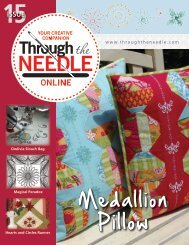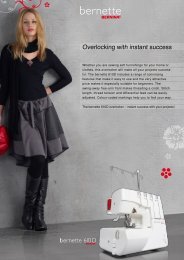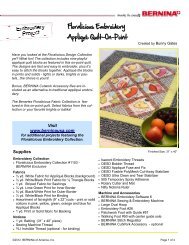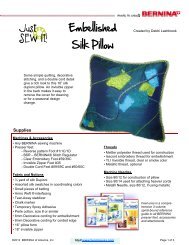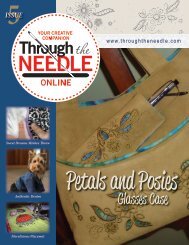You also want an ePaper? Increase the reach of your titles
YUMPU automatically turns print PDFs into web optimized ePapers that Google loves.
THROUGH THE NEEDLESelect the Closed Curve tool and then Outline Stitch Single. Leftclickthe perimeter of the center section in color 1 (no need toclose the space – that’s what the tool does); press Enter.Select Color 2 and then the Open Curve tool. Left-click on the linejoining the center section 1 to section 2; press Enter.Change Outline/Single to Outline/Pattern Run. Select the OpenCurve tool. Change to Color 3 and left-click on the previously digitizedline; press Enter.Select the line with the star shapes using the Selection tool. Usethe computer keyboard arrows to move it into position. Deselect.Engage the Open Curve tool and select Outline Single. Changecolor to Color 4; digitize the next line (between 2 & 3).Select Pattern Run and Color 5; select Object Properties and theOutline stitch tab. Select Symbol set Embellishment 644; makecurrent and select OK. Digitize a line over the previous line.Engage the Open Curve tool and select Outline Single. Changecolor to Color 6; digitize the next line (between 3 & 4). Press Enter.Engage the Open Curve tool and select Pattern Run. Change colorto Color 7; select Object Properties and the Outline stitch tab.Select Symbol set Heirloom 717; make current and select OK.Digitize a line over the previous line.Engage the Open Curve tool and select Outline Single. Changecolor to Color 8; digitize the next line (between 4 & 5). Press Enter.Engage the Open Curve tool and select Pattern Run. Change colorto Color 9; select Object Properties and the Outline stitch tab.Select Symbol set Quilting a307; make current and select OK.Digitize a line over the previous line.Engage the Open Curve tool and select Outline Single. Changecolor to Color 10; digitize the next line (between 5 & 6). PressEnter.Engage the Open Curve tool andselect Pattern Run. Change color toColor 11; select Object Propertiesand the Outline stitch tab. SelectSymbol set Home Dec 413; makecurrent and select OK. Digitize aline over the previous line.Select, copy, then paste thesquare; change color to 17.Stitching the Block1. Using temporary spray adhesive, bond stabilizer to the wrong sideof the base fabric; hoop the two layers in the Large Oval hoop.2. Attach the hoop to the machine; stitch the first color; this isthe outline of the center section.3. Position a piece of fabric right side up on top of the stitchedcenter section. Return the machine to the beginning of thestitch sequence and stitch the first color again. Trim 1 /4"outside of stitched lines.4. Position a piece of fabric face down with the bulk of it coveringsection 1 and at least 1 /4" extending over the line tosection two. Note: Fabric should be large enough to coversection 2 with at least 1 /4” extra on all sides.5. Fold the stitched fabric piece back onto itself so the right sideshows. Embroider the decorative stitch over the seamline.6. Repeat these steps until the entire block is covered and allof the seamlines are embellished.7. The final stitch is the outline of the block; Trim the block,leaving a 1 /4” seam allowance on all edges.BOBBINWORK QUILTINGDesign shown is fromthe DigiBobbE EmbroideryCollection by Bonnie McCaffery(www.bonniemccaffery.com)Bobbinwork with the sewingmachine or the embroiderymachine uses a heavy decorativethread such as YLIRibbonFloss ® on the bobbinand is stitched on the wrongside of the fabric so this heavythread shows on the rightside. Because of the thicknessof the thread, open, flowingdesigns work best with thisstitching method; heavy,dense designs are not appropriate.Outline quilting designswork especially well whenstitched as bobbinwork.Wind a bobbin with thedesired heavy decorativethread. Note: Use a slow speed of the bobbin winder if available.Adjust the embroidery bobbin case so the tension allows the decorativethread to pull easily through the case.Hoop fabric and tear-away stabilizer with fabric right side down andstabilizer on top (the opposite of how you usually hoop).Use monofilament thread in the needle and reduce the top tensionto 2.0. Hold the top thread and pull the bobbin thread to the topbefore starting to embroider. Note: Turn off the automatic threadcutter used for regular embroidery.Embroider the design and gently tear away as much stabilizer aspossible. Use a darning needle to thread the tail of the decorativethread to the back of the fabric; tie-off and clip the tail.Note: Be sure to return the bobbin case tension to normal when allstitching is complete.38