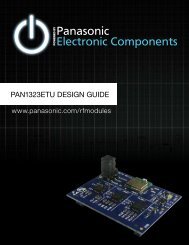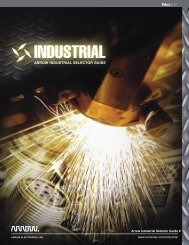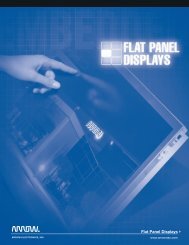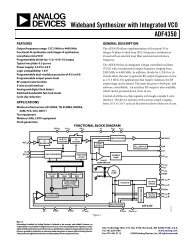Renesas Demo Kit (RDK) for SH2A-7216 - Arrow Electronics
Renesas Demo Kit (RDK) for SH2A-7216 - Arrow Electronics
Renesas Demo Kit (RDK) for SH2A-7216 - Arrow Electronics
You also want an ePaper? Increase the reach of your titles
YUMPU automatically turns print PDFs into web optimized ePapers that Google loves.
<strong>Renesas</strong> <strong>Demo</strong>nstration <strong>Kit</strong> (<strong>RDK</strong>) <strong>for</strong> RL78User’s Manual: HardwareRENESAS MCURL78 FamilyRelease 2.0All in<strong>for</strong>mation contained in these materials, including products and product specifications,represents in<strong>for</strong>mation on the product at the time of publication and is subject to change by<strong>Renesas</strong> <strong>Electronics</strong> Corp. without notice. Please review the latest in<strong>for</strong>mation published by<strong>Renesas</strong> <strong>Electronics</strong> Corp. through various means, including the <strong>Renesas</strong> <strong>Electronics</strong> Corp.website (http://www.renesas.com).i
DisclaimerBy using this <strong>Renesas</strong> <strong>Demo</strong>nstration <strong>Kit</strong> (<strong>RDK</strong>), the user accepts the following terms. The <strong>RDK</strong> is not guaranteed to beerror free, and the User assumes the entire risk as to the results and per<strong>for</strong>mance of the <strong>RDK</strong>. The <strong>RDK</strong> is provided by<strong>Renesas</strong> on an “as is” basis without warranty of any kind whether express or implied, including but not limited to theimplied warranties of satisfactory quality, fitness <strong>for</strong> a particular purpose, title and non-infringement of intellectualproperty rights with regard to the <strong>RDK</strong>. <strong>Renesas</strong> expressly disclaims all such warranties. <strong>Renesas</strong> or its affiliates shall inno event be liable <strong>for</strong> any loss of profit, loss of data, loss of contract, loss of business, damage to reputation or goodwill,any economic loss, any reprogramming or recall costs (whether the <strong>for</strong>egoing losses are direct or indirect) nor shall<strong>Renesas</strong> or its affiliates be liable <strong>for</strong> any other direct or indirect special, incidental or consequential damages arising outof or in relation to the use of this <strong>RDK</strong>, even if <strong>Renesas</strong> or its affiliates have been advised of the possibility of suchdamages.PrecautionsThis <strong>Renesas</strong> <strong>Demo</strong>nstration <strong>Kit</strong> is only intended <strong>for</strong> use in a laboratory environment under ambient temperature andhumidity conditions. A safe separation distance should be used between this and any sensitive equipment. Its useoutside the laboratory, classroom, study area or similar such area invalidates con<strong>for</strong>mity with the protectionrequirements of the Electromagnetic Compatibility Directive and could lead to prosecution.The product generates, uses, and can radiate radio frequency energy and may cause harmful interference to radiocommunications. However, there is no guarantee that interference will not occur in a particular installation. If thisequipment causes harmful interference to radio or television reception, which can be determined by turning theequipment off or on, you are encouraged to try to correct the interference by one or more of the following measures:• Ensure attached cables do not lie across the equipment• Reorient the receiving antenna• Increase the distance between the equipment and the receiver• Connect the equipment into an outlet on a circuit different from that which the receiver is connected• Power down the equipment when not in use• Consult the dealer or an experienced radio/TV technician <strong>for</strong> help NOTE: It is recommended that whereverpossible shielded interface cables are used.The product is potentially susceptible to certain EMC phenomena. To mitigate against them it is recommended that thefollowing measures be undertaken:• The user is advised that mobile phones should not be used within 10m of the product when in use.• The user is advised to take ESD precautions when handling the equipment.The <strong>Renesas</strong> <strong>Demo</strong>nstration <strong>Kit</strong> does not represent an ideal reference design <strong>for</strong> an end product and does not fulfill theregulatory standards <strong>for</strong> an end product.ii
Table of ContentsChapter 1. Preface ................................................................................................................ 1Chapter 2. Purpose ............................................................................................................... 2Chapter 3. Power Supply ...................................................................................................... 53.1. Requirements ................................................................................................................. 53.2. Power–Up Behavior ....................................................................................................... 5Chapter 4. Board Layout ....................................................................................................... 64.1. Component Layout ......................................................................................................... 64.2. Board Dimensions .......................................................................................................... 7Chapter 5. Block Diagram ..................................................................................................... 8Chapter 6. User Circuitry ..................................................................................................... 106.1. Switches ....................................................................................................................... 106.2. Debug LCD Module ...................................................................................................... 106.3. E Ink Display ................................................................................................................ 116.4. LEDs ............................................................................................................................ 136.5. GainSpan WiFi Module (U16) ...................................................................................... 146.6. Serial EPROM (U2)...................................................................................................... 156.7. MicroSD Memory Card Slot (J9) .................................................................................. 156.8. Audio (Audio Out, Mic, Speaker, Volume Potentiometer) ............................................. 156.9. Serial port (U14/J13) .................................................................................................... 156.10. 3-Axis Accelerometer (U13) ....................................................................................... 156.11. Digital Temp Sensor (U11)......................................................................................... 166.12. Ambient Light Sensor (U4) ......................................................................................... 16iii
6.13. Potentiometer (VR1)................................................................................................... 166.14. Infrared Emitter (D4) & Detector (U19)....................................................................... 166.15. TRIAC (Q3) & Zero Crossing Detector (U3) ............................................................... 166.16. FET (Q2) .................................................................................................................... 176.17. Oscillator Sources ...................................................................................................... 186.18. Reset Circuit ............................................................................................................... 186.19. Total Phase Beagle Debug Header (J8)..................................................................... 18Chapter 7. Mode Switch ...................................................................................................... 20Chapter 8. Programming Methods ...................................................................................... 21Chapter 9. Headers ............................................................................................................. 229.1. PMOD TM Interfaces ...................................................................................................... 229.2. Application Header ....................................................................................................... 239.3. Expansion Headers (J1-J4).......................................................................................... 24Chapter 10. Code Development .......................................................................................... 2610.1. Overview .................................................................................................................... 2610.2. Memory Map .............................................................................................................. 27Chapter 11. Component Placement .................................................................................... 28Chapter 12. Additional In<strong>for</strong>mation ...................................................................................... 2912.1. Hardware Partner In<strong>for</strong>mation .................................................................................... 2912.2. <strong>Renesas</strong> Contact In<strong>for</strong>mation ..................................................................................... 38iv
Chapter 1. PrefaceCautionsThis document may be, wholly or partially, subject to change without notice.All rights reserved. The <strong>RDK</strong> design, documentation, and demo software are intended to improve understanding andtime-to-market <strong>for</strong> RL78-based designs. Duplication of the design, documentation, and demonstration software isencouraged.TrademarksAll brand or product names used in this manual are trademarks or registered trademarks of their respectivecompanies or organizations.Copyright© 2012 <strong>Renesas</strong> <strong>Electronics</strong> America, Inc. All rights reserved.© 2012 <strong>Renesas</strong> <strong>Electronics</strong> Corporation. All rights reserved.© 2012 <strong>Renesas</strong> Solutions Corporation. All rights reserved.© 2012 <strong>Renesas</strong> <strong>Electronics</strong> Europe. All rights reserved.Website:http://www.renesas.com/GlossaryADCAnalog to Digital ConverterMCUMicrocontroller UnitCPUCentral Processing UnitNCNo ConnectionDACDigital to Analog ConverterPCProgram CounterEMCElectromagnetic compatibilityPMODPeripheral ModuleESDElectrostatic DischargeRAMRandom Access MemoryI/OInput / OutputROMRead-Only MemoryLCDLiquid Crystal Display<strong>RDK</strong><strong>Renesas</strong> <strong>Demo</strong>nstration <strong>Kit</strong>LEDLight Emitting DiodeSDRAMSynchronous Dynamic Random AccessMemory1
Chapter 2. PurposeThis <strong>RDK</strong> is an evaluation and demonstration tool <strong>for</strong> <strong>Renesas</strong> RL78 low-power microcontrollers. The goal is to providethe user with a powerful debug and demonstration plat<strong>for</strong>m targeted at common applications. A set of human/machineinterfaces are tightly integrated with the features of the RL78 and the software demonstration programs providing theuser with an accessible plat<strong>for</strong>m to rapidly evaluate and customize.Target Applications and Features:Audio• Stereo audio driver connected to the PWM interface• Amplified on-board speaker and external audio jack.• On-board microphone to demonstrate sampling, FFT/FPU capabilities• Volume Control PotentiometerUser Interface• Graphical LCD• E Ink Display• User pushbutton switches and a reset switch.• On-board LEDsCommunications• On board WiFi Module from GainSpan• RS-232 Interface• I 2 C, SPI with Debug through the Beagle connector from Total Phase• Application Header to support several external WiFi modules.• PMOD connections to support a variety of generic PMOD devices (WiFi, Bluetooth, RF, and much more).Memory Storage• Micro SD card slot• 512KB Serial EEPROM2
• 256KB On-chip Flash MemoryDigital Sensors• 3 – Axis Accelerometer• Temperature Sensor• Ambient Light SensorPower Control• FET Circuit <strong>for</strong> DC output• TRIAC Circuit <strong>for</strong> AC output with Zero Crossing DetectorUser Code and Application Debugging• On-board debugger <strong>for</strong> high-quality source code debugging (TK interface)• User circuit breadboard area3
<strong>Renesas</strong> OnlineThe <strong>Renesas</strong> <strong>RDK</strong> online experience is complemented by the online <strong>Renesas</strong> ecosystem.• <strong>Renesas</strong> Interactive: www.<strong>Renesas</strong>Interactive.como Free Online Learning• <strong>Renesas</strong> Rulz: www.<strong>Renesas</strong>Rulz.como Online communityo Online user <strong>for</strong>umso http://www.renesasrulz.com/community/demoboards/rdkrl78g14 - Online support site <strong>for</strong> this <strong>RDK</strong>• University Program: www.<strong>Renesas</strong>University.como Support <strong>for</strong> Professors and Studentso Support <strong>for</strong> University <strong>Kit</strong>s (QSKs)• <strong>Renesas</strong> Microcontroller Samples (America Customers)o Free of chargeo Request directly from www.America.<strong>Renesas</strong>.com/samplesDevelop and submit your sample programs to demonstrate these features to the onlinecommunity: www.<strong>Renesas</strong>Rulz.com/community/renesas_products/rl784
Chapter 3.Power Supply3.1. RequirementsThis <strong>RDK</strong> gets its power from the debugger mini USB connection or optionally from a regulated 5V power supply. Thepower jack is a center positive connector using a 2.1 mm barrel. An optional alternate power header is located next to thepower jack (J5).The <strong>RDK</strong> PCB is also be loaded with a 3.3V 0.08F super cap (C72), part number XH414HG.Warning: The <strong>RDK</strong> is neither under nor over-voltage protected. To prevent damage, use a 5V REGULATEDcenter positive supply3.2. Power–Up BehaviorWhen the <strong>RDK</strong> is purchased it has the Theremin <strong>Demo</strong> pre-programmed into the <strong>Renesas</strong> microcontroller. The codeexercises the user LCD, Speaker and Accelerometer on the <strong>RDK</strong>. The LCD powers up with X and Y axis lines on theLCD. Switch 3 turns the speaker ON. The program takes samples from the accelerometer and changes the tonefrequency and volume of the speaker as the board is tilted left, right, front, and back. The name of the factory demoproject is “RL78Theremin”.IS THIS STILL ACCURATE?5
Chapter 4. Board Layout4.1. Component LayoutThe following diagram shows the top layer component layout.NEEDS UPDATINGFigure 4-1: Board Layout6
4.2. Board DimensionsThe following diagram gives the board dimensions (5.1”x5.1”) and connector locations. All through hole connectors are on a common 0.1” grid<strong>for</strong> easy interfacing.Figure 4-2: Board Dimensions7
Figure 5-1 shows the CPU board components and their connectivity.Chapter 5. Block DiagramNEEDS UPDATINGFigure 5-1: Block Diagram8
Figure 5-2 shows host PC connection to the <strong>RDK</strong> board.NEEDS UPDATINGFigure 5-2: <strong>RDK</strong> Connections9
Chapter 6. User Circuitry6.1. SwitchesThere are four switches located on the <strong>RDK</strong> board. The function of each switch and its connection are shown in Table6-1.Switch Function RL78SWITCH 1 Connects to an interrupt line <strong>for</strong> user controls. INTP10, P76 (pin 34)SWITCH 2 Connects to an interrupt line <strong>for</strong> user controls. INTP8, P74 (pin 36)SWITCH 3 Connects to an interrupt line <strong>for</strong> user controls. INTP9, P75 (pin 35)RESET When pressed, the RL78 is reset. /RESET , (pin 13)Table 6-1: Switch Functions6.2.Debug LCD ModuleA debug LCD module is supplied on the <strong>RDK</strong>. The debug LCD module uses an SPI interface to reduce the pin allocation.Software contrast control is also provided. The module supplied with the <strong>RDK</strong> uses 3.3v. The display is a 96 x 64graphics display and uses a white LED backlight. The backlight is ON by DEFAULT and can be toggled OFF by settingP00 (BL-ENA, pin 97) LOW. Table 6-2 shows the pin allocation and signal names used <strong>for</strong> the graphics LCD connector.Pin Circuit Net Name RL78 Pin Circuit Net Name RL781 +5V Backlight Positive Anode - 2 GND -3 GND - 4 GND -5 GND - 6 LCD-CS P145 (pin 98)7 RSTOUT# P130 (pin 91) 8 LCD-RS P146 (pin 73)9 +3.3V - 10 +3.3V -11 SCK P70 (pin 40) 12 MOSI P72 (pin 38)13 MOSI P72 (pin 38) 14 MOSI P72 (pin 38)15 +3.3V - 16 +3.3V -17 +3.3V - 18 +3.3V -19 GND - 20 +3.3V -Table 6-2: Debug LCD Module Connections (J8)10
6.3. E Ink DisplayThe E Ink segmented display is ultra-thin, rugged, and flexible enabling engineers and designers to add high contrastdisplays to products where power and space limitations have made it impossible to do so be<strong>for</strong>e.E Ink Display IconsThe E Ink display is driven by inverting level-shifter IC (74AHCT540) connected to the RL78G14 GPIO bits.Refer to the <strong>RDK</strong> schematic <strong>for</strong> specific details on the operation of the E Ink Display interface circuitry or to the E Inkwebsite at: www.eink.com <strong>for</strong> details on the display technology.The icon mapping is illustrated in the diagram below and detailed in Table 6-3.E Ink Display Icon Mapping11
Icon Description RL78G14 Pin RL78G14 Port1 Field (Background) 45 P812 Battery 50 P863 ‘PWR’ Indicator 51 P874 E Ink Logo 44 P805 Clock 74 P1476 Unused N/A N/A7 Sleep Mode (Moon) 78 P1548 Stop (Hand) 79 P153N/A Top Plane 67 P12Table 6-3: E Ink Display Icon Mapping12
6.4. LEDsThere are seventeen LEDs on the RL78 <strong>RDK</strong> board. The green 5V (LED17) and 3V (LED16) LEDs are ON automaticallywhen the board is powered. There are thirteen user LEDs (see table 6-3) that are connected to IO ports and will lightwhen their corresponding port pin is set low. Table 6-4, below, shows the LED functions and <strong>for</strong> the user LEDs, pinreferences and their corresponding microcontroller port pin connections.Circuit Net Name Function Color RL78LED1 (FET-PWM) User Controlled / FET Activity Green P11 (pin 68)LED2 (TRIAC-PWM) User Control / TRIAC Activity Green P10 (pin 69)LED3 (RLED1) User Controlled Red P62 (pin 26)LED4 (GLED1) User Controlled Green P42 (pin 10)LED5 (RLED2) User Controlled Red P63 (pin 27)LED6 (GLED2) User Controlled Green P43 (pin 9)LED7 (RLED3) User Controlled Red P64 (pin 29)LED8 (GLED3) User Controlled Green P44 (pin 8)LED9 (RLED4) User Controlled Red P65 (pin 30)LED10 (GLED4) User Controlled Green P45 (pin 7)LED11 (RLED5) User Controlled Red P66 (pin 31)LED12 (GLED5) User Controlled Green P152 (pin 80)LED13 (RLED6) User Controlled Red P67 (pin 32)LED14 (GLED6) User Controlled Green P101 (pin 70)LED15 User Controlled Orange P41 (pin 11)LED16 3.3V Green N/ALED17 5V Green N/ATable 6-4: LEDs13
6.5. GainSpan WiFi Module (U16)The GainSpan WiFi module utilizes either serial UART or SPI interfaces, enabling connection to any embedded designutilizing a 8/16/32-bit microcontroller via simple commands. The GS1011M is an ideal solution <strong>for</strong> organizations withlimited or no Wi-Fi or RF expertise, as it not only dramatically reduces RF design time but also removes the burden oftesting and certification, allowing customers to focus on their core application, product or expertise. The module supportsdata rates up to 11 Mbps, is compliant with 802.11b and meets regulatory and Wi-Fi Alliance requirements.The GainSpan module is connected to a dedicated WiFi-only SPI interface and optionally the UART3 of the RL78.Note that dip switch (SW5) position 4 controls the power enable/disable of the GainSpan WiFi module. Refer to Section 7<strong>for</strong> details on the switch function.Refer to the GainSpan website (www.gainspan.com) <strong>for</strong> specific details on the function of the module and the datasheet.Pin Circuit Net Name RL78 Pin Circuit Net Name RL781 Ground - 19 Ground -2 WIFI-SPI-IRQ (GPIO28) INTP11 (pin 33) 20 Switched 3.3V (VDDIO) -3 N/C (GPIO31) - 21 WI-FI NOTIFY (GPIO19) P120 (pin 4)4 N/C (ADC1) - 22 WIFI-PWMOUT (PWMO) P151 (pin 81)5 WIFI-SPI-MOSI SO31 (pin 56) 23 N/C (GPIO9) -6 WIFI-SPI-CS P55 (pin 59) 24 N/C (GPIO8) -7 WIFI-SPI-CLK SCK31 (pin 58) 25 WIFI-MODE (GPIO26) P56 (pin 60)8 WIFI-SPI-MISO SI31 (pin 57) 26 WIFI-PGM (GPIO27) P57 (pin 61)9 WIFI-WAKE P73 (pin 37) 27 N/C (GPIO3) -10 VBAT - 28 N/C (GPIO2) -11 N/C (ALARM2) - 29 WIFI-RXD (UART0_TX) RXD3 (pin100)12 Power Ctrl (DC-DC-CTRL) - 30 WIFI-TXD (UART0_RX) TXD3 (pin99)13 N/C (GPIO21) - 31 N/C (GPIO24) -14 MSPI-CS (EEPROM) - 32 N/C (GPIO25) -15 MSPI-CLK (EEPROM) - 33 RSTOUTn (EXT_RESETn) P130 (pin 90)16 N/C (EEPROM) - 34 N/C (1V8) -17 MSPI-DIN (EEPROM) - 35 WIFIVIN (VIN_3V3) -18 MSPI-DOUT (EEPROM) - 36 Ground -Table 6-5: GainSpan Module Connections (U16)14
6.6. Serial EPROM (U2)A <strong>Renesas</strong> serial EPROM is provided <strong>for</strong> user non-volatile storage. This part, R1EX24512ASAAS0A, is 512KB and isaccessed by the I2C Bus (IICA0) with the following address with 17 bits:I2C Address: 0xA0 (1010aaxr)aa = A2:A1 I2C addressx = A16 of memory addressr = R/W, Read/Write.6.7. MicroSD Memory Card Slot (J9)A MicroSD memory card slot is provided <strong>for</strong> file system data storage. This is accessed on the SPI bus (CSI10) usingchip select P142 (pin 1) on the RL78.6.8. Audio (Audio Out, Mic, Speaker, Volume Potentiometer)An amplified stereo headphone audio output jack is provided and connected to the timer circuit. TO02 is used <strong>for</strong> Rightaudio channel and comes out on RL78 pin 62. TO01 is used <strong>for</strong> the Left audio channel and comes out on RL78 pin 63.The headphone amp (U7) is an ON Semi NCP2811 and may be disabled by setting P04 (pin 93) low. The on-boardspeaker is powered by a SCM2377 (U8) audio power amplifier with gain control via P102 (pin 92) and can be disabled bysetting P06 (pin 41) low. An on-board Analog Devices Inc. (ADI) Silicon microphone ADMP401 (U10) is connected to theADC channel ANI5 (pin 25) using an ADI SSM2167 (U9) low voltage Microphone preamplifier that may be disabled bysetting P05 (pin 42) low.6.9. Serial port (U14/J13)The Serial module allows the MCU to communicate to a Host PC through the RS-232 connector, J13, using UART1 onthe RL78. The serial port is configured in DCE mode allowing direct connection to a PC without a Null modem. The serialmodule can also be used as a serial debug port. Table 6-6 contains details of the specific pin functions and theirlocations.Description Function MCU Pin Connector PinTxD1 Serial Transmission Pin 95 J14.2RxD1 Serial Reception Pin 94 J14.3Table 6-6: Serial port pin details6.10. 3-Axis Accelerometer (U13)The <strong>RDK</strong> includes an Analog Devices ADXL345 3–axis accelerometer. The part is accessed by the I2C Bus (IICA0)with the following address:15
I2C Address: 0x3A (0011101r) where r = R/W6.11. Digital Temp Sensor (U11)The <strong>RDK</strong> includes an ADT75 (U11) Digital Temperature Sensor. An optional alternate sensor, ADT7410 (U12), may beutilized. The part is accessed by the I2C Bus (IICA0) with the following address:I2C Address: 0x90 (10010aar) where aa = A1:A0, r = R/Wn6.12. Ambient Light Sensor (U4)The <strong>RDK</strong> includes a <strong>Renesas</strong> Ambient Light Sensor (Part Number: PH5551A2NA1). This part is accessed by the I2C bus(ICA0) with the following address:I2C Address: 0x72 (0111001r) where r = R/Wn6.13. Potentiometer (VR1)A single turn potentiometer is connected to the ADC channel ANI8 (pin 82) of the microcontroller. This may be used tovary the input analog voltage value to this pin between 3V3A and Ground.Note: The potentiometer is fitted to offer an easy way of supplying a variable analog input to the controller. It does notnecessarily reflect the accuracy of the controllers ADC. Please see the device manual <strong>for</strong> details.6.14. Infrared Emitter (D4) & Detector (U19)An infrared emitter (IR-LED, part TSKS5400S) and infrared detector (IR-DET, part TSOP98238) are included on the<strong>RDK</strong>. The IR emitter is designed to use the burst capabilities of the RL78 Clock/Buzzer Output (PCLBUZ0) and is outputon CPU pin 3. The IR detector can be used with either the TI03 or INTP4 interfaces on the RL78 to detect IR bursts onCPU pin 28.Note: These IR emitter and IR detector are positioned close together on the board. The detector will receive the output ofthe emitter.6.15. TRIAC (Q3) & Zero Crossing Detector (U3)A <strong>Renesas</strong> Triac, Part number: BCR3AS-12A, designed <strong>for</strong> low power use is included on the <strong>RDK</strong>. The Triac can beturned ON by an I/O pin of the CPU to control an AC load. The Triac connections are to be in series with a low-voltageAC source (48VAC RMS Maximum) and a load at J3 between 1 &3, as shown in the schematic below. It can turn theload ON and OFF but is not intended <strong>for</strong> dimming or proportional (phase) control. When the RL78 pin 69 is set to HIGH,the transistor Q6 is turned on, which turns on the input of the opto-coupler. The opto-coupler output allows current to16
flow to the Gate of Q2. Resistor R10, 360 ohm, limits current to the Triac Gate. When the load is turned ON, as RL78Pin 69 is set to HIGH, LED2 will turn on at the same time.A Zero Crossing detector circuit is available <strong>for</strong> applications that require switching the TRIAC only during zero crossingevents. This signal, ‘ZERO-X’ is present on INTP0, RL78 pin 16.Note: DO NOT USE LINE VOLTAGE! For safety, an isolation trans<strong>for</strong>mer is required.6.16.FET (Q2)A <strong>Renesas</strong> N-channel power switching MOSFET (part number: RQKD609CQDQS) Q7 with low on resistance (Rds(ON)= 78mOHM typ.) is included on the <strong>RDK</strong>. The MOSFET will switch a load (ON/OFF) connected between header J5-5&6and J5-3&4. The power to the MOSFET is supplied from external source from header J5-1&2 (ground or negative) toJ5-5&6 (positive, up to 60V max). The MOSFET will switch the load ON or OFF by PWM wave<strong>for</strong>m output from the RL78timer channel TRDIOD1 on CPU pin 68. LED1 will Turn ON when the MOSFET is ON.A schottky flywheel diode which matches with the MOSFET ratings (2A at 60V) is added to catch flyback currents whenusing inductive loads such as small motors. The below is an example of connection diagram when external motor orlamp is connected to the MOSFET. Using PWM can vary the motor speed.17
6.17.Oscillator SourcesAll crystals are provided by NDK. The <strong>RDK</strong> supplies the RL78 with an external main system clock crystal unit (X1), partnumber NX3225GA, and subsystem clock crystal unit (X2), part number NX3215SA. The TK debugger has a USB clockcrystal unit (X3), part number NX3225SA. Table 6-7 details the crystals that are fitted on the RL78 <strong>RDK</strong>.Component Function FrequencyCrystal (X1) Main System Clock (X1) 12 MHzCrystal (X2) Subsystem Clock (XT1) 32.768 KHzCrystal (X3) Debugger USB Clock 16 MHzTable 6-7: Oscillators / Resonators6.18. Reset CircuitThe <strong>RDK</strong> includes a user reset pushbutton switch (SW1) which is connected to the internal reset circuit on the RL78(RESET#) and reset output from the TK Debugger (T-RESETn).There is a peripheral reset control line connected to P130 (pin 91) on the RL78 which can be used to reset majorperipherals at once. This includes the WiFi, Beagle Port, Application Header, and Debug LCD.6.19.Total Phase Beagle Debug Header (J8)The Beagle I2C/SPI Protocol Analyzer is a non-intrusive USB-based bus monitor that can capture, display, and filter I2Cand SPI data as it appears on the bus. Using both the Data Center Software and Beagle analyzer, users can easily viewI2C bus traffic (up to 4 MHz) and SPI bus traffic (up to 24 MHz) in real time. Additional functionality allows engineers tofilter data against a wide variety of parameters, or instantly search <strong>for</strong> specific hexadecimal or ASCII data patterns during18
a live capture. The Beagle analyzer is fully supported on Windows, Linux, and Mac OS X, and comes with free software,free APIs, free technical support, and free software/firmware upgrades.Total Phase manufactures powerful and af<strong>for</strong>dable USB, I2C, SPI, and CAN tools <strong>for</strong> embedded systems engineers. Thecomplete line of Total Phase host adapters and protocol analyzers are the development and debugging tools of choice <strong>for</strong>Fortune 500 companies, small businesses, and research institutions all over the world.For more technical in<strong>for</strong>mation, online demos, and ordering in<strong>for</strong>mation, visit www.totalphase.com.19
Chapter 7. Mode SwitchThis <strong>RDK</strong> has an on-board module with 4 switches (SW5) <strong>for</strong> controlling TK MUX Select, TK MUX Disable, and GainSpanWiFi Module Powerr Enable. Table 7-1 below shows common settings <strong>for</strong> SW5.Mode TK MUX Select TK MUX DisableRun ON ONDebug ON OFFVirtual COM OFF OFFTable 7-1: Common Mode ConfigurationsTK MUX Select (SW5.1)• ON sets the USB connection (J16) <strong>for</strong> debugging purposes.• OFF sets the USB connection (J16) as a virtual communication port.TK MUX Disable (SW5.2)• ON disables the TK debugger and puts the RL78 in normal operation.• OFF enables the TK debugger and puts the RL78 in debug operation.SW5.3 is not used.GainSpan WiFi Power Enable/Disable (SW5.4)• ON Enables software control over the GainSpan power• OFF Disables the GainSpan power completely20
Chapter 8.Programming MethodsThe <strong>RDK</strong> is intended <strong>for</strong> use with IAR and includes an integrated <strong>Renesas</strong> TK debugger. Refer to RL78 Family HardwareManual <strong>for</strong> details of programming the microcontroller without using these tools. The on-board TK debugger ispre-programmed at the factory and configured <strong>for</strong> normal operation. Should the TK debugger become inoperable – itwill need to be returned to <strong>Renesas</strong> <strong>for</strong> repair.Note: SW5 must be set to debug mode to program the RL78. Please refer to the Mode Switch chapter <strong>for</strong> how toconfigure the <strong>RDK</strong> <strong>for</strong> programming.21
Chapter 9. Headers9.1. PMOD TM InterfacesTwo Digilent PMOD TM (Interface Type 2A, expanded SPI) connection headers are available on the <strong>RDK</strong>. Theseinterfaces utilize separate SPI busses and can be accessed using chip selects P82 (pin 46) <strong>for</strong> PMOD1 and P83 (pin 47)<strong>for</strong> PMOD2. PMOD TM Interface connections are shown in Table 9-1.PMOD1PMOD2Pin Signal Direction Circuit Name RL78 Circuit Name RL781 SS Out PMOD1-CS P82 (pin 46) PMOD2-CS P83 (pin 47)2 MOSI Out PMOD1-MOSI SO20 (pin 66) MOSI SO21 (pin 38)3 MISO In PMOD1-MISO SI20 (pin 65) MISO SI21 (pin 39)4 SCK Out PMOD1-SCK SCK20 (pin 64) SCK SCK21 (pin 40)5 GND - Ground - Ground -6 VCC - 3V3 - 3V3 -7 INT In PMOD-IRQA P46, INTP1 (pin 6) PMOD-IRQB P47, INTP2 (pin 5)8 RESET/INT Out PMOD-IRQB P47, INTP2 (pin 5) PMOD-IRQA P46, INTP1 (pin 6)9 N/S N/S PMOD_PIN9 P110 (pin 71) PMOD_PIN9 P110 (pin 71)10 N/S N/S PMOD_PIN10 P111 (pin 72) PMOD_PIN10 P111 (pin 72)11 GND - Ground - Ground -12 VCC - 3V3 - 3V3 -Table 9-1: PMOD TM Interfaces22
9.2. Application HeaderThe application header J14 can be fitted with a WIFI module or other optional IO module. These devices can be accessedUART2 or the SPI bus (CSI10) using chip select P73 (pin 26) on the RL78. WIFI interrupt requests can be received onINTP8 (pin 25) on the RL78. As of November 2011, several WiFi modules were available and some units released <strong>for</strong>RL78 by Gainspan Corp. and RedPine Signals were qualified, more in<strong>for</strong>mation at :- http://www.gainspan.com/- http://www.redpinesignals.com/J17 Pin MCU Pin <strong>RDK</strong> Function (MCU Port) J17 Pin MCU Pin <strong>RDK</strong> Function (MCU Port)1 - 5V 2 - Ground3 - 3.3V 4 - Ground5 65 GPIO ( P14) 6 69 GPIO (P10)7 64 GPIO (P15) 8 68 GPIO (P11)9 63 GPIO (P16) 10 67 GPIO (P12)11 62 GPIO (P17) 12 66 GPIO (P13)13 79 GPIO (P153) 14 16 GPIO (P137)15 48 APP-WIFI-CS (P84) 16 91 RSTOUT# (P130, inverted by U6)17 49 APP-WIFI-PWROFF (P85) 18 78 GPIO (P154)19 38 MOSI (P72/SO21) 20 40 SCK (P70/SCK21)21 55 LIN-TXD (P51/TXD0) 22 39 MISO (P71/SI21)23 52 APP-WIFI-IRQ (P30/INTP3) 24 54 LIN-RXD (P50/RXD0)25 77 APP-WIFI-GPIO25 (P155) 26 76 APP-WIFI-GPIO26 (P156)Table 9-2: Application Header23
9.3.Expansion Headers (J1-J4)Table 9-3 through Table 9-6 show the controller pin headers and their corresponding microcontroller connections. Theheader pins connect directly to the MCU pin. Note that the J1-J4 header numbers match the MCU pin numbers.J1 Pin MCU Pin <strong>RDK</strong> Function (MCU Port) J1 Pin MCU Pin <strong>RDK</strong> Function (MCU Port)1 1 SD-CS (P142) 2 2 ALS-IRQ (P141)3 3 IR-OUTPUT (P140) 4 4 Unused (P120)5 5 PMOD-IRQB (P47) 6 6 PMOD-IRQA (P46)7 7 GLED4 (P45) 8 8 GLED3 (P44)9 9 GLED2 (P43) 10 10 GLED1 (P42)11 11 ORLED (P410 12 12 TK TOOL0 (P40)13 13 RESETn input to RL78 14 14 32.768KHz XTAL2 (P124)15 15 32.768KHz XTAL1 (P123) 16 16 ZERO-X (P137)17 17 12MHz XTAL2 (P122) 18 18 12MHz XTAL1 (P121)19 19 REGC 20 20 Ground21 21 Ground 22 22 3.3V23 23 3.3V 24 24 (P60)25 25 (P61)Table 9-3: J1 Expansion HeaderJ4 Pin MCU Pin <strong>RDK</strong> Function (MCU Port) J4 Pin MCU Pin <strong>RDK</strong> Function (MCU Port)26 26 RLED1 (P62) 27 27 RLED2 (P63)28 28 IR-INPUT (P31) 29 29 RLED3 (P64)30 30 RLED4 (P65) 31 31 RLED5 (P66)32 32 RLED6 (P67) 33 33 WIFI-SPI-IRQ (P77)34 34 SWITCH1 (P76) 35 35 SWITCH3 (P75)36 36 SWITCH2 (P74) 37 37 WIFI-WAKE (P73)38 38 MOSI (P72) 39 39 MISO (P71)40 40 SCK (P70) 41 41 SPK-SHDNn (P06)42 42 AMP-SHDNn (P05) 43 43 Ground44 44 EINK-CS# (P80) 45 45 EINK-TP-HIGH# (P81)46 46 PMOD1-CS (P82) 47 47 PMOD2-CS (P83)48 48 APP-WIFI-CS (P84) 49 49 APP-WIFI-PWROFF (P85)50 50 EINK-CLR# (P86)Table 9-4: J4 Expansion Header24
J1 Pin MCU Pin <strong>RDK</strong> Function (MCU Port) J1 Pin MCU Pin <strong>RDK</strong> Function (MCU Port)51 51 Unused (P87) 52 52 APP-WIFI-IRQ (P30)53 53 3.3V 54 54 LIN-RXD (P50)55 55 LIN-TXD (P51) 56 56 WIFI-SPI-MOSI (P52)57 57 WIFI-SPI-MISO (P53) 58 58 WIFI-SPI-CLK (P54)59 59 WIFI-SPI-CS (P55) 60 60 WIFI-MODE (P56)61 61 WIFI-PGM (P57) 62 62 PWMAUD-R (P17)63 63 PWMAUD-L (P16) 64 64 PMOD1-SCK (P15)65 65 PMOD1-MISO (P14) 66 66 PMOD1-MOSI (P13)67 67 Unused (P12) 68 68 FET-PWM (P11)69 69 TRIAC-PWM (P10) 70 70 GLED6 (P101)71 71 PMOD-PIN9 (P110) 72 72 PMOD-PIN10 (P111)73 73 LCD-RS (P146) 74 74 Unused (P147)75 75 LINNSLP (P100)Table 9-5: J3 Expansion HeaderJ2 Pin MCU Pin <strong>RDK</strong> Function (MCU Port) J2 Pin MCU Pin <strong>RDK</strong> Function (MCU Port)76 76 APP-WIFI-GPIO26 (P156) 77 77 APP-WIFI-GPIO25 (P155)78 78 Unused (P154) 79 79 Unused (P153)80 80 GLED5 (P152) 81 81 WIFI-PWMOUT (P151)82 82 VRES (P150) 83 83 PWMLP-IN (P27)84 84 AUD-R-FB (P26) 85 85 MIC-INPUT (P25)86 86 Unused (P24) 87 87 DACAUD-R (P23)88 88 DACAUD-L (P22) 89 89 Unused (P21)90 90 Unused (P20) 91 91 EXTRST (P130)92 92 SPK-GAIN (P102) 93 93 HEADPH-SDn (P04)94 94 DB9-RXD (P03) 95 95 DB9-TXD (P02)96 96 PWMLP-OUT (P01) 97 97 BL-ENA (P00)98 98 LCD-CS (P145) 99 99 WIFI-TXD (P144)100 100 WIFI-RXD (P143)Table 9-6: J2 Expansion Header25
Chapter 10.Code Development10.1. OverviewNote: For all code debugging using RL78 IAR software tools, the CPU board must be connected to a PC USB port viathe on-board TK interface and debugger.Due to the continuous process of improvements undertaken by <strong>Renesas</strong> and IAR, the user is recommended to reviewthe in<strong>for</strong>mation provided on the <strong>Renesas</strong> website at http://www.renesas.com/RL78 to check <strong>for</strong> the latest tool updatesand manuals.26
10.2. Memory MapTable 10-1: Memory Map27
Chapter 11. Component PlacementNEEDS UPDATINGTable 11-1: Component Placement – Front view28
12.1. Hardware Partner In<strong>for</strong>mationChapter 12. Additional In<strong>for</strong>mationHardware partners played an integral role in the definition, development, and deployment of this <strong>RDK</strong>. Without theirnumerous contributions, this project would not have been possible. Contributors include: Analog Devices supplied theADXL345 3-Axis Accelerometer, SSM2167 microphone preamplifier and ADMP401 digital microphone as well as theADT75 temp sensor and ADM3101E RS-232 line driver / receiver. NDK contributed all 3 crystals <strong>for</strong> the board. Okayaprovided the 96 x 64 backlit graphics LCD. Eink provided the ePaper Display. TotalPhase provided the connectors tointerface to their beagle serial channel debugger. And finally, Future Designs, Inc. provided the hardwarecustomization, schematic capture, PCB design and layout, manufacturing, and Supply Chain Management services <strong>for</strong>this <strong>RDK</strong>. For more in<strong>for</strong>mation or to contact our partners please refer to their websites:• Analog Devices – http://www.analog.com• Eink Display - http://www.eink.com• Future Designs – http://www.teamfdi.com• GainSpan - http://www/gainspan.com• NDK - http://www.ndk.com/en/• Okaya – http://www.okaya.com• Totalphase – http://www.totalphase.com29
NEEDS UPDATING32
NEED PAGE FOR GAINSPAN(has been requested)36
12.2. <strong>Renesas</strong> Contact In<strong>for</strong>mationFor details on how to use High-per<strong>for</strong>mance Embedded Workshop (HEW), refer to the HEW manual available on the website.For in<strong>for</strong>mation about the RL78 series microcontrollers refer to the RL78 Family hardware manual.For in<strong>for</strong>mation about the RL78 assembly language, refer to the RL78 Family Software Manual.Online technical support and in<strong>for</strong>mation is available at: http://www.renesas.com/renesas_starter_kitsTechnical Contact DetailsAmerica: techsupport.rta@renesas.comEurope: tools.support.eu@renesas.comJapan: csc@renesas.comGeneral in<strong>for</strong>mation on <strong>Renesas</strong> Microcontrollers can be found on the <strong>Renesas</strong> website at: http://www.renesas.com/38
<strong>Renesas</strong> <strong>Demo</strong>nstration <strong>Kit</strong> (<strong>RDK</strong>) <strong>for</strong> RL78User's ManualPublicationDatePublished by:Rev.1.00 Nov 23 2011<strong>Renesas</strong> <strong>Electronics</strong> America, Inc.2880 Scott BoulevardSanta Clara, CA 95050-2554, U.S.A©2011 <strong>Renesas</strong> <strong>Electronics</strong> America, All Rights Reserved.
Mass-Market Group<strong>Renesas</strong> <strong>Electronics</strong> America, Inc.2880 Scott BoulevardSanta Clara, CA 95050-2554, U.S.A