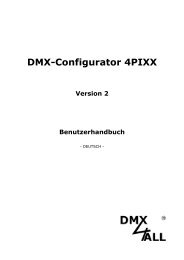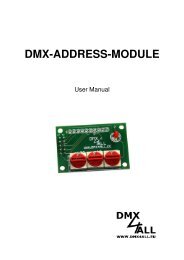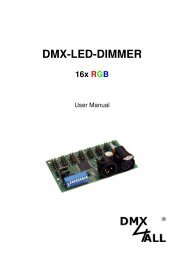ArtNet-LED-Dimmer 4 ArtNet-LED-Dimmer 4R - DMX4ALL GmbH
ArtNet-LED-Dimmer 4 ArtNet-LED-Dimmer 4R - DMX4ALL GmbH
ArtNet-LED-Dimmer 4 ArtNet-LED-Dimmer 4R - DMX4ALL GmbH
You also want an ePaper? Increase the reach of your titles
YUMPU automatically turns print PDFs into web optimized ePapers that Google loves.
<strong>ArtNet</strong>-<strong>LED</strong>-<strong>Dimmer</strong> 4<strong>ArtNet</strong>-<strong>LED</strong>-<strong>Dimmer</strong> <strong>4R</strong>User ManualArt-Net Designed by and Copyright Artistic Licence Holdings Ltd.
<strong>ArtNet</strong>-<strong>LED</strong> <strong>Dimmer</strong> 4 / <strong>4R</strong> 2DescriptionThe <strong>ArtNet</strong>-<strong>LED</strong> <strong>Dimmer</strong> 4 / <strong>4R</strong> is a compact <strong>LED</strong> dimmer controlling 4 separate<strong>LED</strong> outputs. These can be used for RGB+W or for single stripes. The <strong>LED</strong>sconnection are made with screw connectors. With a RJ45 connection the access tothe Ethernet (<strong>ArtNet</strong>-Network) takes place.Additional the <strong>ArtNet</strong>-<strong>LED</strong> <strong>Dimmer</strong> 4 / <strong>4R</strong> has an USB-connection which allows toconnect external devices e.g. a WLAN-bridge, a power supply with 5V/500mA.A user-friendly configuration with a web browser enables a fast and uncomplicatedsetting of all parameter.Fitting for the <strong>ArtNet</strong>-<strong>LED</strong>-<strong>Dimmer</strong> <strong>4R</strong> the App “AND Remote” is free available in theApp Store.Technical DataPower supply:12-24V DCThe power supply has to be in accordance with the <strong>LED</strong>-stripe voltage !Ethernet:RJ45<strong>LED</strong>-connection:4x (R/G/B + W) max. each 10A / together 16A with common anode (+)USB-connection:5V/500mA for the power supply of external devicesDimensions (LxBxH):98 x 89 x 26 mmScope of delivery1x <strong>ArtNet</strong>-<strong>LED</strong>-<strong>Dimmer</strong> 4 / <strong>4R</strong>1x 1m RJ45 Network cable 1:11x User manual (brief instruction)only <strong>ArtNet</strong>-<strong>LED</strong>-<strong>Dimmer</strong> <strong>4R</strong>:free iPhone ® / iPad ® App "AND Remote" available in the App Store
Connection<strong>ArtNet</strong>-<strong>LED</strong> <strong>Dimmer</strong> 4 / <strong>4R</strong> 3With RGB-<strong>LED</strong>-Stripe and <strong>LED</strong>-Stripe white<strong>ArtNet</strong>-<strong>LED</strong>-<strong>Dimmer</strong> <strong>4R</strong> G B W +RGB-<strong>LED</strong>-Stripe (12V)<strong>LED</strong>-Stripe W (12V)+ -12VEthernetWith 4 single-colored <strong>LED</strong>-Stripes<strong>ArtNet</strong>-<strong>LED</strong>-<strong>Dimmer</strong> 4+4x <strong>LED</strong>-Stripe (12V)+ -12VEthernet
<strong>ArtNet</strong>-<strong>LED</strong> <strong>Dimmer</strong> 4 / <strong>4R</strong> 4<strong>LED</strong>-Display<strong>LED</strong> greenThe green <strong>LED</strong> lights up if no Ethernet connection is available and lights uppermanent if an Ethernet connection exists.<strong>LED</strong> yellowThe yellow <strong>LED</strong> lights up as soon as data are received.ConfigurationThe Configuration of the <strong>ArtNet</strong>-<strong>LED</strong> <strong>Dimmer</strong> 4 / <strong>4R</strong> occurs with a web-interfacewhich can be called with any web browser.The assigned IP-address 2.0.0.10 into the delivery conditions will be used for theweb-interface as well as for the <strong>ArtNet</strong>.The network settings of the PC must beconfigured to the IP-address 2.0.0.1 andthe subnet mask to 255.0.0.0.Please consult the <strong>ArtNet</strong>-specifications forfurther details.
<strong>ArtNet</strong>-<strong>LED</strong> <strong>Dimmer</strong> 4 / <strong>4R</strong> 5Please call the IP 2.0.0.10 in the address bar of the web browser for getting thefollowing configuration page:Each Node needs an own IP-address, so the assignment in the networkoccurs clearly. According to the <strong>ArtNet</strong>-specifications please use the IPaddresses2.x.x.x or 10.x.x.x .Other IP addresses are possible too, e.g.192.168.1.10. In this case theNetmask must be changed to 255.255.255.0 !For an easier identification you can assign each node with any names.The Short-name is limited to 18 signs and the Long-name to 64 signs.The Subnetmask is left to 255.0.0.0 according to the <strong>ArtNet</strong>-specifications.In the <strong>ArtNet</strong> settings the justification for the Subnet, Net and Port (Universe) ispossible.
<strong>ArtNet</strong>-<strong>LED</strong> <strong>Dimmer</strong> 4 / <strong>4R</strong> 6The DMX-Starting address specifies the channel in the Universe at which the <strong>LED</strong>outputsare responded. Thereby the DMX-starting address corresponds to the output1 and the following addresses correspond to the outputs 2-4.Additional POWER ON defaults allows the operation without connecting an <strong>ArtNet</strong>device. Turing on the device will set the RGB-program and output 4 can be turned onoptionally. If data come from an <strong>ArtNet</strong>-controlling device the program willautomatically finished and the outputs get the settings coming from <strong>ArtNet</strong>.The Factory Settings will be restored with entering the number 7319.SAVE restored the configuration respectively restored the Factory settings.Using other IP-addressesThe <strong>ArtNet</strong>-<strong>LED</strong>-<strong>Dimmer</strong> 4 / <strong>4R</strong> works with any IP-addresses.You can use also the standard IP-addresses 192.168.1.x for your network.In this case, please set up the Netmask to 255.255.255.0 .
Running with App<strong>ArtNet</strong>-<strong>LED</strong> <strong>Dimmer</strong> 4 / <strong>4R</strong> 7Control your <strong>LED</strong>-installation comfortable with your iPod touch ® , iPhone ® , iPad ® oriPad mini ® .<strong>ArtNet</strong>-<strong>LED</strong>-<strong>Dimmer</strong> <strong>4R</strong> with AND RemoteThe <strong>ArtNet</strong>-<strong>LED</strong>-<strong>Dimmer</strong> <strong>4R</strong> can be controlled with the App "AND Remote" which isfree available in the App Store.(Link: https://itunes.apple.com/de/app/and-remote/id626793329?mt=8&uo=4 )The <strong>ArtNet</strong>-<strong>LED</strong>-<strong>Dimmer</strong> 4 can not be used with the free App "AND Remote".Alternatively, you can use e.g. the App "<strong>LED</strong> Remote" for the <strong>ArtNet</strong>-<strong>LED</strong>-<strong>Dimmer</strong> 4.<strong>ArtNet</strong>-<strong>LED</strong>-<strong>Dimmer</strong> 4 / <strong>4R</strong> mit <strong>LED</strong> RemoteSuitable for the <strong>ArtNet</strong>-<strong>LED</strong>-<strong>Dimmer</strong> 4 / <strong>4R</strong> you find the App "<strong>LED</strong> Remote" fromArmin Arzani in the App Store. It is separately available and free-required in the App-Store. The app offers an expanded range of functions and is able to manage severaldevices.(Link: https://itunes.apple.com/de/app/led-remote/id519401444?mt=8&uo=4 )
Operating in WLAN<strong>ArtNet</strong>-<strong>LED</strong> <strong>Dimmer</strong> 4 / <strong>4R</strong> 8The <strong>ArtNet</strong>-<strong>LED</strong>-<strong>Dimmer</strong> 4 / <strong>4R</strong> can be operated through WLAN Router/Access-Point or with a WLAN-bridge.Operating with WLAN Router/Access-Point23APP<strong>ArtNet</strong>-<strong>LED</strong><strong>Dimmer</strong> 4112V4Operating with WLAN- Bridge23APP<strong>ArtNet</strong>-<strong>LED</strong><strong>Dimmer</strong> 45112V41 Smartphone / TabletPC2 WLAN Router/Access-Point3 <strong>ArtNet</strong>-<strong>LED</strong>-<strong>Dimmer</strong> 44 <strong>LED</strong>-Stripe5 WLAN-Bridge e.g. WNCE2001
<strong>ArtNet</strong>-<strong>LED</strong> <strong>Dimmer</strong> 4 / <strong>4R</strong> 9Factory Reset without Web-InterfaceThe <strong>ArtNet</strong>-<strong>LED</strong> <strong>Dimmer</strong> 4 / <strong>4R</strong> can be reset into the delivery-conditions with theReset-button within the device.Please proceed als follows:- Turn off the device- Open the casing cover- Push button and hold- Turn on the device- The yellow <strong>LED</strong> lights up- Release button- Push the button and hold again- Green and yellow <strong>LED</strong> lights up alternately ca. 10 seconds.- Release the button meanwhile- The reset will be executed and the <strong>LED</strong>s lights up 3x simultaneously to theconfirmation- Turn off the device- Close the casing coverExecuting UpdateThe <strong>ArtNet</strong>-<strong>LED</strong> <strong>Dimmer</strong> 4 / <strong>4R</strong> (as from Version2) has an Update-function whichallows transferring prospective Firmware versions.Please proceed als follows:- Turn off the device- Open he casing cover- Push button and hold- Turn on the device- Yellow <strong>LED</strong> lights up- Release button- Generate Network-connection to PC- Start Update-Software <strong>DMX4ALL</strong> LAN-Updater- Select <strong>ArtNet</strong>-<strong>LED</strong>-<strong>Dimmer</strong> 4 from list- Click Firmware-Update- Select Firmware-Data (.bin) and certify- Please wait until Update has finished- Turn off the device- Close the casing cover
<strong>ArtNet</strong>-<strong>LED</strong> <strong>Dimmer</strong> 4 / <strong>4R</strong> 10EquipmentRGB-<strong>LED</strong>-Stripe 5m<strong>LED</strong>-Stripe whitePower Supply 12V / 5AWLAN-Bridge WNCE2001
<strong>ArtNet</strong>-<strong>LED</strong> <strong>Dimmer</strong> 4 / <strong>4R</strong> 11Risk-NotesYou purchased a technical product. Conformable to the best available technology thefollowing risks should not excluded:Failure risk: The device can drop out partially or completely at any time withoutwarning. To reduce the probability of a failure a redundant system structure isnecessary.Initiation risk: For the installation of the board, the board must be connected andadjusted to foreign components according to the device paperwork. This work canonly be done by qualified personnel, which read the full device paperwork andunderstand it.Operating risk: The Change or the operation under special conditions of theinstalled systems/components could as well as hidden defects cause to breakdownwithin the running time.Misusage risk: Any nonstandard use could cause incalculable risks and is notallowed.It is not allowed to use the device in an operation, where the safety of personsdepend on this device.iPod touch, iPhone, iPad und iPad mini are trademarks of AppleArt-Net Designed by and Copyright Artistic Licence Holdings Ltd.
<strong>DMX4ALL</strong> <strong>GmbH</strong>Reiterweg 2AD-44869 BochumGermany© Copyright 2013 <strong>DMX4ALL</strong> <strong>GmbH</strong>All rights reserve. No part of this manual may be reproduced in any form (photocopy, pressure, microfilm or in anotherprocedure) without written permission or processed, multiplied or spread using electronic systems.All information contained in this manual was arranged with largest care and after best knowledge. Nevertheless errors are to beexcluded not completely. For this reason I see myself compelled to point out that I can take over neither a warranty nor thelegal responsibility or any adhesion for consequences, which decrease/go back to incorrect data. This document does notcontain assured characteristics. The guidance and the characteristics can be changed at any time and without previousannouncement..