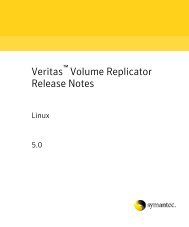Veritas Storage Foundation™ Release Notes: Linux
Veritas Storage Foundation™ Release Notes: Linux
Veritas Storage Foundation™ Release Notes: Linux
You also want an ePaper? Increase the reach of your titles
YUMPU automatically turns print PDFs into web optimized ePapers that Google loves.
<strong>Veritas</strong> <strong>Storage</strong> Foundation<strong>Release</strong> <strong>Notes</strong><strong>Linux</strong>5.1 Service Pack 1 Platform <strong>Release</strong> 2
<strong>Veritas</strong> <strong>Storage</strong> Foundation <strong>Release</strong> <strong>Notes</strong>The software described in this book is furnished under a license agreement and may be usedonly in accordance with the terms of the agreement.Product version: 5.1 SP1 PR2Document version: 5.1SP1PR2.2Legal NoticeCopyright © 2011 Symantec Corporation. All rights reserved.Symantec, the Symantec logo, <strong>Veritas</strong>, <strong>Veritas</strong> <strong>Storage</strong> Foundation, CommandCentral,NetBackup, Enterprise Vault, and LiveUpdate are trademarks or registered trademarks ofSymantec corporation or its affiliates in the U.S. and other countries. Other names may betrademarks of their respective owners.The product described in this document is distributed under licenses restricting its use,copying, distribution, and decompilation/reverse engineering. No part of this documentmay be reproduced in any form by any means without prior written authorization ofSymantec Corporation and its licensors, if any.THE DOCUMENTATION IS PROVIDED "AS IS" AND ALL EXPRESS OR IMPLIED CONDITIONS,REPRESENTATIONS AND WARRANTIES, INCLUDING ANY IMPLIED WARRANTY OFMERCHANTABILITY, FITNESS FOR A PARTICULAR PURPOSE OR NON-INFRINGEMENT,ARE DISCLAIMED, EXCEPT TO THE EXTENT THAT SUCH DISCLAIMERS ARE HELD TOBE LEGALLY INVALID. SYMANTEC CORPORATION SHALL NOT BE LIABLE FOR INCIDENTALOR CONSEQUENTIAL DAMAGES IN CONNECTION WITH THE FURNISHING,PERFORMANCE, OR USE OF THIS DOCUMENTATION. THE INFORMATION CONTAINEDIN THIS DOCUMENTATION IS SUBJECT TO CHANGE WITHOUT NOTICE.The Licensed Software and Documentation are deemed to be commercial computer softwareas defined in FAR 12.212 and subject to restricted rights as defined in FAR Section 52.227-19"Commercial Computer Software - Restricted Rights" and DFARS 227.7202, "Rights inCommercial Computer Software or Commercial Computer Software Documentation", asapplicable, and any successor regulations. Any use, modification, reproduction release,performance, display or disclosure of the Licensed Software and Documentation by the U.S.Government shall be solely in accordance with the terms of this Agreement.
Symantec Corporation350 Ellis StreetMountain View, CA 94043http://www.symantec.com
Technical SupportContacting Technical SupportSymantec Technical Support maintains support centers globally. TechnicalSupport’s primary role is to respond to specific queries about product featuresand functionality. The Technical Support group also creates content for our onlineKnowledge Base. The Technical Support group works collaboratively with theother functional areas within Symantec to answer your questions in a timelyfashion. For example, the Technical Support group works with Product Engineeringand Symantec Security Response to provide alerting services and virus definitionupdates.Symantec’s support offerings include the following:■■■A range of support options that give you the flexibility to select the rightamount of service for any size organizationTelephone and/or Web-based support that provides rapid response andup-to-the-minute informationUpgrade assurance that delivers software upgrades■ Global support purchased on a regional business hours or 24 hours a day, 7days a week basis■Premium service offerings that include Account Management ServicesFor information about Symantec’s support offerings, you can visit our Web siteat the following URL:www.symantec.com/business/support/index.jspAll support services will be delivered in accordance with your support agreementand the then-current enterprise technical support policy.Customers with a current support agreement may access Technical Supportinformation at the following URL:www.symantec.com/business/support/contact_techsupp_static.jspBefore contacting Technical Support, make sure you have satisfied the systemrequirements that are listed in your product documentation. Also, you should beat the computer on which the problem occurred, in case it is necessary to replicatethe problem.When you contact Technical Support, please have the following informationavailable:■Product release level
■■■■■■■Hardware informationAvailable memory, disk space, and NIC informationOperating systemVersion and patch levelNetwork topologyRouter, gateway, and IP address informationProblem description:■ Error messages and log files■ Troubleshooting that was performed before contacting Symantec■ Recent software configuration changes and network changesLicensing and registrationCustomer serviceIf your Symantec product requires registration or a license key, access our technicalsupport Web page at the following URL:www.symantec.com/business/support/Customer service information is available at the following URL:www.symantec.com/business/support/Customer Service is available to assist with non-technical questions, such as thefollowing types of issues:■■■■■■■■■Questions regarding product licensing or serializationProduct registration updates, such as address or name changesGeneral product information (features, language availability, local dealers)Latest information about product updates and upgradesInformation about upgrade assurance and support contractsInformation about the Symantec Buying ProgramsAdvice about Symantec's technical support optionsNontechnical presales questionsIssues that are related to CD-ROMs or manuals
Support agreement resourcesIf you want to contact Symantec regarding an existing support agreement, pleasecontact the support agreement administration team for your region as follows:Asia-Pacific and JapanEurope, Middle-East, and AfricaNorth America and Latin Americacustomercare_apac@symantec.comsemea@symantec.comsupportsolutions@symantec.comDocumentationProduct guides are available on the media in PDF format. Make sure that you areusing the current version of the documentation. The document version appearson page 2 of each guide. The latest product documentation is available on theSymantec Web site.https://sort.symantec.com/documentsYour feedback on product documentation is important to us. Send suggestionsfor improvements and reports on errors or omissions. Include the title anddocument version (located on the second page), and chapter and section titles ofthe text on which you are reporting. Send feedback to:docs@symantec.comAbout Symantec ConnectSymantec Connect is the peer-to-peer technical community site for Symantec’senterprise customers. Participants can connect and share information with otherproduct users, including creating forum posts, articles, videos, downloads, blogsand suggesting ideas, as well as interact with Symantec product teams andTechnical Support. Content is rated by the community, and members receivereward points for their contributions.http://www.symantec.com/connect/storage-management
<strong>Storage</strong> Foundation <strong>Release</strong><strong>Notes</strong>This document includes the following topics:■■■■■About this documentComponent product release notesAbout Symantec Operations Readiness ToolsAbout the Simple Admin utilityImportant release information■ Changes in version 5.1 Service Pack 1 Platform <strong>Release</strong> 2■■■■■■■No longer supportedSystem requirementsFixed issuesKnown issuesSoftware limitationsDocumentation errataDocumentation
8<strong>Storage</strong> Foundation <strong>Release</strong> <strong>Notes</strong>About this documentAbout this documentThis document provides important information about <strong>Veritas</strong> <strong>Storage</strong> Foundation(<strong>Storage</strong> Foundation) version for <strong>Linux</strong>. Review this entire document before youinstall <strong>Storage</strong> Foundation.The information in the <strong>Release</strong> <strong>Notes</strong> supersedes the information provided in theproduct documents for <strong>Storage</strong> Foundation.This is Document version: 5.1SP1PR2.2 of the <strong>Veritas</strong> <strong>Storage</strong> Foundation <strong>Release</strong><strong>Notes</strong>. Before you start, ensure that you are using the latest version of this guide.The latest product documentation is available on the Symantec Web site at:http://www.symantec.com/business/support/overview.jsp?pid=15107Component product release notesIn addition to reading this <strong>Release</strong> <strong>Notes</strong> document, review the component productrelease notes before installing the product.Product guides are available at the following location in PDF formats:/product_name/docsSymantec recommends copying the files to the /opt/VRTS/docs directory on yoursystem.This release includes the following component product release notes:■■<strong>Veritas</strong> <strong>Storage</strong> Foundation Cluster File System <strong>Release</strong> <strong>Notes</strong> (5.1 SP1 PR2)<strong>Veritas</strong> Cluster Server <strong>Release</strong> <strong>Notes</strong> (5.1 SP1 PR2)About Symantec Operations Readiness ToolsSymantec Operations Readiness Tools (SORT) is a set of Web-based tools andservices that lets you proactively manage your Symantec enterprise products.SORT automates and simplifies administration tasks, so you can manage yourdata center more efficiently and get the most out of your Symantec products.SORT lets you do the following:■Collect, analyze, and report on server configurations across UNIX or Windowsenvironments. You can use this data to do the following:■■Assess whether your systems are ready to install or upgrade Symantecenterprise productsTune environmental parameters so you can increase performance,availability, and use
<strong>Storage</strong> Foundation <strong>Release</strong> <strong>Notes</strong>About the Simple Admin utility9■Analyze your current deployment and identify the Symantec products andlicenses you are using■■■■■■■Upload configuration data to the SORT Web site, so you can share informationwith coworkers, managers, and Symantec Technical SupportCompare your configurations to one another or to a standard build, so you candetermine if a configuration has "drifted"Search for and download the latest product patchesGet notifications about the latest updates for:■■■■■PatchesHardware compatibility lists (HCLs)Array Support Libraries (ASLs)Array Policy Modules (APMs)High availability agentsDetermine whether your Symantec enterprise product configurations conformto best practicesSearch and browse the latest product documentationLook up error code descriptions and solutionsNote: Certain features of SORT are not available for all products.To access SORT, go to:http://sort.symantec.comAbout the Simple Admin utility<strong>Veritas</strong> <strong>Storage</strong> Foundation has an optional utility, called Simple Admin, that youcan use with <strong>Veritas</strong> File System and <strong>Veritas</strong> Volume Manager. The Simple Adminutility simplifies storage management by providing a single interface to theadministrator and by abstracting the administrator from many of the commandsneeded to create and manage volumes, disks groups, and file systems.You can download the Simple Admin utility for <strong>Veritas</strong> <strong>Storage</strong> Foundation fromthe following URL:http://www.symantec.com/business/products/agents_options.jsp?pcid=2245&pvid=203_1
10<strong>Storage</strong> Foundation <strong>Release</strong> <strong>Notes</strong>Important release informationImportant release information■■■The latest product documentation is available on the Symantec Web site at:http://www.symantec.com/business/support/overview.jsp?pid=15107For important updates regarding this release, review the Late-Breaking NewsTechNote on the Symantec Technical Support website:http://www.symantec.com/docs/TECH75506For the latest patches available for this release, go to:http://sort.symantec.com/Changes in version 5.1 Service Pack 1 Platform<strong>Release</strong> 2This section lists the changes for <strong>Veritas</strong> <strong>Storage</strong> Foundation.Changes related to the installationThe product installer includes the following changes.The installsfha script and the uninstallsfha script are nowavailableThe installsfha script and the uninstallsfha script scripts are now availablein the storage_foundation_high_availability directory to install, uninstall,or configure the <strong>Storage</strong> Foundation and High Availability product.See the <strong>Veritas</strong> <strong>Storage</strong> Foundation and High Availability Installation Guide.Unencapsulation not required for some upgrade pathsUnencapsulation is no longer required for certain upgrade paths.See the <strong>Veritas</strong> <strong>Storage</strong> Foundation and High Availability Installation Guide.The new VRTSamf RPM is now included in all high availabilityproductsThe new VRTSamf RPM is now included in all high availability products. Theasynchronous monitoring framework (AMF) allows the more intelligent monitoringof resources, lower resource consumption, and increased availability acrossclusters.See the <strong>Veritas</strong> <strong>Storage</strong> Foundation and High Availability Installation Guide.
<strong>Storage</strong> Foundation <strong>Release</strong> <strong>Notes</strong>Changes in version 5.1 Service Pack 1 Platform <strong>Release</strong> 211The VRTScutil and VRTSacclib RPMs are no longer in useFor all high availability products, the VRTScutil and VRTSacclib RPMs are nolonger required.See the <strong>Veritas</strong> <strong>Storage</strong> Foundation and High Availability Installation Guide.Installer-related changes to configure LLT private links, detectaggregated links, and configure LLT over UDPFor all high availability products, the installer provides the following new featuresin this release to configure LLT private links during the <strong>Storage</strong> Foundation HAconfiguration:■■■The installer detects and lists the aggregated links that you can choose toconfigure as private heartbeat links.The installer provides an option to detect NICs on each system and networklinks, and sets link priority to configure LLT over Ethernet.The installer provides an option to configure LLT over UDP.See the <strong>Veritas</strong> <strong>Storage</strong> Foundation and High Availability Installation Guide.Installer supports configuration of non-SCSI3 based fencingYou can now configure non-SCSI3 based fencing for VCS cluster using the installer.See the <strong>Veritas</strong> <strong>Storage</strong> Foundation and High Availability Installation Guide.The installer can copy CPI scripts to any given location using-copyinstallscripts optionThe installer can copy CPI scripts to given location using -copyinstallscriptsoption. This option is used when customers install SFHA products manually andrequire CPI scripts stored on the system to perform product configuration,uninstallation, and licensing tasks without the product media.See the <strong>Veritas</strong> <strong>Storage</strong> Foundation and High Availability Installation Guide.Web-based installer supports configuring <strong>Storage</strong> FoundationHA cluster in secure modeYou can now configure the <strong>Storage</strong> Foundation HA cluster in secure mode usingthe Web-based installer.See the <strong>Veritas</strong> <strong>Storage</strong> Foundation and High Availability Installation Guide.
12<strong>Storage</strong> Foundation <strong>Release</strong> <strong>Notes</strong>Changes in version 5.1 Service Pack 1 Platform <strong>Release</strong> 2Web-based installer supports configuring disk-based fencingfor <strong>Storage</strong> Foundation HAYou can now configure disk-based fencing for the <strong>Storage</strong> Foundation HA clusterusing the Web-based installer.See the <strong>Veritas</strong> <strong>Storage</strong> Foundation and High Availability Installation Guide.The installer provides automated, password-less SSHconfigurationWhen you use the installer, it enables SSH or RSH communication among nodes.It creates SSH keys and adds them to the authorization files. After a successfulcompletion, the installer removes the keys and system names from the appropriatefiles.When you use the installer for SSH communications, meet the followingprerequisites:■■The SSH (or RSH) daemon must be running for auto-detection.You need the superuser passwords for the systems where you plan to installVCS.The installer can check product versionsYou can use the installer to identify the version (to the MP/RP/SP level dependingon the product) on all platforms. Activate the version checker with ./installer-version system_name.Depending on the product, the version checker can identify versions from 4.0onward.Changes related to <strong>Veritas</strong> <strong>Storage</strong> Foundation<strong>Veritas</strong> <strong>Storage</strong> Foundation includes the following changes:Changes to Thin Provisioning and Thin Reclamation featuresThe following sections describe the changes related to Thin Provisioning and ThinReclamation features.SmartMove default changedThe default value of the system tunable usefssmartmove is now set to all. Thechange results in taking advantage of SmartMove feature during operationsinvolving all types of disks – not just thin disks. It requires SmartMove feature
14<strong>Storage</strong> Foundation <strong>Release</strong> <strong>Notes</strong>Changes in version 5.1 Service Pack 1 Platform <strong>Release</strong> 2Autolog replay on mountThe mount command automatically runs the VxFS fsck command to clean up theintent log if the mount command detects a dirty log in the file system. Thisfunctionality is only supported on file systems mounted on a <strong>Veritas</strong> VolumeManager (VxVM) volume.Dynamic <strong>Storage</strong> Tiering is rebranded as SmartTierIn this release, the Dynamic <strong>Storage</strong> Tiering (DST) feature is rebranded asSmartTier.FileSnapFileSnaps provide an ability to snapshot objects that are smaller in granularitythan a file system or a volume. The ability to snapshot parts of a file system namespace is required for application-based or user-based management of data storedin a file system. This is useful when a file system is shared by a set of users orapplications or the data is classified into different levels of importance in thesame file system.See the <strong>Veritas</strong> <strong>Storage</strong> Foundation Advanced Features Administrator's Guide.Online migration of a native file system to VxFS file systemThe online migration feature provides a method to migrate a native file systemto the VxFS file system. The migration takes minimum amounts of clearly bounded,easy to schedule downtime. Online migration is not an in-place conversion andrequires a separate storage. During online migration the application remainsonline and the native file system data is copied over to the VxFS file system.See the <strong>Veritas</strong> <strong>Storage</strong> Foundation Advanced Features Administrator's Guide.SmartTier sub-file movementIn this release, the Dynamic <strong>Storage</strong> Tiering (DST) feature is rebranded asSmartTier. With the SmartTier feature, you can now manage the placement offile objects as well as entire files on individual volumes.See the <strong>Veritas</strong> <strong>Storage</strong> Foundation Advanced Features Administrator's Guide andthe fsppadm(1M) manual page.
<strong>Storage</strong> Foundation <strong>Release</strong> <strong>Notes</strong>Changes in version 5.1 Service Pack 1 Platform <strong>Release</strong> 215Tuning performance optimization of inode allocationYou can now set the delicache_enable tunable parameter, which specifies whetherperformance optimization of inode allocation and reuse during a new file creationis turned on or not.See the <strong>Veritas</strong> File System Administrator's Guide and the vxtunefs(1M) manualpage.<strong>Veritas</strong> File System is more thin friendlyYou can now tune <strong>Veritas</strong> File System (VxFS) to enable or disable thin-friendlyallocations.Changes related to <strong>Veritas</strong> Volume Manager<strong>Veritas</strong> Volume Manager (VxVM) includes the following changes:<strong>Veritas</strong> Volume Manager persisted attributesThe vxassist command now allows you to define a set of named volume allocationrules, which can be referenced in volume allocation requests. The vxassistcommand also allows you to record certain volume allocation attributes for avolume. These attributes are called persisted attibutes. You can record the persistedattributes and use them in later allocation operations on the volume, such asgrowing the volume.Automatic recovery of volumes during disk group importAfter a disk group is imported, disabled volumes are enabled and started by default.To control the recovery behavior, use the vxdefault command to turn on or offthe tunable autostartvolumes. If you turn off the automatic recovery, the recoverybehaves the same as in previous releases. This behavior is useful if you want toperform some maintenance after importing the disk group, and then start thevolumes. To turn on the automatic recovery of volumes, specifyautostartvolume=on.After a disk group split, join, or move operation, <strong>Veritas</strong> Volume Manager (VxVM)enables and starts the volumes by default.Enhancements to the vxrootadm commandThe vxrootadm command has the following new options:■vxrootadm splitSplits the root disk mirror into a new root disk group.
16<strong>Storage</strong> Foundation <strong>Release</strong> <strong>Notes</strong>Changes in version 5.1 Service Pack 1 Platform <strong>Release</strong> 2■■vxrootadm joinReattaches mirrors from an alternate root disk group to the current (booted)root disk group.vxrootadm addmirrorAdds a mirror of the root disk to the root disk group, for redundancy in casethe current root disk fails.■ vxrootadm rmmirrorDeletes a root disk mirror from the current (booted) root disk group.See the vxrootadm(1m) man page.Cross-platform data sharing support for disks greater than 1TBPrevious to this release, the cdsdisk format was supported only on disks up to 1TB in size. Therefore, cross-platform disk sharing (CDS) was limited to disks ofsize up to 1 TB. <strong>Veritas</strong> Volume Manager (VxVM) 5.1 Service Pack 1 Platform<strong>Release</strong> 2 removes this restriction. VxVM 5.1 Service Pack 1 Platform <strong>Release</strong> 2introduces CDS support for disks of size greater than 1 TB as well.Note: The disk group version must be at least 160 to create and use the cdsdiskformat on disks of size greater than 1 TB.Default format for auto-configured disk has changedBy default, VxVM initializes all auto-configured disks with the cdsdisk format.To change the default format, use the vxdiskadm command to update the/etc/default/vxdisk file.Changes related to <strong>Veritas</strong> Dynamic Multi-Pathing (DMP)The following sections describe changes in this release related to DMP.<strong>Veritas</strong> Dynamic Multi-Pathing (DMP) support for native logicalvolumesIn previous <strong>Veritas</strong> releases, DMP was only available as a feature of <strong>Veritas</strong> VolumeManager (VxVM). DMP supported VxVM volumes on DMP metadevices, and <strong>Veritas</strong>File System (VxFS) file systems on those volumes. This release extends DMPmetadevices to support OS native logical volume managers (LVM). You can createLVM volumes and volume groups on DMP metadevices.
<strong>Storage</strong> Foundation <strong>Release</strong> <strong>Notes</strong>Changes in version 5.1 Service Pack 1 Platform <strong>Release</strong> 217DMP supports LVM volume devices that are used as the paging devices.In this release, <strong>Veritas</strong> Dynamic Multi-Pathing does not support <strong>Veritas</strong> FileSystem (VxFS) on DMP devices.See the <strong>Veritas</strong> Dynamic Multi-Pathing Administrator's Guide for details.Enhancements to DMP I/O retries<strong>Veritas</strong> Dynamic Multi-Pathing (DMP) has a new tunable parameter,dmp_lun_retry_timeout. This tunable specifies a retry period for handling transienterrors.When all paths to a disk fail, there may be certain paths that have a temporaryfailure and are likely to be restored soon. If I/Os are not retried for a period oftime, the I/Os may be failed to the application layer even though some paths areexperiencing a transient failure. The DMP tunable dmp_lun_retry_timeout canbe used for more robust handling of such transient errors by retrying the I/O forthe specified period of time in spite of losing access to all the paths.The DMP tunable dmp_failed_io_threshold has been deprecated.See the vxdmpadm(1m) man page for more information.Changes related to <strong>Veritas</strong> Volume Replicator<strong>Veritas</strong> Volume Replicator includes the following changes:vvrcheck configuration utilityThere is now a configuration utility, /etc/vx/diag.d/vvrcheck, that displayscurrent replication status, detects and reports configuration anomalies, andcreates statistics files that can be used by display tools. The vvrcheck also runsdiagnostic checks for missing daemons, valid licenses, and checks on the remotehosts on the network. For more information, see the vvrcheck(1M) man page.Default network protocol is now TCP/IPTCP/IP is now the default transport protocol for communicating between thePrimary and Secondary sites. However, you have the option to set the protocol toUDP.For information on setting the network protocol, see the <strong>Veritas</strong> VolumeReplicator Administrator's Guide.
18<strong>Storage</strong> Foundation <strong>Release</strong> <strong>Notes</strong>No longer supportedChecksum is disabled by default for the TCP/IP protocolBeginning with <strong>Storage</strong> Foundation 5.1 with TCP as the default network protocol,VVR does not calculate the checksum for each data packet it replicates. VVR relieson the TCP checksum mechanism. However, if a node in a replicated data set isusing a version of VVR earlier than 5.1 SP1PR4, VVR calculates the checksumregardless of the network protocol.If you are using UDP/IP, checksum is enabled by default.Improved replication performance in the presence of snapshotson the Secondary siteThe effect of snapshots on the Secondary site is less drastic on replicationperformance.Changes related to <strong>Storage</strong> Foundation for Databases (SFDB) toolsNew features in the <strong>Storage</strong> Foundation for Databases tools package for databasestorage management:■■■■■<strong>Storage</strong> Foundation for Oracle RAC is supportedCached ODM support for clustersCached ODM Manager supportThe Database Dynamic <strong>Storage</strong> Tiering (DBDST) feature is rebranded asSmartTier for Oracle and includes expanded functionality to supportmanagement of sub-file objects.Oracle 11gR2 supportNew commands for 5.1 Service Pack 1 Platform <strong>Release</strong> 2:■■SmartTier for Oracle: commands added to support storage tiering of sub-fileobjects: dbdst_obj_view, dbdst_obj_moveCached ODM: command added to support Cached ODM Manager:dbed_codm_admNo longer supportedThe following features are not supported in this release of <strong>Storage</strong> Foundationproducts:■Bunker replication is not supported in a Cluster Volume Manager (CVM)environment.
<strong>Storage</strong> Foundation <strong>Release</strong> <strong>Notes</strong>System requirements19<strong>Veritas</strong> <strong>Storage</strong> Foundation for Databases (SFDB) tools features whichare no longer supportedCommands which are no longer supported as of version 5.1:■■■■■■■■ORAMAP (libvxoramap)<strong>Storage</strong> mapping commands dbed_analyzer, vxstorage_statsDBED providers (DBEDAgent), Java GUI, and dbed_dbprocli.The SFDB tools features can only be accessed through the command lineinterface. However, <strong>Veritas</strong> Operations Manager (a separately licensed product)can display Oracle database information such as tablespaces, database to LUNmapping, and tablespace to LUN mapping.<strong>Storage</strong> statistics: commandsdbdst_makelbfs, vxdbts_fstatsummary,dbdst_fiostat_collector, vxdbts_get_datafile_statsdbed_saveconfig, dbed_checkconfigdbed_ckptplan, dbed_ckptpolicydbed_schedulersfua_rept_migrate with -r and -f optionsSystem requirementsThis section describes the system requirements for this release.Supported <strong>Linux</strong> operating systemsThis section lists the supported operating system for this release of <strong>Veritas</strong>products.The <strong>Veritas</strong> <strong>Storage</strong> Foundation 5.1 SP1 PR2 release supports the followingoperating system and hardware:■Red Hat Enterprise <strong>Linux</strong> 6 (RHEL 6) (2.6.32-71.el6 kernel) or later on AMDOpteron or Intel Xeon EM64T (x86_64)Note: 64-bit operating systems are only supported.If your system is running an older version of Red Hat Enterprise <strong>Linux</strong>, you mustupgrade it before attempting to install the <strong>Veritas</strong> software. Consult the Red Hatdocumentation for more information on upgrading or reinstalling your system.Symantec supports only Red Hat distributed kernel binaries.
20<strong>Storage</strong> Foundation <strong>Release</strong> <strong>Notes</strong>System requirementsSymantec products operate on subsequent kernel and patch releases providedthe operating systems maintain kernel ABI (application binary interface)compatibility.Information about the latest supported Red Hat errata and updates is availablein the following TechNote:http://www.symantec.com/docs/TECH75506Read this TechNote before you install Symantec products.For information about the use of this product in a VMware Environment, refer tohttp://www.symantec.com/docs/TECH51941Hardware compatibility list (HCL)Database requirementsThe hardware compatibility list contains information about supported hardwareand is updated regularly. Before installing or upgrading <strong>Storage</strong> Foundation andHigh Availability Solutions products, review the current compatibility list toconfirm the compatibility of your hardware and software.For the latest information on supported hardware, visit the following URL:http://www.symantec.com/docs/TECH74012For information on specific HA setup requirements, see the <strong>Veritas</strong> Cluster ServerInstallation Guide.<strong>Veritas</strong> <strong>Storage</strong> Foundations product features are supported for the followingdatabase environments:Table 1-1<strong>Veritas</strong> <strong>Storage</strong> Foundations featureDB2OracleSybaseOracle Disk Manager, Cached Oracle DiskManagerNoYesNoQuick I/O, Cached Quick I/OYesYesYesConcurrant I/OYesYesYes<strong>Storage</strong> CheckpointsYesYesYesFlashsnapYesYesYesSmartTierYesYesYes
<strong>Storage</strong> Foundation <strong>Release</strong> <strong>Notes</strong>System requirements21Table 1-1(continued)<strong>Veritas</strong> <strong>Storage</strong> Foundations featureDB2OracleSybaseDatabase <strong>Storage</strong> CheckpointsNoYesNoDatabase FlashsnapNoYesNoSmartTier for OracleNoYesNo<strong>Storage</strong> Foundation for Databases (SFDB) tools Database Checkpoints, DatabaseFlashsnap, and SmartTier for Oracle are supported only for Oracle databaseenvironments.For the most current information on <strong>Storage</strong> Foundation products and singleinstance Oracle versions supported, see:http://entsupport.symantec.com/docs/331625Review the current Oracle documentation to confirm the compatibility of yourhardware and software.<strong>Veritas</strong> <strong>Storage</strong> Foundation memory requirementsRequired RPMsA minimum of 1 GB of memory is strongly recommended.Make sure that the following operating system-specific RPMs are on the systemswhere you want to install.Table 1-2 lists the required RPMs.Table 1-2Required RPMsOperating systemRHEL 6Required RPMsglibc-2.12-1.7.el6.x86_64.rpmglibc-2.12-1.7.el6.i686nss-softokn-freebl-3.12.7-1.1.el6.i686libgcc-4.4.4-13.el6.i686libstdc++-4.4.4-13.el6.i686libgcc-4.4.4-13.el6.x86_64.rpmlibstdc++-4.4.4-13.el6.x86_64.rpmksh-20100621-2.el6.x86_64.rpm
22<strong>Storage</strong> Foundation <strong>Release</strong> <strong>Notes</strong>System requirementsVxVM licensesThe following table shows the levels of licensing in <strong>Veritas</strong> Volume Manager andthe features supported at each level.Table 1-3 describes the levels of licensing in <strong>Veritas</strong> Volume Manager andsupported features.Table 1-3VxVM LicenseFullAdd-on LicensesLevels of licensing in <strong>Veritas</strong> Volume Manager and supportedfeaturesDescription of Supported FeaturesConcatenation, spanning, rootability, volume resizing, multiple diskgroups, co-existence with native volume manager, striping, mirroring,DRL logging for mirrors, striping plus mirroring, mirroring plusstriping, RAID-5, RAID-5 logging, Smartsync, hot sparing,hot-relocation, online data migration, online relayout, volumesnapshots, volume sets, Intelligent <strong>Storage</strong> Provisioning, FastResyncwith Instant Snapshots, <strong>Storage</strong> Expert, Device Discovery Layer (DDL),and Dynamic Multipathing (DMP).Features that augment the Full VxVM license such as clusteringfunctionality (cluster-shareable disk groups and shared volumes) and<strong>Veritas</strong> Volume Replicator.Note: You need a Full VxVM license to make effective use of add-on licenses toVxVM.To see the license features that are enabled in VxVM◆Enter the following command:# vxdctl licenseCross-Platform Data Sharing licensingThe Cross-Platform Data Sharing (CDS) feature is also referred to as Portable DataContainers.The ability to import a CDS disk group on a platform that is different from theplatform on which the disk group was last imported is controlled by a CDS license.CDS licenses are included as part of the <strong>Veritas</strong> <strong>Storage</strong> Foundation license.
<strong>Storage</strong> Foundation <strong>Release</strong> <strong>Notes</strong>Fixed issues23Number of nodes supportedFixed issues<strong>Storage</strong> Foundation supports cluster configurations with up to 64 nodes. Symantechas tested and qualified configurations of up to 32 nodes at the time of release.For more updates on this support, see the Late-Breaking News TechNote on theSymantec Technical Support website:http://entsupport.symantec.com/docs/335001This section covers the incidents that are fixed in this release.This release includes fixed issues from the 5.1 Service Pack (SP) 1 Rolling Patch(RP) 2 release. For the list of fixed issues in the 5.1 SP1 RP2 release, see the <strong>Veritas</strong><strong>Storage</strong> Foundation and High Availability Solutions 5.1 SP1 RP2 <strong>Release</strong> <strong>Notes</strong>.See the corresponding <strong>Release</strong> <strong>Notes</strong> for a complete list of fixed incidents relatedto that product.<strong>Veritas</strong> <strong>Storage</strong> Foundation fixed issues<strong>Veritas</strong> <strong>Storage</strong> Foundation: Issues fixed in 5.1 RP2Table 1-4Fixedissues2088355208063320805651976928<strong>Veritas</strong> <strong>Storage</strong> Foundation fixed issues in 5.1 RP2Descriptiondbed_ckptrollback fails for –F datafile option for 11gr2Fixed the issue with vxdbd dumping core during system reboot.vxdbd fails to start if the ipv6 kernel module is not loadeddbed_clonedb of offline checkpoint fails with ORA-00600<strong>Veritas</strong> <strong>Storage</strong> Foundation: Issues fixed in 5.1 RP1Table 1-5Fixedissues1974086<strong>Veritas</strong> <strong>Storage</strong> Foundation fixed issues in 5.1 RP1Descriptionreverse_resync_begin fails after successfully unmount of clone database onsame node when primary and secondary host names do not exactly match.
24<strong>Storage</strong> Foundation <strong>Release</strong> <strong>Notes</strong>Fixed issuesTable 1-5Fixedissues1940409,4712761901367,190231218960971873738,18749261810711,1874931<strong>Veritas</strong> <strong>Storage</strong> Foundation fixed issues in 5.1 RP1 (continued)DescriptionEnhanced support for cached ODMdbed_vmclonedb failed to umount on secondary server after a successfulVM cloning in RAC when the primary SID string is part of the snapplanname.5.1 GA Patch:dbed_vmclonedb -o recoverdb for offhost get faileddbed_vmchecksnap fails on standby database, if not all redologs fromprimary db are present.dbed_vmsnap reverse_resync_begin failed with server errors.<strong>Storage</strong> Foundation for Databases (SFDB) tools fixed issuesThis section describes the incidents that are fixed in <strong>Veritas</strong> <strong>Storage</strong> Foundationfor Databases tools in this release.Table 1-6Incident1873738173651617892901810711<strong>Veritas</strong> <strong>Storage</strong> Foundation for Databases tools fixed issuesDescriptionThe dbed_vmchecksnap command may failClone command fails for instant checkpoint on Logical Standbydatabasedbed_vmclonedb -o recoverdb for offhost fails for Oracle 10gr2 andprior versionsFlashsnap reverse resync command fails on offhost flashsnap cloning<strong>Veritas</strong> File System fixed issuesThis section describes the incidents that are fixed in <strong>Veritas</strong> File System in thisrelease.
<strong>Storage</strong> Foundation <strong>Release</strong> <strong>Notes</strong>Fixed issues25Table 1-7Incident2026603202662520500702080276<strong>Veritas</strong> File System fixed issuesDescriptionAdded quota support for the user "nobody".The sar -v command now properly reports VxFS inodetable overflows.Fixed an issue in which the volume manager area wasdestroyed when spinlock was held.Fixed the cause of a panic in vx_naio_worker().<strong>Veritas</strong> File System: Issues fixed in 5.1 RP2Table 1-8Fixedissues19953992016373203684120814412018481206617519397722025155204363419338441960836202657020266222030889<strong>Veritas</strong> File System fixed issues in 5.1 RP2DescriptionFixed a panic due to null i_fsext pointer de-reference in vx_inode structureFixed a warning message V-3-26685 during freeze operation without nestedmount pointsFixed a panic in vx_set_tunefsFixed an issue in vxedquota regarding setting quota more than 1TBFixed an issue in fsppadm(1M) when volume did not have placement tagsFixed panic in vx_inode_mem_deinitFixed an issue in vxrepquota(1m) where username and groupname weretruncated to 8 charactersFixed an issue in fsck(1m) which was trying to free memory which was notallocated.Fixed an issue in quotas APIFixed a panic due to race condition in vx_logbuf_clean()Fixed an issue in Thin Reclaim OperationFixed a hang issue in vx_dopreamble () due to ENOSPC error.Fixed a runqueue contention issue for vx_worklists_thr threadsFixed a hang issue during fsppadm(1m) enforce operation with FCL
26<strong>Storage</strong> Foundation <strong>Release</strong> <strong>Notes</strong>Fixed issuesTable 1-8Fixedissues20362142076284208539520721622059621201634519764021954692202659920721612030773202652420804132084071202663720721652059008195937420983852112358<strong>Veritas</strong> File System fixed issues in 5.1 RP2 (continued)DescriptionFixed a core dump issue in ncheck(1m) in function printname().Optimized some VxMS api for contiguous extents.Fixed a hang issue in vxfsckd.Fixed the issue of writing zero length to null bufferFixed a panic due to null pointer de-reference in vx_unlockmap()Fixed an error EINVAL issue with O_CREATE while creating more than 1million files.Fixed the issue in fsck replay where it used to double fault for 2TB luns.Fixed a panic due to NULL pointer de-reference in vx_free()Fixed a corruption issue when Direct IO write was used with buffered read.Fixed a hang issue in vx_traninit()Fixed issue with fsppadm(1m) where it used to generate core when anincorrectly formatted XML file was used.Fixed a panic in vx_mkimtran()Fixed an issue with storage quotasFixed an issue in fcladm(1m) where it used to generate core when no savefilewas specifiedSupport for kernel extended attributesFixed an active level leak issue while fsadm resize operation.Fixed an issue with quotas where hard limit was not enforced in CFSenvironmentFixed a resize issue when IFDEV is corruptFixed a performance issue related to ‘nodatainlog’ mount option.Fixed an issue with file-system I/O statistics.
<strong>Storage</strong> Foundation <strong>Release</strong> <strong>Notes</strong>Fixed issues27<strong>Veritas</strong> File System: Issues fixed in 5.1 RP1Table 1-9Fixedissues1897458,18050461933635,19146251933975,18448331934085,18719351934095,18384681934096,17464911934098,18607011934107,18914001947356,18839381934094,1846461<strong>Veritas</strong> File System 5.1 RP1 fixed issues (listed incidentnumber/parent number)DescriptionFixed issue in alert generation from vxfs when file system usage thresholdis set.Fixed issues in fs pattern assignment policy of the file system.Fixed VX_EBMAPMAX error during filesystem shrinking using fsadm..We now update ilist on secondary even if error received from primary fora VX_GETIAS_MSG is EIO.Fixed a race in qiostat update which was resulting in data page fault.Fix to avoid core dump while running fsvmap by initializing a local pointer.Moved drop of active level and reaquire to top of loop to stop resize frombeing locked out during clone removal.Fixed incorrect ACL inheritance issue by changing the way it cachedpermission data.Added utility mkdstfs to create DST policies.Fixed an issue with vxfsstat(1M) counters.<strong>Veritas</strong> Volume Manager fixed issuesThis section describes the incidents that are fixed in <strong>Veritas</strong> Volume Manager inthis release. This list includes <strong>Veritas</strong> Volume Replicator and Cluster VolumeManager fixed issues.Table 1-10Incident150476<strong>Veritas</strong> Volume Manager fixed issuesDescriptionAdd T for terabyte as a suffix for volume manager numbers
28<strong>Storage</strong> Foundation <strong>Release</strong> <strong>Notes</strong>Fixed issuesTable 1-10Incident2489253116643217333392825975171097258123918813019911321475144140614587921479735148507515044661513385152812115281601586207158902215949281662744<strong>Veritas</strong> Volume Manager fixed issues (continued)DescriptionIf vxdg import returns error, parse itvxconfigd/dmp hang due to a problem in thedmp_reconfig_update_cur_pri() function's logicNeed test case to deport a disabled dg.Failed to create more than 256 config copies in one DG.Tunable to initialize EFI labeled >1tb PP devices.vxconfigd hung when an array is disconnected.Enhance vxprivutil to enable, disable, and display config+log copies state.When vxconfigd is restarted with -k option, all log messages are sent tostdout. syslog should be the default location.Join Failure Panic Loop on axe76 cluster.'vxdisk -x list' displays wrong DGID.After upgrade from SF5.0mp1 to SF5.0mp3, *unit_io and *pref_io was set to32m.CVR: I/O hang on slave if master (logowner) crashes with DCM active.DMP sending I/O on an unopened path causing I/O to hangVxVM: All partitions aren't created after failing original root disk andrestoring from mirror.VVR:Primary panic during autosync or dcm replay.FMR: wrong volpagemod_max_memsz tunable value cause buffer overrunAn ioctl interrupted with EINTR causes frequent vxconfigd exits."vxsnap refresh" operations fail occasionally while data is replicating tosecondary.Infinite looping in DMP error handling code path because of CLARIION APM,leading to I/O hang.Avoid unnecessary retries on error buffers when disk partition is nullified.RVG offline hung due to I/Os pending in TCP layer
<strong>Storage</strong> Foundation <strong>Release</strong> <strong>Notes</strong>Fixed issues29Table 1-10Incident16649521665094171367017152041766452179279518252701825516182608818293371831634183196918351391840673184872218461651857558185772918608921869995<strong>Veritas</strong> Volume Manager fixed issues (continued)DescriptionRefreshing private region structures degrades performance during "vxdisklisttag" on a setup of more than 400 disks.Snapshot refresh causing the snapshot plex to be detached.'vxassist -g maxsize' doesn't report no free space when applicableFailure of vxsnap operations leads to orphan snap object which cannot beremoved.vradmind dumps core during collection of memory stats.Supportability feature/messages for plex state change, DCO map clearance,usage of fast re-sync by vxplexI/O failure causes VCS resources to fault, as dmpnode get disabled whenstorage processors of array are rebooted in successionUnable to initialize and use ramdisk for VxVM use.After pulling out the Fibre Channel cables of a local site array, plex becomesDETACHED/ACTIVE.Array firmware reversal led to disk failure and offlined all VCS resourcesCVR: Sending incorrect sibling count causes replication hang, which canresult in I/O hang.VxVM: ddl log files are created with world write permissionI/Os hung after giveback of NetApp array filerAfter adding new LUNs, one of the nodes in 3 node CFS cluster hangsVOL_NOTE_MSG definition needs to be revisitedData corruption seen on cdsdisks on Solaris-x86 in several customer casesNeed to ignore jeopardy notification from GAB for SFCFS/RAC, since oracleCRS takes care of fencing in this stackCVM master in the VVR Primary cluster panicked when rebooting the slaveduring VVR testingCache Object corruption when replaying the CRECs during recoveryVVR: Improve Replication performance in presence of SO snapshots onsecondary.
30<strong>Storage</strong> Foundation <strong>Release</strong> <strong>Notes</strong>Fixed issuesTable 1-10Incident1872743187322018740341875054188027918813361884070189700718996881899943190182719077961915356193337519335281936611193890719469411954062<strong>Veritas</strong> Volume Manager fixed issues (continued)DescriptionLayered volumes not startable due to duplicate rid in vxrecover global volumelist.LoP Root disk encapulation failed on RHEL5_U4, system goes into the panicstateRace between modunload and an incoming IO leading to panicAfter upgrade to 5.0MP3, CDS disks are presented as LVM disks.Evaluate the need for intelligence in vxattachd to clear stale keys onfailover/shared dg's in CVM and non CVM environment.VVR: Primary node panicked due to race condition during replicationWhen running iotest on a volume, the primary node runs out of memoryvxesd coredumps on startup when the system is connected to a switch whichhas more than 64 portsVVR: Every I/O on smartsync enabled volume under VVR leaks memoryCPS based fencing disks used along with CPS servers does not havecoordinator flag setvxdg move fails silently and drops disks.Corrupted Blocks in Oracle after Dynamic LUN expansion and vxconfigdcore dumpI/O stuck in vxvm causes a cluster node panic.Tunable value of 'voliomem_chunk_size' is not aligned to page-sizegranularityDuring Dynamic reconfiguration vxvm disk ends up in error state afterreplacing physical LUN.vxconfigd core dump while splitting a diskgroupWWN information is not displayed due to incorrect device informationreturned by HBA APIsvxsnap print shows incorrect yearvxrecover results in os crash
<strong>Storage</strong> Foundation <strong>Release</strong> <strong>Notes</strong>Fixed issues31Table 1-10Incident195677719695261972848197439319821781982715199253719928721993953199844719990042002703200943920104262015577201612920195252021737202559320278312029480<strong>Veritas</strong> Volume Manager fixed issues (continued)DescriptionCVR: Cluster reconfiguration in primary site caused master node to panicdue to queue corruptionPanic in voldiodone when a hung priv region I/O comes backvxconfigd dumps core during upgradation of VxVMCluster hangs when the transaction client times outvxdiskadm option "6" should not list available devices outside of sourcediskgroupvxclustadm dumps core during memory re-allocation.Memory leak in vxconfigd causing DiskGroup Agent to timeoutvxresize fails after DLE.CVM Node unable to join in Sun Cluster environment due to wrongcoordinator selectionVxconfigd dumps core due to incorrect handling of signalI/Os hang in VxVM on linked-based snapshotMisleading message while opening the write protected device.CVR: Primary cluster node panicked due to queue corruptionTag setting and removal do not handle wrong enclosure nameVVR init scripts need to exit gracefully if VVR license not installed.Tunable to disable OS event monitoring by vxesdLicense not present message is wrongly displayed during system boot withSF5.1 and SFM2.1vxdisk list shows HDS TrueCopy S-VOL read only devices in error state.vxdg join hang/failure due to presence of non-allocator inforecords andwhen tagmeta=onvxdg free not reporting free space correctly on CVM master. vxprint notprinting DEVICE column for subdisks.Diskgroup join failure renders source diskgroup into inconsistent state
32<strong>Storage</strong> Foundation <strong>Release</strong> <strong>Notes</strong>Fixed issuesTable 1-10Incident2029735203456420369292038137203873520401502052203205245920556092060785206106620617582063348206747320705312075801207670020946852097320<strong>Veritas</strong> Volume Manager fixed issues (continued)DescriptionSystem panic while trying to create snapshotI/Os hung in serialization after one of the disks which formed the raid5volume was pulled outRenaming a volume with link object attached causes inconsistencies in thedisk group configurationSystem panics if volrdmirbreakup() is called recursively.Incorrect handling of duplicate objects resulting in node join failure andsubsequent panic.Existence of 32 or more keys per LUN leads to loss of SCSI3 PGR keys duringcluster reconfigurationMaster vold restart can lead to DG disabled and abort of pendingtransactions.CFS mount failed on slave node due to registration failure on one of thepathsAllocation specifications not being propagated for DCO during a growoperationPrimary panics while creating primary rvgvxisforeign command fails on internal cciss devicesNeed documentation on list of test suites available to evaluate CDS codepath and verification of the code path.Improve/modify error message to indicate its thin_reclaim specificSF 5.1SP1 Beta - failure to register disk group with cluster.Campus cluster: Couldn't enable site consistency on a dcl volume, whentrying to make the disk group and its volumes siteconsistent.VVR: "vxnetd stop/start" panicked the system due to bad free memoryVVR: Primary panic due to NULL pointer dereferenceDiskgroup corruption following an import of a cloned BCV image of aSRDF-R2 deviceEvents generated by dmp_update_status() are not notified to vxconfigd inall places.
<strong>Storage</strong> Foundation <strong>Release</strong> <strong>Notes</strong>Fixed issues33Table 1-10Incident210572221125682112547212200921267312131814<strong>Veritas</strong> Volume Manager fixed issues (continued)DescriptionVVR: I/O hang on Primary with link-breakoff snapshotSystem panics while attaching back two Campus Cluster sites due to incorrectDCO offset calculationVxVM/PowerPath Migration Enabler Interop issue. Host panics when runningvxdiskvxddladm list shows incorrect hba information after running vxconfigd -kvxdisk -p list output is not consistent with previous versionsVVR: System panic due to corrupt sio in _VOLRPQ_REMOVE<strong>Veritas</strong> Volume Manager: Issues fixed in 5.1 RP2Table 1-11Fixedissues19733671938907206902220675682015570166509420155771992537194693619469392053975<strong>Veritas</strong> Volume Manager 5.1 RP2 fixed issuesDescriptionVxVM Support for Virtio Virtual Disks in KVM virtual MachinesRHEL5 U3: WWN information is not displayed due to incorrect deviceinformation returned by HBA APIsBooting between <strong>Linux</strong> kernels results in stale APM key links.EqualLogic iSCSI - Disabling array switch port leads to disk failure anddisabling of path.File System read failure seen on space optimized snapshot after cacherecoverySnapshot refresh causing the snapshot plex to be detached.VVR init scripts need to exit gracefully if VVR license not installed.Memory leak in vxconfigd causing DiskGroup Agent to timeoutCVM: IO hangs during master takeover waiting for a cache object to quiesceCVM: Panic during master takeover, when there are cache object I/Os beingstarted on the new masterSnapback operation panicked the system
34<strong>Storage</strong> Foundation <strong>Release</strong> <strong>Notes</strong>Fixed issuesTable 1-11Fixedissues1983768151338520524591936611199287219603411933528201952519333752040150144140619567771942985191154620120162078111188027919521771929083<strong>Veritas</strong> Volume Manager 5.1 RP2 fixed issues (continued)DescriptionIO hung on linked volumes while carrying out third mirror breakoffoperation.VVR:Primary panic during autosync or dcm replay.CFS mount failed on slave node due to registration failure on one of thepathsvxconfigd core dump while splitting a diskgroupVxresize fails after DLE.Toggling of naming scheme is not properly updating the daname in thevxvm records.During Dynamic reconfiguration vxvm disk ends up in error state afterreplacing physical LUN.License not present message is wrongly displayed during system boot withSF5.1 and SFM2.1Tunable value of 'voliomem_chunk_size' is not aligned to page-sizegranularityExistence of 32 or more keys per LUN leads to loss of SCSI3 PGR keys duringcluster reconfiguration'vxdisk -x list' displays wrong DGIDCVR: Cluster reconfiguration in primary site caused master node to panicdue to queue corruptionImprove locking mechanism while updating mediatype on vxvm objectsVxrecover hung with layered volumesSlave node panics while vxrecovery is in progress on masterWhen the IOs are large and need to be split, DRL for linked volumes causeI/Os to hangEvaluate the need for intelligence in vxattachd to clear stale keys onfailover/shared dg's in CVM and non CVM environment.Machine panics after creating RVGVxattachd fails to reattach site in absence of vxnotify events
<strong>Storage</strong> Foundation <strong>Release</strong> <strong>Notes</strong>Fixed issues35Table 1-11Fixedissues10972581972755206106620217372065669197439320387352031462198271519984471999004189994319239062006454198966220590462011316148507518740342055609<strong>Veritas</strong> Volume Manager 5.1 RP2 fixed issues (continued)Descriptionvxconfigd hung when an array is disconnectedTP/ETERNUS:No reclaim seen with Stripe-Mirror volume.vxisforeign command fails on internal cciss devicesvxdisk list shows HDB TrueCopy S-VOL read only devices in error state.After upgrading to 5.1, reinitalizing the disk makes public region size smallerthan the actual size.Avoiding cluster hang when the transaction client timed outIncorrect handling of duplicate objects resulting in node join failure andsubsequent panic.Node idle events are generated every second for idle paths controlled byThird Party drivers.vxclustadm dumping core while memory re-allocation.Vxconfigd dumped core due to incorrect handling of signalI/Os hang in VxVM on linked-based snapshotCPS based fencing disks used along with CPS servers does not havecoordinator flag setCVM: Master should not initiate detaches while leaving the cluster due tocomplete storage failureAxRT5.1P1: vxsnap prepare is displaying vague error message/opt/VRTSsfmh/bin/vxlist causes panic.FMR:TP: snap vol data gets corrupted if vxdisk reclaim is run while sync isin progressVVR: After rebooting 4 nodes and try recovering RVG will panic all the slavenodes.DMP sending I/O on an unopened path causing I/O to hangRace between modunload and an incoming IO leading to panicAllocation specifications not being propagated for DCO during a growoperation
36<strong>Storage</strong> Foundation <strong>Release</strong> <strong>Notes</strong>Fixed issuesTable 1-11Fixedissues202948020297351897007183196920104262036929192089419207612034104194694118293372034564211383121125682126731<strong>Veritas</strong> Volume Manager 5.1 RP2 fixed issues (continued)DescriptionDiskgroup join failure renders source diskgroup into inconsistent stateSystem panic while trying to create snapshotvxesd coredumps on startup when the system is connected to a switch whichhas more than 64 portsVxVM: ddl log files are created with world write permissionTag setting and removal do not handle wrong enclosure namerenaming a volume with link object attached causes inconsistencies in thedisk group configurationvxcheckhbaapi can loop foreverI/O hang observed after connecting the storage back to master node incaseof local detach policyUnable to initialize a disk using vxdiskadmvxsnap print shows incorrect yearArray firmware reversal led to disk failure and offlined all VCS resourcesI/Os hung in serialization after one of the disk which formed the raid5volume was pulled outvxconfigd core dumps while including the previously excluded controllerSystem panics while attaching back two Campus Cluster sites due to incorrectDCO offset calculationVxVM 5.1: vxdisk -p list output is not consistent with previous versions<strong>Veritas</strong> Volume Manager: Issues fixed in 5.1 RP1Table 1-12Fixedissues19384841915356<strong>Veritas</strong> Volume Manager 5.1 RP1 fixed issuesDescriptionEFI: Prevent multipathing don't work for EFI diskI/O stuck in vxvm caused cluster node panic
<strong>Storage</strong> Foundation <strong>Release</strong> <strong>Notes</strong>Known issues37Table 1-12Fixedissues189968818840701872743186089218577291857558184067318351391826088179279516649521479735<strong>Veritas</strong> Volume Manager 5.1 RP1 fixed issues (continued)Description[VVR] Every I/O on smartsync enabled volume under VVR leaks memoryWhen running iotest on volume, primary node runs out of memoryLayered volumes not startable due to duplicate rid in vxrecover global volumelist.Cache Object corruption when replaying the CRECs during recoveryCVM master in the VVR Primary cluster panic when rebooting the slaveduring VVR testing[CVM] Need to ignore jeopardy notification from GAB for SFCFS/RAC, sinceoracle CRS takes care of fencing in this stackAfter adding new luns one of the nodes in 3 node CFS cluster hangsCERT : pnate test hang I/O greater than 200 seconds during the filer givebackAfter pulling out FC cables of local site array, plex becameDETACHED/ACTIVEsupportability feature/messages for plex state change, DCO map clearance,usage of fast re-sync by vxplexRefreshing private region structures degrades performance during "vxdisklisttag" on a setup of more than 400 disks.CVR: I/O hang on slave if master (logowner) crashes with DCM active.Known issuesThis section covers the known issues in this release.See the corresponding <strong>Release</strong> <strong>Notes</strong> for a complete list of known issues relatedto that product.See “Documentation” on page 72.Issues related to installationThis section describes the known issues during installation and upgrade.
38<strong>Storage</strong> Foundation <strong>Release</strong> <strong>Notes</strong>Known issuesDecError messages in syslog (2213651)If you install or uninstall a product on a node, you may see the following warningsin syslog: /var/log/messages. These warnings are harmless and can be ignored.When installing, the log may display:3 17:21:26 cdc-d2950l30 kernel: type=1400 audit(1291368086.666:20): avc:denied { write } for pid=16553 comm="semanage"path="/var/tmp/installer-201012031718JNC/install.VRTSvxvm.cdc-d2950l30"dev=sdok1ino=1443459 scontext=unconfined_u:system_r:semanage_t:s0-s0:c0.c1023tcontext=unconfined_u:object_r:user_tmp_t:s0 tclass=fileDec 3 17:21:32 cdc-d2950l30 kernel: type=1400 audit(1291368092.123:22): avc:denied { write } for pid=16556 comm="semanage"path="/var/tmp/installer-201012031718JNC/install.VRTSvxvm.cdc-d2950l30"dev=sdok1ino=1443459 scontext=unconfined_u:system_r:semanage_t:s0-s0:c0.c1023tcontext=unconfined_u:object_r:user_tmp_t:s0 tclass=fileDec 3 17:21:55 cdc-d2950l30 kernel: type=1400 audit(1291368115.245:24): avc:denied { write } for pid=16950 comm="semodule"path="/var/tmp/installer-201012031718JNC/install.VRTSvxfs.cdc-d2950l30"dev=sdok1ino=1443463 scontext=unconfined_u:system_r:semanage_t:s0-s0:c0.c1023tcontext=unconfined_u:object_r:user_tmp_t:s0 tclass=fileDec 3 17:21:55 cdc-d2950l30 kernel: type=1400 audit(1291368115.312:25): avc:denied { write } for pid=16950 comm="semodule"path="/var/tmp/installer-201012031718JNC/install.VRTSvxfs.cdc-d2950l30"dev=sdok1ino=1443463 scontext=unconfined_u:system_r:semanage_t:s0-s0:c0.c1023tcontext=unconfined_u:object_r:user_tmp_t:s0 tclass=fileWhen uninstalling, the log may display:Dec 3 17:29:00 cdc-d2950l30 kernel: type=1400 audit(1291368540.794:27): avc:denied { write } for pid=19151 comm="semodule"path="/var/tmp/uninstallsfcfsrac-201012031725oCf/uninstall.VRTSvxfs.cdcd2950l30"dev=sdok1 ino=1186738 scontext=unconfined_u:system_r:semanage_t:s0-s0:c0.c1023tcontext=unconfined_u:object_r:user_tmp_t:s0 tclass=fileDec3 17:29:00 cdc-d2950l30 kernel: type=1400 audit(1291368540.866:28): avc:
<strong>Storage</strong> Foundation <strong>Release</strong> <strong>Notes</strong>Known issues39denied { write } for pid=19151 comm="semodule"path="/var/tmp/uninstallsfcfsrac-201012031725oCf/uninstall.VRTSvxfs.cdcd2950l30"dev=sdok1 ino=1186738 scontext=unconfined_u:system_r:semanage_t:s0-s0:c0.c1023tcontext=unconfined_u:object_r:user_tmp_t:s0 tclass=fileDec 3 17:29:45 cdc-d2950l30 kernel: type=1400 audit(1291368585.473:30): avc:denied { write } for pid=19683 comm="semanage"path="/var/tmp/uninstallsfcfsrac-201012031725oCf/uninstall.VRTSvxvm.cdcd2950l30"dev=sdok1 ino=1186621 scontext=unconfined_u:system_r:semanage_t:s0-s0:c0.c1023tcontext=unconfined_u:object_r:user_tmp_t:s0 tclass=fileDec 3 17:29:50 cdc-d2950l30 kernel: type=1400 audit(1291368589.975:32): avc:denied { write } for pid=19687 comm="semanage"path="/var/tmp/uninstallsfcfsrac-201012031725oCf/uninstall.VRTSvxvm.cdcd2950l30"dev=sdok1 ino=1186621 scontext=unconfined_u:system_r:semanage_t:s0-s0:c0.c1023tcontext=unconfined_u:object_r:user_tmp_t:s0 tclass=fileWhile configuring authentication passwords through the<strong>Veritas</strong> product installer, the double quote character is notaccepted (1245237)The <strong>Veritas</strong> product installer prompts you to configure authentication passwordswhen you configure <strong>Veritas</strong> Cluster Server (VCS) as a secure cluster, or when youconfigure Symantec Product Authentication Service (AT) in authentication broker(AB) mode. If you use the <strong>Veritas</strong> product installer to configure authenticationpasswords, the double quote character (\") is not accepted. Even though this specialcharacter is accepted by authentication, the installer does not correctly pass thecharacters through to the nodes.Workaround: There is no workaround for this issue. When entering authenticationpasswords, do not use the double quote character (\").Incorrect error messages: error: failed to stat, etc. (2120567)During installation, you may receive errors such as, "error: failed to stat /net: Nosuch file or directory." Ignore this message. You are most likely to see this messageon a node that has a mount record of /net/x.x.x.x. The /net directory, however, isunavailable at the time of installation.
40<strong>Storage</strong> Foundation <strong>Release</strong> <strong>Notes</strong>Known issuesEULA changes (2161557)The locations for all EULAs have changed.The English EULAs now appear in /product_dir/EULA/en/product_eula.pdfThe EULAs for Japanese and Chinese now appear in those language in the followinglocations:The Japanese EULAs appear in /product_dir/EULA/ja/product_eula.pdfThe Chinese EULAs appear in /product_dir/EULA/zh/product_eula.pdfNetBackup 6.5 or older version is installed on a VxFS filesystem (2056282)NetBackup 6.5 or older version is installed on a VxFS file system. Before upgradingto <strong>Veritas</strong> <strong>Storage</strong> Foundation (SF) 5.1, the user umounts all VxFS file systemsincluding the one which hosts NetBackup binaries (/usr/openv). While upgradingSF 5.1, the installer fails to check if NetBackup is installed on the same machineand uninstalls the shared infrastructure packages VRTSpbx, VRTSat, andVRTSicsco, which causes NetBackup to stop working.Workaround: Before you umount the VxFS file system which hosts NetBackup,copy the two files / usr/openv/netbackup/bin/version and/usr/openv/netbackup/version to /tmp directory. After you umount the NetBackupfile system, manually copy these two version files from /tmp to their original path.If the path doesn’t exist, make the same directory path with the command: mkdir-p /usr/openv/netbackup/bin and mkdir -p /usr/openv/netbackup/bin. Runthe installer to finish the upgrade process. After upgrade process is done, removethe two version files and their directory paths.How to recover systems already affected by this issue: Manually install VRTSpbx,VRTSat, VRTSicsco packages after the upgrade process is done.During product migration the installer overestimates diskspace use (2088827)The installer displays the space that all the product RPMs and patches needs.During migration some RPMs are already installed and during migration someRPMs are removed. This releases disk space. The installer then claims more spacethan it actually needs.Workaround: Run the installer with -nospacecheck option if the disk space isless than that installer claims but more than actually required.
<strong>Storage</strong> Foundation <strong>Release</strong> <strong>Notes</strong>Known issues41The VRTSacclib RPM is deprecated (2032052)The VRTSacclib RPM is deprecated. For installation, uninstallation, and upgrades,note the following:■■■Fresh installs: Do not install VRTSacclib.Upgrade: Ignore VRTSacclib.Uninstall: Ignore VRTSacclib.Ignore certain errors after an operating system upgrade—aftera product upgrade with encapsulated boot disks (2030970)Ignore certain errors after an operating system upgrade after a product upgradewith encapsulated boot disks.You can ignore the following errors after you upgrade the operating system aftera product upgrade that occurred with an encapsulated boot disk. Examples of theerrors follow:The partioning on disk /dev/sda is not readable byThe partioning tool parted, which is used to change thepartition table.You can use the partitions on disk /dev/sda as they are.You can format them and assign mount points to them, but youcannot add, edit, resize, or remove partitions from thatdisk with this tool.OrRoot device: /dev/vx/dsk/bootdg/rootvol (mounted on / as reiserfs)Module list: pilix mptspi qla2xxx silmage processor thermal fanreiserfs aedd (xennet xenblk)Kernel image; /boot/vmlinuz-2.6.16.60-0.54.5-smpInitrd image: /boot/initrd-2.6.16.60-0.54.5-smpThe operating system upgrade is not failing. The error messages are harmless.Workaround: Remove the /boot/vmlinuz.b4vxvm and /boot/initrd.b4vxvm files(from an un-encapsulated system) before the operating system upgrade.
42<strong>Storage</strong> Foundation <strong>Release</strong> <strong>Notes</strong>Known issuesThe -help option for certain commands prints an erroneousargument list (2138046)For installsf, installat, and the installdmp scripts , although the -help optionprints the -security, -fencing, -addnode options as supported, they are in factnot supported. These options are only applicable for high availability products.Web installation looks hung when -tmppath option is used(2160878)If you select the -tmppath option on the first page of the webinstaller afterinstalling or uninstalling is finished on the last page of webinstaller, when youclick the Finish button, the webpage hangs. Despite the hang, the installation orthe uninstallation finishes properly and you can safely close the page.<strong>Veritas</strong> <strong>Storage</strong> Foundation known issuesThis section describes the known issues in this release of <strong>Veritas</strong> <strong>Storage</strong>Foundation (SF).In an IPv6 environment, db2icrt and db2idrop commands returna segmentation fault error during instance creation andinstance removal (1602444)When using IBM DB2 db2icrt command to create a DB2 database instance on apure IPv6 environment, the db2icrt command returns segmentation fault errormessage. For example:$ /opt/ibm/db2/V9.5/instance/db2icrt -a server -u db2fen1 db2inst1/opt/ibm/db2/V9.5/instance/db2iutil: line 4700: 26182 Segmentation fault$ {DB2DIR?}/instance/db2isrv -addfcm -i ${INSTNAME?}The db2idrop command also returns segmentation fault, but the instance isremoved successfully after the db2idrop command is issued. For example:$ /opt/ibm/db2/V9.5/instance/db2idrop db2inst1/opt/ibm/db2/V9.5/instance/db2iutil: line 3599:7350 Segmentation fault$ {DB2DIR?}/instance/db2isrv -remove -s DB2_${INSTNAME?} 2> /dev/nullDBI1070IProgram db2idrop completed successfully.This happens on DB2 9.1, 9.5, and 9.7.This issue has been identified as an IBM issue. Once IBM has fixed this issue, thenIBM will provide a hotfix for this segmentation problem.
<strong>Storage</strong> Foundation <strong>Release</strong> <strong>Notes</strong>Known issues43At this time, you can communicate in a dual-stack to avoid the segmentation faulterror message until IBM provides a hotfix.To communicate in a dual-stack environment◆Add an IPv6 hostname as an IPv4 loopback address to the /etc/hosts file.For example:127.0.0.1 swlx20-v6Or127.0.0.1 swlx20-v6.punipv6.com127.0.0.1 is the IPv4 loopback address.swlx20-v6 and swlx20-v6.punipv6.com are the IPv6 hostnames.Process start-up may hang during configuration using theinstaller (1678116)After you have installed a <strong>Storage</strong> Foundation product, some VM process mayhang during the configuration phase.Workaround: Kill the installation program, and rerun the configuration again.Oracle 11gR1 may not work on pure IPv6 environment(1819585)There is problem running Oracle 11gR1 on a pure IPv6 environment.Tools like dbca may hang during database creation.Workaround: There is no workaround for this, as Oracle 11gR1 does not fullysupport pure IPv6 environment. Oracle 11gR2 release may work on a pure IPv6enviroment, but it has not been tested or released yet.Not all the objects are visible in the SFM GUI (1821803)After upgrading SF stack from 5.0MP3RP2 to 5.1, the volumes are not visibleunder the Volumes tab and the shared diskgroup is discovered as Private andDeported under the Disgroup tab in the SFM GUI.Workaround:To resolve this known issue◆On each manage host where VRTSsfmh 2.1 is installed, run:# /opt/VRTSsfmh/adm/dclisetup.sh -U
44<strong>Storage</strong> Foundation <strong>Release</strong> <strong>Notes</strong>Known issuesAn error message is received when you perform off-host clonefor RAC and the off-host node is not part of the CVM cluster(1834860)There is a known issue when you try to perform an off-host clone for RAC andthe off-host node is not part of the CVM cluster. You may receive a similar errormessage:Cannot open file /etc/vx/vxdba/rac11g1/.DB_NAME(No such file or directory).SFORA vxreptadm ERROR V-81-8847 Cannot get filename from sidfor 'rac11g1', rc=-1.SFORA vxreptadm ERROR V-81-6550 Could not connect to repositorydatabase.VxVM vxdg ERROR V-5-1-582 Disk group SNAP_rac11dg1: No such diskgroup SFORAvxsnapadm ERROR V-81-5623 Could not get CVM information forSNAP_rac11dg1.SFORA dbed_vmclonedb ERROR V-81-5578 Import SNAP_rac11dg1 failed.Workaround: Currently there is no workaound for this known issue. However, ifthe off-host node is part of the CVM cluster, then off-host clone for RAC worksfine.Also the dbed_vmclonedb command does not support LOCAL_LISTENER andREMOTE_LISTENER in the init.ora parameter file of the primary database.DB2 databases are not visible from the SFM Web console(1850100)If you upgraded to SF 5.1, DB2 databases will be not visible from the SFM webconsole.This will be fixed in the SF 5.1 Patch 1 release.Workaround: Reinstall is required for SFM DB2-Hotfix (HF020008500-06.sfa),if the host is upgraded to SF 5.1. Use the deployment framework and reinstall thehotfix for DB2 (HF020008500-06.sfa) on the managed host.To resolve this issue1 In the Web GUI, go to Settings > Deployment.2 Select HF020008500-06 hotfix.3 Click Install.4 Check the force option while reinstalling the hotfix.
<strong>Storage</strong> Foundation <strong>Release</strong> <strong>Notes</strong>Known issues45A volume's placement class tags are not visible in the <strong>Veritas</strong>Enterprise Administrator GUI when creating a dynamic storagetiering placement policy (1880622)A volume's placement class tags are not visible in the <strong>Veritas</strong> EnterpriseAdministrator (VEA) GUI when you are creating a dynamic storage tiering (DST)placement policy if you do not tag the volume with the placement classes priorto constructing a volume set for the volume.Workaround: To see the placement class tags in the VEA GUI, you must tag thevolumes prior to constructing the volume set. If you already constructed thevolume set before tagging the volumes, restart vxsvc to make the tags visible inthe GUI.Broadcom NetXtreme II BCM5708/09 NIC sometimes fails tostart when using the 2.0.8-j15 driver (2228016)With the 2.0.8-j15 driver, a Broadcom NetXtreme II BCM5708/09 NIC sometimesfails to start.Workaround:Upgrade the Broadcom NetXtreme II BCM5708/09 NIC driver from version 2.0.8-j15to version 2.0.18c.To upgrade the Broadcom NetXtreme II BCM5708/09 NIC driver1 Download the newer driver from the Broadcom website.2 Unpack the driver archive file:# unzip linux-6.0.53.zip# tar -xzvf netxtreme2-6.0.53.tar.gz3 Install the driver:# cd netxtreme2-6.0.53/bnx2/src# make clean# make install
46<strong>Storage</strong> Foundation <strong>Release</strong> <strong>Notes</strong>Known issues4 Reload driver mod:# rmmod bnx2# modprobe bnx2Optionally, you can reboot host instead.5 Verify that the 2.0.18c driver installed successfully:# ethtool -i eth2driver: bnx2version: 2.0.18cfirmware-version: 5.0.12 bc 5.0.11 NCSI 2.0.5bus-info: 0000:02:00.0VRTSexplorer displays error messages in the code path formain.<strong>Linux</strong> script (2239174)After installing and configuring <strong>Veritas</strong> <strong>Storage</strong> Foundation with an IPv6 setup,VRTSexplorer displays errors in the /opt/VRTSspt/VRTSexplorer/main.<strong>Linux</strong>script.Workaround:There is no workaround for this issue.<strong>Veritas</strong> Volume Manager known issuesThe following are the <strong>Veritas</strong> Volume Manager known issues for this release.Post encapsulation of the root disk, system comes back upafter first reboot unencapsulated (2119038)In some cases, after encapsulating the root disk and rebooting the system, it maycome up without completing the encapsulation. This happens because thevxvm-reconfig startup script is unable to complete the encapsulation process.WorkaroundReboot the system or run the following command.# service vxvm-reconfig startThis will reboot the system and complete the remaining stages of encapsulation.
<strong>Storage</strong> Foundation <strong>Release</strong> <strong>Notes</strong>Known issues47Required attributes for <strong>Veritas</strong> Volume Manager (VxVM) devicesto avoid boot failures (1411526)To support iSCSI devices, <strong>Veritas</strong> Volume Manager (VxVM) does not start non-rootdevices until runlevel2. The boot process expects all local (non-NFS) mount pointsin the /etc/fstab file to be present at boot time. To avoid boot failures, all VxVMentries in the /etc/fstab file must have the _netdev attribute, and must not havethe fsck required flag set. These attributes enable VxVM to defer mounting ofVxVM devices until after VxVM has started.Machine fails to boot after root disk encapsulation on serverswith UEFI firmware (1842096)Certain new servers in the market such as IBM x3650 M2, Dell PowerEdge T610,come with support for the UEFI firmware. UEFI supports booting from legacyMBR type disks with certain restrictions on the disk partitions. One of therestrictions is that each partition must not overlap with other partitions. Duringroot disk encapsulation, it creates an overlapping partition that spans the publicregion of the root disk. If the check for overlapping partitions is not disabled fromthe UEFI firmware, then the machine fails to come up following the reboot initiatedafter running the commands to encapsulate the root disk.Workaround:The following workarounds have been tested and are recommended in asingle-node environment.For the IBM x3650 series servers, the UEFI firmware settings should be set to bootwith the "Legacy Only" option.For the Dell PowerEdge T610 system, set "Boot Mode" to "BIOS" from the "BootSettings" menu.<strong>Veritas</strong> Volume Manager (VxVM) might report false serial splitbrain under certain scenarios (1834513)VxVM might detect and report a false serial split brain when all of the followingconditions are met:■■One or more arrays that provide the shared storage for the cluster are beingpowered offAt the same time when the arrays are being powered off, an operation thatrequires an internal transaction is initiated (such as VxVM configurationcommands)In such a scenario, disk group import will fail with a split brain error and thevxsplitlines output will show 0 or 1 pools.
48<strong>Storage</strong> Foundation <strong>Release</strong> <strong>Notes</strong>Known issuesWorkaround:To recover from this situation1 Retrieve the disk media identifier (dm_id) from the configuration copy:# /etc/vx/diag.d/vxprivutil dumpconfig device-pathThe dm_id is also the serial split brain id (ssbid)2 Use the dm_id in the following command to recover from the situation:# /etc/vx/diag.d/vxprivutil set device-path ssbid=dm_idRoot disk encapsulation issue (1603309)Encapsulation of root disk will fail if it has been assigned a customized name withvxdmpadm(1M) command. If you wish to encapsulate the root disk, make surethat you have not assigned a customized name to its corresponding DMP node.See vxdmpadm(1M) and the section "Setting customized names for DMP nodes"on page 173 for details.VxVM starts before OS device scan is done (1635274)While working with some arrays, VxVM may start before all devices are scannedby the OS. This slow OS device discovery may result in malfunctioning of VM,fencing and VCS due to partial disks seen by VxVM.Workaround:After the fabric discovery is finished, issue the vxdisk scandisks command tobring newly discovered devices into the VxVM configuration.vxdisk -f init can overwrite some of the public region contents(1190117)If a disk was initialized by a previous VxVM version or defined with a smallerprivate region than the new default of 32 MB, then the public region data will beoverridden.Workaround:Specify explicitly the length of privoffset, puboffset, publen, and privlen whileinitializing the disk.
<strong>Storage</strong> Foundation <strong>Release</strong> <strong>Notes</strong>Known issues49The relayout operation fails when there are too many disks inthe disk group. (2015135)The attempted relayout operation on a disk group containing approximately morethan 300 LUNs or disks may fail with the following error:Cannot setup spaceEnabling tagmeta=on on a disk group causes delay in diskgroup split/join operations (2105547)When vxdg set tagmeta=on is run on a diskgroup, multiple iterations of disk groupsplit/join operations on the disk group causes huge delay in split/join operations.Co-existence check might fail for CDS disksIn <strong>Veritas</strong> Volume Manager (VxVM) 5.1 SP1, VxVM introduces the ability to supportCross-platform Data Sharing (CDS) on disks larger than 1 TB. VxVM uses the SUNVTOC Table to initialize the cdsdisk layout on devices up to 1 TB. VxVM uses theGUID Partition Table (GPT) to initialize the cdsdisk layout on devices larger than1 TB.In layouts where SUN VTOC Table is used for initialization (typically, when thedisk size has never exceeded 1 TB), the AIX co-existence label can be found atsector 7 and VxVM ID block (also known as HP co-existence label) can be foundat sector 16.In layouts where GPT is used for initialization (typically, when the disk size iscurrently greater than or had earlier exceeded 1 TB), the AIX co-existence labelis placed at sector 55 and VxVM ID block (also known as HP co-existence label) isplaced at sector 64. Consequently, AIX utilities would not be able to recognize acdsdisk initialized using GPT to be a valid VxVM disk. Symantec is working withIBM and third party OEMs to enhance the co-existence check in these utilities.Workaround: There is no workaround for this issue.Removing a volume from a thin LUN in an alternate boot diskgroup triggers disk reclamation (2080609)If you remove a volume from an alternate boot disk group on a thin LUN, thisoperation triggers thin reclamation, which may remove information required forthe disk to be bootable. This issue does not affect the current boot disk, sinceVxVM avoids performing a reclaim on disks under the bootdg.Workaround: If you remove a volume or plex from an alternate boot disk groupwith the vxedit command, specify the -n option to avoid triggering thinreclamation. For example:
50<strong>Storage</strong> Foundation <strong>Release</strong> <strong>Notes</strong>Known issues# vxedit -g diskgroup -rfn rm volumenameI/O fails on some paths after array connectivity is restored,due to high restore daemon interval (2091619)If a path loses connectivity to the array, the path is marked with theNODE_SUSPECT flag. After the connectivity is restored, the restore daemondetects that the path is restored when the restore daemon probes the paths. Therestore daemon clears the NODE_SUSPECT flag and makes the path available forI/O. The restore daemon probes the paths at the interval set with the tunableparameter dmp_restore_interval. If you set the dmp_restore_interval parameterto a high value, the paths are not available for I/O until the next interval.If a DMP node has only one path, configuring additional pathsrequires a device scan before I/O is sent to the new paths(2139752)When a single path is present on the DMP device, DMP instructs VxVM to use thesingle path directly for I/O.On <strong>Linux</strong>, when additional device paths are added to such a DMP device by theudev framework, the I/O continues only on the initial path. To allow the newlyadded paths to be used for I/O, run the vxdisk scandisks command or the vxdctlenable command.Node is not able to join the cluster with high I/O load on thearray with <strong>Veritas</strong> Cluster Server (2124595)When the array has a high I/O load, the DMP database exchange between masternode and joining node takes a longer time. This situation results in VCS resourceonline timeout, and then VCS stops the join operation.Workaround:Increase the online timeout value for the HA resource to 600 seconds. The defaultvalue is 300 seconds.To set the OnlineTimeout attribute for the HA resource type CVMCluster1 Make the VCS configuration to be read/write:# haconf -makerw2 Change the OnlineTimeout attribute value of CVMCluster:# hatype -modify CVMCluster OnlineTimeout 600
<strong>Storage</strong> Foundation <strong>Release</strong> <strong>Notes</strong>Known issues513 Display the current value of OnlineTimeout attribute of CVMCluster:# hatype -display CVMCluster -attribute OnlineTimeout4 Save and close the VCS configuration:# haconf -dump -makeroDMP disables subpaths and initiates failover when an iSCSIlink is failed and recovered within 5 seconds. (2100039)When using iSCSI S/W initiator with an EMC CLARiiON array, iSCSI connectionerrors may cause DMP to disable subpaths and initiate failover. This situationoccurs when an iSCSI link is failed and recovered within 5 seconds.Work around:When using iSCSI S/W initiator with an EMC CLARiiON array, set thenode.session.timeo.replacement_timeout iSCSI tunable value to 40 secs or higher.device.map must be up to date before doing root diskencapsulation (2202047)If you perform root disk encapsulation while the device.map file is not up to date,the vxdiskadm command displays the following error:VxVM vxencap INFO V-5-2-5327 Missing file: /boot/grub/device.mapWorkaround:Before you perform root disk encapsulation, run the the following command toregenerate the device.map file:grub-install --recheck /dev/sdbError messages seen in the system console during systembootup (2217437)During the system bootup following message seen in the system console:VxVM vxio V-5-0-485 Unable to register SysRq key 'v'VxVM vxio V-5-0-94 Could not create sys/vxvm/vxinfo entryWorkaround:You can safely ignore these messages.
52<strong>Storage</strong> Foundation <strong>Release</strong> <strong>Notes</strong>Known issuesYou are unable to unroot the root disk if the device namechanged (2222447)You are unable to unroot the root disk with the vxunroot command if the rootdisk's device name changed. The device name changes if you perform diskoperations such as adding or removing LUNs, or doing disk encapsulation, andthen rebooting the machine. If you attempt to unroot in this situation, the vxunrootcommand displays the following error message:VxVM vxunroot ERROR V-5-2-5383 The root disk name does not match the name ofthe original disk that was encapulated, disk.Workaround:When the vxunroot command asks if you want to reboot the system, do not rebootthe system. After the vxunroot command exits, copy the /etc/fstab.b4vxvm fileover the /etc/fstabfile, and then reboot the machine.I/O error sometimes occurs during high I/O load on an EMCCX380 array (2209204)On an EMC CX380 array that is configured in AP/F mode, having a high I/O loadand while simultaneously using NetBackup can lead to I/O errors. The errors causethe file system to unmount.Workaround:There is no workaround for this issue.A system can hang or panic in a SAN boot environment due toudev device removal after loss of connectivity to some pathson Red Hat <strong>Linux</strong> 6 (RHEL6) (2219626)The issue may occur with NetApp LUNs in ALUA mode, with a SAN bootconfiguration. When a device fails with a dev_loss_tmo error, the operating system(OS) device files are removed by udev. After this removal, a system can hang orpanic due to I/O disruption to the boot device. To avoid this issue, use the followingworkaround.Workaround
<strong>Storage</strong> Foundation <strong>Release</strong> <strong>Notes</strong>Known issues53To update the kernel and create the new rules file1 Download and upgrade to kernel 2.6.32-71.18.1.e16 or later from RedHat.2 Create the file /etc/udev/rules.d/40-rport.rules with the followingcontent line:KERNEL=="rport-*", SUBSYSTEM=="fc_remote_ports",ACTION=="add",RUN+="/bin/sh -c 'echo 20 >/sys/class/fc_remote_ports/%k/fast_io_fail_tmo;echo 864000>/sys/class/fc_remote_ports/%k/dev_loss_tmo'"3 Reboot the system.4 If new LUNs are dynamically assigned to the host, run the following command:# udevadm trigger --action=add --subsystem-match=fc_remote_ports<strong>Veritas</strong> File System known issuesThis section describes the known issues in this release of <strong>Veritas</strong> File System(VxFS).VxFS read ahead can cause stalled I/O on all write operations(1965647)Changing the read_ahead parameter can lead to frozen I/O. Under heavy load,the system can take several minutes to recover from this state.Workaround: There is no workaround for this issue.Shrinking a file system that is larger than 1 TB takes a longtime (2097673)Shrinking a file system shrink via either the fsadm command or vxresizecommand can take a long time to complete in some cases, such as if the shrinksize is large and some large extent of a file is overlapping with the area to beshrunk.Workaround: One possible workaround is to use the vxtunefs command and setwrite_pref_io and write_nstream to high values, such that write_pref_iomultiplied by write_nstream is around 8 MB.
54<strong>Storage</strong> Foundation <strong>Release</strong> <strong>Notes</strong>Known issues<strong>Storage</strong> Checkpoints can exceed the quota limit (2102201)Under some circumstances, <strong>Storage</strong> Checkpoints can exceed the quota limit setby the fsckptadm setquotalimit command. This issue can arise if all of thefollowing conditions are met:■■■■The <strong>Storage</strong> Checkpoint quota has been enabled.The <strong>Storage</strong> Checkpoint quota is not exceeded.A file content modification operation, including removing a file, needs to pushsome or all blocks of the file to the <strong>Storage</strong> Checkpoint.Number of blocks that need to be pushed to the <strong>Storage</strong> Checkpoint is enoughto exceed <strong>Storage</strong> Checkpoint quota hard limit.Workaround: There is no workaround for this issue.vxfsconvert can only convert file systems that are less than 1TB (2108929)The vxfsconvert command can only convert file systems that are less than 1 TB.If the file system is greater than 1 TB, the vxfsconvert command fails with the"Out of Buffer cache" error.Truncate operation of a file with a shared extent in thepresence of a <strong>Storage</strong> Checkpoint containing FileSnaps resultsin an error (2149659)This issue occurs when <strong>Storage</strong> Checkpoints are created in the presence ofFileSnaps or space optimized copies, and one of the following conditions is alsotrue:■■In certain cases, if a FileSnap is truncated in the presence of a <strong>Storage</strong>Checkpoint, the i_nblocks field of the inode, which tracks the total numberof blocks used by the file, can be miscalculated, resulting in inode being markedbad on the disk.In certain cases, when more than one FileSnap is truncated simultaneously inthe presence of a <strong>Storage</strong> Checkpoint, the file system can end up in a deadlockstate.This issue causes the following error to display:f:xted_validate_cuttran:10 or f:vx_te_mklbtran:1bWorkaround: In the first case, run a full fsck to correct the inode. In the secondcase, restart the node that is mounting the file system that has this deadlock.
<strong>Storage</strong> Foundation <strong>Release</strong> <strong>Notes</strong>Known issues55Panic occurs when VxFS module parameter vxfs_hproc_ext isset to 1 and you attempt to mount a clone promoted file system(2163931)A system panic occurs if the following two conditions are met:■ The VxFS module parameter vxfs_hproc_ext is set to 1.■A clone is promoted as a primary using the fsckpt_restore command, andthen you attempt to mount the promoted file system.Workaround: There is no workaround for this issue.Tunable not enabling the lazy copy-on-write optimization forFileSnaps (2164568)The lazy copy-on-write tunable does not enable the lazy copy-on-write optimizationfor FileSnaps.Workaround: There is no workaround for this issue.vxfilesnap fails to create the snapshot file when invoked withthe following parameters: vxfilesnap source_file target_dir(2164744)The vxfilesnap command fails to create the snapshot file when invoked with thefollowing parameters:# vxfilesnap source_file target_dirInvoking the vxfilesnap command in this manner is supposed to create thesnapshot with the same filename as the source file inside of the target directory.Workaround: You must specify the source file name along with the targetdirectory, as follows:# vxfilesnap source_file target_dir/source_filePanic due to null pointer de-reference in vx_unlockmap()(2059611)A null pointer dereference in the vx_unlockmap() call can cause a panic. A fix forthis issue will be released in a future patch.Workaround: There is no workaround for this issue.
56<strong>Storage</strong> Foundation <strong>Release</strong> <strong>Notes</strong>Known issuesVxFS module loading fails when freevxfs module is loaded(1736305)The following module loading error can occur during RPM installation if thefreevxfs module is loaded:Error in loading module "vxfs". See documentation.ERROR: No appropriate VxFS drivers found that can be loaded.See VxFS documentation for the list of supported platforms.Workaround: Ensure that the freevxfs module is not loaded before installingthe VRTSvxfs RPM. The following command shows if the freevxfs module isloaded:# lsmod | grep freevxfsIf the freevxfs module is loaded, unload the module:# rmmod freevxfsA mount can become busy after being used for NFS advisorylockingIf you export a VxFS file system using NFS and you perform file locking from theNFS client, the file system can become unable to be unmounted. In this case, theumount command fails with the EBUSY error.Workaround: Force unmount the file system:# vxumount -o force /mount1umount can hang when inotify watches are used (1590324)If inotify watches are used, then an unmount can hang in the vx_softcnt_flush()call. The hang occurs because inotify watches increment the i_count variableand cause the v_os_hold value to remain elevated until the inotify watcher releasesthe hold.Workaround: There is no workaround for this issue.Possible write performance degradation with VxFS localmounts (1837394)Some applications that allocate large files without explicit preallocation mayexhibit reduced performance with the VxFS 5.1 release and later releases compared
<strong>Storage</strong> Foundation <strong>Release</strong> <strong>Notes</strong>Known issues57to the VxFS 5.0 MP3 release due to a change in the default setting for the tunablemax_seqio_extent_size. One such application is DB2. Hosting DB2 data on asingle file system extent maximizes the potential for sequential pre-fetchprocessing. When DB2 detects an application performing sequential reads againstdatabase data, DB2 begins to read ahead and pre-stage data in cache using efficientsequential physical I/Os. If a file contains many extents, then pre-fetch processingis continually interrupted, nullifying the benefits. A larger max_seqio_extent_sizevalue reduces the number of extents for DB2 data when adding a data file into atablespace without explicit preallocation.The max_seqio_extent_size tunable controls the amount of space that VxFSautomatically preallocates to files that are allocated by sequential writes. Priorto the 5.0 MP3 release, the default setting for this tunable was 2048 file systemblocks. In the 5.0 MP3 release, the default was changed to the number of filesystem blocks equaling 1 GB. In the 5.1 release, the default value was restored tothe original 2048 blocks.The default value of max_seqio_extent_size was increased in 5.0 MP3 to increasethe chance that VxFS will allocate the space for large files contiguously, whichtends to reduce fragmentation and increase application performance. There aretwo separate benefits to having a larger max_seqio_extent_size value:■■Initial allocation of the file is faster, since VxFS can allocate the file in largerchunks, which is more efficient.Later application access to the file is also faster, since accessing less fragmentedfiles is also more efficient.In the 5.1 release, the default value was changed back to its earlier setting becausethe larger 5.0 MP3 value can lead to applications experiencing "no space left ondevice" (ENOSPC) errors if the file system is close to being full and all remainingspace is preallocated to files. VxFS attempts to reclaim any unused preallocatedspace if the space is needed to satisfy other allocation requests, but the currentimplementation can fail to reclaim such space in some situations.Workaround: If your workload has lower performance with the VxFS 5.1 releaseand you believe that the above change could be the reason, you can use thevxtunefs command to increase this tunable to see if performance improves.
58<strong>Storage</strong> Foundation <strong>Release</strong> <strong>Notes</strong>Known issuesTo restore the benefits of the higher tunable value1 Increase the tunable back to the 5.0 MP3 value, which is 1 GB divided by thefile system block size.Increasing this tunable also increases the chance that an application may geta spurious ENOSPC error as described above, so change this tunable only forfile systems that have plenty of free space.2 Shut down any applications that are accessing any large files that were createdusing the smaller tunable setting.3 Copy those large files to new files, which will be allocated using the highertunable setting.4 Rename the new files back to the original names.5 Restart any applications that were shut down earlier.<strong>Veritas</strong> Volume Replicator known issuesThis section describes the known issues in this release of <strong>Veritas</strong> Volume Replicator(VVR).vradmin syncvol command compatibility with IPv6 addresses(2075307)The vradmin syncvol command does not work with the compressed form of IPv6addresses. In IPv6 environments, if you run the vradmin syncvol command andidentify the target host using compressed form of the IPv6 address, the commandfails with following error message:# vradmin -s -full syncvol vol1 fe80::221:5eff:fe49:ad10:dg1:vol1VxVM VVR vradmin ERROR V-5-52-420 Incorrect format for syncvol.Also, if you run the vradmin addsec command and you specify the Secondaryhost using the compressed IPv6 address, the vradmin syncvol command alsofails – even if you specify the target as hostname.Workaround: When you use the vradmin addsec and vradmin syncvolcommands, do not specify compressed IPv6 addresses; instead, use hostnames.RVGPrimary agent operation to start replication between theoriginal Primary and the bunker fails during failback (2054804)The RVGPrimary agent initiated operation to start replication between the originalPrimary and the bunker fails during failback – when migrating back to the originalPrimary after disaster recovery – with the error message:
<strong>Storage</strong> Foundation <strong>Release</strong> <strong>Notes</strong>Known issues59VxVM VVR vxrlink ERROR V-5-1-5282 Error getting information fromremote host. Internal Error.The issue applies to global clustering with a bunker configuration, where thebunker replication is configured using storage protocol. It occurs when the Primarycomes back even before the bunker disk group is imported on the bunker host toinitialize the bunker replay by the RVGPrimary agent in the Secondary cluster.Workaround:To resolve this issue1 Before failback, make sure that bunker replay is either completed or aborted.2 After failback, deport and import the bunker disk group on the originalPrimary.3 Try the start replication operation from outside of VCS control.Bunker replay did not occur when the Application Service Groupwas configured on some of the systems in the Primary cluster,and ClusterFailoverPolicy is set to "AUTO" (2047724)The time that it takes for a global cluster to fail over an application service groupcan sometimes be smaller than the time that it takes for VVR to detect theconfiguration change associated with the primary fault. This can occur in abunkered, globally clustered configuration when the value of theClusterFailoverPolicy attribute is Auto and the AppGroup is configured on asubset of nodes of the primary cluster.This causes the RVGPrimary online at the failover site to fail. The followingmessages appear in the VCS engine log:RVGPrimary:RVGPrimary:online:Diskgroup bunkerdgname could not beimported on bunker host hostname. Operation failed with error 256and message VxVM VVR vradmin ERROR V-5-52-901 NETWORK ERROR: Remoteserver unreachable... Timestamp VCS ERROR V-16-2-13066 (hostname)Agent is calling clean for resource(RVGPrimary) because the resourceis not up even after online completed.Workaround:To resolve this issue◆When the configuration includes a bunker node, set the value of theOnlineRetryLimit attribute of the RVGPrimary resource to a non-zero value.
60<strong>Storage</strong> Foundation <strong>Release</strong> <strong>Notes</strong>Known issuesInterrupting the vradmin syncvol command may leave volumesopen (2063307)Interrupting the vradmin syncvol command may leave volumes on the Secondarysite in an open state.Workaround: On the Secondary site, restart the in.vxrsyncd daemon. Enter thefollowing:# /etc/init.d/vxrsyncd.sh stop# /etc/init.d/vxrsyncd.sh startThe RVGPrimary agent may fail to bring the application servicegroup online on the new Primary site because of a previousprimary-elect operation not being run or not completingsuccessfully (2043831)In a primary-elect configuration, the RVGPrimary agent may fail to bring theapplication service groups online on the new Primary site, due to the existenceof previously-created instant snapshots. This may happen if you do not run theElectPrimary command to elect the new Primary or if the previous ElectPrimarycommand did not complete successfully.Workaround: Destroy the instant snapshots manually using the vxrvg -g dg-P snap_prefix snapdestroy rvg command. Clear the application service groupand bring it back online manually.A snapshot volume created on the Secondary, containing aVxFS file system may not mount in read-write mode andperforming a read-write mount of the VxFS file systems on thenew Primary after a global clustering site failover may fail(1558257)Issue 1:When the vradmin ibc command is used to take a snapshot of a replicated datavolume containing a VxFS file system on the Secondary, mounting the snapshotvolume in read-write mode may fail with the following error:UX:vxfs mount: ERROR: V-3-21268: /dev/vx/dsk/dg/snapshot_volumeis corrupted. needs checkingThis happens because the file system may not be quiesced before running thevradmin ibc command and therefore, the snapshot volume containing the filesystem may not be fully consistent.
<strong>Storage</strong> Foundation <strong>Release</strong> <strong>Notes</strong>Known issues61Issue 2:After a global clustering site failover, mounting a replicated data volumecontaining a VxFS file system on the new Primary site in read-write mode mayfail with the following error:UX:vxfs mount: ERROR: V-3-21268: /dev/vx/dsk/dg/data_volumeis corrupted. needs checkingThis usually happens because the file system was not quiesced on the originalPrimary site prior to the global clustering site failover and therefore, the filesystems on the new Primary site may not be fully consistent.Workaround: The following workarounds resolve these issues.For issue 1, run the fsck command on the snapshot volume on the Secondary, torestore the consistency of the file system residing on the snapshot.For example:# fsck -t vxfs /dev/vx/dsk/dg/snapshot_volumeFor issue 2, run the fsck command on the replicated data volumes on the newPrimary site, to restore the consistency of the file system residing on the datavolume.For example:# fsck -t vxfs /dev/vx/dsk/dg/data_volume<strong>Storage</strong> Foundation 5.0MP3 Rolling Patch 2 required forreplication between 5.0 MP3 and 5.1 SP1 (1800600)In order to replicate between Primary sites running <strong>Storage</strong> Foundation 5.0 MP3and Secondary sites running <strong>Storage</strong> Foundation 5.1 SP1, or vice versa, you mustinstall the <strong>Storage</strong> Foundation 5.0MP3 Rolling Patch 2 on the nodes using 5.0MP3.This patch resolves several outstanding issues for replicating between versions.In an IPv6-only environment RVG, data volumes or SRL namescannot contain a colonIssue: After upgrading VVR to an IPv6-only environment in 5.1 release, vradmincommands may not work when a colon is specified in the RVG, data volume(s)and/or SRL name. It is also possible that after upgrading VVR to an IPv6-onlyenvironment, vradmin createpri may dump core when provided with RVG, volumeand/or SRL names containing a colon in it.
62<strong>Storage</strong> Foundation <strong>Release</strong> <strong>Notes</strong>Known issuesWorkaround: Make sure that colons are not specified in the volume, SRL andRVG names in the VVR configurationvradmin commands might fail on non-logowner node afterlogowner change (1810827)When VVR is used for replicating shared disk groups in an SFCFS or SFRACenvironment consisting of three or more nodes, a logowner change event might,in rare instances, render vradmin commands unusable on some or all of the clusternodes. In such instances, the following message appears in the "Config Errors:"section of the output of the vradmin repstatus and vradmin printrvgcommands:vradmind not reachable on cluster peerIn addition, all other vradmin commands (except vradmin printvol) fail with theerror:"VxVM VVR vradmin ERROR V-5-52-488 RDS has configuration error relatedto the master and logowner."This is due to a defect in the internal communication sub-system, which will beresolved in a later release.Workaround: Restart vradmind on all the cluster nodes using the followingcommands:# /etc/init.d/vras-vradmind.sh restartWhile vradmin changeip is running, vradmind may temporarilylose heart beats (2162625)This issue occurs when you use the vradmin changeip command to change thehost name or IP address set in the Primary and Secondary RLINKs. While thevradmin changeip command runs, vradmind may temporarily lose heart beats,and the command terminates with an error message.Workaround:
<strong>Storage</strong> Foundation <strong>Release</strong> <strong>Notes</strong>Known issues63To resolve this issue1 Depending on the application I/O workload, uncomment and increase thevalue of the IPM_HEARTBEAT_TIMEOUT variable in the/etc/vx/vras/vras_envon all the hosts of the RDS to a higher value. The following example increasesthe timeout value to 120 seconds.export IPM_HEARTBEAT_TIMEOUTIPM_HEARTBEAT_TIMEOUT=1202 Restart vradmind to put the new IPM_HEARTBEAT_TIMEOUT value into affect.Enter the following:If using VEA to create a replicated data set fails, messagesdisplay corrupt strings in the Japanese locale (1726499,1377599)When using VEA to create a replicated data set, because the volumes do not havea DCM log on all nodes, the message window displays corrupt strings andunlocalized error messages.Workaround: There is no workaround for this issue.vxassist relayout removes the DCM (2162522)If you perform a relayout that adds a column to a striped volume that has a DCM,the DCM is removed. There is no message indicating that this has happened. Toreplace the DCM, enter the following:#vxassist -g diskgroup addlog vol logtype=dcmvxassist and vxresize operations do not work with layeredvolumes that are associated to an RVG (2162579)This issue occurs when you try a resize operation on a volume that is associatedto an RVG and has a striped-mirror layout.Workaround:To resize layered volumes that are associated to an RVG1 Pause or stop the applications.2 Wait for the RLINKs to be up to date. Enter the following:# vxrlink -g diskgroup status rlink
64<strong>Storage</strong> Foundation <strong>Release</strong> <strong>Notes</strong>Known issues3 Stop the affected RVG. Enter the following:# vxrvg -g diskgroup stop rvg4 Disassociate the volumes from the RVG. Enter the following:# vxvol -g diskgroup dis vol5 Resize the volumes. In this example, the volume is increased to 10 GB. Enterthe following:# vxassist -g diskgroup growto vol 10G6 Associate the data volumes to the RVG. Enter the following:# vxvol -g diskgroup assoc rvg vol7 Start the RVG. Enter the following:# vxrvg -g diskgroup start rvg8 Resume or start the applications.Cannot relayout data volumes in an RVG from concat tostriped-mirror (2162537)This issue occurs when you try a relayout operation on a data volume which isassociated to an RVG, and the target layout is a striped-mirror.Workaround:To relayout a data volume in an RVG from concat to striped-mirror1 Pause or stop the applications.2 Wait for the RLINKs to be up to date. Enter the following:# vxrlink -g diskgroup status rlink3 Stop the affected RVG. Enter the following:# vxrvg -g diskgroup stop rvg4 Disassociate the volumes from the RVG. Enter the following:# vxvol -g diskgroup dis vol
<strong>Storage</strong> Foundation <strong>Release</strong> <strong>Notes</strong>Known issues655 Relayout the volumes to striped-mirror. Enter the following:# vxassist -g diskgroup relayout vol layout=stripe-mirror6 Associate the data volumes to the RVG. Enter the following:# vxvol -g diskgroup assoc rvg vol7 Start the RVG. Enter the following:# vxrvg -g diskgroup start rvg8 Resume or start the applications.vradmin repstatus displays incorrect output for a replicatedvolume group (2207888)The vradmin repstatus command displays the additional characters in the outputfor a replicated volume group.Workaround:The presence of additional characters (format specifiers) in the output ofthevradmin repstatus command and vradmin syncrvg command does not haveany impact on the functionality of <strong>Veritas</strong> Volume Replicator (VVR) replicationand synchronization. This is a minor usability issue and has already been fixedfor subsequent releases of VVR.<strong>Veritas</strong> <strong>Storage</strong> Foundation for Databases (SFDB) tools known issuesThe following are known issues in this release of <strong>Veritas</strong> <strong>Storage</strong> Foundationproducts.Using SFDB tools after upgrading Oracle to 11.2.0.2 (2203228)The procedure which Oracle recommends for upgrading to Oracle 11.2.0.2 resultsin the database home changing. After you upgrade to Oracle 11.2.0.2, you mustrun the dbed_updatecommand with the new Oracle home provided as an argumentto the -H option before using any SFDB tools. After this step, the SFDB tools canbe used normally.Database fails over during Flashsnap operations (1469310)In an <strong>Storage</strong> Foundation environment, if the database fails over during Flashsnapoperations such as the dbed_vmsnap -o resync command and various error
66<strong>Storage</strong> Foundation <strong>Release</strong> <strong>Notes</strong>Known issuesmessages appear. This issue occurs because Flashsnap commands do not createa VCS resource for the SNAP disk group. As such, when the database fails over,only the primary disk group is moved to another node.WorkaroundThere is no workaround for this issue.The error messages depend on the timing of the database failover. To fix theproblem, you need to bring the FlashSnap state to SNAP_READY. Depending onthe failure, you may have to use base VxVM commands to reattach mirrors. Aftermirrors are attached, you need to wait until the mirrors are in SNAPDONE state.Re-validate the snapplan again.Reattach command failure in a multiple disk group environment(1840672)In a multiple disk group environment, if the snapshot operation fails thendbed_vmsnap fails to reattach all the volumes. This operation must be performedas root user.WorkaroundIn case the reattach operation fails, ues the following steps to reattach the volumes.
<strong>Storage</strong> Foundation <strong>Release</strong> <strong>Notes</strong>Known issues67To reattach volumes in a multiple disk group environment if the snapshot operationfails1 Join the snapshot disk groups to primary diskgroups. The snapshot disk groupname is a concatenation of “SNAPSHOT_DG_PREFIX” parameter value insnapplan and primary disk group name. Use the following command to jointhe disk groups:# vxdg join snapshop_disk_group_nameprimary_disk_group_name2 Start all the volumes in primary disk group.# vxvol -g primary_disk_group_name startall3 Reattach the snapshot volumes with primary volumes. The snapshot volumenames is a concatenation of “SNAPSHOT_VOL_PREFIX” parameter value insnapplan and primary volume name. Use the following command to reattachthe volumes.# vxsnap -g primary_disk_group_name reattach snapshop_volume_namesource=primary_volume_nameRepeat this step for all the volumes.Clone command fails if archive entry is spread on multiplelines (1764885)If you have a log_archive_dest_1 in single line in the init.ora file, thendbed_vmclonedb will work but dbed_vmcloneb will fail if you put in multiple linesfor log_archive_dest_1.WorkaroundThere is no workaround for this issue.Clone command errors in a Data Guard environment using theMEMORY_TARGET feature for Oracle 11g (1824713)The dbed_vmclonedb command displays errors when attempting to take a cloneon a STANDBY database in a dataguard environment when you are using theMEMORY_TARGET feature for Oracle 11g.When you attempt to take a clone of a STANDBY database, the dbed_vmclonedbdisplays the following error messages:
68<strong>Storage</strong> Foundation <strong>Release</strong> <strong>Notes</strong>Software limitationsdbed_vmclonedb started at 2009-08-26 11:32:16Editing remote_login_passwordfile in initclone2.ora.Altering instance_name parameter in initclone2.ora.Altering instance_number parameter in initclone2.ora.Altering thread parameter in initclone2.ora.SFORA dbed_vmclonedb ERROR V-81-4918 Database clone2 has not beencorrectly recovered.SFORA dbed_vmclonedb ERROR V-81-4881 Log file is at/tmp/dbed_vmclonedb.20569/recover.log.This is Oracle 11g-specific issue known regarding the MEMORY_TARGET feature,and the issue has existed since the Oracle 11gr1 release. The MEMORY_TARGETfeature requires the /dev/shm file system to be mounted and to have at least1,660,944,384 bytes of available space. The issue occurs if the /dev/shmfile systemis not mounted or if the file system is mounted but has available space that is lessthan the required minimum size.WorkaroundTo avoid the issue, remount the /dev/shm file system with sufficient availablespace.To resolve this known issue1 Shut down the database.2 Unmount the /dev/shm file system:# umount /dev/shm3 Mount the /dev/shm file system with the following options:# mount -t tmpfs shmfs -o size=4096m /dev/shm4 Start the database.VCS agent for Oracle: Health check monitoring is not supportedfor Oracle database 11g R1 and 11g R2 (1985055)Health check monitoring is not supported for Oracle database 11g R1 and 11g R2.Workaround: Set MonitorOption attribute for Oracle resource to 0.Software limitationsThis section covers the software limitations of this release.
<strong>Storage</strong> Foundation <strong>Release</strong> <strong>Notes</strong>Software limitations69See “Documentation” on page 72.<strong>Veritas</strong> <strong>Storage</strong> Foundation software limitationsThe following are software limitations in the 5.1 SP1 PR2 release of <strong>Veritas</strong> <strong>Storage</strong>Foundation.makeresponsefile option is not supported in the Web installerThe -makeresponsefile option is not supported in the Web installer.<strong>Veritas</strong> Volume Manager software limitationsThe following are software limitations in this release of <strong>Veritas</strong> Volume Manager.DMP behavior on <strong>Linux</strong> RHEL 6 when connectivity to a path islost (2049371)On RHEL 6, when the connectivity to a path is lost, the RHEL 6 kernel removesthe device path from its database. DMP reacts to the UDEV event that is raised inthis process, and marks the device path as DISABLED[M]. DMP will not use thepath for further I/Os. Unlike on other flavours of <strong>Linux</strong>, the path state isDISABLED[M] instead of DISABLED. Subsequently, if the path comes back online,DMP responds to the UDEV event to signal the addition of device path into RHEL6 kernel. DMP enables the path and changes its state to ENABLED.DMP settings for NetApp storage attached environmentTo minimize the path restoration window and maximize high availability in theNetApp storage attached environment, set the following DMP tunables:Table 1-13Parameter nameDefinitionNew valueDefault valuedmp_restore_intervalDMP restore daemoncycle60 seconds.300 seconds.dmp_path_ageDMP path agingtunable120 seconds.300 seconds.The change is persistent across reboots.
70<strong>Storage</strong> Foundation <strong>Release</strong> <strong>Notes</strong>Software limitationsTo change the tunable parameters1 Issue the following commands:# vxdmpadm settune dmp_restore_interval=60# vxdmpadm settune dmp_path_age=1202 To verify the new settings, use the following commands:# vxdmpadm gettune dmp_restore_interval# vxdmpadm gettune dmp_path_age<strong>Veritas</strong> File System software limitationsThe following are software limitations in the 5.1 SP1 PR2 release of <strong>Veritas</strong> <strong>Storage</strong>Foundation.<strong>Linux</strong> I/O Scheduler for Database Workloads (1446361)Symantec recommends using the <strong>Linux</strong> deadline I/O scheduler for databaseworkloads on Red Hat distributions.To configure a system to use this scheduler, include the elevator=deadlineparameter in the boot arguments of the GRUB or LILO configuration file.The location of the appropriate configuration file depends on the system’sarchitecture and <strong>Linux</strong> distribution:Configuration File/boot/grub/menu.lstArchitecture and DistributionRHEL6 x86_64For the GRUB configuration files, add the elevator=deadline parameter to thekernel command. For example, change:title RHEL6To:root (hd1,1)kernel /boot/vmlinuz-2.6.32-71.el6 ro root=/dev/sdb2initrd /boot/initrd-2.6.32-71.el6.imgtitle RHEL6root (hd1,1)kernel /boot/vmlinuz-2.6.32-71.el6 ro root=/dev/sdb2 \
<strong>Storage</strong> Foundation <strong>Release</strong> <strong>Notes</strong>Software limitations71elevator=deadlineinitrd /boot/initrd-2.6.32-71.el6.imgReboot the system once the appropriate file has been modified.See the <strong>Linux</strong> operating system documentation for more information on I/Oschedulers.Recommended limit of number of files in a directoryTo maximize VxFS performance, do not exceed 100,000 files in the same directory.Use multiple directories instead.<strong>Veritas</strong> Volume Replicator software limitationsThe following are software limitations in this release of <strong>Veritas</strong> Volume Replicator.Replication in a shared environmentCurrently, replication support is limited to 4-node cluster applications.IPv6 software limitationsVVR does not support the following Internet Protocol configurations:■■■■■A replication configuration from an IPv4-only node to an IPv6-only node andfrom an IPv6-only node to an IPv4-only node is not supported, because theIPv6-only node has no IPv4 address configured on it and therefore VVR cannotestablish communication between the two nodes.A replication configuration in which an IPv4 address is specified for thelocal_host attribute of a primary RLINK and an IPv6 address is specified forthe remote_host attribute of the same RLINK.A replication configuration in which an IPv6 address is specified for thelocal_host attribute of a primary RLINK and an IPv4 address is specified forthe remote_host attribute of the same RLINK.IPv6 is not supported in a CVM and VVR cluster where some nodes in thecluster are IPv4-only and other nodes in the same cluster are IPv6-only, or allnodes of a cluster are IPv4-only and all nodes of a remote cluster are IPv6-only.VVR does not support Edge and NAT-PT routers that facilitate IPv4 and IPv6address translation.
72<strong>Storage</strong> Foundation <strong>Release</strong> <strong>Notes</strong>Documentation errataVVR support for replicating across <strong>Storage</strong> Foundation versionsVVR supports replication between <strong>Storage</strong> Foundation 5.1SP1 and the prior majorreleases of <strong>Storage</strong> Foundation (5.1 and 5.1 SP1). Replication between versions issupported for disk group versions 140, 150, and 160 only. Both the Primary andSecondary hosts must be using a supported disk group version.<strong>Veritas</strong> <strong>Storage</strong> Foundation for Databases tools software limitationsThe following are software limitations in this release of <strong>Veritas</strong> Volume Manager.Oracle Data Guard in an Oracle RAC environmentDatabase snapshots and Database Checkpoints are not supported in a Data Guardand Oracle RAC environment.Upgrading if using Oracle 11.1.0.6If you are running Oracle version 11.1.0.6 and upgrading a <strong>Storage</strong> Foundationproduct to 5.1SP1: upgrade the Oracle binaries and database to version 11.1.0.7before moving to SP1.Documentation errataDocumentationThe following sections, if present, cover additions or corrections for Documentversion: 5.1SP1PR2.2 of the product documentation. These additions or correctionsmay be included in later versions of the product documentation that can bedownloaded from the Symantec Support website and the Symantec OperationsReadiness Tools (SORT).See the corresponding <strong>Release</strong> <strong>Notes</strong> for documentation errata related to thatcomponent or product.See “Documentation” on page 72.See “About Symantec Operations Readiness Tools” on page 8.Product guides are available on the documentation disc in PDF formats. Symantecrecommends copying pertinent information, such as installation guides and releasenotes, from the disc to your system's /opt/VRTS/docs directory for reference.
<strong>Storage</strong> Foundation <strong>Release</strong> <strong>Notes</strong>Documentation73Documentation setTable 1-14 lists the documentation for <strong>Veritas</strong> <strong>Storage</strong> Foundation.Table 1-14Document title<strong>Veritas</strong> <strong>Storage</strong> Foundation documentationFile name<strong>Veritas</strong> <strong>Storage</strong> Foundation <strong>Release</strong> <strong>Notes</strong><strong>Veritas</strong> <strong>Storage</strong> Foundation and High AvailabilityInstallation Guide<strong>Veritas</strong> <strong>Storage</strong> Foundation: <strong>Storage</strong> andAvailability Management for Oracle Databases<strong>Veritas</strong> <strong>Storage</strong> Foundation Advanced FeaturesAdministrator's Guidesf_notes_51sp1pr2_lin.pdfsf_install_51sp1pr2_lin.pdfsf_adv_ora_51sp1pr2_lin.pdfsf_adv_admin_51sp1pr2_lin.pdfTable 1-15 lists the documentation for <strong>Veritas</strong> Volume Manager and <strong>Veritas</strong> FileSystem.Table 1-15Document title<strong>Veritas</strong> Volume Manager and <strong>Veritas</strong> File System documentationFile name<strong>Veritas</strong> Volume Manager Administrator’s Guide<strong>Veritas</strong> Volume Manager Troubleshooting Guide<strong>Veritas</strong> File System Administrator’s Guide<strong>Veritas</strong> File System Programmer's Reference Guidevxvm_admin_51sp1pr2_lin.pdfvxvm_tshoot_51sp1pr2_lin.pdfvxfs_admin_51sp1pr2_lin.pdfvxfs_ref_51sp1pr2_lin.pdfTable 1-16 lists the documentation for <strong>Veritas</strong> Volume Replicator.Table 1-16Document title<strong>Veritas</strong> Volume Replicator documentationFile name<strong>Veritas</strong> Volume Replicator Administrator’s Guide<strong>Veritas</strong> Volume Replicator Planning and TuningGuide<strong>Veritas</strong> Volume Replicator Advisor User's Guidevvr_admin_51sp1pr2_lin.pdfvvr_planning_51sp1pr2_lin.pdfvvr_advisor_users_51sp1pr2_lin.pdfTable 1-17 lists the documentation for Symantec Product Authentication Service(AT).
74<strong>Storage</strong> Foundation <strong>Release</strong> <strong>Notes</strong>DocumentationTable 1-17TitleSymantec Product Authentication Service documentationFile nameSymantec Product Authentication Service <strong>Release</strong><strong>Notes</strong>Symantec Product Authentication ServiceAdministrator's Guidevxat_notes.pdfvxat_admin.pdfManual pagesThe manual pages for <strong>Veritas</strong> <strong>Storage</strong> Foundation and High Availability Solutionsproducts are installed in the /opt/VRTS/man directory.Set the MANPATH environment variable so the man(1) command can point to the<strong>Veritas</strong> <strong>Storage</strong> Foundation manual pages:■For the Bourne or Korn shell (sh or ksh), enter the following commands:MANPATH=$MANPATH:/opt/VRTS/manexport MANPATH■For C shell (csh or tcsh), enter the following command:setenv MANPATH ${MANPATH}:/opt/VRTS/manSee the man(1) manual page.Manual pages are divided into sections 1, 1M, 3N, 4, and 4M. Edit the man(1)configuration file /etc/man.config to view these pages.
<strong>Storage</strong> Foundation <strong>Release</strong> <strong>Notes</strong>Documentation75To edit the man(1) configuration file1 If you use the man command to access manual pages, set LC_ALL to “C” inyour shell to ensure that the pages are displayed correctly.export LC_ALL=CSee incident 82099 on the Red Hat <strong>Linux</strong> support website for moreinformation.2 Add the following line to /etc/man.config:MANPATH /opt/VRTS/manwhere other man paths are specified in the configuration file.3 Add new section numbers. Change the line:MANSECT1:8:2:3:4:5:6:7:9:tcl:n:l:p:otoMANSECT1:8:2:3:4:5:6:7:9:tcl:n:l:p:o:3n:1m
76<strong>Storage</strong> Foundation <strong>Release</strong> <strong>Notes</strong>Documentation