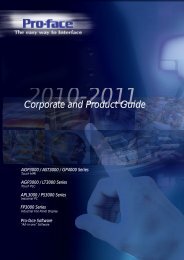DX-9100 Digital Controller, Version 2 - Tech-System
DX-9100 Digital Controller, Version 2 - Tech-System
DX-9100 Digital Controller, Version 2 - Tech-System
You also want an ePaper? Increase the reach of your titles
YUMPU automatically turns print PDFs into web optimized ePapers that Google loves.
Flexible Installation and Display OptionsThe <strong>DX</strong>-<strong>9100</strong> digital controller, <strong>Version</strong> 2, isavailable with an integral LED display andkeyboard that gives access to control data forthe technical user, mainly to commission andservice the controller. This controller model maybe installed within an electrical enclosure usingthe mounting base or fixed into a cabinet doorusing the mounting frame to give access to thedisplay without opening the cabinet.The controller is also available without anintegral display and keyboard as a “Black Box”model for use with the DT-<strong>9100</strong> display unit. Inthis case the DT-<strong>9100</strong> display unit may bemounted in the cabinet door or attached to thefront cover of the controller within the cabinet.This latter option enables the display unit to beused when the door is wide open and thedisplay unit can easily be detached from thecontroller and used as a hand-held portabledevice.The mounting base and mounting frame have allthe terminals and connections to enable the fieldwiring to be completed before installing thecontroller.The DT-<strong>9100</strong> display unit is supplied with apanel mounting kit and a kit is available toenable the unit to be surface mounted, forexample, on a wall. The display unit can also beused as a portable device, and a standard230 VAC/12 VDC adaptor can be used to powerit. A flexible cable is provided to connect thedisplay unit to the <strong>DX</strong>-<strong>9100</strong> controller.Figure 4: <strong>DX</strong> <strong>Controller</strong> with LED Displayand Keyboard on Panel Mounting BaseFigure 5: <strong>DX</strong>-<strong>9100</strong> with LED Display andKeyboard in Cabinet Door Mounting FrameFigure 6: <strong>DX</strong> <strong>Controller</strong> – Black Box –on Panel Mounting BaseFigure 7: <strong>DX</strong> <strong>Controller</strong> with DT-<strong>9100</strong>Display Unit on Panel Mounting BaseApplication Specific <strong>Controller</strong>s—<strong>DX</strong>-<strong>9100</strong> <strong>Digital</strong> <strong>Controller</strong>, <strong>Version</strong> 2 3