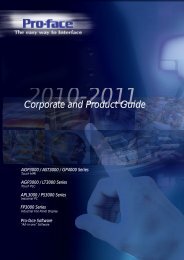DX-9100 Digital Controller, Version 2 - Tech-System
DX-9100 Digital Controller, Version 2 - Tech-System
DX-9100 Digital Controller, Version 2 - Tech-System
Create successful ePaper yourself
Turn your PDF publications into a flip-book with our unique Google optimized e-Paper software.
Metasys European Sales Resource ManualApplication Specific <strong>Controller</strong>s SectionProduct BulletinIssue Date 0905<strong>DX</strong>-<strong>9100</strong> <strong>Digital</strong> <strong>Controller</strong>, <strong>Version</strong> 2The <strong>DX</strong>-<strong>9100</strong> digital controller is the ideal digitalcontrol solution for multiple chiller or boiler plantcontrol applications, for air handling units or fordistributed lighting and related electricalequipment control applications.As a standalone controller, the <strong>DX</strong> has both thehardware and software flexibility to adapt to thecontrol requirements in its targeted applications.Along with its outstanding control flexibility, thecontroller can extend its input and output pointcapability by communicating with input/output (I/O)extension modules on an extension bus. Thecontroller provides monitoring and control of allconnected points at an integral LED display andkeyboard or from a separate DT-<strong>9100</strong> display unit.The DT-<strong>9100</strong> display unit, with a text and graphicLCD screen and keypad, provides a standard andcustomized presentation of data according to theapplication and customer requirements.Both the <strong>DX</strong>-<strong>9100</strong> controller and the DT-<strong>9100</strong>display unit can be mounted within an electricalenclosure or in a cabinet door, and the DT-<strong>9100</strong>display unit can also be mounted directly onto thecontroller within a panel, on a wall or can be usedas a portable device.When the <strong>DX</strong> controller is integrated into aMetasys ® system, point and control information isavailable throughout the network and at allMetasys operator workstations.Figure 1: <strong>DX</strong>-<strong>9100</strong>-8454Figure 2: DT-<strong>9100</strong>-8204Features and Benefits Full set of control algorithms in software modules Graphic configuration tool Standalone control Real-time clock and time programs Trend data storage Extension bus for additional I/O points Extension modules for a variety of analog anddigital I/O combinationsEasy to configure for a wide range of standardand special applicationsDistributed control for system reliabilityModular hardware set for low-cost installationin the various applicationsContinued on the next page…© 2005 Johnson Controls, Inc. 1Order No. MET-SRM-C4-16
Features and Benefits (Cont.) Model with integral display and control panel Text and graphic display unit (DT-<strong>9100</strong>) – for one orup to eight <strong>DX</strong> controllers on N2 Bus network Extension modules with manual override switches N2 Bus communications Dynamic data access capabilities with Metasyssystem networkMultiple display and override possibilities areavailable for the controller, close to or remotefrom the controlled equipmentFacility-wide control efficiency andcost-effective information availabilityIP NETWORKNAEADS / A<strong>DX</strong>WorkstationNAEN2Bus<strong>DX</strong>-<strong>9100</strong>Black BoxXTXPDT/<strong>DX</strong>-<strong>9100</strong>XTXPN2BusDT-<strong>9100</strong>LCD display<strong>DX</strong>-<strong>9100</strong> withLED displayXTMXPx XPxX T - BusFigure 3: <strong>DX</strong>-<strong>9100</strong> <strong>Digital</strong> <strong>Controller</strong>, <strong>Version</strong> 2, on the Metasys <strong>System</strong> Network2 Application Specific <strong>Controller</strong>s—<strong>DX</strong>-<strong>9100</strong> <strong>Digital</strong> <strong>Controller</strong>, <strong>Version</strong> 2
Flexible Installation and Display OptionsThe <strong>DX</strong>-<strong>9100</strong> digital controller, <strong>Version</strong> 2, isavailable with an integral LED display andkeyboard that gives access to control data forthe technical user, mainly to commission andservice the controller. This controller model maybe installed within an electrical enclosure usingthe mounting base or fixed into a cabinet doorusing the mounting frame to give access to thedisplay without opening the cabinet.The controller is also available without anintegral display and keyboard as a “Black Box”model for use with the DT-<strong>9100</strong> display unit. Inthis case the DT-<strong>9100</strong> display unit may bemounted in the cabinet door or attached to thefront cover of the controller within the cabinet.This latter option enables the display unit to beused when the door is wide open and thedisplay unit can easily be detached from thecontroller and used as a hand-held portabledevice.The mounting base and mounting frame have allthe terminals and connections to enable the fieldwiring to be completed before installing thecontroller.The DT-<strong>9100</strong> display unit is supplied with apanel mounting kit and a kit is available toenable the unit to be surface mounted, forexample, on a wall. The display unit can also beused as a portable device, and a standard230 VAC/12 VDC adaptor can be used to powerit. A flexible cable is provided to connect thedisplay unit to the <strong>DX</strong>-<strong>9100</strong> controller.Figure 4: <strong>DX</strong> <strong>Controller</strong> with LED Displayand Keyboard on Panel Mounting BaseFigure 5: <strong>DX</strong>-<strong>9100</strong> with LED Display andKeyboard in Cabinet Door Mounting FrameFigure 6: <strong>DX</strong> <strong>Controller</strong> – Black Box –on Panel Mounting BaseFigure 7: <strong>DX</strong> <strong>Controller</strong> with DT-<strong>9100</strong>Display Unit on Panel Mounting BaseApplication Specific <strong>Controller</strong>s—<strong>DX</strong>-<strong>9100</strong> <strong>Digital</strong> <strong>Controller</strong>, <strong>Version</strong> 2 3
4 Application Specific <strong>Controller</strong>s—<strong>DX</strong>-<strong>9100</strong> <strong>Digital</strong> <strong>Controller</strong>, <strong>Version</strong> 2
Extension ModulesThe extension (XT-<strong>9100</strong> and XTM-905) andexpansion (XP-910x and XPx) modules may bemounted next to the controller on the same DINrail, or remotely, up to 1200 m from thecontroller.An extension module set is assembled fromsub-modules, providing various combinations ofanalog and digital (binary) I/O points. Up to eightextension modules can be connected to theextension bus.The XTM extension module and its expansionmodules provide a wider and more flexiblerange of I/O options as well as a manualoverride option on outputs.2644Figure 8: Extension Modules with Manual OverrideApplication Specific <strong>Controller</strong>s—<strong>DX</strong>-<strong>9100</strong> <strong>Digital</strong> <strong>Controller</strong>, <strong>Version</strong> 2 5
Sensors and Actuators to Complete the <strong>System</strong>The <strong>DX</strong>-<strong>9100</strong> controller and extension modulesare matched to a family of sensors andactuators for the control valves and dampersneeded to complete the control of chiller andboiler plants, HVAC units and other refrigerationand heating equipment. Its sensor inputs canaccept 0-10V transmitters and passivetemperature sensors from the Johnson Controlsrange, as well as industry standard 4-20mAtransmitters. Outputs are available to controlboth proportional and incremental electricactuators, as well as motor control relays,staged heating and cooling and other electricalequipment such as lighting control relays.Pneumatic actuators may be controlled by theuse of an external transducer.1784Figure 9: Flow Temperature SensorFigure 10: Room Temperature Sensor6 Application Specific <strong>Controller</strong>s—<strong>DX</strong>-<strong>9100</strong> <strong>Digital</strong> <strong>Controller</strong>, <strong>Version</strong> 2
Table 1: Point ConfigurationPoint Type Quantity Characteristics<strong>DX</strong>-<strong>9100</strong> XT XTMAnalog Inputs 8 6 4/8 0-10 VDC (impedance 300 KΩ)0/4-20 mA DC (impedance 100 Ω)RTD Ni1000 (JCI), A99 (JCI), andPt1000 (DIN)XTM only:RTD Pt100 (DIN), Ni100 (DIN),potentiometer (5 kOhm)<strong>Digital</strong> (Binary) Inputs 8 4/8/16 4/8/16 Dry Contacts (potential free)<strong>Digital</strong> (Binary) Outputs 6 4/8/16 2…4/8/16 24 VAC Triacs (minimum 0.05 A,maximum 0.5 A)XT/XTM only: Relay Contact(250 VAC 3 amps)XTM only: Relays with momentary,magnetically latched or electricalhold operationAnalog Outputs 42 4/8 0-10 VDC (10 mA maximum) or0/4-20 mA DC40-10 VDC (10 mA maximum) onlyTable 2: XT Bus ConfigurationMaximum number of XT/XTMs per <strong>DX</strong>-<strong>9100</strong> 8Maximum number of I/Os for each XT/XTM8 analog + 8 digital (binary), or 16 digital (binary)Maximum number of I/Os from XT/XTMs per <strong>DX</strong>-<strong>9100</strong> 64Application Specific <strong>Controller</strong>s—<strong>DX</strong>-<strong>9100</strong> <strong>Digital</strong> <strong>Controller</strong>, <strong>Version</strong> 2 7
Convenient Configuration SetupThe <strong>DX</strong>-<strong>9100</strong> digital controller does not need tobe programmed in the traditional sense. Instead,the control algorithms, time programs andinput/output point assignments are configuredwith the use of a Graphic Configuration Tool,which runs under the Windows ® operatingsystem. The graphic software is installed on alaptop computer which is plugged into thecontroller’s RS-232-C port for loading theapplication configuration into the controller.The <strong>DX</strong> controller operating system is stored inFlash memory. Configuration data andparameters loaded into the controller and intothe extension modules are stored in EEPROM,so there is no need to reload software after aloss of power. Real time and operating data inthe controller are stored in battery backed RAM.Configuring a controller and its extensionmodules is a simple matter of selecting thedesired module types to form a flow chartdiagram, connecting inputs to control and logicblocks, and closing the control loop by makingthe connection from the control and logic blocksto the outputs. As the flow chart is being filled in,the set point parameters, gains, alarm limits,start and stop times, etc., are added to thecontrol and logic blocks and inputs and outputsto complete the configuration. Names may beentered for inputs, outputs and operatingparameters for use in the optional display unit orfor electronic transfer to the MetasysWorkstation data file.Display Unit (DT-<strong>9100</strong>)The display unit provides similar features to theintegral display panel, but the data whichappears on the screen is adapted to suit theapplication with user-defined names for eachvalue displayed. The control of outputs andmodification of operating parameters ispassword protected. Trend logs are shown ingraphic format and the main screen may showthe controlled equipment as a graphic diagramwith actual values displayed. The unit canmonitor up to eight <strong>DX</strong> controllers on an N2 Busand generate alarms and keeps a log of alarmswith the time and date of occurrence. Thedisplay unit is configured using the GraphicConfiguration Tool.Application FlexibilityThe <strong>DX</strong>-<strong>9100</strong> digital controller can be configuredto meet a wide variety of basic HVAC andmultiple boiler or chiller central plantapplications. Configurations may be preconfiguredfor common applications to use as afoundation to customize your particular needs. Ifthe pre-configured examples don’t cover yourneeds, you can start with a blank flow charttemplate on the Graphic Configuration Tool, andconfigure a totally customized process to meetyour specific application requirements.In addition, points unused in the controlapplication can be used for supplementarysupervisory purposes by the Metasys network.Integral Display PanelOnce the controller and its extension modulesare configured, the operating parameters andinput/output values can be seen at the displaypanel built into the controller. Outputs can bemanually overridden and operating parametersmay be changed by an operator who hasplugged his security key into the controller. Thesame information viewed on the face of thecontroller can be displayed and changed fromany of the Metasys operator devices, or from theGraphic Configuration Tool when in onlinecommissioning mode.8 Application Specific <strong>Controller</strong>s—<strong>DX</strong>-<strong>9100</strong> <strong>Digital</strong> <strong>Controller</strong>, <strong>Version</strong> 2
Table 3: Flow Chart Module Configuration OptionsFlow Chart ModuleAnalog InputsControl Blocks<strong>Digital</strong> InputsCalculation BlocksLogic BlocksTime Schedule BlocksAnalog Outputs<strong>Digital</strong> Outputs(<strong>DX</strong>-<strong>9100</strong> <strong>Controller</strong>)<strong>Digital</strong> Outputs (XT/XTM Modules)Trend Log (for DT-<strong>9100</strong> only)Configuration OptionsSensor/transmitter rangingHigh/low limitsFilter constantsSquare rootPID loopsRemote reset logicOperation modesControl limits and alarmsSequencer and step control logicSource points for logic functionsPulse counters with scaling factor (minimum 50ms on / 50ms off for <strong>DX</strong> andminimum 20ms on / 20ms off for XT/XTM)AveragingMinimum or maximum selectEnthalpy, wet bulb and dew pointInput selectorArithmetic calculatorCompare logicLine segment functionTimer functionsRun-time counterTotalizer and Integrator“And”, “Or”, “Not”State change detect“Set” and “reset” of parametersYearly holiday calendarStart-stop times for days of week and holidaysOptimal start/stop modules (2 modules available)High/low rangingIncremental, with or without feedbackDuration adjust typeOn/off, including pulse and start/stopOn/off, including pulse12 channelsAnalog or binary valuesSample rateFull buffer (read request) indicatorApplication Specific <strong>Controller</strong>s—<strong>DX</strong>-<strong>9100</strong> <strong>Digital</strong> <strong>Controller</strong>, <strong>Version</strong> 2 9
Networking CapabilitiesAs powerful as the <strong>DX</strong>-<strong>9100</strong> digital controller isby itself or with extension modules, your facilitywill benefit even more when controllers are partof a larger Metasys system network. A MetasysNetwork Automation Engine can beprogrammed to provide added energymanagement and supervisory controlcapabilities, such as trend log, historical datastorage, electrical demand limiting and more.The Metasys dynamic data access networkingsoftware, available from the Network AutomationEngine, makes information from each controlleravailable throughout the facility, so that it ispossible, for example, to reset the boiler orchiller discharge temperature set point based onthe demand requirements of a group of terminalunit controllers. Dynamic data access alsomakes sensor values, operating status, andother parameters in the controller available tooperators anywhere in your facility.Password Protection ofConfigurationsThe <strong>DX</strong> controller has an optional feature toprevent unauthorized access to its softwareconfiguration. When a configuration is loaded bythe Graphic Configuration Tool with a userdefinedpassword, it cannot be uploaded byanother tool unless the password is entered.This feature has been designed to protectstandard configurations of OEM (OriginalEquipment Manufacturer) users.Precise, Flexible ControlThe <strong>DX</strong>-<strong>9100</strong> controller represents the best wayto fully optimize the operation of yourrefrigeration, heating, HVAC or lightingequipment control applications. It can be usedas a member of the fully integrated Metasyssystem, or as a standalone controller, with orwithout the DT-<strong>9100</strong> display unit. It combinesease of setup and operation, flexibility ofapplication, and precise control for comfort andenergy management.10 Application Specific <strong>Controller</strong>s—<strong>DX</strong>-<strong>9100</strong> <strong>Digital</strong> <strong>Controller</strong>, <strong>Version</strong> 2
Agency ListingsCE Directive 89/336/EECEN50081-1 / EN61000-6-3 and EN50082-1 / EN61000-6-1UL Listed, CSA Certified, FCC Compliant12 Application Specific <strong>Controller</strong>s—<strong>DX</strong>-<strong>9100</strong> <strong>Digital</strong> <strong>Controller</strong>, <strong>Version</strong> 2
Extension and Expansion ModulesProduct CodesProduct CodesAgency ListingPower RequirementsExtension ModuleExpansion ModulesTransformer ModuleDimensions (H x W x D)(1 Module)Shipping WeightXT and XP Modules without Manual OverrideXT-<strong>9100</strong> Extension ModuleXP-9102 6 Analog Inputs, 2 Analog OutputsXP-9103 8 <strong>Digital</strong> (Binary) Outputs (triacs)XP-9104 4 <strong>Digital</strong> (Binary) Inputs, 4 <strong>Digital</strong> Outputs (triacs)XP-9105 8 <strong>Digital</strong> (Binary) InputsXP-9106 4 <strong>Digital</strong> (Binary) Outputs (relay) (European Model)XP-9107 4 <strong>Digital</strong> (Binary) Outputs (relay) (North American UL Model)(See also Table 1)XTM and XPx Expansion Modules with Manual Override Option on OutputsXTM-905 Extension ModuleXPA-421 4 Analog InputsXPA-442 4 Analog OutputsXPA-821 6 Analog Inputs, 2 Analog OutputsXPB-821 8 Binary InputsXPM-401 4 Binary Inputs, 2 Momentary Relay Binary OutputsXPL-401 4 Binary Inputs, 3 Latching Relay Binary OutputsXPE-401 4 Binary Inputs, 3 Electrically Latching Relay Binary OutputsXPE-404 4 Binary Inputs, 4 Electrically Latching Relay Binary OutputsXPT-401 4 Binary Inputs, 4 Binary Outputs (Triacs)XPT-861 8 Binary Outputs (Triacs) (Manual Override not available.)(See also Table 1)All Modules: CE Directive 89/336/EEC EN50081-1 / EN61000-6-3 andEN50082-1 / EN61000-6-1TR-<strong>9100</strong>, XPM, XPL and XPE only: CE Directive 73/23/EEC EN 60730All modules, except XPA-4xx-x:UL Listed, CSA Certified, FCC Compliant24 VAC +10% / -15 %, 50/60 Hz, 5.5 VA at 24 VAC24 VAC +10% / -15 %, 50/60 Hz, see above for VA ratings at 24 VAC230 VAC, 50/60 Hz, maximum output 12 VA118 x 70 x 57 mm / 4.7 x 2.8 x 2.3 in.Extension Module: 0.15 kg / 5.3 ozExpansion Module: 0.12 - 0.25 kg / 4.2 - 8.8 oz, depending on module typeTransformer Module: 0.47 kg / 1 lb 1 oz5.5 VA4 VA-1 VA2 VA6 VA6 VA5.5 VA4 VA6 VA4 VA3 VA4 VA5 VA5 VA6 VA2 VA-The performance specifications are nominal and conform to acceptable industry standards. For application at conditions beyond thesespecifications, consult the local Johnson Controls office. Johnson Controls, Inc. shall not be liable for damages resulting from misapplicationor misuse of its products.Metasys ® is a registered trademark of Johnson Controls. Microsoft ® Windows ® is a registered trademark of the Microsoft Corporation.Johnson Controls InternationalWestendhof 345143 EssenGermanywww.johnsoncontrols.comMetasys European Sales Resource ManualApplication Specific <strong>Controller</strong>s—<strong>DX</strong>-<strong>9100</strong> <strong>Digital</strong> <strong>Controller</strong>, <strong>Version</strong> 2 13