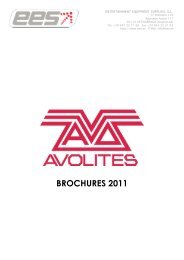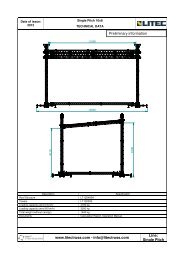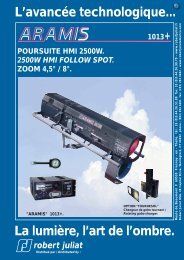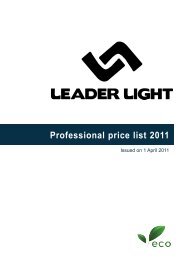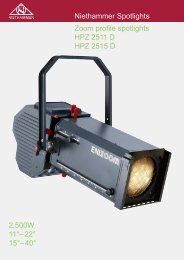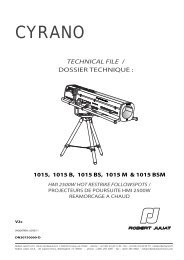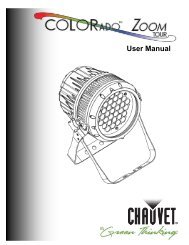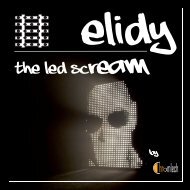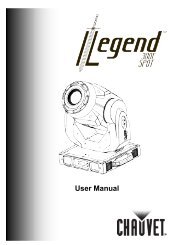You also want an ePaper? Increase the reach of your titles
YUMPU automatically turns print PDFs into web optimized ePapers that Google loves.
ChargingMOBAL’s internal Li-ion battery will provide 20 hours of continuous testing and a standbytime of 100 days.When MOBAL’s battery is flat you can charge it by simply plugging in the supplied charger.MOBAL will display an animation of a battery symbol to show its charging. When MOBAL isfully charged it will display a full battery symbol. This will be displayed for 1 hour beforethe display blanks. This is done to prolong the lifetime of the screen. The firmwareversion is also displayed on this screen.MOBAL ChargingMOBAL ChargedMOBAL will continue to work normally until the battery level becomes too low to performtesting. When this happens the unit turns off. At this point MOBAL will not operate untilit has received a charge. The charge time is approximately 3-4 hours. MOBAL can be leftpermanently connected to the charger for testing without damaging the battery.TroubleshootingIf you are experiencing problems with your MOBAL or youcan’t find the answer in this user manual, please contactyour local distributor.AccessoriesMOBAL accessories are available from your localdistributor. Please contact them directly for moreinformation.WarrantyOptional Bench Mount AdaptorMOBAL is guaranteed for a period of one (1) year from date of purchase. For terms andconditions of this warranty please contact your local distributor.Global Design Solutions UK176 Brynland AvenueBristolBS7 9DYTel: +44 117 325 0063Email: info@gds.uk.comGlobal Design Solutions USA789 Blvd EastWeehawken, NJ07086Tel: +1 201 824 5082Email: info@gds.us.comManufactured in the UK by Global Design Solutionswww.gds.uk.com