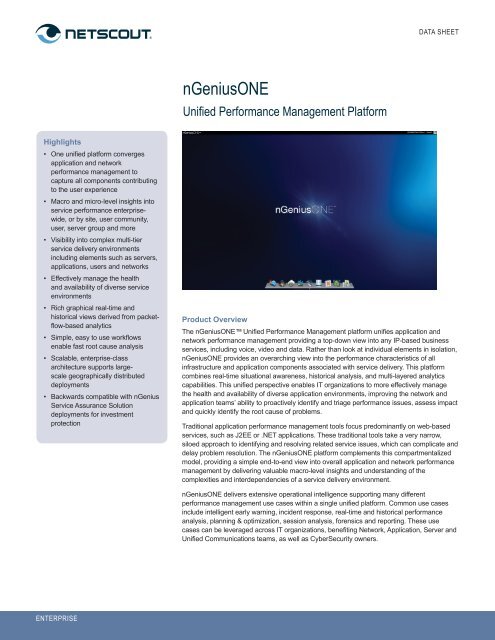nGeniusONE Unified Performance Management Platform - NetScout
nGeniusONE Unified Performance Management Platform - NetScout nGeniusONE Unified Performance Management Platform - NetScout
- Page 2 and 3: DATA SHEET | nGeniusONEService Moni
- Page 4 and 5: DATA SHEET | nGeniusONEClient TierA
- Page 6 and 7: DATA SHEET | nGeniusONEnGeniusONEGl
- Page 8 and 9: DATA SHEET | nGeniusONEProduct Feat
- Page 10 and 11: DATA SHEET | nGeniusONESupported Da
- Page 12: Americas East310 Littleton RoadWest
DATA SHEET | <strong>nGeniusONE</strong>Service MonitorsAPM FunctionalityReal-Time Service Dashboard<strong>Performance</strong> AnalysisSession AnalysisSession & Transaction TracePacket AnalysisDeep-Dive Packet Decode<strong>nGeniusONE</strong> ServerTraffic MonitorNPM FunctionalitynGenius InfiniStreamApplianceASInGenius VirtualizedProbenGenius Packet Flow SwitchnGenius Intelligent Data SourcesnGenius CollectorFigure 1: <strong>nGeniusONE</strong> unifies application performance management and network performancemanagement in a single platform to deliver correlated metrics and simplified workflows thatdramatically streamline service delivery management activities.Product Capabilities• Service Dashboard provides real-timeviews with logical visualization of keyservices in business-relevant hierarchies• Service-oriented performance analysisbased on network or application-orientedworkflows• Real-time and historical network,application and server visualization withcontextual drilldown from rich serviceviews to comprehensive session andpacket level deep-dive analysis• Hop-by-hop session trace combiningapplication and network performancedetails• Robust service definition enablesmonitoring and recognition of allapplications or services, out of the boxor user-defined, including Web-basedapplications• Meaningful visibility into serviceinterdependencies provided by userand server communities, site, qos, vlan,and vrf location details correlated withapplication metrics• Service-focused reporting based on richapplication and network metadataService-Focused Approach To<strong>Performance</strong> <strong>Management</strong><strong>nGeniusONE</strong> platform supports diversevoice, video and data environmentswith a service-focused approach toperformance management. This enablesIT teams to manage diverse servicesincluding web-based applications, remotedesktop application such as Citrix, publicand private cloud environments, <strong>Unified</strong>Communications services such as Voiceover IP and specialized environments suchas payment processing or financial tradingwith one unified tool. Custom applicationdefinitions and logical groupings of user,server, application, and network dataenable IT teams to create meaningfulanalysis views.Logical user or server groupings, orcommunities, are an important element ofthis approach, allowing <strong>nGeniusONE</strong> toaggregate traffic destined to the group ofusers as a whole, presenting views that aremore meaningful and relevant to businessneeds. Groups of client addresses canbe configured to be viewed as a singleentity, while important IP addresses withinthe block can still be separated out forindividual visibility.Extending beyond the concept of serveror user communities, <strong>nGeniusONE</strong>also incorporates a feature called MyNetwork. This feature is enabled bydefault, and ensures that data pertainingto internal network, server and applicationperformance is collected at the highestlevel of granularity. My Network includesall RFC 1918 space by default, and canbe configured to include private addressranges or important partner or Softwareas a Service connections. Connectionsoutside of My Network are monitored atlesser granularity, to reduce noise from nonbusinessapplications or services.Along with these user and servercommunities, <strong>nGeniusONE</strong> further enablesthe logical organization of traffic with theconfiguration of location keys. Traditionalnetwork performance <strong>Management</strong> toolswill group data by source and destination IPaddress, or perhaps the monitored interfacethe traffic was collected from. Locationkeys allow users to define vlans, sites, qoslevels, or MPLS VRF groups as a location,thus allowing more granular data miningand analysis of the observed network traffic.To allow IT teams to better visualize thestate of the enterprise IT architecture,<strong>nGeniusONE</strong> leverages these locationkeys in the creation of flexible, userdefinedservice domains. These servicedomains enable IT teams to create viewsthat dynamically align with how servicesare delivered across physical and virtualENTERPRISE2
DATA SHEET | <strong>nGeniusONE</strong><strong>nGeniusONE</strong><strong>Unified</strong> <strong>Performance</strong><strong>Management</strong> <strong>Platform</strong>nGeniusIntegratedAgentnGeniusVirtualAgentBranch OfficenGenius InfiniStream AppliancenGenius PacketFlow SwitchnGenius InfiniStreamApplianceData CenterNetworkUsersFigure 2: The <strong>nGeniusONE</strong> platform can monitor thousands of critical applications and servicessupporting tens of thousands of users across large multi-location Enterprise environments.infrastructure. Domains are constructedbased upon physical and logical attributessuch as a specific application or service,physical sites, logical workgroups,geographic regions or even business units.This allows for a customized view intoend-to-end service delivery that streamlinesperformance management activities andimproves operational consistency thatencourages better communication acrossthe different functional IT groups. Thisservice-focused approach provides a moreholistic view into service health revealinginteractions and dependencies between theinfrastructure and application tiers acrosscomplex and distributed environments,solving problems that host and agent-basedAPM approaches cannot.Unifi cation of Application and Network<strong>Performance</strong> <strong>Management</strong>Representing a completely newarchitecture, the <strong>nGeniusONE</strong> platformunites the traditional approaches ofapplication and network performancemanagement in a single unified tool. Forapplication performance managementneeds, this platform provides specificinsights into key performance indicatorssuch as application responsiveness,new and active client-server sessionmetrics, service requests and applicationerror codes. For network performancemanagement needs, the <strong>nGeniusONE</strong>platform provides hop-by-hop transactionlatency measurements, details about trafficvolume and link utilization, informationabout quality of service (QoS) levels, andinformation about application usage acrossthe network. By bringing this informationtogether in a series of multi-dimensionalviews, the <strong>nGeniusONE</strong> platform is able toprovide deep insights which enable IT usersto proactively identify problems faster andmanage the health and availability of theservice delivery environment.Top-Down, Service-Oriented Workfl owsThe <strong>nGeniusONE</strong> platform provides atop-down, service-focused approach toapplication and network performancemanagement. Through the use ofperformance analysis layers, IT users canstart with a high level view of the overallenterprise environment and then drill downproactively to potential problem spots forrapid investigation and resolution.<strong>nGeniusONE</strong> workflows are simplified tomake problem identification and resolutionfast and easy. The start of the workflow isthe Service Dashboard, which providesreal-time visibility into the overall servicedelivery environment. The hierarchicalview from this dashboard presents alertsin a business-relevant context, allowing ITusers to quickly and proactively respondto potentially user-impacting issues.In addition, high-level summaries andtopology maps show the status of a serviceat all times.For detailed application performanceanalysis, Service Monitors delivercomprehensive, multi-dimensionalviews that facilitate investigating serviceperformance characteristics, with allelements of the service displayedcomparatively in context. Severalspecialized Service Monitors come predefined,such as call signaling, DNS, orDHCP, with streamlined workflows forsimplifying the troubleshooting of theseservices. This platform also includes ageneral purpose Service Monitor calledApplication Delivery Monitor, which canbe customized to analyze any applicationor service. These Service Monitors showkey metrics relating to client-servercommunications, application errors, andother indicators of service health.Traffic Monitor complements ServiceMonitors by providing an application-awareview into network performance metrics,including details such as top N applications,traffic volumes and utilization filtered byphysical link, class of service, VLAN, orother logical attributes. Graphical displaysshow link utilization in terms of volume orpercent utilization for each application ona link, as well as a pie chart depicting thelocation breakdown of observed applicationtraffic in the network. For more applicationcentricmetrics, Traffic Monitor supportsa contextual drilldown into ApplicationDelivery Monitor.ENTERPRISE3
DATA SHEET | <strong>nGeniusONE</strong>Client TierADC/SLBApplication TierDatabase TierFigure 3: Visibility into multiple tiers of a service helps separate causes from symptoms and zoom in onproblem spots quickly and easily.For in-depth troubleshooting of serviceissues, administrators can progress toSession Analysis from within a ServiceMonitor to see a contextual, transactionlevelview of the impacted user sessions.<strong>nGeniusONE</strong> Session Analysis intelligentlycorrelates and displays all transactions fromeach user session observed across multiplenetwork segments, even across NAT/PATboundaries, providing an end-to-end viewthat accelerates the analysis process.Graphical representations are shown inthe form of a ladder diagram illustrating themulti-hop transactions, including latencytime stamps. A table above the ladderdiagram includes sortable, searchableinformation fields including location, servername, client IP or community, applicationerrors, retries, and timeouts.Should Deep-Dive protocol-level analysisbe needed, administrators can contextuallyperform packet analysis for efficient,deep-dive analysis or to collect forensicevidence. <strong>nGeniusONE</strong> Packet Analysiscreates a predefined filter of the packetsviewed in Session Analysis, ensuringonly the relevant details for the specifictransaction under investigation aredecoded. Alternatively, new filters can becreated from scratch, leveraging regularexpressions with Boolean logic to filterfor multiple strings based on text, hex,host, application, pattern, and more. Thedecoding of packets actually take place inthe nGenius InfiniStream ® appliance whichcollected the packets, then the decodedresults are sent back to the <strong>nGeniusONE</strong>console for display, speeding analysis timeand eliminating unnecessary network loads.Intelligent Early WarningWith increasing requirements for highavailability and increasing complexityof business services, IT organizationsneed to adopt predictive servicemanagement approaches to minimizeor avoid downtime whenever possible.The continued growth in applications,users, and traffi c poses a challenge toestablishing stringent alarm thresholds,for realizing the benefi ts of early warning,due to the frequent need for thresholdadjustments under such scenarios.The <strong>nGeniusONE</strong> Service Dashboardaddresses these challenges with anintelligent early warning capabilitypowered by an advanced analyticsengine that automatically establishesperformance baselines and generatesalerts on signifi cant deviations from thesebaselines. The engine also automaticallyadjusts the baselines over time toadapt to gradual changes in serviceutilization while delivering timely alerts onperformance anomalies.<strong>Performance</strong> baselines can be setfor Key Traffic Indicators (KTI) andKey <strong>Performance</strong> Indicators (KPI)including rising and falling link utilization,application transaction failure rates andresponsiveness. Time-based exclusionscan be defined to ensure baselines onlymeasure performance during businesshours. Early warnings generated by theanalytics engine can be viewed in theService Dashboard as well as forwardedto up to four SNMP trap listeners. Usingthis intelligent early warning capability,IT organizations can obtain visibility intoemerging service performance issues,contextually analyze alert evidence andunderlying causes using the ServiceMonitors and Traffic Monitor, andpredictively take action to avoid futureimpact on end users.Powered by Adaptive SessionIntelligenceThe <strong>nGeniusONE</strong> platform is poweredby the patent pending Adaptive SessionIntelligence (ASI) 2.0 technology. Thispowerful deep packet inspection datamining engine runs on nGenius IntelligentData Sources, generating metadata basedupon actual session traffic in real-time asthe packets cross the wire. This metadatais then used by the <strong>nGeniusONE</strong> platformto visualize application and networkperformance characteristics, enablingIT teams to quickly identify and resolveapplication and server performanceproblems. Common performance analysisuse cases include understanding theroot cause of application performanceissues, server performance issues, andunderstanding or mitigating end-userimpact from service degradations.ENTERPRISE4
DATA SHEET | <strong>nGeniusONE</strong>Figure 4: The <strong>nGeniusONE</strong> Service Dashboard topology map feature illustratesserver and application interrelationships within a service domain.A quick glance at the analysis viewsprovided by <strong>nGeniusONE</strong> allow IT teams toview business-relevant details such as mostactive application traffic, traffic distributionamong different tiers of a multi-tierapplication, or application specific errors ateach service tier. Additional benefits of theASI metrics include verifying that serversare properly load balanced, comparingperformance among different applicationtiers, or visualizing interdependencies ofservices with other services or enablingprotocols. ASI metadata is organized intothree categories – Adaptive Common DataModel (A-CDM), Adaptive Session Records(ASR), and Adaptive Session Trace (AST).The highest level of metadata, A-CDM,is collected from nGenius InfiniStreamappliances and stored on the <strong>nGeniusONE</strong>Server at set intervals throughout the day.ASR and AST metadata is collected andstored on nGenius InfiniStream appliancesand leveraged by the <strong>nGeniusONE</strong> SessionAnalysis and Packet Analysis applicationson-demand.A-CDM metadata contains a full-spectrumof unique metadata intended to provide acomprehensive view of service, network,application and server performance thatincludes KPIs, KTIs, Key Server Indicators(KSIs) and Key Error Indicators (KEIs). Thisdata generated by the ASI engine includesimportant metrics such as application trafficvolumes, application server responsetimes, server throughputs, aggregate errorcounts, error codes specific to applicationservers and domain, as well as otherdata related to network and applicationperformance. These metrics are measuredacross multiple dimensions called locationkeys and used by the <strong>nGeniusONE</strong>platform to support network and applicationperformance management workflows.These keys include information such asvlans, sites/physical location, Quality ofService (QoS) tags, and VRFs.ASRs contain session and transactionlevelmetadata. This metadata containsdata relating to events that occurred duringthe session transaction, errors observedduring the session and any supplementalinformation extracted from the session suchas requested URL, DNS query, etc. Thelocalized processing power of the nGeniusInfiniStream appliances provide a platformwhere millions of sessions and transactionsare concurrently collected and recordedwhile allowing the IT user to drill down toany particular session using <strong>nGeniusONE</strong>Session Analysis. Additionally, the nGeniusInfiniStream appliances provide a scalablearchitecture for <strong>nGeniusONE</strong> as theseappliances process ASR data recordsin parallel across different appliances.This enables the solution to correlatetransactions from across the enterprisenetwork, providing end-to-end visibility intouser sessions.ASTs, contain a record of the actualphysical packets seen traversing thenetwork. These intelligently sliced packetstake up a smaller footprint on thenGenius Infi niStream appliance thanks tooptimized formatting, while still preservingthe packet headers. ASTs take up lessroom on the disk than native packets,enable faster data mining, and can still beread by any protocol analyzer to be usedfor deep dive packet level decode andtroubleshooting workfl ows.Broad Application Support<strong>nGeniusONE</strong> recognizes more than fivehundred well-known applications out-ofthe-box.Thousands of new applicationsand services can be created with userdefinedcriteria such as port ranges, sourceIP addresses or ranges and other filters.Flexible configuration options allow thedefinition of dynamic or static applicationssuch as Web-based or custom applications.For web-based applications in particular,URL grouping is supported to allow usersto logically organize their traffic. In caseswhere services are inter-dependent onmultiple different applications, such as inmulti-tier services or applications that crossdata center environments, these applicationtiers can be aggregated in a singleapplication group. Applications are shown incontext to better expose the impact of interrelationshipsand protocol dependencies onoverall service delivery.Once an application has been defined, awealth of information regarding applicationresponsiveness, user new/existingapplication sessions, application successENTERPRISE5
DATA SHEET | <strong>nGeniusONE</strong><strong>nGeniusONE</strong>Global ServerLocal Servers supported by asingle Global ServerLocal Servers supported by asingle Global Server<strong>nGeniusONE</strong>Local Server<strong>nGeniusONE</strong>Local Server<strong>nGeniusONE</strong>Local ServerScalability of <strong>nGeniusONE</strong> <strong>Unified</strong> <strong>Performance</strong> <strong>Management</strong> <strong>Platform</strong>Figure 5: <strong>nGeniusONE</strong> has a distributed, scalable system architecture which enables unifiedvisibility across large, geographically distributed enterprise environments.and failures, and more can be extractedand leveraged by <strong>nGeniusONE</strong> in detailedservice views.Service-Focused Reporting<strong>nGeniusONE</strong> includes extensive reportingcapabilities to accelerate problemidentification and facilitating communicationand collaboration between IT teams tospeed problem resolution. IT users cancreate scheduled template-based reportsfor such tasks as service performanceanalysis or capacity planning which aregenerated on a daily, weekly, or monthlybasis. Reports can also be generatedon-demand from <strong>nGeniusONE</strong> ServiceDashboard, Service Monitors, or TrafficMonitor to support any view that IT usersneed for their daily monitoring activities.These reports are used to achieveobjectives such as tuning traffic to optimizeexisting infrastructure, scoping differencesbetween current and historic use, validatingcurrent site or application performance, orcommunicating service levels to businesslevelusers.On-demand reports are generated as aPDF, CSV or RTF file, which can then beemailed to interested users. Scheduledreports can be delivered via e-mail aseither a direct URL or as a PDF, CSV orRTF attachment, or alternately displayedwithin the My Reports view from the ReportAdministrator application. Scheduledreports contain contextual drilldownlinks to the appropriate traffic or servicemonitor, making them an integral part ofthe simplified workflows powering the<strong>nGeniusONE</strong> platform. Robust accesscontrols allow users to control on a peruseror role basis who has access tospecified reports. Activity logging providesinformation to <strong>nGeniusONE</strong> administratorson the number of reports being run and whois viewing them.Distributed Architecture for MaximumScalability<strong>nGeniusONE</strong> provides highly scalablecoverage for complex distributed servicedelivery environments. Each <strong>nGeniusONE</strong>license enables monitoring of up to fiftyphysical interfaces, with up to two licensessupported per <strong>nGeniusONE</strong> local server.For large, geographically dispersedenvironments, the separately licensed<strong>nGeniusONE</strong> Global Server providesintegrated access to data from multipleinstances of <strong>nGeniusONE</strong> to unify andscale broad IT operations management.In a large-scale deployment, all instancesof <strong>nGeniusONE</strong> are centrally managedby the <strong>nGeniusONE</strong> Global Server,presenting the appearance of a singleapplication regardless of the actual numberof <strong>nGeniusONE</strong> servers or licensesdeployed. All configurations and settingsare configured once on the nGneiusONEGlobal Server, then automaticallypropagated out to all <strong>nGeniusONE</strong> localservers, creating a scalable, efficientand centralized system management ofthe enterprise deployment. By using thisdistributed, scalable architecture, localprocessing of analytics and metadata takesplace on the individual <strong>nGeniusONE</strong> localservers, speeding analysis and reducingnetwork overhead while still providingcentralized management and a singleunified view into all network and applicationperformance data from.Resilient OperationFor additional resiliency, IT managers candeploy a separate instance of <strong>nGeniusONE</strong>to act as a hot standby server. Scriptsrunning on both servers ensure the standbyserver database is kept accurate andcurrent. If the active server fails, servicescan be switched over to the standby serverto rapidly restore functionality with minimaleffort. A standby instance of <strong>nGeniusONE</strong>requires a separately licensed <strong>nGeniusONE</strong>Standby Server.Investment Protection<strong>nGeniusONE</strong> platform licensing providesa scalable “pay as you grow” model.As the monitoring footprint expands,additional licenses can be added,enabling the IT organization to only payfor the coverage required.For current users of the nGenius ServiceAssurance Solution, each <strong>nGeniusONE</strong>deployment also includes licenses fornGenius <strong>Performance</strong> Manager andENTERPRISE6
DATA SHEET | <strong>nGeniusONE</strong>nGenius Service Delivery Manager. Thisallows customers using the legacy analysismodules today to seamlessly migrate to<strong>nGeniusONE</strong> while still having access tofamiliar workflows and historical data.This solution takes advantage of the samenGenius Intelligent Data Sources alreadydeployed across a number of enterpriseorganizations. Many of these data sourcescan provide data to both the <strong>nGeniusONE</strong>platform and the previous generationnGenius Service Assurance SolutionAnalysis modules, preserving customer’slong term investments in existingmonitoring appliances.Secure System <strong>Management</strong> with Role-Based User <strong>Management</strong><strong>nGeniusONE</strong> includes a streamlinedgraphical management interface toprovide a consistent workfl ow acrossall management tasks, which improvesproductivity and minimizes time neededto confi gure and manage the platform.The central database containing allcollected metadata and element settingsis managed from this interface, alongwith server management settings, systembackup confi guration, message logging,software updates and user role andaccess permissions.<strong>nGeniusONE</strong> securely manages theconfiguration of user roles and accessto information. Granular permissions aredefined on a per-user, per-role and pergroupbasis to allow each user to have onlythe access they need, with a searchableaudit trail documenting user activity in thesystem. User authentication is supportedthrough mechanisms including TACACS+,LDAP, Radius, Active Directory, and others.The system comes with six default userroles, providing a blend of read-only andadministrator level functions. These userroles can be customized or new user rolescan be defined. Users can be assignedmultiple roles on either an individualor group basis, or access to monitoredelements can be restricted, to ensure eachuser has precisely the right level of accessneeded to perform their tasks.The configuration and settings for allnGenius Intelligent Data Sources arecentrally managed from within the<strong>nGeniusONE</strong> platform. These settingsinclude data such as application andservice definitions, site groups, usercommunities. These settings can then bepushed globally out to all data sources,instead of requiring separate configurationof each box. From the Device Configurationview, IT users can view firmware version,decode pack versions and device health,update firmware, configure logicalmonitored element groupings of physical orvirtual interfaces, or even remotely log intoconnected data sources.Support for System Health Validation<strong>nGeniusONE</strong> performs a number ofintegrity checking and reporting activitiesto ensure healthy operation of theplatform. These capabilities includesystem logging and system healthalarms for the <strong>nGeniusONE</strong> servers andnGenius Intelligent Data Sources, aswell as more advanced usage metricscontained within the nGenius DeploymentDatabase. System logs can be viewed onthe system, or forwarded dynamically toa listening syslog server. System healthalarms notify IT Administrators of issueswith raid array or hardware failure, freedisk space, high memory utilization,excessive processing time, and processrestart within the <strong>nGeniusONE</strong> server ornGenius Infi niStream appliances. Thesealarms are managed in the same wayas all other alarms in the system. Theyappear in the Service Dashboard alertbrowser, and can be forwarded to thirdparty SNMP trap listeners.The nGenius Deployment Databasecollects and stores information aboutthe <strong>nGeniusONE</strong> platform deployment,including data such as installed softwareversions of the different <strong>nGeniusONE</strong>local servers, license summary of allinstalled <strong>nGeniusONE</strong> servers, server timezone, server operating system, nGeniusIntelligent Data Source device types, andmore. The information provided enablesIT administrators to manage hardwareresource allocation and software versions.The user activity log can also be accessedfrom this view.Third Party Integration<strong>nGeniusONE</strong> supports out-of-the-boxintegration with third-party Enterprise<strong>Management</strong> Systems (EMS) such as EMCSmarts, HP Network Node Manager andIBM Tivoli. The integration supports twowaycommunication flow between the EMSplatform and <strong>nGeniusONE</strong>. <strong>Performance</strong>alerts generated by <strong>nGeniusONE</strong> arepassed to these EMS platforms withcontextual drilldown links embedded. Thisintegration allows the nGenius Solutionto become an integral part of any ITorganization’s troubleshooting workflow.ENTERPRISE7
DATA SHEET | <strong>nGeniusONE</strong>Product Features *Service DashboardService MonitorsTraffic MonitorSession AnalysisPacket AnalysisApplication classificationVirtual and logical traffic elements• Real-time and historical visibility into custom analytics and alarm views• Hierarchical organization of critical applications and services• Custom service definition• High level real-time service summary views• Real-time and historical visibility into service traffic• Comparative views include graphical overlays to illustrate key performance indicators• Specialized Service Monitors– Voice - Call Signalling (SCCP, SIP, H.323), Call Quality (RTP)– Service Enablers - DNS, DHCP, LDAP, Radius– Financial Services –Card transaction processing (ISO 8583), Stock trading (FIX, STAMP, OUCH)• Customizable general purpose service monitor for all other services• Drilldown into Session Analysis• Real-time and historical visibility into network traffic• Key volume and utilization metrics• Sort and chart traffic by location attributes• Top N applications per interface• 15 sec granularity traffic view• Drilldown into Application Delivery Monitor for service-centric view• Contextual, transaction level view of user sessions• Ladder diagram maps out transactions within a session• Contextual drilldown to Packet Analysis• Regular-expression based custom filters on text, hex, host, application, pattern, or other string matches• Bounce charts to illustrate traffic behavior• TCP Session/Follow Stream support• Remote packet decode support• HTTPS decryption support*• Extended duration analysis from trace file merging• Save, share, import and export capture files in standard formats (cap and pcap)*requires private SSL keys or integration with hardware security module• Well-known protocols• Custom-defined proprietary applications• Web-based applications• Peer to peer protocols• Financial protocols and market data feeds• Voice signaling and multimedia protocols• Up to 50 Type 1 (physical) interfaces monitored, depending on license type• Customizable logical groupings of traffic– Site (custom subnet groupings)– VLAN– QoS groups based on DSCP tagging– MPLS VRF– User Community – Logically named group of client IP addresses– Server Community – Logically named group of client and server IP addresses– Monitored Elements – Logical groupings of physical interfaces and / or traffic matching specifiedlocation keys– Application – Logical grouping of like applications to aggregate similar types of traffic– My NetworkENTERPRISE8
DATA SHEET | <strong>nGeniusONE</strong>Data StorageAlarmingReportingSystem <strong>Management</strong>• Up to one year of metadata retained on server• Configurable data granularity stored for daily, weekly, monthly intervals• KTI and KPI baseline and threshold-based alerts on ingress/egress bitrate, application failure rate, andapplication responsiveness• Time exclusions supported for baseline alerts• User notifications by visual indications in the GUI and alert notification export to up to four vendor agnosticSNMP trap listeners• Contextual drilldown into either Service Monitor or Traffic Monitor• Selection of pre-built reports available out-of-the-box• Customizable reports• New reports can be created on-demand or scheduled• Schedule reports for delivery at daily, weekly or monthly intervals• One-click on-demand reports from service dashboard, service monitor and traffic monitor applications• PDF, RTF and CSV format supported• Configurable user access permissions can be set on a per-report basis• Report accessed from– Email– URL– My Report view• Reporting analytics track number of reports generated, how often reports are accessed and by which users• Up to two <strong>nGeniusONE</strong> licenses supported on a single server• Scheduled or on-demand remote firmware upgrade supported• Database backup supported– Full or incremental– Scheduled or ad hoc• User management– Granular access permissions restricted by role, group, or allowed monitored elements– Granular filters to control user access to different <strong>nGeniusONE</strong> servers in a multi-server deployment– Custom role or group definitions support– Radius, TACACS+, LDAP, Active Directory, or local authentication supported• System health monitoring– Measurement of system CPU and memory– System health alarms generated– Server log entries exportable via syslog• Device health monitoring– Measurement of device CPU and memory– Device health alarms generated– Device log entries exportable via syslog• Deployment database analytics– User statistics– User activity log– <strong>nGeniusONE</strong> system deployment details such as:– Server type summary– License summary– Firmware version summary– User account summary– Data Source summary, including device type counts and firmware versionsENTERPRISE9
DATA SHEET | <strong>nGeniusONE</strong>Supported Data SourcesThird Party Integration• ASI 2.0 views require nGenius InfiniStream appliances running version 5.1 or later• ASI 1.0 views support the following:– All nGenius Intelligent Data Sources running version 4.12 or later– SNMPv2 and SNMPv3-capable devices• HP Network Node Manager (NNMI)• IBM Tivoli ® NetView, Netcool/OMNIbus• EMC ® Smarts ®• HP Arcsight*Note: All features described are based upon <strong>nGeniusONE</strong> Release 5.1.1.ENTERPRISE10
DATA SHEET | <strong>nGeniusONE</strong>Minimum Hardware RecommendationsComponentOperating systemProcessorsAvailable Operating System MemoryFile system (Windows platforms)File system (Linux platforms)RAID ConfigurationHard Drive ConfigurationMedia DeviceNetwork AdapterPower Supply ConfigurationIP AddressSpecificationRed Hat ® Enterprise Linux ® v6.x 64-bit (English only)Windows ® 2008 R2 x64 - Standard and EnterpriseDual 2.4Ghz Quad-Core processors with multithreading support24 GB RAM with swap space equal to twice the capacity of physical memory• Minimum 30 GB for the OS partition (if installing <strong>nGeniusONE</strong> on a second partition)• Virtual memory page file set for System Managed Size• NTFS-formatted hard disk is required• Minimum 100 MB for the boot partition• Minimum 10 GB for the OS or / (root) partitionRAID 5; Ultra 320 SCSI, SATA, or SAS3 TBDVD-ROM driveOne 100/1000 Ethernet adapterDual, redundant power suppliesStatic IP addressOrdering InformationPart Number9600L-DGM9600L-ENT19600L-STB19600L-INC19600L-WG19600W-DGM9600W-ENT19600W-STB19600W-INC19600W-WG1Description<strong>nGeniusONE</strong> Global Server (Linux)Dedicated Global Manager for distributed server environments. Does not support local device management.<strong>nGeniusONE</strong> (Linux)Permanent license for use up to 50 Type 1 interfaces and 10,000 Type 2 interfaces.<strong>nGeniusONE</strong> Standby Server (Linux)Permanent license for use up to 50 Type 1 interfaces and 10,000 Type 2 interfaces<strong>nGeniusONE</strong> – Incremental License (Linux)The Incremental license extends an existing <strong>nGeniusONE</strong> License by up to an additional 50 Type 1 interfaces and10,000 Type 2 interfaces.<strong>nGeniusONE</strong> (Linux)Permanent license for up to 10 Type 1 interfaces and 2,000 Type 2 interfaces.<strong>nGeniusONE</strong> Global Server (Windows)Dedicated Global Manager for distributed server environments. Does not support local device management.<strong>nGeniusONE</strong> (Windows)Permanent license for use up to 50 Type 1 interfaces and 10,000 Type 2 interfaces.<strong>nGeniusONE</strong> Standby Server (Windows)Permanent license for use up to 50 Type 1 interfaces and 10,000 Type 2 interfaces.<strong>nGeniusONE</strong> – Incremental License (Windows)The Incremental license extends an existing <strong>nGeniusONE</strong> License by up to an additional 50 Type 1 interfaces and10,000 Type 2 interfaces.<strong>nGeniusONE</strong> (Windows)Permanent license for up to 10 Type 1 interfaces and 2,000 Type 2 interfaces.ENTERPRISE11
Americas East310 Littleton RoadWestford, MA 01886-4105Phone: 978-614-4000Toll Free: 800-357-7666Americas West178 E. Tasman DriveSan Jose, CA 95134Phone: 408-571-5000Asia Pacific17F/BNo. 167 Tun Hwa N. RoadTaipei 105, TaiwanPhone: +886 2 2717 1999EuropeOne Canada Square29th fl oor, Canary WharfLondon E14 5DY, United KingdomPhone: +44 207 712 1672<strong>NetScout</strong> offers sales, support, and services in over 32 countries.For more information, please visitwww.netscout.com or contact <strong>NetScout</strong>at 800-309-4804 or +1 978-614-4000Copyright © 2013 <strong>NetScout</strong> Systems, Inc. All rights reserved. <strong>NetScout</strong>, nGenius and InfiniStream are registered trademarks, <strong>nGeniusONE</strong> and Adaptive Session Intelligenceare trademarks and MasterCare is a service mark of <strong>NetScout</strong> Systems, Inc. and/or its affiliates in the United States and/or other countries. All other brands and product names,and registered and unregistered trademarks are the sole property of their respective owners. <strong>NetScout</strong> reserves the right, at its sole discretion, to make changes at any time in itstechnical information, specifications, and service and support programs.EDS_035-13 Rev A 12/2013