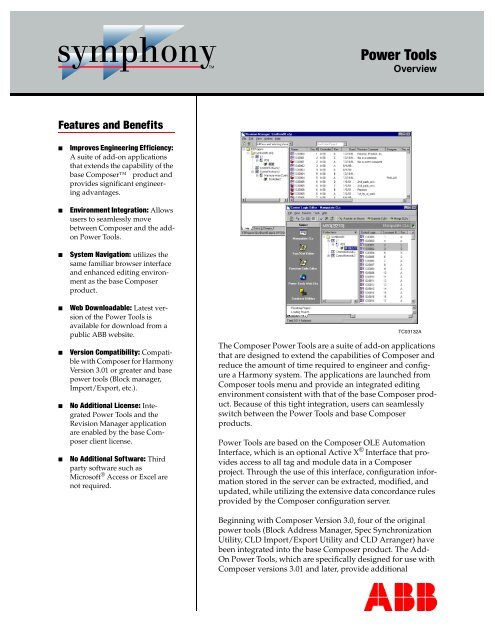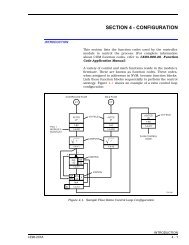You also want an ePaper? Increase the reach of your titles
YUMPU automatically turns print PDFs into web optimized ePapers that Google loves.
<strong>Power</strong> <strong>Tools</strong>OverviewFeatures and Benefits■■■■■■■Improves Engineering Efficiency:A suite of add-on applicationsthat extends the capability of thebase Composer product andprovides significant engineeringadvantages.Environment Integration: Allowsusers to seamlessly movebetween Composer and the addon<strong>Power</strong> <strong>Tools</strong>.System Navigation: utilizes thesame familiar browser interfaceand enhanced editing environmentas the base Composerproduct.Web Downloadable: Latest versionof the <strong>Power</strong> <strong>Tools</strong> isavailable for download from apublic <strong>ABB</strong> website.Version Compatibility: Compatiblewith Composer for HarmonyVersion 3.01 or greater and basepower tools (Block manager,Import/Export, etc.).No Additional License: Integrated<strong>Power</strong> <strong>Tools</strong> and theRevision Manager applicationare enabled by the base Composerclient license.No Additional Software: Thirdparty software such asMicrosoft ® Access or Excel arenot required.TC03132AThe Composer <strong>Power</strong> <strong>Tools</strong> are a suite of add-on applicationsthat are designed to extend the capabilities of Composer andreduce the amount of time required to engineer and configurea Harmony system. The applications are launched fromComposer tools menu and provide an integrated editingenvironment consistent with that of the base Composer product.Because of this tight integration, users can seamlesslyswitch between the <strong>Power</strong> <strong>Tools</strong> and base Composerproducts.<strong>Power</strong> <strong>Tools</strong> are based on the Composer OLE AutomationInterface, which is an optional Active X ® Interface that providesaccess to all tag and module data in a Composerproject. Through the use of this interface, configuration informationstored in the server can be extracted, modified, andupdated, while utilizing the extensive data concordance rulesprovided by the Composer configuration server.Beginning with Composer Version 3.0, four of the originalpower tools (Block Address Manager, Spec SynchronizationUtility, CLD Import/Export Utility and CLD Arranger) havebeen integrated into the base Composer product. The Add-On <strong>Power</strong> <strong>Tools</strong>, which are specifically designed for use withComposer versions 3.01 and later, provide additional
<strong>Power</strong> <strong>Tools</strong>engineering efficiencies when making bulk configuration changes and managing document revisions.The latest version of these tools is available for download from a public <strong>ABB</strong> website.Control Logic EditorThe Control Logic Editor application allows the user to edit and manipulate control logic documentdata with a browser that utilizes the same look and feel as Composer. It utilizes the enhancedediting environment and powerful search and replace features of Composer to manipulate controllogic document data. This environment provides users with the ability to create and save customviews that contain user selected fields, sort criteria, and simple or complex filters.The Control Logic Editor was developed to provide improved engineering efficiencies by minimizingthe efforts of system engineers. The Control Logic Editor consists of three individual toolsand a direct link to the tools website. The three tools are Control Logic Manipulator, Control LogicText and Cross Reference Editor, and Function Code Editor. They are designed specifically withthe systems engineer in mind. The tools provide the ability to extract data from a selected set ofcontrol logic documents for bulk editing before writing the data back to the documents. All fieldsthat have been changed are indicated through the use of colors, and users can easily undo editsand return to the originally extracted data. Data, which has been extracted with any of these tools,can then be exported to a Microsoft Access database for further editing, or for use in other areas ofthe project.Control Logic ManipulatorFigure 1. Control Logic Manipulator WindowTC02776A2 WBPEEUS310002A0
<strong>Power</strong> <strong>Tools</strong>The Control Logic Manipulator allows users to arrange, merge or explode control logic documents.The arrange feature allows users to reorder control logic documents within a controller.This is the same functionality found in the base Composer product (Version 3.0 or later), and providesa method for managing indexes of documents and controlling print order. The merge featurecombines multiple control logic documents into a single document with multiple sheets. Theexplode feature provides the converse functionality by converting multiple sheet control logicdocuments into a set of individual documents.Control Logic Text and Cross Reference EditorFigure 2. Text/Cross reference Editor WindowTC03147AThe Control Logic Text and Cross Reference Editor is designed to extract text and/or cross referencedata from a selected set of control logic documents for bulk editing in a data browser. Thisallows text entities or cross references to be modified, added, deleted, or moved. It also permitsassociated attributes to be edited and provides the ability to swap the entities associated with apiece of text (e.g., change and IREF into a text entry or into an AI/B, FC 25). When all modificationshave been made to the extracted data, the editor will update the control logic documents andall associated entities within the project database.WBPEEUS310002A0 3
<strong>Power</strong> <strong>Tools</strong>Control Logic Function Code EditorTC03148AFigure 3. Function Code Editor WindowThe Control Logic Function Code Editor was designed using the same philosophy as that of theText and Cross Reference Editor. It allows users to extract function code related data from a seriesof control logic documents for bulk editing within a data browser. Entities, attributes, and specificationscan then be added, modified, moved, or deleted, and written back to the project database.In addition, the Function Code Editor provides the capability to add or edit text descriptionsabove, or within, function codes and allows ambient text to be removed from logic documents.Revision ManagerThe Revision Manager is designed to enhance the document versioning functionality included inthe base Composer product, which provides the ability to generate control logic document revisionson a document-by-document basis. The Revision Manager can automatically showinformation related to the last six revisions on a set of enhanced borders.The Revision Manager extends revisioning capabilities by allowing users to perform bulk operationson control logic documents. This add-on power tool provides the ability to create newrevisions, remove revisions, and view or print a series of revisions for a selected set of control logicdocuments. It also allows users to sort documents based on revision related information, and thenset a group of selected logic documents to be the current working version. In addition, data fieldsassociated with a revision are available through the Revision Manager. These fields can be populatedwith revision specific information, which through the use of enhanced borders, willautomatically be displayed in the border of the control logic documents. These fields are designedto support the design, review, and approval process for control logic documents.4 WBPEEUS310002A0
<strong>Power</strong> <strong>Tools</strong>TC02739AFigure 4. Revision Manager WindowTwo additional utilities, Border Swap and Pack and Go, are included with the Revision Manager.The Border Swap utility allows users to exchange the borders on a selected set of control logic documentsor templates. The Pack and Go utility provides an efficient method that transfers revisionsof logic documents between Composer projects. Users can make revisions to a set of logic documentsand create a set of files external to the composer project. These packed files can then betransmitted between projects or to remote sites, with standard file transfer mechanisms, andunpacked into another project for viewing, editing, and printing. Edited files can then be returnedand integrated back into the original project through the Pack and Go process.Automatic Drawing GeneratorThe Automatic Drawing Generator provides the ability to automatically instantiate Control LogicDocuments based upon user-developed templates. Through the use of functionality options andtemplate linking, a single standard can be used to instantiate CLDs with multiple logic variations.Customized tag, cross-reference, and specification data can be automatically set and updated indrawings from an external database, while the use of VB script procedures provides unlimitedcustomization and automation opportunities.WBPEEUS310002A0 5
<strong>Power</strong> <strong>Tools</strong>Advanced Trend UtilityTC04445AFigure 5. Advanced Trend Utility WindowThe Advanced Trend Utility is a standalone tool that allows users to Trend and Tune the block outputsof a Symphony Harmony controller. The block outputs that are being trended can also berecorded to a Comma Separated Variable data file for use in 3 rd party applications. All trend documentsare completely compatible with those of the base Composer trend utility. In addition, thisutility provides the ability to perform runtime operations comparable to those of the Composerconfiguration viewer (i.e. change module modes, edit controller configuration, scan loop for activecontrollers, etc.).Compatibility and LicensingThe Revision Manager, Control Logic Editor, and Advanced Trend Utility are compatible withComposer for Harmony Version 3.0.1 or later. The Automatic Drawing Generator is available onlyfor Composer for Harmony Version 3.2 or later.The Revision Manager is enabled by the base Composer license. Additional licenses are requiredfor use of the Control Logic Editor, Advanced Trending Utility, and Automatic Drawing Generator.Existing Composer users can purchase these licenses by utilizing the expansion nomenclature.For new installations, power tools licenses may be specified when ordering the base client software.Contact your local <strong>ABB</strong> representative for complete ordering and pricing information.6 WBPEEUS310002A0
<strong>Power</strong> <strong>Tools</strong>WBPEEUS310002A0 7
<strong>Power</strong> <strong>Tools</strong> Composer and Symphony are trademarks of <strong>ABB</strong>.® ActiveX, Microsoft and Windows are registered trademarks of Microsoft Corporation.For the latest information on <strong>ABB</strong> visit us on the World Wide Web at http://www.abb.comWBPEEUS310002A0 Litho in U.S.A. Jul2002Copyright © 2002 by <strong>ABB</strong>, All Rights Reserved® Registered Trademark of <strong>ABB</strong>. Trademark of <strong>ABB</strong>.Automation Technology ProductsWickliffe, Ohio, USAwww.abb.com/processautomationemail: industrialitsolutions@us.abb.comAutomation Technology ProductsVästerås, Swedenwww.abb.com/processautomationemail: processautomation@se.abb.comAutomation Technology ProductsMannheim, Germanywww.abb.de/processautomationemail: marketing.control-products@de.abb.com