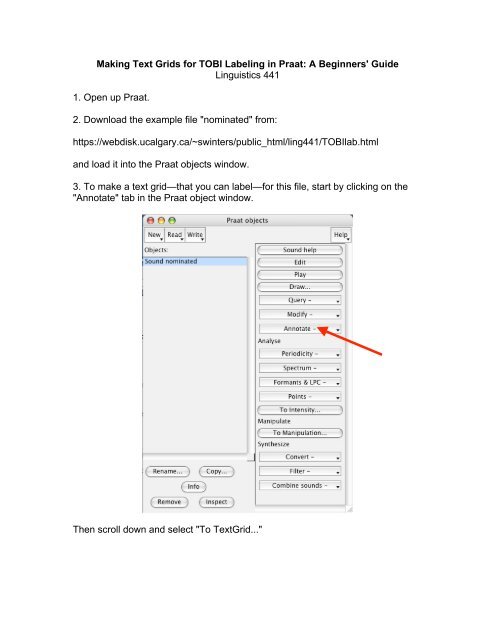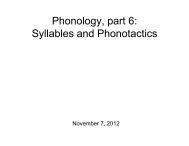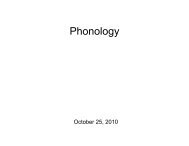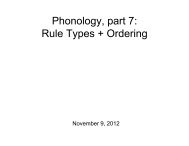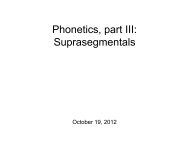Making Text Grids for TOBI Labeling in Praat - Basesproduced.com
Making Text Grids for TOBI Labeling in Praat - Basesproduced.com
Making Text Grids for TOBI Labeling in Praat - Basesproduced.com
Create successful ePaper yourself
Turn your PDF publications into a flip-book with our unique Google optimized e-Paper software.
7. There is also a low boundary tone (L%) at the end of the utterance. Insert thattone by click<strong>in</strong>g at the end of the utterance and then mak<strong>in</strong>g a new "L%" label <strong>in</strong>the tones tier.You should now have two labels <strong>in</strong> the tones tier:
8. Insert<strong>in</strong>g labels <strong>in</strong>to the words tier works slightly differently. Let's start off byclick<strong>in</strong>g on the boundary between the first two words <strong>in</strong> the utterance, "he" and"was":Now click on the circle at the top of the words tier. The area <strong>in</strong> the tier follow<strong>in</strong>gthe marker should turn yellow:Click on the portion of the words tier that precedes the marker you've <strong>in</strong>serted<strong>in</strong>to it. That will turn yellow, too. Now you can type the appropriate word label<strong>in</strong>to it.
You can <strong>in</strong>sert a label <strong>for</strong> the second word, "was", by click<strong>in</strong>g at the boundarybetween the words "was" and "nom<strong>in</strong>ated" further down <strong>in</strong> the wave<strong>for</strong>m:Note that it's possible to move a boundary label on a tier by simply click<strong>in</strong>g on itand mov<strong>in</strong>g it back and <strong>for</strong>th.It is also possible to remove a bounday altogether by highlight<strong>in</strong>g it, then click<strong>in</strong>gon the "boundary" tab at the top of the w<strong>in</strong>dow and select<strong>in</strong>g "remove".
9. Insert<strong>in</strong>g break <strong>in</strong>dices <strong>in</strong>to the breaks tier works the same way as <strong>in</strong>sert<strong>in</strong>gtones <strong>in</strong>to the tones tier did, s<strong>in</strong>ce they are both "po<strong>in</strong>t tiers". Go ahead and<strong>in</strong>sert the appropriate break <strong>in</strong>dices <strong>in</strong>to the breaks tier—a "1" <strong>for</strong> the breaksbetween words, and a "4" <strong>for</strong> the break at the end of the utterance:To do so, it may help to click on the boundaries and tone labels you've already<strong>in</strong>serted <strong>in</strong>to the tones and words tier.10. You're all done! To exercise your new <strong>TOBI</strong> label<strong>in</strong>g skills, you can try yourhand at transcrib<strong>in</strong>g the Exercise Set #1 files here:https://webdisk.ucalgary.ca/~sw<strong>in</strong>ters/public_html/l<strong>in</strong>g441/<strong>TOBI</strong>lab.html11. Once you’re done mak<strong>in</strong>g text grids <strong>for</strong> those example files, you should e-mail them to me at sw<strong>in</strong>ters@ucalgary.ca so that I can give you credit <strong>for</strong> yourwork. You can save them as text files by select<strong>in</strong>g “Write to text file…” under the“Write” tab <strong>in</strong> <strong>Praat</strong>’s object w<strong>in</strong>dow.