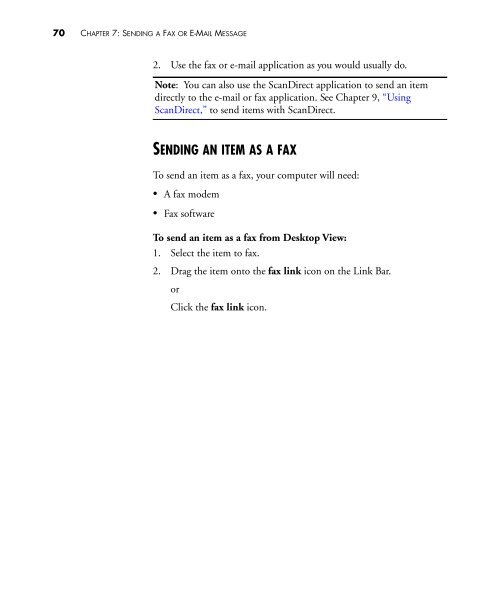PaperPort Deluxe 6.0 User's Guide - Visioneer Product Support and ...
PaperPort Deluxe 6.0 User's Guide - Visioneer Product Support and ...
PaperPort Deluxe 6.0 User's Guide - Visioneer Product Support and ...
You also want an ePaper? Increase the reach of your titles
YUMPU automatically turns print PDFs into web optimized ePapers that Google loves.
70 CHAPTER 7: SENDING A FAX OR E-MAIL MESSAGE2. Use the fax or e-mail application as you would usually do.Note: You can also use the ScanDirect application to send an itemdirectly to the e-mail or fax application. See Chapter 9, “UsingScanDirect,” to send items with ScanDirect.SENDING AN ITEM AS A FAXTo send an item as a fax, your computer will need:• A fax modem• Fax softwareTo send an item as a fax from Desktop View:1. Select the item to fax.2. Drag the item onto the fax link icon on the Link Bar.orClick the fax link icon.