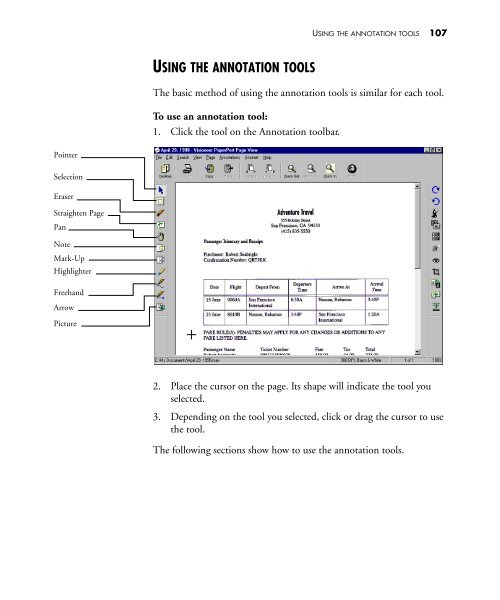PaperPort Deluxe 6.0 User's Guide - Visioneer Product Support and ...
PaperPort Deluxe 6.0 User's Guide - Visioneer Product Support and ...
PaperPort Deluxe 6.0 User's Guide - Visioneer Product Support and ...
Create successful ePaper yourself
Turn your PDF publications into a flip-book with our unique Google optimized e-Paper software.
USING THE ANNOTATION TOOLS 107USING THE ANNOTATION TOOLSThe basic method of using the annotation tools is similar for each tool.To use an annotation tool:1. Click the tool on the Annotation toolbar.PointerSelectionEraserStraighten PagePanNoteMark-UpHighlighterFreeh<strong>and</strong>ArrowPicture2. Place the cursor on the page. Its shape will indicate the tool youselected.3. Depending on the tool you selected, click or drag the cursor to usethe tool.The following sections show how to use the annotation tools.