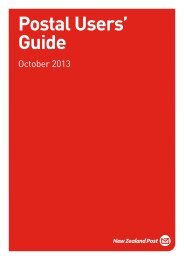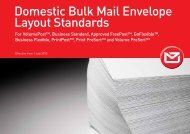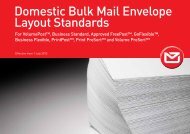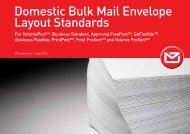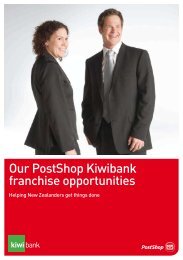Postal Users' Guide (Kapiti) - New Zealand Post
Postal Users' Guide (Kapiti) - New Zealand Post
Postal Users' Guide (Kapiti) - New Zealand Post
Create successful ePaper yourself
Turn your PDF publications into a flip-book with our unique Google optimized e-Paper software.
Permit<strong>Post</strong> Terms and ConditionsSummary of keyfeaturesPermit<strong>Post</strong> is a pre-printed impression used on mail as an alternative to stamps andfranking.Permit<strong>Post</strong> is a credit payment method and can only be used by customers with a valid<strong>New</strong> <strong>Zealand</strong> <strong>Post</strong> credit account.Permit<strong>Post</strong> can be used:for letters and some parcelsto send items within <strong>New</strong> <strong>Zealand</strong> and overseas.Permit<strong>Post</strong> is mandatory when using Bulk MailPermit<strong>Post</strong> cannot be used to send the following items:Parcel<strong>Post</strong> Tracked items (because a barcode is required for tracking)Parcel<strong>Post</strong> PO Box Priority items (because this service is only available usingpostage included envelopes).Dimensions and weightrestrictionsRefer to the relevant service.Delivery targetsRefer to the relevant service.Minimum volume Domestic mail: 300 items or items with postage to the combined value of $210(including GST).International mail: 50 items or items with postage to the combined value of $100(including GST).A $10 (including GST) processing fee will be charged for all manual Permit<strong>Post</strong>lodgements that do not meet the minimum lodgement threshold. This fee does notapply to lodgements made electronically via Lodgement Manager.Product requirementsAll items must comply with the relevant product requirements, including envelope layoutstandards (applicable to Bulk Mail products only) and addressing layout standards, asupdated from time to time.All product requirements are available in the relevant sections of this <strong><strong>Post</strong>al</strong> Users’<strong>Guide</strong> or on our website, www.nzpost.co.nz.For more details about Permit<strong>Post</strong> and envelope layout standards, refer to:Domestic Bulk Mail Envelope Layout Standard (ADV391).This brochure is available on our website, www.nzpost.co.nz, or by calling ourCustomer Service Centre on 0800 501 501.We recommend that if you are using Bulk Mail products, you have the placement andlayout of your Permit<strong>Post</strong> impression and return address approved prior to printing byfaxing it to our Customer Service Centre on 0800 424 802 or emailingfp.pp@nzpost.co.nzWe will check your mail at a <strong>New</strong> <strong>Zealand</strong> <strong>Post</strong> Mail Service Centre to see if it meetsthe product requirements. If your mail does not meet these requirements, it will beuprated to the applicable product.Permit<strong>Post</strong> impressionThe Permit<strong>Post</strong> impression should generally be placed in the top right-hand corner ofthe delivery address side of each item, where you would normally put your stamp.However:PUG 8b (July 2013) Page 1 of 3