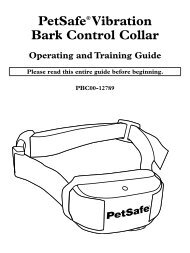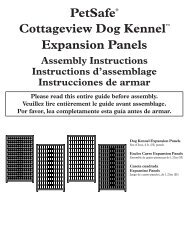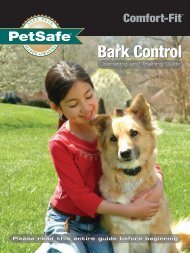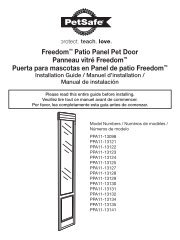Table of Contents - PetSafe
Table of Contents - PetSafe
Table of Contents - PetSafe
Create successful ePaper yourself
Turn your PDF publications into a flip-book with our unique Google optimized e-Paper software.
Step1Operating GuidePrepare the Remote TransmitterTo Insert and Remove the Battery1. Hold the Remote Transmitter face down and pull the battery door open (1A, 1B).2. Insert the 9-volt battery with the positive side oriented as shown (1C).3. Replace the battery door by positioning the bottom edge (1D), and snap the batterydoor into place.1A 1B 1C 1D+ --+ --Transmitter Indicator Light – Function and ResponseRemote Transmitter Function Transmitter Indicator Light ResponseAny button is pressedSolid in colorLow batteryFlashes every 4 to 5 secondswww.petsafe.net 5
5. The Receiver Collar should fit snugly, yet loose enough to allow onefinger to fit under the strap (3F). Allow your dog to wear the collarfor several minutes, then recheck the fit. Check the fit again as yourdog becomes more comfortable with the Receiver Collar.6. Trim the collar as follows:a. Mark the desired length <strong>of</strong> the collar with a pen. Allow forgrowth if your dog is young or grows a thick winter coat.b. Remove the Receiver Collar from your dog and cut <strong>of</strong>f excess.3FID Tag RingUse the ID Tag Ring to attach yourdog’s ID tags to the collar. Simplyplace the ID Tag Ring through one<strong>of</strong> the holes on your collar. Makesure to place the Ring far enoughfrom receiver housing so that tagswill not hit the Receiver or theContact Points (3G).3GImportant: Do not attach a leash to the collar. This can result in pulling the ContactPoints too tightly against your pet’s neck. Attach a leash to a separate, non-metalliccollar or harness, making sure the extra collar does not put pressure on the ContactPoints._____________________________________________________________Care and CleaningFor comfort, safety, and effectiveness <strong>of</strong> this product, please ensure that you check thefit <strong>of</strong> your pet’s collar frequently. This Guide describes proper collar fitting. If any skinirritation is observed, discontinue the use <strong>of</strong> the collar for a few days. If the conditionpersists beyond 48 hours, see your veterinarian.To prevent skin irritation from occurring:• The Receiver Collar should not be worn for more than 8 hours out <strong>of</strong> every 24-hourperiod.• Your pet’s neck and the Contact Points must be washed weekly with a washcloth andmild hand soap, then rinsed thoroughly.• Be sure that your pet’s neck is thoroughly dry before placing the Receiver Collar backon his neck.8 1-800-732-2677
Step4Find the Best Intensity Level for Your PetThe Remote Trainer has ten (10) different Intensity Levels. This allows you to choosethe stimulation that is best for your pet.Note: Always start at the lowest level and work your way up.Once you have placed the Receiver Collar on your pet, it is time to find the IntensityLevel that is best for your him. This is called the Recognition Level.A slight change in your pet’s behavior, such as looking around in curiosity, scratching athis collar, or flicking his ears, indicates the Recognition Level that is best for him.Follow the steps below to find your pet’s Recognition Level:1. Press the Tone Button for 2 to 3 seconds. If your pet reacts to this, you may use thisbutton for training. If your pet shows no reaction, go to the next step.2. Starting at Level 1, press the Stimulation Button continuously for 2 to 3 seconds.3. If your pet shows no reaction, go to the next Intensity Level and repeat the process.4. Repeat each Intensity Level several times before moving to the next level.5. YOUR PET SHOULD NOT VOCALIZE OR PANIC. IF THIS HAPPENS, GOBACK TO THE PREVIOUS LEVEL AND REPEAT THE PROCESS.6. If your pet continues to show no response at Level 10, check the fit <strong>of</strong> the ReceiverCollar.If all <strong>of</strong> these steps have been done and your pet continues to show no reaction to thestimulation, contact the Customer Care Center at 1-800-732-2677._____________________________________________________________Understanding the Remote TransmitterTo train using the Tone Button:The audible sound emitted by the Receiver Collar can be just as effective as thestimulation for some dogs. The Transmitter Indicator Light will glow for as long asthis button is pressed. To use this button for training, simply substitute “Tone Button”whenever “Stimulation Button” is used in the Training Guide section.To train using the Stimulation Button:You control the timing <strong>of</strong> the stimulation being applied to your pet. The stimulationstays on as long as the Stimulation Button is pressed. If this button is pressed longerthan 8 seconds, the Remote Transmitter will “time-out,” the Transmitter Indicator Lightwill turn <strong>of</strong>f, and stimulation will no longer be delivered to your pet. This is a safetyfeature in the Remote Transmitter. If the Remote Transmitter times out, release theStimulation Button and press it again to deliver stimulation.Note: For either one or both <strong>of</strong> these training methods to be effective, they must be usedconsistently along with the command you are trying to teach your pet.www.petsafe.net 9
The “Come” Command1. Put a separate, non-metallic collar on yourpet’s neck ABOVE the Receiver Collar, andattach a 10-foot leash. Note: Be sure the extracollar does not put pressure on the Contact Points.2. Hold your leash in one hand and the RemoteTransmitter in the other.3. Wait for your pet to walk away from you.Using the Recognition Level for your pet,press and hold the Stimulation Button onyour Remote Transmitter.4. Immediately give the command “Come” whilecontinuing to hold the Stimulation Button.5. Using the leash, gently guide your pet towardyou until he begins to come in your direction.6. Immediately release the Stimulation Button assoon as your pet steps towards you, and praisehim enthusiastically.7. Quickly move backwards as your pet beginsto come back to you, praising him the entiretime.8. Praise your pet when he returns to you.9. Repeat Steps 3 through 8.10. Once your pet responds readily to the“Come” command several times, back awayfrom him without giving a command. Whenyour pet turns toward you, give the command“Come” (WITHOUT STIMULATION) andpraise him while you continue to back up.Praise your pet when he returns to you.11. Use your leash to prevent your pet fromrunning past you. If your pet manages to runpast you, repeat Steps 3 through 8.www.petsafe.net 11
The “Stay” Command1. Put a separate, non-metallic collar on your pet’s neck ABOVE the Receiver Collar, and attach a10-foot leash. Note: Be sure the extra collar does not put pressure on the Contact Points.2. Put your pet on his bed. Hold your leash in one hand and the Remote Transmitter in the other.3. Staying within 3 feet, walk the perimeter <strong>of</strong> the bed. Do not say anything to your pet.4. If your pet tries to leave the bed, press and hold the Stimulation Button and give the “Stay”command. Continue to hold the button until your pet is back on his bed. If necessary, use theleash to guide your pet onto his place.5. Praise your pet when he is back on his bed.6. Once your pet has settled for a few seconds, release him and play calmly.7. Repeat steps 1 through 5.____________________________________________________________________Eliminating Unwanted BehaviorJumping UpPets typically jump up to get attention. If you do not want your pet to jump on you, then friendsor members <strong>of</strong> the family should not encourage this behavior. That means every time your petjumps on someone, he should be reprimanded or redirected to an alternate and acceptablebehavior, for which he can receive praise.Note: It is best if your pet first understands the “Sit” command.1. Choose your pet’s Recognition Level.2. As soon as your pet lifts his paws <strong>of</strong>f the groundto jump on you, press the Stimulation Buttonand give the command “Sit.”3. Release the Stimulation Button immediatelyonce your pet is sitting, and verbally praise him.4. If your pet ignores the stimulation, increase theIntensity Level by 1.5. Practice this exercise in several different areasand use different people for distractions.12 1-800-732-2677
DiggingIt is important to first understand why your pet is digging. Many dogs, such as terriers, were bredto flush out prey, and digging is very innate to them. Other dogs may be digging to find a coolspot to lie down, or simply out <strong>of</strong> boredom. Your pet may no longer have the desire to dig if he isprovided with the following:• A cool, shaded area in which to lie down, and plenty <strong>of</strong> water.• An alternate activity, such as a favorite toy.• Plenty <strong>of</strong> play, exercise, and attention.• A yard free from rodents or prey that he may be trying to flush out.1. Choose the Intensity Level 1 higher than your pet’s Recognition Level.2. Place the Receiver Collar on your pet and wait at least 10 minutes before placing him in theyard. No other people or pets should be in the yard, as you do not want your pet to associatethe stimulation with anything other than his digging. Your pet must be securely fenced in orcontained during training.3. From a window or area where your pet cannot see you, wait until your pet begins to dig.4. While your pet digs, press the Stimulation Button and release it when he stops digging. Onlypress the button while your pet is in the act <strong>of</strong> digging, and do not say anything to him.5. If your pet ignores the stimulation, increase the Intensity Level by 1.6. Continue to watch your pet, as he may choose another area to dig.7. Do not allow your pet in the yard unsupervised until he has completely stopped digging.www.petsafe.net 13
ChasingChasing is an instinctive behavior stimulated by moving objects. Some dogs have a particularlystrong desire to chase that can put them in harm’s way and leave you helpless. Never allow yourdog <strong>of</strong>f the leash or out <strong>of</strong> a contained area until he has learned the “Come” command, regardless<strong>of</strong> the distraction. Be consistent and correct your dog every time he chases something.1. If your dog has not learned the “Come” command, keep a leash on him so you can physicallystop him before he reaches the object he is chasing.2. Choose the Intensity Level 1 higher than your dog’s Recognition Level.3. Set up a scenario where your dog is enticed to chase an object. Common items could be cars,motorcycles, bicycles, etc. (do not use toys).4. When the object passes in front <strong>of</strong> your dog, make sure to hold the leash with a firm grip. Assoon as your dog begins to chase the object, press and hold the Stimulation Button until hestops5. When your dog stops chasing the object, immediately release the button, walk backwards andgive the command “Come.” Praise your dog as he comes to you.6. Repeat the process until your dog stops chasing the object.Trash RaidingThe easiest way to prevent trash raiding is to remove garbage and tempting food from your pet’senvironment. You can use the Remote Trainer to teach your pet to stay away from these items;however, you must be prepared to correct your pet every time he approaches them.1. Choose the Intensity Level 1 higher than yourpet’s Recognition Level.2. Pick a temptation for your pet and positionyourself where he cannot see you.3. While your pet’s mouth is touching thetemptation, press and hold the StimulationButton. Immediately release the button whenyour pet leaves the temptation.4. Do not say anything, as you want your pet to associate the stimulation with his behavior, not you.5. If your pet does not respond to the stimulation, increase the Intensity Level by 1 and repeat theprocess.6. Repeat this process in several different locations with different temptations.14 1-800-732-2677
Excessive BarkingBarking is an instinctive behavior for dogs. It is impossible to keep your dog from barking entirely,but you can teach him be quiet when you give him a command.Note: This will only be effective when you are at home with your dog.1. Choose your pet’s Recognition Level.2. Put your dog in a situation that will tempt him to bark.3. When your dog begins to bark, press the Stimulation Button and give him the command“Quiet.”4. Immediately release the button once your dog stops barking and praise him.5. If your dog ignores the stimulation and continues to bark, increase the Intensity Level by 1 andrepeat the process.6. Practice this exercise in different areas using different situations that would cause your dog tobark.www.petsafe.net 15
Frequently Asked QuestionsIs the stimulation safe andhumane?While the stimulation is unpleasant, it is harmless to yourpet. Electronic training devices require interaction andtraining from the owner to achieve desired results.How old does my pet have to be Your pet should be able to recognize basic obediencebefore using the <strong>PetSafe</strong> Remote commands such as “Sit” or “Stay”. The Receiver Collar mayTrainer?be too large for pets under 8 pounds.Once my pet is trained and hasbeen obeying my commands,will he have to continue to wearthe Receiver Collar?Is the Receiver Collarwaterpro<strong>of</strong>?Can I use the Remote Trainerwith more than one pet?Can I use the Remote Trainer onaggressive dogs or stop my dogfrom being aggressive?Will I get exactly 100 yards <strong>of</strong>range with the Remote Trainer?How long can I continuouslydeliver stimulation to my pet?What do I do if my pet’s neckbecomes red and irritated?Can I place the Receiver Collaron another collar?Can I attach a leash to theReceiver Collar?How <strong>of</strong>ten do I need to replacethe batteries?Probably not. You may need to reinforce training with theReceiver Collar from time to time.Yes. When changing the battery, be sure to keep the areafree <strong>of</strong> dirt and debris.Yes, you can use the Remote Trainer on any pet you want totrain. If you would like to train more than one pet at a time,you will have to buy multiple systems.We do not recommend any <strong>of</strong> our products to be used onaggressive dogs. If you are unsure if your dog is aggressive,please consult your veterinarian or a certified trainer.The range <strong>of</strong> the Remote Trainer will vary according toterrain, weather, vegetation, as well as transmission fromother radio devices.The maximum amount <strong>of</strong> time you can press theStimulation Button and deliver stimulation to yourpet continuously is 8 seconds. After this, the RemoteTransmitter will time-out, and the Stimulation Button mustbe released and pressed again.Discontinue use <strong>of</strong> the Receiver Collar for a few days. If thecondition persists beyond 48 hours, see your veterinarian.Once the skin returns to normal, monitor your pet’s skincondition closely.No. The collar used for this unit has a sleeve to hold theAntenna.No. This can result in pulling the Contact Points too tightlyagainst your pet’s neck. Use a separate non-metallic collarplaced above the Receiver Collar to attach a leash.If the Receiver Collar is left on continuously, the battery willlast about 2 weeks. We recommend you turn the ReceiverCollar <strong>of</strong>f when it is not in use. The 9-volt battery in theRemote Transmitter will last about 2-3 months, dependingon the frequency <strong>of</strong> use.16 1-800-732-2677
How will I know when to replacethe batteries?How long can I leave theReceiver Collar on my pet?The Indicator Lights on both the Remote Transmitter andthe Receiver Collar act as low battery indicators. When thebatteries are low, the Indicator Light will flash once every4-5 seconds.The Receiver Collar is not designed to be worn constantly.We recommend the Receiver Collar not be worn for morethan 8 hours out <strong>of</strong> every 24-hour period.TroubleshootingMy pet does not respond whenI press the Tone or StimulationButton.The Receiver Collar will notturn on.The Receiver Collar is notresponding to the RemoteTransmitter.The Receiver Collar doesnot beep when I press theStimulation Button.• Make sure the Receiver Collar has been turned on.• If your range has reduced from the first time you used theRemote Trainer, the battery(s) may be low in either theRemote Transmitter or Receiver Collar. This is indicatedby the Indicator Light flashing once every 4-5 seconds oneither unit.• The range <strong>of</strong> the Remote Trainer will vary according toterrain, weather, vegetation, as well as transmission fromother radio devices.• Test the Receiver Collar. See “Test Light Instructions.”• Make sure the Contact Points are placed snugly againstyour pet’s skin.• Trim your pet’s fur where the Contact Points touch hisneck.• Increase the Intensity Level by 1. See “Find the BestIntensity Level for Your Pet.”• Check that the battery has been installed properly. See “ToInsert and Remove the Battery.”• Verify the Receiver Collar is on.• See “To Pair the Remote Transmitter and the ReceiverCollar.”• There is no tone associated with this button. An audibletone is emitted by the Receiver Collar only when the ToneButton is pressed, or when pairing the Remote Transmitterwith the Receiver Collar.www.petsafe.net 17
To Pair the Remote Transmitterand Receiver CollarIf your Receiver Collar does not beep when the Tone Button <strong>of</strong> theRemote Transmitter is pressed, or if you feel the Receiver Collar isnot responding to the Remote Transmitter:1. With the Receiver Collar <strong>of</strong>f your pet, turn the Receiver Collar on.2. Turn the Intensity Level Dial on the Remote Transmitter to “1”.3. Separate the Remote Transmitter and the Receiver Collar by 2feet.4. Press both the top and bottom buttons on the RemoteTransmitter at the same time and hold for ten seconds.5. The Receiver Collar should emit two beeps.6. If the Receiver Collar does not beep twice, please contact theCustomer Care Center at 1-800-732-2677.Test Light Instructions1. Hold the Test Light Contacts to theContact Points.2. Press the Stimulation Button on theRemote Transmitter.3. The Test Light will flash. Note: At higherIntensity Levels, the Test Light will flashbrighter.Save the test light for future testing.Test LightContactsNote: If the Test Light does not flash, install a new battery and re-test. If Test Light still does not flash,contact the Customer Care Center at 1-800-732-2677.18 1-800-732-2677
Terms <strong>of</strong> Use and Limitation <strong>of</strong> Liability1. Terms <strong>of</strong> UseThis Product is <strong>of</strong>fered to you conditioned upon your acceptance without modification <strong>of</strong> theterms, conditions and notices contained herein. Usage <strong>of</strong> this product implies acceptance <strong>of</strong> allsuch terms, conditions, and notices.2. Proper UseThis Product is designed for use with pets where training is desired. The specific temperament <strong>of</strong>your pet may not work with this product. We recommend that you not use this product if your petis less than 8 pounds or if your pet is aggressive. If you are unsure whether this is appropriate foryour pet, please consult your veterinarian, certified trainer or contact our Customer Care Centerat 1-800-732-2677.Proper use includes reviewing the entire Operating and Training Guide provided with yourproduct and any specific Caution statements.3. No Unlawful or Prohibited UseThis Product is designed for use with pets only. This pet training device is not intended to harm,injure, or provoke. Using this product in a way that is not intended could result in violation <strong>of</strong>Federal, State or local laws.4. Limitation <strong>of</strong> LiabilityIn no event shall Radio Systems Corporation be liable for any direct, indirect, punitive, incidental,special or consequential damages, or any damages whatsoever arising out <strong>of</strong> or connected with theuse or misuse <strong>of</strong> this Product. Buyer assumes all risks and liability from the use <strong>of</strong> this Product.5. Modification <strong>of</strong> Terms and ConditionsRadio Systems Corporation reserves the right to change the terms, conditions and notices underwhich this Product is <strong>of</strong>fered.www.petsafe.net 19
300-412 Big300-409 LittleTested To ComplyWith FCC StandardsFOR HOME OR OFFICE USEThis device complies with part 15 <strong>of</strong> the FCC Rules. Operation issubject to the following two conditions: (1) This device may notcause harmful interference, and (2) this device must accept anyinterference received, including interference that may causeundesired operation.Radio Systems Corporation10427 Electric AvenueKnoxville, TN 379321-800-732-2677www.petsafe.net400-716©Copyright 2005, Radio Systems Corporation