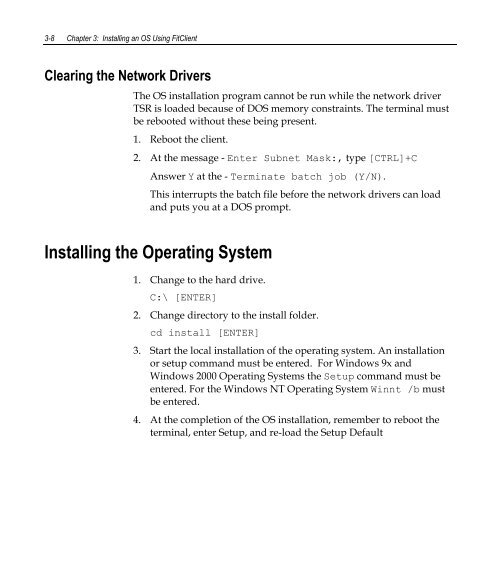ncr/doc/RealPOS/7460_RealPOS62/Technical_Manua...
ncr/doc/RealPOS/7460_RealPOS62/Technical_Manua...
ncr/doc/RealPOS/7460_RealPOS62/Technical_Manua...
Create successful ePaper yourself
Turn your PDF publications into a flip-book with our unique Google optimized e-Paper software.
3-8 Chapter 3: Installing an OS Using FitClientClearing the Network DriversThe OS installation program cannot be run while the network driverTSR is loaded because of DOS memory constraints. The terminal mustbe rebooted without these being present.1. Reboot the client.2. At the message - Enter Subnet Mask:, type [CTRL]+CAnswer Y at the - Terminate batch job (Y/N).This interrupts the batch file before the network drivers can loadand puts you at a DOS prompt.Installing the Operating System1. Change to the hard drive.C:\ [ENTER]2. Change directory to the install folder.cd install [ENTER]3. Start the local installation of the operating system. An installationor setup command must be entered. For Windows 9x andWindows 2000 Operating Systems the Setup command must beentered. For the Windows NT Operating System Winnt /b mustbe entered.4. At the completion of the OS installation, remember to reboot theterminal, enter Setup, and re-load the Setup Default