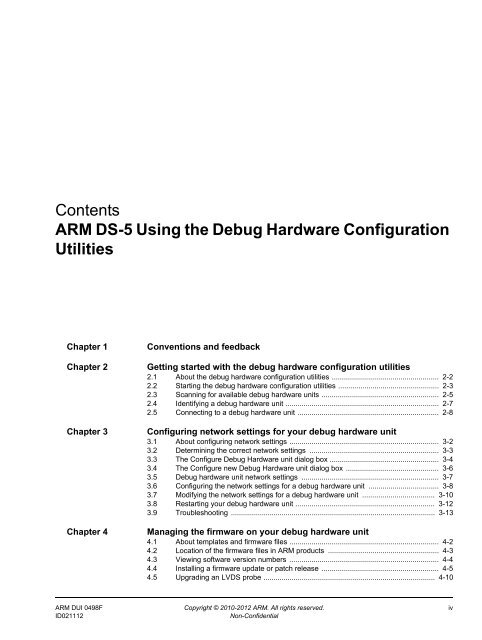ARM DS-5 Using the Debug Hardware Configuration Utilities
ARM DS-5 Using the Debug Hardware Configuration Utilities
ARM DS-5 Using the Debug Hardware Configuration Utilities
Create successful ePaper yourself
Turn your PDF publications into a flip-book with our unique Google optimized e-Paper software.
Contents<strong>ARM</strong> <strong>DS</strong>-5 <strong>Using</strong> <strong>the</strong> <strong>Debug</strong> <strong>Hardware</strong> <strong>Configuration</strong><strong>Utilities</strong>Chapter 1Chapter 2Chapter 3Chapter 4Conventions and feedbackGetting started with <strong>the</strong> debug hardware configuration utilities2.1 About <strong>the</strong> debug hardware configuration utilities ..................................................... 2-22.2 Starting <strong>the</strong> debug hardware configuration utilities .................................................. 2-32.3 Scanning for available debug hardware units .......................................................... 2-52.4 Identifying a debug hardware unit ............................................................................ 2-72.5 Connecting to a debug hardware unit ...................................................................... 2-8Configuring network settings for your debug hardware unit3.1 About configuring network settings .......................................................................... 3-23.2 Determining <strong>the</strong> correct network settings ................................................................ 3-33.3 The Configure <strong>Debug</strong> <strong>Hardware</strong> unit dialog box ...................................................... 3-43.4 The Configure new <strong>Debug</strong> <strong>Hardware</strong> unit dialog box .............................................. 3-63.5 <strong>Debug</strong> hardware unit network settings .................................................................... 3-73.6 Configuring <strong>the</strong> network settings for a debug hardware unit ................................... 3-83.7 Modifying <strong>the</strong> network settings for a debug hardware unit .................................... 3-103.8 Restarting your debug hardware unit ..................................................................... 3-123.9 Troubleshooting ..................................................................................................... 3-13Managing <strong>the</strong> firmware on your debug hardware unit4.1 About templates and firmware files .......................................................................... 4-24.2 Location of <strong>the</strong> firmware files in <strong>ARM</strong> products ....................................................... 4-34.3 Viewing software version numbers .......................................................................... 4-44.4 Installing a firmware update or patch release .......................................................... 4-54.5 Upgrading an LV<strong>DS</strong> probe ..................................................................................... 4-10<strong>ARM</strong> DUI 0498F Copyright © 2010-2012 <strong>ARM</strong>. All rights reserved. ivID021112Non-Confidential