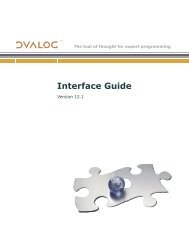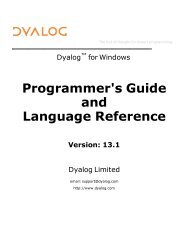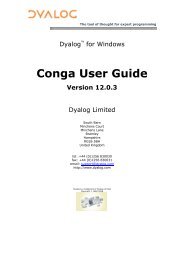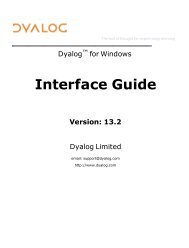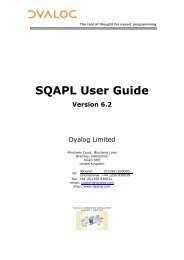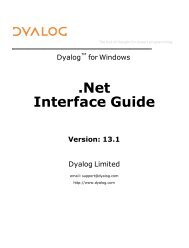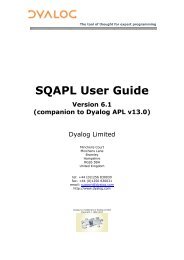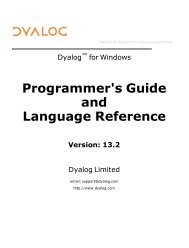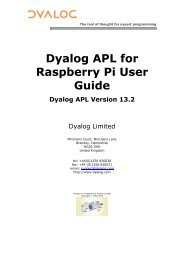DotNet Interface Guide - Dyalog Limited
DotNet Interface Guide - Dyalog Limited
DotNet Interface Guide - Dyalog Limited
Create successful ePaper yourself
Turn your PDF publications into a flip-book with our unique Google optimized e-Paper software.
.Net <strong>Interface</strong> <strong>Guide</strong>Version 13.2The tool of thought for expert programming
<strong>Dyalog</strong> is a trademark of <strong>Dyalog</strong> <strong>Limited</strong>Copyright © 1982-2013 by <strong>Dyalog</strong> <strong>Limited</strong>All rights reserved.Version: 13.2Revision: 22186No part of this publication may be reproduced in any form by any means without the prior written permissionof <strong>Dyalog</strong> <strong>Limited</strong>.<strong>Dyalog</strong> <strong>Limited</strong> makes no representations or warranties with respect to the contents hereof and specificallydisclaims any implied warranties of merchantability or fitness for any particular purpose. <strong>Dyalog</strong><strong>Limited</strong> reserves the right to revise this publication without notification.TRADEMARKS:SQAPL is copyright of Insight Systems ApS.UNIX is a registered trademark of The Open Group.Windows, Windows Vista, Visual Basic and Excel are trademarks of Microsoft Corporation.Oracle and Java are registered trademarks of Oracle and/or its affiliates.Array Editor is copyright of davidliebtag.comAll other trademarks and copyrights are acknowledged.
ContentsChapter 1: Overview 1Introduction 1Prerequisites 3Files Installed with <strong>Dyalog</strong> 4Configuring the .Net Framework 4Chapter 2: Accessing.Net Classes 7Introduction 7Locating .NET Classes and Assemblies 7Using .NET Classes 10Browsing .Net Classes 13Advanced Techniques 21More Examples 24Enumerations 28Handling Pointers with <strong>Dyalog</strong>.ByRef 29Chapter 3: UsingWindows.Forms 33Introduction 33Creating GUI Objects 33Object Hierarchy 34Positioning and Sizing Forms and Controls 34Modal Dialog Boxes 34Non-Modal Forms 39Chapter 4: Writing.Net Classes in<strong>Dyalog</strong>APL 41Introduction 41Assemblies, Namespaces and Classes 41Example 1 42Example 2 47Example 2a 50Example 3 52Example 4 55Example 5 59<strong>Interface</strong>s 63Chapter 5: <strong>Dyalog</strong>APLandIIS 65
ivIntroduction 65IIS Applications and Virtual Directories 66Internet Services Manager 67Chapter 6: WritingWebServices 75Introduction 75Web Service (.asmx) Scripts 76Compilation 77Exporting Methods 78Web Service Data Types 79Execution 79Global.asax and Application and Session Objects 80Sample Web Service: EG1 80Sample Web Service: LoanService 83Sample Web Service: GolfService 88Sample Web Service: EG2 106Chapter 7: CallingWebServices 111Introduction 111The MakeProxy function 111Using LoanService from <strong>Dyalog</strong> APL 112Using GolfService from <strong>Dyalog</strong> APL 113Exploring Web Services 117Asynchronous Use 119Chapter 8: WritingASP.NETWebPages 123Introduction 123Your first APL Web Page 124The Page_Load Event 129Code Behind 132Workspace Behind 135Chapter 9: WritingCustom Controls for ASP.NET 153Introduction 153The SimpleCtl Control 154The TemperatureConverterCtl1 Control 158The TemperatureConverterCtl2 Control 163The TemperatureConverterCtl3 Control 170Chapter 10: APLScript 175Introduction 175
vThe APLScript Compiler 176Creating an APLScript File 178Transferring code from the <strong>Dyalog</strong> APL Session 179General principles of APLScript 180Creating Programs (.exe) with APLScript 181Creating .NET Classes with APLScript 184Creating ASP.NET Classes with APLScript 191Chapter 11: VisualStudioIntegration 195Introduction 195Hello World Example 195Using an Existing Workspace 200Chapter 12: ImplementationDetails 203Introduction 203Isolation Mode 204Structure of the Active Workspace 205Threading 208Debugging an APL.NET Class 210Index 213
1Chapter 1:OverviewIntroductionThis manual describes the <strong>Dyalog</strong> APL interface to the Microsoft .NET Framework.This document does not attempt to explain the features of the .NET Framework,except in terms of their APL interfaces. For information concerning the .NET Framework,see the documentation, articles and help files, which are available from Microsoftand other sources.The .NET interface features include:• The ability to create and use objects that are instances of .NET Classes• The ability to define new .NET Classes in <strong>Dyalog</strong> APL that can then beused from other .NET languages such as C# and VB.NET.• The ability to write Web Services in <strong>Dyalog</strong> APL.• The ability to write ASP.NET web pages in <strong>Dyalog</strong> APL
2 <strong>Dyalog</strong> APL/W .Net <strong>Interface</strong> <strong>Guide</strong>.NET ClassesThe .NET Framework defines a so-called Common Type System. This provides a setof data types, permitted values, and permitted operations. All cooperating languagesare supposed to use these types so that operations and values can be checked (by theCommon Language Runtime) at run time. The .NET Framework provides its ownbuilt-in class library that provides all the primitive data types, together with higherlevelclasses that perform useful operations.<strong>Dyalog</strong> APL allows you to create and use instances of .NET Classes, thereby gainingaccess to a huge amount of component technology that is provided by the .NETFramework.It is also possible to create Class Libraries (Assemblies) in <strong>Dyalog</strong> APL. This allowsyou to export APL technology packaged as .NET Classes, which can then be usedfrom other .NET programming languages such as C# and Visual Basic.The ability to create and use classes in <strong>Dyalog</strong> APL also provides you with the possibilityto design APL applications built in terms of APL (and non-APL) components.Such an approach can provide benefits in terms of reliability, softwaremanagement and re-usage, and maintenance.GUI Programming with System.Windows.FormsOne of the most important .NET class libraries is calledSystem.Windows.Forms, which is designed to support traditional WindowsGUI programming. Visual Studio .NET, which is used to develop GUI applicationsin Visual Basic and C#, produces code that uses System.Windows.Forms. <strong>Dyalog</strong>APL allows you to use System.Windows.Forms, instead of (and in somecases, in conjunction with) the built-in <strong>Dyalog</strong> APL GUI objects such as the <strong>Dyalog</strong>APL Grid, to program the Graphical User <strong>Interface</strong>.Web ServicesWeb Services are programmable components that can be called by different applications.Web Services have the same goal as COM, but are technically platform independentand use HTTP as the communications protocol with an application. A WebService can be used either internally by a single application or exposed externallyover the Internet for use by any number of applications.
Chapter 1: Overview 3PrerequisitesASP.NET and WebFormsASP.NET is a new version of Microsoft Active Server Page technology that makes iteasier to develop and deploy dynamic Web applications. To supplement ASP.NET,there are some important new .NET class libraries, including WebForms which allowyou to build browser-based user interfaces using the same object-oriented mechanismas you use Windows.Forms for the Windows GUI. The use of these componentlibraries replaces basic HTML programming.ASP.NET pages are server-side scripts, that are usually written in C# or Visual Basic.However, you can also employ <strong>Dyalog</strong> APL directly as a scripting language (APL-Script) to write ASP.NET web pages. In addition, you can call <strong>Dyalog</strong> APL workspacesdirectly from ASP.NET pages, and write custom server-side controls that canbe incorporated into ASP.NET pages.These features give you a wide range of possibilities for using <strong>Dyalog</strong> APL to buildbrowser-based applications for the Internet, or for your corporate Intranet.The <strong>Dyalog</strong> APL .NET interface requires a computer running a current version ofWindows, from Windows 2000 up to and including Windows 7 and WindowsServer 2008, with the following elements installed:• The Microsoft .NET Framework SDK V2.0 with Service Pack 1 (Version2.0.50727) or higher.• Microsoft Internet Information Services (IIS) 5.0 or higher• Microsoft Internet Explorer Version 6.00 (or higher)
4 <strong>Dyalog</strong> APL/W .Net <strong>Interface</strong> <strong>Guide</strong>Files Installed with <strong>Dyalog</strong>NET <strong>Interface</strong> ComponentsThe components used to support the .NET interface are summarised below. Differentversions of each component are supplied according to the target platform. There are:• developer/debug and runtime versions• 32-bit and 64-bit versions• Classic and Unicode Edition versionsFor a list of these different versions and their corresponding file names, See User<strong>Guide</strong>, Chapter 1.• The Bridge DLL. This is the interface library through which all callsbetween <strong>Dyalog</strong> APL and the .NET Framework are processed• The <strong>Dyalog</strong>Provider DLL. This DLL performs the initial processing of anAPLScript.• The APLScript Compiler. This is itself written in <strong>Dyalog</strong> APL and packagedas an executable.• The <strong>Dyalog</strong>Net DLL; a subsidiary library• The <strong>Dyalog</strong> DLL. This is the engine that executes all APL code that ishosted by and called from another .NET application.Code SamplesThe samples subdirectory contains several sub-directories relating to the .NETinterface:• aplclasses; a sub-directory that contains examples of .NET classeswritten in APL.• aplscript; a sub-directory that contains APLScript examples.• asp.net; a sub-directory that is mapped to the IIS Virtual Directorydyalog.net, and contains various sample APL Web applications.• winforms; a sub-directory that contains sample applications that use theSystem.Windows.Forms GUI classses.Configuring the .Net FrameworkIf you have more than one version of the .Net Framework installed, you may selectwhich version APL uses from the .Net Framework tab of the Configuration dialog.
Chapter 1: Overview 5This dialog box allows you to specify which version of the .Net Framework youwant to use with <strong>Dyalog</strong> APL. It is only necessary to do this if you have more thanone version of the .Net Framework installed.If Specify .Net Version is selected, APL will display the versions of the .Net Frameworkthat are installed in the combo box below.Choose the version you require and click OK.Unlike the other configuration dialogs, which typically set values in the Registry,this dialog creates a configuration file dyalog.exe.config in the same directoryas the <strong>Dyalog</strong> APL program. Note the following:• Version 13.2 does not read the contents of an existingdyalog.exe.config file.• For .Net Version 2, no configuration file is required; if you select Version 2having previously selected Version 4, the file will be deleted.• You will need suitable permissions to write the configuration file, or deleteit – you may wish to start APL by right clicking on the <strong>Dyalog</strong> shortcutand selecting Run as administrator.The dialog box shows the contents of this file as illustrated above.
6 <strong>Dyalog</strong> APL/W .Net <strong>Interface</strong> <strong>Guide</strong>
7Chapter 2:Accessing .Net ClassesIntroduction.NET classes are implemented as part of the Common Type System. The Type Systemprovides the rules by which different languages can interact with one another. Typesinclude interfaces, value types and classes. The .NET Framework provides built-inprimitive types plus higher-level types that are useful in building applications.A Class is a kind of Type (as distinct from interfaces and value types) that encapsulatesa particular set of methods, events and properties. The word object is usuallyused to refer to an instance of a class. An object is typically created by calling the systemfunction ⎕NEW, with the class as the first element of the argument.Classes support inheritance in the sense that every class (but one) is based uponanother so-called Base Class.An assembly is a file that contains all of the code and metadata for one or moreclasses. Assemblies can be dynamic (created in memory on-the-fly) or static (files ondisk). For the purposes of this document, the term Assembly refers to a file (usuallywith a .DLL extension) on disk.Locating .NET Classes and AssembliesUnlike COM objects, which are referenced via the Windows Registry, .NETassemblies and the classes they contain, are generally self-contained independententities (they can be based upon classes in other assemblies). In simple terms, you caninstall a class on your system by copying the assembly file onto your hard disk andyou can de-install it by erasing the file.Although classes are arranged physically into assemblies, they are also arranged logicallyinto namespaces. These have nothing to do with <strong>Dyalog</strong> APL namespaces and,to avoid confusion, are henceforth referred to in this document as .NET namespaces.
8 <strong>Dyalog</strong> APL/W .Net <strong>Interface</strong> <strong>Guide</strong>Often, a single .NET namespace maps onto a single assembly and usually, the nameof the .NET namespace and the name of its assembly file are the same; for example,the .NET namespace System.Windows.Forms is contained in an assemblynamed System.Windows.Forms.dll.However, it is possible for a .NET Namespace to be implemented by more than oneassembly; there is not a one-to-one-mapping between .NET Namespaces andassemblies. Indeed, the main top-level .NET Namespace, System, is spread over anumber of different assembly files.Within a single .NET Namespace there can be any number of classes, but each has itsown unique name. The full name of a class is the name of the class itself, prefixed bythe name of the .NET namespace and a dot. For example, the full name of theDateTime class in the .NET namespace System is System.DateTime.There can be any number of different versions of an assembly installed on your computer,and there can be several .NET namespaces with the same name, implementedin different sets of assembly files; for example, written by different authors.To use a .NET Class, it is necessary to tell the system to load the assembly (dll) inwhich it is defined. In many languages (including C#) this is done by supplying thenames of the assemblies or the pathnames of the assembly files as a compiler directive.Secondly, to avoid the verbosity of programmers having to always refer to full classnames, the C# and Visual Basic languages allow the .NET namespace prefix to beelided. In this case, the programmer must declare a list of .NET namespaces withUsing (C#) and Imports (Visual Basic) declaration statements. This list is thenused to resolve unqualified class names referred to in the code.In either language, when the compiler encounters the unqualified name of a class, itsearches the specified .NET namespaces for that class.In <strong>Dyalog</strong> APL, this mechanism is implemented by the ⎕USING system variable.⎕USING performs the same two tasks that Using/Imports declarations and compilerdirectives provide in C# and Visual Basic; namely to give a list of .NET namespacesto be searched for unqualified class names, and to specify the assemblies whichare to be loaded.⎕USING is a vector of character vectors each element of which contains 1 or 2comma-delimited strings. The first string specifies the name of a .NET namespace;the second specifies the pathname of an assembly file. This may be a full pathnameor a relative one, but must include the file extension (.dll). If just the file name isspecified, it is assumed to be located in the standard .NET Framework directory thatwas specified when the .NET Framework was installed (e.g. C:\windows\Microsoft.NET\Framework\v2.0.50727)
Chapter 2: Accessing .Net Classes 9It is convenient to treat .NET namespaces and assemblies in pairs. For example:⎕USING←'System,mscorlib.dll'⎕USING,←⊂'System.Windows.Forms,System.Windows.Forms.dll' ⎕USING,←⊂'System.Drawing,System.Drawing.dll'Note that because <strong>Dyalog</strong> APL automatically loads mscorlib.dll (which containsthe most commonly used classes in the System Namespace), it is not actuallynecessary to specify it explicitly in ⎕USING.Note that ⎕USING has Namespace scope, i.e. each <strong>Dyalog</strong> APL Namespace, Class orInstance has its own value of ⎕USING that is initially inherited from its parent spacebut which may be separately modified. ⎕USING may also be localised in a functionheader, so that different functions can declare different search paths for .NET namespaces/assemblies.Within a Class script, you may instead employ one or more :Using statements tospecify the .NET search path. Each of these statements is equivalent to appending anenclosed character vector to ⎕USING.:Using System,mscorlib.dll:Using System.Windows.Forms,System.Windows.Forms.dll:Using System.Drawing,System.Drawing.dllClasses also inherit from the namespace they are contained in. The statement:UsingIs equivalent to⎕USING←0⍴⊂''…and allows a class to clear the inherited value before appending to ⎕USING, or tostate that no :Net assemblies should be loaded. If ⎕USING is empty, APL will notsearch for .Net classes in order to resolve names which would otherwise give aVALUE ERROR.Note that assigning a simple character vector to ⎕USING is equivalent to setting it tothe enclose of that vector. The statement (⎕USING←'') does not empty ⎕USING, itsets it to a single empty element, which gives access to mscorlib.dll and theBridge DLL without a namespace prefix. The equivalent is a :Using statement followedby a comma separator but no namespace prefix and no assembly name::Using ,
10 <strong>Dyalog</strong> APL/W .Net <strong>Interface</strong> <strong>Guide</strong>Using .NET ClassesTo create a <strong>Dyalog</strong> APL object as an instance of a .NET class, you use the ⎕NEW systemfunction. The ⎕NEW system function is monadic. It takes a 1 or 2-element argument,the first element being a class.If the argument is a scalar or a 1-element vector, an instance of the class is createdusing the constructor that takes NO argument.If the argument is a 2-element vector, an instance of the class is created using the constructorwhose argument matches the disclosed second element.For example, to create a DateTime object whose value is the 30 th April 2008:⎕USING←'System'mydt←⎕NEW DateTime (2008 4 30)The result of ⎕NEW is an reference to the newly created instance:9.2⎕NC ⊂'mydt'If you format a reference to a .NET Object, APL calls its ToString method toobtain a useful description or identification of the object. This topic is discussed inmore detail later in this chapter.mydt30/04/2008 00:00:00If you want to use fully qualified class names instead, one of the elements of⎕USING must be an empty vector. For example:⎕USING←,⊂''mydt←⎕NEW System.DateTime (2008 4 30)When creating an instance of the DateTime class, you are required to provide anargument with two elements: (the class and the constructor argument, in our case a3-element vector representing the date). Many classes provide a default constructorwhich takes no arguments. From <strong>Dyalog</strong> APL, the default constructor is called bycalling ⎕NEW with only a reference to the class in the argument. For example, toobtain a default Button object, we only need to write:mybtn←⎕NEW Button
Chapter 2: Accessing .Net Classes 11The above statement assumes that you have defined ⎕USING correctly; there must bea reference to System.Windows.Forms.dll, and a namespace prefix whichallows the name Button to be recognised asSystem.Windows.Forms.Button.The mechanism by which APL associates the class name with a class in a .NETnamespace is described below.Constructors and OverloadingEach .NET Class has one or more constructor methods. A constructor is a methodwhich is called to initialise an instance of the Class. Typically, a Class will supportseveral constructor methods - each with a different set of parameters. For example,System.DateTime supports a constructor that takes three Int32 parameters(year, month, day), another that takes six Int32 parameters (year, month, day, hour,minute, second), and so forth. These different constructor methods are not distinguishedby having different names but by the different sets of parameters theyaccept.This concept, which is known as overloading, may seem somewhat alien to the APLprogrammer. After all, we are used to defining functions that accept a whole range ofdifferent arguments. However, type checking, which is fundamental to the .NETFramework, requires that a method is called with the correct number of parameters,and that each parameter is of a predefined type. Overloading solves this issue.When you create an instance of a class in C#, you do so using the new operator. Thisis automatically mapped to the appropriate constructor method by matching theparameters you supply to the various forms of the constructor. A similar mechanismis implemented in <strong>Dyalog</strong> APL using the ⎕NEW system function.How the ⎕NEW System Function is implementedWhen APL executes an expression such as:mydt←⎕NEW DateTime (2008 4 30)the following logic is used to resolve the reference to DateTime correctly.The first time that APL encounters a reference to a non-existent name (i.e. a name thatwould otherwise generate a VALUE ERROR), it searches the .NET namespaces/assembliesspecified by ⎕USING for a .NET class of that name. If found, thename (in this case DateTime) is recorded in the APL symbol table with a nameclass of 9.6 and is associated with the corresponding .NET namespace. If not, VALUEERROR is reported as usual. Note that this search ONLY takes place if ⎕USING hasbeen assigned a value.
12 <strong>Dyalog</strong> APL/W .Net <strong>Interface</strong> <strong>Guide</strong>Subsequent references to that symbol (in this case DateTime) are resolved directlyand do not involve any assembly searching.If you use ⎕NEW with only a class as argument, APL will attempt to call the versionof its constructor that is defined to take no arguments. If no such version of the constructorexists, the call will fail with a LENGTH ERROR.Otherwise, if you use ⎕NEW with a class as argument and a second element, APL willcall the version of the constructor whose parameters match the second element youhave supplied to ⎕NEW. If no such version of the constructor exists, the call will failwith a LENGTH ERROR.Displaying a .NET ObjectWhen you display a reference to a .NET object, APL calls the object's ToStringmethod and displays the result. All objects provide a ToString method because allobjects ultimately inherit from the .NET class System.Object. Many .NETclasses will provide their own ToString that overrides the one inherited fromSystem.Object, and return a useful description or identifier for the object in question.ToString usually supports a range of calling parameters, but APL alwayscalls the version of ToString that is defined to take no calling parameters. Monadicformat (⍕) and monadic ⎕FMT have been extended to provide the same result, andprovides a quick shorthand method to call ToString in this way. The defaultToString supplied by System.Object returns the name of the object’s Type.This can be changed using the system function ⎕DF. For example,z←⎕NEW DateTime ⎕TSz.(⎕DF(⍕DayOfWeek),,'G< 99:99>'⎕FMT 100⊥Hour Minute)zSaturday 09:17Note that if you want to check the type of an object, this can be obtained using theGetType method, which is supported by all .Net objects.
Chapter 2: Accessing .Net Classes 13Browsing .Net ClassesMicrosoft supplies a tool for browsing .NET Class libraries called ILDASM.EXE 1 .As a convenience, the <strong>Dyalog</strong> APL Workspace Explorer has been extended to performa similar task as ILDASM so that you can gain access to the information withinthe context of the APL environment.The information that describes .NET classes, which is known as its Metadata, is partof the definition of the class and is stored with it. This Metadata corresponds to TypeInformation in COM, which is typically stored in a separate Type Library.To enable the display of Metadata in the Workspace Explorer, you must have theType Libraries option of the View menu checked.1 ILDASM.EXE can be found in the .NET SDK and is distributed with Visual Studio
14 <strong>Dyalog</strong> APL/W .Net <strong>Interface</strong> <strong>Guide</strong>To gain information about one or more Net Classes, open the Workspace Explorer,right click the Metadata folder, and choose Load.This brings up the Browse .Net Assembly dialog box as shown below. Navigate tothe .NET assembly of your choice, and click Open.
Chapter 2: Accessing .Net Classes 15Note that the .NET Classes provided with the .NET Framework are typically locatedin C:\WINDOWS\Microsoft.NET\Framework\V2.0.50215. The lastnamed folder is the Version number.The most commonly used classes of the .NET Namespace System are stored in thisdirectory in an Assembly named mscorlib.dll, along with a number of other fundamental.NET Namespaces.The result of opening this Assembly is illustrated in the following screen shot. Thesomewhat complex tree structure that is shown in the Workspace Explorer merelyreflects the structure of the Metadata itself.
16 <strong>Dyalog</strong> APL/W .Net <strong>Interface</strong> <strong>Guide</strong>Opening the System/ Classes sub-folder causes the Explorer to display the list ofclasses contained in the .NET Namespace System as shown in the picture below.
Chapter 2: Accessing .Net Classes 17The Constructors folder shows you the list of all of the valid constructors and theirparameter sets with which you may create a new instance of the Class by callingNew. The constructors are those named .ctor; you may ignore the one named .cctor,(the class constructor) and any labelled as Private.For example, you can deduce that DateTime.New may be called with threenumeric (Int32) parameters, or six numeric (Int32) parameters, and so forth. Thereare in fact seven different ways that you can create an instance of a DateTime.For example, the following statement may be used to create a new instance ofDateTime (09:30 in the morning on 30 th April 2001):mydt←⎕NEW DateTime (2001 4 30 9 30 0)mydt30/04/2001 09:30:00
18 <strong>Dyalog</strong> APL/W .Net <strong>Interface</strong> <strong>Guide</strong>The Properties folder provides a list of the properties supported by the Class. Itshows the name of the property followed by its data type. For example, theDayOfYear property is defined to be of type Int32.You can query a property by direct reference:mydt.DayOfWeekMonday
Chapter 2: Accessing .Net Classes 19Notice too that the data types of some properties are not simple data types, butClasses in their own right. For example, the data type of the Now property is itselfSystem.DateTime. This means that when you reference the Now property, youget back an object that represents an instance of the System.DateTime object:mydt.Now07/11/2001 11:30:48⎕TS2001 11 7 11 30 48 0The Methods folder lists the methods supported by the Class. The Explorer shows thedata type of the result of the method, followed by the name of the method and thetypes of its arguments. For example, the IsLeapYear method takes an Int32parameter (year) and returns a Boolean result.1mydt.IsLeapYear 2000
20 <strong>Dyalog</strong> APL/W .Net <strong>Interface</strong> <strong>Guide</strong>Many of the reported objects are listed as Private, which means they are inaccessibleto users of the class – you are not able to call them or inspect their value. For moreinformation about classes, see the chapter on Object Oriented Programming in the<strong>Dyalog</strong> APL Language Reference Manual.
Chapter 2: Accessing .Net Classes 21Advanced TechniquesShared MembersCertain .NET Classes providemethods, fields and properties, that can be called directly without the need to create aninstance of the Class first. These members are known as shared, because they havethe same definition for the class and for any instance of the class.The methods Now and IsLeapYear exported by System.DateTime fall into this category.For example:⎕USING←,⊂'System'DateTime.Now07/11/2008 11:30:481DateTime.IsLeapYear 2000APL language extensions for .NET objectsThe .NET Framework provides a set of standard operators (methods) that are supportedby certain classes. These operators include methods to compare two .NETobjects and methods to add and subtract objects.In the case of the DateTime Class, there are operators to compare two DateTimeobjects. For example:0DT1←⎕NEW DateTime (2008 4 30)DT2←⎕NEW DateTime (2008 1 1)⍝ Is DT1 equal to DT2 ?DateTime.op_Equality DT1 DT2The op_Addition and op_Subtraction operators add and subtractTimeSpan objects to DateTime objects. For example:DT3←DateTime.NowDT307/11/2008 11:33:45TS←⎕NEW TimeSpan (1 1 1)TS01:01:01
22 <strong>Dyalog</strong> APL/W .Net <strong>Interface</strong> <strong>Guide</strong>DateTime.op_Addition DT3 TS07/11/2008 12:34:46DateTime.op_Subtraction DT3 TS07/11/2008 10:32:44The corresponding APL primitive functions have been extended to accept .NETobjects as arguments and simply call these standard .NET methods internally. Themethods and the corresponding APL primitives are shown in the table below..NET Methodop_Addition +op_Subtraction -op_Multiply ×op_Division ÷op_Equality =op_Inequalityop_LessThan op_GreaterThanOrEqualAPL Primitive FunctionSo instead of calling the appropriate .NET method to compare two objects, you canuse the familiar APL primitive instead. For example:DT1=DT20DT1>DT21DT3+TS07/11/2008 12:34:46DT3-TS07/11/2008 10:32:44Apart from being easier to use, the primitive functions automatically handle arraysand support scalar extension; for example:1 0DT1>DT2 DT3≠≤≥
Chapter 2: Accessing .Net Classes 23In addition, the monadic form of Grade Up (⍋) and Grade Down (⍒), and the Minimum(⌊) and Maximum (⌈) primitive functions have been extended to work onarrays of references to .NET objects. Note that the argument(s) must be a homogeneousset of references to objects of the same .NET class, and in the case of GradeUp and Grade Down, the argument must be a vector. For example:⍋DT1 DT2 DT32 1 3⌊/DT1 DT2 DT301/01/2008 00:00:00ExceptionsWhen a .Net object generates an error, it does so by throwing an exception. An exceptionis in fact a .Net class whose ultimate base class is System.Exception.The system constant ⎕EXCEPTION returns a reference to the most recently generatedexception object.For example, if you attempt to create an instance of a DateTime object with a yearthat is outside its range, the constructor throws an exception. This causes APL toreport a (trappable) EXCEPTION error (error number 90) and access to the exceptionobject is provided by ⎕EXCEPTION.⎕USING←'System'DT←⎕NEW DateTime (100000 0 0)EXCEPTIONDT←⎕NEW DateTime (100000 0 0)⎕EN90⎕EXCEPTION.MessageYear, Month, and Day parameters describean unrepresentable DateTime.⎕EXCEPTION.Sourcemscorlib⎕EXCEPTION.StackTraceat System.DateTime.DateToTicks(Int32 year,Int32 month,Int32 day)at System.DateTime..ctor(Int32 year,Int32 month,Int32 day)
24 <strong>Dyalog</strong> APL/W .Net <strong>Interface</strong> <strong>Guide</strong>More ExamplesDirectory and File ManipulationThe .NET Namespace System.IO (also in the Assembly mscorlib.dll) providessome useful facilities for manipulating files. For example, you can create aDirectoryInfo object associated with a particular directory on your computer,call its GetFiles method to obtain a list of files, and then get their Name andCreationTime properties.⎕USING←,⊂'System.IO'd←⎕NEW DirectoryInfo (⊂'C:\<strong>Dyalog</strong>')d is an instance of the Directory Class, corresponding to the directoryc:\<strong>Dyalog</strong>.dC:\<strong>Dyalog</strong> 1The GetFiles method returns a list of files; actually, FileInfo objects, that representeach of the files in the directory: Its optional argument specifies a filter; forexample:d.GetFiles ⊂'*.exe'evalstub.exe exestub.exe dyalog.exe dyalogrt.exeThe Name property returns the name of the file associated with the File object:(d.GetFiles ⊂'*.exe').Nameevalstub.exe exestub.exe dyalog.exe dyalogrt.exeAnd the CreationTime property returns its creation time, which is a DateTimeobject:(d.GetFiles ⊂'*.exe').CreationTime01/04/2004 09:37:01 01/04/2004 09:37:01 08/06/2004 ...If you call GetFiles without an argument (in APL, with an argument of ⍬), itreturns a complete list of files:files←d.GetFiles ⍬1 In this document, we will refer to the location where <strong>Dyalog</strong> APL Version 13.2 resides asC:\<strong>Dyalog</strong>. Your installation of <strong>Dyalog</strong> APL may be in a different folder or even on a differentdrive but the examples should work just the same it you replace C:\<strong>Dyalog</strong> by your folder name
Chapter 2: Accessing .Net Classes 25Taking advantage of namespace reference array expansion, an expression to displayfile names and their creation times is as follows.files,[1.5]files.CreationTimerelnotes.hlp 03/02/2004 11:47:02relnotes.cnt 03/02/2004 11:47:02def_uk.dse 22/03/2004 12:13:31DIALOGS.HLP 22/03/2004 12:13:31dyares32.dll 22/03/2004 12:13:40...Sending an emailThe .NET Namespace System.Web.Mail provides objects for handing email.You can create a new email message as an instance of the MailMessage class, setits various properties, and then send it using the SmtpMail class.Please note that these examples will only work if your computer is configured toallow you to send email in this way.⎕USING←'System.Web.Mail,System.Web.dll'm←⎕NEW MailMessagem.From←'tony.blair@uk.gov'm.To←'sales@dyalog.com'm.Subject←'order'm.Body←'Send me 100 copies of <strong>Dyalog</strong> APL now'SmtpMail.Send mHowever, note that the Send method of the SmtpMail object is overloaded andmay be called with a single parameter of typeSystem.Web.Mail.MailMessage as above, or four parameters of typeSystem.String:So instead, you can just say:SmtpMail.Send 'tony.blair@uk.gov''sales@dyalog.com''order''Send me the goods'
26 <strong>Dyalog</strong> APL/W .Net <strong>Interface</strong> <strong>Guide</strong>Web ScrapingThe .NET Framework provides a whole range of classes for accessing the internetfrom a program. The following example illustrates how you can read the contents ofa web page. It is complicated, but realistic, in that it includes code to cater for a firewall/proxyconnection to the internet. It is only 9 lines of APL code, but each linerequires careful explanation.First we need to define ⎕USING so that it specifies all of the .NET Namespaces andAssemblies that we require.⎕USING←'System,System.dll' 'System.Net' 'System.IO'The WebRequest class in the .NET Namespace System.Net implements the.NET Framework's request/response model for accessing data from the Internet. Inthis example we create a WebRequest object associated with the URIhttp://www.cdnow.com. Note that WebRequest is an example of a staticclass. You don't make instances of it; you just use its methods.wrq←WebRequest.Create ⊂'http://www.cdnow.com'In fact (and somewhat confusingly) if the URI specifies a scheme of "http://" or"https://", you get back an object of type HttpWebRequest rather than a plain andsimple WebRequest. So, at this stage, wrq is an HttpWebRequest object.wrqSystem.Net.HttpWebRequestThis class has a Proxy property through which you specify the proxy informationfor a request made through a firewall. The value assigned to the Proxy property hasto be an object of type System.Net.WebProxy. So first we must create a newWebProxy object specifying the hostname and port number for the firewall. Youwill need to change this statement to suit your own internet configuration (it mayeven not be necessary to do this).PX←⎕NEW WebProxy(⊂'http://dyagate.dyadic.com:8080')PXSystem.Net.WebProxyHaving set up the WebProxy object as required, we then assign it to the Proxyproperty of the HttpRequest object wrq.wrq.Proxy←PX
Chapter 2: Accessing .Net Classes 27The HttpRequest class has a GetResponse method that returns a response froman internet resource. No it's not HTML (yet), the result is an object of typeSystem.Net.HttpWebResponse.wr←wrq.GetResponsewrSystem.Net.HttpWebResponseThe HttpWebResponse class has a GetResponseStream method whose resultis of type System.Net.ConnectStream. This object, whose base class isSystem.IO.Stream, provides methods to read and write data both synchronouslyand asynchronously from a data source, which in this case is physically connected toa TCP/IP socket.str←wr.GetResponseStreamstrSystem.Net.ConnectStreamHowever, there is yet another step to consider. The Stream class is designed forbyte input and output; what we need is a class that reads characters in a byte streamusing a particular encoding. This is a job for the System.IO.StreamReaderclass. Given a Stream object, you can create a new instance of a StreamReaderby passing it the Stream as a parameter.rdr←⎕NEW StreamReader strrdrSystem.IO.StreamReaderFinally, we can use the ReadToEnd method of the StreamReader to get the contentsof the page.45242s←rdr.ReadToEnd⍴sNote that to avoid running out of connections, it is necessary to close the Stream:str.Close
28 <strong>Dyalog</strong> APL/W .Net <strong>Interface</strong> <strong>Guide</strong>EnumerationsAn enumeration is a set of named constants that may apply to a particular operation.For example, when you open a file you typically want to specify whether the file isto be opened for reading, for writing, or for both. A method that opens a file will takea parameter that allows you to specify this. If this is implemented using an enumeratedconstant, the parameter may be one of a specific set of (typically) integervalues; for example, 1=read, 2=write, 3=both read and write. However, to avoidusing meaningless numbers in code, it is conventional to use names to represent particularvalues. These are known as enumerated constants or, more simply, as enums.In the .NET Framework, enums are implemented as classes that inherit from the baseclass System.Enum. The class as a whole represents a set of enumerated constants;each of the constants themselves is represented by a static field within the class.The next chapter deals with the use of System.Windows.Forms to create andmanipulate the user interface. The classes in this .NET Namespace use enums extensively.For example, there is a class namedSystem.Windows.Forms.FormBorderStyle that contains a set of staticfields named None, FixedDialog, Sizeable, and so forth. These fields have specificinteger values, but the values themselves are of no interest to the programmer.Typically, you use an enumerated constant as a parameter to a method or to specifythe value of a property. For example, to create a Form with a particular border style,you would set its BorderStyle property to one of the members of theFormBorderStyle class, viz.⎕USING←'System'⎕USING,←⊂'System.Windows.Forms,system.windows.forms.dll'f1←⎕NEW Formf1.BorderStyle←FormBorderStyle.FixedDialogFormBorderStyle.⎕NL ¯2 ⍝ List enum membersFixed3D FixedDialog FixedSingle FixedToolWindow NoneSizable SizableToolWindow
Chapter 2: Accessing .Net Classes 29An enum has a value, which you may use in place of the enum itself when suchusage is unambiguous. For example, the FormBorderStyle.Fixed3D enum hasan underlying value is 2:2Convert.ToInt32 FormBorderStyle.Fixed3DYou could set the border style of the Form f1 to FormBorderStyle.Fixed3Dwith the expression:f1.BorderStyle←2However, this practice is not recommended. Not only does it make your code lessclear, but also if a value for a property or a parameter to a method may be one of severaldifferent enum types, APL cannot tell which is expected and the call will fail.For example, when the constructor for System.Drawing.Font is called with 3parameters, the 3 rd parameter may be either a FontStyle enum or aGraphicsUnit enum. If you were to call Font with a 3 rd parameter of 1, APL cannottell whether this refers to a FontStyle enum, or a GraphicsUnit enum, andthe call will fail.Handling Pointers with <strong>Dyalog</strong>.ByRefCertain .NET methods take parameters that are pointers.An example is the DivRem method that is provided by the System.Math class.This method performs an integer division, returning the quotient as its result, and theremainder in an address specified as a pointer by the calling program.APL does not have a mechanism for dealing with pointers, so <strong>Dyalog</strong> provides a.NET class for this purpose. This is the <strong>Dyalog</strong>.ByRef class, which is a providedby an Assembly that is loaded automatically by the <strong>Dyalog</strong> APL program.Firstly, to gain access to the <strong>Dyalog</strong> .Net Namespace, it must be specified by⎕USING. Note that you need not specify the Assembly (DLL) from which it isobtained (the Bridge DLL), because (like mscorlib.dll) it is automaticallyloaded by when APL starts.⎕USING←'System' '<strong>Dyalog</strong>'The <strong>Dyalog</strong>.ByRef class represents a pointer to an object of typeSystem.Object. It has a number of constructors, some of which are used internallyby APL itself. You only need to be concerned about two of them; the one thattakes no parameters, and the one that takes a single parameter of typeSystem.Object. The former is used to create an empty pointer; the latter to createa pointer to an object or some data.
30 <strong>Dyalog</strong> APL/W .Net <strong>Interface</strong> <strong>Guide</strong>For example, to create a empty pointer:ptr1←⎕NEW ByRefOr, to create pointers to specific values,ptr2←⎕NEW ByRef 0ptr3←⎕NEW ByRef (⊂⍳10)ptr4←⎕NEW ByRef (⎕NEW DateTime (2000 4 30))Notice that a single parameter is required, so you must enclose it if it is an array withseveral elements. Alternatively, the parameter may be a .NET object.The ByRef class has a single property called Value.ptr2.Value0ptr3.Value1 2 3 4 5 6 7 8 9 10ptr4.Value30/04/2000 00:00:00Note that if you reference the Value property without first setting it, you get aVALUE ERROR.ptr1.ValueVALUE ERRORptr1.Value^Returning to the example, we recall that the DivRem method takes 3 parameters:1. the numerator2. the denominator3. a pointer to an address into which the method will write the remainder afterperforming the division.remptr←⎕NEW ByRefremptr.ValueVALUE ERRORremptr.Value^Math.DivRem 311 99 remptr3remptr.Value14
Chapter 2: Accessing .Net Classes 31In some cases a .NET method may take a parameter that is an Array and the methodexpects to fill in the array with appropriate values. In APL there is no syntax to allowa parameter to a function to be modified in this way. However, we can use the<strong>Dyalog</strong>.ByRef class to call this method. For example, theSystem.IO.FileStream class contains a Read method that populates its firstargument with the bytes in the file.⎕using←'System.IO' '<strong>Dyalog</strong>' 'System'fs←⎕NEW FileStream ('c:\tmp\jd.txt' FileMode.Open)fs.Length25fs.Read(arg←⎕NEW ByRef,⊂⊂25⍴0)0 2525arg.Value104 101 108 108 111 32 102 114 111 109 32 106 111 104 11032 100 97 105 110 116 114 101 101 10
32 <strong>Dyalog</strong> APL/W .Net <strong>Interface</strong> <strong>Guide</strong>
33Chapter 3:Using Windows.FormsIntroductionSystem.Windows.Forms is a .NET namespace that provides a set of classes forcreating the Graphical User <strong>Interface</strong> for Windows applications. For languages suchas C# and Visual Basic, this mechanism is intended to replace the Windows API asthe means to write the GUI. For <strong>Dyalog</strong> APL developers,System.Windows.Forms is an alternative to the <strong>Dyalog</strong> APL built-in GUI,which will continue to be maintained for the foreseeable future.One advantage of using System.Windows.Forms is that it provides immediateaccess to the latest Microsoft GUI components. Whenever Microsoft develops a newWindows.Forms component, it can immediately be incorporated into a <strong>Dyalog</strong>APL application; you do not need to wait for <strong>Dyalog</strong> to provide a specific interfaceto it. The same applies to GUI components developed by third parties.Unless otherwise specified, all the examples described in this Chapter may be foundin the samples\winforms\winforms.dws workspace.Creating GUI ObjectsGUI objects are represented by .NET classes in the .NET NamespaceSystem.Windows.Forms. In general, these classes correspond closely to the GUIobjects provided by <strong>Dyalog</strong> APL, which are themselves based upon the WindowsAPI.For example, to create a form containing a button and an edit field, you would createinstances of the Form, Button and TextBox classes.
34 <strong>Dyalog</strong> APL/W .Net <strong>Interface</strong> <strong>Guide</strong>Object HierarchyThe most striking difference between the Windows.Forms GUI and the <strong>Dyalog</strong>GUI is that in Windows.Forms the container hierarchy represented by forms,group boxes, and controls is not represented by an object hierarchy. Instead, objectsthat represent GUI controls are created stand-alone (i.e. without a parent) and thenassociated with a container, such as a Form, by calling the Add method of the parent’sControls collection. Notice too that Windows.Forms objects are associatedwith APL symbols that are namespace references, but Windows.Forms objects donot have implicit names.Positioning and Sizing Forms and ControlsThe position of a form or a control is specified by its Location property, which ismeasured relative to the top left corner of the client area of its container.Location has a data type of System.Drawing.Point. To set Location, youmust first create an object of type System.Drawing.Point then assign thatobject to Location.Similarly, the size of an object is determined by its Size property, which has a datatype of System.Drawing.Size. This time, you must create aSystem.Drawing.Size object before assigning it to the Size property of thecontrol or form.Objects also have Top(Y) and Left(X) properties that may be specified orreferenced independently. These accept simple numeric values.The position of a Form may instead be determined by its DeskTopLocation property,which is specified relative to the taskbar. Another alternative is to set theStartPosition property whose default setting isWindowsDefaultLocation, which represents a computed best location.Modal Dialog BoxesDialog Boxes are displayed modally to prevent the user from performing tasks outsideof the dialog box.To create a modal dialog box, you create a Form, set its BorderStyle property toFixedDialog, set its ControlBox, MinimizeBox and MaximizeBox propertiesto false, and display it using ShowDialog.
Chapter 3: Using Windows.Forms 35A modal dialog box has a DialogResult property that is set when the Form isclosed, or when the user presses OK or Cancel. The value of this property is returnedby the ShowDialog method, so the simplest way to handle user actions is to checkthe result of ShowDialog and proceed accordingly. Example 1 illustrates a simplemodal dialog box.Example 1Function EG1 illustrates how to create and use a simple modal dialog box. Much ofthe function is self explanatory, but the following points are noteworthy.EG1[1-2] set ⎕USING to include the .NET NamespacesSystem.Windows.Forms and System.Drawing.EG1[6,8,9] create a Form and two Button objects. As yet, they are unconnected.The constructor for both classes is defined to take no arguments, so the ⎕NEWsystem function is only called with a class argument.EG1[14] shows how the Location property is set by first creating a new Pointobject with a specific pair of (x and y) values.EG1[18] computes the values for the Point object for button2.Location,from the values of the Left, Height and Top properties of button1; thus positioningbutton2 relative to button1.∇ EG1;form1;button1;button2;true;false;⎕USING;Z[1] ⎕USING←,⊂'System.Windows.Forms,System.Windows.Forms.dll'[2] ⎕USING,←⊂'System.Drawing,System.Drawing.dll'[3] true false←1 0[4][5] ⍝ Create a new instance of the form.[6] form1←⎕NEW Form[7] ⍝ Create two buttons to use as the accept and cancel btns[8] button1←⎕NEW Button[9] button2←⎕NEW Button[10][11] ⍝ Set the text of button1 to "OK".[12] button1.Text←'OK'[13] ⍝ Set the position of the button on the form.[14] button1.Location←⎕NEW Point,⊂10 10[15] ⍝ Set the text of button2 to "Cancel".[16] button2.Text←'Cancel'[17] ⍝ Set the position of the button relative to button1.[18] button2.Location←⎕NEW Point,⊂button1.Left button1.(Height+Top+10)[19]
36 <strong>Dyalog</strong> APL/W .Net <strong>Interface</strong> <strong>Guide</strong>EG1[21,23] sets the DialogResult property of button1 and button2 toDialogResult.OK and DialogResult.Cancel respectively. Note thatDialogResult is an enumeration with a predefined set of member values.Similarly, EG1[32] defines the BorderStyle property of the form using theFormBorderStyle enumeration.EG1[38 40] defines the AcceptButton and CancelButton properties of theForm to button1 and button2 respectively. These have the same effect as the<strong>Dyalog</strong> GUI Default and Cancel properties.EG1[42] sets the StartPosition of the Form to be centre screen. Once againthis is specified using an enumeration; FormStartPosition.[20] ⍝ Make button1's dialog result OK.[21] button1.DialogResult←DialogResult.OK[22] ⍝ Make button2's dialog result Cancel.[23] button2.DialogResult←DialogResult.Cancel[24][25][26] ⍝ Set the title bar text of the form.[27] form1.Text←'My Dialog Box'[28] ⍝ Display a help button on the form.[29] form1.HelpButton←true[30][31] ⍝ Define the border style of the form to that of adialog box.[32] form1.BorderStyle←FormBorderStyle.FixedDialog[33] ⍝ Set the MaximizeBox to false to remove themaximize box.[34] form1.MaximizeBox←false[35] ⍝ Set the MinimizeBox to false to remove theminimize box.[36] form1.MinimizeBox←false[37] ⍝ Set the accept button of the form to button1.[38] form1.AcceptButton←button1[39] ⍝ Set the cancel button of the form to button2.[40] form1.CancelButton←button2[41] ⍝ Set the start position of the form to the centerof the screen.[42] form1.StartPosition←FormStartPosition.CenterScreen[43]EG1[45 46] associate the buttons with the Form. The Controls property of theForm returns an object of type Form.ControlCollection. This class has anAdd method that is used to add a control to the collection of controls that are ownedby the Form.
Chapter 3: Using Windows.Forms 37EG1[50] calls the ShowDialog method (with no argument; hence the ⍬). Theresult is an object of type Form.DialogResult, which is an enumeration.EG1[52] compares the result returned by ShowDialog with the enumerationmember DialogResult.OK (note that the primitive function = has been extendedto compare objects).[44] ⍝ Add button1 to the form.[45] form1.Controls.Add button1[46] ⍝ Add button2 to the form.[47] form1.Controls.Add button2[48][49] ⍝ Display the form as a modal dialog box.[50] Z←form1.ShowDialog ⍬[51] ⍝ Determine if the OK button was clicked on thedialog box.[52] :If Z=DialogResult.OK[53] ⍝ Display a message box saying that the OKbutton was clicked.[54] Z←MessageBox.Show⊂'The OK button on the formwas clicked.'[55] :Else[56] ⍝ Display a message box saying that the Cancelbutton was clicked.[57] Z←MessageBox.Show⊂'The Cancel button on theform was clicked.'[58] :EndIf∇Warning: The use of modal forms in .NET can lead to problematic situations whiledebugging. As the control is passed to .NET the APL interpreter cannot regain controlin the event of an unforeseen error. It is advisable to change the code to somethinglike the following until the code is fully tested:[52] form1.Visible←1[53] :While form1.Visible ⋄ :endwhile
38 <strong>Dyalog</strong> APL/W .Net <strong>Interface</strong> <strong>Guide</strong>Example 2Functions EG2 and EG2A illustrate how the Each operator (¨) and the extendednamespace reference syntax in <strong>Dyalog</strong> APL may be used to produce more succinct,and no less readable, code.∇ EG2;form1;label1;textBox1;true;false;⎕USING;Z[1] ⎕USING←,⊂'System.Windows.Forms,System.Windows.Forms.dll'[2] ⎕USING,←⊂'System.Drawing,System.Drawing.dll'[3] true false←1 0[4][5] ⍝ Create a new instance of the form.[6] form1←⎕NEW Form[7][8] textBox1←⎕NEW TextBox[9] label1←⎕NEW Label[10][11] ⍝ Initialize the controls and their bounds.[12] label1.Text←'First Name'[13] label1.Location←⎕NEW Point (48 48)[14] label1.Size←⎕NEW Size (104 16)[15] textBox1.Text←''[16] textBox1.Location←⎕NEW Point (48 64)[17] textBox1.Size←⎕NEW Size (104 16)[18][19] ⍝ Add the TextBox control to the form's controlcollection.[20] form1.Controls.Add textBox1[21] ⍝ Add the Label control to the form's controlcollection.[22] form1.Controls.Add label1[23][24] ⍝ Display the form as a modal dialog box.[25] Z←form1.ShowDialog ⍬∇EG2A[7] takes advantage of the fact that .NET classes are namespaces, so the expressionForm TextBox Label is a vector of namespace refs, and the expression⎕NEW¨Form TextBox Label runs the ⎕NEW system function on each of them.Similarly, EG2A[10 11 12] combine the use of extended namespace reference andthe Each operator to set the Text, Location and Size properties in severalobjects together.
Chapter 3: Using Windows.Forms 39∇ EG2A;form1;label1;textBox1;true;false;⎕USING;Z[1] ⍝ Compact version of EG2 taking advantage of refsyntax and ¨[2] ⎕USING←'System.Windows.Forms,System.Windows.Forms.dll'[3] ⎕USING,←⊂'System.Drawing,System.Drawing.dll'[4] true false←1 0[5][6] ⍝ Create a new instance of the form, TextBox and Label.[7] (form1 textBox1 label1)←⎕NEW¨Form TextBox Label[8][9] ⍝ Initialize the controls and their bounds.[10] (label1 textBox1).Text←'First Name' ''[11] (label1 textBox1).Location←⎕NEW¨Point,¨⊂¨(48 48)(48 64)[12] (label1 textBox1).Size←⎕NEW¨Size,¨⊂¨(104 16)(104 16)[13][14] ⍝ Add the Label and TextBox controls to the form'scontrol collection.[15] form1.Controls.AddRange⊂label1 textBox1[16][17] ⍝ Display the form as a modal dialog box.[18] Z←form1.ShowDialog ⍬∇Non-Modal FormsNon-modal Forms are displayed using the Run method of theSystem.Windows.Forms.Application object. This method is designed to becalled once, and only once, during the life of an application and this poses problemsduring APL development. Fortunately, it turns out that, in practice, the restriction isthat Application.Run may only be run once on a single system thread. However,it may be run successively on different system threads. During development,you may therefore test a function that calls Application.Run, by running it on anew APL thread using Spawn (&). See Chapter 13 for further details.DataGrid ExamplesThree functions in the samples\winforms\winforms.dws workspace provideexamples of non-modal Forms. These examples also illustrate the use of the Win-Forms.DataGrid class.Function Grid1 is an APL translation of the example given in the help file for theDataGrid class in the .NET SDK Beta1. The original code has been slightly modifiedto work with the current version of the SDK.Function Grid2 is an APL translation of the example given in the help file for theDataGrid class in the .NET SDK Beta2.
40 <strong>Dyalog</strong> APL/W .Net <strong>Interface</strong> <strong>Guide</strong>Function Grid is an APL translation of the example given in the file:C:\Program Files\Microsoft.Net\SDK\v1.1\...QuickStart\winforms\samples\Data\Grid\vb\Grid.vbThis example uses Microsoft SQL Server 2000 to extract sample data from the sampleNorthWind database. To run this example, you must have SQL Server running andyou must modify function Grid_Load to specify the name of your server.GDIPLUS WorkspaceThe samples\winforms\gdiplus.dws workspace contains a sample that demonstratesthe use of non-rectangular Forms. It is a direct translation into APL from aC# sample (WinForms-Graphics-GDIPlusShape) that was distributed on the VisualStudio .NET Beta 2 Resource CD.TETRIS WorkspaceThe samples\winforms\tetris.dws workspace contains a sample that demonstratesthe use of graphics. It is a direct translation into APL from a C# sample(WinForms-Graphics-Tetris) that was distributed on the Visual Studio .NET Beta 2Resource CD.WEBSERVICES WorkspaceAn example of a non-modal Form is provided by the WFGOLF function in thesamples\asp.net\webservices\webservices.dws workspace. Thisfunction performs exactly the same task as the GOLF function in the same workspace,but it uses Windows.Forms instead of the built-in <strong>Dyalog</strong> GUI.WFGOLF, and its callback functions WFBOOK and WFSS perform exactly the sametask, with almost identical dialog box appearance, of GOLF and its callbacks BOOKand SS that are described in Chapter 7.Note that when you run WFGOLF or GOLF for the first time, you must supply an argumentof 1 to force the creation of the proxy class for the GolfService web service.
41Chapter 4:Writing .Net Classes in <strong>Dyalog</strong> APLIntroduction<strong>Dyalog</strong> APL allows you to build new .NET Classes, components and controls. Acomponent is a class with emphasis on cleanup and containment and implements specificinterfaces. A control is a component with user interface capabilities.With one exception, every .NET Class inherits from exactly one base class. Thismeans that it begins with all of the behaviour of the base class, in terms of the baseclass properties, methods and events. You add functionality by defining new properties,methods and events on top of those inherited from the base class or by overridingbase class methods with those of your own.Assemblies, Namespaces and ClassesTo create a .NET class in <strong>Dyalog</strong> APL, you simply create a standard APL Class andexport the workspace as a Microsoft .Net Assembly (*.dll). See User <strong>Guide</strong> Chapter2..NET Classes are organised in .NET Namespaces. If you wrap your Class (or Classes)within an APL namespace, the name of that namespace will be used to identify thename of the corresponding .NET Namespace in your Assembly.If a Class is to be based upon a specific .NET Class, the name of that .NET Class mustbe specified as the Base Class in the :Class statement, and the :Using statement(s)must correctly locate the base class. If not, the Class is assumed to be based upon System.Object.If you use any .NET Types within your Class, you must ensure that thesetoo are located by :Using.Once you have defined the functionality of your .NET classes, you are ready to savethem in an assembly. This is simply achieved by selecting Export from the SessionFile menu.
42 <strong>Dyalog</strong> APL/W .Net <strong>Interface</strong> <strong>Guide</strong>Example 1You will be prompted to specify the directory and name of the assembly (DLL) and itwill then be created and saved. Your .NET class is now ready for use by any .Netdevelopment environment, including APL itself.When an APL .NET class is invoked by a client application, it automatically loadsthe <strong>Dyalog</strong> DLL, the developer/debug or run-time dynamic link library version of<strong>Dyalog</strong> APL. You decide which of these DLLs is to be used according to the settingof the Runtime application checkbox in the Create bound file dialog box. See theUser <strong>Guide</strong> for further details.If you want to repeat the most recent export after making changes to the class, youcan click on the icon to the right of the save icon on the WS button bar at the top ofthe session. Note that the workspace itself is not saved when you do an export, so ifyou want the export options to be remembered you must )SAVE the workspace afteryou have exported it.This example builds an Assembly called APLClasses1.dll in the sub-directorysamples\aplclasses, which contains a .NET Namespace called APLClasses.APLClasses contains a single .NET Class called Primitives that exports a singlemethod called IndexGen.First we create a container namespace #.APLClasses that will represent the .NETNamespace in the assembly:clear ws)NS APLClasses#.APLClassesNext, using the editor, we create a class called Primitives. Note that the defaultbase class for an exported .net class is System.Object.)ed ○APLClasses.Primitives 1and enter the following:1 The character before the name APLClasses.Primitives, ○, is typically obtained with Ctrl-O.It is used to tell the editor to edit a class
Chapter 4: Writing .Net Classes in <strong>Dyalog</strong> APL 43:Class Primitives:Using System∇ r←IndexGen n:Access public:Signature Int32[]←IndexGen Int32 nr←⍳n∇:EndClassThe class Primitives has now been defined with one public function in it.The public characteristics for the exported method are included in the definition ofthe class and its functions. Those are specified in the :Signature statement.Its syntax is::Signature [return type←] fnname [arg1type [arg1name][,argNtype [argNname]]*]that is: The type of the result returned by the function - followed by arrow - if any,the exported name (it can be different from the APL function name but it must be provided),and, if any arguments are to be supplied, their types and optional names, eachtype-name pair separated from the next by a comma. In the example above the functionreturns an array of 32-bit integers and takes a single integer as its argument. Forfurther details, see Language Reference.Note that, when the class is fixed, APL will try to find the .Net data types you havespecified for the result and for the parameters. If one or more of the data types are notrecognised as available .NET Types, you will be informed in the status window andAPL will refuse to fix the class. If you see such a warning you have either entered anincorrect data type name, or you have not set :Using correctly, or some other syntaxproblem has been detected (for example the function is missing a terminating ∇.In the previous example, the only data type used is System.Int32. Since we haveset :Using System, the name Int32 is found in the right place and all is well.It should be noted that in the previous release of <strong>Dyalog</strong> APL the statements:Returns and :ParameterList were used instead of :Signature. They arestill accepted for backwards compatibility but are considered deprecated. Their syntaxwill not be documented here but a list can be found in Appendix A.The next step is not strictly necessary, but it does make good sense to )SAVE theworkspace at this stage. The name you choose for the workspace will be the defaultname for the assembly
44 <strong>Dyalog</strong> APL/W .Net <strong>Interface</strong> <strong>Guide</strong>)CS#)WSID samples\APLClasses\aplclasses1was CLEAR WS)SAVEsamples\aplclasses\aplclasses1 saved ...Now you are ready to create the assembly. This is done by selecting Export… fromthe Session File menu. This displays the following dialog box.This gives you the opportunity to change the name or path of the assembly. The Runtimeapplication checkbox allows you to choose to which if the two versions of the<strong>Dyalog</strong> APL dynamic link library the assembly will be bound. The Isolation ModeCombo box allows you to choose which Isolation Mode you require. See the User<strong>Guide</strong> for further details.
Chapter 4: Writing .Net Classes in <strong>Dyalog</strong> APL 45Finally, click Save. APL now makes the assembly and, as it does so, displays informationin the Status window as shown below. If any errors occur during this process,the Status window will inform you.Note that when APL makes a .NET Assembly, it does not save the workspace at thesame time. If you made any changes to the options in the dialog on the previouspage, or have any unsaved code changes, you should )SAVE the workspace againafter exporting it.aplfns1.csThe following C# source, called samples\APLClasses\aplfns1.cs, can beused to call your APL .NET Class.The using statements specify the names of .NET namespaces to be searched forunqualified class names.The program creates an object named apl of type Primitives by calling the newoperator on that class. Then it calls the IndexGen method with a parameter of 10.using System;using APLClasses;public class MainClass{public static void Main(){Primitives apl = new Primitives();int[] rslt = apl.IndexGen(10);for (int i=0;i
46 <strong>Dyalog</strong> APL/W .Net <strong>Interface</strong> <strong>Guide</strong>Then, to compile and run the program from a Command Prompt window, changedirectory to the samples\aplclasses sub-directory, and then type the followingcommands shown in bold. The first command is required to set up environmentvariables and your PATH. Note that all this assumes that you have VisualStudio.NET installed. If the following fails you may still be able to call csc by resettingthe PATH manually by adding its location.APLClasses>setpath.batC:\dyalog\samples\aplclasses>"C:\Program Files\Microsoft Visual Studio .NET 2003\Common7\Tools\"\vsvars32.batSetting environment for using Microsoft Visual Studio .NET 2003tools. (If you have another version of Visual Studio or VisualC++ installed and wish to use its tools from the command line,run vcvars32.bat for that version.)APLClasses>csc /r:APLClasses1.dll aplfns1.csMicrosoft (R) Visual C# .NET Compiler version 7.10.3052.4 forMicrosoft (R) .NET Framework version 2.0.50727 Copyright (C)Microsoft Corporation 2001-2002. All rights reserved.APLClasses>aplfns112345678910Calling IndexGen from <strong>Dyalog</strong> APLAssuming \<strong>Dyalog</strong> is where <strong>Dyalog</strong> APL is installed:⎕USING←'APLClasses,\<strong>Dyalog</strong>\samples\APLclasses\aplclasses1.dll'PR←⎕NEW PrimitivesPR.IndexGen 101 2 3 4 5 6 7 8 9 10
Chapter 4: Writing .Net Classes in <strong>Dyalog</strong> APL 47Example 2In Example 1, we said nothing about a constructor used to create an instance of thePrimitives class. In Example 2, we will show how this is done.In fact, in Example 1, APL supplied a default constructor, which is inherited from thebase class (System.Object) and is called without arguments.Example 2 will extend Example 1 by adding a constructor that specifies the value of⎕IO.First, we will )LOAD the aplclasses1 workspace we saved in Example 1, andchange to the APLClasses.Primitives. namespace.)LOAD samples\APLClasses\aplclasses1samples\APLClasses\aplclasses1 saved ...)ed ○ APLClasses.PrimitivesNext, we will define a function called CTOR that simply sets ⎕IO to the value of itsargument. The name of this function is purely arbitrary. This function is aconstructor.∇ CTOR IO[1]:Access public[2]:Signature CTOR Int32 IO[3]:Implements constructor[4] ⎕IO←IO∇Then we rename and save the workspace:)WSID samples\APLClasses\aplclasses2was samples\APLClasses\aplclasses1)SAVEsamples\aplclasses\aplclasses2 saved ...
48 <strong>Dyalog</strong> APL/W .Net <strong>Interface</strong> <strong>Guide</strong>Finally, we can build a new .NET Assembly using File/Export… as before.Please note that, in this case, it is essential (for Example 2a) that the Build runtimeassembly checkbox is not checked. We will need the development version for debuggingpurposes.
Chapter 4: Writing .Net Classes in <strong>Dyalog</strong> APL 49aplfns2.csThe following C# source, called samples\APLClasses\aplfns2.cs, can beused to call your APL .NET Class.using System;using APLClasses;public class MainClass{public static void Main(){Primitives apl = new Primitives(0);int[] rslt = apl.IndexGen(10);}for (int i=0;isetpath.bat...APLClasses>csc /r:APLClasses2.dll aplfns2.csMicrosoft (R) Visual C# .NET Compiler version 7.10.3052.4 forMicrosoft (R) .NET Framework version 2.0.50727Copyright (C) Microsoft Corporation 2001-2002. All rightsreserved.APLClasses>aplfns20123456789
50 <strong>Dyalog</strong> APL/W .Net <strong>Interface</strong> <strong>Guide</strong>Example 2aIn Example 2, the argument to CTOR, the constructor for the Primitives class,was defined to be Int32. This means that the .NET Framework will allow a client tospecify any integer when it creates an instance of the Primitives class. Whathappens if the client uses a parameter of 2? Clearly this is going to cause an APLDOMAIN ERROR when used to set ⎕IO.aplfns2a.csThe following C# source, called samples\APLClasses\aplfns2a.cs, can beused to demonstrate what happens.using System;using APLClasses;public class MainClass{public static void Main(){Primitives apl = new Primitives(2);int[] rslt = apl.IndexGen(10);}for (int i=0;isetpath.bat...APLClasses>csc /r:APLClasses2.dll aplfns2a.csMicrosoft (R) Visual C# .NET Compiler version 7.10.3052.4 forMicrosoft (R) .NET Framework version 2.0.50727 Copyright (C)Microsoft Corporation 2001-2002. All rights reserved.APLClasses>aplfns2a… the APL Session appears, and the Tracer can be used to debug the problem. Youcan see that the constructor CTOR has stopped with a DOMAIN ERROR. Meanwhile,the C# program is still waiting for the call (to create an instance of Primitives) tofinish.
Chapter 4: Writing .Net Classes in <strong>Dyalog</strong> APL 51In this case, debugging is simple, and you can simply type:IO←1→⎕LCNow, the CTOR function completes, the aplfns2a program continues and the outputis displayed.12345678910Notice that in <strong>Dyalog</strong> APL, the )SI System Command provides information aboutthe entire calling stack, including the .NET function calls that are involved. Noticetoo that the CTOR function, the constructor for this APL .NET class, is running herein APL thread 1, which is associated with the system thread 1612. See Chapter 12 forfurther information on debugging APL classes.
52 <strong>Dyalog</strong> APL/W .Net <strong>Interface</strong> <strong>Guide</strong>Example 3The correct .NET behaviour when an APL function fails with an error is to throw anexception, and this example shows how to do it.In the .NET Framework, exceptions are implemented as .NET Classes. The baseexception is implemented by the System.Exception class, but there are anumber of super classes, such as System.ArgumentException andSystem.ArithmeticException that inherit from it.⎕SIGNAL has been extended to allow you to throw an exception. To do so, its rightargument should be 90 and its left argument should be an object of typeSystem.Exception or an object that inherits from System.Exception.(Other options for the left argument may be implemented later).When you create the instance of the Exception class, you may specify a string(which will turn up in its Message property) containing information about the error.Starting with the APLCLASSES2.DWS workspace, the following changes add exceptionhandling to the CTOR function.)LOAD samples\APLClasses\aplclasses2samples\aplclasses\aplclasses2 saved ...)ed ○ APLClasses.PrimitivesThen modify the CTOR function to perform exception handling in the approvedmanner.∇ CTOR IO;EX[1] :Access public[2] :Signature CTOR Int32 IO[3] :Implements constructor[4] :If IO∊0 1[5] ⎕IO←IO[6] :Else[7] EX←⎕NEW ArgumentException,⊂⊂'IndexOrigin must be0 or 1'[8] EX ⎕SIGNAL 90[9] :EndIf∇)WSID samples\APLClasses\aplclasses3was samples\APLClasses\aplclasses2)SAVEsamples\aplclasses\aplclasses3 saved ...
Chapter 4: Writing .Net Classes in <strong>Dyalog</strong> APL 53and make a new .NET Assembly called aplclasses3.dll.
54 <strong>Dyalog</strong> APL/W .Net <strong>Interface</strong> <strong>Guide</strong>aplfns3.csThe following C# source, called samples\APLClasses\aplfns3.cs, can beused to invoke the new CTOR function. aplfns3.cs contains code to catch theexception and to display the exception message.using System;using APLClasses;public class MainClass{public static void Main()try {Primitives apl = new Primitives(2);int[] rslt = apl.IndexGen(10);for (int i=0;isetpath.batAPLClasses>csc /r:APLClasses3.dll aplfns3.csMicrosoft (R) Visual C# .NET Compiler version 7.10.3052.4 forMicrosoft (R) .NET Framework version 2.0.50727 Copyright (C)Microsoft Corporation 2001-2002. All rights reserved.APLClasses>aplfns3IndexOrigin must be 0 or 1
Chapter 4: Writing .Net Classes in <strong>Dyalog</strong> APL 55Example 4This example builds on Example 3 and illustrates how you can implement constructoroverloading, by establishing several different constructor functions.By way of an example, when a client application creates an instance of thePrimitives class, we want to allow it to specify the value of ⎕IO or the values ofboth ⎕IO and ⎕ML.The simplest way to implement this is to have two public constructor functionsCTOR1 and CTOR2, which call a private constructor function CTOR as listed below.)LOAD samples\APLClasses\aplclasses3c:\...\samples\APLClasses\aplclasses3 saved...)ed ○ APLClasses.Primitives∇ CTOR1 IO[1] :Implements constructor[2] :Access public[3] :Signature CTOR1 Int32 IO[4] CTOR IO 0∇∇ CTOR2 IOML[1] :Implements constructor[2] :Access public[3] :Signature CTOR2 Int32 IO,Int32 ML[4] CTOR IOML∇∇ CTOR IOML;EX[1] IO ML←IOML[2] :If ~IO∊0 1[3] EX←⎕NEW ArgumentException,⊂⊂'IndexOrigin mustbe 0 or 1'[4] EX ⎕SIGNAL 90[5] :EndIf[6] :If ~ML∊0 1 2 3[7] EX←⎕NEW ArgumentException,⊂⊂'MigrationLevelmust be 0, 1, 2 or 3'[8] EX ⎕SIGNAL 90[9] :EndIf[10] ⎕IO ⎕ML←IO ML∇
56 <strong>Dyalog</strong> APL/W .Net <strong>Interface</strong> <strong>Guide</strong>The :Signature statements for these three functions show that CTOR1 is definedas a constructor that takes a single Int32 parameter, CTOR2 is defined as a constructorthat takes two Int32 parameters, and CTOR has no .NET Properties definedat all.Note that in .NET terms, CTOR is not a Private Constructor; it is simply an internalfunction that is invisible to the outside world.Next, a function called GetIOML is defined and exported as a Public Method. Itsimply returns the current values of ⎕IO and ⎕ML.∇ R←GetIOML[1] :Access public[2] :Signature Int32[]←GetIOML[3] R←⎕IO ⎕ML∇Having done this, the workspace is renamed aplclasses4.dws, and saved, and a newAssembly aplclasses4.dll is built.)WSID samples\APLClasses\aplclasses4was samples\APLClasses\aplclasses4)SAVEsamples\aplclasses\aplclasses4 ...
Chapter 4: Writing .Net Classes in <strong>Dyalog</strong> APL 57
58 <strong>Dyalog</strong> APL/W .Net <strong>Interface</strong> <strong>Guide</strong>aplfns4.csThe following C# source, called samples\APLClasses\aplfns4.cs, may beused to invoke the two different constructor functions CTOR1 and CTOR2 in the newaplclasses4.dll Assembly.using System;using APLClasses;public class MainClass{public static void Main(){Primitives apl10 = new Primitives(1);int[] rslt10 = apl10.GetIOML();for (int i=0;icsc /r:APLClasses4.dll aplfns4.csMicrosoft (R) Visual C# .NET Compiler version 7.10.3052.4 forMicrosoft (R) .NET Framework version 2.0.50727. Copyright (C)Microsoft Corporation 2001-2002. All rights reserved.APLClasses>aplfns41003
Chapter 4: Writing .Net Classes in <strong>Dyalog</strong> APL 59Example 5This example takes things a stage further and illustrates how you can implementmethod overloading.In this example, the requirement is to export three different versions of theIndexGen method; one that takes a single number as an argument, one that takestwo numbers, and a third that takes any number of numbers. These are represented bythree functions named IndexGen1, IndexGen2 and IndexGen3 respectively.Because monadic ⍳ performs all of these operations, the three APL functions are infact identical. However, their public interfaces, as defined in their :Signaturestatement, are all different.The overloading is achieved by entering the same name for the exported method(IndexGen) in the box provided, for each of the three APL functions.)LOAD samples\APLClasses\aplclasses5samples\aplclasses\aplclasses5 saved ...)ed ○ APLClasses.Primitives(those fns should be present:)CTOR CTOR1 CTOR2 IndexGen1 IndexGen2 IndexGen3∇ R←IndexGen1 N[1] :Access public[2] :Signature Int32[]←IndexGen Int32 N[3] R←⍳N∇This is the version we have seen before. The method is defined to take a single argumentof type Int32, and to return a 1-dimensional array (vector) of type Int32.∇ R←IndexGen2 N[1] :Access public[2] :Signature Int32[][,]←IndexGen Int32 N1, Int32 N2[3] R←⍳N∇This version is defined to take two arguments of type Int32, and to return a 2-dimensional array, each of whose elements is a 1-dimensional array (vector) of typeInt32.∇ R←IndexGen3 N[1] :Access public[2] :Signature Array←IndexGen Int32[] N[3] R←⍳N∇
60 <strong>Dyalog</strong> APL/W .Net <strong>Interface</strong> <strong>Guide</strong>In principle, we could define 7 more different versions of the method, taking 3, 4, 5etc numeric parameters. Instead, this method is defined more generally, to take a singleparameter that is a 1-dimemsional array (vector) of numbers, and to return a resultof type Array. In practice we might use this version alone, but for a C# programmer,this is harder to use than the two other specific cases.Notice also that all function use the same descriptive name, .
Chapter 4: Writing .Net Classes in <strong>Dyalog</strong> APL 61
62 <strong>Dyalog</strong> APL/W .Net <strong>Interface</strong> <strong>Guide</strong>aplfns5.csThe following C# source, called samples\APLClasses\aplfns5.cs, can beused to invoke the three different variants of IndexGen, in the new aplclasses5.dllAssembly.using System;using APLClasses;public class MainClass{static void PrintArray(int[] arr){for (int i=0;i
Chapter 4: Writing .Net Classes in <strong>Dyalog</strong> APL 63<strong>Interface</strong>sThen, when the program is compiled and run ...APLClasses>setpath.bat...APLClasses>csc /r:APLClasses5.dll aplfns5.csMicrosoft (R) Visual C# .NET Compiler version 7.10.3052.4 forMicrosoft (R) .NET Framework version 2.0.50727. Copyright (C)Microsoft Corporation 2001-2002. All rights reserved.APLClasses>aplfns50,1,2,3,4,5,6,7,8,9(0,0)(0,1)(0,2)(1,0)(1,1)(1,2)System.Object[,,]It is possible for a function to have several :Signature statements. Given that ourthree functions perform exactly the same operation, it might have made more sense touse a single function:∇ R←IndexGen1 N[1] :Access public[2] :Signature Int32[]←IndexGen Int32 N[3] :Signature Int32[][,]←IndexGen Int32 N1, Int32 N2[4] :Signature Array←IndexGen Int32[] N[5] R←⍳N∇<strong>Interface</strong>s define additional sets of functionality that classes can implement; however,interfaces contain no implementation, except for static methods and staticfields. An interface specifies a contract that a class implementing the interface mustfollow. <strong>Interface</strong>s can contain shared (known as "static" in many compiled languages)or instance methods, shared fields, properties, and events. All interfacemembers must be public. <strong>Interface</strong>s cannot define constructors. The .NET runtimeallows an interface to require that any class that implements it must also implementone or more other interfaces.When you define a class, you list the interfaces which it supports following a colonafter the class name. The value of ⎕USING (possibly set by :Using) is used tolocate <strong>Interface</strong> names.If you specify that your class implements a certain <strong>Interface</strong>, you must provideall of the members (methods, properties, and so forth) defined for that <strong>Interface</strong>.However, some <strong>Interface</strong>s are only marker <strong>Interface</strong>s and do not actually specify anymembers.
64 <strong>Dyalog</strong> APL/W .Net <strong>Interface</strong> <strong>Guide</strong>An example is the TemperatureControlCtl2 custom control described inChapter 10, which derives from System.Web.UI.Control. The first line of thisclass definition reads::Class TemperatureConverterCtl2: System.Web.UI.Control,System.Web.UI.IPostBackDataHandler,System.Web.UI.IPostBackEventHandlerFollowing the colon, the first name is the base class. Following the (optional) baseclass name is the list of interfaces which are implemented. TheTemperatureControlCtl2 custom control implements two interfaces namedIPostBackDataHandler and IPostBackEventHandler. These interfacesare required for a custom control that intends to render the HTML for its own formelements in a Web page. These interfaces define certain methods that get called at theappropriate time by the page framework when a Web page is constructed for thebrowser. It is therefore essential that the class implements all the methods specifiedby the interface, even if they do nothing.The base class, System.Web.UI.Control, defines an optional <strong>Interface</strong> calledINamingContainer. A class based on Control that implementsINamingContainer specifies that its child controls are to be assigned unique IDattributes within an entire application. This is a marker interface with no methods orproperties defined for it.See these examples in Chapter 10 for further details.
65Chapter 5:<strong>Dyalog</strong> APL and IISIntroductionMicrosoft Internet Information Services (IIS) is a comprehensive Web Server softwarepackage that allows you to publish information on your Intranet, or on the WorldWide Web. IIS is included with Professional and Server versions of all recent Windowsoperating systems; all you need add is a network connection to run your ownWeb site.IIS includes Active Server Page (ASP) technology. The basic idea of ASP is to permitweb pages to be created dynamically by the web server. An ASP file is a characterfile that contains a mixture of HTML and scripts. When IIS receives a request for anASP file, it executes the server-side scripts contained in the file to build the Webpage that is to be sent to the browser. In addition to server-side scripts, ASP files cancontain HTML (including related client-side scripts) as well as calls to componentsthat can perform a variety of tasks such as database lookup, calculations, and businesslogic.Basically, each script inside an ASP page generates a stream of HTML. The serverruns the scripts and assembles the resulting HTML into a single stream (Web page)that is sent to the browser.ASP.NET is a new version of ASP and is based upon the Microsoft .NET Frameworktechnology. It offers significantly better performance and a host of new featuresincluding support for Web Services.
66 <strong>Dyalog</strong> APL/W .Net <strong>Interface</strong> <strong>Guide</strong>IIS Applications and Virtual DirectoriesIIS supports the concept of an Application. An application is a logically separate serviceor web site. IIS can run any number of Applications concurrently. The files associatedwith an application are stored in a physical directory on disk, which is linkedto an IIS Virtual Directory. The name of the Virtual Directory is the name of theApplication or Web Site.The <strong>Dyalog</strong> APL distribution contains a directory named<strong>Dyalog</strong>\Samples\asp.net and a set of sub-directories each of which contains asample application.During the installation of <strong>Dyalog</strong> APL, these are automatically registered as IIS VirtualDirectories, under a common root called dyalog.net 1 . Versions of <strong>Dyalog</strong>APL prior to Version 11.0 created Virtual Directories under apl.net.When you want to run the Web Services and Web Page examples, you do so by specifyingthe URL http://localhost/dyalog.net/These samples can be easily found by selecting the Documentation Centre menuitem from the Help menu on the <strong>Dyalog</strong> session, and scrolling down to the Tutorialssection.1 Actually dyalog.net.classic or dyalog.net.unicode, according to your installed versionof <strong>Dyalog</strong>.
Chapter 5: <strong>Dyalog</strong> APL and IIS 67Internet Services ManagerAs its name suggests, Internet Services Manager is a tool for managing IIS. If you aredeveloping Web Pages and/or Web Services, you will be using this tool a lot, and itmakes sense to add it as a shortcut on your desktop.To do this, open Control Panel, then open Administrative Tools, right-click InternetServices Manager, and select Send To Desktop (create shortcut).The dyalog.net Virtual DirectoryFollowing a successful installation of <strong>Dyalog</strong> APL, the dyalog.net Virtual Directoryshould appear in Internet Services Manager as shown below.In case you need to set up your own IIS Virtual Directories yourself, the procedure isdescribed below.
68 <strong>Dyalog</strong> APL/W .Net <strong>Interface</strong> <strong>Guide</strong>Creating the dyalog.net Virtual DirectoryIf that <strong>Dyalog</strong> installation package did not installs the Virtual Directories, or shouldyou wish to install them again "by hand", perform the following actions.Start Internet Services Manager, open the icon associated with your computer (inthis case, pdport) and select Default Web Site (or the appropriate name).Select New Virtual Directory from the Action menu or from the item’s context menu.This brings up the Virtual Directory Creation Wizard. Click Next to bring up the firstpage and enter dyalog.net into the Alias field.
Chapter 5: <strong>Dyalog</strong> APL and IIS 69Click Next, then enter the full pathname to the <strong>Dyalog</strong>\samples\asp.net directoryas shown below.
70 <strong>Dyalog</strong> APL/W .Net <strong>Interface</strong> <strong>Guide</strong>Accept the default Access Permissions, as shown below, and click Next.
Then finally, click Finish.Chapter 5: <strong>Dyalog</strong> APL and IIS 71
72 <strong>Dyalog</strong> APL/W .Net <strong>Interface</strong> <strong>Guide</strong>Creating the dyalog.net Virtual Sub-DirectoriesThe golf, temp and webservices sub-directories in dyalog.net represent separateIIS Applications, so these need to be registered as IIS Virtual Directories too.Open the newly created dyalog.net item shown in the left pane of Internet ServicesManager, bring up the context menu of the Golf sub-directory, and select Properties.Click the Create button; this turns the sub-directory into an IIS Virtual Directory (aseparate IIS application) named Golf.
Chapter 5: <strong>Dyalog</strong> APL and IIS 73Note that the Application Protection entry dictates whether your application isloaded into the IIS process (Low), a shared DLLHost task (Medium) or its ownDLLHost task (High). The last choice isolates your application from all other IISapplications, and is the safest option.Follow the same procedure to define Temp and webservices as Virtual Directories(as sub-directories of dyalog.net).It is not necessary to do this now, but you will need to do this during developmentand it won’t hurt now.Restart IIS. You can do this from the context menu of the item associated with yourcomputer at the top of the tree. Restarting IIS causes it to unload all the assembliesassociated with your Applications.
74 <strong>Dyalog</strong> APL/W .Net <strong>Interface</strong> <strong>Guide</strong>
75Chapter 6:Writing Web ServicesIntroductionA Web Service can be thought of as a Remote Procedure Call. However, it is aremote procedure call that can be made over the Internet using character-based messages.Web Services are implemented using Simple Object Access Protocol (SOAP), ExtensibleMark-up Language (XML) and Hypertext Transfer Protocol (HTTP). Web Servicesdo not require proprietary network protocols or software. Web Service calls andresponses can successfully be transmitted over the Internet without the need to speciallyconfigure firewalls.A Web Service is a class that may be called by any program running on the computer,any program running on a computer on the same LAN, or any program runningon any computer on the internet.Web Services are hosted (i.e. executed) by ASP.NET running under Microsoft IIS.Any one Web Service sits on a single server computer and runs there underASP.NET/IIS. The messages that invoke the Web Service, pass its arguments, andreturn its results, utilise standard HTTP/SOAP/XML protocols.A Web Service consists of a single text script file, with the extension .asmx, in anIIS Virtual Directory on the server computer.A Web Service may expose a number of Methods and Properties. Methods may becalled synchronously (the calling process waits for the result) or asynchronously (thecalling process invokes the method, continues for a bit, and then subsequentlychecks for the result of the previous call).
76 <strong>Dyalog</strong> APL/W .Net <strong>Interface</strong> <strong>Guide</strong>Web Service (.asmx) ScriptsWeb Services may be written in a variety of languages, including APLScript, thescripting version of <strong>Dyalog</strong> APL (see Chapter 10).The first statement in the script file declares the language and the name of the service.For example, the following statement declares a <strong>Dyalog</strong> APL Web Service namedGolfService.Note that Language="<strong>Dyalog</strong>" is specifically connected to the <strong>Dyalog</strong> APLscript compiler through the application’s web.config file or through the globalASP.NET system file Machine.config. Note that versions of <strong>Dyalog</strong> prior to11.0 used Language="APL".The syntax of this first line is common to all Web Services, regardless of the languagein which they are written.A <strong>Dyalog</strong> APL Web Service script starts with a :Class statement and ends with an:EndClass statement. These statements are directives used by the <strong>Dyalog</strong> APLscript compiler and are specific to <strong>Dyalog</strong> APL.The :Class statement declares the name of the Class (which must be the same asthe name declared in the WebService statement) and the Base Class from which itinherits, which is normally System.Web.Services.WebService.:Class GolfService: System.Web.Services.WebServiceFollowing the :Class statement, there may appear any number of APL expressionsand function bodies. Following these there must be a :EndClass statement. Internalsub-classes (nested classes) may also be defined within the main :Class ...:EndClass block.Because the functions usually take arguments and return results whose types must beknown, the statement:Using Systemmust almost always appear immediately after the :Class statement to locate them.
Chapter 6: Writing Web Services 77CompilationWhen the Web Service, specified by the .asmx file, is called for the first time,ASP.NET invokes the appropriate language compiler (in this case, the <strong>Dyalog</strong> APLScript compiler) whose job is to produce an Assembly that defines and describes aclass. When the Web Service is used subsequently, the request is satisfied by creatingand using an instance of the class. However, ASP.NET detects if the .asmx scripthas been modified, and recompiles it in this case.The <strong>Dyalog</strong> APL Script compiler creates a DLL containing a workspace, which itselfcontains the Web Service class. The class contains all the functions, which aredefined within the script, together with any variables that were established by expressionsin the script. A single function comprises all the statements enclosed within apair of del (∇) symbols.For example, the following script would define a class, instances of which would runusing ⎕ML←2, containing a single function FOO and a variable X.:Class MyClass⎕ML←2X←10∇ Z←FOO YZ←Y+X∇:EndClassNote that all expressions in the class script are executed by the script compiler whenit creates the assembly. They are not executed when the Web Service is invoked.If your script contains a ⎕CY statement, it will be executed by the compiler whenestablishing the class. This may be used to import functions from other workspacesand obviate the need to include them in the .asmx file.
78 <strong>Dyalog</strong> APL/W .Net <strong>Interface</strong> <strong>Guide</strong>Exporting MethodsYour Web Service will be of no use unless it exports at least one method. To export afunction as a method, you must include declaration statements. Such declarationsmay be supplied anywhere within the function body, but it is recommended that theyappear together as the first block of statements in your code. All declaration statementsbegin with the colon (:) character and the following declaration statements aresupported::Access WebMethodThis statement causes the function to be exported as a method and must be present.:Signature type ← fnname type name1, type name2, ...This statement declares the data type of the result and the arguments of the methodwhere type may specify any valid .NET type that is supported by Web Services.Note that the assignment arrow (←) is necessary if the function returns a result.The declaration of each parameter of the method is separated from the next by acomma. Each name may be any ASCII character string. Note that names are optional.Add1∇ R←Add1 args:Access WebMethod:Signature Int32←Add Int32 arg1,Int32 arg2R←+/args∇The Add1 function defined above is exported as a method named Add, that takesexactly (and only) two parameters of type Int32 and returns a result of type Int32.Armed with this definition, which is recorded in the metadata associated with theclass, the .NET Framework guarantees that the method will only be called in thisway.Add2∇ R←Add2 arg:Access WebMethod:Signature Double←Add Double[] arg1R←+/arg∇The Add2 function defined above is exported as a method that takes an array ofDouble and returns a result of type Double. Depending on the type of the argumentsprovided when the method is invoked, .NET and <strong>Dyalog</strong> APL will call Add1or Add2 - or generate an exception if the argument does not match any of the signatures.
Chapter 6: Writing Web Services 79Web Service Data TypesExecutionIn principle, Web Services are designed to support most, if not all, of the data typessupported by the .NET Framework, and to support any new .NET classes that youchoose to define.In practice, the current set of data types supported by Web Services is somewhatrestricted; in particular:• Multi-dimensional arrays are not supported; only vectors.• Arbitrary nested arrays are not supported.However, despite these restrictions, it is possible to build effective Web Services, asyou will see in the following examples.When your Web Service (or Page) is invoked, ASP.NET requests an instance of thecorresponding Class from the Assembly (DLL) that was created when it was compiled.The first time this happens for any <strong>Dyalog</strong> APL Web Service or Web Page, the<strong>Dyalog</strong> APL dynamic link library (see Chapter 12) is loaded into the ASP.NET hostprocess and the namespace corresponding to your Web Service class is )COPYedfrom the Assembly. The <strong>Dyalog</strong> APL dynamic link library then delivers an instanceof this namespace to the client (calling) process.In general, every call on a method in a Web Service causes a new instance of theWeb Server class to be created. If you need to maintain/update variables betweencalls, you need to write them to permanent storage.If a client invokes a different <strong>Dyalog</strong> APL Web Service or Web Page, its class is )COPYed from its Assembly into the workspace managed by the <strong>Dyalog</strong> APLdynamic link library. When you export a class, you can select one of three IsolationModes:1. Each host process has a single workspace2. Each AppDomain has its own workspace3. Each Assembly has its own workspaceIn this context, "workspace" is synonymous with "<strong>Dyalog</strong> APL process": Each workspaceis managed by a separate process running dyalog.dll. Under option 1, all <strong>Dyalog</strong>APL Web Services (and Web Pages) hosted by the IIS host process share the sameworkspace when they are invoked.The isolation mode selected has implications for the way that you access and manageglobal resources such as component files. Finer isolation modes may be implementedin future versions of <strong>Dyalog</strong> APL.
80 <strong>Dyalog</strong> APL/W .Net <strong>Interface</strong> <strong>Guide</strong>Global.asax and Application and Session ObjectsWhen a Web Service runs, it has access to the Application and Session objects.These are objects provided by ASP.NET through which you can manage theexecution of the Web Service. ASP.NET creates an Application object when it firststarts the Application, i.e. when any client requests any Web Service or Web Pagestored in the same IIS Virtual Directory. It also creates a Session object for each clientprocess.When the first request comes in for an ASP.NET application, ASP.NET checks for anoptional file named global.asax, and if it is there it compiles it. The application’sglobal.asax instance is then used to apply application events.global.asax typically defines callback functions to be executed on the variousApplication and Session events, such as Application_Start,Application_End, Session_Start, Session_End and so forth.<strong>Dyalog</strong> APL allows you to use APL functions in the global.asax script. Thisallows you to initialise your APL application when it is first invoked, and to close itdown cleanly when it is terminated.For example, you can use global.asax to tie a component file on start-up, anduntie it on termination.Sample Web Service: EG1The first APLExample sample is supplied insamples\asp.net\webservices\eg1.asmx which is mapped via an IIS VirtualDirectory to the URLhttp://localhost/dyalog.net/webservices/eg1.asmx:Class APLEXample: System.Web.Services.WebService:Using System∇ R←Add args:Access WebMethod:Signature Int32←Add Int32 arg1,Int32 arg2R←+/args∇:EndClassThe Add function defined above is exported as a method that takes exactly (andonly) two parameters of type Int32 and returns a result of type Int32.
Chapter 6: Writing Web Services 81Line [3] could in fact be coded as:R←args[1]+args[2]because .NET guarantees that a client can only call the method by providing two 32-bit integers as parameters.Testing APLExample from IEIf you connect, using Internet Explorer, to a URL that represents a Web Service, it displaysa page that displays information about the service and the methods that it contains.In certain cases, but by no means all, the page also contains form fields that letyou invoke a method from the browser.The screen shot below shows the page displayed by IE when it is pointed ateg1.asmx. It shows that the Web Service is called APLExample, and that itexports a single method called Add. Furthermore, the Add method takes two parametersof type int, named arg1 and arg2.
82 <strong>Dyalog</strong> APL/W .Net <strong>Interface</strong> <strong>Guide</strong>The following screen shot shows the result of entering the values 23 and 19 into theform fields and then pressing the Invoke button.In this case, the method returns an int value 42.It is important to understand what is happening here.Accessed in this way from a browser, a Web Service appears to be behaving like aWeb Server; this is not the case.It is simply that the browser detects that the target URL is a Web Service, andinvokes an ASP+ page named DefaultSdlHelpGenerator.aspx that inspectsthe compiled class and returns an HTML view of the Web service.
Chapter 6: Writing Web Services 83Sample Web Service: LoanServiceThe LoanService sample is supplied in<strong>Dyalog</strong>\Samples\asp.net\Loan\Loan.asmx, which is mapped via an IISVirtual Directory to the URLhttp://localhost/dyalog.net/Loan/Loan.asmxThis APLScript sample defines a class named LoanService that is based uponSystem.Web.Services.WebService. The LoanService class defines asub-class called LoanResult and a method called CalcPayments.:Class LoanService: System.Web.Services.WebService:Using System:Class LoanResult:Access public:Field Public Int32[] Periods:Field Public Double[] InterestRates:Field Public Double[] Payments:EndClass∇ R←CalcPayments X;LoanAmt;LenMax;LenMin;IntrMax;IntrMin;PERIODS;INTEREST;NI;NM[1] :Access WebMethod[2] :Signature LoanResult←CalcPayments Int32 LoanAmt,Int32 LenMax,Int32 LenMin,Int32 IntrMax,Int32 IntrMin[3][4] ⍝ Calculates loan repayments[5] ⍝ Argument X specifies:[6] ⍝ LoanAmt Loan amount[7] ⍝ LenMax Maximum loan period[8] ⍝ LenMin Minimum loan period[9] ⍝ IntrMax Maximum interest rate[10] ⍝ IntrMin Minimum interest rate[11][12] LoanAmt LenMax LenMin IntrMax IntrMin←X[13] R←⎕NEW LoanResult[14] R.Periods←¯1+LenMin+⍳1+LenMax-LenMin[15] R.InterestRates←0.5ׯ1+(2×IntrMin)+⍳1+2×IntrMax-IntrMin[16] NI←⍴INTEREST←R.InterestRates÷100×12[17] NM←⍴PERIODS←R.Periods×12[18] R.Payments←,(LoanAmt)×((NI,NM)⍴NM/INTEREST)÷1-1÷(1+INTEREST)∘.*PERIODS∇:EndClass
84 <strong>Dyalog</strong> APL/W .Net <strong>Interface</strong> <strong>Guide</strong>CalcPayments takes five integer parameters (see comments for their descriptions)and returns an object of type LoanResult.Note that the block of APLScript that defines the sub-class LoanResult mustreside between the :Class and :EndClass statements of the main class,LoanService. You may define any number of internal classes in this way.The LoanResult class is made up only of Fields and it does not export any methodsor properties. Furthermore, there are no constructor methods defined and it reliessolely on its default constructor that is inherited from its base class,System.Object. The default constructor is called without any parameters and infact does nothing except to create an instance of the class. In particular, the fields itcontains initialised to zero. In this case, that is sufficient, as all the fields will befilled in explicitly later.:Class LoanResult:Access public:Field Public Int32[] Periods:Field Public Double[] InterestRates:Field Public Double[] Payments:EndClassThe :Class statement starts the definition of a new class and specifies its name. The:EndClass statement terminates it definition.The three :Field declaration statements specify the names and data types of threepublic fields. The Public attributes are necessary to make the fields visible to methodswithin the LoanService class as a whole, as well as to external clients.The Periods field is defined to be an array of integers; the InterestRates fieldan array of Double. Both these arrays are 1-dimensional, i.e. vectors. These will containthe numbers of years, and the different interest rates, to which the repaymentsmatrix applies.Notice however that Payments is also defined to be 1-dimensional when in fact itis, more naturally, a 2-dimesional matrix. The reason for this is that, currently, WebServices do not support multi-dimensional arrays. This is a .NET restriction and not a<strong>Dyalog</strong> restriction.CalcPayments[13] gets a new instance of the LoanResult class by doing⎕New LoanResult. It then assigns values to each of the three fields in lines [14],[15] and [18].
Chapter 6: Writing Web Services 85Testing LoanService from IELike the methods exported by the APLEXample Web Services described above, theCalcPayments method exported by LoanService is callable from a browserand the page that is displayed when you point IE at it is shown below.To test the CalcPayments method, you can enter numbers into the form fields inthis page, as shown in the screen shot above, and then press the Invoke button. Theresult of the method is then displayed in a separate window as illustrated below.
86 <strong>Dyalog</strong> APL/W .Net <strong>Interface</strong> <strong>Guide</strong>Notice that the result is described using XML, which is in fact the very languageused to invoke a Web Service and return its result.You can see that the result is of type LoanResult, and it contains 3 fields namedPayments, InterestRates and Periods. This information was derived by ourdefinition of the LoanResult class in the APLScript file.As you can see, the InterestRates field shows that it contains a vector of floating-pointvalues (double) from the minimum rate to the maximum rate that we specifiedon the input form. This time, the increment is 0.5.Similarly, the Payments field contains the calculated repayment values.Finally the Periods field, contains a vector of integers from the minimum period tothe maximum period that we specified on the input form, in increments of 1.
Chapter 6: Writing Web Services 87
88 <strong>Dyalog</strong> APL/W .Net <strong>Interface</strong> <strong>Guide</strong>Sample Web Service: GolfServiceGolfService is an example Web Service that resides in the directorysamples\asp.net\Golf and is associated with the IIS Virtual Directorydyalog.net/Golf. This example makes extensive use of internal classes todefine data structures that are appropriate for a client application, such as C# or VB.The directory contains a global.asax script, which is used to initialise the application.The Golf Web Service example manages the reservation of tee-times at golf courses.All the data is held in a component file called GolfData.dcf. This file may beinitialised using the function Golf.INITFILE in the workspacesamples\asp.net\webservices\webservices.dws. You may need toalter the file path first.Each golf course managed by the application has a unique code (integer) and a name(string). This is handled by defining a class (structure) called GolfCourse with twofields, Code and Name.GolfService provides 3 methods:GetCourses()Returns a list of Golf Courses (CourseCode and CourseName). Theresult of this method is an array of GolfCourse objects.GetStartingSheet(CourseCode,Date)Returns the starting sheet for a specified golf course on a given day. Astarting sheet is a list of starting times with a list of the golfers bookedto start their round at that time. The result of this method is aStartingSheet object.MakeBooking(CourseCode,TeeTime,GimmeNearest, Name1,Name2,Name3,Name4))Requests a tee reservation at the course specified by CourseCode.TeeTime is a DateTime object that specifies the requested date andtime. GimmeNearest is Boolean. If 1, requests the nearest tee-timeto that specified; if 0, requests only the specified tee-time. Name1-4are strings specifying up to 4 players. Note that all parameters arerequired. The result of this method is a Booking object.
Chapter 6: Writing Web Services 89GolfService: Global.asax∇ Application_Start;GOLFID:Access PublicGOLFID←'c:\<strong>Dyalog</strong>\samples\asp.net\golf\GolfData' ⎕FTIE 0 1Application[⊂'GOLFID']←GOLFID∇∇ Application_End;GOLFID:Access Public:Trap 6GOLFID←Application[⊂'GOLFID']⎕FUNTIE GOLFID:EndTrap∇The Application_Start function is called when the GolfService Web Serviceis invoked for the first time. It ties the GolfData component file then stores thetie number in a new Item called GOLFID in the Application object. This item is thensubsequently available to methods in the GolfService for the duration of theapplication.The Application_End function is invoked when the GolfService Web Serviceterminates. It unties the GolfData component file.This example may be considered slightly weak in that the location of the data file ishard-coded in the application's Global.asax file. An alternative is to store thisinformation in the section of the appropriate web.config fileor in the global machine.config file. This is preferable if the resource (in thiscase a file name) is to be accessed from more than one script. For further informationon ASP.NET config files, see the documentation for the .NET Framework SDK.Note that the GolfData file may be initialised using the functionGolf.INITFILE in thesamples\asp.net\webservices\webservices.dws workspace. The functionwill prompt you for the path of the file, initialize it and update theGlobal.asax file accordingly.1 This file needs to be located where it can be modified.
90 <strong>Dyalog</strong> APL/W .Net <strong>Interface</strong> <strong>Guide</strong>GolfService: GolfCourse classThe GolfCourse class is effectively a structure with two fields named Code andName. Code is an integer code that provides a shorthand way to refer to a specificgolf course; Name is a String containing its full name.:Class GolfCourse:Access Public:Field Public Int32 Code:Field Public String Name∇ ctor args:Implements Constructor:Access public:Signature fn Int32, StringCode Name←args∇∇ ctor_def:Implements Constructor:Access publicctor ¯1 ''∇:EndClassThe GolfCourse class provides two constructors. The first, named ctor_def,takes no arguments and therefore overrides the default constructor that is inheritedfrom System.Object. ctor_def calls ctor to initialise the instance with aCode of ¯1 and an empty Name.The constructor named ctor accepts two parameters named CourseCode (aninteger) and CourseName (a string), and simply assigns these values into the correspondingfields.Therefore, valid ways to create an instance of a GolfCourse are:Or, more simplyGC←⎕NEW GolfCourseGC.(Code Name)←1 'St Andrews'GC←⎕NEW GolfCourse (1 'St Andrews')Note that the names of the constructor functions are not visible outside the class. Constructorsare identified by their signatures (basically, the :ImplementsConstructor statement) and not by their names.
Chapter 6: Writing Web Services 91GolfService: Slot classThe Slot class is effectively a structure with two fields named Time and Players.Time is a DateTime object that represents a time that can be reserved on the firsttee. Players is an array of (up to 4) strings that contains the names of the golferswho have reserved to start their round of golf at that time.:Class Slot:Access Public:Field Public DateTime Time:Field Public String[] Players∇ ctor1 arg:Implements Constructor:Access public:Signature fn DateTimeTime←argPlayers← 0⍴⊂''∇∇ ctor2 args:Implements Constructor:Access public:Signature fn DateTime, String[]Time Players←args∇∇ ctor_def:Implements Constructor:Access public∇:EndClassThis class provides two constructor functions named ctor1 and ctor2. However,for internal reasons, if a class defines any constructor functions, it is currently necessaryto provide a dummy default constructor (the form of the constructor that takesno parameters); hence ctor_def.The constructor ctor1 accepts a single DateTime parameter, which it assigns tothe Time, field, and initialises the Players field to an empty array.The constructor ctor2 accepts two arguments, a specified tee time, and an array ofstrings that contains golfers' names. It assigns these parameters to Time andPlayers respectively.
92 <strong>Dyalog</strong> APL/W .Net <strong>Interface</strong> <strong>Guide</strong>GolfService: Booking classThe Booking class represents the result of the MakeBooking method. It contains 4fields named OK, Course, TeeTime and Message.OK is Boolean and indicates whether or not the attempt to make a reservation wassuccessful. If OK is false (0), the Message field (a string) indicates the reason for failure.If OK is true (1) the Course field contains an instance of a GolfCourse object,and the TeeTime field contains an instance of a Slot object. Together, theseobjects identify the reserved golf course and starting slot. The latter specifies boththe starting time, and the names of all the golfers who have been allocated that startingtime and who will therefore play together.:Class Booking:Access Public:Field Public Boolean OK:Field Public GolfCourse Course:Field Public Slot TeeTime:Field Public String Message∇ ctor args:Implements Constructor:Access public:Signature fn Boolean, GolfCourse, Slot, StringOK Course TeeTime Message←args∇∇ ctor_def:Access public:Implements Constructor∇:EndClassThis class provides a single constructor method, which must be called with values forall four fields.
Chapter 6: Writing Web Services 93GolfService: StartingSheet classThe StartingSheet class represents the result of the GetStartingSheetmethod. It contains 5 fields named OK, Course, Date, Slots and Message. OK isBoolean and indicates whether or not a starting sheet is available for the specifiedcourse and date.If OK is false (0), the Message field (a string) indicates the reason for failure.If OK is true (1) the Course field contains an instance of a GolfCourse object, theDate field contains the date in question, and the Slots field contains an array ofSlot objects. Each Slot object specifies a starting time and the names of golferswho are booked to play at that time.:Class StartingSheet:Access Public:Field Public Boolean OK:Field Public GolfCourse Course:Field Public DateTime Date:Field Public Slot[] Slots:Field Public String Message∇ ctor args:Implements Constructor:Access public:Signature fn Boolean, GolfCourse, DateTimeOK Course Date←args∇∇ ctor_def:Implements Constructor:Access public∇:EndClassLike the Booking class, the StartingSheet class provides a single constructormethod. In this case, the constructor is called with values for just 3 of the fields; thevalues of the other fields are expected to be assigned later.
94 <strong>Dyalog</strong> APL/W .Net <strong>Interface</strong> <strong>Guide</strong>GolfService: GetCourses function∇ R←GetCourses;COURSECODES;COURSES;INDEX;GOLFID[1] ⍝[2] :Access WebMethod[3] :Signature GolfCourse[]←fn[4][5] GOLFID←Application[⊂'GOLFID'][6] COURSECODES COURSES INDEX←⎕FREAD GOLFID 1[7] R←⎕NEW¨GolfCourse,¨⊂¨↓⍉↑COURSECODES COURSES∇The GetCourses function retrieves the tie number of the GolfData componentfile from the Application object and reads its first component.The function then creates a GolfCourse object for each of the courses recorded onthe file, and returns the array of GolfCourse objects as its result.GolfService: GetStartingSheet functionThe GetStartingSheet function retrieves the tie number of the GolfData componentfile from the Application object and reads its first component. Line [10]creates an instance of a StartingSheet object and uses it to initialise the result R.The value of the OK field is set to zero to indicate failure.It then validates the requested CourseCode. If invalid, it simply sets the Messagefield in the result and returns it. Similarly, it checks to see if there is a starting sheeton file for the requested date. If not, it sets the Message field to indicate this, andreturns.Note that line [15] extracts the Year, Month and Day properties from the requestedtee time, a DateTime object, and converts them to an IDN. This is used to index thecomponent containing the starting sheet for that day.
Chapter 6: Writing Web Services 95∇ R←GetStartingSheet ARGS;CODE;COURSE;DATE;GOLFID;COURSECODES;COURSES;INDEX;COURSEI;IDN;DATES;COMPS;IDATE;TEETIMES;GOLFERS;I;T[1] ⍝[2] :Access WebMethod[3] :Signature StartingSheet←fn Int32 CCode,DateTime Date[4][5] CODE DATE←ARGS[6] GOLFID←Application[⊂'GOLFID'][7] COURSECODES COURSES INDEX←⎕FREAD GOLFID 1[8] COURSEI←COURSECODES⍳CODE[9] COURSE←⎕NEW GolfCourse (CODE(COURSEI⊃COURSES,⊂''))[10] R←⎕NEW StartingSheet (0 COURSE DATE)[11] :If COURSEI>⍴COURSECODES[12] R.Message←'Invalid course code'[13] :Return[14] :EndIf[15] IDN←2 ⎕NQ'.' 'DateToIDN',DATE.(Year Month Day)[16] DATES COMPS←⎕FREAD GOLFID,COURSEI⊃INDEX[17] IDATE←DATES⍳IDN[18] :If IDATE>⍴DATES[19] R.Message←'No Starting Sheet available'[20] :Return[21] :EndIf[22] TEETIMES GOLFERS←⎕FREAD GOLFID,IDATE⊃COMPS[23] R.OK←1[24] T←⎕NEW¨DateTime,¨⊂¨(⊂DATE.(Year Month Day)),¨3↑¨↓[1]24 60⊤TEETIMES[25] R.Slots←⎕NEW¨Slot,¨⊂¨T,∘⊂¨↓GOLFERS∇Line[23] sets the OK field of the result to 1 (success).Line[24] converts the stored tee times (in minutes) to DateTime objects.Line[25] combines the tee times and golfers into a vector of 2-element arrays, andcreates a Slot object for each of them. The result is assigned to the Slots field ofthe result R.
96 <strong>Dyalog</strong> APL/W .Net <strong>Interface</strong> <strong>Guide</strong>GolfService: MakeBooking functionThe MakeBooking function checks that the requested tee-time is available, for thespecified number of players and updates the starting sheet accordingly. The result ofthe function is a Booking object.MakeBooking first retrieves the tie number of the GolfData component file fromthe Application object and reads its first component.Lines[13 14] create instances of GolfCourse and Slot objects, which at this stageare not validated. Line[15] then initialises the result R, a Booking object, whichincludes these instances. At this stage, R.OK is 0 indicating failure.Line[16] validates the requested CourseCode, and, if invalid, simply setsR.Message and returns.Similarly, lines [20 23] check that the requested tee time is within the next 30 daysfrom now. If not, the function assigns the appropriate error message to R.Messageand returns. Note that these two statements employ the APL primitive function > (rather that the op_GreaterThan method) to compare the requested tee time (aDateTime object) with a new DateTime object that represents now and now+30days respectively.Notice that line[24] uses the AddDays method to create a new DateTime objectthat represents now + 30 days. An alternative expression, to get now+30 days is:TEETIME.Now+⎕NEW TimeSpan (30 0 0 0)Lines[28-47] are concerned with retrieving the appropriate component from the file,initialising it or re-using an old one, if it is not present. Each component representsthe starting sheet for a particular course on a particular day.Lines[48-63] check whether or not the requested slot is available (for the specifiednumber of golfers). If not it returns an error message as before or, if GimmeNearestis 1 (true), it attempts to allocate the slot closest to the requested time.If an appropriate slot is found, Lines[72 73] update the Slot object with theassigned time and names of the golfers. Line[74] then inserts the modified Slotobject into the result, and sets the OK field to 1 (true) to indicate success.
Chapter 6: Writing Web Services 97∇ R←MakeBooking ARGS;CODE;COURSE;SLOT;TEETIME;GOLFID;COURSECODES;COURSES;INDEX;COURSEI;IDN;DATES;COMPS;IDATE;TEETIMES;GOLFERS;OLD;COMP;HOURS;MINUTES;NEAREST;TIME;NAMES;FREE;FREETIMES;I;J;DIFF[1] ⍝[2] :Access WebMethod[3] :Signature Booking←Int32 CourseCode,DateTime TeeTime,Boolean GimmeNearest,String Name1,String Name2,String Name3,String Name4[4][5][6] ⍝ If GimmeNearest=0, books (or fails) for specified time[7] ⍝ If GimmeNearest=1, books (or fails) for nearest tospecified time[8][9] CODE TEETIME NEAREST←3↑ARGS[10] GOLFID←Application[⊂'GOLFID'][11] COURSECODES COURSES INDEX←⎕FREAD GOLFID 1[12] COURSEI←COURSECODES⍳CODE[13] COURSE←⎕NEW GolfCourse,⊂CODE(COURSEI⊃COURSES,⊂'')[14] SLOT←⎕NEW Slot TEETIME[15] R←⎕NEW Booking (0 COURSE SLOT '')[16] :If COURSEI>⍴COURSECODES[17] R.Message←'Invalid course code'[18] :Return[19] :EndIf[20] :If TEETIME.Now>TEETIME[21] R.Message←'Requested tee-time is in the past'[22] :Return[23] :EndIf[24] :If TEETIME>TEETIME.Now.AddDays 30[25] R.Message←'Requested tee-time is more than30 days from now'[26] :Return[27] :EndIf[28] IDN←2 ⎕NQ'.' 'DateToIDN',TEETIME.(Year Month Day)[29] DATES COMPS←⎕FREAD GOLFID,COURSEI⊃INDEX[30] IDATE←DATES⍳IDN[31] :If IDATE>⍴DATES[32] TEETIMES←(60×7)+10ׯ1+⍳1+8×6⍝ 10 minute intervals, 07:00 to 15:00[33] GOLFERS←((⍴TEETIMES),4)⍴⊂''⍝ up to 4 golfers allowed per tee time[34] :If 0=OLD←⊃(DATES
98 <strong>Dyalog</strong> APL/W .Net <strong>Interface</strong> <strong>Guide</strong>:Else[40] DATES[OLD]←IDN[41] (TEETIMES GOLFERS)⎕FREPLACEGOLFID,COMP←OLD⊃COMPS[42] DATES COMPS ⎕FREPLACE GOLFID,COURSEI⊃INDEX[43] :EndIf[44] :Else[45] COMP←IDATE⊃COMPS[46] TEETIMES GOLFERS←⎕FREAD GOLFID COMP[47] :EndIf[48] HOURS MINUTES←TEETIME.(Hour Minute)[49] NAMES←(3↓ARGS)~⍬''[50] TIME←60⊥HOURS MINUTES[51] TIME←10×⌊0.5+TIME÷10 ⍝ Round to nearest10-minute interval[52] :If ~NEAREST[53] I←TEETIMES⍳TIME[54] :If I>⍴TEETIMES[55] :OrIf (⍴NAMES)>⊃,/+/0=⍴¨GOLFERS[I;][56] R.Message←'Not available'[57] :Return[58] :EndIf[59] :Else[60] :If ~∨/FREE←(⍴NAMES)≤⊃,/+/0=⍴¨GOLFERS[61] R.Message←'Not available'[62] :Return[63] :EndIf[64] FREETIMES←(FREE×TEETIMES)+32767×~FREE[65] DIFF←|FREETIMES-TIME[66] I←DIFF⍳⌊/DIFF[67] :EndIf[68] J←(⊃,/0=⍴¨GOLFERS[I;])/⍳4[69] GOLFERS[I;(⍴NAMES)↑J]←NAMES[70] (TEETIMES GOLFERS)⎕FREPLACE GOLFID COMP[71] TEETIME←⎕NEW DateTime,⊂TEETIME.(Year Month Day),3↑24 60⊤I⊃TEETIMES[72] SLOT.Time←TEETIME[73] SLOT.Players←(⊃,/0
Chapter 6: Writing Web Services 99Testing GolfService from IEIf you point your browser at the URLhttp://localhost/dyalog.net/Golf/Golf.asmx, GolfService willbe compiled and ASP.NET will fabricate a page about it for the browser to display asshown below.The three methods exposed by GolfService are listed.Invoking the GetCourses method generates the following output.Notice that the data type of the result is ArrayOfGolfCourse, and the data typeof each element of the result is GolfCourse. Furthermore, the public fields definedfor the GolfCourse object are clearly named.All this information is derived from the declarations in the Golf.asmx script.
100 <strong>Dyalog</strong> APL/W .Net <strong>Interface</strong> <strong>Guide</strong>As supplied, the GolfData component file contains only 3 golf courses as shownbelow.ASP.NET generates a Form containing fields that allow the user to invoke theMakeBookings method as shown below.Notice the way a DateTime value is specified. Note too that the GimmeNearestparameter is Boolean, so you must enter "True"" or "False". If you enter 0 or 1,it will cause an error and the application will refuse to try to call MakeBookingsbecause you have specified the wrong type for a parameter.
Chapter 6: Writing Web Services 101When you try this yourself, remember to enter a date that is within the next 30 days,and a time between 07:00 and 15:00. Alternatively, you may wish to experimentwith invalid data to check the error handling.The result of invoking MakeBooking with this data is shown below.Notice how all the information about the Booking object structure, including thestructure of the sub-objects, is provided.
102 <strong>Dyalog</strong> APL/W .Net <strong>Interface</strong> <strong>Guide</strong>The following picture shows data suitable for invoking the GetStartingSheetmethod.If you try this for yourself, choose a course and date on which you have made at leastone successful booking.
Chapter 6: Writing Web Services 103Finally, the result of the GetStartingSheet function is illustrated below.The output clearly shows that the result, a StartingSheet object, contains anarray of Slot objects, each of which contains a Time field and a Players field.
104 <strong>Dyalog</strong> APL/W .Net <strong>Interface</strong> <strong>Guide</strong>
Chapter 6: Writing Web Services 105Using GolfService from C#The csharp sub-directory in samples\asp.net\golf contains sample files foraccessing the GolfService Web Service from C#. The C# source code inGolf.cs is shown below.using System;class MainClass {static void Main(String[] args){GolfService golf = new GolfService();int nArgs = args.Length;Booking booking;booking=golf.MakeBooking(/* Course Code */ 1,/* Desired Tee Time */ DateTime.Parse(args[0]),/* nearest is OK */ true,/* player 1 */ (nArgs > 1) ? args[1] : "",/* player 2 */ (nArgs > 2) ? args[2] : "",/* player 3 */ (nArgs > 3) ? args[3] : "",/* player 4 */ (nArgs > 4) ? args[4] : "");}Console.WriteLine(booking.OK);Console.WriteLine(booking.TeeTime.Time.ToString());foreach (String player in booking.TeeTime.Players)Console.WriteLine(player);}The following example shows how you may run the C# program golf.exe from aCommand Prompt window. Please remember to specify a reasonable date and timerather than the one used in this example.csharp>golf 2006-08-07T08:00:00 T.Woods A.Palmer P.DonnellyTrue25/08/2008 08:00:00T.WoodsA.PalmerP.Donnellycsharp>
106 <strong>Dyalog</strong> APL/W .Net <strong>Interface</strong> <strong>Guide</strong>Sample Web Service: EG2In all the previous examples, we have relied upon ASP.NET to compile theAPLScript into a .NET class prior to running it. This sample illustrates how youcan make a .NET class yourself.For this example, the Web Service script, which is supplied in the filesamples\asp.net\webservices\eg2.asmx (mapped via an IIS VirtualDirectory to the URLhttp://localhost/dyalog.net/webservices/eg2.asmx)is reduced toa single statement that merely invokes the pre-defined class calledAPLServices.Example.The entire file, viewed in Notepad, is shown below.Given this instruction, ASP.NET will locate the APLServices.Example WebService by searching the Bin sub-directory for assemblies. Therefore, to make thiswork, we have only to create a .NET assembly in samples\asp.net\Bin. Theassembly should contain a .NET Namespace named APLServices, which in turndefines a class named Example.The procedure for creating .NET classes and assemblies in <strong>Dyalog</strong> APL was discussedin Chapter 3. Making a WebService class is done in exactly the same way.Starting with a CLEAR WS, we first create a namespace called APLServices. Thiswill act as the container corresponding to a .NET Namespace in the assembly.)NS APLServices#.APLServicesWithin APLServices, we next create a class called Example that inherits fromSystem.Web.Services.WebService. This is the Web Service class.
Chapter 6: Writing Web Services 107)CS APLServices#.APLServices)ED ○Example:Class Example: WebService:Using System:Using System.Web.Services,System.Web.Services.dll∇ R←Add arg:Access webmethod:Signature Int32←Add Int32 arg1,Int32 arg2R←+/arg∇:endclassWithin APLServices.Example, we have a function called Add that will representthe single method to be exported by this Web Service.It is a good idea to )SAVE the workspace, although this is not absolutely essential.)CS#)WSID Samples\asp.net\webservices\Bin\EG2was CLEAR WS)SAVESamples\asp.net\webservices\Bin\EG2 saved ...Then, select the Export… item from the Session File menu, and save the assembly insamples\asp.net\webservices\Bin. The name of the assembly is unimportant.
108 <strong>Dyalog</strong> APL/W .Net <strong>Interface</strong> <strong>Guide</strong>When you click Save, the Status Window displays the following information to confirmthat the assembly has been created correctly.
Chapter 6: Writing Web Services 109Testing EG2 from IEIf you point your browser at the URLhttp://localhost/dyalog.net/webservices/eg2.asmx, ASP.NETwill fabricate a page about it for the browser to display as shown below.The Add method exposed by APLServices.Example is shown, together with aForm from which you can invoke it.If you enter the numbers 123 and 456 in the fields provided, then press Invoke, themethod will be called and the result displayed as shown below.
110 <strong>Dyalog</strong> APL/W .Net <strong>Interface</strong> <strong>Guide</strong>
111Chapter 7:Calling Web ServicesIntroductionIn order to call a Web Service, you need a "proxy class" on the client, which exposesthe same methods and properties as the web service. The proxy creates the illusionthat the web service is present on the client. Client applications create instances ofthe proxy class, which in turn communicate with the Web Service via IIS, usingTCP/IP and HTTP/XML protocols.Microsoft provides a utility called WSDL.EXE that queries the metadata (Web ServiceDefinition Language) of a Web Service and generate C# source code for a matchingproxy class.The MakeProxy functionThe MakeProxy function is provided in the supplied workspacesamples\asp.net\webservices\webservices.dws.MakeProxy is monadic and its argument specifies the URL of the Web Service towhich you want to connect. For example, the following expressions usesMakeProxy to connect to the LoanService sample Web Service provided with <strong>Dyalog</strong>.Net:MakeProxy'http://localhost/dyalog.net/Loan/Loan.asmx'MakeProxy runs the Microsoft utility WSDL.EXE passing the name of your URL toit as an argument. The utility then creates a C# source code file in your current directorythat contains the code necessary to create a proxy class. The name of the C# fileis the name of the Web Service (as declared in its header line) followed by the extension.cs.MakeProxy then calls the C# compiler to compile this file, creating an assemblywith the same name, but with a .dll extension, in your current directory. Thisassembly contains a .NET class of the same name.
112 <strong>Dyalog</strong> APL/W .Net <strong>Interface</strong> <strong>Guide</strong>MakeProxy attempts to determine the correct path for WSDL.EXE and CSC.EXE,but future versions of Microsoft.NET or Visual Studio require changes, in which caseyou will have to modify this function to locate these tools.Using LoanService from <strong>Dyalog</strong> APLFor example, the above call to MakeProxy will create a C# source code file calledLoanService.cs, and an assembly called LoanService.dll in your currentdirectory. The name of the proxy class in LoanService.dll is LoanService.You use this proxy class in exactly the same way that you use any .NET class. Forexample:⎕USING ←,⊂',.\LoanService.dll'LN←⎕NEW LoanServiceLN.CalcPayments 100000 20 10 15 2LoanResultNotice that, as expected, the result of CalcPayments is an object of typeLoanResult. For convenience, we will assign this to LR and then reference itsfields:LR←LN.CalcPayments 100000 20 10 15 2LR.Periods10 11 12 13 14 15 16 17 18 19 20LR.InterestRates2 2.5 3 3.5 4 4.5 5 5.5 6 6.5 7 7.5 8 8.5 9 9.5 10 10.5...LR.(((⍴InterestRates),⍴Periods)⍴Payments)920.1345384 844.5907851 781.6836919 728.4970675 682.947...The Payments field is, of course, a vector because it was defined that way. However,as can be seen above, it is easy to give it the "right" shape.When you execute the CalcPayments method in the proxy class, the class transformsand packages up your arguments into an appropriate SOAP/XML stream andsends them, using TCP/IP, to the URL that represents the Web Service wherever thatURL is on the internet or your Intranet. It then decodes the SOAP/XML that comesback, and returns the response as the result of the method.Note that, depending upon the speed of your connection, and the logical distanceaway of the Web Service itself, calling a Web Service method can take a significantamount of time; regardless of how much time it actually takes to execute on itsserver.
Chapter 7: Calling Web Services 113Using GolfService from <strong>Dyalog</strong> APLThe workspace samples\asp.net\webservices\webservices containsfunctions that present a GUI interface to the GolfService web service.The GOLF function accesses GolfService through a proxy class. GOLF is calledwith an argument of 0 or 1. Use 1 to force GOLF to create or rebuild the proxy class,which it does by calling MakeProxy. You must use an argument of 1 the first timeyou call GOLF, or if you ever change the GolfService APL code.Note that you cannot make the proxy for GolfService unless the Web Serverclass has been compiled on the server. At present, the only way to trigger the compilationof golf.asmx into a Web Service is to visit the page once using InternetExplorer as described in the previous chapter.The first few lines of the function are listed below. If the argument is 1, line[2] makesthe proxy class GolfService.DLL in the current directory; if not it is assumed tobe there already. Line[6] defines ⎕USING to use it, and Line[7] creates a newinstance which is assigned to GS. Line[8] calls the GetCourses method, whichreturns a vector of GolfCourse objects. Notice how namespace reference arrayexpansion is used to extract the course codes and names from the Code and Namefields respectively.∇ GOLF FORCE;F;DLL;COURSES;COURSECODES;N;GS;⎕USING[1] :If FORCE≢0[2] DLL←MakeProxy'http://localhost/dyalog.net/golf/golf.asmx'[3] :Else[4] DLL←'.\GolfService.dll'[5] :EndIf[6] ⎕USING←'System'(',',DLL)[7] GS←⎕NEW GolfService[8] COURSECODES COURSES←↓⍉↑GS.GetCourses.(Code Name)The following screen shot illustrates the user interface provided by GOLF. In thisexample, the user has typed the names of two golfers (one rather more famous thanthe other - at least in APL circles) and then presses the Book it! button.
114 <strong>Dyalog</strong> APL/W .Net <strong>Interface</strong> <strong>Guide</strong>This action fires the BOOK callback function which is shown below.∇ BOOK;CCODE;YMD;HOUR;MINUTES;FLAG;NAMES;BOOKING;M[1] CCODE←⊃F.COURSE.SelItems/COURSECODES[2] YMD←3↑F.DATE.(IDNToDate⊃DateTime)[3] HOUR MINUTES←2↑1↓F.TIME.DateTime[4] FLAG←1=F.Nearest.State[5] NAMES←F.(Name1 Name2 Name3 Name4).Text[6] BOOKING←GS.MakeBooking CCODE(⎕NEW DateTime (YMD,HOUR MINUTES 0)),FLAG,NAMES[7] 'M'⎕WC'MsgBox'[8] :If BOOKING.OK[9] M.Text←'Tee reserved for',¯2↓⊃,/BOOKING.TeeTime.Players,¨⊂', '[10] M.Text,←' at ',BOOKING.Course.Name[11] M.Text,←' on ',BOOKING.TeeTime.Time.(ToLongDateString,' at ',ToShortTimeString)[12] :Else[13] M.Text←BOOKING.(Course.Name,'',TeeTime.Time.(ToLongDateString,' at ',ToShortTimeString),' ',Message)[14] :EndIf[15] ⎕DQ'M'∇Line[6] calls the MakeBooking method of the GS object, passing it the data enteredby the user. The result, a Booking object, is assigned to BOOKING. Line[8] checksits OK field to tell whether or not the reservation was successful. If so, lines[9-11] displaythe message box illustrated below.
Chapter 7: Calling Web Services 115Notice how the various fields are extracted and notice how theToLongDateString and ToShortTime String methods are employed.Pressing the Starting Sheet button runs the SS callback listed below.∇ SS;CCODE;YMD;M;SHEET;OK;COURSE;TEETIME;S;DATA;N;TIMES[1] CCODE←⊃F.COURSE.SelItems/COURSECODES[2] YMD←3↑F.DATE.(IDNToDate⊃DateTime)[3] SHEET←GS.GetStartingSheet CCODE(⎕NEW DateTime YMD)[4] :If SHEET.OK[5] DATA←↑(SHEET.Slots).Players[6] TIMES←(SHEET.Slots).Time[7] 'S'⎕WC'Form'('Starting Sheet for ',SHEET.Course.Name,' ',SHEET.Date.ToLongDateString)('Coord' 'Pixel')('Size' 400 480)[8] 'S.G'⎕WC'Grid'DATA(0 0)(S.Size)[9] S.G.RowTitles←TIMES.ToShortTimeString[10] S.G.ColTitles←'Player 1' 'Player 2''Player 3' 'Player 4'[11] S.G.TitleWidth←60[12] ⎕DQ'S'[13] :Else[14] 'M'⎕WC'MsgBox'('Starting Sheet for ',SHEET.Course.Name,' ',SHEET.Date.ToLongDateString)('Style' 'Error')[15] M.Text←SHEET.Message[16] ⎕DQ'M'[17] :EndIf∇Line[3] calls the GetStartingSheet method of the GS object. The result, aStartingSheet object, is assigned to SHEET. Line[4] checks its OK field to see ifthe call succeeded. If so, lines[5-12] display the result in a Grid, which is illustratedbelow.
116 <strong>Dyalog</strong> APL/W .Net <strong>Interface</strong> <strong>Guide</strong>
Chapter 7: Calling Web Services 117Exploring Web ServicesYou can use the Workspace Explorer to browse the proxy class associated with aWeb Service, in exactly the same way that you can browse any other .NETAssembly. The following screen shots show the Metadata for LoanService,loaded from the LoanService.dll proxy.Remember, LoanService was written in APLScript, but it appears and behavesjust like any other .NET class.The first picture displays the structure of the LoanResult class.The second picture shows the methods exposed by LoanService. In addition toCalcPayments, which was written in APLScript, there are a large number ofother methods, which have been inherited from the base class.
118 <strong>Dyalog</strong> APL/W .Net <strong>Interface</strong> <strong>Guide</strong>
Chapter 7: Calling Web Services 119Asynchronous UseWeb Services provide both synchronous (client calls the function and waits for aresult) and asynchronous operation.Each method is exposed as a function with the same name (the synchronous version)together with a pair of functions with that name prefixed with Begin and Endrespectively.The Beginxxx functions take two additional parameters; a delegate class that representsa callback function and a state parameter.To initiate the call, you execute the Beginxxx method using the standard parametersfollowed by two objects. The first is an object of typeSystem.AsyncCallback that represents an asynchronous callback, i.e. a callbackto be invoked when the asynchronous call is complete. The second is an objectwhich is used to supply extra information. We will see how callbacks are used laterin this section. If you are not using a callback, these items should be null object references.You can specify a reference to a null object using the expression (⎕NS'').For example, using the LoanService sample as above:A←LN.BeginCalcPayments 10000 16 10 129(⎕NS'')(⎕NS'')The result is an object of type WebClientAsynchResult.ASystem.IAsyncResult ⎕CLASSSystem.Web.Services.Protocols.WebClientAsyncResultThen, some time later, you call the Endxxx method with this object as a parameter.For example:LN.EndCalcPayments ALoanResultYou can execute several asynchronous calls in parallel:A1←LN.BeginCalcPayments 20000 20 10 157(⎕NS'')(⎕NS'')A2←LN.BeginCalcPayments 30000 10 8 123(⎕NS'')(⎕NS'')LN.EndCalcPayments A1LoanResultLN.EndCalcPayments A2LoanResult
120 <strong>Dyalog</strong> APL/W .Net <strong>Interface</strong> <strong>Guide</strong>Using a callbackThe simple approach described above is not always practical. If it can take a significantamount of time for the web service to respond, you may prefer to have thesystem notify you, via a callback function, when the result from the method is available.The example function TestAsyncLoan in the workspacesamples\asp.net\webservices\webservices.dws illustrates how youcan do this. It is somewhat artificial, but hopefully explains the mechanism that isinvolved.TestAsyncLoan itself is just a convenience function that calls AsyncLoan withsuitable arguments. TestAsyncLoan takes an argument of 1 or 0 that determineswhether or not a Proxy class for LoanService is to be built.∇ TestAsyncLoan MAKEPROXY[1] (⍕MAKEPROXY),' AsyncLoan 10000 10 8 5 3'[2] MAKEPROXY AsyncLoan 10000 10 8 5 3∇The AsyncLoan function and its callback function GetLoanResult are moreinteresting.∇ {MAKEPROXY}AsyncLoan ARGS;DLL;SINK;LN;AS;AR[1] :If 2≠⎕NC'MAKEPROXY' ⋄ MAKEPROXY←0 ⋄ :EndIf[2] :If MAKEPROXY[3] DLL←MakeProxy'http://localhost/dyalog.net/loan/loan.asmx'[4] :Else[5] DLL←'.\LoanService.dll'[6] :EndIf[7] ⎕USING←'System'(',',DLL)[8] LN←⎕NEW LoanService[9] AS←⎕NEW System.AsyncCallback,⊂⎕OR'GetLoanResult'[10] AR←LN.BeginCalcPayments ARGS,AS,LN[11] 'AsyncLoan waits for async call to complete'[12] :While 0=AR.IsCompleted[13] ⍞←'.'[14] :EndWhile∇∇ GetLoanResult arg;OBJ;LR;RSLT[1] 'GetLoanResult callback fires ...'[2] OBJ←arg.AsyncState[3] LR←OBJ.EndCalcPayments arg[4] RSLT←LR.(((⍴Periods),(⍴InterestRates))⍴Payments)[5] RSLT←((⊂''),LR.Periods),(LR.InterestRates),[1]RSLT[6] 'Result is'[7] ⎕←RSLT∇
Chapter 7: Calling Web Services 121The effect of running TestAsyncLoan is as follows:TestAsyncLoan 00 AsyncLoan 10000 10 8 4 3...AsyncLoan waits for async call to complete......GetLoanResult callback fires ......Result is3 3.5 48 117.2957193 105.7694035 96.56074479 119.5805173 108.0741442 98.88586746121.892753 110.409689 101.2451382AsyncLoan[8] creates a new instance of the LoanService class called LN. Thenext line creates an object of type System.AsyncCallback named AS. Thisobject, which is termed a delegate, identifies the callback function that is to beinvoked when the asynchronous call to CalcPayments is complete. In this case,the name of the callback function is GetLoanResult. Note that ⎕OR is necessarybecause the AsyncCallback constructor must be called with a parameter of typeSystem.Object. The line AsyncLoan[10] calls BeginCalcPayments withthe parameters for CalcPayments, followed by references to AS (which identifiesthe callback) and LN, which identifies the object in question. The latter will turn upin the argument supplied to the GetLoanResult callback. Lines[12-14] loop, displayingdots, until the asynchronous call is complete. GetLoanResult will beinvoked during or immediately after this loop, and will be executed in a differentAPL thread.When the GetLoanResult callback is invoked, its argument arg is an object oftype System.Web.Services.Protocols.WebClientAsyncResult. It isin fact a reference to the same object AR that was the result returned byBeginCalcPayments.This object has an AsyncState property that references the LoanService objectLN that we passed as the final parameter to BeginCalcPayments.GetLoanResult[2] retrieves this object and assigns it to OBJ.GetLoanResult[3] calls the EndCalcPayments method, passing it arg asthe AsyncResult parameter as before. The resulting LoanResult object is thenformatted and displayed.
122 <strong>Dyalog</strong> APL/W .Net <strong>Interface</strong> <strong>Guide</strong>
123Chapter 8:Writing ASP.NET Web PagesIntroductionUnder Microsoft IIS, a static web page is defined by a simple text file with the extension.htm or .html that contains simple HTML. When a browser requests such a page,IIS simply reads it and sends its content back to the client. The contents of a staticweb page are constant and, until somebody changes it, the page appears the same toall users at all times.A dynamic web page is represented by a simple text file with the extension .aspx.Such a file may contain a mixture of (static) HTML, ASP.NET objects and a serversidescript. ASP.NET objects are built-in .NET classes that generate HTML when thepage is processed. Scripts contain functions and subroutines that are invoked byevents (such as the Page_Load event) or by user interaction.Typically, a script will generate HTML dynamically, when the page is loaded. Forexample, a script could perform a database operation and return an HTML table containinga list of products and prices. A script may also contain code to process userinteraction, for example to process the contents of a Form that is filled in and thensubmitted by the user. These scripts are referred to as server-side scripts because theyare executed on the server. The browser sees only the results produced by the scriptsand not the scripts themselves. Code in a server-side script always involves the generationof a new page by the server for display in the browser.The first time ASP.NET processes a .NET web page, it compiles the entire page into a.NET Assembly. Subsequently, it calls the code in the assembly directly. The languageused to compile the page is defined in the section, which is typicallydefined at the top of the page. If the section is omitted, or if it fails to explicitlyspecify the language attribute, the page is compiled using the default scriptinglanguage. This is configurable, but is typically VB or C#.
124 <strong>Dyalog</strong> APL/W .Net <strong>Interface</strong> <strong>Guide</strong>This Chapter is made up almost entirely of examples, the source code of which is suppliedin the samples\asp.net directory and the sub-directories it contains. This directoryis mapped as an IIS Virtual Directory named dyalog.net, so you may executethe examples by specifying the URL http://localhost/dyalog.net/ followedby the name of the sub-directory and page. You can get an overview of thesamples by starting on the pagehttp://localhost/dyalog.net/index.htm and follow links from there.To use APLScript effectively in Web Pages, you need to have a thorough understandingof how ASP.NET works.In the first example, an outline description ASP.NET technology is provided. For furtherinformation, see the Microsoft .NET Framework documentation and BeginningASP.NET using VB.NET, Wrox Press Ltd, ISBN 1861005040.Your first APL Web PageThe first web page example is tutorial/intro1.aspx, which is listed below.This page displays a button whose text is reversed each time you press it.∇Reverse args:Access public:Signature Reverse Object,EventArgs(⊃args).Text←⌽(⊃args).Text∇In this example, the page language is defined in the section to be"<strong>Dyalog</strong>". This in turn is mapped to the APLScript compiler via information inthe application’s web.config file or the global IIS configuration file,machine.config.
Chapter 8: Writing ASP.NET Web Pages 125The page layout is described in the section between the and tags.This page contains a Form in which there is a Button labelled (initially) "Press Me"The Form and Button page elements may appear to be simple HTML, but in factthere is more to them than meets the eye and they are actually both types ofASP.NET intrinsic controls.Firstly, the runat="server" attribute indicates that an HTML element should beparsed and treated as an HTML server control. Instead of being handled as pure textthat is to be transmitted to the browser "as is", an HTML server control is effectivelycompiled into statements that then generate HTML when executed. Furthermore, anHTML server control can be accessed programmatically by code in the Script,whereas a pure HTML element cannot. On its own, runat="server" identifiesthe HTML element as a so-called basic intrinsic control.When you add runat="server" to a Form, ASP.NET automatically adds otherattributes that cause the values of its controls to be POSTed back to the same page. Inaddition, ASP.NET adds a HIDDEN control to the form and stores state informationin it. This means that when the page is reloaded into the browser the state and contentsof some or all of its controls can be maintained, without the need for you towrite additional code.The asp: prefix for the Button, identifies the control as a special ASP.NET intrinsiccontrol. These are fully-fledged .NET Classes in the .NET NamespaceSystem.Web.UI.WebControls that expose properties corresponding to thestandard attributes that are available for the equivalent HTML element. You manipulatethe control as an object, while it, at runtime, emits HTML that is inserted intothe page.At this point, it is instructive to study what happens when the page is first loadedand the appearance of the page is illustrated below.
126 <strong>Dyalog</strong> APL/W .Net <strong>Interface</strong> <strong>Guide</strong>The HTML that is transmitted to the browser is:Firstly, notice that, as expected, the contents of the section are notpresent. Secondly, because the Form and Button are intrinsic controls, ASP.NET hasadded certain attributes to the HTML that were not specified in the source code.The Button now has the added attribute input type="submit", which meansthat pressing the Button causes the contents of the Form to be transmitted back to thesever.The Form now has method="post" and action="intro1.aspx" attributes,which means that, when the Form is submitted, the data is POSTed back tointro1.aspx, the page that generated the HTML in the first place.So when the user presses the button, the browser sends back a POST statement, withthe contents of the Form, including the value of the HIDDEN field, requesting thebrowser to load intro1.aspx.In the server, ASP.NET reloads the page and processes it again. In fact, because of thestateless nature of HTTP, the server does not know that it is reprocessing the samepage, except that it is being executed by a POST command with the hidden dataembedded in the Form that it put there the first time around. This is the mechanismby which ASP.NET remembers the state of a page from one invocation to another.This time, because a POST back is loading the page, and because the Pressme buttoncaused the POST, ASP.NET executes the function associated with its onClickattribute, namely the APLScript function Reverse.When it is called, the argument supplied to Reverse contains two items. The first ofthese is an object that represents the control that generated the onClick event; thesecond is an object that represents the event itself. In fact, Reverse and its argumentare very similar to a standard <strong>Dyalog</strong> APL callback function.
Chapter 8: Writing ASP.NET Web Pages 127∇Reverse args:Access public:Signature Reverse Object,EventArgs(⊃args).Text←⌽(⊃args).Text∇The code in the Reverse function is simple. The expression (⊃args) is a namespacereference (ref) to the Button, and (⊃args).Text refers to its Text property whosevalue is reversed. Note that Reverse could just as easily refer to the Button byname, and use Pressme.Text instead.After pressing the button, the page is redisplayed as shown below:This time, the HTML generated by intro1.aspx is:Returning to the Reverse function, note that the declaration statements at the topof the function are essential to make it callable in this context.∇Reverse args:Access public:Signature Reverse Object,EventArgs(⊃args).Text←⌽(⊃args).Text∇
128 <strong>Dyalog</strong> APL/W .Net <strong>Interface</strong> <strong>Guide</strong>Firstly the Reverse function must be declared as a public member of the script. Thisis achieved with the statement.:Access PublicSecondly, the .NET runtime will only call the function if it possesses the correct signature,which is derived from its parameters and their types.The required signature for a method connected to an event, such as the OnClickevent of a Button, is that it takes two parameters; the first of which is of typeSystem.Object and the second is of type System.EventArgs. The Reversefunction declares its parameters with the statements::Signature Reverse Object,EventArgsNote that the parameter declarations do not include the System prefix. This isbecause when the script is compiled the names are resolved using the current value of⎕USING. When the APLScript is compiled, the default value for ⎕USING is automaticallydefined to contain System along with most of the other namespaces thatwill be used when writing web pages(Strictly speaking, the first argument is expected to be of typeSystem.Web.UI.WebControls.Button, but as this type inherits ultimatelyfrom System.Object the function signature is satisfied.)Note that if the Reverse function is defined with a signature that does not matchthat expected signature for the OnClick callback, the function will not be run.Furthermore, if the function associated with the OnClick statement is not defined as apublic method in the APLScript the page will appear to compile but theReverse function will not get executed.Note that unlike Web Services, there is no requirement for a :Class or:EndClass statement in the script. This is because a file with an .aspx extensionimplicitly generates a class that inherits from System.Web.UI.Page.
Chapter 8: Writing ASP.NET Web Pages 129The Page_Load EventIntro3.aspx illustrates how you can dynamically initialise the contents of a WebPage using the Page_Load event. This example also introduces another type of WebControl, the DropDownList object.∇Page_Load:Access Public:if 0=IsPostBacklist.Items.Add ⊂'Apples'list.Items.Add ⊂'Oranges'list.Items.Add ⊂'Bananas':endif∇∇Select args:Access public:Signature Reverse Object,EventArgsout.Text←'You selected ',list.SelectedItem.Text∇When an ASP.NET web page is loaded, it generates a Page_Load event. You canuse this event to perform initialisation simply by defining a public function calledPage_Load in your APLScript. This function will automatically be called everytime the page is loaded. The Page_Load function should be niladic.
130 <strong>Dyalog</strong> APL/W .Net <strong>Interface</strong> <strong>Guide</strong>Note that, if the page employs the technique illustrated in Intro1.aspx, wherebythe page is continually POSTed back to itself by user interaction, your Page_Loadfunction will be run every time the page is loaded and you may not wish to repeatthe initialisation every time. Fortunately, you can distinguish between the initialload, and a subsequent load caused by the post back, using the IsPostBack property.This property is inherited from the System.Web.UI.Page class, which is thebase class for any .aspx page.The Page_Load function in this example checks the value of IsPostBack. If 0(the page is being loaded for the first time) it initialises the contents of the listobject, adding 3 items "Apples", "Oranges" and "Bananas". The explanation for thestatement:list.Items.Add ⊂'...'is that the DropDownList WebControl has an Items property that is a collectionof ListItem objects. The collection implements an Add function that takes aString Argument that can be used to add an item to the list.Notice that the name of the object list is defined by the id="list" attribute ofthe DropDownList control that is defined in the page layout section of the page.In this example, the page is processed by a POST back caused by pressing theSubmit button. As it stands, changing the selection in the list object does notcause the text in the out object to be changed; you have to press the Submit buttonfirst.
Chapter 8: Writing ASP.NET Web Pages 131However, you can make this happen automatically by adding the following attributesto the list object (see intro4.aspx):AutoPostback="true"OnSelectedIndexChanged="Select"/>AutoPostback causes the object to generate HTML that will provoke a post backwhenever the selection is changed. When it does so, theOnSelectedIndexChanged event will be generated in the server-side scriptwhich in turn will call Select, which in turn will cause the text in the out object tochange.Note that this technique, which can be used with most of the ASP.NET controlsincluding CheckBox, RadioButton and TextBox controls, relies on a round trip tothe server every time the value of the control changes. It will not perform well excepton a fast connection to a lightly loaded server.
132 <strong>Dyalog</strong> APL/W .Net <strong>Interface</strong> <strong>Guide</strong>Code BehindIt is often desirable to separate the code content of a page completely from theHTML and other text, layout or graphical information by placing it in a separate file.In ASP.NET parlance, this technique is known as code behind.The intro5.aspx example illustrates this technique.%@Page Language="<strong>Dyalog</strong>" Inherits="FruitSelection"src="fruit.apl" %>The statement%@Page Language="<strong>Dyalog</strong>" Inherits="FruitSelection"src="fruit.apl" %>says that this page, when compiled, should inherit from a class calledFruitSelection. Furthermore, the FruitSelection class is written in the"<strong>Dyalog</strong>" language, and its source code resides in a file called fruit.apl.FruitSelection is effectively the base class for the .aspx page.In this case, fruit.apl is simply another text file containing the APLScriptcode and is shown below.
Chapter 8: Writing ASP.NET Web Pages 133:Class FruitSelection: System.Web.UI.Page:Using System∇Page_Load:Access Public:if 0=IsPostBacklist.Items.Add ⊂'Pears'list.Items.Add ⊂'Nectarines'list.Items.Add ⊂'Strawberries':endif∇∇Select args:Access public:Signature Select Object,EventArgsout.Text←'You selected ',list.SelectedItem.Text∇:EndClassThe first thing to notice is that the file requires :Class and :EndClass statements.These are required to tell the APLScript compiler the name of the classbeing defined, and the name of its base class. When the source code is in a .aspxfile, this information is provided automatically by the APLScript compiler.The name of the class, in this case FruitSelection, must be the same name as isreferenced in the .aspx web page file itself (intro5.aspx). The base class mustbe System.Web.UI.PageThe body of the script is just the same as the script section from the previous example.Only the names of the fruit have been changed so that it is clear which exampleis being executed.
134 <strong>Dyalog</strong> APL/W .Net <strong>Interface</strong> <strong>Guide</strong>
Chapter 8: Writing ASP.NET Web Pages 135Workspace BehindThe previous section discussed how APL logic can be separated from page layout, byplacing it in a separate APLScript file which is referred to from the .aspx web page.It is also possible to have the code reside in a separate workspace. This allows you todevelop web pages using a traditional workspace approach, and it is probably thequickest way to give an HTML front-end to an existing <strong>Dyalog</strong> APL application.In the previous example, you saw that the fruit.apl file defined a new classcalled FruitSelection that inherits from System.Web.UI.Page. This classcontains a Page_Load function that (by virtue of its name) overrides the Page_Load method of the underlying base class and will be called every time the webpage is loaded or posted back. The Page_Load function takes whatever action isrequired; for example, initialisation. The class also contained a callback function toperform some action when the user pressed a button.A similar technique is employed when the code behind the web page is implementedin a separate workspace. The workspace should contain a class that inherits fromSystem.Web.UI.Page. This class may contain a Page_Load function that willbe invoked every time the corresponding web page is loaded, and as many callbackfunctions as are required to provide the application logic. The workspace is hookedup to one or more web pages by the Inherits="" andsrc="" declarations in the Page directive statement that appears atthe beginning of the web page script.The ACTFNS sub-directory in samples\asp.net contains some examples of <strong>Dyalog</strong>APL systems that have been converted to run as Web applications using this technique.<strong>Dyalog</strong> is grateful to David Hughes who provided the original workspaces andadvised on their conversion.The two workspaces are named ACTFNS.DWS and PROJ.DWS. The original codeused the <strong>Dyalog</strong> APL GUI to display an input Form, collect and validate the user'sinput, and calculate and display the results. The original logic supported field levelvalidation and results were immediately recalculated whenever any field waschanged. With some exceptions, this has been changed so that the user must press abutton to tell the system to recalculate the results. This approach is more appropriatein an Internet application, especially when connection speed is low. Apart from thischange, the applications run more-or-less as originally designed.
136 <strong>Dyalog</strong> APL/W .Net <strong>Interface</strong> <strong>Guide</strong>The diagram above illustrates the structure of the web application and the variousfiles involved. The starting page, actfns.htm, simply provides a menu of choiceswhich link to various .aspx web pages. These pages in turn are linked to one of thetwo workspaces via the src="" declaration
The actfns.htm start page offers 3 application choicesChapter 8: Writing ASP.NET Web Pages 137
138 <strong>Dyalog</strong> APL/W .Net <strong>Interface</strong> <strong>Guide</strong>The result of choosing Tabulate single life insurance and annuity valuesWhen you choose the first option, the system loads sla_tab.aspx. This definesthe screen layout in terms of ASP.NET controls, including the DataGrid control fortabulating the results. The sla_tab.aspx script contains the declarationsInherits="actuarial" src="actfns.dws, so ASP.NET loads theactuarial class from this workspace (via a call to <strong>Dyalog</strong> APL). When the page isloaded, it generates a Page_Load event, which in turn calls its Page_Loadmethod. This populates the ASP controls with data, and the resulting web page is displayed.The mechanism is described below.For further details, see the sla_tab.aspx script and ACTFNS.DWS workspace.
Chapter 8: Writing ASP.NET Web Pages 139Converting an Existing WorkspaceThe steps involved in converting the workspaces were as follows:1. Replace the <strong>Dyalog</strong> APL GUI with the equivalent HTML Forms, which aredefined in one or more separate .aspx web pages. To retain consistency, itis helpful to give the ASP controls the same names as the original GUI controls,which they are replacing.2. Attach the names of APL callback functions to the appropriate ASP controls;essentially, any controls that will be involved in a postback operation,such as the Submit button.3. Starting with a CLEAR WS, create a Class that represents a .NET classbased upon System.Web.UI.Page. For example, in converting theACTFNS workspace, we started by creating the class:)edit ○ actuarial4. then defining ⎕USING as follows::Using System:Using System.Web.UI,system.web.dll:Using System.Web.UI.WebControls:Using System.Web.UI.HtmlControls:Using System.Data,system.data.dllThe name you choose for this class will replace classname in theInherits="classname" declaration in the .aspx web page(s) that callit.5. Create a namespace, change into it, and copy the workspace to be converted;in this case, the starting point was a workspace named DH_ACTFNS:)NS actuarial_utils)CS actuarial_utils#.actuarial_utils)COPY DH_ACTFNSDHACTFNS saved ...6. Modify the code as appropriate, inserting a Page_Load function and whatevercallback functions that are required.7. Make sure the class 'actuarial' has an :Include actuarial_utils statement
140 <strong>Dyalog</strong> APL/W .Net <strong>Interface</strong> <strong>Guide</strong>The Page_Load functionThe Page_Load function must be declared as :Access Public. Page_Load must bespelled correctly as it is this name that causes the function to supercede the base classPage_Load method of the same name.For example, the Page_Load function of the actuarial class in ACTFNS.DWS isshown below:∇ Page_Load;INT;AGE;DUR;TERM;TAB_DURS;MPC1;INT1;INT2;INTY;RUN_OPTION;OPT:Access public:Signature Page_Load⍝ Overrides Page_Load method of Page class⍝ Called when Page is loaded or re-loaded after postback⍝ Initialise fields and calculate on initial load only:If 0=IsPostBackRUN_OPTION←GET_RUN_OPTION:Select RUN_OPTION:Case 1EINT.Text←⍕INT←3.25EAGE.Text←⍕AGE←30EDUR.Text←⍕DUR←0ETRM.Text←⍕TERM←10TA.Checked←TAB_DURS←1CHANGE_TABLES ⍬:Case 2CPLAN.Items.Clear:For OPT :In ↓⊃OPTSPLANCPLAN.Items.Add{82∊⎕DR 1⍴⍵:⊂⍵ ⋄ ⍵}DETRAIL OPT:EndForEMPC1.Text←⍕MPC1←100EINT1.Text←⍕INT1←3.25EINT2.Text←⍕INT2←3.25EINTY.Text←⍕INTY←99EAGE.Text←⍕AGE←30EDUR.Text←⍕DUR←0ETRM.Text←'N/A'CHANGE_TABLES ⍬:EndSelect:EndIf∇If exported correctly, Page_Load will be called every time the calling web page isloaded. This occurs when the page is loaded for the first time, and whenever the pageis submitted back to the web server by the browser (postback). A postback will occurwhenever a callback function is involved, and potentially at other times.
Chapter 8: Writing ASP.NET Web Pages 141The Page_Load function may determine whether it is being invoked by a first timeload, or by a postback, from the value of the IsPostBack property. This is a propertythat it inherits from its base class System.Web.UI.Page.The Page_Load example shown above uses this property to control the initialisationof the controls in the calling web page. The names EINT, EAGE, EDUR and soforth refer to names of controls in the calling web page. When Page_Load isexecuted, the actuarial object is associated with the web page itself, and so thenames of all its controls are visible as sub-objects within it.Note that the actuarial class is used by two different web pages, and the functionGET_RUN_OPTION function determines which of these are involved. (It does so bydetecting the presence or otherwise of a particular control on the page).Callback functionsThe actuarial class in ACTFNS.DWS provides four callback functions named CALC_FSLTAB_RESULTS, CALC_FSL_RESULTS, CHANGE_TABLES and CHANGE_TABLE_FORMAT. The first two of these functions are attached as callbacks to theCalculate button in each of two separate web pages sla_tab.aspx and sla_disp.aspx. For example, the statement that defines the button in sla_tab.aspxis:The third callback, CHANGE_TABLES, is called by sla_tab.aspx when the userselects a different set of Mortality Tables from the three provided. CHANGE_TABLE_FORMAT is called when the user clicks either of the two radio buttons that select howthe output is to be displayed.Like the Page_Load function, callback functions must be declared as being Publicmethods. This is done using the :Access statement.In addition, and this is essential, APL callback functions must be declared to havethe correct signature expected of .NET callback functions. This means that they mustbe monadic, and their argument must be declared to be a 2-element nested array containingtwo .NET objects; the object that generated the event, and an object that representsthe arguments to the event.Specifically, these parameters must be of type System.Object andSystem.EventArgs respectively. However, as our ⎕USING contains System, itis not necessary to include the System prefix.
142 <strong>Dyalog</strong> APL/W .Net <strong>Interface</strong> <strong>Guide</strong>For example, the statements for the function CALC_FSLTAB_RESULTS is shownbelow::Access Public:Signature CALC_FSLTAB_RESULTS Object obj, EventArgs evValidation functionsIn a <strong>Dyalog</strong> APL web page application, there are basically two approaches to validation.You can handle it entirely yourself, or you can exploit the various validationcontrols that come with ASP.NET. The sample application uses the latter approachby way of illustration. For example:These ASP.NET statements associate a RequiredFieldValidator namedRFVINT with the EINT field, the field used to enter Interest Rate. If the user leavesthis field blank, the system will automatically generate the specified error message.The page defines a separate ValidationSummary control as follows:The ValidationSummary control collects error messages from all the other validationcontrols on the page, and displays them together. In this case, a pop-up messagebox is used. One advantage of this approach is that this type of validation canbe carried out client-side by local JavaScript that is generated automatically on theserver and incorporated in the HTML that is sent to the browser.Logical field validation for this page is carried out on the server by APL functionsthat are attached to CustomValidator controls. For example:
Chapter 8: Writing ASP.NET Web Pages 143These ASP.NET statements associate a CustomValidator control namedCustomValidator_INT with the Interest Rate field EINT. The statementOnServerValidate="VALIDATE_INT" specifies that VALIDATE_INT is thevalidation function for the CustomValidator_INT object.The VALIDATE_INT function and its .Net Properties page are shown below.∇ VALIDATE_INT MSG;source;args[1] ⍝ Validates Interest Rate[2] :Access Public[3] :Signature VALIDATE_INT Object source,ServerValidateEventArgs args[4] source args←MSG[5] :Trap 0[6] INT←Convert.ToDouble args.Value[7] :Else[8] args.IsValid←0[9] :Return[10] :EndTrap[11] args.IsValid←(0≤INT)^20≥INT∇To make the VALIDATE_INT function available to the calling web page, it isexported as a method. Its calling signature, namely that it takes two parameters oftype System.Object andSystem.Web.UI.WebControls.ServerValidateEventArgs respectively,identifies it as a validation function. All these factors are essential in makingit recognizable and callable.VALIDATE_INT[4] assigns its (2-element) argument to source and args respectively.Both are namespace references to .NET objects. source is the object thatfired the event (CustomValidator_INT). args is an object that represents the event.Its Value property returns the text in the control being validated, in this case thecontrol named EINT1.VALIDATE_INT[6] converts the text in the EINT control to a number, using theToDouble method of the System.Convert class. You could of course use ⎕VFI,but the Convert methods automatically cater for National Language numerical formats.This statement is executed within a :Trap control structure because themethod will generate a .NET exception if the data in the field is not a valid number.
144 <strong>Dyalog</strong> APL/W .Net <strong>Interface</strong> <strong>Guide</strong>VALIDATE_INT[8 11] set the IsValid property of theServerValidateEventArgs object args to 0 or 1 accordingly. This also setsthe IsValid property of the validation control represented by source. The systemwill automatically display the error message associated with any validation controlwhose IsValid property is 0. Furthermore, the page itself has an IsValid property,which is the logical-and of all the IsValid properties of all the validation controlson the page. This is used later by the calculation function CALC_FSLTAB_VALUES.In this case, the validation function stores the numeric value of the control in a variableINT, which will subsequently be used by the calculation functions.When the page is posted back to the server, ASP.NET executes its own built-in validationcontrols and then calls the functions associated with theCustomValidator controls, in the order they are defined on the page. In additionto the VALIDATE_INT function, there are eight other custom validation functions.Three of these, which validate the Initial Age, Endowment Term and Initial Durationfields, are listed below. Note that all of the VALIDATE_xxx functions have thesame .NET signature as VALIDATE_INT.∇ VALIDATE_AGE MSG;source;args[1] ⍝ Validates Age[2] :Access Public[3] :Signature VALIDATE_AGE Object source,ServerValidateEventArgs args[4] source args←MSG[5] :Trap 0[6] AGE←Convert.ToInt32 args.Value[7] :Else[8] args.IsValid←0[9] :Return[10] :EndTrap[11] args.IsValid←(10≤AGE)^80≥AGE∇VALIDATE_AGE is similar to VALIDATE_INT, except that, because it expects aninteger value, it uses the ToInt32 method instead of the ToDouble method.VALIDATE_TERM, which validates the Endowment Term field, is slightly moreinteresting because there are two levels of checking involved. The first check that theuser has entered an integer number, is performed by lines [10-15] in the same way asin the previous examples, using the ToInt32 method of the System.Convertclass within a :Trap control structure. However, validation of the Endowment Termfield depends upon the value of another field, namely Initial Age.
Chapter 8: Writing ASP.NET Web Pages 145Not only must the user enter an integer, but also its value must be between 10 and(90-AGE) where AGE is the value in the Initial Age field. However, if the user hasentered an incorrect value in the Initial Age field, this, the second level of validationcannot be performed.∇ VALIDATE_TERM MSG;source;args[1] ⍝ Validates Endowment Term[2] :Access Public[3] :Signature VALIDATE_TERM Object source,ServerValidateEventArgs args[4] source args←MSG[5] :If ^/(RFVAGE CustomValidator_AGE).IsValid[6] source.ErrorMessage←'Endowment Term mustbe an integer between 10 and ',(⍕90-AGE),' (90-Age)'[7] :Else[8] source.ErrorMessage←'Endowment Term mustbe an integer between 10 and (90-Age)'[9] :EndIf[10] :Trap 0[11] TERM←Convert.ToInt32 args.Value[12] :Else[13] args.IsValid←0[14] :Return[15] :EndTrap[16] :If ^/(RFVAGE CustomValidator_AGE).IsValid[17] args.IsValid←(TERM≥10)^TERM≤90-AGE[18] :EndIf∇
146 <strong>Dyalog</strong> APL/W .Net <strong>Interface</strong> <strong>Guide</strong>At this stage it is worth reviewing the sequence of events that occurs when a useraction in the browser causes a postback to the server.1. The page, including all the contents of its fields, is sent back to theASP.NET server using an http POST command.2. The postback causes the creation of a new instance of the page; which isrepresented by a new clone of the actuarial namespace.3. The creation of a new page instance raises the Page_Load event which inturn invokes the Page_Load method associated with the Page class, or anoverride method is one is specified. In this case, it calls our Page_Loadfunction in the newly cloned instance of the actuarial namespace. ThePage_Load function typically deals with initialisation, such as opening acomponent file or establishing a connection to a data source. In this case, itdoes nothing on a postback.4. Because the Calculate button was pressed (see Forcing Validation), eachof the CustomValidator controls on the page raises anOnServerValidate event, which in turn calls the associated function inthe current instance of the page. These events occur in the order the controlsare defined within the page. Note that built-in validation controls, includingany RequiredFieldValidator controls, are invoked first, potentiallyin the browser prior to the postback.5. Because the Calculate button was pressed (see Forcing Validation), eachof the CustomValidator controls on the page raises anOnServerValidate event, which in turn calls the associated function inthe current instance of the page. These events occur in the order the controlsare defined within the page. Note that built-in validation controls, includingany RequiredFieldValidator controls, are invoked first, potentiallyin the browser prior to the postback.6. The control that caused the postback raises an appropriate event, which inturn fires the associated callback function.7. After all the control events have been raised and processed the Page_UnLoad event is raised and the associated function (if any) is invoked. Thisfunction is a good place to implement termination code, such as closing acomponent file or data source.8. The instance of the page is destroyed. Any global variables in the namespace,that were defined by the Page_Load function, the validation functionsand the callback function, are lost because the clone of the actuarialnamespace disappears.
Chapter 8: Writing ASP.NET Web Pages 147This means that within the life of the cloned instance of the actuarial namespace, thesystem runs our Page_Load function followed by VALIDATE_INT, followed byVALIDATE_AGE, VALIDATE_TERM, VALIDATE_DUR etc. and finally by CALC_FSLTAB_RESULTS. These functions take their input from the values passed in theirarguments (as in the case of the VALIDATE_xxx functions) or from the properties ofany of the controls on the Page. They perform output by modifying these properties,or by invoking standard methods on the Page.Notice that, if successful, the VALIDATE_INT function set up a global variable(strictly speaking, only global within the current instance of the actuarial namespace)called INT that contains the value in the Interest Rate field. Similarly, VALIDATE_AGE defines a variable called AGE. These variables are subsequently available for useby the calculation function.This technique, of having each validation function define a variable for its associatedfield, saves repeating the conversion work in the calculation routine CALC_FSLTAB_RESULTS that will be called when the validation is complete. It also savesrepeating the conversion work in a validation routine that needs to know the valueof a previously validated field.Returning to the explanation of VALIDATE_TERM, line [16] checks to see that boththe RequiredFieldValidator and CustomValidator controls for the InitialAge field register that the value in the field is valid, before attempting to performthe second stage of the validation which depends upon AGE. Note that AGE mustexist (and be a reasonable value) if CustomValidator_AGE.IsValid is true.Notice too that it is insufficient just to check the CustomValidator control,because its validation function will not be invoked (and the control will register thatthe field is valid) if the field is empty.Line [5] uses similar logic to set up an appropriate error message, which is assignedto the ErrorMessage property of the corresponding CustomValidator control,represented by source.VALIDATE_DUR, which validates the Initial Duration field, uses similar logic tocheck that the value in the Endowment Term field is correct and that TERM, on whichit depends, is therefore defined. In addition, in line [8] it refers to the Checked propertyof the RadioButton controls named TA and TB respectively.
148 <strong>Dyalog</strong> APL/W .Net <strong>Interface</strong> <strong>Guide</strong>∇ VALIDATE_DUR MSG;source;args;DT[1] ⍝ Validates Initial Duration[2] :Access Public[3] :Signature VALIDATE_DUR Object source,ServerValidateEventArgs args[4] source args←MSG[5] :If 2=GET_RUN_OPTION[6] DT←1[7] :Else[8] DT←+/10 1×(TA TB).Checked[9] :EndIf[10] :If ^/(RFVTRM CustomValidator_TERM).IsValid[11] source.ErrorMessage←'Initial Duration must be aninteger between 0 and ',(⍕TERM-DT),' (TERM-',(⍕DT),')'[12] :Else[13] source.ErrorMessage←'Initial Duration must be aninteger between 0 and (Term-',(⍕DT),')'[14] :EndIf[15] :Trap 0[16] DUR←Convert.ToInt32 args.Value[17] :Else[18] args.IsValid←0[19] :Return[20] :EndTrap[21] :If ^/(RFVTRM CustomValidator_TERM).IsValid[22] args.IsValid←(0≤DUR)^DUR≤TERM-DT[23] :EndIf∇Forcing ValidationValidation controls are automatically invoked when the user activates a Button control,but not when other postbacks occur. For example, when the user selects a differentMortality Table (represented by a RadioButtonList control), the pagecalls the CHANGE_TABLES function.Selected="True">UK Assured LivesUK Immediate AnnuitantUK Pension Annuitant
Chapter 8: Writing ASP.NET Web Pages 149A RadioButtonList control does not cause validation to occur, so this must bedone explicitly. This is easily achieved by calling the Validate method of thePage itself as shown in CHANGE_TABLES[11] below.∇ CHANGE_TABLES ARGS;TableNames;TableName;OPTSMORT;MORT_OPTION;RUN_OPTION[1] :Access public[2] :Signature CHANGE_TABLES Object obj, EventArgs ev[3] RUN_OPTION←GET_RUN_OPTION[4] MORT_OPTION←1+MT.SelectedIndex[5] OPTSMORT←MORT_OPTION⊃OPTSMORT_ASS OPTSMORT_ANNIOPTSMORT_ANNP[6] TableNames←⊃OPTSMORT ⍝ Assured lives/termassurance tables[7] TableNames←↓(2=⎕NC 0 1↓3⊃OPTSMORT)⌿TableNames[8] TableNames←TableNames~¨' '[9] CMTAB.Items.Clear[10] :For TableName :In TableNames[11] CMTAB.Items.Add TableName[12] :EndFor[13] Page.Validate ⍝ Force page validation[14] :Select RUN_OPTION[15] :Case 1[16] CALC_FSLTAB_RESULTS ⍬[17] :Case 2[18] CALC_FSL_RESULTS ⍬[19] :EndSelect∇
150 <strong>Dyalog</strong> APL/W .Net <strong>Interface</strong> <strong>Guide</strong>Calculating and Displaying ResultsThe function CALC_FSLTAB_RESULTS, which for brevity is only partially shownbelow, is used by the sla_tab.aspx page to calculate and display results.∇ CALC_FSLTAB_RESULTS ARGS;X;ULT;MORTOPT;QTAB;TABLE;TAB_DURS;RUN_OPTION;MORT_OPTION;UNIX;DOS;CURRENTDATE;CURRENTTIME;OPTSMORT;TABLES;MSG;data[1] :If IsValid ⍝ Is page valid ?...[6] MORT_OPTION←1+MT.SelectedIndex[7] OPTSMORT←MORT_OPTION⊃OPTSMORT_ASSOPTSMORT_ANNIOPTSMORT_ANNP[8][9] TABLES←↓3⊃OPTSMORT[10] MORTOPT←(⍴TABLES)⍴0[11] MORTOPT[1+CMTAB.SelectedIndex]←1[12] TABLE←⊃MORTOPT/TABLES...[15] TAB_DURS←TA.Checked...[41] FSLT←((⍴X)⍴(3 0)(3 0)(3 0)(11 4)(11 6)(12 4)(11 6)(8 0))⍕¨X[42] FSLT←FSLT~¨' '[43] :With data←⎕NEW DataTable[44] cols←Columns.Add¨⊂¨##.FSL_HEADER[45] {[46] row←NewRow ⍬[47] row.ItemArray←⍵[48] Rows.Add row[49] }¨↓##.FSLT[50] :EndWith[51] fsl.DataSource←⎕NEW DataView data[52] fsl.DataBind[53] fsl.Visible←1[54] :Else[55] fsl.Visible←0[56] :EndIf∇
Chapter 8: Writing ASP.NET Web Pages 151The results of the calculation are displayed in a DataGrid object named fsl. This isdefined within the sla_tab.aspx page as follows:CALC_FSLTAB_RESULTS[1] checks to see if the user input is valid. If not, [55]hides the DataGrid object fsl so that no results are displayed in the page. Thedisplay of error messages is handled separately, and automatically, by theValidationSummary control on the page.CALC_FSLTAB[11 15] obtain the values of the CMTAB (DropDownList) andTA (RadioButton) controls on the page.CALC_FSLTAB[43-53] store the calculated data table FSLT in the DataGridfsl.
152 <strong>Dyalog</strong> APL/W .Net <strong>Interface</strong> <strong>Guide</strong>
153Chapter 9:Writing Custom Controls for ASP.NETIntroductionThe previous chapter showed how you can build ASP.NET Web Pages by combiningAPL code with the Web Controls provided in the .NET NamespaceSystem.Web.UI.WebControls. These controls are in fact just ordinary .NETclasses. In particular, they are extensible components that can be used to developmore complex controls that encapsulate additional functionality.This chapter describes how you can go about building custom server-side controls,for deployment in ASP.NET Web Pages.A custom control is simply a .NET class that inherits from the Control class in the.NET Namespace System.Web.UI, or inherits from a higher class that is itselfbased upon the Control class. Like any other .NET class, a custom control is implementedin an assembly, physically as a DLL file. This chapter explores three differentways to implement a custom control.The Control class provides a Render method whose job is to generate the HTMLthat defines appearance of the control. The first example, the SimpleCtl control,overrides the Render method to display a simple string "Hello World" in thebrowser.The TemperatureConverterCtl1 control is an example of a compositionalcontrol, i.e. one that is composed of other standard controls packaged with specialfunctionality. The TemperatureConverterCtl2 control, uses the basicapproach of the SimpleCtl control, but provides the same functionality asTemperatureConverterCtl1. The TemperatureConverterCtl3 controlillustrates how to generate events for the hosting page to catch and process.
154 <strong>Dyalog</strong> APL/W .Net <strong>Interface</strong> <strong>Guide</strong>These examples, which are based upon a series of articles called Advanced ASP.NETServer-Side Controls by George Shepherd that appeared in the msdn magazine(October 2000, January 2001 and March 2001 issues), are implemented in a namespacecalled <strong>Dyalog</strong>Samples in the workspacesamples\asp.net\Temp\Bin\Temp.dws. The corresponding .NETAssembly samples\asp.net\Temp\Bin\Temp.dll was generated from thisworkspace.The SimpleCtl Control)CLEARclear wsStarting with a clear ws, the first step is to make the <strong>Dyalog</strong>Samples containernamespace, and then change into it.)NS <strong>Dyalog</strong>Samples#.<strong>Dyalog</strong>Samples)CS <strong>Dyalog</strong>Samples#.<strong>Dyalog</strong>SamplesNext we can build the first of the three example classes SimpleCtl , specifying itsbase class to be Control (actually, System.Web.UI.Control:)ed ○ SimpleCtl:Class SimpleCtl: Controlwe must define ⎕USING to include all of the .NET Namespaces that will be needed(this could also have been implemented with the :Using statement, but the examplesin this section were originally written for version 10.1 of <strong>Dyalog</strong> APL):⎕USING←,⊂'System'⎕USING,←⊂'System.Collections.Specialized,system.dll'⎕USING,←⊂'System.Web,System.Web.dll'⎕USING,←⊂'System.Web.UI'⎕USING,←⊂'System.Web.WebControls'⎕USING,←⊂'System.Web.HtmlControls'Having changed into the SimpleCtl namespace, we can define a function calledRender that supercedes the Render method that SimpleCtl has inherited fromits base class, System.Web.UI.Control.
Chapter 9: Writing Custom Controls for ASP.NET 155The Render method defined by the System.Web.UI.Control base class isvoid and takes a parameter of type HtmlTextWriter. When the SimpleCtlcontrol is referenced in a Web Page, ASP.NET creates an instance of it and calls itsRender method because it is a Control and is expected to have one. Moreover,ASP.NET supplies an object of type HtmlTextWriter as its parameter. You donot need to worry where this object came from, or what it actually represents. Youneed only know that an HtmlTextWriter provides a method called WriteLinethat may be used to output a text string to the browser. The mechanics of how thisactually happens are handled by the HtmlTextWriter object itself.In APL terms, the argument to our Render function, output, will be a namespacereference, and the function can simply call its WriteLine method with a charactervector argument. This argument can contain any valid HTML string and defines theappearance of the SimpleCtl control.The next step is to define the Render function. The function is defined to be void(i.e. it does not return a result) and to take a single parameter of typeHtmlTextWriter. Note that to successfully replace the base class method method,the Render function must have exactly this :Signature.∇ Render output;HTML[1] :Access public[2] :Signature Render HtmlTextWriter output[3] HTML←'Hello World'[4] output.WriteLine ⊂HTML∇Finally, we can save the workspace and generate the .NET Assembly. This must belocated in the Bin subdirectory of samples\asp.net\Temp which itself ismapped to the IIS Virtual Directory localhost/dyalog.net/Temp.)SAVEC:\<strong>Dyalog</strong>\samples\ASP.NET\TEMP\BIN\TEMP saved...
156 <strong>Dyalog</strong> APL/W .Net <strong>Interface</strong> <strong>Guide</strong>When we select Export… from the File menu, the information displayed in the Statuswindow confirms that the SimpleCtl class has been successfully emitted andsaved.
Chapter 9: Writing Custom Controls for ASP.NET 157Using SimpleCtlOur SimpleCtl control may now be included in any .NET Web Page from whichTemp.dll is accessible. The file samples\asp.net\Temp\Simple.aspx issimply an example. The fact that this control is written in <strong>Dyalog</strong> APL is immaterial.The first line of the script specifies that any controls referenced later in the script thatare prefixed by <strong>Dyalog</strong>:, refer to custom controls in the .NET Namespace called<strong>Dyalog</strong>Samples. In this case, <strong>Dyalog</strong>Samples is located by searching theAssembly TEMP.dll in the Bin subdirectory.
158 <strong>Dyalog</strong> APL/W .Net <strong>Interface</strong> <strong>Guide</strong>The TemperatureConverterCtl1 ControlThe TemperatureConverterCtl1 control is an example of a compositionalcontrol, i.e. a server-side custom control that is composed of other standard controls.In this example, The TemperatureConverterCtl1 control gathers together twotextboxes and two push buttons into a single component as illustrated below. Type anumber into the Centigrade box, click the Centigrade To Fahrenheit button, and thecontrol converts accordingly. If you click the Fahrenheit To Centigrade button, thereverse conversion is performed.Starting with the TEMP workspace, the first step is to change into the<strong>Dyalog</strong>Samples container namespace.)LOAD SAMPLES\ASP.NET\TEMP\BIN\TEMPC:\<strong>Dyalog</strong>\samples\ASP.NET\TEMP\BIN\TEMP saved...)CS <strong>Dyalog</strong>Samples#.<strong>Dyalog</strong>SamplesThe TemperatureConverterCtl1 control is going to contain other standardcontrols as child controls. A control that acts as a container should implement aninterface called INamingContainer.
Chapter 9: Writing Custom Controls for ASP.NET 159This interface does not in fact require any methods; it merely acts as a marker. Whenwe create a class to represent the control, we need to specify that it provides thisinterface::Class TemperatureConverterCtl1: Control,System.Web.UI.INamingContainerChild ControlsWhenever ASP.NET initialises a Control, it calls its CreateChildControlsmethod (the default CreateChildControls method does nothing). So to makethe appropriate child controls, we simply define a function calledCreateChildControls with the appropriate public interface (no arguments andno result) as shown below.∇ CreateChildControls:Access public override:Signature CreateChildControls∇Controls.Add ⎕NEW LiteralControl,⊂⊂'Fahrenheit: 'm_FahrenheitTextBox←⎕NEW TextBoxm_FahrenheitTextBox.Text←,'0'Controls.Add m_FahrenheitTextBoxControls.Add ⎕NEW LiteralControl,⊂⊂''Controls.Add ⎕NEW LiteralControl,⊂⊂'Centigrade: 'm_CentigradeTextBox←⎕NEW TextBoxm_CentigradeTextBox.Text←,'0'Controls.Add m_CentigradeTextBoxControls.Add ⎕NEW LiteralControl,⊂⊂''F2CButton←⎕NEW ButtonF2CButton.Text←'Fahrenheit To Centigrade'F2CButton.onClick←⎕OR'F2CConvertBtn_Click'Controls.Add F2CButtonC2FButton←⎕NEW ButtonC2FButton.Text←'Centigrade To Fahrenheit'C2FButton.onClick←⎕OR'C2FConvertBtn_Click'Controls.Add C2FButtonLine[2] creates an instance of a LiteralControl (a label) containing the text"Fahrenheit" with an HTML tag "". Controls is a property of the Controlclass (from which TemperatureConverterCtl1 inherits) that returns aControlCollection object This has an Add method whose job is to add thespecified control to the list of child controls managed by the object.
160 <strong>Dyalog</strong> APL/W .Net <strong>Interface</strong> <strong>Guide</strong>Lines[3-4] create a TextBox child control containing the text "0", and Line[5] addsit to the child control list.Line[6] adds a second LiteralControl to terminate the "" tag.Lines [8-12] do the same for Centigrade.Lines[14-15] create a Button control labelled "Fahrenheit To Centigrade". Line[16]associates the callback function F2CConvertBtn_Click with the button'sonClick event. Note that it is necessary to assign the ⎕OR of the function ratherthan its name. Line[17] adds the button to the list of child controls.Lines[19-22] create a Centigrade button in the same way.This function is run every time the page is loaded; however in a postback situation,other code steps in to modify the values in the textboxes, as we shall see.The public interface for the CreateChildControls function is defined on line[1] using the :Access public statement.Fahrenheit and Centigrade ValuesThe TemperatureConverterCtl1 maintains two public properties namedCentigradeValue and FahrenheitValue, which may be accessed by a clientapplication. These properties are not exposed directly as variables, but are obtainedand set via property get (or accessor) and property set (or mutator) functions. (This isrecommended practice for C# , so the example shows how it is done in APL.) In thiscase, the values are simply stored in or obtained directly from the corresponding textboxesset up by CreateChildControls.:Property CentigradeValue∇ C←get:Access public:Signature Double←get_CentigradeValueC←⍎m_CentigradeTextBox.Text∇∇ set C:Access public:Signature set_CentigradeValue Double Valuem_CentigradeTextBox.Text←⍕C.NewValue∇:EndProperty ⍝ CentigradeValue
Chapter 9: Writing Custom Controls for ASP.NET 161Notice that the Get function uses ⍎ to convert the text in the textbox to a numericvalue. Clearly something more robust would be called for in a real applicationSimilar functions to handle the Fahrenheit property are provided but are notshown here.Responding to Button pressesWe have seen how APL callback functions have been attached to the onClickevents in the two buttons. The C2FconvertBtn_Click callback function simplyobtains the CentigradeValue property, converts it to Fahrenheit using C2F, andthen sets the FahrenheitValue property.∇ C2FConvertBtn_Click args:Access public:Signature C2FConvertBtn_Click Object ,EventArgsFahrenheitValue←C2F CentigradeValue∇∇ f←C2F c[1] f←32+c×1.8∇∇ F2CConvertBtn_Click args:Access public:Signature F2CConvertBtn_Click Object ,EventArgsCentigradeValue←F2C FahrenheitValue∇∇ c←F2C f[1] c←(f-32)÷1.8∇These functions are all internal functions that are private to the control, and it is thereforenot necessary to define public interfaces for them.
162 <strong>Dyalog</strong> APL/W .Net <strong>Interface</strong> <strong>Guide</strong>Using the Control on the PageThe text of the script file samples\Temp\Temp1.aspx is shown below. There isreally no difference between this example and the simple.aspx described earlier.TemperatureControlThe HTML generated by the control at run-time is shown below. Notice that in placeof the server-side control declaration in temp1.aspx, there are two edit controlswith numerical values in them, and two push buttons to submit data entered on theform to the server.TemperatureControlFahrenheit: Centigrade:
Chapter 9: Writing Custom Controls for ASP.NET 163The TemperatureConverterCtl2 ControlThe previous example showed how to compose an ASP.NET custom control fromother standard controls. This example shows how you can instead generate standardform elements on the browser by rendering the HTML for them directly.Starting with the TEMP workspace, the first step is to change into the<strong>Dyalog</strong>Samples container namespace.)LOAD SAMPLES\ASP.NET\TEMP\BIN\TEMPC:\<strong>Dyalog</strong>\samples\ASP.NET\TEMP\BIN\TEMP saved...)CS <strong>Dyalog</strong>Samples#.<strong>Dyalog</strong>SamplesIn the composite temperature control TemperatureConverterCtl1, discussedpreviously, all the data transfers between the browser and the server, relating to thestandard child controls that it contains, are handled automatically by the controlsthemselves. Rendered controls require a bit more programming because it is up to thecontrol developer to do the data transfer. The data transfer is managed through twointerfaces, namely IPostBackDataHandler andIPostBackEventHandler. We will see how these interfaces are used later.When we create a class to represent the control, we need to specify that it providesthese interfaces.:Class TemperatureConverterCtl2: Control,System.Web.UI.IPostBackDataHandler,System.Web.UI.IPostBackEventHandlerFahrenheit and Centigrade ValuesLike the previous TemperatureConverterCtl2 control, theTemperatureConverterCtl2 maintains two public properties namedCentigradeValue and FahrenheitValue using property get and property setfunctions.This time, the control manages the current temperature values in two internal variablesnamed _CentigradeValue and _FahrenheitValue, which we mustinitialise._CentigradeValue←0_FahrenheitValue←0The CentigradeValue’s get function simply returns the current value of _CentigradeValue. Its .NET Properties are defined as shown so that it is exportedas a property get function for the CentigradeValue property, and returns aDouble.
164 <strong>Dyalog</strong> APL/W .Net <strong>Interface</strong> <strong>Guide</strong>∇ C←get:Access public:Signature Double←getC←_CentigradeValue∇The CentigradeValue's set function simply resets the value of _CentigradeValue to that of its argument. Its .NET Properties are defined asshown so that it is exported as a property set function for the CentigradeValueproperty, and takes a Double.∇ set C:Access public:Signature set Double Value_CentigradeValue←C.NewValue∇The property get and property set functions for the FahrenheitValue propertyare similarly defined. The .signatures for these functions are similar to those for theCentigradeValue functions and are not shown.Rendering the ControlLike the SimpleCtl example described earlier in this Chapter, theTemperatureConverterCtl2 control has a Render function that generatesthe HTML to represent its appearance, and in this case its behaviour too.As we saw in the SimpleCtl example, the Render method will be called byASP.NET with a parameter that represents an HtmlTextWriter object. This is representedby the APL local name output.Lines[3-8] and lines [10-15] generate HTML that defines two text boxes in which theuser may enter the Fahrenheit and centigrade values respectively. Lines[8+15] usethe Write method of the HtmlTextWriter object to output the HTML.Lines[4+11] obtain the fully qualified identifier for this particular instance of theTemperatureConverterCtl2 control from its UniqueID property. This is aproperty, which it inherits from Control and is therefore also a property of the current(APL) namespace.Lines[17-21] and Lines[23-27] generate and output the HTML to represent the twobuttons that convert from Fahrenheit to Centigrade and from Centigrade to Fahrenheitrespectively.
Chapter 9: Writing Custom Controls for ASP.NET 165∇ Render output;C;F;BF;CF:Access public override:Signature Render HtmlTextWriter output∇F←'Fahrenheit 'output.Write⊂FC←'Centigrade 'output.Write⊂CBF←''output.Write⊂BFCF←''output.Write⊂CFoutput.WriteLine∘⊂¨'' '' ''Lines[17-27] generate HTML that wires the buttons up to JavaScript handlers to beexecuted by the browser. The JavaScript simply causes the browser to execute a postback,i.e. send the page contents back to the server.GetPostBackEventReference is a (shared) method provided by theSystem.Web.UI.Page class that generates a reference to a client-side script function.In this case it is called with two parameters, an object that represents the currentinstance of the TemperatureConverterCtl2 control, and a string that will bepassed to the server to indicate the cause of the postback (i.e. which button waspressed). The first parameter is a reference to the current object, which is returned bythe system function ⎕THIS.The client-side script is itself generated, and inserted into the HTML stream automatically.To help to understand this process fully, it is instructive to examine the HTML that isgenerated by these functions. We will do this a bit later in the Chapter.
166 <strong>Dyalog</strong> APL/W .Net <strong>Interface</strong> <strong>Guide</strong>Loading the Posted DataOnce the server-side control has rendered the HTML for the browser, the user is freeto type numbers into the text boxes and to press the buttons.When the user presses a button, the browser runs the client-side JavaScript code thatin turn generates a postback to the server.When we created TemperatureConverterCtl2 we specified that it supportedthe IPostBackDataHandler interface. This interface must be implemented bycontrols that want to receive postback data (i.e., the contents of Form fields that theuser may have entered or changed) IpostBackDataHandler has two methodsLoadPostData and RaisePostDataChangedEvent. LoadPostData isautomatically invoked when a postback occurs, and the postback data is supplied asa parameter.So when the postback occurs, the server reloads the original page and, because this isa postback situation and our control has advertised the fact that it implementsIPostBackDataHandler, ASP.NET invokes its LoadPostBack method. Thismethod is called with two parameters. The first is a key and the second is a collectionof name/value pairs. This contains the names of all the Form fields on the page (andthere may be others not directly associated with our custom control) and the valuesthey had when the user pressed the button. The key provides the means to extract therelevant part of this collection. The LoadPostData function is shown below.∇ R←LoadPostData args;postDataKey;values;controlValues;new:Signature Boolean←IPostBackDataHandler.LoadPostDataString postDataKey,NameValueCollection valuespostDataKey values←argscontrolValues←values[⊂postDataKey]new←ParseControlValues controlValuesR←∨/new=_FahrenheitValue _CentigradeValue_FahrenheitValue _CentigradeValue←new∇Line[3] obtains the two parameters from the argument and Line[4] uses the key toextract the appropriate data from the collection. ControlValues is a commadelimitedstring containing name/value pairs. The functionParseControlValues simply extracts the values from this string, i.e. the contentsof the Fahrenheit and Centigrade text boxes.
Chapter 9: Writing Custom Controls for ASP.NET 167Postback EventsThe result of LoadPostData is Boolean and indicates whether or not any of thevalues in a control have changed. If the result is True (1), ASP.NET will next callthe RaisePostDataChanged method. This method is called with no parametersand merely signals that something has changed. The control knows what haschanged by comparing the old with the new, as in LoadPostData[10].Finally, the page framework calls the RaisePostBackEvent method, passing it astring that identifies the page element that caused the post back.The objective of these calls is to provide the control with the information it requiresto synchronise its internal state with its appearance in the browser.In this case, we are not interested in which of the two text box values the user hasaltered; what matters is which of the two buttons FarenheitToCentigrade orCentigradeToFarenheit was pressed. Therefore, in this case, the control usesRaisePostBackEvent rather than RaisePostDataChanged (or indeed,LoadPostData itself, which is another option). The reason is thatRaisePostBackEvent receives the name of the button as its argument.So in our case, the RaisePostDataChanged function does nothing. Nevertheless,it is essential that the function is provided and essential that it supports thecorrect public interface, namely that it takes no arguments are returns no result(Void).∇ RaisePostDataChangedEvent[1] :Access public[2] :Signature RaisePostDataChangedEvent[3] ⍝ Do nothing∇The RaisePostBackEvent function simply switches on its argument, which isthe name of the button that the user pressed, and recalculates _CentigradeValueor _FahrenheitValue accordingly.∇ RaisePostBackEvent eventArgument[1] :Access public[2] :Signature RaisePostBackEvent String eventArg[3] :Select eventArgument[4] :Case 'FahrenheitToCentigrade'[5] _CentigradeValue←F2C _FahrenheitValue[6] :Case 'CentigradeToFahrenheit'[7] _FahrenheitValue←C2F _CentigradeValue[8] :EndSelect∇
168 <strong>Dyalog</strong> APL/W .Net <strong>Interface</strong> <strong>Guide</strong>Finally, the page framework calls the OnPreRender and Render functions again,which generate new HTML for the browser.Using the Control on a PageOnce all the functions, and their public interfaces for theTemperatureConverterCtl2 have been defined, the workspace is saved andTEMP.DLL is remade using Export from the Session File menu. For brevity, this processis not shown pictorially here.So long as it has access to this DLL, our custom control may be accessed from anyASP.NET Web Page, and a simple example is shown below.Temperature ControlServer-Side Noncompositional controlThe HTML that is generated by the control is illustrated below. Notice the presenceof a JavaScript function named __doPostBack. This is generated by theRegisterPostBackScript method called from the OnPreRender function.The code that wires the buttons to this function was generated by theGetPostBackEventReference method called from the Render function.
Chapter 9: Writing Custom Controls for ASP.NET 169TemperatureControlServer-SideNoncompositional controlFahrenheit Centigrade
170 <strong>Dyalog</strong> APL/W .Net <strong>Interface</strong> <strong>Guide</strong>The TemperatureConverterCtl3 ControlIn the previous examples, events generated by control have been internal events, i.e.events that have been detected and processed internally by the control itself.A separate requirement is to be able to design a custom control that generates externalevents, i.e. events that can be detected and handled by the page that is hostingthe control. This example illustrates how to do this.The TemperatureConverterCtl3 namespace is a copy of TemperatureConverterCtl2with a couple of changes.The first change is to describe an event that the control is going to generate. This isdone using ⎕NQ inside TemperatureConverterCtl3 like this:2 ⎕NQ '' 'SetEventInfo' 'Export'(('Double' 'Fahrenheit')('Double' 'Centigrade'))
Chapter 9: Writing Custom Controls for ASP.NET 171To define an event, enter its name after the 'SetEventInfo' string. Then enterthe list of parameter type/name pairs that the event will include when it is generated.In this case, the name of the event is Export and it will report two parameters namedFahrenheit and Centigrade which are both of data type Double.This version of the control will present a slightly different appearance to the previousone. The control itself is wrapped up in an HTML Table, with the conversion buttonsarranged in a column. These buttons generate internal events that are caught and handledby the control itself. The third row of the table contains an additional buttonlabelled Export which will generate the Export event when pressed. The Render functionis shown below.∇ Render output;TableRow;HTML;SET:Access public override:Signature Render HtmlTextWriter outputTableRow←{HTML←'',⍺,''HTML,←''HTML}∇HTML←''HTML←''HTML,←'Fahrenheit'TableRow _FahrenheitValueHTML,←'Centigrade'TableRow _CentigradeValueSET←''HTML,←SET,''output.Write⊂HTMLNotice that Render[18] causes the Export button to generate a Postback eventwhich will call RaisePostBackEvent with the argument 'Export'. Up tonow, this is just an internal event just like the events generated by the conversion buttons.The final stage is to modify RaisePostBackEvent to propagate this event to thehost page.
172 <strong>Dyalog</strong> APL/W .Net <strong>Interface</strong> <strong>Guide</strong>∇ RaisePostBackEvent eventArgument:Signature IPostBackEventHandler.RaisePostBackEventString eventArg:Select eventArgument:Case 'Fahrenheit'_CentigradeValue←F2C _FahrenheitValue:Case 'Centigrade'_FahrenheitValue←C2F _CentigradeValue:Case 'Export'4 ⎕NQ'' 'Export'_FahrenheitValue_CentigradeValue:EndSelect∇This is simply done by adding a third :Case statement, so that when the function isinvoked with the argument 'Export', it fires an Export event. This is done by line[7] using 4 ⎕NQ. The elements of the right argument are:[1] ''Specifies that the event is generated by thisinstance of the control[2] 'Export' The name of the event to be generated[3] _FahrenheitValue The value of the first parameter, Fahrenheit[4] _CentigradeValueThe value of the second parameter,CentigradeIt is then up to the page that is hosting the control to respond to the event in whateverway it deems appropriate.
Chapter 9: Writing Custom Controls for ASP.NET 173Hosting the Control on a PageThe following example illustrates an ASP.NET web page that hosts the TemperatureConverterCtl3custom control and responds to its Export event. The pageuses a written in APL, but it could just as easily be written in VB.NET.∇ ExportCB args;sender;e[1] sender e←args[2] (Flab Clab).Text←⍕¨e.(Fahrenheit Centigrade)∇Temperature ControlGenerating EventsExported values are:Fahrenheit:Centigrade:In this example, the host page associates a callback function ExportCB with theExport event The ExportCB callback function is defined within the section of the page. It simply sets the Text property of two Labelcontrols to display the parameters reported by the event.
174 <strong>Dyalog</strong> APL/W .Net <strong>Interface</strong> <strong>Guide</strong>The picture below illustrates what happens when you run the page. Notice that theuser can independently convert values between the two temperature scales andexport these values from the control, to the host page, by pressing the Export button.
175Chapter 10:APLScriptIntroductionAPLScript is a <strong>Dyalog</strong> APL scripting language. It was originally designed specificallyto program ASP.NET Web Pages and Web Services, but it has beenextended to be of more general use outside the Microsoft .NET environment.APLScript is not workspace oriented (although you can call workspaces from it)but is simply a character file containing function bodies and expressions.APLScript files may be viewed and edited using any character-based editor whichsupports Unicode text files, such as Notepad. APLScript files may also be editedusing Microsoft Word, although they must be saved as text files without any Wordformatting.APLScript files employ Unicode encoding so you need a Unicode font with APLsymbols, such as APL385 Unicode, to view them. In order to type <strong>Dyalog</strong> APL symbolsinto an APLScript file, you also need the <strong>Dyalog</strong> APL Input Method Editor(IME), or other APL compatible keyboard.If you choose to use the <strong>Dyalog</strong> APL IME it can be configured using Controlpanel/Keyboard. In particular, you may change the associated .DIN file from thedialog box obtained by pressing IME Settings in the Input Locales tab. Under WindowsXP for example, this is done using Control panel/Regional and LanguageOptions.There are basically three types of APLScript files that may be identified by three differentfile extensions. APLScript files with the extension .aspx and .asmx specify.NET classes that represent ASP.NET Web Pages and Web Services respectively.APLScript files with the extension .apl may specify .NET classes or may simplyrepresent an APL application in a script format as opposed to a workspace format.Such applications do not necessarily require the Microsoft .NET Framework.
176 <strong>Dyalog</strong> APL/W .Net <strong>Interface</strong> <strong>Guide</strong>The APLScript CompilerAPLScript files are compiled into executable code by the APLScript compiler whosename is given in the table below.Unicode EditionClassic Edition32-Bit dyalogc_unicode.exe dyalogc.exe64-Bit dyalogc64_unicode.exe dyalogc64.exeThis program is called automatically by ASP.NET when a client applicationrequests a Web Page (.aspx) or Web Service (.asmx) and in these circumstancesalways generates the corresponding .NET class. However, the Script Compiler mayalso be used to:• Compile an APLScript into a workspace (.dws) that you may subsequentlyrun using DYALOG.EXE or DYALOGRT.EXE in the traditional manner.• Compile an APLScript into a .NET class (.dll) which may subsequentlybe used by any other .NET compatible host language such as C# or VisualBasic.• Compile an APLScript into a native Windows executable program (.exe),which may be run as a stand-alone executable. This program may be distributed,along with the <strong>Dyalog</strong> APL runtime DLL, as a packaged application,and does not require any of the additional support files and registryentries that are typically needed by the <strong>Dyalog</strong> APL run-timeDYALOGRT.EXE. Note too that the <strong>Dyalog</strong> APL dynamic link library doesnot use MAXWS but instead allocates workspace dynamically as required.See the User <strong>Guide</strong> for further details.• Compile a <strong>Dyalog</strong> APL Workspace (.dws) into a native Windows executableprogram, with the same characteristics and advantages described above.The Script is designed to be run from a command prompt. If in the 32-bit Classic Editionyou type dyalogc /? (to query its usage) the following output is displayed:
Chapter 10: APLScript 177<strong>Dyalog</strong> APLScript compiler 32 bit. Classic Mode. Version13.1.12350.0Copyright <strong>Dyalog</strong> Ltd 2012dyalogc.exe command line options:/? Usage/r:fileAdd reference to assembly/o[ut]:file Output file name/x:fileRead source files from Visual Studio.Netproject file/res:fileAdd resource to output file/icon:file File containing main program icon/q Operate quietly/v Verbose/s Treat warnings as errors/nonetCreates a binary that does not use Microsoft.Net/runtimeBuild a non-debuggable binary/lx:expression Specify entry point (Latent Expression)/t:library Build .Net library (.dll)/t:nativeexe Build native executable (.exe). Default/t:workspace Build dyalog workspace (.dws)/nomessages Process does not use windows messages. Use whencreatinga process to run under IIS/consoleCreates a console application/c Creates a console application/unicodeCreates an application that runs in a Unicodeintepreter/wx:[0|1|3] Sets WX for default code
178 <strong>Dyalog</strong> APL/W .Net <strong>Interface</strong> <strong>Guide</strong>Creating an APLScript FileConceptually, the simplest way to create an APLScript file is with Notepad,although you may use many other tools including Microsoft Visual Studio asdescribed in the next Chapter.1. Start Notepad2. Choose Format/Font from the Menu Bar and select an appropriate Unicodefont that contains APL symbols, such as APL 385 Unicode or Arial UnicodeMS.3. Select an APL keyboard by clicking on your keyboard selector in the SystemTray. Note that this keyboard setting (and button) is associated onlywith the current instance of Notepad. If you start another instance of Notepad,or another editor, you will have to select the APL keyboard for it separatelyand there will be two floating toolbars on your display.4. Now type in your APL code. If you use a Ctrl keyboard, you will discoverthat Ctrl+ keystrokes generate APL symbols For example, Ctrl+n generates⊤.5. Choose File/Save. When the Save As dialog appears, ensure that Encodingis set to Unicode and Save as type: is set to All Files. Enter the name of thefile, adding the extension .asmx or .aspx, and then click Save. Note that youhave to save the .asmx file somewhere in an IIS Virtual Directory structure.
Chapter 10: APLScript 179Transferring code from the <strong>Dyalog</strong> APL SessionYou may find it easier to write APL code using the <strong>Dyalog</strong> APL function or classeditor that is provided by the <strong>Dyalog</strong> APL Session. Or you may already have code ina workspace that you want to copy into an APLScript file.If so, you can transfer code from the Session into your APLScript editor (e.g. Notepad)using the clipboard. Notice that because APLScript requires Unicode encoding(for APL symbols), you must ensure that character data is written to the clipboard inUnicode.In the Unicode interpreter this is always done. In the Classic interpreter this is controlledby a parameter called UnicodeToClipboard that specifies whether or not datais transferred to and from the Windows clipboard as Unicode. This parameter may bechanged using the Trace/Edit page of the Configure dialog box.If set (the default), APL text pasted to the clipboard from the Session is written as Unicodeand APL requests Unicode data back from the clipboard when it is required.This makes it easy to transfer APL code between the Session and an APLScripteditor, which is using the Arial Unicode MS font.In the Classic interpreter when pasting code into the <strong>Dyalog</strong> editor, there are twomenu items under the Edit menu, which allow you to explicitly select whether theUnicode mapping should be used, or the old mapping which corresponds to the <strong>Dyalog</strong>Std TT or <strong>Dyalog</strong> Alt TT fonts. You should use "Paste non-Unicode" when transferringtext from the on line help, or text copied from earlier versions of <strong>Dyalog</strong> APLwithout the Unicode option.Unless you explicitly want to have line numbers in your APLScript, the simplestway to paste APL code from the Session into an APLScript text editor is as follows:1. open the function in the function editor2. select all the lines of code, or just the lines you want to copy3. select Edit/Copy or press Ctrl+Ins4. switch to your APLScript editor and select Edit/Paste or press Shift+Ins.5. Insert del (∇) symbols at the beginning and end of the function.
180 <strong>Dyalog</strong> APL/W .Net <strong>Interface</strong> <strong>Guide</strong>If you want to preserve line numbers (this is allowed, but not recommended in APL-Script files), you may use the following technique:1. In the Session window, type a del (∇) symbol followed by the name of thefunction, followed by another del (∇) and then press Enter. This causes thefunction to be displayed, with line numbers, in the Session window.2. Select the function lines, including the surrounding dels (∇) and chooseEdit/Copy or press Ctrl+Insert.3. switch to your APLScript editor and select Edit/Paste or press Shift+Ins.General principles of APLScriptThe layout of an APLScript file differs according to whether the script defines aWeb Page, a Web Service, a .NET class, or an APL application that may have nothingto do with the .NET Framework. However, within the APLScript, the code layoutrules are basically the same.An APLScript file contains a sequence of function bodies and executable statementsthat assign values to variables. In addition, the file typically contains statements thatare directives to the APLScript compiler. If the script is a Web Page or Web Service,it may also contain directives to ASP.NET. The former all start with a colon symbol(:) in the manner of control structures. For example, the :Namespace statement tellsthe APLScript compiler to create, and change into, a new namespace. The:EndNamespace statement terminates the definition of the contents of a namespaceand changes back from whence it came.Assignment statements are used to set up system variables, such as ⎕ML, ⎕IO,⎕USING and arbitrary APL variables. For example:⎕ML←2⎕IO←0⎕USING∪←⊂'System.Data'A←88B←'Hello World'⎕CY'MYWS'These statements are extracted from the APLScript and executed by the compilerin the order that they appear. It is important to recognise that they are executed atcompile time, and not at run-time, and may therefore only be used for initialisation.Notice that it is acceptable to execute ⎕CY to bring in functions and variables from aworkspace that are to be incorporated into the code. This is especially useful toimport a set of utilities. Note also that it is possible to export these functions as methodsof .NET classes if the functions contain the appropriate colon statements.
Chapter 10: APLScript 181The APLScript compiler will in fact execute any valid APL expression that youinclude. However, the results may not be useful and may indeed simply terminate thecompiler. For example, it is not sensible to execute statements such as ⎕LOAD, or⎕OFF.Function bodies are defined between opening and closing del (∇) symbols. These arefixed by the APLScript compiler using ⎕FX. Line numbers and white space formattingare ignored.Creating Programs (.exe) with APLScriptThe following examples, which illustrate how you can create an executable program(.exe) direct from an APLScript file, may be found in the directorysamples\aplscript.A simple GUI exampleThe following APLScript illustrates the simplest possible GUI application that displaysa message box containing the string "Hello World".:Namespace N⎕LX←'N.RUN'∇RUN;M'M'⎕WC'MsgBox' 'A GUI exe' 'Hello World'⎕DQ'M'∇:EndNamespaceThis example, which is saved in the file eg1.apl, is compiled to a Windows executable(.exe) using dyalogc.exe and run from the same command window asshown below. Notice that it is essential to surround the code with :Namespace /:EndNamespace statements and to define a ⎕LX either in the APLScript itself, oras a parameter to the dyalogc command.
182 <strong>Dyalog</strong> APL/W .Net <strong>Interface</strong> <strong>Guide</strong>You can associate the .exe with a desktop icon, and it will run stand-alone, withouta Command Prompt window. Furthermore, any default APL output that would normallybe displayed in the session window will simply be ignored.A simple console exampleThe following APLScript illustrates the simplest possible application that displaysthe text "Hello World".This example, which is saved in the file eg2.apl, is compiled to a Windows executable(.exe) and run from a command window as shown below. Notice that the/console flag is used to tell the APLScript compiler to create a console applicationthat runs from a command prompt. In this case, default APL output that wouldnormally be displayed in the session window turns up in the command window fromwhich the program was run.:Namespace N⎕LX←'N.RUN'∇RUN'Hello World'∇:EndNamespaceOnce more, it is essential to surround the code with:Namespace/:EndNamespace statements and to define a ⎕LX either in the APL-Script itself, or as a parameter to the dyalogc command.
Chapter 10: APLScript 183Defining NamespacesNamespaces are specified in an APLScript using the :Namespace and:EndNamespace statements. Although you may use ⎕NS and ⎕CS within functionsinside an APLScript, you should not use these system functions outside functionbodies. Note that such use is not prevented, but that the results will beunpredictable.:Namespace Nameintroduces a new namespace called Name relative to the current space.:EndNamespaceterminates the definition of the current namespace. Subsequent statements and functionbodies are processed in the context of the original space.It is imperative that at least ONE namespace be specified.All functions specified between the :Namespace and :EndNamespace statementsare fixed in that namespace. Similarly, all assignments define variables insidethat namespace.The following example illustrates how APL namespace usage is handled in APL-Script. The program, contained in the file eg3.apl, is as follows::Namespace N⎕LX←'N.RUN'∇RUN⎕PATH←'↑'NS.STARTEND∇∇R←CURSPACER←⊃⎕NSI∇∇END'Ending in ',CURSPACE∇:NameSpace NS∇START'Starting in ',CURSPACE∇:EndNameSpace:EndNameSpace
184 <strong>Dyalog</strong> APL/W .Net <strong>Interface</strong> <strong>Guide</strong>This somewhat contrived example illustrates how a namespace is defined insideanother namespace using :NameSpace and :EndNamespace statements. Thenamespace NS contains a single function called START, which is called from themain function RUN.Notice that ⎕PATH is defined dynamically in function RUN. If it were defined outsidea function in a static statement in the script (say, after the statement that sets⎕LX), it would not be honoured when the application was run.This program is shown, compiled and run as a console application, below.Creating .NET Classes with APLScriptIt is possible to define and use new .NET classes within an APLScript.A class is defined by :Class and :EndClass statements. The methods providedby the class are defined as function bodies enclosed within these statements. Pleasesee the Language Reference for a complete discussion of writing classes in <strong>Dyalog</strong>APL. This chapter will only provide a brief introduction to the subject, aimed specificallyat APLScript.You may also define sub-classes or nested classes using nested :Class and:EndClass statements.:Class Name: TypeDeclares a new class called Name, which is based upon the Base Class Type, whichmay be any valid .NET Class.:EndClassTerminates a class definition blockA class specified in this way will automatically support the methods, properties andevents that it inherits from its Base Class, together with any new public methods thatyou care to specify.
Chapter 10: APLScript 185However, the new class only inherits a default constructor (which is called with noparameters) and does not inherit all of the other private constructors from its BaseClass. You can define a method to be a constructor using the :ImplementsConstructor declarative comment. Constructor overloading is supported and youmay define any number of different constructor functions in this way, but they musthave unique parameter sets for the system to distinguish between them.You can create and use instances of a class by using the ⎕NEW system function instatements elsewhere in the APLScript.Exporting Functions as MethodsWithin a :Class definition block, you may define private functions and publicfunctions. A public function is one that is exposed as a method and may be called bya client that creates an instance of your class. Public functions must have a section ofdeclaration statements. Other functions are purely internal to the class and are notdirectly accessible by a client application.The declaration statements for public functions perform the same task for anAPLScript that is performed using the .NET Properties dialog box, or by executingSetMethodInfo in the <strong>Dyalog</strong> APL Session, prior to creating a .NET assembly. Thefollowing declaration statements may be used.:Access PublicSpecifies that the function is callable. This statement applies only to a .NET class orto a Web Page and is not applicable to a Web Service.:Access WebMethodSpecifies that the function is callable as a Web Method. This statement applies onlyto a Web Service (.asmx). From version 11.0, the statement is equivalent to::Access Public:Attribute System.Web.Services.WebMethodAttribute:Implements ConstructorSpecifies that the function is a constructor for a new .NET class. This function mustappear between :Class and :EndClass statements and this applies only to aWeb Page (.aspx). See Defining Classes in APLScript for further details. A constructoris called when you execute the New method in the class.
186 <strong>Dyalog</strong> APL/W .Net <strong>Interface</strong> <strong>Guide</strong>:Signature result←fn type1 Name1, type2 Name2,..Declares the result of the method to have a given data type, if any. It also declaresparameters to the method to have given data types and names. Namex is optional andmay be any well-formed name that identifies the parameter. This name will appear inthe metadata and is made available to a client application as information. It is thereforesensible to choose meaningful names. The names you allocate to parametershave no other meaning and are not associated with the names of local variables thatyou may choose to receive them. However, it is not a bad idea to use the same localnames as the public names of your parameters.A .NET Class exampleThe following APLScript illustrates how you may create a .NET Class using APL-Script. The example class is the same as Example 1 in Chapter 5. The APLScriptcode, saved in the file samples\aplclasses\aplclasses6.apl, is as follows::Namespace APLClasses:Class Primitives: Object⎕USING←,⊂'System':Access public∇ R←IndexGen N:Access Public:Signature Int32[]←IndexGen Int32 numberR←⍳N∇:EndClass:EndNamespaceThis APLScript code defines a namespace called APLClasses. This simply acts asa container and is there to establish a .NET namespace of the same name within theresulting .NET assembly. Within APLClasses is defined a .NET class calledPrimitives whose base class is System.Object. This class has a single publicmethod named IndexGen, which takes a parameter called number whose data typeis Int32, and returns an array of Int32 as its result.The following command shows how aplclasses6.apl is compiled to a .NETAssembly using the /t:library flag.APLClasses>dyalogc /t:library aplclasses6.apl<strong>Dyalog</strong> APLScript compiler 32bit Classic Mode Version 13.0.8690.0Copyright <strong>Dyalog</strong> <strong>Limited</strong> 2011APLClasses>
Chapter 10: APLScript 187The next picture shows a view of the resulting aplclasses6.dll usingILDASM.
188 <strong>Dyalog</strong> APL/W .Net <strong>Interface</strong> <strong>Guide</strong>This .NET Class can be called from APL just like any other. For example:)CLEARclear ws⎕USING←'APLClasses,Samples\APLClasses\aplclasses6.dll'APL←⎕NEW PrimitivesAPL.IndexGen 101 2 3 4 5 6 7 8 9 10Defining PropertiesProperties are defined by :Property and :EndProperty statements. A propertypertains to the class in which it is defined.:Property Name∇ C←get[1] :Access public[2] :Signature Double←get[3] C←...∇Declares a new property called Name whose data type is System.Double. Thelatter may be any valid .NET type which can be located through ⎕USING.:EndPropertyTerminates a property definition blockWithin a :Property block, you must define the accessors of the property. Theaccessors specify the code that is associated with referencing and assigning the valueof the property. No other function definitions or statements are allowed inside a:Property block.The accessor used to reference the value of the property is represented by a functionnamed get that is defined within the :Property block. The accessor used toassign a value to the property is represented by a function named set that is definedwithin the :Property block.The get function is used to retrieve the value of the property and must be a niladicresult returning function. The data type of its result determines the Type of the property.The set function is used to change the value of the property and must be amonadic function with no result. The argument to the function will have a data typeType specified by the :Signature statement. A property that contains a get functionbut no set function is effectively a read-only property.
Chapter 10: APLScript 189The following APLScript, saved in the filesamples\aplclasses\aplclasses7.apl, shows how a property calledIndexOrigin can be added to the previous example. Within the :Propertyblock there are two functions defined called get and set which are used to referenceand assign a new value respectively. These functions have the fixed namesand syntax specified for property get and property set functions as described above.:Namespace APLClasses:Class Primitives: Object⎕USING←,⊂'System':Access public∇ R←IndexGen N:Access Public:Signature Int32[]←IndexGen Int32 numberR←⍳N∇:Property IndexOrigin∇io←get:Signature Int32←get Int32 numberio←⎕IO∇∇set io:Signature set Int32 number:If io∊0 1⎕IO←io:EndIf∇:EndProperty:EndClass:EndNamespace
190 <strong>Dyalog</strong> APL/W .Net <strong>Interface</strong> <strong>Guide</strong>The ILDASM view of the new aplclasses7.dll, with the addition of anIndexOrigin property, is illustrated below.For other examples of the use of property definitions, see The Component File Solutionin Chapter 11.This .NET Class can be called from APL just like any other. For example:)CLEARclear ws⎕USING←'APLClasses,Samples\APLClasses\APLClasses7.DLL'APL←⎕NEW PrimitivesAPL.IndexGen 101 2 3 4 5 6 7 8 9 10APL.IndexOrigin1APL.IndexOrigin←0APL.IndexGen 100 1 2 3 4 5 6 7 8 9
Chapter 10: APLScript 191IndexersAn indexer is a property of a class that enables an instance of that class (an object) tobe indexed in the same way as an array, if the host language supports this feature.Languages that support object indexing include C# and Visual Basic. <strong>Dyalog</strong> APLdoes also allow indexing to be used on objects. This means that you can define anAPL class that exports an indexer and you can use the indexer from C#, Visual Basicor <strong>Dyalog</strong> APL.Indexers are defined in the same way as properties, between :Property Defaultand :EndProperty statements. An There may be only one indexer defined for aclass.Note: the :Property Default statement in <strong>Dyalog</strong> APL is closely modelled onthe indexer feature in C# and employs similar syntax. If you use ILDASM to browsea .NET class containing an indexer, you will see the indexer as the default propertyof that class, which is how it is actually implemented.Creating ASP.NET Classes with APLScriptAs mentioned previously, the original purpose of APLScript was to provide the abilityto write ASP.NET Web Pages and Web Services in <strong>Dyalog</strong> APL. Both these applicationsare based upon script files.Web Page LayoutAn ASP.NET Web Page typically consists of a mixture of HTML and code written ina scripting language. The script code is separated from the HTML by being embeddedwithin and tags and normally appears in the section of the page. Only one block of script is allowed in a page. The script blocknormally consists of a collection of functions, which are invoked by some event onthe page, or on an element of the page.APLScript code starts with a statement:and finishes with:Typically, the APLScript code consists of callback functions that are attached toserver-side events on the page.
192 <strong>Dyalog</strong> APL/W .Net <strong>Interface</strong> <strong>Guide</strong>Web Service LayoutThe first line in a Web Service script must be a declaration statement such as:where ServiceName is an arbitrary name that identifies your Web Service.The next statement must be a :Class statement that declares the name of the WebService and its Base Class from which it inherits. The base class will normally beSystem.Web.Services.WebService. For example::Class ServiceName: System.Web.Services.WebServiceThe last line in the script must be::EndClassAlthough it may appear awkward to have to specify the name of your Web Servicetwice, this is necessary because the two statements are being processed quite separatelyby different software components. The first statement is processed byASP.NET. When it sees Language="<strong>Dyalog</strong>", it then calls the <strong>Dyalog</strong>APLScript compiler, passing it the remainder of the script file. The :Class statementtells the APLScript compiler the name of the Web Service and its base class.:Class and :EndClass statements are private directives to the APLScriptcompiler and are not relevant to ASP.NET.How APLScript is processed by ASP.NETLike any other Web Page or Web Service, an APLScript file is processed byASP.NET.The first time ASP.NET processes a script file, it first performs a compilation processwhose output is a .NET assembly. ASP.NET then calls the code in this assembly togenerate the HTML (for a Web Page) or to run a method (for a Web Service).ASP.NET associates the compiled assembly with the script file, and only recompilesit if/when it has changed.ASP.NET does not itself compile a script; it delegates this task to a specialised compilerthat is associated with the language declared in the script. This association ismade either in the application’s web.config file or in the global machine.configfile. <strong>Dyalog</strong> Installs a default web.config file which includes these settings in thesamples\asp.net folder.The APLScript compiler is itself written in <strong>Dyalog</strong> APL.
Chapter 10: APLScript 193Although the compilation process takes some time, it is typically only performedonce, so the performance of an APLScript Web Service or Web Page is not compromised.Once it has been compiled, ASP.NET redirects all subsequent requests foran APLScript to its compiled assembly.Please note that the use of the word compile in this process does not imply that yourAPL code is actually compiled into Microsoft Intermediate Language (MSIL).Although the process does in fact generate some MSIL, your APL code will still beinterpreted by the <strong>Dyalog</strong> APL DLL engine at run-time. The word compile is usedonly to be consistent with the messages displayed by ASP.NET when it first processesthe script.The web.config fileThe default web.config file (installed with <strong>Dyalog</strong>) includes all the settings to associateLanguage = "dyalog" with the <strong>Dyalog</strong> APLScript compiler dyalogc.exe.In addition the file includes an section, as follows:The "<strong>Dyalog</strong>IsolationMode" setting is used to provide the isolation method which isdiscussed in chapter 12. It can have one of the following values:• "<strong>Dyalog</strong>IsolationAssembly"• "<strong>Dyalog</strong>IsolationApplication"• "<strong>Dyalog</strong>IsolationProcess" (the default)The <strong>Dyalog</strong>CompilerEncoding setting determines which version of the script compileris used, and this in turn determines if the application will run in a Classic or Unicodeinterpreter. It can have one of the following values:• "Unicode"• "Classic" (the default)The web.config file also enables debugging so that compiled assemblies use thedevelopment version of the dyalog interpreter.
194 <strong>Dyalog</strong> APL/W .Net <strong>Interface</strong> <strong>Guide</strong>
195Chapter 11:Visual Studio IntegrationIntroduction<strong>Dyalog</strong> APL supports loose integration with Microsoft Visual Studio.NET. Looseintegration allows you to create Visual Studio projects using APLScript, and build.EXEs and .DLLs using Visual Studio as the front-end tool.<strong>Dyalog</strong> APL is not yet tightly integrated with Visual Studio, and does not, for example,permit you to use the Visual Studio User <strong>Interface</strong> design tools directly. However,you can create class libraries in APL and easily call them from VB, C# or VC++applications which have been created using the designers.The <strong>Dyalog</strong> APL installation program adds some sample APL applications in theappropriate Visual Studio directory, which are described in this Chapter.To begin with, the Hello World example shows you how to go about creating a.EXE program file using Visual Studio and APLScript.Hello World ExampleThis example illustrates what is involved how you go about creating an applicationprogram (.exe) using APLScript with Visual Studio. The examples use Visual Studio2005.Creating an APL.EXE ProjectStart Visual Studio and click New Project, or select File/New/Project from the menubar. This gives you a choice of three APL templates as shown below.• <strong>Dyalog</strong> .exe Project for building GUI applications.• <strong>Dyalog</strong> console Project to build a runtime application which will send outputto the console (command line program, will not be able to use the APLsession for debugging).• <strong>Dyalog</strong> .dll Project to build an assembly containing APL classes which willbe used by other .Net tools or applications.
196 <strong>Dyalog</strong> APL/W .Net <strong>Interface</strong> <strong>Guide</strong>In this case, Select <strong>Dyalog</strong>.exe Project, and click OK.Visual Studio will now create a new Project, in this case named Project1, containinga single source code file named main.dyalog and a ReadMe.txt asshown below. The latter contains instructions about using Visual Studio with <strong>Dyalog</strong>APL.
Chapter 11: Visual Studio Integration 197We recommend that you select Tools|Options|Environment|Fonts and Colours, andselect the APL385 Unicode font for use with APL projects.main.dyalog is an APLScript file containing a single comment. Select the APLkeyboard (see Input Method Editor), and enter the following simple APLScript program.
198 <strong>Dyalog</strong> APL/W .Net <strong>Interface</strong> <strong>Guide</strong>When it runs, the example should display a simple message box. Notice that:• Your APL code must be surrounded by a :Namespace ...:EndNamespace block.• You must set ⎕LX to start your application, but you do not have to explicitlycall ⎕OFF to end it.To run your application, press F5 (Start Debugging), or click on the "play" iconshown below the Community menu item on the previous screen. 1You can avoid this pop-up by using ctrl-F5 (run without debugging). If you confirmthat you would like to trace the latent expression, the next thing you see should be:1 If you get a warning that the project is out of date, ignore it.
Chapter 11: Visual Studio Integration 199If you continue to last line of the function, the program displays the dialog boxshown below, waits for you to click OK, and then exits.As a result of building the project, you will also have an executable program namedProject1.exe.
200 <strong>Dyalog</strong> APL/W .Net <strong>Interface</strong> <strong>Guide</strong>Using an Existing WorkspaceThe next example takes the approach a stage further and illustrates how an applicationbuilt using Visual Studio can access an existing workspace.Go to the Start page and click New Project.This time, create a <strong>Dyalog</strong> console Project and name the project Hello World. Editthe contents of main.dyalog so that the lx function calls the function DISPLAYthat is not itself defined in the script.The DISPLAY function will be provided by the DISPLAY workspace, which youcan add to the project as follows.In the Solution Explorer window, select Source Files and click the right button tobring up the context menu.
Chapter 11: Visual Studio Integration 201Select Add, and then Add Existing Item…. This brings up a file selection dialog. Navigateto the ws folder below the main <strong>Dyalog</strong> folder and choose display.dws.This file is then added to the project as shown below.
202 <strong>Dyalog</strong> APL/W .Net <strong>Interface</strong> <strong>Guide</strong>If you run the solution without debugging, Visual Studio will pause after it completesexecution, and allow you to see the output. Press ctrl+F5 or use the menu itemDebug|Start without Debugging.Console applications always run using a runtime APL engine, so any errors in theapplication will cause a Runtime Violation. You can debug console applications bytemporarily switching to session output, by changing the command line used tobuild the application as follows:In the solution explorer, right click on Hello World and select properties. UnderConfiguration Properties, select the NMake page and edit the Build Command Line,which should be:"%DYALOGNETDIR132%\dyalogc.exe" /console /o:"Hello World.exe"/x:"Hello World.vcproj"Remove the /console switch to debug your application, and put it back againwhen you are done and would like it to use the session again.
203Chapter 12:Implementation DetailsIntroductionThe <strong>Dyalog</strong> DLL is the <strong>Dyalog</strong> APL engine that hosts the execution of all .NETclasses that have been written in <strong>Dyalog</strong> APL, including APL Web Pages and APLWeb Services. The <strong>Dyalog</strong> DLL provides the interface between client applications(such as ASP.NET) and your APL code. It receives calls from client applications, andexecutes the appropriate APL code. It also works the other way, providing the interfacebetween your APL code and any .NET classes that you may call.The full developer version of the <strong>Dyalog</strong> DLL contains the APL Session, Editor,Tracer and so forth, and may be used to develop and debug an APL .NET class whileit is executingThe re-distributable run-time version of the <strong>Dyalog</strong> DLL contains no debugging facilities.
204 <strong>Dyalog</strong> APL/W .Net <strong>Interface</strong> <strong>Guide</strong>Isolation ModeFor each application which uses a class written in <strong>Dyalog</strong> APL, at least one copy ofthe development or run-time version of the <strong>Dyalog</strong> DLL will be started in order tohost and execute the appropriate APL code. Each of these engines will have an APLworkspace associated with it, and this workspace will contain classes and instancesof these classes. The number of engines (and associated workspaces) which arestarted will depend on the Isolation Mode which was selected when the APLassemblies used by the application were generated. Isolation modes are:• Each host process has a single workspace• Each appdomain has its own workspace• Each assembly has its own workspaceNote that, in this context, Microsoft Internet Information Services (IIS) is a singleapplication, even though it may be hosting a large number of different web pages.Each ASP.Net application will be running in a separate AppDomain, a mechanismused by .NET to provide isolation within an application. Other .NET applicationsmay also be divided into different AppDomains.In other words, if you use the first option, ALL classes and instances used by any IISweb page will be hosted in the same workspace and share a single copy of the interpreter.The second option will start a new <strong>Dyalog</strong> engine for each ASP.Net application;the final option an engine for each assembly containing APL classes.
Chapter 12: Implementation Details 205Structure of the Active WorkspaceEach engine which is started has a workspace associated with it that contains all theAPL objects it is currently hosting.Unless the highest isolation mode, "Each assembly has its own workspace", has beenselected, the workspace will contain one or more namespaces associated with .NETAppDomains. When .NET calls <strong>Dyalog</strong> APL to process an APL class, it specifies theAppDomain in which it is to be executed. To maintain AppDomain isolation andscope, <strong>Dyalog</strong> APL associates each different AppDomain with a namespace whosename is that of the AppDomain, prefixed by AppDomain_.Within each AppDomain_ namespace, there will be one or more namespaces associatedwith the different Assemblies from which the APL classes have been loaded.These namespaces are named by the Assembly name prefixed by Assembly_. If theAPL class is a Web Page or a Web Service, the corresponding Assembly is createddynamically when the page is first loaded. In this case, the name of the Assemblyitself is manufactured by .NET. Below the Assembly_ namespace is a namespacethat corresponds to the .NET Namespace that represents the container of your class. Ifthe APL class is a Web Page or Web Service, this namespace is called ASP. Finally,the namespace tree ends with a namespace that represents the APL class. This willhave the same name as the class. In the case of a Web Page or Web Service, this is thename of the .aspx or .asmx file.Note that in the manufactured namespace names, characters that would be invalidsymbols in a namespace name are replaced by underscores.The following picture shows the namespace tree that exists in the <strong>Dyalog</strong> DLL workspacewhen the aplfns1.exe program is executed. This example is discussed asExample1 in Chapter 5. To cause the suspension, an error has been introduced in themethod IndexGen.
206 <strong>Dyalog</strong> APL/W .Net <strong>Interface</strong> <strong>Guide</strong>In the above example case, there is a single AppDomain involved whose name,aplfns1.exe, is specified by .NET. APL has made a corresponding namespacecalled AppDomain_aplfns1_exe. Next, there is a namespace associated with theAssembly aplclasses1, named Assembly_APLCLASSES1. Beneath this is anamespace called APLClasses associated with the .NET Namespace of the samename. Finally, there is a namespace called Primitives that represents the APLclass of that name. This namespace contains all the code associated with the class; inthis case, just a single function called IndexGen.Note that, if the assembly had been generated with isolation mode (Each assemblyhas its own workspace), the AppDomain and Assembly structure is not created abovethe classes which are in the workspace, so the workspace structure is much simpler:The next picture shows the APL Session window that is displayed with executionsuspended on IndexGen[1]. Notice that the State Indicator in <strong>Dyalog</strong> APL hasbeen extended to display the entire .NET calling structure, and not just the APLstack. In this case, the State Indicator shows that IndexGen was called fromMainClass.Main, which combines the class and method names specified inaplfns1.cs. Note that .NET calls are slightly indented.This extension to )SI applies also to DYALOG.EXE. For example, if you attach anAPL callback function to a Winforms Button object, the callback is executed as aresult of a call from the Button object back into the APL environment. The State Indicatorwill show the entire call stack, including methods in the .NET components.
Chapter 12: Implementation Details 207Notice too that IndexGen has been started on APL thread 1 which, in this case, isassociated with system thread 4056. If the client application were to call IndexGenon multiple system threads, this would be reflected by multiple APL threads in theworkspace. This topic is discussed in further detail below.The possibility for the client to execute code in several instances of an object at thesame time requires that each executing instance is separated from all the others. Eachinstance will be created as an unnamed object in the workspace, within the relevantappdomain and assembly namespaces.
208 <strong>Dyalog</strong> APL/W .Net <strong>Interface</strong> <strong>Guide</strong>ThreadingThe .NET Framework is inherently a multi-threaded environment. For example,ASP.NET runs its own thread pool from which it allocates system threads to itsclients. Calls from ASP.NET into APL Web Pages and Web Services will typicallybe made from different system threads. This means that APL will receive calls from.NET while it is processing a previous call. The situation is further complicated whenyou write an APL Web Page that calls an APL Web Service, both of which may behosted by a single <strong>Dyalog</strong> DLL inside ASP.NET. In these circumstances, ASP.NETmay well allocate different system threads to the .NET calls, which are made into thetwo separate APL objects. Although in the first example (multiple clients) APLcould theoretically impose its own queuing mechanism for incoming calls, it cannotdo so in the second case without causing a deadlock situation.It is important to remember that whether running as DYALOG.EXE, or as the <strong>Dyalog</strong>DLL, the <strong>Dyalog</strong> APL interpreter executes in a single system thread. However,APL does provide the ability to run several APL threads at the same time. If you areunfamiliar with APL threads, see Language Reference, Chapter 1 for an introductionto this topic.To resolve this situation, <strong>Dyalog</strong> APL automatically allocates APL threads to .NETsystem threads and maintains a thread synchronisation table so that calls on the samesystem thread are routed to the same APL thread, and vice versa. This is importantbecause a GUI object (cf. System.Winforms) is owned by the system thread thatcreated it and can only be accessed by that thread.The way that system threads are allocated to APL threads differs between the casewhere APL is running as the primary executable (DYALOG.EXE) or as a DLLhosted by another program. The latter is actually the simpler of the two and will beconsidered first.DYALOG DLL ThreadingIn this case, all calls into the <strong>Dyalog</strong> DLL are initiated by Microsoft .NET.When a .NET system thread first needs to run an APL function, APL starts a newAPL thread for it, and executes the function in that APL thread. For example, if thefirst call is a request to create a new instance of an APL .NET object, its constructorfunction will be run in APL thread 1. An entry is made in the internal thread tablethat associates the originating system thread with APL thread 1. When the constructorfunction terminates, the APL thread is retained so that it is available for a subsequentcall on its associated system thread. In this respect, the automatically createdAPL thread differs from an APL thread that was created using the spawn operator &(See Language Reference).
Chapter 12: Implementation Details 209When a subsequent call comes in, APL locates the originating system thread in itsinternal thread table, and runs the appropriate APL function in the correspondingAPL thread. Once again, when the function terminates, the APL thread is retained forfuture use. If a call comes in on a new system thread, a new APL thread is created.Notice that under normal circumstances, APL thread 0 is never used in the <strong>Dyalog</strong>DLL. It is only ever used if, during debugging, the APL programmer explicitlychanges to thread 0 by executing )TID 0 and then runs an expression.Periodically, APL checks the existence of all of the system threads in the internalthread table, and removes those entries that are no longer running. This prevents thesituation arising that all APL threads are in use.DYALOG.EXE ThreadingIn these cases, all calls to Microsoft .NET are initiated by <strong>Dyalog</strong> APL. However,these calls may well result in calls being made back from .NET into APL.When you make a .NET call from APL thread 0, the .NET call is run on the same systemthread that is running APL itself.When you make a .NET call from any other APL thread, the .NET call is run on a differentsystem thread. Once again, the correspondence between the APL threadnumber and the associated system thread is maintained (for the duration of the APLthread) so that there are no thread/GUI ownership problems. Furthermore, APL callbacksinvoked by .NET calls back into APL will automatically be routed to theappropriate APL thread. Notice that, unlike a call to a DLL via ⎕NA, there is no wayto control whether or not the system uses a different system thread for a .NET call. Itwill always do so if called from an APL thread other than APL thread 0.Thread Switching<strong>Dyalog</strong> APL will potentially thread switch, i.e. switch execution from one APLthread to another, at the start of any line of APL code. In addition, <strong>Dyalog</strong> APL willpotentially thread switch when a .Net method is called or when a .Net property is referencedor assigned a value. If the .NET call accesses a relatively slow device, suchas a disk or the internet, this feature can improve overall throughput by allowingother APL code while a .NET call is waiting. On a multi-processor computer, APLmay truly execute in parallel with the .NET code.Note that when running DYALOG.EXE, .NET calls made from APL thread 0 willprevent any switching between APL threads. This is because the .NET code is beingexecuted in the same system thread as APL itself. If you want to use APL multithreadingin conjunction with .NET calls, it is therefore advisable to perform all ofthe .NET calls from threads other than APL thread 0.
210 <strong>Dyalog</strong> APL/W .Net <strong>Interface</strong> <strong>Guide</strong>Debugging an APL.NET ClassAll DYALOG.NET objects are executed by the <strong>Dyalog</strong> DLL . The full developmentversion of the <strong>Dyalog</strong> DLL contains all of the development and debug facilities ofthe APL Session, including the Editors and Tracer. The run-time version contains nodebugging facilities at all. The choice of which version of the <strong>Dyalog</strong> DLL is used ismade when the assembly is exported from APL using the File|Export menu, or compiledusing dyalogc.exe.If an APL .NET object that is bound to the full development version generates anuntrapped APL error (such as a VALUE ERROR) and the client application is configuredso that it is allowed to interact with the desktop, the APL code will suspendand the APL Session window will be displayed. Otherwise, it will throw an exception.If an APL .NET object that is bound to the run-time version of the <strong>Dyalog</strong> DLL generatesan untrapped APL error it will throw an exception.Specifying the DLLThere are a number of different ways that you choose to which of the two versions ofthe <strong>Dyalog</strong> DLL your DYALOG.NET class will be bound. Note that the appropriateDLL must be available when the class is subsequently invoked. If the DLL to whichthe APL .NET class is bound is not present, it will throw an exception.If you build a .NET class from a workspace using the File/Export menu item, you usethe Runtime application checkbox. If Runtime application is unchecked, the .NETClass will be bound to the full development version. If Runtime application ischecked, the .NET Class will be bound to the run-time version.If you build a .NET class using the APLScript compiler, it will by default be boundto the full development version. If you specify the /runtime flag, it will be boundto the run-time version.If your APL .NET class is a Web Page or a Web Service, you specify to which of thetwo DLLs it will be bound using the Debug attribute. This is specified in the openingdeclaration statement in the .aspx, .asax or .asmx file. If the statement specifies"Debug=true", the Web Page or Web Service will be bound to the fulldevelopment version. If it specifies "Debug=false", the Web Page or Web Servicewill be bound to the run-time version.If you omit the Debug= attribute in your Web page, the value will be determinedfrom the various .NET config files on your computer.
Chapter 12: Implementation Details 211Forcing a suspensionIf an APL error occurs in an APL .NET object, a suspension will occur and the Sessionwill be available for debugging. But what if you want to force this to happen sothat you can Trace your code and see what is happening?If your APL class is built directly from a workspace, you can force a suspension bysetting stops in your code before using Export to build the DLL. If your class is aWeb Page or Web Service where the code is contained in a workspace using theworkspace behind technique (See Chapter 8), you can set stops in this workspacebefore you )SAVE it.If your APL class is defined entirely in a Web Page, Web Service, or an APLScriptfile, the only way to set a break point is to insert a line that sets a stop explicitlyusing ⎕STOP. It is essential that this line appears after the definition of the functionin the script. For example, to set a stop in the Intro\intro1.aspx example discussedin Chapter 8, the script section could be as follows:∇Rotate args:Access Public:Signature Reverse Object,EventArgs(⊃args).Text←⌽Pressme.Text∇3 ⎕STOP 'Rotate'As an alternative, you can always insert a deliberate error into your code!Finally, you can usually force a suspension by generating a Weak Interrupt. This isdone from the pop-up menu on the APL icon in the System Tray that is associatedwith the full development version of the <strong>Dyalog</strong> DLL. Note that selecting WeakInterrupt from this menu will not have an immediate effect, but it sets a flag that willcause <strong>Dyalog</strong> APL to suspend when it next executes a line of APL code. You willneed to activate your object in some way, e.g. by calling a method, for this to occur.Note that this technique may not work if the <strong>Dyalog</strong> DLL is busy because a threadswitch automatically resets the Weak Interrupt flag. In these circumstances, try again.The run-time version of the <strong>Dyalog</strong> DLL does not display an icon in the SystemTray.
212 <strong>Dyalog</strong> APL/W .Net <strong>Interface</strong> <strong>Guide</strong>Using the Session, Editor and TracerWhen an DYALOG.NET object suspends execution, all other active APL .NETobjects bound to the full development version of the <strong>Dyalog</strong> DLL that are currentlybeing executed by the same client application will also suspend. Furthermore, all theclasses currently being hosted by the <strong>Dyalog</strong> DLL are visible to the APL developerwhether active (an instance is currently being executed) or not. Note that if a clientapplication, such as ASP.NET, is also hosting APL .NET objects bound to the runtimeversion of the <strong>Dyalog</strong> DLL, these objects will be hosted in a separate workspaceattached to the run-time version of the <strong>Dyalog</strong> DLL and will not be visible to thedeveloper.Debugging a running DYALOG.NET object is substantially the same process asdebugging a stand-alone multi-threaded APL application. However, there are someimportant things to remember.Firstly, the namespace structure above your APL class should be treated as being inviolate.There is nothing to prevent you from deleting namespaces, renaming namespaces,or creating new ones in the workspace. However, you do so at your peril!Similarly, you should not alter, delete or rename any functions that have been automaticallygenerated on your behalf by the APLScript compiler. These functions arealso inviolate.If execution in the <strong>Dyalog</strong> DLL is suspended, you may not execute )CLEAR or )RESET. You may execute )OFF or ⎕OFF, but if you do so, the client applicationwill terminate. If you attempt to close the APL Session window, you will be warnedthat this will terminate the client application and you may cancel the operation orcontinue (and exit).If you fix a problem in a suspended function and then press Resume or Continue(Tracer) or execute a branch, and the execution of the currently invoked method succeeds,you will be left with an empty State Indicator (assuming that no other threadsare actively involved). The <strong>Dyalog</strong> DLL is at this stage idle, waiting for the nextclient request and the State Indicator will be empty.If, at this point, you close the APL Session window, a dialog box will give you theoption of terminating the (client) application, or simply hiding the APL Session Window.If you execute )OFF or ⎕OFF the client application will terminate.Note that in the discussion above, a reference to terminating the client applicationmeans that APL executes Application.Exit(). This may cause the applicationto terminate cleanly (as with ASP.NET) or it may cause it to crash.
213Index..NET Classesexploring 13using 10writing 41.NET namespaces 7AAccess:Constructor statement 185accessors 188ACTFNS workspace 135Active Server Pages 65adding .NET objects 21APL language extensionsfor .NET objects 21aplc.exe 176APLScript 175Access:Constructor statement 185Access:Public statement 78, 128, 185Access:WebMethod statement 185Class statement 133, 184, 192compiler 176, 192copying from workspaces 181defining classes 184defining properties 188editing 178EndClass statement 133, 184, 192EndIndexer statement 191EndNamespace statement 183EndProperty statement 188example of a .NET Class 186example of a console application 182example of a GUI application 181importing code 179Indexer statement 191layout 180Namespace statement 183ParameterList statement 128, 186Property statement 188Returns statement 78, 186specifying namespaces 183Web Page 191Web Service 192APLScript compiler 4AppDomain 204Application.Run method 39Application_End method 89Application_Start method 89ASP.NET.config files 89assembliesbrowsing 117creating 41exploring 13AsyncCallback class 121asynchronous useof a Web Service 119AutoPostback property 131Bbase class 7, 28, 41, 47, 76, 84, 117, 130, 132-133, 154, 184-186, 192bridge dll 4, 9, 29BRIDGE.DLL 29Browse .Net Assembly dialog box 14Button class 35, 160ByRef class 29CC# 45, 49-50, 54, 58, 60, 62child controlsof a custom control 159class constructor 17Class Methods 21Class statement 133, 184, 192code behind 132Common Language Runtime 2Common Operators 21
214 <strong>Dyalog</strong> APL/W .Net <strong>Interface</strong> <strong>Guide</strong>Common Type System 2, 7comparing .NET objects 21compositional control 158config filesfor ASP.NET 89constructor 35, 47constructor methods 11constructor overloading 55Constructor statement 185Constructors 11Constructors folder 17Control class 153ControlCollection class 159Convert class 29, 143CreateChildControls method 159creating GUI objects 33custom controls 153, 158DDataGrid class 151examples 39DataGrid control 138debugging 51Directory class 24DivRem method 29DropDownList class 129dyalog dll 4, 42, 79, 176, 203, 208-210<strong>Dyalog</strong> namespace 29dyalog.exe.config 5dyalognet dll 4dyalogprovider dll 4FFile class 24FileStream class 31Font class 29FontStyle class 29Form.ControlCollection class 36FormBorderStyle class 28, 36FormStartPosition class 36GGDIPlus workspace 40GetPostBackEventReference method 165, 168GetType method 12global.asax file 89GOLF function 40, 113GolfServicecalling from C# 105testing from a browser 99using from <strong>Dyalog</strong> APL 113writing 88GraphicsUnit class 29GUI objects 33Hhidden fields 126HtmlTextWriter class 164HttpWebRequest class 26HttpWebResponse class 27EEndClass statement 133, 184, 192enumeration 36-37enumerations 28ErrorMessage property 147EventArgs class 141exception 23, 52Exception class 23Export 41, 48IIIS 65application 66virtual directory 66-68, 72-73, 75, 80, 83,106, 124, 155, 178ILDASM 13, 187, 190-191INamingContainer <strong>Interface</strong> 158Indexers 191Input Method Editor (IME) 175<strong>Interface</strong>s 63
Index 215intrinsic controls 125-126IpostBackDataHandler <strong>Interface</strong> 166IPostBackDataHandler <strong>Interface</strong> 163IPostBackEventHandler <strong>Interface</strong> 163Isolation Mode 204IsPostBack property 130, 141IsValid property 144JJavaScript 165, 168LLiteralControl class 159LoadPostData method 166LoanServiceexploring 117testing from a browser 85using asynchronously 119using from <strong>Dyalog</strong> APL 112writing 83MMailMessage class 25MakeProxy function 111, 113manipulating files. 24Math class 29MAXWS parameter 176Metadata 13, 15, 117method overloading 59method signature 128Methods folder 19Microsoft Internet Information Services 65modal dialog box 34-35Nnamespace reference array expansion 25, 113Net Classes 13NET classes 7New method 17, 35, 185New system function 11non-modal Forms 39Notepad 175Oobject hierarchy 34OnServerValidate event 146Overloading 11overriding 41PPage_Load event 129, 138Page_Load function 139-140Page_Load method 138ParameterList statement 186PATH:in APLScript 184Point class 34-35Pointers 29positioning Forms and controls 34post back 126, 140, 160, 166post back events 167private 17, 161PROJ workspace 135propertiesdefining 160property get function 163property set function 163-164Properties folder 18proxy class 40, 111-113ProxyData class 26RRadioButton control 147RadioButtonList control 148-149RaisePostBackEvent method 167RaisePostDataChangedEvent method 166RegisterPostBackScript method 168Render method 154, 164, 168RequiredFeildValidator control 142RequiredFieldValidator control 146Returns statement 186runat attribute 125
216 <strong>Dyalog</strong> APL/W .Net <strong>Interface</strong> <strong>Guide</strong>SSending an email 25server controls 125signature statement 43, 78Size class 34sizing Forms and controls 34SmtpMail class 25State Indicator 206Stream class 27StreamReader class 27subtracting .NET objects 21TTestAsyncLoan function 120TETRIS workspace 40TextBox class 160thread switching 209ToDouble method 143ToInt32 method 144ToString method 10, 12WWeak Interruptin dyalog101.dll 211web pagescode behind 132custom controls 153writing 123web scraping 26Web Services 2asynchronous use 119WEBSERVICES workspace 40, 89, 111, 113WFGOLF function 40Windows.Forms 33WINFORMS workspace 33, 39Workspace Explorerbrowsing assemblies 117WSDL.EXE 111UUnicode 175Unicode font 178UnicodeToClipboard parameter 179URI class 26Using statement 9USING system variable 8, 26, 35, 63, 128VValidate method 149Validationof ASP.NET web pages 142ValidationSummary control 142, 151virtual directory 66Visual StudioHello World example 195Visual Studio.NETand APLScript 195