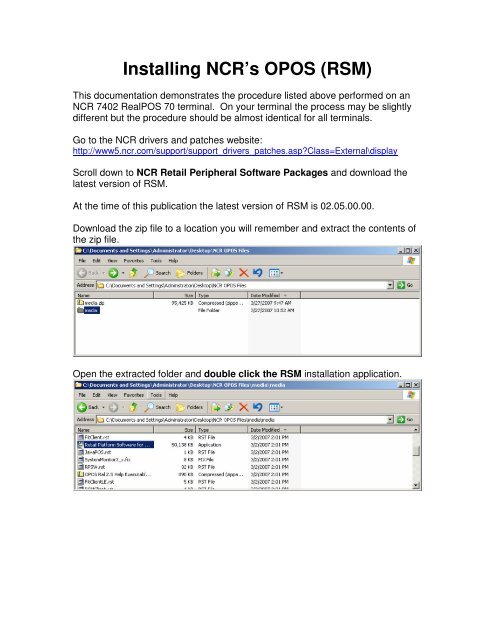Installing NCR's OPOS (RSM)
Installing NCR's OPOS (RSM)
Installing NCR's OPOS (RSM)
You also want an ePaper? Increase the reach of your titles
YUMPU automatically turns print PDFs into web optimized ePapers that Google loves.
The installer will start:The installer will check to see what model unit you are installing this on.CONFIRM the model you are using.
Click NEXT:Click NEXT:
Click NEXT:Click NEXT:
Click NEXT:Enter a VNC password of your choice and click NEXT:
Click NEXT:Click INSTALL:
The installer will install <strong>RSM</strong>:Click FINISH:
You will be prompted to restart your PC – please do so by clicking YES. You willnot be able to use <strong>RSM</strong> until you reboot.When you restart – you will see an icon for <strong>RSM</strong> on your desktop – pleasedouble click it to open <strong>RSM</strong>:<strong>RSM</strong> will open in a browser like interface. From here the installation is completeand you can now configure your peripherals for <strong>OPOS</strong>.