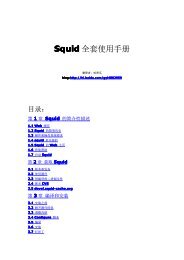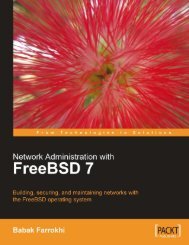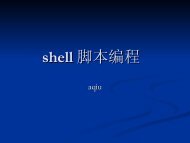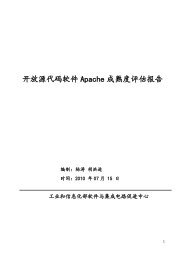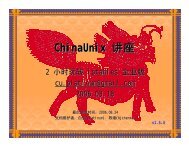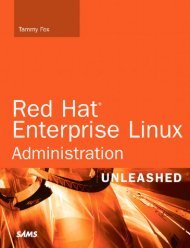- Page 1 and 2: Advanced Bash-Scripting GuideAn in-
- Page 3 and 4: Advanced Bash-Scripting GuideTable
- Page 5 and 6: Advanced Bash-Scripting GuideTable
- Page 7 and 8: Chapter 1. Why Shell Programming?No
- Page 9 and 10: Chapter 2. Starting Off With a Sha-
- Page 11 and 12: Advanced Bash-Scripting Guidetail -
- Page 13 and 14: Part 2. BasicsTable of Contents3. S
- Page 15 and 16: Advanced Bash-Scripting Guide;;..No
- Page 17 and 18: Advanced Bash-Scripting Guidetake-s
- Page 19 and 20: Advanced Bash-Scripting GuideA list
- Page 21 and 22: pm -qpl $1 # Query listing.echorpm
- Page 23 and 24: Advanced Bash-Scripting Guide\|echo
- Page 25 and 26: Advanced Bash-Scripting Guide# Nasi
- Page 27 and 28: Advanced Bash-Scripting Guidebunzip
- Page 29 and 30: Advanced Bash-Scripting Guide%~Cert
- Page 31 and 32: Advanced Bash-Scripting Guide◊ Ct
- Page 33 and 34: Chapter 4. Introduction to Variable
- Page 35 and 36: Advanced Bash-Scripting Guide# May
- Page 37 and 38: Advanced Bash-Scripting Guideecho $
- Page 39 and 40: Advanced Bash-Scripting Guide(Thank
- Page 41 and 42: Advanced Bash-Scripting Guide#+ in
- Page 43 and 44: Chapter 5. QuotingQuoting means jus
- Page 45 and 46: 5.2. EscapingAdvanced Bash-Scriptin
- Page 47 and 48: Advanced Bash-Scripting Guide\$\\ec
- Page 49: Advanced Bash-Scripting Guideline.e
- Page 53 and 54: else echo "Command failed."fi• An
- Page 55 and 56: Advanced Bash-Scripting Guideechoec
- Page 57 and 58: Advanced Bash-Scripting Guideechoif
- Page 59 and 60: Advanced Bash-Scripting Guide-c-p-h
- Page 61 and 62: linkchk () {for element in $1/*; do
- Page 63 and 64: Advanced Bash-Scripting Guideif [ "
- Page 65 and 66: Advanced Bash-Scripting Guideechost
- Page 67 and 68: Advanced Bash-Scripting Guideelif [
- Page 69 and 70: Advanced Bash-Scripting GuideThis o
- Page 71 and 72: Advanced Bash-Scripting Guideecho -
- Page 73 and 74: Advanced Bash-Scripting Guide# Note
- Page 75 and 76: Advanced Bash-Scripting Guidelet "h
- Page 77 and 78: Chapter 9. Variables RevisitedUsed
- Page 79 and 80: Advanced Bash-Scripting Guideintern
- Page 81 and 82: Advanced Bash-Scripting Guide$OSTYP
- Page 83 and 84: Advanced Bash-Scripting GuideThis i
- Page 85 and 86: Advanced Bash-Scripting GuideTMOUT=
- Page 87 and 88: Advanced Bash-Scripting Guideexit 0
- Page 89 and 90: #!/bin/bash# arglist.sh# Invoke thi
- Page 91 and 92: Advanced Bash-Scripting Guideecho -
- Page 93 and 94: Advanced Bash-Scripting Guideexit 0
- Page 95 and 96: MINLEN=45 # May need to change this
- Page 97 and 98: Advanced Bash-Scripting Guideecho $
- Page 99 and 100: $OPERATION $file > "$filename.$SUFF
- Page 101 and 102:
Advanced Bash-Scripting Guide${stri
- Page 103 and 104:
Advanced Bash-Scripting Guideecho u
- Page 105 and 106:
Advanced Bash-Scripting GuideThisVa
- Page 107 and 108:
strip_leading_zero2 () # Strip poss
- Page 109 and 110:
Advanced Bash-Scripting GuideExpans
- Page 111 and 112:
Advanced Bash-Scripting Guideexit 0
- Page 113 and 114:
Advanced Bash-Scripting Guide{FOO="
- Page 115 and 116:
chkMirrorArchs () {arch="$1";if [ "
- Page 117 and 118:
Advanced Bash-Scripting Guidenumber
- Page 119 and 120:
Advanced Bash-Scripting Guide# $boz
- Page 121 and 122:
Advanced Bash-Scripting Guide# 1) S
- Page 123 and 124:
#+ that the number of times the end
- Page 125 and 126:
Advanced Bash-Scripting Guideechoec
- Page 127 and 128:
Advanced Bash-Scripting GuideExampl
- Page 129 and 130:
Chapter 10. Loops and BranchesWhat
- Page 131 and 132:
Advanced Bash-Scripting Guide/sbin/
- Page 133 and 134:
thenecho "Usage: `basename $0` sear
- Page 135 and 136:
done | sort# Otherwise file list is
- Page 137 and 138:
Advanced Bash-Scripting Guide#!/bin
- Page 139 and 140:
Advanced Bash-Scripting Guidevar1=u
- Page 141 and 142:
Advanced Bash-Scripting GuidedoneNo
- Page 143 and 144:
# Why does loop print up to 20?echo
- Page 145 and 146:
Advanced Bash-Scripting Guidelockfi
- Page 147 and 148:
echo " ------- ----"echo "Choose on
- Page 149 and 150:
Advanced Bash-Scripting GuideA case
- Page 151 and 152:
Advanced Bash-Scripting Guidec=-Wha
- Page 153 and 154:
Chapter 11. Command SubstitutionCom
- Page 155 and 156:
#+ or even (horrors), control chara
- Page 157 and 158:
Advanced Bash-Scripting GuideThe $(
- Page 159 and 160:
Chapter 12. Arithmetic ExpansionAri
- Page 161 and 162:
Part 4. CommandsMastering the comma
- Page 163 and 164:
Advanced Bash-Scripting Guide• fl
- Page 165 and 166:
• nm• nmap• nohup• nslookup
- Page 167 and 168:
Advanced Bash-Scripting Guide• ti
- Page 169 and 170:
Chapter 14. Internal Commands and B
- Page 171 and 172:
Advanced Bash-Scripting Guide# Let'
- Page 173 and 174:
Advanced Bash-Scripting Guideread#
- Page 175 and 176:
Advanced Bash-Scripting Guideechoex
- Page 177 and 178:
Advanced Bash-Scripting Guide# ====
- Page 179 and 180:
{do}{echo "{$line}"}{last=$line}{do
- Page 181 and 182:
Advanced Bash-Scripting Guidelet "a
- Page 183 and 184:
Advanced Bash-Scripting Guide# ====
- Page 185 and 186:
Advanced Bash-Scripting Guideechoec
- Page 187 and 188:
Advanced Bash-Scripting Guidefirst_
- Page 189 and 190:
Advanced Bash-Scripting Guidebash$
- Page 191 and 192:
Advanced Bash-Scripting Guide#+ but
- Page 193 and 194:
#+ since the script effectively "ex
- Page 195 and 196:
Advanced Bash-Scripting GuidetrueA
- Page 197 and 198:
Advanced Bash-Scripting GuideYou ma
- Page 199 and 200:
Advanced Bash-Scripting Guideecho "
- Page 201 and 202:
Chapter 15. External Filters, Progr
- Page 203 and 204:
Advanced Bash-Scripting Guidebash$
- Page 205 and 206:
chattrAdvanced Bash-Scripting Guide
- Page 207 and 208:
home/bozo/test-scripts/1.txtAdvance
- Page 209 and 210:
;;*) echo "Deleting file \"$1\".";;
- Page 211 and 212:
Advanced Bash-Scripting Guideexit 0
- Page 213 and 214:
Advanced Bash-Scripting Guideif [ !
- Page 215 and 216:
Advanced Bash-Scripting Guide# Stri
- Page 217 and 218:
Advanced Bash-Scripting Guideecho "
- Page 219 and 220:
Advanced Bash-Scripting GuideUtilit
- Page 221 and 222:
This line occurs only once.This lin
- Page 223 and 224:
cut -d ' ' -f1,2 /etc/mtabUsing cut
- Page 225 and 226:
Advanced Bash-Scripting Guidehead -
- Page 227 and 228:
Advanced Bash-Scripting GuidegrepA
- Page 229 and 230:
Advanced Bash-Scripting Guideword=L
- Page 231 and 232:
Advanced Bash-Scripting Guide# Note
- Page 233 and 234:
do if look "$word" > /dev/nullthen
- Page 235 and 236:
Advanced Bash-Scripting Guidefitr a
- Page 237 and 238:
Advanced Bash-Scripting Guide# Chan
- Page 239 and 240:
# 'cat -n' sees the above line as n
- Page 241 and 242:
Advanced Bash-Scripting Guideexit 0
- Page 243 and 244:
# Speed of copying. It's faster tha
- Page 245 and 246:
Advanced Bash-Scripting Guidedistri
- Page 247 and 248:
For an interesting use of this comm
- Page 249 and 250:
Advanced Bash-Scripting Guidewlist=
- Page 251 and 252:
Advanced Bash-Scripting GuidecmpThe
- Page 253 and 254:
csplit "$0" "$CHUNKSIZE"# Some comm
- Page 255 and 256:
Advanced Bash-Scripting Guidelet "n
- Page 257 and 258:
Advanced Bash-Scripting GuidecryptA
- Page 259 and 260:
Advanced Bash-Scripting GuideSome i
- Page 261 and 262:
Advanced Bash-Scripting Guide}IFS=$
- Page 263 and 264:
Advanced Bash-Scripting Guide--- lo
- Page 265 and 266:
Advanced Bash-Scripting GuideE_NOPA
- Page 267 and 268:
"/4/i386/gnbd-*""/4/i386/kernel-smp
- Page 269 and 270:
RET=$?--exclude '*' \$URL $DEST \|
- Page 271 and 272:
Advanced Bash-Scripting GuidescpTha
- Page 273 and 274:
15.8. Math Commands"Doing the numbe
- Page 275 and 276:
Advanced Bash-Scripting Guideechoec
- Page 277 and 278:
Advanced Bash-Scripting Guideexit 0
- Page 279 and 280:
Advanced Bash-Scripting Guide# This
- Page 281 and 282:
Advanced Bash-Scripting Guideecho "
- Page 283 and 284:
Advanced Bash-Scripting Guideechofo
- Page 285 and 286:
Advanced Bash-Scripting GuideSomewh
- Page 287 and 288:
Advanced Bash-Scripting GuideIt is
- Page 289 and 290:
Advanced Bash-Scripting GuideA dd -
- Page 291 and 292:
#+ otherwise you get weird results.
- Page 293 and 294:
Advanced Bash-Scripting Guiderandom
- Page 295 and 296:
Advanced Bash-Scripting Guidedialog
- Page 297 and 298:
Advanced Bash-Scripting Guidebash$
- Page 299 and 300:
Advanced Bash-Scripting Guide# The
- Page 301 and 302:
Advanced Bash-Scripting Guideechoec
- Page 303 and 304:
Advanced Bash-Scripting GuideunameO
- Page 305 and 306:
Advanced Bash-Scripting GuideThe nc
- Page 307 and 308:
Advanced Bash-Scripting Guidedfdmes
- Page 309 and 310:
A load average of 1 or less indicat
- Page 311 and 312:
Job ControlAdvanced Bash-Scripting
- Page 313 and 314:
Advanced Bash-Scripting Guidesecuri
- Page 315 and 316:
Advanced Bash-Scripting Guideecho "
- Page 317 and 318:
Advanced Bash-Scripting Guideapplic
- Page 319 and 320:
See also Example 16-8 and Example 2
- Page 321 and 322:
Advanced Bash-Scripting GuideIt mig
- Page 323 and 324:
Advanced Bash-Scripting Guide#+ whi
- Page 325 and 326:
Advanced Bash-Scripting Guide16.1.
- Page 327 and 328:
Part 5. Advanced TopicsAt this poin
- Page 329 and 330:
Chapter 17. Regular Expressions. .
- Page 331 and 332:
Advanced Bash-Scripting GuideThis l
- Page 333 and 334:
Advanced Bash-Scripting Guidestanda
- Page 335 and 336:
Advanced Bash-Scripting GuideExampl
- Page 337 and 338:
# Leading tab in each line will not
- Page 339 and 340:
Advanced Bash-Scripting Guide# cat
- Page 341 and 342:
Advanced Bash-Scripting Guide:
- Page 343 and 344:
Advanced Bash-Scripting Guideif [ "
- Page 345 and 346:
ead -p "Title: " titlecat - $file
- Page 347 and 348:
Chapter 19. I/O RedirectionThere ar
- Page 349 and 350:
Advanced Bash-Scripting Guidecat Fi
- Page 351 and 352:
Example 19-2. Redirecting stdout us
- Page 353 and 354:
Advanced Bash-Scripting Guide}donee
- Page 355 and 356:
Advanced Bash-Scripting Guide# Why
- Page 357 and 358:
Advanced Bash-Scripting Guide# Read
- Page 359 and 360:
then# exec 7 >(exec gawk '{print st
- Page 361 and 362:
Advanced Bash-Scripting Guide( comm
- Page 363 and 364:
Advanced Bash-Scripting Guide# When
- Page 365 and 366:
Chapter 21. Restricted ShellsDisabl
- Page 367 and 368:
Chapter 22. Process SubstitutionPip
- Page 369 and 370:
echo $des $what $mask $ifacedone #
- Page 371 and 372:
Advanced Bash-Scripting GuideREPEAT
- Page 373 and 374:
Advanced Bash-Scripting Guidefunc (
- Page 375 and 376:
Advanced Bash-Scripting Guideexit 0
- Page 377 and 378:
Example 23-7. Maximum of two number
- Page 379 and 380:
Advanced Bash-Scripting Guideto_rom
- Page 381 and 382:
Advanced Bash-Scripting Guideretval
- Page 383 and 384:
Advanced Bash-Scripting Guide} < fi
- Page 385 and 386:
Advanced Bash-Scripting Guide}while
- Page 387 and 388:
do # Calculate $MAXTERM+1 terms.FIB
- Page 389 and 390:
Chapter 24. AliasesA Bash alias is
- Page 391 and 392:
drwxr-xr-x 40 bozo bozo 2048 Feb 6
- Page 393 and 394:
Advanced Bash-Scripting Guide#!/bin
- Page 395 and 396:
Chapter 26. ArraysNewer versions of
- Page 397 and 398:
Line[2]="The beauty of inflections"
- Page 399 and 400:
# Longest match from front of strin
- Page 401 and 402:
Advanced Bash-Scripting Guideechoel
- Page 403 and 404:
echoecho "Stack height for array2 =
- Page 405 and 406:
# array1=( `cat "$filename" | tr '\
- Page 407 and 408:
Advanced Bash-Scripting Guide#+ or
- Page 409 and 410:
Advanced Bash-Scripting Guidecnt=${
- Page 411 and 412:
Advanced Bash-Scripting Guidethenex
- Page 413 and 414:
Advanced Bash-Scripting GuideTEST2=
- Page 415 and 416:
initializesiftprint_primes# This is
- Page 417 and 418:
Advanced Bash-Scripting Guide}pop()
- Page 419 and 420:
Advanced Bash-Scripting Guidet0=`ex
- Page 421 and 422:
Advanced Bash-Scripting Guidefor ((
- Page 423 and 424:
Chapter 27. /dev and /procA Linux o
- Page 425 and 426:
Advanced Bash-Scripting Guideif [ "
- Page 427 and 428:
Advanced Bash-Scripting Guide#+ or
- Page 429 and 430:
Advanced Bash-Scripting Guide## /pr
- Page 431 and 432:
Chapter 28. Of Zeros and Nulls/dev/
- Page 433 and 434:
Advanced Bash-Scripting Guide# 3) t
- Page 435 and 436:
Chapter 29. DebuggingDebugging is t
- Page 437 and 438:
Advanced Bash-Scripting Guide}DEBUG
- Page 439 and 440:
Advanced Bash-Scripting Guideecho "
- Page 441 and 442:
Advanced Bash-Scripting Guide# The
- Page 443 and 444:
Advanced Bash-Scripting GuideINDICE
- Page 445 and 446:
Chapter 30. OptionsOptions are sett
- Page 447 and 448:
Chapter 31. GotchasTurandot: Gli en
- Page 449 and 450:
Advanced Bash-Scripting Guideechonu
- Page 451 and 452:
• A script may not export variabl
- Page 453 and 454:
Advanced Bash-Scripting Guidefoundo
- Page 455 and 456:
Chapter 32. Scripting With StyleGet
- Page 457 and 458:
Advanced Bash-Scripting GuideEnder
- Page 459 and 460:
# interactive...fiAlternatively, th
- Page 461 and 462:
Advanced Bash-Scripting Guide# --co
- Page 463 and 464:
Advanced Bash-Scripting Guide#+ occ
- Page 465 and 466:
# }' "$filename"# -----------------
- Page 467 and 468:
#+ a generated $i equals $MAXVAL.#
- Page 469 and 470:
Advanced Bash-Scripting GuideToo ma
- Page 471 and 472:
# This is the 5th argument and is o
- Page 473 and 474:
Advanced Bash-Scripting GuideA simi
- Page 475 and 476:
Advanced Bash-Scripting Guideechoex
- Page 477 and 478:
Advanced Bash-Scripting Guidetput c
- Page 479 and 480:
Advanced Bash-Scripting Guidedone}e
- Page 481 and 482:
`cat horse_${MOVE_HORSE}_position |
- Page 483 and 484:
Advanced Bash-Scripting Guideexit 0
- Page 485 and 486:
Advanced Bash-Scripting Guidefiif [
- Page 487 and 488:
Advanced Bash-Scripting Guidelocal
- Page 489 and 490:
Advanced Bash-Scripting Guide# Pack
- Page 491 and 492:
Advanced Bash-Scripting Guideelse#
- Page 493 and 494:
Advanced Bash-Scripting Guideecho "
- Page 495 and 496:
Advanced Bash-Scripting Guide33.11.
- Page 497 and 498:
Advanced Bash-Scripting Guide# This
- Page 499 and 500:
Advanced Bash-Scripting GuideSuits[
- Page 501 and 502:
Advanced Bash-Scripting Guidedoneec
- Page 503 and 504:
Advanced Bash-Scripting Guidelet a+
- Page 505 and 506:
time. You will get neither help nor
- Page 507 and 508:
Very special thanks to the hard-wor
- Page 509 and 510:
Still considered a standard referen
- Page 511 and 512:
This well-written book contains som
- Page 513 and 514:
Advanced Bash-Scripting GuideThe GN
- Page 515 and 516:
Appendix A. Contributed ScriptsThes
- Page 517 and 518:
Advanced Bash-Scripting Guide#! /bi
- Page 519 and 520:
Advanced Bash-Scripting Guide;;*) e
- Page 521 and 522:
Advanced Bash-Scripting Guidemonth=
- Page 523 and 524:
Advanced Bash-Scripting Guide# This
- Page 525 and 526:
Advanced Bash-Scripting Guide#+ of
- Page 527 and 528:
Advanced Bash-Scripting GuideALIVE1
- Page 529 and 530:
Advanced Bash-Scripting Guideif [ "
- Page 531 and 532:
Advanced Bash-Scripting Guide}# ===
- Page 533 and 534:
Advanced Bash-Scripting Guidefidone
- Page 535 and 536:
Advanced Bash-Scripting GuideExampl
- Page 537 and 538:
Advanced Bash-Scripting Guidereturn
- Page 539 and 540:
Advanced Bash-Scripting GuideE_DIR=
- Page 541 and 542:
Advanced Bash-Scripting Guide}s2_va
- Page 543 and 544:
Advanced Bash-Scripting Guidefuncti
- Page 545 and 546:
Advanced Bash-Scripting Guide# NOTE
- Page 547 and 548:
Advanced Bash-Scripting Guide--full
- Page 549 and 550:
# ${LIST[$inode]} Name: ${LIST[$nam
- Page 551 and 552:
[13] Time of last changectime refle
- Page 553 and 554:
# And then there was some test code
- Page 555 and 556:
Advanced Bash-Scripting Guide# Auth
- Page 557 and 558:
Advanced Bash-Scripting Guide}eval
- Page 559 and 560:
Example A-24. More on hash function
- Page 561 and 562:
Advanced Bash-Scripting Guide# ----
- Page 563 and 564:
prodid=`$DEVLABEL printid -d $part`
- Page 565 and 566:
if [ ! "$line" ] # Blank line?then#
- Page 567 and 568:
Advanced Bash-Scripting Guidefor lo
- Page 569 and 570:
# Element 3: \'Pass: \' is: 10 long
- Page 571 and 572:
# Initialize 'Me' to something for
- Page 573 and 574:
1) A Blacklist server name;2) A fil
- Page 575 and 576:
Advanced Bash-Scripting Guide}local
- Page 577 and 578:
Advanced Bash-Scripting Guide# This
- Page 579 and 580:
Advanced Bash-Scripting Guide}# Bui
- Page 581 and 582:
# Addresses which we have checked (
- Page 583 and 584:
Advanced Bash-Scripting Guideif [ $
- Page 585 and 586:
Advanced Bash-Scripting Guide}# Som
- Page 587 and 588:
dig +noall +nofail +answer +authori
- Page 589 and 590:
# Move name to chk_name.# Add addre
- Page 591 and 592:
local -a _den_ns # Name-Serviceloca
- Page 593 and 594:
Advanced Bash-Scripting Guide_den_r
- Page 595 and 596:
Advanced Bash-Scripting Guide# Upda
- Page 597 and 598:
Advanced Bash-Scripting Guide}retur
- Page 599 and 600:
Advanced Bash-Scripting Guide}_pend
- Page 601 and 602:
Advanced Bash-Scripting Guidedo_use
- Page 603 and 604:
Advanced Bash-Scripting GuideOption
- Page 605 and 606:
Advanced Bash-Scripting Guide(a) Re
- Page 607 and 608:
Advanced Bash-Scripting Guidea publ
- Page 609 and 610:
# There are a few exceptions, where
- Page 611 and 612:
# If we got this far without making
- Page 613 and 614:
Advanced Bash-Scripting GuideWoptio
- Page 615 and 616:
# Set a flag since stuff is done in
- Page 617 and 618:
ead inFilefidonefilePath="${savePat
- Page 619 and 620:
Advanced Bash-Scripting Guide# Tell
- Page 621 and 622:
Advanced Bash-Scripting Guide# ==>
- Page 623 and 624:
Advanced Bash-Scripting Guidefi-o $
- Page 625 and 626:
Advanced Bash-Scripting Guide`date`
- Page 627 and 628:
Advanced Bash-Scripting Guide## An
- Page 629 and 630:
Advanced Bash-Scripting Guideroot:
- Page 631 and 632:
Advanced Bash-Scripting Guidethencd
- Page 633 and 634:
Advanced Bash-Scripting Guidefififi
- Page 635 and 636:
Advanced Bash-Scripting GuideThe di
- Page 637 and 638:
# Output of the @ command.....# Ski
- Page 639 and 640:
Advanced Bash-Scripting Guidecd_max
- Page 641 and 642:
Advanced Bash-Scripting GuideExampl
- Page 643 and 644:
Advanced Bash-Scripting Guidedone#
- Page 645 and 646:
echo "" >>$savefilefill_in Author_F
- Page 647 and 648:
Advanced Bash-Scripting Guidefill_i
- Page 649 and 650:
Advanced Bash-Scripting Guide## Edi
- Page 651 and 652:
Advanced Bash-Scripting Guide# With
- Page 653 and 654:
Advanced Bash-Scripting Guideechoec
- Page 655 and 656:
echo '- - Output of function _simpl
- Page 657 and 658:
Advanced Bash-Scripting Guide#### P
- Page 659 and 660:
# Note also that the output does NO
- Page 661 and 662:
# Call this script with multiple ar
- Page 663 and 664:
Advanced Bash-Scripting Guide_123()
- Page 665 and 666:
Advanced Bash-Scripting GuideAppend
- Page 667 and 668:
Advanced Bash-Scripting Guide-z Str
- Page 669 and 670:
expr match "$string" '$substring'ex
- Page 671 and 672:
Appendix C. A Sed and Awk Micro-Pri
- Page 673 and 674:
The most important parts of any app
- Page 675 and 676:
Advanced Bash-Scripting Guide# Used
- Page 677 and 678:
Appendix D. Exit Codes With Special
- Page 679 and 680:
lsof 426 root 1w FIFO 0,0 7520 pipe
- Page 681 and 682:
Advanced Bash-Scripting GuideHoweve
- Page 683 and 684:
Appendix G. Important Filesstartup
- Page 685 and 686:
Advanced Bash-Scripting Guidedevice
- Page 687 and 688:
Advanced Bash-Scripting Guide# Esca
- Page 689 and 690:
Advanced Bash-Scripting Guide---Thi
- Page 691 and 692:
Appendix K. A Sample .bashrc FileTh
- Page 693 and 694:
Advanced Bash-Scripting Guide#-----
- Page 695 and 696:
Advanced Bash-Scripting Guide# tail
- Page 697 and 698:
Advanced Bash-Scripting Guide}mv "$
- Page 699 and 700:
Advanced Bash-Scripting Guidecomple
- Page 701 and 702:
Advanced Bash-Scripting Guideawk '{
- Page 703 and 704:
Appendix L. Converting DOS Batch Fi
- Page 705 and 706:
MKDIR mkdir make directoryMORE more
- Page 707 and 708:
Appendix M. ExercisesM.1. Analyzing
- Page 709 and 710:
Perform a recursive directory listi
- Page 711 and 712:
Advanced Bash-Scripting Guideonce f
- Page 713 and 714:
Advanced Bash-Scripting Guide# = 1/
- Page 715 and 716:
Advanced Bash-Scripting GuideThe "f
- Page 717 and 718:
Advanced Bash-Scripting GuideThe sc
- Page 719 and 720:
Advanced Bash-Scripting Guide0.1 14
- Page 721 and 722:
Appendix P. To Do List• A compreh
- Page 723 and 724:
Appendix Q. CopyrightThe Advanced B
- Page 725 and 726:
Appendix R. ASCII TableIn a book of
- Page 727 and 728:
&j Redirect stdout to file descript
- Page 729 and 730:
Advanced Bash-Scripting Guide${para
- Page 731 and 732:
$# Number of arguments passed to a
- Page 733 and 734:
Advanced Bash-Scripting Guide.bashr
- Page 735 and 736:
Advanced Bash-Scripting GuideCompre
- Page 737 and 738:
Advanced Bash-Scripting GuideEnviro
- Page 739 and 740:
• shift arguments passed to a fun
- Page 741 and 742:
jot, Emit a sequence of integers. E
- Page 743 and 744:
Advanced Bash-Scripting Guide-lt ,
- Page 745 and 746:
Advanced Bash-Scripting GuidePerl,
- Page 747 and 748:
Pseudo-code, as problem-solving met
- Page 749 and 750:
• $ (dollar sign) Anchor• . (do
- Page 751 and 752:
Advanced Bash-Scripting GuideSpecia
- Page 753 and 754:
• -f File is a regular file• -g
- Page 755 and 756:
Advanced Bash-Scripting Guideunset,
- Page 757 and 758:
Zombie, a process that has terminat
- Page 759 and 760:
Advanced Bash-Scripting Guidebash$
- Page 761 and 762:
This is only true of the GNU versio
- Page 763 and 764:
[83] An external command invoked wi