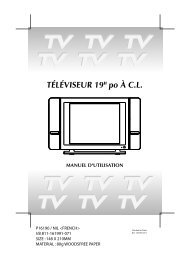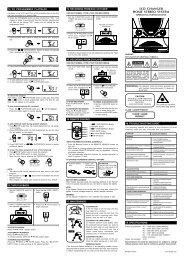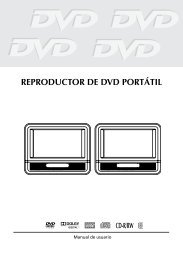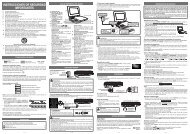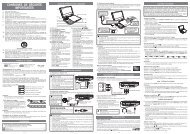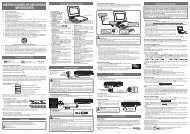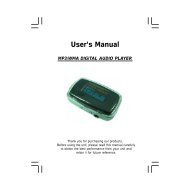Create successful ePaper yourself
Turn your PDF publications into a flip-book with our unique Google optimized e-Paper software.
RIGHT SIDE OF UNITCONNECTIONSA. Connecting a TV• If your TV has Audio/Video inputs, you can also connect the unit to your TV usingAudio/Video cable.TVTo VIDEO INjacksAUDIO / VIDEOCABLEWatching a <strong>DVD</strong> on your TV1. Turn on the unit.2. Turn on the TV and set it to <strong>DVD</strong> mode.AUDIOINRLVIDEOINB. Another source connectionDigital connectionThis unit can play Dolby Digital, but only in two channels.REAR OF UNITCOAXIAL DIGITALAUDIO CABLEAudio equipmentwith digital audioinput jackDIGITAL INE - 14COAXIALListening to another audio equipment1. Turn on the Unit.2. Turn on your audio equipment and follow the instructions included with it to selectthe DIGITAL IN function.Notes:• If the external equipment is a television and this audio system is close to it, youmay experience interference if the tuner function is selected while the televisionis working.• Due to copyright protection, <strong>DVD</strong> movies cannot be copied. If you copy a <strong>DVD</strong>movie onto a videotape, the resulting copy will be unclear, with poor sound quality.This is NOT caused by a defective <strong>DVD</strong> system.