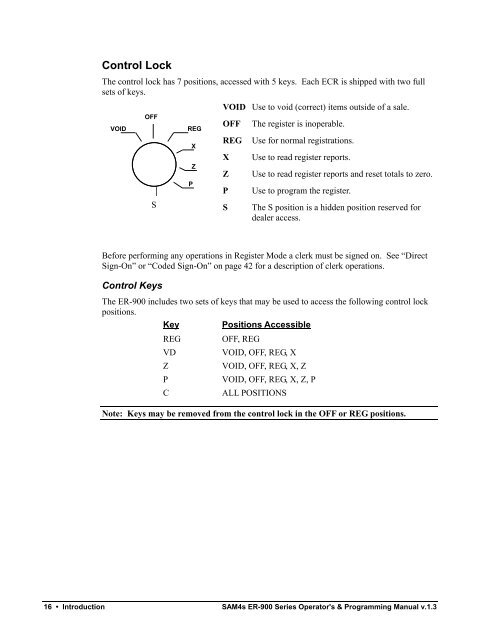- Page 1 and 2: SAM4s ER-900 Series Electronic Cash
- Page 3 and 4: Precaution StatementsFollow these s
- Page 5 and 6: ContentsIntroduction 11About the ER
- Page 7 and 8: Memory Allocation..................
- Page 9 and 10: Financial .........................
- Page 11 and 12: IntroductionAbout the ER-900 Series
- Page 13 and 14: Basic Features and FunctionsSAM4s E
- Page 18 and 19: ER-925/ER-945 Raised Keyboard Versi
- Page 20 and 21: 20 • Introduction SAM4s ER-900 Se
- Page 22 and 23: Unpacking1. Unpack and unwrap the c
- Page 24 and 25: 2. Push the blue cap lever and then
- Page 26 and 27: Clearing MemoryBefore you use your
- Page 28 and 29: Straight Percentage Tax Rate Progra
- Page 30 and 31: Programming a Price for a Preset Ke
- Page 32 and 33: Descriptor Programming by Overlay M
- Page 34 and 35: 34 • Getting Started SAM4s ER-900
- Page 36 and 37: Keyboard LegendCASHCHECKCHECK CASHI
- Page 38 and 39: Keyboard LegendMODIFIER (1-5)P/BALP
- Page 40 and 41: Keyboard LegendWASTEDescriptionAllo
- Page 42 and 43: Coded Sign-OnIf the code entry sign
- Page 44 and 45: 1 0 0 PLU 1CASHDATE 06/14/2011 SUN
- Page 46 and 47: Numeric PLU EntriesIn the following
- Page 48 and 49: Modifier EntriesPressing a modifier
- Page 50 and 51: 10 0 0 PLU #1DATE 06/14/2011 SUN TI
- Page 52 and 53: 1 0 0 PLU #1SUBTL% 2CASHDATE 06/14/
- Page 54 and 55: Merchandise ReturnMerchandise retur
- Page 56 and 57: CancelPress the CANCEL key anytime
- Page 58 and 59: Eat-In/Take-Out/Drive Thru Operatio
- Page 60 and 61: 1 0 0 PLU #12 0 0 PLU #3SUBTLTAX 1S
- Page 62 and 63: DATE 06/14/2011 SUN TIME 03:151 0 0
- Page 64 and 65: Receipt on RequestIf a customer req
- Page 66 and 67:
Received on AccountUse the RECD ACC
- Page 68 and 69:
Function Keys and OptionsFunctions
- Page 70 and 71:
Soft CheckOpening a Soft Check1. En
- Page 72 and 73:
Paying a Soft Check1. Enter the num
- Page 74 and 75:
Adding to a Hard Check1. Enter the
- Page 76 and 77:
Fast Food Drive ThruFor fast food d
- Page 78 and 79:
Charge Posting OperationsThe ER-900
- Page 80 and 81:
Opening an Account1. Enter the numb
- Page 82 and 83:
Food Stamp OperationsNote: All food
- Page 84 and 85:
Scale with Automatic Tare EntryPlac
- Page 86 and 87:
Not Found PLUThe “Not Found PLU
- Page 88 and 89:
Cash DeclarationIf compulsory cash
- Page 90 and 91:
System ReportsSystem reports are di
- Page 92 and 93:
Electronic Journal ReportsPRINT ALL
- Page 94 and 95:
Clearing MemoryBefore you use your
- Page 96 and 97:
Clear All Totals and Counters1. Tur
- Page 98 and 99:
Memory AllocationThe memory allocat
- Page 100 and 101:
Memory Allocation Program ScanYou c
- Page 102 and 103:
Function Key CodesCode Function Cod
- Page 104 and 105:
RS-232 Option ChartAddress Option V
- Page 106 and 107:
SD Card UtilitiesProgram Backup and
- Page 108 and 109:
Load/Save Receipt ImagesYou can loa
- Page 110 and 111:
4. Load the Images by SD Card1. Ins
- Page 112 and 113:
8. Press and hold the Numeral 2 key
- Page 114 and 115:
locations, the upper-right and lowe
- Page 116 and 117:
116 • S-Mode Programming SAM4s ER
- Page 118 and 119:
Tax ProgrammingThe ER-900 has the c
- Page 120 and 121:
Tax Table ProgrammingIn some cases,
- Page 122 and 123:
PLU ProgrammingAll PLUs, whether th
- Page 124 and 125:
PLU Status ChartAddress Program Opt
- Page 126 and 127:
OptionCOUNTER NOTRESETPRESETOVERRID
- Page 128 and 129:
Program 150 - PLU Group AssignmentE
- Page 130 and 131:
Program 250 - PLU Stock Amount Prog
- Page 132 and 133:
ER-925/ER-945 Alpha Keyboard Overla
- Page 134 and 135:
Program 350 - PLU Link ProgrammingP
- Page 136 and 137:
Program 450 - PLU Mix and Match Pro
- Page 138 and 139:
System Option TableAddress SYSTEM O
- Page 140 and 141:
Address SYSTEM OPTION VALUE = SUM20
- Page 142 and 143:
System Options - Reference Informat
- Page 144 and 145:
# Option Description34Price Embedde
- Page 146 and 147:
Print Option TableAddress PRINT OPT
- Page 148 and 149:
2122232425Print preamble message on
- Page 150 and 151:
Print Options - Reference Informati
- Page 152 and 153:
Function Key ProgrammingThree progr
- Page 154 and 155:
Program 90 - Function Key HALOUse P
- Page 156 and 157:
ADD CHECK - Function Key OptionsOpt
- Page 158 and 159:
CHARGE 1-8 - Function Key OptionsRe
- Page 160 and 161:
CHECK CASHING - Function Key Option
- Page 162 and 163:
DRIVE THRU / EAT IN / TAKE OUT - Fu
- Page 164 and 165:
F/S TEND - Function Key OptionsOpti
- Page 166 and 167:
#/NS - Function Key OptionsOptions
- Page 168 and 169:
MODIFIER 1-5 - Function Key Options
- Page 170 and 171:
PBAL - Function Key OptionsOptions
- Page 172 and 173:
RECD ON ACCT 1-3 - Function Key Opt
- Page 174 and 175:
TABLE - Function Key OptionsOptions
- Page 176 and 177:
TIP - Function Key OptionsOptions -
- Page 178 and 179:
WASTE - Function Key OptionsOptions
- Page 180 and 181:
Mix and Match Discount ProgrammingR
- Page 182 and 183:
Program 610 - Mix & Match Descripto
- Page 184 and 185:
Program 801 - Drawer Assignment1. T
- Page 186 and 187:
Group Programming99 Group totals ar
- Page 188 and 189:
Miscellaneous ProgrammingProgram 15
- Page 190 and 191:
Program 701 - Financial Report Desc
- Page 192 and 193:
Program 710 - Clerk Report Descript
- Page 194 and 195:
Program 711 - Macro Name Programmin
- Page 196 and 197:
Program 1000 - NLU Code Number Prog
- Page 198 and 199:
Program 1200 - Check Change Limit P
- Page 200 and 201:
Program 1400 - Scale Tare Weight Pr
- Page 202 and 203:
Program ScansSince much time and en
- Page 204 and 205:
Total and count foreach % function
- Page 206 and 207:
Total of CASH,CHECKS andCHARGES ind
- Page 208 and 209:
PLUPLU numberPLU DescriptorCount an
- Page 210 and 211:
Individual ClerkClerk NameNumber of
- Page 212 and 213:
StockPLU numberPLU DescriptorCurren
- Page 214 and 215:
Balancing Formulas+/- Net Sales $ E
- Page 216 and 217:
Sample Credit Transaction1. Registe
- Page 218 and 219:
Gift Card OperationsSale of Gift Ca
- Page 220 and 221:
Manual Card Entry (Credit/Gift Only
- Page 222 and 223:
Void TransactionTransaction Void al
- Page 224 and 225:
Reset Mode ProceduresDatatran Funct
- Page 226 and 227:
Issue TransactionNote: If card mask
- Page 228 and 229:
Pin Pad InitializeZ-Mode: Enter 511
- Page 230 and 231:
Required ECR Programs1. You must se
- Page 232 and 233:
Formats: “MMDDYY” (“MM” = m
- Page 234 and 235:
Compulsory DrawerWith compulsory dr
- Page 236 and 237:
Groups (PLU Groups)HALOHASHLink (PL
- Page 238 and 239:
Post TenderPost tendering is availa
- Page 240 and 241:
VATVoidX & Z ReportsValue-Added Tax