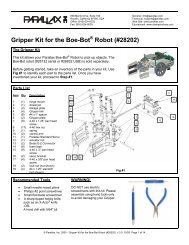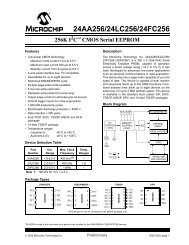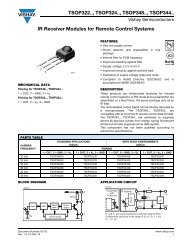2-Axis Joystick (#27800) - Parallax Inc
2-Axis Joystick (#27800) - Parallax Inc
2-Axis Joystick (#27800) - Parallax Inc
Create successful ePaper yourself
Turn your PDF publications into a flip-book with our unique Google optimized e-Paper software.
Web Site: www.parallax.comForums: forums.parallax.comSales: sales@parallax.comTechnical: support@parallax.comOffice: (916) 624-8333Fax: (916) 624-8003Sales: (888) 512-1024Tech Support: (888) 997-82672-<strong>Axis</strong> <strong>Joystick</strong> (<strong>#27800</strong>)The 2-<strong>Axis</strong> <strong>Joystick</strong> can be used to add analog input to your next project. The 2-<strong>Axis</strong> <strong>Joystick</strong> containstwo independent potentiometers (one per axis) that can be used as dual adjustable voltage dividers,providing 2-<strong>Axis</strong> analog input in a control stick form. The modular form-factor allows you to plug the2-<strong>Axis</strong> <strong>Joystick</strong> directly into a breadboard for easy prototyping. The 2-<strong>Axis</strong> <strong>Joystick</strong> includes spring autoreturnto center and a comfortable cup-type knob which gives the feel of a thumb-stick.Features Easy breadboard connection Two independent potentiometers with common ground Spring auto-return to center position Comfortable cup-type knob Compatible with most microcontrollersKey Specifications Power capability: 0.01W; 10 VDC maximum workingvoltage Interface: Dual 10 kΩ potentiometers with commonground Operating temperature: 32 to 158 °F (0 to 70 °C) Dimensions: 1.64" H x 1.40" L x 1.10" W(41.67 mm H x 35.56 mm L x 27.94 mm W)Application Ideas Camera Pan/Tilt Control Game Input/Control Robot Control Analog Input of ParametersCopyright © <strong>Parallax</strong> <strong>Inc</strong>. 2-<strong>Axis</strong> <strong>Joystick</strong> (<strong>#27800</strong>) v1.2 1/16/2012 Page 1 of 3
Quick Start CircuitThis circuit works with the code below for the BASIC Stamp 2 to provide an RCTIME value for each axisthat relates to the position of the joystick. In this manner the two potentiometers are providing avariable resistance for use with the RCTIME command. Caution: When using this circuit, do not use aresistor value less than 220 Ω and do not apply more than 5 VDC through this resistor to the L/R or U/Dpins.For more information on how to measure resistance using the BASIC Stamp RCTIME command, pleaseread Chapter#5 of What’s a Microcontroller? book, a free download at www.parallax.com/go/WAM. ThePDF is also included in the BASIC Stamp Editor software’s Help file, which is a free download fromwww.parallax.com/basicstampsoftware.BASIC Stamp ® 2 Program' {$STAMP BS2}' {$PBASIC 2.5}LR VAR WordUD VAR WordDOHIGH 4PAUSE 2RCTIME 4, 1, UDHIGH 11PAUSE 2RCTIME 11, 1, LRDEBUG HOME, "UD = ", DEC UD, CLREOL, CR,"LR = ", DEC LR, CLREOLPAUSE 50LOOPCopyright © <strong>Parallax</strong> <strong>Inc</strong>. 2-<strong>Axis</strong> <strong>Joystick</strong> (<strong>#27800</strong>) v1.2 1/16/2012 Page 2 of 3
Advanced CircuitThis circuit creates two voltage dividers referenced to VDD (in this case 5 V), using a 2-channel ADC (in thiscase the MCP3202) to read the voltages at the L/R and U/D pins using the code below. Caution: Do notapply voltage to the L/R+ or U/D+ pins that exceeds the I/O pin voltage rating of the device you connect toL/R or U/D, up to 10 VDC maximum. Ground Data In (MCP3202.5)Cnts2Mv CON $0139 ' x 1.22 (To Millivolts)result0 VAR Word ' Conversion Result CH0result1 VAR Word ' Conversion Result CH1mVolts0 VAR Word ' Result0 --> mVoltsmVolts1 VAR Word ' Result1 --> mVoltsDEBUG CLS, "ADC CH 0:", CR, "Volts :", CR,"ADC CH 1:", CR, "Volts :"DOLOW CS' Enable ADCSHIFTOUT DataOut, Clock, MSBFIRST, [%1101\4] ' Select CH0, Single-EndedSHIFTIN DataIn, Clock, MSBPOST, [result0\12] ' Read ADCHIGH CS' Disable ADCmVolts0 = result0 */ Cnts2Mv' Convert To MillivoltsLOW CS' Enable ADCSHIFTOUT DataOut, Clock, MSBFIRST, [%1111\4] ' Select CH1, Single-EndedSHIFTIN DataIn, Clock, MSBPOST, [result1\12] ' Read ADCHIGH CS' Disable ADCmVolts1 = result1 */ Cnts2Mv' Convert To MillivoltsDEBUG HOME, CRSRXY, 9, 0, DEC result0, CLREOL,CRSRXY, 9, 1, DEC mVolts0 DIG 3,".", DEC3 mVolts0,CRSRXY, 9, 2, DEC result1, CLREOL,CRSRXY, 9, 3, DEC mVolts1 DIG 3,".", DEC3 mVolts1PAUSE 100LOOPCopyright © <strong>Parallax</strong> <strong>Inc</strong>. 2-<strong>Axis</strong> <strong>Joystick</strong> (<strong>#27800</strong>) v1.2 1/16/2012 Page 3 of 3