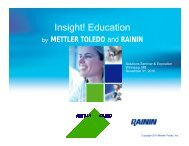Pipet-Plus - Mettler Toledo
Pipet-Plus - Mettler Toledo
Pipet-Plus - Mettler Toledo
Create successful ePaper yourself
Turn your PDF publications into a flip-book with our unique Google optimized e-Paper software.
Setting Aspiration Rate ControllerTo change the setting, slide the control left or right. The fastestspeed setting (for aqueous samples) is with the control to theright.Close-up of Aspiration Rate ControllerSlower Speed:viscous or shearsensitivesamplesFaster Speed:aqueous samplesSetting Volume1. Turn the volume lock counter-clockwise to the positionshown at left below. In this position the volume setting mechanismis unlocked and turns freely.Top view of <strong>Pipet</strong>-<strong>Plus</strong>2. With the mechanism unlocked, turn <strong>Pipet</strong>-<strong>Plus</strong> so you arelooking at the digital volume indicator, then rotate the plungerbutton to change volume.Rotate the plunger button counter-clockwise to increase, andclockwise to decrease the volume.The digital volume indicator is read from the top down.22–20 µL: Black – µL. Red – tenths, hundredths of µL.100–300 µL: All digits black – whole µL.1000–5000 µL: Red – mL. Black – tenths, hundredths of mL.10 mL: Red – mL. Black – tenths of mL.3. To eliminate errors due to mechanical backlash: when settingthe desired volume, first turn the knob 1 ⁄3 turn above thedesired volume. Then turn the knob slowly clockwise until thedesired volume is displayed. Always dial down to thedesired volume.4. Turn the volume lock clockwise to prevent accidental changesto the volume setting.