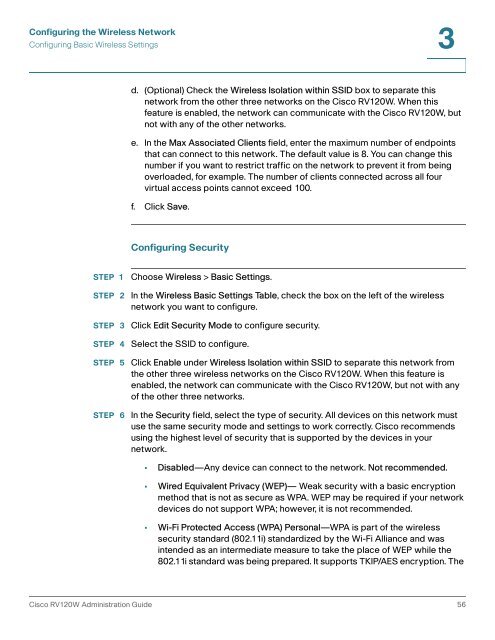Cisco Small Business RV 120W Wireless-N VPN Firewall ...
Cisco Small Business RV 120W Wireless-N VPN Firewall ...
Cisco Small Business RV 120W Wireless-N VPN Firewall ...
You also want an ePaper? Increase the reach of your titles
YUMPU automatically turns print PDFs into web optimized ePapers that Google loves.
Configuring the <strong>Wireless</strong> NetworkConfiguring Basic <strong>Wireless</strong> Settings3d. (Optional) Check the <strong>Wireless</strong> Isolation within SSID box to separate thisnetwork from the other three networks on the <strong>Cisco</strong> <strong>RV</strong><strong>120W</strong>. When thisfeature is enabled, the network can communicate with the <strong>Cisco</strong> <strong>RV</strong><strong>120W</strong>, butnot with any of the other networks.e. In the Max Associated Clients field, enter the maximum number of endpointsthat can connect to this network. The default value is 8. You can change thisnumber if you want to restrict traffic on the network to prevent it from beingoverloaded, for example. The number of clients connected across all fourvirtual access points cannot exceed 100.f. Click Save.Configuring SecuritySTEP 1STEP 2STEP 3STEP 4STEP 5STEP 6Choose <strong>Wireless</strong> > Basic Settings.In the <strong>Wireless</strong> Basic Settings Table, check the box on the left of the wirelessnetwork you want to configure.Click Edit Security Mode to configure security.Select the SSID to configure.Click Enable under <strong>Wireless</strong> Isolation within SSID to separate this network fromthe other three wireless networks on the <strong>Cisco</strong> <strong>RV</strong><strong>120W</strong>. When this feature isenabled, the network can communicate with the <strong>Cisco</strong> <strong>RV</strong><strong>120W</strong>, but not with anyof the other three networks.In the Security field, select the type of security. All devices on this network mustuse the same security mode and settings to work correctly. <strong>Cisco</strong> recommendsusing the highest level of security that is supported by the devices in yournetwork.• Disabled—Any device can connect to the network. Not recommended.• Wired Equivalent Privacy (WEP)— Weak security with a basic encryptionmethod that is not as secure as WPA. WEP may be required if your networkdevices do not support WPA; however, it is not recommended.• Wi-Fi Protected Access (WPA) Personal—WPA is part of the wirelesssecurity standard (802.11i) standardized by the Wi-Fi Alliance and wasintended as an intermediate measure to take the place of WEP while the802.11i standard was being prepared. It supports TKIP/AES encryption. The<strong>Cisco</strong> <strong>RV</strong><strong>120W</strong> Administration Guide 56