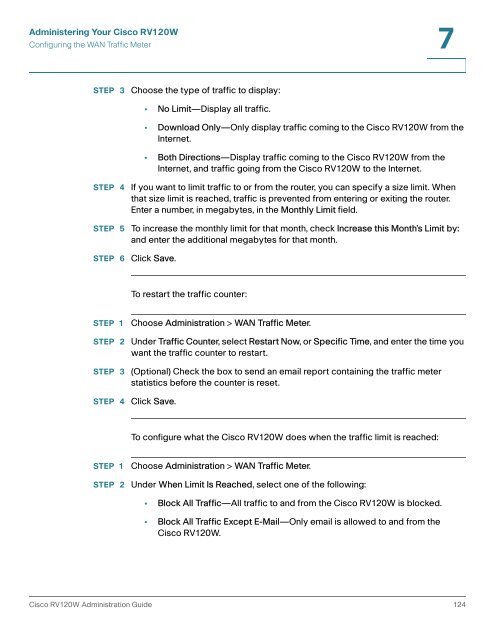Cisco Small Business RV 120W Wireless-N VPN Firewall ...
Cisco Small Business RV 120W Wireless-N VPN Firewall ...
Cisco Small Business RV 120W Wireless-N VPN Firewall ...
You also want an ePaper? Increase the reach of your titles
YUMPU automatically turns print PDFs into web optimized ePapers that Google loves.
Administering Your <strong>Cisco</strong> <strong>RV</strong><strong>120W</strong>Configuring the WAN Traffic Meter7STEP 3Choose the type of traffic to display:• No Limit—Display all traffic.• Download Only—Only display traffic coming to the <strong>Cisco</strong> <strong>RV</strong><strong>120W</strong> from theInternet.• Both Directions—Display traffic coming to the <strong>Cisco</strong> <strong>RV</strong><strong>120W</strong> from theInternet, and traffic going from the <strong>Cisco</strong> <strong>RV</strong><strong>120W</strong> to the Internet.STEP 4STEP 5STEP 6If you want to limit traffic to or from the router, you can specify a size limit. Whenthat size limit is reached, traffic is prevented from entering or exiting the router.Enter a number, in megabytes, in the Monthly Limit field.To increase the monthly limit for that month, check Increase this Month’s Limit by:and enter the additional megabytes for that month.Click Save.To restart the traffic counter:STEP 1STEP 2STEP 3STEP 4Choose Administration > WAN Traffic Meter.Under Traffic Counter, select Restart Now, or Specific Time, and enter the time youwant the traffic counter to restart.(Optional) Check the box to send an email report containing the traffic meterstatistics before the counter is reset.Click Save.To configure what the <strong>Cisco</strong> <strong>RV</strong><strong>120W</strong> does when the traffic limit is reached:STEP 1STEP 2Choose Administration > WAN Traffic Meter.Under When Limit Is Reached, select one of the following:• Block All Traffic—All traffic to and from the <strong>Cisco</strong> <strong>RV</strong><strong>120W</strong> is blocked.• Block All Traffic Except E-Mail—Only email is allowed to and from the<strong>Cisco</strong> <strong>RV</strong><strong>120W</strong>.<strong>Cisco</strong> <strong>RV</strong><strong>120W</strong> Administration Guide 124