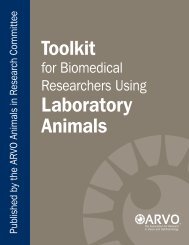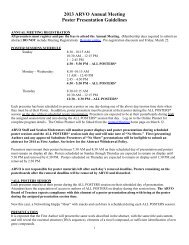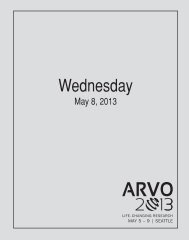Abstract Submission Tutorial - ARVO
Abstract Submission Tutorial - ARVO
Abstract Submission Tutorial - ARVO
You also want an ePaper? Increase the reach of your titles
YUMPU automatically turns print PDFs into web optimized ePapers that Google loves.
<strong>Abstract</strong> <strong>Submission</strong> - Step 9: DetailsClinical Trial RegistrationAll clinical trials with two or more groups of subjects that will be reported inabstracts must be registered on a publically available database approved bythe WHO. Refer to the Statement on Registering Clinical Trials for details.1. If your abstract reports ona clinical trial, select YES;for your registry URL. IfYes - Other is selected,you must enter the registryURL in the Other RegistrySite text-in box.2. If your clinical trial isregistered with more thanone site, you only need toprovide registration detailsfor one of the sites.3. Enter the registrationnumber, the date the trialwas registered, and thedate the trial began.4. If your work does notreport on a clinical trial,select NO.www.arvo.org | www.iovs.org | journalofvision.org | tvstjournal.org