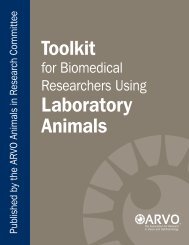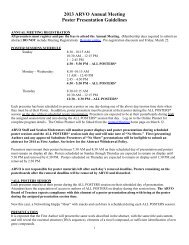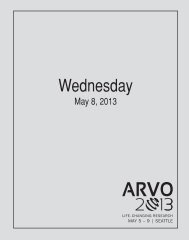Abstract Submission Tutorial - ARVO
Abstract Submission Tutorial - ARVO
Abstract Submission Tutorial - ARVO
Create successful ePaper yourself
Turn your PDF publications into a flip-book with our unique Google optimized e-Paper software.
<strong>Abstract</strong> <strong>Submission</strong> - Step 4: Awards , cont.To cancel your Travel Grant or Awards application(s)Exit application form(s) without saving to cancel your application(s).- In the application for a grant or award, choose to exit without Saving,and select x Close Window at the top of page.- System will prompt ‘Do you want to close this tab?’ Select Yes to returnto the first Step 4: Awards screen.- Select ‘Decline’ on the first Step 4: Awards screen.Declinewww.arvo.org | www.iovs.org | journalofvision.org | tvstjournal.org