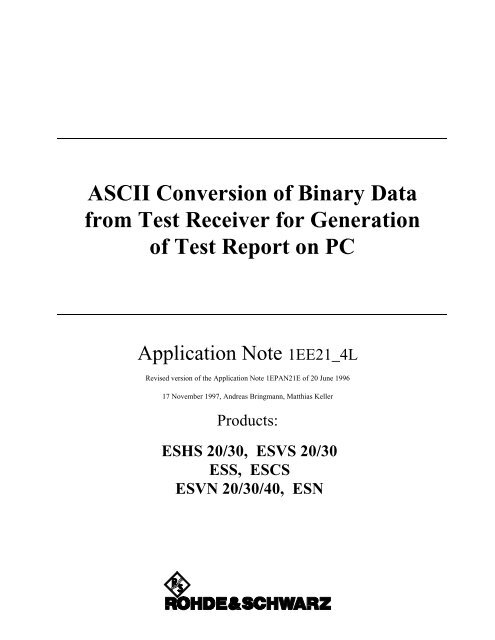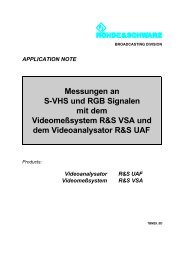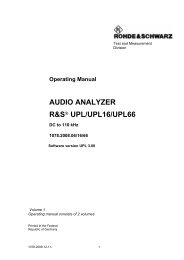ASCII Conversion of Binary Data from Test Receiver for Generation ...
ASCII Conversion of Binary Data from Test Receiver for Generation ...
ASCII Conversion of Binary Data from Test Receiver for Generation ...
Create successful ePaper yourself
Turn your PDF publications into a flip-book with our unique Google optimized e-Paper software.
<strong>ASCII</strong> <strong>Conversion</strong> <strong>of</strong> <strong>Binary</strong> <strong>Data</strong><strong>from</strong> <strong>Test</strong> <strong>Receiver</strong> <strong>for</strong> <strong>Generation</strong><strong>of</strong> <strong>Test</strong> Report on PCApplication Note 1EE21_4LRevised version <strong>of</strong> the Application Note 1EPAN21E <strong>of</strong> 20 June 199617 November 1997, Andreas Bringmann, Matthias KellerProducts:ESHS 20/30, ESVS 20/30ESS, ESCSESVN 20/30/40, ESN
1. INTRODUCTIONThe models with built-in monitor <strong>of</strong> the ESXS family <strong>of</strong> test receivers as well as the instruments ESN,ESVN and ESCS incorporate a 3 ½" micr<strong>of</strong>loppy disk drive. The floppy serves as a mass memory <strong>for</strong>instrument settings and test results. The data are stored on the disk in the internal, binary ESXS <strong>for</strong>mat,which saves space and time but does not allow external evaluation <strong>of</strong> data.2. PROBLEM:Processing <strong>of</strong> <strong>Binary</strong> <strong>Data</strong> on PCIt is frequently desired to process the results stored on the floppy on a PC, eg <strong>for</strong> the generation <strong>of</strong>customer-specific test reports by means <strong>of</strong> a word processing system. To enable processing on anexternal PC, the binary data usually need conversion into an <strong>ASCII</strong> <strong>for</strong>mat. This is possible by means <strong>of</strong>the ESXS2ASC.EXE program, which is described under 4. below. The program is available free <strong>of</strong>charge <strong>from</strong> your Rohde & Schwarz representative.The ESXS2ASC.EXE program does not convert all the data stored on the floppy but essentially thoseneeded <strong>for</strong> receiver-generated test reports on a printer or plotter. The documentation generated on anexternal PC using the converted data thus corresponds to the report generated directly by the receiveritself.To evaluate further data stored on the floppy, eg the instrument settings, a C program can be generated.The data declarations required <strong>for</strong> this are described in files LLI.XH, TDF.XH, TDS.XH, RES.XH,SPS.XH and SYSDFS.H, which are also contained in file E109053.EXE.Graphics can be stored on the floppy in the <strong>for</strong>m <strong>of</strong> <strong>ASCII</strong> files in HP-GL <strong>for</strong>mat (key entries on receiverfront panel: FLOPPY ⇒ s<strong>of</strong>tkey STORE ⇒ s<strong>of</strong>tkey HP-GL FILE). They are thus suitable <strong>for</strong> furtherprocessing and will not be discussed here.3. <strong>Data</strong> Stored on FloppyThe data stored on the floppy are in six <strong>for</strong>mats identified by different extensions:Format *.RES:• receiver settings (including special functions, scan data, options and settings <strong>for</strong> reports)• activated limit lines• activated transducer factor• transducer set (with factors belonging to activated set)• test results including:• all results obtained in previous scan (level/1st detector, level/2nd detector, validity byte)• all (max. 400) subrange maxima <strong>of</strong> both detectors (frequencies, levels, limit lines exceeded)• all (max. 400) results obtained in follow-up measurements, if any (frequencies, levels, phaseangles)• scan data sets used <strong>for</strong> measuring the dataFormat *.SPC:Format *.LLI:Format *.TDF:Format *.TDS:Format *.GRA:corresponds to *.RES <strong>for</strong>mat except <strong>for</strong> scan resultslimit linestransducer factorstransducer set with active factorsscan results in HP-GL <strong>for</strong>matFormats *.SPC, *.LLI, *.TDF and *.TDS are contained in *.RES.1EE21_4L.DOC 2 17 November 1997
4. SOLUTION: <strong>Conversion</strong> Program ESXS2ASC.EXE<strong>Conversion</strong> program ESXS2ASC.EXE has the following characteristics:• It supports the *.RES, *.SPC, *.LLI, *.TDF and *.TDS ESXS <strong>for</strong>mats which are distinguished by theirextensions.• ESXS2ASC.EXE is a conversion program without user interface.• ESXS2ASC.EXE has batch processing capability: it supplies an error status message: 0 = no error, 1= error.• The program is controlled via command lines into which the desired parameters are entered.Call <strong>of</strong> ESXS2ASC: ESXS2ASC ESXS file [Output file] [Options ...]Program parameters:Input parameters:Output parameters:name <strong>of</strong> ESXS file with extension .RES, .SPC, .LLI, .TDF, or .TDS must beentered.any desired file name in DOS <strong>for</strong>mat can be entered optionally. In such case theprogram is output to this file. If no file name is specified, the program is output toStandard Redir.Command line parameters:• /?:The copyright, ESXS2ASC version and the syntax with typical calls are listed.• /VER:The receiver model and the firmware version used <strong>for</strong> storing the ESXS file areoutput.• /CSD:The columns <strong>of</strong> the converted data are separated by a semicolon (;) (<strong>for</strong>mat:Comma Separated <strong>Data</strong>) and can be read as a text file into a table using EXCELor any other spreadsheet routine. The frequency and level pairs measured in thescans, the limit lines, transducer factors and the transducer set can then berepresented in a chart.• /CSD=: corresponds to option /CSD except that the character <strong>for</strong> column separation canbe defined by the user. Characters such as > or | are unsuitable as they areinterpreted otherwise by DOS in the command line.• /CSDG: corresponds to option /CSD. Instead <strong>of</strong> the decimal point customary in Englishprograms, the German decimal comma is used.Example <strong>of</strong> call:esxs2asc input.res output.dok/ver/csdesxs 2asc input.res/csd=! > output.dokThe output <strong>for</strong>mat <strong>of</strong> the converted data depends on the file <strong>for</strong>mat, which is determined by theextension, and on the selected options. The <strong>ASCII</strong> <strong>for</strong>mat is similar to the <strong>for</strong>mat used by the plotter, thescan results are however not represented in the <strong>for</strong>m <strong>of</strong> a chart. Charts can be generated underWINDOWS using the EXCEL spreadsheet routine. In this way, scan results can be integrated intoprograms such as WinWord, <strong>for</strong> example.1EE21_4L.DOC 3 17 November 1997
Example: chart generated <strong>from</strong> converted *.RES data by means <strong>of</strong> EXCEL60504030Level dB20100-10-201 10 100 1000Frequency MHzExample: output <strong>of</strong> converted limit line dataFirmware Ver: 3.06Model: ESVS30Limit Line Name: VDE_T20Frequency: Level dB:---------------------------20.0000 MHz 60.045.0000 MHz 60.045.0000 MHz 91.060.0000 MHz 91.060.0000 MHz 60.090.0000 MHz 60.090.0000 MHz 91.0120.0000 MHz 91.0120.0000 MHz 60.0160.0000 MHz 60.0160.0000 MHz 91.0220.0000 MHz 91.0220.0000 MHz 60.0270.0000 MHz 60.0330.0000 MHz 44.0400.0000 MHz 44.0Availability <strong>of</strong> programsAll application programs mentioned in thisapplication note are available at the nearestRohde & Schwarz representative.Andreas Bringmann, 1ES1Matthias Keller, 1ES1Rohde & Schwarz17 November 19971EE21_4L.DOC 4 17 November 1997