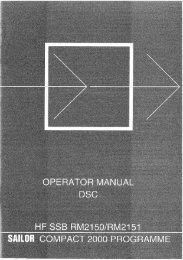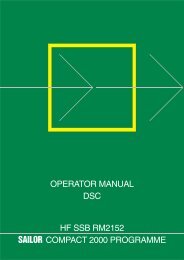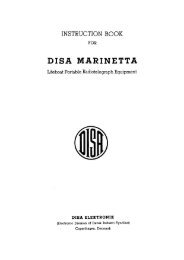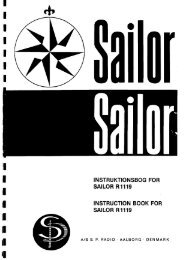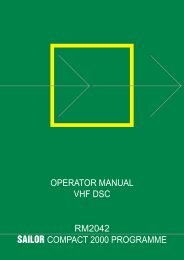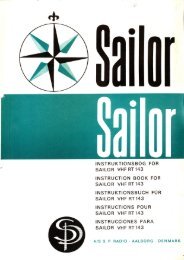TECHNICAL MANUAL FOR COMPACT VHF DSC RM2042
TECHNICAL MANUAL FOR COMPACT VHF DSC RM2042
TECHNICAL MANUAL FOR COMPACT VHF DSC RM2042
Create successful ePaper yourself
Turn your PDF publications into a flip-book with our unique Google optimized e-Paper software.
3 SERVICE <strong>RM2042</strong>3.9 NECESSARY ADJUSTMENTS AND CHECK AFTER REPAIR3.9.1 REPAIR/REPLACEMENT OF INTERFACE MODULE (MODULE 1)REPLACEMENT OF INTERFACE MODULE (MODULE 1)If the <strong>RM2042</strong> is used in a semi automatic system, where the balanced TX AF amplifier is used, it isnecessary to perform section 3.6.1, “ADJUSTMENT OF BALANCED TX AF AMPLIFIER” and thenperform section 3.5, “CHECK OF SYSTEM PER<strong>FOR</strong>MANCE”However, if the <strong>RM2042</strong> is used in a automatic system with RT2047 or RT2048 and if the interface moduleis replaced with a new one, which is factory adjusted, it is only necessary to perform section 3.5, “CHECKOF SYSTEM PER<strong>FOR</strong>MANCE”.REPAIR IN UNBALANCED/BALANCED TX AF AMPLIFIER (MODULE 1)Perform section 3.6.1, “ADJUSTMENT OF UNBALANCED/BALANCED TX AF AMPLIFIER”.Perform section 3.5, “CHECK OF SYSTEM PER<strong>FOR</strong>MANCE”.REPAIR IN S.P. BUS INTERFACE (MODULE 1)Connect the <strong>RM2042</strong> to the <strong>VHF</strong> tranceiver (RT2047 or RT2048) by means of the 9 pole SUB-D connectorP2-1 and select the ‘<strong>VHF</strong> CH’ menu at the <strong>RM2042</strong>.Now try to key-in a channel number with two digits (e.g. channel number 12) and control that the channelnumber also change in the display at the <strong>VHF</strong> tranceiver.REPAIR IN PRINTER INTERFACE (MODULE 1)Press the ‘FUNC’ button and select the ‘Print’ menu, by pressing ‘NEXT’. Use the ‘up-arrow’ or ‘downarrow’to select ‘Options/setup’. Start the print procedure by pressing ‘NEXT’ and control that the options/setup parameters are printed correctly.REPAIR IN C2149/PC INTERFACE (MODULE 1)Connect a GPS receiver to the remote control unit C2149 and connect this unit to the <strong>VHF</strong> <strong>DSC</strong> <strong>RM2042</strong>.Disconnect any GPS input to the <strong>RM2042</strong> it self.Press the ‘FUNC’ button and select the ‘Position’ menu. Control that the ships position is continouslyopdated and equals the position determined by the GPS receiver.NOTE! The position update rate may be very slow.REPAIR IN NMEA INTERFACE (MODULE 1)Connect a GPS receiver to the <strong>VHF</strong> <strong>DSC</strong> unit and control that the ships position is updated as describedabove.3.9.2 REPAIR/REPLACEMENT OF MICROPROCESSOR MODULE (MODULE 2)REPLACEMENT OF MICROPROCESSOR MODULE (MODULE 2)If the microprocessor module is replaced with a new one, which is factory adjusted, it is only necessaryto perform section 3.5, “CHECK OF SYSTEM PER<strong>FOR</strong>MANCE”.REPLACEMENT OF SOFTWARE (MODULE 2)Perform section 3.5, “CHECK OF SYSTEM PER<strong>FOR</strong>MANCE”.REPAIR IN 4.9152 MHz OSCILLATOR (MODULE 2)Perform section 3.6.2, “ADJUSTMENT OF 4.9152 MHz OSCILLATOR”.Perform section 3.5, “CHECK OF SYSTEM PER<strong>FOR</strong>MANCE”.PAGE 3-109403