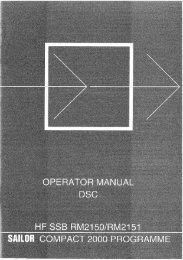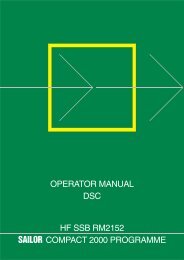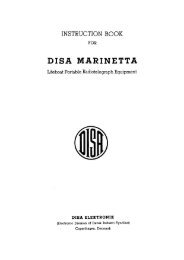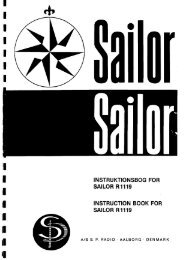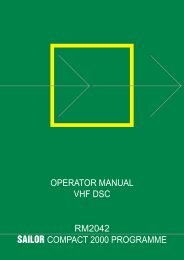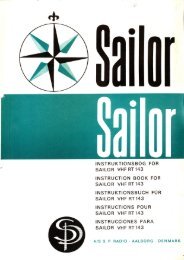TECHNICAL MANUAL FOR COMPACT VHF DSC RM2042
TECHNICAL MANUAL FOR COMPACT VHF DSC RM2042
TECHNICAL MANUAL FOR COMPACT VHF DSC RM2042
You also want an ePaper? Increase the reach of your titles
YUMPU automatically turns print PDFs into web optimized ePapers that Google loves.
3 SERVICE <strong>RM2042</strong>7. Start the transmission of a mark signal by pressing ‘FUNC’ and selecting ‘Test’ and ‘mark’ in thedisplay.8. Adjust R22 until the peak frequency diviation is 2600 Hz ±10%.9. Start the transmission of a space signal.10. Control that the peak frequency diviation is 4200 Hz ±10%.11. Change the operation mode of the <strong>RM2042</strong> back to user mode.12. Change the <strong>DSC</strong> <strong>VHF</strong> channel setting back to channel 70.ADJUSTMENT OF BALANCED TX AF AMPLIFIERWhen the <strong>RM2042</strong> is used as an encoder in a semi automatic system, the balanced TX AF output hasto be used. The balanced amplifier is build-up around the operational amplifier U3.2-1, the transistor Q4-1 and the transformer TR1-1. The output level is adjustable to 0 dBm ±10 dB by means of the trimpot R17-1 and must be adjusted in order to give a modulation index of 2 ±10%. As mentioned in the previousadjustment procedure, it is necessary to use the same <strong>VHF</strong> tranceiver during the adjustment as the onethe <strong>RM2042</strong> is going to be installed with.NOTE! To perform this test, it is necessary to change the operation mode of both the <strong>RM2042</strong> and the<strong>VHF</strong> tranceiver from user to service mode. This change of operation mode is only allowed for trainedtechnicians and the information of how to do it is therefore only included in the <strong>DSC</strong>-<strong>VHF</strong> INSTALLATIONGUIDE.1. Repeat point 1 - 5 in the previous adjustment procedure.2. Turn the switch S1-1 into the position: ‘E’.3. Start the transmission of a mark signal by pressing ‘FUNC’ and selecting ‘Test’ and ‘mark’ in thedisplay.4. Adjust R17 until the peak frequency diviation is 2600 Hz ±10%.5. Repeat point 9, 10 and 11 in the previous adjustment procedure.3.6.2 ADJUSTMENT OF MICROPROCESSOR (MODULE 2)ADJUSTMENT OF 4.9152 MHz OSCILLATORThe 4.9152 MHz oscillator is build-up around the inverter U16.4-2 as a gate oscillator and is adjusted bythe trimming capacitor C45-2. The oscillator is used for baud rate generation and must therefore beadjusted carefully.1. Connect a frequency counter by means of a passive probe to the output CT0 (pin 9) of the counterU20-2.2. Adjust C45-2 until the frequency is 2.4576 MHz ±2 Hz.ADJUSTMENT OF 32.768 kHz OSCILLATORThe 32.768 kHz oscillator is build-up around U31-2 and is adjusted by the trimmer capacitor C39-2. Theoscillator is used for real time clock generation and must therefor be adjusted carefully.1. Connect a frequency counter by means of a passive probe to the MFO output (pin 16) of theintegreted real time clock circuit.2. Adjust C39-2 until the frequency is 32.768 kHz ±1 Hz.9403PAGE 3-7