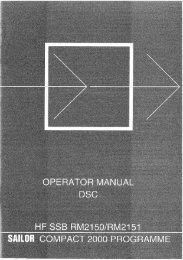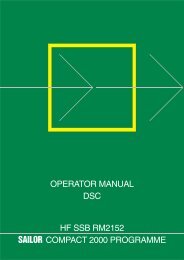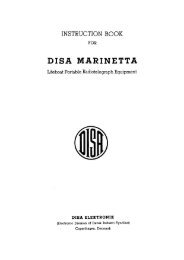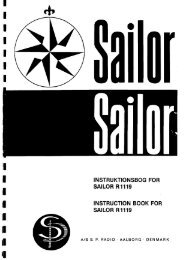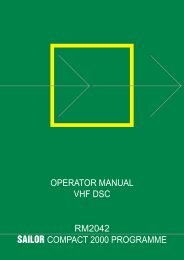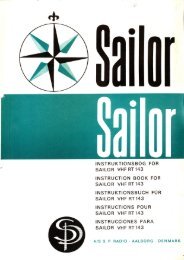TECHNICAL MANUAL FOR COMPACT VHF DSC RM2042
TECHNICAL MANUAL FOR COMPACT VHF DSC RM2042
TECHNICAL MANUAL FOR COMPACT VHF DSC RM2042
Create successful ePaper yourself
Turn your PDF publications into a flip-book with our unique Google optimized e-Paper software.
3 SERVICE <strong>RM2042</strong>CHECK OF RX AF FILTER RESPONSEThe response of the RX AF filter is essential for the bit error rate and must therefore be check carefully.1. Disconnect any input to the antenna terminal.2. Connect a LF-signal generator to pin 6 (RX AF FROM <strong>VHF</strong>) and pin 2 (GND) in the 9 pole SUB-D connector P2-1 at the interface module.3. Connect a voltmeter to the output of the RX AF filter for measuring the AC voltage (U8.4-3, pin 14).4. Adjust the frequency of the LF-signal generator to 1700 Hz and the output level to 350 mV RMS.5. Measure the output level, which shall be 220mV RMS±30mV. The measured value is used asreference in the following measurements.6. Change the input frequency to 1300 Hz and control that the output level increase with 1 dB ±0.5dB.7. Change the input frequency to 2100 Hz and control that the output level decrease with 2 dB ±0.5dB with reference to the value measured in point 5.8. Change the input frequency to 650 Hz and control that the output level decrease by more than 20dB with reference to the value measured in point 5.9. Change the input frequency to 3000 Hz and control that the output level decrease by more than20 dB with reference to the value measured in point 5.CHECK OF TX AF LEVELThe TX AF level is controlled by checking that the peak diviation of the transmitted RF-signal is correct.NOTE! To perform this test, it is necessary to change the operation mode of both the <strong>RM2042</strong> and the<strong>VHF</strong> tranceiver from user to service mode. This change of operation mode is only allowed for trainedtechnicians and the information of how to do it is therefore only included in the <strong>DSC</strong>-<strong>VHF</strong> INSTALLATIONGUIDE.1. Connect the <strong>RM2042</strong> to the <strong>VHF</strong> tranceiver by means of the 9 pole SUB-D connector P2-1 at theinterface module.2. Reduce the output RF-power from the <strong>VHF</strong> tranceiver to 1 Watt.3. Connect a modulation meter through an attenuator to the antenne terminal at the <strong>VHF</strong> tranceiver.NOTE ! To protect the modulation meter from damages caused by the large output voltage,it is necessary to use an attenuator of about 30dB.4. Change the operation mode of the RT2047 or the RT2048 from user to service mode. Select a <strong>DSC</strong><strong>VHF</strong> channel different from channel 70 and change the operation mode back to user mode.5. Change the operation mode of the <strong>RM2042</strong> from user to service mode.6. Start the transmission of a mark signal by pressing ‘FUNC’ and selecting ‘Test’ and ‘mark’ in thedisplay.7. Control that the peak frequency diviation is 2600 Hz ±10%.8. Start the transmission of a space signal.9. Control that the peak frequency diviation is 4200 Hz ±10%.10. Change the operation mode of the <strong>RM2042</strong> back to user mode.11. Change the <strong>DSC</strong> <strong>VHF</strong> channel setting back to channel 70.9403PAGE 3-5