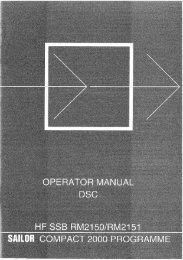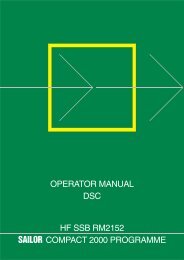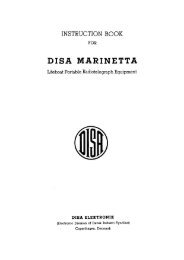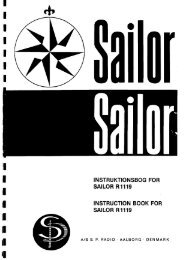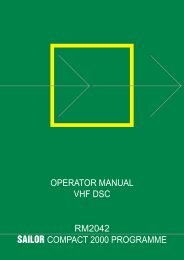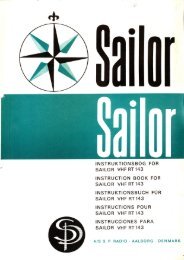TECHNICAL MANUAL FOR COMPACT VHF DSC RM2042
TECHNICAL MANUAL FOR COMPACT VHF DSC RM2042
TECHNICAL MANUAL FOR COMPACT VHF DSC RM2042
You also want an ePaper? Increase the reach of your titles
YUMPU automatically turns print PDFs into web optimized ePapers that Google loves.
1 INTRODUCTION <strong>RM2042</strong>LASTThis button is used to step backward, to the last selected menu window in an input sequence.These buttons is used to scroll between the possible choices in the actual diplayed menu.Note that these buttons only will be active, when their signs are shown in the display readout.These buttons are used to scroll between the input fields in the actual displayed menuwindow. When an input has been keyed in, and the ’-button is activated, the displayed character is selected, and the next input field is shownwith a blinking readout.This button is used as a delimiter, when time data or position data are entered from thekeyboard.STOPENTDEG.This key is used to accept the displayed station data in a call composition. When the datahas been accepted it will be possible to enter a telephone number, if the entered station isa coast station.The enter button can also be used to accept entered keyboard inputs, when valid data hasbeen entered in a menu window.Selects the degree sign in an input sequence for position data.STOPStops the build-in alarm circuits, when a distress message has been received.ENTPAGE 1-5