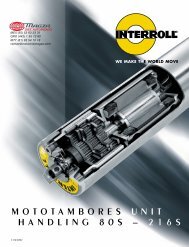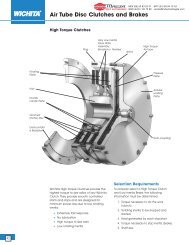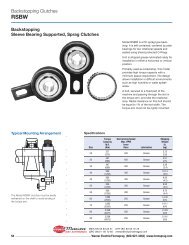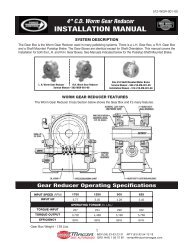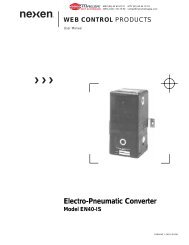Create successful ePaper yourself
Turn your PDF publications into a flip-book with our unique Google optimized e-Paper software.
INCREASED ACCELERATION TIME (Con’t)DIST. AUTORIZADO®MEX (55) 53 63 23 31QRO (442) 1 95 72 60MTY (81) 83 54 10 18ventas@industrialmagza.comFigure 9 shows the location of the acceleration capacitor. Observe the polarity when installingit.Main BoardR1C2C3C5C19Accel CapOption2R19180V 90VArmTach1 2Install Capacitor here(Note Positive Polarity)Figure 9.LIMIT SWITCH REVERSINGLimit switch reversing controls the direction of motor rotation by the use of limit switches. Theprocess starts by pressing a forward or reverse pushbutton. Typically the motor runs one directionperforming a process until the machine encounters a limit switch. The switch then causesthe motor to reverse direction. Finally, the limit switch at the beginning of the process is activated,reversing the motor direction again. This action continues until a stop button is pressed.The RB3 controller is the only model controller capable of performing this function. In fact, noadditional electronics are required when using the RB3 controller. It can be mounted in anexisting enclosure or a blank cover can be added, enclosing the controller for convenientmounting.The “R” cover cannot be used for this application. Either an RCS6 remote station (Figure 11) ora custom station, with the controls shown in Figure 11, is required.A jumper wire (J1) on the RB3 magnetic reversing board must be cut to break the on-boardconnection between TB3 terminals 5 and 6 in order to use limit switch reversing. This is shownin Figure 10.16 Doc. No. <strong>19025</strong> • Boston Gear ® Ratiotrol ® DC Motor Speed Control