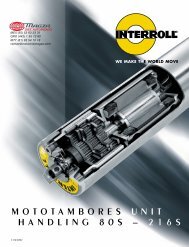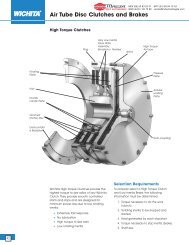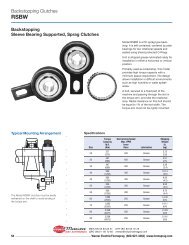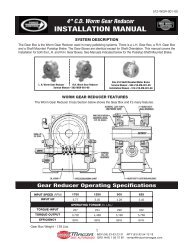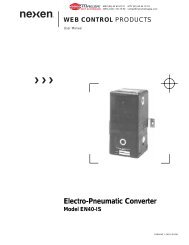You also want an ePaper? Increase the reach of your titles
YUMPU automatically turns print PDFs into web optimized ePapers that Google loves.
DIST. AUTORIZADOMODELS RB1, RB1B, RB2, RB2R, RB3 AND RB3B (Con’t)®MEX (55) 53 63 23 31QRO (442) 1 95 72 60MTY (81) 83 54 10 18ventas@industrialmagza.comStartup And Operation1. Be sure all operator switches are in STOP or in neutral center position.2. Turn the MOTOR SPEED control pot to zero on its dial.3. Apply AC power to the controller.Models RB1, RB2, RB1B And RB2B4. Close the run contact between Terminals 3 and 4.5. Turn the MOTOR SPEED control pot until the motor rotates.Models RB3 And RB3B4. Push the RUN FWD button.5. Turn the MOTOR SPEED control pot until the motor rotates.6. Reverse Operation - Push the STOP button and then push the RUN / REV button. The motorwill dynamically brake to a stop and then accelerate in the opposite direction. Do not exceedthe braking capabilities listed in Table 5, page 7.Models RB1S And RB2S4. Place the RUN/STOP switch in RUN position.5. Turn the MOTOR SPEED pot until the motor rotates.Models RB1R And RB2R4. Place the RUN/STOP switch in RUN position.5. Place the FWD/REV switch in FWD position.6. Turn the MOTOR SPEED pot until the motor rotates.7. Reverse Operation - Place the FWD/REV switch in REV position. If the motor load inertiaexceeds the motor inertia, place the RUN/STOP switch in STOP position before changing theFWD/REV switch.Model RB3R4. Place the RUN/STOP switch in RUN position.5. Push the FWD/REV switch into FWD position. This position is momentary. When the switch isreleased, it returns to the center position.6. Turn the MOTOR SPEED pot until the motor rotates.7. Reverse Operation - Place the RUN/STOP switch in STOP position and then return it to RUNposition. Next, push the FWD/REV switch into REV position. This position is momentary. Whenthe switch is released, it returns to the center position. The motor will dynamically brake to astop and then accelerate in the opposite direction. Do not exceed the braking capabilities listedin Table 5.Notes:1. If motor rotation is opposite to that desired, stop the motor, turn-off the AC supply, andinterchange the motor armature leads.2. Turn the MOTOR SPEED pot to zero on its dial and check minimum speed, which isnormally set for zero. To readjust minimum speed, turn the MIN SPD pot on the mainboard. See Figure 4.3. The MOTOR SPEED pot controls forward, reverse and jog speeds from minimum speedto maximum speed.4. Whenever the AC input power is interrupted (turned-off), the controller must be reset after theAC power is restored by initiating a Stop function and then a Run function.This feature prevents accidental restarts.Doc. No. <strong>19025</strong> • Boston Gear ® Ratiotrol ® DC Motor Speed Control 13