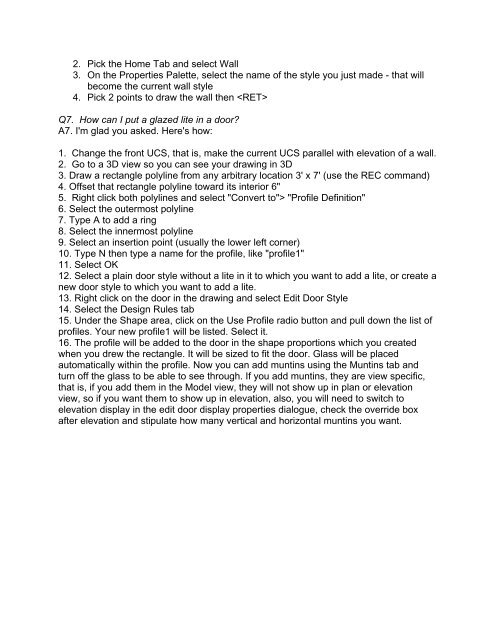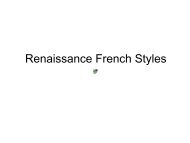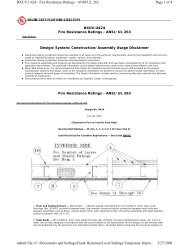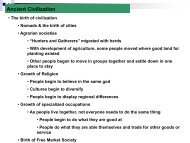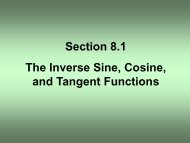AutoCAD Architecture helpful hints: Q1. The tool palette is very ...
AutoCAD Architecture helpful hints: Q1. The tool palette is very ...
AutoCAD Architecture helpful hints: Q1. The tool palette is very ...
Create successful ePaper yourself
Turn your PDF publications into a flip-book with our unique Google optimized e-Paper software.
2. Pick the Home Tab and select Wall3. On the Properties Palette, select the name of the style you just made - that willbecome the current wall style4. Pick 2 points to draw the wall then Q7. How can I put a glazed lite in a door?A7. I'm glad you asked. Here's how:1. Change the front UCS, that <strong>is</strong>, make the current UCS parallel with elevation of a wall.2. Go to a 3D view so you can see your drawing in 3D3. Draw a rectangle polyline from any arbitrary location 3' x 7' (use the REC command)4. Offset that rectangle polyline toward its interior 6"5. Right click both polylines and select "Convert to"> "Profile Definition"6. Select the outermost polyline7. Type A to add a ring8. Select the innermost polyline9. Select an insertion point (usually the lower left corner)10. Type N then type a name for the profile, like "profile1"11. Select OK12. Select a plain door style without a lite in it to which you want to add a lite, or create anew door style to which you want to add a lite.13. Right click on the door in the drawing and select Edit Door Style14. Select the Design Rules tab15. Under the Shape area, click on the Use Profile radio button and pull down the l<strong>is</strong>t ofprofiles. Your new profile1 will be l<strong>is</strong>ted. Select it.16. <strong>The</strong> profile will be added to the door in the shape proportions which you createdwhen you drew the rectangle. It will be sized to fit the door. Glass will be placedautomatically within the profile. Now you can add muntins using the Muntins tab andturn off the glass to be able to see through. If you add muntins, they are view specific,that <strong>is</strong>, if you add them in the Model view, they will not show up in plan or elevationview, so if you want them to show up in elevation, also, you will need to switch toelevation d<strong>is</strong>play in the edit door d<strong>is</strong>play properties dialogue, check the override boxafter elevation and stipulate how many vertical and horizontal muntins you want.