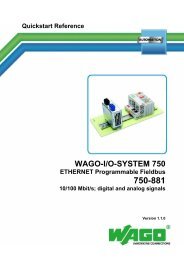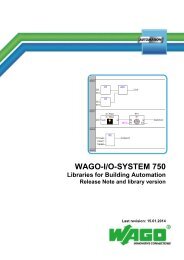Library for Building Automation Function Block Descriptions ... - Wago
Library for Building Automation Function Block Descriptions ... - Wago
Library for Building Automation Function Block Descriptions ... - Wago
- No tags were found...
Create successful ePaper yourself
Turn your PDF publications into a flip-book with our unique Google optimized e-Paper software.
SNVT Setting (FbSetting)The table shows the assignment of the output pulses <strong>for</strong> the different input states of theinputs b<strong>Function</strong>, bSetting, and iRotation.SNVT_SettingFB output response<strong>Function</strong> Setting Rotation0 (OFF) 00h...FFh 0000h...FFFFh OFF = TRUE1 (ON) 00h...FFh 0000h...FFFFh ON = TRUE00h 0000h ---00h or FFh 0000h < > 4650h xDOWN =2 (DOWN)00h...C8h 0000h or 7FFFh xDOWN=00h or FFh 7FFFh xDOWN =00h...FFh < 0000h ---00h 0000h ---00h or FFh 0000h < > 4650h xUP=3 (UP)00h...C8h 0000h or 7FFFh xUP=00h or FFh 7FFFh xUP=00h...FFh < 0000h ---4 (STOP) 00h...FFh 0000h...FFFFh xDOWN=orxUP=5 (STATE) 00h...FFh 0000h...FFFFh ---The function STOP send a short pulse either via xDOWN or xUP, depending on whichcommand was sent last. If, <strong>for</strong> example, the last command was an UP command, then ashort pulse will also be sent via output xUP in the event of a Stop command.= short output pulse= long output pulseSubject to design changes WAGO Kontakttechnik GmbH & Co. KG Postfach 2880 • D-32385 Minden Tel.: 05 71 / 8 87-0 E-Mail: info@wago.comCopyright © 2009 Hansastr. 27 • D-32423 Minden Fax.: 05 71 / 8 87-169 Web:http://www.wago.com71