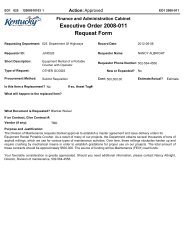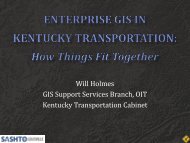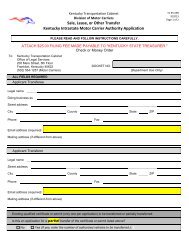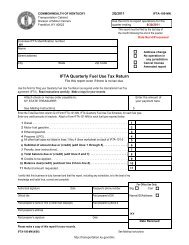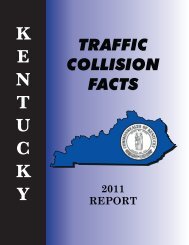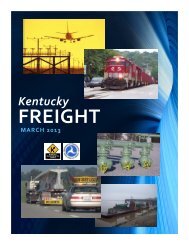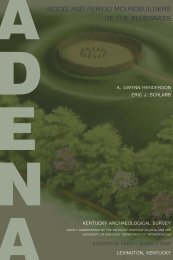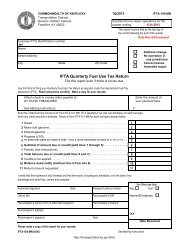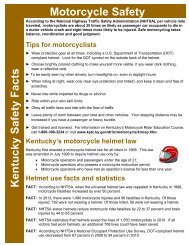- Page 1: COMMONWEALTH OF KENTUCKYTRANSPORTAT
- Page 4 and 5: FOG-01TABLE OF CONTENTS01 TABLE OF
- Page 6: TABLE OF CONTENTSFOG-01600 ROADSIDE
- Page 9 and 10: TABLE OF CONTENTSFOG-011400 SIGNING
- Page 11 and 12: INTRODUCTIONDesign of This ManualFO
- Page 13: FOG-103ChapterINTRODUCTIONSubjectPe
- Page 18 and 19: DIVISION OF MAINTENANCEActivity Cod
- Page 20 and 21: DIVISION OF MAINTENANCEAccomplishme
- Page 22 and 23: FOG-301ChapterSURFACE(A000)SubjectP
- Page 24 and 25: FOG-302ChapterSURFACE(A000)SubjectP
- Page 26 and 27: FOG-303ChapterSURFACE(A000)SubjectA
- Page 28 and 29: FOG-304ChapterSURFACE(A000)SubjectP
- Page 30 and 31: FOG-305ChapterSURFACE(A000)SubjectS
- Page 32 and 33: FOG-306ChapterSURFACE(A000)SubjectJ
- Page 34 and 35: FOG-307ChapterSURFACE(A000)SubjectJ
- Page 36 and 37: FOG-308ChapterSURFACE(A000)SubjectM
- Page 38 and 39: SURFACE (A000)Routine Traffic-Bound
- Page 40 and 41: SURFACE (A000)Patching with Traffic
- Page 42 and 43: FOG-312ChapterSURFACE(A000)SubjectV
- Page 44 and 45: FOG-313ChapterSURFACE(A000)SubjectM
- Page 46 and 47: FOG-314ChapterSURFACE(A000)SubjectS
- Page 48 and 49: FOG-315ChapterSURFACE(A000)SubjectM
- Page 50 and 51: FOG-317ChapterSURFACE(A000)SubjectB
- Page 52 and 53: FOG-318ChapterSURFACE(A000)SubjectM
- Page 54 and 55: FOG-401ChapterSHOULDERS(B000)Subjec
- Page 56 and 57: FOG-402ChapterSHOULDERS(B000)Subjec
- Page 58 and 59: FOG-403ChapterSHOULDERS(B000)Subjec
- Page 60 and 61: FOG-404ChapterSHOULDERS(B000)Subjec
- Page 62 and 63: FOG-405ChapterSHOULDERS(B000)Subjec
- Page 64 and 65:
FOG-406ChapterSHOULDERS(B000)Subjec
- Page 66 and 67:
FOG-407ChapterSHOULDERS(B000)Subjec
- Page 68 and 69:
FOG-409ChapterSHOULDERS(B000)Subjec
- Page 70 and 71:
FOG-410ChapterSHOULDERS(B000)Subjec
- Page 72 and 73:
FOG-411ChapterSHOULDERS(B000)Subjec
- Page 74 and 75:
FOG-412ChapterSHOULDERS(B000)Subjec
- Page 76 and 77:
FOG-413ChapterSHOULDERS(B000)Subjec
- Page 78 and 79:
ROADSIDE GENERAL (C000)Repair to Ro
- Page 80 and 81:
ROADSIDE GENERAL (C000)Repair to La
- Page 82 and 83:
ROADSIDE GENERAL (C000)Rest Area At
- Page 84 and 85:
FOG-505ChapterROADSIDE GENERAL(C000
- Page 86 and 87:
ROADSIDE GENERAL (C000)Litter Clean
- Page 88 and 89:
ROADSIDE GENERAL (C000)Litter Clean
- Page 90 and 91:
ROADSIDE GENERAL (C000)Dead Animal
- Page 92 and 93:
FOG-510ChapterROADSIDE GENERAL(C000
- Page 94 and 95:
ROADSIDE GENERAL (C000)Energy-Absor
- Page 96 and 97:
ROADSIDE GENERAL (C000)Fence Repair
- Page 98 and 99:
ROADSIDE GENERAL (C000)Repair or In
- Page 100 and 101:
ROADSIDE GENERAL (C000)Repair or In
- Page 102 and 103:
FOG-516ChapterROADSIDE GENERAL(C000
- Page 104 and 105:
FOG-518ChapterROADSIDE GENERAL(C000
- Page 106 and 107:
ROADSIDE AGRONOMY (E000)Brush & Tre
- Page 108 and 109:
ROADSIDE AGRONOMY (E000)Mechanical
- Page 110 and 111:
FOG-604ChapterROADSIDE AGRONOMY(E00
- Page 112 and 113:
FOG-605ChapterROADSIDE AGRONOMY(E00
- Page 114 and 115:
FOG-606ChapterROADSIDE AGRONOMY(E00
- Page 116 and 117:
FOG-607ChapterROADSIDE AGRONOMY(E00
- Page 118 and 119:
FOG-608ChapterROADSIDE AGRONOMY(E00
- Page 120 and 121:
FOG-609ChapterROADSIDE AGRONOMY(E00
- Page 122 and 123:
FOG-610ChapterROADSIDE AGRONOMY(E00
- Page 124 and 125:
FOG-611ChapterROADSIDE AGRONOMY(E00
- Page 126 and 127:
FOG-612ChapterROADSIDE AGRONOMY(E00
- Page 128 and 129:
ROADSIDE AGRONOMY (E000)Mechanical
- Page 130 and 131:
FOG-615ChapterROADSIDE AGRONOMY(E00
- Page 132 and 133:
MOWING (F000)Slope Mowing (F050)REC
- Page 134 and 135:
FOG-703ChapterMOWING(F000)SubjectHa
- Page 136 and 137:
FOG-705ChapterMOWING(F000)SubjectTy
- Page 138 and 139:
FOG-706ChapterMOWING(F000)SubjectTy
- Page 140 and 141:
FOG-707ChapterMOWING(F000)SubjectCo
- Page 142 and 143:
FOG-801ChapterBRIDGE(H000)SubjectBr
- Page 144 and 145:
BRIDGE (H000)Cleaning Bridge Decks
- Page 146 and 147:
BRIDGE (H000)Bridge Joint Sealing (
- Page 148 and 149:
FOG-805ChapterBRIDGE(H000)SubjectRe
- Page 150 and 151:
FOG-806ChapterBRIDGE(H000)SubjectMa
- Page 152 and 153:
FOG-807ChapterBRIDGE(H000)SubjectRe
- Page 154 and 155:
FOG-808ChapterBRIDGE(H000)SubjectPa
- Page 156 and 157:
FOG-809ChapterBRIDGE(H000)SubjectCo
- Page 158 and 159:
FOG-810ChapterBRIDGE(H000)SubjectEr
- Page 160 and 161:
FOG-812ChapterBRIDGE(H000)SubjectRe
- Page 162 and 163:
FOG-813ChapterBRIDGE(H000)SubjectFe
- Page 164 and 165:
FOG-815ChapterBRIDGE(H000)SubjectMi
- Page 166 and 167:
FOG-901ChapterROADWAY DRAINAGE(J000
- Page 168 and 169:
FOG-902ChapterROADWAY DRAINAGE(J000
- Page 170 and 171:
FOG-903ChapterROADWAY DRAINAGE(J000
- Page 172 and 173:
FOG-904ChapterROADWAY DRAINAGE(J000
- Page 174 and 175:
FOG-905ChapterROADWAY DRAINAGE(J000
- Page 176 and 177:
FOG-906ChapterROADWAY DRAINAGE(J000
- Page 178 and 179:
ROADWAY DRAINAGE (J000)Ditching Usi
- Page 180 and 181:
ROADWAY DRAINAGE (J000)Ditching Usi
- Page 182 and 183:
ROADWAY DRAINAGE (J000)Paved & Rock
- Page 184 and 185:
ROADWAY DRAINAGE (J000)Cleaning Dra
- Page 186 and 187:
FOG-912ChapterROADWAY DRAINAGE(J000
- Page 188 and 189:
SNOW & ICE (K000)Plowing (K010)RECO
- Page 190 and 191:
SNOW & ICE (K000)Spreading Salts &
- Page 192 and 193:
SNOW & ICE (K000)Plowing & Spreadin
- Page 194 and 195:
SNOW & ICE (K000)Anti-Icing (K040)R
- Page 196 and 197:
FOG-1006ChapterSNOW & ICE(K000)Subj
- Page 198 and 199:
FOG-1008ChapterSNOW & ICE(K000)Subj
- Page 200 and 201:
FOG-1009ChapterSNOW & ICE(K000)Subj
- Page 202 and 203:
SNOW & ICE (K000)Stockpiling & Load
- Page 204 and 205:
SNOW & ICE (K000)Miscellaneous Snow
- Page 206 and 207:
EXTRAORDINARY (M000)Emergency Repai
- Page 208 and 209:
EXTRAORDINARY (M000)Emergency Repai
- Page 210 and 211:
EXTRAORDINARY (M000)Emergency Relie
- Page 212 and 213:
EXTRAORDINARY (M000)—Emergency Wo
- Page 214 and 215:
FOG-1106ChapterEXTRAORDINARY(M000)S
- Page 216 and 217:
FOG-1201ChapterSERVICE & OVERHEAD(N
- Page 218 and 219:
FOG-1203ChapterSERVICE & OVERHEAD(N
- Page 220 and 221:
FOG-1205ChapterSERVICE & OVERHEAD(N
- Page 222 and 223:
FOG-1207ChapterSERVICE & OVERHEAD(N
- Page 224 and 225:
FOG-1209ChapterSERVICE & OVERHEAD(N
- Page 226 and 227:
FOG-1211ChapterSERVICE & OVERHEAD(N
- Page 228 and 229:
FOG-1213ChapterSERVICE & OVERHEAD(N
- Page 230 and 231:
FOG-1215ChapterSERVICE & OVERHEAD(N
- Page 232 and 233:
FOG-1217ChapterSERVICE & OVERHEAD(N
- Page 234 and 235:
FOG-1301ChapterINSPECTION(P000)Subj
- Page 236 and 237:
INSPECTION (P000)Maintenance Rating
- Page 238 and 239:
FOG-1304ChapterINSPECTION(P000)Subj
- Page 240 and 241:
SIGNINGS & MARKINGS (T000)Painting
- Page 242 and 243:
SIGNINGS & MARKINGS (T000)Painting
- Page 244 and 245:
SIGNINGS & MARKINGS (T000)Painting
- Page 246 and 247:
SIGNINGS & MARKINGS (T000)Hand-Plac
- Page 248 and 249:
SIGNINGS & MARKINGS (T000)Pavement
- Page 250 and 251:
FOG-1407ChapterSIGNINGS & MARKINGS(
- Page 252 and 253:
FOG-1408ChapterSIGNINGS & MARKINGS(
- Page 254 and 255:
FOG-1409ChapterSIGNINGS & MARKINGS(
- Page 256 and 257:
FOG-1410ChapterSIGNINGS & MARKINGS(
- Page 258 and 259:
FOG-1411ChapterSIGNINGS & MARKINGS(
- Page 260 and 261:
SIGNINGS & MARKINGS (T000)Placement
- Page 262 and 263:
SIGNINGS & MARKINGS (T000)Replaceme
- Page 264 and 265:
FOG-1415ChapterSIGNINGS & MARKINGS(
- Page 266 and 267:
FOG-1416ChapterSIGNINGS & MARKINGS(
- Page 268 and 269:
FOG-1417ChapterSIGNINGS & MARKINGS(
- Page 270 and 271:
FOG-1418ChapterSIGNINGS & MARKINGS(
- Page 272 and 273:
FOG-1419ChapterSIGNINGS & MARKINGS(
- Page 274 and 275:
FOG-1420ChapterSIGNINGS & MARKINGS(
- Page 276 and 277:
FOG-1422ChapterSIGNINGS & MARKINGS(
- Page 278 and 279:
FOG-1501ChapterTRAFFIC(T000)Subject
- Page 280 and 281:
FOG-1502ChapterTRAFFIC(T000)Subject
- Page 282 and 283:
FOG-1503ChapterTRAFFIC(T000)Subject
- Page 284 and 285:
TRAFFIC (T000)Traffic Signal Modifi
- Page 286 and 287:
TRAFFIC (T000)Highway Lighting Inst
- Page 288 and 289:
TRAFFIC (T000)Maintenance of Electr
- Page 290 and 291:
TRAFFIC (T000)Maintenance of Naviga
- Page 292 and 293:
FOG-1509ChapterTRAFFIC(T000)Subject
- Page 294 and 295:
FOG-1511ChapterTRAFFIC(T000)Subject
- Page 296 and 297:
FOG-1513ChapterTRAFFIC(T000)Subject
- Page 298 and 299:
FOG-1515ChapterTRAFFIC(T000)Subject
- Page 300 and 301:
ALPHABETICAL INDEXC (cont.)Contract
- Page 302 and 303:
ALPHABETICAL INDEXNNavigation Light
- Page 304 and 305:
ALPHABETICAL INDEXS (cont.)Special
- Page 306 and 307:
EXHIBITTable 1. Acreage—Right of
- Page 308 and 309:
EXHIBITTable 3. Square Yards of Roa
- Page 310 and 311:
EXHIBITTable 5. Lineal Feet Covered
- Page 312 and 313:
EXHIBITTable 7. Tons of Aggregate R
- Page 314 and 315:
EXHIBITTable 9. Loose & Compacted W
- Page 316 and 317:
EXHIBIT—Table 11. Cubic Yards of
- Page 318 and 319:
EXHIBITTable 13. Number of Board Fe
- Page 320 and 321:
EXHIBITTable 15. Conversion Factors
- Page 322:
EXHIBITTable 17. Conversion Factors