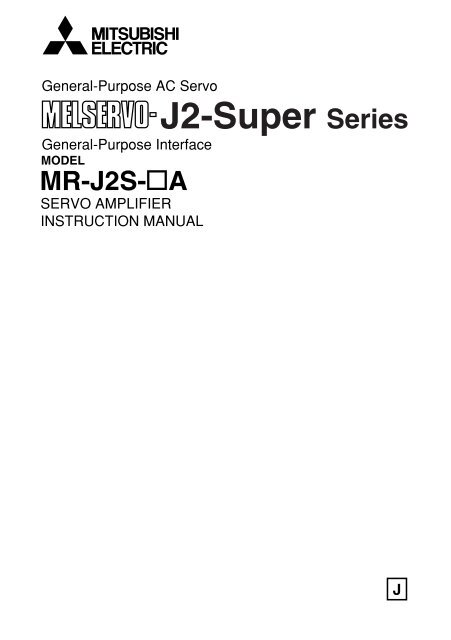MR-J2S-A Instruction Manual - Automation Systems and Controls
MR-J2S-A Instruction Manual - Automation Systems and Controls
MR-J2S-A Instruction Manual - Automation Systems and Controls
- No tags were found...
Create successful ePaper yourself
Turn your PDF publications into a flip-book with our unique Google optimized e-Paper software.
CAUTIONDo not install or operate the servo amplifier <strong>and</strong> servo motor which has been damaged or has any partsmissing.Provide adequate protection to prevent screws <strong>and</strong> other conductive matter, oil <strong>and</strong> other combustiblematter from entering the servo amplifier <strong>and</strong> servo motor.Do not drop or strike servo amplifier or servo motor. Isolate from all impact loads.Securely attach the servo motor to the machine. If attach insecurely, the servo motor may come off duringoperation.The servo motor with reduction gear must be installed in the specified direction to prevent oil leakage.Take safety measures, e.g. provide covers, to prevent accidental access to the rotating parts of the servomotor during operation.Never hit the servo motor or shaft, especially when coupling the servo motor to the machine. The encodermay become faulty.Do not subject the servo motor shaft to more than the permissible load. Otherwise, the shaft may break.When the equipment has been stored for an extended period of time, consult Mitsubishi.(2) WiringCAUTIONWire the equipment correctly <strong>and</strong> securely. Otherwise, the servo motor may operate unexpectedly.Do not install a power capacitor, surge absorber or radio noise filter (FR-BIF option) between the servomotor <strong>and</strong> servo amplifier.Connect the wires to the correct phase terminals (U, V, W) of the servo amplifier <strong>and</strong> servo motor.Otherwise, the servo motor does not operate properly.Connect the servo motor power terminal (U, V, W) to the servo motor power input terminal (U, V, W)directly. Do not let a magnetic contactor, etc. intervene.Servo amplifierUVWUVWServo motorMServo amplifierUVWUVWServo motorMDo not connect AC power directly to the servo motor. Otherwise, a fault may occur.The surge absorbing diode installed on the DC output signal relay of the servo amplifier must be wired inthe specified direction. Otherwise, the emergency stop (EMG) <strong>and</strong> other protective circuits may notoperate.Servo amplifierServo amplifierCOM(24VDC)COM(24VDC)ControloutputsignalRAControloutputsignalRAWhen the cable is not tightened enough to the terminal block (connector), the cable or terminal block(connector) may generate heat because of the poor contact. Be sure to tighten the cable with specifiedtorque.A - 4
(3) Test run adjustmentCAUTIONBefore operation, check the parameter settings. Improper settings may cause some machines to performunexpected operation.The parameter settings must not be changed excessively. Operation will be insatiable.(4) UsageCAUTIONProvide an external emergency stop circuit to ensure that operation can be stopped <strong>and</strong> power switchedoff immediately.Any person who is involved in disassembly <strong>and</strong> repair should be fully competent to do the work.Before resetting an alarm, make sure that the run signal of the servo amplifier is off to prevent anaccident. A sudden restart is made if an alarm is reset with the run signal on.Do not modify the equipment.Use a noise filter, etc. to minimize the influence of electromagnetic interference, which may be caused byelectronic equipment used near the servo amplifier.Use the servo amplifier with the specified servo motor.Burning or breaking a servo amplifier may cause a toxic gas. Do not burn or break a servo amplifier.The electromagnetic brake on the servo motor is designed to hold the motor shaft <strong>and</strong> should not be usedfor ordinary braking.For such reasons as service life <strong>and</strong> mechanical structure (e.g. where a ball screw <strong>and</strong> the servo motorare coupled via a timing belt), the electromagnetic brake may not hold the motor shaft. To ensure safety,install a stopper on the machine side.(5) Corrective actionsCAUTIONWhen it is assumed that a hazardous condition may take place at the occur due to a power failure or aproduct fault, use a servo motor with electromagnetic brake or an external brake mechanism for thepurpose of prevention.Configure the electromagnetic brake circuit so that it is activated not only by the servo amplifier signalsbut also by an external emergency stop (EMG).Contacts must be open whenservo-off, when an trouble (ALM)<strong>and</strong> when an electromagnetic brakeinterlock (MBR).Servo motorRAEMGCircuit must beopened duringemergency stop (EMG).24VDCElectromagnetic brakeWhen any alarm has occurred, eliminate its cause, ensure safety, <strong>and</strong> deactivate the alarm beforerestarting operation.When power is restored after an instantaneous power failure, keep away from the machine because themachine may be restarted suddenly (design the machine so that it is secured against hazard if restarted).A - 5
(6) Maintenance, inspection <strong>and</strong> parts replacementCAUTIONWith age, the electrolytic capacitor of the servo amplifier will deteriorate. To prevent a secondary accidentdue to a fault, it is recommended to replace the electrolytic capacitor every 10 years when used in generalenvironment.Please consult our sales representative.(7) General instructionTo illustrate details, the equipment in the diagrams of this Specifications <strong>and</strong> <strong>Instruction</strong> <strong>Manual</strong> may havebeen drawn without covers <strong>and</strong> safety guards. When the equipment is operated, the covers <strong>and</strong> safetyguards must be installed as specified. Operation must be performed in accordance with this Specifications<strong>and</strong> <strong>Instruction</strong> <strong>Manual</strong>.About processing of wasteWhen you discard servo amplifier, a battery (primary battery), <strong>and</strong> other option articles, please follow the law ofeach country (area).FOR MAXIMUM SAFETYThese products have been manufactured as a general-purpose part for general industries, <strong>and</strong> have notbeen designed or manufactured to be incorporated in a device or system used in purposes related tohuman life.Before using the products for special purposes such as nuclear power, electric power, aerospace,medicine, passenger movement vehicles or under water relays, contact Mitsubishi.These products have been manufactured under strict quality control. However, when installing the productwhere major accidents or losses could occur if the product fails, install appropriate backup or failsafefunctions in the system.EEP-ROM lifeThe number of write times to the EEP-ROM, which stores parameter settings, etc., is limited to 100,000. Ifthe total number of the following operations exceeds 100,000, the servo amplifier <strong>and</strong>/or converter unit mayfail when the EEP-ROM reaches the end of its useful life.Write to the EEP-ROM due to parameter setting changesHome position setting in the absolute position detection systemWrite to the EEP-ROM due to device changesPrecautions for Choosing the ProductsMitsubishi will not be held liable for damage caused by factors found not to be the cause of Mitsubishi;machine damage or lost profits caused by faults in the Mitsubishi products; damage, secondary damage,accident compensation caused by special factors unpredictable by Mitsubishi; damages to products otherthan Mitsubishi products; <strong>and</strong> to other duties.A - 6
COMPLIANCE WITH EC DIRECTIVES1. WHAT ARE EC DIRECTIVES?The EC directives were issued to st<strong>and</strong>ardize the regulations of the EU countries <strong>and</strong> ensure smoothdistribution of safety-guaranteed products. In the EU countries, the machinery directive (effective inJanuary, 1995), EMC directive (effective in January, 1996) <strong>and</strong> low voltage directive (effective in January,1997) of the EC directives require that products to be sold should meet their fundamental safetyrequirements <strong>and</strong> carry the CE marks (CE marking). CE marking applies to machines <strong>and</strong> equipmentinto which servo amplifiers have been installed.(1) EMC directiveThe EMC directive applies not to the servo units alone but to servo-incorporated machines <strong>and</strong>equipment. This requires the EMC filters to be used with the servo-incorporated machines <strong>and</strong>equipment to comply with the EMC directive. For specific EMC directive conforming methods, refer tothe EMC Installation Guidelines (IB(NA)67310).(2) Low voltage directiveThe low voltage directive applies also to servo units alone. Hence, they are designed to comply withthe low voltage directive.This servo is certified by TUV, third-party assessment organization, to comply with the low voltagedirective.(3) Machine directiveNot being machines, the servo amplifiers need not comply with this directive.2. PRECAUTIONS FOR COMPLIANCE(1) Servo amplifiers <strong>and</strong> servo motors usedUse the servo amplifiers <strong>and</strong> servo motors which comply with the st<strong>and</strong>ard model.Servo amplifierServo motor(2) Configuration:<strong>MR</strong>-<strong>J2S</strong>-10A to <strong>MR</strong>-<strong>J2S</strong>-22KA<strong>MR</strong>-<strong>J2S</strong>-10A1 to <strong>MR</strong>-<strong>J2S</strong>-40A1:HC-KFSHC-MFSHC-SFSHC-RFSHC-UFSHA-LFSHC-LFSControl box(Note)ReinforcedinsulatingtransformerNo-fusebreakerMagneticcontactorReinforcedinsulating type24VDCpowersupplyServomotorServoNFB MC amplifierMNote. The insulating transformer is not required for the 11kW or more servo amplifier.A - 7
(3) EnvironmentOperate the servo amplifier at or above the contamination level 2 set forth in IEC60664-1. For thispurpose, install the servo amplifier in a control box which is protected against water, oil, carbon, dust,dirt, etc. (IP54).(4) Power supply(a) Operate the servo amplifier 7kW or less to meet the requirements of the overvoltage category II setforth in IEC60664-1. For this purpose, a reinforced insulating transformer conforming to the IECor EN st<strong>and</strong>ard should be used in the power input section.Since the 11kW or more servo amplifier can be used under the conditions of the overvoltagecategory III set forth in IE60664-1, a reinforced insulating transformer is not required in the powerinput section.(b) When supplying interface power from external, use a 24VDC power supply which has beeninsulation-reinforced in I/O.(5) Grounding(a) To prevent an electric shock, always connect the protective earth (PE) terminals (markedservo amplifier to the protective earth (PE) of the control box.) of the(b) Do not connect two ground cables to the same protective earth (PE) terminal. Always connect thecables to the terminals one-to-one.PE terminalsPE terminals(c) If a leakage current breaker is used to prevent an electric shock, the protective earth (PE) terminalsof the servo amplifier must be connected to the corresponding earth terminals.(6) Wiring(a) The cables to be connected to the terminal block of the servo amplifier must have crimpingterminals provided with insulating tubes to prevent contact with adjacent terminals.Crimping terminalInsulating tubeCable(b) Use the servo motor side power connector which complies with the EN St<strong>and</strong>ard. The EN St<strong>and</strong>ardcompliant power connector sets are available from us as options.A - 8
(7) Auxiliary equipment <strong>and</strong> options(a) The no-fuse breaker <strong>and</strong> magnetic contactor used should be the EN or IEC st<strong>and</strong>ard-compliantproducts of the models described in section 13.2.2.(b) The sizes of the cables described in section 13.2.1 meet the following requirements. To meet theother requirements, follow Table 5 <strong>and</strong> Appendix C in EN60204-1.Ambient temperature: 40 (104) [ ( )]Sheath: PVC (polyvinyl chloride)Installed on wall surface or open table tray(c) Use the EMC filter for noise reduction.(8) Performing EMC testsWhen EMC tests are run on a machine/device into which the servo amplifier has been installed, itmust conform to the electromagnetic compatibility (immunity/emission) st<strong>and</strong>ards after it hassatisfied the operating environment/electrical equipment specifications.For the other EMC directive guidelines on the servo amplifier, refer to the EMC InstallationGuidelines(IB(NA)67310).A - 9
CONFORMANCE WITH UL/C-UL STANDARD(1) Servo amplifiers <strong>and</strong> servo motors usedUse the servo amplifiers <strong>and</strong> servo motors which comply with the st<strong>and</strong>ard model.Servo amplifierServo motor:<strong>MR</strong>-<strong>J2S</strong>-10A to <strong>MR</strong>-<strong>J2S</strong>-22KA<strong>MR</strong>-<strong>J2S</strong>-10A1 to <strong>MR</strong>-<strong>J2S</strong>-40A1:HC-KFSHC-MFSHC-SFSHC-RFSHC-UFSHA-LFSHC-LFS(2) InstallationInstall a cooling fan of 100CFM (2.8m 3 /min) air flow 4 in (10.16 cm) above the servo amplifier orprovide cooling of at least equivalent capability.(3) Short circuit ratingThis servo amplifier conforms to the circuit whose peak current is limited to 5000A or less. Havingbeen subjected to the short-circuit tests of the UL in the alternating-current circuit, the servoamplifier conforms to the above circuit.(4) Capacitor discharge timeThe capacitor discharge time is as listed below. To ensure safety, do not touch the charging section for15 minutes after power-off.Servo amplifierDischarge time[min]<strong>MR</strong>-<strong>J2S</strong>-10A(1) 20A(1) 1<strong>MR</strong>-<strong>J2S</strong>-40A(1) 60A 2<strong>MR</strong>-<strong>J2S</strong>-70A to 350A 3<strong>MR</strong>-<strong>J2S</strong>-500A 700A 5<strong>MR</strong>-<strong>J2S</strong>-11KA 4<strong>MR</strong>-<strong>J2S</strong>-15KA 6<strong>MR</strong>-<strong>J2S</strong>-22KA 8(5) Options <strong>and</strong> auxiliary equipmentUse UL/C-UL st<strong>and</strong>ard-compliant products.(6) Attachment of a servo motorFor the flange size of the machine side where the servo motor is installed, refer to “CONFORMANCEWITH UL/C-UL STANDARD” in the Servo Motor <strong>Instruction</strong> <strong>Manual</strong>.A - 10
(7) About wiring protectionFor installation in United States, branch circuit protection must be provided, in accordance with theNational Electrical Code <strong>and</strong> any applicable local codes.For installation in Canada, branch circuit protection must be provided, in accordance with the CanadaElectrical Code <strong>and</strong> any applicable provincial codes.This <strong>Instruction</strong> <strong>Manual</strong> <strong>and</strong> the MELSERVO Servo Motor <strong>Instruction</strong> <strong>Manual</strong> are required if you usethe General-Purpose AC servo <strong>MR</strong>-<strong>J2S</strong>-A for the first time. Always purchase them <strong>and</strong> use the <strong>MR</strong>-<strong>J2S</strong>-A safely.Relevant manuals<strong>Manual</strong> nameMELSERVO-J2-Super Series To Use the AC Servo SafelyMELSERVO Servo Motor <strong>Instruction</strong> <strong>Manual</strong>EMC Installation Guidelines<strong>Manual</strong> No.IB(NA)0300010SH(NA)3181IB(NA)67310A - 11
MEMOA - 12
CONTENTS1. FUNCTIONS AND CONFIGURATION 1- 1 to 1-241.1 Introduction.............................................................................................................................................. 1- 11.2 Function block diagram .......................................................................................................................... 1- 21.3 Servo amplifier st<strong>and</strong>ard specifications ................................................................................................ 1- 51.4 Function list ............................................................................................................................................. 1- 61.5 Model code definition .............................................................................................................................. 1- 71.6 Combination with servo motor............................................................................................................... 1- 91.7 Structure.................................................................................................................................................. 1-101.7.1 Parts identification .......................................................................................................................... 1-101.7.2 Removal <strong>and</strong> reinstallation of the front cover .............................................................................. 1-151.8 Servo system with auxiliary equipment............................................................................................... 1-192. INSTALLATION 2- 1 to 2- 42.1 Environmental conditions....................................................................................................................... 2- 12.2 Installation direction <strong>and</strong> clearances .................................................................................................... 2- 22.3 Keep out foreign materials ..................................................................................................................... 2- 32.4 Cable stress .............................................................................................................................................. 2- 43. SIGNALS AND WIRING 3- 1 to 3- 703.1 St<strong>and</strong>ard connection example ................................................................................................................ 3- 23.1.1 Position control mode ....................................................................................................................... 3- 23.1.2 Speed control mode........................................................................................................................... 3- 63.1.3 Torque control mode......................................................................................................................... 3- 83.2 Internal connection diagram of servo amplifier .................................................................................. 3-103.3 I/O signals................................................................................................................................................ 3-113.3.1 Connectors <strong>and</strong> signal arrangements............................................................................................ 3-113.3.2 Signal explanations ......................................................................................................................... 3-153.4 Detailed description of the signals........................................................................................................ 3-243.4.1 Position control mode ...................................................................................................................... 3-243.4.2 Speed control mode.......................................................................................................................... 3-293.4.3 Torque control mode........................................................................................................................ 3-313.4.4 Position/speed control change mode .............................................................................................. 3-343.4.5 Speed/torque control change mode................................................................................................. 3-363.4.6 Torque/position control change mode ............................................................................................ 3-383.5 Alarm occurrence timing chart ............................................................................................................. 3-393.6 Interfaces................................................................................................................................................. 3-403.6.1 Common line .................................................................................................................................... 3-403.6.2 Detailed description of the interfaces ............................................................................................ 3-413.7 Input power supply circuit..................................................................................................................... 3-473.7.1 Connection example......................................................................................................................... 3-473.7.2 Terminals.......................................................................................................................................... 3-493.7.3 Power-on sequence........................................................................................................................... 3-503.8 Connection of servo amplifier <strong>and</strong> servo motor ................................................................................... 3-523.8.1 Connection instructions .................................................................................................................. 3-523.8.2 Connection diagram......................................................................................................................... 3-531
3.8.3 I/O terminals .................................................................................................................................... 3-543.9 Servo motor with electromagnetic brake ............................................................................................. 3-563.10 Grounding ............................................................................................................................................. 3-603.11 Servo amplifier terminal block (TE2) wiring method....................................................................... 3-613.11.1 For the servo amplifier produced later than Jan. 2006 ............................................................. 3-613.11.2 For the servo amplifier produced earlier than Dec. 2005.......................................................... 3-633.12 <strong>Instruction</strong>s for the 3M connector....................................................................................................... 3-643.13 Power line circuit of the <strong>MR</strong>-<strong>J2S</strong>-11KA to <strong>MR</strong>-<strong>J2S</strong>-22KA ............................................................... 3-643.13.1 Connection example ...................................................................................................................... 3-653.13.2 Servo amplifier terminals ............................................................................................................. 3-663.13.3 Servo motor terminals................................................................................................................... 3-674. OPERATION 4- 1 to 4- 64.1 When switching power on for the first time.......................................................................................... 4- 14.2 Startup...................................................................................................................................................... 4- 24.2.1 Selection of control mode.................................................................................................................. 4- 24.2.2 Position control mode ....................................................................................................................... 4- 24.2.3 Speed control mode........................................................................................................................... 4- 44.2.4 Torque control mode......................................................................................................................... 4- 54.3 Multidrop communication ...................................................................................................................... 4- 65. PARAMETERS 5- 1 to 5- 345.1 Parameter list .......................................................................................................................................... 5- 15.1.1 Parameter write inhibit ................................................................................................................... 5- 15.1.2 Lists.................................................................................................................................................... 5- 25.2 Detailed description ............................................................................................................................... 5-265.2.1 Electronic gear ................................................................................................................................. 5-265.2.2 Analog monitor................................................................................................................................. 5-305.2.3 Using forward/reverse rotation stroke end to change the stopping pattern.............................. 5-335.2.4 Alarm history clear.......................................................................................................................... 5-335.2.5 Position smoothing .......................................................................................................................... 5-346. DISPLAY AND OPERATION 6- 1 to 6-166.1 Display flowchart..................................................................................................................................... 6- 16.2 Status display .......................................................................................................................................... 6- 26.2.1 Display examples.............................................................................................................................. 6- 26.2.2 Status display list ............................................................................................................................. 6- 36.2.3 Changing the status display screen................................................................................................ 6- 46.3 Diagnostic mode....................................................................................................................................... 6- 56.4 Alarm mode.............................................................................................................................................. 6- 76.5 Parameter mode ...................................................................................................................................... 6- 86.6 External I/O signal display..................................................................................................................... 6- 96.7 Output signal (DO) forced output ......................................................................................................... 6-126.8 Test operation mode ............................................................................................................................... 6-136.8.1 Mode change..................................................................................................................................... 6-136.8.2 Jog operation .................................................................................................................................... 6-146.8.3 Positioning operation....................................................................................................................... 6-152
6.8.4 Motor-less operation........................................................................................................................ 6-167. GENERAL GAIN ADJUSTMENT 7- 1 to 7-127.1 Different adjustment methods ............................................................................................................... 7- 17.1.1 Adjustment on a single servo amplifier.......................................................................................... 7- 17.1.2 Adjustment using <strong>MR</strong> Configurator (servo configuration software) ........................................... 7- 27.2 Auto tuning .............................................................................................................................................. 7- 37.2.1 Auto tuning mode ............................................................................................................................. 7- 37.2.2 Auto tuning mode operation ............................................................................................................ 7- 47.2.3 Adjustment procedure by auto tuning............................................................................................ 7- 57.2.4 Response level setting in auto tuning mode................................................................................... 7- 67.3 <strong>Manual</strong> mode 1 (simple manual adjustment)....................................................................................... 7- 77.3.1 Operation of manual mode 1 ........................................................................................................... 7- 77.3.2 Adjustment by manual mode 1 ....................................................................................................... 7- 77.4 Interpolation mode .................................................................................................................................. 7- 97.5 Differences in auto tuning between MELSERVO-J2 <strong>and</strong> MELSERVO-J2-Super .......................... 7-117.5.1 Response level setting ..................................................................................................................... 7-117.5.2 Auto tuning selection....................................................................................................................... 7-118. SPECIAL ADJUSTMENT FUNCTIONS 8- 1 to 8-108.1 Function block diagram .......................................................................................................................... 8- 18.2 Machine resonance suppression filter ................................................................................................... 8- 18.3 Adaptive vibration suppression control................................................................................................. 8- 38.4 Low-pass filter ......................................................................................................................................... 8- 48.5 Gain changing function........................................................................................................................... 8- 58.5.1 Applications....................................................................................................................................... 8- 58.5.2 Function block diagram.................................................................................................................... 8- 58.5.3 Parameters ........................................................................................................................................ 8- 68.5.4 Gain changing operation.................................................................................................................. 8- 89. INSPECTION 9- 1 to 9- 210. TROUBLESHOOTING 10- 1 to 10-1410.1 Trouble at start-up .............................................................................................................................. 10- 110.1.1 Position control mode ................................................................................................................... 10- 110.1.2 Speed control mode....................................................................................................................... 10- 410.1.3 Torque control mode..................................................................................................................... 10- 510.2 When alarm or warning has occurred ............................................................................................... 10- 610.2.1 Alarms <strong>and</strong> warning list .............................................................................................................. 10- 610.2.2 Remedies for alarms..................................................................................................................... 10- 710.2.3 Remedies for warnings................................................................................................................ 10-1311. OUTLINE DIMENSION DRAWINGS 11- 1 to 11-1011.1 Servo amplifiers................................................................................................................................... 11- 111.2 Connectors............................................................................................................................................ 11- 83
14.8 Retry operation .................................................................................................................................... 14- 914.9 Initialization........................................................................................................................................ 14-1014.10 Communication procedure example ............................................................................................... 14-1014.11 Comm<strong>and</strong> <strong>and</strong> data No. list............................................................................................................. 14-1114.11.1 Read comm<strong>and</strong>s......................................................................................................................... 14-1114.11.2 Write comm<strong>and</strong>s........................................................................................................................ 14-1214.12 Detailed explanations of comm<strong>and</strong>s............................................................................................... 14-1414.12.1 Data processing.......................................................................................................................... 14-1414.12.2 Status display ............................................................................................................................ 14-1614.12.3 Parameter................................................................................................................................... 14-1714.12.4 External I/O pin statuses (DIO diagnosis)..............................................................................14-1914.12.5 Disable/enable of external I/O signals (DIO) .......................................................................... 14-2014.12.6 Input devices ON/OFF (test operation) ................................................................................... 14-2114.12.7 Test operation mode .................................................................................................................. 14-2214.12.8 Output signal pin ON/OFF output signal (DO) forced output.............................................. 14-2414.12.9 Alarm history ............................................................................................................................. 14-2514.12.10 Current alarm.......................................................................................................................... 14-2614.12.11 Other comm<strong>and</strong>s...................................................................................................................... 14-2715. ABSOLUTE POSITION DETECTION SYSTEM 15- 1 to 15- 6815.1 Outline.................................................................................................................................................. 15- 115.1.1 Features......................................................................................................................................... 15- 115.1.2 Restrictions.................................................................................................................................... 15- 115.2 Specifications ....................................................................................................................................... 15- 215.3 Battery installation procedure ........................................................................................................... 15- 315.4 St<strong>and</strong>ard connection diagram ............................................................................................................ 15- 415.5 Signal explanation............................................................................................................................... 15- 515.6 Startup procedure................................................................................................................................ 15- 615.7 Absolute position data transfer protocol ........................................................................................... 15- 715.7.1 Data transfer procedure............................................................................................................... 15- 715.7.2 Transfer method ........................................................................................................................... 15- 815.7.3 Home position setting.................................................................................................................. 15-1915.7.4 Use of servo motor with electromagnetic brake ....................................................................... 15-2115.7.5 How to process the absolute position data at detection of stroke end.................................... 15-2215.8 Examples of use .................................................................................................................................. 15-2315.8.1 MELSEC-A1S (A1SD71)............................................................................................................. 15-2315.8.2 MELSEC FX(2N)-32MT (FX(2N)-1PG) .......................................................................................... 15-3715.8.3 MELSEC A1SD75........................................................................................................................ 15-4915.9 Confirmation of absolute position detection data............................................................................ 15-6415.10 Absolute position data transfer errors ........................................................................................... 15-6515.10.1 Corrective actions ...................................................................................................................... 15-6515.10.2 Error resetting conditions......................................................................................................... 15-67APPENDIX App- 1 to App- 4App 1. Signal arrangement recording sheets......................................................................................... App- 1App 2. Status display block diagram ...................................................................................................... App- 2App 3. Combination of servo amplifier <strong>and</strong> servo motor ...................................................................... App- 3App 4. Change of connector sets to the RoHS compatible products .................................................... App- 45
Optional Servo Motor <strong>Instruction</strong> <strong>Manual</strong> CONTENTSThe rough table of contents of the optional MELSERVO Servo Motor <strong>Instruction</strong> <strong>Manual</strong> is introducedhere for your reference. Note that the contents of the Servo Motor <strong>Instruction</strong> <strong>Manual</strong> are not includedin the Servo Amplifier <strong>Instruction</strong> <strong>Manual</strong>.1. INTRODUCTION2. INSTALLATION3. CONNECTORS USED FOR SERVO MOTOR WIRING4. INSPECTION5. SPECIFICATIONS6. CHARACTERISTICS7. OUTLINE DIMENSION DRAWINGS8. CALCULATION METHODS FOR DESIGNING6
1. FUNCTIONS AND CONFIGURATION1. FUNCTIONS AND CONFIGURATION1.1 IntroductionThe Mitsubishi MELSERVO-J2-Super series general-purpose AC servo is based on the MELSERVO-J2series <strong>and</strong> has further higher performance <strong>and</strong> higher functions.It has position control, speed control <strong>and</strong> torque control modes. Further, it can perform operation with thecontrol modes changed, e.g. position/speed control, speed/torque control <strong>and</strong> torque/position control.Hence, it is applicable to a wide range of fields, not only precision positioning <strong>and</strong> smooth speed control ofmachine tools <strong>and</strong> general industrial machines but also line control <strong>and</strong> tension control.As this new series has the RS-232C or RS-422 serial communication function, a <strong>MR</strong> Configurator (servoconfiguration software)-installed personal computer or the like can be used to perform parameter setting,test operation, status display monitoring, gain adjustment, etc.With real-time auto tuning, you can automatically adjust the servo gains according to the machine.The MELSERVO-J2-Super series servo motor is equipped with an absolute position encoder which hasthe resolution of 131072 pulses/rev to ensure more accurate control as compared to the MELSERVO-J2series. Simply adding a battery to the servo amplifier makes up an absolute position detection system.This makes home position return unnecessary at power-on or alarm occurrence by setting a home positiononce.(1) Position control modeAn up to 500kpps high-speed pulse train is used to control the speed <strong>and</strong> direction of a motor <strong>and</strong>execute precision positioning of 131072 pulses/rev resolution.The position smoothing function provides a choice of two different modes appropriate for a machine, soa smoother start/stop can be made in response to a sudden position comm<strong>and</strong>.A torque limit is imposed on the servo amplifier by the clamp circuit to protect the power transistor inthe main circuit from overcurrent due to sudden acceleration/deceleration or overload. This torquelimit value can be changed to any value with an external analog input or the parameter.(2) Speed control modeAn external analog speed comm<strong>and</strong> (0 to 10VDC) or parameter-driven internal speed comm<strong>and</strong>(max. 7 speeds) is used to control the speed <strong>and</strong> direction of a servo motor smoothly.There are also the acceleration/deceleration time constant setting in response to speed comm<strong>and</strong>, theservo lock function at a stop time, <strong>and</strong> automatic offset adjustment function in response to externalanalog speed comm<strong>and</strong>.(3) Torque control modeAn external analog torque comm<strong>and</strong> (0 to 8VDC) is used to control the torque output by the servomotor.To prevent unexpected operation under no load, the speed limit function (external or internal setting)is also available for application to tension control, etc.1 - 1
1. FUNCTIONS AND CONFIGURATION1.2 Function block diagramThe function block diagram of this servo is shown below.(1) <strong>MR</strong>-<strong>J2S</strong>-350A or lessRegenerative optionServo amplifierPCDServo motorNFBMCL1Diodestack Relay(Note 1)UU(Note 2)PowersupplyL2L3CHARGElampRegenerativeTRCurrentdetectorVWVWML11L21(Note 3)Cooling fanControlcircuitpowersupplyDynamicbrakeB1B2ElectromagneticbrakeBaseamplifierVoltagedetectionOvercurrentprotectionCurrentdetectionCN2EncoderPulseinputModel positioncontrolModel speedcontrolVirtualmotorVirtualencoderModelpositionModelspeedModeltorqueActual positioncontrolActual speedcontrolCurrentcontrolA/DI/FCN1A CN1BRS-232CRS-422CN3D/ACON1<strong>MR</strong>-BATOptional battery(for absolute positiondetection system)Analog monitor(2 channels)Analog(2 channels)D I/O controlServo onStartFailure, etc.ControllerRS-422/RS-232CNote:1. The built-in regenerative resistor is not provided for the <strong>MR</strong>-<strong>J2S</strong>-10A(1).2. For 1-phase 230VAC, connect the power supply to L1, L2 <strong>and</strong> leave L3 open.L3 is not provided for a 1-phase 100 to120VAC power supply. Refer to section 1.3 for the power supply specification.3. Servo amplifiers <strong>MR</strong>-<strong>J2S</strong>-200A have a cooling fan.1 - 2
1. FUNCTIONS AND CONFIGURATION(2) <strong>MR</strong>-<strong>J2S</strong>-500A <strong>MR</strong>-<strong>J2S</strong>-700ARegenerative optionServo amplifierPCNServo motorNFBMCL1Diodestack RelayUU(Note)PowersupplyL2L3CHARGElampRegenerativeTRCurrentdetectorVWVWML11L21ControlcircuitpowersupplyCooling fanDynamicbrakeB1B2ElectromagneticbrakeBaseamplifierVoltagedetectionOvercurrentprotectionCurrentdetectionCN2EncoderPulseinputModel positioncontrolModel speedcontrolVirtualmotorVirtualencoderModelpositionModelspeedModeltorqueActual positioncontrolActual speedcontrolCurrentcontrolA/DI/FCN1A CN1BRS-232CRS-422CN3D/ACON1<strong>MR</strong>-BATOptional battery(for absolute positiondetection system)Analog monitor(2 channels)Analog(2 channels)D I/O controlServo onStartFailure, etc.ControllerRS-422/RS-232CNote. Refer to section 1.3 for the power supply specification.1 - 3
1. FUNCTIONS AND CONFIGURATION(3) <strong>MR</strong>-<strong>J2S</strong>-11KA or moreRegenerative optionServo amplifierP1PCNServo motorNFBMCL1Diode ThyristorstackUU(Note)PowersupplyL2L3CHARGElampRegenerativeTRCurrentdetectorVWVWML11L21ControlcircuitpowersupplyCooling fanDynamicbrakeB1B2ElectromagneticbrakeBaseamplifierVoltagedetectionOvercurrentprotectionCurrentdetectionCN2EncoderPulseinputModel positioncontrolModel speedcontrolVirtualmotorVirtualencoderModelpositionModelspeedModeltorqueActual positioncontrolActual speedcontrolCurrentcontrolA/DI/FCN1A CN1BRS-232CRS-422CN3D/ACON1<strong>MR</strong>-BATOptional battery(for absolute positiondetection system)Analog monitor(2 channels)Analog(2 channels)D I/O controlServo onStartFailure, etc.ControllerRS-422/RS-232CNote. Refer to section 1.3 for the power supply specification.1 - 4
1. FUNCTIONS AND CONFIGURATION1.3 Servo amplifier st<strong>and</strong>ard specificationsItemVoltage/frequencyServo Amplifier<strong>MR</strong>-<strong>J2S</strong>-10A 20A 40A 60A 70A 100A 200A 350A 500A 700A 11KA 15KA 22KA 10A1 20A1 40A13-phase 200 to 230VAC,50/60Hz or 1-phase230VAC, 50/60Hz1 - 53-phase 200 to 230VAC, 50/60HzPermissible voltage fluctuation3-phase 200 to 230VAC:170 to 253VAC1-phase 230VAC: 207 to253VAC3-phase 170 to 253VACPermissible frequency fluctuation Within 5%Power supply capacityRefer to section12.2Inrush current Refer to section 12.5Control systemSine-wave PWM control, current control systemPower supply1-phase 100 to120VAC50/60Hz1-phase85 to 127VACDynamic brake Built-in External option Built-inProtective functionsPosition control modeSpeed control modeMax. input pulse frequencyOvercurrent shut-off, regenerative overvoltage shut-off, overload shut-off (electronicthermal relay), servo motor overheat protection, encoder error protection, regenerativeerror protection, undervoltage, instantaneous power failure protection, overspeedprotection, excessive error protection500kpps (for differential receiver), 200kpps (for open collector)Comm<strong>and</strong> pulse multiplying factor Electronic gear A:1 to 65535 131072 B:1 to 65535, 1/50 A/B 500In-position range setting 0 to 10000 pulse (comm<strong>and</strong> pulse unit)Error excessive (Note) 2.5 revolutionsTorque limitSet by parameter setting or external analog input (0 to 10VDC/maximum torque)Speed control range Analog speed comm<strong>and</strong> 1: 2000, internal speed comm<strong>and</strong> 1: 5000Analog speed comm<strong>and</strong> input 0 to 10VDC / Rated speedSpeed fluctuation ratioTorque limit0.01% or less (load fluctuation 0 to 100%)0% (power fluctuation 10%)0.2% or less (ambient temperature 25 10 (59 to 95 )),when using analog speed comm<strong>and</strong>Set by parameter setting or external analog input (0 to 10VDC/maximum torque)TorquecontrolAnalog torque comm<strong>and</strong> input 0 to 8VDC / Maximum torque (input impedance 10 to 12k )mode Speed limit Set by parameter setting or external analog input (0 to 10VDC/Rated speed)Structure Self-cooled, open (IP00) Force-cooling, open (IP00)EnvironmentMassAmbienttemperatureAmbienthumidityAmbientAltitudeVibrationIn operationIn storageIn operationIn storage[ ] 0 to 55 (non-freezing)[ ] 32 to 131 (non-freezing)[ ] 20 to 65 (non-freezing)[ ] 4 to 149 (non-freezing)90%RH or less (non-condensing)Indoors (no direct sunlight)Free from corrosive gas, flammable gas, oil mist, dust <strong>and</strong> dirtMax. 1000m (3280ft) above sea level5.9 [m/s 2 ] or less19.4 [ft/s 2 ] or lessSelf-cooled,open(IP00)[kg] 0.7 0.7 1.1 1.1 1.7 1.7 2.0 2.0 4.9 15 16 16 20 0.7 0.7 1.1[lb] 1.5 1.5 2.4 2.4 3.75 3.75 4.4 4.4 10.8 33.1 35.3 35.3 44.1 1.5 1.5 2.4Note. The error excessive detection for 2.5 revolutions is available only when the servo amplifier of software version B0 or later isused. When the software version is earlier than B0, the error excessive detection level of that servo amplifier is 10 revolutions.
1. FUNCTIONS AND CONFIGURATION1.4 Function listThe following table lists the functions of this servo. For details of the functions, refer to the reference field.FunctionDescription(Note)Control modePosition control mode This servo is used as position control servo. PSpeed control mode This servo is used as speed control servo. STorque control mode This servo is used as torque control servo. TPosition/speed control changemodeSpeed/torque control changemodeTorque/position controlchange modeHigh-resolution encoderAbsolute position detectionsystemGain changing functionAdaptive vibrationsuppression controlLow-pass filterMachine analyzer functionMachine simulationGain search functionSlight vibration suppressioncontrolUsing external input signal, control can be switchedbetween position control <strong>and</strong> speed control.Using external input signal, control can be switchedbetween speed control <strong>and</strong> torque control.Using external input signal, control can be switchedbetween torque control <strong>and</strong> position control.High-resolution encoder of 131072 pulses/rev is used as aservo motor encoder.Merely setting a home position once makes home positionreturn unnecessary at every power-on.You can switch between gains during rotation <strong>and</strong> gainsduring stop or use an external signal to change gainsduring operation.Servo amplifier detects mechanical resonance <strong>and</strong> sets filtercharacteristics automatically to suppress mechanicalvibration.Suppresses high-frequency resonance which occurs as servosystem response is increased.Analyzes the frequency characteristic of the mechanicalsystem by simply connecting a <strong>MR</strong> Configurator (servoconfiguration software ) installed personal computer <strong>and</strong>servo amplifier.Can simulate machine motions on a personal computerscreen on the basis of the machine analyzer results.Personal computer changes gains automatically <strong>and</strong>searches for overshoot-free gains in a short time.Suppresses vibration of 1 pulse produced at a servo motorstop.ReferenceSection 3.1.1Section 3.4.1Section 4.2.2Section 3.1.2Section 3.4.2Section 4.2.3Section 3.1.3Section 3.4.3Section 4.2.4P/S Section 3.4.4S/T Section 3.4.5T/P Section 3.4.6P, S, TP Chapter 15P, S Section 8.5P, S, T Section 8.3P, S, T Section 8.4PPPP Section 7.5Electronic gear Input pulses can be multiplied by 1/50 to 50. P Parameters No. 3, 4Auto tuningAutomatically adjusts the gain to optimum value if loadapplied to the servo motor shaft varies. Higher inperformance than <strong>MR</strong>-J2 series servo amplifier.P, S Chapter 7Position smoothing Speed can be increased smoothly in response to input pulse. P Parameter No. 7S-pattern acceleration/deceleration time constantRegenerative optionBrake unitSpeed can be increased <strong>and</strong> decreased smoothly. S, T Parameter No. 13Used when the built-in regenerative resistor of the servoamplifier does not have sufficient regenerative capabilityfor the regenerative power generated.Used when the regenerative option cannot provide enoughregenerative power.Can be used with the <strong>MR</strong>-<strong>J2S</strong>-500A to <strong>MR</strong>-<strong>J2S</strong>-22KA.P, S, T Section 13.1.1P, S, T Section 13.1.21 - 6
1. FUNCTIONS AND CONFIGURATIONFunctionReturn converterDescriptionUsed when the regenerative option cannot provide enoughregenerative power.Can be used with the <strong>MR</strong>-<strong>J2S</strong>-500A to <strong>MR</strong>-<strong>J2S</strong>-22KA.(Note)Control modeReferenceP, S, T Section 13.1.3Alarm history clear Alarm history is cleared. P, S, T Parameter No. 16If the input power supply voltage had reduced to cause anRestart after instantaneousalarm but has returned to normal, the servo motor can bepower failurerestarted by merely switching on the start signal.Comm<strong>and</strong> pulse selectionInput signal selectionComm<strong>and</strong> pulse train form can be selected from among fourdifferent types.Forward rotation start, reverse rotation start, servo-on(SON) <strong>and</strong> other input signals can be assigned to any pins.S Parameter No. 20P Parameter No. 21P, S, TTorque limit Servo motor torque can be limited to any value. P, SSpeed limit Servo motor speed can be limited to any value. TStatus displayExternal I/O signal displayOutput signal (DO)forced outputAutomatic VC offsetTest operation modeServo status is shown on the 5-digit, 7-segment LEDdisplayON/OFF statuses of external I/O signals are shown on thedisplay.Output signal can be forced on/off independently of theservo status.Use this function for output signal wiring check, etc.Voltage is automatically offset to stop the servo motor if itdoes not come to a stop at the analog speed comm<strong>and</strong> (VC)or analog speed limit (VLA) of 0V.JOG operation positioning operation motor-less operationDO forced output.ParametersNo. 43 to 48Section 3.4.1 (5)Parameter No. 28Section 3.4.3 (3)Parameter No. 8to 10,72 to 75P, S, T Section 6.2P, S, T Section 6.6P, S, T Section 6.7S, T Section 6.3P, S, T Section 6.8Analog monitor output Servo status is output in terms of voltage in real time. P, S, T Parameter No. 17<strong>MR</strong> ConfiguratorUsing a personal computer, parameter setting, test(Servo configuration software) operation, status display, etc. can be performed.Alarm code outputIf an alarm has occurred, the corresponding alarm numberis output in 3-bit code.P, S, T Section 13.1.9P, S, T Section 10.2.1Note. P: Position control mode, S: Speed control mode, T: Torque control modeP/S: Position/speed control change mode, S/T: Speed/torque control change mode, T/P: Torque/position control change mode1.5 Model code definition(1) Rating plateMITSUBISHIAC SERVOMODELAC SERVO<strong>MR</strong>-<strong>J2S</strong>-60APOWER : 600WPOWER INPUT : 3.2A 3PH 1PH200-230V 50Hz3PH 1PH200-230V 60Hz5.5A 1PH 230V 50/60HzOUTPUT : 170V 0-360Hz 3.6ASERIAL : A5TC3 AAAAG52PASSEDMITSUBISHI ELECTRIC CORPORATIONMADE IN JAPANModelCapacityApplicable power supplyRated output currentSerial number1 - 7
1. FUNCTIONS AND CONFIGURATION(2) Model<strong>MR</strong>–<strong>J2S</strong>–100A or less<strong>MR</strong>–<strong>J2S</strong>–200A 350AWith no regenerative resistorSeries Symbol Description-PXIndicates a servoamplifier of 11k to 22kWthat does not use aregenerative resistor asst<strong>and</strong>ard accessory.Power supplySymbol Power supplyNone3-phase 200 to 230VAC(Note 1)1-phase 230VAC(Note 2)11-phase 100 to 120VACNote 1. 1-phase 230V is supportedby 750W or less.2. 1-phase 100V to 120V issupported by 400W or less.<strong>MR</strong>-<strong>J2S</strong>-500ARating plate<strong>MR</strong>-<strong>J2S</strong>-700ARating plateGeneral-purpose interfaceRated outputSymbolRatedoutput [kW]10 0.120 0.240 0.460 0.670 0.75100 1200 2350 3.5500 5700 711K 1115K 1522K 22Rating plate<strong>MR</strong>-<strong>J2S</strong>-11KA 15KARating plate<strong>MR</strong>-<strong>J2S</strong>-22KARating plateRating plate1 - 8
1. FUNCTIONS AND CONFIGURATION1.6 Combination with servo motorThe following table lists combinations of servo amplifiers <strong>and</strong> servo motors. The same combinations applyto the models with electromagnetic brakes <strong>and</strong> the models with reduction gears.Servo amplifierServo motorsHC-SFSHC-KFS HC-MFS (Note 1)1000r/min 2000r/min (Note 1)3000r/minHC-RFS2000r/minHC-UFS<strong>MR</strong>-<strong>J2S</strong>-10A(1) 053 13 053 13 13<strong>MR</strong>-<strong>J2S</strong>-20A(1) 23 23 23<strong>MR</strong>-<strong>J2S</strong>-40A(1) 43 43 43<strong>MR</strong>-<strong>J2S</strong>-60A 52 533000r/min<strong>MR</strong>-<strong>J2S</strong>-70A (Note 1) 73 73 72 73<strong>MR</strong>-<strong>J2S</strong>-100A 81 102 103<strong>MR</strong>-<strong>J2S</strong>-200A 121 201 152 202 153 203 103 153 152<strong>MR</strong>-<strong>J2S</strong>-350A 301 352 353 (Note 1) 203 (Note 1) 202<strong>MR</strong>-<strong>J2S</strong>-500A<strong>MR</strong>-<strong>J2S</strong>-700A(Note 1)502(Note 1)702(Note 1)353 503(Note 1)352 502Servo amplifierServo motorsHA-LFS(Note 1)1000r/min 1500r/min 2000r/min HC-LFS<strong>MR</strong>-<strong>J2S</strong>-60A 52<strong>MR</strong>-<strong>J2S</strong>-100A 102<strong>MR</strong>-<strong>J2S</strong>-200A 152<strong>MR</strong>-<strong>J2S</strong>-350A 202<strong>MR</strong>-<strong>J2S</strong>-500A (Note 1)502 302<strong>MR</strong>-<strong>J2S</strong>-700A (Note 2)601 (Note 2)701M (Note 1)702<strong>MR</strong>-<strong>J2S</strong>-11KA 801 12K1 11K1M 11K2<strong>MR</strong>-<strong>J2S</strong>-15KA 15K1 15K1M 15K2<strong>MR</strong>-<strong>J2S</strong>-22KA 20K1 25K1 22K1M 22K2Note 1. These servo motors may not be connected depending on the production time of the servo amplifier. Please refer to appendix 3.2. Consult us since the servo amplifier to be used with any of these servo motors is optional.1 - 9
1. FUNCTIONS AND CONFIGURATION1.7 Structure1.7.1 Parts identification(1) <strong>MR</strong>-<strong>J2S</strong>-100A or lessPOINTThe servo amplifier is shown without the front cover. For removal of thefront cover, refer to section 1.7.2.MODE UP DOWN SETName/ApplicationBattery holderContains the battery for absolute position data backup.Battery connector (CON1)Used to connect the battery for absolute position databackup.DisplayThe 5-digit, seven-segment LED shows the servo status<strong>and</strong> alarm number.Operation sectionUsed to perform status display, diagnostic, alarm <strong>and</strong>parameter setting operations.ReferenceSection 15.3Section 15.3Chpater 6Fixed part(2places)(For <strong>MR</strong>-<strong>J2S</strong>-70A 100A 3 places)MODE UP DOWN SETI/O signal connector (CN1A)Used to connect digital I/O signals.I/O signal connector (CN1B)Used to connect digital I/O signals.Communication connector (CN3)Used to connect a comm<strong>and</strong> device (RS-422/RS-232C)<strong>and</strong> output analog monitor data.Rating plateCharge lampLit to indicate that the main circuit is charged. Whilethis lamp is lit, do not reconnect the cables.Encoder connector (CN2)Used to connect the servo motor encoder.Main circuit terminal block (TE1)Used to connect the input power supply <strong>and</strong> servomotor.Control circuit terminal block (TE2)Used to connect the control circuit power supply <strong>and</strong>regenerative option.Protective earth (PE) terminal ( )Ground terminal.1 - 10Used to set data.Used to change thedisplay or data in eachmode.Used to change themode.Chapter 6Section 3.3Section 3.3Section 3.3Section 13.1.5Chapter 14Section 1.5Section 3.3Section 13.1.5Section 3.7Section 11.1Section 3.7Section 11.1Section 13.1.1Section 3.10Section 11.1
1. FUNCTIONS AND CONFIGURATION(2) <strong>MR</strong>-<strong>J2S</strong>-200A <strong>MR</strong>-<strong>J2S</strong>-350APOINTThe servo amplifier is shown without the front cover. For removal of thefront cover, refer to section 1.7.2.Name/ApplicationBattery holderContains the battery for absolute position data backup.Battery connector (CON1)Used to connect the battery for absolute position databackup.DisplayThe 5-digit, seven-segment LED shows the servo status<strong>and</strong> alarm number.ReferenceSection 15.3Section 15.3Chpater 6MODE UP DOWN SETOperation sectionUsed to perform status display, diagnostic, alarm <strong>and</strong>parameter setting operations.MODE UP DOWN SETUsed to set data.Chapter 6Used to change thedisplay or data in eachmode.Used to change themode.I/O signal connector (CN1A)Used to connect digital I/O signals.I/O signal connector (CN1B)Used to connect digital I/O signals.Communication connector (CN3)Used to connect a comm<strong>and</strong> device (RS-422/RS-232C)<strong>and</strong> output analog monitor data.Rating plateSection 3.3Section 3.3Section 3.3Section 13.1.5Chapter 14Section 1.5Charge lampLit to indicate that the main circuit is charged. Whilethis lamp is lit, do not reconnect the cables.Cooling fanFixed part(4 places)Encoder connector (CN2)Used to connect the servo motor encoder.Main circuit terminal block (TE1)Used to connect the input power supply <strong>and</strong> servomotor.Control circuit terminal block (TE2)Used to connect the control circuit power supply <strong>and</strong>regenerative option.Protective earth (PE) terminal ( )Ground terminal.Section 3.3Section 13.1.5Section 3.7Section 11.1Section 3.7Section 11.1Section 3.1.1Section 3.10Section 11.11 - 11
1. FUNCTIONS AND CONFIGURATION(3) <strong>MR</strong>-<strong>J2S</strong>-500APOINTThe servo amplifier is shown without the front cover. For removal of thefront cover, refer to section 1.7.2.Name/ApplicationBattery connector (CON1)Used to connect the battery for absolute position databackup.Battery holderContains the battery for absolute position data backup.DisplayThe 5-digit, seven-segment LED shows the servo status<strong>and</strong> alarm number.ReferenceSection 15.3Section 15.3Chpater 6MODE UP DOWN SETOperation sectionUsed to perform status display, diagnostic, alarm <strong>and</strong>parameter setting operations.MODE UP DOWN SETUsed to set data.Chapter 6Used to change thedisplay or data in eachmode.Fixed part(4 places)Used to change themode.Cooling fanI/O signal connector (CN1A)Used to connect digital I/O signals.I/O signal connector (CN1B)Used to connect digital I/O signals.Communication connector (CN3)Used to connect a comm<strong>and</strong> device (RS-422/RS-232C)<strong>and</strong> output analog monitor data.Encoder connector (CN2)Used to connect the servo motor encoder.Charge lampLit to indicate that the main circuit is charged. Whilethis lamp is lit, do not reconnect the cables.Control circuit terminal block (TE2)Used to connect the control circuit power supply <strong>and</strong>regenerative option.Main circuit terminal block (TE1)Used to connect the input power supply <strong>and</strong> servomotor.Rating plateProtective earth (PE) terminal ( )Ground terminal.Section 3.3Section 3.3Section 3.3Section 13.1.5Chapter 14Section 3.3Section 13.1.5Section 3.7Section 11.1Section 13.1.1Section 3.7Section 11.1Section 1.5Section 3.10Section 11.11 - 12
1. FUNCTIONS AND CONFIGURATION(4) <strong>MR</strong>-<strong>J2S</strong>-700APOINTThe servo amplifier is shown without the front cover. For removal of thefront cover, refer to section 1.7.2.Name/ApplicationBattery connector (CON1)Used to connect the battery for absolute position databackup.Battery holderContains the battery for absolute position data backup.DisplayThe 5-digit, seven-segment LED shows the servo status<strong>and</strong> alarm number.ReferenceSection 15.3Section 15.3Chpater 6MODE UP DOWN SETOperation sectionUsed to perform status display, diagnostic, alarm <strong>and</strong>parameter setting operations.MODE UP DOWN SETUsed to set data.Chapter 6Used to change thedisplay or data in eachmode.Used to change themode.I/O signal connector (CN1A)Used to connect digital I/O signals.I/O signal connector (CN1B)Used to connect digital I/O signals.Communication connector (CN3)Used to connect a comm<strong>and</strong> device (RS-422/RS-232C)<strong>and</strong> output analog monitor data.Section 3.3Section 3.3Section 3.3Section 13.1.5Chapter 14Charge lampLit to indicate that the main circuit is charged. Whilethis lamp is lit, do not reconnect the cables.Control circuit terminal block (TE2)Used to connect the control circuit power supply.Section 3.7Section 11.1Encoder connector (CN2)Used to connect the servo motor encoder.Section 3.3Section 13.1.5Rating plateSection 1.5Main circuit terminal block (TE1)Used to connect the input power supply, regenerativeoption <strong>and</strong> servo motor.Section 3.7Section 11.1Section 13.1.1Cooling fanFixed part(4 places)Protective earth (PE) terminal ( )Ground terminal.Section 3.10Section 11.11 - 13
1. FUNCTIONS AND CONFIGURATION(5) <strong>MR</strong>-<strong>J2S</strong>-11KA or morePOINTThe servo amplifier is shown without the front cover. For removal of thefront cover, refer to section 1.7.2.Name/ApplicationReferenceBattery holderContains the battery for absolute position data backup.Section 15.3DisplayThe 5-digit, seven-segment LED shows the servostatus <strong>and</strong> alarm number.Operation sectionUsed to perform status display, diagnostic, alarm <strong>and</strong>parameter setting operations.Chapter 6Cooling fanMODE UP DOWN SETMODE UP DOWN SETUsed to set data.Used to change thedisplay or data in eachmode.Used to change themode.Battery connector (CON1)Used to connect the battery for absolute position databackup.Monitor output terminal (CN4)Used to output monitor values as analog signalsfor two channels.Chapter 6Section 15.3Section 3.3Section 11.1Communication connector (CN3)Used to connect a comm<strong>and</strong> device (RS232C)Section 3.3Section 13.1.5I/O signal connector (CN1A)Used to connect digital I/O signals.Section 3.3I/O signal connector (CN1B)Used to connect digital I/O signals.Section 3.3Charge lampLit to indicate that the main circuit is charged.While this lamp is lit, do not reconnect the cables.Control circuit terminal block (TE2)Used to connect the control circuit power supply.Section 3.7Section 11.1Section 13.1.1Encoder connector (CN2)Used to connect the servo motor encoder.Section 3.3Section 13.1.5Manufacturer adjusting connector (CON2)Keep this connector open.Rating plateSection 1.5Fixed part(4 places)Main circuit terminal block (TE1)Used to connect the input power supply, regenerativeoption <strong>and</strong> servo motor.Protective earth (PE) terminal ( )Ground terminal.Section 3.7Section 11.1Section 13.1.1Section 3.10Section 11.11 - 14
1. FUNCTIONS AND CONFIGURATION1.7.2 Removal <strong>and</strong> reinstallation of the front coverCAUTIONBefore removing or installing the front cover, turn off the power <strong>and</strong> wait for 15minutes or more until the charge lamp turns off. Then, confirm that the voltagebetween P <strong>and</strong> N is safe with a voltage tester <strong>and</strong> others. Otherwise, an electricshock may occur. In addition, always confirm from the front of the servo amplifierwhether the charge lamp is off or not.(1) For <strong>MR</strong>-<strong>J2S</strong>-350A or lessRemoval of the front coverReinstallation of the front cover1)2)Front cover hook(2 places)2)Front cover1)Front cover socket(2 places)1) Hold down the removing knob.2) Pull the front cover toward you.1) Insert the front cover hooks into the front cover sockets ofthe servo amplifier.2) Press the front cover against the servo amplifier until theremoving knob clicks.(2) For <strong>MR</strong>-<strong>J2S</strong>-500ARemoval of the front coverReinstallation of the front cover1)Front cover hook(2 places)2)2)1)Front coverFront cover socket(2 places)1) Hold down the removing knob.2) Pull the front cover toward you.1) Insert the front cover hooks into the front cover sockets ofthe servo amplifier.2) Press the front cover against the servo amplifier until theremoving knob clicks.1 - 15
1. FUNCTIONS AND CONFIGURATION(3) For <strong>MR</strong>-<strong>J2S</strong>-700ARemoval of the front coverReinstallation of the front coverFront coverhook(2 places)B)A)2)2)1)A)1)Front cover socket(2 places)1) Push the removing knob A) or B), <strong>and</strong> put you finger into thefront hole of the front cover.2) Pull the front cover toward you.1) Insert the two front cover hooks at the bottom into thesockets of the servo amplifier.2) Press the front cover against the servo amplifier until theremoving knob clicks.1 - 16
1. FUNCTIONS AND CONFIGURATION(4) For <strong>MR</strong>-<strong>J2S</strong>-11KA or moreRemoval of the front coverMounting screws(2 places)Mounting screws (2 places)1) Remove the front cover mounting screws (2 places) <strong>and</strong>remove the front cover.2) Remove the front cover mounting screws (2 places).3) Remove the front cover by drawing it in the direction ofarrow.1 - 17
1. FUNCTIONS AND CONFIGURATIONReinstallation of the front coverMounting screws(2 places)1) Insert the front cover in the direction of arrow. 2) Fix it with the mounting screws (2 places).Reinstallation of the front coverMounting screws (2 places)3) Fit the front cover <strong>and</strong> fix it with the mounting screws (2places).1 - 18
1. FUNCTIONS AND CONFIGURATION1.8 Servo system with auxiliary equipmentWARNINGTo prevent an electric shock, always connect the protective earth (PE) terminal ( )of the servo amplifier to the protective earth (PE) of the control box.(1) <strong>MR</strong>-<strong>J2S</strong>-100A or less(a) For 3-phase 200V to 230VAC or 1-phase 230V(Note 2)Options <strong>and</strong> auxiliary equipmentPower supplyNo-fuse breakerMagnetic contactor<strong>MR</strong> Configurator(Servo configuration software)ReferenceSection 13.2.2Section 13.2.2Section 13.1.9Options <strong>and</strong> auxiliary equipment ReferenceRegenerative optionSection 13.1.1CablesSection 13.2.1Power factor improving reactor Section 13.2.3No-fuse breaker(NFB) or fuseServo amplifierMagneticcontactor(MC)To CN1ATo CN1BComm<strong>and</strong> deviceJunction terminal blockPowerfactorimprovingreactor(FR-BAL)To CN2CHARGETo CN3Personalcomputer<strong>MR</strong> Configurator(Servo configurationsoftware<strong>MR</strong>ZJW3-SETUP151E)L1L2L3U V W(Note 1)Encoder cableControl circuit terminal blockD(Note 1)Power supply leadL21L11PRegenerative optionServo motorCNote 1. The HC-SFS, HC-RFS series have cannon connectors.2. A 1-phase 230VAC power supply may be used with the servo amplifier of <strong>MR</strong>-<strong>J2S</strong>-70A or less.For 1-phase 230VAC, connect the power supply to L1 L2 <strong>and</strong> leave L3 open.Refer to section 1.3 for the power supply specification.1 - 19
1. FUNCTIONS AND CONFIGURATION(b) For 1-phase 100V to 120VAC(Note 2)Power supplyOptions <strong>and</strong> auxiliary equipmentNo-fuse breakerReferenceSection 13.2.2Options <strong>and</strong> auxiliary equipmentRegenerative optionReferenceSection 13.1.1Magnetic contactorSection 13.2.2CablesSection 13.2.1<strong>MR</strong> Configurator(Servo configuration software)Section 13.1.9Power factor improving reactor Section 13.2.3No-fuse breaker(NFB) or fuseServo amplifierComm<strong>and</strong> deviceTo CN1AMagneticcontactor(MC)To CN1BJunction terminal blockPowerfactorimprovingreactor(FR-BAL)L1L2To CN2CHARGEU V WTo CN3Personalcomputer<strong>MR</strong> Configurator(Servo configurationsoftware<strong>MR</strong>ZJW3-SETUP151E)(Note 1)Encoder cableControl circuit terminal blockD(Note 1)Power supply leadL21L11Regenerative optionPCServo motorNote 1. The HC-SFS, HC-RFS series have cannon connectors.2. Refer to section 1.3 for the power supply specification.1 - 20
1. FUNCTIONS AND CONFIGURATION(2) <strong>MR</strong>-<strong>J2S</strong>-200A <strong>MR</strong>-<strong>J2S</strong>-350A or more(Note)Power supplyOptions <strong>and</strong> auxiliary equipmentNo-fuse breakerReferenceSection 13.2.2Options <strong>and</strong> auxiliary equipmentRegenerative optionReferenceSection 13.1.1Magnetic contactorSection 13.2.2CablesSection 13.2.1No-fusebreaker(NFB) orfuse<strong>MR</strong> Configurator(Servo configuration software)Servo amplifierSection 13.1.9Power factor improving reactorSection 13.2.3Comm<strong>and</strong> deviceMagneticcontactor(MC)To CN1ATo CN1BJunction terminalblockPowerfactorimprovingreactor(FR-BAL)To CN2L11L21To CN3Personalcomputer<strong>MR</strong> Configurator(Servoconfigurationsoftware<strong>MR</strong>ZJW3-SETUP151E)L1L2U V WPCL3Regenerative optionNote. Refer to section 1.3 for the power supply specification.1 - 21
1. FUNCTIONS AND CONFIGURATION(3) <strong>MR</strong>-<strong>J2S</strong>-500A(Note 2)Power supplyOptions <strong>and</strong> auxiliary equipmentNo-fuse breakerReferenceSection 13.2.2Options <strong>and</strong> auxiliary equipmentRegenerative optionReferenceSection 13.1.1Magnetic contactorSection 13.2.2CablesSection 13.2.1No-fusebreaker(NFB) orfuse<strong>MR</strong> Configurator(Servo configuration software)Section 13.1.9Power factor improving reactorSection 13.2.3Magneticcontactor(MC)Powerfactorimprovingreactor(FA-BAL)L1L2L3(Note 1) C PRegenerative optionUVWServo amplifierTo CN1ATo CN1BTo CN3Comm<strong>and</strong> deviceJunction terminalblockPersonalcomputer<strong>MR</strong> Configurator(Servoconfigurationsoftware<strong>MR</strong>ZJW3-SETUP151E)To CN2L11L21Note 1. When using the regenerative option, remove the lead wires of the built-in regenerative resistor.2. Refer to section 1.3 for the power supply specification.1 - 22
1. FUNCTIONS AND CONFIGURATION(4) <strong>MR</strong>-<strong>J2S</strong>-700A(Note 2)Power supplyOptions <strong>and</strong> auxiliary equipmentNo-fuse breakerReferenceSection 13.2.2Options <strong>and</strong> auxiliary equipmentRegenerative optionReferenceSection 13.1.1Magnetic contactorSection 13.2.2CablesSection 13.2.1No-fusebreaker(NFB) orfuseL21L11<strong>MR</strong> Configurator(Servo configuration software)Servo amplifierSection 13.1.9To CN1APower factor improving reactor Section 13.2.3Comm<strong>and</strong> deviceJunction terminalblockMagneticcontactor(MC)Powerfactorimprovingreactor(FA-BAL)L3L2L1UVWTo CN1BTo CN3To CN2Personalcomputer<strong>MR</strong> Configurator(Servoconfigurationsoftware<strong>MR</strong>ZJW3-SETUP151E)CP(Note 1) Regenerative optionNote 1. When using the regenerative option, remove the lead wires of the built-in regenerative resistor.2. Refer to section 1.3 for the power supply specification.1 - 23
1. FUNCTIONS AND CONFIGURATION(5) <strong>MR</strong>-<strong>J2S</strong>-11KA or moreOptions <strong>and</strong> auxiliary equipmentReferenceOptions <strong>and</strong> auxiliary equipmentReferenceNo-fuse breakerSection 13.2.2Regenerative optionSection 13.1.1(Note 3)Power supplyMagnetic contactor<strong>MR</strong> Configurator(Servo configuration software)Section 13.2.2Section 13.1.9CablesSection 13.2.1Power factor improving reactor Section 13.2.3Power factor improvingSection 13.2.4DC reactorNo-fusebreaker(NFB) orfusePersonalcomputer<strong>MR</strong> Configurator(Servoconfigurationsoftware<strong>MR</strong>ZJW3-SETUP151E)Magneticcontactor(MC)L11L21To CN3Analog monitor(Note 2)Powerfactorimprovingreactor(FA-BAL)MITSUBISHITo CN4To CN1AComm<strong>and</strong> deviceL3L2L1To CN1BJunction terminalblockCPTo CN2Regenerativeoption(Note 2)Power factorimproving DC reactor(FR-BEL)(Note 1)BWBVBUUVW1 - 24Servo motorseriesNote 1. Cooling fan power supply of the HA-LFS11K2 servo motor is 1-phase. Power supply specification of the cooling fan is differentfrom that of the servo amplifier. Therefore, separate power supply is required.2. Use either the FR-BAL or FR-BEL power factor improving reactor.3. Refer to section 1.3 for the power supply specification.
2. INSTALLATION2. INSTALLATIONCAUTIONStacking in excess of the limited number of products is not allowed.Install the equipment on incombustible material. Installing them directly or close tocombustibles will lead to a fire.Install the equipment in a load-bearing place in accordance with this <strong>Instruction</strong><strong>Manual</strong>.Do not get on or put heavy load on the equipment to prevent injury.Use the equipment within the specified environmental condition range. (For theenvironmental conditions, refer to section 1.3.)Provide an adequate protection to prevent screws, metallic detritus <strong>and</strong> otherconductive matter or oil <strong>and</strong> other combustible matter from entering the servoamplifier.Do not block the intake/exhaust ports of the servo amplifier. Otherwise, a fault mayoccur.Do not subject the servo amplifier to drop impact or shock loads as they areprecision equipment.Do not install or operate a faulty servo amplifier.When the product has been stored for an extended period of time, consultMitsubishi.When treating the servo amplifier, be careful about the edged parts such as thecorners of the servo amplifier.2.1 Environmental conditionsEnvironmentConditionsIn[ ] 0 to 55 (non-freezing)Ambient operation [ ] 32 to 131 (non-freezing)temperature[ ] 20 to 65 (non-freezing)In storage[ ] 4 to 149 (non-freezing)Ambient In operationhumidity In storage90%RH or less (non-condensing)AmbienceIndoors (no direct sunlight)Free from corrosive gas, flammable gas, oil mist, dust <strong>and</strong> dirtAltitudeMax. 1000m (3280 ft) above sea levelVibration[m/s 2 ] 5.9 [m/s 2 ] or less[ft/s 2 ] 19.4 [ft/s 2 ] or less2 - 1
2. INSTALLATION2.2 Installation direction <strong>and</strong> clearancesCAUTIONThe equipment must be installed in the specified direction. Otherwise, a fault mayoccur.Leave specified clearances between the servo amplifier <strong>and</strong> control box insidewalls or other equipment.(1) Installation of one servo amplifierControl boxControl box40mm(1.6 in.)or moreServo amplifierWiring clearance70mm(2.8 in.)Top10mm(0.4 in.)or more10mm(0.4 in.)or moreBottom40mm(1.6 in.)or more2 - 2
2. INSTALLATION(2) Installation of two or more servo amplifiersLeave a large clearance between the top of the servo amplifier <strong>and</strong> the internal surface of the controlbox, <strong>and</strong> install a cooling fan to prevent the internal temperature of the control box from exceeding theenvironmental conditions.Control box100mm(4.0 in.)or moreServoamplifier10mm(0.4 in.)or more30mm(1.2 in.)or more30mm(1.2 in.)or more40mm(1.6 in.)or more(3) OthersWhen using heat generating equipment such as the regenerative option, install them with fullconsideration of heat generation so that the servo amplifier is not affected.Install the servo amplifier on a perpendicular wall in the correct vertical direction.2.3 Keep out foreign materials(1) When installing the unit in a control box, prevent drill chips <strong>and</strong> wire fragments from entering theservo amplifier.(2) Prevent oil, water, metallic dust, etc. from entering the servo amplifier through openings in the controlbox or a cooling fan installed on the ceiling.(3) When installing the control box in a place where there are much toxic gas, dirt <strong>and</strong> dust, conduct anair purge (force clean air into the control box from outside to make the internal pressure higher thanthe external pressure) to prevent such materials from entering the control box.2 - 3
2. INSTALLATION2.4 Cable stress(1) The way of clamping the cable must be fully examined so that flexing stress <strong>and</strong> cable's own massstress are not applied to the cable connection.(2) For use in any application where the servo motor moves, fix the cables (encoder, power supply, brake)supplied with the servo motor, <strong>and</strong> flex the optional encoder cable or the power supply <strong>and</strong> brakewiring cables. Use the optional encoder cable within the flexing life range. Use the power supply <strong>and</strong>brake wiring cables within the flexing life of the cables.(3) Avoid any probability that the cable sheath might be cut by sharp chips, rubbed by a machine corneror stamped by workers or vehicles.(4) For installation on a machine where the servo motor will move, the flexing radius should be made aslarge as possible. Refer to section 12.4 for the flexing life.2 - 4
3. SIGNALS AND WIRING3. SIGNALS AND WIRINGAny person who is involved in wiring should be fully competent to do the work.WARNINGBefore wiring, turn off the power <strong>and</strong> wait for 15 minutes or more until the chargelamp turns off. Then, confirm that the voltage between P <strong>and</strong> N is safe with avoltage tester <strong>and</strong> others. Otherwise, an electric shock may occur. In addition,always confirm from the front of the servo amplifier whether the charge lamp is offor not.Ground the servo amplifier <strong>and</strong> the servo motor securely.Do not attempt to wire the servo amplifier <strong>and</strong> servo motor until they have beeninstalled. Otherwise, you may get an electric shock.The cables should not be damaged, stressed excessively, loaded heavily, orpinched. Otherwise, you may get an electric shock.Wire the equipment correctly <strong>and</strong> securely. Otherwise, the servo motor mayoperate unexpectedly, resulting in injury.Connect cables to correct terminals to prevent a burst, fault, etc.Ensure that polarity ( , ) is correct. Otherwise, a burst, damage, etc. may occur.The surge absorbing diode installed to the DC relay designed for control outputshould be fitted in the specified direction. Otherwise, the signal is not output due toa fault, disabling the emergency stop (EMG) <strong>and</strong> other protective circuits.Servo amplifierServo amplifierCOM(24VDC)COM(24VDC)CAUTIONControl outputsignalRAControl outputsignalRAUse a noise filter, etc. to minimize the influence of electromagnetic interference,which may be given to electronic equipment used near the servo amplifier.Do not install a power capacitor, surge suppressor or radio noise filter (FR-BIFoption) with the power line of the servo motor.When using the regenerative resistor, switch power off with the alarm signal.Otherwise, a transistor fault or the like may overheat the regenerative resistor,causing a fire.Do not modify the equipment.During power-on, do not open or close the motor power line. Otherwise, amalfunction or faulty may occur.POINTCN1A, CN1B, CN2 <strong>and</strong> CN3 have the same shape. Wrong connection ofthe connectors will lead to a failure. Connect them correctly.3 - 1
3. SIGNALS AND WIRING3.1 St<strong>and</strong>ard connection examplePOINTRefer to section 3.7.1 for the connection of the power supply system <strong>and</strong>refer to section 3.8 for connection with the servo motor.3.1.1 Position control mode(1) FX-10GMPositioning moduleFX-10GMSVRDYCOM2COM2SVENDCOM4PG024VCFPOFPCOM5RPRP0CLRSTARTST-ZRNFWDRVSDOGLSFLSRCOM1(Note 3, 6) Emergency stopServo-onResetProportion controlTorque limit selection(Note 6) Forward rotation stroke endReverse rotation stroke end(Note 11)<strong>MR</strong> Configurator(Servo configurationsoftware)COM34123456789,19Upper limit settingAnalog torque limit10V/max. torquePersonalcomputer12121114137,178,18569,1916153(Note 10) 2m(6.5ft) max.10m(32ft) max.2m(6.5ft) max.(Note 8)Communication cableRDCOMINPP15ROPOPCCOMPPSGNPSGP15RTLALGSDServo amplifier(Note 4, 9) (Note 4)CN1A CN1B1991841411931021011121(Note 4, 9)CN3318VDD13 COMALM19 ZSP6 TLC(Note 12)(Note 2, 5)RA1RA2RA3(Note 7)TroubleZero speedLimiting torqueCR 8SG 20 (Note 13)SD Plate(Note 4, 9)CN1A6 LAEncoder A-phase pulse16 LAR(differential line driver)7 LBEncoder B-phase pulse17 LBR(differential line driver)LG 1 Control common5 LZEncoder Z-phase pulse15 LZR(differential line driver)Plate SD(Note 4, 9)(Note 4, 9,14)CN1B CN3EMG 154 MO1A (Note 8)10kSON 53 LGAnalog monitorRES 1414 MO2A Max. 1mA10k Reading in bothPC 813 LGdirectionsTL 9Plate SDLSPLSN16172m (6.5ft) max.Plate(Note 1)10m (32ft) or less3 - 2
3. SIGNALS AND WIRINGNote 1. To prevent an electric shock, always connect the protective earth (PE) terminal ( ) of the servo amplifier to the protective earth(PE) of the control box.2. Connect the diode in the correct direction. If it is connected reversely, the servo amplifier will be faulty <strong>and</strong> will not outputsignals, disabling the emergency stop (EMG) <strong>and</strong> other protective circuits.3. The emergency stop switch (normally closed contact) must be installed.4. CN1A, CN1B, CN2 <strong>and</strong> CN3 have the same shape. Wrong connection of the connectors will lead to a fault.5. The sum of currents that flow in the external relays should be 80mA max. If it exceeds 80mA, externally supply 24VDC 10%,200mA power for the interface. 200mA is a value applicable when all I/O signals are used. Reducing the number of I/O pointsdecreases the current capacity. Refer to the current necessary for the interface described in section 3.6.2. Connect the external24VDC power supply if the output signals are not used.6. When starting operation, always turn on emergency stop (EMG) <strong>and</strong> Forward/Reverse rotation stroke end (LSP/LSN).(Normally closed contacts)7. Trouble (ALM) turns on in normal alarm-free condition. When this signal is switched off (at occurrence of an alarm), the outputof the programmable controller should be stopped by the sequence program.8. When connecting the personal computer together with analog monitor 1 (MO1) <strong>and</strong> analog monitor 2 (MO2) on the 7kW or lessservo amplifier, use the maintenance junction card (<strong>MR</strong>-J2CN3TM). (Refer to section 13.1.5)9. The pins with the same signal name are connected in the servo amplifier.10. This length applies to the comm<strong>and</strong> pulse train input in the opencollector system. It is 10m (32ft) or less in the differential linedriver system.11. Use <strong>MR</strong>ZJW3-SETUP 151E.12. When using the internal power supply (VDD), always connect VDD-COM. Do not connect them when supplying external power.Refer to section 3.6.2.13. Connect to CN1A-10 when using the junction terminal block (<strong>MR</strong>-TB20).14. For the 11kW or more servo amplifier, analog monitor 1 (MO1) <strong>and</strong> analog monitor 2 (MO2) are replaced by CN4.CN4124MO1MO2LGAA2m (6.5ft) or less3 - 3
3. SIGNALS AND WIRING(2) AD75P (A1SD75P )Positioning moduleAD75P(A1SD75P )ReadyCOMINPSPGO(24V)PGO(5V)PGO COMCLEARCLEAR COMPULSE FPULSE FPULSE RPULSE R726862425523213224(Note 10) 10m(32ft) max.(Note 13)RDCOMINPLZLZR515CRSG810PGPP133NG 12NP 2LG 1SD PlateServo amplifier(Note 4,9)CN1A19918(Note 4)CN1B318VDD13 COMALM19 ZSP6 TLC(Note 12)(Note 2,5)RA1RA2RA310m(32ft) or less(Note 7)TroubleZero speedLimiting torquePULSE FPULSE COMPULSE RDOGFLSRLSSTOPCHGSTARTCOMCOM1192201112131415163536(Note 3, 6) Emergency stopServo-onResetProportion controlTorque limit selection(Note 6) Forward rotation stroke endReverse rotation stroke end(Note 11)<strong>MR</strong> Configurator(Servo configurationsoftware)PULSE COMUpper limit settingAnalog torque limit10V/max. torqueDC24V2m(6.5ft) max.Personalcomputer (Note 8)Communication cable(Note 4,9)CN1BEMG 15SON 5RES 14PC 8TL 9LSP 16LSN 17SGP15RTLALGSD1011121Plate(Note 4,9)CN3(Note 4,9)CN1A6167171144PlateLALARLBLBRLGOPP15RSD(Note 4,9,14)CN34 MO13 LG14 MO213PlateLGSD10m(32ft) or less2m(6.5ft) or lessAA2m(6.5ft) max.Encoder A-phase pulse(differential line driver)Encoder B-phase pulse(differential line driver)Control commonControl commonEncoder Z-phase pulse(open collector)10k10k(Note 8)Analog monitorMax. 1mAReading in bothdirections(Note 1)3 - 4
3. SIGNALS AND WIRINGNote 1. To prevent an electric shock, always connect the protective earth (PE) terminal ( ) of the servo amplifier to the protective earth(PE) of the control box.2. Connect the diode in the correct direction. If it is connected reversely, the servo amplifier will be faulty <strong>and</strong> will not outputsignals, disabling the emergency stop (EMG) <strong>and</strong> other protective circuits.3. The emergency stop switch (normally closed contact) must be installed.4. CN1A, CN1B, CN2 <strong>and</strong> CN3 have the same shape. Wrong connection of the connectors will lead to a fault.5. The sum of currents that flow in the external relays should be 80mA max. If it exceeds 80mA, externally supply 24VDC 10%,200mA power for the interface. 200mA is a value applicable when all I/O signals are used. Reducing the number of I/O pointsdecreases the current capacity. Refer to the current necessary for the interface described in section 3.6.2. Connect the external24VDC power supply if the output signals are not used.6. When starting operation, always turn on emergency stop (EMG) <strong>and</strong> forward/reverse rotation stroke end (LSP/LSN). (Normallyclosed contacts)7. Trouble (ALM) turns on in normal alarm-free condition. When this signal is switched off (at occurrence of an alarm), the outputof the programmable controller should be stopped by the sequence program.8. When connecting the personal computer together with analog monitor 1 (MO1) <strong>and</strong> analog monitor 2 (MO2) on the 7kW or lessservo amplifier, use the maintenance junction card (<strong>MR</strong>-J2CN3TM). (Refer to section 13.1.5)9. The pins with the same signal name are connected in the servo amplifier.10. This length applies to the comm<strong>and</strong> pulse train input in the differential line driver system.It is 2m (6.5ft) or less in the opencollector system.11. Use <strong>MR</strong>ZJW3-SETUP 151E.12. When using the internal power supply (VDD), always connect VDD-COM. Do not connect them when supplying external power.Refer to section 3.6.2.13. This connection is not required for the AD75P. Depending on the used positioning module, however, it is recommended toconnect the LG <strong>and</strong> control common terminals of the servo amplifier to enhance noise immunity.14. For the 11kW or more servo amplifier, Analog monitor 1 (MO1) <strong>and</strong> Analog monitor 2 (MO2) are replaced by CN4.CN4124MO1MO2LGAA2m (6.5ft) or less3 - 5
3. SIGNALS AND WIRING3.1.2 Speed control modeServo amplifier(Note 4)CN1BSpeed selection 110m(32ft) max.SP1SG(Note 4,9)CN1A8103 VDD13 COM18 ALM19 ZSP6 TLC(Note 12)(Note 2,5)RA1RA2RA3(Note 7)TroubleZero speedLimiting torque(Note 3, 6) Emergency stopServo-onResetSpeed selection 2Forward rotation startReverse rotation start(Note 6) Forward rotation stroke endReverse rotation stroke end(Note 13)(Note 11)<strong>MR</strong> Configurator(Servo configurationsoftware)Upper limit settingAnalog speed comm<strong>and</strong>10V/rated speedUpper limit setting(Note 10) Analog torque limit10V/max. torquePersonalcomputer(Note 4,9) (Note 4,9) 10m(32ft) or lessCN1B CN1AEMGSON1559 CO<strong>MR</strong>ES 1418 SA RA5 Speed reachedSP2 719 RD RA4 ReadyST1 85 LZEncoder Z-phase pulseST2 915 LZR(differential line driver)LSP 166 LAEncoder A-phase pulseLSN 1716 LAR(differential line driver)SG 107 LBEncoder B-phase pulseP15R 1117 LBR(differential line driver)VC 2Control commonLG 11 LGControl commonTLA 12 14 OPEncoder Z-phase pulse4 P15R(open collector)SD PlatePlate SD2m(6.5ft) or less(Note 4,9,14)2m(6.5ft) max.CN34 MO1A (Note 8)3 LG10k Analog monitor(Note 4,9)Max. 1mA(Note 8)14 MO2ACN3Reading inCommunication cable13 LG10kboth directionsPlate SD2m(6.5ft) max.(Note 1)3 - 6
3. SIGNALS AND WIRINGNote 1. To prevent an electric shock, always connect the protective earth (PE) terminal ( ) of the servo amplifier to the protective earth(PE) of the control box.2. Connect the diode in the correct direction. If it is connected reversely, the servo amplifier will be faulty <strong>and</strong> will not outputsignals, disabling the emergency stop (EMG) <strong>and</strong> other protective circuits.3. The emergency stop switch (normally closed contact) must be installed.4. CN1A, CN1B, CN2 <strong>and</strong> CN3 have the same shape. Wrong connection of the connectors will lead to a fault.5. The sum of currents that flow in the external relays should be 80mA max. If it exceeds 80mA, externally supply 24VDC 10%,200mA power for the interface. 200mA is a value applicable when all I/O signals are used. Reducing the number of I/O pointsdecreases the current capacity. Refer to the current necessary for the interface described in section 3.6.2. Connect the external24VDC power supply if the output signals are not used.6. When starting operation, always turn on emergency stop (EMG) <strong>and</strong> forward/reverse rotation stroke end (LSP/LSN). (Normallyclosed contacts)7. Trouble (ALM) turns on in normal alarm-free condition.8. When connecting the personal computer together with Analog monitor 1 (MO1) <strong>and</strong> analog monitor 2 (MO2) on the 7kW or lessservo amplifier, use the maintenance junction card (<strong>MR</strong>-J2CN3TM). (Refer to section 13.1.5)9. The pins with the same signal name are connected in the servo amplifier.10. By setting parameters No.43 to 48 to make TL available, TLA can be used.11. Use <strong>MR</strong>ZJW3-SETUP 151E.12. When using the internal power supply (VDD), always connect VDD-COM. Do not connect them when supplying external power.Refer to section 3.6.2.13. Use an external power supply when inputting a negative voltage.14. For the 11kW or more servo amplifier, analog monitor 1 (MO1) <strong>and</strong> analog monitor 2 (MO2) are replaced by CN4.CN4124MO1MO2LGAA2m (6.5ft) or less3 - 7
3. SIGNALS AND WIRING3.1.3 Torque control modeServo amplifier(Note 4)CN1B3 VDD(Note 10)Speed selection 110m(32ft) max.SP1SG(Note 4,8)CN1A8101318COMALM19 ZSP6 VLC(Note 2,5)RA1RA2RA3(Note 6)TroubleZero speedLimiting torque(Note 3) Emergency stopServo-onReset(Note 11)(Note 9)<strong>MR</strong> Configurator(Servo configurationsoftware)Speed selection 2Forward rotation startReverse rotation startUpper limit settingAnalog torque comm<strong>and</strong>8V/max. torqueUpper limit settingAnalog speed limit0 to 10V/rated speedPersonalcomputer2m(6.5ft) max.(Note 7)Communication cable(Note 4,8) (Note 4,8) 10m(32ft) or lessCN1B CN1AEMG 15 9 COMSON 5RES 14 19 RD RA4 ReadySP2 7 5 LZRS1 9 15 LZRRS2 8 6 LASG 10 16 LARP15R 11 7 LBTC 12 17 LBRLG 1Control common1 LGVLA 214 OPSD Plate 4 P15RPlate SD2m(6.5ft) or less(Note 4,8,12)CN34 MO1A10k3 LG14 MO2A(Note 4,8)10kCN313 LGPlate SD2m(6.5ft) max.Encoder Z-phase pulse(differential line driver)Encoder A-phase pulse(differential line driver)Encoder B-phase pulse(differential line driver)Control commonEncoder Z-phase pulse(open collector)(Note 7)Analog monitorMax. 1mAReading in bothdirections(Note 1)3 - 8
3. SIGNALS AND WIRINGNote 1. To prevent an electric shock, always connect the protective earth (PE) terminal of the ( ) servo amplifier to the protective earth(PE) of the control box.2. Connect the diode in the correct direction. If it is connected reversely, the servo amplifier will be faulty <strong>and</strong> will not outputsignals, disabling the emergency stop (EMG) <strong>and</strong> other protective circuits.3. The emergency stop switch(normally closed contact) must be installed.4. CN1A, CN1B, CN2 <strong>and</strong> CN3 have the same shape. Wrong connection of the connectors will lead to a fault.5. The sum of currents that flow in the external relays should be 80mA max. If it exceeds 80mA, externally supply 24VDC 10%,200mA power for the interface. 200mA is a value applicable when all I/O signals are used. Reducing the number of I/O pointsdecreases the current capacity. Refer to the current necessary for the interface described in section 3.6.2. Connect the external24VDC power supply if the output signals are not used.6. Trouble (ALM) turns on in normal alarm-free condition.7. When connecting the personal computer together with analog monitor 1 (MO1) <strong>and</strong> analog monitor 2 (MO2) on the 7kW or lessservo amplifier, use the maintenance junction card (<strong>MR</strong>-J2CN3TM). (Refer to section 13.1.5)8. The pins with the same signal name are connected in the servo amplifier.9. Use <strong>MR</strong>ZJW3-SETUP 151E.10. When using the internal power supply (VDD), always connect VDD-COM. Do not connect them when supplying external power.Refer to section 3.6.2.11. Use an external power supply when inputting a negative voltage.12. For the 11kW or more servo amplifier, analog monitor 1 (MO1) <strong>and</strong> analog monitor 2 (MO2) are replaced by CN4.CN4124MO1MO2LGAA2m (6.5ft) or less3 - 9
3. SIGNALS AND WIRING3.2 Internal connection diagram of servo amplifierThe following is the internal connection diagram where the signal assignment has been made in theinitial status in each control mode.Servo amplifierVDDCN1B324VDCCOM(Note 1)P S T13CN1ACOM COM COM 9CR SP1 SP1 8SG SG SG 10,20(Note 1)P S T CN1BSON SON SON 5SP2 SP2 7PC ST1 RS2 8TL ST2 RS1 9RES RES RES 14EMG EMG EMG 15LSP LSP 16LSN LSN 17Approx. 4.7kApprox. 4.7kApprox. 4.7kApprox. 4.7kApprox. 4.7kApprox. 4.7kApprox. 4.7kApprox. 4.7kApprox. 4.7kCN1A1819CN1B(Note 1)P S TINP SARD RD RD(Note 1)P S T6 TLC TLC VLC18 ALM ALM ALM19 ZSP ZSP ZSP4 DO1 DO1 DO1SG(Note 1)SGSG10,20CN1AP S TCN1A6LAOPC1116LARPGPP133Approx. 100k Approx. 1.2k717LBLBRNGNP122Approx. 100k Approx. 1.2k515LZLZRSD SD SD Case(Note 1)P S T CN1BVC VLA 214 OP1 LGCN34 MO114 MO2(Note 2)TLA TLA TC 12P15R P15R P15R 1115VDC2 RXD12 TXD9 SDPLGLGLG119 SDNSDSDSDCase5 RDP15 RDNCN1APEP15R4Note 1. P: Position control mode, S: Speed control mode, T: Torque control mode2. For the 11kW or more servo amplifier, MO1 is replaced by CN4-1 <strong>and</strong> MO2 by CN4-2.3 - 10
3. SIGNALS AND WIRING3.3 I/O signals3.3.1 Connectors <strong>and</strong> signal arrangementsPOINTThe pin configurations of the connectors are as viewed from the cableconnector wiring section.Refer to (2) CN1A <strong>and</strong> CN1B signal assignment for CN1A <strong>and</strong> CN1Bsignal assignment.(1) Signal arrangements(a) <strong>MR</strong>-<strong>J2S</strong>-700A or lessCN1ACN1B211211211211431413431413651615651615871817MITSUBISHIMELSERVO-J287181710920191092019CN2CN32LG46MD8101LG357<strong>MR</strong>9BAT1112LGLG13141516MDR1718<strong>MR</strong>RP51920P5P5The connector frames areconnected with the PE (earth)terminal inside the servo amplifier.2RXD4MO16810TRE1 11LG12LG3TXD13LG14LG5MO215RDP16RDN718920SDPP51719SDN3 - 11
3. SIGNALS AND WIRING(b) <strong>MR</strong>-<strong>J2S</strong>-11KA or moreCN3CN412MO1MO22RXD41LG312TXD1411LG134LG65RDP1615RDN871817CN1ASame as the one of the<strong>MR</strong>-<strong>J2S</strong>-700A or less.MITSUBISHI10TRE9SDP20P519SDNCN1BSame as the one of the<strong>MR</strong>-<strong>J2S</strong>-700A or less.CN2CHARGE2LG41LG312LG1411LG13CON2For manufacturer adjustment.Keep this open.6MD81057<strong>MR</strong>9BAT1516MDR1718<strong>MR</strong>RP51920P5P5The connector frames areconnected with the PE (earth)terminal inside the servo amplifier.3 - 12
3. SIGNALS AND WIRING(2) CN1A <strong>and</strong> CN1B signal assignmentThe signal assignment of connector changes with the control mode as indicated below.For the pins which are given parameter No.s in the related parameter column, their signals can bechanged using those parameters.ConnectorCN1ACN1BPin No.(Note 1)(Note 2) I/O Signals in control modesRelatedI/O P P/S S S/T T T/P parameter1 LG LG LG LG LG LG2 I NP NP/ /NP3 I PP PP/ /PP4 P15R P15R/P15R P15R P15R P15R P15R5 O LZ LZ LZ LZ LZ LZ6 O LA LA LA LA LA LA7 O LB LB LB LB LB LB8 I CR CR/SP1 SP1 SP1/SP1 SP1 SP1/CR No.43 to 489 COM COM COM COM COM COM10 SG SG SG SG SG SG11 OPC OPC/ /OPC12 I NG NG/ /NG13 I PG PG/ /PG14 O OP OP OP OP OP OP15 O LZR LZR LZR LZR LZR LZR16 O LAR LAR LAR LAR LAR LAR17 O LBR LBR LBR LBR LBR LBR18 O INP INP/SA SA SA/ /INP No.4919 O RD RD RD RD RD RD No.4920 SG SG SG SG SG SG1 LG LG LG LG LG LG2 I /VC VC VC/VLA VLA VLA/3 VDD VDD VDD VDD VDD VDD(Note 4) 4 O DO1 DO1 DO1 DO1 DO1 DO15 I SON SON SON SON SON SON No.43 to 486 O TLC TLC TLC TLC/VLC VLC VLC/TLC No.497 I LOP SP2 LOP SP2 LOP No.43 to 488 I PC PC/ST1 ST1 ST1/RS2 RS2 RS2/PC No.43 to 489 I TL TL/ST2 ST2 ST2/RS1 RS1 RS1/TL No.43 to 4810 SG SG SG SG SG SG11 P15R P15R P15R P15R P15R P15R12 I TLA(Note 3) (Note 3) (Note 3)TLA/TLA TLA TLA/TCTC TC/TLA13 COM COM COM COM COM COM14 I RES RES RES RES RES RES No.43 to 4815 I EMG EMG EMG EMG EMG EMG16 I LSP LSP LSP LSP/ /LSP17 I LSN LSN LSN LSN/ /LSN18 O ALM ALM ALM ALM ALM ALM No.4919 O ZSP ZSP ZSP ZSP ZSP ZSP No.1, 4920 SG SG SG SG SG SGNote 1. I : Input signal, O: Output signal2. P : Position control mode, S: Speed control mode, T: Torque control mode, P/S: Position/speed control change mode, S/T:Speed/torque control change mode, T/P: Torque/position control change mode3. By setting parameters No. 43 to 48 to make TL available, TLA can be used.4. CN1B-4 <strong>and</strong> CN1A-18 output signals are the same. However, this pin may not be used when assigning alarm codes to CN1A-18.3 - 13
3. SIGNALS AND WIRING(3) Symbols <strong>and</strong> signal namesSymbol Signal name Symbol Signal nameSON Servo-on VLC Limiting speedLSP Forward rotation stroke end RD ReadyLSN Reverse rotation stroke end ZSP Zero speedCR Clear INP In positionSP1 Speed selection 1 SA Speed reachedSP2 Speed selection 2 ALM TroublePC Proportion control WNG WarningST1 Forward rotation start BWNG Battery warningST2 Reverse rotation start OP Encoder Z-phase pulse (open collector)TL Torque limit selection MBR Electromagnetic brake interlockRES Reset LZ Encoder Z-phase pulseEMG Emergency stop LZR (differential line driver)LOP Control change LA Encoder A-phase pulseVC Analog speed comm<strong>and</strong> LAR (differential line driver)VLA Analog speed limit LB Encoder B-phase pulseTLA Analog torque limit LBR (differential line driver)TC Analog torque comm<strong>and</strong> VDD I/F internal power supplyRS1 Forward rotation selection COM Digital I/F power supply inputRS2 Reverse rotation selection OPC Open collector power inputPP SG Digital I/F commonNP P15R 15VDC power supplyForward/reverse rotation pulse trainPG LG Control commonNGSD ShieldTLC Limiting torque3 - 14
3. SIGNALS AND WIRING3.3.2 Signal explanationsFor the I/O interfaces (symbols in I/O division column in the table), refer to section 3.6.2.In the control mode field of the tableP : Position control mode, S: Speed control mode, T: Torque control mode: Denotes that the signal may be used in the initial setting status.: Denotes that the signal may be used by setting the corresponding parameter among parameters 43 to49.The pin No.s in the connector pin No. column are those in the initial status.(1) Input signalsSignalSymbolConnectorpin No.Functions/ApplicationsI/OdivisionControlmodeP S TServo-on SON CN1B5Reset RES CN1B14ForwardLSP CN1Brotation stroke16endTurn SON on to power on the base circuit <strong>and</strong> make the servoamplifier ready to operate (servo-on).Turn it off to shut off the base circuit <strong>and</strong> coast the servo motor(servo off).Set " 1" in parameter No. 41 to switch this signal on(keep terminals connected) automatically in the servoamplifier.Turn RES on for more than 50ms to reset the alarm.Some alarms cannot be deactivated by the reset signal. Refer tosection 10.2.Turning RES on in an alarm-free status shuts off the base circuit.The base circuit is not shut off when " 1 " is set in parameterNo. 51.To start operation, turn LSP/LSN on. Turn it off to bring themotor to a sudden stop <strong>and</strong> make it servo-locked.Set " 1" in parameter No. 22 to make a slow stop.(Refer to section 5.2.3.)DI-1DI-1DI-1(Note) Input signalsOperationLSPLSNCCWdirectionCWdirection1 10 1Reverse rotationstroke endLSNCN1B171 00 0Note. 0: off1: onSet parameter No. 41 as indicated below to switch on the signals(keep terminals connected) automatically in the servo amplifier.Parameter No.41Automatic ON1 LSP1 LSN3 - 15
3. SIGNALS AND WIRINGSignalSymbolConnectorpin No.Functions/ApplicationsI/OdivisionControlmodeP S TExternal torquelimit selectionTLCN1B9Turn TL off to make Internal torque limit 1 (parameter No. 28)valid, or turn it on to make Analog torque limit (TLA) valid.For details, refer to section 3.4.1 (5).DI-1Internaltorque limitselectionTL1When using this signal, make it usable by making the setting ofparameter No. 43 to 48.For details, refer to section 3.4.1 (5).DI-1Forwardrotation startST1CN1B8Used to start the servo motor in any of the following directions.(Note) Input signalsServo motor starting directionST2 ST1DI-10 0 Stop (servo lock)Reverse rotationstartST2CN1B90 1 CCW1 0 CW1 1 Stop (servo lock)Note. 0: off1: onIf both ST1 <strong>and</strong> ST2 are switched on or off during operation, theservo motor will be decelerated to a stop according to theparameter No. 12 setting <strong>and</strong> servo-locked.ForwardrotationselectionRS1CN1B9Used to select any of the following servo motor torque generationdirections.(Note) Input signalsTorque generation directionRS2 RS1DI-10 0 Torque is not generated.Reverse rotationselectionRS2CN1B80 1Forward rotation in driving mode /reverse rotation in regenerative mode1 0Reverse rotation in driving mode /forward rotation in regenerative mode1 1 Torque is not generated.Note. 0: off1: on3 - 16
3. SIGNALS AND WIRINGSignalSymbolConnectorpin No.Speed selection 1 SP1 CN1A8Functions/ApplicationsUsed to select the comm<strong>and</strong> speed for operation.When using SP3, make it usable by making the setting ofparameter No. 43 to 48.I/OdivisionDI-1ControlmodeP S TSpeed selection 2 SP2 CN1B7Speed selection 3SP3Setting ofparameterNo. 43 to 48When speedselection(SP3) is notused(initial status)When speedselection(SP3) is madevalid(Note) InputsignalsSpeed comm<strong>and</strong>SP3 SP2 SP10 0 Analog speed comm<strong>and</strong> (VC)0 1Internal speed comm<strong>and</strong> 1(parameter No. 8)1 0Internal speed comm<strong>and</strong> 2(parameter No. 9)1 1Internal speed comm<strong>and</strong> 3(parameter No. 10)0 0 0 Analog speed comm<strong>and</strong> (VC)0 0 1Internal speed comm<strong>and</strong> 1(parameter No. 8)0 1 0Internal speed comm<strong>and</strong> 2(parameter No. 9)0 1 1Internal speed comm<strong>and</strong> 3(parameter No.10)1 0 0Internal speed comm<strong>and</strong> 4(parameter No. 72)1 0 1Internal speed comm<strong>and</strong> 5(parameter No. 73)1 1 0Internal speed comm<strong>and</strong> 6(parameter No. 74)1 1 1Internal speed comm<strong>and</strong> 7(parameter No. 75)DI-1DI-1Note. 0: off1: onUsed to select the limit speed for operation.When using SP3, make it usable by making the setting ofparameter No. 43 to 48.Setting ofparameterNo. 43 to 48(Note) InputsignalsSP3 SP2 SP1Speed limitWhen speedselection(SP3) is notused(initial status)When speedselection(SP3) is madevalid0 0 Analog speed limit (VLA)0 1Internal speed comm<strong>and</strong> 1(parameter No. 8)1 0Internal speed comm<strong>and</strong> 2(parameter No. 9)1 1Internal speed comm<strong>and</strong> 3(parameter No. 10)0 0 0 Analog speed limit (VLA)0 0 1Internal speed comm<strong>and</strong> 1(parameter No. 8)0 1 0Internal speed comm<strong>and</strong> 2(parameter No. 9)0 1 1Internal speed comm<strong>and</strong> 3(parameter No.10)1 0 0Internal speed comm<strong>and</strong> 4(parameter No. 72)1 0 1Internal speed comm<strong>and</strong> 5(parameter No. 73)1 1 0Internal speed comm<strong>and</strong> 6(parameter No. 74)1 1 1Internal speed comm<strong>and</strong> 7(parameter No. 75)Note. 0: off1: on3 - 17
3. SIGNALS AND WIRINGSignal SymbolConnectorpin No.Functions/ApplicationsProportion PC CN1B Connect PC-SG to switch the speed amplifier from thecontrol8 proportional integral type to the proportional type.If the servo motor at a stop is rotated even one pulse due to anyexternal factor, it generates torque to compensate for a positionshift. When the servo motor shaft is to be locked mechanicallyafter positioning completion (stop), switching on the proportioncontrol (PC) upon positioning completion will suppress theunnecessary torque generated to compensate for a position shift.When the shaft is to be locked for a long time, switch on theproportion control (PC) <strong>and</strong> torque control (TL) at the same timeto make the torque less than the rated by the analog torque limit.Emergency stop EMG CN1B Turn EMG off (open EMG-common) to bring the motor to an15 emergency stop state, in which the base circuit is shut off <strong>and</strong> thedynamic brake is operated.Turn EMG on (short EMG-common) in the emergency stop stateto reset that state.Clear CR CN1A Turn CR on to clear the position control counter droop pulses on8 its leading edge. The pulse width should be 10ms or more.When the parameter No. 42 setting is " 1 ", the pulses arealways cleared while CR is on.Electronic gear CM1When using CM1 <strong>and</strong> CM2, make them usable by the setting ofselection 1parameters No. 43 to 48.The combination of CM1 <strong>and</strong> CM2 gives you a choice of fourdifferent electronic gear numerators set in the parameters.CM1 <strong>and</strong> CM2 cannot be used in the absolute position detectionsystem.Electronic gear CM2(Note) Input signalsselection 2CM2 CM1Electronic gear molecule0 0 Parameter No. 30 1 Parameter No. 691 0 Parameter No. 701 1 Parameter No. 71Note. 0: off1: onGain changing CDP When using this signal, make it usable by the setting ofparameter No. 43 to 48.Turn CDP on to change the load inertia moment ratio into theparameter No. 61 setting <strong>and</strong> the gain values into the valuesmultiplied by the parameter No. 62 to 64 settings.I/OdivisionDI-1DI-1DI-1DI-1DI-1DI-1ControlmodeP S T3 - 18
3. SIGNALS AND WIRINGSignalSymbolConnectorpin No.Control change LOP CN1B7Functions/ApplicationsUsed to select the control mode in the position/speed controlchange mode.(Note) LOP Control mode0 Position1 SpeedNote. 0: off1: onI/OdivisionDI-1ControlmodeP S TRefer toFunctions/Applications.Used to select the control mode in the speed/torque control changemode.(Note) LOP Control mode0 Speed1 TorqueNote. 0: off1: onUsed to select the control mode in the torque/position controlchange mode.(Note) LOP Control mode0 Torque1 PositionNote. 0: off1: onAnalog torquelimitAnalog torquecomm<strong>and</strong>Analog speedcomm<strong>and</strong>Analog speedlimitForwardrotation pulsetrainReverse rotationpulse trainTLATCCN1B12To use this signal in the speed control mode, set any ofparameters No. 43 to 48 to make TL available.When the analog torque limit (TLA) is valid, torque is limited inthe full servo motor output torque range. Apply 0 to 10VDCacross TLA-LG. Connect the positive terminal of the power supplyto TLA. Maximum torque is generated at 10V. (Refer to section3.4.1 (5)) Resolution:10bitUsed to control torque in the full servo motor output torquerange.Apply 0 to 8VDC across TC-LG. Maximum torque is generatedat 8V. (Refer to section 3.4.3 (1))The torque at 8V input can be changed using parameter No. 26.VC CN1B2Apply 0 to 10VDC across VC-LG. Speed set in parameter No. 25is provided at 10V. (Refer to section 3.4.2 (1))Resolution:14bit or equivalentVLAApply 0 to 10VDC across VLA-LG. Speed set in parameter No.25 is provided at 10V. (Refer to section 3.4.3 (3))PPNPPGNGCN1A3CN1A2CN1A13CN1A12Used to enter a comm<strong>and</strong> pulse train.In the open collector system (max. input frequency 200kpps).Forward rotation pulse train across PP-SGReverse rotation pulse train across NP-SGIn the differential receiver system (max. input frequency500kpps).Forward rotation pulse train across PG-PPReverse rotation pulse train across NG-NPThe comm<strong>and</strong> pulse train form can be changed using parameterNo. 21.AnaloginputAnaloginputAnaloginputAnaloginputDI-23 - 19
3. SIGNALS AND WIRING(2) Output signalsSignalSymbolConnectorpin No.Functions/ApplicationsI/OdivisionControlmodeP S TTrouble ALM CN1B18ALM turns off when power is switched off or the protective circuitis activated to shut off the base circuit.Without alarm occurring, ALM turns on within about 1s afterpower-on.Dynamic brake DBThis signal can be used with the 11kW or more servo amplifier.interlockWhen using this signal, set " 1 " in parameter No. 1.When the dynamic brake is operated, DB turns off. (Refer tosection 13.1.4.)Ready RD CN1A RD turns on when the servo is switched on <strong>and</strong> the servo19 amplifier is ready to operate.In position INP CN1A INP turns on when the number of droop pulses is in the preset inposition18range. The in-position range can be changed usingparameter No. 5.When the in-position range is increased, INP-SG may be keptconnected during low-speed rotation.Speed reached SASA turns on when the servo motor speed has nearly reached thepreset speed. When the preset speed is 20r/min or less, SAalways turns on. SA does not turn on even when the servo on(SON) is turned off or the servo motor speed by the external forcereaches the preset speed while both the forward rotation start(ST1) <strong>and</strong> the reverse rotation start (ST2) are off.Limiting speed VLC CN1B6VLC turns on when speed reaches the value limited using any ofthe internal speed limits 1 to 7 (parameter No. 8 to 10, 72 to 75)or the analog speed limit (VLA) in the torque control mode.VLC turns off when servo on (SON) turns off.Limiting torque TLCTLC turns on when the torque generated reaches the value set tothe internal torque limit 1 (parameter No. 28) or analog torquelimit (TLA).Zero speed ZSP CN1B ZSP turns on when the servo motor speed is zero speed (50r/min)19 or less. Zero speed can be changed using parameter No. 24.Electromagnetic MBR CN1B Set " 1 " in parameter No. 1 to use this parameter. Note thatbrake interlock19 ZSP will be unusable.MBR turns off when the servo is switched off or an alarm occurs.Warning WNG To use this signal, assign the connector pin for output usingparameter No.49. The old signal before assignment will beunusable.When warning has occurred, WNG turns on.When there is no warning, WNG turns off within about 1s afterpower-on.Battery warning BWNG To use this signal, assign the connector pin for output usingparameter No.49. The old signal before assignment will beunusable.BWNG turns on when battery cable breakage warning (AL. 92) orbattery warning (AL. 9F) has occurred.When there is no battery warning, BWNG turns off within about1s after power-on.DO-1DO-1DO-1DO-1DO-1DO-1DO-1DO-1DO-1DO-1DO-13 - 20
3. SIGNALS AND WIRINGSignalSymbolConnectorpin No.Functions/ApplicationsI/OdivisionControlmodeP S TAlarm code ACD 0ACD 1ACD 2CN1A19CN1A18CN1B19To use this signal, set " 1" in parameter No.49.This signal is output when an alarm occurs. When there is noalarm, respective ordinary signals (RD, INP, SA, ZSP) are output.Alarm codes <strong>and</strong> alarm names are listed below.(Note) Alarm codeCN1B19 PinCN1A18 PinCN1A19 PinAlarmdisplayNameDO-188888 WatchdogAL.12 Memory error 1AL.13Clock errorAL.15 Memory error 20 0 0AL.17Board errorAL.19 Memory error 3AL.37Parameter errorAL.8ASerial communicationtimeoutAL.8ESerial communication error0 0 1AL.30AL.33Regenerative errorOvervoltage0 1 0 AL.10 UndervoltageAL.45Main circuit device0 1 1AL.46Servo motor overheatAL.50 Overload 1AL.51 Overload 21 0 0AL.24AL.32Main circuit errorOvercurrentAL.31Overspeed1 0 1AL.35Comm<strong>and</strong> pulse frequencyalarmAL.52Error excessiveAL.16 Encoder error 11 1 0AL.1A Monitor combination errorAL.20 Encoder error 2AL.25Absolute position eraseNote. 0: off1: on3 - 21
3. SIGNALS AND WIRINGSignalEncoder Z-phasepulse(Open collector)Encoder A-phasePulse(Differential linedriver)Encoder B-phasepulse(Differential linedriver)Encoder Z-phasepulse(Differential linedriver)SymbolOPLALARLBLBRLZLZRConnector pin No.7kW orlessCN1A14CN1A6CN1A16CN1A7CN1A17CN1A5CN1A15Analog monitor 1 MO1 CN34Analog monitor 2 MO2 CN31411kW ormoreCN1A14CN1A6CN1A16CN1A7CN1A17CN1A5CN1A15CN41CN42Functions/ApplicationsOutputs the zero-point signal of the encoder. One pulse isoutput per servo motor revolution. OP turns on when thezero-point position is reached. (Negative logic)The minimum pulse width is about 400 s. For homeposition return using this pulse, set the creep speed to100r/min. or less.Outputs pulses per servo motor revolution set inparameter No. 27 in the differential line driver system.In CCW rotation of the servo motor, the encoder B-phasepulse lags the encoder A-phase pulse by a phase angle of/2.The relationships between rotation direction <strong>and</strong> phasedifference of the A B-phase pulses can be changed usingparameter No. 54.The same signal as OP is output in the differential linedriver system.Used to output the data set in parameter No.17 to acrossMO1-LG in terms of voltage. Resolution 10 bitsUsed to output the data set in parameter No.17 to acrossMO2-LG in terms of voltage. Resolution 10 bitsI/OdivisionDO-2DO-2DO-2AnalogoutputAnalogoutputControlmodeP S T(3) CommunicationPOINTRefer to chapter 14 for the communication function.SignalSymbolConnectorpin No.Functions/ApplicationsI/OdivisionControlmodeP S TRS-422 I/FSDPCN3RS-422 <strong>and</strong> RS-232C functions cannot be used together.9Choose either one in parameter No. 16.SDNCN319RDPCN35RDNCN315RS-422TRECN3Termination resistor connection terminal of RS-422 interface.termination10When the servo amplifier is the termination axis, connect thisterminal to RDN (CN3-15).RS-232C I/FRXDCN3RS-422 <strong>and</strong> RS-232C functions cannot be used together.2Choose either one in parameter No. 16.TXDCN3123 - 22
3. SIGNALS AND WIRING(4) Power supplyConnector pin No.Signal Symbol7kW or 11kW orFunctions/Applicationsless moreI/F internal VDD CN1B CN1B Used to output 24V 10% to across VDD-SG.power supply3 3 When using this power supply for digital interface,connect it with COM.Permissible current : 80mADigital I/F power COM CN1A CN1A Used to input 24VDC for input interface.supply input9 9 Connect the positive terminal of the 24VDC externalCN1B CN1B power supply.13 13 24VDC 10%Open collector OPC CN1A CN1A When inputting a pulse train in the open collectorpower input11 11 system, supply this terminal with the positive ( ) powerof 24VDC.Digital I/FSG CN1A CN1A Common terminal for input signals such as SON <strong>and</strong>common10 10 EMG. Pins are connected internally.20 20 Separated from LG.CN1B CN1B10 1020 2015VDC power P15R CN1A CN1A Outputs 15VDC to across P15R-LG. Available as powersupply4 4 for TC, TLA, VC, VLA.CN1B CN1B Permissible current: 30mA11 11Control common LG CN1A CN1A Common terminal for TLA, TC, VC, VLA, FPA, FPB, OP1 1 ,MO1, MO2 <strong>and</strong> P15R.CN1B CN1B Pins are connected internally.1 1CN3 CN31, 11 1, 113, 13 3, 13CN44Shield SD Plate Plate Connect the external conductor of the shield cable.I/O divisionControlmodeP S T3 - 23
3. SIGNALS AND WIRING3.4 Detailed description of the signals3.4.1 Position control mode(1) Pulse train input(a) Input pulse waveform selectionComm<strong>and</strong> pulses may be input in any of three different forms, for which positive or negative logiccan be chosen. Set the comm<strong>and</strong> pulse train form in parameter No. 21.Arrow or in the table indicates the timing of importing a pulse train.A B-phase pulse trains are imported after they have been multiplied by 4.Pulse train formForward rotationcomm<strong>and</strong>Reverse rotationcomm<strong>and</strong>Parameter No. 21(Comm<strong>and</strong> pulse train)Forward rotationpulse trainReverse rotationpulse trainPPNP0010Negative logicPulse trainsignPPNPPPLH0011A-phase pulse trainB-phase pulse trainNP0012Forward rotationpulse trainReverse rotationpulse trainPPNP0000Positive logicPulse trainsignPPNPHL0001PPA-phase pulse trainB-phase pulse trainNP00023 - 24
3. SIGNALS AND WIRING(b) Connections <strong>and</strong> waveforms1) Open collector systemConnect as shown below.Servo amplifierVDD(Note)OPCPPNPSGApprox.1.2kApprox.1.2kSDNote. Pulse train input interface is comprised of a photo coupler.Therefore, it may be any malfunctions since the current is reduced when connect aresistance to a pulse train signal line.The explanation assumes that the input waveform has been set to the negative logic <strong>and</strong> forward<strong>and</strong> reverse rotation pulse trains (parameter No.21 has been set to 0010). The waveforms in thetable refer to (1) (a) in this section are voltage waveforms of PP <strong>and</strong> NP based on SG. Theirrelationships with transistor ON/OFF are as follows.Forward rotationpulse train(transistor)(OFF) (ON)(OFF) (ON)(OFF)Reverse rotationpulse train(transistor)(OFF)Forward rotation comm<strong>and</strong>(ON) (OFF) (ON) (OFF) (ON)Reverse rotation comm<strong>and</strong>3 - 25
3. SIGNALS AND WIRING2) Differential line driver systemConnect as shown below.PPServo amplifierPG(Note)NPNGSDNote. Pulse train input interface is comprised of a photo coupler.Therefore, it may be any malfunctions since the current is reduced when connect aresistance to a pulse train signal line.The explanation assumes that the input waveform has been set to the negative logic <strong>and</strong> forward<strong>and</strong> reverse rotation pulse trains (parameter No.21 has been set to 0010).For the differential line driver, the waveforms in the table refer to (1) (a) in this section are asfollows.The waveforms of PP, PG, NP <strong>and</strong> NG are based on that of the ground of the differential linedriver.Forward rotationpulse trainPPPGReverse rotationpulse trainNPNGForward rotation comm<strong>and</strong>Reverse rotation comm<strong>and</strong>3 - 26
3. SIGNALS AND WIRING(2) In-position (INP)PF-SG are connected when the number of droop pulses in the deviation counter falls within the presetin-position range (parameter No. 5). INP-SG may remain connected when low-speed operation isperformed with a large value set as the in-position range.ONServo-on (SON)OFFAlarmYesNoDroop pulsesIn-position rangeONIn position (INP)OFF(3) Ready (RD)ONServo-on (SON)OFFAlarmReady (RD)YesNoONOFF80ms or less 10ms or less 10ms or less(4) Electronic gear switchingThe combination of CM1 <strong>and</strong> CM2 gives you a choice of four different electronic gear numerators set inthe parameters.As soon as CM1/CM2 is turned ON or OFF, the molecule of the electronic gear changes. Therefore, ifany shock occurs at this change, use position smoothing (parameter No. 7) to relieve shock.(Note) External input signalCM2CM1Electronic gear molecule0 0 Parameter No. 30 1 Parameter No. 691 0 Parameter No. 701 1 Parameter No. 71Note. 0: off1: on3 - 27
3. SIGNALS AND WIRING(5) Torque limitCAUTIONIf the torque limit is canceled during servo lock, the servo motor may suddenlyrotate according to position deviation in respect to the comm<strong>and</strong> position.(a) Torque limit <strong>and</strong> torqueBy setting parameter No. 28 (internal torque limit 1), torque is always limited to the maximumvalue during operation. A relationship between the limit value <strong>and</strong> servo motor torque is shownbelow.Max. torquetorque0 0 100Torque limit value [%]A relationship between the applied voltage of the analog torque limit (TLA) <strong>and</strong> the torque limitvalue of the servo motor is shown below. Torque limit values will vary about 5% relative to thevoltage depending on products.At the voltage of less than 0.05V, torque may vary as it may not be limited sufficiently. Therefore,use this function at the voltage of 0.05V or more.Torque limit value [%]1005%00 0.0510TLA application voltage [V]TLA application voltage vs.torque limit value2k2kJapan resistorRRS10 or equivalentServo amplifierTLSGP15RTLALGSD(b) Torque limit value selectionChoose the torque limit made valid by the internal torque limit value 1 (parameter No. 28) usingthe external torque limit selection (TL) or the torque limit made valid by the analog torque limit(TLA) as indicated below.When internal torque limit selection (TL1) is made usable by parameter No. 43 to 48, internaltorque limit 2 (parameter No. 76) can be selected. However, if the parameter No. 28 value is lessthan the limit value selected by TL/TL1, the parameter No. 28 value is made valid.(Note) External input signalsTL1TLTorque limit value made valid0 0 Internal torque limit value 1 (parameter No. 28)0 1TLA Parameter No. 28: Parameter No. 28TLA Parameter No. 28: TLA1 0Parameter No. 76 Parameter No. 28: Parameter No. 28Parameter No. 76 Parameter No. 28: Parameter No. 761 1TLA Parameter No. 76: Parameter No. 76TLA Parameter No. 76: TLANote. 0: off1: on(c) Limiting torque (TLC)TLC turns on when the servo motor torque reaches the torque limited using the internal torquelimit 1 2 or analog torque limit.3 - 28
3. SIGNALS AND WIRING3.4.2 Speed control mode(1) Speed setting(a) Speed comm<strong>and</strong> <strong>and</strong> speedThe servo motor is run at the speeds set in the parameters or at the speed set in the appliedvoltage of the analog speed comm<strong>and</strong> (VC). A relationship between the analog speed comm<strong>and</strong>(VC) applied voltage <strong>and</strong> the servo motor speed is shown below.Rated speed is achieved at 10V with initial setting. The speed at 10V can be changed usingparameter No.25.Rated speed [r/min]Forward rotation (CCW)CW directionSpeed [r/min]10CCW direction0 10VC applied voltage [V]Rated speed [r/min]Reverse rotation (CW)The following table indicates the rotation direction according to forward rotation start (ST1) <strong>and</strong>reverse rotation start (ST2) combination.(Note 1) External input signals(Note 2) Rotation directionST2ST1Analog speed comm<strong>and</strong> (VC)Internal speedPolarity 0V Polaritycomm<strong>and</strong>s0 0StopStopStopStop(Servo lock)(Servo lock)(Servo lock)(Servo lock)0 1 CCW StopCW CCW1 0 CW(No servo lock) CCW CW1 1StopStopStopStop(Servo lock)(Servo lock)(Servo lock)(Servo lock)Note 1. 0: off1: on2. If the torque limit is canceled during servo lock, the servo motor may suddenly rotate according to position deviation in respectto the comm<strong>and</strong> position.The forward rotation start (ST1) <strong>and</strong> reverse rotation start (ST2) can be assigned to any pins of theconnector CN1A, CN1B using parameters No. 43 to 48.Generally, make connection as shown below.Servo amplifier2k2kJapan resistorRRS10 or equivalentST1ST2SGP15RVCLGSD3 - 29
3. SIGNALS AND WIRING(b) Speed selection 1 (SP1), speed selection 2 (SP2) <strong>and</strong> speed comm<strong>and</strong> valueChoose any of the speed settings made by the internal speed comm<strong>and</strong>s 1 to 3 using speed selection1 (SP1) <strong>and</strong> speed selection 2 (SP2) or the speed setting made by the analog speed comm<strong>and</strong> (VC).(Note) External input signalsSP2 SP1Speed comm<strong>and</strong> value0 0 Analog speed comm<strong>and</strong> (VC)0 1 Internal speed comm<strong>and</strong> 1 (parameter No. 8)1 0 Internal speed comm<strong>and</strong> 2 (parameter No. 9)1 1 Internal speed comm<strong>and</strong> 3 (parameter No. 10)Note. 0: off1: onBy making speed selection 3 (SP3) usable by setting of parameter No. 43 to 48, you can choose thespeed comm<strong>and</strong> values of analog speed comm<strong>and</strong> (VC) <strong>and</strong> internal speed comm<strong>and</strong>s 1 to 7.(Note) External input signalsSP3 SP2 SP1Speed comm<strong>and</strong> value0 0 0 Analog speed comm<strong>and</strong> (VC)0 0 1 Internal speed comm<strong>and</strong> 1 (parameter No. 8)0 1 0 Internal speed comm<strong>and</strong> 2 (parameter No. 9)0 1 1 Internal speed comm<strong>and</strong> 3 (parameter No. 10)1 0 0 Internal speed comm<strong>and</strong> 4 (parameter No. 72)1 0 1 Internal speed comm<strong>and</strong> 5 (parameter No. 73)1 1 0 Internal speed comm<strong>and</strong> 6 (parameter No. 74)1 1 1 Internal speed comm<strong>and</strong> 7 (parameter No. 75)Note. 0: off1: onThe speed may be changed during rotation. In this case, the values set in parameters No. 11 <strong>and</strong>12 are used for acceleration/deceleration.When the speed has been specified under any internal speed comm<strong>and</strong>, it does not vary due to theambient temperature.(2) Speed reached (SA)SA turns on when the servo motor speed has nearly reached the speed set to the internal speedcomm<strong>and</strong> or analog speed comm<strong>and</strong>.Set speed selectionInternal speedcomm<strong>and</strong> 1Internal speedcomm<strong>and</strong> 2Start (ST1,ST2)ONOFFServo motor speedSpeed reached (SA)ONOFF(3) Torque limitAs in section 3.4.1 (5).3 - 30
3. SIGNALS AND WIRING3.4.3 Torque control mode(1) Torque control(a) Torque comm<strong>and</strong> <strong>and</strong> torqueA relationship between the applied voltage of the analog torque comm<strong>and</strong> (TC) <strong>and</strong> the torque bythe servo motor is shown below.The maximum torque is generated at 8V. Note that the torque at 8V input can be changed withparameter No. 26.Max. torqueGenerated torque8 0.05CCW direction0.05 8TC applied voltage [V]Forward rotation (CCW)CW directionMax. torqueReverse rotation (CW)Generated torque limit values will vary about 5% relative to the voltage depending on products.Also the torque may vary if the voltage is low ( 0.05 to 0.05V) <strong>and</strong> the actual speed is close to thelimit value. In such a case, increase the speed limit value.The following table indicates the torque generation directions determined by the forward rotationselection (RS1) <strong>and</strong> reverse rotation selection (RS2) when the analog torque comm<strong>and</strong> (TC) is used.(Note) External input signalsRotation directionTorque control comm<strong>and</strong> (TC)RS2RS1Polarity 0V Polarity0 0 Torque is not generated. Torque is not generated.Note. 0: off1: on0 1CCW (reverse rotation indriving mode/forwardrotation in regenerativemode)1 0CW (forward rotation indriving mode/reverserotation in regenerativemode)1 1 Torque is not generated.Torque is notgenerated.CW (forward rotation indriving mode/reverserotation in regenerativemode)CCW (reverse rotation indriving mode/forwardrotation in regenerativemode)Torque is not generated.Generally, make connection as shown below.Servo amplifier8 to 8VRS1RS2SGTCLGSD3 - 31
3. SIGNALS AND WIRING(b) Analog torque comm<strong>and</strong> offsetUsing parameter No. 30, the offset voltage ofvoltage as shown below.Max. torque999 to 999mV can be added to the TC appliedGenerated torqueParameter No.30 offset range999 to 999mV0 8( 8)TC applied voltage [V](2) Torque limitBy setting parameter No. 28 (internal torque limit 1), torque is always limited to the maximum valueduring operation. A relationship between limit value <strong>and</strong> servo motor torque is as in section 3.4.1 (5).Note that the analog torque limit (TLA) is unavailable.(3) Speed limit(a) Speed limit value <strong>and</strong> speedThe speed is limited to the values set in parameters No. 8 to 10, 72 to 75 (internal speed limits 1 to7) or the value set in the applied voltage of the analog speed limit (VLA).A relationship between the analog speed limit (VLA) applied voltage <strong>and</strong> the servo motor speed isshown below.When the servo motor speed reaches the speed limit value, torque control may become unstable.Make the set value more than 100r/min greater than the desired speed limit value.CW directionSpeed [r/min]10Rated speedCCW direction0 10VLA applied voltage [V]Rated speedForward rotation (CCW)Reverse rotation (CW)The following table indicates the limit direction according to forward rotation selection (RS1) <strong>and</strong>reverse rotation selection (RS2) combination.(Note) External input signalsRS1RS2Speed limit directionAnalog speed limit (VLA)Polarity PolarityInternal speedcomm<strong>and</strong>s1 0 CCW CW CCW0 1 CW CCW CWNote. 0: off1: onGenerally, make connection as shown below.2k2kJapan resistorRRS10 or equivalentServo amplifierSP1SP2SGP15RVCLGSD3 - 32
3. SIGNALS AND WIRING(b) Speed selection 1(SP1)/speed selection 2(SP2)/speed selection 3(SP3) <strong>and</strong> speed limit valuesChoose any of the speed settings made by the internal speed limits 1 to 7 using speed selection1(SP1), speed selection 2(SP2) <strong>and</strong> speed selection 3(SP3) or the speed setting made by the speedlimit comm<strong>and</strong> (VLA), as indicated below.Setting of parameter (Note) Input signalsNo. 43 to 48 SP3 SP2 SP1When speed selection(SP3) is not used(initial status)When speed selection(SP3) is made validNote. 0: off1: on0 0 Analog speed limit (VLA)Speed limit value0 1 Internal speed limit 1 (parameter No. 8)1 0 Internal speed limit 2 (parameter No. 9)1 1 Internal speed limit 3 (parameter No. 10)0 0 0 Analog speed limit (VLA)0 0 1 Internal speed limit 1 (parameter No. 8)0 1 0 Internal speed limit 2 (parameter No. 9)0 1 1 Internal speed limit 3 (parameter No. 10)1 0 0 Internal speed limit 4 (parameter No. 72)1 0 1 Internal speed limit 5 (parameter No. 73)1 1 0 Internal speed limit 6 (parameter No. 74)1 1 1 Internal speed limit 7 (parameter No. 75)When the internal speed limits 1 to 7 are used to comm<strong>and</strong> the speed, the speed does not vary withthe ambient temperature.(c) Limiting speed (VLC)VLC turns on when the servo motor speed reaches the speed limited using any of the internalspeed limits 1 to 7 or the analog speed limit (VLA).3 - 33
3. SIGNALS AND WIRING3.4.4 Position/speed control change modeSet "0001" in parameter No. 0 to switch to the position/speed control change mode. This function is notavailable in the absolute position detection system.(1) Control change (LOP)Use control change (LOP) to switch between the position control mode <strong>and</strong> the speed control modefrom an external contact. Relationships between LOP <strong>and</strong> control modes are indicated below.(Note) LOPServo control mode0 Position control mode1 Speed control modeNote. 0: off1: onThe control mode may be changed in the zero speed status. To ensure safety, change control after theservo motor has stopped. When position control mode is changed to speed control mode, droop pulsesare reset.If the signal has been switched on-off at the speed higher than the zero speed <strong>and</strong> the speed is thenreduced to the zero speed or less, the control mode cannot be changed. A change timing chart is shownbelow.Positioncontrol modeSpeedcontrol modePositioncontrol modeServo motor speedZero speedlevelONZero speed (ZSP)OFFONControl change (LOP)OFF(Note)(Note)Note. When ZSP is not on, control cannot be changed if LOP is switched on-off.If ZSP switches on after that, control cannot not be changed.(2) Torque limit in position control modeAs in section 3.4.1 (5).3 - 34
3. SIGNALS AND WIRING(3) Speed setting in speed control mode(a) Speed comm<strong>and</strong> <strong>and</strong> speedThe servo motor is run at the speed set in parameter No. 8 (internal speed comm<strong>and</strong> 1) or at thespeed set in the applied voltage of the analog speed comm<strong>and</strong> (VC). A relationship between analogspeed comm<strong>and</strong> (VC) applied voltage <strong>and</strong> servo motor speed <strong>and</strong> the rotation directions determinedby the forward rotation start (ST1) <strong>and</strong> reverse rotation start (ST2) are as in section 3.4.2 (1) (a).Generally, make connection as shown below.Servo amplifier2k2kJapan resistorRRS10 or equivalentSP1SGP15RVCLGSD(b) Speed selection 1 (SP1) <strong>and</strong> speed comm<strong>and</strong> valueUse speed selection 1 (SP1) to select between the speed set by the internal speed comm<strong>and</strong> 1 <strong>and</strong>the speed set by the analog speed comm<strong>and</strong> (VC) as indicated in the following table.(Note) External input signalsSpeed comm<strong>and</strong> valueSP10 Analog speed comm<strong>and</strong> (VC)1 Internal speed comm<strong>and</strong> 1 (parameter No. 8)Note. 0: off1: onBy making speed selection 2 (SP2) speed selection 3 (SP3) usable by setting of parameter No. 43 to48, you can choose the speed comm<strong>and</strong> values of analog speed comm<strong>and</strong> (VC) <strong>and</strong> internal speedcomm<strong>and</strong>s 1 to 7.(Note) External input signalsSP3 SP2 SP1Speed comm<strong>and</strong> value0 0 0 Analog speed comm<strong>and</strong> (VC)0 0 1 Internal speed comm<strong>and</strong> 1 (parameter No. 8)0 1 0 Internal speed comm<strong>and</strong> 2 (parameter No. 9)0 1 1 Internal speed comm<strong>and</strong> 3 (parameter No. 10)1 0 0 Internal speed comm<strong>and</strong> 4 (parameter No. 72)1 0 1 Internal speed comm<strong>and</strong> 5 (parameter No. 73)1 1 0 Internal speed comm<strong>and</strong> 6 (parameter No. 74)1 1 1 Internal speed comm<strong>and</strong> 7 (parameter No. 75)Note. 0: off1: onThe speed may also be changed during rotation. In this case, it is increased or decreased accordingto the value set in parameter No. 11 or 12.When the internal speed comm<strong>and</strong> 1 is used to comm<strong>and</strong> the speed, the speed does not vary withthe ambient temperature.(c) Speed reached (SA)As in section 3.4.2 (2).3 - 35
3. SIGNALS AND WIRING3.4.5 Speed/torque control change modeSet "0003" in parameter No. 0 to switch to the speed/torque control change mode.(1) Control change (LOP)Use control change (LOP) to switch between the speed control mode <strong>and</strong> the torque control mode froman external contact. Relationships between LOP <strong>and</strong> control modes are indicated below.(Note) LOPServo control mode0 Speed control mode1 Torque control modeNote. 0: off1: onThe control mode may be changed at any time. A change timing chart is shown below.Control change (LOP)ONOFFSpeedcontrol modeTorquecontrol modeSpeedcontrol modeServo motor speedAnalog torquecomm<strong>and</strong> (TC)10V0Load torque(Note)Forward rotation in driving modeNote: When the start (ST1 ST2) is switched off as soon as the mode is changed to speed control,the servo motor comes to a stop according to the deceleration time constant.(2) Speed setting in speed control modeAs in section 3.4.2 (1).(3) Torque limit in speed control modeAs in section 3.4.1 (5).3 - 36
3. SIGNALS AND WIRING(4) Speed limit in torque control mode(a) Speed limit value <strong>and</strong> speedThe speed is limited to the limit value set in parameter No. 8 (internal speed limit 1) or the valueset in the applied voltage of the analog speed limit (VLA). A relationship between the analog speedlimit (VLA) applied voltage <strong>and</strong> the servo motor speed is as in section 3.4.3 (3) (a).Generally, make connection as shown below.Servo amplifier2k2kJapan resistorRRS10 or equivalentSP1SGP15RVLALGSD(b) Speed selection 1 (SP1) <strong>and</strong> speed limit valueUse speed selection 1 (SP1) to select between the speed set by the internal speed comm<strong>and</strong> 1 <strong>and</strong>the speed set by the analog speed limit (VLA) as indicated in the following table.(Note) External input signalsSpeed comm<strong>and</strong> valueSP10 Analog speed limit (VLA)1 Internal speed limit 1 (parameter No. 8)Note. 0: off1: onWhen the internal speed limit 1 is used to comm<strong>and</strong> the speed, the speed does not vary with theambient temperature.(c) Limiting speed (VLC)As in section 3.4.3 (3) (c).(5) Torque control in torque control modeAs in section 3.4.3 (1).(6) Torque limit in torque control modeAs in section 3.4.3 (2).3 - 37
3. SIGNALS AND WIRING3.4.6 Torque/position control change modeSet "0005" in parameter No. 0 to switch to the torque/position control change mode.(1) Control change (LOP)Use control change (LOP) to switch between the torque control mode <strong>and</strong> the position control modefrom an external contact. Relationships between LOP <strong>and</strong> control modes are indicated below.(Note) LOPServo control mode0 Torque control mode1 Position control modeNote. 0: off1: onThe control mode may be changed in the zero speed status.To ensure safety, change control after the servo motor has stopped. When position control mode ischanged to torque control mode, droop pulses are reset.If the signal has been switched on-off at the speed higher than the zero speed <strong>and</strong> the speed is thenreduced to the zero speed or less, the control mode cannot be changed. A change timing chart is shownbelow.Speedcontrol modeTorquecontrol modeSpeedcontrol modeServo motor speedZero speedlevelAnalog torquecomm<strong>and</strong> (TLA)Zero speed (ZSP)Control change (LOP)10V0VONOFFONOFF(2) Speed limit in torque control modeAs in section 3.4.3 (3).(3) Torque control in torque control modeAs in section 3.4.3 (1).(4) Torque limit in torque control modeAs in section 3.4.3 (2).(5) Torque limit in position control modeAs in section 3.4.1 (5).3 - 38
3. SIGNALS AND WIRING3.5 Alarm occurrence timing chartCAUTIONWhen an alarm has occurred, remove its cause, make sure that the operationsignal is not being input, ensure safety, <strong>and</strong> reset the alarm before restartingoperation.As soon as an alarm occurs, turn off Servo-on (SON) <strong>and</strong> power off the maincircuit.When an alarm occurs in the servo amplifier, the base circuit is shut off <strong>and</strong> the servo motor is coated to astop. Switch off the main circuit power supply in the external sequence. To reset the alarm, switch thecontrol circuit power supply from off to on, press the "SET" button on the current alarm screen, or turnthe reset (RES) from off to on. However, the alarm cannot be reset unless its cause is removed.(Note)Main circuitcontrol circuitpower supplyBase circuitDynamic brakeONOFFONOFFValidInvalidBrake operationPower offBrake operationPower onServo-on(SON)Ready(RD)Trouble(ALM)Reset(RES)ONOFFONOFFONOFFONOFFabout 1s50ms or moreAlarm occurs.Remove cause of trouble.60ms or moreNote. Shut off the main circuit power as soon as an alarm occurs.(1) Overcurrent, overload 1 or overload 2If operation is repeated by switching control circuit power off, then on to reset the overcurrent (AL.32),overload 1 (AL.50) or overload 2 (AL.51) alarm after its occurrence, without removing its cause, theservo amplifier <strong>and</strong> servo motor may become faulty due to temperature rise. Securely remove thecause of the alarm <strong>and</strong> also allow about 30 minutes for cooling before resuming operation.(2) Regenerative errorIf operation is repeated by switching control circuit power off, then on to reset the regenerative (AL.30)alarm after its occurrence, the external regenerative resistor will generate heat, resulting in anaccident.(3) Instantaneous power failureUndervoltage (AL.10) occurs when the input power is in either of the following statuses.A power failure of the control circuit power supply continues for 60ms or longer <strong>and</strong> the controlcircuit is not completely off.The bus voltage dropped to 200VDC or less for the <strong>MR</strong>-<strong>J2S</strong>- A, or to 158VDC or less for the <strong>MR</strong>-<strong>J2S</strong>- A1.(4) In position control mode (incremental)When an alarm occurs, the home position is lost. When resuming operation after deactivating thealarm, make a home position return.3 - 39
3. SIGNALS AND WIRING3.6 Interfaces3.6.1 Common lineThe following diagram shows the power supply <strong>and</strong> its common line.CN1ACN1BVDD24VDCCN1ACN1BRACOMALM .etcDO-1SON, etc.DI-1(Note)SGOPCPG NGPP NPSGSGIsolated15VDC 10%30mAP15ROPLGLA etc.Analog input( 10V/max. current)TLAVC etc.LARetc.LGSDDifferential linedriver output35mA max.LGMO1MO2CN3Analog monitor outputLGSDSDPSDNRDPRDNRS-422LGSDTXDRXDRS-232C<strong>MR</strong>CN2Servo motor encoderServo motor<strong>MR</strong>RMLGSDGroundNote. For the open collection pulse train input. Make the following connection for the different line driver pulsetrain input.OPCPG NGPP NPSG3 - 40
3. SIGNALS AND WIRING3.6.2 Detailed description of the interfacesThis section gives the details of the I/O signal interfaces (refer to I/O Division in the table) indicated insections 3.3.2.Refer to this section <strong>and</strong> connect the interfaces with the external equipment.(1) Digital input interface DI-1Give a signal with a relay or open collector transistor.Source input is also possible. Refer to (7) in this section.For use of internal power supplyServo amplifierFor use of external power supply(Note)For a transistorApprox. 5mA24VDCVDDR: Approx. 4.7COMSON, etc.SwitchDo not connectVDD-COM.24VDC200mA or moreServo amplifierVDDCOMSON, etc.24VDCR: Approx. 4.7TRV CES 1.0VI CEO 100 ASGSwitchSGNote. This also applies to the use of the external power supply.3 - 41
3. SIGNALS AND WIRING(2) Digital output interface DO-1A lamp, relay or photocoupler can be driven. Provide a diode (D) for an inductive load, or an inrushcurrent suppressing resistor (R) for a lamp load. (Permissible current: 40mA or less, inrush current:100mA or less) A maximum of 2.6V voltage drop occurs in the servo amplifier.(a) Inductive loadFor use of internal power supplyFor use of external power supplyServo amplifier24VDCVDDServo amplifier24VDCVDDDo not connectVDD-COM.COMALM, etcLoadCOMALM, etcLoad(Note)24VDC10%SGSGIf the diode is notconnected as shown,the servo amplifierwill be damaged.If the diode is notconnected as shown,the servo amplifierwill be damaged.Note. If the voltage drop (maximum of 2.6V) interferes with therelay operation, apply high voltage (up to 26.4V) fromexternal source.(b) Lamp loadFor use of internal power supplyFor use of external power supplyServo amplifier24VDCVDDServo amplifier24VDCVDDDo not connectVDD-COM.COMALM, etcRCOMALM, etcR(Note)24VDC10%SGSGNote. If the voltage drop (maximum of 2.6V) interferes with therelay operation, apply high voltage (up to 26.4V) fromexternal source.3 - 42
3. SIGNALS AND WIRING(3) Pulse train input interface DI-2Provide a pulse train signal in the open collector or differential line driver system.(a) Open collector system1) InterfaceFor use of internal power supplyFor use of external power supplyServo amplifier2m (78.74in) or lessVDDOPC24VDCMax. input pulsefrequency 200kppsAbout 1.2kDo not connectVDD-OPC.VDDOPCServo amplifier24VDCMax. input pulsefrequency 200kppsPP, NP24VDC2m (78.74in) or lessAbout 1.2k(Note)SG(Note)PP, NPSDSGSDNote. Pulse train input interface is comprised of a photo coupler.Therefore, it may be any malfunctions since the current is reduced when connect a resistance to a pulse train signal line.2) Conditions of the input pulsePP0.90.1tctHLtLH tHL 0.2 stc 2 stF 3 stctLHtFNP3 - 43
3. SIGNALS AND WIRING(b) Differential line driver system1) InterfaceServo amplifier10m (393.70in) or lessPP(NP)Max. input pulsefrequency 500kpps(Note)Am26LS31 or equivalentV OH: 2.5VV OL: 0.5VApprox. 100PG(NG)SDNote. Pulse train input interface is comprised of a photo coupler.Therefore, it may be any malfunctions since the current is reduced when connect a resistanceto a pulse train signal line.2) Conditions of the input pulsePP PG0.90.1tctHLtLH tHL 0.1 stc 1 stF 3 stctLHtFNP NG(4) Encoder pulse output DO-2(a) Open collector systemInterfaceMax. output current : 35mAServo amplifierServo amplifier5 to 24VDCOPLGOPLGPhotocouplerSDSD3 - 44
3. SIGNALS AND WIRING(b) Differential line driver system1) InterfaceMax. output current: 35mAServo amplifierServo amplifierLA(LB, LZ)Am26LS32 or equivalentLA(LB, LZ)100High-speed photocoupler150LAR(LBR, LZR)LAR(LBR, LZR)LGSDSD2) Output pulseServo motor CCW rotationLALARLBTThe time cycle (T) is determined bythe setting of the parameter No. 27 <strong>and</strong> 54.LBR/2LZLZROP400 s or more(5) Analog inputInput impedance 10 to 12kServo amplifier15VDC2kUpper limit setting 2kP15RVC‚ etcLGSDApprox.10k(6) Analog outputOutput voltage 10VMax.1mAMax. output currentResolution : 10bitServo amplifierMO1(MO2)LG10kReading in one orboth directions1mA meterASD3 - 45
MITSUBISHI3. SIGNALS AND WIRING(7) Source input interfaceWhen using the input interface of source type, all Dl-1 input signals are of source type. Source outputcannot be provided.For use of internal power supplyServo amplifierFor use of external power supplyServo amplifier(Note)For a transistorApprox. 5mASGCOMSON,etc.R: Approx. 4.7SGCO<strong>MR</strong>: Approx. 4.7TRVCES 1.0VICEO 100 ASwitchVDD24VDCSwitch24VDC200mA or moreSON,etc.Note. This also applies to the use of the external power supply.When using the input interface of source type, all Dl-1 input signals are of source type. Source outputcannot be provided.For 11kW or more, the source input interface cannot be used with the internal power supply. Alwaysuse the external power supply.CON2CON2CON2JP11(Note)JP11(Note)JumperJumperJP11For sink input (factory setting)For source inputNote. The jumper, which is shown black for the convenience of explanation, is actually white.3 - 46
3. SIGNALS AND WIRING3.7 Input power supply circuitCAUTIONAlways connect a magnetic contactor (MC) between the main circuit power supply<strong>and</strong> L1, L2, <strong>and</strong> L3 of the servo amplifier, <strong>and</strong> configure the wiring to be able to shutdown the power supply on the side of the servo amplifier’s power supply. If amagnetic contactor (MC) is not connected, continuous flow of a large current maycause a fire when the servo amplifier malfunctions.Use the trouble (ALM) to switch power off. Otherwise, a regenerative transistorfault or the like may overheat the regenerative resistor, causing a fire.POINTFor the power line circuit of the <strong>MR</strong>-<strong>J2S</strong>-11KA to <strong>MR</strong>-<strong>J2S</strong>-22KA, refer tosection 3.13 where the power line circuit is shown together with the servomotor connection diagram.3.7.1 Connection exampleWire the power supply <strong>and</strong> main circuit as shown below so that the servo-on (SON) turns off as soon asalarm occurrence is detected <strong>and</strong> power is shut off.A no-fuse breaker (NFB) must be used with the input cables of the power supply.(1) For 3-phase 200 to 230VAC power supplyRAEmergencystop OFFONMCMCSK3-phase200 to 230 VACNFBMCL1L2L3Servo amplifierL11L21EmergencystopServo-onEMGSONSGVDDCOMAL<strong>MR</strong>ATrouble3 - 47
3. SIGNALS AND WIRING(2) For 1-phase 100 to 120VAC or 1-phase 230VAC power supply(Note 1) EmergencyRA stop OFF ONMCMCSKPower supply1-phase 100 to120VAC or1-phase 230VACNFBMCL1L2L3Servo amplifier(Note 2)L11L21Emergency stopServo-onEMGSONSGVDDCOMAL<strong>MR</strong>ATroubleNote 1. Configure the power supply circuit to shut off the magnetic contactor after detecting an alarm occurrence on thecontroller side.2. Not provided for 1-phase 100 to 120VAC.3 - 48
3. SIGNALS AND WIRING3.7.2 TerminalsThe positions <strong>and</strong> signal arrangements of the terminal blocks change with the capacity of the servoamplifier. Refer to section 11.1.SymbolConnection Target(Application)DescriptionSupply L1, L2 <strong>and</strong> L3 with the following power.For 1-phase 230VAC, connect the power supply to L1, L2 <strong>and</strong> leave L3 open.L1, L2, L3 Main circuit power supplyServo amplifier <strong>MR</strong>-<strong>J2S</strong>-10A to <strong>MR</strong>-<strong>J2S</strong>-100APower supply70A to 22kA3-phase 200 to 230VAC,50/60Hz1-phase 230VAC,50/60Hz1-phase 100 to 120VAC,50/60HzL1 L2 L3L1 L2<strong>MR</strong>-<strong>J2S</strong>-10A1to 40A1L1 L2U, V, W Servo motor outputConnect to the servo motor power supply terminals (U, V, W).During power-on, do not open or close the motor power line. Otherwise, amalfunction or faulty may occur.Supply L11 <strong>and</strong> L12 with the following power.Power supplyServo amplifier<strong>MR</strong>-<strong>J2S</strong>-10A to 700A<strong>MR</strong>-<strong>J2S</strong>-10A1 to 40A1L11, L21 Control circuit power supply1-phase 200 to 230VAC,50/60Hz1-phase 100 to 120VAC,50/60HzL11L21L11L21P1Power factor improving DCreactorP, C, D Regenerative optionReturn converterNBrake unitProtective earth (PE)When not using the power factor improving DC reactor, connect P1 <strong>and</strong> P.(Factory-wired.)When using the power factor improving DC reactor, disconnect the wiring acrossP1-P2 <strong>and</strong> connect the power factor improving DC reactor across P1-P.The power factor improving DC reactor can be used with <strong>MR</strong>-<strong>J2S</strong>-11KA to 22KA.(Refer to section 13.2.4.)1) <strong>MR</strong>-<strong>J2S</strong>-350A or lessWhen using servo amplifier built-in regenerative resistor, connect P <strong>and</strong> D.(Wired by default)When using regenerative option, disconnect between P-D terminals <strong>and</strong>connect regenerative option to P terminal <strong>and</strong> C terminal.2) <strong>MR</strong>-<strong>J2S</strong>-500A 700A<strong>MR</strong>-<strong>J2S</strong>-500A 700A do not have D terminal.When using servo amplifier built-in regenerative resistor, connect P terminal<strong>and</strong> C terminal. (Wired by default)When using regenerative option, disconnect P terminal <strong>and</strong> C terminal <strong>and</strong>connect regenerative option to P terminal <strong>and</strong> C terminal.3) <strong>MR</strong>-<strong>J2S</strong>-11KA to 22KA<strong>MR</strong>-<strong>J2S</strong>-11KA to 22KA do not have D terminal.When not using the power supply return converter <strong>and</strong> the brake unit, makesure to connect the regenerative option to P terminal <strong>and</strong> C terminal.Refer to section 13.1.1.When using the return converter or brake unit, connect it across P-N.Do not connect it to the servo amplifier of <strong>MR</strong>-<strong>J2S</strong>-200A or less.Refer to sections 13.1.2 <strong>and</strong> 13.1.3 for details.Connect this terminal to the protective earth (PE) terminals of the servo motor<strong>and</strong> control box for grounding.3 - 49
3. SIGNALS AND WIRING3.7.3 Power-on sequence(1) Power-on procedure1) Always wire the power supply as shown in above section 3.7.1 using the magnetic contactor withthe main circuit power supply (three-phase 200V: L1, L2, L3, single-phase 230V, single-phase100V: L1, L2). Configure up an external sequence to switch off the magnetic contactor as soon asan alarm occurs.2) Switch on the control circuit power supply L11, L21 simultaneously with the main circuit powersupply or before switching on the main circuit power supply. If the main circuit power supply isnot on, the display shows the corresponding warning. However, by switching on the main circuitpower supply, the warning disappears <strong>and</strong> the servo amplifier will operate properly.3) The servo amplifier can accept the servo-on (SON) about 1 to 2s after the main circuit powersupply is switched on. Therefore, when SON is switched on simultaneously with the main circuitpower supply, the base circuit will switch on in about 1 to 2s, <strong>and</strong> the ready (RD) will switch onin further about 20ms, making the servo amplifier ready to operate. (Refer to (2) in this section)4) When the reset (RES) is switched on, the base circuit is shut off <strong>and</strong> the servo motor shaftcoasts.(2) Timing chartServo-on (SON) acceptedMain circuitControl circuitPower supplyBase circuitServo-on(SON)Reset(RES)Ready(RD)ONOFFONOFFONOFFONOFFONOFFNo (ON)Trouble (ALM)Yes (OFF)(1 to 2s)10ms10ms 60ms60ms20ms 10ms 20ms 10ms 20msPower-on timing chart10ms3 - 50
3. SIGNALS AND WIRING(3) Emergency stopCAUTIONProvide an external forced stop circuit to ensure that operation can be stopped <strong>and</strong>power switched off immediately.Make up a circuit that shuts off main circuit power as soon as EMG is turned off at an emergency stop.When EMG is turned off, the dynamic brake is operated to bring the servo motor to a sudden stop. Atthis time, the display shows the servo emergency stop warning (AL.E6).During ordinary operation, do not use the external emergency stop (EMG) to alternate stop <strong>and</strong> run.The servo amplifier life may be shortened.Also, if the forward rotation start (ST1) <strong>and</strong> reverse rotation start (ST2) are on or a pulse train is inputduring an emergency stop, the servo motor will rotate as soon as the warning is reset. During anemergency stop, always shut off the run comm<strong>and</strong>.Servo amplifierEmergency stopVDDCOMEMGSG3 - 51
3. SIGNALS AND WIRING3.8 Connection of servo amplifier <strong>and</strong> servo motor3.8.1 Connection instructionsWARNINGInsulate the connections of the power supply terminals to prevent an electricshock.CAUTIONConnect the wires to the correct phase terminals (U, V, W) of the servo amplifier<strong>and</strong> servo motor. Otherwise, the servo motor will operate improperly.Do not connect AC power supply directly to the servo motor. Otherwise, a faultmay occur.POINTDo not apply the test lead bars or like of a tester directly to the pins of theconnectors supplied with the servo motor. Doing so will deform the pins,causing poor contact.The connection method differs according to the series <strong>and</strong> capacity of the servo motor <strong>and</strong> whether or notthe servo motor has the electromagnetic brake. Perform wiring in accordance with this section.(1) For grounding, connect the earth cable of the servo motor to the protective earth (PE) terminal of theservo amplifier <strong>and</strong> connect the ground cable of the servo amplifier to the earth via the protectiveearth of the control box. Do not connect them directly to the protective earth of the control panel.Control boxServoamplifierServo motorPE terminal(2) Do not share the 24VDC interface power supply between the interface <strong>and</strong> electromagnetic brake.Always use the power supply designed exclusively for the electromagnetic brake.3 - 52
3. SIGNALS AND WIRING3.8.2 Connection diagramCAUTIONDuring power-on, do not open or close the motor power line. Otherwise, amalfunction or faulty may occur.POINTFor the connection diagram of the <strong>MR</strong>-<strong>J2S</strong>-11KA to <strong>MR</strong>-<strong>J2S</strong>-22KA, referto section 3.13 where the connection diagram is shown together with thepower line circuit.The following table lists wiring methods according to the servo motor types. Use the connection diagramwhich conforms to the servo motor used. For cables required for wiring, refer to section 13.2.1. Forencoder cable connection, refer to section 13.1.5. For the signal layouts of the connectors, refer to section3.8.3.For the servo motor connector, refer to chapter 3 of the Servo Motor <strong>Instruction</strong> <strong>Manual</strong>.Servo motorHC-KFS053 (B) to 73 (B)HC-MFS053 (B) to 73 (B)HC-UFS13 (B) to 73 (B)Servo amplifierCN2UVW(Note 1)Connection diagram24VDCU (Red)V (White)W (Black)(Green)B1EMGB2To be shut off when servo-offor Trouble (ALM)Servo motorMotor(Note 2)ElectromagneticbrakeEncoder cableEncoderNote 1. To prevent an electric shock, always connect the protective earth (PE) terminal of theservo amplifier to the protective earth (PE) of the control box.2. This circuit applies to the servo motor with electromagnetic brake.Servo amplifierServo motorUVWUVWMotorHC-SFS121 (B) to 301 (B)HC-SFS202 (B) 702 (B)HC-SFS203 (B) 353 (B)HC-UFS202 (B) to 502 (B)HC-RFS353 (B) to 503 (B)CN2(Note 1)24VDCB1B2EMGTo be shut off when servo-offor Trouble (ALM)(Note 2)ElectromagneticbrakeEncoder cableEncoderNote 1. To prevent an electric shock, always connect the protective earth (PE) terminal of theservo amplifier to the protective earth (PE) of the control box.2. This circuit applies to the servo motor with electromagnetic brake.3 - 53
3. SIGNALS AND WIRINGServo motorServo amplifierUVWConnection diagramUVWServo motorMotorHC-SFS81 (B)HC-SFS52 (B) to 152 (B)HC-SFS53 (B) to 153 (B)HC-RFS103 (B) to 203 (B)HC-UFS72 (B) 152 (B)CN2(Note 1)24VDCB1B2EMGTo be shut off when servo-offor Trouble (ALM)(Note 2)ElectromagneticbrakeEncoder cableEncoderNote 1. To prevent an electric shock, always connect the protective earth (PE) terminal of theservo amplifier to the protective earth (PE) of the control box.2. This circuit applies to the servo motor with electromagnetic brake.3.8.3 I/O terminals(1) HC-KFS HC-MFS HC-UFS3000r/min seriesaEncoder cable 0.3m (0.98ft.)With connector 1-172169-9(Tyco Electronics)Power supplyconnector5557-04R-2101 32 4View bPin1234bSignalUVW(Earth)Power supply lead4-AWG19 0.3m (0.98ft.)Power supply connector (Molex)Without electromagnetic brake5557-04R-210 (receptacle)5556PBTL (Female terminal)With electromagnetic brake5557-06R-210 (receptacle)5556PBTL (Female terminal)Power supplyconnector5557-06R-2101 42 53 6View bEncoder connector signal arrangementPin1234561 2 3<strong>MR</strong> <strong>MR</strong>R BAT4 5 6MD MDR7 8 9P5 LG SHDView aSignalUVW(Earth)(Note) B1(Note) B2Note. For the motor withelectromagnetic brake,supply electromagneticbrake power (24VDC).There is no polarity.3 - 54
3. SIGNALS AND WIRING(2) HC-SFS HC-RFS HC-UFS2000 r/min seriesaEncoder connectorbBrake connectorcPower supply connectorServo motorHC-RFS353(B)HC-UFS72(B)503(B)152(B)Servo motor side connectorsFor power supply For encoderCE05-2A24-10PD-BCE05-2A22-23PD-BHC-UFS202(B) to 502(B) CE05-2A24-10PD-BElectromagneticbrake connectorThe connectorfor power isshared.HC-SFS81(B)CE05-2A22-HC-SFS52(B) to 152(B)23PD-BHC-SFS53(B) to 153(B)HC-SFS121(B) to 301(B)CE05-2A24-HC-SFS202(B) to 502 (B)10PD-BHC-SFS203(B) 353(B)CE05-2A32-HC-SFS702(B)17PD-BHC-RFS103(B) to 203 (B) CE05-2A22-23PD-BMS3102A10SL-4PThe connectorfor power isshared.MS3102A20-29PMS3102A10SL-4PPower supply connector signal arrangementCE05-2A22-23PD-BCE05-2A24-10PD-BCE05-2A32-17PD-BFEKeyGHDView cABCPinABCDEFGHSignalUVW(Earth)(Note) B1(Note) B2View cNote. For the motor withelectromagnetic brake,supply electromagneticbrake power (24VDC).There is no polarity.EFDKeyGABCPinABCDEFGSignalUVW(Earth)(Note) B1(Note) B2DCKeyNote. For the motor withelectromagnetic brake,supply electromagneticbrake power (24VDC).There is no polarity.ABPinABCDSignalUVW(Earth)Encoder connector signal arrangementMS3102A20-29PElectromagnetic brake connector signal arrangementMS3102A10SL-4PKeyAL M B N CK T P DJES RH GFView aPinABCDEFGHJSignalMDMDR<strong>MR</strong><strong>MR</strong>RBATLGPinKLMNPRSTSignalSDLGP5KeyA BView bPinABSignal(Note)B1(Note)B2Note. For the motor withelectromagnetic brake,supply electromagneticbrake power (24VDC).There is no polarity.3 - 55
3. SIGNALS AND WIRING3.9 Servo motor with electromagnetic brakeConfigure the electromagnetic brake operation circuit so that it is activated not onlyby the servo amplifier signals but also by an external emergency stop signal.Contacts must be open whenservo-off, when an trouble (ALM)<strong>and</strong> when an electromagnetic brakeinterlock (MBR).Servo motorRAEMGCircuit must beopened duringemergency stop (EMG).CAUTION24VDCElectromagnetic brakeThe electromagnetic brake is provided for holding purpose <strong>and</strong> must not be usedfor ordinary braking.Before performing the operation, be sure to confirm that the electromagnetic brakeoperates properly.POINTRefer to the Servo Motor <strong>Instruction</strong> <strong>Manual</strong> for specifications such as thepower supply capacity <strong>and</strong> operation delay time of the electromagneticbrake.Note the following when the servo motor equipped with electromagnetic brake is used.1) Set " 1 " in parameter No.1 to make the electromagnetic brake interlock (MBR) valid. Notethat this will make the zero speed signal (ZSP) unavailable.2) Do not share the 24VDC interface power supply between the interface <strong>and</strong> electromagneticbrake. Always use the power supply designed exclusively for the electromagnetic brake.3) The brake will operate when the power (24VDC) switches off.4) While the reset (RES) is on, the base circuit is shut off. When using the servo motor with avertical shaft, use the electromagnetic brake interlock (MBR).5) Switch off the servo-on (SON) after the servo motor has stopped.(1) Connection diagramServo amplifierVDDRAEmergencystopB1Servo motorCOM24VDCMBRRAB23 - 56
3. SIGNALS AND WIRING(2) Setting1) Set " 1 " in parameter No.1 to make the electromagnetic brake interlock (MBR) valid.2) Using parameter No. 33 (electromagnetic brake sequence output), set a time delay (Tb) at servo-offfrom electromagnetic brake operation to base circuit shut-off as in the timing chart shown in (3) inthis section.(3) Timing charts(a) Servo-on (SON) comm<strong>and</strong> (from controller) ON/OFFTb [ms] after the servo-on (SON) signal is switched off, the servo lock is released <strong>and</strong> the servomotor coasts. If the electromagnetic brake is made valid in the servo lock status, the brake life maybe shorter. Therefore, when using the electromagnetic brake in a vertical lift application or thelike, set Tb to about the same as the electromagnetic brake operation delay time to prevent a drop.Servo motor speed0 r/minCoasting(60ms)TbBase circuitElectromagneticbrake interlock(MBR)ONOFF(Note 1) ONOFF(80ms)Electromagneticbrake operationdelay timeServo-on (SON)Position comm<strong>and</strong>(Note 4)ElectromagneticbrakeONOFF0 r/minReleaseActivate(Note 3)Release delay time <strong>and</strong> external relay (Note 2)Note 1. ON: Electromagnetic brake is not activated.OFF: Electromagnetic brake is activated.2. Electromagnetic brake is released after delaying for the release delay time of electromagnetic brake <strong>and</strong> operation time ofexternal circuit relay. For the release delay time of electromagnetic brake, refer to the Servo Motor <strong>Instruction</strong> <strong>Manual</strong>.3. After the electromagnetic brake is released, give the position comm<strong>and</strong> from the controller.4. For the position control mode.3 - 57
3. SIGNALS AND WIRING(b) Emergency stop (EMG) ON/OFFServo motor speedBase circuitElectromagneticbrake interlock (MBR)Emergency stop (EMG)(10ms)ONOFF(Note) ONOFFInvalid (ON)Valid (OFF)Dynamic brakeDynamic brakeElectromagnetic brakeElectromagnetic brakeElectromagnetic brake release(180ms)Electromagnetic brakeoperation delay time(180ms)Note. ON: Electromagnetic brake is not activated.OFF: Electromagnetic brake is activated.(c) Alarm occurrenceServo motor speedBase circuitONOFF(10ms)Dynamic brakeDynamic brakeElectromagnetic brakeElectromagnetic brakeElectromagnetic (Note) ONbrake interlock (MBR)OFFElectromagnetic brakeoperation delay timeTrouble (ALM)No (ON)Yes (OFF)Note. ON: Electromagnetic brake is not activated.OFF: Electromagnetic brake is activated.3 - 58
3. SIGNALS AND WIRING(d) Both main <strong>and</strong> control circuit power supplies offServo motor speedBase circuit(Note 1)15 to 60msONOFFElectromagnetic (Note 2) ONbrake interlock (MBR) OFFTrouble (ALM)No (ON)Yes (OFF)(10ms)Dynamic brakeDynamic brakeElectromagnetic brakeElectromagnetic brake(10ms or less)Electromagnetic brakeoperation delay timeMain circuitpowerControl circuitONOFFNote 1. Changes with the operating status.2. ON: Electromagnetic brake is not activated.OFF: Electromagnetic brake is activated.(e) Only main circuit power supply off (control circuit power supply remains on)Servo motor speedBase circuit(Note 1)15ms or moreONOFF(10ms)Dynamic brakeDynamic brakeElectromagnetic brakeElectromagnetic brakeElectromagnetic (Note 3) ONbrake interlock (MBR) OFFTrouble (ALM)No (ON)Yes (OFF)Electromagnetic brakeoperation delay time(Note 2)Main circuit powersupplyONOFFNote 1. Changes with the operating status.2. When the main circuit power supply is off in a motor stop status, the main circuit off warning (AL.E9) occurs <strong>and</strong> thetrouble (ALM) does not turn off.3. ON: Electromagnetic brake is not activated.OFF: Electromagnetic brake is activated.3 - 59
3. SIGNALS AND WIRING3.10 GroundingWARNINGGround the servo amplifier <strong>and</strong> servo motor securely.To prevent an electric shock, always connect the protective earth (PE) terminal ofthe servo amplifier with the protective earth (PE) of the control box.The servo amplifier switches the power transistor on-off to supply power to the servo motor. Depending onthe wiring <strong>and</strong> ground cable routing, the servo amplifier may be affected by the switching noise (due todi/dt <strong>and</strong> dv/dt) of the transistor. To prevent such a fault, refer to the following diagram <strong>and</strong> alwaysground.To conform to the EMC Directive, refer to the EMC Installation Guidelines (IB(NA)67310).Control boxNFBMCServo amplifierCN2Servo motor(Note)Power supplyLine filterL1L2L3EncoderL11L21UVUVMCN1A CN1BWWProgrammablecontrollerEnsure to connect it to PEterminal of the servo amplifier.Do not connect it directly tothe protective earth ofthe control panel.Protective earth(PE)OuterboxNote. For 1-phase 230VAC, connect the power supply to L1 L2 <strong>and</strong> leave L3 open.There is no L3 for 1-phase 100 to 120VAC power supply. Refer to section 1.3 for the power supply specification.3 - 60
3. SIGNALS AND WIRING3.11 Servo amplifier terminal block (TE2) wiring methodPOINTRefer to Table 13.1 2) <strong>and</strong> 4) in section 13.2.1 for the wire sizes used forwiring.3.11.1 For the servo amplifier produced later than Jan. 2006(1) Termination of the cables(a) Solid wireAfter the sheath has been stripped, the cable can be used as it is.SheathCoreApprox. 10mm(b) Twisted wire1) When the wire is inserted directlyUse the cable after stripping the sheath <strong>and</strong> twisting the core. At this time, take care to avoid ashort caused by the loose wires of the core <strong>and</strong> the adjacent pole. Do not solder the core as it maycause a contact fault. Alternatively, a bar terminal may be used to put the wires together.2) When the wires are put togetherUsing a bar terminal.Cable SizeBar Terminal Type[mm 2] AWG For 1 cable For 2 cables1.25/1.5 16 AI1.5-10BK AI-TWIN 1.5-10BK2/2.5 14 AI2.5-10BUCrimping ToolCRIMPFOX ZA 3ManufacturerPhoenix ContactCut the wire running out of bar terminal to less than 0.5mm.Less than 0.5mmWhen using a bar terminal for two wires, insert the wires in the direction where the insulationsleeve does not interfere with the next pole <strong>and</strong> pressure them.PressurePressure3 - 61
3. SIGNALS AND WIRING(2) Termination of the cables(a) When the wire is inserted directlyInsert the wire to the end pressing the button with a small flat blade screwdriver or the like.ButtonSmall flat bladescrewdriver or the likeTwisted wireWhen removing the short-circuit barfrom across P-D, press the buttonsof P <strong>and</strong> D alternately pulling theshort-circuit bar. For the installation,insert the bar straight to the end.(b) When the wires are put together using a bar terminalInsert a bar terminal with the odd-shaped side of the pressured terminal on the button side.Bar terminal for onewire or solid wireBar terminal for two wiresWhen the two wires are inserted into one opening, a bar terminal for two wires is required.3 - 62
3. SIGNALS AND WIRING3.11.2 For the servo amplifier produced earlier than Dec. 2005(1) Termination of the cablesSolid wire: After the sheath has been stripped, the cable can be used as it is.Approx. 10mm(0.39inch)Twisted wire: Use the cable after stripping the sheath <strong>and</strong> twisting the core. At this time, take care toavoid a short caused by the loose wires of the core <strong>and</strong> the adjacent pole. Do not solderthe core as it may cause a contact fault. Alternatively, a bar terminal may be used toput the wires together.Cable SizeBar Terminal Type[mm 2 ] AWG For 1 cable For 2 cables1.25/1.5 16 AI1.5-10BK AI-TWIN 1.5-10BK2/2.5 14 AI2.5-10BUCrimping ToolCRIMPFOX ZA 3orCRIMPFOX UD 6ManufacturerPhoenix Contact(2) ConnectionInsert the core of the cable into the opening <strong>and</strong> tighten the screw with a flat-blade screwdriver so thatthe cable does not come off. (Tightening torque: 0.3 to 0.4N m(2.7 to 3.5 lb in)) Before inserting thecable into the opening, make sure that the screw of the terminal is fully loose.When using a cable of 1.5mm 2 or less, two cables may be inserted into one opening.Flat-blade screwdriverTip thickness 0.4 to 0.6mmOverall width 2.5 to 3.5mmTo loosen.To tighten.CableOpeningControl circuit terminal block3 - 63
3. SIGNALS AND WIRINGUse of a flat-blade torque screwdriver is recommended to manage the screw tightening torque. Thefollowing table indicates the recommended products of the torque screwdriver for tightening torquemanagement <strong>and</strong> the flat-blade bit for torque screwdriver. When managing torque with a Phillips bit,please consult us.Product Model Manufacturer/RepresentativeTorque screwdriver N6L TDK Nakamura SeisakushoBit for torque screwdriver B-30, flat-blade, H3.5 X 73L Shiro Sangyo3.12 <strong>Instruction</strong>s for the 3M connectorWhen fabricating an encoder cable or the like, securely connect the shielded external conductor of thecable to the ground plate as shown in this section <strong>and</strong> fix it to the connector shell.External conductorSheathStrip the sheath.CoreSheathExternal conductorPull back the external conductor to cover the sheathScrewCableScrewGround plate3.13 Power line circuit of the <strong>MR</strong>-<strong>J2S</strong>-11KA to <strong>MR</strong>-<strong>J2S</strong>-22KACAUTIONAlways connect a magnetic contactor (MC) between the main circuit power supply<strong>and</strong> L1, L2, <strong>and</strong> L3 of the servo amplifier, <strong>and</strong> configure the wiring to be able to shutdown the power supply on the side of the servo amplifier’s power supply. If amagnetic contactor (MC) is not connected, continuous flow of a large current maycause a fire when the servo amplifier malfunctions.Use the trouble (ALM) to switch power off. Otherwise, a regenerative transistorfault or the like may overheat the regenerative resistor, causing a fire.During power-on, do not open or close the motor power line. Otherwise, amalfunction or faulty may occur.POINTThe power-on sequence is the same as in section 5.7.3.3 - 64
3. SIGNALS AND WIRING3.13.1 Connection exampleWire the power supply/main circuit as shown below so that power is shut off <strong>and</strong> the servo-on signalturned off as soon as an alarm occurs, a servo emergency stop is made valid, a controller emergency stop,or a servo motor thermal relay alarm is made valid. A no-fuse breaker (NFB) must be used with the inputcables of the power supply.Servo motorthermal relayRA2AlarmRA1 emergency stop OFFONMCMCSKServo amplifier (Note 1)DynamicbreakServo motorHA-LFS series3-phase200 to 230VACNFBMCL1L2L3UVWUVWM(Note 3)L11L21PP1CN2VDDCOMALM<strong>MR</strong>-JHSCBL McableRA1EncoderCooling fanTroubleBUBVBW(Note 2)Emergency stopservo-onEMGSONSG24VDCpower supplyOHS1OHS2Servo motorthermal relayRA2Note 1. When using the external dynamic break, refer to section 13.1.4.2. Cooling fan power supply of the HA-LFS11K2 servo motor is 1-phase. Power supply specification of the cooling fan isdifferent from that of the servo amplifier. Therefore, separate power supply is required.3. Always connect P1 <strong>and</strong> P. (Factory-wired). When using the power factor improving DC reactor, refer to section 13.2.4.3 - 65
3. SIGNALS AND WIRING3.13.2 Servo amplifier terminalsThe positions <strong>and</strong> signal arrangements of the terminal blocks change with the capacity of the servoamplifier. Refer to section 11.1.SymbolConnection Target(Application)DescriptionL1, L2, L3 Main circuit power supply Supply L1, L2 <strong>and</strong> L3 with three-phase 200 to 230VAC, 50/60Hz power.U, V, W Servo motor output Connect to the servo motor power supply terminals (U, V, W).L11, L21 Control circuit power supply Supply L11 <strong>and</strong> L21 with single-phase 200 to 230VAC power.P, C Regenerative optionThe servo amplifier built-in regenerative resistor is not connected at the time ofshipment.When using the regenerative option, wire it across P-C.Refer to section 13.1.1 for details.NReturn converter When using the return converter or brake unit, connect it across P-N.Brake unit Refer to sections 13.1.2 <strong>and</strong> 13.1.3 for details.P1, PProtective earth (PE)Power factor improving DCreactorsConnect this terminal to the protective earth (PE) terminals of the servo motor<strong>and</strong> control box for grounding.P1-P are connected before shipment. When connecting a power factor improvingDC reactor, remove the short bar across P1-P. Refer to section 13.2.4 for details.3 - 66
3. SIGNALS AND WIRING3.13.3 Servo motor terminalsTerminal boxEncoder connectorMS3102A20-29PEncoder connectorsignal arrangementMS3102A20-29PKeyPin Signal Pin SignalA MD KB MDR LC <strong>MR</strong> MKJL MHTSANGRPB CFEDD <strong>MR</strong>R N SHDEPF BAT R LGG LG S P5HTJTerminal box inside (HA-LFS601, 701M, 11K2)Thermal sensorterminal block(OHS1 OHS2) M4 screwMotor power supplyterminal block(U V W) M6 screwCooling fanterminal block(BU BV) M4 screwEarth terminalM6 screwTerminal block signal arrangementOHS1OHS2Encoder connectorMS3102A20-29PU V WBU BV3 - 67
3. SIGNALS AND WIRINGTerminal box inside (HA-LFS801, 12K1, 11K1M, 15K1M, 15K2, 22K2)Cooling fan terminalblock (BU BV BW)M4 screwThermal sensor terminalblock (OHS1 OHS2)M4 screwMotor power supplyterminal block(U V W) M8 screw Earth terminal M6 screwEncoder connectorMS3102A20-29Terminal block signal arrangementBU BV BW OHS1OHS2U V WTerminal box inside (HA-LFS15K1, 20K1, 22K1M, 25K1)Encoder connectorMS3102A20-29PMotor power supplyterminal block(U V W) M8 screwEarth terminalM6 screwEarth terminalM6 screwCooling fanterminal block(BU BV BW) M4 screwThermal sensorterminal block(OHS1 OHS2) M4 screwTerminal block signal arrangementU V W BU BV BW OHS1OHS23 - 68
3. SIGNALS AND WIRINGSignal Name Abbreviation DescriptionPower supply U V W Connect to the motor output terminals (U, V, W) of the servo amplifier.Supply power which satisfies the following specifications.Servo motorVoltagedivisionVoltage/frequencyPowerconsumption[W]Ratedcurrent[A]Cooling fan(Note)BU BV BWHA-LFS601, 701M,11K2HA-LFS801 12K1,11K1M, 15K1M,15K2, 22K2200Vclass1-phase 200 to 220VAC50Hz1-phase 200 to 230VAC60Hz3-phase 200 to 230VAC60Hz42(50Hz)54(60Hz)62(50Hz)76(60Hz)0.21(50Hz)0.25(60Hz)0.18(50Hz)0.17(60Hz)HA-LFS-15K1,20K1, 22K1M65(50Hz)85(60Hz)0.20(50Hz)0.22(60Hz)HA-LFS25K1120(50Hz)175(60Hz)0.65(50Hz)0.80(60Hz)Motor thermal relay OHS1 OHS2 OHS1-OHS2 are opened when heat is generated to an abnormal temperature.Earth terminalFor grounding, connect to the earth of the control box via the earth terminal of the servoamplifier.Note. Cooling fan power supply of the HA-LFS11K2 servo motor is 1-phase. Power supply specification of the cooling fan is differentfrom that of the servo amplifier. Therefore, separate power supply is required.3 - 69
3. SIGNALS AND WIRINGMEMO3 - 70
4. OPERATION4. OPERATION4.1 When switching power on for the first timeBefore starting operation, check the following.(1) Wiring(a) A correct power supply is connected to the power input terminals (L1, L2, L3, L11, L21) of the servoamplifier.(b) The servo motor power supply terminals (U, V, W) of the servo amplifier match in phase with thepower input terminals (U, V, W) of the servo motor.(c) The servo motor power supply terminals (U, V, W) of the servo amplifier are not shorted to thepower input terminals (L1, L2, L3) of the servo motor.(d) The earth terminal of the servo motor is connected to the PE terminal of the servo amplifier.(e) Note the following when using the regenerative option, brake unit or power regeneration converter.1) For the <strong>MR</strong>-<strong>J2S</strong>-350A or less, the lead has been removed from across D-P of the control circuitterminal block, <strong>and</strong> twisted cables are used for its wiring.2) For the <strong>MR</strong>-<strong>J2S</strong>-500A or more, the lead has been removed from across P-C of the servo amplifierbuilt-in regenerative resistor, <strong>and</strong> twisted cables are used for its wiring.(f) When stroke end limit switches are used, LSP <strong>and</strong> LSN are on during operation.(g) 24VDC or higher voltages are not applied to the pins of connectors CN1A <strong>and</strong> CN1B.(h) SD <strong>and</strong> SG of connectors CN1A <strong>and</strong> CN1B are not shorted.(i) The wiring cables are free from excessive force.(2) EnvironmentSignal cables <strong>and</strong> power cables are not shorted by wire offcuts, metallic dust or the like.(3) Machine(a) The screws in the servo motor installation part <strong>and</strong> shaft-to-machine connection are tight.(b) The servo motor <strong>and</strong> the machine connected with the servo motor can be operated.4 - 1
4. OPERATION4.2 StartupWARNINGDo not operate the switches with wet h<strong>and</strong>s. You may get an electric shock.CAUTIONBefore starting operation, check the parameters. Some machines may performunexpected operation.Take safety measures, e.g. provide covers, to prevent accidental contact of h<strong>and</strong>s<strong>and</strong> parts (cables, etc.) with the servo amplifier heat sink, regenerative resistor,servo motor, etc.since they may be hot while power is on or for some time afterpower-off. Their temperatures may be high <strong>and</strong> you may get burnt or a parts maydamaged.During operation, never touch the rotating parts of the servo motor. Doing so cancause injury.Connect the servo motor with a machine after confirming that the servo motor operates properly alone.4.2.1 Selection of control modeUse parameter No. 0 to choose the control mode used. After setting, this parameter is made valid byswitching power off, then on.4.2.2 Position control mode(1) Power on1) Switch off the servo-on (SON).2) When main circuit power/control circuit power is switched on, the display shows "C (Cumulativefeedback pulses)", <strong>and</strong> in two second later, shows data.In the absolute position detection system, first power-on results in the absolute position lost (AL.25)alarm <strong>and</strong> the servo system cannot be switched on. This is not a failure <strong>and</strong> takes place due to theuncharged capacitor in the encoder.The alarm can be deactivated by keeping power on for a few minutes in the alarm status <strong>and</strong> thenswitching power off once <strong>and</strong> on again.Also in the absolute position detection system, if power is switched on at the servo motor speed of500r/min or higher, position mismatch may occur due to external force or the like. Power musttherefore be switched on when the servo motor is at a stop.(2) Test operation 1Using jog operation in the test operation mode, operate at the lowest speed to confirm that the servomotor operates. (Refer to section 6.8.2.)(3) Parameter settingSet the parameters according to the structure <strong>and</strong> specifications of the machine. Refer to chapter 5 forthe parameter definitions <strong>and</strong> to sections 6.5 for the setting method.Parameter No. Name Setting3 0Control mode, regenerative option0selection12Function selection 1Auto tuning3 Electronic gear numerator (CMX) 14 Electronic gear denominator (CDV) 1010254 - 2DescriptionPosition control mode<strong>MR</strong>-RB12 regenerative option is used.Input filter 3.555ms(initial value)Electromagnetic brake interlock (MBR) is not used.Used in incremental positioning system.Middle response (initial value) is selected.Auto tuning mode 1 is selected.Electronic gear numeratorElectronic gear denominatorAfter setting the above parameters, switch power off once. Then switch power on again to make the setparameter values valid.
4. OPERATION(4) Servo-onSwitch the servo-on in the following procedure.1) Switch on main circuit/control circuit power supply.2) Switch on the servo-on (SON)When placed in the servo-on status, the servo amplifier is ready to operate <strong>and</strong> the servo motoris locked.(5) Comm<strong>and</strong> pulse inputEntry of a pulse train from the positioning device rotates the servo motor. At first, run it at low speed<strong>and</strong> check the rotation direction, etc. If it does not run in the intended direction, check the inputsignal.On the status display, check the speed, comm<strong>and</strong> pulse frequency, load factor, etc. of the servo motor.When machine operation check is over, check automatic operation with the program of the positioningdevice.This servo amplifier has a real-time auto tuning function under model adaptive control. Performingoperation automatically adjusts gains. The optimum tuning results are provided by setting theresponse level appropriate for the machine in parameter No. 2. (Refer to chapter 7)(6) Home position returnMake home position return as required.(7) StopIn any of the following statuses, the servo amplifier interrupts <strong>and</strong> stops the operation of the servomotor.Refer to section 3.9, (2) for the servo motor equipped with electromagnetic brake. Note that the stoppattern of stroke end (LSP/LSN) OFF is as described below.(a) Servo-on (SON) OFFThe base circuit is shut off <strong>and</strong> the servo motor coasts.(b) Alarm occurrenceWhen an alarm occurs, the base circuit is shut off <strong>and</strong> the dynamic brake is operated to bring theservo motor to a sudden stop.(c) Emergency stop (EMG) OFFThe base circuit is shut off <strong>and</strong> the dynamic brake is operated to bring the servo motor to a suddenstop. Alarm AL.E6 occurs.(d) Forward rotation stroke end (LSP), reverse rotation stroke end (LSN) OFFThe droop pulse value is erased <strong>and</strong> the servo motor is stopped <strong>and</strong> servo-locked. It can be run inthe opposite direction.4 - 3
4. OPERATION4.2.3 Speed control mode(1) Power on1) Switch off the servo-on (SON).2) When main circuit power/control circuit power is switched on, the display shows "r (servo motorspeed)", <strong>and</strong> in two second later, shows data.(2) Test operationUsing jog operation in the test operation mode, operate at the lowest speed to confirm that the servomotor operates. (Refer to section 6.8.2.)(3) Parameter settingSet the parameters according to the structure <strong>and</strong> specifications of the machine. Refer to chapter 5 forthe parameter definitions <strong>and</strong> to sections 6.5 for the setting method.Parameter No. Name Setting0 2Control mode, regenerative option0selection12Function selection 1Auto tuning8 Internal speed comm<strong>and</strong> 110009 Internal speed comm<strong>and</strong> 2150010 Internal speed comm<strong>and</strong> 311 Acceleration time constant12 Deceleration time constant13S-pattern acceleration/decelerationtime constant1125200010005000DescriptionPosition control mode<strong>MR</strong>-RB12 regenerative option is used.Input filter 3.555ms(initial value)Electromagnetic brake interlock (MBR) is not used.Middle response (initial value) is selected.Auto tuning mode 1 is selected.Set 1000r/min.Set 1500r/min.Set 2000r/min.Set 1000msSet 500ms.Not usedAfter setting the above parameters, switch power off once. Then switch power on again to make the setparameter values valid.(4) Servo-onSwitch the servo-on in the following procedure.1) Switch on main circuit/control circuit power supply.2) Switch on the servo-on (SON).When placed in the servo-on status, the servo amplifier is ready to operate <strong>and</strong> the servo motoris locked.(5) StartUsing speed selection 1 (SP1) <strong>and</strong> speed selection 2 (SP2), choose the servo motor speed. Turn onforward rotation start (ST1) to run the motor in the forward rotation (CCW) direction or reverserotation start (ST2) to run it in the reverse rotation (CW) direction. At first, set a low speed <strong>and</strong> checkthe rotation direction, etc. If it does not run in the intended direction, check the input signal.On the status display, check the speed, load factor, etc. of the servo motor.When machine operation check is over, check automatic operation with the host controller or the like.This servo amplifier has a real-time auto tuning function under model adaptive control. Performingoperation automatically adjusts gains. The optimum tuning results are provided by setting theresponse level appropriate for the machine in parameter No. 2. (Refer to chapter 7)4 - 4
4. OPERATION(6) StopIn any of the following statuses, the servo amplifier interrupts <strong>and</strong> stops the operation of the servomotor.Refer to section 3.9 (2) for the servo motor equipped with electromagnetic brake. Note thatsimultaneous ON or simultaneous OFF of stroke end (LSP, LSN) OFF <strong>and</strong> forward rotation start(ST1) or reverse rotation start (ST2) has the same stop pattern as described below.(a) Servo-on (SON) OFFThe base circuit is shut off <strong>and</strong> the servo motor coasts.(b) Alarm occurrenceWhen an alarm occurs, the base circuit is shut off <strong>and</strong> the dynamic brake is operated to bring theservo motor to a sudden stop.(c) Emergency stop (EMG) OFFThe base circuit is shut off <strong>and</strong> the dynamic brake is operated to bring the servo motor to a suddenstop. Alarm AL.E6 occurs.(d) Stroke end (LSP/LSN) OFFThe servo motor is brought to a sudden stop <strong>and</strong> servo-locked. The motor may be run in theopposite direction.(e) Simultaneous ON or simultaneous OFF of forward rotation start (ST1) <strong>and</strong> reverse rotation start(ST2)The servo motor is decelerated to a stop.4.2.4 Torque control modePOINTA sudden stop indicates deceleration to a stop at the deceleration timeconstant of zero.(1) Power on1) Switch off the servo-on (SON).2) When main circuit power/control circuit power is switched on, the display shows "U (torquecomm<strong>and</strong> voltage)", <strong>and</strong> in two second later, shows data.(2) Test operationUsing jog operation in the test operation mode, operate at the lowest speed to confirm that the servomotor operates. (Refer to section 6.8.2.)(3) Parameter settingSet the parameters according to the structure <strong>and</strong> specifications of the machine. Refer to chapter 5 forthe parameter definitions <strong>and</strong> to sections 6.5 for the setting method.Parameter No. Name Setting0 2Control mode, regenerative option0selection1Function selection 18 Internal speed comm<strong>and</strong> 110009 Internal speed comm<strong>and</strong> 2150010 Internal speed comm<strong>and</strong> 311 Acceleration time constant12 Deceleration time constant13S-pattern acceleration/decelerationtime constant14 Torque comm<strong>and</strong> time constant28 Internal torque limit 1122000100050002000504 - 5DescriptionPosition control mode<strong>MR</strong>-RB12 regenerative option is used.Input filter 3.555ms(initial value)Electromagnetic brake interlock (MBR) is not used.Set 1000r/min.Set 1500r/min.Set 2000r/min.Set 1000ms.Set 500ms.Not usedSet 2000ms.Controlled to 50output.After setting the above parameters, switch power off once. Then switch power on again to make the setparameter values valid.
4. OPERATION(4) Servo-onSwitch the servo-on in the following procedure.1) Switch on main circuit/control circuit power supply.2) Switch on the servo-on (SON).When placed in the servo-on status, the servo amplifier is ready to operate.(5) StartUsing speed selection 1 (SP1) <strong>and</strong> speed selection 2 (SP2), choose the servo motor speed. Turn onforward rotation select (DI4) to run the motor in the forward rotation (CCW) direction or reverserotation select (DI3) to run it in the reverse rotation (CW) direction, generating torque. At first, set alow speed <strong>and</strong> check the rotation direction, etc. If it does not run in the intended direction, check theinput signal.On the status display, check the speed, load factor, etc. of the servo motor.When machine operation check is over, check automatic operation with the host controller or the like.(6) StopIn any of the following statuses, the servo amplifier interrupts <strong>and</strong> stops the operation of the servomotor.Refer to section 3.9 (2) for the servo motor equipped with electromagnetic brake.(a) Servo-on (SON) OFFThe base circuit is shut off <strong>and</strong> the servo motor coasts.(b) Alarm occurrenceWhen an alarm occurs, the base circuit is shut off <strong>and</strong> the dynamic brake is operated to bring theservo motor to a sudden stop.(c) Emergency stop (EMG) OFFThe base circuit is shut off <strong>and</strong> the dynamic brake is operated to bring the servo motor to a suddenstop. Alarm AL.E6 occurs.(d) Simultaneous ON or simultaneous OFF of forward rotation selection (RS1) <strong>and</strong> reverse rotationselection (RS2)The servo motor coasts.POINTA sudden stop indicates deceleration to a stop at the deceleration timeconstant of zero.4.3 Multidrop communicationYou can use the RS-422 communication function (parameter No.16) to operate two or more servoamplifiers on the same bus. In this case, set station numbers to the servo amplifiers to recognize the servoamplifier to which the current data is being sent. Use parameter No. 15 to set the station numbers.Always set one station number to one servo amplifier. Normal communication cannot be made if the samestation number is set to two or more servo amplifiers.For details, refer to chapter 14.4 - 6
5. PARAMETERS5. PARAMETERSCAUTIONNever adjust or change the parameter values extremely as it will make operationinstable.5.1 Parameter list5.1.1 Parameter write inhibitPOINTAfter setting the parameter No. 19 value, switch power off, then on tomake that setting valid.In the <strong>MR</strong>-<strong>J2S</strong>-A servo amplifier, its parameters are classified into the basic parameters (No. 0 to 19),expansion parameters 1 (No. 20 to 49) <strong>and</strong> expansion parameters 2 (No.50 to 84) according to their safetyaspects <strong>and</strong> frequencies of use. In the factory setting condition, the customer can change the basicparameter values but cannot change the expansion parameter values. When fine adjustment, e.g. gainadjustment, is required, change the parameter No. 19 setting to make the expansion parameters writeenabled.The following table indicates the parameters which are enabled for reference <strong>and</strong> write by the setting ofparameter No. 19. Operation can be performed for the parameters marked .Parameter No. 19 settingOperationBasic parametersNo. 0 to No. 19Expansion parameters 1No. 20 to No. 49Expansion parameters 2No. 50 to No. 840000Reference(initial value)Write000AReferenceWriteNo. 19 onlyNo. 19 only000BReferenceWrite000CReferenceWrite000EReferenceWrite100BReferenceWriteNo. 19 only100CReferenceWriteNo. 19 only100EReferenceWriteNo. 19 only5 - 1
5. PARAMETERS5.1.2 ListsPOINTFor any parameter whose symbol is preceded by *, set the parametervalue <strong>and</strong> switch power off once, then switch it on again to make thatparameter setting valid.The symbols in the control mode column of the table indicate the following modes.P : Position control modeS : Speed control modeT : Torque control mode(1) Item listBasic parametersNo. Symbol NameControl Initialmode valueUnit0 *STY Control mode ,regenerative option selection P S T 00001 *OP1 Function selection 1 P S T 00027kW or2 ATU Auto tuning P Sless: 010511kW ormore:01023 CMX Electronic gear numerator P 14 CDV Electronic gear denominator P 15 INP In-position range P 100 pulse7kW or6 PG1 Position control gain 1 Pless: 3511kW orrad/smore:197 PSTPosition comm<strong>and</strong> acceleration/deceleration time constant(position smoothing)P 3 ms8 SC1Internal speed comm<strong>and</strong> 1 S 100 r/minInternal speed limit 1 T 100 r/min9 SC2Internal speed comm<strong>and</strong> 2 S 500 r/minInternal speed limit 2 T 500 r/min10 SC3Internal speed comm<strong>and</strong> 3 S 1000 r/minInternal speed limit 3 T 1000 r/min11 STA Acceleration time constant S T 0 ms12 STB Deceleration time constant S T 0 ms13 STC S-pattern acceleration/deceleration time constant S T 0 ms14 TQC Torque comm<strong>and</strong> time constant T 0 ms15 *SNO Station number setting P S T 0 station16 *BPS Serial communication function selection, alarm history clear P S T 000017 MOD Analog monitor output P S T 010018 *DMD Status display selection P S T 000019 *BLK Parameter write inhibit P S T 0000Customersetting5 - 2
5. PARAMETERSNo. Symbol NameControl Initialmode valueUnit20 *OP2 Function selection 2 P S 000021 *OP3 Function selection 3 (Comm<strong>and</strong> pulse selection) P 000022 *OP4 Function selection 4 P S T 000023 FFC Feed forward gain P 0 %24 ZSP Zero speed P S T 50 r/min25 VCMAnalog speed comm<strong>and</strong> maximum speed S (Note 1)0 (r/min)Analog speed limit maximum speed T (Note 1)0 (r/min)Customersetting26 TLC Analog torque comm<strong>and</strong> maximum output T 100 %27 *ENR Encoder output pulses P S T 4000pulse/rev28 TL1 Internal torque limit 1 P S T 100 %29 VCOAnalog speed comm<strong>and</strong> offset S (Note 2) mVAnalog speed limit offset T (Note 2) mVAnalog torque comm<strong>and</strong> offset T 0 mV30 TLO Analog torque limit offset S 0 mVExpansion parameters 131 MO1 Analog monitor 1 offset P S T 0 mV32 MO2 Analog monitor 2 offset P S T 0 mV33 MBR Electromagnetic brake sequence output P S T 100 ms34 GD2 Ratio of load inertia moment to servo motor inertia moment P S 700.1times35 PG2 Position control gain 2 P7kW orless: 3511kW orrad/smore:1936 VG1 Speed control gain 1 P S7kW orless:17711kW orrad/smore:9637 VG2 Speed control gain 2 P S7kW orless:81711kW orrad/smore:4538 VIC Speed integral compensation P S7kW orless: 4811kW ormsmore:9139 VDC Speed differential compensation P S 98040 For manufacturer setting 041 *DIA Input signal automatic ON selection P S T 000042 *DI1 Input signal selection 1 P S T 000343 *DI2 Input signal selection 2 (CN1B-5) P S T 011144 *DI3 Input signal selection 3 (CN1B-14) P S T 022245 *DI4 Input signal selection 4 (CN1A-8) P S T 066546 *DI5 Input signal selection 5 (CN1B-7) P S T 077047 *DI6 Input signal selection 6 (CN1B-8) P S T 088348 *DI7 Input signal selection 7 (CN1B-9) P S T 099449 *DO1 Output signal selection 1 P S T 0000For notes, refer to next page.5 - 3
5. PARAMETERSExpansion parameters 2No. Symbol NameControl Initialmode valueUnit50 For manufacturer setting 000051 *OP6 Function selection 6 P S T 000052 For manufacturer setting 000053 *OP8 Function selection 8 P S T 000054 *OP9 Function selection 9 P S T 000055 *OPA Function selection A P 000056 SIC Serial communication time-out selection P S T 0 s57 For manufacturer setting 1058 NH1 Machine resonance suppression filter 1 P S T 000059 NH2 Machine resonance suppression filter 2 P S T 000060 LPF Low-pass filter, adaptive vibration suppression control P S T 000061 GD2B Ratio of load inertia moment to servo motor inertia moment 2 P S 700.1times62 PG2B Position control gain 2 changing ratio P 100 %63 VG2B Speed control gain 2 changing ratio P S 100 %64 VICB Speed integral compensation changing ratio P S 100 %65 *CDP Gain changing selection P S 000066 CDS Gain changing condition P S 10 (Note 3)67 CDT Gain changing time constant P S 1 ms68 For manufacturer setting 069 CMX2 Comm<strong>and</strong> pulse multiplying factor numerator 2 P 170 CMX3 Comm<strong>and</strong> pulse multiplying factor numerator 3 P 171 CMX4 Comm<strong>and</strong> pulse multiplying factor numerator 4 P 172 SC473 SC574 SC675 SC7Internal speed comm<strong>and</strong> 4SInternal speed limit 4T200 r/minInternal speed comm<strong>and</strong> 5SInternal speed limit 5T300 r/minInternal speed comm<strong>and</strong> 6SInternal speed limit 6T500 r/minInternal speed comm<strong>and</strong> 7S800 r/minInternal speed limit 7T76 TL2 Internal torque limit 2 P S T 100 %77 For manufacturer setting10078 1000079 1080 1081 10082 10083 100840000Note 1. The setting of "0" provides the rated servo motor speed.2. Depends on the servo amplifier.3. Depends on the parameter No. 65 setting.Customersetting5 - 4
5. PARAMETERS(2) Details listInitial SettingClass No. Symbol Name <strong>and</strong> functionUnitvalue range0 *STY Control mode, regenerative option selection0000 Refer toNameUsed to select the control mode <strong>and</strong> regenerative option.<strong>and</strong>functioncolumn.00Select the control mode.0:Position1:Position <strong>and</strong> speed2:Speed3:Speed <strong>and</strong> torque4:Torque5:Torque <strong>and</strong> positionControlmodeP S TBasic parametersSelection of regenerative option00: Regenerative option or regenerative option isnot used with 7kW or less servo amplifier (Thebuilt-in regenerative resistor is used.)Supplied regenerative resistors or regenerativeoption is used with 11kW or more servoamplifier01: FR-RC, FR-BU2, FR-CV02: <strong>MR</strong>-RB03203: <strong>MR</strong>-RB1204: <strong>MR</strong>-RB3205: <strong>MR</strong>-RB3006: <strong>MR</strong>-RB50 (Cooling fan is required)08: <strong>MR</strong>-RB3109: <strong>MR</strong>-RB51 (Cooling fan is required)0E: When regenerative resistors supplied to 11k to 22kWare cooled by cooling fans to increase capabilityThe <strong>MR</strong>-RB65, 66 <strong>and</strong> 67 are regenerative optionsthat have encased the GRZG400-2 ,GRZG400-1 <strong>and</strong> GRZG400-0.8 , respectively.When using any of these regenerative options,make the same parameter setting as when usingthe GRZG400-2 , GRZG400-1 orGRZG400-0.8 (supplied regenerative resistors orregenerative option is used with 11kW or moreservo amplifier).POINTWrong setting may cause the regenerative optionto burn.If the regenerative option selected is not for usewith the servo amplifier, parameter error (AL.37)occurs.5 - 5
5. PARAMETERSClass No. Symbol Name <strong>and</strong> function1 *OP1 Function selection 1Used to select the input signal filter, pin CN1B-19 function <strong>and</strong>absolute position detection system.Initial Setting ControlUnitvalue range mode0002 Refer to P S TName<strong>and</strong>function.Basic parametersInput signal filterIf external input signal causes chattering due to noise,etc., input filter is used to suppress it.0: None1: 1.777[ms]2: 3.555[ms]3: 5.333[ms]CN1B-pin 19's function selection0: Zero Speed detection (ZSP)1: Electromagnetic brake interlock (MBR)CN1B-pin 18's function selection0: Alarm (ALM)1: Dynamic brake interlock (DB)When using the external dynamic brake with 11kW ormore, make dynamic brake interlock (DB) valid.Selection of absolute position detection system (Referto chapter 15)0: Used in incremental system1: Used in absolute position detection system5 - 6
5. PARAMETERSClass No. Symbol Name <strong>and</strong> functionInitialvalueUnitSettingrangeControlmodeBasic parameters2 ATU Auto tuningUsed to selection the response level, etc. for execution of auto tuning.Refer to chapter 7.0 0Response level settingSet Responsevalue level1 LowHighresponseMachine resonancefrequency guideline15Hz2 response20Hz3 25Hz4 30Hz5 35Hz6 45Hz7 55HzMiddle8 70Hzresponse9 85HzA105HzB130HzC160HzDEF200Hz240Hz300HzIf the machine hunts or generates large gear sound,decrease the set value.To improve performance, e.g. shorten the settling time,increasethe set value.Gain adjustment mode selection(For more information, refer to section 7.1.1.)7kW orless:010511kW ormore:0102Refer toName<strong>and</strong>functioncolumn.P SSetvalueGain adjustment modeDescription0Interpolation mode Fixes position control gain 1(parameter No. 6).1 Auto tuning mode 12 Auto tuning mode 2Ordinary auto tuning.Fixes the load inertia momentratio set in parameter No. 34.Response level setting can bechanged.3 <strong>Manual</strong> mode 1 Simple manual adjustment.4 <strong>Manual</strong> mode 2 <strong>Manual</strong> adjustment of all gains.3 CMX Electronic gear numeratorUsed to set the electronic gear numerator value.For the setting, refer to section 5.2.1.Setting "0" automatically sets the resolution of the servo motorconnected.For the HC-MFS series, 131072 pulses are set for example.4 CDV Electronic gear denominatorUsed to set the electronic gear denominator value.For the setting, refer to section 5.2.1.1 01to655351 1to65535PP5 - 7
5. PARAMETERSClass No. Symbol Name <strong>and</strong> functionBasic parameters5 INP In-position rangeUsed to set the in-position (INP) output range in the comm<strong>and</strong> pulseincrements prior to electronic gear calculation.For example, when you want to set 100 m when the ball screw isdirectly coupled, the lead is 10mm, the feedback pulse count is 131072pulses/rev, <strong>and</strong> the electronic gear numerator (CMX)/electronic geardenominator (CDV) is 16384/125 (setting in units of 10 m per pulse),set "10" as indicated by the following expression.100 10 610 10 3 131072[pulse/rev]1251638410Initialvalue6 PG1 Position control gain 1Used to set the gain of position loop.Increase the gain to improve track ability in response to the positioncomm<strong>and</strong>.When auto turning mode 1,2 is selected, the result of auto turning isautomatically used.7kW orless: 3511kW ormore: 197 PSTPosition comm<strong>and</strong> acceleration/deceleration time constant(position smoothing)Used to set the time constant of a low-pass filter in response to theposition comm<strong>and</strong>.You can use parameter No. 55 to choose the primary delay or linearacceleration/deceleration control system. When you choose linearacceleration/deceleration, the setting range is 0 to 10ms. Setting oflonger than 10ms is recognized as 10ms.POINTWhen you have chosen linear acceleration/deceleration, do not select control selection(parameter No. 0) <strong>and</strong> restart after instantaneouspower failure (parameter No. 20). Doing so willcause the servo motor to make a sudden stop at thetime of position control switching or restart.Example: When a comm<strong>and</strong> is given from a synchronizing detector,synchronous operation can be started smoothly if startedduring line operation.UnitSettingrange100 pulse 0to10000red/s 4to20003 ms 0to20000ControlmodePPPSynchronizingdetectorStartServo motorServo amplifierWithout timeconstant settingServo motorspeedWith timeconstant settingStartONOFFt8 SC1Internal speed comm<strong>and</strong> 1Used to set speed 1 of internal speed comm<strong>and</strong>s.Internal speed limit 1Used to set speed 1 of internal speed limits.100 r/min 0 toinstantaneouspermissiblespeedST5 - 8
5. PARAMETERSClass No. Symbol Name <strong>and</strong> function9 SC210 SC3Internal speed comm<strong>and</strong> 2Used to set speed 2 of internal speed comm<strong>and</strong>s.Internal speed limit 2Used to set speed 2 of internal speed limits.Internal speed comm<strong>and</strong> 3Used to set speed 3 of internal speed comm<strong>and</strong>s.Internal speed limit 3Used to set speed 3 of internal speed limits.11 STA Acceleration time constantUsed to set the acceleration time required to reach the rated speedfrom 0r/min in response to the analog speed comm<strong>and</strong> <strong>and</strong> internalspeed comm<strong>and</strong>s 1 to 7.RatedspeedSpeedIf the preset speed comm<strong>and</strong> islower than the rated speed,acceleration/deceleration timewill be shorter.Initial SettingUnitvaluerange500 r/min 0 toinstantaneouspermissiblespeed1000 r/min 0 toinstantaneouspermissiblespeed0 ms 0to20000ControlmodeSTSTS TZerospeedParameterNo.11 settingParameterNo.12 settingTimeBasic parametersFor example for the servo motor of 3000r/min rated speed, set 3000(3s) to increase speed from 0r/min to 1000r/min in 1 second.12 STB Deceleration time constantUsed to set the deceleration time required to reach 0r/min from therated speed in response to the analog speed comm<strong>and</strong> <strong>and</strong> internalspeed comm<strong>and</strong>s 1 to 7.13 STC S-pattern acceleration/deceleration time constantUsed to smooth start/stop of the servo motor.Set the time of the arc part for S-pattern acceleration/deceleration.00 ms 0to1000S TSpeed comm<strong>and</strong>SpeedServo motor0r/minSTC STA STC STC STB STCTimeSTA: Acceleration time constant (parameter No.11)STB: Deceleration time constant (parameter No.12)STC: S-pattern acceleration/deceleration time constant(parameter No.13)Long setting of STA (acceleration time constant) or STB (deceleration timeconstant) may produce an error in the time of the arc part for the setting of theS-pattern acceleration/deceleration time constant.The upper limit value of the actual arc part time is limited by2000000STA(Example)for acceleration or by2000000STBfor deceleration.At the setting of STA 20000, STB 5000 <strong>and</strong> STC 200,the actual arc part times are as follows:Limited to 100[ms] sinceDuring acceleration: 100[ms] 2000000100[ms] 200[ms].20000200[ms] as set sinceDuring deceleration: 200[ms] 2000000400[ms] 200[ms].50005 - 9
5. PARAMETERSClass No. Symbol Name <strong>and</strong> function14 TQC Torque comm<strong>and</strong> time constantUsed to set the constant of a low-pass filter in response to the torquecomm<strong>and</strong>.Initial SettingUnitvaluerange0 ms 0to20000ControlmodeTTorqueTorque comm<strong>and</strong>AfterfilteredTQC TQC TimeTQC: Torque comm<strong>and</strong> time constantBasic parameters15 *SNO Station number settingUsed to specify the station number for serial communication.Always set one station to one axis of servo amplifier. If one stationnumber is set to two or more stations, normal communication cannotbe made.16 *BPS Serial communication function selection, alarm history clearUsed to select the serial communication baud rate, select variouscommunication conditions, <strong>and</strong> clear the alarm history.0 station0to310000 Refer toName<strong>and</strong>functionP S TP S Tcolumn.Serial baud rate selection0: 9600 [bps]1: 19200[bps]2: 38400[bps]3: 57600[bps]Alarm history clear0: Invalid1: ValidWhen alarm history clear is made valid, the alarmhistory is cleared at next power-on.After the alarm history is cleared, the setting isautomatically made invalid (reset to 0).Serial communication st<strong>and</strong>ard selection0: RS-232C used1: RS-422 usedSerial communication response delay time0: Invalid1: Valid, reply sent after delay time of 800 s or more5 - 10
5. PARAMETERSClass No. Symbol Name <strong>and</strong> function17 MOD Analog monitor outputUsed to selection the signal provided to the analog monitor (MO1)analog monitor (MO2) output. (Refer to section 5.2.2)00Initial SettingUnitvaluerange0100 Refer toName<strong>and</strong>functioncolumn.ControlmodeP S TBasic parametersSetting Analog monitor (MO2) Analog monitor (MO1)0 Servo motor speed ( 8V/max. speed)1 Torque ( 8V/max. torque) (Note)2 Motor speed ( 8V/max. speed)3 Torque ( 8V/max. torque) (Note)4 Current comm<strong>and</strong> ( 8V/max. current comm<strong>and</strong>)5 Comm<strong>and</strong> pulse frequency ( 10V/500kpulse/s)6 Droop pulses ( 10V/128 pulses)7 Droop pulses ( 10V/2048 pulses)8 Droop pulses ( 10V/8192 pulses)9 Droop pulses ( 10V/32768 pulses)A Droop pulses ( 10V/131072 pulses)B Bus voltage ( 8V/400V)Note. 8V is outputted at the maximum torque.However, when parameter No.28 76 areset to limit torque, 8V is outputted at the torque highlylimited.5 - 11
5. PARAMETERSClass No. Symbol Name <strong>and</strong> functionBasic parameters18 *DMD Status display selectionUsed to select the status display shown at power-on.0 0Selection of status display atpower-on0: Cumulative feedback pulses1: Servo motor speed2: Droop pulses3: Cumulative comm<strong>and</strong> pulses4: Comm<strong>and</strong> pulse frequency5: Analog speed comm<strong>and</strong> voltage(Note 1)6: Analog torque comm<strong>and</strong> voltage(Note 2)7: Regenerative load ratio8: Effective load ratio9: Peak load ratioA: Instantaneous torqueB: Within one-revolution position lowC: Within one-revolution position highD: ABS counterE: Load inertia moment ratioF: Bus voltageNote 1. In speed control mode. Analogspeed limit voltage in torquecontrol mode.2. In torque control mode. Analogtorque limit voltage in speed orposition control mode.Initial SettingUnitvaluerange0000 Refer toName<strong>and</strong>functioncolumn.ControlmodeP S TStatus display at power-on incorresponding control mode0: Depends on the control mode.Control ModeStatus display at power-onPositionCumulative feedback pulsesPosition/speed Cumulative feedback pulses/servo motor speedSpeedServo motor speedSpeed/torque Servo motor speed/analog torque comm<strong>and</strong> voltageTorqueAnalog torque comm<strong>and</strong> voltageTorque/position Analog torque comm<strong>and</strong> voltage/cumulative feedback pulses1: Depends on the first digit setting of this parameter.5 - 12
5. PARAMETERSClass No. Symbol Name <strong>and</strong> functionBasic parametersSetvalue0000(Initialvalue)000A000B000C000E100B100C100EOperationReferenceWriteReferenceWriteReferenceWriteReferenceWriteReferenceWriteReferenceWriteReferenceWriteReferenceWriteBasicparametersNo. 0to No. 19No. 19 onlyNo. 19 onlyNo. 19 onlyNo. 19 onlyNo. 19 onlyExpansionparameters 1No. 20to No. 49Expansionparameters 2No. 50to No. 84InitialvalueUnitSettingrange19 *BLK Parameter write inhibitUsed to select the reference <strong>and</strong> write ranges of the parameters.0000 Refer toNameOperation can be performed for the parameters marked .<strong>and</strong>functioncolumn.ControlmodeP S TExpansion parameters 120 *OP2 Function selection 2Used to select restart after instantaneous power failure,servo lock at a stop in speed control mode, <strong>and</strong> slight vibrationsuppression control.0000 Refer toName<strong>and</strong>functioncolumn.0Restart after instantaneous power failureIf the power supply voltage has returned to normalafter an undervoltage status caused by the reductionof the input power supply voltage in the speed controlmode, the servo motor can be restarted by merelyturning on the start signal without resetting the alarm.0: Invalid (Undervoltage alarm (AL.10) occurs.)1: ValidSelection of servo lock at stopIn the speed control mode, the servo motor shaft canbe locked to prevent the shaft from being moved bythe external force.0: Valid (Servo-locked)The operation to maintain the stop position isperformed.1: Invalid (Not servo-locked)The stop position is not maintained.The control to make the speed 0r/min is performed.Slight vibration suppression controlMade valid when auto tuning selection is set to"0400" in parameter No. 2.Used to suppress vibration at a stop.0: Invalid1: ValidSP S5 - 13
5. PARAMETERSClass No. Symbol Name <strong>and</strong> function21 *OP3 Function selection 3 (Comm<strong>and</strong> pulse selection)Used to select the input form of the pulse train input signal.(Refer to section 3.4.1)0 0Comm<strong>and</strong> pulse train input form0: Forward/reverse rotation pulse train1: Signed pulse train2: A B-phase pulse trainPulse train logic selection0: Positive logic1: Negative logicInitial SettingUnitvaluerange0000 Refer toName<strong>and</strong>functioncolumn.ControlmodePExpansion parameters 122 *OP4 Function selection 40000Used to select stop processing at forward rotation stroke end (LSP)reverse rotation stroke end (LSN) off <strong>and</strong> choose VC/VLA voltageaveraging.0 0How to make a stop when forwardrotation stroke end (LSP) reverse rotation stroke end(LSN) is valid. (Refer to section 5.2.3)0: Sudden stop1: Slow stopVC/VLA voltage averagingUsed to set the filtering time when the analog speedcomm<strong>and</strong> (VC) voltage or analog speed limit (VLA) isimported.Set 0 to vary the speed to voltage fluctuation in realtime. Increase the set value to vary the speed slowerto voltage fluctuation.Refer toName<strong>and</strong>functioncolumn.P SP S TSetFiltering time [ms]value001 0.4442 0.8883 1.7774 3.5555 - 14
5. PARAMETERSClass No. Symbol Name <strong>and</strong> functionExpansion parameters 123 FFC Feed forward gainSet the feed forward gain. When the setting is 100%, the droop pulsesduring operation at constant speed are nearly zero. However, suddenacceleration/deceleration will increase the overshoot. As a guideline,when the feed forward gain setting is 100%, set 1s or more as theacceleration/deceleration time constant up to the rated speed.24 ZSP Zero speedUsed to set the output range of the zero speed (ZSP).25 VCM Analog speed comm<strong>and</strong> maximum speedUsed to set the speed at the maximum input voltage (10V) of theanalog speed comm<strong>and</strong> (VC).Set "0" to select the rated speed of the servo motor connected.Analog speed limit maximum speedUsed to set the speed at the maximum input voltage (10V) of theanalog speed limit (VLA).Set "0" to select the rated speed of the servo motor connected.26 TLC Analog torque comm<strong>and</strong> maximum outputUsed to set the output torque at the analog torque comm<strong>and</strong> voltage(TC 8V) of 8V on the assumption that the maximum torque is100[%]. For example, set 50 to output (maximum torque 50/100) atthe TC of 8V.27 *ENR Encoder output pulsesUsed to set the encoder pulses (A-phase, B-phase) output by theservo amplifier.Set the value 4 times greater than the A-phase or B-phase pulses.You can use parameter No. 54 to choose the output pulse setting oroutput division ratio setting.The number of A B-phase pulses actually output is 1/4 timesgreater than the preset number of pulses.The maximum output frequency is 1.3Mpps (after multiplication by4). Use this parameter within this range.For output pulse designationSet " 0 " (initial value) in parameter No. 54.Set the number of pulses per servo motor revolution.Output pulse set value [pulses/rev]At the setting of 5600, for example, the actually output A B-phasepulses are as indicated below.A B-phase output pulses560041400[pulse]For output division ratio settingSet " 1 " in parameter No. 54.The number of pulses per servo motor revolution is divided by theset value.Output pulseResolution per servo motor revolutionSet value[pulses/rev]At the setting of 8, for example, the actually output A B-phasepulses are as indicated below.28 TL1A B-phase output pulses1310728145 - 154096[pulse]Internal torque limit 1Set this parameter to limit servo motor torque on the assumptionthat the maximum torque is 100[%].When 0 is set, torque is not produced.(Note)TLTorque limit0 Internal torque limit 1 (Parameter No. 28)1 Analog torque limit internal torque limit 1: Analog torque limitAnalog torque limit internal torque limit 1: Internal torque limit 1Note. 0: off1: onWhen torque is output in analog monitor output, this set value is themaximum output voltage ( 8V). (Refer to section 3.4.1 (5))Initial SettingUnitvaluerange0 % 0to10050 r/min 0to1000000r/min 1to5000000r/min 1to50000100 % 0to10004000 pulse/rev1to65535100 % 0to100ControlmodePP S TSTTP S TP S T
5. PARAMETERSClass No. Symbol Name <strong>and</strong> functionExpansion parameters 129 VCO30 TLOAnalog speed comm<strong>and</strong> offsetUsed to set the offset voltage of the analog speed comm<strong>and</strong> (VC).For example, if CCW rotation is provided by switching on forwardrotation start (ST1) with 0V applied to VC, set a negative value.When automatic VC offset is used, the automatically offset value isset to this parameter. (Refer to section 6.3)The initial value is the value provided by the automatic VC offsetfunction before shipment at the VC-LG voltage of 0V.Analog speed limit offsetUsed to set the offset voltage of the analog speed limit (VLA).For example, if CCW rotation is provided by switching on forwardrotation selection (RS1) with 0V applied to VLA, set a negative value.When automatic VC offset is used, the automatically offset value isset to this parameter. (Refer to section 6.3)The initial value is the value provided by the automatic VC offsetfunction before shipment at the VLA-LG voltage of 0V.Analog torque comm<strong>and</strong> offsetUsed to set the offset voltage of the analog torque comm<strong>and</strong> (TC).Analog torque limit offsetUsed to set the offset voltage of the analog torque limit (TLA).31 MO1 Analog monitor 1 offsetUsed to set the offset voltage of the analog monitor (MO1).32 MO2 Analog monitor 2 offsetUsed to set the offset voltage of the analog monitor (MO2).33 MBR Electromagnetic brake sequence outputUsed to set the delay time (Tb) between electronic brake interlock(MBR) <strong>and</strong> the base drive circuit is shut-off.34 GD2 Ratio of load inertia moment to servo motor inertia momentUsed to set the ratio of the load inertia moment to the servo motorshaft inertia moment. When auto tuning mode 1 <strong>and</strong> interpolationmode is selected, the result of auto tuning is automatically used.(Refer to section 7.1.1)In this case, it varies between 0 <strong>and</strong> 1000.35 PG2 Position control gain 2Used to set the gain of the position loop.Set this parameter to increase the position response to level loaddisturbance. Higher setting increases the response level but is liableto generate vibration <strong>and</strong>/or noise.When auto tuning mode 1,2 <strong>and</strong> interpolation mode is selected, theresult of auto tuning is automatically used.36 VG1 Speed control gain 1Normally this parameter setting need not be changed.Higher setting increases the response level but is liable to generatevibration <strong>and</strong>/or noise.When auto tuning mode 1 2, manual mode <strong>and</strong> interpolation modeis selected, the result of auto tuning is automatically used.37 VG2 Speed control gain 2Set this parameter when vibration occurs on machines of low rigidityor large backlash. Higher setting increases the response level but isliable to generate vibration <strong>and</strong>/or noise.When auto tuning mode 1 2 <strong>and</strong> interpolation mode is selected, theresult of auto tuning is automatically used.38 VIC Speed integral compensationUsed to set the integral time constant of the speed loop.Lower setting increases the response level but is liable to generatevibration <strong>and</strong>/or noise.When auto tuning mode 1 2 <strong>and</strong> interpolation mode is selected, theresult of auto tuning is automatically used.InitialvalueDependson servoamplifierSettingUnitrangemV 999to999ControlmodeST0 mV 999 Tto999 S00mVmV999to 999999to 999100 ms 0to100070 0.1times7kW orless: 3511kW ormore: 197kW orless: 17711kW ormore: 967kW orless: 81711kW ormore: 457kW orless: 4811kW ormore: 910to3000rad/s 1to1000rad/s 20to8000rad/s 20to20000ms 1to1000P S TP S TP S TP SPP SP SP S5 - 16
5. PARAMETERSClass No. Symbol Name <strong>and</strong> function39 VDC Speed differential compensationUsed to set the differential compensation.Made valid when the proportion control (PC) is switched on.40 For manufacturer settingDo not change this value by any means.41 *DIA Input signal automatic ON selectionUsed to set automatic Servo-on (SON) forward rotation stroke end(LSP) reveres rotation stroke end (LSN).0Servo-on (SON) input selection0: Switched on/off by external input.1: Switched on automatically in servo amplifier.(No need of external wiring)Forward rotation stroke end(LSP) input selection0: Switched on/off by external input.1: Switched on automatically in servo amplifier.(No need of external wiring)Initial SettingUnitvaluerange980 0to100000000 Refer toName<strong>and</strong>functioncolumn.ControlmodeP SP S TP SExpansion parameters 1Reverse rotation stroke end (LSN)input selection0: Switched on/off by external input.1: Switched on automatically in servo amplifier.(No need of external wiring)42 *DI1 Input signal selection 1Used to assign the control mode changing signal input pins <strong>and</strong> to setthe clear (CR).0003 Refer toName<strong>and</strong>0 0Control change (LOP) input pin assignmentUsed to set the control mode change signal inputconnector pins. Note that this parameter is made validwhen parameter No.0 is set to select the position/speed, speed/torque ortorque/position change mode.functioncolumn.P/SS/TT/PSetConnector pin No.value0CN1B-51 CN1B-142 CN1A-83 CN1A-74 CN1B-85 CN1B-9Clear (CR) selection0: Droop pulses are cleared on the leading edge.1: While on, droop pulses are always cleared.P5 - 17
5. PARAMETERSClass No. Symbol Name <strong>and</strong> function43 *DI2 Input signal selection 2 (CN1B-5)This parameter is unavailable when parameter No.42 is set to assignthe control change (LOP) to CN1B-pin 5.Allows any input signal to be assigned to CN1B-pin 5.Note that the setting digit <strong>and</strong> assigned signal differ according to thecontrol mode.0Positioncontrol modeSpeed controlmodeTorque control modeInput signals ofCN1B-pin 5selected.Signals that may be assigned in each control mode are indicatedbelow by their symbols.Setting of any other signal will be invalid.Initial SettingUnitvaluerange0111 Refer toName<strong>and</strong>functioncolumn.ControlmodeP S TExpansion parameters 1Set value0123456789(Note) Control modeP S TSON SON SONRES RES RESPCPCTLTLCR CR CRSP1SP2ST1ST2SP1SP2RS2RS1A SP3 SP3BCCM1CM2D TL1TL1 TL1E CDPCDP CDPNote. P: Position control modeS: Speed control modeT: Torque control mode44 *DI3 Input signal selection 3 (CN1B-14)Allows any input signal to be assigned to CN1B-pin 14.The assignable signals <strong>and</strong> setting method are the same as in inputsignal selection 2 (parameter No. 43).0Positioncontrol modeSpeed controlmodeTorque control modeInput signals ofCN1B-pin 14selected.This parameter is unavailable when parameter No. 42 is set toassign the control change (LOP) to CN1B-pin 14.0222 Refer toName<strong>and</strong>functioncolumn.P S T5 - 18
5. PARAMETERSClass No. Symbol Name <strong>and</strong> functionExpansion parameters 145 *DI4 Input signal selection 4 (CN1A-8)Allows any input signal to be assigned to CN1A-pin 8.The assignable signals <strong>and</strong> setting method are the same as in inputsignal selection 2 (parameter No. 43).0Positioncontrol modeSpeed controlmodeTorque control modeInput signals ofCN1A-pin 8selected.This parameter is unavailable when parameter No. 42 is set toassign the control change (LOP) to CN1 A-pin 8.46 *DI5 Input signal selection 5 (CN1B-7)Allows any input signal to be assigned to CN1B-pin 7.The assignable signals <strong>and</strong> setting method are the same as in inputsignal selection 2 (parameter No. 43).0Positioncontrol modeSpeed controlmodeTorque control modeInput signals ofCN1B-pin 7selected.This parameter is unavailable when parameter No. 42 is set toassign the control change (LOP) to CN1 B-pin 7.47 *DI6 Input signal selection 6 (CN1B-8)Allows any input signal to be assigned to CN1B-pin 8.The assignable signals <strong>and</strong> setting method are the same as in inputsignal selection 2 (parameter No. 43).0Positioncontrol modeSpeed controlmodeTorque control modeInput signals ofCN1B-pin 8selected.This parameter is unavailable when parameter No. 42 is set toassign the control change (LOP) to CN1B-pin 8.When "Used in absolute position detection system" is selected inparameter No. 1, CN1B-pin 8 is in the ABS transfer mode (ABSM).(Refer to section 15.5)48 *DI7 Input signal selection 7 (CN1B-9)Allows any input signal to be assigned to CN1B-pin 9.The assignable signals <strong>and</strong> setting method are the same as in inputsignal selection 2 (parameter No. 43).0Positioncontrol modeSpeed controlmodeTorque control modeInput signals ofCN1B-pin 9selected.This parameter is unavailable when parameter No. 42 is set toassign the control change (LOP) to CN1B-pin 9.When "Used in absolute position detection system" is selected inparameter No. 1, CN1B-pin 9 is in the ABS request mode (ABSR).(Refer to section 15.5)InitialvalueUnitSettingrange0665 Refer toName<strong>and</strong>functioncolumn.0770 Refer toName<strong>and</strong>functioncolumn.0883 Refer toName<strong>and</strong>functioncolumn.0994 Refer toName<strong>and</strong>functioncolumn.ControlmodeP S TP S TP S TP S T5 - 19
5. PARAMETERSClass No. Symbol Name <strong>and</strong> function49 *DO1 Output signal selection 1Used to select the connector pins to output the alarm code, warning(WNG) <strong>and</strong> battery warning (BWNG).0Setting of alarm code outputThe alarm code output <strong>and</strong> the following functions areexclusive, so the simultaneous use is not possible.If set, the parameter error alarm (AL.37) occurs.Absolute position detection systemSignal assignment function of the electromagneticinterlock (MBR) to pin CN1B-19InitialvalueUnitSettingrange0000 Refer toName<strong>and</strong>functioncolumn.ControlmodeP S TSetvalue01Connector pinsCN1B-19ZSPCN1A-18INP or SACN1A-19RDAlarm code is output at alarm occurrence.Expansion parameters 1(Note) Alarm codeCN1Bpin 19CN1Apin 180 0 00 0 10 1 00 1 11 0 01 0 11 1 0Note. 0: off1: onCN1Apin 19Alarmdisplay88888AL.12AL.13AL.15WatchdogMemory error 1Clock errorMemory error 2NameAL.17 Board error 2AL.19 Memory error 3AL.37 Parameter errorAL.8A Serial communication time-out errorAL.8E Serial communication errorAL.30 Regenerative errorAL.33 OvervoltageAL.10 UndervoltageAL.45 Main circuit device overheatAL.46 Servo motor overheatAL.50 Overload 1AL.51 Overload 2AL.24 Main circuitAL.32 OvercurrentAL.31 OverspeedAL.35 Comm<strong>and</strong> pulse frequency errorAL.52 Error excessiveAL.16 Encoder error 1AL.1A Motor combination errorAL.20 Encoder error 2AL.25 Absolute position eraseSetting of warning (WNG) outputSelect the connector pin to output warning. The oldsignal before selection will be unavailable.A parameter error (AL. 27) will occur if the connectorpin setting is the same as that in the third digit.SetConnector pin No.value0 Not output1 CN1A-192 CN1B-183 CN1A-184 CN1B-195 CN1B-6Setting of battery warning (BWNG) outputSelect the connector pin to output battery warning.The old signal before selection will be unavailable. Setthis function as in the second digit of this parameter.Parameter No. 1 setting has priority. A parametererror (AL. 37) will occur if the connector pin setting isthe same as that in the second digit.5 - 20
5. PARAMETERSClass No. Symbol Name <strong>and</strong> function50 For manufacturer settingDo not change this value by any means.51 *OP6 Function selection 6Used to select the operation to be performed when the reset (RES)switches on. This parameter is invalid (base circuit is shut off) in theabsolute position detection system.0 0 0Initial SettingUnitvaluerange00000000 Refer toName<strong>and</strong>functioncolumn.ControlmodeP S TOperation to be performed when thereset (RES) switches on0: Base circuit shut off1: Base circuit not shut off52 For manufacturer settingDo not change this value by any means.53 *OP8 Function selection 8Used to select the protocol of serial communication.0 000000000 Refer toName<strong>and</strong>functioncolumn.P S TExpansion parameters 2Protocol checksum selection0: Yes (checksum added)1: No (checksum not added)Protocol checksum selection0: With station numbers1: No station numbers54 *OP9 Function selection 9Use to select the comm<strong>and</strong> pulse rotation direction, encoder outputpulse direction <strong>and</strong> encoder pulse output setting.0Servo motor rotation direction changingChanges the servo motor rotationdirection for the input pulse train.0000 Refer toName<strong>and</strong>functioncolumn.P S TSet value01Note. Refer to section 3.4.1 (1) (a).Servo motor rotation directionAt forward rotation At reverse rotationpulse input (Note) pulse input (Note)CCWCWCWCCWEncoder pulse output phase changingChanges the phases of A, B-phase encoder pulses output .Set valueServo motor rotation directionCCWCW01A-phaseB-phaseA-phaseB-phaseA-phaseB-phaseA-phaseB-phaseEncoder output pulse setting selection (refer to parameter No. 27)0: Output pulse designation1: Division ratio setting5 - 21
5. PARAMETERSClass No. Symbol Name <strong>and</strong> function55 *OPA Function selection AUsed to select the position comm<strong>and</strong> acceleration/deceleration timeconstant (parameter No. 7) control system.0 0 0Initial SettingUnitvaluerange0000 Refer toName<strong>and</strong>functioncolumn.ControlmodePPosition comm<strong>and</strong> acceleration/decelerationtime constant control0: Primary delay1: Linear acceleration/deceleration56 SIC Serial communication time-out selectionUsed to set the communication protocol time-out period in [s].When you set "0", time-out check is not made.57 For manufacturer settingDo not change this value by any means.58 NH1 Machine resonance suppression filter 1Used to selection the machine resonance suppression filter.(Refer to section 8.1)000s 1 to 60100000 Refer toName<strong>and</strong>functioncolumn.P S TP S TExpansion parameters 2Settingvalue0001020304050607FrequencyInvalid4500225015001125900750642.9Notch frequency selectionSet "00" when you have set adaptive vibrationsuppression control to be "valid" or "held"(parameter No. 60: 1 or 2 ).Settingvalue08090A0B0C0D0E0FSettingvalue0123Frequency Setting Frequencyvalue562.5500450409.1375346.2321.43001011121314151617281.3264.7250236.8225214.3204.5195.7Notch depth selectionDepthDeeptoShallowGain40dB14dB8dB4dBSettingvalue18191A1B1C1D1E1FFrequency187.5180173.1166.7160.1155.2150145.259 NH2 Machine resonance suppression filter 2Used to set the machine resonance suppression filter.0Notch frequencySame setting as in parameter No. 58However, you need not set "00" if you haveset adaptive vibration suppression control tobe "valid" or "held".Notch depthSame setting as in parameter No. 580000 Refer toName<strong>and</strong>functioncolumn.P S T5 - 22
5. PARAMETERSClass No. Symbol Name <strong>and</strong> function60 LPF Low-pass filter adaptive vibration suppression controlUsed to selection the low-pass filter adaptive vibration suppressioncontrol. (Refer to chapter 8)0Low-pass filter selection0: Valid (Automatic adjustment)1: InvalidWhen you choose "valid", the filter of the h<strong>and</strong>widthrepresented by the following expression is set automaticallyFor 1kW or lessVG2 setting 102 (1 GD2 setting 0.1)For 2kW or moreVG2 setting 52 (1 GD2 setting 0.1)[Hz][Hz]Initial SettingUnitvaluerange0000 Refer toName<strong>and</strong>functioncolumn.ControlmodeP S TExpansion parameters 2Adaptive vibration suppression control selectionChoosing "valid" or "held" in adaptive vibrationsuppression control selection makes the machineresonance control filter 1 (parameter No. 58) invalid.0: Invalid1: ValidMachine resonance frequency is always detected<strong>and</strong> the filter is generated in response to resonance tosuppress machine vibration.2: HeldThe characteristics of the filter generated so far are held,<strong>and</strong> detection of machine resonance is stopped.Adaptive vibration suppression control sensitivity selectionUsed to set the sensitivity of machine resonance detection.0: Normal1: Large sensitivity61 GD2B Ratio of load inertia moment to servo motor inertia moment 2Used to set the ratio of load inertia moment to servo motor inertiamoment when gain changing is valid.62 PG2B Position control gain 2 changing ratioUsed to set the ratio of changing the position control gain 2 whengain changing is valid.Made valid when auto tuning is invalid.63 VG2B Speed control gain 2 changing ratioUsed to set the ratio of changing the speed control gain 2 when gainchanging is valid.Made valid when auto tuning is invalid.64 VICB Speed integral compensation changing ratioUsed to set the ratio of changing the speed integral compensationwhen gain changing is valid. Made valid when auto tuning is invalid.70 0.1times0to3000100 % 10to200100 % 10to200100 % 50to1000P SPP SP S5 - 23
5. PARAMETERSClass No. Symbol Name <strong>and</strong> function65 *CDP Gain changing selectionUsed to select the gain changing condition. (Refer to section 8.3)0 00Gain changing selectionGains are changed in accordance with the settingsof parameters No. 61 to 64 under any of the followingconditions:0: Invalid1: Gain changing (CDP) signal is ON2: Comm<strong>and</strong> frequency is equal to higher thanparameter No. 66 setting or more3: Droop pulse value is equal to higher thanparameter No. 66 setting or more4: Servo motor speed is equal to higher thanparameter No. 66 setting or moreInitial SettingUnitvaluerange0000 Refer toName<strong>and</strong>functioncolumn.ControlmodeP SExpansion parameters 266 CDS Gain changing conditionUsed to set the value of gain changing condition (comm<strong>and</strong>frequency, droop pulses, servo motor speed) selected in parameterNo. 65.The set value unit changes with the changing condition item.(Refer to section 8.5)67 CDT Gain changing time constantUsed to set the time constant at which the gains will change inresponse to the conditions set in parameters No. 65 <strong>and</strong> 66.(Refer to section 8.5)10 kppspulser/min10to99991 ms 0to100P SP S68 For manufacturer settingDo not change this value by any means.069 CMX2 Comm<strong>and</strong> pulse multiplying factor numerator 2Used to set the multiplier for the comm<strong>and</strong> pulse.Setting "0" automatically sets the connected motor resolution.1 0 1to65535P70 CMX3 Comm<strong>and</strong> pulse multiplying factor numerator 3Used to set the multiplier for the comm<strong>and</strong> pulse.Setting "0" automatically sets the connected motor resolution.1 0 1to65535P71 CMX4 Comm<strong>and</strong> pulse multiplying factor numerator 4Used to set the multiplier for the comm<strong>and</strong> pulse.Setting "0" automatically sets the connected motor resolution.1 0 1to65535P72 SC4Internal speed comm<strong>and</strong> 4Used to set speed 4 of internal speed comm<strong>and</strong>s.Internal speed limit 4Used to set speed 4 of internal speed limits.200 r/min 0 to instantaneouspermissiblespeedST5 - 24
5. PARAMETERSClass No. Symbol Name <strong>and</strong> functionExpansion parameters 273 SC574 SC675 SC7Internal speed comm<strong>and</strong> 5Used to set speed 5 of internal speed comm<strong>and</strong>s.Internal speed limit 5Used to set speed 5 of internal speed limits.Internal speed comm<strong>and</strong> 6Used to set speed 6 of internal speed comm<strong>and</strong>s.Internal speed limit 6Used to set speed 6 of internal speed limits.Internal speed comm<strong>and</strong> 7Used to set speed 7 of internal speed comm<strong>and</strong>s.Internal speed limit 7Used to set speed 7 of internal speed limits.76 TL2 Internal torque limit 2Set this parameter to limit servo motor torque on the assumptionthat the maximum torque is 100[%].When 0 is set, torque is not produced. (Refer to section 3.4.1 (5))Initialvalue77 For manufacturer setting0078 Do not change this value by any means.1000079 1080 1081 10082 10083 10084UnitSettingrange300 r/min 0 to instantaneouspermissiblespeed500 r/min 0 to instantaneouspermissiblespeed800 r/min 0 to instantaneouspermissiblespeed100 % 0to1000000ControlmodeSTSTSTP S T5 - 25
5. PARAMETERS5.2 Detailed description5.2.1 Electronic gearCAUTIONWrong setting can lead to unexpected fast rotation, causing injury.POINT1 CMXThe guideline of the electronic gear setting range is 500.50 CDVIf the set value is outside this range, noise may be generated duringacceleration/ deceleration or operation may not be performed at the presetspeed <strong>and</strong>/or acceleration/deceleration time constants.Always set the electronic gear with servo off state to prevent unexpectedoperation due to improper setting.(1) Concept of electronic gearThe machine can be moved at any multiplication factor to input pulses.CMXCDVParameter No.3Parameter No.4Input pulse trainCMXCDVElectronic gearDeviationcounterFeedback pulseMotorEncoderThe following setting examples are used to explain how to calculate the electronic gear.POINTThe following specification symbols are required to calculate the electronicgearPb : Ball screw lead [mm]n : Reduction ratioPt : Servo motor resolution [pulses/rev]0: Travel per comm<strong>and</strong> pulse [mm/pulse]S : Travel per servo motor revolution [mm/rev]: Angle per pulse [ /pulse]: Angle per revolution [ /rev](a) For motion in increments of 10 m per pulseMachine specificationsBall screw lead Pb 10 [mm]Reduction ratio: n 1/2Servo motor resolution: Pt 131072 [pulses/rev]n NL/NM1/2CMX Pt Pt0 0 10 10 3 131072 262144CDV S n Pb1/2 10 1000Hence, set 32768 to CMX <strong>and</strong> 125 to CDV.NLnNMServo motor131072 [pulse/rev]32768125Pb 10[mm]5 - 26
5. PARAMETERS(b) Conveyor setting exampleFor rotation in increments of 0.01 per pulseMachine specificationsServo motor131072 [pulse/rev]TableTable : 360 /revReduction ratio: n 4/64Servo motor resolution: Pt131072 [pulses/rev]Timing belt : 4/64CMX Pt 131072 655360.01 ................................................................................. (5.1)CDV4/64 360 1125Since CMX is not within the setting range in this status, it must be reduced to the lowest term.When CMX has been reduced to a value within the setting range, round off the value to thenearest unit.CMX 65536CDV 112526214.445026214450Hence, set 26214 to CMX <strong>and</strong> 450 to CDV.POINTWhen “0” is set to parameter No.3 (CMX), CMX is automatically set to theservo motor resolution. Therefore, in the case of Expression (5.2), setting0 to CMX <strong>and</strong> 2250 to CDX concludes in the following expression:CMX/CDV=131072/2250, <strong>and</strong> electric gear can be set without thenecessity to reduce the fraction to the lowest term.For unlimited one-way rotation, e.g. an index table, indexing positions willbe missed due to cumulative error produced by rounding off.For example, entering a comm<strong>and</strong> of 36000 pulses in the above examplecauses the table to rotate only the following:36000262144501131072464360 359.995Therefore, indexing cannot be done in the same position on the table.(2) <strong>Instruction</strong>s for reductionThe calculated value before reduction must be as near as possible to the calculated value afterreduction.In the case of (1) (b) in this section, an error will be smaller if reduction is made to provide no fractionfor CDV. The fraction of Expression (5.1) before reduction is calculated as follows.CMX 65536CDV 112558.25422.................................................................................................................... (5.2)The result of reduction to provide no fraction for CMX is as follows.CMX 65536CDV 112532768562.532768563The result of reduction to provide no fraction for CDV is as follows.CMX 65536CDV 112526214.44502621445058.20249 .................................................................................... (5.3)58.25333.................................................................................. (5.4)As a result, it is understood that the value nearer to the calculation result of Expression (5.2) is theresult of Expression (5.4). Accordingly, the set values of (1) (b) in this section are CMX 26214,CDV 450.5 - 27
5. PARAMETERS(3) Setting for use of A1SD75PThe A1SD75P also has the following electronic gear parameters. Normally, the servo amplifier sideelectronic gear must also be set due to the restriction on the comm<strong>and</strong> pulse frequency (differential400kpulse/s, open collector 200kpulse/s).AP : Number of pulses per motor revolutionAL : Moving distance per motor revolutionAM: Unit scale factorA1SD75PServo amplifierComm<strong>and</strong>valueControlunitAPAL AMElectronic gearComm<strong>and</strong>pulseCMXCDVElectronic gearDeviationcounterFeedback pulseServo motorThe resolution of the servo motor is 131072 pulses/rev. For example, the pulse comm<strong>and</strong> needed torotate the servo motor is as follows.Servo motor speed [r/min]Required pulse comm<strong>and</strong>2000 131072 2000/60 4369066 pulse/s3000 131072 3000/60 6553600 pulse/sFor the A1SD75P, the maximum value of the pulse comm<strong>and</strong> that may be output is 200kpulse/s in theopen collector system or 400kpulse/s in the differential line driver system. Hence, either of the servomotor speeds exceeds the maximum output pulse comm<strong>and</strong> of the A1SD75P.Use the electronic gear of the servo amplifier to run the servo motor under the maximum output pulsecomm<strong>and</strong> of the A1SD75P.5 - 28
5. PARAMETERSTo rotate the servo motor at 3000r/min in the open collector system (200kpulse/s), set the electronicgear as followsfCMXCDVN060 ptf : Input pulses [pulse/s]N0 : Servo motor speed [r/min]Pt : Servo motor resolution [pulse/rev]20010 3CMX 3000CDV 60131072CMX 3000CDV 60131072 3000 131072 4096200 60 200000 125The following table indicates the electronic gear setting example (ball screw leadA1SD75P is used in this way.10mm) when theRated servo motor speed 3000r/min 2000r/minInput systemOpen Differential Open Differentialcollector line driver collector line driverServo amplifier Max. input pulse frequency [kpulse/s] 200 500 200 500Feedback pulse/revolution [pulse/rev] 131072 131072Electronic gear (CMX/CDV) 4096/125 2048/125 8192/375 4096/375Comm<strong>and</strong> pulse frequency [kpulse/s] (Note) 200 400 200 400Number of pulses per servo motor revolution asviewed from A1SD75P[pulse/rev]4000 8000 6000 12000AP 1 1 1 1Minimum comm<strong>and</strong> unitA1SD75PAL 1 1 1 11pulseAM 1 1 1 1Electronic gearAP 4000 8000 6000 12000Minimum comm<strong>and</strong> unitAL 100.0[ m] 100.0[ m] 100.0[ m] 100.0[ m]0.1 mAM 10 10 10 10Note. Comm<strong>and</strong> pulse frequency at rated speed.5 - 29
5. PARAMETERS5.2.2 Analog monitorThe servo status can be output to two channels in terms of voltage. The servo status can be monitoredusing an ammeter.(1) SettingChange the following digits of parameter No.17.Parameter No. 170 0Analog monitor (MO1) output selection(Signal output to across MO1-LG)Analog monitor (MO2) output selection(Signal output to across MO2-LG)Parameters No.31 <strong>and</strong> 32 can be used to set the offset voltages to the analog output voltages. Thesetting range is between 999 <strong>and</strong> 999mV.Parameter No. Description Setting range [mV]31 Used to set the offset voltage for the analog monitor 1 (MO1).32Used to set the offset voltage for the analog monitor 2 (MO2)999 to 999output.5 - 30
5. PARAMETERS(2) Set contentThe servo amplifier is factory-set to output the servo motor speed to analog monitor 1 (MO1) <strong>and</strong> thetorque to analog monitor (MO2). The setting can be changed as listed below by changing theparameter No.17 value.Refer to Appendix 2 for the measurement point.Setting Output item Description Setting Output item Description0 Servo motor speed8[V]CCW direction6 Droop pulses(Note 1)10[V]CCW directionMax. speed( 10V/128pulse)128[pulse]0 Max. speed0 128[pulse]1 Torque (Note 2)CW direction8[V]Max. torque8[V]Driving in CCW direction 7 Droop pulses(Note 1)( 10V/2048pulse)CW direction10[V]10[V]CCW direction2048[pulse]0 Max. torque0 2048[pulse]2 Servo motor speedDriving in CW directionCWdirection8[V]8[V]CCWdirection8 Droop pulses(Note 1)( 10V/8192pulse)CW direction10[V]8192[pulse]10[V]CCW direction0 8192[pulse]Max. speed 0 Max. speedCW direction10[V]3 Torque(Note2)Driving inCW direction8[V]Driving inCCW direction9 Droop pulses(Note 1)( 10V/32768pulse)10[V]32768[pulse]CCW direction0 32768[pulse]Max. torque 0 Max. torque4 Current comm<strong>and</strong> 8[V] CCW directionMax. comm<strong>and</strong>current(Max. torquecomm<strong>and</strong>)0 Max. comm<strong>and</strong>current(Max. torque8[V]comm<strong>and</strong>)CW direction5 Comm<strong>and</strong> pulsefrequency10[V]CCW directionABDroop pulses(Note 1)( 10V/131072pulse)Bus voltage10[V]CW directionCCW direction10[V]131072[pulse]0 131072[pulse]10[V]CW direction8[V]500kpps0 500kpps0 400[V]10[V]CW directionNote 1. Encoder pulse unit.2. 8V is outputted at the maximum torque.However, when parameter No.28 76 are set to limit torgue, 8V is outputted at thetorque highly limited.5 - 31
5. PARAMETERS(3) Analog monitor block diagramComm<strong>and</strong>pulseComm<strong>and</strong>Currentpulse frequencyDroop pulsecomm<strong>and</strong>Bus voltagePositioncontrolSpeedcomm<strong>and</strong>SpeedcontrolCurrentcontrolCurrentencoderPWM MServo MotorCurrent feedbackEncoderDifferentialPosition feedbackServo MotorspeedTorque5 - 32
5. PARAMETERS5.2.3 Using forward/reverse rotation stroke end to change the stopping patternThe stopping pattern is factory-set to make a sudden stop when the forward/reverse rotation stroke end ismade valid. A slow stop can be made by changing the parameter No. 22 value.Parameter No.22 Setting0(initial value)1Stopping methodSudden stopPosition control mode : Motor stops with droop pulses cleared.Speed control mode : Motor stops at deceleration time constant of zero.Slow stopPosition control mode : The motor is decelerated to a stop in accordance with theparameter No. 7 value.Speed control mode : The motor is decelerated to a stop in accordance with theparameter No. 12 value.5.2.4 Alarm history clearThe servo amplifier stores one current alarm <strong>and</strong> five past alarms from when its power is switched onfirst. To control alarms which will occur during operation, clear the alarm history using parameter No.16before starting operation.Clearing the alarm history automatically returns to " 0 ".After setting, this parameter is made valid by switch power from OFF to ON.Parameter No.16Alarm history clear0: Invalid (not cleared)1: Valid (cleared)5 - 33
5. PARAMETERS5.2.5 Position smoothingBy setting the position comm<strong>and</strong> acceleration/deceleration time constant (parameter No.7), you can runthe servo motor smoothly in response to a sudden position comm<strong>and</strong>.The following diagrams show the operation patterns of the servo motor in response to a position comm<strong>and</strong>when you have set the position comm<strong>and</strong> acceleration/deceleration time constant.Choose the primary delay or linear acceleration/deceleration in parameter No. 55 according to themachine used.(1) For step input: Input position comm<strong>and</strong>Comm<strong>and</strong>t: Position comm<strong>and</strong> afterfiltering for primary delay: Position comm<strong>and</strong> after filteringfor linear acceleration/deceleration: Position comm<strong>and</strong> acceleration/deceleration time constant (parameter No. 7)tt(3t)Time(2) For trapezoidal inputt(3t): Input position comm<strong>and</strong>Comm<strong>and</strong>t: Position comm<strong>and</strong> after filteringfor linear acceleration/deceleration: Position comm<strong>and</strong> afterfiltering for primary delay: Position comm<strong>and</strong> acceleration/deceleration time constant(parameter No. 7)t(3t)Time5 - 34
6. DISPLAY AND OPERATION6. DISPLAY AND OPERATION6.1 Display flowchartUse the display (5-digit, 7-segment LED) on the front panel of the servo amplifier for status display,parameter setting, etc. Set the parameters before operation, diagnose an alarm, confirm externalsequences, <strong>and</strong>/or confirm the operation status. Press the "MODE" "UP" or "DOWN" button once to move tothe next screen.To refer to or set the expansion parameters, make them valid with parameter No. 19 (parameter writedisable).Status displayDiagnosisAlarmbuttonMODEBasicparametersExpansionparameters 1Expansionparameters 2(Note)Cumulative feedbackpulses [pulse]SequenceCurrent alarmParameter No. 0Parameter No. 20Parameter No. 50Motor speed[r/min]External I/Osignal displayLast alarmParameter No. 1Parameter No. 21Parameter No. 51Droop pulses[pulse]Output signalforced outputSecond alarm in pastUPCumulative comm<strong>and</strong>pulses [pulse]Test operationJog feedThird alarm in pastDOWNComm<strong>and</strong> pulsefrequency [kpps]Test operationPositioning operationFourth alarm in pastParameter No. 18Parameter No. 48Parameter No. 83Speed comm<strong>and</strong> voltageSpeed limit voltage[mV]Test operationMotor-less operationFifth alarm in pastParameter No. 19Parameter No. 49Parameter No. 84Torque limit voltageTorque comm<strong>and</strong> voltage[mV]Test operationMachine analyzer operationSixth alarm in pastRegenerative loadratio [%]Software version LParameter error No.Effective load ratio[%]Software version HPeak load ratio[%]Automatic VC offsetInstantaneous torque[%]Motor series IDWithin one-revolutionposition low [pulse]Motor type IDWithin one-revolutionposition, high [100 pulses]Encoder IDABS counter[rev]Load inertia momentratio [times]Bus voltage [V]Note. The initial status display at power-on depends on the control mode.Position control mode: Cumulative feedback pulses(C), Speed control mode: Motor speed(r),Torque control mode: Torque comm<strong>and</strong> voltage(U)Also, parameter No. 18 can be used to change the initial indication of the status display at power-on.6 - 1
6. DISPLAY AND OPERATION6.2 Status displayThe servo status during operation is shown on the 5-digit, 7-segment LED display. Press the "UP" or"DOWN" button to change display data as desired. When the required data is selected, the correspondingsymbol appears. Press the "SET" button to display its data. At only power-on, however, data appears afterthe symbol of the status display selected in parameter No. 18 has been shown for 2[s].The servo amplifier display shows the lower five digits of 16 data items such as the servo motor speed.6.2.1 Display examplesThe following table lists display examples.ItemStatusDisplayed dataServo amplifier displayForward rotation at 3000r/minServo motorspeedReverse rotation at 3000r/minReverse rotation is indicated by " ".Load inertiamoment15.5 times11252pulseMultirevolutioncounter12566pulseNegative value is indicated by the lit decimal points in the upper fourdigits.Lit6 - 2
6. DISPLAY AND OPERATION6.2.2 Status display listThe following table lists the servo statuses that may be shown.Refer to Appendix 2 for the measurement point.Name Symbol Unit DescriptionCumulative feedbackpulsesC pulse Feedback pulses from the servo motor encoder are counted <strong>and</strong>displayed. The value in excess of 99999 is counted, bus since theservo amplifier display is five digits, it shows the lower five digits ofthe actual value. Press the "SET" button to reset the display value tozero.Reverse rotation is indicated by the lit decimal points in the upperfour digits.Servo motor speed r r/min The servo motor speed is displayed.The value rounded off is displayed in0.1r/min.Droop pulses E pulse The number of droop pulses in the deviation counter is displayed.When the servo motor is rotating in the reverse direction, thedecimal points in the upper four digits are lit.Since the servo amplifier display is five digits, it shows the lower fivedigits of the actual value.The number of pulses displayed is not yet multiplied by the electronicgear.Cumulative comm<strong>and</strong>pulsesComm<strong>and</strong> pulsefrequencyAnalog speedcomm<strong>and</strong> voltageAnalog speed limitvoltageAnalog torquecomm<strong>and</strong> voltageAnalog torque limitvoltageRegenerative loadratioP pulse The position comm<strong>and</strong> input pulses are counted <strong>and</strong> displayed.As the value displayed is not yet multiplied by the electronic gear(CMX/CDV), it may not match the indication of the cumulativefeedback pulses.The value in excess of 99999 is counted, but since the servoamplifier display is five digits, it shows the lower five digits of theactual value. Press the "SET" button to reset the display value tozero. When the servo motor is rotating in the reverse direction, thedecimal points in the upper four digits are lit.n kpps The frequency of the position comm<strong>and</strong> input pulses is displayed.The value displayed is not multiplied by the electronic gear(CMX/CDV).F V (1) Torque control modeAnalog speed limit (VLA) voltage is displayed.(2) Speed control modeAnalog speed comm<strong>and</strong> (VC) voltage is displayed.U V (1) Position control mode, speed control modeAnalog torque limit (TLA) voltage is displayed.(2) Torque control modeAnalog torque comm<strong>and</strong> (TLA) voltage is displayed.L % The ratio of regenerative power to permissible regenerative power isdisplayed in %.Effective load ratio J % The continuous effective load torque is displayed.The effective value in the past 15 seconds is displayed relative to therated torque of 100%.Peak load ratio b % The maximum torque generated during acceleration/deceleration, etc.The highest value in the past 15 seconds is displayed relative to therated torque of 100%.Instantaneous torque T % Torque that occurred instantaneously is displayed.The value of the torque that occurred is displayed in real timerelative to the rate torque of 100%.Within one-revolutionposition lowCy1 pulse Position within one revolution is displayed in encoder pulses.The value returns to 0 when it exceeds the maximum number ofpulses.The value is incremented in the CCW direction of rotation.Displayrange99999to999995400to540099999to9999999999to99999800to80010.00to10.000to10.0010.00to10.000to1000to3000to400400to4000to999996 - 3
6. DISPLAY AND OPERATIONName Symbol Unit DescriptionDisplayrangeWithin one-revolutionposition highCy2 100pulseThe within one-revolution position is displayed in 100 pulseincrements of the encoder.The value returns to 0 when it exceeds the maximum number of0to1310pulses.The value is incremented in the CCW direction of rotation.ABS counter LS rev Travel value from the home position in the absolute positiondetection systems is displayed in terms of the absolute positiondetectors counter value.32768to32767Load inertia momentratiodC Times The estimated ratio of the load inertia moment to the servo motorshaft inertia moment is displayed.0.0to300.0Bus voltage Pn V The voltage (across P-N) of the main circuit converter is displayed. 0to4506.2.3 Changing the status display screenThe status display item of the servo amplifier display shown at power-on can be changed by changing theparameter No. 18 settings.The item displayed in the initial status changes with the control mode as follows.Control modePositionPosition/speedSpeedSpeed/torqueTorqueTorque/positionStatus display at power-onCumulative feedback pulsesCumulative feedback pulses/servo motor speedServo motor speedServo motor speed/analog torque comm<strong>and</strong> voltageAnalog torque comm<strong>and</strong> voltageAnalog torque comm<strong>and</strong> voltage/cumulative feedback pulses6 - 4
6. DISPLAY AND OPERATION6.3 Diagnostic modeName Display DescriptionSequenceExternal I/O signaldisplayRefer to section 6.6.Not ready.Indicates that the servo amplifier is being initialized or an alarmhas occurred.Ready.Indicates that the servo was switched on after completion ofinitialization <strong>and</strong> the servo amplifier is ready to operate.Indicates the ON-OFF states of the external I/O signals.The upper segments correspond to the input signals <strong>and</strong> thelower segments to the output signals.Lit : ONExtinguished : OFFThe I/O signals can be changed using parameters No. 43 to 49.Output signal (DO)forced outputThe digital output signal can be forced on/off. For moreinformation, refer to section 6.7.Jog feedJog operation can be performed when there is no comm<strong>and</strong> fromthe external comm<strong>and</strong> device.For details, refer to section 6.8.2.TestoperationmodePositioningoperationMotorlessoperationMachineanalyzeroperationThe <strong>MR</strong> Configurator (servo configuration software <strong>MR</strong>ZJW3-SETUP151E) is required for positioning operation. This operationcannot be performed from the operation section of the servoamplifier.Positioning operation can be performed once when there is nocomm<strong>and</strong> from the external comm<strong>and</strong> device.Without connection of the servo motor, the servo amplifierprovides output signals <strong>and</strong> displays the status as if the servomotor is running actually in response to the external inputsignal.For details, refer to section 6.8.4.Merely connecting the servo amplifier allows the resonance pointof the mechanical system to be measured.The <strong>MR</strong> Configurator (servo configuration software <strong>MR</strong>ZJW3-SETUP151E) is required for machine analyzer operation.Software version lowIndicates the version of the software.Software version highIndicates the system number of the software.Automatic VC offsetIf offset voltages in the analog circuits inside <strong>and</strong> outside theservo amplifier cause the servo motor to rotate slowly at theanalog speed comm<strong>and</strong> (VC) or analog speed limit (VLA) of 0V,this function automatically makes zero-adjustment of offsetvoltages.When using this function, make it valid in the followingprocedure. Making it valid causes the parameter No. 29 value tobe the automatically adjusted offset voltage.1) Press "SET" once.2) Set the number in the first digit to 1 with "UP"/"DOWN".3) Press "SET".You cannot use this function if the input voltage of VC or VLAis 0.4V or more.6 - 5
6. DISPLAY AND OPERATIONName Display DescriptionMotor seriesPress the "SET" button to show the motor series ID of the servomotor currently connected.For indication details, refer to the optional MELSERVO ServoMotor <strong>Instruction</strong> <strong>Manual</strong>.Motor typePress the "SET" button to show the motor type ID of the servomotor currently connected.For indication details, refer to the optional MELSERVO ServoMotor <strong>Instruction</strong> <strong>Manual</strong>.EncoderPress the "SET" button to show the encoder ID of the servo motorcurrently connected.For indication details, refer to the optional MELSERVO ServoMotor <strong>Instruction</strong> <strong>Manual</strong>.6 - 6
6. DISPLAY AND OPERATION6.4 Alarm modeThe current alarm, past alarm history <strong>and</strong> parameter error are displayed. The lower 2 digits on thedisplay indicate the alarm number that has occurred or the parameter number in error. Display examplesare shown below.Name Display DescriptionIndicates no occurrence of an alarm.Current alarmIndicates the occurrence of overvoltage (AL.33).Flickers at occurrence of the alarm.Indicates that the last alarm is overload 1 (AL.50).Indicates that the second alarm in the past is overvoltage (AL.33).Indicates that the third alarm in the past is undervoltage (AL.10).Alarm historyIndicates that the fourth alarm in the past is overspeed (AL.31).Indicates that there is no fifth alarm in the past.Indicates that there is no sixth alarm in the past.Indicates no occurrence of parameter error (AL.37).Parameter error No.Indicates that the data of parameter No. 1 is faulty.Functions at occurrence of an alarm(1) Any mode screen displays the current alarm.(2) Even during alarm occurrence, the other screen can be viewed by pressing the button in the operationarea. At this time, the decimal point in the fourth digit remains flickering.(3) For any alarm, remove its cause <strong>and</strong> clear it in any of the following methods (for clearable alarms,refer to section 10.2.1).(a) Switch power OFF, then ON.(b) Press the "SET" button on the current alarm screen.(c) Turn on the alarm reset (RES).6 - 7
6. DISPLAY AND OPERATION(4) Use parameter No. 16 to clear the alarm history.(5) Pressing "SET" on the alarm history display screen for 2s or longer shows the following detailedinformation display screen. Note that this is provided for maintenance by the manufacturer.(6) Press "UP" or "DOWN" to move to the next history.6.5 Parameter modeThe parameters whose abbreviations are marked* are made valid by changing the setting <strong>and</strong> thenswitching power off once <strong>and</strong> switching it on again. Refer to section 5.1.2.(1) Operation exampleThe following example shows the operation procedure performed after power-on to change the controlmode (parameter No. 0) to the speed control mode.Using the "MODE" button, show the basic parameter screen.The parameter number is displayed.Press or to change the number.UP DOWNPress SET twice.The set value of the specified parameter number flickers.Press UP once.During flickering, the set value can be changed.Use or .UP DOWN( 2: Speed control mode)Press SET to enter./To shift to the next parameter, press the UP DOWN button.When changing the parameter No. 0 setting, change its set value, then switch power off once <strong>and</strong>switch it on again to make the new value valid.(2) Expansion parametersTo use the expansion parameters, change the setting of parameter No. 19 (parameter write disable).Refer to section 5.1.1.6 - 8
6. DISPLAY AND OPERATION6.6 External I/O signal displayThe ON/OFF states of the digital I/O signals connected to the servo amplifier can be confirmed.(1) OperationCall the display screen shown after power-on.Using the "MODE" button, show the diagnostic screen.Press UP once.External I/O signal display screen(2) Display definitionCN1B15CN1B9CN1B8CN1B7CN1A8CN1B14CN1B CN1B5 17CN1B16Input signalsAlways litOutput signalsCN1A14CN1B18CN1B4CN1B6CN1B19CN1A18CN1A19Lit: ONExtinguished: OFFThe 7-segment LED shown above indicates ON/OFF.Each segment at top indicates the input signal <strong>and</strong> each segment at bottom indicates the outputsignal. The signals corresponding to the pins in the respective control modes are indicated below.6 - 9
6. DISPLAY AND OPERATION(a) Control modes <strong>and</strong> I/O signalsConnectorCN1ACN1BPin No.Signal(Note 2) Symbols of I/O signals in control modesRelatedinput/outputP P/S S S/T T T/P parameter(Note 1) I/O8 I CR CR/SP1 SP1 SP1 SP1 SP1/CR No.43 to 4814 O OP OP OP OP OP OP18 O INP INP/SA SA SA/ /INP No.4919 O RD RD RD RD RD RD No.49(Note 3) 4 O DO1 DO1 DO1 DO1 DO1 DO15 I SON SON SON SON SON SON No.43 to 486 O TLC TLC TLC TLC/VLC VLC VLC/TLC No.497 I LOP SP2 LOP SP2 LOP No.43 to 488 I PC PC/ST1 ST1 ST1/RS2 RS2 RS2/PC No.43 to 489 I TL TL/ST2 ST2 ST2/RS1 RS1 RS1/TL No.43 to 4814 I RES RES RES RES RES RES No.43 to 4815 I EMG EMG EMG EMG EMG EMG16 I LSP LSP LSP LSP/ /LSP17 I LSN LSN LSN LSN/ /LSN18 O ALM ALM ALM ALM ALM ALM No.4919 O ZSP ZSP ZSP ZSP ZSP ZSP No.1 49Note 1. I: Input signal, O: Output signal2. P: Position control mode, S: Speed control mode, T: Torque control mode, P/S: Position/speed control change mode, S/T:Speed/torque control change mode, T/P: Torque/position control change mode3. CN1B-4 <strong>and</strong> CN1A-18 output signals are the same.(b) Symbol <strong>and</strong> signal namesSymbol Signal name Symbol Signal nameSON Servo-on EMG Emergency stopLSP Forward rotation stroke end LOP Control changeLSN Reverse rotation stroke end TLC Limiting torqueCR Clear VLC Limiting speedSP1 Speed selection 1 RD ReadySP2 Speed selection 2 ZSP Zero speedPC Proportion control INP In positionST1 Forward rotation start SA Speed reachedST2 Reverse rotation start ALM TroubleRS1 Forward rotation selection WNG WarningRS2 Reverse rotation selection OP Encoder Z-phase pulse (open collector)TL Torque limit BWNG Battery warningRES Reset6 - 10
6. DISPLAY AND OPERATION(3) Default signal indications(a) Position control modeEMG(CN 1 B-15) Emergency stopTL (CN 1 B-9) Torque limitPC (CN 1 B-8) Proportional controlCR (CN 1 A-8) ClearRES (CN 1 B-14) ResetSON(CN 1 B-5) Servo-onLSN (CN 1 B-17) Reverse rotation stroke endInput signalsOutput signalsLSP (CN 1 B-16) Forward rotation stroke endLit: ONExtinguished:OFFRD (CN 1 A-19) ReadyINP (CN 1 A-18) In positionZSP (CN 1 B-19) Zero speedTLC (CN 1 B-6) Limiting torqueDO1 (CN 1 B-4) In positionALM (CN 1 B-18) TroubleOP (CN 1 A-14) Encoder Z-phase pulse(b) Speed control modeEMG(CN 1 B-15) Emergency stopST2 (CN 1 B-9) Reverse rotation startST1 (CN 1 B-8) For ward rotation startSP2 (CN 1 B-7) Speed selection 2SP1 (CN 1 A-8) Speed selection 1RES (CN 1 B-14) ResetSON (CN 1 B-5) Servo-onLSN (CN 1 B-17) External emergency stopInput signalsOutput signalsLSP (CN 1 B-16) Forward rotation stroke endLit: ONExtinguished: OFFRD (CN 1 A-19) ReadySA (CN 1 A-18) Limiting speedZSP (CN 1 B-19) Zero speedTLC (CN 1 B-6) Limiting torqueDO1 (CN 1 B-4) Limiting speedALM (CN 1 B-18) TroubleOP (CN 1 A-14) Encoder Z-phase pulse(c) Torque control modeEMG(CN 1 B-15) Emergency stopRS1 (CN 1 B-9) Forward rotation selectionRS2 (CN 1 B-8) Reverse rotation selectionSP2 (CN 1 B-7) Speed selection 2SP1 (CN 1 A-8) Speed selection 1RES (CN 1 B-14) ResetSON (CN 1 B-5) Servo-onInput signalsOutput signalsLit: ONExtinguished: OFFRD (CN 1 A-19) ReadyZSP (CN 1 B-19) Zero speedVLC (CN 1 B-6) Speed reachedALM (CN 1 B-18) TroubleOP (CN 1 A-14) Encoder Z-phase pulse6 - 11
6. DISPLAY AND OPERATION6.7 Output signal (DO) forced outputPOINTWhen the servo system is used in a vertical lift application, turning on theelectromagnetic brake interlock (MBR) after assigning it to pin CN1B-19will release the electromagnetic brake, causing a drop. Take droppreventive measures on the machine side.The output signal can be forced on/off independently of the servo status. This function is used for outputsignal wiring check, etc. This operation must be performed in the servo off state servo-on (SON).OperationCall the display screen shown after power-on.Using the "MODE" button, show the diagnostic screen.Press UP twice.Press SET for more than 2 seconds.CN1A14CN1B18CN1B4CN1B CN1B CN1A CN1A6 19 18 19Switch on/off the signal below the lit segment.Always litIndicates the ON/OFF of the output signal. The correspondencesbetween segments <strong>and</strong> signals are as in the output signals of theexternal I/O signal display.(Lit: ON, extinguished: OFF)Press MODE once.The segment above CN1A-pin 18 is lit.Press UP once.CN1A-pin 18 is switched on.(CN1A-pin 18-SG conduct.)Press DOWN once.CN1A-pin 18 is switched off.Press SET for more than 2 seconds.6 - 12
6. DISPLAY AND OPERATION6.8 Test operation modeCAUTIONThe test operation mode is designed to confirm servo operation <strong>and</strong> not to confirmmachine operation. In this mode, do not use the servo motor with the machine.Always use the servo motor alone.If any operational fault has occurred, stop operation using the emergency stop(EMG) signal.POINTThe test operation mode cannot be used in the absolute position detectionsystem. Use it after choosing "Incremental system" in parameter No. 1.The <strong>MR</strong> Configurator (servo configuration software) is required to performpositioning operation.Test operation cannot be performed if the servo-on (SON) is not turnedOFF.6.8.1 Mode changeCall the display screen shown after power-on. Choose jog operation/motor-less operation in the followingprocedure. Using the "MODE" button, show the diagnostic screen.Press UP three times.Press UP five times.Press SET for morethan 2s.When this screenappears, jog feed canbe performed.Flickers in the test operation mode.Press SET for more than 2s.When this screen is displayed,motor-less operation can beperformed.6 - 13
6. DISPLAY AND OPERATION6.8.2 Jog operationJog operation can be performed when there is no comm<strong>and</strong> from the external comm<strong>and</strong> device.(1) OperationConnect EMG-SG to start jog operation <strong>and</strong> connect VDD-COM to use the internal power supply.Hold down the "UP" or "DOWN" button to run the servo motor. Release it to stop. When using the <strong>MR</strong>Configurator (servo configuration software), you can change the operation conditions. The initialconditions <strong>and</strong> setting ranges for operation are listed below.Item Initial setting Setting rangeSpeed [r/min] 200 0 to instantaneous permissible speedAcceleration/deceleration time constant [ms] 1000 0 to 50000How to use the buttons is explained below.Button"UP""DOWN"DescriptionPress to start CCW rotation.Release to stop.Press to start CW rotation.Release to stop.If the communication cable is disconnected during jog operation performed by using the <strong>MR</strong>Configurator (servo configuration software), the servo motor will be decelerated to a stop.(2) Status displayYou can confirm the servo status during jog operation.Pressing the "MODE" button in the jog operation-ready status calls the status display screen. With thisscreen being shown, perform jog operation with the "UP" or "DOWN" button. Every time you press the"MODE" button, the next status display screen appears, <strong>and</strong> on completion of a screen cycle, pressingthat button returns to the jog operation-ready status screen. For full information of the status display,refer to section 6.2. In the test operation mode, you cannot use the "UP" <strong>and</strong> "DOWN" buttons tochange the status display screen from one to another.(3) Termination of jog operationTo end the jog operation, switch power off once or press the "MODE" button to switch to the nextscreen <strong>and</strong> then hold down the "SET" button for 2 or more seconds.6 - 14
6. DISPLAY AND OPERATION6.8.3 Positioning operationPOINTThe <strong>MR</strong> Configurator (servo configuration software) is required to performpositioning operation.Positioning operation can be performed once when there is no comm<strong>and</strong> from the external comm<strong>and</strong>device.(1) OperationConnect EMG-SG to start positioning operation <strong>and</strong> connect VDD-COM to use the internal powersupply.Pressing the "Forward" or "Reverse" click on the <strong>MR</strong> Configurator (servo configuration software) startsthe servo motor, which will then stop after moving the preset travel distance. You can change theoperation conditions on the <strong>MR</strong> Configurator (servo configuration software). The initial conditions <strong>and</strong>setting ranges for operation are listed below.Item Initial setting Setting rangeTravel distance [pulse] 10000 0 to 9999999Speed [r/min] 200 0 to instantaneous permissible speedAcceleration/deceleration time constant [ms] 1000 0 to 50000How to use the buttons is explained below."Forward""Reverse""Pause"ButtonDescriptionClick to start positioning operation CCW.Click to start positioning operation CW.Click during operation to make a temporary stop. Click the"Pause" button again erases the remaining distance.To resume operation, press the click that was pressed to startthe operation.If the communication cable is disconnected during positioning operation, the servo motor will come toa sudden stop.(2) Status displayYou can monitor the status display even during positioning operation.6 - 15
6. DISPLAY AND OPERATION6.8.4 Motor-less operationWithout connecting the servo motor, you can provide output signals or monitor the status display as if theservo motor is running in response to external input signals. This operation can be used to check thesequence of a host programmable controller or the like.(1) OperationAfter turning off the signal across SON-SG, choose motor-less operation. After that, perform externaloperation as in ordinary operation.(2) Status displayYou can confirm the servo status during motor-less operation.Pressing the "MODE" button in the motor-less operation-ready status calls the status display screen.With this screen being shown, perform motor-less operation. Every time you press the "MODE" button,the next status display screen appears, <strong>and</strong> on completion of a screen cycle, pressing that buttonreturns to the motor-less operation-ready status screen. For full information of the status display,refer to section 6.2. In the test operation mode, you cannot use the "UP" <strong>and</strong> "DOWN" buttons tochange the status display screen from one to another.(3) Termination of motor-less operationTo terminate the motor-less operation, switch power off.6 - 16
7. GENERAL GAIN ADJUSTMENT7. GENERAL GAIN ADJUSTMENTPOINTFor use in the torque control mode, you need not make gain adjustment.7.1 Different adjustment methods7.1.1 Adjustment on a single servo amplifierThe gain adjustment in this section can be made on a single servo amplifier. For gain adjustment, firstexecute auto tuning mode 1. If you are not satisfied with the results, execute auto tuning mode 2, manualmode 1 <strong>and</strong> manual mode 2 in this order.(1) Gain adjustment mode explanationGain adjustment modeParameter No. 2 Estimation of load inertia Automatically setsettingmoment ratioparametersAuto tuning mode 1010 Always estimated PG1 (parameter No. 6)(initial value)GD2 (parameter No. 34)PG2 (parameter No. 35)VG1 (parameter No. 36)VG2 (parameter No. 37)VIC (parameter No. 38)Auto tuning mode 2 020 Fixed to parameter No. PG1 (parameter No. 6)34 valuePG2 (parameter No. 35)VG1 (parameter No. 36)VG2 (parameter No. 37)VIC (parameter No. 38)<strong>Manual</strong> mode 1 030 PG2 (parameter No. 35)VG1 (parameter No. 36)<strong>Manual</strong> mode 2 040Interpolation mode 000 Always estimated GD2 (parameter No. 34)PG2 (parameter No. 35)VG2 (parameter No. 37)VIC (parameter No. 38)<strong>Manual</strong>ly set parametersResponse level setting ofparameter No. 2GD2 (parameter No. 34)Response level setting ofparameter No. 2PG1 (parameter No. 6)GD2 (parameter No. 34)VG2 (parameter No. 37)VIC (parameter No. 38)PG1 (parameter No. 6)GD2 (parameter No. 34)PG2 (parameter No. 35)VG1 (parameter No. 36)VG2 (parameter No. 37)VIC (parameter No. 38)PG1 (parameter No. 6)VG1 (parameter No. 36)7 - 1
7. GENERAL GAIN ADJUSTMENT(2) Adjustment sequence <strong>and</strong> mode usageSTARTInterpolationmade for 2 or moreaxes?NoYesInterpolation modeUsageUsed when you want tomatch the position gain(PG1) between 2 or moreaxes. Normally not used forOperationother purposes.Auto tuning mode 1Allows adjustment bymerely changing theOperationresponse level setting.First use this mode to makeYesOK?NoOK?adjustment.Used when the conditions ofNoAuto tuning mode 2Yesauto tuning mode 1 are notmet <strong>and</strong> the load inertiamoment ratio could not beOperationestimated properly, forexample.YesOK?NoThis mode permitsadjustment easily with three<strong>Manual</strong> mode 1gains if you were notsatisfied with auto tuningOperationresults.YesOK?No<strong>Manual</strong> mode 2You can adjust all gainsmanually when you want todo fast settling or the like.END7.1.2 Adjustment using <strong>MR</strong> Configurator (servo configuration software)This section gives the functions <strong>and</strong> adjustment that may be performed by using the servo amplifier withthe <strong>MR</strong> Configurator (servo configuration software) which operates on a personal computer.Function Description AdjustmentMachine analyzerWith the machine <strong>and</strong> servo motorcoupled, the characteristic of themechanical system can be measured bygiving a r<strong>and</strong>om vibration comm<strong>and</strong> fromthe personal computer to the servo <strong>and</strong>measuring the machine response.You can grasp the machine resonance frequency <strong>and</strong>determine the notch frequency of the machineresonance suppression filter.You can automatically set the optimum gains inresponse to the machine characteristic. This simpleadjustment is suitable for a machine which has largemachine resonance <strong>and</strong> does not require much settlingtime.Gain searchMachine simulationExecuting gain search under to-<strong>and</strong>-fropositioning comm<strong>and</strong> measures settlingcharacteristic while simultaneouslychanging gains, <strong>and</strong> automaticallysearches for gains which make settlingtime shortest.Response at positioning settling of amachine can be simulated from machineanalyzer results on personal computer.7 - 2You can automatically set gains which make positioningsettling time shortest.You can optimize gain adjustment <strong>and</strong> comm<strong>and</strong>pattern on personal computer.
7. GENERAL GAIN ADJUSTMENT7.2 Auto tuning7.2.1 Auto tuning modeThe servo amplifier has a real-time auto tuning function which estimates the machine characteristic (loadinertia moment ratio) in real time <strong>and</strong> automatically sets the optimum gains according to that value. Thisfunction permits ease of gain adjustment of the servo amplifier.(1) Auto tuning mode 1The servo amplifier is factory-set to the auto tuning mode 1.In this mode, the load inertia moment ratio of a machine is always estimated to set the optimum gainsautomatically.The following parameters are automatically adjusted in the auto tuning mode 1.Parameter No. Abbreviation Name6 PG1 Position control gain 134 GD2 Ratio of load inertia moment to servo motor inertia moment35 PG2 Position control gain 236 VG1 Speed control gain 137 VG2 Speed control gain 238 VIC Speed integral compensationPOINTThe auto tuning mode 1 may not be performed properly if the followingconditions are not satisfied.Time to reach 2000r/min is the acceleration/deceleration time constant of 5s orless.Speed is 150r/min or higher.The ratio of load inertia moment to servo motor inertia moment is 100times or less.The acceleration/deceleration torque is 10% or more of the rated torque.Under operating conditions which will impose sudden disturbance torqueduring acceleration/deceleration or on a machine which is extremely loose,auto tuning may not function properly, either. In such cases, use the autotuning mode 2 or manual mode 1,2 to make gain adjustment.(2) Auto tuning mode 2Use the auto tuning mode 2 when proper gain adjustment cannot be made by auto tuning mode 1.Since the load inertia moment ratio is not estimated in this mode, set the value of a correct loadinertia moment ratio (parameter No. 34).The following parameters are automatically adjusted in the auto tuning mode 2.Parameter No. Abbreviation Name6 PG1 Position control gain 135 PG2 Position control gain 236 VG1 Speed control gain 137 VG2 Speed control gain 238 VIC Speed integral compensation7 - 3
7. GENERAL GAIN ADJUSTMENT7.2.2 Auto tuning mode operationThe block diagram of real-time auto tuning is shown below.Automatic settingLoad inertiamomentComm<strong>and</strong>Control gainsPG1,VG1PG2,VG2,VICCurrentcontrolServomotorEncoderCurrent feedbackSet 0 or 1 to turn on.Real-time autotuning sectionPosition/speedfeedbackGaintableSwitchLoad inertiamoment ratioestimation sectionSpeed feedbackParameter No. 2Parameter No. 34Load inertia momentratio estimation valueGain adjustmentmode selectionFirst digitResponse levelsettingWhen a servo motor is accelerated/decelerated, the load inertia moment ratio estimation section alwaysestimates the load inertia moment ratio from the current <strong>and</strong> speed of the servo motor. The results ofestimation are written to parameter No. 34 (the ratio of load inertia moment to servo motor). Theseresults can be confirmed on the status display screen of the <strong>MR</strong> Configurator (servo configurationsoftware) section.If the value of the load inertia moment ratio is already known or if estimation cannot be made properly,chose the "auto tuning mode 2" (parameter No.2: 2 ) to stop the estimation of the load inertiamoment ratio (Switch in above diagram turned off), <strong>and</strong> set the load inertia moment ratio (parameter No.34) manually.From the preset load inertia moment ratio (parameter No. 34) value <strong>and</strong> response level (The first digit ofparameter No. 2), the optimum control gains are automatically set on the basis of the internal gain tale.The auto tuning results are saved in the EEP-ROM of the servo amplifier every 60 minutes since poweron.At power-on, auto tuning is performed with the value of each control gain saved in the EEP-ROMbeing used as an initial value.POINTIf sudden disturbance torque is imposed during operation, the estimationof the inertia moment ratio may malfunction temporarily. In such a case,choose the "auto tuning mode 2" (parameter No. 2: 020 ) <strong>and</strong> set thecorrect load inertia moment ratio in parameter No. 34.When any of the auto tuning mode 1, auto tuning mode 2 <strong>and</strong> manualmode 1 settings is changed to the manual mode 2 setting, the currentcontrol gains <strong>and</strong> load inertia moment ratio estimation value are saved inthe EEP-ROM.7 - 4
7. GENERAL GAIN ADJUSTMENT7.2.3 Adjustment procedure by auto tuningSince auto tuning is made valid before shipment from the factory, simply running the servo motorautomatically sets the optimum gains that match the machine. Merely changing the response levelsetting value as required completes the adjustment. The adjustment procedure is as follows.Auto tuning adjustmentAcceleration/deceleration repeatedYesLoad inertia moment ratioestimation value stable?NoAuto tuningconditions not satisfied.(Estimation of load inertiamoment ratio is difficult)NoYesChoose the auto tuning mode 2(parameter No.2 : 020 ) <strong>and</strong> setthe load inertia moment ratio(parameter No.34) manually.Adjust response level settingso that desired response isachieved on vibration-free level.Acceleration/deceleration repeatedRequestedperformance satisfied?NoYesENDTo manual mode7 - 5
7. GENERAL GAIN ADJUSTMENT7.2.4 Response level setting in auto tuning modeSet the response (The first digit of parameter No.2) of the whole servo system. As the response levelsetting is increased, the track ability <strong>and</strong> settling time for a comm<strong>and</strong> decreases, but a too high responselevel will generate vibration. Hence, make setting until desired response is obtained within the vibrationfreerange.If the response level setting cannot be increased up to the desired response because of machine resonancebeyond 100Hz, adaptive vibration suppression control (parameter No. 60) or machine resonancesuppression filter (parameter No. 58 59) may be used to suppress machine resonance. Suppressingmachine resonance may allow the response level setting to increase. Refer to section 8.1 for adaptivevibration suppression control <strong>and</strong> machine resonance suppression filter.Parameter No. 2Response level settingGain adjustment mode selectionResponse level settingMachine rigidityMachine characteristicMachine resonanceGuideline of corresponding machinefrequency guideline1 Low 15Hz2 20Hz3 25Hz4 30HzLarge conveyor5 35Hz6 45Hz7 55Hz8 Middle 70Hz9 85HzA105HzB130HzC160HzD200HzArm robotPrecisionworkingmachineGeneral machinetool conveyorInserterMounterBonderE240HzF High 300Hz7 - 6
7. GENERAL GAIN ADJUSTMENT7.3 <strong>Manual</strong> mode 1 (simple manual adjustment)If you are not satisfied with the adjustment of auto tuning, you can make simple manual adjustment withthree parameters.7.3.1 Operation of manual mode 1In this mode, setting the three gains of position control gain 1 (PG1), speed control gain 2 (VG2) <strong>and</strong>speed integral compensation (VIC) automatically sets the other gains to the optimum values according tothese gains.User settingPG1VG2VICGD2Automatic settingPG2VG1Therefore, you can adjust the model adaptive control system in the same image as the general PI controlsystem (position gain, speed gain, speed integral time constant). Here, the position gain corresponds toPG1, the speed gain to VG2 <strong>and</strong> the speed integral time constant to VIC. When making gain adjustmentin this mode, set the load inertia moment ratio (parameter No. 34) correctly.7.3.2 Adjustment by manual mode 1POINTIf machine resonance occurs, adaptive vibration suppression control(parameter No. 60) or machine resonance suppression filter (parameter No.58 59) may be used to suppress machine resonance. (Refer to section 8.1)(1) For speed control(a) ParametersThe following parameters are used for gain adjustment.Parameter No. Abbreviation Name34 GD2 Ratio of load inertia moment to servo motor inertia moment37 VG2 Speed control gain 238 VIC Speed integral compensation(b) Adjustment procedureStep Operation Description12345Set an estimated value to the ratio of load inertia moment to servomotor inertia moment (parameter No. 34).Increase the speed control gain 2 (parameter No. 37) within thevibration- <strong>and</strong> unusual noise-free range, <strong>and</strong> return slightly if vibrationtakes place.Decrease the speed integral compensation (parameter No. 38) withinthe vibration-free range, <strong>and</strong> return slightly if vibration takes place.If the gains cannot be increased due to mechanical system resonance orthe like <strong>and</strong> the desired response cannot be achieved, response may beincreased by suppressing resonance with adaptive vibrationsuppression control or machine resonance suppression filter <strong>and</strong> thenexecuting steps 2 <strong>and</strong> 3.While checking the settling characteristic <strong>and</strong> rotational status, fineadjusteach gain.Increase the speed control gain.Decrease the time constant of the speedintegral compensation.Suppression of machine resonance.Refer to section 8.2, 8.3.Fine adjustment7 - 7
7. GENERAL GAIN ADJUSTMENT(c)Adjustment description1) Speed control gain 2 (parameter No. 37)This parameter determines the response level of the speed control loop. Increasing this valueenhances response but a too high value will make the mechanical system liable to vibrate. Theactual response frequency of the speed loop is as indicated in the following expression.Speed loop responsefrequency(Hz)Speed control gain 2 setting(1 ratio of load inertia moment to servo motor inertia moment) 22) Speed integral compensation (VIC: parameter No. 38)To eliminate stationary deviation against a comm<strong>and</strong>, the speed control loop is underproportional integral control. For the speed integral compensation, set the time constant of thisintegral control. Increasing the setting lowers the response level. However, if the load inertiamoment ratio is large or the mechanical system has any vibratory element, the mechanicalsystem is liable to vibrate unless the setting is increased to some degree. The guideline is asindicated in the following expression.Speed integral compensationsetting(ms)2000 to 3000Speed control gain 2 setting/ (1 ratio of load inertia moment toservo motor inertia moment setting 0.1)(2) For position control(a) ParametersThe following parameters are used for gain adjustment.Parameter No. Abbreviation Name6 PG1 Position control gain 134 GD2 Ratio of load inertia moment to servo motor inertia moment37 VG2 Speed control gain 238 VIC Speed integral compensation(b) Adjustment procedureStep Operation Description1Set an estimated value to the ratio of load inertia moment to servomotor inertia moment (parameter No. 34).2Set a slightly smaller value to the position control gain 1 (parameterNo. 6).Increase the speed control gain 2 (parameter No. 37) within the Increase the speed control gain.3 vibration- <strong>and</strong> unusual noise-free range, <strong>and</strong> return slightly if vibrationtakes place.4Decrease the speed integral compensation (parameter No. 38) within Decrease the time constant of the speedthe vibration-free range, <strong>and</strong> return slightly if vibration takes place. integral compensation.5 Increase the position control gain 1 (parameter No. 6). Increase the position control gain.If the gains cannot be increased due to mechanical system resonance orthe like <strong>and</strong> the desired response cannot be achieved, response may beSuppression of machine resonance.Refer to section 8.1.6 increased by suppressing resonance with adaptive vibrationsuppression control or machine resonance suppression filter <strong>and</strong> thenexecuting steps 3 to 5.7While checking the settling characteristic <strong>and</strong> rotational status, fineadjusteachFine adjustmentgain.7 - 8
7. GENERAL GAIN ADJUSTMENT(c) Adjustment description1) Position control gain 1 (parameter No. 6)This parameter determines the response level of the position control loop. Increasing positioncontrol gain 1 improves track ability to a position comm<strong>and</strong> but a too high value will makeovershooting liable to occur at the time of settling.Position controlgain 1 guidelineSpeed control gain 2 setting1( to 1 (1 ratio of load inertia moment to servo motor inertia moment) 3 5 )2) Speed control gain 2 (VG2: parameter No. 37)This parameter determines the response level of the speed control loop. Increasing this valueenhances response but a too high value will make the mechanical system liable to vibrate. Theactual response frequency of the speed loop is as indicated in the following expression.Speed loop responsefrequency(Hz)Speed control gain 2 setting(1 ratio of load inertia moment to servo motor inertia moment) 23) Speed integral compensation (parameter No. 38)To eliminate stationary deviation against a comm<strong>and</strong>, the speed control loop is underproportional integral control. For the speed integral compensation, set the time constant of thisintegral control. Increasing the setting lowers the response level. However, if the load inertiamoment ratio is large or the mechanical system has any vibratory element, the mechanicalsystem is liable to vibrate unless the setting is increased to some degree. The guideline is asindicated in the following expression.Speed integralcompensation setting(ms)2000 to 3000Speed control gain 2 setting/ (1 ratio of load inertia moment toservo motor inertia moment 2 setting 0.1)7.4 Interpolation modeThe interpolation mode is used to match the position control gains of the axes when performing theinterpolation operation of servo motors of two or more axes for an X-Y table or the like. In this mode, theposition control gain 2 <strong>and</strong> speed control gain 2 which determine comm<strong>and</strong> track ability are set manually<strong>and</strong> the other parameter for gain adjustment are set automatically.(1) Parameter(a) Automatically adjusted parametersThe following parameters are automatically adjusted by auto tuning.Parameter No. Abbreviation Name34 GD2 Ratio of load inertia moment to servo motor inertia moment35 PG2 Position control gain 237 VG2 Speed control gain 238 VIC Speed integral compensation7 - 9
7. GENERAL GAIN ADJUSTMENT(b) <strong>Manual</strong>ly adjusted parametersThe following parameters are adjustable manually.Parameter No. Abbreviation Name6 PG1 Position control gain 136 VG1 Speed control gain 1(2) Adjustment procedureStep Operation Description123Set 15Hz (parameter No. 2: 010 ) as the machine resonance frequency of responsein the auto tuning mode 1.During operation, increase the response level setting (parameter No. 2), <strong>and</strong>return the setting if vibration occurs.Check the values of position control gain 1 (parameter No. 6) <strong>and</strong> speed controlgain 1 (parameter No. 36).Select the auto tuning mode 1.Adjustment in auto tuning mode1.Check the upper setting limits.4 Set the interpolation mode (parameter No. 2: 000 ). Select the interpolation mode.567Set the position control gain 1 of all the axes to be interpolated to the same value.At that time, adjust to the setting value of the axis, which has the smallestposition control gain 1.Using the speed control gain 1 value checked in step 3 as the guideline of theupper limit, look at the rotation status <strong>and</strong> set in speed control gain 1 the valuethree or more times greater than the position control gain 1 setting.Looking at the interpolation characteristic <strong>and</strong> rotation status, fine-adjust thegains <strong>and</strong> response level setting.Set position control gain 1.Set speed control gain 1.Fine adjustment.(3) Adjustment description(a) Position control gain 1 (parameter No.6)This parameter determines the response level of the position control loop. Increasing positioncontrol gain 1 improves track ability to a position comm<strong>and</strong> but a too high value will makeovershooting liable to occur at the time of settling. The droop pulse value is determined by thefollowing expression.Droop pulse value (pulse)Rotation speed (r/min)131,072(pulse)60Position control gain 1 setting(b) Speed control gain 1 (parameter No. 36)Set the response level of the speed loop of the model. Make setting using the following expressionas a guideline.Speed control gain 1 setting Position control gain 1 setting 37 - 10
7. GENERAL GAIN ADJUSTMENT7.5 Differences in auto tuning between MELSERVO-J2 <strong>and</strong> MELSERVO-J2-Super7.5.1 Response level settingTo meet higher response dem<strong>and</strong>s, the MELSERVO-J2-Super series has been changed in response levelsetting range from the MELSERVO-J2 series. The following table lists comparison of the response levelsetting.Parameter No. 2Response level settingMELSERVO-J2 seriesMELSERVO-J2-Super seriesSet value Machine resonance frequency Set value Machine resonance frequency guideline1 15Hz1 20Hz 2 20Hz3 25Hz4 30Hz5 35Hz2 40Hz 6 45Hz7 55Hz3 60Hz 8 70Hz4 80Hz 9 85Hz5 100Hz A 105HzNote that because of a slight difference in gain adjustment pattern, response may not be the same if theresonance frequency is set to the same value.BCDEF130Hz160Hz200Hz240Hz300Hz7.5.2 Auto tuning selectionThe MELSERVO-J2-Super series has an addition of the load inertia moment ratio fixing mode. It also hasthe addition of the manual mode 1 which permits manual adjustment with three parameters.Parameter No. 21Gain adjustment mode selectionGain adjustment modeAuto tuning selectionMELSERVO-J2 series MELSERVO-J2-Super seriesRemarksInterpolation mode 0 0 Position control gain 1 is fixed.Auto tuning mode 1 1 1 Ordinary auto tuningAuto tuningEstimation of load inertia momentAuto tuning mode 2 2ratio stopped.Response level setting valid.Auto tuning <strong>Manual</strong> mode 1 3 Simple manual adjustmentinvalid <strong>Manual</strong> mode 2 2 4 <strong>Manual</strong> adjustment of all gains7 - 11
7. GENERAL GAIN ADJUSTMENTMEMO7 - 12
8. SPECIAL ADJUSTMENT FUNCTIONS8. SPECIAL ADJUSTMENT FUNCTIONSPOINTThe functions given in this chapter need not be used generally. Use them ifyou are not satisfied with the machine status after making adjustment inthe methods in chapter 7.If a mechanical system has a natural resonance point, increasing the servo system response level maycause the mechanical system to produce resonance (vibration or unusual noise) at that resonancefrequency.Using the machine resonance suppression filter <strong>and</strong> adaptive vibration suppression control functions cansuppress the resonance of the mechanical system.8.1 Function block diagramSpeedcontrol00ParameterNo.58ParameterNo.60ParameterNo.590 00 Low-pass 0filterParameterNo.60Currentcomm<strong>and</strong>ServomotorMachine resonancesuppression filter 1Machine resonanceexcept 00suppression filter 2 except 001EncoderAdaptive vibrationsuppression control1 or 28.2 Machine resonance suppression filter(1) FunctionThe machine resonance suppression filter is a filter function (notch filter) which decreases the gain ofthe specific frequency to suppress the resonance of the mechanical system. You can set the gaindecreasing frequency (notch frequency) <strong>and</strong> gain decreasing depth.MechanicalsystemresponselevelMachine resonance pointFrequencyNotchdepthNotch frequencyFrequency8 - 1
8. SPECIAL ADJUSTMENT FUNCTIONSYou can use the machine resonance suppression filter 1 (parameter No. 58) <strong>and</strong> machine resonancesuppression filter 2 (parameter No. 59) to suppress the vibration of two resonance frequencies. Notethat if adaptive vibration suppression control is made valid, the machine resonance suppression filter1 (parameter No. 58) is made invalid.Machine resonance pointMechanicalsystemresponselevelFrequencyNotchdepthParameter No. 58 Parameter No. 59FrequencyPOINTThe machine resonance suppression filter is a delay factor for the servosystem. Hence, vibration may increase if you set a wrong resonancefrequency or a too deep notch.(2) Parameters(a) Machine resonance suppression filter 1 (parameter No. 58)Set the notch frequency <strong>and</strong> notch depth of the machine resonance suppression filter 1 (parameterNo. 58)When you have made adaptive vibration suppression control selection (parameter No. 60) "valid" or"held", make the machine resonance suppression filter 1 invalid (parameter No. 58: 0000).Parameter No. 58Notch frequencySettingvalue0001020304050607SettingSettingSettingFrequency Frequency Frequency FrequencyvaluevaluevalueInvalid 08 562.5 10 281.3 18 187.54500225015001125900750642.9090A0B0C0D0E0F500450409.1375346.2321.430011121314151617264.7250236.8225214.3204.5195.7191A1B1C1D1E1F180173.1166.7160.1155.2150145.2Notch depthSettingvalueDepth (Gain)0 Deep ( 40dB)1( 14dB)2( 8dB)3 Shallow( 4dB)8 - 2
8. SPECIAL ADJUSTMENT FUNCTIONSPOINTIf the frequency of machine resonance is unknown, decrease the notchfrequency from higher to lower ones in order. The optimum notch frequencyis set at the point where vibration is minimal.A deeper notch has a higher effect on machine resonance suppression butincreases a phase delay <strong>and</strong> may increase vibration.The machine characteristic can be grasped beforeh<strong>and</strong> by the machineanalyzer on the <strong>MR</strong> Configurator (servo configuration software). This allowsthe required notch frequency <strong>and</strong> depth to be determined.Resonance may occur if parameter No. 58 59 is used to select a close notchfrequency <strong>and</strong> set a deep notch.(b) Machine resonance suppression filter 2 (parameter No. 59)The setting method of machine resonance suppression filter 2 (parameter No. 59) is the same asthat of machine resonance suppression filter 1 (parameter No. 58). However, the machineresonance suppression filter 2 can be set independently of whether adaptive vibration suppressioncontrol is valid or invalid.8.3 Adaptive vibration suppression control(1) FunctionAdaptive vibration suppression control is a function in which the servo amplifier detects machineresonance <strong>and</strong> sets the filter characteristics automatically to suppress mechanical system vibration.Since the filter characteristics (frequency, depth) are set automatically, you need not be conscious ofthe resonance frequency of a mechanical system. Also, while adaptive vibration suppression control isvalid, the servo amplifier always detects machine resonance, <strong>and</strong> if the resonance frequency changes,it changes the filter characteristics in response to that frequency.MechanicalsystemresponselevelMachine resonance pointFrequencyMechanicalsystemresponselevelMachine resonance pointFrequencyNotchdepthNotchdepthNotch frequencyFrequencyNotch frequencyFrequencyWhen machine resonance is large <strong>and</strong> frequency is lowWhen machine resonance is small <strong>and</strong> frequency is highPOINTThe machine resonance frequency which adaptive vibration suppressioncontrol can respond to is about 150 to 500Hz. Adaptive vibrationsuppression control has no effect on the resonance frequency outside thisrange. Use the machine resonance suppression filter for the machineresonance of such frequency.Adaptive vibration suppression control may provide no effect on amechanical system which has complex resonance characteristics or whichhas too large resonance.Under operating conditions in which sudden disturbance torque is imposedduring operation, the detection of the resonance frequency may malfunctiontemporarily, causing machine vibration. In such a case, set adaptivevibration suppression control to be "held" (parameter No. 60: 2 ) to fixthe characteristics of the adaptive vibration suppression control filter.8 - 3
8. SPECIAL ADJUSTMENT FUNCTIONS(2) ParametersThe operation of adaptive vibration suppression control selection (parameter No.60).Parameter No. 60Adaptive vibration suppression control selectionChoosing "valid" or "held" in adaptive vibration suppressioncontrol selection makes the machine resonance suppressionfilter 1 (parameter No. 58) invalid.0: Invalid1: ValidMachine resonance frequency is always detected togenerate the filter in response to resonance, suppressingmachine vibration.2: HeldFilter characteristics generated so far is held, <strong>and</strong> detection ofmachine resonance is stopped.Adaptive vibration suppression control sensitivity selectionSet the sensitivity of detecting machine resonance.0: Normal1: Large sensitivityPOINTAdaptive vibration suppression control is factory-set to be invalid(parameter No. 60: 0000).Setting the adaptive vibration suppression control sensitivity can changethe sensitivity of detecting machine resonance. Setting of "large sensitivity"detects smaller machine resonance <strong>and</strong> generates a filter to suppressmachine vibration. However, since a phase delay will also increase, theresponse of the servo system may not increase.8.4 Low-pass filter(1) FunctionWhen a ball screw or the like is used, resonance of high frequency may occur as the response level ofthe servo system is increased. To prevent this, the low-pass filter is factory-set to be valid for a torquecomm<strong>and</strong>. The filter frequency of this low-pass filter is automatically adjusted to the value in thefollowing expression.Filter frequency(Hz)2Speed control gain 2 setting 10(1 Ratio of load inertia moment to servo motor inertia moment setting 0.1)(2) ParameterSet the operation of the low-pass filter (parameter No. 60.)Parameter No. 60Low-pass filter selection0: Valid (automatic adjustment) initial value1: InvalidPOINTIn a mechanical system where rigidity is extremely high <strong>and</strong> resonance isdifficult to occur, setting the low-pass filter to be "invalid" may increase theservo system response level to shorten the settling time.8 - 4
8. SPECIAL ADJUSTMENT FUNCTIONS8.5 Gain changing functionThis function can change the gains. You can change between gains during rotation <strong>and</strong> gains during stopor can use an external signal to change gains during operation.8.5.1 ApplicationsThis function is used when.(1) You want to increase the gains during servo lock but decrease the gains to reduce noise during rotation.(2) You want to increase the gains during settling to shorten the stop settling time.(3) You want to change the gains using an external signal to ensure stability of the servo system since theload inertia moment ratio varies greatly during a stop (e.g. a large load is mounted on a carrier).8.5.2 Function block diagramThe valid control gains PG2, VG2, VIC <strong>and</strong> GD2 of the actual loop are changed according to the conditionsselected by gain changing selection CDP (parameter No. 65) <strong>and</strong> gain changing condition CDS (parameterNo. 66).CDPParameter No.65External signalCDPComm<strong>and</strong> pulsefrequencyDroop pulsesModel speedChangingCDSParameter No.66ComparatorGD2Parameter No.34GD2Parameter No.61ValidGD2 valuePG2Parameter No.35PG2 PG2B100ValidPG2 valueVG2Parameter No.37VG2 VG2B100ValidVG2 valueVICParameter No.38VIC VICB100ValidVIC value8 - 5
8. SPECIAL ADJUSTMENT FUNCTIONS8.5.3 ParametersWhen using the gain changing function, always set " 4 " in parameter No.2 (auto tuning) to choosethe manual mode of the gain adjustment modes. The gain changing function cannot be used in the autotuning mode.ParameterNo.Abbreviation6 PG1 Position control gain 1 rad/s36 VG1 Speed control gain 1 rad/s34 GD2Ratio of load inertia moment to 0.1servo motor inertia moment times35 PG2 Position control gain 2 rad/s37 VG2 Speed control gain 2 rad/s38 VIC Speed integral compensation ms61 GD2B62 PG2B63 VG2BName Unit DescriptionRatio of load inertia moment toservo motor inertia moment 2Position control gain 2 changingratioSpeed control gain 2 changingratio0.1times%%Position <strong>and</strong> speed gains of a model used to set the responselevel to a comm<strong>and</strong>. Always valid.Control parameters before changingUsed to set the ratio of load inertia moment to servo motorinertia moment after changing.Used to set the ratio (%) of the after-changing positioncontrol gain 2 to position control gain 2.Used to set the ratio (%) of the after-changing speed controlgain 2 to speed control gain 2.Speed integral compensationUsed to set the ratio (%) of the after-changing speed integral64 VICB %changing ratiocompensation to speed integral compensation.65 CDP Gain changing selection Used to select the changing condition.66 CDS Gain changing conditionkppspulser/min67 CDT Gain changing time constant msUsed to set the changing condition values.You can set the filter time constant for a gain change atchanging.(1) Parameters No. 6, 34 to 38These parameters are the same as in ordinary manual adjustment. Gain changing allows the values ofratio of load inertia moment to servo motor inertia moment, position control gain 2, speed control gain2 <strong>and</strong> speed integral compensation to be changed.(2) Ratio of load inertia moment to servo motor inertia moment 2 (GD2B: parameter No. 61)Set the ratio of load inertia moment to servo motor inertia moment after changing. If the load inertiamoment ratio does not change, set it to the same value as ratio of load inertia moment to servo motorinertia moment (parameter No. 34).(3) Position control gain 2 changing ratio (parameter No. 62), speed control gain 2 changing ratio (parameterNo. 63), speed integral compensation changing ratio (parameter No. 64)Set the values of after-changing position control gain 2, speed control gain 2 <strong>and</strong> speed integralcompensation in ratio (%). 100% setting means no gain change.For example, at the setting of position control gain 2 100, speed control gain 2 2000, speed integralcompensation 20 <strong>and</strong> position control gain 2 changing ratio 180%, speed control gain 2 changingratio 150% <strong>and</strong> speed integral compensation changing ratio 80%, the after-changing values are asfollows.Position control gain 2 Position control gain 2 Position control gain 2 changing ratio /100 180rad/sSpeed control gain 2 Speed control gain 2 Speed control gain 2 changing ratio /100 3000rad/sSpeed integral compensation Speed integral compensation Speed integral compensation changingratio /100 16ms8 - 6
8. SPECIAL ADJUSTMENT FUNCTIONS(4) Gain changing selection (parameter No. 65)Used to set the gain changing condition. Choose the changing condition in the first digit. If you set "1"here, you can use the gain changing (CDP) external input signal for gain changing. The gain changing(CDP) can be assigned to the pins using parameters No. 43 to 48.Parameter No. 65Gain changing selectionGains are changed in accordance with the settings ofparameters No. 61 to 64 under any of the following conditions:0: Invalid1: Gain changing (CDP) input is ON2: Comm<strong>and</strong> frequency is equal to higher than parameter No. 66 setting3: Droop pulse value is equal to higher than parameter No. 66 setting4: Servo motor speed is equal to higher than parameter No. 66 setting(5) Gain changing condition (parameter No. 66)When you selected "comm<strong>and</strong> frequency", "droop pulses" or "servo motor speed" in gain changingselection (parameter No.65), set the gain changing level.The setting unit is as follows.Gain changing conditionComm<strong>and</strong> frequencyDroop pulsesServo motor speedUnitkppspulser/min(6) Gain changing time constant (parameter No. 67)You can set the primary delay filter to each gain at gain changing. This parameter is used to suppressshock given to the machine if the gain difference is large at gain changing, for example.8 - 7
8. SPECIAL ADJUSTMENT FUNCTIONS8.5.4 Gain changing operationThis operation will be described by way of setting examples.(1) When you choose changing by external input(a) SettingParameter No. Abbreviation Name Setting Unit6 PG1 Position control gain 1 100 rad/s36 VG1 Speed control gain 1 1000 rad/s34 GD2Ratio of load inertia moment toservo motor inertia moment4 0.1 times35 PG2 Position control gain 2 120 rad/s37 VG2 Speed control gain 2 3000 rad/s38 VIC Speed integral compensation 20 ms61 GD2B62 PG2B63 VG2B64 VICBRatio of load inertia moment toservo motor inertia moment 2Position control gain 2changing ratioSpeed control gain 2 changingratioSpeed integral compensationchanging ratio100 0.1 times70 %133 %250 %65 CDP Gain changing selection0001(Changed by ON/OFF ofpin CN1A-8)67 CDT Gain changing time constant 100 ms(b) Changing operationGain changing(CDP)OFF ON OFFAfter-changing gainChange ofeach gainBefore-changing gainCDT 100msPosition control gain 1 100Speed control gain 1 1000Ratio of load inertia momentto servo motor inertia moment4.0 10.0 4.0Position control gain 2 120 84 120Speed control gain 2 3000 4000 3000Speed integral compensation 20 50 208 - 8
8. SPECIAL ADJUSTMENT FUNCTIONS(2) When you choose changing by droop pulses(a) SettingParameter No. Abbreviation Name Setting Unit6 PG1 Position control gain 1 100 rad/s36 VG1 Speed control gain 1 1000 rad/s34 GD2Ratio of load inertia moment toservo motor inertia moment40 0.1 times35 PG2 Position control gain 2 120 rad/s37 VG2 Speed control gain 2 3000 rad/s38 VIC Speed integral compensation 20 ms61 GD2B62 PG2B63 VG2B64 VICBRatio of load inertia moment toservo motor inertia moment 2Position control gain 2changing ratioSpeed control gain 2 changingratioSpeed integral compensationchanging ratio100 0.1 times70 %133 %250 %65 CDP Gain changing selection0003(Changed by droop pulses)66 CDS Gain changing condition 50 pulse67 CDT Gain changing time constant 100 ms(b) Changing operationComm<strong>and</strong> pulseDroop pulsesDroop pulses [pulses] 0CDSCDSAfter-changing gainChange of each gainBefore-changing gainCDT 100msPosition control gain 1 100Speed control gain 1 1000Ratio of load inertia momentto servo motor inertia moment4.0 10.0 4.0 10.0Position control gain 2 120 84 120 84Speed control gain 2 3000 4000 3000 4000Speed integral compensation 20 50 20 508 - 9
8. SPECIAL ADJUSTMENT FUNCTIONSMEMO8 - 10
9. INSPECTION9. INSPECTIONWARNINGBefore starting maintenance <strong>and</strong>/or inspection, turn off the power <strong>and</strong> wait for 15minutes or more until the charge lamp turns off. Then, confirm that the voltagebetween P <strong>and</strong> N is safe with a voltage tester <strong>and</strong> others. Otherwise, an electricshock may occur. In addition, always confirm from the front of the servo amplifierwhether the charge lamp is off or not.Any person who is involved in inspection should be fully competent to do the work.Otherwise, you may get an electric shock. For repair <strong>and</strong> parts replacement,contact your safes representative.POINTDo not test the servo amplifier with a megger (measure insulationresistance), or it may become faulty.Do not disassemble <strong>and</strong>/or repair the equipment on customer side.(1) InspectionIt is recommended to make the following checks periodically.(a) Check for loose terminal block screws. Retighten any loose screws.(b) Check the cables <strong>and</strong> the like for scratches <strong>and</strong> cracks. Perform periodic inspection according tooperating conditions.(2) LifeThe following parts must be changed periodically as listed below. If any part is found faulty, it must bechanged immediately even when it has not yet reached the end of its life, which depends on theoperating method <strong>and</strong> environmental conditions. For parts replacement, please contact your salesrepresentative.Servo amplifierPart nameLife guidelineSmoothing capacitor10 yearsRelayNumber of power-on <strong>and</strong> number ofemergency stop times : 100,000 timesCooling fan10,000 to 30,000hours (2 to 3 years)Absolute position battery Refer to section 15.2(a) Smoothing capacitorAffected by ripple currents, etc. <strong>and</strong> deteriorates in characteristic. The life of the capacitor greatlydepends on ambient temperature <strong>and</strong> operating conditions. The capacitor will reach the end of itslife in 10 years of continuous operation in normal air-conditioned environment.(b) RelaysTheir contacts will wear due to switching currents <strong>and</strong> contact faults occur. Relays reach the end oftheir life when the cumulative number of power-on <strong>and</strong> emergency stop times is 100,000, whichdepends on the power supply capacity.(c) Servo amplifier cooling fanThe cooling fan bearings reach the end of their life in 10,000 to 30,000 hours. Normally, therefore,the cooling fan must be changed in a few years of continuous operation as a guideline.It must also be changed if unusual noise or vibration is found during inspection.9 - 1
9. INSPECTIONMEMO9 - 2
10. TROUBLESHOOTING10. TROUBLESHOOTING10.1 Trouble at start-upCAUTIONExcessive adjustment or change of parameter setting must not be made as it willmake operation instable.POINTUsing the <strong>MR</strong> Configurator (servo configuration software), you can referto unrotated servo motor reasons, etc.The following faults may occur at start-up. If any of such faults occurs, take the corresponding action.10.1.1 Position control mode(1) TroubleshootingNo. Start-up sequence Fault Investigation Possible cause Reference1 Power onLED is not lit.LED flickers.Not improved if connectorsCN1A, CN1B, CN2 <strong>and</strong> CN31. Power supply voltage fault2. Servo amplifier is faulty.are disconnected.Improved when connectorsCN1A <strong>and</strong> CN1B arePower supply of CNP1 cablingis shorted.disconnected.Improved when connectorCN2 is disconnected.1. Power supply of encodercabling is shorted.2. Encoder is faulty.Improved when connectorCN3 is disconnected.Power supply of CN3 cabling isshorted.Alarm occurs. Refer to section 10.2 <strong>and</strong> remove cause. Section 10.22 Switch on servo-on Alarm occurs. Refer to section 10.2 <strong>and</strong> remove cause. Section 10.2(SON).Servo motor shaft is 1. Check the display to see if 1. Servo-on (SON) is not input. Section 6.6not servo-locked(is free).the servo amplifier isready to operate.2. Check the external I/Osignal indication to see ifthe servo-on (SON) is ON.(Wiring mistake)2. 24VDC power is notsupplied to COM.3 Enter inputcomm<strong>and</strong>.(Test operation)Servo motor doesnot rotate.Check cumulative comm<strong>and</strong>pulses.1. Wiring mistake(a) For open collector pulsetrain input, 24VDCpower is not supplied toOPC.(b) LSP <strong>and</strong> LSN are not on.2. No pulses is input.Section 6.2Servo motor run inreverse direction.1. Mistake in wiring tocontroller.2. Mistake in setting ofparameter No. 54.Chapter 510 - 1
10. TROUBLESHOOTINGNo. Start-up sequence Fault Investigation Possible cause Reference4 Gain adjustment Rotation ripples(speed fluctuations)are large at lowspeed.Large load inertiamoment causes theservo motor shaft tooscillate side to side.Make gain adjustment in thefollowing procedure.1. Increase the auto tuningresponse level.2. Repeat acceleration <strong>and</strong>deceleration several timesto complete auto tuning.Gain adjustment fault Chapter 7If the servo motor may be Gain adjustment fault Chapter 7run with safety, repeatacceleration <strong>and</strong>deceleration several times tocomplete auto tuning.5 Cyclic operation Position shift occurs Confirm the cumulativecomm<strong>and</strong> pulses, cumulativefeedback pulses <strong>and</strong> actualservo motor position.Pulse counting error, etc.due to noise.(2) in thissection10 - 2
10. TROUBLESHOOTING(2) How to find the cause of position shiftPositioning unit(a) Output pulsecounterQElectronic gear (parameters No. 3, 4)PServo amplifierCMXCDVServo motorMMachineL(d) Machine stopposition M(A)(C) Servo-on (SON),stroke end(LSP/LSN) input(b) Cumulative comm<strong>and</strong>pulsesCEncoder(B)(c) Cumulativefeedback pulsesWhen a position shift occurs, check (a) output pulse counter, (b) cumulative comm<strong>and</strong> pulse display,(c) cumulative feedback pulse display, <strong>and</strong> (d) machine stop position in the above diagram.(A), (B) <strong>and</strong> (C) indicate position shift causes. For example, (A) indicates that noise entered the wiringbetween positioning unit <strong>and</strong> servo amplifier, causing pulses to be mis-counted.In a normal status without position shift, there are the following relationships.1) Q P (positioning unit's output counter servo amplifier's cumulative comm<strong>and</strong> pulses)2) PCMX(parameter No.3)CMX(parameter No.4)C (cumulative comm<strong>and</strong> pulses electronic gear cumulative feedback pulses)3) C M (cumulative feedback pulses travel per pulse machine position)Check for a position shift in the following sequence.1) When Q PNoise entered the pulse train signal wiring between positioning unit <strong>and</strong> servo amplifier,causing pulses to be miss-counted. (Cause A)Make the following check or take the following measures.Check how the shielding is done.Change the open collector system to the differential line driver system.Run wiring away from the power circuit.Install a data line filter. (Refer to section 13.2.6 (2) (a))CMX2) When P CCDVDuring operation, the servo-on (SON) or forward/reverse rotation stroke end was switched off orthe clear (CR) <strong>and</strong> the reset (RES) switched on. (Cause C)If a malfunction may occur due to much noise, increase the input filter setting (parameter No. 1).3) When C MMechanical slip occurred between the servo motor <strong>and</strong> machine. (Cause B)10 - 3
10. TROUBLESHOOTING10.1.2 Speed control modeNo. Start-up sequence Fault Investigation Possible cause Reference1 Power onLED is not lit.LED flickers.Not improved if connectorsCN1A, CN1B, CN2 <strong>and</strong> CN31. Power supply voltage fault2. Servo amplifier is faulty.are disconnected.Improved when connectorsCN1A <strong>and</strong> CN1B arePower supply of CN1 cabling isshorted.disconnected.Improved when connectorCN2 is disconnected.1. Power supply of encodercabling is shorted.2. Encoder is faulty.Improved when connectorCN3 is disconnected.Power supply of CN3 cabling isshorted.Alarm occurs. Refer to section 10.2 <strong>and</strong> remove cause. Section 10.22 Switch on servo-on Alarm occurs. Refer to section 10.2 <strong>and</strong> remove cause. Section 10.2(SON).Servo motor shaft is 1. Check the display to see if 1. Servo-on (SON) is not input. Section 6.6not servo-locked(is free).the servo amplifier isready to operate.2. Check the external I/Osignal indication to see ifthe servo-on (SON) is ON.(Wiring mistake)2. 24VDC power is notsupplied to COM.3 Switch on forward Servo motor does Call the status display <strong>and</strong> Analog speed comm<strong>and</strong> is 0V. Section 6.2rotation start (ST1) not rotate.check the input voltage ofor reverse rotationstart (ST2).the analog speed comm<strong>and</strong>(VC).Call the external I/O signal LSP, LSN, ST1 or ST2 is off. Section 6.6display <strong>and</strong> check theON/OFF status of the inputsignal.Check the internal speed Set value is 0.Sectioncomm<strong>and</strong>s 1 to 75.1.2 (1)(parameters No. 8 to 10 72to 75).Check the internal torquelimit 1 (parameter No. 28).Torque limit level is too low ascompared to the load torque.When the analog torquelimit (TLA) is usable, checkTorque limit level is too low ascompared to the load torque.the input voltage on thestatus display.4 Gain adjustment Rotation ripples(speed fluctuations)are large at lowspeed.Make gain adjustment in thefollowing procedure.1. Increase the auto tuningresponse level.2. Repeat acceleration <strong>and</strong>deceleration severaltimes to complete autotuning.Gain adjustment fault Chapter 7Large load inertiamoment causes theservo motor shaft tooscillate side to side.If the servo motor may berun with safety, repeatacceleration <strong>and</strong>deceleration several times tocomplete auto tuning.Gain adjustment fault Chapter 710 - 4
10. TROUBLESHOOTING10.1.3 Torque control modeNo. Start-up sequence Fault Investigation Possible cause Reference1 Power onLED is not lit.LED flickers.Not improved if connectorsCN1A, CN1B, CN2 <strong>and</strong> CN31. Power supply voltage fault2. Servo amplifier is faulty.are disconnected.Improved when connectorsCN1A <strong>and</strong> CN1B arePower supply of CN1 cabling isshorted.disconnected.Improved when connectorCN2 is disconnected.1. Power supply of encodercabling is shorted.2. Encoder is faulty.Improved when connectorCN3 is disconnected.Power supply of CN3 cabling isshorted.Alarm occurs. Refer to section 10.2 <strong>and</strong> remove cause. Section 10.22 Switch on servo-on Alarm occurs. Refer to section 10.2 <strong>and</strong> remove cause. Section 10.2(SON).Servo motor shaft is Call the external I/O signal 1. Servo-on (SON) is not input. Section 6.6free.display <strong>and</strong> check theON/OFF status of the inputsignal.(Wiring mistake)2. 24VDC power is notsupplied to COM.3 Switch on forward Servo motor does Call the status display <strong>and</strong> Analog torque comm<strong>and</strong> is 0V. Section 6.2rotation start (RS1) not rotate.check the analog torqueor reverse rotationstart (RS2).comm<strong>and</strong> (TC).Call the external I/O signal RS1 or RS2 is off. Section 6.6display <strong>and</strong> check theON/OFF status of the inputsignal.Check the internal speed Set value is 0.Sectionlimits 1 to 75.1.2 (1)(parameters No. 8 to 10 72to 75).Check the analog torquecomm<strong>and</strong> maximum output(parameter No. 26) value.Torque comm<strong>and</strong> level is toolow as compared to the loadtorque.Check the internal torque Set value is 0.limit 1 (parameter No. 28).10 - 5
10. TROUBLESHOOTING10.2 When alarm or warning has occurredPOINTConfigure up a circuit which will detect the trouble (ALM) <strong>and</strong> turn off theservo-on (SON) at occurrence of an alarm.10.2.1 Alarms <strong>and</strong> warning listWhen a fault occurs during operation, the corresponding alarm or warning is displayed. If any alarm orwarning has occurred, refer to section 10.2.2 or 10.2.3 <strong>and</strong> take the appropriate action. When an alarmoccurs, ALM turns off.Set " 1" in parameter No. 49 to output the alarm code in ON/OFF status across the correspondingpin <strong>and</strong> SG. Warnings (AL.92 to AL.EA) have no alarm codes. Any alarm code is output at occurrence ofthe corresponding alarm. In the normal status, the signals available before alarm code setting (CN1B-19:ZSP, CN1A-18: INP or SA, CN1A-19: RD) are output.After its cause has been removed, the alarm can be deactivated in any of the methods marked in thealarm deactivation column.AlarmsWarningsDisplayCN1B-19pin(Note 2) Alarm codeCN1A-18pinCN1A-19pin10 - 6NamePowerOFF ONAlarm deactivationPress"SET" oncurrentalarmscreen.Alarmreset(RES)AL.10 0 1 0 UndervoltageAL.12 0 0 0 Memory error 1AL.13 0 0 0 Clock errorAL.15 0 0 0 Memory error 2AL.16 1 1 0 Encoder error 1AL.17 0 0 0 Board errorAL.19 0 0 0 Memory error 3AL.1A 1 1 0 Motor combination errorAL.20 1 1 0 Encoder error 2AL.24 1 0 0 Main circuit errorAL.25 1 1 0 Absolute position eraseAL.30 0 0 1 Regenerative error (Note 1) (Note 1) (Note 1)AL.31 1 0 1 OverspeedAL.32 1 0 0 OvercurrentAL.33 0 0 1 OvervoltageAL.35 1 0 1 Comm<strong>and</strong> pulse frequency errorAL.37 0 0 0 Parameter errorAL.45 0 1 1 Main circuit device overheat (Note 1) (Note 1) (Note 1)AL.46 0 1 1 Servo motor overheat (Note 1) (Note 1) (Note 1)AL.50 0 1 1 Overload 1 (Note 1) (Note 1) (Note 1)AL.51 0 1 1 Overload 2 (Note 1) (Note 1) (Note 1)AL.52 1 0 1 Error excessiveAL.8A 0 0 0 Serial communication time-out errorAL.8E 0 0 0 Serial communication error88888 0 0 0 WatchdogAL.92Open battery cable warningAL.96Home position setting warningAL.9FBattery warningAL.E0AL.E1AL.E3AL.E5AL.E6AL.E9AL.EAExcessive regenerative warningOverload warningAbsolute position counter warningABS time-out warningServo emergency stop warningMain circuit off warningABS servo-on warningNote 1. Deactivate the alarm about 30 minutes of cooling time after removing the cause of occurrence.2. 0: off1: onRemoving the cause of occurrencedeactivates the alarmautomatically.
10. TROUBLESHOOTING10.2.2 Remedies for alarmsCAUTIONWhen any alarm has occurred, eliminate its cause, ensure safety, then reset thealarm, <strong>and</strong> restart operation. Otherwise, injury may occur.If an absolute position erase (AL.25) occurred, always make home position settingagain. Not doing so may cause unexpected operation.As soon as an alarm occurs, turn off Servo-on (SON) <strong>and</strong> power off the maincircuit.POINTWhen any of the following alarms has occurred, always remove its cause<strong>and</strong> allow about 30 minutes for cooling before resuming operation. Ifoperation is resumed by switching control circuit power off, then on toreset the alarm, the servo amplifier <strong>and</strong> servo motor may become faulty.Regenerative error (AL.30)Overload 1 (AL.50)Overload 2 (AL.51)The alarm can be deactivated by switching power off, then on press the"SET" button on the current alarm screen or by turning on the reset(RES). For details, refer to section 10.2.1.When an alarm occurs, the trouble (ALM) switches off <strong>and</strong> the dynamic brake is operated to stop theservo motor. At this time, the display indicates the alarm No.The servo motor comes to a stop. Remove the cause of the alarm in accordance with this section. Theoptional <strong>MR</strong> Configurator (servo configuration software) may be used to refer to the cause.Display Name Definition Cause ActionAL.10 Undervoltage Power supplyvoltage dropped.<strong>MR</strong>-<strong>J2S</strong>- A:160VAC or less<strong>MR</strong>-<strong>J2S</strong>- A1:83VAC or less1. Power supply voltage is low.2. There was an instantaneouscontrol power failure of 60ms orlonger.3. Shortage of power supply capacitycaused the power supply voltage todrop at start, etc.4. The bus voltage dropped to200VDC.Check the power supply.5. Faulty parts in the servo amplifier Change the servo amplifier.Checking methodAlarm (AL.10) occurs if power isswitched on after disconnectionof all cables but the controlcircuit power supply cables.AL.12 Memory error 1 RAM, memory faultAL.13 Clock error Printed board faultFaulty parts in the servo amplifierChecking methodAlarm (any of AL.12 <strong>and</strong> AL.13)occurs if power is switched onafter disconnection of all cablesbut the control circuit powersupply cables.Change the servo amplifier.10 - 7
10. TROUBLESHOOTINGDisplay Name Definition Cause ActionAL.15 Memory error 2 EEP-ROM fault 1. Faulty parts in the servo amplifier Change the servo amplifier.Checking methodAlarm (AL.15) occurs if power isswitched on after disconnectionof all cables but the controlcircuit power supply cables.AL.16AL.172. The number of write times to EEP-ROM exceeded 100,000.Encoder error 1 Communication 1. Encoder connector (CN2)Connect correctly.error occurred disconnected.between encoder 2. Encoder fault Change the servo motor.<strong>and</strong> servo amplifier. 3. Encoder cable faultyRepair or change the cable.(Wire breakage or shorted)Board error CPU/parts fault 1. Faulty parts in the servo amplifier. Change the servo amplifier.Checking methodAlarm (AL.17) occurs if power isswitched on after disconnectionof all cable but the control circuitpower supply cable.AL.19The output 2. The wiring of U, V, W isterminals U, V, W of disconnected or not connected.the servo amplifier<strong>and</strong> the inputterminals U, V, W ofthe servo motor arenot connected.Memory error 3 ROM memory fault Faulty parts in the servo amplifier.Checking methodAlarm (AL.19) occurs if power isswitched on after disconnectionof all cable but the control circuitpower supply cable.Correctly connect the output terminals U,V, W of the servo amplifier <strong>and</strong> the inputterminals U, V, W of the servo motor.Change the servo amplifier.AL.1A MotorcombinationerrorAL.20 Encoder error 2AL.24Main circuiterrorWrong combinationof servo amplifier<strong>and</strong> servo motor.Communicationerror occurredbetween encoder<strong>and</strong> servo amplifier.Encoder detectedacceleration error.Ground faultoccurred at theservo motor outputs(U,V <strong>and</strong> W phases)of the servoamplifier.Wrong combination of servo amplifier<strong>and</strong> servo motor connected.Use correct combination.1. Encoder connector (CN2)Connect correctly.disconnected.2. Encoder cable faultyRepair or change the cable.(Wire breakage or shorted)3. Encoder fault Change the servo motor.4. Excessive acceleration is occurreddue to oscillation <strong>and</strong> others.1. Power input wires <strong>and</strong> servo motoroutput wires are in contact atmain circuit terminal block (TE1).2. Sheathes of servo motor powercables deteriorated, resulting inground fault.3. Main circuit of servo amplifierfailed.Checking methodAL.24 occurs if the servo isswitched on after disconnectingthe U, V, W power cables fromthe servo amplifier.1. Decrease the speed control gain 2.2. Decrease the auto tuning responselevel.Connect correctly.Change the cable.Change the servo amplifier.10 - 8
10. TROUBLESHOOTINGDisplay Name Definition Cause ActionAL.25 Absoluteposition eraseAbsolute positiondata in error1. Reduced voltage of super capacitorin encoderAfter leaving the alarm occurring for a fewminutes, switch power off, then on again.Always make home position setting again.2. Battery voltage low3. Battery cable or battery is faulty.Change the battery.Always make home position setting again.AL.30RegenerativeerrorPower was switchedon for the first timein the absoluteposition detectionsystem.Permissibleregenerative powerof the built-inregenerativeresistor orregenerative optionis exceeded.4. Super capacitor of the absoluteposition encoder is not charged1. Wrong setting of parameter No. 0 Set correctly.2. Built-in regenerative resistor or Connect correctlyregenerative option is notconnected.3. High-duty operation or continuousregenerative operation caused thepermissible regenerative power ofthe regenerative option to beexceeded.Checking methodCall the status display <strong>and</strong> checkthe regenerative load ratio.After leaving the alarm occurring for a fewminutes, switch power off, then on again.Always make home position setting again.1. Reduce the frequency of positioning.2. Use the regenerative option of largercapacity.3. Reduce the load.Regenerativetransistor fault4. Power supply voltage is abnormal.<strong>MR</strong>-<strong>J2S</strong>- A:260VAC or more<strong>MR</strong>-<strong>J2S</strong>- A1:135VAC or more5. Built-in regenerative resistor orregenerative option faulty.6. Regenerative transistor faulty.Checking method1) The regenerative option hasoverheated abnormally.2) The alarm occurs even afterremoval of the built-inregenerative resistor orregenerative option.Check the power supplyChange the servo amplifier orregenerative option.Change the servo amplifier.AL.31 Overspeed Speed has exceededthe instantaneouspermissible speed.1. Input comm<strong>and</strong> pulse frequencyexceeded the permissibleinstantaneous speed frequency.2. Small acceleration/decelerationtime constant caused overshoot tobe large.3. Servo system is instable to causeovershoot.Set comm<strong>and</strong> pulses correctly.Increase acceleration/deceleration timeconstant.1. Re-set servo gain to proper value.2. If servo gain cannot be set to propervalue.1) Reduce load inertia moment ratio; or2) Reexamine acceleration/deceleration time constant.4. Electronic gear ratio is large Set correctly.(parameters No. 3, 4)5. Encoder faulty. Change the servo motor.10 - 9
10. TROUBLESHOOTINGDisplay Name Definition Cause ActionAL.32 Overcurrent1. Short occurred in servo amplifieroutput phases U, V <strong>and</strong> W.Correct the wiring.2. Transistor (IPM) of the servoamplifier faulty.Change the servo amplifier.Current that flew ishigher than thepermissible currentof the servoamplifier. (Whenthe alarm (AL.32)occurs, switch thepower OFF <strong>and</strong>then ON to reset thealarm. Then, turnon the servo-on.When the alarm(AL.32) still occursat the time, thetransistor (IPMIGBT) of the servoamplifier may be atfault. Do not switchthe power OFF/ONrepeatedly; checkthe transistoraccording to thecause 2 checkingmethod.)Current higher thanthe permissiblecurrent flew in theregenerativetransistor.(<strong>MR</strong>-<strong>J2S</strong>-500A only)AL.33 Overvoltage Converter busvoltage exceeded400VDC.AL.35Checking methodAlarm (AL.32) occurs if power isswitched on after U,V <strong>and</strong> Ware disconnected.3. Ground fault occurred in servoamplifier output phases U, V <strong>and</strong>W.4. External noise caused theovercurrent detection circuit tomisoperate.5. Improper wiring of theregenerative option.Correct the wiring.Take noise suppression measures.Wire the regenerative option correctly.1. Regenerative option is not used. Use the regenerative option.2. Though the regenerative option is Make correct setting.used, the parameter No. 0 settingis “ 00 (not used)”.3. Lead of built-in regenerative 1. Change the lead.resistor or regenerative option is 2. Connect correctly.open or disconnected.4. Regenerative transistor faulty. Change the servo amplifier5. Wire breakage of built-in 1. For wire breakage of built-inregenerative resistor orregenerative resistor, change the servoregenerative optionamplifier.2. For wire breakage of regenerativeoption, change the regenerative option.6. Capacity of built-in regenerativeresistor or regenerative option isinsufficient.Add regenerative option or increasecapacity.7. Power supply voltage high. Check the power supply.8. Ground fault occurred in servo Correct the wiring.amplifier output phases U, V <strong>and</strong>W.9. The jumper across BUE-SD of the Fit the jumper across BUE-SD.FR-BU2 brake unit is removed.Comm<strong>and</strong>pulse frequencyInput pulsefrequency of the1. Pulse frequency of the comm<strong>and</strong>pulse is too high.Change the comm<strong>and</strong> pulse frequency to aproper value.errorcomm<strong>and</strong> pulse is 2. Noise entered comm<strong>and</strong> pulses. Take action against noise.too high. 3. Comm<strong>and</strong> device failure Change the comm<strong>and</strong> device.10 - 10
10. TROUBLESHOOTINGDisplay Name Definition Cause ActionAL.37 Parameter Parameter setting is 1. Servo amplifier fault caused the Change the servo amplifier.errorwrong.parameter setting to be rewritten.2. Regenerative option not used with Set parameter No.0 correctly.servo amplifier was selected inparameter No.0.3. The number of write times to EEP- Change the servo amplifier.ROM exceeded 100,000 due toparameter write, etc.4.The alarm code output (parameterNo. 49) was set by the absoluteposition detection system.The absolute position detection system<strong>and</strong> the alarm code output function areexclusive. Set as either one of the two isused.AL.45AL.46Main circuitdevice overheatServo motoroverheatMain circuit deviceoverheatServo motortemperature riseactuated thethermal sensor.AL.50 Overload 1 Load exceededoverload protectioncharacteristic ofservo amplifier.5.The alarm code output (parameterNo.49) was set with theelectromagnetic brake interlock(MBR) assigned to pin CN1B-19.The signal assignment function of theelectromagnetic interlock (MBR) to pinCN1B-19 <strong>and</strong> the alarm code outputfunction are exclusive. Set as either one ofthe two is used.1. Servo amplifier faulty. Change the servo amplifier.2. The power supply was turned on The drive method is reviewed.<strong>and</strong> off continuously by overloadedstatus.3. Air cooling fan of servo amplifier 1. Exchange the cooling fan or the servostops.amplifier.2. Reduce ambient temperature.1. Ambient temperature of servo Review environment so that ambientmotor is over 40 (104 ). temperature is 0 to 40 (32 to 104 ).2. Servo motor is overloaded. 1. Reduce load.2. Review operation pattern.3. Use servo motor that provides largeroutput.3. Thermal sensor in encoder is Change the servo motor.faulty.1. Servo amplifier is used in excess 1. Reduce load.of its continuous output current.2. Review operation pattern.3. Use servo motor that provides largeroutput.2. Servo system is instable <strong>and</strong> 1. Repeat acceleration/hunting.deceleration to execute auto tuning.2. Change the auto tuning responsesetting.3. Set auto tuning to OFF <strong>and</strong> make gainadjustment manually.3. Machine struck something. 1. Review operation pattern.2. Install limit switches.4. Wrong connection of servo motor. Connect correctly.Servo amplifier’s output terminalsU, V, W do not match servomotor’s input terminals U, V, W.5. Encoder faulty.Change the servo motor.Checking methodWhen the servo motor shaft isrotated with the servo off, thecumulative feedback pulses donot vary in proportion to therotary angle of the shaft but theindication skips or returns midway.10 - 11
10. TROUBLESHOOTINGDisplay Name Definition Cause ActionAL.51 Overload 2 Machine collision orthe like caused max.For the time of thealarm occurrence,refer to the section12.1.AL.52AL.8AAL.8EError excessive(Note)Serialcommunicationtime-out errorSerialcommunicationerrorThe differencebetween the modelposition <strong>and</strong> theactual servo motorposition exceeds 2.5rotations.(Refer to thefunction blockdiagram in section1.2)RS-232C or RS-422communicationstopped for longerthan the time set inparameter No.56.Serialcommunicationerror occurredbetween servoamplifier <strong>and</strong>communicationdevice (e.g. personalcomputer).1. Machine struck something. 1. Review operation pattern.2. Install limit switches.2. Wrong connection of servo motor.Servo amplifier's output terminalsU, V, W do not match servomotor's input terminals U, V, W.3. Servo system is instable <strong>and</strong>hunting.4. Encoder faulty.Checking methodWhen the servo motor shaft isrotated with the servo off, thecumulative feedback pulses donot vary in proportion to therotary angle of the shaft but theindication skips or returns midway.1. Acceleration/deceleration timeconstant is too small.2. Torque limit value (parameterNo.28) is too small.3. Motor cannot be started due totorque shortage caused by powersupply voltage drop.4. Position control gain 1 (parameterNo.6) value is small.5. Servo motor shaft was rotated byexternal force.Connect correctly.1. Repeat acceleration/deceleration toexecute auto tuning.2. Change auto tuning response setting.3. Set auto tuning to OFF <strong>and</strong> make gainadjustment manually.Change the servo motor.Increase the acceleration/decelerationtime constant.Increase the torque limit value.1. Review the power supply capacity.2. Use servo motor which provides largeroutput.Increase set value <strong>and</strong> adjust to ensureproper operation.1. When torque is limited, increase thelimit value.2. Reduce load.3. Use servo motor that provides largeroutput.6. Machine struck something. 1. Review operation pattern.2. Install limit switches.7. Encoder faulty Change the servo motor.8. Wrong connection of servo motor. Connect correctly.Servo amplifier's output terminalsU, V, W do not match servomotor's input terminals U, V, W.1. Communication cable breakage. Repair or change the communication cable2. Communication cycle longer than Set correct value in parameter.parameter No. 56 setting.3. Wrong protocol. Correct protocol.1. Communication cable fault(Open cable or short circuit)2. Communication device (e.g.personal computer) faulty88888 Watchdog CPU, parts faulty Fault of parts in servo amplifierChecking methodAlarm (88888) occurs if poweris switched on after disconnectionof all cables but the control circuitpower supply cable.Repair or change the cable.Change the communication device (e.g.personal computer).Change the servo amplifier.Note. The error excessive detection for 2.5 revolutions is available only when the servo amplifier of software version B0 or later is used.For the servo amplifier of software version older than B0, an error excessive alarm occurs when the deviation (deviation countervalue) between the instructed position <strong>and</strong> the actual servo motor position exceeds 10 revolutions.10 - 12
10. TROUBLESHOOTING10.2.3 Remedies for warningsCAUTIONIf an absolute position counter warning (AL.E3) occurred, always make homeposition setting again. Not doing so may cause unexpected operation.POINTWhen any of the following alarms has occurred, do not resume operationby switching power of the servo amplifier OFF/ON repeatedly. The servoamplifier <strong>and</strong> servo motor may become faulty. If the power of the servoamplifier is switched OFF/ON during the alarms, allow more than 30minutes for cooling before resuming operation.Excessive regenerative warning (AL.E0)Overload warning 1 (AL.E1)If Servo emergency stop warning (AL.E6) or ABS servo-on warning (AL.EA) occurs, the servo off status isestablished. If any other warning occurs, operation can be continued but an alarm may take place orproper operation may not be performed. Use the optional <strong>MR</strong> Configurator (servo configuration software)to refer to the cause of warning.Display Name Definition Cause ActionAL.92 Open battery Absolute position 1. Battery cable is open. Repair cable or changed.cable warning detection system battery 2. Battery voltage supplied from the servo Change the battery.voltage is low.amplifier to the encoder fell to about 3.2Vor less. (Detected with the encoder)AL.96 Home positionsetting warningHome position settingcould not be made.1. Droop pulses remaining are greaterthan the in-position range setting.Remove the cause of droop pulseoccurrence2. Comm<strong>and</strong> pulse entered after clearingof droop pulses.Do not enter comm<strong>and</strong> pulseafter clearing of droop pulses.3. Creep speed high. Reduce creep speed.AL.9F Battery warning Voltage of battery for Battery voltage fell to 3.2V or less. Change the battery.absolute positiondetection system reduced.(Detected with the servo amplifier)AL.E0 ExcessiveregenerativewarningThere is a possibility thatregenerative power mayexceed permissibleregenerative power ofbuilt-in regenerativeresistor or regenerativeoption.Regenerative power increased to 85% ormore of permissible regenerative power ofbuilt-in regenerative resistor orregenerative option.Checking methodCall the status display <strong>and</strong> checkregenerative load ratio.1. Reduce frequency ofpositioning.2. Change regenerative optionfor the one with largercapacity.3. Reduce load.AL.E1OverloadThere is a possibility thatLoad increased to 85% or more of overload Refer to AL.50, AL.51.warningoverload alarm 1 or 2alarm 1 or 2 occurrence level.may occur.Cause, checking methodRefer to AL.50,51.AL.E3Absolute position Absolute position encoder 1. Noise entered the encoder. Take noise suppressioncounter warning pulses faulty.measures.2. Encoder faulty. Change the servo motor.The multi-revolution 3. The movement amount from the home Make home position settingcounter value of the position exceeded a 32767 rotation or again.absolute position encoder 37268 rotation in succession.exceeded the maximumrevolution range.10 - 13
10. TROUBLESHOOTINGDisplay Name Definition Cause ActionAL.E5 ABS time-out1. PLC ladder program wrong. Contact the program.warning 2. Reverse rotation start (ST2) Limiting Connect properly.torque (TLC) improper wiringAL.E6 Servo emergencystop warningEMG is off.External emergency stop was made valid.(EMG was turned off.)Ensure safety <strong>and</strong> deactivateemergency stop.AL.E9 Main circuit off Servo-on (SON) wasSwitch on main circuit power.warning switched on with maincircuit power off.AL.EA ABSServo-on (SON) turned on 1. PLC ladder program wrong. 1. Correct the program.servo-on warning more than 1s after servoamplifier had enteredabsolute position datatransfer mode.2. Servo-on (SON) improper wiring. 2. Connect properly.10 - 14
11. OUTLINE DIMENSION DRAWINGS11. OUTLINE DIMENSION DRAWINGS11.1 Servo amplifiers(1) <strong>MR</strong>-<strong>J2S</strong>-10A to <strong>MR</strong>-<strong>J2S</strong>-60A<strong>MR</strong>-<strong>J2S</strong>-10A1 to <strong>MR</strong>-<strong>J2S</strong>-40A16 ( 0.24) mounting hole6(0.24)BA Approx.70 (2.76) 135 (5.32)MITSUBISHIApprox.20(0.79)[Unit: mm]([Unit: in])Terminal layout(Terminal cover open)MITSUBISHIOPENOPEN168 (6.61)156 (6.14)CN1ACN2ENCCN1BCN3Rating plateTE1CN1ACN2ENC( )CN1BCN3Approx.7 (0.28)6 (0.24)6(0.24)L1 L2 L3(Note)U V WPE terminalTE24(0.16)Servo amplifier<strong>MR</strong>-<strong>J2S</strong>-10A(1)<strong>MR</strong>-<strong>J2S</strong>-20A(1)<strong>MR</strong>-<strong>J2S</strong>-40A(1)<strong>MR</strong>-<strong>J2S</strong>-60AVariable dimensionsABMass[kg]([lb])50 (1.97) 6 (0.24) 0.7 (1.54)70 (2.76) 22 (0.87) 1.1 (2.43)Note. This data applies to the 3-phase 200 to 230VAC <strong>and</strong> 1-phase 230VAC power supply models.TE1For 3-phase 200 to 230VAC <strong>and</strong> 1-phase 230VACL1U V WTerminal screw: M4Tightening torque: 1.2 [N m] (10.6 [lb in])Terminal signal layoutFor 1-phase 100 to 120VACL2 L3 L1 L2U V WTerminal screw: M4Tightening torque: 1.2 [N m] (10.6 [lb in])Mounting ScrewScrew Size:M5Tightening torque:3.24[N m](28.676 [lb in])TE2FrontPE terminalsD C P L21 L11Terminal screw: M4Tightening torque: 1.2 [N m] (10.6 [lb in])11 - 1
11. OUTLINE DIMENSION DRAWINGS(2) <strong>MR</strong>-<strong>J2S</strong>-70A <strong>MR</strong>-<strong>J2S</strong>-100A[Unit: mm]6 ( 0.24)mounting hole6(0.24)70(2.76)22(0.87)Approx.70(2.76)Approx.20(0.79)190(7.48)([Unit: in])Terminal layout(Terminal cover open)MITSUBISHIMITSUBISHIOPENOPENCCCCNNNN1111168(6.61)156(6.14)ACN2ENBCN3Rating plateACN2ENBCN3CCApprox.7 (0.28)6(0.24)L1 L2 L3U V W6(0.24)PE terminalTE2TE122(0.87)42(1.65)6(0.24)6(0.24)Servo amplifier<strong>MR</strong>-<strong>J2S</strong>-70A<strong>MR</strong>-<strong>J2S</strong>-100AMass[kg]([lb])1.7(3.75)Terminal signal layoutTE1L1 L2 L3U V WMounting ScrewScrew Size:M5Tightening torque:3.24[N m](28.676 [lb in])Terminal screw: M4Tightening torque: 1.2 [N m] (10.6 [lb in])TE2FrontD C P L21 L11 NPE terminalsTerminal screw: M4Tightening torque: 1.2 [N m] (10.6 [lb in])11 - 2
11. OUTLINE DIMENSION DRAWINGS(3) <strong>MR</strong>-<strong>J2S</strong>-200A <strong>MR</strong>-<strong>J2S</strong>-350A[Unit: mm]6 ( 0.24)mounting hole168(6.61)156(6.14) 6(0.24)6(0.24)90(3.54)78(3.07)MITSUBISHIApprox.70(2.76) 195(7.68)TE2([Unit: in])Terminal layoutMITSUBISHITE1PE terminalCooling fan wind directionServo amplifier<strong>MR</strong>-<strong>J2S</strong>-200A<strong>MR</strong>-<strong>J2S</strong>-350AMass[kg]([lb])2.0(4.41)Terminal signal layoutTE1L1 L2 L3 U V WTerminal screw: M4Tightening torque: 1.2 [N m] (10.6 [lb in])TE2L11 L21 D P C NTerminal screw: M4Tightening torque: 1.2 [N m] (10.6 [lb in])PE terminalsTerminal screw: M4Tightening torque: 1.2 [N m] (10.6 [lb in])Mounting ScrewScrew Size:M5Tightening torque:3.24[N m](28.676 [lb in])11 - 3
11. OUTLINE DIMENSION DRAWINGS(4) <strong>MR</strong>-<strong>J2S</strong>-500A2- 6 ( 0.24)mounting hole7.5(0.30)(0.24)6130(5.12)118(4.65)(0.24)6Approx.70(2.76)Approx.20(0.79)200(7.87)(0.19) 5[Unit: mm]([Unit: in])Terminal layoutOPENMITSUBISHIMITSUBISHIOPENCN1ACN1BTE1OPENCN1ACN1B250(9.84)235(9.25)CN2CN3CN2CN3TE2N.P.N.P.7.5(0.30)6(0.24)Cooling fanCooling fan wind directionCooling fanServo amplifierMass[kg]([lb])<strong>MR</strong>-<strong>J2S</strong>-500A 4.9(10.8)Terminal signal layoutTE1L1L2Terminal screw : M4Tightening torque : 1.2 [N m](10.6[lb in])PE terminalsBuilt-in regenerative resistorlead terminal fixing screwMounting ScrewScrew Size:M5Tightening torque:3.24[N m](28.676 [lb in])L3CPNUVWTerminal screw : M4Tightening torque : 1.2 [N m](10.6[lb in])TE2L11L21Terminal screw : M3.5Tightening torque : 0.8 [N m](7[lb in])11 - 4
11. OUTLINE DIMENSION DRAWINGS(5) <strong>MR</strong>-<strong>J2S</strong>-700A2- 6 ( 0.24)mounting hole7.510(0.30)(0.39)180(7.09)160(6.23)MITSUBISHIApprox.7010 (2.76)(0.39)Approx.20200(7.87)138(5.43) 62(0.79)(2.44) 6(0.24)[Unit: mm]([Unit: in])Terminal layoutMITSUBISHIOPENOPENCN1ACN1BCN1ACN1BCN 2CN3CN 2CN3TE2350(13.8)335(13.2)OPENCooling fanTE17.5(0.30)6 (0.24)Cooling fanCooling fan wind directionServo amplifierMass[kg]([lb])<strong>MR</strong>-<strong>J2S</strong>-700A 7.2(15.9)TE1TE2L1 L2 L3CTerminal screw : M4Tightening torque : 1.2 [N m](10.6[lb in])L11L21PNUVWTerminal screw : M3.5Tightening torque : 0.8 [N m](7[lb in])Terminal signal layoutPE terminalsBuilt-in regenerativeresistor lead terminalfixing screwTerminal screw : M4Tightening torque : 1.2 [N m](10.6[lb in])Mounting ScrewScrew Size:M5Tightening torque:3.24[N m](28.676 [lb in])11 - 5
MITSUBISHI11. OUTLINE DIMENSION DRAWINGS(6) <strong>MR</strong>-<strong>J2S</strong>-11KA 15KA2- 12 ( 0.47)mounting hole12(0.47)Approx.75(2.95)[Unit: mm]([Unit: in])Cooling fan wind directionCooling fanCN3CN1ACN1BCN4376(14.8)3.9(0.15)400(15.75)Cooling fanTE2CN2 CHARGECON2TE1(0.47)12 12(0.47) 236(9.29)260(10.24)12(0.47)12(0.47)260(10.24)TE1TE2Servo amplifierMass[kg]([lb])<strong>MR</strong>-<strong>J2S</strong>-11KA 15(33.1)<strong>MR</strong>-<strong>J2S</strong>-15KA 16(35.3)L1 L2 L3UTerminal screw : M6Tightening torque : 3.0[N m] (26.6[lb in])VWP1Terminal signal layoutPCNPE terminalTerminal screw : M6Tightening torque : 6.0[N m] (53.1[lb in])Mounting ScrewScrew Size:M10Tightening torque:26.5[N m](234.545[lb in])L11 L21Terminal screw : M4Tightening torque : 1.2[N m] (10.6[lb in])11 - 6
MITSUBISHI11. OUTLINE DIMENSION DRAWINGS(7) <strong>MR</strong>-<strong>J2S</strong>-22KA2- 12 ( 0.47)mounting hole12(0.47)Approx.75(2.95)[Unit: mm]([Unit: in])Cooling fan wind directionCooling fanCN3CN1ACN1BCN4376(14.8)400(15.75)Cooling fanTE2CN2 CHARGECON2TE1(0.47)1212(0.47)3.9(0.15)326(12.84)350(13.78)12(0.47)12(0.47)260(10.2)MassServo amplifier[kg]([lb])<strong>MR</strong>-<strong>J2S</strong>-22KA 20(44.1)Terminal signal layoutTE1L1 L2 L3U V WP1Terminal screw : M8Tightening torque : 6.0[N m] (53.1[lb in])TE2P C NPE terminalTerminal screw : M8Tightening torque : 6.0[N m] (53.1[lb in])Mounting ScrewScrew Size:M10Tighting torque:26.5[N m](234.545[lb in])L11 L21Terminal screw : M4Tightening torque : 1.2[N m] (10.6[lb in])11 - 7
11. OUTLINE DIMENSION DRAWINGS11.2 Connectors(1) Servo amplifier side(a) Soldered typeModelConnector : 10120-3000PEShell kit : 10320-52F0-008[Unit: mm]([Unit: in])12.0(0.47)22.0 (0.87)14.0(0.55)10.0(0.39)Logo, etc. are indicated here.39.0 (1.54)23.8 (0.94)33.3 (1.31)12.7(0.50)(b) Threaded typeModelConnector : 10120-3000PEShell kit : 10320-52A0-008Note. This is not available as option<strong>and</strong> should be user-prepared.12.0(0.47)[Unit: mm]([Unit: in])22.0(0.87)14.0(0.55)Logo, etc. are indicated here.39.0(1.54)23.8(0.94)(0.22)5.710.0(0.39)27.4(1.08)33.3(1.31)12.7(0.50)11 - 8
11. OUTLINE DIMENSION DRAWINGS(c) Insulation displacement typeModelConnector : 10120-6000ELShell kit : 10320-3210-0006.7( 0.26)[Unit: mm]([Unit: in])20.9(0.82)42.0(1.65)33.0(1.30)11.5(0.45)2- 0.5(0.02)Logo, etc. are indicated here.29.7(1.17)(2) Communication cable connector[Unit: mm]([Unit: in])BAFitting fixing screwGE(max. diameter of cable used)FCDABCDFTypeEG110.251ReferenceDE-C1-J6-S6 34.5(1.36) 19(0.75) 24.99(0.98) 33(1.30) 6(0.24) 18(0.71) #4-4011 - 9
11. OUTLINE DIMENSION DRAWINGSMEMO11 - 10
12. CHARACTERISTICS12. CHARACTERISTICS12.1 Overload protection characteristicsAn electronic thermal relay is built in the servo amplifier to protect the servo motor <strong>and</strong> servo amplifierfrom overloads. Overload 1 alarm (AL.50) occurs if overload operation performed is above the electronicthermal relay protection curve shown in any of Figs 12.1. Overload 2 alarm (AL.51) occurs if themaximum current flew continuously for several seconds due to machine collision, etc. Use the equipmenton the left-h<strong>and</strong> side area of the continuous or broken line in the graph.In a machine like the one for vertical lift application where unbalanced torque will be produced, it isrecommended to use the machine so that the unbalanced torque is 70% or less of the rated torque.10001000During rotationDuring rotation100100Operation time[s]101During stopOperation time [s]101During stop0.10 50 100 150 200 250 300(Note) Load ratio [%]a. <strong>MR</strong>-<strong>J2S</strong>-10A to <strong>MR</strong>-<strong>J2S</strong>-100A0.10 50 100 150 200 250 300(Note) Load ratio [%]b. <strong>MR</strong>-<strong>J2S</strong>-200A to <strong>MR</strong>-<strong>J2S</strong>-350A100001000010001000Operation time[s]10010During servo lockDuring rotationOperation time[s]10010During servo lockDuring rotation110 50 100 150 200 250 300(Note) Load ratio [%]0 100 200 300(Note) Load ratio [%]c. <strong>MR</strong>-<strong>J2S</strong>-500A <strong>MR</strong>-<strong>J2S</strong>-700Ad. <strong>MR</strong>-<strong>J2S</strong>-11KA to <strong>MR</strong>-<strong>J2S</strong>-22KANote. If operation that generates torque more than 100% of the rating is performed with an abnormally high frequency in a servo motorstop status (servo lock status) or in a 30r/min or less low-speed operation status, the servo amplifier may fail even when theelectronic thermal relay protection is not activated.Fig 12.1 Electronic thermal relay protection characteristics12 - 1
12. CHARACTERISTICS12.2 Power supply equipment capacity <strong>and</strong> generated loss(1) Amount of heat generated by the servo amplifierTable 12.1 indicates servo amplifiers' power supply capacities <strong>and</strong> losses generated under rated load.For thermal design of an enclosure, use the values in Table 12.1 in consideration for the worstoperating conditions. The actual amount of generated heat will be intermediate between values atrated torque <strong>and</strong> servo off according to the duty used during operation. When the servo motor is run atless than the maximum speed, the power supply capacity will be smaller than the value in the table,but the servo amplifier's generated heat will not change.Table 12.1 Power supply capacity <strong>and</strong> generated heat per servo amplifier at rated outputServo amplifier<strong>MR</strong>-<strong>J2S</strong>-10A(1)<strong>MR</strong>-<strong>J2S</strong>-20A(1)<strong>MR</strong>-<strong>J2S</strong>-40A(1)<strong>MR</strong>-<strong>J2S</strong>-60A<strong>MR</strong>-<strong>J2S</strong>-70A<strong>MR</strong>-<strong>J2S</strong>-100A<strong>MR</strong>-<strong>J2S</strong>-200A<strong>MR</strong>-<strong>J2S</strong>-350A(Note 1)(Note 2)Servo motor Power supply Servo amplifier-generated heat[W]Area required for heat dissipationcapacity[kVA] At rated torque With servo off [m 2 ] [ft 2 ]HC-KFS053 13 0.3 25 15 0.5 5.4HC-MFS053 13 0.3 25 15 0.5 5.4HC-UFS13 0.3 25 15 0.5 5.4HC-KFS23 0.5 25 15 0.5 5.4HC-MFS23 0.5 25 15 0.5 5.4HC-UFS23 0.5 25 15 0.5 5.4HC-KFS43 0.9 35 15 0.7 7.5HC-MFS43 0.9 35 15 0.7 7.5HC-UFS43 0.9 35 15 0.7 7.5HC-SFS52 1.0 40 15 0.8 8.6HC-SFS53 1.0 40 15 0.8 8.6HC-LFS52 1.0 40 15 0.8 8.6HC-KFS73 1.3 50 15 1.0 10.8HC-MFS73 1.3 50 15 1.0 10.8HC-UFS72 73 1.3 50 15 1.0 10.8HC-SFS81 1.5 50 15 1.0 10.8HC-SFS102 103 1.7 50 15 1.0 10.8HC-LFS102 1.7 50 15 1.0 10.8HC-SFS121 2.1 90 20 1.8 19.4HC-SFS201 3.5 90 20 1.8 19.4HC-SFS152 153 2.5 90 20 1.8 19.4HC-SFS202 203 3.5 90 20 1.8 19.4HC-RFS103 1.8 50 15 1.0 10.8HC-RFS153 2.5 90 20 1.8 19.4HC-UFS152 2.5 90 20 1.8 19.4HC-LFS152 2.5 90 20 1.8 19.4HC-SFS301 4.8 120 20 2.7 29.1HC-SFS352 353 5.5 130 20 2.7 29.1HC-RFS203 3.5 90 20 1.8 19.4HC-UFS202 3.5 90 20 1.8 19.4HC-LFS202 3.5 90 20 1.8 19.412 - 2
12. CHARACTERISTICSServo amplifier<strong>MR</strong>-<strong>J2S</strong>-500A<strong>MR</strong>-<strong>J2S</strong>-700AServo motor(Note 1)(Note 2)Area required for heat dissipationPower supply Servo amplifier-generated heat[W]capacity[kVA] At rated torque With servo off [m 2 ] [ft 2 ]HC-SFS502 7.5 195 25 3.9 42.0HC-RFS353 5.5 135 25 2.7 29.1HC-RFS503 7.5 195 25 3.9 42.0HC-UFS352 5.5 195 25 3.9 42.0HC-UFS502 7.5 195 25 3.9 42.0HC-LFS302 4.5 120 25 2.4 25.8HA-LFS502 7.5 195 25 3.9 42.0HC-SFS702 10.0 300 25 6.0 64.6HA-LFS702 10.6 300 25 6.0 64.6HA-LFS11K2 16.0 530 45 11 118.4<strong>MR</strong>-<strong>J2S</strong>-11KAHA-LFS801 12.0 390 45 7.8 83.9HA-LFS12K1 18.0 580 45 11.6 124.8HA-LFS11K1M 16.0 530 45 11.0 118.4HA-LFS15K2 22.0 640 45 13 139.0<strong>MR</strong>-<strong>J2S</strong>-15KA HA-LFS15K1 22.0 640 45 13 139.0HA-LFS15K1M 22.0 640 45 13 139.0HA-LFS22K2 33.0 850 55 17 183.0<strong>MR</strong>-<strong>J2S</strong>-22KAHA-LFS20K1 30.1 775 55 15.5 166.8HA-LFS25K1 37.6 970 55 19.4 208.8HA-LFS22K1M 33.0 850 55 17.0 193.0Note 1. Note that the power supply capacity will vary according to the power supply impedance. This value assumes that the powerfactor improving reactor is not used.2. Heat generated during regeneration is not included in the servo amplifier-generated heat. To calculate heat generated by theregenerative option, refer to section 13.1.1.12 - 3
12. CHARACTERISTICS(2) Heat dissipation area for enclosed servo amplifierThe enclosed control box (hereafter called the control box) which will contain the servo amplifiershould be designed to ensure that its temperature rise is within 10 at the ambient temperature of40 . (With a 5 (41 ) safety margin, the system should operate within a maximum 55 (131 )limit.) The necessary enclosure heat dissipation area can be calculated by Equation 12.1:AP............................................................................................................................................. (12.1)K Twhere, A : Heat dissipation area [m 2 ]P : Loss generated in the control box [W]T : Difference between internal <strong>and</strong> ambient temperatures [ ]K : Heat dissipation coefficient [5 to 6]When calculating the heat dissipation area with Equation 12.1, assume that P is the sum of all lossesgenerated in the enclosure. Refer to Table 12.1 for heat generated by the servo amplifier. "A" indicatesthe effective area for heat dissipation, but if the enclosure is directly installed on an insulated wall,that extra amount must be added to the enclosure's surface area.The required heat dissipation area will vary wit the conditions in the enclosure. If convection in theenclosure is poor <strong>and</strong> heat builds up, effective heat dissipation will not be possible. Therefore,arrangement of the equipment in the enclosure <strong>and</strong> the use of a cooling fan should be considered.Table 12.1 lists the enclosure dissipation area for each servo amplifier when the servo amplifier isoperated at the ambient temperature of 40 (104 ) under rated load.(Outside)(Inside)Air flowFig. 12.2 Temperature distribution in enclosureWhen air flows along the outer wall of the enclosure, effective heat exchange will be possible, becausethe temperature slope inside <strong>and</strong> outside the enclosure will be steeper.12 - 4
12. CHARACTERISTICS12.3 Dynamic brake characteristics12.3.1 Dynamic brake operation(1) Calculation of coasting distanceFig. 12.6 shows the pattern in which the servo motor comes to a stop when the dynamic brake isoperated. Use Equation 12.2 to calculate an approximate coasting distance to a stop. The dynamicbrake time constant varies with the servo motor <strong>and</strong> machine operation speeds. (Refer to (2) in thissection.)Emergency stop(EMG)ONOFFMachine speedV0Time constantteTimeFig. 12.3 Dynamic brake operation diagramLmaxV060JLte 1 ....................................................................................................................... (12.2)JMLmax : Maximum coasting distance .................................................................................................[mm][in]Vo : Machine rapid feed rate ........................................................................................ [mm/min][in/min]JM : Servo motor inertial moment................................................................................. [kg cm 2 ][oz in 2 ]JL : Load inertia moment converted into equivalent value on servo motor shaft..... [kg cm 2 ][oz in 2 ]: Brake time constant ........................................................................................................................ [s]te : Delay time of control section........................................................................................................... [s]For 7kW or less servo, there is internal relay delay time of about 30ms. For 11k to 22kW servo,there is delay time of about 100ms caused by a delay of the external relay <strong>and</strong> a delay of themagnetic contactor built in the external dynamic brake.(2) Dynamic brake time constantThe following shows necessary dynamic brake time constant for the equations (12.2).Time constant [ms]1614231210738 05364243 1300 500 1000 1500 2000 2500 3000Speed[r/min]HC-KFS seriesTime constant [ms]20181614122310738605342430130 500 1000 1500 2000 2500 3000Speed [r/min]HC-MFS series12 - 5
12. CHARACTERISTICSTime constant [ms]Time constant [ms]4035121302012520301151058100 50 500 1000Speed [r/min]HC-SFS1000r/min series120100203805360403532010315300 50 500 1000 1500 2000 2500 3000Speed [r/min]HC-SFS3000r/min seriesTime constant [ms]Time constant [ms]4540357023035225 202205215 502105102 15200 500 1000 1500 2000Speed [r/min]HC-SFS2000r/min series1816141210 1035038615342 35320300 500 1000 1500 2000 2500 3000Speed [r/min]HC-RFS series706073Time constant [ms]Time constant [ms]5010090728050240703523060435020234013302010152 20210000 500 1000 1500 20000 50 500 10001500200025003000Speed [r/min]Speed [r/min]HC-UFS 2000r/min seriesHC-UFS3000r/min series4040353530302515K225302202015151011K2105 22K2500 500 1000 1500 200000 500 1000 1500 2000Speed [r/min]Speed [r/min]HA-LFS seriesHC-LFS seriesTime constant [ms]Time constant [ms]12 - 6
12. CHARACTERISTICS12.3.2 The dynamic brake at the load inertia momentUse the dynamic brake at the load inertia moment indicated in the following table. If the load inertiamoment is higher than this value, the built-in dynamic brake may burn. If there is a possibility that theload inertia moment may exceed the value, contact Mitsubishi.12.4 Encoder cable flexing lifeServo amplifier<strong>MR</strong>-<strong>J2S</strong>-10A to <strong>MR</strong>-<strong>J2S</strong>-200A<strong>MR</strong>-<strong>J2S</strong>-10A1 to <strong>MR</strong>-<strong>J2S</strong>-40A1Load inertia moment ratio [times]30<strong>MR</strong>-<strong>J2S</strong>-350A 16<strong>MR</strong>-<strong>J2S</strong>-500A <strong>MR</strong>-<strong>J2S</strong>-700A 15<strong>MR</strong>-<strong>J2S</strong>-11KA to <strong>MR</strong>-<strong>J2S</strong>-22KA (Note) 30Note. The value assumes that the external dynamic brake is used.The flexing life of the cables is shown below. This graph calculated values. Since they are not guaranteedvalues, provide a little allowance for these values.Flexing life [times]1 10 85 10 7a1 10 75 10 61 10 65 10 51 10 55 10 41 10 4b5 10 31 10 34 7 10 20 40 70 100 200a : Long flexing-life encoder cable<strong>MR</strong>-JCCBL M-H<strong>MR</strong>-JHSCBL M-H<strong>MR</strong>-ENCBL M-Hb : St<strong>and</strong>ard encoder cable<strong>MR</strong>-JCCBL M-L<strong>MR</strong>-JHSCBL M-LFlexing radius [mm]12 - 7
12. CHARACTERISTICS12.5 Inrush currents at power-on of main circuit <strong>and</strong> control circuitThe following table indicates the inrush currents (reference value) that will flow when the maximumpermissible voltage (253VAC) is applied at the power supply capacity of 2500kVA <strong>and</strong> the wiring length of1m.Servo AmplifierInrush Currents (A 0-p)Main circuit power supply (L 1, L 2, L 3) Control circuit power supply (L 11, L 21)<strong>MR</strong>-<strong>J2S</strong>-10A 20A 30A (Attenuated to approx. 5A in 10ms)<strong>MR</strong>-<strong>J2S</strong>-40A 60A 30A (Attenuated to approx. 5A in 10ms)<strong>MR</strong>-<strong>J2S</strong>-70A 100A 54A (Attenuated to approx. 12A in 10ms)<strong>MR</strong>-<strong>J2S</strong>-200A 350A 120A (Attenuated to approx. 12A in 20ms)<strong>MR</strong>-<strong>J2S</strong>-500A 44A (Attenuated to approx. 20A in 20ms)<strong>MR</strong>-<strong>J2S</strong>-700A 88A (Attenuated to approx. 20A in 20ms)<strong>MR</strong>-<strong>J2S</strong>-11KA<strong>MR</strong>-<strong>J2S</strong>-15KA 235A (Attenuated to approx. 20A in 20ms)<strong>MR</strong>-<strong>J2S</strong>-22KA<strong>MR</strong>-<strong>J2S</strong>-10A1 20A1 59A (Attenuated to approx. 5A in 4ms)<strong>MR</strong>-<strong>J2S</strong>-40A1 72A (Attenuated to approx. 5A in 4ms)70 to 100A(Attenuated to approx. 0A in 0.5 to 1ms)100 to 130A(Attenuated to approx. 0A in 0.5 to 1ms)30A(Attenuated to approx. 0A in several ms)100 to 130A(Attenuated to approx. 0A in 0.5 to 1ms)Since large inrush currents flow in the power supplies, always use no-fuse breakers <strong>and</strong> magneticcontactors. (Refer to section 13.2.2)When circuit protectors are used, it is recommended to use the inertia delay type that will not be trippedby an inrush current.12 - 8
13. OPTIONS AND AUXILIARY EQUIPMENT13. OPTIONS AND AUXILIARY EQUIPMENTWARNINGBefore connecting any option or peripheral equipment, turn off the power <strong>and</strong> waitfor 15 minutes or more until the charge lamp turns off. Then, confirm that thevoltage between P <strong>and</strong> N is safe with a voltage tester <strong>and</strong> others. Otherwise, anelectric shock may occur. In addition, always confirm from the front of the servoamplifier whether the charge lamp is off or not.CAUTIONUse the specified auxiliary equipment <strong>and</strong> options. Unspecified ones may lead to afault or fire.13.1 Options13.1.1 Regenerative optionsCAUTIONThe specified combinations of regenerative options <strong>and</strong> servo amplifiers may onlybe used. Otherwise, a fire may occur.(1) Combination <strong>and</strong> regenerative powerThe power values in the table are resistor-generated powers <strong>and</strong> not rated powers.Regenerative power[W]Servo amplifierBuilt-in regenerativeresistor<strong>MR</strong>-RB032[40 ]<strong>MR</strong>-RB12[40 ]<strong>MR</strong>-RB32[40 ]<strong>MR</strong>-RB30[13 ](Note)<strong>MR</strong>-RB50[13 ]<strong>MR</strong>-RB31[6.7 ](Note)<strong>MR</strong>-RB51[6.7 ]<strong>MR</strong>-<strong>J2S</strong>-10A(1) 30<strong>MR</strong>-<strong>J2S</strong>-20A(1) 10 30 100<strong>MR</strong>-<strong>J2S</strong>-40A(1) 10 30 100<strong>MR</strong>-<strong>J2S</strong>-60A 10 30 100<strong>MR</strong>-<strong>J2S</strong>-70A 20 30 100 300<strong>MR</strong>-<strong>J2S</strong>-100A 20 30 100 300<strong>MR</strong>-<strong>J2S</strong>-200A 100 300 500<strong>MR</strong>-<strong>J2S</strong>-350A 100 300 500<strong>MR</strong>-<strong>J2S</strong>-500A 130 300 500<strong>MR</strong>-<strong>J2S</strong>-700A 170 300 500Note. Always install a cooling fan.Servo amplifierExternal regenerativeresistor (Accessory)(Note) Regenerative power[W]<strong>MR</strong>-RB65[8 ]<strong>MR</strong>-RB66[5 ]<strong>MR</strong>-RB67[4 ]<strong>MR</strong>-<strong>J2S</strong>-11KA 500 (800) 500 (800)<strong>MR</strong>-<strong>J2S</strong>-15KA 850 (1300) 850 (1300)<strong>MR</strong>-<strong>J2S</strong>-22KA 850 (1300) 850 (1300)Note. Values in parentheses assume the installation of a cooling fan.13 - 1
13. OPTIONS AND AUXILIARY EQUIPMENT(2) Selection of the regenerative option(a) Simple selection methodIn horizontal motion applications, select the regenerative option as described below.When the servo motor is run without load in the regenerative mode from the running speed to astop, the permissible duty is as indicated in section 5.1 of the separately available Servo Motor<strong>Instruction</strong> <strong>Manual</strong>.For the servo motor with a load, the permissible duty changes according to the inertia moment ofthe load <strong>and</strong> can be calculated by the following formula.PermissibledutyPermissible duty for servo motor with no load (value indication Section 5.1 in Servo Motor <strong>Instruction</strong> <strong>Manual</strong>)(m 1)ratedspeedrunning speed2[times/min]where mload inertia moment/servo motor inertia momentFrom the permissible duty, find whether the regenerative option is required or not.Permissible duty number of positioning times [times/min]Select the regenerative option out of the combinations in (1) in this section.(b) To make selection according to regenerative energyUse the following method when regeneration occurs continuously in vertical motion applications orwhen it is desired to make an in-depth selection of the regenerative option.a. Regenerative energy calculationUse the following table to calculate the regenerative energy.FrictiontorqueMTFTUUnbalance torqueServo motor speed( )Generated torque( )1)Upt1Tpsa1(Driving)2)tf(1 cycle)No3)(Regenerative)DownTimet2 t3 t4Tpsd1 Tpsa2 Tpsd2Formulas for calculating torque <strong>and</strong> energy in operationRegenerative power Torque applied to servo motor [N m] Energy [J](JL JM) N0 10.10471) T19.55 10 4TU TF E1N0 T1 Tpsa1Tpsa122) T2 TU TF E2 0.1047 N0 T2 t1(JL JM) N0 10.10473) T39.55 10 4 TU TF E3N0 T3 Tpsd1Tpsd124), 8) T4 TU E4 0 (No regeneration)(JL JM) N0 10.10475) T59.55 10 4TU TF E5Tpsa22 N0 T5 Tpsa26) T6 TU TF E6 0.1047 N0 T6 t3(JL JM) N0 10.10477)T79.55 10 4 TU TF E7N0 T7 Tpsd2Tpsd22From the calculation results in 1) to 8), find the absolute value (Es) of the sum total of negativeenergies.4)5)6)7)8)13 - 2
13. OPTIONS AND AUXILIARY EQUIPMENTb. Losses of servo motor <strong>and</strong> servo amplifier in regenerative modeThe following table lists the efficiencies <strong>and</strong> other data of the servo motor <strong>and</strong> servo amplifier inthe regenerative mode.Servo amplifier Inverse efficiency[%] Capacitor charging[J]<strong>MR</strong>-<strong>J2S</strong>-10A 55 9<strong>MR</strong>-<strong>J2S</strong>-10A1 55 4<strong>MR</strong>-<strong>J2S</strong>-20A 70 9<strong>MR</strong>-<strong>J2S</strong>-20A1 70 4<strong>MR</strong>-<strong>J2S</strong>-40A 85 11<strong>MR</strong>-<strong>J2S</strong>-40A1 85 12<strong>MR</strong>-<strong>J2S</strong>-60A 85 11<strong>MR</strong>-<strong>J2S</strong>-70A 80 18<strong>MR</strong>-<strong>J2S</strong>-100A 80 18<strong>MR</strong>-<strong>J2S</strong>-200A 85 40<strong>MR</strong>-<strong>J2S</strong>-350A 85 40<strong>MR</strong>-<strong>J2S</strong>-500A 90 45<strong>MR</strong>-<strong>J2S</strong>-700A 90 70<strong>MR</strong>-<strong>J2S</strong>-11KA 90 120<strong>MR</strong>-<strong>J2S</strong>-15KA 90 170<strong>MR</strong>-<strong>J2S</strong>-22KA 90 250Inverse efficiency ( )Capacitor charging (Ec):Efficiency including some efficiencies of the servo motor <strong>and</strong> servoamplifier when rated (regenerative) torque is generated at rated speed.Since the efficiency varies with the speed <strong>and</strong> generated torque, allow forabout 10%.:Energy charged into the electrolytic capacitor in the servo amplifier.Subtract the capacitor charging from the result of multiplying the sum total of regenerative energiesby the inverse efficiency to calculate the energy consumed by the regenerative option.ER [J] Es EcCalculate the power consumption of the regenerative option on the basis of single-cycle operationperiod tf [s] to select the necessary regenerative option.PR [W] ER/tf(3) Connection of the regenerative optionSet parameter No.2 according to the option to be used.The <strong>MR</strong>-RB65, 66 <strong>and</strong> 67 are regenerative options that have encased the GRZG400-2 , GRZG400-1<strong>and</strong> GRZG400-0.8 , respectively. When using any of these regenerative options, make the sameparameter setting as when using the GRZG400-2 , GRZG400-1 or GRZG400-0.8 (suppliedregenerative resistors or regenerative option is used with 11kW or more servo amplifier).Parameter No.0Selection of regenerative00: Regenerative option or regenerative option is not used with 7kW orless servo amplifierSupplied regenerative resistors or regenerative option is used with11kW or more servo amplifier01: FR-RC, FR-BU2, FR-CV02: <strong>MR</strong>-RB03203: <strong>MR</strong>-RB1204: <strong>MR</strong>-RB3205: <strong>MR</strong>-RB3006: <strong>MR</strong>-RB50 (Cooling fan is required)08: <strong>MR</strong>-RB3109: <strong>MR</strong>-RB51 (Cooling fan is required)0E: When regenerative resistors supplied to 11kW or more are cooled bycooling fans to increase capability13 - 3
13. OPTIONS AND AUXILIARY EQUIPMENT(4) Connection of the regenerative optionPOINTWhen the <strong>MR</strong>-RB50 <strong>MR</strong>-RB51 is used, a cooling fan is required to cool it.The cooling fan should be prepared by the customer.The regenerative option will cause a temperature rise of 100 relative to the ambient temperature.Fully examine heat dissipation, installation position, used cables, etc. before installing the option. Forwiring, use flame-resistant cables <strong>and</strong> keep them clear of the regenerative option body. Always usetwisted cables of max. 5m (16.4ft) length for connection with the servo amplifier.(a) <strong>MR</strong>-<strong>J2S</strong>-350A or lessAlways remove the wiring from across P-D <strong>and</strong> fit the regenerative option across P-C.The G3 <strong>and</strong> G4 terminals act as a thermal sensor. G3-G4 is opened when the regenerative optionoverheats abnormally.Servo amplifierDPCAlways remove the lead from across P-D.Regenerative optionPCG3(Note 2)G45m (16.4 ft) or lessCooling fan(Note 1)Note 1. When using the <strong>MR</strong>-RB50, forcibly cool it with a cooling fan (92 92, minimum air flow: 1.0m 3 ).2. Make up a sequence which will switch off the magnetic contactor (MC) when abnormal heating occurs.G3-G4 contact specificationsMaximum voltage: 120V AC/DCMaximum current: 0.5A/4.8VDCMaximum capacity: 2.4VAFor the <strong>MR</strong>-RB50 install the cooling fan as shown.TopCooling fanTerminal blockThermal relayCooling fan installation screw hole dimensions2-M3 screw hole(for cooling fan installation)Depth 10 or less(Screw hole alreadymachined)82.5(3.25)[Unit : mm(in)]133(5.24)Bottom82.5 40 (1.58)(3.25)VerticalinstallationHorizontal installationInstallation surface13 - 4
13. OPTIONS AND AUXILIARY EQUIPMENT(b) <strong>MR</strong>-<strong>J2S</strong>-500A <strong>MR</strong>-<strong>J2S</strong>-700AAlways remove the wiring (across P-C) of the servo amplifier built-in regenerative resistor <strong>and</strong> fitthe regenerative option across P-C.The G3 <strong>and</strong> G4 terminals act as a thermal sensor. G3-G4 are opened when the regenerative optionoverheats abnormally.Always remove wiring (across P-C) of servoamplifier built-in regenerative resistor.Servo amplifierRegenerative optionPPCCG3(Note 2)G45m(16.4ft) or lessCooling fan(Note 1)Note 1. When using the <strong>MR</strong>-RB50 <strong>MR</strong>-RB51, forcibly cool it with a cooling fan (92 92, minimum air flow: 1.0m 3 ).2. Make up a sequence which will switch off the magnetic contactor (MC) when abnormal heating occurs.G3-G4 contact specificationsMaximum voltage: 120V AC/DCMaximum current: 0.5A/4.8VDCMaximum capacity: 2.4VAWhen using the regenerative resistor option, remove the servo amplifier's built-in regenerativeresistor terminals (across P-C), fit them back to back, <strong>and</strong> secure them to the frame with theaccessory screw as shown below.Mounting methodAccessory screwFor <strong>MR</strong>-<strong>J2S</strong>-500AFor <strong>MR</strong>-<strong>J2S</strong>-700AAccessory screwAccessory screw13 - 5
13. OPTIONS AND AUXILIARY EQUIPMENTFor the <strong>MR</strong>-RB50<strong>MR</strong>-RB51 install the cooling fan as shown.[Unit : mm(in)]TopCooling fanTerminal blockThermal relayCooling fan installation screw hole dimensions2-M3 screw hole(for cooling fan installation)Depth 10 or less(Screw hole alreadymachined)82.5133(5.24)(3.25)Bottom82.5 40 (1.58)(3.25)VerticalinstallationHorizontal installationInstallation surface(c) <strong>MR</strong>-<strong>J2S</strong>-11KA to <strong>MR</strong>-<strong>J2S</strong>-22KA (when using the supplied regenerative resistor)When using the regenerative resistors supplied to the servo amplifier, the specified number ofresistors (4 or 5 resistors) must be connected in series. If they are connected in parallel or in lessthan the specified number, the servo amplifier may become faulty <strong>and</strong>/or the regenerative resistorsburn. Install the resistors at intervals of about 70mm. Cooling the resistors with two cooling fans(92 92, minimum air flow : 1.0m 3 ) improves the regeneration capability. In this case, set "0E "in parameter No. 0.5m or lessDo not removethe short bar.(Note) Series connectionServo amplifierP1PCCooling fanNote. The number of resistors connected in series depends on the resistor type. Install a thermal sensor or like to configure acircuit that will shut off the main circuit power at abnormal overheat. The supplied regenerative resistor does not have abuilt-in thermal sensor. If the regenerative brake circuit fails, abnormal overheat of the resistor is expected to occur. Onthe customer side, please also install a thermal sensor for the resistor <strong>and</strong> provide a protective circuit that will shut off themain circuit power supply at abnormal overheat. The detection level of the thermal sensor changes depending on theresistor installation method. Please install the thermal sensor in the optimum position according to the customer's designst<strong>and</strong>ards, or use our regenerative option having built-in thermal sensor (<strong>MR</strong>-RB65, 66, 67).Servo AmplifierRegenerative Regenerative Power [W] Resistance Number ofResistor Normal Cooling [ ] Resistors<strong>MR</strong>-<strong>J2S</strong>-11KA GRZG400-2 500 800 8 4<strong>MR</strong>-<strong>J2S</strong>-15KA GRZG400-1 850 1300 5 5<strong>MR</strong>-<strong>J2S</strong>-22KA GRZG400-0.8 850 1300 4 513 - 6
13. OPTIONS AND AUXILIARY EQUIPMENT(d) <strong>MR</strong>-<strong>J2S</strong>-11KA-PX to <strong>MR</strong>-<strong>J2S</strong>-22KA-PX (when using the regenerative option)The <strong>MR</strong>-<strong>J2S</strong>-11KA-PX to <strong>MR</strong>-<strong>J2S</strong>-22KA-PX servo amplifiers are not supplied with regenerativeresistors. When using any of these servo amplifiers, always use the <strong>MR</strong>-RB65, 66 or 67regenerative option.The <strong>MR</strong>-RB65, 66 <strong>and</strong> 67 are regenerative options that have encased the GRZG400-2 , GRZG400-1 <strong>and</strong> GRZG400-0.8 , respectively. When using any of these regenerative options, make thesame parameter setting as when using the GRZG400-2 , GRZG400-1 or GRZG400-0.8(supplied regenerative resistors or regenerative option is used with 11kW or more servo amplifier).Cooling the regenerative option with cooling fans improves regenerative capability.The G3 <strong>and</strong> G4 terminals are for the thermal sensor. G3-G4 are opened when the regenerativeoption overheats abnormally.Servo amplifierP1Do not removethe short bar.Regenerative optionPCPCCOMAL<strong>MR</strong>A(Note)G3G4Configure up a circuit whichshuts off main circuit powerwhen thermal sensor operates.Note. Specifications of contact across G3-G4Maximum voltage : 120V AC/DCMaximum current : 0.5A/4.8VDCMaximum capacity : 2.4VARegenerative ResistanceServo AmplifierOption Model [ ]Regenerative Power [W]Without Withcooling fans cooling fans<strong>MR</strong>-<strong>J2S</strong>-11KA-PX <strong>MR</strong>-RB65 8 500 800<strong>MR</strong>-<strong>J2S</strong>-15KA-PX <strong>MR</strong>-RB66 5 850 1300<strong>MR</strong>-<strong>J2S</strong>-22KA-PX <strong>MR</strong>-RB67 4 850 1300When using cooling fans, install them using the mounting holes provided in the bottom of theregenerative option. In this case, set "0E " in parameter No. 0.Top<strong>MR</strong>-RB65 66 672 cooling fans(92 92, minimum air flow: 1.0m 3 )BottomTE1Mounting screw4-M3(0.118)TEG4 G3 C P13 - 7
13. OPTIONS AND AUXILIARY EQUIPMENT(5) Outline drawing(a) <strong>MR</strong>-RB032<strong>MR</strong>-RB12[Unit: mm (in)]LBLA<strong>MR</strong>-RB6 (0.24) mounting hole6 (0.24)12 (0.47)TE1G3G4PC6 (0.24)6 (0.24) 156 (6.14)168 (6.61)144 (5.67)12 (0.47)5 (0.20)20(0.79) LDLC1.6 (0.06)TE1Terminal blockG3G4PCTerminal screw: M3Tightening torque:0.5 to 0.6 [N m](4 to 5 [lb in])Mounting screwScrew size: M5Tightening torque:3.24 [N m](28.676 [lb in])Regenerative Variable dimensions Massoption LA LB LC LD [kg] [lb]30 15 119 99<strong>MR</strong>-RB0320.5 1.1(1.18) (0.59) (4.69) (3.9)40 15 169 149<strong>MR</strong>-RB121.1 2.4(1.58) (0.59) (6.65) (5.87)(b) <strong>MR</strong>-RB30 <strong>MR</strong>-RB31 <strong>MR</strong>-RB32Terminal block[Unit: mm (in)]PC Terminal screw: M4G3 Tightening torque: 1.2 [N m] (10.6 [Ib in])G410(0.39)7 (0.28)90 (3.54)100 (3.94)17(0.67)318 (12.5)335 (13.2)Mounting screwScrew: M6Tightening torque: 5.4 [N m] (47.79 [Ib in])RegenerativeoptionMass [kg] (Ib)<strong>MR</strong>-RB30<strong>MR</strong>-RB31 2.9 (6.4)<strong>MR</strong>-RB3213 - 8
13. OPTIONS AND AUXILIARY EQUIPMENT(c) <strong>MR</strong>-RB5049(1.93)82.5(3.25)<strong>MR</strong>-RB51Cooling fan mountingscrew (2-M3 screw)On opposite sideTerminal block[Unit: mm (in)]PC Terminal screw: M4G3 Tightening torque: 1.2 [N m]G4(10.6 [Ib in])7 14slotMounting screwScrew: M6Tightening torque: 5.4 [N m](47.79 [Ib in])Wind blows in thearrow directionRegenerativeoption<strong>MR</strong>-RB50<strong>MR</strong>-RB51Mass [kg] (Ib)5.6 (12.3)2.3(0.09)200 (7.87)217 (8.54)7 (0.28)17 12 108 (4.25) Approx.30 (1.18)(0.67) (0.47) 120 (4.73) 8 (0.32)(d) <strong>MR</strong>-RB65 <strong>MR</strong>-RB66 <strong>MR</strong>-RB672- 10 ( 0.39)monuting hole10 (0.39)30 (1.18)Terminal blockG4 G3 C P[Unit: mm (in)]480 (18.9)500 (19.7)427 (16.8)Terminal screw: M5Tightening torque: 2.0 [N m] (17 [Ib in])Mounting screwScrew: M8Tightening torque: 13.2 [N m] (116.83 [Ib in])Regenerative Massoption [kg] (Ib)15 (0.59)TE1G4G3 CP10 (0.39)230 (9.06)260 (10.2)230 (9.06)10 (0.39)43 (1.69)2.3 (0.09)215 (8.47)4-M3 screwCooling fan mounting<strong>MR</strong>-RB65 10 22.0<strong>MR</strong>-RB66 11 24.3<strong>MR</strong>-RB67 11 24.382.5(3.25)82.5 82.5(3.25) (3.25)(e) GRZG400-2 GRZG400-1 GRZG400-0.8 (st<strong>and</strong>ard accessories)10(0.39)Approx.Approx. 10(0.39)5.5(0.22)Approx.24(0.95)[Unit: mm (in)]Approx.39(1.54)Approx.330(13.0)385(15.2)411(16.2)9.5(0.37)40(1.58)40(1.58)Approx. 47(1.85)Mounting screwScrew size: M8Tightening torque: 13.2 [N m](116.83 [lb in])13 - 9
13. OPTIONS AND AUXILIARY EQUIPMENT13.1.2 FR-BU2 brake unitPOINTThe brake unit <strong>and</strong> resistor unit of other than 200V class are notapplicable to the servo amplifier. Combination of different voltage classunits <strong>and</strong> servo amplifier cannot be used.Install a brake unit <strong>and</strong> a resistor unit on a flat surface vertically. Whenthe unit is installed horizontally or diagonally, the heat dissipation effectdiminishes.Temperature of the resistor unit case rises to higher than 100 . Keepcables <strong>and</strong> flammable materials away from the case.Ambient temperature condition of the brake unit is between 10 (14 )<strong>and</strong> 50 (122 ). Note that the condition is different from the ambienttemperature condition of the servo amplifier (between 0 (32 ) <strong>and</strong>55 (131 )).Configure the circuit to shut down the power-supply with the alarmoutput of the brake unit <strong>and</strong> resistor unit under abnormal condition.Use the brake unit with a combination indicated in (1) of this section.For executing a continuous regenerative operation, use FR-RC powerregeneration converter or FR-CV power regeneration common converter.Brake unit <strong>and</strong> regenerative options (Regenerative resistor) cannot beused simultaneously.Connect the brake unit to the bus of the servo amplifier. As compared to the <strong>MR</strong>-RB regenerative option,the brake unit can return larger power. Use the brake unit when the regenerative option cannot providesufficient regenerative capability.When using the brake unit, set the parameter No.0 of the servo amplifier to " 01 ".When using the brake unit, always refer to the FR-BU2-(H) Brake Unit <strong>Instruction</strong> <strong>Manual</strong>.(1) SelectionUse a combination of servo amplifier, brake unit <strong>and</strong> resistor unit listed below.Brake unitResistor unitNumber of Permissible TotalApplicable servoconnected continuous resistanceamplifierunits power [kW] [ ]FR-BU2-15K FR-BR-15K 1 0.99 8 <strong>MR</strong>-<strong>J2S</strong>-350A<strong>MR</strong>-<strong>J2S</strong>-500AFR-BU2-30K FR-BR-30K 1 1.99 4 <strong>MR</strong>-<strong>J2S</strong>-500A<strong>MR</strong>-<strong>J2S</strong>-700A<strong>MR</strong>-<strong>J2S</strong>-11KA<strong>MR</strong>-<strong>J2S</strong>-15KAFR-BU2-55K FR-BR-55K 1 3.91 2 <strong>MR</strong>-<strong>J2S</strong>-11KA<strong>MR</strong>-<strong>J2S</strong>-15KA<strong>MR</strong>-<strong>J2S</strong>-22KAMT-BR5-55K 1 5.5 2 <strong>MR</strong>-<strong>J2S</strong>-22KA13 - 10
13. OPTIONS AND AUXILIARY EQUIPMENT(2) Brake unit parameter settingNormally, when using the FR-BU2, changing parameters is not necessary. Whether a parameter canbe changed or not is listed below.No.ParameterNameChangepossible/impossibleRemarks0 Brake mode switchover Impossible Do not change the parameter.1 Monitor display data selection Possible Refer to the FR-BU2-(H) Brake Unit<strong>Instruction</strong> <strong>Manual</strong>.2 Input terminal function selection 1 Impossible Do not change the parameter.3 Input terminal function selection 277 Parameter write selection78 Cumulative energization timecarrying-over timesCLr Parameter clearECL Alarm history clearC1 For manufacturer setting(3) Connection examplePOINTConnecting PR terminal of the brake unit to P terminal of the servoamplifier results in brake unit malfunction. Always connect the PRterminal of the brake unit to the PR terminal of the resistor unit.(a) Combination with FR-BR resistor unit(Note 7) Servo motorthermal relayRA2AL<strong>MR</strong>A1EMGOFFONMCMCSK(Note 1)PowersupplyNFBMCL1L2L3L11L21Servo amplifierCN1B151031318EMGSGVDDCOMAL<strong>MR</strong>A1PPRFR-BR(Note 5)TH1TH2(Note 3)(Note 9)P1PDPNC(Note 8)(Note 2)(Note 10)PRP/N/BUESDFR-BU2MSGSD(Note 4) ABC(Note 6)13 - 11
13. OPTIONS AND AUXILIARY EQUIPMENTNote 1. For power supply specifications, refer to section 1.3.2. For the servo amplifier of 5k <strong>and</strong> 7kW, always disconnect the lead of built-in regenerative resistor, which is connected to the P<strong>and</strong> C terminals. For the servo amplifier of 11k to 22kW, do not connect a supplied regenerative resistor to the P <strong>and</strong> Cterminals.3. For the servo amplifier of 11k to 22kW, always connect P1 <strong>and</strong> P (Factory-wired). When using the power factor improving DCreactor, refer to section 13.2.4.4. Connect the P/ <strong>and</strong> N/ terminals of the brake unit to a correct destination. Wrong connection results in servo amplifier <strong>and</strong>brake unit malfunction.5. Contact rating 1b contact, 110VAC_5A/220VAC_3ANormal condition TH1-TH2 is conducting. Abnormal condition TH1-TH2 is not conducting.6. Contact rating 230VAC_0.3A/30VDC_0.3ANormal condition B-C is conducting/A-C is not conducting. Abnormal condition B-C is not conducting/A-C is conducting.7. For the servo amplifier of 11kW or more, connect the thermal relay censor of the servo amplifier.8. For the servo amplifier of 3.5kW, always disconnect the wiring between P <strong>and</strong> D terminals.9. Do not connect more than one cable to each P <strong>and</strong> N terminals of the servo amplifier.10. Make sure to connect BUE <strong>and</strong> SD (Factory-wired).(b) Combination with MT-BR5 resistor unitServo motorthermal relayRA2AL<strong>MR</strong>A1EMGOFFONMCMCSKRA3(Note 1)PowersupplyNFBMCL1L2L3L11L21Servo amplifierCN1B151031318EMGSGVDDCOMAL<strong>MR</strong>A1MT-BR5(Note 4)PPRTH1TH2SKRA3P1P(Note 6)NC (Note 8)(Note 2)(Note 7)PRP/N/BUESDFR-BU2MSGSD(Note 3) ABC(Note 5)Note 1. For power supply specifications, refer to section 1.3.2. Make sure to connect P1 <strong>and</strong> P (Factory-wired). When using the power factor improving DC reactor, refer to section 13.2.4.3. Connect the P/ <strong>and</strong> N/ terminals of the brake unit to a correct destination. Wrong connection results in servo amplifier <strong>and</strong>brake unit malfunction.4. Contact rating 1a contact, 110VAC_5A/220VAC_3ANormal condition TH1-TH2 is not conducting. Abnormal condition TH1-TH2 is conducting.5. Contact rating 230VAC_0.3A/30VDC_0.3ANormal condition B-C is conducting/A-C is not conducting. Abnormal condition B-C is not conducting/A-C is conducting.6. Do not connect more than one cable to each P <strong>and</strong> N terminals of the servo amplifier.7. Make sure to connect BUE <strong>and</strong> SD (Factory-wired).8. For the servo amplifier of 22kW, do not connect a supplied regenerative resistor to the P <strong>and</strong> C terminals.13 - 12
13. OPTIONS AND AUXILIARY EQUIPMENT(c) Precautions for wiringThe cables between the servo amplifier <strong>and</strong> the brake unit, <strong>and</strong> between the resistor unit <strong>and</strong> thebrake unit should be as short as possible. Always twist the cable longer than 5m (twist five timesor more per one meter). Even when the cable is twisted, the cable should be less than 10m. Usingcables longer than 5m without twisting or twisted cables longer than 10m, may result in the brakeunit malfunction.Servo amplifierServo amplifierBrake unitResistor unitBrake unitResistor unitPNPNPPRPPRPNTwistPNPPRTwistPPR5m or less5m or less10m or less10m or less(d) CablesFor the brake unit, HIV cable (600V grade heat-resistant PVC insulated wire) is recommended.a) Main circuit terminalN/ P/ PRTerminal blockBrake unitMain CrimpingCable sizeTighteningcircuit terminal N/ , P/ , PR,torqueterminalN/ , P/ , [N m] HIV cables,screwAWGPR, ([lb in]) etc. [mm 2 ]sizeFR-BU2-15K M4 5.5-4 1.5 (13.3) 3.5 12FR-BU2-30K M5 5.5-5 2.5 (22.1) 5.5 10FR-BU2-55K M6 14-6 4.4 (38.9) 14 6b) Control circuit terminalPOINTUndertightening can cause a cable disconnection or malfunction.Overtightening can cause a short circuit or malfunction due to damage tothe screw or the brake unit.ABCPC BUE SDRES SD MSG MSG SD SDJumperSheathCoreTerminal block6mmWire the stripped cable after twisting to prevent the cablefrom becoming loose. In addition, do not solder it.Screw size: M3Tightening torque: 0.5N m to 0.6N mCable size: 0.3mm 2 to 0.75 mm 2Screw driver: Small flat-blade screwdriver(Tip thickness: 0.4mm/Tip width 2.5mm)13 - 13
13. OPTIONS AND AUXILIARY EQUIPMENT(e) Crimping terminals for P <strong>and</strong> N terminals of servo amplifierPOINTAlways use recommended crimping terminals or equivalent since somecrimping terminals cannot be installed depending on the size.Servo amplifierBrake unitNumber ofconnectedunitsCrimping terminal (Manufacturer)(Note)Applicabletool<strong>MR</strong>-<strong>J2S</strong>-350A FR-BU2-15K 1 FVD5.5-S4 b<strong>MR</strong>-<strong>J2S</strong>-500A FR-BU2-15K 1 (Japan Solderless Terminal)FR-BU2-30K 1<strong>MR</strong>-<strong>J2S</strong>-700A FR-BU2-30K 1<strong>MR</strong>-<strong>J2S</strong>-11KA FR-BU2-30K 1 FVD5.5-6(Japan Solderless Terminal) bFR-BU2-55K 1 FVD14-6(Japan Solderless Terminal) a<strong>MR</strong>-<strong>J2S</strong>-15KA FR-BU2-30K 1 FVD5.5-6(Japan Solderless Terminal) bFR-BU2-55K 1 FVD14-6(Japan Solderless Terminal) a<strong>MR</strong>-<strong>J2S</strong>-22KA FR-BU2-55K 1 FVD14-8(Japan Solderless Terminal) aNote. Symbols in the applicable tool field indicate the following applicable tools.Symbol Applicable tool ManufacturerBody YF-1 E-4a Head YNE-38Japan SolderlessDice DH-112 DH-122 Terminalb YNT-1210S(4) Outline dimension drawings(a) FR-BU2 brake unitFR-BU2-15K5 hole(Screw size: M4)[Unit: mm]Ratingplate56 56 66818.5 52 62132.5413 - 14
13. OPTIONS AND AUXILIARY EQUIPMENTFR-BU2-30K2- 5 hole(Screw size: M4)[Unit: mm]Ratingplate56 96610818.552129.5595FR-BU2-55K2- 5 hole(Screw size: M4)Ratingplate61581705618.552 72142.5513 - 15
13. OPTIONS AND AUXILIARY EQUIPMENT(b) FR-BR resistor unit[Unit: mm]2 C(Note)Control circuitterminalMain circuitterminal(Note)CCApprox. 35 W1 1 Approx. 35For FR-BR-55K, a hanging bolt is placedon two locations (Indicated below).Hanging bolt204W 5Note. Ventilation ports are provided on both sides <strong>and</strong> the top. The bottom is open.Resistor unit W W1 H H1 H2 H3 D D1 CApproximatemass[kg] ([lb])FR-BR-15K 170 100 450 410 20 432 220 3.2 6 15 (33.1)FR-BR-30K 340 270 600 560 20 582 220 4 10 30 (66.1)FR-BR-55K 480 410 700 620 40 670 450 3.2 12 70 (154)(c) MT-BR5- (H) resistor unitNP[Unit: mm]ApproximateResistanceResistor unitmassvalue[kg] ([lb])MT-BR5-55K 2.0 50 (110)M6M4193 18937 60 10 214805104 15 mounting hole75 300 757.5 450 7.513 - 16
13. OPTIONS AND AUXILIARY EQUIPMENT13.1.3 Power regeneration converterWhen using the power regeneration converter, set "01" in parameter No.0.(1) SelectionThe converters can continuously return 75% of the nominal regenerative power. They are applied tothe servo amplifiers of the <strong>MR</strong>-<strong>J2S</strong>-500A to <strong>MR</strong>-<strong>J2S</strong>-22KA.PowerregenerationNominalRegenerative Servo Amplifierconverter Power (kW)FR-RC-15 15<strong>MR</strong>-<strong>J2S</strong>-500A<strong>MR</strong>-<strong>J2S</strong>-700AFR-RC-30 30<strong>MR</strong>-<strong>J2S</strong>-11KA<strong>MR</strong>-<strong>J2S</strong>-15KAFR-RC-55K 55 <strong>MR</strong>-<strong>J2S</strong>-22KAContinuous energization time [sec]5003002001005030200 50 75 100 150Nominal regenerative power (%)13 - 17
13. OPTIONS AND AUXILIARY EQUIPMENT(2) Connection exampleServo amplifierL11NFB(Note 3) Power factor improving reactorMC FR-BALL21(Note 5)Power supplyL1L2L3SGEMGSONVDDCOMAL<strong>MR</strong>A2Ready(Note 2)N C P P15m(16.4ft) or lessN/ P/ (Note 4)RDYASERDYBBoutputCCR/L1 AlarmoutputS/L2T/L3RXRSXSTX(Note 1)Phase detectionterminalsFR-RCBCRA2EMGTPower regenerationconverter FR-RCOperation readyONOFFMCMCSKNote 1. When not using the phase detection terminals, fit the jumpers across RX-R, SX-S <strong>and</strong> TX-T. If the jumpers remain removed, theFR-RC will not operate.2. For the servo amplifiers of 5k <strong>and</strong> 7kW, always remove the wiring (across P-C) of the built-in regenerative resistor.3. Refer to the power return converter FR-RC instruction manual (IB(NA)-66330) for the power factor improving reactor to beused.When using FR-RC with the servo amplifier of 11k to 22kW, do not use the power factor improving reactor (FR-BEL) together.4. When using the servo amplifier of 11k to 22kW, make sure to connect P 1 <strong>and</strong> P. (Factory-wired.)5. Refer to section 1.3 for the power supply specification.13 - 18
13. OPTIONS AND AUXILIARY EQUIPMENT(3) Outside dimensions of the power regeneration converters[Unit : mm(in)]2- D holeEMounting foot (removable)Mounting footmovableRating plateFront coverBABDisplaypanelwindowCooling fanAAADEECFKHeat generation area outside mounting dimensionPowerregenerationconverterFR-RC-15KFR-RC-30KFR-RC-55KA AA B BA C D E EE K F270(10.6)200(7.87)450(17.7)432(17.0)195(7.68)10(0.39)10(0.39)340 270 600 582 195 10 10(13.4) (10.6) (23.6) (22.9) (7.68) (0.39) (0.39)480 410 700 670 250 12 15(18.9) (16.1) (27.6) (26.4) (9.84) (0.47) (0.59)8(0.32)3.2(0.13)87(3.43)8 3.2 90(0.32) (0.13) (3.54)15 3.2 135(0.59) (0.13) (5.32)Approx.mass [kg(Ib)]19(41.9)31(68.3)55(121)(4) Mounting hole machining dimensionsWhen the power regeneration converter is fitted to a totally enclosed type box, mount the heatgenerating area of the converter outside the box to provide heat generation measures. At this time, themounting hole having the following dimensions is machined in the box.[Unit : mm(in)](AA)(2- D hole)Model a b D AA BA(BA)(Mounting hole)bFR-RC-15KFR-RC-30KFR-RC-55K260(10.2)330(13.0)470(18.5)412(16.2)562(22.1)642(25.3)10(0.39)10(0.39)12(0.47)200(7.87)270(10.6)410(16.1)432(17.0)582(22.9)670(26.4)a13 - 19
13. OPTIONS AND AUXILIARY EQUIPMENT13.1.4 External dynamic brakePOINTConfigure up a sequence which switches off the contact of the brake unitafter (or as soon as) it has turned off the servo on signal at a power failureor failure.For the braking time taken when the dynamic brake is operated, refer tosection 12.3.The brake unit is rated for a short duration. Do not use it for high duty.(1) Selection of dynamic brakeThe dynamic brake is designed to bring the servo motor to a sudden stop when a power failure occursor the protective circuit is activated, <strong>and</strong> is built in the 7kW or less servo amplifier. Since it is not builtin the 11kW or more servo amplifier, purchase it separately if required. Set " 1 " in the parameterNo. 1.Servo amplifier<strong>MR</strong>-<strong>J2S</strong>-11KA<strong>MR</strong>-<strong>J2S</strong>-15KA<strong>MR</strong>-<strong>J2S</strong>-22KADynamic brakeDBU-11KDBU-15KDBU-22K13 - 20
13. OPTIONS AND AUXILIARY EQUIPMENT(2) Connection exampleServo amplifier(Note 3)PowersupplyNFBOperation-readyON(Note 1) EMG OFFMCMCSKMCL1L2L3L11L21CN1B3 VDD13 COM18 DBUVWRA1UVWEServo motorM(Note 2)PP1CN1B5 SON15 EMGRA1EMG10 SGPlateSD14 13 U V WRA1abDynamic brakeNote 1. Configure up the circuit so that power is switched off in the external sequence at servo alarm occurrence.2. When using the servo amplifier of 11k to 22kW, make sure to connect P 1 <strong>and</strong> P. (Factory-wired.) When using the power factorimproving DC reactor, refer to section 13.2.4.3. Refer to section 1.3 for the power supply specification.Servo motor rotationPresentAlarmAbsentCoastingDynamic brakeCoastingDynamic brakeBaseRA1Dynamic brakeEmergency stop(EMG)ONOFFONOFFInvalidValidShortOpena. Timing chart at alarm occurrence b. Timing chart at emergency stop (EMG) validity13 - 21
13. OPTIONS AND AUXILIARY EQUIPMENT(3) Outline dimension drawing5(0.2)BAE[Unit: mm]([Unit: in])(0.2)5D 100(3.94) DEG2.3(0.09)CFTerminal blockEa(GND)Screw : M3.5b13 14Tightening torque : 0.8 [N m](7 [lb in])]U V WScrew : M4Tightening torque : 1.2 [N m](10.6 [lb in])]Dynamic brake A B C D E F GDBU-11K200 190 140 20 5 170 163.5(7.87) (7.48) (5.51) (0.79) (0.2) (6.69) (6.44)DBU -15K, 22K250 238 150 25 6 235 228(9.84) (9.37) (5.91) (0.98) (0.24) (9.25) (8.98)Mass[kg]([Ib])Connectionwire [mm 2 ]2 (4.41) 5.56 (13.23) 5.513 - 22
13. OPTIONS AND AUXILIARY EQUIPMENT13.1.5 Cables <strong>and</strong> connectors(1) Cable make-upThe following cables are used for connection with the servo motor <strong>and</strong> other models. Those indicatedby broken lines in the figure are not options.Operationpanel9)Servo amplifierControllerCN1A CN1B11)10)10)CN2CN314)Personalcomputer11)CON2 CN4(Note 1)13)12)21) (Note 2)3) 4) 5)HA-LFSTo U, V, W,19) 20)1) 2)HC-KFSHC-MFSHC-UFS 3000r/min7) 8)6)15) 16) 17) 18)3) 4) 5)HC-SFSHC-RFSHC-UFS 2000r/min7) 8)Note 1. Use 12) <strong>and</strong> 13) with 7kW or less.2. Use 21) with 11kW or more.13 - 23
13. OPTIONS AND AUXILIARY EQUIPMENTNo. Product Model Description Application1) St<strong>and</strong>ard encoder <strong>MR</strong>-JCCBL M-L Connector: 10120-3000PE Housing : 1-172161-9 St<strong>and</strong>ardcableRefer to (2) in thissection.Shell kit: 10320-52F0-008(3M or equivalent)Connector pin : 170359-1(Tyco Electronics or equivalent)flexing lifeIP20Cable clamp : MTI-0002(Toa Electric Industry)2) Long flexing lifeencoder cable<strong>MR</strong>-JCCBL M-HRefer to (2) in thissection.Long flexinglifeIP203) St<strong>and</strong>ard encoder <strong>MR</strong>-JHSCBL M-L Connector: 10120-3000PE Connector: D/MS3106B20-29S St<strong>and</strong>ardcableRefer to (2) in thissection.Shell kit: 10320-52F0-008(3M or equivalent)Cable clamp: D/MS3057-12A(DDK)flexing lifeIP204) Long flexing lifeencoder cable5) IP65-compliantencoder cable<strong>MR</strong>-JHSCBL M-HRefer to (2) in thisLong flexinglifesection.<strong>MR</strong>-ENCBL M-H Connector: 10120-3000PE ConnectorLong flexingRefer to (2) in this Shell kit: 10320-52F0-008: D/MS3106A20-29S (D190) lifesection.(3M or equivalent)Cable clamp: CE3057-12A-3-DBack shell: CE02-20BS-S-D(DDK)IP65IP67Not oilresistant.6) Encoderconnector set<strong>MR</strong>-J2CNMConnector: 10120-3000PEShell kit: 10320-52F0-008(3M or equivalent)Housing : 1-172161-9Connector pin: 170359-1(Tyco Electronics or equivalent)Cable clamp : MTI-0002(Toa Electric Industry)IP207) Encoderconnector set<strong>MR</strong>-J2CNSConnector: 10120-3000PEShell kit: 10320-52F0-008(3M or equivalent)Connector: D/MS3106B20-29SCable clamp: D/MS3057-12A(DDK)IP208) Encoderconnector set<strong>MR</strong>-ENCNSConnector: 10120-3000PEShell kit: 10320-52F0-008(3M or equivalent)ConnectorIP65: D/MS3106A20-29S (D190) IP67Cable clamp: CE3057-12A-3-DBack shell: CE02-20BS-S-D(DDK)13 - 24
13. OPTIONS AND AUXILIARY EQUIPMENTNo. Product Model Description ApplicationControl signal <strong>MR</strong>-J2CN1 Connector: 10120-3000PE9) connector setShell kit: 10320-52F0-008(3M or equivalent) Qty: 2 each10)Junctionterminal blockcable<strong>MR</strong>-J2TBL <strong>MR</strong>efer to section13.1.6.Connector: HIF3BA-20D-2.54R(Hirose Electric)Connector: 10120-6000ELShell kit: 10320-3210-000(3M or equivalent)For junctionterminalblockconnection11)Junctionterminal block<strong>MR</strong>-TB20 Refer to section 13.1.6.12)Bus cable<strong>MR</strong>-J2HBUS <strong>MR</strong>efer to section13.1.7.Connector: 10120-6000ELShell kit: 10320-3210-000(3M or equivalent)Connector: 10120-6000ELShell kit: 10320-3210-000(3M or equivalent)Formaintenancejunctioncardconnection13)14)15)16)17)18)19)20)21)Maintenancejunction card<strong>MR</strong>-J2CN3TM Refer to section 13.1.7.Communicationcable<strong>MR</strong>-CPCATCBL3<strong>MR</strong>efer to (3) in thissection.Connector: 10120-6000ELShell kit: 10320-3210-000(3M or equivalent)Connector: DE-9SF-NCase: DE-C1-J6-S6(Japan Aviation Electronics)Power supply <strong>MR</strong>-PWCNS1connector set Refer to the ServoMotor <strong>Instruction</strong><strong>Manual</strong>.Power supply <strong>MR</strong>-PWCNS2connector set Refer to the ServoMotor <strong>Instruction</strong><strong>Manual</strong>.Power supply <strong>MR</strong>-PWCNS3connector set Refer to the ServoMotor <strong>Instruction</strong><strong>Manual</strong>.Brake connector <strong>MR</strong>-BKCNsetRefer to the ServoMotor <strong>Instruction</strong><strong>Manual</strong>.Power supply <strong>MR</strong>-PWCNK1connector set Refer to the ServoMotor <strong>Instruction</strong><strong>Manual</strong>.Power supply <strong>MR</strong>-PWCNK2connector setConnector: CE05-6A22-23SD-D-BSSCable clamp:CE3057-12A-2-D(DDK)Connector: CE05-6A24-10SD-D-BSSCable clamp: CE3057-16A-2-D(DDK)Plug: CE05-6A32-17SD-D-BSSCable clamp: CE3057-20A-1-D(DDK)Plug: D/MS3106A10SL-4S (D190) (DDK)Cable connector: YS010-5-8 (Daiwa Dengyo)Plug: 5559-04P-210Terminal: 5558PBT3L (For AWG16)(6 pcs.)(Molex)Plug: 5559-06P-210Terminal: 5558PBT3L (For AWG16)(8 pcs.)(Molex)Monitor cable <strong>MR</strong>-H3CBL1M Servo amplifier side connector(Tyco Electronics)Housing: 171822-4Forconnectionwith PC-ATcompatiblepersonalcomputerENSt<strong>and</strong>ardcompliantIP65 IP67IP20For motorwith brakeIP2013 - 25
13. OPTIONS AND AUXILIARY EQUIPMENT(2) Encoder cableCAUTIONIf you have fabricated the encoder cable, connect it correctly.Otherwise, not doing so may cause unexpected operation.POINTThe encoder cable is not oil resistant.Refer to section 12.4 for the flexing life of the encoder cable.When the encoder cable is used, the sum of the resistance values of thecable used for P5 <strong>and</strong> the cable used for LG should be within 2.4 .When soldering the wire to the connector pin, insulate <strong>and</strong> protect theconnection portion using heat-shrinkable tubing.Generally use the encoder cable available as our options. If the required length is not found in theoptions, fabricate the cable on the customer side.(a) <strong>MR</strong>-JCCBL M-L <strong>MR</strong>-JCCBL M-HThese encoder cables are used with the HC-KFS HC-MFS HC-UFS3000r/min series servomotors.1) Model explanationModel: <strong>MR</strong>-JCCBL M-SymbolLHSpecificationsSt<strong>and</strong>ard flexing lifeLong flexing lifeSymbol (Note) Cable length [m(ft)]2 2 (6.56)5 5 (16.4)10 10 (32.8)20 20 (65.6)30 30 (98.4)40 40 (131.2)50 50 (164.0)Note. <strong>MR</strong>-JCCBL M-H has no 40m(131.2ft)<strong>and</strong> 50m(164.0ft) sizes.2) Connection diagramFor the pin assignment on the servo amplifier side, refer to section 3.3.1.Encoder cableServo amplifiersupplied to servo motorEncoder connectorServo motorEncoder cable(option or fabricated)CN250m(164.0ft) max.30cm(0.98ft)EncoderEncoder connector172161-9(Tyco Electronics)1 2 3<strong>MR</strong> <strong>MR</strong>R BAT4 5 6MDMDR7 8 9P5 LG SHD13 - 26
13. OPTIONS AND AUXILIARY EQUIPMENTDrive unit side<strong>MR</strong>-JCCBL2M-L<strong>MR</strong>-JCCBL5M-L<strong>MR</strong>-JCCBL2M-H<strong>MR</strong>-JCCBL5M-HEncoder sideDrive unit side<strong>MR</strong>-JCCBL10M-Lto<strong>MR</strong>-JCCBL30M-LEncoder sideDrive unit side<strong>MR</strong>-JCCBL10M-Hto<strong>MR</strong>-JCCBL50M-HEncoder sideP5LGP5LGP5LG191120121827P5LGP5LGP5LG191120121827P5LGP5LGP5LG191120121827<strong>MR</strong><strong>MR</strong>R717812<strong>MR</strong><strong>MR</strong>R717MD 64MD 64MD 64MDRBAT16953MDRBAT16953MDRBAT16953LG 1LG 1LG 1(Note) (Note) (Note)SD Plate9SD Plate9SD Plate9Note. Always make connection for use in an absolute position detection system.This wiring is not needed for use in an incremental system.812<strong>MR</strong><strong>MR</strong>R717812When fabricating an encoder cable, use the recommended wires given in section 13.2.1 <strong>and</strong> the<strong>MR</strong>-J2CNM connector set for encoder cable fabrication, <strong>and</strong> fabricate an encoder cable as shownin the following wiring diagram. Referring to this wiring diagram, you can fabricate an encodercable of up to 50m(164.0ft) length including the length of the encoder cable supplied to the servomotor.When the encoder cable is to be fabricated by the customer, the wiring of MD <strong>and</strong> MDR is notrequired.Refer to chapter 3 of the servo motor instruction manual <strong>and</strong> choose the encode side connectoraccording to the servo motor installation environment.For use of AWG22Drive unit side Encoder sideP5LGP5LGP5LG(3M)191120121827<strong>MR</strong><strong>MR</strong>R717812BATLGSD91Plate(Note)39Note. Always make connection for use in an absolute position detection system.This wiring is not needed for use in an incremental system.13 - 27
13. OPTIONS AND AUXILIARY EQUIPMENT(b) <strong>MR</strong>-JHSCBL M-L <strong>MR</strong>-JHSCBL M-H <strong>MR</strong>-ENCBL M-HThese encoder cables are used with the HC-SFS HC-RFS HC-UFS2000r/min series servo motors.1) Model explanationModel: <strong>MR</strong>-JHSCBL M-SymbolLHSpecificationsSt<strong>and</strong>ard flexing lifeLong flexing lifeSymbol (Note) Cable length [m(ft)]2 2 (6.56)5 5 (16.4)10 10 (32.8)20 20 (65.6)30 30 (98.4)40 40 (131.2)50 50 (164.0)Note. <strong>MR</strong>-JHSCBL M-L has no 40m(131.2ft)<strong>and</strong> 50m(164.0ft) sizes.Model: <strong>MR</strong>-ENCBLM-HLong flexing lifeSymbol Cable length [m(ft)]2 2 (6.56)5 5 (16.4)10 10 (32.8)20 20 (65.6)30 30 (98.4)40 40 (131.2)50 50 (164.0)2) Connection diagramFor the pin assignment on the servo amplifier side, refer to section 3.3.1.Servo amplifierCN2Encoder connectorEncoder cableServo motor(Optional or fabricated)50m(164.0ft) max.EncoderEncoder connectorA BL MN CK T P DJSERH G FPinABCDEFGHJSignalMDMDR<strong>MR</strong><strong>MR</strong>RBATLGPinKLMNPRSTSignalSHDLGP513 - 28
13. OPTIONS AND AUXILIARY EQUIPMENT<strong>MR</strong>-JHSCBL2M-L<strong>MR</strong>-JHSCBL5M-L<strong>MR</strong>-JHSCBL2M-H<strong>MR</strong>-JHSCBL5M-H<strong>MR</strong>-ENCBL2M-H<strong>MR</strong>-ENCBL5M-HServo amplifier side Encoder sideP5LGP5LG<strong>MR</strong><strong>MR</strong>RP5LGBATLGSD1911201271718291Plate(Note 1)SRCDFGN(Note 2) Use of AWG24(Less than 10m(32.8ft))<strong>MR</strong>-JHSCBL10M-Lto<strong>MR</strong>-JHSCBL30M-L<strong>MR</strong>-JHSCBL10M-Hto<strong>MR</strong>-JHSCBL50M-H<strong>MR</strong>-ENCBL10M-Hto<strong>MR</strong>-ENCBL50M-HServo amplifier side Encoder side Servo amplifier side Encoder sideP5LGP5LGP5LG<strong>MR</strong><strong>MR</strong>RBATLGSD1911201218271791PlateSRCDFG(Note 1) (Note 1)NSDPlateUse of AWG22(10m(32.8ft) to 50m(164.0ft))P5LGP5LGP5LG<strong>MR</strong><strong>MR</strong>RBATLG1911201218271791SRCDFGNUse of AWG24(10m(32.8ft) to 50m(164.0ft))Note 1. This wiring is required for use in the absolute position detection system. This wiring is not needed for use in the incrementalsystem.2. AWG28 can be used for 5m(16.4ft) or less.When fabricating an encoder cable, use the recommended wires given in section 13.2.1 <strong>and</strong> the<strong>MR</strong>-J2CNS connector set for encoder cable fabrication, <strong>and</strong> fabricate an encoder cable inaccordance with the optional encoder cable wiring diagram given of this section. You canfabricate an encoder cable of up to 50m(164.0ft) length.Refer to chapter 3 of the servo motor instruction guide <strong>and</strong> choose the encode side connectoraccording to the servo motor installation environment.13 - 29
13. OPTIONS AND AUXILIARY EQUIPMENT(3) Communication cablePOINTThis cable may not be used with some personal computers. After fullyexamining the signals of the RS-232C connector, refer to this section <strong>and</strong>fabricate the cable.(a) Model definitionModel: <strong>MR</strong>-CPCATCBL3MCable length 3[m](10[ft])(b) Connection diagram<strong>MR</strong>-CPCATCBL3MPersonal computer sideServo amplifier sidePlateFGTXD321RXDLGRXD212TXDGNDRTS5711LGCTS8DSRDTR64D-SUB9 pinsHalf-pitch 20 pinsWhen fabricating the cable, refer to the connection diagram in this section.The following must be observed in fabrication.1) Always use a shielded, multi-core cable <strong>and</strong> connect the shield with FG securely.2) The optional communication cable is 3m(10ft) long. When the cable is fabricated, its maximumlength is 15m(49ft) in offices of good environment with minimal noise.13 - 30
13. OPTIONS AND AUXILIARY EQUIPMENT13.1.6 Junction terminal block (<strong>MR</strong>-TB20)POINTWhen using the junction terminal block, you cannot use SG of CN1A-20<strong>and</strong> CN1B-20. Use SG of CN1A-10 <strong>and</strong> CN1B-10.(1) How to use the junction terminal blockAlways use the junction terminal block (<strong>MR</strong>-TB20) with the junction terminal block cable (<strong>MR</strong>-J2TBL M) as a set. A connection example is shown below.Servo amplifierCN1AorCN1BCable clamp(AERSBAN- ESET)Junction terminalblock cable(<strong>MR</strong>-J2TBL05M)Junction terminal block<strong>MR</strong>-TB20Ground the junction terminal block cable on the junction terminal block side with the st<strong>and</strong>ardaccessory cable clamp fitting (AERSBAN- ESET). For the use of the cable clamp fitting, refer tosection 13.2.7 (2) (c).(2) Terminal labelsAmong the terminal block labels for the junction terminal block, use the two for the <strong>MR</strong>-<strong>J2S</strong>-A(<strong>MR</strong>-J2-A). When changing the input signals in parameters No. 43 to 48, refer to (4) in this section <strong>and</strong> section3.3 <strong>and</strong> apply the accessory signal seals to the labels.1) For CN1A2) For CN1BLG PP LZ LB COM OPC PG LZR LBR RDLG VDD SON TL P15R COM EMG LSN ZSP1011121314151617181910111213141516171819NP P15R LA CR SG NG OP LAR INP SDVC DO1 TLC PC SG TLA RES LSP ALM SD01234567890123456789(3) Outline drawing126(4.96)117(4.61)[Unit: mm]([Unit: in.])B1B10Terminalblock No.A1 A10MITSUBISHI<strong>MR</strong>-TB2010 11 12 13 14 15 16 17 18 190 1 2 3 5 6 7 8 947 50(1.97)60(2.36)2- 4.5(0.18)46.2(1.82)(0.28)Terminal screw: M3.5Applicable cable: Max. 2mm2(Crimping terminal width: 7.2mm (0.283 in) max.)13 - 31
13. OPTIONS AND AUXILIARY EQUIPMENT(4) Junction terminal block cable (<strong>MR</strong>-J2TBL M)Model: <strong>MR</strong>-J2TBLMSymbol Cable length [m(ft)]05 0.5 (1.64)1 1 (3.28)Junction terminal block side connector (Hirose Electric)HIF3BA-20D-2.54R (connector)(Note) SymbolPosition control mode Speed control mode Torque control modeFor CN1A For CN1B For CN1A For CN1B For CN1A For CN1BLG LG LG LG LG LGNP VCVCVLAPP VDDVDDVDDP15R DO1DO1DO1LZ SONSONSONLA TLCTLCVLCLBCRCOMSGOPCNGPGOPLZRLARLBRINPRDSDPCTLCSGP15RTLACO<strong>MR</strong>ESEMGLSPLSNALMZSPSDP15RLZLALBSP1COMSGOPLZRLARLBRSARDSDSP2ST1ST2SGP15RTLACO<strong>MR</strong>ESEMGLSPLSNALMZSPSDP15RLZLALBSP1COMSGOPLZRLARLBRRDSDSP2RS2RS1SGP15RTCCO<strong>MR</strong>ESEMGALMZSPSDJunction terminalblock terminal No.10 B10 A111 B21 A212 B32 A313 B43 A414 B54 A515 B65 A616 B76 A717 B87 A818 B98 A919 B109 A10Servo amplifier side (CN1A CN1B) connector (3M)10120-6000EL (connector)10320-3210-000 (shell kit)PinNo.PinNo.1234567891011121314151617181920PlateNote. The labels supplied to the junction terminal block are designed for the position control mode. When using the junction terminalblock in the speed or torque control mode, change the signal abbreviations using the accessory signal seals.13 - 32
13. OPTIONS AND AUXILIARY EQUIPMENT13.1.7 Maintenance junction card (<strong>MR</strong>-J2CN3TM)POINTCannot be used with the <strong>MR</strong>-<strong>J2S</strong>-11KA to <strong>MR</strong>-<strong>J2S</strong>-22KA.(1) UsageThe maintenance junction card (<strong>MR</strong>-J2CN3TM) is designed for use when a personal computer <strong>and</strong>analog monitor outputs are used at the same time.Servo amplifierBus cable<strong>MR</strong>-J2HBUS MMaintenance junction card (<strong>MR</strong>-J2CN3TM)CN3BCommunication cableCN3CN3ACN3CA1 A2 A3 A4 B4 B3 B2 B1 B5 B6 A5 A6VDD COM EM1 DI MBR EMGO SG PE LG LG MO1 MO2Not used.Analog monitor 2Analog monitor 1(2) Connection diagramCN3ALG1RXD 2LG3MO1 4RDP 56MO3 78SDP 9TRE 10LG11TXD 12LG13MO2 1415161718SDN 19P5 20CN3B1234567891011121314151617181920CN3C1234567891011121314151617181920Shell Shell Shell1345101314151920B5B6A5A6A1A2A3A4B4B3B2B1TE1LGLGMO1MO2VDDCOMEM1DIMBREMGOSGPENot used.(3) Outline drawing[Unit: mm]([Unit: in])2- 5.3(0.21)(mounting hole)CN3A CN3B CN3C<strong>MR</strong>-J2CN3TMA1B1TE1A6B675(2.95)88(3.47)100(3.94)13 - 3341.5(1.63)3(0.12)Mass: 110g(0.24Ib)
13. OPTIONS AND AUXILIARY EQUIPMENT(4) Bus cable (<strong>MR</strong>-J2HBUS M)Model: <strong>MR</strong>-J2HBUSMSymbol Cable length [m(ft)]05 0.5 (1.64)1 1 (3.28)5 5 (16.4)<strong>MR</strong>-J2HBUS05M<strong>MR</strong>-J2HBUS1M<strong>MR</strong>-J2HBUS5M10120-6000EL (connector)10320-3210-000 (shell kit)111212313414515616717818919102010120-6000EL (connector)10320-3210-000 (shell kit)1112123134145156167178189191020PlatePlate13.1.8 Battery (<strong>MR</strong>-BAT, A6BAT)POINTThe revision (Edition 44) of the Dangerous Goods Rule of theInternational Air Transport Association (IATA) went into effect onJanuary 1, 2003 <strong>and</strong> was enforced immediately. In this rule, "provisions ofthe lithium <strong>and</strong> lithium ion batteries" were revised to tighten therestrictions on the air transportation of batteries. However, since thisbattery is non-dangerous goods (non-Class 9), air transportation of 24 orless batteries is outside the range of the restrictions. Air transportation ofmore than 24 batteries requires packing compliant with the PackingSt<strong>and</strong>ard 903. When a self-certificate is necessary for battery safety tests,contact our branch or representative. For more information, consult ourbranch or representative. (As of Dec., 2007).Use the battery to build an absolute position detection system.13 - 34
13. OPTIONS AND AUXILIARY EQUIPMENT13.1.9 <strong>MR</strong> Configurator (Servo configurations software)The <strong>MR</strong> Configurator (servo configuration software <strong>MR</strong>ZJW3-SETUP151E) uses the communicationfunction of the servo amplifier to perform parameter setting changes, graph display, test operation, etc.on a personal computer.(1) SpecificationsItemCommunication signal Conforms to RS-232C.Baud rate [bps] 57600, 38400, 19200, 9600MonitorAlarmDiagnosticParametersTest operationAdvanced functionFile operationOthersDescriptionDisplay, high speed monitor, trend graphMinimum resolution changes with the processing speed of the personal computer.Display, history, amplifier dataDigital I/O, no motor rotation, total power-on time, amplifier version info, motor information,tuning data, absolute encoder data, automatic voltage control, Axis name setting.Parameter list, turning, change list, detailed informationJog operation, positioning operation, motor-less operation, Do forced output, program operation.Machine analyzer, gain search, machine simulation.Data read, save, printAutomatic demo, help display(2) System configuration(a) ComponentsTo use this software, the following components are required in addition to the servo amplifier <strong>and</strong>servo motor.Model(Note 2)PersonalcomputerOSDisplayKeyboardMousePrinterCommunicationcableRS-232C/RS-422converter(Note 1) DescriptionIBM PC-AT compatible where the English version of Windows ® 95, Windows ® 98, Windows ® Me,Windows NT ® Workstation 4.0, Windows ® 2000 Professional, Windows ® XP Professional <strong>and</strong> Windows ®XP Home Edition operatesProcessor: Pentium ® 133MHz or more (Windows ® 95, Windows ® 98, Windows NT ® Workstation 4.0,Windows ® 2000 Professional)Pentium ® 150MHz or more (Windows ® Me)Pentium ® 300MHz or more (Windows ® XP Professional, Windows ® XP Home Edition)Memory:16MB or more (Windows ® 95)24MB or more (Windows ® 98)32MB or more (Windows ® Me, Windows NT ® Workstation 4.0, Windows ® 2000 Professional)128MB or more (Windows ® XP Professional, Windows ® XP Home Edition)Free hard disk space: 60MB or moreSerial port usedWindows ® 95, Windows ® 98, Windows ® Me, Windows NT ® Workstation 4.0, Windows ® 2000 Professional(English version)One whose resolution is 800 600 or more <strong>and</strong> that can provide a high color (16 bit) display.Connectable with the above personal computer.Connectable with the above personal computer.Connectable with the above personal computer. Note that a serial mouse is not used.Connectable with the above personal computer.<strong>MR</strong>-CPCATCBL3MWhen this cannot be used, refer to section 13.1.5 (3) <strong>and</strong> fabricate.Required for use of the RS-422 multidrop communication function of the servo amplifier.Note 1. Windows <strong>and</strong> Windows NT are the registered trademarks of Microsoft Corporation in the United State <strong>and</strong> other countries.Pentium is the registered trademarks of Intel Corporation.2. On some personal computers, this software may not run properly.13 - 35
13. OPTIONS AND AUXILIARY EQUIPMENT(b) Configuration diagram1) When using RS-232CServo amplifierPersonal computerCommunication cableCN3CN2Servo motorTo RS-232Cconnector2) When using RS-422You can make multidrop connection of up to 32 axes.Servo amplifierPersonal computerRS-232C/RS-422converter (Note)Communication cableCN3CN2Servo motorTo RS-232Cconnector(Axis 1)Servo amplifierCN3CN2Servo motor(Axis 2)Servo amplifierCN3CN2Servo motorNote. For cable connection, refer to section 14.1.1.(Axis 32)13 - 36
13. OPTIONS AND AUXILIARY EQUIPMENT13.1.10 Power regeneration common converterPOINTFor details of the power regeneration common converter FR-CV, refer tothe FR-CV Installation Guide (IB(NA)0600075).Do not supply power to the main circuit power supply terminals (L1, L2, L3)of the servo amplifier. Doing so will fail the servo amplifier <strong>and</strong> FR-CV.Connect the DC power supply between the FR-CV <strong>and</strong> servo amplifierwith correct polarity. Connection with incorrect polarity will fail the FR-CV <strong>and</strong> servo amplifier.Two or more FR-CV's cannot be installed to improve regenerationcapability. Two or more FR-CV's cannot be connected to the same DCpower supply line.When using the power regeneration common converter, set parameter No. 0 to "01 ".(1) SelectionThe power regeneration common converter FR-CV can be used with 750 to 22kW servo amplifiers.There are the following restrictions on use of the FR-CV.(a) Up to six servo amplifiers can be connected to one FR-CV.(b) FR-CV capacity [W] Total of rated capacities [W] of servo amplifiers connected to FR-CV 2(c) The total of used servo motor rated currents should be equal to or less than the applicable current[A] of the FR-CV.(d) Among the servo amplifiers connected to the FR-CV, the servo amplifier of the maximum capacityshould be equal to or less than the maximum connectable capacity [W].The following table lists the restrictions.ItemFR-CV-7.5K 11K 15K 22K 30K 37K 55KMaximum number of connected servo amplifiers 6Total of connectable servo amplifier capacities [kW] 3.75 5.5 7.5 11 15 18.5 27.5Total of connectable servo motor rated currents [A] 33 46 61 90 115 145 215Maximum servo amplifier capacity [kW] 3.5 5 7 11 15 15 22When using the FR-CV, always install the dedicated st<strong>and</strong>-alone reactor (FR-CVL).Power regeneration common converterFR-CV-7.5K(-AT)FR-CV-11 K(-AT)FR-CV-15K(-AT)FR-CV-22K(-AT)FR-CV-30K(-AT)FR-CV-37KFR-CV-55KDedicated st<strong>and</strong>-alone reactorFR-CVL-7.5KFR-CVL-11KFR-CVL-15KFR-CVL-22KFR-CVL-30KFR-CVL-37KFR-CVL-55K13 - 37
13. OPTIONS AND AUXILIARY EQUIPMENT(2) Connection diagram(Note 6)PowersupplyNFBMCFR-CVLR/L11 R2/L12S/L21 S2/L22T/L31 T2/L32FR-CVR2/L1S2/L2T2/L3 P/LP/L(Note 5)Servo amplifierL11 UL21 VP1WP(Note 4)NCN2Servo motorUVWThermelrelayOHS2(Note 2)OHS1R/L11RESETS/L21P24T/MC1SDRESRDYBSDRDYARA1(Note 3)SGSONEMGRA1(Note 3)EMG(Note1)SONRA2(Note 1) (Note 2)(Note 1)RA2 RA3 RA4 EMG OFF ONRSOSEARESSGSGAL<strong>MR</strong>A3(Note 1)MCBRA2(Note1)VINMCCSK24VDCpowersupplyRA4Note 1. Configure a sequence that will shut off main circuit power in the following cases.Alarm occurred in the FR-CV or the servo amplifier.Emergency stop is activated.2. For the servo motor with thermal relay, configure a sequence that will shut off main circuit power when the thermal relayoperates.3. For the servo amplifier, configure a sequence that will switch the servo on after the FR-CV is ready.4. For 7kW or less servo amplifier, always remove the wiring (3.5kW or less: across P-D, 5k 7kW: across P-C) of built-inregenerative resistor.5. When using the servo amplifier of 11k to 22kW, make sure to connect P 1 <strong>and</strong> P. (Factory-wired.)6. Refer to section 1.3 for the power supply specification.(3) Wires used for wiring(a) Wire sizes1) Across P-P, N-NThe following table indicates the connection wire sizes of the DC power supply (P, N terminals)between the FR-CV <strong>and</strong> servo amplifier. The used wires are based on the 600V vinyl wires.Total of servo amplifier capacities [kW] Wires[mm 2 ]1 or less 22 3.55 5.57 811 1415 2222 5013 - 38
13. OPTIONS AND AUXILIARY EQUIPMENT2) GroundingFor grounding, use the wire of the size equal to or greater than that indicated in the followingtable, <strong>and</strong> make it as short as possible.Power regeneration common converter Grounding wire size [mm 2 ]FR-CV-7.5K TO FR-CV-15K 14FR-CV-22K • FR-CV-30K 22FR-CV-37K • FR-CV-55K 38(b) Example of selecting the wire sizesWhen connecting multiple servo amplifiers, always use junction terminals for wiring the servoamplifier terminals P, N. Also, connect the servo amplifiers in the order of larger to smallercapacities.Wire as short as possible.FR-CV-55KR2/L1 P/LS2/L2 N/LT2/L3R/L11S/L21T/MC150mm 222mm 222mm 28mm 28mm 25.5mm 2Servo amplifier (15kW)PFirst unit:50mm2assuming that the total of servo amplifierNcapacities is 27.5kW since 15kW + 7kW + 3.5kW+ 2.0kW = 27.5kW.Servo amplifier (7kW)PSecond unit:(Note) 22mm2assuming that the total of servo amplifierNcapacities is 15kW since 7kW + 3.5kW + 2.0kW =12.5kW.Servo amplifier (3.5kW)PThird unit:(Note) 8mm2assuming that the total of servo amplifierNcapacities is 7kW since 3.5kW + 2.0kW = 5.5kW.3.5mm 23.5mm 2Junction terminalsOverall wiring length 5m or lessServo amplifier (2kW)PFourth unit:(Note) 3.5mm2assuming that the total of servo amplifierNcapacities is 2kW since 2.0kW = 2.0kW.Note. For 7kW or less servo amplifier, always remove the wiring (3.5kW or less: across P-D, 5kregenerative resistor.7kW: across P-C) of built-in(4) Other precautions(a) Always use the FR-CVL as the power factor improving reactor. Do not use the FR-BAL or FR-BEL.(b) The inputs/outputs (main circuits) of the FR-CV <strong>and</strong> servo amplifiers include high-frequencycomponents <strong>and</strong> may provide electromagnetic wave interference to communication equipment(such as AM radios) used near them. In this case, interference can be reduced by installing theradio noise filter (FR-BIF) or line noise filter (FR-BSF01, FR-BLF).(c) The overall wiring length for connection of the DC power supply between the FR-CV <strong>and</strong> servoamplifiers should be 5m or less, <strong>and</strong> the wiring must be twisted.13 - 39
13. OPTIONS AND AUXILIARY EQUIPMENT(5) SpecificationsItemPower regeneration common converterFR-CV-7.5K 11K 15K 22K 30K 37K 55KTotal of connectable servo amplifier capacities [kW] 3.75 5.5 7.5 11 15 18.5 27.5Maximum servo amplifier capacity [kW] 3.5 5 7 11 15 15 22OutputPower supplyTotal of connectable servo motor ratedcurrents[A]Regenerativebraking torqueShort-timeratingContinuousratingRated input AC voltage/frequencyPermissible AC voltage fluctuation33 46 61 90 115 145 215Total capacity of applicable servo motors, 300% torque, 60s (Note1)100% torqueThree-phase 200 to 220V 50Hz, 200 to 230V 60HzThree-phase 170 to 242V 50Hz, 170 to 253V 60HzPermissible frequency fluctuation 5%Power supply capacity(Note2) [kVA] 17 20 28 41 52 66 100Protective structure (JEM 1030), cooling systemEnvironmentAltitude, vibrationOpen type (IP00), forced coolingAmbient temperature -10 (14 ) to +50 (122 ) (non-freezing)Ambient humidityAmbience90%RH or less (non-condensing)Indoors (without corrosive gas, flammable gas, oil mist, dust <strong>and</strong> dirt)1000m or less above sea level, 5.9m/s 2 or less30AF 50AF 100AF 100AF 225AF 225AF 225AFNo-fuse breaker or leakage current breaker30A 50A 75A 100A 125A 125A 175AMagnetic contactor S-N20 S-N35 S-N50 S-N65 S-N95 S-N95 S-N125Note 1. This is the time when the protective function of the FR-CV is activated. The protective function of the servo amplifier is activatedin the time indicated in section 12.1.2. When connecting the capacity of connectable servo amplifier, specify the value of servo amplifier.13 - 40
13. OPTIONS AND AUXILIARY EQUIPMENT13.1.11 Heat sink outside mounting attachment (<strong>MR</strong>-JACN)Use the heat sink outside mounting attachment to mount the heat generation area of the servo amplifierin the outside of the control box to dissipate servo amplifier-generated heat to the outside of the box <strong>and</strong>reduce the amount of heat generated in the box, thereby allowing a compact control box to be designed.In the control box, machine a hole having the panel cut dimensions, fit the heat sink outside mountingattachment to the servo amplifier with the fitting screws (4 screws supplied), <strong>and</strong> install the servoamplifier to the control box.The environment outside the control box when using the heat sink outside mounting attachment shouldbe within the range of the servo amplifier operating environment conditions.(1) Panel cut dimensions125(4.921)D4-M10 ScrewModelChangeabledimension[Unit: mm(in)]A B C D Servo amplifier535 (21.063)39.5(1.555)331 (13.031)Punchedhole510 (20.079)<strong>MR</strong>-JACN15K<strong>MR</strong>-JACN22K236(9.291)326(12.835)255(10.039)345(13.583)270(10.63)360(14.173)203(7.992)290(11.417)<strong>MR</strong>-<strong>J2S</strong>-11KA<strong>MR</strong>-<strong>J2S</strong>-15KA<strong>MR</strong>-<strong>J2S</strong>-22KA39.5(1.555)A18(0.709)BC(2) How to assemble the attachment for a heat sink outside mounting attachmentScrew(2 places)Attachment<strong>MR</strong>-JACN15KScrew(4 places)Attachment<strong>MR</strong>-JACN22K13 - 41
13. OPTIONS AND AUXILIARY EQUIPMENT(3) Fitting methodAttachmentFit using theassemblingscrews.ServoamplifierServoamplifierPunchedholeAttachmentControl boxa. Assembling the heat sink outside mounting attachment b. Installation to the control box(4) Outline dimension drawing(a) <strong>MR</strong>-JACN15K (<strong>MR</strong>-<strong>J2S</strong>-11KA, <strong>MR</strong>-<strong>J2S</strong>-15KA)[Unit: mm(in)]20 (0.787)58(2.283)194 (7.638)145 (5.709)Panel580 (22.835)510 (20.079)Servo amplifierAttachmentAttachment400 (15.748)Servo amplifier12(0.472)236 (9.291)280 (11.024)84(3.307)35(1.378)4- 12Mounting hole3.2 (0.126)Panel260 (10.236)155 (6.102) 105 11.5(4.134) (0.453)260(10.236)13 - 42
13. OPTIONS AND AUXILIARY EQUIPMENT(b) <strong>MR</strong>-JACN22K (<strong>MR</strong>-<strong>J2S</strong>-22KA)[Unit: mm(in)]68(2.677)58(2.283)194(7.638)145(5.709)Panel580(22.835)510(20.079)Servo amplifierAttachmentAttachment400(15.748)Servo amplifier12(0.472)326(12.835)370(14.567)84(3.307)35(1.378)4- 12Mounting hole3.2(0.126)Panel350(13.78)155(6.102) 105 11.5(4.134) (0.453)260(10.236)13 - 43
13. OPTIONS AND AUXILIARY EQUIPMENT13.2 Auxiliary equipmentAlways use the devices indicated in this section or equivalent. To comply with the EN St<strong>and</strong>ard or UL/C-UL (CSA) St<strong>and</strong>ard, use the products which conform to the corresponding st<strong>and</strong>ard.13.2.1 Recommended wires(1) Wires for power supply wiringThe following diagram shows the wires used for wiring. Use the wires given in this section orequivalent.1) Main circuit power supply lead 3) Motor power supply leadPower supplyServo amplifierL1L2L3UVWServo motorUVW Motor6) Power regenerationconverter lead2) Control power supply leadL11L215) Electromagneticbrake leadPower regenerationconverterRegenerative optionNCPB1B2ElectromagneticbrakeEncoder4) Regenerative option leadEncoder cable(refer to section 13.1.5)Power supplyCooling fan leadCooling fanBUBVBWThe following table lists wire sizes. The wires used assume that they are 600V vinyl wires <strong>and</strong> thewiring distance is 30m(98.4ft) max. If the wiring distance is over 30m(98.4ft), choose the wire size inconsideration of voltage drop.The alphabets (a, b, c) in the table correspond to the crimping terminals (Table 13.2) used to wire theservo amplifier. For connection with the terminal block TE2 of the <strong>MR</strong>-<strong>J2S</strong>-100A or less, refer tosection 3.11.The servo motor side connection method depends on the type <strong>and</strong> capacity of the servo motor. Refer tosection 3.8.To comply with the UL/C-UL (CSA) St<strong>and</strong>ard, use UL-recognized copper wires rated at 60 (140 ) ormore for wiring.13 - 44
13. OPTIONS AND AUXILIARY EQUIPMENTTable 13.1 Recommended wires(Note 1) Wires [mm 2 ]Servo amplifier1) L1 L2 L3 2) L11 L21 3) U V W P1 P 4) P C N 5) B1 B2 6) BU BV BW<strong>MR</strong>-<strong>J2S</strong>-10A(1)<strong>MR</strong>-<strong>J2S</strong>-20A(1)<strong>MR</strong>-<strong>J2S</strong>-40A(1)1.25 (AWG16) : a2 (AWG14) : a<strong>MR</strong>-<strong>J2S</strong>-60A<strong>MR</strong>-<strong>J2S</strong>-70A<strong>MR</strong>-<strong>J2S</strong>-100A2 (AWG14) : a2 (AWG14) : a<strong>MR</strong>-<strong>J2S</strong>-200A 3.5 (AWG12) : b 1.25 3.5 (AWG12) : b1.25 (AWG16)(AWG16) (Note 2)<strong>MR</strong>-<strong>J2S</strong>-350A5.5 (AWG10) : b5.5 (AWG10) : b<strong>MR</strong>-<strong>J2S</strong>-500A5.5 (AWG10) : b<strong>MR</strong>-<strong>J2S</strong>-700A 8 (AWG8) : c 8 (AWG8) : c 3.5(AWG12) : b<strong>MR</strong>-<strong>J2S</strong>-11KA 14 (AWG6) :d 22 (AWG4) :e<strong>MR</strong>-<strong>J2S</strong>-15KA 22 (AWG4) :e 30 (AWG2) :f5.5(AWG10) : b2(AWG14)<strong>MR</strong>-<strong>J2S</strong>-22KA 50 (AWG1/0) :g60 (AWG2/0) :gNote 1. For the crimping terminals <strong>and</strong> applicable tools, refer to table 13.2.2. 3.5mm 2 for use of the HC-RFS203 servo motor.Use wires 6) of the following sizes with the power regeneration converter (FR-RC).Model Wires[mm 2 ]FR-RC-15KFR-RC-30KFR-RC-55K14(AWG6)14(AWG6)22(AWG4)Table 13.2 Recommended crimping terminalsSymbolServo amplifier side crimping terminalsCrimping terminal Applicable tool Manufacturer namea 32959 47387 Tyco Electronicsb FDV5.5-4 YNT-1210SBody YF-1 E-4cFVD8-5 Head YNE-38Dice DH-111 DH-121Body YF-1 E-4dFVD14-6 Head YNE-38Dice DH-112 DH-122Japan SolderlessBody YF-1 E-4TerminaleFVD22-6 Head YNE-38Dice DH-113 DH-123Body YPT-60-21Dice TD-124 TD-11238-S6 Body YF-1 E-4(Note 1 2)Head YET-60-1fDice TD-124 TD-112R38-6SNOP60NOM60NICHIFUBody YDT-60-21g (Note)R60-8Dice TD-125 TD-113Japan SolderlessBody YF-1 E-4TerminalHead YET-60-1Dice TD-125 TD-113Note 1. Cover the crimped portion with an insulating tape.2. Always use recommended crimping terminals or equivalent since some crimping terminals cannot be installed depending on thesize.13 - 45
13. OPTIONS AND AUXILIARY EQUIPMENT(2) Wires for cablesWhen fabricating a cable, use the wire models given in the following table or equivalent.Table 13.3 Wires for option cablesTypeEncoder cableCommunicationcableModel<strong>MR</strong>-JCCBL M-L<strong>MR</strong>-JCCBL M-H<strong>MR</strong>-JHSCBL M-L<strong>MR</strong>-JHSCBL M-H<strong>MR</strong>-ENCBL M-HLength[m(ft)]2 to 10(6.56 to 32.8)20 30(65.6 98.4)2 5(6.56 16.4)10 to 50(32.8 to 164)2 5(6.56 16.4)10 to 30(32.8 to 98.4)2 5(6.56 16.4)10 to 50(32.8 to 164)2 5(6.56 16.4)10 to 50(32.8 to 164)Core size[mm 2 ]0.080.30.20.20.080.30.20.20.20.2<strong>MR</strong>-CPCATCBL3M 3 (9.84) 0.08Numberof Cores12(6 pairs)12(6 pairs)12(6 pairs)14(7 pairs)8(4 pairs)12(6 pairs)8(4 pairs)12(6 pairs)8(4 pairs)12(6 pairs)6(3 pairs)Characteristics of one coreStructure Conductor Insulation coating[Wires/mm] resistance[ /mm] ODd[mm] (Note 1)(Note 3)FinishingOD [mm]7/0.127 222 0.38 5.612/0.18 62 1.2 8.240/0.08 105 0.88 7.240/0.08 105 0.88 8.07/0.127 222 0.38 4.712/0.18 62 1.2 8.240/0.08 105 0.88 6.540/0.08 105 0.88 7.240/0.08 105 0.88 6.540/0.08 105 0.88 7.27/0.127 222 0.38 4.6Wire modelUL20276 AWG#286pair (BLAC)UL20276 AWG#226pair (BLAC)(Note 2)A14B2343 6P(Note 2)A14B0238 7PUL20276 AWG#284pair (BLAC)UL20276 AWG#226pair (BLAC)(Note 2)A14B2339 4P(Note 2)A14B2343 6P(Note 2)A14B2339 4P(Note 2)A14B2343 6PUL20276 AWG#283pair (BLAC)Bus cable<strong>MR</strong>-J2HBUS M0.5 to 5(1.64 to 16.4)0.0820(10 pairs)7/0.127 222 0.38 6.1UL20276 AWG#2810pair (CREAM)Note 1. d is as shown below.dConductor Insulation sheath2. Purchased from Toa Electric Industry.3. St<strong>and</strong>ard OD. Max. OD is about 10% greater.13 - 46
13. OPTIONS AND AUXILIARY EQUIPMENT13.2.2 No-fuse breakers, fuses, magnetic contactorsAlways use one no-fuse breaker <strong>and</strong> one magnetic contactor with one servo amplifier. When using a fuseinstead of the no-fuse breaker, use the one having the specifications given in this section.Servo amplifier No-fuse breakerFuseClass Current[A] Voltage AC [V]Magnetic contactor<strong>MR</strong>-<strong>J2S</strong>-10A(1) 30A frame 5A K5 10<strong>MR</strong>-<strong>J2S</strong>-20A 30A frame 5A K5 10<strong>MR</strong>-<strong>J2S</strong>-40A 20A1 30A frame 10A K5 15<strong>MR</strong>-<strong>J2S</strong>-60A 40A1 30A frame 15A K5 20S-N10<strong>MR</strong>-<strong>J2S</strong>-70A 30A frame 15A K5 20<strong>MR</strong>-<strong>J2S</strong>-100A 30A frame 15A K5 25<strong>MR</strong>-<strong>J2S</strong>-200A 30A frame 20A K5 40 250 S-N18<strong>MR</strong>-<strong>J2S</strong>-350A 30A frame 30A K5 70 S-N20<strong>MR</strong>-<strong>J2S</strong>-500A 50A frame 50A K5 125 S-N35<strong>MR</strong>-<strong>J2S</strong>-700A 100A frame 75A K5 150 S-N50<strong>MR</strong>-<strong>J2S</strong>-11KA 100A frame 100A K5 200 S-N65<strong>MR</strong>-<strong>J2S</strong>-15KA 225A frame 125A K5 250 S-N95<strong>MR</strong>-<strong>J2S</strong>-22KA 225A frame 175A K5 350 S-N2513.2.3 Power factor improving reactorsThe input power factor is improved to be about 90%. For use with a 1-phase power supply, it may beslightly lower than 90%.[Unit : mm]NFBMCRFR-BALXServo amplifier<strong>MR</strong>-<strong>J2S</strong>- AL1H 53-phase200 to 230VACSTYZL2L3WRXSYTZD1Installation screwD 5(Note)1-phase230VACNFBMCRSTFR-BALXYZServo amplifier<strong>MR</strong>-<strong>J2S</strong>- AL1L2L3CW11-phase100 to120VACNFBMCRSFR-BALXYServo amplifier<strong>MR</strong>-<strong>J2S</strong>- A1L1L2TZNote. For the 1-phase 230V power supply, Connect the power supply to L1, L2 <strong>and</strong> leave L3 open.Dimensions [mm (in) ]Servo amplifier ModelW W1 H D D1 C13 - 47Mounting Terminalscrew size screw sizeMass[kg (lb)]<strong>MR</strong>-<strong>J2S</strong>-10A(1)/20A FR-BAL-0.4K 135 (5.31) 120 (4.72) 115 (4.53) 59 (2.32) 45-2.5 0 (1.77-0.098) 0 7.5 (0.29) M4 M3.5 2.0 (4.4)<strong>MR</strong>-<strong>J2S</strong>-40A/20A1 FR-BAL-0.75K 135 (5.31) 120 (4.72) 115 (4.53) 69 (2.72) 57-2.5 0 (2.24-0.098) 0 7.5 (0.29) M4 M3.5 2.8 (6.17)<strong>MR</strong>-<strong>J2S</strong>-60A/70A/40A1 FR-BAL-1.5K 160 (6.30) 145 (5.71) 140 (5.51) 71 (2.79) 55-2.5 0 (2.17-0.098) 0 7.5 (0.29) M4 M3.5 3.7 (8.16)<strong>MR</strong>-<strong>J2S</strong>-100A FR-BAL-2.2K 160 (6.30) 145 (5.71) 140 (5.51) 91 (3.58) 75-2.5 0 (2.95-0.098) 0 7.5 (0.29) M4 M3.5 5.6 (12.35)<strong>MR</strong>-<strong>J2S</strong>-200A FR-BAL-3.7K 220 (8.66) 200 (7.87) 192 (7.56) 90 (3.54) 70-2.5 0 (2.76-0.098) 0 10 (0.39) M5 M4 8.5 (18.74)<strong>MR</strong>-<strong>J2S</strong>-350A FR-BAL-7.5K 220 (8.66) 200 (7.87) 194 (7.64) 120 (4.72) 100-2.5 0 (3.94-0.098) 0 10 (0.39) M5 M5 14.5 (32.0)<strong>MR</strong>-<strong>J2S</strong>-500A FR-BAL-11K 280 (11.02) 255 (10.04) 220 (8.66) 135 (5.31) 100-2.5 0 (3.94-0.098) 0 12.5 (0.49) M6 M6 19 (41.9)<strong>MR</strong>-<strong>J2S</strong>-700A/11KA FR-BAL-15K 295 (11.61) 270 (10.62) 275 (10.83) 133 (5.24) 110-2.5 0 (4.33-0.098) 0 12.5 (0.49) M6 M6 27 (59.5)<strong>MR</strong>-<strong>J2S</strong>-15KA FR-BAL-22K 290 (11.41) 240 (9.75) 301 (11.85) 199 (7.84) 170 5 (6.69 0.2) 25 (0.98) M8 M8 35 (77.16)<strong>MR</strong>-<strong>J2S</strong>-22KA FR-BAL-30K 290 (11.41) 240 (9.75) 301 (11.85) 219 (8.62) 190 5 (7.48 0.2) 25 (0.98) M8 M8 43 (94.79)
13. OPTIONS AND AUXILIARY EQUIPMENT13.2.4 Power factor improving DC reactorsThe input power factor is improved to be about 95%.(Note 1) Terminal coverScrew size GRating plateDC or lessEA or less2-F LNotchHB or lessLFMounting foot partFR-BEL5m or less(Note 2)PServo amplifierP1Note 1. Fit the supplied terminal cover after wiring.2. When using the DC reactor, remove the short-circuit bar across P1-P.Servo amplifierPower factorimproving DCreactorsDimensions [mm (in) ]A B C D E F L G HTerminalscrew sizeMass[kg (lb)]Used wire[mm 2 ]<strong>MR</strong>-<strong>J2S</strong>-11KA FR-BEL-15K 170(6.69) 93(3.66) 170(6.69)2.3(0.09)155(6.10) 6(0.24) 14(0.55) M8 56(2.21) M5 3.8(8.38) 22(AWG4)<strong>MR</strong>-<strong>J2S</strong>-15KA FR-BEL-22K 185(7.28)119(4.69)182(7.17)2.6(0.10)165(6.49) 7(0.28) 15(0.59) M8 70(2.77) M6 5.4(11.91) 30(AWG2)<strong>MR</strong>-<strong>J2S</strong>-22KA FR-BEL-30K 185(7.28)119(4.69)201(7.91)2.6(0.10)165(6.49) 7(0.28) 15(0.59) M8 70(2.77) M6 6.7(14.77) 60(AWG1/0)13 - 48
13. OPTIONS AND AUXILIARY EQUIPMENT13.2.5 RelaysThe following relays should be used with the interfaces.InterfaceRelay used for digital input comm<strong>and</strong> signals(interface DI-1)Relay used for digital output signals (interface DO-1)Selection exampleTo prevent defective contacts , use a relay for small signal(twin contacts).(Ex.) Omron : type G2A , MYSmall relay with 12VDC or 24VDC of 40mA or less(Ex.) Omron : type MY13.2.6 Surge absorbersA surge absorber is required for the electromagnetic brake. Use the following surge absorber or equivalent.Insulate the wiring as shown in the diagram.Maximum ratingStaticMaximum capacity Varistor voltagePermissible circuit Surge Energy Ratedlimit voltage (reference rating (range) V1mAvoltage immunity immunity powervalue)AC[Vma] DC[V] [A] [J] [W] [A] [V] [pF] [V]140 180Note. 1 time 8 20 s(Note)500/time5 0.4 25 360 300(Example) ERZV10D221 (Matsushita Electric Industry)TNR-10V221K (Nippon chemi-con)Outline drawing [mm] ( [in] ) (ERZ-C10DK221)220(198 to 242)13.5 (0.53)4.7 1.0 (0.19 0.04)16.5(0.65)Vinyl tube0.8 (0.03)3.0 (0.12)or less30.0 (1.18)or moreCrimping terminalfor M4 screw13.2.7 Noise reduction techniquesNoises are classified into external noises which enter the servo amplifier to cause it to malfunction <strong>and</strong>those radiated by the servo amplifier to cause peripheral devices to malfunction. Since the servo amplifieris an electronic device which h<strong>and</strong>les small signals, the following general noise reduction techniques arerequired.Also, the servo amplifier can be a source of noise as its outputs are chopped by high carrier frequencies. Ifperipheral devices malfunction due to noises produced by the servo amplifier, noise suppression measuresmust be taken. The measures will vary slightly with the routes of noise transmission.(1) Noise reduction techniques(a) General reduction techniquesAvoid laying power lines (input <strong>and</strong> output cables) <strong>and</strong> signal cables side by side or do not bundlethem together. Separate power lines from signal cables.Use shielded, twisted pair cables for connection with the encoder <strong>and</strong> for control signaltransmission, <strong>and</strong> connect the shield to the SD terminal.Ground the servo amplifier, servo motor, etc. together at one point (refer to section 3.10).13 - 49
13. OPTIONS AND AUXILIARY EQUIPMENT(b) Reduction techniques for external noises that cause the servo amplifier to malfunctionIf there are noise sources (such as a magnetic contactor, an electromagnetic brake, <strong>and</strong> manyrelays which make a large amount of noise) near the servo amplifier <strong>and</strong> the servo amplifier maymalfunction, the following countermeasures are required.Provide surge absorbers on the noise sources to suppress noises.Attach data line filters to the signal cables.Ground the shields of the encoder connecting cable <strong>and</strong> the control signal cables with cable clampfittings.Although a surge absorber is built into the servo amplifier, to protect the servo amplifier <strong>and</strong>other equipment against large exogenous noise <strong>and</strong> lightning surge, attaching a varistor to thepower input section of the equipment is recommended.(c) Techniques for noises radiated by the servo amplifier that cause peripheral devices to malfunctionNoises produced by the servo amplifier are classified into those radiated from the cables connectedto the servo amplifier <strong>and</strong> its main circuits (input <strong>and</strong> output circuits), those inducedelectromagnetically or statically by the signal cables of the peripheral devices located near themain circuit cables, <strong>and</strong> those transmitted through the power supply cables.13 - 50
13. OPTIONS AND AUXILIARY EQUIPMENTNoises producedby servo amplifierNoises transmittedin the airNoise radiated directlyfrom servo amplifierRoute 1)Noise radiated from thepower supply cableRoute 2)Noise radiated fromservo motor cableRoute 3)Magnetic inductionnoiseRoutes 4) <strong>and</strong> 5)Static inductionnoiseRoute 6)Noises transmittedthrough electricchannelsNoise transmitted throughpower supply cableRoute 7)Noise sneaking fromgrounding cable due toleakage currentRoute 8)5)7)2)7) 7)InstrumentReceiver3)1)Servoamplifier4)6)2)SensorpowersupplySensor8)Servo motorM3)13 - 51
13. OPTIONS AND AUXILIARY EQUIPMENTNoise transmission route1) 2) 3)4) 5) 6)7)8)Suppression techniquesWhen measuring instruments, receivers, sensors, etc. which h<strong>and</strong>le weak signals <strong>and</strong> maymalfunction due to noise <strong>and</strong>/or their signal cables are contained in a control box together with theservo amplifier or run near the servo amplifier, such devices may malfunction due to noisestransmitted through the air. The following techniques are required.1. Provide maximum clearance between easily affected devices <strong>and</strong> the servo amplifier.2. Provide maximum clearance between easily affected signal cables <strong>and</strong> the I/O cables of the servoamplifier.3. Avoid laying the power lines (Input cables of the servo amplifier) <strong>and</strong> signal cables side by side orbundling them together.4. Insert a line noise filter to the I/O cables or a radio noise filter on the input line.5. Use shielded wires for signal <strong>and</strong> power cables or put cables in separate metal conduits.When the power lines <strong>and</strong> the signal cables are laid side by side or bundled together, magneticinduction noise <strong>and</strong> static induction noise will be transmitted through the signal cables <strong>and</strong>malfunction may occur. The following techniques are required.1. Provide maximum clearance between easily affected devices <strong>and</strong> the servo amplifier.2. Provide maximum clearance between easily affected signal cables <strong>and</strong> the I/O cables of the servoamplifier.3. Avoid laying the power lines (I/O cables of the servo amplifier) <strong>and</strong> signal cables side by side orbundling them together.4. Use shielded wires for signal <strong>and</strong> power cables or put the cables in separate metal conduits.When the power supply of peripheral devices is connected to the power supply of the servoamplifier system, noises produced by the servo amplifier may be transmitted back through thepower supply cable <strong>and</strong> the devices may malfunction. The following techniques are required.1. Insert the radio noise filter (FR-BIF) on the power cables (Input cables) of the servo amplifier.2. Insert the line noise filter (FR-BSF01 FR-BLF) on the power cables of the servo amplifier.When the cables of peripheral devices are connected to the servo amplifier to make a closed loopcircuit, leakage current may flow to malfunction the peripheral devices. If so, malfunction may beprevented by disconnecting the grounding cable of the peripheral device.(2) Noise reduction products(a) Data line filterNoise can be prevented by installing a data line filter onto the encoder cable, etc.For example, the ZCAT3035-1330 of TDK <strong>and</strong> the ESD-SR-25 of NEC Tokin make are available asdata line filters.As a reference example, the impedance specifications of the ZCAT3035-1330 (TDK) are indicatedbelow.This impedances are reference values <strong>and</strong> not guaranteed values.Impedance[ ][Unit: mm]([Unit: in.])10 to 100MHz 100 to 500MHz80 15039 1(1.54 0.04)34 1(1.34 0.04)Loop for fixing thecable b<strong>and</strong>13 1(0.51 0.04)Product nameTDKLot number30 1(1.18 0.04)Outline drawing (ZCAT3035-1330)13 - 52
13. OPTIONS AND AUXILIARY EQUIPMENT(b) Surge suppressorThe recommended surge suppressor for installation to an AC relay, AC valve, AC electromagneticbrake or the like near the servo amplifier is shown below. Use this product or equivalent.MCSurge suppressorRelaySurge suppressorSurge suppressorRatedvoltage C [ F] R [ ] Test voltage AC[V]AC[V]200 0.550 Across(1W) T-C 1000(1 to 5s)Blue vinyl cordThis distance should be short(within 20cm(0.79 in.)).(Ex.) 972A.2003 50411(Matsuo Electric Co.,Ltd. 200VAC rating)Outline drawing [Unit: mm] ([Unit: in.])Vinyl sheathRed vinyl cord6(0.24)18 1.5(0.71 0.06)10 3(0.390.12)10(0.39)or less200(7.87)or more15 1(0.59 0.04)48 1.5(1.89 0.06)10(0.39)or less200(7.87)or more10 3(0.390.12)4(0.16)31(1.22)Note that a diode should be installed to a DC relay, DC valve orthe like.Maximum voltage: Not less than 4 times the drive voltage ofthe relay or the likeMaximum current: Not less than twice the drive current ofthe relay or the likeRADiode(c) Cable clamp fitting (AERSBAN -SET)Generally, the earth of the shielded cable may only be connected to the connector's SD terminal.However, the effect can be increased by directly connecting the cable to an earth plate as shownbelow.Install the earth plate near the servo amplifier for the encoder cable. Peel part of the cable sheathto expose the external conductor, <strong>and</strong> press that part against the earth plate with the cable clamp.If the cable is thin, clamp several cables in a bunch.The clamp comes as a set with the earth plate.Cable clamp(A,B)CableEarth plateStrip the cable sheath ofthe clamped area.cutter40(1.57)cableExternal conductorClamp section diagram13 - 53
13. OPTIONS AND AUXILIARY EQUIPMENTOutline drawing[Unit: mm]([Unit: in.])Earth plateClamp section diagram2- 5(0.20) holeinstallation hole17.5(0.69)B 0.3(0.01)7 (0.28)(Note)M4 screw11(0.43) 3 (0.12)6 (0.24)(0.24)CA6 22(0.87)35(1.38)(0.940)24 0 0.235 (1.38)L or less 10(0.39)24 0.3030(1.18)(0.940)Note. Screw hole for grounding. Connect it to the earth plate of the control box.Type A B C Accessory fittings Clamp fitting LAERSBAN-DSET100(3.94)86(3.39)30(1.18)clamp A: 2pcs.A70(2.76)AERSBAN-ESET70(2.76)56(2.20)clamp B: 1pc.B45(1.77)13 - 54
13. OPTIONS AND AUXILIARY EQUIPMENT(d) Line noise filter (FR-BLF, FR-BSF01)This filter is effective in suppressing noises radiated from the power supply side <strong>and</strong> output side ofthe servo amplifier <strong>and</strong> also in suppressing high-frequency leakage current (zero-phase current)especially within 0.5MHz to 5MHz b<strong>and</strong>.Connection diagramUse the line noise filters for wires of the main power supply(L1 L2 L3) <strong>and</strong> of the motor power supply (U V W). Passeach of the 3-phase wires through the line noise filter an equalnumber of times in the same direction. For the main powersupply, the effect of the filter rises as the number of passesincreases, but generally four passes would be appropriate. Forthe motor power supply, passes must be four times or less. Donot pass the grounding (earth) wire through the filter, or theeffect of the filter will drop. Wind the wires by passing throughthe filter to satisfy the required number of passes as shown inExample 1. If the wires are too thick to wind, use two or morefilters to have the required number of passes as shown inExample 2. Place the line noise filters as close to the servoamplifier as possible for their best performance.Example 1 NFB MCServo amplifierPowersupplyExample 2PowersupplyNFBL1L2L3Line noisefilter(Number of turns: 4)MCLine noiseL3filterTwo filters are used(Total number of turns: 4)Servo amplifierL1L2Approx 22.5 (0.89)Outline drawing [Unit: mm] ([Unit: in.])FR-BSF01 (for <strong>MR</strong>-<strong>J2S</strong>-200A or less)Approx.110(4.33)95 0.5(3.74 0.02)Approx.65 (2.56)33(1.30)11.25 0.54.5(0.18)FR-BLF (<strong>MR</strong>-<strong>J2S</strong>-350A or more)80(3.15)2.3(0.09)31.5(1.24)35(1.38)7(0.28)130(5.12)85(3.35)160(6.30)180(7.09)2- 5(0.20)(0.45 0.02)Approx.65(2.56)7(0.28)(e) Radio noise filter (FR-BIF)...for the input side onlyThis filter is effective in suppressing noises radiated from the power supply side of the servoamplifier especially in 10MHz <strong>and</strong> lower radio frequency b<strong>and</strong>s. The FR-BIF is designed for theinput only.Connection diagramMake the connection cables as short as possible.Grounding is always required.When using the FR-BIF with a single-phase wire,always insulate the wires that are not used for wiring.NFB MC Servo amplifierPowersupplyL1L2L3About 300(11.81)Outline drawing (Unit: mm) ([Unit: in.])Leakage current: 4mARed White Blue Green29 (1.14)5 (0.20)hole42 (1.65)4 (0.16)Radio noisefilter FR-BIF58 (2.28)29 (1.14)44 (1.73)7 (0.28)13 - 55
13. OPTIONS AND AUXILIARY EQUIPMENT(f) Varistors for input power supply (Recommended)Varistors are effective to prevent exogenous noise <strong>and</strong> lightning surge from entering the servoamplifier. When using a varistor, connect it between each phase of the input power supply of theequipment. For varistors, the TND20V-431K <strong>and</strong> TND20V-471K, manufactured by NIPPONCHEMI-CON, are recommended. For detailed specification <strong>and</strong> usage of the varistors, refer to themanufacturer catalog.VaristorPermissible circuitvoltageMaximum ratingSurge currentimmunityEnergyimmunityRatedpulsepowerStaticMaximum limit capacityvoltage (referencevalue)Varistor voltagerating (range)V1mAAC[Vrms] DC[V] 8/20 s[A] 2ms[J] [W] [A] [V] [pF] [V]TND20V-431K 275 350 10000/1 time 195 710 1300 430(387 to 473)1.0 100TND20V-471K 300 385 7000/2 time 215775 1200 470(423 to 517)[Unit: mm]DTHD H T E (Note)L d WModelMax. Max. Max. 1.0 min. 0.05 1.0TND20V-431K 6.4 3.321.5 24.520 0.8 10.0TND20V-471K6.6 3.5Note. For special purpose items for lead length (L), contact the manufacturer.WELd13 - 56
13. OPTIONS AND AUXILIARY EQUIPMENT13.2.8 Leakage current breaker(1) Selection methodHigh-frequency chopper currents controlled by pulse width modulation flow in the AC servo circuits.Leakage currents containing harmonic contents are larger than those of the motor which is run with acommercial power supply.Select a leakage current breaker according to the following formula, <strong>and</strong> ground the servo amplifier,servo motor, etc. securely.Make the input <strong>and</strong> output cables as short as possible, <strong>and</strong> also make the grounding cable as long aspossible (about 30cm (11.8 in)) to minimize leakage currents.Rated sensitivity current 10 {Ig1 Ign Iga K (Ig2 Igm)} [mA] ..........(13.1)CableNVNoisefilterServoamplifierCableIg1 Ign Iga Ig2 IgmMK: Constant considering the harmonic contentsLeakage current breakerMitsubishi KTypeproductsModels provided withharmonic <strong>and</strong> surgereduction techniquesGeneral modelsNV-SPNV-SWNV-CPNV-CWNV-HWBV-C1NFBNV-L13Ig1: Leakage current on the electric channel from the leakage current breaker to the input terminalsof the servo amplifier (Found from Fig. 13.1.)Ig2: Leakage current on the electric channel from the output terminals of the servo amplifier to theservo motor (Found from Fig. 13.1.)Ign: Leakage current when a filter is connected to the input side (4.4mA per one FR-BIF)Iga: Leakage current of the servo amplifier (Found from Table 13.6.)Igm: Leakage current of the servo motor (Found from Table 13.5.)Leakage current[mA]1201008060402002 3.5 8142238801505.5 30 60 100Cable size[mm 2 ]Fig. 13.1 Leakage current example(Ig1, Ig2) for CV cable runin metal conduitTable 13.4 Servo motor'sleakage currentexample (Igm)Servo motoroutput [kW]Leakagecurrent [mA]Table 13.5 Servo amplifier'sleakage currentexample (Iga)Servo amplifiercapacity [kW]Leakagecurrent [mA]0.05 to 0.5 0.1 0.1 to 0.6 0.10.6 to 1.0 0.1 0.7 to 3.5 0.151.2 to 2.2 0.2 5 7 23 to 3.5 0.3 11 15 5.55 0.5 22 77 0.7 Table 13.6 Leakage circuit breaker selection example11 1.015 1.322 2.3Servo amplifier<strong>MR</strong>-<strong>J2S</strong>-10A to <strong>MR</strong>-<strong>J2S</strong>-350A<strong>MR</strong>-<strong>J2S</strong>-10A1 to <strong>MR</strong>-<strong>J2S</strong>-40A1Rated sensitivitycurrent of leakagecircuit breaker [mA]15<strong>MR</strong>-<strong>J2S</strong>-500A 30<strong>MR</strong>-<strong>J2S</strong>-700A 50<strong>MR</strong>-<strong>J2S</strong>-11KA to <strong>MR</strong>-<strong>J2S</strong>-22KA 10013 - 57
13. OPTIONS AND AUXILIARY EQUIPMENT(2) Selection exampleIndicated below is an example of selecting a leakage current breaker under the following conditions.2mm 2 5m2mm 2 5mNVServoamplifier<strong>MR</strong>-<strong>J2S</strong>-60AMServo motorHC-MFS73Ig1 Iga Ig2 IgmUse a leakage current breaker generally available.Find the terms of Equation (13.1) from the diagram.5Ig1 20 10000.1 [mA]5Ig2 20 10000.1 [mA]IgnIgaIgm0 (not used)0.1 [mA]0.1 [mA]Insert these values in Equation (13.1).Ig 10 {0.1 0 0.1 1 (0.1 0.1)}4.0 [mA]According to the result of calculation, use a leakage current breaker having the rated sensitivitycurrent (Ig) of 4.0[mA] or more. A leakage current breaker having Ig of 15[mA] is used with the NV-SP/SW/CP/CW/HW series.13 - 58
13. OPTIONS AND AUXILIARY EQUIPMENT13.2.9 EMC filterFor compliance with the EMC directive of the EN St<strong>and</strong>ard, it is recommended to use the following filter.Some EMC filters are large in leakage current.(1) Combination with the servo amplifierServo amplifierModelRecommended filterLeakage current [mA]Mass [kg]([lb])<strong>MR</strong>-<strong>J2S</strong>-10A to <strong>MR</strong>-<strong>J2S</strong>-100A<strong>MR</strong>-<strong>J2S</strong>-10A1 to <strong>MR</strong>-<strong>J2S</strong>-40A1SF1252 38 0.75(1.65)<strong>MR</strong>-<strong>J2S</strong>-200A <strong>MR</strong>-<strong>J2S</strong>-350A SF1253 57 1.37(3.02)<strong>MR</strong>-<strong>J2S</strong>-500A (Note) HF3040A-TM 1.5 5.5(12.1)<strong>MR</strong>-<strong>J2S</strong>-700A (Note) HF3050A-TM 1.5 6.7(14.8)<strong>MR</strong>-<strong>J2S</strong>-11KA (Note) HF3060A-TMA 3.0 10.0(22.1)<strong>MR</strong>-<strong>J2S</strong>-15KA (Note) HF3080A-TMA 3.0 13.0(28.7)<strong>MR</strong>-<strong>J2S</strong>-22KA (Note) HF3100A-TMA 3.0 14.5(32)Note: Soshin Electric A surge protector is separately required to use any of these EMC filters. (Refer to the EMC InstallationGuidelines.)(2) Connection exampleNFEMC filter(SF1252, SF1253)LINELOADServo amplifierMCNFEMC filter(SOSHIN Electric Co., Ltd)Servo amplifierMC(Note 1)Powersupply(Note 2)L1L2L3L1L2L3L1L2L3L11(Note 1)Powersupply123456EL1L2L3L11L21L21123Surge protector 1(RAV-781BYZ-2)(OKAYA Electric IndustriesCo., Ltd.)123Surge protector 2(RAV-781BXZ-4)(OKAYA Electric Industries Co., Ltd.)Note 1. For 1-phase 230VAC power supply, connect the power supply to L1,L2 <strong>and</strong> leave L3 open.There is no L3 for 1-phase 100 to 120VAC power supply. Refer to section 1.3 for the power supply specification.2. Connect when the power supply has earth.13 - 59
13. OPTIONS AND AUXILIARY EQUIPMENT(3) Outline drawing(a) EMC filterSF1252149.5(5.886)[Unit: mm(in)]SF12536.0(0.236) 209.5(8.248)6.0(0.236)L1L2L3LINE(input side)L1L2L3LINE(input side)168.0(6.614)LABELLINELOADL1'L2'L3'156.0(6.142)140.0(5.512)LOAD(output side)168.0(6.614)LABELLINELOADL1'L2'L3'156.0(6.142)140.0(5.512)LOAD(output side)8.5(0.335)42.0(1.654)16.0(0.63)8.5(0.335)23.0(0.906)49.0(1.929)HF3040A-TM HF3050A-TM HF3060A-TMA6-K3-L3-LG 1F 2E 1D 2MC 1B 2A 5C 1H 2J 2ModelHF3040A-TMHF3050A-TMHF3060A-TMADimensions [mm(in)]A B C D E F G H J K L M260(10.24)210(8.27)85(3.35)290 240 100(11.42) (9.45) (3.94)290 240 100(11.42) (9.45) (3.94)155(6.10)140(5.51)125(4.92)44(1.73)190 175 160 44(7.48) (6.89) (6.29) (1.73)190 175 160 44(7.48) (6.89) (6.29) (1.73)140(5.51)70(2.76)170 100(6.69) (3.94)230 160(9.06) (6.29)R3.25M5 M4(0.13),lengthM6 M48 (0.32)M6 M413 - 60
13. OPTIONS AND AUXILIARY EQUIPMENTHF3080A-TMAHF3100A-TMA8-K3-L3-LG 1F 2E 1D 2MC 1 C 1 C 1B 2A 5H 2J 2ModelHF3080A-TMAHF3100A-TMADimensions [mm(in)]A B C D E F G H J K L <strong>MR</strong>4.25405(15.95)350(13.78)100 220(3.94) (8.66)200 180 56(7.87) (7.09) (2.21)210 135(8.27) (5.32)(0.17),length 12M8 M6(0.47)13 - 61
13. OPTIONS AND AUXILIARY EQUIPMENT(b) Surge protectorRAV-781BYZ-2[Unit: mm]4.2 0.25.5 111 11) 2) 3)Black Black Black200 3028.5 1.00UL-1015AWG161 2 328 1.04.5 0.541 1.0RAV-781BXZ-4[Unit: mm]4.2 0.25.5 111 11) 2) 3) 4)28.5 1.0200 300UL-1015AWG161 2 328 1.04.5 0.541 1.013 - 62
13. OPTIONS AND AUXILIARY EQUIPMENT13.2.10 Setting potentiometers for analog inputsThe following variable resistors are available for use with analog inputs.(1) Single-revolution typeWA2WYA2SEBK2K (Japan Resistor make)Rated powerResistanceResistancetoleranceDielectric strength(for 1 minute)InsulationresistanceMechanicalrotary angleRotary torque2W 2k 10% 700V A.C 100M or more 300 5 10 to 100g-cm or lessConnection diagram1 2 3Outline dimension drawing20 (0.79) 25 (0.98)30 (1.18)2.5 (0.10)10 (0.39)2.8 (0.11)1.6 (0.06)16 (0.24) holeM9 0.75 (0.03)3- 1.54 (0.56) holeR25 (0.98)30[Unit: mm (in)]23(0.08)3012 (0.47)3Panel hole machining diagram[Unit: mm (in)]3.6 (0.14) hole12 (0.47)10 (0.37) hole(2) Multi-revolution typePosition meter: RRS10M202 (Japan Resistor make)Analog dial: 23M (Japan Resistor make)Rated powerResistanceResistancetoleranceDielectric strength(for 1 minute)Insulationresistance1W 2k 10% 700V A.C 1000M or more 3600Mechanicalrotary angle100Rotary torque100g-cm or lessConnection diagram1 3Panel hole machining diagram[Unit: mm (in)]Panel thickness: 2 to 6 (0.08 to 0.24)2CW9 (0.35) hole9.5 (0.37)2.1 (0.08) holeOutline dimension drawingRRS10 M2022) 1) 3) 2)L6(0.24)M9 0.75 (0.03)1.0(0.04)[Unit: mm (in)]301)3)1.2(0.05)7.5(0.3) 23 (0.91)23M15 (0.59)9.5(0.37)22.7 (0.89)6(0.24)[Unit: mm (in)]12.5 (0.49)12 (0.47) 6 (0.24)20.5(0.81)13 - 63
13. OPTIONS AND AUXILIARY EQUIPMENTMEMO13 - 64
14. COMMUNICATION FUNCTIONS14. COMMUNICATION FUNCTIONSThis servo amplifier has the RS-422 <strong>and</strong> RS-232C serial communication functions. These functions can beused to perform servo operation, parameter changing, monitor function, etc.However, the RS-422 <strong>and</strong> RS-232C communication functions cannot be used together. Select between RS-422 <strong>and</strong> RS-232C with parameter No.16. (Refer to section 14.2.2)14.1 Configuration14.1.1 RS-422 configuration(1) OutlineUp to 32 axes of servo amplifiers from stations 0 to 31 can be operated on the same bus.Servo amplifier Servo amplifier Servo amplifierMITSUBISHIMITSUBISHIMITSUBISHIController such aspersonal computerCHARGETo CN3CHARGETo CN3CHARGETo CN3RS-232C/RS-422converterAxis 1 (Station 0) Axis 2 (Station 1) Axis 32 (Station 31)RS-422Unavailable as option.To be prepared by customer.(2) Cable connection diagramWire as shown below.RS-422output unitRDPRDNSDPSDNGNDGND(Note 1)Axis 1 servo amplifierCN3 connectorPlate91951510111SDSDPSDNRDPRDNTRELGLG(Note 3) 30m (98.4ft) or less(Note 1)Axis 2 servo amplifierCN3 connectorPlate91951510111SDSDPSDNRDPRDNTRELGLG(Note 1)Axis 32 (last axis)servo amplifierCN3 connectorPlate91951510111SDSDPSDNRDPRDNTRE (Note 2)LGLGNote 1. Connector set <strong>MR</strong>-J2CN1 (3M)Connector: 10120-3000PEShell kit: 10320-52F0-0082. In the last axis, connect TRE <strong>and</strong> RDN.3. 30m (98.4ft) or less in environment of little noise.14 - 1
14. COMMUNICATION FUNCTIONS14.1.2 RS-232C configuration(1) OutlineA single axis of servo amplifier is operated.Servo amplifierMITSUBISHICHARGETo CN3RS-232CController such aspersonal computer(2) Cable connection diagramWire as shown below. The communication cable for connection with the personal computer (<strong>MR</strong>-CPCATCBL3M) is available. (Refer to section 13.1.4)Personal computerconnector D-SUB9 (socket)(Note 2) 15m (49.2ft) or less(Note 1)Servo amplifierCN3 connectorPlateFGTXD321RXDGNDRXDGND251211TXDGNDRTS7CTS8DSR6DTR4Note 1. Connector set <strong>MR</strong>-J2CN1 (3M)Connector: 10120-6000ELShell kit: 10320-3210-0002. 15m (49.2ft) or less in environment of little noise. However, this distance should be 3m (9.84ft) or less for use at 38400bpsor more baud rate.14 - 2
14. COMMUNICATION FUNCTIONS14.2 Communication specifications14.2.1 Communication overviewThis servo amplifier is designed to send a reply on receipt of an instruction. The device which gives thisinstruction (e.g. personal computer) is called a master station <strong>and</strong> the device which sends a reply inresponse to the instruction (servo amplifier) is called a slave station. When fetching data successively, themaster station repeatedly comm<strong>and</strong>s the slave station to send data.ItemBaud rateTransfer codeTransfer protocolDescription9600/19200/38400/57600 asynchronous systemStart bit : 1 bitData bit : 8 bitsParity bit: 1 bit (even)Stop bit : 1 bitCharacter system, half-duplex communication system(LSB)(MSB)Start 0 1 2 3 4 5 6 7 Parity StopNextstartData1 frame (11bits)14 - 3
14. COMMUNICATION FUNCTIONS14.2.2 Parameter settingWhen the RS-422/RS-232C communication function is used to operate the servo, set the communicationspecifications of the servo amplifier in the corresponding parameters.After setting the values of these parameters, they are made valid by switching power off once, then onagain.(1) Serial communication baud rateChoose the communication speed. Match this value to the communication speed of the sending end(master station).Parameter No. 16Communication baud rate0: 9600[bps]1: 19200[bps]2: 38400[bps]3: 57600[bps](2) Serial communication selectionSelect the RS-422 or RS-232C communication st<strong>and</strong>ard. RS-422 <strong>and</strong> RS-232C cannot be used together.Parameter No. 16Serial communication st<strong>and</strong>ard selection0: RS-232C used1: RS-422 used(3) Serial communication response delay timeSet the time from when the servo amplifier (slave station) receives communication data to when itsends back data. Set "0" to send back data in less than 800 s or "1" to send back data in 800 s or more.Parameter No. 16Serial communication response delay time0: Invalid1: Valid, reply sent in 800 s or more(4) Station number settingSet the station number of the servo amplifier in parameter No. 15. The setting range is stations 0 to 31.(5) Protocol station number selectionWhen communication is made without setting station numbers to servo amplifiers as in the <strong>MR</strong>-J2-Aservo amplifiers, choose "no station numbers" in parameter No. 53. The communication protocol willbe free of station numbers.Parameter No. 53Protocol station number selection0: With station numbers1: No station numbers14 - 4
14. COMMUNICATION FUNCTIONS14.3 ProtocolPOINTWhether station number setting will be made or not must be selected ifthe RS-232C communication function is used. Note that choosing "nostation numbers" in parameter No. 53 will make the communicationprotocol free of station numbers as in the <strong>MR</strong>-J2-A servo amplifiers.Since up to 32 axes may be connected to the bus, add a station number to the comm<strong>and</strong>, data No., etc. todetermine the destination servo amplifier of data communication. Set the station number to each servoamplifier using the parameter. Transmission data is valid for the servo amplifier of the specified stationnumber or group.When "*" is set as the station number added to the transmission data, the transmission data is madevalid for all servo amplifiers connected. However, when return data is required from the servo amplifierin response to the transmission data, set "0" to the station number of the servo amplifier which mustprovide the return data.(1) Transmission of data from the controller to the servoController side(Master station)SOHComm<strong>and</strong>STXDataNo.Data*ETXChecksum10 frames (data)Station numberServo side(Slave station)Station numberSTXError codeETXChecksum6 framesPositive response: Error codeNegative response: Error codeAother than A14 - 5
14. COMMUNICATION FUNCTIONS(2) Transmission of data request from the controller to the servo10 framesController side(Master station)SOHComm<strong>and</strong>STXDataNo.ETXChecksumStation numberServo side(Slave station)Station numberSTXError codeData*ETXChecksum6 frames (data)(3) Recovery of communication status by time-outController side(Master station)EOTEOT causes the servo to return tothe receive neutral status.Servo side(Slave station)(4) Data framesThe data length depends on the comm<strong>and</strong>.DataorDataor 12 frames or 16 frames4 frames8 frames14 - 6
14. COMMUNICATION FUNCTIONS14.4 Character codes(1) Control codesCode nameHexadecimal(ASCII code)DescriptionPersonal computer terminal key operation(General)SOHSTXETXEOT01H02H03H04Hstart of headstart of textend of textend of transmissionctrlctrlctrlctrlABCD(2) Codes for dataASCII unit codes are used.b8 0 0 0 0 0 0 0 0b7 0 0 0 0 1 1 1 1b6 0 0 1 1 0 0 1 1b5 0 1 0 1 0 1 0 1b8 tob5b4 b3 b2 b1C0 1 2 3 4 5 6 7R0 0 0 0 0 NUL DLE Space 0 @ P ` p0 0 0 1 1 SOH DC1 ! 1 A Q a q0 0 1 0 2 STX DC2 “ 2 B R b r0 0 1 1 3 ETX DC3 # 3 C S c s0 1 0 0 4 $ 4 D T d t0 1 0 1 5 % 5 E U e u0 1 1 0 6 & 6 F V f v0 1 1 1 7 ‘ 7 G W g w1 0 0 0 8 ( 8 H X h x1 0 0 1 9 ) 9 I Y i y1 0 1 0 10 : J Z j z1 0 1 1 11 ; K [ k {1 1 0 0 12 , L l |1 1 0 1 13 M ] m }1 1 1 0 14 . N ^ n ¯1 1 1 1 15 / ? O _ o DEL(3) Station numbersYou may set 32 station numbers from station 0 to station 31 <strong>and</strong> the ASCII unit codes are used tospecify the stations.Station number 0 1 2 3 4 5 6 7 8 9 10 11 12 13 14 15ASCII code 0 1 2 3 4 5 6 7 8 9 A B C D E FStation number 16 17 18 19 20 21 22 23 24 25 26 27 28 29 30 31ASCII code G H I J K L M N O P Q R S T U VFor example, "30H" is transmitted in hexadecimal for the station number of "0" (axis 1).14 - 7
14. COMMUNICATION FUNCTIONS14.5 Error codesError codes are used in the following cases <strong>and</strong> an error code of single-code length is transmitted.On receipt of data from the master station, the slave station sends the error code corresponding to thatdata to the master station.The error code sent in upper case indicates that the servo is normal <strong>and</strong> the one in lower case indicatesthat an alarm occurred.Error codeServo normal Servo alarmError name Description Remarks[A] [a] Normal operation Data transmitted was processed properly. Positive response[B] [b] Parity error Parity error occurred in the transmitted data.[C] [c] Checksum error Checksum error occurred in the transmitted data.[D] [d] Character error[E] [e] Comm<strong>and</strong> error[F] [f] Data No. errorCharacter not existing in the specifications wastransmitted.Comm<strong>and</strong> not existing in the specifications wastransmitted.Data No. not existing in the specifications wastransmitted.Negative response14.6 ChecksumThe checksum is a ASCII-coded hexadecimal representing the lower two digits of the sum of ASCII-codedhexadecimal numbers up to ETX, with the exception of the first control code (STX or SOH).(Example)Station numberSTX[0][A][1][2][5][F]ETX[5] [2]STX orSOHETXCheck02H 30H 41H 31H 32H 35H 46H 03H30H 41H 31H 32H 35H 46H 03H152HChecksum rangeLower 2 digits 52 is sent after conversion into ASCII code [5][2].14 - 8
14. COMMUNICATION FUNCTIONS14.7 Time-out operationThe master station transmits EOT when the slave station does not start reply operation (STX is notreceived) 300[ms] after the master station has ended communication operation. 100[ms] after that, themaster station retransmits the message. Time-out occurs if the slave station does not answer after themaster station has performed the above operation three times. (Communication error)Controller(Master station)Message300ms100msEOTMessage300ms100msEOTMessage300ms100msEOTMessage*Time-out300msServo(Slave station)14.8 Retry operationWhen a fault occurs in communication between the master <strong>and</strong> slave stations, the error code in theresponse data from the slave station is a negative response code ([B] to [F], [b] to [f]). In this case, themaster station retransmits the message which was sent at the occurrence of the fault (Retry operation). Acommunication error occurs if the above operation is repeated <strong>and</strong> results in the error three or moreconsecutive times.Controller(Master station)MessageMessageMessage*Communication errorServo(Slave station)STXSTXSTXStation number Station number Station numberSimilarly, when the master station detects a fault (e.g. checksum, parity) in the response data from theslave station, the master station retransmits the message which was sent at the occurrence of the fault. Acommunication error occurs if the retry operation is performed three times.14 - 9
14. COMMUNICATION FUNCTIONS14.9 InitializationAfter the slave station is switched on, it cannot reply to communication until the internal initializationprocessing terminates. Hence, at power-on, ordinary communication should be started after.(1) 1s or more time has elapsed after the slave station is switched on; <strong>and</strong>(2) Making sure that normal communication can be made by reading the parameter or other data whichdoes not pose any safety problems.14.10 Communication procedure exampleThe following example reads the set value of parameter No.2 "function selection 1" from the servoamplifier of station 0.Data item Value DescriptionStation number 0 Servo amplifier station 0Comm<strong>and</strong> 05 Read comm<strong>and</strong>Data No. 02 Parameter No.2StartData make-upChecksum calculation <strong>and</strong>additionAddition of SOH to makeup transmission dataAxis No. Comm<strong>and</strong> Data No.Data [0] 0 5 STX 0 2 ETX[0][0][5] STX [0][2] ETXChecksum 30H 30H 35H 02H 30H 32H 03H FCHTransmission data SOH 0 0 5 STX 0 2 ETX FC 46H 43HMaster station slave stationData transmissionData receiveMaster stationslave stationIs there receive data?YesNo300ms elapsed?NoNoYes3 consecutive times?YesError processingOther than error code[A] [a]?NoReceive data analysisEndYes3 consecutive times?YesError processingNo100ms after EOT transmissionMaster stationslave station14 - 10
14. COMMUNICATION FUNCTIONS14.11 Comm<strong>and</strong> <strong>and</strong> data No. listPOINTIf the comm<strong>and</strong>/data No. is the same, its data may be different from theinterface <strong>and</strong> drive units <strong>and</strong> other servo amplifiers.14.11.1 Read comm<strong>and</strong>s(1) Status display (Comm<strong>and</strong> [0][1])Comm<strong>and</strong> Data No. Description Display item Frame length[0][1] [8][0] Status display data value <strong>and</strong> processing cumulative feedback pulses 12[0][1] [8][1] informationservo motor speed 12[0][1] [8][2] droop pulses 12[0][1] [8][3] cumulative comm<strong>and</strong> pulses 12[0][1] [8][4] comm<strong>and</strong> pulse frequency 12[0][1] [8][5] analog speed comm<strong>and</strong> voltageanalog speed limit voltage12[0][1] [8][6] analog torque comm<strong>and</strong> voltageanalog torque limit voltage[0][1] [8][7] regenerative load ratio 12[0][1] [8][8] effective load ratio 12[0][1] [8][9] peak load ratio 12[0][1] [8][A] Instantaneous torque 12[0][1] [8][B] within one-revolution position 12[0][1] [8][C] ABS counter 12[0][1] [8][D] load inertia moment ratio 12[0][1] [8][E]12Bus voltage 12(2) Parameter (Comm<strong>and</strong> [0][5])Comm<strong>and</strong> Data No. Description Frame length[0][5] [0][0] to[5][4]Current value of each parameterThe decimal equivalent of the data No. value (hexadecimal) corresponds to theparameter number.8(3) External I/O signals (Comm<strong>and</strong> [1][2])Comm<strong>and</strong> Data No. Description Frame length[1][2] [4][0] External input pin statuses 8[1][2] [C][0] External output pin statuses 8(4) Alarm history (Comm<strong>and</strong> [3][3])Comm<strong>and</strong> Data No. Description Alarm occurrence sequence Frame length[3][3] [1][0] Alarm number in alarm historymost recent alarm 4[3][3] [1][1] first alarm in past 4[3][3] [1][2] second alarm in past 4[3][3] [1][3] third alarm in past 4[3][3] [1][4] fourth alarm in past 4[3][3] [1][5]fifth alarm in past 4[3][3] [2][0] Alarm occurrence time in alarm history most recent alarm 8[3][3] [2][1] first alarm in past 8[3][3] [2][2] second alarm in past 8[3][3] [2][3] third alarm in past 8[3][3] [2][4] fourth alarm in past 8[3][3] [2][5]fifth alarm in past 814 - 11
14. COMMUNICATION FUNCTIONS(5) Current alarm (Comm<strong>and</strong> [0][2] [3][5])Comm<strong>and</strong> Data No. Description Frame length[0][2] [0][0] Current alarm number 4Comm<strong>and</strong> Data No. Description Display item Frame length[3][5] [8][0] Status display data value <strong>and</strong> processing cumulative feedback pulses 12[3][5] [8][1] information at alarm occurrenceservo motor speed 12[3][5] [8][2] droop pulses 12[3][5] [8][3] cumulative comm<strong>and</strong> pulses 12[3][5] [8][4] comm<strong>and</strong> pulse frequency 12[3][5] [8][5]analog speed comm<strong>and</strong> voltage12analog speed limit voltage[3][5] [8][6]analog torque comm<strong>and</strong> voltage12analog torque limit voltage[3][5] [8][7] regenerative load ratio 12[3][5] [8][8] effective load ratio 12[3][5] [8][9] peak load ratio 12[3][5] [8][A] Instantaneous torque 12[3][5] [8][B] within one-revolution position 12[3][5] [8][C] ABS counter 12[3][5] [8][D] load inertia moment ratio 12[3][5] [8][E]Bus voltage 12(6) OthersComm<strong>and</strong> Data No. Description Frame length[0][2] [9][0] Servo motor end pulse unit absolute position 8[0][2] [9][1] Comm<strong>and</strong> unit absolute position 8[0][2] [7][0] Software version 1614.11.2 Write comm<strong>and</strong>s(1) Status display (Comm<strong>and</strong> [8][1])Comm<strong>and</strong> Data No. Description Setting range Frame length[8][1] [0][0] Status display data clear 1EA5 4(2) Parameter (Comm<strong>and</strong> [8][4])Comm<strong>and</strong> Data No. Description Setting range Frame length[8][4] [0][0] to[5][4]Each parameter writeThe decimal equivalent of the data No. value(hexadecimal) corresponds to the parameter number.Depends on theparameter.8(3) Alarm history (Comm<strong>and</strong> [8][2])Comm<strong>and</strong> Data No. Description Setting range Frame length[8][2] [2][0] Alarm history clear 1EA5 4(4) Current alarm (Comm<strong>and</strong> [8][2])Comm<strong>and</strong> Data No. Description Setting range Frame length[8][2] [0][0] Alarm reset 1EA5 414 - 12
14. COMMUNICATION FUNCTIONS(5) Operation mode selection (Comm<strong>and</strong> [8][B])Comm<strong>and</strong> Data No. Description Setting range Frame length[8][B] [0][0] Operation mode changing0000: Exit from test operation mode0001: Jog operation0002: Positioning operation0003: Motor-less operation0004: Output signal (DO) forced output0000 to 0004 4(6) External input signal disable (Comm<strong>and</strong> [9][0])Comm<strong>and</strong> Data No. Description Setting range Frame length[9][0] [0][0] Turns off the external input signals (DI), external analog input 1EA5 4signals <strong>and</strong> pulse train inputs with the exception of EMG, LSP<strong>and</strong> LSN, independently of the external ON/OFF statuses.[9][0] [0][3] Disables all output devices (DO). 1EA5 4[9][0] [1][0] Enables the disabled external input signals (DI), external analog 1EA5 4input signals <strong>and</strong> pulse train inputs with the exception of EMG,LSP <strong>and</strong> LSN.[9][0] [1][3] Enables the disabled external output signals (DO). 1EA5 4(7) Data for test operation mode (Comm<strong>and</strong> [9][2] [A][0])Comm<strong>and</strong> Data No. Description Setting range Frame length[9][2] [0][0] Input signal for test operation Refer to section 814.12.6[9][2] [A][0] Forced output from signal pin Refer to section14.12.88Comm<strong>and</strong> Data No. Description Setting range Frame length[A][0] [1][0] Writes the speed of the test operation mode (jog operation, 0000 to 7FFF 4positioning operation).[A][0] [1][1] Writes the acceleration/deceleration time constant of the test 00000000 to8operation mode (jog operation, positioning operation).7FFFFFFF[A][0] [1][2] Clears the acceleration/deceleration time constant of the test 1EA5 4operation mode (jog operation, positioning operation).[A][0] [1][3] Writes the moving distance (in pulses) of the test operation mode 80000000 to8(jog operation, positioning operation).7FFFFFFF[A][0] [1][5] Temporary stop comm<strong>and</strong> of the test operation mode (jogoperation, positioning operation)1EA5 414 - 13
14. COMMUNICATION FUNCTIONS14.12 Detailed explanations of comm<strong>and</strong>s14.12.1 Data processingWhen the master station transmits a comm<strong>and</strong> data No. or a comm<strong>and</strong> data No. data to a slavestation, the servo amplifier returns a reply or data according to the purpose.When numerical values are represented in these send data <strong>and</strong> receive data, they are represented indecimal, hexadecimal, etc.Therefore, data must be processed according to the application.Since whether data must be processed or not <strong>and</strong> how to process data depend on the monitoring,parameters, etc., follow the detailed explanation of the corresponding comm<strong>and</strong>.The following methods are how to process send <strong>and</strong> receive data when reading <strong>and</strong> writing data.(1) Processing the read dataWhen the display type is 0, the eight-character data is converted from hexadecimal to decimal <strong>and</strong> adecimal point is placed according to the decimal point position information.When the display type is 1, the eight-character data is used unchanged.The following example indicates how to process the receive data "003000000929" given to show.The receive data is as follows.0 03 0 0 0 0 0 0 9 2 9Data 32-bit length (hexadecimal representation)(Data conversion is required as indicated in the display type)Display type0: Data must be converted into decimal.1: Data is used unchanged in hexadecimal.Decimal point position0: No decimal point1: First least significant digit (normally not used)2: Second least significant digit3: Third least significant digit4: Forth least significant digit5: Fifth least significant digit6: Sixth least significant digitSince the display type is "0" in this case, the hexadecimal data is converted into decimal.00000929H 2345As the decimal point position is "3", a decimal point is placed in the third least significant digit.Hence, "23.45" is displayed.14 - 14
14. COMMUNICATION FUNCTIONS(2) Writing the processed dataWhen the data to be written is h<strong>and</strong>led as decimal, the decimal point position must be specified. If it isnot specified, the data cannot be written. When the data is h<strong>and</strong>led as hexadecimal, specify "0" as thedecimal point position.The data to be sent is the following value.0Data is transferred in hexadecimal.Decimal point position0: No decimal point1: First least significant digit2: Second least significant digit3: Third least significant digit4: Forth least significant digit5: Fifth least significant digitBy way of example, here is described how to process the set data when a value of "15.5" is sent.Since the decimal point position is the second digit, the decimal point position data is "2".As the data to be sent is hexadecimal, the decimal data is converted into hexadecimal.155 9BHence, "0200009B" is transmitted.14 - 15
14. COMMUNICATION FUNCTIONS14.12.2 Status display(1) Status display data readWhen the master station transmits the data No. (refer to the following table for assignment) to theslave station, the slave station sends back the data value <strong>and</strong> data processing information.1) TransmissionTransmit comm<strong>and</strong> [0][1] <strong>and</strong> the data No. corresponding to the status display item to be read.Refer to section 14.11.1.2) ReplyThe slave station sends back the status display data requested.0 0Data 32 bits long (represented in hexadecimal)(Data conversion into display type is required)Display type0: Used unchanged in hexadecimal1: Conversion into decimal requiredDecimal point position0: No decimal point1: Lower first digit (usually not used)2: Lower second digit3: Lower third digit4: Lower fourth digit5: Lower fifth digit6: Lower sixth digit(2) Status display data clearThe cumulative feedback pulse data of the status display is cleared. Send this comm<strong>and</strong> immediatelyafter reading the status display item. The data of the status display item transmitted is cleared to zero.Comm<strong>and</strong> Data No. Data[8][1] [0][0] 1EA5For example, after sending comm<strong>and</strong> [0][1] <strong>and</strong> data No. [8][0] <strong>and</strong> receiving the status display data,send comm<strong>and</strong> [8][1], data No. [0][0] <strong>and</strong> data [1EA5] to clear the cumulative feedback pulse value tozero.14 - 16
14. COMMUNICATION FUNCTIONS14.12.3 Parameter(1) Parameter readRead the parameter setting.1) TransmissionTransmit comm<strong>and</strong> [0][5] <strong>and</strong> the data No. corresponding to the parameter No.The data No. is expressed in hexadecimal equivalent of the data No. value corresponds to theparameter number.Comm<strong>and</strong> Data No.[0][5] [0][0] to[5][4]2) ReplyThe slave station sends back the data <strong>and</strong> processing information of the requested parameterNo.Data is transferred in hexadecimal.Decimal point position0: No decimal point1: Lower first digit2: Lower second digit03: Lower third digit4: Lower fourth digit5: Lower fifth digitDisplay type0: Used unchanged in hexadecimal1: Conversion into decimal requiredParameter write type0: Valid after write1: Valid when power is switched on again after writeRead enable/disable0: Read enable1: Read disableEnable/disable information changes according to the setting of parameter No.19 "parameterwrite inhibit". When the enable/disable setting is read disable, ignore the parameter data part<strong>and</strong> process it as unreadable.14 - 17
14. COMMUNICATION FUNCTIONS(2) Parameter writePOINTIf setting values need to be changed with a high frequency (i.e. one time ormore per one hour), write the setting values to the RAM, not the EEP-ROM. The EEP-ROM has a limitation in the number of write times <strong>and</strong>exceeding this limitation causes the servo amplifier to malfunction. Notethat the number of write times to the EEP-ROM is limited toapproximately 100, 000.Write the parameter setting.Write the value within the setting range. Refer to section 5.1 for the setting range.Transmit comm<strong>and</strong> [8][4], the data No., <strong>and</strong> the set data.The data No. is expressed in hexadecimal. The decimal equivalent of the data No. value corresponds tothe parameter number.When the data to be written is h<strong>and</strong>led as decimal, the decimal point position must be specified. If itis not specified, data cannot be written. When the data is h<strong>and</strong>led as hexadecimal, specify 0 as thedecimal point position.Write the data after making sure that it is within the upper/lower limit value range given in section5.1.2. Read the parameter data to be written, confirm the decimal point position, <strong>and</strong> createtransmission data to prevent error occurrence. On completion of write, read the same parameterdata to verify that data has been written correctly.Comm<strong>and</strong> Data No. Set data[8][4] [0][0] to See below.[5][4]Data is transferred in hexadecimal.Decimal point position0: No decimal point1: Lower first digit2: Lower second digit3: Lower third digit4: Lower forth digit5: Lower fifth digitWrite mode0: Write to EEP-ROM3: Write to RAMWhen the parameter data is changed frequently through communication,set "3" to the write mode to change only the RAM data in the servo amplifier.When changing data frequently (once or more within one hour),do not write it to the EEP-ROM.14 - 18
14. COMMUNICATION FUNCTIONS14.12.4 External I/O pin statuses (DIO diagnosis)(1) External input pin status readRead the ON/OFF statuses of the external input pins.(a) TransmissionTransmit comm<strong>and</strong> [1][2] <strong>and</strong> data No. [4][0].Comm<strong>and</strong> Data No.[1][2] [4][0](b) ReplyThe ON/OFF statuses of the input pins are sent back.b31Comm<strong>and</strong> of each bit is transmitted to the masterstation as hexadecimal data.b1 b01: ON0: OFFbit External input pin bit External input pin bit External input pin bit External input pin0 CN1B-16 8 CN1B-9 16 241 CN1B-17 9 17 252 CN1B-15 10 18 263 CN1B-5 11 19 274 CN1B-14 12 20 285 CN1A-8 13 21 296 CN1B-7 14 22 307 CN1B-8 15 23 31(2) External output pin status readRead the ON/OFF statuses of the external output pins.(a) TransmissionTransmit comm<strong>and</strong> [1][2] <strong>and</strong> data No. [C][0].Comm<strong>and</strong> Data No.[1][2] [C][0](b) ReplyThe slave station sends back the ON/OFF statuses of the output pins.b31Comm<strong>and</strong> of each bit is transmitted to the masterstation as hexadecimal data.b1 b01: ON0: OFFbit External output pin bit External output pin bit External output pin bit External output pin0 CN1A-19 8 16 241 CN1A-18 9 17 252 CN1B-19 10 18 263 CN1B-6 11 19 274 CN1B-4 12 20 285 CN1B-18 13 21 296 CN1A-14 14 22 307 15 23 3114 - 19
14. COMMUNICATION FUNCTIONS14.12.5 Disable/enable of external I/O signals (DIO)Inputs can be disabled independently of the external I/O signal ON/OFF. When inputs are disabled, theinput signals are recognized as follows. Among the external input signals, EMG, LSP <strong>and</strong> LSN cannot bedisabled.SignalExternal input signals (DI)External analog input signalsPulse train inputsStatusOFF0VNone(1) Disabling/enabling the external input signals (DI), external analog input signals <strong>and</strong> pulse traininputs with the exception of EMG, LSP <strong>and</strong> LSN.Transmit the following communication comm<strong>and</strong>s.(a) DisableComm<strong>and</strong> Data No. Data[9][0] [0][0] 1EA5(b) EnableComm<strong>and</strong> Data No. Data[9][0] [1][0] 1EA5(2) Disabling/enabling the external output signals (DO)Transmit the following communication comm<strong>and</strong>s.(a) DisableComm<strong>and</strong> Data No. Data[9][0] [0][3] 1EA5(b) EnableComm<strong>and</strong> Data No. Data[9][0] [1][3] 1EA514 - 20
14. COMMUNICATION FUNCTIONS14.12.6 Input devices ON/OFF (test operation)Each input signal can be turned on/off for test operation. Turn off the external input signals.Send comm<strong>and</strong> [9] [2], data No. [0] [0] <strong>and</strong> data.Comm<strong>and</strong> Data No. Set data[9][2] [0][0] See below.b31Comm<strong>and</strong> of each bit is transmitted to the slavestation as hexadecimal data.b1 b01: ON0: OFFbit Signal abbreviation bit Signal abbreviation bit Signal abbreviation bit Signal abbreviation0 SON 8 16 241 LSP 9 17 252 LSN 10 18 263 TL 11 ST1 19 274 12 ST2 20 285 PC 13 21 296 RES 14 22 307 CR 15 23 3114 - 21
14. COMMUNICATION FUNCTIONS14.12.7 Test operation mode(1) <strong>Instruction</strong>s for test operation modeThe test operation mode must be executed in the following procedure. If communication is interruptedfor longer than 0.5s during test operation, the servo amplifier causes the motor to be decelerated to astop <strong>and</strong> servo-locked. To prevent this, continue communication without a break, e.g. monitor thestatus display.(a) Execution of test operation1) Turn off all external input signals.2) Disable the external input signals.Comm<strong>and</strong> Data No. Data[9][0] [0][0] 1EA53) Choose the test operation mode.Comm<strong>and</strong> Data No. Transmission data Selection of test operation mode[8][B] [0][0] 0000 Test operation mode cancel[8][B] [0][0] 0001 Jog operation[8][B] [0][0] 0002 Positioning operation[8][B] [0][0] 0003 Motor-less operation[8][B] [0][0] 0004 DO forced output4) Set the data needed for test operation.5) Start.6) Continue communication using the status display or other comm<strong>and</strong>.(b) Termination of test operationTo terminate the test operation mode, complete the corresponding operation <strong>and</strong>.1) Clear the test operation acceleration/deceleration time constant.Comm<strong>and</strong> Data No. Data[A][0] [1][2] 1EA52) Cancel the test operation mode.Comm<strong>and</strong> Data No. Data[8][B] [0][0] 00003) Enable the disabled external input signals.Comm<strong>and</strong> Data No. Data[9][0] [1][0] 1EA514 - 22
14. COMMUNICATION FUNCTIONS(2) Jog operationTransmit the following communication comm<strong>and</strong>s.(a) Setting of jog operation dataItem Comm<strong>and</strong> Data No. DataSpeed [A][0] [1][0] Write the speed [r/min] in hexadecimal.Acceleration/decelerationtime constant[A][0] [1][1] Write the acceleration/deceleration time constant [ms] inhexadecimal.(b) StartTurn on the input devices SON LSP LSN by using comm<strong>and</strong> [9][2] data No. [0][0].Item Comm<strong>and</strong> Data No. DataForward rotation start [9][2] [0][0] 00000807: Turns on SON LSP LSN ST1.Reverse rotation start [9][2] [0][0] 00001007: Turns on SON LSP LSN ST2.Stop [9][2] [0][0] 00000007: Turns on SON LSP <strong>and</strong> LSN.(3) Positioning operationTransmit the following communication comm<strong>and</strong>s.(a) Setting of positioning operation dataItem Comm<strong>and</strong> Data No. DataSpeed [A][0] [1][0] Write the speed [r/min] in hexadecimal.Acceleration/decelerationtime constant[A][0] [1][1] Write the acceleration/deceleration time constant [ms] inhexadecimal.Moving distance [A][0] [1][3] Write the moving distance [pulse] in hexadecimal.(b) Input of servo-on stroke endTurn on the input devices SON LSP <strong>and</strong> LSN by using comm<strong>and</strong> [9][2] data No. [0][0].Item Comm<strong>and</strong> Data No. DataServo-on [9][2] [0][0] 00000001: Turns on SON.Servo OFFStroke end ONServo-onStroke end ON[9][2] [0][0][9][2] [0][0]00000006: Turns off SON <strong>and</strong> turns on LSP LSN.00000007: Turns on SON LSP LSN.(c) Start of positioning operationTransmit the speed <strong>and</strong> acceleration/deceleration time constant, turn on the servo-on (SON) <strong>and</strong>forward/reverse rotation stroke end (LSP LSN), <strong>and</strong> then send the moving distance to startpositioning operation. After that, positioning operation will start every time the moving distance istransmitted. To start opposite rotation, send the moving distance of a negative value.When the servo-on (SON) <strong>and</strong> forward/reverse rotation stroke end (LSP LSN) are off, thetransmission of the moving distance is invalid. Therefore, positioning operation will not start if theservo-on (SON) <strong>and</strong> forward/reverse rotation stroke end (LSP LSN) are turned on after the settingof the moving distance.(d) Temporary stopA temporary stop can be made during positioning operation.Comm<strong>and</strong> Data No. Data[A][0] [1][5] 1EA5Retransmit the same communication comm<strong>and</strong>s as at the start time to resume operation.To stop positioning operation after a temporary stop, retransmit the temporary stop communicationcomm<strong>and</strong>. The remaining moving distance is then cleared.14 - 23
14. COMMUNICATION FUNCTIONS14.12.8 Output signal pin ON/OFF output signal (DO) forced outputIn the test operation mode, the output signal pins can be turned on/off independently of the servo status.Using comm<strong>and</strong> [9][0], disable the output signals in advance.(1) Choosing DO forced output in test operation modeTransmit comm<strong>and</strong> [8][B] data No. [0][0] data "0004" to choose DO forced output.0 00 4Selection of test operation mode4: DO forced output (output signal forced output)(2) External output signal ON/OFFTransmit the following communication comm<strong>and</strong>s.Comm<strong>and</strong> Data No. Setting data[9][2] [A][0] See below.b31Comm<strong>and</strong> of each bit is sent to the slave station in hexadecimal.b1 b01: ON0: OFFbit External output pin bit External output pin bit External output pin bit External output pin0 CN1A-19 8 16 241 CN1A-18 9 17 252 CN1B-19 10 18 263 CN1B-6 11 19 274 CN1B-4 12 20 285 CN1B-18 13 21 296 CN1A-14 14 22 307 15 23 3114 - 24
14. COMMUNICATION FUNCTIONS14.12.9 Alarm history(1) Alarm No. readRead the alarm No. which occurred in the past. The alarm numbers <strong>and</strong> occurrence times of No. 0 (lastalarm) to No. 5 (sixth alarm in the past) are read.(a) TransmissionSend comm<strong>and</strong> [3][3] <strong>and</strong> data No. [1][0] to [1][5]. Refer to section 14.11.1.(b) ReplyThe alarm No. corresponding to the data No. is provided.0 0Alarm No. is transferred in decimal.For example, “0032” means AL.32 <strong>and</strong> “00FF” means AL._ (no alarm).(2) Alarm occurrence time readRead the occurrence time of alarm which occurred in the past.The alarm occurrence time corresponding to the data No. is provided in terms of the total timebeginning with operation start, with the minute unit omitted.(a) TransmissionSend comm<strong>and</strong> [3][3] <strong>and</strong> data No. [2][0] to [2][5].Refer to section 14.11.1.(b) ReplyThe alarm occurrence time is transferred in decimal.Hexadecimal must be converted into decimal.For example, data “01F5” means that the alarm occurred in 501 hours after start of operation.(3) Alarm history clearErase the alarm history.Send comm<strong>and</strong> [8][2] <strong>and</strong> data No. [2][0].Comm<strong>and</strong> Data No. Data[8][2] [2][0] 1EA514 - 25
14. COMMUNICATION FUNCTIONS14.12.10 Current alarm(1) Current alarm readRead the alarm No. which is occurring currently.(a) TransmissionSend comm<strong>and</strong> [0][2] <strong>and</strong> data No. [0][0].Comm<strong>and</strong> Data No.[0][2] [0][0](b) ReplyThe slave station sends back the alarm currently occurring.0 0Alarm No. is transferred in decimal.For example, “0032” means AL.32 <strong>and</strong> “00FF” means AL._ (no alarm).(2) Read of the status display at alarm occurrenceRead the status display data at alarm occurrence. When the data No. corresponding to the statusdisplay item is transmitted, the data value <strong>and</strong> data processing information are sent back.(a) TransmissionSend comm<strong>and</strong> [3][5] <strong>and</strong> any of data No. [8][0] to [8][E] corresponding to the status display item tobe read. Refer to section 14.11.1.(b) ReplyThe slave station sends back the requested status display data at alarm occurrence.0 0Data 32 bits long (represented in hexadecimal)(Data conversion into display type is required)Display type0: Conversion into decimal required1: Used unchanged in hexadecimalDecimal point position0: No decimal point1: Lower first digit (usually not used)2: Lower second digit3: Lower third digit4: Lower fourth digit5: Lower fifth digit6: Lower sixth digit(3) Current alarm clearAs by the entry of the reset (RES), reset the servo amplifier alarm to make the servo amplifier ready tooperate. After removing the cause of the alarm, reset the alarm with no comm<strong>and</strong> entered.Comm<strong>and</strong> Data No. Data[8][2] [0][0] 1EA514 - 26
14. COMMUNICATION FUNCTIONS14.12.11 Other comm<strong>and</strong>s(1) Servo motor end pulse unit absolute positionRead the absolute position in the servo motor end pulse unit.Note that overflow will occur in the position of 16384 or more revolutions from the home position.(a) TransmissionSend comm<strong>and</strong> [0][2] <strong>and</strong> data No. [9][0].Comm<strong>and</strong> Data No.[0][2] [9][0](b) ReplyThe slave station sends back the requested servo motor end pulses.Absolute value is sent back in hexadecimal inthe servo motor end pulse unit.(Must be converted into decimal)For example, data "000186A0" is 100000 [pulse] in the motor end pulse unit.(2) Comm<strong>and</strong> unit absolute positionRead the absolute position in the comm<strong>and</strong> unit.(a) TransmissionSend comm<strong>and</strong> [0][2] <strong>and</strong> data No. [9][1].Comm<strong>and</strong> Data No.[0][2] [9][1](b) ReplyThe slave station sends back the requested comm<strong>and</strong> pulses.Absolute value is sent back in hexadecimal in thecomm<strong>and</strong> unit.(Must be converted into decimal)For example, data "000186A0" is 100000 [pulse] in the comm<strong>and</strong> unit.(3) Software versionReads the software version of the servo amplifier.(a) TransmissionSend comm<strong>and</strong> [0][2] <strong>and</strong> data No.[7][0].Comm<strong>and</strong> Data No.[0][2] [7][0](b) ReplyThe slave station returns the software version requested.SpaceSoftware version (15 digits)14 - 27
14. COMMUNICATION FUNCTIONSMEMO14 - 28
15. ABSOLUTE POSITION DETECTION SYSTEM15. ABSOLUTE POSITION DETECTION SYSTEMCAUTIONIf an absolute position erase alarm (AL.25) or an absolute position counter warning(AL.E3) has occurred, always perform home position setting again. Not doing somay cause unexpected operation.POINTWhen configuring an absolute position detection system using the QD75P/DPLC, refer to the Type QD75P/QD75D Positioning Module User's <strong>Manual</strong>(SH (NA) 080058).15.1 Outline15.1.1 FeaturesFor normal operation, as shown below, the encoder consists of a detector designed to detect a positionwithin one revolution <strong>and</strong> a cumulative revolution counter designed to detect the number of revolutions.The absolute position detection system always detects the absolute position of the machine <strong>and</strong> keeps itbattery-backed, independently of whether the general-purpose programmable controller power is on oroff. Therefore, once the home position is defined at the time of machine installation, home position returnis not needed when power is switched on thereafter.If a power failure or a fault occurs, restoration is easy.Also, the absolute position data, which is battery-backed by the super capacitor in the encoder, can beretained within the specified period (cumulative revolution counter value retaining time) if the cable isunplugged or broken.General purpose programmablecontrollerCPUChanging thecurrent positiondataPositioning moduleCurrentpositiondataI/O moduleInputOutputPulse train(comm<strong>and</strong>)Home position dataEEPROM memoryLSO1XOBacked up in thecase of power failureBattery<strong>MR</strong>-BATServo amplifierLSDetecting thenumber ofrevolutionsCurrentpositiondata1XDetecting theposition withinone revolutionPosition controlSpeed controlServo motor1 pulse/rev Accumulativerevolution counterSuper capacitorWithin-one-revolution counterHigh speed serialcommunication(Position detector)15.1.2 RestrictionsThe absolute position detection system cannot be configured under the following conditions. Testoperation cannot be performed in the absolute position detection system, either. To perform testoperation, choose incremental in parameter No.1.(1) Speed control mode, torque control mode.(2) Control switch-over mode (position/speed, speed/torque, torque/position).(3) Stroke-less coordinate system, e.g. rotary shaft, infinitely long positioning.(4) Changing of electronic gear after home position setting.(5) Use of alarm code output.15 - 1
15. ABSOLUTE POSITION DETECTION SYSTEM15.2 Specifications(1) Specification listItemDescriptionSystemElectronic battery backup systemBattery1 piece of lithium battery ( primary battery, nominal 3.6V)Type: <strong>MR</strong>-BAT or A6BATMaximum revolution range Home position 32767 rev.(Note 1) Maximum speed at power failure500r/min(Note 2) Battery backup timeApprox. 10,000 hours (battery life with power off)(Note 3) Data holding time during batteryreplacement2 hours at delivery, 1 hour in 5 years after deliveryBattery storage period5 years from date of manufactureNote 1. Maximum speed available when the shaft is rotated by external force at the time of power failure or the like.2. Time to hold data by a battery with power off. It is recommended to replace the battery in three years independently of whetherpower is kept on or off.3. Period during which data can be held by the super capacitor in the encoder after power-off, with the battery voltage low or thebattery removed, or during which data can be held with the encoder cable disconnected.Battery replacement should be finished within this period.(2) ConfigurationPositioning moduleA1SD71S2 A1SD71S7A1SD75FX2N-1GP FX2N-10PG FX2N-10GMFX2N-20GMProgrammable controllerI/O moduleAX40 41 42AY40 41 42FX2N(C) series, FX3U(C) seriesServo amplifierA1SD75 etc.CN1ACN2I/OCN1BCON1Battery (<strong>MR</strong>-BAT)Servo motor(3) Parameter settingSet " 1 " in parameter No.1 to make the absolute position detection system valid.Parameter No. 11Selection of absolute position detection system0: Incremental system1: Absolute position detection system15 - 2
15. ABSOLUTE POSITION DETECTION SYSTEM15.3 Battery installation procedureWARNINGBefore installing a battery, turn off the main circuit power while keeping the controlcircuit power on. Wait for 15 minutes or more until the charge lamp turns off. Then,confirm that the voltage between P <strong>and</strong> N is safe with a voltage tester <strong>and</strong> others.Otherwise, an electric shock may occur. In addition, always confirm from the frontof the servo amplifier whether the charge lamp is off or not.POINTThe internal circuits of the servo amplifier may be damaged by static electricity.Always take the following precautions.Ground human body <strong>and</strong> work bench.Do not touch the conductive areas, such as connector pins <strong>and</strong> electricalparts, directly by h<strong>and</strong>.(1) Open the operation window. (When the model used is the <strong>MR</strong>-<strong>J2S</strong>-200A <strong>MR</strong>-<strong>J2S</strong>-350A or more, alsoremove the front cover.)(2) Install the battery in the battery holder.(3) Install the battery connector into CON1 until it clicks.Operation windowBattery connectorBattery connectorCON1CON1BatteryBatteryBattery holderBattery holderFor <strong>MR</strong>-<strong>J2S</strong>-100A or lessBattery connectorFor <strong>MR</strong>-<strong>J2S</strong>-200A <strong>MR</strong>-<strong>J2S</strong>-350ACON1CON1Battery holderBattery connectorBattery holderBatteryFor <strong>MR</strong>-<strong>J2S</strong>-500A <strong>MR</strong>-<strong>J2S</strong>-700ABatteryFor <strong>MR</strong>-<strong>J2S</strong>-11KA or more15 - 3
15. ABSOLUTE POSITION DETECTION SYSTEM15.4 St<strong>and</strong>ard connection diagramServo amplifierVDDCOMCN1B-3CN1B-13(Note 2) Stroke end in forward rotationStroke end in reverse rotationExternal torque controlResetLSPLSNTLRESCN1B-16CN1B-17CN1B-7 (Note 3)CN1B-14Electromagneticbrake outputRA2ResetOutputInputEMG (Note 1)Emergency stopServo-onABS transmissionmodeABS requestABS bit 0ABS bit 1Send data readySGCN1B-10EMG CN1B-15SON CN1B-5ABSM CN1B-8ABSR CN1B-9DO1 CN1B-4ZSP CN1B-19TLC CN1B-6I/O moduleNear-zero point signalStop signalDogStopSGCN1A-10Power supply (24V)VDDCN1B-3ReadyRDCN1A-19PositioningmoduleZero-pointsignalClearP15R CN1A-4CN1A-14OPCRSGCN1A-8CN1A-20Comm<strong>and</strong>pulses(for differentialline driver type)PPPGNPNGCN1A-3CN1A-13CN1A-2CN1A-12Upper limit settingTorque limit10V/max.torqueP15R CN1B-11TLA CN1B-12LG CN1B-1SD PlateNote 1. Always install the emergency stop switch.2. For operation, always turn on forward rotation stroke end (LSP)/reverse rotation stroke end (LSN).3. When using the torque limit signal (TL), set " 4" in parameter No.46 to assign TL to pin CN1B-7.15 - 4
15. ABSOLUTE POSITION DETECTION SYSTEM15.5 Signal explanationWhen the absolute position data is transferred, the signals of connector CN1 change as described in thissection. They return to the previous status on completion of data transfer. The other signals are asdescribed in section 3.3.2.For the I/O interfaces (symbols in the I/O Category column in the table), refer to section 3.6.Signal name Code Pin No. Function/ApplicationWhile ABSM is on, the servo amplifier is in the ABS transferABS transfer(Note)ABSMmode, <strong>and</strong> the functions of ZSP, TLC, <strong>and</strong> D01 are asmodeCN1B-8indicated in this table.I/OcategoryDI-1ControlmodeABS requestABSR(Note)CN1B-9Turn on ABSR to request the ABS data in the ABS transfermode.DI-1ABS bit 0 D01 CN1B-4ABS bit 1 ZSP CN1B-19Send data ready TLC CN1B-6Home positionCR CN1A-8settingIndicates the lower bit of the ABS data (2 bits) which is sentfrom the servo to the programmable controller in the ABSDO-1transfer mode.If there is a signal, D01 turns on.Indicates the upper bit of the ABS data (2 bits) which is sentfrom the servo to the programmable controller in the ABSDO-1transfer mode.If there is a signal, ZSP turns on.Indicates that the data to be sent is being prepared in theABS transfer mode. At the completion of the ready state, TLC DO-1turns on.When CR is turned on, the position control counter is cleared<strong>and</strong> the home position data is stored into the non-volatile DI-1memory (backup memory).P(Positioncontrol)Note. When "Used in absolute position detection system" is selected in parameter No. 1, pin CN1B-8 acts as the ABS transfer mode(ABSM) <strong>and</strong> pin CN1B-9 as the ABS request (ABSR). They do not return to the original signals if data transfer ends.15 - 5
15. ABSOLUTE POSITION DETECTION SYSTEM15.6 Startup procedure(1) Battery installation.Refer to section 15.3 installation of absolute position backup battery.(2) Parameter settingSet "1 "in parameter No. 1 of the servo amplifier <strong>and</strong> switch power off, then on.(3) Resetting of absolute position erase (AL.25)After connecting the encoder cable, the absolute position erase (AL.25) occurs at first power-on. Leavethe alarm as it is for a few minutes, then switch power off, then on to reset the alarm.(4) Confirmation of absolute position data transferWhen the servo-on (SON) is turned on, the absolute position data is transferred to the programmablecontroller. When the ABS data is transferred properly.(a) The ready output (RD) turns on.(b) The programmable controller/ABS data ready contact (M3 for A1SD71, M99 for 1PG) turns on.(c) The <strong>MR</strong> Configurator (servo configuration software) ABS data display window (refer to section15.9) <strong>and</strong> programmable controller side ABS data registers (D3, D4 for A1SD71, D106, D107 for1PG) show the same value (at the home position address of 0).If any warning such as ABS time-out warning (AL.E5) or programmable controller side transfererror occurs, refer to section 15.10 or chapter 10 <strong>and</strong> take corrective action.(5) Home position settingThe home position must be set if.(a) System setup is performed.(b) The servo amplifier has been changed.(c) The servo motor has been changed; or(d) The absolute position erase (AL.25) occurred.In the absolute position system, the absolute position coordinates are made up by making homeposition setting at the time of system setup.The servo motor may operate unexpectedly if positioning operation is performed without homeposition setting. Always make home position setting before starting operation.For the home position setting method <strong>and</strong> types, refer to section 15.7.3.15 - 6
15. ABSOLUTE POSITION DETECTION SYSTEM15.7 Absolute position data transfer protocolPOINTAfter switching on the ABS transfer mode (ABSM), turn on the servo-onsignal (SON). When the ABS transfer mode is off, turning on the servo-onsignal (SON) does not switch on the base circuit.15.7.1 Data transfer procedureEach time the servo-on (SON) is turned ON (when the power is switched ON for example), theprogrammable controller reads the position data (present position) of the servo amplifier.Time-out monitoring is performed by the programmable controller.Servo amplifierProgrammable controllerServo-on (SON) ONDI0 allocation changeABS transfer mode ONSend data ready ONEvery time the SON isturned ON, the ABS transfermode signal is turned ONto set the data to betransmitted.Start processingTransmission data setABS request ONSend data ready OFFABS request OFFWatch dog timerReading 2 bitsShift <strong>and</strong> additionThe data is read in units of2 bits; the read data is writtento the lowest bits, <strong>and</strong> theregister is shifted right until32-bit data is configured.Repeated to configure 32-bit data16 timesSend data ready ONTransmission data setABS request ONSend data ready OFFABS request OFFWatch dog timerReading 2 bitsShift <strong>and</strong> additionThe data is read in units of2 bits; the read data is writtento the lowest bits, <strong>and</strong> theregister is shifted right until6-bit data is configured.Repeated to configure 6-bit data3 timesSend data ready ONABS transfer mode OFFSetting the currentpositionSum checkA sum check is executedfor the received 32-bit data.After making sure thatthere are no errors in the data,the current position is set.End processingDI0 allocation changeTLC (send data ready) OFF15 - 7
15. ABSOLUTE POSITION DETECTION SYSTEM15.7.2 Transfer methodThe sequence in which the base circuit is turned ON (servo-on) when it is in the OFF state due to theservo-on (SON) going OFF, an emergency stop (EMG), or alarm (ALM), is explained below. In theabsolute position detection system, every time the servo-on (SON) is turned on, the ABS transfer mode(ABSM) should always be turned on to read the current position in the servo amplifier to the controller.The servo amplifier transmits to the controller the current position latched when the ABS transfer mode(ABSM) switches from OFF to ON. At the same time, this data is set as a position comm<strong>and</strong> value insidethe servo amplifier. Unless the ABS transfer mode (ABSM) is turned ON, the base circuit cannot beturned ON.(1) At power-on(a) Timing chartPowersupplyONOFFIf SON is turned ON before ABSM is inputServo-on(SON)ONOFF4)ABS transfer mode(ABSM)ONOFF2), 3)During transfer of ABSDuring transfer of ABSABS request(ABSR)ONOFF(Note)(Note)Send data ready(TLC)ONOFF(Note)(Note)Transmission(ABS) dataD01:bit1ZSP:bit2(Note)ABS data80[ms](Note)ABS data80[ms]Base circuitONOFFReady(RD)ONOFF1)OperationenabledOperationenabledNote. For details, refer to (1) (b) in this section.15 - 8
15. ABSOLUTE POSITION DETECTION SYSTEM1) The ready (RD) is turned ON when the ABS transfer mode (ABSM) is turned OFF aftertransmission of the ABS data.While the ready (RD) is ON, the ABS transfer mode (ABSM) input is not accepted.2) Even if the servo-on (SON) is turned ON before the ABS transfer mode (ABSM) is turned ON,the base circuit is not turned ON until the ABS transfer mode (ABSM) is turned ON.If a servo alarm has occurred, the ABS transfer mode (ABSM) is not received.The ABS transfer mode (ABSM) allows data transmission even while a servo warning isoccurring.3) If the ABS transfer mode (ABSM) is turned OFF during the ABS transfer mode, the ABStransfer mode is interrupted <strong>and</strong> the ABS time-out warning (AL.E5) occurs.If the servo-on (SON) is turned OFF, the reset (RES) is turned ON, <strong>and</strong> the emergency stop(EMG) is turned OFF during the ABS transfer mode, the ABS time-out warning (AL.E5) occurs.4) The functions of output signals such as ZSP, TLC, D01, <strong>and</strong> INP change depending on theON/OFF state of the ABS transfer mode (ABSM).Note that if the ABS transfer mode (ABSM) is turned ON for a purpose other than ABS datatransmission, the output signals will be assigned the functions of ABS data transmission.Symbol(Note)D01Pin No.ABS transfer mode (ABSM): OFFOutput signalABS transfer mode (ABSM): ONCN1B-4 Positioning completion ABS data bit 0ZSP CN1B-19 Zero speed ABS data bit 1TLC CN1B-6 During torque limit control Send data ready(Note)INPCN1A-18 Positioning completion ABS data bit 0Note. CN1B-4 <strong>and</strong> CN1A-18 output the same signals. (To enter the positioning completion signal into INPS of the A1SD75,connect CN1A-18.)5) The ABS transfer mode (ABSM) is not accepted while the base circuit is ONFor re-transferring, turn OFF the servo-on (SON) signal <strong>and</strong> keep the base circuit in the off statefor 20ms or more.15 - 9
15. ABSOLUTE POSITION DETECTION SYSTEM(b) Detailed description of absolute position data transferServo-on(programmablecontroller)ONOFFServo-on(SON)ABS transfer mode(ABSM)ONOFFONOFF1)(Note)During transfer of ABS7)ABS request(ABSR)ONOFF3)5)Send data ready(TLC)ONOFF2) 4) 6)1 2 18 19Transmission (ABS) dataLower2 bitsChecksumUpper 2 bitsNote. If the servo-on (SON) is not turned ON within 1 second after the ABS transfer mode (ABSM) is turned ON, an SONtime-out warning (AL.EA) occurs. This warning, however, does not interrupt data transmission.It is automatically cleared when the servo-on (SON) is turned ON.1) The programmable controller turns ON the ABS transfer mode (ABSM) <strong>and</strong> servo-on (SON) atthe leading edge of the internal servo-on (SON).2) In response to the ABS transfer mode (ABSM), the servo detects <strong>and</strong> calculates the absoluteposition <strong>and</strong> turns ON the send data ready (TLC) to notify the programmable controller that theservo is ready for data transmission.3) After acknowledging that the ready to send (TLC) has been turned ON, the programmablecontroller turns ABS request (ABSR) ON.4) In response to ABS request (ABSR), the servo outputs the lower 2 bits of the ABS data <strong>and</strong> theready to send (TLC) in the OFF state.5) After acknowledging that the ready to send (TLC) has been turned OFF, which implies that 2bits of the ABS data have been transmitted, the programmable controller reads the lower 2 bitsof the ABS data <strong>and</strong> then turns OFF the ABS request (ABSR).6) The servo turns ON the ready to send (TLC) so that it can respond to the next request.Steps 3) to 6) are repeated until 32-bit data <strong>and</strong> the 6-bit checksum have been transmitted.7) After receiving of the sum check, the programmable controller confirms that the 19th ABStransmission data ready (ABST) is turned ON, <strong>and</strong> then turns OFF the ABS transfer mode(ABSM). If the ABS transfer mode (ABSM) is turned OFF during data transmission, the ABStransfer mode (ABSM) is interrupted <strong>and</strong> the ABS time-out warning (AL.E5) occurs.15 - 10
15. ABSOLUTE POSITION DETECTION SYSTEM(c) ChecksumThe checksum is the code which is used by the programmable controller to check for errors in thereceived ABS data. The 6-bit checksum is transmitted following the 32-bit ABS data.At the programmable controller, calculate the sum of the received ABS data using the ladderprogram <strong>and</strong> compare it with the checksum code sent from the servo.The method of calculating the checksum is shown. Every time the programmable controllerreceives 2 bits of ABS data, it adds the data to obtain the sum of the received data. The checksumis 6-bit data.Negative data is available for the FX-1PG <strong>and</strong> unavailable for the A1SD71.10Example: ABS data: 10 (FFFFFFF6H)10 b01 b11 bDecimal101101 b11 b11 b11 b11 bHexadecimalBinaryFFFF FFF61111 1111 1111 011011 b11 bWhen the binary data of each 2bits of thebABS data is added up, "10 1101 " is obtained.11 b11 b11 b11 b11 b11 b b11Therefore, the checksum of " 10" (ABS data) is "2D b "15 - 11
15. ABSOLUTE POSITION DETECTION SYSTEM(2) Transmission error(a) Time-out warning(AL.E5)In the ABS transfer mode, the time-out processing shown below is executed at the servo. If a timeouterror occurs, an ABS time-out warning (AL.E5) is output.The ABS time-out warning (AL.E5) is cleared when the ABS transfer mode (ABSM) changes fromOFF to ON.1) ABS request OFF-time time-out check (applied to 32-bit ABS data in 2-bit units checksum)If the ABS request signal is not turned ON by the programmable controller within 5s after thesend data ready (TLC) is turned ON, this is regarded as a transmission error <strong>and</strong> the ABS timeoutwarning (AL.E5) is output.ABS transfer modeABS requestSend data readyONOFFONOFFONOFF5sSignal is not turned ONAL.E5 warningYesNo2) ABS request ON-time time-out check (applied to 32-bit ABS data in 2-bit units checksum)If the ABS request signal is not turned OFF by the programmable controller within 5s after thesend data ready (TLC) is turned OFF, this is regarded as the transmission error <strong>and</strong> the ABStime-out warning (AL.E5) is output.ABS transfer modeABS requestSend data readyONOFFONOFFONOFF5sSignal is not turned OFFAL.E5 warningYesNo15 - 12
15. ABSOLUTE POSITION DETECTION SYSTEM3) ABS transfer mode finish-time time-out checkIf the ABS transfer mode (ABSM) is not turned OFF within 5s after the last ready to send signal(19th signal for ABS data transmission) is turned ON, it is regarded as the transmission error<strong>and</strong> the ABS time-out warning (AL.E5) is output.5sABS transfer modeABS requestONOFFONOFFSignal is not turned OFF1 2 3 4 18 19Send data readyONOFF1 2 3 4 18 19AL.E5 warningYesNo4) ABS transfer mode (ABSM) OFF check during the ABS transferWhen the ABS transfer mode is turned ON to start transferring <strong>and</strong> then the ABS transfermode is turned OFF before the 19th send data ready signal is turned ON, the ABS time-outwarning (AL.E5) occurs, regarding it as a transfer error.ABS transfer modeABS requestSend data readyONOFFONOFFONOFF1 2 3 4 18 191 2 3 4 18 19AL.E5 warningYesNo15 - 13
15. ABSOLUTE POSITION DETECTION SYSTEM5) Servo-on (SON) OFF, Reset (RES) ON, Emergency stop (EMG) OFF check during the ABStransferWhen the ABS transfer mode is turned ON to start transferring <strong>and</strong> then the servo-on (SON) isturned OFF, the reset (RES) is turned ON, or the emergency stop (EMG) is turned ON beforethe 19th send data ready signal is turned ON, the ABS time-out warning (AL.E5) occurs,regarding it as a transfer error.Servo-on (SON)ONOFFABS transfer modeABS requestSend data readyONOFFONOFFONOFF1 2 3 4 18 191 2 3 4 18 19AL.E5 warningYesNo15 - 14
15. ABSOLUTE POSITION DETECTION SYSTEM(b) Checksum errorIf the checksum error occurs, the programmable controller should retry transmission of the ABS data.Using the ladder check program of the programmable controller, turn OFF the ABS transfer mode(ABSM). After a lapse of 10ms or more, turn OFF the servo-on (SON) (OFF time should be longer than20ms) <strong>and</strong> then turn it ON again.If the ABS data transmission fails to end normally even after retry, regard this situation as an ABSchecksum error <strong>and</strong> execute error processing.The start comm<strong>and</strong> should be interlocked with the ABS data ready signal to disable positioningoperation when an checksum error occurs.20msor more20msor more20msor moreServo-onONOFF10msor moreRetry 1 Retry 2 Retry 310msor more10msor more10msor moreABS transfer modeONOFFABS requestONOFFONABS send data readyOFFABS checksum errorYesNo15 - 15
15. ABSOLUTE POSITION DETECTION SYSTEM(3) At the time of alarm resetIf an alarm occurs, turn OFF the servo-on (SON) by detecting the alarm output (ALM).If an alarm has occurred, the ABS transfer mode (ABSM) cannot be accepted.In the reset state, the ABS transfer mode (ABSM) can be input.Servo-on(SON)ONOFFReset(RES)ONOFFABS transfer mode(ABSM)ONOFFDuring transfer of ABSABS request(ABSR)ONOFFSend data ready(TLC)ONOFFTransmission(ABS) dataBase circuitONOFFABS data80[ms]Alarm output(ALM)ONOFFReady(RD)ONOFFOccurrence of alarmOperationenabled15 - 16
15. ABSOLUTE POSITION DETECTION SYSTEM(4) At the time of emergency stop reset(a) If the power is switched ON in the emergency stop stateThe emergency stop state can be reset while the ABS data is being transferred.If the emergency stop state is reset while the ABS data is transmitted, the base circuit is turnedON 80[ms] after resetting. If the ABS transfer mode (ABSM) is OFF when the base circuit isturned ON, the ready (RD) is turned ON 20[ms] after the turning ON of the base circuit. If the ABStransfer mode (ABSM) is ON when the base circuit is turned ON, it is turned OFF <strong>and</strong> then theready (RD) is turned ON. The ABS data can be transmitted after the emergency stop state is reset.The current position in the servo amplifier is updated even during an emergency stop. When servoon(SON) <strong>and</strong> ABS transfer mode (ABSM) are turned ON during an emergency stop as shownbelow, the servo amplifier transmits to the controller the current position latched when the ABStransfer mode (ABSM) switches from OFF to ON, <strong>and</strong> at the same time, the servo amplifier setsthis data as a position comm<strong>and</strong> value. However, since the base circuit is OFF during anemergency stop, the servo-lock status is not encountered. Therefore, if the servo motor is rotated byexternal force or the like after the ABS transfer mode (ABSM) is turned ON, this travel isaccumulated in the servo amplifier as droop pulses. If the emergency stop is cleared in this status,the base circuit turns ON <strong>and</strong> the motor returns to the original position rapidly to compensate forthe droop pulses. To avoid this status, reread the ABS data before clearing the emergency stop.PowersupplyONOFFServo-on(SON)ONOFFEmergency stop(EMG)ONOFFResetABS transfer mode(ABSM)ONOFFDuring transfer of ABSABS request(ABSR)ONOFFSend data ready(TLC)ONOFFSend (ABS) dataABS dataBase circuitReady(RD)ONOFFONOFF80[ms]20[ms]Operationenabled15 - 17
15. ABSOLUTE POSITION DETECTION SYSTEM(b) If emergency stop is activated during servo-onThe ABS transfer mode (ABSM) is permissible while in the emergency stop state. In this case, thebase circuit <strong>and</strong> the ready (RD) are turned ON after the emergency stop state is reset.Servo-on(SON)ONOFFEmergency stop(EMG)ONOFFABS transfer mode(ABSM)ONOFFDuring transfer of ABSABS request(ABSR)ONOFFSend data ready(TLC)ONOFFSend (ABS) dataBase circuitONOFFABS data80[ms]Ready(RD)ONOFFOperationenabled15 - 18
15. ABSOLUTE POSITION DETECTION SYSTEM15.7.3 Home position setting(1) Dog type home position returnPreset a home position return creep speed at which the machine will not be given impact. On detectionof a zero pulse, the home position setting (CR) is turned from off to on. At the same time, the servoamplifier clears the droop pulses, comes to a sudden stop, <strong>and</strong> stores the stop position into the nonvolatilememory as the home position ABS data.The home position setting (CR) should be turned on after it has been confirmed that the in-position(D01 or INP) is on. If this condition is not satisfied, the home position setting warning (AL.96) willoccur, but that warning will be reset automatically by making home position return correctly.The number of home position setting times is limited to 1,000,000 times.Servo MotorNear-zero point dogDog signal(DOG)ONOFFCompletion ofpositioning(D01 or INP)ONOFFHome positionsetting (CR)ONOFF20 [ms] or more 20 [ms] or moreHome positionABS dataUpdate15 - 19
15. ABSOLUTE POSITION DETECTION SYSTEM(2) Data set type home position returnPOINTNever make home position setting during comm<strong>and</strong> operation or servo motorrotation. It may cause home position sift.It is possible to execute data set type home position return when the servooff.Move the machine to the position where the home position is to be set by performing manual operationsuch as jog operation to turn the motor shaft more than one revolution. When the home positionsetting (CR) is on for longer than 20ms, the stop position is stored into the non-volatile memory as thehome position ABS data.The home position setting (CR) should be turned on after it has been confirmed that the in-position(D01 or INP) is on. If this condition is not satisfied, the home position setting warning (AL.96) willoccur, but that warning will be reset automatically by making home position return correctly.The number of home position setting times is limited to 1,000,000 times.Servo Motor<strong>Manual</strong> feed (JOG, etc.)(more than 1 revolutionof the motor shaft)Completion ofpositioning(D01 or INP)ONOFFHome positionsetting (CR)ONOFF20 [ms] or moreHome positionABS dataUpdate15 - 20
15. ABSOLUTE POSITION DETECTION SYSTEM15.7.4 Use of servo motor with electromagnetic brakeThe timing charts at power on/off <strong>and</strong> servo-on (SON) on/off are given below.Preset " 1 " in parameter No. 1 to make the electromagnetic brake interlock (MBR) usable. When theABS transfer mode is ON, the electromagnetic brake interlock (MBR) is used as the ABS data bit 1.Hence, make up an external sequence which will cause the electromagnetic brake torque to be generatedby the ABS mode (ABSM) <strong>and</strong> electromagnetic brake interlock (MBR).PowersupplyONOFFServo-on(SON)ONOFFABS transfer mode(ABSM)ONOFFDuring transmissionof ABSDuring transmissionof ABSABS request(ABSR)ONOFFABS transmissiondata ready(ABST)ONOFFSend (ABS) dataABS dataABS data80 [ms]80 [ms]Base circuitONOFF20 [ms]20 [ms]Ready(RD)ONOFFTbTbElectromagneticbrake interlock(MBR)ONOFFElectromagneticbrake torqueONOFF15 - 21
15. ABSOLUTE POSITION DETECTION SYSTEM15.7.5 How to process the absolute position data at detection of stroke endThe servo amplifier stops the acceptance of the comm<strong>and</strong> pulse when stroke end (LSP LSN) is detected,clears the droop pulses to 0 at the same time, <strong>and</strong> stops the servo motor rapidly.At this time, the programmable controller keeps outputting the comm<strong>and</strong> pulse. Since this causes adiscrepancy between the absolute position data of the servo amplifier <strong>and</strong> the programmable controller, adifference will occur between the position data of the servo amplifier <strong>and</strong> that of the programmablecontroller.To prevent this difference in position data from occurring, do as described below. When the servoamplifier has detected the stroke end, perform jog operation or the like to clear the stroke end. After that,switch the servo-on (SON) off once, then on again, or switch the power off once, then on again. This causesthe absolute position data of the servo amplifier to be transferred to the programmable controller,restoring the normal data.15 - 22
15. ABSOLUTE POSITION DETECTION SYSTEM15.8 Examples of use15.8.1 MELSEC-A1S (A1SD71)(1) <strong>Instruction</strong>sThe absolute coordinate system (programmable controller coordinate system) of the A1SD71 (AD71)only covers the range in which the address increases (positive coordinate values) on moving away fromthe machine home position (the position reached in the home position return operation). Therefore, ifthe motor enters the range where the coordinate value is negative due to the load torque or a fall on avertical axis when the power is turned ON/OFF at a point near the machine home position, the systemfails to detect the absolute position. To prevent this problem, it is necessary to set the home position(operation home position) for positioning in addition to the machine home position.(a) The home position should be set in the direction in which the position address of the programmablecontroller coordinate system increases on moving away from machine home position, as illustratedbelow. Note that the home position for positioning must be more than one revolution of the servomotor shaft from the machine home position.If the address of the machine home position is changed to any value other than "0", the homeposition should be set in the direction in which the position address increases on moving away fromthe machine home position (machine home position after changing the home position address) <strong>and</strong>at a point removed from the machine home position by more than one revolution of the motor shaft.Home positionMachine home position (operation home position)Home positionProgrammableProgrammablecontroller coordinatesystem010000 50000 controller coordinatesystem5000010000 020000 050000 500000ABScoordinatesystemDirection in whichaddress increasesMore than 1 revolutionof motor shaftABScoordinatesystemDirection in whichaddress increasesMore than 1 revolutionof motor shaftMachine homeposition20000a) If revolution direction parameter (Pr. 14) 0 b) If revolution direction parameter (Pr. 14) 1(b) In the range where the address decreases on moving away from the machine home position, do notturn the power supply to the programmable controller or the servo amplifier, the servo-onpushbutton switch, or the PC-RESET switch, ON/OFF. If any of these operations are attempted,the ABS coordinate error (Y4B) is output since the absolute position cannot be detected.Machine home position Home positionHome positionProgrammableProgrammablecontroller coordinate 0 10000 50000 controller coordinate 5000010000 0systemsystemABS20000 050000 ABS50000 0 20000coordinateDirection in whichcoordinateDirection in whichsystemaddress increasessystemaddress increasesABS coordinatevalue error occursif power is turnedon within this rangeAbsolute position data can bedetectedAbsolute position data can bedetectedMachinehome positionABS coordinatevalue error occursif power is turnedon within this rangea) If revolution direction parameter (Pr. 14) 0b) If revolution direction parameter (Pr. 14) 115 - 23
15. ABSOLUTE POSITION DETECTION SYSTEMIf the address of the machine home position is changed to any coordinate value other than "0", theprogrammable controller coordinate system will be as illustrated below.The power should be turned ON/OFF in the range in which the address increases on moving awayfrom the home position.Machine home position Home positionProgrammablecontroller coordinatesystem0 20000 30000 70000ABScoordinatesystem200000Direction in whichaddress increasesProgrammablecontroller coordinatesystem70000Machine home position300002000050000ABScoordinate50000 0 20000systemDirection in whichaddress increasesHome positionAbsolute position data can be detectedAbsolute position data can be detectedABS coordinate value error occurs ifpower is turned on within this rangeABS coordinate value error occurs ifpower is turned on within this range* Home position address changed to "2000" * Home position address changed to "2000"0a) If revolution direction parameter (Pr. 14) 0b) If revolution direction parameter (Pr. 14) 1(c) In a positioning program, the address of the positioning point should be determined by adding thehome position address to the target position address.Example) After home position return, execute positioning at 1) to 3).1) Positioning at position address 80000(PC coordinate 140000)2) Positioning at position address 130000(PC coordinate 190000)3) Positioning at position address 0(PC coordinate 60000)ABS coordinateerror regionProgrammablecontrollercoordinatesystemABS coordinatesystemMachine home position0 10000 50000500000Stroke limit1)(80000 60000)Home position (operation home2)position)(130000 60000)60000 10000015000050000(0 60000)3)Direction in whichaddress increases* Home position address changed to "50000"Mechanical limitIf revolution direction parameter (Pr. 14) 015 - 24
15. ABSOLUTE POSITION DETECTION SYSTEM(d) Slot arrangementThe sequence programs presented in this section show I/O numbers (X, Y) assuming thearrangement of modules on the main base unit is as illustrated below. A1SD71 is mounted at I/Oslots 0 <strong>and</strong> 1, a 16-point input module at slot 2, <strong>and</strong> 16-point output module at slot 3. If the actualarrangement of the modules differs from this arrangement, change the X <strong>and</strong> Y numbersaccordingly.The numbers of the devices (M, D, T, etc.) used in the program can be changed as required.I/O slot No.01 2 3 4 5 67A1SD71A1SPowerCPUsupply16-point output module16-point input module[Numbers used] X, X0-X, Y2FExample arrangement of modules(e) Points1) The A1SD71 has 48 I/O points <strong>and</strong> occupies 2 slots. For I/O allocation using the GPP function,follow the instructions given below.First slot: Vacant slot 16 pointsSecond slot: Special function module 32 points2) To execute the FROM/TO instruction for the A1SD71, use the head I/O number of the secondslot.A1SCPUA1SD71X,Y000 X,Y010to toX,Y00F X,Y02F16-point inputmodule16-point outputmoduleX30 to X3FY40 to Y4FI/O numbers to be setwith FROM/TO instructionNote: The program example givenin (3) in this section is for 1-axiscontrol. Slot allocations are asillustrated to the left. To use thesystem for 2-axis control,increase the number of I/Opoints.Therefore, the I/O number to be set with the FROM/TO instruction is head I/O number allocatedto the A1SD71 010H.3) By setting "0 point of vacant slot" for the first slot of the A1SD71 in the "I/O allocation" of theGPP function, the 16 points in the first slot can be saved.In this case, the I/O number to be set with the FROM/TO instruction is the same number as thehead I/O number allocated to the A1SD71.A1SCPUA1SD71X,Y000toX,Y00FI/O numbers to be set with FROM/TO instruction15 - 25
15. ABSOLUTE POSITION DETECTION SYSTEM(2) Connection diagramPowersupplyLGGeneral purposeprogrammable controllerA1S62PINPUTAC100/2002424GFGServo amplifierCN1BVDD 3COM 13SG 10SG 20A1SCPUA1SX4001234567COM89ABCDEFCOMNCNCAlarm resetEmergency stopServo-onHome position returnOperation mode IOperation mode IIPosition startPosition stopJOGJOGABS bit 0/Completion of positioningABS bit 1/Zero speedSend data ready/Torque limit controlTrouble(Note 3)DO1ZSPTLCALMEMG41961815A1SY40COM101234567Servo-onABS transfer modeABS requestAlarm resetRA2Electromagneticbrake output(Note 4)SONABSMABSRRES58914COM289AB(Note 2)A1SD71-S2DOG 6BSTOP 6APower supply 5ARDY 5B9APGO9B12ACLEAR12BPower supply 17APULSE- 15AF 15BPULSE- 16AR 16B(Note 1)CN1ARD 19P15R 4OP 14CR 8SG 10OPC 11PP 3SG 20NP 2SD PlateNote 1. To be connected for dog type home position setting. The connection in Note 2 is not required.2. To be connected for data set type home position setting. The connection in Note 1 is not required.3. This circuit is for reference only.4. The electromagnetic brake interlock (MBR) output should be controlled by connecting the programmable controller output to a relay.15 - 26
15. ABSOLUTE POSITION DETECTION SYSTEM(3) Sequence program example(a) ConditionsThis sample program is an ABS sequence program example for a single axis (X axis).To transmit the ABS data using the OFF-to-ON change of the servo-on (SON) as the trigger.1) When the servo-on (SON) <strong>and</strong> the GND of the power supply are shorted, the ABS data istransmitted when the power to the servo amplifier power is turned ON, or at the leading edge ofthe RUN signal after a PC reset operation (PC-RESET). The ABS data is also transmitted whenan alarm is reset, or when the emergency stop state is reset.2) If a checksum discrepancy is detected in the transmitted data, ABS data transmission is retriedup to three times. If the checksum discrepancy is still detected after retrying, the ABS checksumerror is generated (Y4A ON).3) The following time periods are measured <strong>and</strong> if the ON/OFF state does not change within thespecified time, the ABS communication error is generated (Y4A ON).ON period of ABS transfer mode (Y41)ON period of ABS request (Y42)OFF period of ready to send ABS data (X32).4) If the relationship between the polarity ( ) of the received ABS data <strong>and</strong> the setting value forparameter No. 14 (rotating direction) of A1SD71 involves negative coordinate values, whichcannot be h<strong>and</strong>led by the A1SD71, the ABS coordinate error is generated (Y4B ON).(b) Device listX input contactY output contactX30 ABS bit 0 / completion of positioning Y40 Servo-onX31 ABS bit 1 / zero speed Y41 ABS transfer modeX32 Send ABS data ready / torque limit control Y42 ABS requestX33 Servo alarm Y43 Alarm resetX34 Error reset X44 (Note 2) Electromagnetic brake outputX35 Servo emergency stop Y45 (Note 1) ClearX36 Servo-on Y48 Servo alarmX37 Home position return start Y49 ABS communication errorX38 Operation mode I Y4A ABS checksum errorX39 Operation mode II Y4B ABS coordinate errorD registerM contactD0 ABS data transmission counter M0 ABS data transmission startD1 Checksum transmission counter M1 Sum check completionD2 Checksum addition counter M2 Sum check discrepancyD3 ABS data: Lower 16 bits M3 ABS data readyD4 ABS data: Upper 16 bits M4 Transmission data read enabledD5 ABS data 2-bit receiving buffer M5 Checksum 2 bits read completionD6 Check data in case of checksum error M6 ABS 2 bits read completionD7 Retry frequency M7 ABS 2 bits requestD8 Forward rotation direction M8 Servo-on requestD9 Home position address: Lower 16 bits M9 Servo alarmD10 Home position address: Upper 16 bits M10 ABS data transmission retry start pulseD100 Received shift data: Lower 16 bits M11 Retry flag settingD101 Received shift data: Upper 16 bits M12 Retry flag resetT timer M13 PLS processing comm<strong>and</strong>T0 ABS transfer mode timer M20 (Note 1) Clear (CR) ON timer requestT1 ABS request response timer M21 (Note 2) Data set type home position return requestT2 Retry wait timer C counterT3 Ready to send response timer C0 ABS data receive frequency counterT10 (Note 1) Clear (CR) ON timer C1 Checksum receive frequency counterT200 Transmitted data read 10ms delay timer C2 Retry counterNote 1. Necessary when data set type home position return is executed.2. Necessary in the event of electromagnetic brake output.15 - 27
15. ABSOLUTE POSITION DETECTION SYSTEM(c) ABS data transfer program for X axisThis sequence program example assumes the following conditions.Parameters of the A1SD71-S2 positioning module1) Unit setting : 3 pulse (PLS)2) Travel per pulse : 1 1 pulseTo select the unit other than the pulse, conversion into the unit of the feed comm<strong>and</strong> value perpulse is required. Hence, add the following program to the area marked Note in the sequenceprogram.D * P KD3 D3Item mm inch degree pulseUnit setting 0 1 2 3Travel per pulse 0.1 to 1.0 to 10.00.00001 0.0001 0.001 0.00001 0.0001 0.001to to to to to toUnit of travel m/PLS inch/PLS degree/PLS PLSConstant K forconversion into 1 to 10 to 100 1 to 10 to 100 1 to 10 to 100 Noneunit of travelReferenceFor 1 m/PLS, set constant K to 10For 5 m/PLS, set constant K to 50When the unit setting is pulse, the additional program is not required.M9038InitialpulseONTOPH0001 K201MOVK1K3K1D7A1SD71 error resetSetting retry count (3 times)Initial settingM9039PC RUNDMOV D100A0Loading received shift dataX36Servo-on PBSETM8Servo-on requestX36Servo-onPBRSTM3Resetting ready to sendRSTM8Resetting servo-on requestRSTC0Resetting ABS transfercounter at servo OFFServo-on controlRSTC1Resetting checksum transfercounter at servo OFFM8 M9 M11Servo-onrequestErrorflagRetry flagsettingY40Servo-on outputPLSM0ABS I/F start1 (To be continued) 115 - 28
15. ABSOLUTE POSITION DETECTION SYSTEM1 (Continued from preceding page) 1M8Servo-on requestM12Retry flag reset requestPLSRSTM12C2Setting retry flagResetting retry counterABS datatransmissionretry controlX34Error resetPBY43M9Error flagY43Alarm reset outputAlarm resetX35Emergencystop PBX33Servo alarmRSTM9M3Error flag outputResetting ready to sendServo alarmdetection, alarmreset controlRSTM8Resetting servo-on requestY48Servo alarmM0ABS datatransferstartMOVMOVK16K3D0D1Initializing ABS data transfercounterInitializing checksum transfercounterMOVK0D2Initializing checksum registerMOVK0D5Initializing ABS data registerDMOV K0D9Initializing ABS data registerABS transfermodeInitial settingDMOV K0A0Initializing ABS data registerRSTY4BResetting error for ABScoordinateRSTC0Resetting ABS transfercounterRSTC1Resetting checksum transfercounterM0ABS data transferstartY41 C1Y41ABS transfer modeABS transfermode controlABS Checksumtransfer counter2mode(To be continued) 215 - 29
15. ABSOLUTE POSITION DETECTION SYSTEM2 (Continued from preceding page) 2C0 C1 Y41Counter ChecksumcounterABStransfermodeDMOVP A0MOVP K0D3A0Saving ABS 32-bit dataClearing registerFROMP H0001K7872 D8WAND H0004K1D8*1 Reading X-axis rotatingdirection parameterRotation direction parametermaskDetecting absoluteposition polarity<strong>and</strong> A1SD71rotating directionWAND H8000A1ABS data sign maskPLSM13PLS processing comm<strong>and</strong>M13PLS processingcomm<strong>and</strong>Rotation directionjudgementD8 K4NEGD4Reversing polarity of upper16 bitsK1NEGD4D3Subtraction for upper 16 bitsReversing polarity of lower16 bitsReversing polarity ofabsolute positionK0D3K1D4Lower 16 bits 0D4 1 D4M4ReadenabledC0ABS datacounterMOVK1X30D5Reading 4 bitsWAND H0003D5Masking 2 bitsWORD5RORA0K2Adding 2 bitsRight rotation of A0 2 bitsReading checksum6 bits(2 bit 3 times)D1C1Counting checksum datareception frequencyPLSM5Completion of reading, 2 bitsof checksum3 (To be continued) 315 - 30
15. ABSOLUTE POSITION DETECTION SYSTEM3 (Continued from preceding page) 3M4C0Read ABS dataenabled counterMOVK1X30D5Reading 4 bitsWAND H0003D5Masking 2 bitsWORD5A0Adding 2 bitsDRORK2Right rotation of A0 2 bitsReading ABS data32 bits(2 bits 16 times)D5D2D2Adding checksumD0C0Counting frequency of ABSdata receptionPLSM6Completion of reading: 2 bitsof ABS dataC1ChecksumcounterRORPWAND H003FK10A0Right rotation of A0 10 bitsMasking checksumD2D2A0A0M1M2Sum check OKSum check NGDetecting ABS datachecksum errorMOVA0D6Sum check memoryC2Retry counterY4AABS checksum errorM6ABS 2 bits readcompletionM5RSTY42Resetting ABS requestChecksum 2 bits read completionY41X32ABS transfer Send datamode readyM7ABS 2 bits requestPLSSETM7Y42ABS 2 bits requestSetting ABS requestABS requestcontrolY42X32ABS Send data readyrequestY42 X32 T20010ms delay timerK1T200M410ms delay timerTransmission data readenabled4 (To be continued) 415 - 31
15. ABSOLUTE POSITION DETECTION SYSTEM4 (Continued from preceding page) 4M1Checksum OKDFROP H0001 K7912 D9K1*1 A1SD71: reading homeposition address(Note)D*PKD3D3Inserting constant K for conversioninto the unit of feed per pulseRestoring absoluteposition dataD PD3D9D3Adding home position addressto absolute positionDK0D3SETY4BSetting ABS coordinate errorDetecting ABScoordinate errorM1ChecksumOKY4BABS coordinate errorDTOP H0001 K41D3SETK1M3*1 X-axis: Present positionchange ABS data "ready"ABS data "ready"Writing ABS datato A1SD71Y49X36ABS communicationerrorServo-on PBY41ABS transfer modeRSTY41K50T0Resetting ABS transfer modeABS transfer mode timer (5s)Y41Y42ABS transfer ABS requestmodeY41 X32ABS transfer Send data readymodeT0ABS transfer NGK10T1K10T3Y49ABS request response timer(1s)Ready to send responsetimer (1s)ABS communication errorABS communicationerror detectingT1ABS request NGT3Send data ready NG5 (To be continued) 5Note. When the unit setting parameter value of the A1SD71 positioning module is changed from "3" (pulse) to "0" (mm), the unit is0.1 m for the input value. To change the unit to 1 m, <strong>and</strong> this program to multiple the feed value by 10.15 - 32
15. ABSOLUTE POSITION DETECTION SYSTEM5 (Continued from preceding page) 5M2Checksum NGPLSM10ABS transfer retry start pulseM10Retry startpulseM11Retry flag setC2RetrycounterSETM11D7C2K1T2Setting retry flagRetry counterRetry wait timer (100ms)ABS transferretry controlT2Retry wait timerRSTM11Resetting retry flagM9039PC RUNDMOV A0D100Saving received shift dataENDPOINTWhen absolute position data is received at power ON, for example, if anegative coordinate position which cannot be h<strong>and</strong>led by the A1SD71 isdetected, the ABS coordinate error (Y4B ON) is generated. If this error isgenerated, move the axis into the positive coordinate zone in JOG operation.Then, turn OFF the servo-on pushbutton switch <strong>and</strong> turn it ON again.15 - 33
15. ABSOLUTE POSITION DETECTION SYSTEM(d) X-axis control programThis precludes execution of the X-axis start program while M3 (ready to send the ABS data) isOFF.PositioningmodeX-axis startcomm<strong>and</strong> M3Ready tosend theABS dateX-axis start programWhen M3 (ready to send the ABS data)is turned ON, the X-axis start comm<strong>and</strong>executes the X-axis start program.(e) Dog type home position returnFor an example of a program for the dog type home position return operation, refer to the homeposition return program presented in the User's <strong>Manual</strong> for A1SD71.(f) Data set type home position returnAfter jogging the machine to the position where the home position (e.g.500) is to be set, choose thehome position return mode set the home position with the home position return start (PB ON).After switching power on, rotate the servo motor more than 1 revolution before starting homeposition return.Do not turn ON the clear (CR) (Y45) for an operation other than home position return. Turning itON in other circumstances will cause position shift.M9039PC RUNHome position return modeY2DProgrammable controller ready(Note 1)Home positionreturn mode Y41 X30 X37M20Clear (CR) ONtimer requestM21Data set type homeposition return requestT10ABS Positioning Home positiontransfer completion return start PBmodeClear signal 100ms ON timerPLSSETRSTM20K1T10M21M21Clear (CR) ON timer requestClear (CR) 100ms ON timerSetting data set type home position return requestResetting data set type home position return requestM21Data set type homeposition return requestDMOVP K500Y45D9Clear (CR) ONSetting X-axis home position address "500"in the data register(Note 1)DTOPH0001 K7912D9K1*1:Changing X-axis home position addressDFROPH0001 K7912D9K1(Note 2)DTOP H0001 K41 D9 K1 *1:Changing X-axis present position dataNote 1. If data of the home position address parameter is not written by using an A6GPP programming tool, etc. before starting aprogram for data set type home position return, the circuits indicated by Note 1 are necessary <strong>and</strong> the circuit indicated by Note2 is not necessary.2. Contrary to Note 1 above, if the home position address is written in the home position address parameter the circuit indicatedby Note 3 is necessary <strong>and</strong> the circuits indicated by Note 1 are not necessary.15 - 34
15. ABSOLUTE POSITION DETECTION SYSTEM(g) Electromagnetic brake outputDuring ABS data transfer (for several seconds after the servo-on (SON) is turned on), the servomotor must be at a stop.Set "1 1 "in parameter No. 1 of the servo amplifier to choose the electromagnetic brake interlock(MBR).Y41ABStransfermodeX31Brake (MBR)Y44Electromagnetic brake output(h) Positioning completionTo create the status information for servo positioning completion.During ABS data transfer (for several seconds after the servo-on (SON) is turned on), the servomotor must be at a stop.Y41X30ABS transfer Positioningmode completionY41ABS transfermodeMCompletion of servo positioning(i) Zero speedTo create the status information for servo zero speedDuring ABS data transfer (for several seconds after the servo-on (SON) is turned on), the servomotor must be at a stop.Y41X31ABS transfer Zeromode speedY41ABS transfermodeMServo zero speed(j) Torque limitingTo create the status information for the servo torque limiting modeDuring ABS data transfer (for several seconds after the servo-on (SON) is turned on), the torquelimiting must be off.Y41ABS transfermodeX32Torque limitingmodeMServo torque limiting mode15 - 35
15. ABSOLUTE POSITION DETECTION SYSTEM(4) Sequence program - 2-axis controlThe following program is a reference example for creation of an ABS sequence program for the secondaxis (Y axis) using a single A1SD71 module. Create a program for the third axis in a similar manner.(a) Y-axis programRefer to the X-axis ABS sequence program <strong>and</strong> create the Y-axis program.Assign the X inputs, Y outputs, D registers, M contacts, T timers <strong>and</strong> C counters of the Y axis sothat they do not overlap those of the X axis.The buffer memory addresses of the A1SD71 differ between the X <strong>and</strong> Y axes. The instructionsmarked *1 in the program of section 15.8.1 (3) (c) should be changed as indicated below for use withthe Y axis.[FROMP H0001 K7872 D8 K1][DFROP H0001 K7912 D9 K1][DTOP H0001 K41 D3 K1][FROMP H0001 K7892 D8 K1][DFROP H0001 K7922 D9 K1][DTOP H0001 K341 D3 K1][Program configuration]X-axis ABS sequence program(Program in section 15.8.1 (3) (f))Y-axis ABS sequence program(Refer to the X-axis program <strong>and</strong> write the Y-axisprogram)(b) Data set type home position returnArrange the data set type home position return programs given in section 15.8.1 (3) (f) in series tocontrol two axes.Refer to the X-axis data set type home position return program <strong>and</strong> create the Y-axis program.Assign the X inputs, Y outputs, D registers, M contacts <strong>and</strong> T timers of the Y axis so that they donot overlap those of the X axis.The buffer memory addresses of the A1SD75 differ between the X <strong>and</strong> Y axes. The instructionsmarked *1 in the program of section 15.8.1 (3) (f) should be changed as indicated below for use withthe Y axis.[DTOP H0001 K7912 D9 K1][DTOP H0001 K41 D9 K1][DTOP H0001 K7922 D9 K1][DTOP H0001 K341 D9 K1][Program configuration]X-axis data set type home position return program(Program in section 15.8.1 (3) (f))Y-axis data set type home position return program(Refer to the X-axis program <strong>and</strong> write the Y-axisprogram)15 - 36
15. ABSOLUTE POSITION DETECTION SYSTEM15.8.2 MELSEC FX(2N)-32MT (FX(2N)-1PG)(1) Connection diagram(a) FX-32MT (FX-1PG)Servo amplifierFX-32MT24V3.3kLNCOMPC-RUNRUNX0X1X2X3X4X5X6X7X10X11X12X13X14X15Alarm resetEmergency stopServo-onJOG( )JOG( )Position startPosition stopPower supplyHome position return start1PG error resetABS bit 0/Completion of positioningABS bit 1/Zero speedSend data ready/Torque limit controlAlarmServo readyCN1BSG 10DO1 4ZSP 19TLC 6ALM 18CN1ARD 19COM1Y0Y1Y2Y3Servo-onABS transfer modeABS requestAlarm resetEMG 15SON 5ABSM 8ABSR 9RES 14COM2Y4Y5Y6Y7RA2Electromagneticbrake output(Note 3)COM3Y10Y11Y12Y1324SGServo alarmABS communicationerrorABS checksum error(Note 2)COM 13FX-1PG3.3k3.3k3.3kSGS/SDOGSTOPVHVLFPOFPCOM0RPRPOCOM1CLRPGOPGODOG(Note 1)Pulse train for forward rotationPulse train for reverse rotationClearZ-phase pulseSDVDD 3CN1AOPC 11PP 3SG 20NP 2SG 10CR 8P15R 4OP 14SD Plate24V15VSDNote 1. To be connected for the dog type home position setting. At this time, do not connect the portions marked (Note 2).2. To be connected for the data set type home position setting. At this time, do not connect the portions marked (Note 1).3. The electromagnetic brake interlock (MBR) should be controlled by connecting the programmable controller output to a relay.15 - 37
15. ABSOLUTE POSITION DETECTION SYSTEM(b) FX2N-32MT (FX2N-1PG)Servo amplifierFX2N-32MTLPower supply24VNCOMCN1BSG 103.3kX0X1X2X3X4X5X6X7X10X11X12X13X14X15Alarm resetEmergency stopServo-onJOG( )JOG( )Position startPosition stopHome position return start1PG error resetABS bit 0/Completion of positioningABS bit 1/Zero speedSend data ready/Torque limit controlAlarmServo readyDO1 4ZSP 19TLC 6ALM 18RDCN1A19COM1Y0Y1Y2Y3COM2Y4Y5Y6Y7COM3Y10Y11Y12Y1324Servo-onABS transfer modeABS requestAlarm resetServo alarmABS communicationerrorABS checksum errorRA2(Note 2)Electromagneticbrake output(Note 3)EMG 15SON 5ABSM 8ABSR 9RES 14COM 13FX2N-1PG3.3k3.3k3.3kS/SDOGSTOPVINFPCOM0RPDOG(Note 1)Pulse train for forward rotationPulse train for reverse rotationSDVDD 3CN1AOPC 11PP 3SG 20NP 1224VCOM1CLRPGOPGOClearZ-phase pulseSG 10CR 8P15R 4OP 14SD Plate15VSDNote 1. To be connected for the dog type home position setting. At this time, do not connect the portions marked (Note 2).2. To be connected for the data set type home position setting. At this time, do not connect the portions marked (Note 1).3. The electromagnetic brake interlock (MBR) should be controlled by connecting the programmable controller output to a relay.15 - 38
15. ABSOLUTE POSITION DETECTION SYSTEM(2) Sequence program example(a) Conditions1) Operation patternABS data transfer is made as soon as the servo-on switch is turned on. After that, positioningoperation is performed as shown below.addressHome position3) 1)300000 03000002)After the completion of ABS data transmission, JOG operation is possible using the JOG orJOG switch, <strong>and</strong> dog type home position return is possible using the home position returnswitch.2) Buffer memory assignmentFor BFM#26 <strong>and</strong> later, refer to the FX2(N)-1PG User's <strong>Manual</strong>.Upper 16bitsBMF No.Lower 16bitsName <strong>and</strong> symbol Set value Remark- #0 Pulse rate A 2000#2 #1 Feed rate B 1000- #3 Parameter H0000 Comm<strong>and</strong> unit: Pulses#5 #4 Max. speed Vmax 100000PPS- #6 Bias speed Vbia 0PPS#8 #7 JOG operation Vjog 10000PPS#10 #9 Home position return speed (high speed) VRT 50000PPS- #11 Home position return speed (creep) VCL 1000PPS- #12 Home position return zero-point signal count N 2 pulses Initial value: 10#14 #13 Home position address HP 0- #15 Acceleration/deceleration time Ta 200ms Initial value: 100- #16 Not usable#18 #17 Target address (I) P(I) 0#20 #19 Operation speed (I) V(I) 100000 Initial value: 10#22 #21 Target address (II) P(II) 0#24 #23 Operation speed (II) V(II) 10- #25 Operation comm<strong>and</strong> H00003) <strong>Instruction</strong>sWhen the servo-on switch <strong>and</strong> the COM of the power supply are shorted, the ABS data istransmitted when the servo amplifier power is turned ON, or at the leading edge of the RUNsignal after a PC reset operation (PC-RESET). The ABS data is also transmitted when an alarmis reset, or when the emergency stop state is reset.If checksum discrepancy is detected in the transmitted data, the ABS data transmission isretried up to three times. If the checksum discrepancy is still detected after retrying, the ABSchecksum error is generated (Y12 ON).The following time periods are measured <strong>and</strong> if the ON/OFF state does not change within thespecified time, the ABS communication error is generated (Y11 ON).ON period of ABS transfer mode (Y1)ON period of ABS request (Y2)OFF period of ready to send the ABS data (X2).15 - 39
15. ABSOLUTE POSITION DETECTION SYSTEM(b) Device listX input contactX0 ABS bit 0 / completion of positioning Y0 Servo-onY output contactX1 ABS bit 1 / zero speed Y1 ABS transfer modeX2 Send ABS data ready/ torque limit control Y2 ABS requestX3 Servo alarm Y3 Alarm resetX4 Alarm reset switch Y4 (Note 2) Electromagnetic brake outputX5 Servo emergency stop Y5 (Note 1) ClearX6 Servo-on switch Y10 Servo alarmX7 Servo ready Y11 ABS communication errorX10 JOG ( ) switch Y12 ABS checksum errorX11 JOG ( ) switchX12X13X14X15Position start switchPosition stop switchHome position return start switch1PG error resetD registerD0 ABS data: Lower 16 bits M0 Error flagM contactD1 ABS data: Upper 16 bits M1 ABS data transmission startD2 Checksum addition counter M2 Retry comm<strong>and</strong>D3 Check data in case of checksum error M3 ABS data readD4Transmission retry count in checksumdiscrepancyD24 Home position address: Lower 16 bits M5 Servo-on requestD25 Home position address: Upper 16 bits M6 Retry flagD106D1071PG present position address: Lower 16 bits1PG present position address: Upper 16 bitsM4M10M11M12M13M20M51M52M57M58M59Servo-on request reset permissionABS data 2 bit receiving bufferABS data 32 bit bufferChecksum 6 bit bufferFor checksum comparisonT timer M62 Sum check discrepancy (greater)T200 Retry wait timer M63 Sum check discrepancyT201 ABS transfer mode timer M64 Sum check discrepancy (less)T202T203T204ABS request response timerReady to send response timerABS data waiting timerM70(Note 1)M71(Note 1)M99Clear (CR) ON timer requestData set type home position return requestABS data readyT210(Note 1)Clear (CR) ON timerT211 Retry ABS transfer mode OFF wait timer C counterNote 1. Necessary when data set type home position return is executed.2. Necessary in the event of electromagnetic brake output.C0C1C2All data reception frequency counter (19 times)Checksum reception frequency counterABS data reception frequency counter (16 times)15 - 40
15. ABSOLUTE POSITION DETECTION SYSTEM(c) ABS data transfer program for X-axisM8002InitialpulseTOK0DMOV K0K3K0D24K1Setting home position addressto 0Setting 1PG pulse comm<strong>and</strong>unitDTOK0K4K100000K11PG max. speed: 100 kppsDTOK0K7K10000K11PG Jog speed: 10 kppsDTOK0K9K50000K11PG home position returnspeed: 50 kppsTOK0K11K1000K11PG creep speed: 1 kppsTOK0K12K2K11PG home position returnzero-point count: twiceDTOK0K13D24K11PG home position addresssettingInitial settingTOK0K15K200K11PG acceleration/decelerationtime: 200msDTOK0K19K100000K11PG operation speed:100kppsDMOV K300000D100Position move account 1:300000 pulsesDMOV K 250000 D102Position move account 2:250000 pulsesDMOV K0D104Position move account 3:0 pulsesDMOV K0ZClearing index registers V, ZDMOV K4D4Setting "4 times" for checksumerror transmission frequency1 (To be continued) 115 - 41
15. ABSOLUTE POSITION DETECTION SYSTEM1 (Continued from preceding page) 1X6Servo-onswitchM5Servo-onrequestM6RetryY12ABS checkerrorM0ErrorflagY11ABScommunicationerrorSETPLSM5Y0M1Servo-on requestServo-on outputABS data transmission startX6Servo-on switchM1ABStransmissionstartM6RetryRSTRSTC1M99Clearing retry counterResetting ready to send ABSdataRSTM5Resetting servo-on requestServo-on <strong>and</strong>retry controlY12RSTY1Resetting ABS transfer modeRSTY2Resetting ABS requestRSTM6Resetting retry flagZRSTM62M64Resetting checksumjudgement flagZRSTC0C2Resetting communicationcounter2 (To be continued) 215 - 42
15. ABSOLUTE POSITION DETECTION SYSTEM2 (Continued from preceding page) 2X4 M0Alarm reset Error flagswitchY3Alarm resetRSTY3C1Alarm reset outputClearing retry counterZRSTM0M64Clearing ABS data receivingareaZRSTD0D3Clearing ABS receive databufferRSTC2Resetting ABS data receptioncounterRSTC0Resetting all data receptioncounterX5Emergency stopswitchX3Servo alarmM0Y10Error flag outputServo alarm outputServo alarmdetection, alarmreset controlRSTY1Resetting ABS transfer modeRSTY2Resetting ABS requestRSTM99Resetting ready to sendRSTM5Resetting servo-on requestRSTM6Resetting retry flagM1ABS datatransmission startZRSTSETM10Y1M64ABS transfer mode ONClearing ABS data receptionareaZRSTD0D2Clearing ABS receiver databufferABS transfermodeInitial settingRSTC2Resetting ABS data receptioncounterRSTC0Resetting all data receptioncounter3 (To be continued) 315 - 43
15. ABSOLUTE POSITION DETECTION SYSTEM3 (Continued from preceding page) 3Y1ABStransfermodeC0All datareceptincounterX2Send data readyM3ABS data readPLSSETM3Y2Resetting ABS dataABS request ONABS data 32 bits(2 bits 16 times)T204ABS data waiting timerY2ABSrequestX2Send datareadyWANDP K1X0H0003K1T204K1M10ABS data waiting timer 10msMasking ABS data 2 bitsChecksum 6 bits(2 bits 3 times)SFTRM10M20K38K2Right shift (2 bits) of ABS dataC2ADDPK1M10 D2D2Checksum additionK16C2Updating ABS data receptioncounterK19C0Updating all data receptioncounterRSTY2Resetting ABS requestC0ABS datareceptioncounterX2Send datareadyRSTWANDP H003F D2Y1D2Resetting ABS transfer modeMasking checksum 6 bitsC1Retry counterCMPPK2M52 D2M62Y12Comparison of checksumABS data checksum errorDetection of ABSchecksum error,retry controlM62M64C1RetrycounterPLSM2K2T211Retry comm<strong>and</strong>Setting retry ABS transfermode OFF wait timer: 20msMOVK2M52D3Storing checksum value in thecase of checksum errorSETM6Retry flag ONT211Setting retry ABS transfer modeOFF wait timer: 20msM4Servo-on request reset permissionPLSRSTM4M5Servo-on request resetpermissionServo-on requestM5Servo-onrequestM6Retry flagK10T211Setting retry wait timer: 100ms4 (To be continued) 415 - 44
15. ABSOLUTE POSITION DETECTION SYSTEM4 (Continued from preceding page) 4M63ChecksummatchDADDPD0DMOVP K8M20D24D0D0ABS dataD0, D1Adding 1PG home positionaddressDTOPK0K26D0SETK1M99ABS data1PGSetting ABS data readyWriting absoluteposition data to1PGZRSTM62M64Clearing checksum judgingareaRSTM6Resetting retry flagY11X6ABS Servo-oncommunicationswitcherrorRSTRSTY1Y2Detecting ABScommunication errorResetting ABS requestY1ABS transfer modeK500T201ABS transfer mode 5s timerY1 Y2ABS transfer ABS requestmodeY1 X2ABS transfer Send data readymodeT201ABS transmission NGK100T202K100T203Y11ABS request response1s timerReady to send response1s timerABS communication errorDetecting ABScommunicationerrorT202ABS request NGT203Send data ready NGM2Retry comm<strong>and</strong>T200 M6SET M5Retry Retrywaittimer5 (To be continued) 5D4C1Counting retry frequencySetting servo-on requestABS transferretry control15 - 45
15. ABSOLUTE POSITION DETECTION SYSTEM5 (Continued from preceding page) 5M8000NormallyOFFM109M110M111M1121PG controlcomm<strong>and</strong>(not used)M102M103Servoready(Note)X7X7 X12 M99Servo readyPosition ABS datastart switch readyX10JOGJOGX11X14Home position return start switchPLSM120M104M105M106Start comm<strong>and</strong> pulse1PG JOG comm<strong>and</strong>1PG JOG comm<strong>and</strong>1PG home position returnstartOperationcomm<strong>and</strong>controlM120Positionstartcomm<strong>and</strong>pulseDTOK0K17D100ZSETK1108Setting motion distance1PG startDINCZDINCZDCMP ZK6M121Index processingPositioncomm<strong>and</strong>controlM122INDX 6DMOV K0ZX13Position stopswitchM0M1011PG stop comm<strong>and</strong>Error flagX161PG error resetM1001PG error reset6 (To be continued) 6Note. Program example for the dog type home position return. For the data set type home position return, refer to the program examplein (2) (d) in this section.15 - 46
15. ABSOLUTE POSITION DETECTION SYSTEM6 (Continued from preceding page) 6M8000NormallyONTOK0K25K4M100K1FX2 1PGTransmission of control signalsFROM K0K28K3M200K11PG FX2Transmission of statusM200DFROMK0K26D106RSTK1M1081PG FX2Transmission of presentposition D106, D1071PGResetting start comm<strong>and</strong>END(d) Data set type home position returnAfter jogging the machine to the position where the home position (e.g.500) is to be set, choose thehome position return mode set the home position with the home position return start switch (X14)ON. After switching power on, rotate the servo motor more than 1 revolution before starting homeposition return.Do not turn ON the clear (CR) (Y5) for an operation other than home position return. Turning itON in other circumstances will cause position shift.Y1 X0 X14ABS transfer Positioning Home position returnmode completion start swiitchM70Clear signal ONtimer requestM71Date set type home position return requestPLSSETM70K10T210M71Clear (CR) ON timer requestClear (CR) 100ms ON timerSetting data set type home position return requestT210Clear signal 100ms ON timerRSTM71Resetting data set type home position return requestM71Data set typehome positionreturn requestDMOVP K500Y5D24Clear (CR) ONSetting X-axis home position address "500"in the data registerDTOPK0K13D24K1Changing X-axis home position addressDTOPK0K26D24K1Changing X-axis present position data15 - 47
15. ABSOLUTE POSITION DETECTION SYSTEM(e) Electromagnetic brake outputDuring ABS data transfer (for several seconds after the servo-on (SON) is turned on), the servomotor must be at a stop.Set "1 1 " in parameter No. 1 of the servo amplifier to choose the electromagnetic brake interlock(MBR).Y1ABS transfermodeX1Brake (MBR)Y4Electromagnetic brake output(f) Positioning completionTo create the status information for positioning completion.During ABS data transfer (for several seconds after the servo-on (SON) is turned on), the servomotor must be at a stop.Y1ABS transfermodeY1X0PositioningcompletionMCompletion of positioningABS transfermode(g) Zero speedTo create the status information for zero speed.During ABS data transfer (for several seconds after the servo-on (SON) is turned on), the servomotor must be at a stop.Y1 X1ABS transfer Zero speedmodeY1MZero speedABS transfermode(h) Torque limitingTo create the status information for the torque limiting mode.During ABS data transfer (for several seconds after the servo-on (SON) is turned on), the torquelimiting must be off.Y1ABS transfermodeX2Torque limiting modeMTorque limiting mode15 - 48
15. ABSOLUTE POSITION DETECTION SYSTEM15.8.3 MELSEC A1SD75(1) Connection diagramServo amplifierPowersupplyA1S62P600mALGINPUTAC100/2002424GFGVDDCOMSGSGCN1B3131020A1SCPUA1SX4001234567COM89ABCDEFCOMNCNCAlarm resetEmergency stopServo-onHome position returnOperation mode IOperation mode IIPosition startPosition stopJOGJOGABS data bit 0/Positioning completionABS data bit 1/zero speedReadying to send data/Torque limitingTroubleUpper limitLower limitOperation(Note 3)modeI IIOFF OFFOFF ONON OFFONONOperatingstatusJOGHomepositionreturnPositioningDO1ZSPTLCALMEMGLSPLSN419618151617A1SY40COM101234567Servo-onABS transfer modeABS requestAlarm resetRA2Electromagneticbrake output(Note 4)SONABSMABSRRES58914COM289ABServo alarmABS communication errorABS checksum error(Note 1)A1SD75-PProximity signal(Note 2)DOGPLS1112RLS 13STOPCHG1415START 16COMMON 35COMMON 36COMServo readyRDY 7RDPositioning completionINPS 8INPCOMMON 26CLEAR 5CR(Note 2)COMMON 23SGSGPGO24LZ25LZRPULSE- 21PGF 3PPPULSE- 22NGR 4NPPLS COM 19LGPLS COM 20 (Note 6) (Note 5)SD(Note 6)CN1A91918810205151331221Plate15 - 49
15. ABSOLUTE POSITION DETECTION SYSTEMNote 1. For the dog type home position return. Need not be connected for the data set type home position return.2. If the servo motor provided with the zero point signal is started, the A1SD75 will output the deviation counter clear (CR). Therefore,do not connect the clear (CR) of the <strong>MR</strong>-J2-A to the A1SD75 but connect it to the output module of the programmable controller.3. This circuit is provided for your reference.4. The electromagnetic brake output should be controlled via a relay connected to the programmable controller output.5. Use the differential line driver system for pulse input. Do not use the open collector system.6. To reinforce noise suppression, connect LG <strong>and</strong> pulse output COM.(2) Sequence program example(a) ConditionsThe ABS data is transmitted using the leading edge of the servo-on switch as a trigger.1) When the servo-on switch <strong>and</strong> power supply GND are shorted, the ABS data is transmitted atpower-on of the servo amplifier or on the leading edge of the RUN signal after a PC resetoperation (PC-RESET). The ABS data is also transmitted when an alarm is reset or when anemergency stop is reset.Before starting the ABS data transfer, confirm that it is the servo-on (SON) ON state (refer tosection 3.3.2).2) If a checksum mismatch is detected in the transmitted data, data transmission is retried up tothree times. If the checksum mismatch still persists after the retries, the ABS checksum erroroccurs (Y3A ON).3) The following time periods are measured. If the ON/OFF state does not change within thespecified time, the ABS communication error occurs change within the specified time, the ABScommunication error occurs (Y39 ON).ON period of ABS transfer mode (Y31)ON period of ABS request (Y32)OFF period of reading to send ABS data (X22)15 - 50
15. ABSOLUTE POSITION DETECTION SYSTEM(b) Device listX input contact1) X20X21ABS bit 0 / positioning completionABS bit 1 / zero speed2) Y30Y31X22X23X24X25X26X27X28Reading to send ABS data / limiting torqueServo alarmAlarm reset switchServo emergency stopServo-on switchHome position return start switchOperation modeY32Y33Y34 (Note 2)Y35 (Note 1)Y38Y39Y3AX29 Operation modeY output contactServo-onABS transfer modeABS requestAlarm resetElectromagnetic brake outputClearServo alarmABS communication errorABS checksum errorD registerM contact3)D0D1D2D3D4D5D6D7D8D9D10D11D12D110D111T0T1T2T3T10 (Note 1)T200T201ABS data transmission counterChecksum transmission counterChecksum addition registerABS data: Lower 16 bitsABS data: Upper 16 bitsABS data 2-bit receiving bufferCheck data in case of checksum errorNumber of retriesForward rotation directionHome position address: Lower 16 bitsHome position address: Upper 16 bitsDrive unit ready dataHome position return completion dataReceived shift data: Lower 16 bitsReceived shift data: Upper 16 bitsT timerABS transmission mode timerABS request response timerRetry wait timerABS data send reading response timerClear (CR) ON timerTransmitted data read 10ms delay timerRetry ABS transfer mode OFF wait timer4)M5M6M7M8M9M10M11M12M13M14M15M16M17M18M20 (Note 1)M21 (Note 1)M22M23M24M26C0C1C2ABS data transmission startSum check completionSum check mismatchABS data readyTransmission data read enabledChecksum 2 bits read completionABS 2 bits read completionABS 2 bits requestServo-on requestServo alarmABS data transmission retry start pulseRetry flag setRetry flag resetPLS processing comm<strong>and</strong>Clear (CR) ON timer requestData set type home position return requestHome position return processing instructionCurrent position change processing instructionCurrent position change flagABS transfer mode OFF permissionC counterABS data receive times counterChecksum receive times counterRetry counterNote 1. Required for data set type home position return.2. Required for electromagnetic brake output.15 - 51
15. ABSOLUTE POSITION DETECTION SYSTEM(c) ABS data transfer program for X axisThis sequence program example assumes the following conditions.Parameters of the A1SD75-P1 positioning module1) Unit setting :3 pulse (PLS)2) Travel per pulse :1 1 pulseTo select the unit other than the pulse, conversion into the unit of the feed value per pulse isrequired. Hence, add the following program to the area marked (Note) in the sequence program.D * P KD3 D3Item mm inch degree pulseUnit setting 0 1 2 3Travel per pulse 0.1 to 1 to 10 to 100 0.00001 0.0001 0.001 0.01 0.00001 0.0001 0.001 0.01to to to to to to to toUnit of travel m/PLS inch/PLS degree/PLS PLSConstant K forconversion into unit oftravel1 to 10 to100to1000 1 to 10 to 100 to 1000 1 to 10 to100to1000 NoneReferenceFor 1 m/PLS, set constant K to 10For 5 m/PLS, set constant K to 50The additional program is not required for the unit setting is PLS.5)M101Error resetcompletionMOVK0K3Y30Output signal resetTOH0000 K1151MOVK1K3K1D7A1SD75 error reset6)Setting the number of retries(to 3 times)InitialsettingSETM101Error reset completion flagM9039PC RUNDMOV D110A0Loading received shift data1 (To be continued) 115 - 52
15. ABSOLUTE POSITION DETECTION SYSTEM1 (Continued from preceding page) 1X26Servo-onswitchFROM H0000 K816SETD11M13K1Servo-on requestReading A1SD75 1-axis RDYsignal7)WAND H0001D11Masking RDY signalM23Current position changeprocessing instructionM23D11 K1Processing instruction RDY signal ON judgementPLSM24Current position change flagX26Servo-onswitchRSTM8Resetting readyServo-oncontrolRSTM13Resetting servo-on requestRSTC0Resetting ABS transmissioncounter at servo OFFRSTC1Resetting checksumtransmission counter at servoOFFM13 M14 M16Servo-onrequestErrorflagRetry flagsetY30Servo-on outputPLSM5ABS interface startM13Servo-onrequestM17Retry flagreset requestX24 M14Error resetswitchY33Error flagPLSRSTM17C2Y33Setting retry flagResetting retry counterAlarm reset outputABS transferretry controlAlarm resetX25Emergency stopswitchX23Servo alarmRSTM14M8Error flag outputResetting readyServo alarmdetection,alarm resetcontrolRSTM13Resetting servo-on requestY38Servo alarm2 (To be continued) 215 - 53
15. ABSOLUTE POSITION DETECTION SYSTEM2 (Continued from preceding page) 2M5ABS datatransferstartMOVMOVK16K3D0D1Initializing ABS datatransmission counterInitializing checksumtransmission counterMOVK0D2Initializing checksum registerMOV K0DMOV K0D5D9Initializing ABS data registerInitializing ABS data registerABS transfer modeinitial settingDMOV K0A0Initializing ABS data registerRSTC0Resetting ABS transmissioncounterRSTC1Resetting checksumtransmission counterRSTM26ABS transfer mode OFFpermissionM5ABS datatransfer startY31M26Y31ABS transfer modeABS transfer modecontrolABS transfer ABS transfer modemode OFF permissionC0 C1 Y31CounterSum ABS transfercounter modeDMOVPA0D3Saving ABS 32-bit dataMOVP K0A0Clearing register8)FROMPH0000 K5 D8WAND H0001K1D8*1 Reading x-axis rotationdirection parameterMasking rotation directionparameterAbsolute positionpolarity,A1SD75rotation directionsetting detectionWAND H8000A1Masking ABS data sign9)M18PLSprocessingcomm<strong>and</strong>Rotation directionjudgementD8K110)PLSNEGK1NEGM18D4D4D3PLS processing comm<strong>and</strong>Reversing polarity of upper16 bitsDecrementing upper 16 bitsby 1Reversing polarity of lower16 bitsReversing absoluteposition polarityK0D3K1D4Lower 16 bits 0D4 1 D43 (To be continued) 315 - 54
15. ABSOLUTE POSITION DETECTION SYSTEM3 (Continued from preceding page) 311)M9ReadenabledC0ABS datacounterMOVK1X20D5Reading 4 bitsWAND H0003D5Masking 2 bitsWORD5RORA0K2Adding 2 bitsRight rotation of A0 2 bitsReading checksum6bits(2 bits 3 times)D1C1Counting the number ofchecksum dataPLSM10Completion of readingchecksum 2 bitsM9ReadenabledC0ABS datacounterMOVK1X20D5Reading 4 bitsWAND H0003D5Masking 2 bits11)WORD5A0Adding 2 bitsDRORK2Right rotation of A0 2 bitsReading ABS data32 bits(2 bits 16 times)D5D2D2Adding checksumD0C0Counting the number of ABSdataPLSM11Completion of reading ABS2 bits dataC1ChecksumcounterX22Ready tosend ABSdataRORPWAND H003FK10A0Right rotation of A0 10 bitsMasking sum checkD2D2A0A0M6M7Sum check OKSum check NGDetecting ABSchecksum errorMOVA0D6Sum check memorySETM26ABS transfer mode OFFpermissionC2Retry counterY3AABS checksum error4 (To be continued) 415 - 55
15. ABSOLUTE POSITION DETECTION SYSTEM4 (Continued from preceding page) 4M11ABS 2 bitscompletionM10RSTY32ABS request resetChecksum 2 bits completionY31ABS transfermodeM12X22ABS 2 bits requestReady tosend ABSdataC1ChecksumcounterPLSSETM12Y32ABS 2 bits requestABS request setABS requestcontrolY32ABS requestX22Ready to send ABS dataK1T20010ms delay timerY32 X22 T200ABS Ready to sendrequest ABS dataM6ChecksumOK(Note 1)10ms delay timerDFROPH0000 K0072D*P KD9D3M9K1D3Transmitted data read enabled12)*1: Reading A1SD75 homeposition address (Note 2)Inserting constant K for conversioninto the unit of feed per pulseRestoring absoluteposition data.D PD3D9D3Adding home position addressto absolute position7)13)M6ChecksumOKM24ChangeflagDTOPH0000 K1154SETD3M8K1ABS data ready14)*1: Changing X-axis currentpositionTOH0000 K1150K9003K1*1: Writing No. 9003 data forchanging current valueWriting absoluteposition data toA1SD75SETY10Positioning startY10 X1 X4Positioning Start completionstartXABUSYRSTY10Switching start signal off oncompletion of positioningError detection5 (To be continued) 515)Note 1. When the unit setting parameter value of the A1SD75 positioning module is changed from "3" (pulse) to "0" (mm), the unit is0.1 m for the input value. To set the unit to 1 m, add this program to multiple the feed value by 10.2. The home position address loaded from flash ROM of normal positioning module can be obtained.For updating the home position address by the home position setting, refer to (2)(f) Data set type home position return in thissection.15 - 56
15. ABSOLUTE POSITION DETECTION SYSTEM5 (Continued from preceding page) 5Y39 X26ABS communicationerrorServo-on switchY31ABS transfer modeRSTY31K50T0Resetting ABS transfer modeABS transfer mode 5s timerY31Y32ABS transfer ABS requestmodeY31 X22ABS transfermodeT0ABS transfer NGReady to sendABS dataK10T1K10T3Y39ABS request response1s timerABS data send readyresponse 1s timerABS communication errorDetecting ABScommunicationerrorT1ABS request NGT3Readying to send ABS data NGM7Sum check NGPLSM15Setting ABS transfer retrystart flagY31ABS transfer ABS transfermode retry startT201 C2Retry ABStransfermode OFFwait timerM15RetrycounterSETRSTK2T201M16D7C2M15Retry ABS transfer modeOFF wait timer 20msSetting retry flagRetry counterSetting ABS transfer retrystart flagABS transferretry controlM16Retry flag setK1T2Retry waiting timer (100ms)T2Retry waiting timerRSTM16Resetting retry flagM9039PC RUNDMOV A0D110Saving received shift dataEND15 - 57
15. ABSOLUTE POSITION DETECTION SYSTEM(d) X-axis programDo not execute the X-axis program while the ABS ready (M8) is off.PositioningmodeX-axis startcomm<strong>and</strong>(Note)M8Ready tosend ABSdataX-axis start programWhen "M8" (ready to send ABS data) switches on,the X-axis start program is executed by the X-axisstart comm<strong>and</strong>.(e) Dog type home position returnRefer to the home position return program in the A1SD75 User’s <strong>Manual</strong>.Note that this program requires a program which outputs the clear (CR) (Y35) after completion ofhome position return.Add the following program.16)Home position returnstart comm<strong>and</strong>FROM H0000 K817D12K1Reading 1-axis home position returncompletion signalWAND K0016D12Masking home position return completionM22Home position return processing instructionM22ProcessinginstructionD12 K16Home position returncompletion judgementY35Switching clear (CR) on15 - 58
15. ABSOLUTE POSITION DETECTION SYSTEM(f) Data set type home position returnAfter jogging the machine to the position where the home position (e.g. 500) is to be set, choose thehome position return mode <strong>and</strong> set the home position with the home position return start switch(X27) ON.After switching power on, rotate the servo motor more than 1 revolution before starting homeposition return.Do not turn ON the clear (CR) (Y35) for an operation other than home position return. Turning iton in other circumstances will cause position shift.M9039PC RUNHome positionreturn mode Y31 X20 X27ABS transfer Positioningmode completionM20Clear signal ONtimer requestM21Data set type home position return requestHome positionreturn start switchPLSSETY1DM20K1T10M21Programmable controller readyClear (CR) ON timer requestClear (CR) 100ms ON timerSetting data set type home position return requestT10Clear signal 100ms ON timerRSTM21Resetting data set type home position returnrequestM21Data set type home positionreturn requestY35Switch clear (CR) on(Note 1)DMOVP K500D9Setting X-axis home position address 500in data register17)DTOPH0000 K72D9K1*1: Changing X-axis home position address(Note 2)18)DTOPH0000 K1154D9K1*1: Changing X-axis current valueTOH0000 K1150K9003K1*1: Writing positioning data No. 9003SETY10Starting positioningY10PositioningstartX1StartcompletionXAX4BUSYRSTY10Switching BUSY signal off to switch startsignal off.Error detection19)Note 1. When the data of the home position address parameter is not written from GX Developer or the like before starting the data settype home position return program, this sequence circuit is required.When the home position address is written in the home position address parameter, change to the following circuit.17)DFROP H0000 K72D9K12. Changes are stored temporarily to buffer memory at this time. An additional processing is required when changes should bereflected to memory for OS or flash ROM. For details, refer to the positioning module user's manual.15 - 59
15. ABSOLUTE POSITION DETECTION SYSTEM(g) Electromagnetic brake outputDuring ABS data transfer (for several seconds after the servo-on (SON) is turned on), the servomotor must be at a stop.Set "1 1 " in parameter No. 1 of the servo amplifier to choose the electromagnetic brake interlock(MBR).Y31ABS transfermodeX21Brake (MBR)Y34Electromagnetic brake output(h) Positioning completionTo create the status information for positioning completion.During ABS data transfer (for several seconds after the servo-on (SON) is turned on), the servomotor must be at a stop.Y31X20ABS transfer Positioningmode completionY31MPositioning completionABS transfermode(i) Zero speedTo create the status information for zero speed.During ABS data transfer (for several seconds after the servo-on (SON) is turned on), the servomotor must be at a stop.Y31ABS transfermodeY31X21ZerospeedMZero speedABS transfermode(j) Torque limitingTo create the status information for the torque limiting mode.During ABS data transfer (for several seconds after the servo-on (SON) is turned on), the torquelimiting must be off.Y31ABS transfermodeX22Torque limitingmodeMTorque limiting mode15 - 60
15. ABSOLUTE POSITION DETECTION SYSTEM(3) Sequence program - 2-axis controlThe following program is a reference example for creation of an ABS sequence program for the secondaxis (Y axis) using a single A1SD75 module. Create a program for the third axis in a similar manner.(a) Y-axis programRefer to the X-axis ABS sequence program <strong>and</strong> create the Y-axis program.Assign the X inputs, Y outputs, D registers, M contacts, T timers <strong>and</strong> C counters of the Y axis sothat they do not overlap those of the X axis.The buffer memory addresses of the A1SD75 differ between the X <strong>and</strong> Y axes. The instructionsmarked *1 in the program of section 15.8.3 (2) (c) should be changed as indicated below for use withthe Y axis.[FROMP H0000 K5 D8 K1] [FROMP H0000 K155 D8 K1][DFROP H0000 K0072 D9 K1] [DFROP H0000 K222 D9 K1][DTOP H0000 K1154 D3 K1] [DTOP H0000 K1204 D3 K1][TO H0000 K1150 K9003 K1] [TO H0000 K1200 K9003 K1][Program configuration]20)X-axis ABS sequence program(Program in section 15.8.3 (2) (c))Y-axis ABS sequence program(Refer to the X-axis program <strong>and</strong> write the Y-axisprogram)(b) Data set type home position returnArrange the data set type home position return programs given in section 15.8.3 (2) (f) in series tocontrol two axes.Refer to the X-axis data set type home position return program <strong>and</strong> create the Y-axis program.Assign the X inputs, Y outputs, D registers, M contacts <strong>and</strong> T timers of the Y axis so that they donot overlap those of the X axis.The buffer memory addresses of the A1SD75 differ between the X <strong>and</strong> Y axes. The instructionsmarked *1 in the program of section 15.8.3 (2) (f) should be changed as indicated below for use withthe Y axis.[DTOP H0000 K72 D9 K1] [DTOP H0000 K222 D9 K1][DTOP H0000 K1154 D9 K1] [DTOP H0000 K1204 D3 K1][TO H0000 K1150 K9003 K1] [TO H0000 K1200 K9003 K1][Program configuration]20)X-axis data set type home position return program(Program in section 15.8.3 (2) (f))Y-axis data set type home position return program(Refer to the X-axis program <strong>and</strong> write the Y-axisprogram)15 - 61
15. ABSOLUTE POSITION DETECTION SYSTEM(4) Differences between A1SD71The sequence programs shown in (2) in this section differ from those for the A1SD71 in the followingportions. 1) to 20) in the following sentences indicate the numbers in the programs given in (2) in thissection.(a) Devices usedSince the A1SD75 is a one-slot module which occupies 32 I/O points, the I/O devices are different,as indicated by 1) <strong>and</strong> 2), from those of the two-slot A1SD71 which occupies 48 point. The A1SD75uses the devices indicated in the following table, <strong>and</strong> its D registers <strong>and</strong> M contacts are different asindicated by 3) <strong>and</strong> 4).Device nameInputOutputinternal relayData registerDevicesBit device :Data at ONApplicationAxis 1 Axis 2 Axis 3Data register :Stored dataX0 A1SD75 ready Not ready/ WDT errorX4 X5 X6 BUSY BUSY(running)XA XB XC Error detection Error detectionY10 Y11 Y12 Positioning start Start being requestedY13 Y14 Y1C Axis stop Stop being requestedY16 Y18 Y1A Forward rotation jog start Forward rotation being startedY17 Y19 Y1B Reverse rotation jog start Reverse rotation being startedY1DProgrammable controller readyProgrammable controller CPUnormalM0 Parameter setting completion flag Setting completeM1Flash ROM registration processingflagProcessingM2 M3 M4 Axis error reset requesting flag RequestingM100 A1SD75 normal flag A1SD75 normalM101 Initial error reset completion flag Error reset completeM102 All BUSY signal OFF flag All BUSY signal OFFM103 A1SD75 operable flag OperableD100 Flash ROM registration results Registration resultsD101 D102 D103 Axis error code Error codeD104 D105 D106 Axis warning code Warning codeD107 D108 D109 Axis error reset results Axis error reset results(b) ABS sequence program example1) Initial settingTo reset the error of the A1SD75, the program 5) is added to reset all output signals at start-up.The axis error reset buffer memory address is changed from 201 to 1154 (axis 1) <strong>and</strong> the slotnumber from H0001 (slot number 1) to H0000 (slot number 2) 6).2) Absolute position polarity, A1SD75 rotation direction setting detectionThe slot number <strong>and</strong> buffer memory of the X-axis rotation direction parameter reading area arechanged from [FROMP H0001 K7872 D8 K1] to [FROMP H0000 K5 D8 K1] 8).The rotation direction parameter masking area is changed from [WAND H0004 D8] to [WANDH0001 D8] 9).3) Reversing absolute position polarityThe rotation direction judging area is changed from [ D8 K4] to [ D8 K1] 10).4) Reading checksum 6 bits, reading ABS data 32 bitsThe 4 bits reading area is changed from [MOV K1 X30D5] to [MOV K1X20 D5] 11).15 - 62
15. ABSOLUTE POSITION DETECTION SYSTEM5) Restoring absolute position dataThe slot number <strong>and</strong> buffer address of the A1SD75 home position address reading area arechanged from [DFROP H0001 K7912 D9 K1] to [DFROP H0000 K72 D9 K1] 12).6) Writing absolute position data to A1SD75The slot number <strong>and</strong> buffer address of the X-axis current value changing area are changed from[DTOP H0001 K41 D3 K1] to [DTOP H0000 K1154 D3 K1] 14). When the current value is changedin the A1SD75, the current feed value is changed at the start of positioning data No.9003.Therefore, the starting program for positioning data No.9003 15) is added.7) X-axis data set type home position return programThe slot numbers <strong>and</strong> buffer addresses of the X-axis home position address changing area arechanged from [DTOP H0001 K7912 D9 K1] to [DTOP H0000 K72 D9 K1] <strong>and</strong> from [DFROPH0001 K7912 D9 K1] to [DFROP H0000 K72 D9 K1] 17).The slot number <strong>and</strong> buffer address of the X-axis current value changing area are changed from[DTOP H0001 K41 D3 K1] to [DTOP H0000 K1154 D3 K1] 18). When the current value is changedin the A1SD75, the current feed value is changed at the start of positioning data No.9003.Therefore, the starting program for positioning data No.9003 19) is added.8) Y-axis sequence program, Y-axis data set type home position return program.The slot numbers <strong>and</strong> buffer addresses are changed as indicated by 20).9) Writing absolute position data to A1SD75The A1SD75 allows the current position to be changed only when the ready (RD) of the Servoamplifier is on. Therefore, if the CPU scan is fast, the program for A1SD71 may change thecurrent position before the ready (RD) switches on. 7) is added because the current position mustbe changed after it has been confirmed that the drive unit ready (RD) of the A1SD75 (D75) hasswitched on/off.10) ABS coordinate error detectionAs the A1SD75 can h<strong>and</strong>le the negative-polarity coordinate position that the A1SD71 couldnot h<strong>and</strong>le, the program for ABS coordinate error detection is deleted 13).11) Dog type home position return programDue to the changes in wiring described in (4) (a) 4) in this section, the program for outputtingthe clear (CR) (Y35) after completion of a home position return is required 16).15 - 63
15. ABSOLUTE POSITION DETECTION SYSTEM15.9 Confirmation of absolute position detection dataYou can confirm the absolute position data with <strong>MR</strong> Configurator (servo configuration software).Crick "Diagnostics" <strong>and</strong> "Absolute Encoder Data" to open the absolute position data display screen.(1) Cricking "Diagnostics" in the menu opens the sub-menu as shown below.(2) By cricking "Absolute Encoder Data" in the sub-menu, the absolute encoder data display windowappears.(3) Crick the "Close" button to close the absolute encoder data display window.15 - 64
15. ABSOLUTE POSITION DETECTION SYSTEM15.10 Absolute position data transfer errors15.10.1 Corrective actions(1) Error listThe number within parentheses in the table indicates the output coil or input contact number of theA1SD71.Name(Note)ABScommunicationerrorABS datachecksumerrorABScoordinateerrorOutput coilAD71 1PGY49 Y11 1. The ABS data transfer modesignal (Y41) is not completedwithin 5s.2. The ready to send signal(X32) is not turned OFFwithin 1s after the ABS datarequest signal (Y42) is turnedON.3. The ready to send signal(X32) remains OFF for longerthan 1s.Y4A Y12 ABS data sumcheck resultedin mismatch four timesconsecutively.Y4B The motor position is in thenegative coordinate valuerange when the servo isturned ON or when powersupply is turned ON.Servo alarm Y48 Y10 Alarm occurred in the servoamplifier.Description Cause Action1. Wiring for ABS transfer mode Correct the wiring.signal, ABS data requestsignal, or ready to send signalis disconnected or connected tothe SG terminal.2. PLC ladder program wrong. Correct the ladder.3. Faulty PLC output or inputmodule.4. Faulty printed board in theservo amplifier.5. Power supply to the servoamplifier is OFF.Change the input or outputmodule.Change the amplifierTurn on the power to the servoamplifier.1. Wiring for the ABS data Correct the wiring.signal (ABS bit 0 (PF), bit 1(ZSP)) is disconnected orconnected to the SG terminal.2. PLC ladder program wrong. Correct the ladder.3. Faulty PLC input module. Change the input module.4. Faulty printed board in the Change the amplifier.servo amplifier.1. The servo is turned ON or thepower supply is turned ONnear the machine homeposition or in the zone inwhich addresses decrease.2. The machine falls on avertical axis when the servoon(SON) is turned ON/OFF.1. Emergency stop (EMG) of theservo amplifier was turnedoff.2. Trouble (ALM) of the servoamplifier was turned on.Note. Refer to (2) in this section for details of error occurrence definitions.1. Reconsider the positionwhere the servo is turnedON.2. Set the home position forpositioning apart from themachine home position.Change the electromagneticbrake operation sequence.After ensuring safety, turnEMG on.Refer to section 10.2.2 <strong>and</strong> takeaction.15 - 65
15. ABSOLUTE POSITION DETECTION SYSTEM(2) ABS communication error(a) The OFF period of the send data ready signal output from the servo amplifier is checked.If the OFF period is 1s or longer, this is regarded as a transfer fault <strong>and</strong> the ABS communicationerror is generated.The ABS communication error occurs if the ABS time-out warning (AL.E5) is generated at theservo amplifier due to an ABS request ON time time-out.ABS transfer modeONOFF1sABS requestONOFFSend data readyABS communicationerrorONOFFYESNOThe signal does not come ON(b) The time required for the ABS transfer mode signal to go OFF after it has been turned ON (ABStransfer time) is checked.If the ABS transfer time is longer than 5s, this is communication error occurs if the ABS time-outwarning (AL.E5) is generated at the servo amplifier due to an ABS transfer mode completion timetime-out.5sABS transfer modeABS requestONOFFONOFFThe signal does not go OFF1 2 3 4 18 19Send data readyONOFF1 2 3 4 18 19YESABS communicationerrorNO15 - 66
15. ABSOLUTE POSITION DETECTION SYSTEM(c) To detect the ABS time-out warning (AL.E5) at the servo amplifier, the time required for the ABSrequest signal to go OFF after it has been turned ON (ABS request time) is checked. If the ABSrequest remains ON for longer than 1s, it is regarded that an fault relating to the ABS requestsignal or the send data ready (TLC) has occurred, <strong>and</strong> the ABS communication error is generated.The ABS communication error occurs if the ABS time-out warning (AL.E5) is generated at theservo amplifier due to an ABS request OFF time time-out.ABS transfer modeONOFF1sABS requestSend data readyONOFFONOFFThe signal doesnot go OFFABS communicationerrorYESNO15.10.2 Error resetting conditionsAlways remove the cause of the error before resetting the error.NameOutput coilAD71 1PGServo statusResetting conditionABS communication errorABS checksum errorY49Y4AY11Y12Ready (RD) offReady (RD) onReset when servo-on (SON) switch(X36) signal turns off.For AD71Reset when servo-on (SON) switch(X36) signal turns from off to on.For FX-1PGReset when servo-on (SON) switch(X36) signal turns off.ABS coordinate error Y4B Ready (RD) on Reset when servo-on (SON) switch(X36) signal turns from off to onafter a motion to ( ) coordinate ismade by jog operation.Servo alarm Y48 Y10 Ready (RD) on Reset when alarm reset switchturns on or power switches from offto on.15 - 67
15. ABSOLUTE POSITION DETECTION SYSTEMMEMO15 - 68
App - 1APPENDIXApp 1. Signal arrangement recording sheets(1) Position control mode1235467981011121314151617181920DO1LGVDDSGP15RCOM1235467981011121314151617181920COMOPCSGNGSGSGCN1ACN1BLBLARLALZRLZOPP15RPGPPNPLGLBREMGLSPTLALSN(2) Speed control mode1235467981011121314151617181920DO1LGVDDSGP15RCOM1235467981011121314151617181920COMSGSGSGCN1ACN1BLBLARLALZRLZOPP15RLBREMGLSPLSNLGVC(3) Torque control mode1235467981011121314151617181920DO1LGVDDSGP15RCOM1235467981011121314151617181920COMSGSGSGCN1ACN1BLBLARLALZRLZOPP15RLBREMGLGVLATC
APPENDIXApp 2. Status display block diagramComm<strong>and</strong>pulseComm<strong>and</strong>pulse frequencyPP, NPCumulativecomm<strong>and</strong> pulsesElectronic gearCMXCDVCumulativefeedback pulseDroop pulsePositioncontrolAutotuning sectionLoad inertiamoment ratioServomotor speedSpeedcontrolSpeedfeedbackDifferentialPresentpositioncalculationInstantaneoustorqueCurrentcontrolWithin onerevolutionpositionlowhighEffectiveload ratioPeakload ratioEffectivevalue calculationPeak holdBus voltagePWM MServomotorABS counterAbsolutepositiondetectionencoderWithinone-revolutionABS counterApp - 2
APPENDIXApp 3. Combination of servo amplifier <strong>and</strong> servo motorThe servo amplifier software versions compatible with the servo motors are indicated in the parentheses.The servo amplifiers whose software versions are not indicated can be used regardless of the versions.Servo motorHC-KFS053HC-KFS13HC-KFS23HC-KFS43Servo amplifierServo amplifierServo motor(Software version)(Software version)<strong>MR</strong>-<strong>J2S</strong>-10AHC-RFS103 <strong>MR</strong>-<strong>J2S</strong>-200A<strong>MR</strong>-<strong>J2S</strong>-10A1 HC-RFS153 <strong>MR</strong>-<strong>J2S</strong>-200A<strong>MR</strong>-<strong>J2S</strong>-10AHC-RFS203 <strong>MR</strong>-<strong>J2S</strong>-350A (Version B0 or later)<strong>MR</strong>-<strong>J2S</strong>-10A1 HC-RFS353 <strong>MR</strong>-<strong>J2S</strong>-500A (Version B0 or later)<strong>MR</strong>-<strong>J2S</strong>-20AHC-RFS503 <strong>MR</strong>-<strong>J2S</strong>-500A (Version B0 or later)<strong>MR</strong>-<strong>J2S</strong>-20A1 HC-UFS72 <strong>MR</strong>-<strong>J2S</strong>-70A<strong>MR</strong>-<strong>J2S</strong>-40AHC-UFS152 <strong>MR</strong>-<strong>J2S</strong>-200A<strong>MR</strong>-<strong>J2S</strong>-40A1 HC-UFS202 <strong>MR</strong>-<strong>J2S</strong>-350A (Version B0 or later)HC-KFS73 <strong>MR</strong>-<strong>J2S</strong>-70A (Version A4 or later) HC-UFS352 <strong>MR</strong>-<strong>J2S</strong>-500A (Version B0 or later)HC-MFS053HC-MFS13HC-MFS23HC-MFS43<strong>MR</strong>-<strong>J2S</strong>-10AHC-UFS502 <strong>MR</strong>-<strong>J2S</strong>-500A (Version B0 or later)<strong>MR</strong>-<strong>J2S</strong>-10A1<strong>MR</strong>-<strong>J2S</strong>-10AHC-UFS13<strong>MR</strong>-<strong>J2S</strong>-10A<strong>MR</strong>-<strong>J2S</strong>-10A1<strong>MR</strong>-<strong>J2S</strong>-10A1<strong>MR</strong>-<strong>J2S</strong>-20AHC-UFS23<strong>MR</strong>-<strong>J2S</strong>-20A<strong>MR</strong>-<strong>J2S</strong>-20A1<strong>MR</strong>-<strong>J2S</strong>-20A1<strong>MR</strong>-<strong>J2S</strong>-40AHC-UFS43<strong>MR</strong>-<strong>J2S</strong>-40A<strong>MR</strong>-<strong>J2S</strong>-40A1<strong>MR</strong>-<strong>J2S</strong>-40A1 HC-UFS73 <strong>MR</strong>-<strong>J2S</strong>-70AHC-MFS73 <strong>MR</strong>-<strong>J2S</strong>-70A HC-LFS52 <strong>MR</strong>-<strong>J2S</strong>-60A (Version B3 or later)HC-SFS81 <strong>MR</strong>-<strong>J2S</strong>-100A (Version A1 or later) HC-LFS102 <strong>MR</strong>-<strong>J2S</strong>-100A (Version B3 or later)HC-SFS121 <strong>MR</strong>-<strong>J2S</strong>-200A (Version A1 or later) HC-LFS152 <strong>MR</strong>-<strong>J2S</strong>-200A (Version B3 or later)HC-SFS201 <strong>MR</strong>-<strong>J2S</strong>-200A (Version A1 or later) HC-LFS202 <strong>MR</strong>-<strong>J2S</strong>-350A (Version B3 or later)HC-SFS301 <strong>MR</strong>-<strong>J2S</strong>-350A (Version A1 or later) HC-LFS302 <strong>MR</strong>-<strong>J2S</strong>-500A (Version B3 or later)HC-SFS52 <strong>MR</strong>-<strong>J2S</strong>-60A HA-LFS801 <strong>MR</strong>-<strong>J2S</strong>-11KAHC-SFS102 <strong>MR</strong>-<strong>J2S</strong>-100 HA-LFS12K1 <strong>MR</strong>-<strong>J2S</strong>-11KAHC-SFS152 <strong>MR</strong>-<strong>J2S</strong>-200A HA-LFS15K1 <strong>MR</strong>-<strong>J2S</strong>-15KAHC-SFS202 <strong>MR</strong>-<strong>J2S</strong>-200A HA-LFS20K1 <strong>MR</strong>-<strong>J2S</strong>-22KAHC-SFS352 <strong>MR</strong>-<strong>J2S</strong>-350A HA-LFS25K1 <strong>MR</strong>-<strong>J2S</strong>-22KAHC-SFS502 <strong>MR</strong>-<strong>J2S</strong>-500A (Version B0 or later) HA-LFS11K1M <strong>MR</strong>-<strong>J2S</strong>-11KAHC-SFS702 <strong>MR</strong>-<strong>J2S</strong>-700A (Version B0 or later) HA-LFS15K1M <strong>MR</strong>-<strong>J2S</strong>-15KAHC-SFS53 <strong>MR</strong>-<strong>J2S</strong>-60A (Version A1 or later) HA-LFS502 <strong>MR</strong>-<strong>J2S</strong>-500A (Version B0 or later)HC-SFS103 <strong>MR</strong>-<strong>J2S</strong>-100A (Version A1 or later) HA-LFS702 <strong>MR</strong>-<strong>J2S</strong>-700A (Version B0 or later)HC-SFS153 <strong>MR</strong>-<strong>J2S</strong>-200A (Version A1 or later) HA-LFS11K2 <strong>MR</strong>-<strong>J2S</strong>-11KAHC-SFS203 <strong>MR</strong>-<strong>J2S</strong>-200A (Version A1 or later) HA-LFS15K2 <strong>MR</strong>-<strong>J2S</strong>-15KAHC-SFS353 <strong>MR</strong>-<strong>J2S</strong>-350A (Version A1 or later) HA-LFS22K2 <strong>MR</strong>-<strong>J2S</strong>-22KAApp - 3
APPENDIXApp 4. Change of connector sets to the RoHS compatible productsConnector sets (options) in the following table are changed to the RoHS compatible products after September,2006 shipment.Please accept that the current products might be mixed with RoHS compatible products based on availability.Model Current Product RoHS Compatible Product<strong>MR</strong>-J2CNM<strong>MR</strong>-J2CN1Amplifier connector (3M or equivalent)10120-3000VE (connector)Amplifier connector (3M or equivalent)10120-3000PE (connector)<strong>MR</strong>-J2CNS Amplifier connector (3M or equivalent)10120-3000VE (connector)Encoder connector (DDK)MS3057-12A (Cable clump)MS3106B20-29S (Straight plug)Amplifier connector (3M or equivalent)10120-3000PE (connector)Encoder connector (DDK)D/MS3057-12A (Cable clump)D/MS3106B20-29S (Straight plug)<strong>MR</strong>-ENCNS Amplifier connector (3M or equivalent)10120-3000VE (connector)MS3106A20-29S (D190) (Plug, DDK)CE3057-12A-3 (D265) (Cable clump, DDK)CE02-20BS-S (Back shell, DDK)Amplifier connector (3M or equivalent)10120-3000PE (connector)D/MS3106A20-29S (D190) (Plug, DDK)CE3057-12A-3-D (Cable clump, DDK)CE02-20BS-S-D (Back shell, DDK)<strong>MR</strong>-PWCNS1 Power supply connector (DDK)CE05-6A22-23SD-B-BSS (Connector <strong>and</strong> backshell)CE3057-12A-2 (D265) (Cable clump)Power supply connector (DDK)CE05-6A22-23SD-D-BSS (Connector <strong>and</strong> backshell)CE3057-12A-2-D (Cable clump)<strong>MR</strong>-PWCNS2 Power supply connector (DDK)CE05-6A24-24SD-B-BSS (Connector <strong>and</strong> backshell)CE3057-16A-2 (D265) (Cable clump)Power supply connector (DDK)CE05-6A24-10SD-B-BSS (Connector <strong>and</strong> backshell)CE3057-16A-2-D (Cable clump)<strong>MR</strong>-PWCNS3 Power supply connector (DDK)CE05-6A32-17SD-B-BSS (Connector <strong>and</strong> backshell)CE3057-20A-1 (D265) (Cable clump)Power supply connector (DDK)CE05-6A32-17SD-D-BSS (Connector <strong>and</strong> backshell)CE3057-20A-1-D (Cable clump)<strong>MR</strong>-BKCN Electromagnetic brake connectorMS3106A10SL-4S (D190) (Plug, DDK)Electromagnetic brake connectorD/MS3106A10SL-4S (D190) (Plug, DDK)App - 4
REVISIONSPrint data *<strong>Manual</strong> number Revision*The manual number is given on the bottom left of the back cover.Nov.,1999 SH(NA)030006-A First editionSep.,2000 SH(NA)030006-B Addition of single-phase 100VAC specificationsCompatible Servo Configuration software model name changeCompliance with EC Directives 1: Review of sentenceSection 1.2: Review of function block diagramSection 1.3: Moving of servo amplifier st<strong>and</strong>ard specificationsReview of torque limit description in position control modeReview of torque limit description in speed control modeDeletion of torque linearity in torque limit modeAddition of speed limit in torque control modeSection 3.1.1 (1): Addition of encoder Z-phase pulse connectionAddition of Note for use of junction terminal blockSection 3.1.1 (2): Addition of Note for increased noise immunitySection 3.1.2: Addition of Note for input of negative voltageSection 3.1.3: Addition of Note for input of negative voltageSection 3.3.1 (2): Review of NoteSection 3.4.1 (4): Addition of description about electronic gear switchingSection 3.4.3 (1)(a): Review of description for low voltageSection 3.5: Change in timing chartSection 3.5 3): Review of descriptionSection 3.6.2 (7): Review of connectionSection 3.9: Review of POINTSection 3.9 (3)(b),(c): Change in timing chartSection 3.9 (3)(d),(e): AdditionSection 5.1.2 (2): Deletion of description as to parameter No. 22 TC, TLAAddition of parameter No. 27 setting exampleCorrection of parameter No. 35 setting rangeReview of parameter No. 47, 48 sentencesSection 5.2.5: Correction of operation pattern diagramSection 6.2.2: Review of within one-revolution position sentenceSection 6.3: Review of automatic VC offset descriptionSection 6.6 (2)(a): Review of NoteSection 6.8: Review of PL sentenceChapter 7: Addition of POINTSection 7.3.2 (1), (2): Review of sentence makeupSection 7.4: AdditionSection 8.1.1: AdditionSection 8.3.2: AdditionSection 10.1.1 (1): Addition of Investigation item at power-onSection 10.1.2: Addition of Investigation item at power-onAddition of Investigation item at on of ST1 or ST2Section 10.1.3: Addition of Investigation item at power-onAddition of Investigation item at on of ST1 or ST2Section 10.2: Addition of POINTSection 10.2.2: Review of Cause of AL.10Deletion of Cause 4 of AL.16Review of Cause <strong>and</strong> Action of AL.24Addition of description to AL.25
Print data *<strong>Manual</strong> number RevisionSep.,2000 SH(NA)030006-B Section 10.2.2: Addition of description to AL.30Addition of Cause to AL.33Chapter 11: Changed to only outline dimensional drawingSection 11.2 (2): AdditionSection 12.2 (1): Review of Note for Table 12.1Section 12.3: Correction of dynamic brake time constant graphChapter 13: Deletion of <strong>MR</strong>-CPC98CBL3M communication cableSection 13.1.1 (4)(c): Review of outline drawingSection 13.1.2 (1): Deletion of <strong>MR</strong>-PWCNF power supply connector setSection 13.1.2 (1)1), 6): Change of encoder side connector modelsSection 13.1.2 (1)19), 20): Change of terminal modelsSection 13.1.2 (2)(a)2): Addition of description for fabricationSection 13.1.3: Addition of POINTSection 13.1.3 (4): Addition of cable lengthChange in connection diagramSection 13.2.1 (1): Addition of Note for recommended wiresSection 13.2.8 (1): Addition of leakage current to recommended filterSection 14.1.2 (2): Deletion of <strong>MR</strong>-CPC98CBL3M communication cableSection 14.11.1 (6): AdditionSection 14.11.2 (8): AdditionSection 15.7: Addition of POINTSection 15.8.1 (1)(b): Change in b) Coordinates when zero address is changedto other than 0Section 15.8.2 (1)(b): Review of connection diagramSection 15.9: Change of display screenSection 15.10.1 (1): Deletion of Cause 5 of ABS checksum errorFeb.,2001 SH(NA)030006-C Addition of <strong>MR</strong>-<strong>J2S</strong>-500A, 700A servo amplifiersAddition of HC-KFS73, HC-SFS502, HC-SFS702, HC-RFS353, HC-RFS503,HC-UFS502, HC-UFS353 servo motorsSection 1.2: Function block diagram modificationSection 1.7: Overall reexaminationSection 3.7.1(2): Addition of single-phase 100 to 120VACSection 3.7.2: Addition of regenerative brake converter <strong>and</strong> brake unitSection 5.1.2(2): No. 0, Item addition to regenerative option selectionNo. 5, Example additionNo. 27, Setting range changeNo. 49, AL.26 additionSection 5.2.2: Overall reexaminationSection 7.4(1): ReexaminationChapter 8: Hierarchy reexaminationSection 10.2.2: AL.30, ReexaminationAL.8E, Reexamination of Cause <strong>and</strong> ActionSection 11.1(4)(5): AdditionSection 11.2(3): AdditionSection 12.1(3): AdditionChapter 13: Hierarchy reexaminationSection 13.1.4(1): Connection diagram changeCable additionSection 13.1.4(3): ReexaminationSection 13.2.1(1): Connection diagram changeWire table additionChapter 15: Addition of Note on AL.25
Print data *<strong>Manual</strong> number RevisionOct.,2002 SH(NA)030006-D Servo amplifier: Addition of <strong>MR</strong>-<strong>J2S</strong>-11KA, <strong>MR</strong>-<strong>J2S</strong>-15KA <strong>and</strong> <strong>MR</strong>-<strong>J2S</strong>-22KAServo motor: Addition of HA-LFS11K2, HA-LFS15K2, HA-LFS22K2 <strong>and</strong>HC-LFSSAFETY INSTRUCTIONS: Addition of About processing of wasteAddition of FOR MAXIMUM SAFETYAddition of EEP-ROM lifeCompliance with EC Directives 2: Addition of Note to (3)Reexamination of sentences in (4)(a)Conformance with UL/C-UL St<strong>and</strong>ard: Addition of (6) Attachment of servo motorAddition of (7) About wiring protectionSection 1.4: Change made to the contents of the test operation modeSection 1.7.2 (4): AdditionSection 1.8 (5): AdditionSection 2.3 (3): Sentence changeSection 3.1.1 (1), (2): Addition of Note 14Section 3.1.2: Addition of Note 14Section 3.1.3: Addition of Note 12Section 3.2: Addition of NoteSection 3.5: Addition of NoteSection 3.7: Addition of POINTSection 3.8.2: Addition of POINTOverall reexaminationSection 3.8.3: Addition of NoteSection 3.11: Overall reexaminationSection 3.13: AdditionSection 4.2.3: POINT sentence changeSection 4.2.4: POINT sentence changeSection 5.2 (2): Addition of regenerative option to parameter No. 0Addition of CN1B-pin 19's function selection to parameter No. 1Modification made to the contents of parameter No. 5Reexamination of the contents of parameter No. 23Addition of AL. 37-related sentences to parameter No. 49Section 5.2.1 (3): Reexamination of some servo motor speedsSection 5.2.2: Changed to analog monitorSection 7.2.2: POINT sentences additionSection 10.2.1: Sentence additionSection 10.2.2: Addition of 4. to alarm 16Addition of 3. to alarm 20Addition of 6. to alarm 33Changing of occurrence factor <strong>and</strong> checking method of alarm 50Changing of occurrence factor <strong>and</strong> checking method of alarm 51Section 11.2 (1): Overall changeSection 12.1 (4): AdditionNote sentence additionSection 12.3: Note sentence additionSection 13.1.1 (1): Regenerative option additionSection 13.1.1 (3): Parameter setting additionSection 13.1.1 (4): ReexaminationSection 13.1.1 (5): Outline drawing additionSection 13.1.2: Addition of FR-BU-55K brake unitSection 13.1.3: Addition of FR-BU-55K brake unitSection 13.1.4: Addition
Print data *<strong>Manual</strong> number RevisionOct.,2002 SH(NA)030006-D Section 13.1.5 (1): Configuration diagram reexaminationNote sentence additionAddition of connector sets <strong>and</strong> monitor cablesSection 13.1.5 (2): POINT sentence additionSection 13.1.9 (2)(a): ReexaminationSection 13.2.1 (1): ReexaminationSection 13.2.3: ReexaminationSection 13.2.4: AdditionSection 13.2.8 (1): Leakage current breaker additionSection 13.2.9 (1): EMC filter additionSection 14.1.2 (2): Personal computer connector corrected to D-SUB9Section 14.11: Addition of POINTSection 14.12.7 (2)(d): AdditionJun., 2003 SH(NA)030006-E Safety <strong>Instruction</strong>s 1. To prevent electric shock: Sentence addition3. To prevent injury: Sentence addition4. Additional instructions: Partial sentence changeCOMPLIANCE WITH EC DIRECTIVES 2. (6) (a): AdditionSection 1.3: Inrush current additionSection 3.6.2 (3) (a) 1): Partial figure changeSection 3.6.2 (3) (b) 1): Partial figure changeSection 3.8.3: Partial figure changeSection 3.13.3: Partial terminal box inside figure changeSection 4.2: CAUTION sentence additionSection 5.1.2 (2): Parameter No. 0 Addition of (The built-in regenerativeresistor is used.) to "Regenerative option isnot used"Addition of FR-CV to the setting of 01 inSelection of regenerative optionPartial sentence deletionParameter No. 20 Addition of sentence to Slight vibrationsuppression controlSection 5.2.1 (3): Servo amplifier, Electronic gear, 3000r/min changed to2048/125Servo amplifier, Electronic gear, 2000r/min changed to4096/375Section 6.4 (2): Sentence changeSection 6.6 (3) (a): In position LNP changed to INPSection 10.2.1: Partial sentence changeSection 10.2.2: AL. 12 to 15 Contents reexaminationAL. 37 Addition of Cause 3AL. 50 Partial contents changeAL. 51 Addition of "During rotation: 2.5s or more"Section 12.3: Change of sentence that explains "te"Section 12.5: AdditionSection 13.1.1 (4) (d): Partial connection diagram changeSection 13.1.2: Addition of "When using the brake unit, set "01 " inparameter No. 0"Section 13.1.3: Addition of "When using the power regeneration converter, set"01 " in parameter No. 0"Section 13.1.3 (2): Partial connection diagram changeSection 13.1.4 (2): Partial connection diagram changeSection 13.1.10: Addition
Print data *<strong>Manual</strong> number RevisionJun., 2003 SH(NA)030006-E Section 13.2.1 (1): Correction of the AWG of the recommended wire 60mm 2 to2/0Section 13.2.10 (2) (3): Correction of the position meter model name toRRS10M202Section 14.12.7 (2) (b): Addition of ST1 to the Forward rotation start dataAddition of ST1 to the Reverse rotation start dataSection 14.12.7 (3) (b): Servo-on Stroke end changed to ONSection 15.4: Correction of the Comm<strong>and</strong> pulses of the positioning module todifferential line driver typeOct., 2003 SH(NA)030006-F Reexamination of Servo Configuration software representationSafety <strong>Instruction</strong>s 3. To prevent injury: Reexamination of some sentencesCOMPLIANCE WITH EC DIRECTIVES (3) (4): Change to IEC60664-1Section 3.6.2 (7): Addition of explanation on JP11 in the case of 11kW or moreSection 5.1.2 (2): Reexamination of part of parameter No.20Classification of automatic setting in Low-pass filter selectionof parameter No. 60 Reexamination of part of parameter No.76 sentencesSection 5.2.1 (3): Addition of 10 3 to expressionSection 10.2.2: Addition of Definition, Cause <strong>and</strong> Action to AL.32Section 12.5: Change of wiring length to 1mSection 13.1.1 (4): Sentence reexaminationSection 13.1.1 (5) (b) (c): Regenerative option outline dimension drawingreexaminationSection 13.1.9 (2) (a): Reexamination of Windows trademarksSection 13.2.9 (3): Reexamination of outline dimension drawings of HF3040A-TM/HF3050A-TM/HF3060A-TMA <strong>and</strong> HF3080-TMA/HF3100A-TMASection 15.8.1 (3) (c): Correction to error in writingSection 15.8.3 (2) (a) 3): Correction to error in writingOct., 2004 SH(NA)030006-G Section 1.2: Partial diagram reexaminationSection 1.3: Addition of NoteSection 1.5 (2): Partial addition/changeSection 3.1.1 (1): Partial diagram changeSection 3.1.1 (2): Partial diagram <strong>and</strong> Note changeSection 3.1.2: Partial diagram changeSection 3.1.3: Partial diagram changeSection 3.3.2 (2): Functions/Applications of Speed reached is changedSection 3.4.1 (5): Addition of CAUTIONSection 3.4.2 (1) (a): Addition of Note2Section 3.4.4 (3) (b): Partial addition of tableSection 3.5: Addition of CAUTIONSection 3.5 (3): Change of textSection 3.6.1: Partial diagram reexaminationSection 3.9 (3) (d): Partial diagram reexaminationSection 3.9 (3) (e): Partial diagram reexaminationSection 3.11: Addition of POINTSection 4.2.4 (4) 2): Partial text deletionSection 5.1.2 (2): Partial parameterNo.20 changeSection 5.2.1 (1) (b): POINT sentence additionSection 10.2.2: CAUTION sectence addition,AL.12 partial Cause change,AL.52addition of Note/change of Definition, AL.17 partial additionSection 12.1: Change of Note
Print data *<strong>Manual</strong> number RevisionOct., 2004 SH(NA)030006-G Section 12.3: HC-LFS series of graph is additionSection 13.1.1 (b)b.: Partial table value of reexaminationSection 13.1.1 (4): Addition of POINTSection 13.1.1 (4) (b): Note sentence additionSection 13.1.1 (4) (c): Partial diagram changeSection 13.1.1 (4) (d): Partial text changeSection 13.1.1 (5) (c): Change of diagramSection 13.1.2 (2): Partial change of Note2Section 13.1.3 (2): Addition of Note2Section 13.1.4 (1): Partial sentence delectionSection 13.1.9 (2): Partial reexaminationSection 13.1.9 (2) (a): Partial addition of NoteSection 13.1.10 (2): Addition of Note4Section 13.1.10 (3) (d): Addition of NoteSection 13.1.11: AdditionSection 13.2.3: Partial diagram/dimensions reexaminationSection 13.2.7 (2) (d): Partial diagram changeSection 13.2.7 (2) (e): Partial diagram changeSection 13.2.9 (2): Partial Note deletionSection 13.2.9 (3): Partial diagram changeSection 15.7.4: Partial diagram reexaminationDec.,2005 SH(NA)030006-H Safety <strong>Instruction</strong>s:Sentence additionFOR MAXIMUM SAFETY: Addition of sentenceSection 1.5:Change of Note for power supplySection 1.8: Change of Note2Chapter 2:Addition of CAUTIONSection 3.1.1 (1): Partial change of connection diagram, Change of Note5Section 3.1.1 (2):Partial change of connection diagram, Change of Note5 <strong>and</strong>13Section 3.1.2:Partial change of connection diagram, Change of Note5Section 3.1.3:Partial change of connection diagram, Change of Note5Section 3.3.1 (3):Change of Note4Section 3.3.2 (2):SA explanation changeSection 3.6.2 (4) (b) 2): Diagram reexaminationSection 3.7.1:Diagram reexaminationSection 3.7.2:L1, L2, L3 partial reexamination in the tableSection 3.9:Addition of CAUTIONSection 3.9 (3) (d):Change of time from power OFF to base circuit OFFSection 3.11.1:AdditionSection 3.13.3:Change of drawing of servo motor terminal box outsideSection 4.2.2 (3):Change of parameter No. 3 setting value in the tableSection 5.1.2 (2):Addition of Note for parameter No.17Partial reexamination of sentence for parameter No.19Section 5.2.2:Change of sentenceSection 5.2.2 (2):Addition of NoteSection 6.6 (2) (a):Change of Note3Section 10.2.1:AL. 45, 46 addition of NoteSection 10.2.2:AL. 37 addition of CauseSection 10.2.3:Addition of POINT, AL.92 addition of CauseSection 12.1:Reexamination of NoteSection 13.1.1 (5):(b), (e) change of outline drawingSection 13.1.2 (2):Diagram addition of P1 terminal, Reexamination of Note
Print data *<strong>Manual</strong> number RevisionDec., 2005 SH(NA)030006-H Section 13.1.3 (2):Diagram addition of P1 terminal, Reexamination of NoteSection 13.1.4 (2):Diagram addition of P1 terminal, Reexamination of NoteSection 13.1.10 (2):Diagram addition of P1 terminal, Reexamination of NoteSection 13.1.10 (5): Partial table changeSection 13.2.7 (2) (d):FR-BSF01 change of dimensionsSection 14.12.3 (2):Reexamination of POINTSection 15.1.1:Reexamination of diagramSection 15.7.3 (2):Addition of POINTSection 15.7.4:Partial reexamination of diagramSection 15.8.3 (2) (c), (d):Addition of Note2Dec., 2007 SH(NA)030006-J Safety <strong>Instruction</strong>s 1.To prevent electric shock: Change of sentence2.To prevent fire: Change of sentence4.Additional instructions (2) Wiring: Change of diagramSection 1.2: Partial change of function block diagramSection 1.3: Correction to error in writing in specificationsSection 1.7.2: Change of WARNING sentenceSection 1.8 (1) (a) (b): Addition of NoteSection 1.8 (2) (3) (4) (5): Addition of NoteChapter 2: Addition of CAUTION sentence <strong>and</strong> correction to error in writingChapter 3: Change of WARNING sentenceAddition of CAUTION sentenceSection 3.4.1 (1) (b) 1): Addition of NoteSection 3.4.1 (1) (b) 2): Addition of NoteSection 3.4.2 (1)(a): Partial change of sentenceSection 3.5 (2): Correction to error in writingSection 3.6.2 (2) (a): Addition of sentence <strong>and</strong> NoteSection 3.6.2 (2) (b): Addition of NoteSection 3.6.2 (3) (a) 1): Addition of NoteSection 3.6.2 (3) (b) 1): Addition of NoteSection 3.7: Change of CAUTION sentenceSection 3.7.1 (2): Addition of NoteSection 3.7.2: Addition of sentenceCorrection to error in writing of servo amplifier modelSection 3.7.3 (3): Addition of CAUTION sentenceSection 3.8.2: Addition of CAUTION sentenceSection 3.9 (3) (a): Change of timing chartSection 3.9 (3) (b)(c) (d) (e): Addition of NoteSection 3.10: Addition of Note sentenceSection 3.13: Addition of CAUTION sentenceSection 3.13.1: Partial change of NoteSection 3.13.3: Addition of diagramChange of power supply specification table of cooling fanPartial change of NoteSection 5.1.2 (1): Partial change of name for parameters No.6, No.35, No.36,<strong>and</strong> No.37Section 5.1.2 (2): Partial change of parameter No.0 notationPartial change of parameter No.20 sentencePartial change of name for parameters No.6, No.35, No.36,<strong>and</strong> No.37Section 6.2.2: Partial change of item in Display rangeSection 7.4 (2): Change of sentence for Step 5Chapter 9: Change of WARNING sentence
Print data *<strong>Manual</strong> number RevisionDec., 2007 SH(NA)030006-J Section 10.2.2: Addition of sentence for AL.20Correction to error in writing of name for AL.30Addition of sentence for AL.32Addition of Cause for AL.33Addition of reference for alarm occurrence time in Definition forAL.51Section 11.2 (1) (a): Change of figureSection 11.2 (2): Deletion of figure <strong>and</strong> moving up (3)Section 12.3: Reexamination of whole paragraphChapter 13: Change of WARNING sentenceSection 13.1.1 (2) (b): Partial change of energy formulaSection 13.1.1 (3): Partial addition of parameter settingSection 13.1.1 (4): Change of POINT <strong>and</strong> sentenceSection 13.1.1 (5) (b): Change of outline drawingSection 13.1.1 (5) (c): Change of outline drawingSection 13.1.2: Change to FR-BU2Section 13.1.3 (2): Addition of NoteSection 13.1.4: Addition of POINTSection 13.1.4 (2): Addition of NoteSection 13.1.4 (3): Deletion of POINTSection 13.1.5 (1): Change of list to RoHS compatible productsSection 13.1.6 (3): Change of outline drawingSection 13.1.9 (2): Change of specification for personal computer <strong>and</strong> OSSection 13.1.10 (2): Addition of NoteSection 13.2.1 (1): Partial change of Table 13.2 Recommended crimpingterminalsSection 13.2.7 (1) (b): Addition of sentenceSection 13.2.7 (2) (d): Change of sentence for connection diagramSection 13.2.7 (3) (f): Addition of item of input power supply varistor(recommended)Section 13.2.9 (2): Addition of diagramAddition of NoteSection 13.2.9 (3) (b): Addition of surge protectorSection 14.1.1: Change of connector in Note to RoHS compatible productSection 14.12.3 (2): Change of POINTSection 14.12.6: Change of title to “Input devices”Section 15.2 (2): Change of configuration moduleSection 15.3: Change of WARNING sentenceSection 15.7.2 (1) (a): Addition of sentence for 3) <strong>and</strong> 5)Section 15.7.2 (1) (b): Change of sentence for 7)Section 15.7.2 (2) (b): Addition of diagram <strong>and</strong> sentencePartial change of sentence <strong>and</strong> diagramSection 15.8.2 (2) (b): Correction to error in writing in Device list <strong>and</strong> additionof T211Section 15.8.2 (2) (c): Partial change <strong>and</strong> addition of ladder diagramSection 15.8.3 (2) (a) (b): Addition of sentence <strong>and</strong> addition of M26 <strong>and</strong> T201 inDevice listSection 15.8.3 (2) (c): Partial change <strong>and</strong> addition of ladder diagramSection 15.8.3 (2) (f): Partial change <strong>and</strong> addition of ladder diagram <strong>and</strong> NoteAppendix: Addition of list of RoHS compatible productsSH(NA)030006-J
MODELMODELCODE<strong>MR</strong>-<strong>J2S</strong>-A GIJUTU SIRYOU1CW501HEAD OFFICE : TOKYO BLDG MARUNOUCHI TOKYO 100-8310This <strong>Instruction</strong> <strong>Manual</strong> uses recycled paper.SH (NA) 030006-J (0712) MEE Printed in Japan Specifications subject to change without notice.