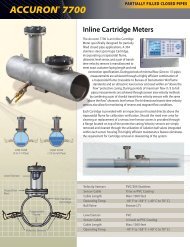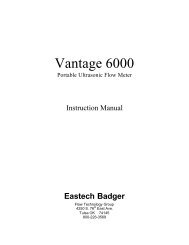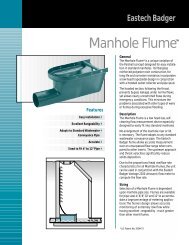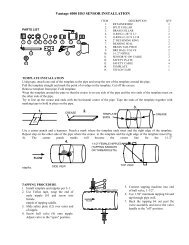Vantage DDS IOM - Eastech Flow Controls
Vantage DDS IOM - Eastech Flow Controls
Vantage DDS IOM - Eastech Flow Controls
- No tags were found...
You also want an ePaper? Increase the reach of your titles
YUMPU automatically turns print PDFs into web optimized ePapers that Google loves.
Downloading Data with a PalmIf downloading <strong>Vantage</strong> electronis with a Palm Pilot the firmware revision of the use thedirections below.If <strong>Eastech</strong> Badger Palm software has not been installed on Palm refer to Pages 3 & 4 for Installing <strong>Vantage</strong><strong>DDS</strong> on Palm Pilot.Once the Palm has the <strong>Eastech</strong> Badger programs for downloading:1) Cable (513310-0001) provided by <strong>Eastech</strong> Badger should be plugged into the bottom of the Palm Pilotand into the DB9 connection in the front panel of the <strong>Vantage</strong> electronics.2) The <strong>Vantage</strong> electronics and the Palm should be powered on.3) Press the “Download” Icon on the screen of the Palm Pilot. The following screen should appear:Info Revision ***<strong>Eastech</strong> BadgerModIDClear DatabaseDownload DataDownload all DataThis Day This MonthLast 7 days Since Last timeStatusReady to beginModID: Select the Slave ID of the <strong>Vantage</strong> electronics to be downloaded.Clear Database: This button will clear any previously downloaded data in the Palm Pilot.Download Data: This button will download the data from the <strong>Vantage</strong> electronics. When this button is selectedthe “Status” at the bottom will display “starting” and will display “completed” when finished downloading.This Day: This box must be checked to download data for present day.This Month: This box must be checked to download data for this month.Last 7 days: This box must be checked to download data for the last seven days.Since Last time: This box must be checked to download data since the last time downloaded.After downloading the <strong>Vantage</strong> electronics with the Palm Pilot the Palm Pilot must be connected to the maincomputer and a “hotsync” operation must be performed to transfer the data.Note: Refer to (Figure 6, page 7) for retrieving downloaded data after “Hotsync”.9