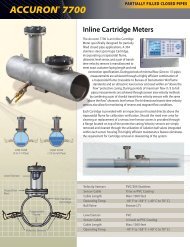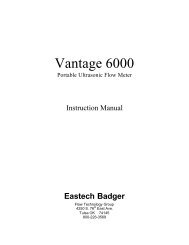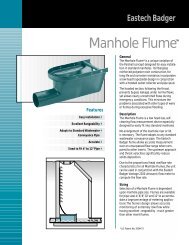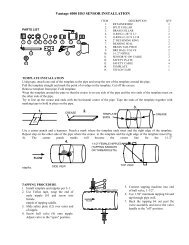Vantage DDS IOM - Eastech Flow Controls
Vantage DDS IOM - Eastech Flow Controls
Vantage DDS IOM - Eastech Flow Controls
- No tags were found...
Create successful ePaper yourself
Turn your PDF publications into a flip-book with our unique Google optimized e-Paper software.
<strong>Vantage</strong> <strong>DDS</strong> OperationTo start the operation of the <strong>Vantage</strong> <strong>DDS</strong> download software go to: Start/Programs/<strong>Vantage</strong>Dwn, thefollowing screen will appear: (Figure 3).FIGURE 3.Note: The <strong>Vantage</strong> electronics must be programmed with the channels that are to be logged.Refer to owner’s manual under section on “Data Logger”.This is the main screen of the <strong>Vantage</strong><strong>DDS</strong> program. There are five tabbed sections in the program:Download – This tab is used for downloading the data from the meter either with a computer or openingdata retrieved by a Palm Pilot and a “HotSync” operation performed to the computer. (Note the clickbox must be checked if a Palm Pilot is to be used for data collection. The “Get ID List will allow theuser to select the slave ID of the <strong>Vantage</strong> electronics to be downloaded) The downloaded data isconverted to a .CSV (comma separated variable) file that can be loaded into most spreadsheet programs.View – This tab is used to view the downloaded data.Settings – This tab is used to select the com port and baud rate settings.Dialer-This tab is used for dialing out when modems are involved in data collection.Palm Database- This tab is used to for set up using a Palm Pilot for downloading.5